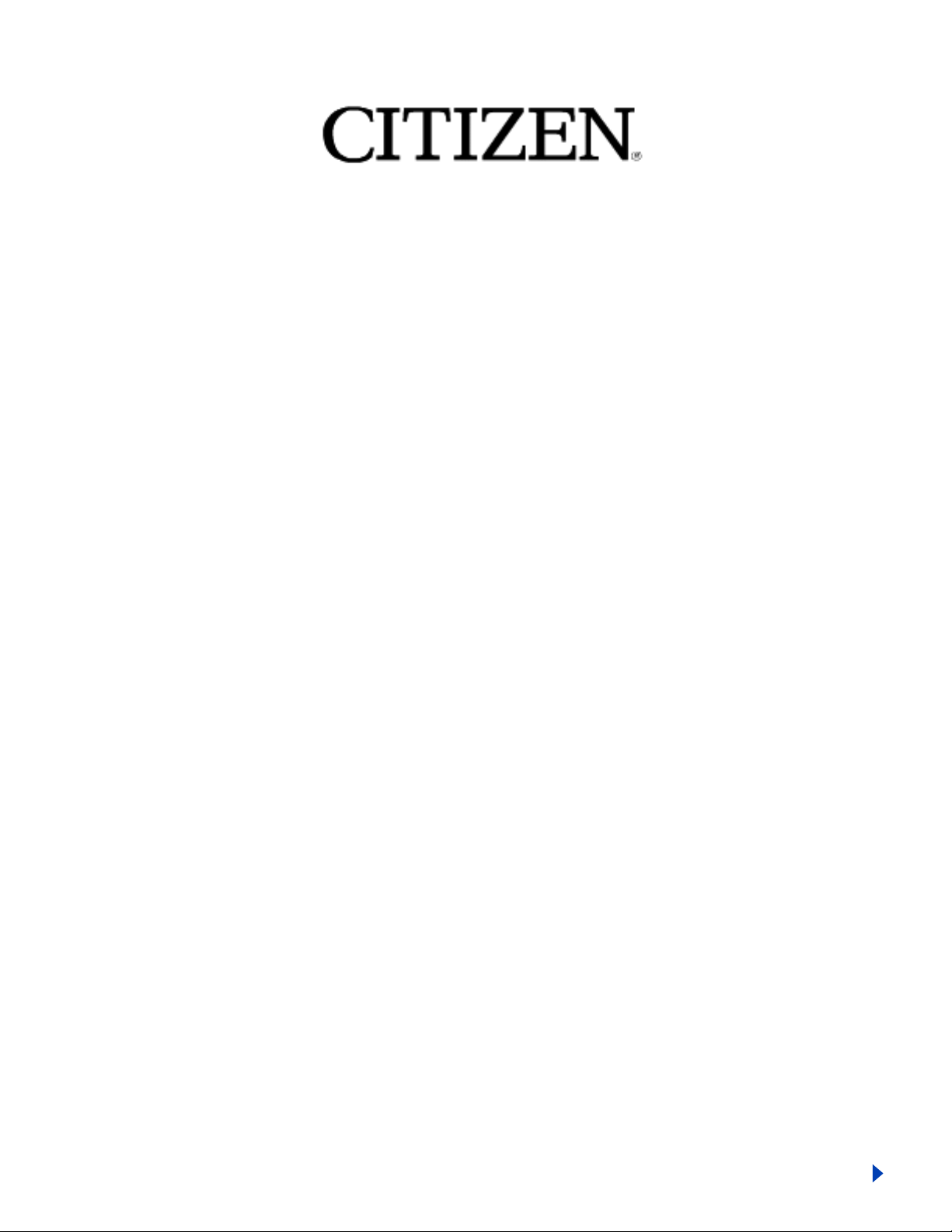
Setting Instructions for
Movement Caliber D200, D202, D206, D208
CONTENTS
1. FEATURES OF THIS WATCH
2. SPECIFICATIONS
3. NAME OF EACH PART
4. HOW TO CHANGE THE MODE [FUNCTION]
5. TIME AND CALENDAR MODE
6. HOW TO SET THE TIME AND CALENDAR
7. ALARM MODE
8. DIVING MODE
9. SURFACE MODE
10. LOG MODE
11. TRANSFER MODE
12. ALL-RESET PROCEDURE
13. BATTERY LIFETIME FORECAST AND BATTERY
14. CARE OF YOUR WATCH
(click on a topic)
a. Various warning functions
i. Ascending Speed Warning
ii. Depth Indication Warning
iii. Battery Lifetime Forecast
iv. Water Sensor Check Warning
v. Abnormal Pressure Sensing Error Warning
a. Symbol marks indicated by the dot indicator and their meanings
a. Meanings of "valid diving" and "invalid diving" used for this watch

Return to Table of Contents
1. FEATURES OF THIS WATCH
This product is a digital diver's watch that has an electronic depth meter.
1. Since a water sensor is installed, this watch start measuring the depth as
soon as the user starts diving.
2. This watch measures the atmospheric temperature, as well as the water
temperature while the user is diving.
3. Various log data are record while the user is diving.
4. After finishing diving, the data recorded in this watch can be transferred
to a personal computer by using the communication unit, and then the data
can be checked with the personal computer.
x Applicable personal computer: IBM PC/AT or compatible, with keyboard
and monitor.
5. This watch measures time automatically after the valid diving is finished
(up to 24 hours). This function is used to check the rest time on the
water surface (Surface function).
6. This watch has water-resistant performance and various warning functions
necessary for safe diving.
Various warning functions
This watch has five warning functions to avoid dangers and troubles that may
occur during diving.
These warning functions indicate only reference values for safe diving. The
degree of each danger depends on the experience, physical condition, or diving
condition of the user. This watch does not assure safety even if it does not turn
on any alarm.
1.Ascending speed warning
Warning system
"SLOW" flashes in the dot indicator window.
x
o Beeping sound comes out for 5 sec.
Operating condition
[Depth indication in diving mode]
x
o The ascending speed exceeds 0.3 m/sec for 5 sec continuously.
Countermeasures
x Lower the ascending speed.
2. Depth indication error warning
Warning system
x "ERR" flashes in the dot indicator window.
o The accuracy of the depth indication is not assured while the error is
indicated.
Operating condition
[Depth indication in diving mode]
x
o The surfacing or diving speed exceeds 4 m/sec.
Countermeasures
x After diving mode is finished, if the watch can be returned to the normal
mode, there is not a problem in it.
Return to Table of Contents

Return to Table of Contents
3. Battery lifetime forecast
Warning system
"BAT." flashes in the dot indicator window.
o The watch cannot be set to diving mode.
o The alarm does not sound. • The lamp does not light up.
Operating condition
Depth indication in diving mode or normal model
x
o The battery reaches almost the end of its life
Countermeasures
If the battery is replaced, all the diving data are deleted. If any necessary
x
diving data is stored in the watch, take the record of the log data or
transfer it to a personal computer.
4. Water sensor check warning
Warning system
"CHEK" is indicated in the dot indicator window.
x
o The watch cannot be set to the diving mode.
Operating condition
x [Ready state in diving mode or normal mode]
o The water sensor has been turned on for 1 hour on land or in water
shallower than 1 m.
Countermeasures
If the water sensor is wet: Wipe it with dry cloths.
x
x If the water sensor is stained: Wash in fresh water with a soft cloth.
5. Abnormal pressure sensing error warning
Warning system
"ERR" is indicated in the dot indicator window.
x
The watch cannot be set to the diving mode.
x
Operating condition
[Normal mode)
x
x An abnormal atmospheric pressure is detected.
Countermeasures
x Do not use this watch at a place higher than about 4,000 m.
Return to Table of Contents
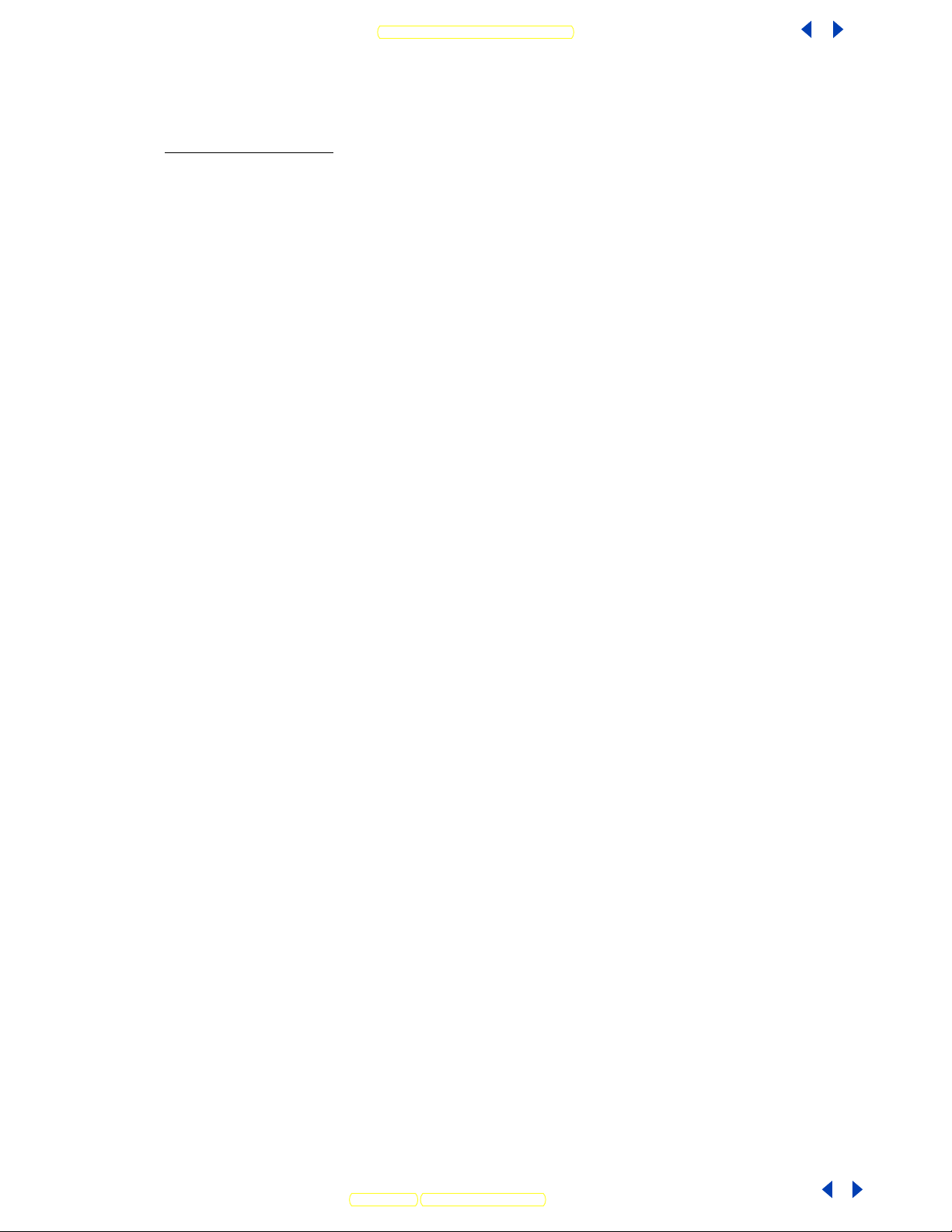
A
Return to Table of Contents
2. SPECIFICATIONS (subject to change without prior notice)
Type
Time accuracy (At normal
temperature)
Depth meter accuracy
Indication method
Operating temperature
range of time system
Time
Calendar
Temperature indication
(including the lowest water
temperature indicated in the
log mode)
Present depth indication
Digital diver's watch with depth meter,
thermometer, and water sensor
±20 seconds/month
±(3% of indicated value + 30cm (1ft)] max.
Only when used at a fixed temperature range *Using
temperature range: 10’C-40’C(50’F-104’F) Depth meter
accuracy is affected by change of temperature however.
Digital indication
-1 O-C - 60-C (1 4-F - 140-F)
Hour, minute, and second
Month, date, and day
-5'C - 14"C (Unit: 1 IC) ±3'C/1 5'C - 400C (Unit: 1
OC) ±20C 23OF - 57OF (Unit: 1 OF) ±6"F/59OF - 104"F
(Unit: 1 IF) ±4F
1 .0 m - 80.0 m (Unit: 10 cm) (O m is indicated when
shallower than 1.0 m], 4 ft - 260 ft (Unit: 1 ft)
Maximum depth indication
Average depth
Month and date of diving
Start time of diving
Finish time of diving
Diving time
Number of diving times
Functions
Additional functions
1.0 m - 80.0 m (4 ft – 260ft)
1.0 m - 80.0 m (4 ft - 260 ft)
Month and date
Hour and minute
Hour and minute
0 min - 199 min
9
1-
• Time and calendar mode
• Surface mode
• Alarm mode
• Log mode7
• Diving mode
• Transfer mode
• Depth indication error warning function
• Battery lifetime forecast function
• Water sensor check warning function
• Ascending speed warning function
• Abnormal pressure sensing error warning function
• Water resistance for 200m diving
• Water sensor (Used as transfer terminal)
Battery
Battery Life
dditional Notes
Lithium battery (CR2025)
Average of 2 years after new battery is installed.
(Varies with use and number of dives)
Movement Calibers D200 and D202 are metric (meters)
measurement versions
Movement Calibers D206 and D208 are standard (feet)
measurement versions
Return to Table of Contents
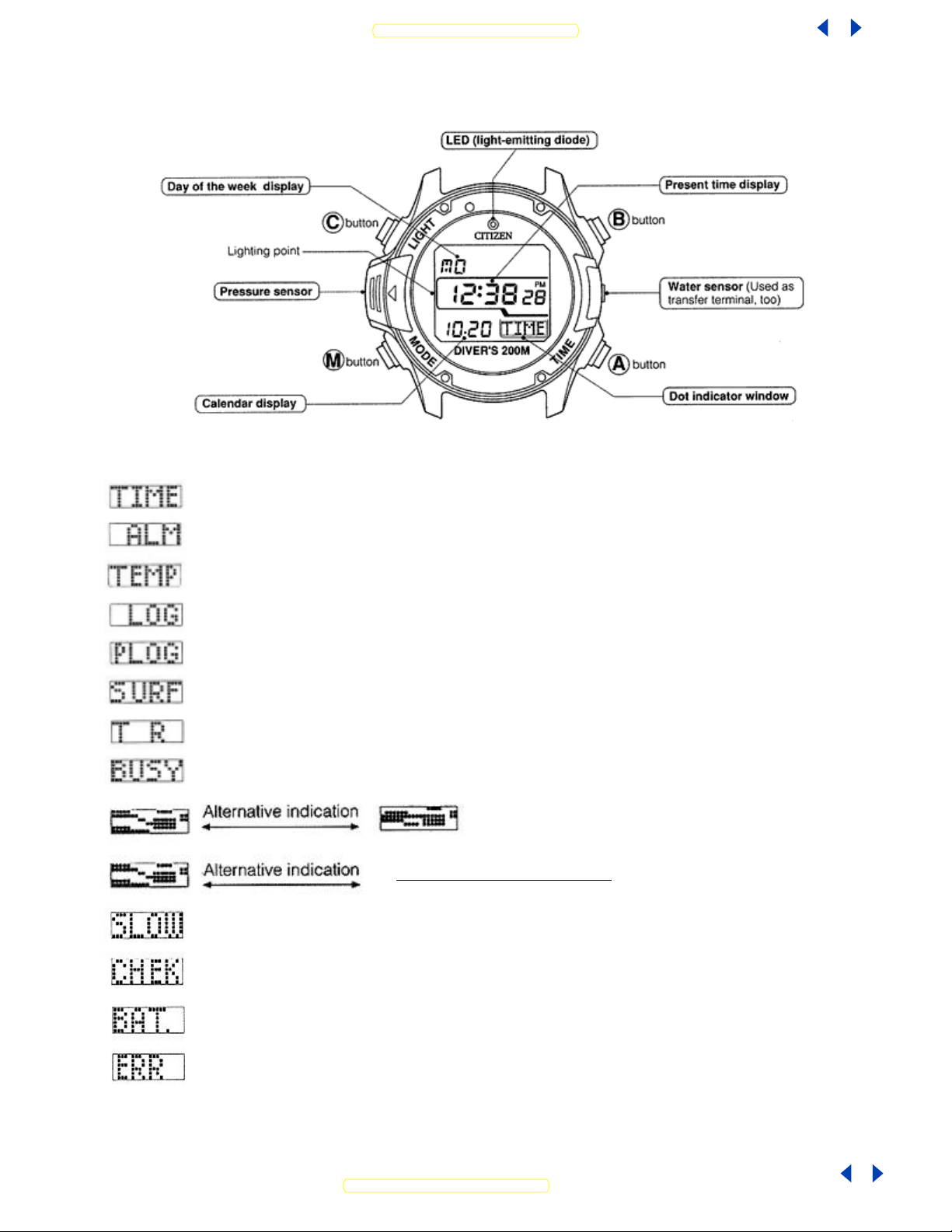
Return to Table of Contents
3. Name of Each Part
[Symbol marks indicated by the dot indicator and their meanings]
Mode indication
Time and calendar mode Alarm mode
Temperature is being measured
Log mode (When profile data is not recorded)
Log mode (When profile data is recorded)
Surface mode (Surface interval time) (Time after valid
diving is finished)
Transfer mode
Data is being transferred
Diving Mode (Diver Swims)
Each Mode Indication:
Ready for Diving
Ready for diving Warning indication
Surfacing speed warning
Various checks
Battery lifetime forecast
Various errors
For the explanation of the "Profile data", refer to section "10. Log mode".
Return to Table of Contents

Return to Table of Contents
4. HOW TO CHANGE THE MODE (FUNCTION)
The mo de of this watch is changed when the (M ) (bottom left) button is pushed or
the wa ter sensor is wet with water.
5. TIME AND CALENDAR MODE
In this mod e, the present time and calendar are indicated.
x In the norm al time mode, the LED (light-emitting diode) at the 12o'clock
positio n flashes every hour on the hour for 3 seconds. (Example: 07: 00: 00,
07: 00 : 01, 07: 00: 02)
x If the (A)( lo wer right) button is pushed in the time and calendar mode, the
watch mea sures the temperature (First temperature is indicated). In this mode,
the tempe rature is measured at the interval of 10 seconds for 3 minutes. "- 'C" is indi cated, however, until the first measurement is finished.
After 3 min utes, the watch automatically starts measuring the second
temp erature at the interval of 30 minutes. The temperature measurement range is
-5'C - 40'C . The watch cannot measure the temperature correctly, however, if it
is put on the wrist. When measuring the correct temperature, take it off.
In the time and calendar mode, if the @ button is pushed, the flashing
x
operati on of the LED can be checked. (For 5 seconds)
If the (C)( up per left) button is pushed and held, the lamp is kept turned on
x
for 10 seco nds. The lamp goes off about 1.5 seconds after the (C)(upper left)
button is released.
Return to Table of Contents
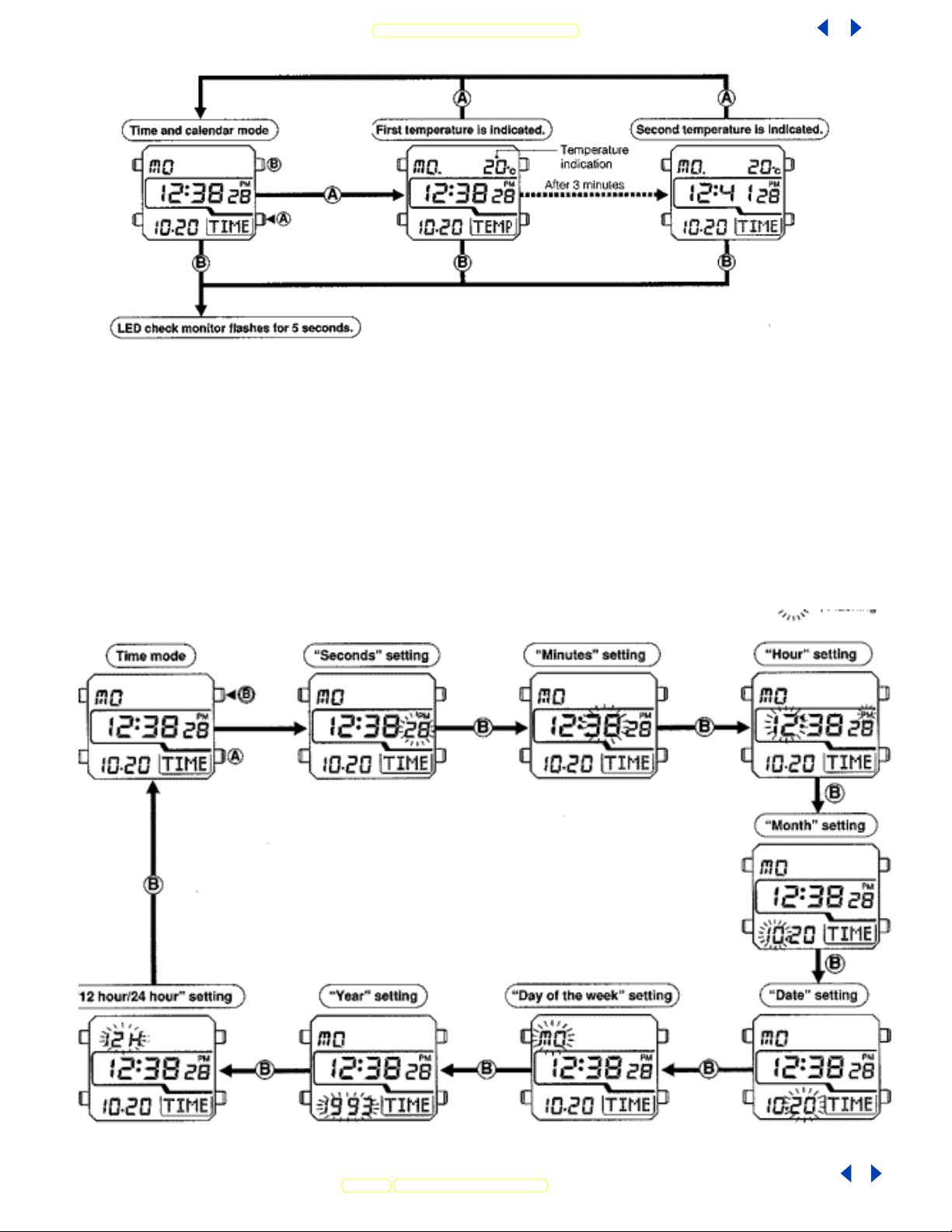
Return to Table of Contents
6. HOW TO SET THE TIME AND CALENDAR
o When correcting the time, push the (B)(upper right) button for 2 seconds
to flash the "second" in the time and calendar mode.
o Push the (B)(upper right) button further to select a part to be corrected.
o Correct the flashing part by pushing the (A)(lower right) button.
If the year correctly set to the calendar, it is not necessary to correct the
calendar at the end of each month (including the leap years).
Return to Table of Contents
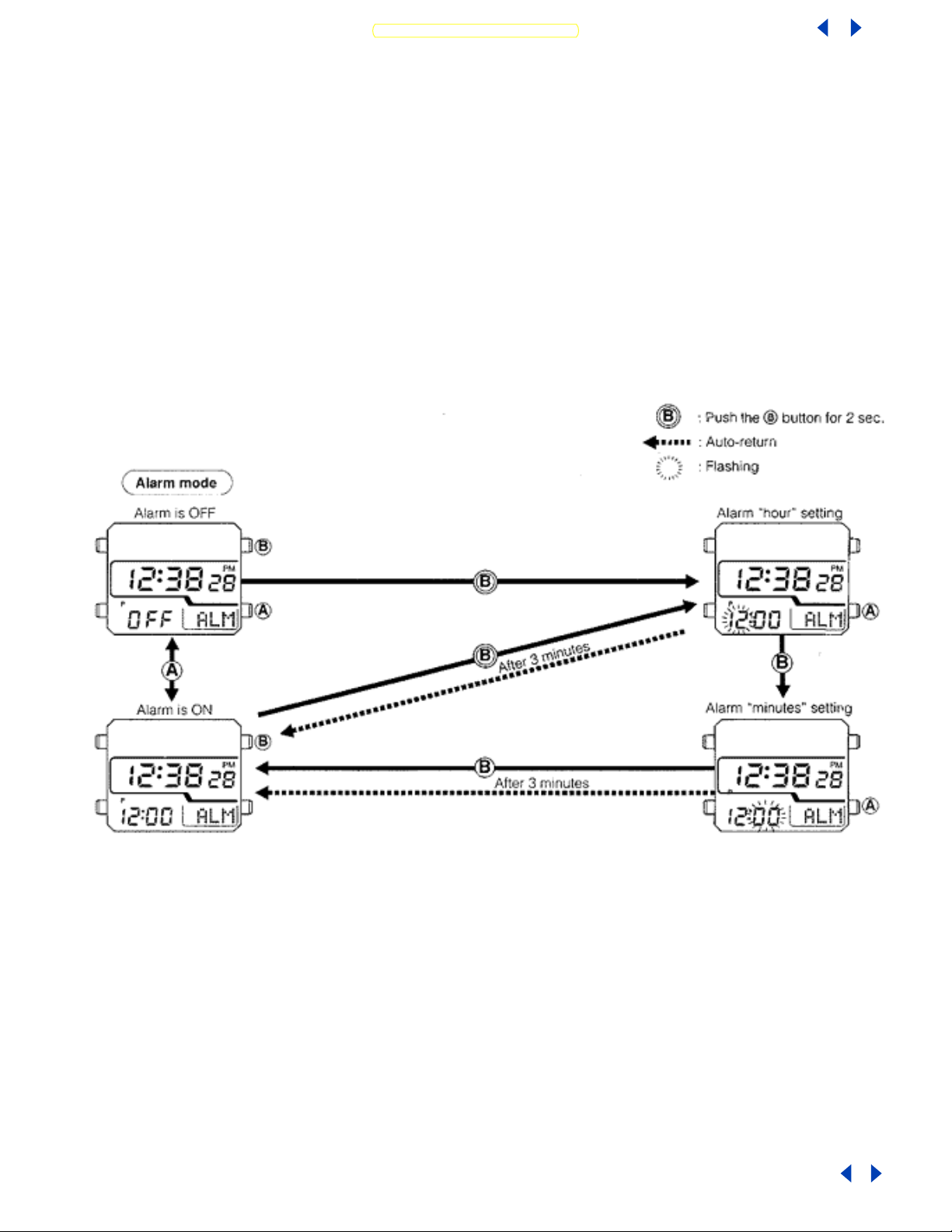
Return to Table of Contents
7. ALARM MODE
Once the alarm time is set, this watch sounds the alarm at the same time every
day like an alarm clock. This sound continues for 15 seconds. Set the alarm
according to the following procedure.
1. Push and hold the (B)(upper right) button for 2 seconds, and the alarm
"hour" can be set (It flashes).
2. Set the alarm "hour" with the (A)(lower right) button.
3. Push the (B)(upper right) button once again, and the alarm "minute" can be
set (it flashes).
4. Set the alarm "minute" with the (A)(lower right) button.
5. If the @ button or the 9 button is pushed, the alarm time is set.
x • Turn on and off the alarm with the (A)(lower right) button. If the
(A)(lower right) button is pushed and held, the alarm sound can be
checked.
x • If the (C) (upper left) button is pushed and held, the lamp is kept
turned on for 10 seconds. The lamp goes off about 1.5 seconds after the
(C) (upper left) button is released.
8. DIVING MODE
In the diving mode, this watch measures water depth.
If the water sensor is turned on in the time and calendar mode, surface mode,
x
log mode, or alarm mode, the watch is ready for the diving mode.
o If the watch is kept in the ready state for the diving mode for 1 hour
after the water sensor is turned on, the dot indicator indicates
"CHEK". In this case, wipe water off the water sensor and confirm that
"CHEK" goes off.
In the ready state for the diving mode, if water pressure at 1 m or deeper is
x
applied to the sensor, the watch starts to indicate the depth (Diving mode).
Return to Table of Contents

Return to Table of Contents
If the watch is set to the "diving mode",
1) A swimming diver is displayed in the dot indicator to indicate that the
watch is in the diving mode.
2) The LED flashes every 4 seconds to indicate that the watch is in the diving
mode.
3) The depth is measured and indicated at the interval of 1 second. The
measurement range of the depth is 1.0 m(4ft) - 80.0m(260ft). If the depth
exceeds 80.0 m(260ft), "- -. –m”(“- -. –f”) is indicated, and if the former
is less than 1.0 m(4ft), "0.0 m(0.0ft)” is indicated to shown the diver that
the watch is out of the measurement range.
4) The diving time is measured and indicated by the unit of 1 second for the
first 29 minutes and 59 seconds, then by the unit of 1 minute up to 199
minutes. After 199 minutes, the watch starts measurement again from 0
seconds.
5) The watch starts indicating the water temperature 1 minute after the diving
is started, then it continue the measurement and indication at the interval
of 1 minute. The measurement range of the water temperature is -5"C –
40’C(27-57F). The watch indicates "- -IC" out of this range.
6) While the (A)(lower right) button is pushed, the watch indicates the present
time. If the (A)(lower right) button is released, the watch starts
indicating the depth again about 1.5 seconds after. While the (C)(Upper
Left) button is pushed, the lamp lights up for 10 seconds maximum. The lamp
goes off about 1.5 seconds after the (C)(Upper Left) button is released.
Example: Watch gets ready for diving mode from the "time and calendar mode".
Resetting the diving mode
1) If the watch is kept in water shallower than 1m(4ft) (indicated depth:
0m(0ft)) for about 10 minutes, the diving mode is reset automatically. After
the diving mode is reset, the watch is set as follows, depending on the
diving condition.
a. In case of valid diving:
The watch is set to the surface mode (for measurement of rest time
above water).
b. In case of invalid diving:
The watch is set to the time and calendar mode or the surface mode
which has been continued from the previous time.
2) If the (M)(lower left) button is pushed and held for 2 seconds, the diving
mode is reset. After the diving mode is reset, the watch is set as explained
in section 1 above. If the water sensor is wet, however, the dot indicator
indicates the diver and mode alternately.
Return to Table of Contents
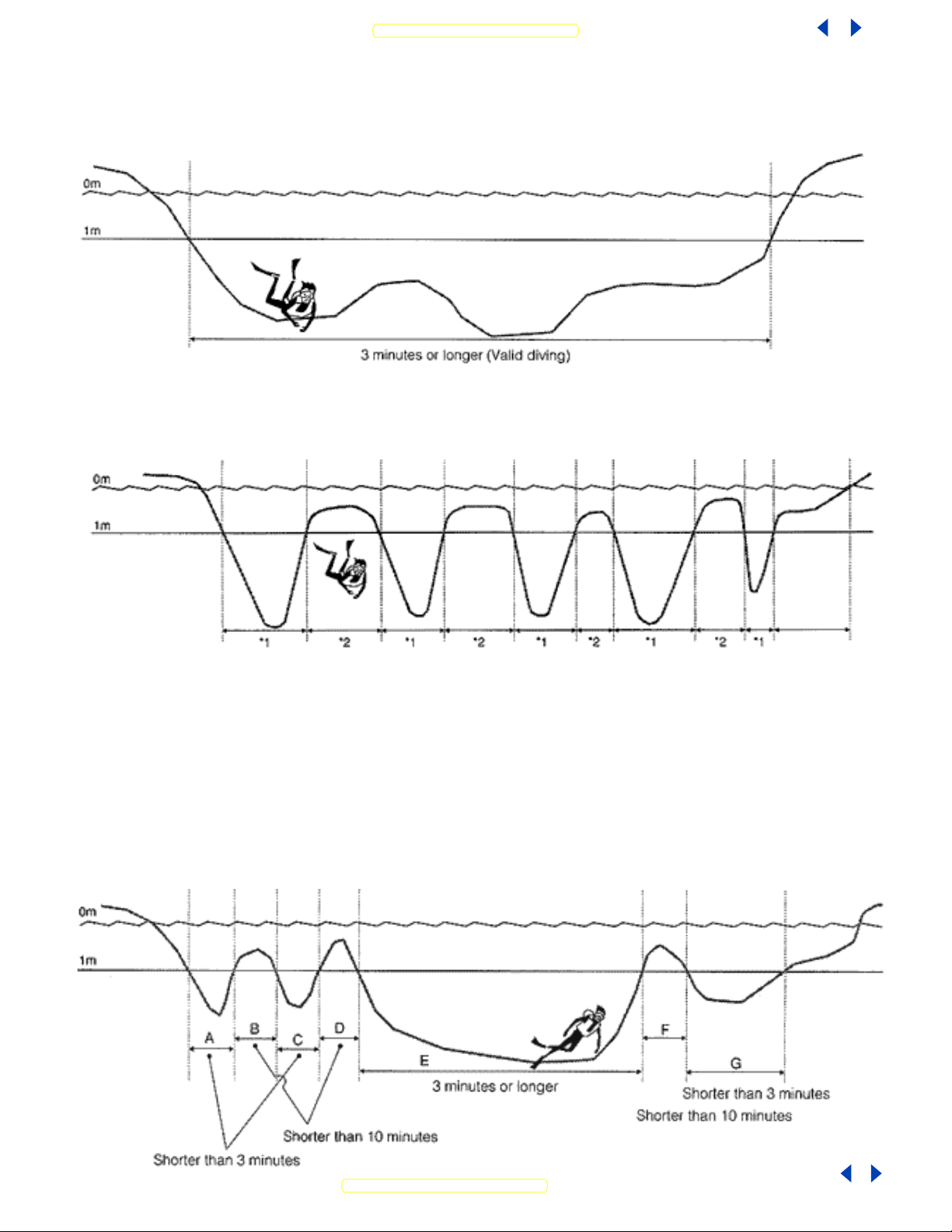
Return to Table of Contents
[Meanings of "valid dives" and "invalid dives" used for this watch]
Valid diving: Dives including a dive deeper than 1m(4ft) continued for at least 3
minutes.
Example of one dive: (Valid dives)
3 minutes or longer (Valid diving)
Invalid dive: Dives that does not include dives deeper than 1m(4ft) continued for
at least 3 minutes.
Example of one dive: (invalid diving) Om(0ft)
*1: Shorter than 3 minutes
*2: Shorter than 10 minutes
One dive: One dive measured by this watch is the period from the point when the
diver dives deeper than 1m(4ft) to the point when diver returns to a point
shallower than I m next time.
If the diver dives again deeper than I m before staying at a point shallower than
1m(4ft) for 10 minutes, the dive is assumed to be continuous, that is, the watch
counts this continuous diving as one dive.
Example of one dive: (Valid dive)
Return to Table of Contents

Return to Table of Contents
Examples of a valid dives and an invalid dives indicated by the watch
Indication of a valid dive in the
log mode.
A number is indicated in the diving
No. section to indicate how many
dives (valid) have been performed
Indication of an invalid dive
in the log mode
“- -“ is indicated in the
diving No. Section
If invalid dives are performed
many times repeatedly (Skin
diving, etc.), they are
indicated as one invalid dive,
and all of the maximum depth,
average depth, lowest water
temperature, dive start time,
and diving finish time are
checked through that dive.
If the diver takes a rest longer
than 10 minutes between invalid
dives, the watch counts two
invalid dives.
9. SURFACE MODE
In this mode, the time after the latest valid diving is finished*' (the rest time
on the water) is automatically measured. This function is used to measure the
rest time roughly after each diving is finished.
*1: See "Meanings of valid dives and invalid dives used for this watch".
In this mode, the watch operates as follows.
x The watch automatically starts the measurement of the time after a valid
diving is finished (up to 24 hours). -4 The watch is set to the "SURF" mode.
If the watch has measured 24 hours, it automatically stops measuring and
x
indicating the time in "SURF" mode. This mode is not indicated until the next
valid diving is finished.
x Each time a valid diving is finished, the time is measured from "O second".
x The measurement cannot be started or finished with the push buttons in
any case.
Return to Table of Contents

A
A
Return to Table of Contents
[Change of mode indication]
fter valid dive is finished
- Measurement and indication
in surface mode are started
fter measurement and indication in
surface mode are finished
- Measurement and indication in
surface mode are finished
10. LOG MODE
In this mode, the data automatically recorded in the dive mode can be checked.
Log data: (Can be checked in the log mode of the watch.)
Eight data of the maximum depth, diving time, month and date of diving,
x
diving No., diving start time, average depth, lowest water temperature, and
diving finish time.
The log data of up to 30 dives can be recorded.
x
o (If the3lst dive is performed, the oldest data is deleted data, and
the data of the latest 3O dives are recorded.)
o Profile data: (Cannot be checked with the watch. Transfer these data
to a personal computer and check them together with the other log
data.)
The profile data are the depths measured every 5 seconds and water
x
temperatures measured every 5 minutes in the diving mode.
If the log data contains the profile data, the dot indicator indicates "PLOG
x
The profile data of up to the latest 6 hours can be stored. If the total
diving time exceeds about 6 hours, the stored data are deleted from the
oldest one. Accordingly, it is recommended to transfer the profile data to a
personal computer before the total diving time exceeds about 6 hours.
LOG MODE
Indication mode when no data is recorded
When Profile Data is Stored
Return to Table of Contents

Return to Table of Contents
The log data are indicated, divided into the first log data and second log data.
Change them over by pushing the (A)(lower right) button.
First log data:
Maximum depth, diving time, month and date of diving, diving No., and diving
start time
Second log data:
Average depth, lowest water temperature, diving finish time
How to call the log data
Push the (B)(Upper right) button, and the recorded log data are indicated in
x
order from the latest one.
Push the (C) (Upper left) button, and the recorded log data newer than the
x
one currently indicated are indicated in order from the currently indicated
one.
How to delete all the log data
Push the (B)(Upper right) button and (C) (Upper left) button at the same time
x
and hold for 2 seconds, and an alarm sound comes out and all the log data and
profile data are deleted.
11. TRANSFER MODE
In this mode, the diving data can be transferred to a personal computer.
In this mode, the data in the watch can be transferred to a personal computer
x
by using the communication unit and RS-232 straight cable.
x Applicable personal computer:
IBM PC/AT or compatible (Some models may not be usable).
Log data to be transferred which contain profile data: Eight data of maximum
x
depth, average depth, diving time, month and date of diving, diving No.,
diving start time, lowest water temperature, and diving finish time.
Connection:
x
*Before connecting the cable, be sure to read the "User's manual for the
communication unit AQUALAND GRAPH".
(1) Confirm that the power switch of the personal computer is turned off.
(2) Connect the personal computer and communication unit by the RS-232C
straight cable.
(3) Turn on the power switch of the personal computer, and start the AQUALAND
GRAPH.
(4) Set the watch to the transfer mode, and call the data to be transferred.
(How to call)
If the watch is set to this mode the log data containing the latest profile data
is indicated first.
If the watch is changed from the log mode to the transfer mode, however, the log
data containing the profile data which has been indicated in the log mode is
indicated.
Push the (B)(Upper right) button, and the profile data are indicated in order
from the latest one. Push the (C) (Upper left) button, and the profile data are
indicated in order from the oldest one.
Select the profile data to be transferred to the personal computer by operating
the push buttons.
Return to Table of Contents

Return to Table of Contents
5) Set the watch so that its transfer terminal will be in contact with the
central one of the three connection pins (See the figure below).
*Do not touch the three transfer terminals with the bare finger. If they are
touched, they may be stained to cause a transfer trouble.
While the data are being
transferred, the dot
indicator indicates 'BUSY".
If the transfer fails, the
dot indicator indicates
"ERR". In this case, check
PI each connection part,
and start the transfer
How to disconnect:
*Hold the band of the watch, and carefully lift the left side of the watch.
*Before disconnecting the RS-232C cable, finish AQUALAND GRAPH and turn off the
power switch of the personal computer.
12. ALL-RESET PROCEDURE
After the battery is replaced or the watch operates or indicates abnormally,
perform the all-reset operation.
1) Push and hold the all four push buttons at the same time for 2 seconds, then
release them.
All the digital segments light up.
2) Push any one of the push buttons, then release it.
At this time, a confirmation tone sounds to notify the completion of
the all-reset operation.
* After the confirmation sound, the LED flashes 3 times.
3) The watch is set to the time and calendar mode, and it indicates Jan. 01,
MON., AM 12: 00.
Precautions for performing the all-reset operation
Since all the log data and profile data are deleted after the all-reset
x
operation is performed, transfer the data to a personal computer or record
them in a log book.
x When releasing the four push buttons at the same time, if the user touches
the water sensor, the dot indicator indicates [CHEK]. Then, all the segments
light up. After this operation, perform the normal all-reset operation
Return to Table of Contents

Return to Table of Contents
13. BATTERY LIFETIME FORECAST AND BATTERY
Battery lifetime forecast
This watch has the battery lifetime forecast to notify the time to replace
x
the battery.
If the battery comes near the end of its life, "BAT." flashes in the dot
x
indicator window.
PRECAUTION
If the battery lifetime forecast operates in a mode other than the diving mode,
the watch cannot be set to the diving mode.
When the battery lifetime forecast operates in the diving mode, if the diving
mode is reset, the battery alarm may go off. This phenomenon occurs when the
battery is near the end of its life.
Battery
1) Lifetime of battery
Battery life averages 2 years under the following conditions.
x Length of each diving time: 35 minutes
Number of dives: 100times/year
x
x Data transfer: Once/week
The lifetime of the battery greatly depends on the frequency of the use of
various functions.
If the watch is becomes wet while the user is not diving, the lifetime of the
battery is shortened (Since the various functions of the watch for diving start
working).
The lifetime of the battery roughly changes as follows, depending on the number
of dives (on the assumption that the other conditions are the same as above).
35 min, 200 times/year: 2.2 years
35 min, 300 times/year: 1.8 years
Return to Table of Contents

Return to Table of Contents
PRECAUTIONS ABOUT CARE AND
HANDLING OF WATCHES
TEMPERA TURE CARE
Avoid temperature extremes. Exposing your watch to high
temperatures, such as placing it on the dashboard of a vehicle
or use in a hot tub, may cause the watch to malfunction,
shorten battery life or damage certain components. Leaving
the watch in extreme cold temperatures may cause irregular
timekeeping until the watch returns to normal operating
temperature.
SHOCK-RESIST ANT
The watch may be worn while playing golf or other activities,
but avoid severe shocks such as dropping it on a hard surface.
MAGNETIC-RESIST ANT
No problem should occur from using the watch around
ordinary household electric appliances such as TV sets or
stereos. Keep away from magnets.
CHEMICAL/GAS RESIST ANT
Do not expose the watch to chemicals or gases for long
periods.
WATCH CLEANING
Stains, waterspots and accumulated dirt on the case, crystal
or band should be removed with a soft cloth to prevent
damage and premature wear.
HANDLING OF WATER-RESIST ANT W ATCHES
Although water-r esistant watches ar e warranted, steps should
be taken to avoid damage that may result from
accidents or mishandling:
■
Do not operate the crown or push-button in the water or
while the watch is wet. Tighten screw lock crown completely.
■
Should the watch become immersed in water, dry it off
right away. If the watch comes in contact with salt water, be
sure to rinse it thoroughly in warm fresh water to remove any
trace of salt.
■
If a watch is wet from cleaning or by accident, never store it
in a closed container. It should be dried immediately or taken
to a watchmaker or jeweler if moisture is inside the case to
prevent damage from rust.
■
Vital components necessary to resist the entrance of
moisture deteriorate with time and use. Gaskets, crowns and
other materials should be replaced every year or two to ensure
that water resistant quality remains at factory specifications.
CARE FOR MET AL BRACELETS
To extend the life and maintain the good appearance of the
metal watch bracelet, the following recommendations are
given:
■
Be aware that since the watch and bracelet is worn next to
the skin, it collects dust and perspiration and becomes soiled if
not cleaned regularly. This is particularly true of the inner parts
of the links or mesh of the bracelet.
■
Soil and rust, when present in a bracelet, are dissolved by
perspiration and can cause staining of cuffs and
irritation of the skin in some instances.
■
Heavy perspiration should be wiped off the watch and
bracelet with a soft dry cloth. The bracelet should be cleaned
occasionally by using an old toothbrush and warm soapy
water after which the soap is thoroughly rinsed with clear water
and the bracelet dried completely. The foregoing manner of
cleaning should not be done if the watch is not water-r esistant
but should instead be done by your jeweler.
CARE FOR STRAPS
LEATHER
■
Heavy perspiration, if not removed from a leather strap, can
wash out the natural oils and cause the leather to become dry
and deteriorate. Any moisture should be blotted with a soft dry
cloth or paper towel and the strap allowed to dry naturally.
■
Salt residue and soil can be removed from the leather by
cleaning with a dampened soft cloth and mild soap or saddle
soap.
■
Occasionally, the inside surface of the strap should be
cleaned by using a soft cloth dampened with alcohol.
■
The strap should always be worn a little loosely (one finger
space between wrist and strap) to allow air to circulate thus
causing any moisture to evaporate.
RUBBER
■
Rubber straps should be washed frequently with mild soap
and warm water using a soft brush.
■
Thorough cleaning, using the same method, should
especially be done after use in salt water.
■
Solvents, oils, perspiration, tanning lotion and salt can cause
rubber to deteriorate if not removed.
Marking Marking Water-resistant
on the Dial on the characteristics
NONE NONE NO NO NO NO watch and must be kept
NONE WATER OK NO NO NO watch and can withstand
WR100M WATER For frequent use with
WR10bar RESIST OK OK OK NO water. It is not specially
WR150M designed for scuba diving.
WR200M WATER OK OK OK OK Usable up to the respective
See instruction book for further information
Caseback
RESIST splashes, sweat, rain-drops
RESIST indicated depths.
Face washing, Swimming Skin diving Scuba diving
splashes, (diving (diving with
sweat, without air tanks)
raindrops, etc. air tanks)
Return to Table of Contents
Non water-resistant
away from water.
An ordinary water-resistant
and etc. for daily life use.
For skin and scuba diving.

Return to Table of Contents
Water Resistance
The water-resistant quality of our timepieces is offered in varying degrees depending on the model. This
ranges from non-water resistant models to those suitable for SCUBA diving. Water resistance of our
timepieces is measured in BAR or Barometric Pressure. Each BAR of pressure is equal to 14.5 pounds per
square inch of pressure.
Water resistance is measured when the watch is at a static, or motionless state. As the watch is moved in
water, such as from the motion of swimming, pressure is added from velocity. While you may be swimming in
a pool at surface level, the watch may be experiencing forces equal to that of 100 feet of water pressure
(3 BAR). Diving into a pool can cause forces on the watch to exceed those pressures. As such, you
should always allow a margin of safety when exposing your watch to moisture. Never "push the limit" of
the degree of water resistance of your timepiece.
A primary factor to keep in mind about water resistance is that periodic maintenance is needed to
maintain original factory specifications for water resistance. When a watch is new, it meets
specifications for water resistance as indicated on the case back. However, as the watch ages, the
gaskets that seal the watch become dry and brittle, diminishing its water resistant quality. Exposure to
environments such as chlorinated pools, salt water or soaps from showering can accelerate drying of the
gaskets. We recommend that the gaskets be changed at least every 18 to 24 months to maintain the water
resistant quality of your timepiece. If the watch is frequently exposed to chlorinated pools, soaps salt
water, etc., we recommend that the gaskets be changed on a yearly basis.
From time to time, you may notice condensation that appears then goes away after a short period of time.
This is a normal occurrence and happens primarily from sudden temperature changes. When there are sudden
temperature changes such as entering a cool building from the hot out of doors, or jumping into pool on a
hot day the watch may fog. Conversely, if you go to the cold outdoors from a warm building, fogging may
occur. As long as the fogging clears in a short period of time, there is no need for concern.
Be sure the crown is completely pushed in prior to any contact with moisture. If your model is equipped
with a screw down crown, be sure it is properly seated against the case. Do not operate the crown or any
push button when the watch is wet as this may allow the entrance of moisture. . If at anytime, you notice
moisture in your timepiece that does not clear in a short period of time, you should send your timepiece
as soon as possible to the nearest Authorized Service Center for inspection.
You can determine the level of water resistance of our watches from the markings on your case-back.
Additionally, models that are water resistant to 100 or 200 meters have an indication on the dial as
well. The case-backs and dials are normally marked as follows:
The case back has no indication of water resistance
This indicates the watch is a non water-resistant model and is not designed for contact with moisture at
all. Caution should be exercised to avoid any contact with moisture, such as when washing your hands or
from a rainstorm.
“Water Resist”
This watch is designed to withstand water from accidental splashing, such as from washing your hands or
rain. Any submersion into water may result in the entrance of moisture.
“Water Resist 10BAR” or “W.R. 10BAR”, Dial marked “WR100”
This watch is designed to withstand water pressure up to 333 feet. This includes water exposure from
accidental splashing and rain, but also from showering, swimming in a pool and snorkeling. Be sure to
rinse the watch with fresh water after exposure to a chlorinated pool, salt water, soaps, etc. After
rinsing with fresh water, be sure to dry the exterior with a soft cloth.
“Water Resist 20BAR” or “W.R. 20BAR”, Dial marked “WR200”
This watch is designed to withstand water pressure up to 666 feet. This includes all exposure to water up
to and including recreational SCUBA diving. Be sure to rinse the watch with fresh water after exposure to
a chlorinated pool, salt water, soaps, etc. After rinsing with fresh water, be sure to dry the exterior
with a soft cloth.
Special Note about Jacuzzis and Hot Tubs
The various components used in the manufacture and assembly of your watch expand at various rates. This
results in a loss of the sealing capabilities of gaskets, which may allow moisture to enter. In addition,
heat from these sources can cause deformation of certain materials leading to mechanical failures. For
these reasons, you should remove your watch before entering a hot tub or Jacuzzi.
Return to Table of Contents
