Page 1
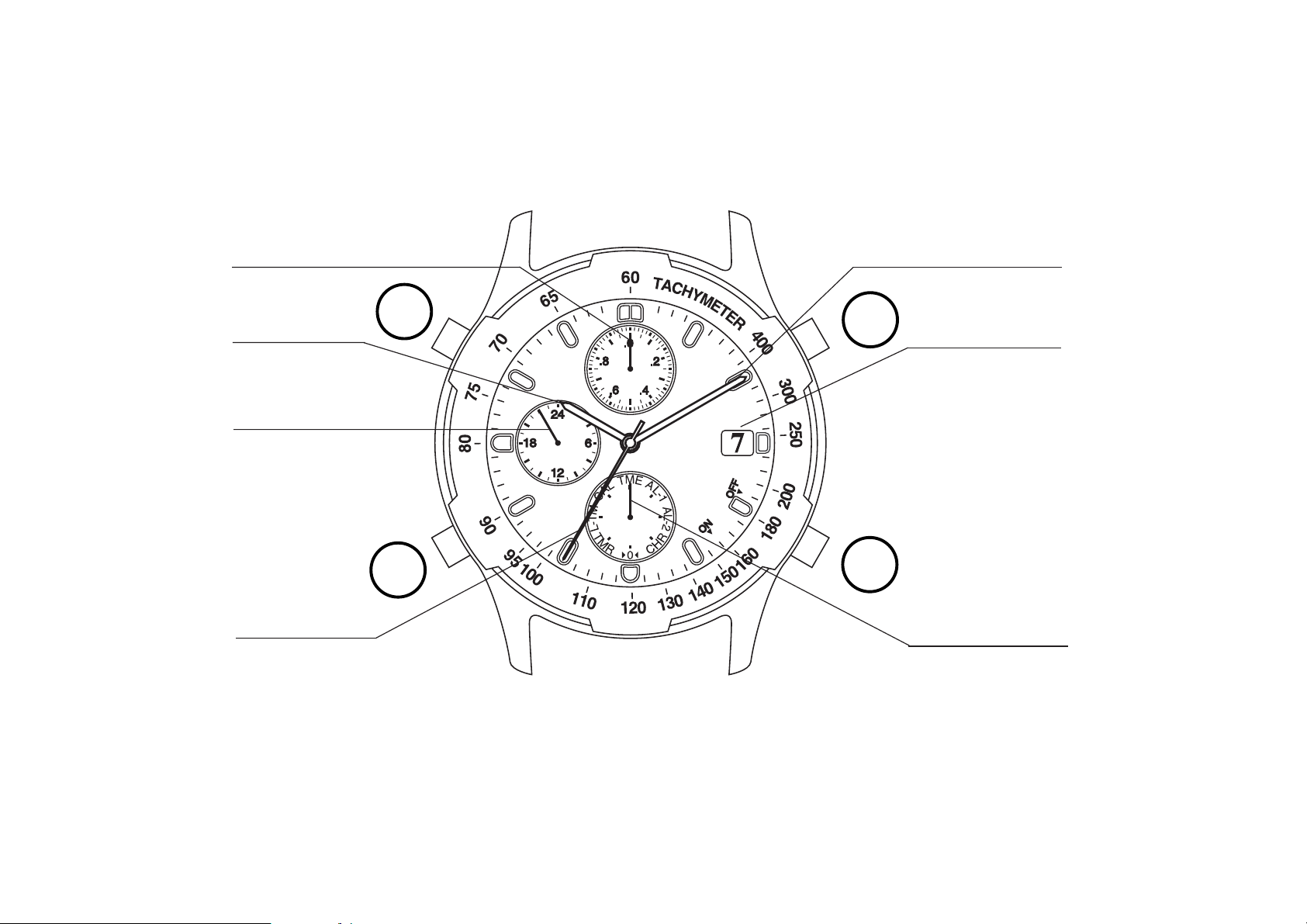
2
M
5
4
7
6
B
C
A
3
1
Page 2

CONTENTS
1. Names of Components ............................................................... 4
2. Mode (Display Function) Switching .......................................... 6
3. Before Using ................................................................................ 7
*0 Position Correction ................................................................... 8
4. Setting the Time [TME] ............................................................... 9
5. Setting the Calendar [CAL] ...................................................... 10
6. Use of Quick Set Alarm [AL-1] ................................................. 12
7. Use of Daily Alarm [AL-2] ......................................................... 14
8. Use of Chronograph [CHR] ...................................................... 16
English
9. Use of Timer [TMR] ................................................................... 19
10. Setting Local Time [L-TM] ...................................................... 21
11. What do to when the following occur ................................... 22
*All Reset Procedure .................................................................. 23
12. Use of the Rotating Bezel ....................................................... 24
13. Precautions and Long Term Use ........................................... 26
14. Specifications .......................................................................... 30
3
Page 3

M
1. Names of Components
Refer to the diagram of the watch inside the front cover when reading this section
on components. The design may differ depending on the model.
Name
1: Mode hand
2: Function hand
3: Date
4: Hour hand
5: Minute hand
6: Second hand
7: 24H hand
: Button
M
: Button
A
: Button
B
: Button
C
Mode
M
A
B
C
Alarm 1Time
TME
Always stopped at the 0 position (12:00)
Always indicates the current date
Hours
Minutes
Seconds
Always displays 24-hour time in coordination with hour and minute hands
Used during mode switching and when changing to correction state of
each mode
Seconds correction
Time correction in
clockwise direction
Time correction in
counterclockwise
direction
AL-1
Alarm hour
Alarm minute
ON/sec (OFF)
Alarm monitor,
alarm cancel
Correction of alarm time
in clockwise direction
Correction of alarm time in
counterclockwise direction
Alarm 2
AL-2
ON/OFF
Alarm monitor,
alarm ON/OFF
Chronograph
CHR
Chronograph minutes,
1/20th seconds
Time hour display
Time minute display
Chronograph seconds
Chronograph start/
stop
Reading in 1/20th
second units
Chronograph
split/reset
Name
1: Mode hand
2: Function hand
3: Date
4: Hour hand
5: Minute hand
6: Second hand
7: 24H hand
: Button
: Button
A
: Button
B
: Button
C
Mode
M
A
B
C
0-Position Check
0
Stops at 0 position
Displays 1 (date)
0 (24) hours
00 minutes
00 seconds
Always displays 24-hour time in coordination with hour and minute hands
Used during mode switching and when changing to correction state of
each mode
Correction of
second hand
Correction of
function hand
Correction of
hour, minute and
24H hands
Timer
TMR
Timer minutes
Displays current
date
Hours of current
time
Minutes of
current time
Timer seconds
Timer start/stop
Correction of timer
minutes in
clockwise direction
Timer repeat,
reset
Local Time
L-TM
Stops at 0 position
Displays date of
local time
Hours of local
time
Minutes of
local time
Seconds of local
time
Correction of
time difference in
clockwise
direction
Correction of time
difference in
counterclockwise
direction
Calendar
CAL
Displays current
date
Hours of current time
Minutes of current
time
Displays current
month
Correction of
month in clockwise
direction
Date correction
54
Page 4

2. Mode (Display Function) Switching
This watch is equipped with 8 modes consisting of time, alarm 1, alarm 2, chronograph, 0-position check, timer, local time and calendar modes. The mode
changes each time the button is pressed. The current mode can be confirmed with the mode hand.
M
Mode hand
M
Display
TME Current time
AL-1 Alarm 1
AL-2 Alarm 2
CHR Chronograph
0 0-Position Check
TMR Timer
L-TM Local Time
CAL Calendar
Mode
3. Before Using
Before using your watch, check that the functions of the watch operate properly
by performing the following procedure (0-position check).
0-Position: This refers to the base position of each hand that enables
the watch to function properly.
(1) Press button to switch the watch to the 0-
position check mode [ 0 ]. The hour hand,
B
C
* Perform the "0-Position Correction" procedure when any hand is not at the 0-
position. If this 0-position is not correct, the hands will not show the correct
position (such as not returning to "00" when resetting the chronograph).
A
minute hand, 24H hand, second hand, date and
function hand will advance rapidly to the 0-position
(base position).
Hour, minute and 24H hands ...... 00:00 (24:00)
Second hand ............................... 00 seconds
M
Date ............................................. 1st
Function hand ............................. 0-position
(12:00 position)
M
76
Page 5

A
✰When one of buttons , or is pressed while in the 0-position check
mode, the hour, minute, second and function hands will move to the left and
right following a demonstration program.
<0-Position Correction Procedure>
B
C
Correction position
The hour, minute and 24H hands can be corrected by pressing button .
Corrections can be made rapidly by holding down any of the buttons.
(3)Push button in to the normal position.
* After correcting the 0-position of each hand, switch to each mode to reset the
time, calendar, alarms and so forth.
M
B
C
(1)Pull button out while in the 0-position check
mode.
(2)Press buttons , or to correct the 0-
A
position of each hand.
The second hand can be corrected by pressing
button .
The date and function hand can be corrected by
pressing button .
*The date will be corrected by one day when the
M
function hand completes 4 revolutions. The
12:00 position, immediately after the date has
changed to "1", is the 0-position.
A
M
A
B
C
B
C
4. Setting the Time [TME]
Press button to switch to the time mode [TME].
B
24H
hand
C
Seconds
Corrections can be made one minute at a time in the counterclockwise direction
each time button is pressed.
Corrections can be made rapidly by holding button or down.
Correct the time by moving the hands in the closest direction to the correct time.
(4)Push in button in to the normal position.
* When setting the time, be careful that AM and PM are set correctly by
referring to the 24H hand.
Hours
M
Minutes
Correction position
C
M
(1)Pull button out.
(2)Press button to reset seconds.
A
7
Simultaneous to pressing button , the
second hand will return to the 0 seconds
position and then start to move.
Date
(3)Press button or to correct the hour,
minute and 24H hands.
Corrections can be made one minute at a
M
time in the clockwise direction each time
button is pressed.
M
A
A
B
C
B
B
C
98
Page 6

5. Setting the Calendar [CAL]
Press button to switch to the calendar mode [CAL].
M
Month (second hand)
B
C
Correction position
(3)Press button to correct the date.
Correction can be made by advancing one day each time button is
pressed. Correction can be made rapidly by holding button down.
(4)Push button in to the normal position.
M
B
A
(1)Pull button out.
(2)Press button to correct the month
number.
Correction can be made by advancing by
Date
M
one month each time button is pressed.
The month number can be read directly
from the normal hour positions.
(Example: 3:00 → March, 1:00 → January)
Correction can be made rapidly by holding
button down.
A
M
A
A
B
* Since the date and function hand are synchronized with each other, the
function hand will turn at when correcting the date.
* Date correction at the end of each month is not required. However, since
February is set at 28 days, date correction must be performed for
February only in leap years.
B
1110
Page 7

6. Use of Quick Set Alarm [AL-1]
The quick set alarm function uses a 24-hour clock. When the alarm set time is
reached, an alarm sounds for 10 seconds. Once the alarm has stopped sounding, the alarm set time is canceled automatically (alarm off). The alarm can be
stopped by pressing any of buttons , or .
<Quick Set Alarm ON Display>
B
C
Alarm set time
Alarm ON
A
M
A
B
C
Press button to switch to the alarm 1 [AL-1]
mode.
• When the second hand is stopped at the ON
position (23 second position), it indicates that
the alarm is set (alarm ON). The hour, minute
and 24H hands indicate the alarm set time.
• When the second hand is moving, it indicates
that the alarm has been canceled (alarm OFF).
The hour, minute and 24H hands indicate the
time of the TME mode.
M
<Setting the Alarm Time>
Press button or to move the hour, minute and 24H hands to the time at
which the alarm is desired to be set.
• Correction can be made one minute at a time, in the clockwise direction, each
time button is pressed.
• Correction can be made one minute at at time, in the counterclockwise
direction, each time button is pressed.
Correction can be made rapidly by holding button or down.
Correct the alarm set time by moving the hands in the closest direction to the
desired alarm time.
* When setting the alarm time, be careful that AM and PM are set correctly by
referring to the 24H hand.
<Canceling Alarm Set Time>
The alarm set time is canceled by pressing button when the alarm is ON.
<Alarm Monitor>
The alarm sound can be monitored by pressing button in the alarm 1 mode
when the alarm is OFF.
C
B
B
C
B
C
A
A
1312
Page 8

7. Use of Daily Alarm [AL-2]
The daily alarm also uses a 24-hour clock. Once the alarm is set, the alarm
sounds for 15 seconds at the alarm set time, once a day. The alarm sound can
be stopped by pressing any of buttons , or .
<Daily Alarm ON Display>
Alarm set time
(hours, minutes)
Press button to switch to the alarm 2 (AL-2)
mode.
B
C
Alarm ON
A
Correction
position
The second hand will indicate either ON (23 second position) or OFF (19 second position). In
both cases, the hour, minute and 24H hands will
indicate the alarm set time.
M
A
B
C
M
<Setting the Alarm Time>
(1)Pull button out.
The second hand will indicate the ON position.
(2)Press button or to move the hour, minute and 24H hands to the time at
which the alarm is desired to be set.
• Correction can be made one minute at a time, in the clockwise direction,
each time button is pressed.
• Correction can be made one minute at a time, in the counterclockwise direction, each time button is pressed.
Correction can be made rapidly by holding button or down.
Correct the alarm set time by moving the hands in the closest direction to the
desired alarm time.
(3)Push button in to the normal position.
* When setting the alarm time, be careful that AM and PM are set correctly by
referring to the 24H hand.
<Switching Between Alarm ON and OFF>
The alarm will switch between ON and OFF each time button is pressed with
button pulled out.
<Alarm Monitor>
The alarm sound can be monitored by pressing button in the alarm 2 mode
when button is in the normal position.
M
M
M
C
B
B
C
C
B
M
A
A
1514
Page 9

8. Use of Chronograph [CHR]
The chronograph is able to measure time up to a maximum of 59 minutes, 59
and 19/20th seconds in 1/20th second increments after which the chronograph
returns to the chronograph reset display and stops. This chronograph is also
able to measure split time. In the chronograph mode, the hour, minute and 24H
hands as well as date indicate the current time and date.
[Chronograph Reset]
B
C
[During Chronograph Measurement]
A
M
Second hand
(chronograph seconds)
Function hand
(chronograph minutes,
chronograph 1/20th
seconds)
<Explanation of Display>
Chronograph minutes: Read the function hand.
Chronograph seconds: Read the second hand.
Chronograph 1/20 seconds: The function hand will change to the 1/20th
second display when button is pressed during
the stop or split display. The value for 1/20th
seconds is read at that time.
<Use of Accumulated elapsed Time Measurement>
(1)The chronograph is started and stopped by pressing button . (Starting
and stopping the chronograph can be repeated as many times as desired.)
(2)The chronograph is reset by pressing button when it is stopped.
✰A confirmation beep will sound when either the start, stop or split operation is
selected.
C
C
A
Reset
Measurement Stop
A
B
A
1716
Page 10

<Use of Split Time Measurement>
(1)The chronograph is started and stopped by pressing button .
(2)Pressing button , during measurement, displays the split time for 10 sec-
onds. The next split time is displayed when button is pressed again during
display of split time.
(3)The chronograph is reset
by pressing button
when it is stopped.
* The chronograph automatically
returns to the measuring state
after displaying the split time
for 10 seconds.
✰A confirmation beep tone will
sound when either the start, stop or split operation is selected.
* Measurement will continue internally even when the watch is switched to
a different mode during chronograph measurement. Measurement will be
shown continuing when the watch is again returned to the chronograph
mode. However, it returns to the reset display when 60 minutes have
elapsed.
C
C
C
C
Reset
A A
Measurement
C
Split
A
Stop
Automatically returns to
measuring state after 10
seconds
C
9. Use of Timer [TMR]
The timer can be set over a range of 1 to 59 minutes in 1 minute increments.
When measurement of the set time is completed, the watch beeps for 5 seconds indicating that the time is up. After the set time has elapsed, the timer will
automatically return to the same set time. In the timer mode, the hour, minute
and 24H hands as well as the date indicate the current time and date.
<Timer Setting Procedure>
Press button to switch to the timer mode [TMR].
(1)Pull button out.
(2)Press button or to set the timer to the desired
A
time.
Correction can be made one minute at a time in the
clockwise direction each time button is pressed.
Correction can be made one minute at a time in the
counterclockwise direction each time button is
pressed.
M
The hands can be advanced rapidly by holding
button or down.
(3)Push button in to the normal position.
M
M
C
B
B
C
B
M
Timer seconds
B
C
Correction position
Timer
minutes
C
1918
Page 11

<Measuring Procedure>
(1)The timer is started and stopped by pressing button . When button is
pressed after the timer is stopped, timer measurement will continue from the
time remaining on the timer when it was stopped.
(2)Pressing button when the timer is stopped, returns the timer to the set
time.
✰When button is pressed during timer measurement, the timer returns to
the set time and restarts (timer flyback (restart) function).
✰A confirmation beep will sound when each of the timer start, stop, reset and
repeat operations is selected.
C
Set time Measurement
C
A
C
C
Set time is up
A
A
A
Stop
10. Setting Local Time [L-TM]
The local time function enables the time in a different time zone to be set separately from the current time. Local time is set by performing a time difference
correction in 1 hour units based on the current time (time of the TME mode). The
minute and second hands move in coordination with the current time.
<Time Difference Correction>
Press button to switch to the local time mode
M
A
[L-TM].
(1)Pull button out.
(2)Press button or to correct the time
difference.
• Correction can be made one hour at a time in
M
the clockwise direction each time button is
pressed.
• Correction can be made one hour at a time in
B
C
Correction position
the counterclockwise direction each time button is pressed.
Correction can be made rapidly by holding button or down.
(3)Push button in to the normal position.
* The range over which the time difference can be corrected is from +23
hours to -23 hours based on the current time (time of the TME mode).
M
M
B
C
B
C
B
C
2120
Page 12

11. What do to when the following occur
[The hands do not indicate the correct positions in each mode]
• The hand base positions may shift after the watch has been subjected to a
strong impact and so forth. When this happens, refer to [3. Before Using]
and perform the "0-Position Correction" procedure.
[The watch exhibits an abnormal display or operation]
• In extremely rare situations, the watch may exhibit an abnormal display or
erroneous operation (such as the alarm continuing to sound, or the hands
turning continuously) as a result of being subjected to the effects of static
electricity or strong impact and so forth. When this happens, perform the
"All-Reset" procedure while referring to the following page.
[After Replacing the Battery]
• After the battery has been replaced, always make sure to perform the "All-
Reset" procedure described on the following page. The watch may not run
properly if this operation is not performed.
<All-Reset Procedure>
B
C
A
The all-reset procedure can be performed
in any mode.
(1)Pull button out.
(2)Simultaneously press buttons ,
and . (The confirmation beep
sounds at this time.)
(3)Return button to the normal position.
* After performing the all-reset
procedure, always make sure to
M
perform the "0-position correction"
procedure while referring to [3. Before
Using] before resetting the watch to
the correct time.
M
C
M
A
B
2322
Page 13

12. Use of the Rotating Bezel
Some watches are not equipped with a bezel, depending on the model.
1. Tachymeter (non-rotating bezel type)
2. Directional (rotating bezel type)
1. Tachymeter
80km/h
If your watch is provided with a tachymeter:
The tachymeter is a feature that measures the speed of
an automobile.
Measuring how many seconds a car travels over a distance of 1km enables the tacymeter scale to show the
approximate average speed per hour during a journey
(if this 1km is covered within a maximum of 60 seconds.)
If the chronograph is started at the beginning of the distance measurement, and stopped after 1km, the average speed per hour can be determined by the position
of the chronograph second hand. If 1km is covered in
45 seconds, the average speed will be about 80km/h.
2. Directional rotating bezel (Northern hemisphere)
If your watch is provided with a compass bezel:
The compass feature on this watch is
based on the position of the sun. This
compass should only be used as an
approximate direction finder. Changes
in latitude and the seasons may also
cause directional misreadings.
One of the feaures of this watch is a
directional rotating bezel for use in the
Northern Hemisphere.
By aligning the hour hand with the
position of the sun in the sky, the point
halfway between this position and 12
O' clock will be South. Align the ''S''
mark on the rotating bezel with this
halfway point to determine all other
points of the compass.
South
12 O'clock
2524
Page 14

13. Precautions and Long Term Use
1. Water resistance
Check the chart to determine the water-resistant properties of this watch.
• Always set the crown in the normal position.
WATER RESISTANT may sometimes be abbreviated as
WATER RESIST.
Water-related use
Indication
Dial
WATER
RESIST 5bar
or no indication
WATER RESIST
10bar/20bar
or no indication
Case back
WATER
RESIST(ANT)
WATER
RESIST(ANT)
WATER
RESIST(ANT)
Specification
3 bar water
resistant watch
5 bar water
resistant watc
10/20 bar water
resistant watch
h
Washing face
or getting wet
in the rain
that is, when
splashed over the watch
and no water pressure
is applied to it.
OK
OK
OK
Swimming and
general washing
work (kitchen work/
car washing etc.)
NO
OK
OK
Water sports and skin
diving. (Without air
tank)
NO NO
NO
OK
Scuba diving.
(With air tank)
NO
NO NO
NO
Pulling out the crown
when the watch is wet.
NO
2726
Page 15

2. Avoid extreme temperatures
Avoid leaving your watch in extremely warm or cold locations for a long
period of time.
3. Avoid strong shocks
4. Avoid strong magnetic fields
5. Avoid chemicals and corrosive gases
Avoid wearing this watch in the presence of chemicals and corrosive gases.
If mercury or any chemical (such as fuel gasoline, thinner, alcohol, spray
liquids of cosmetics or the like,) makes contact with the watch, discoloration,
deterioration or damage to the case, band or other components may occur.
6. Avoid static electricity
The integrated circuits used in the watch are sensitive to static electricity. If
exposed to intense static electricity, the watch's display may lose its
accuracy.
7. Keep the watch clean
It may become difficult to pull the crown out due to dirt and dust getting
caught between the crown and the case when the watch is worn for long
periods of time. To prevent this from happening, turn the crown freely back
and forth occasionally while it is in the normal position. Any dirt left on the
case or band may cause skin rash. A watchband will easily become soiled
with dust and perspiration because it is in direct contact with the skin. Even
a stainless or gold-plated band may begin to corrode if it has not been
cleaned for a long period of time.
8. Periodic inspection
Getting your watch checked once every two years or three is recommended
to ensure long use and trouble-free operation.
9. Be sure to keep the battery away from infants or small children :
Should accidental ingestion occur, consult a doctor at once.
2928
Page 16

14. Specifications
1. Type: Multi-hand, analog quartz watch
2. Accuracy: Within ± 20 seconds per month at normal temperatures
(5°C~35°C/41°F~95°F)
3. Operating Temperature Range: -10°C to +60°C (14°F to 140°F)
4. Functions:
• Time ............... Hours, minutes, seconds, 24-hour clock
• Alarm .............. Quick set alarm (alarm duration: approx. 10 seconds)
Daily alarm (alarm duration: approx. 15 seconds)
• Chronograph .. 60 minute measurement, 1/20th second increments, split time
measurement function
• Timer .............. 1 minute increments, can be set to a maximum of 59 minutes
• Local time ....... Time difference correction in 1 hour units
• Calendar ......... Month, date
5. Battery: 280-44 (SR927W)
6. Battery Life: Approx. 2 years
This battery life is based on the following conditions of use.
• Alarm 1: 10 seconds/day
• Alarm 2: 15 seconds/day
• Chronograph measurement: 1 hour/day
• Timer measurement: 59 minutes/day
* Product specifications are subject to change without notice.
3130
