Page 1

QUICK START GUIDE
Cisco SCE8000 QUICK START GUIDE
Revised: December, 2008, Release 3.1.7, OL-16595-02
Contents
1 Prepare for Installation
2 Rack-Mount the SCE8000 Chassis
3 Connect the Power Supply Units
4 Connect the Management Interfaces and Perform Initial System Configuration
5 Cable the Line Ports
6 Completing the Installation
7 Troubleshoot Startup Problems
8 Obtaining Documentation and Submitting a Service Request
Page 2

1 Prepare for Installation
This section contains warnings, information about tools and parts, and site preparation information.
Warning
Warning
Warning
Warning
Warning
Warning
This warning symbol means danger. You are in a situation that could cause bodily injury. Before you work on any
equipment, be aware of the hazards involved with electrical circuitry and be familiar with standard practices for
preventing accidents.
Only trained and qualified personnel should install, replace, or service this equipment.
Read the installation instructions before you connect the system to its power source.
This unit is intended for installation in restricted access areas. A restricted access area is where access can only
be gained by service personnel through the use of a special tool, lock and key, or other means of security, and is
controlled by the authority responsible for the location.
Voltage is present on the backplane when the system is operating. To reduce risk of an electric shock, keep hands
and fingers out of the power supply bays and backplane areas.
Do not work on the system or connect or disconnect cables during periods of lightning activity.
Warning
Before beginning the installation of the SCE8000, read the Regulatory Compliance and Safety Information for the
Cisco SCE8000 Platform document.
Site Preparation
• Verify that the power service at the site is suitable for the SCE8000 chassis.
• Print out and have accessible the Site Planning Checklist and the Cisco SCE8000 Installation Checklist, both found in the
Cisco SCE8000 Installation and Configuration Guide, for recording information about this installation.
Tools and Parts
Use the following list of tools and parts as a checklist for preparing to install the SCE8000 chassis:
• Number 1 and number 2 Phillips-head screwdrivers
• 3/16-inch flat-blade screwdriver
• Tape measure and level
• Masking tape or some other method of marking the desired installation height in the rack
• One grounding lug.
• Two M4 (metric) hex-head screws with locking washers
2
Page 3

Note The grounding lug and M4 hex-head screws with locking washers are provided in kit 69-0815-01
• One grounding wire.
The grounding wire must be sized according to local and national installation requirements. Depending on the power supply
and system, a 12 AWG conductor or larger size wire is required for U.S. installations.
• Crimping tool (must be large enough to accommodate the girth of the grounding lug when crimping the grounding cable
into the lug).
• Wire-stripping tool.
• Appropriate cables to connect the SCE8000 to the network and console terminal.
Unpacking the Cisco SCE8000 Chassis
Tip Do not discard the shipping container when you unpack the Cisco SCE8000. Flatten the shipping cartons and store
them with the pallet. You will need these containers if you need to move or ship the Cisco SCE8000 in the future.
Perform the following to check the contents of the shipping container:
• Check the contents of the accessories kit against the list of accessories in the Cisco SCE8000 Component List in the Cisco
SCE8000 Installation and Configuration Guide and the packing slip. Verify that you received all listed equipment, which
should include the following:
–
Hardware and software documentation, if ordered
–
Optional equipment that you ordered, such as network interface cables, transceivers, or special connectors
Check the modules in each slot. Ensure that the configuration matches the packing list and that all the specified interfaces are
included.
3
Page 4

2 Rack-Mount the SCE8000 Chassis
This chapter provides information for rack-mounting the SCE8000 chassis.
Warning
Note Before starting the installation procedures in this chapter, see the Site Planning Checklist to verify that all site planning
Before you install, operate, or service the system, read the Regulatory Compliance and Safety Information for the
Cisco SCE8000 Platform. This guide contains important safety information you should know before working with
the system.
activities were completed.
Installation Guidelines
Make sure to carefully check the contents of the shipping container, the accessories kit and any optional equipment.
Table 1 Equipment Rack Dimensions
Width 17.75 inches (45.09 cm)
Depth • Minimum: 19.25 inches (48.9 cm)
• Maximum 32 inches (81.3 cm)
Minimum vertical clearance 8.7 inches (22.09 cm) (5 RU)
Caution If the rack is on wheels, ensure that the brakes are engaged or that the rack is otherwise stabilized
Note We recommend that you maintain a minimum air space of 6 inches (15 cm) between walls and the chassis air vents and
a minimum horizontal separation of 12 inches (30.5 cm) between two chassis to prevent overheating.
The installation hardware is not suitable for use with racks with obstructions (such as a power strip) that could impair access
to field-replaceable units (FRUs).
Warning
To prevent bodily injury when mounting or servicing this unit in a rack, you must take special precautions to ensure
that the system remains stable. The following guidelines are provided to ensure your safety:
>This unit should be mounted at the bottom of the rack if it is the only unit in the rack.
>When mounting this unit in a partially filled rack, load the rack from the bottom to the top with the heaviest
component at the bottom of the rack.
>If the rack is provided with stabilizing devices, install the stabilizers before mounting or servicing the unit in the
rack.
4
Page 5

The chassis is shipped with the mounting brackets installed on the front of the chassis. You can remove these brackets and install
them on the rear of the chassis, using the holes provided in the rear side of the chassis
Figure 1 .Brackets on Cisco SCE8000 Chassis
S
C
E8
FAN S
00
0-
SC
M
-E
T
A
TU
S
SCM
1
OPTIC
A
L
B
YP
A
SS
C
ON
S
OL
E
PO
R
T1
1
0
1
0
0
L
I
NK
1
0
0
0
A
CTIVE
S
C
E8
00
0-
SC
M
E
SCM
2
O
PT
IC
AL
BYPA
SS
C
ON
S
OL
E
PO
R
T
1
1
0
1
0
0
LI
NK
1
0
0
0
A
CTIVE
SCE8
00
0-S
IP
K
N
LI
/
E
V
I
T
AC
SIP
3
K
LIN
VE/
ACTI
4
T
SCE
8000
X
T
X
T
-F
AN
X
RX
T
X
R
X
RX
R
X
O
P
TICA
L
B
Y
PA
SS
1
S
TA
TU
S
O
P
TI
C
A
L
BYPAS
S
OP
T
ICA
L
BY
P
ASS
AUX
POR
T
2
1
0
100
LINK
1
0
0
0
A
S
TA
O
P
TI
C
A
L
B
Y
S
P
A
-
1
X
1
0
G
E
-L
-
V
S
PA
-
1
X
1
0
G
E
-L
-
V
A
C
C
T
R
L
B
D
A
B
C D
S
TA
T
U
S
OPB
SCE8
K-MM
CTIVE
TU
S
PA
S
S
OP
TIC
A
L
BY
P
ASS
AU
X
P
OR
T
2
1
0
100
L
INK
1
0
0
0
A
C
TI
V
E
S
U
T
A
T
S
2
NK
I
L
/
E
V
I
T
C
A
S
TATU
S
2
NK
LI
/
E
V
I
T
AC
T
X
T
X
T
X
R
TX
X
R
X
R
X
RX
OPT
ICAL B
YP
ASS
S
CE
80
0
0 EX
T
E
N
D
E
D
SERVIC
E
CO
N
T
R
O
L
M
O
DUL
E
MASTE
R
SYS
T
EM
PO
W
E
R
SCE80
00 EX
T
E
N
D
ED
SERVIC
E
CON
T
R
O
L
M
O
DUL
E
M
A
S
T
ER
S
Y
ST
E
M
P
O
W
E
R
S
TU
A
T
S
S
PA-1
X
1
0GE-
L
-
V
2
US
T
A
T
S
S
PA-
1
X
1
0GE-
L
-
V
2
A
C
C
T
R
L
B
D
A
B
C
D
S
T
A
T
U
S
OP
B
-S
CE
2
8
K
M
M
270890
Step 1 Position the chassis in the rack as follows:
• If the front of the chassis (front panel) is at the front of the rack, insert the rear of the chassis between the mounting
posts.
• If the rear of the chassis is at the front of the rack, insert the front of the chassis between the mounting posts.
Step 2 Align the mounting holes in the bracket (and optional cable guide) with the mounting holes in the equipment rack.
5
Page 6

Step 3 Use a tape measure and level to choose and mark the position that the chassis is to be installed in the rack. Make a mark
at equal height on both sides of the rack. This will help ensure that the chassis will be installed straight and level.
Figure 2 Installing the Cisco SCE8000 Chassis in the Rack
S
CE
8
FAN
0
0
0
-S
C
M-E
STATU
S
S
C
M
1
O
P
T
ICAL
BY
P
ASS
CO
NS
O
L
E
PORT
1
1
0
1
0
0
LI
N
K
1
0
00
AC
TI
V
E
S
CE
8
0
0
0
-S
C
M-E
SC
M
2
O
P
T
ICAL
BYP
ASS
CO
NSO
L
E
PORT
1
1
0
1
0
0
LI
N
K
1
0
00
AC
TI
V
E
S
CE
8
0
0
0
-SIP
K
N
I
L
/
VE
I
T
C
A
S
I
P
3
K
IN
VE/L
I
T
C
A
4
S
C
E
TX
800
0-FAN
TX
TX
RX
TX
R
X
R
X
RX
O
P
T
ICAL BYP
A
S
S
T
A
TU
S
OPTIC
A
L
BYP
A
S
S
O
P
T
ICAL
BY
PASS
AUX
PORT
2
1
0
1
0
0
L
I
N
K
1
0
0
0
A
C
T
I
V
E
S
T
A
TU
S
OPTIC
A
L
BYP
A
S
S
OPTICAL
BYPAS
S
AU
X
POR
T
2
10
10
0
L
IN
K
10
0
0
A
C
T
I
V
E
S
TU
A
ST
SP
A
-1
X
1
0G
E
-L
-
V
2
K
IN
E/L
IV
T
C
A
S
U
T
A
ST
SP
A
-
1
X
1
0G
E
-L
-
V
2
K
N
I
L
/
IVE
T
C
A
C
C
TR
L
B
D
A
B
C
D
S
TAT
U
S
O
P
B
SC
S
1
E
8
K
A
M
M
TX
T
X
T
X
RX
TX
R
X
R
X
RX
O
PT
I
C
A
L BY
S
C
E
8
0
0
0
EX
TE
N
D
E
D
S
E
R
V
I
C
E
C
O
N
T
R
O
L
M
O
D
U
L
E
MA
S
TE
R
S
Y
S
T
E
M P
O
W
E
R
S
C
E
8
0
00
E
X
TEN
D
E
D
S
E
R
V
I
C
E
C
O
N
T
R
O
L
M
O
D
U
L
E
M
A
S
TE
R
S
Y
S
T
E
M
P
OW
E
R
US
T
A
T
S
S
PA
-1
X
1
0
G
E
-
L
-
V
2
S
U
T
TA
S
S
PA
-
1
X
1
0
G
E
-
L
-V
2
A
C
C
T
R
L
B
D
A
B
C
D
S
T
A
T
U
S
O
P
PA
B
-SC
S
S
2
E8K-
MM
270891
Step 4 Install the eight (four per side) 12-24 x 3/4-inch or 10-32 x 3/4-inch screws through the holes in the bracket and into
the threaded holes in the equipment rack posts.
Step 5 Use a tape measure and level to verify that the chassis is installed straight and level.
Installing an Optical Bypass Module
There are two installation options for the external bypass modules:
• Chassis mount panel—This panel is mounted on slot #4 of the SCE8000 chassis. It hosts two optical bypass modules, which
will serve the two traffic links supported by one Cisco SCE8000 chassis.
• External mounting panel—This panel can be mounted in any 19" rack. It hosts up to four optical bypass modules, which
will serve the four traffic links supported by two Cisco SCE8000 platforms.
Step 1 For external mounting, install the external mounting panel in the 19" rack. Screw the mounting panel to the rack using
four 3/4-inch screws, two on each side, through the holes in the mounting panel and into the threaded holes in the rack
posts.
For internal mounting, the SCE8000 chassis will be shipped with the chassis mounting panel already installed in slot #4.
Step 2 Remove the module filler plate covering the subslot in the mounting panel by loosening the two screws.
6
Page 7

Step 3 Carefully insert the optical bypass module into the subslot (there are no guide rails) and tighten the captive screws on
either side of the module.
Figure 3 Optical Bypass Modules in External Mounting Panel
SCE8
FA
0
0
0
-S
C
N
M-E
S
T
A
T
U
S
SC
M
1
OPT
ICAL
BYPASS
CO
N
SOLE
PORT1
1
0
1
0
0
LI
N
K
1
0
00
AC
TI
VE
S
CE80
0
0
-S
C
M-E
S
CM
2
O
P
T
ICAL
B
YP
A
S
S
CO
N
S
OLE
PORT1
1
0
1
0
0
L
I
N
K
1
0
00
AC
TI
V
E
S
CE8
0
0
0
-S
I
P
K
IN
/L
E
TIV
AC
SIP
3
K
IN
/L
IVE
T
C
A
4
S
C
E
8
0
00-F
A
N
S
TATU
S
OP
TI
C
A
L
BYP
A
S
S
O
PT
I
C
A
L
BYPASS
A
UX
P
O
R
T
2
1
0
10
0
L
IN
K
1
0
0
0
A
C
TI
VE
S
TATU
S
OP
TI
C
A
L
B
Y
P
A
S
S
OPTICA
L
B
YP
A
S
S
A
U
X
POR
T
2
1
0
10
0
L
IN
K
100
0
A
C
T
I
V
E
S
U
T
TA
S
SP
A
-
1X
1
0G
E
-L
-
V
2
NK
LI
/
VE
I
T
C
A
US
T
A
T
S
SP
A
-
1
X1
0G
E
-L
-
V
2
K
N
LI
/
VE
I
T
C
A
S
C
E
8
0
0
0
E
X
T
E
N
DE
D
S
E
R
V
I
C
E
C
ON
T
R
OL
M
O
D
U
L
E
MA
STE
R
SY
S
T
E
M
PO
W
E
R
S
C
E
8
0
0
0
E
X
T
E
N
D
E
D
S
ER
V
I
C
E
C
ON
T
R
O
L
M
O
D
U
L
E
M
A
S
TE
R
S
Y
S
T
E
M
P
OW
ER
S
U
T
A
T
S
S
P
A
-
1X10
GE
-L
-V
2
S
TU
TA
S
S
P
A
-1X10
GE
-L
-V
2
270994
7
Page 8

3 Connect the Power Supply Units
.The SCE8000 chassis is shipped with the power supplies (AC or DC) already installed. This section provides information for
grounding the SCE8000 platform and connecting the AC or DC power supply units
Connect the Chassis Ground
Note You must connect the system ground on both AC- and DC-powered systems to an earth ground if this equipment is
installed in a US or European Central Office.
Note For DC-powered systems, the system ground is also the power supply ground. The DC ground must be installed with
a permanent connection to an earth ground according to NEC guidelines.
Note There are additional grounding requirements when using the PWR-2700-DC/4 power supply in the Cisco SCE8000
chassis.
Two threaded M4 holes are provided on the chassis frame to attach the ground cable.
You must complete this procedure before connecting system power or turning on the Cisco SCE8000 chassis.
Step 1 Use a wire-stripping tool to remove approximately 0.75 inch (19 mm) of the covering from the end of the grounding
wire.
Step 2 Insert the stripped end of the grounding wire into the open end of the grounding lug.
Step 3 Use the manufacturer recommended crimping tool to secure the grounding wire in place in the grounding lug.
Step 4 Locate and remove the adhesive label from the system grounding pad on the chassis.
Figure 4 Installing the System Ground
System ground
Grounding
connector
lug
Wire
S
C
E
8
F
00
AN
0-
SC
M
E
STAT
U
S
SCM
1
O
PTI
C
AL
B
YP
A
S
S
C
O
NSO
L
E
P
O
R
T1
1
0
1
00
L
INK
1
0
0
0
A
CTI
V
E
S
C
E
8
00
0-
SC
M
E
SCM
2
O
P
T
I
C
A
L
B
YP
A
SS
C
O
NSO
L
E
P
O
RT1
1
0
1
00
L
INK
1
0
0
0
A
CTI
V
E
S
C
E
8
0
00-
S
I
P
K
IN
L
/
E
V
I
CT
A
S
I
P
3
K
N
I
L
/
E
V
I
T
C
A
4
S
CE
8
00
TX
TX
0
-FA
N
TX
R
TX
X
RX
RX
R
X
OP
T
I
C
AL
B
YPAS
S
1
S
T
A
T
U
S
OP
T
I
C
AL BY
P
A
S
S
O
P
T
IC
A
L
B
YP
AS
S
A
U
X
P
O
R
T
2
1
0
1
0
0
L
INK
1
0
0
0
A
C
T
I
V
ST
A
T
U
S
OPT
I
C
AL
BY
P
A
S
S
U
T
A
ST
SP
A
-1
X
1
0
G
E
-L
-
V
2
S
U
T
A
ST
SP
A
-1
X
1
0
G
E
-L
-V
2
A
C
C
TR
L
B
D
A
B
C
D
S
TA
TUS
O
PB
SC
E8
K
MM
E
S
OP
TIC
A
L
B
Y
PA
S
S
A
UX
PO
R
T
2
1
0
1
0
0
L
I
N
K
1
0
0
0
A
C
T
I
V
E
K
N
LI
/
E
V
I
CT
A
K
N
I
L
/
E
V
I
T
C
A
T
X
T
X
T
X
R
T
X
X
R
X
R
X
R
X
O
PT
ICA
L
BY
P
A
SS
SC
E8
0
0
0
E
X
T
E
N
D
E
D
SERVI
C
E
CO
N
TROL
M
O
D
U
L
E
M
A
STER
S
YS
T
EM PO
W
E
R
SC
E8
0
0
0
E
X
T
E
N
DE
D
SERVI
C
E
CO
NT
ROL
M
O
D
U
L
E
M
AS
T
ER
S
YST
EM
P
O
WER
US
T
A
T
S
S
P
A-1
X
1
0
G
E-L
-V
2
S
U
T
A
ST
S
P
A-1
X
1
0
G
E-L
-V
2
A
C
C
T
RL
B
D
A
B
C
D
S
T
A
T
U
S
O
PB-SC
2
E8
K
M
M
System ground
connector
270892
8
Page 9

Step 5 Place the grounding wire lug against the grounding pad, making sure there is solid metal-to-metal contact.
Step 6 Secure the grounding lug to the chassis with two M4 screws. Ensure that the grounding lug will not interfere with other
hardware or rack equipment.
Step 7 Prepare the other end of the grounding wire, and connect it to an appropriate grounding point in your site to ensure
adequate earth ground for the Cisco SCE8000 chassis.
Connecting the Power
The following sections describe how to reconnect the AC or DC power.
Installing a DC-Input Power Supply
Note The DC return must remain isolated from the system frame and chassis (DC-I).
Warning
Note As the power requirement of the SCE8000 will not exceed 1350W, it is not necessary to connect two pairs of input wires
Note For multiple DC input power supply, each DC input must be protected by dedicated circuit breaker or fuse. The circuit
Step 1 Power supply ground is required. Install the PWR-2700-DC/4 power supply ground as described in this procedure.
Before performing any of the following procedures, ensure that power is removed from the DC circuit.
to each power supply. Should it be desired to connect two pairs of input wires, both pairs of input wires for one 2700W
DC-input power supply must come from the same battery system (A feed); and both pairs of input wires for the other
power supply must come from another battery system (B feed).
breaker or fuse should be sized according to the power supply input rating and local or national electrical code
requirements.
Note The system ground connection with the PWR-2700-DC/4 power supply in a Cisco SCE8000 is provided by the
PWR-2700-DC/4 power supply ground. Additionally, you can connect a system (earth) ground.
Note You must always connect the PWR-2700-DC/4 power supply ground.
Note You must always connect the PWR-2700-DC/4 power supply ground for both power supplies.
Note If you intend to use an additional system (earth ground), ensure that the system ground connection has been
made. For ground connection installation instructions, see Connect the Chassis Ground, page 8.
Step 2 Remove the plastic bag attached to the front panel and put aside. This bag contains two plastic terminal block barriers,
two cable ties, and two cable holder covers.
9
Page 10

Step 3 Verify that power is off to the DC circuit connected to the power supply you are installing. Grasp both power supply
handles, as shown in Figure 5 on page 10. Slide the power supply into the power supply bay. Make sure that the power
supply is fully seated in the bay.
Figure 5 Handling a DC-Input Power Supply
PWR-2700-DC/4
+VE-1
-VE-1
+VE-2
-VE-2
A
L
L
F
A
S
T
E
N
E
R
P
R
S
M
IO
R
U
T
S
T
O
B
O
E
P
F
E
U
R
A
T
IN
G
T
H
E
PWR-2700-DC/4
+VE-1
-VE-1
+VE-2
-VE-2
A
L
L
F
A
S
T
E
N
E
R
P
R
S
M
IO
R
U
T
S
T
O
O
P
E
R
A
T
IN
G
INP
U
T1
IN
PU
T
2
O
F
K
+VE-1
-VE-1
+VE-2
-VE-2
B
E
F
U
L
LY
E
N
T
G
H
A
E
G
P
O
W
E
R
S
U
P
P
AN
O
U
O
TP
K
48V-60V
O
K
48V-60V
FAIL
=40A
=40A
E
D
L
Y
P
U
T
Step 4 Tighten the power supply captive installation screws.
Warning
Power supply captive installation screws must be tight to ensure protective grounding continuity.
Note As the power requirement of the SCE8000 will not exceed 1350W, it is not necessary to connect two pairs of
input wires to each power supply. Should it be desired to connect two pairs of input wires, both pairs of input
wires for one 2700W DC-input power supply must come from the same battery system (A feed); and both pairs
of input wires for the other power supply must come from another battery system (B feed).
IN
PU
T1
+VE-1
IN
PUT
2
O
FA
K
N
O
UTP
O
K
48V-60V
UT
O
K
48V-60V
FA
I
L
=
40A
=40
A
-VE-1
+VE-2
-VE-2
L
L
Y
E
N
G
A
G
E
D
O
W
E
R
S
U
P
P
L
Y
126567
10
Note For multiple DC input power supply, each DC input must be protected by dedicated circuit breaker or fuse.
The circuit breaker or fuse should be sized according to the power supply input rating and local or national
electrical code requirements.
Page 11

Step 5 Remove the four screws securing the terminal block cover, and slide the cover off of the terminal block.
Figure 6 DC-Input Front Panel for 2700-W DC-Input Power Supply
1
2
3
PWR-2700-DC/4
IN
P
Y ENGAG
ER SUPPLY
U
T1
IN
PU
OK
T
2
FA
N
O
U
O
48V
-60V
=40A
ED
TPU
K
T
O
K
48V
FA
-60
I
L
V
=4
0A
132219
-VE-1
-VE-1
-VE-2
-VE-2
ALL FASTENERS MUST BE F
PRIOR TO O
PERA
ULL
4
TING TH
E POW
11
10
Captive installation screw
1
DC power cable terminal block
2
Status LEDs
3
DC power cable terminal block cover
4
Cable holder cover
5
Ground
6
6
5
7
8
9
Cable holder cover
7
Cable holder
8
Tie-wrap
9
Cable holder
10
Tie-wrap
11
Step 6 Attach the appropriate lugs to the DC-input wires and ground wire. The wires should be sized according to local and
national installation requirements. Use only copper wire. The maximum width of a lug is 0.600 inch (15.2 mm).
Note Use fine-stranded copper conductors rated for 90-degrees Celsius for North American installations.
Note The power supply terminal block lug opening width is 0.62 inch (15.8 mm). The terminal posts are centered
0.625 inches (15.88 mm) apart and are 1/4-20 threaded. We recommend that you use an appropriately sized
industry standard 2-hole, standard barrel compression lug. The power supply ground studs, located below the
terminal block, are also threaded 1/4-20 and require two 1/4-inch split-ring washers and two 1/4-20 hex nuts.
Step 7 Connect the DC-input wires to the 2700 W power supply terminal block. Depending on which side you are connecting
the DC-input wires, be sure that the DC-input wires rest in the appropriate cable holder. The following figure shows
DC-input wires coming in from the left side.
Connect the DC-input wires to the 2700 W power supply terminal block in this order:
• Ground
• Negative (-)
• Positive (+)
11
Page 12

Note When you tighten the terminal nuts, make sure they are snug. Do not over tighten them. Recommended torque
strength is 20 inch-pounds. Over tightening the terminal nuts can break the terminal block (Maximum torque:
36 inch-pounds).
Figure 7 DC-Input Wires on Left Side
PWR-2700-DC/4
IN
P
U
T1
IN
PU
T
2
O
K
FA
N
O
U
O
TP
K
ALL FASTEN
ERS M
PRIOR
TO OPERATING THE POW
UST BE FULLY ENGAG
ER SUPPLY
48
V-60V
=40A
ED
U
T
O
K
4
8V-60V
FAIL
=40A
132220
When installing the unit, the ground connection must always be made first and disconnected last.
Step 8 Secure the ground cable to the cable holder with the two cable-ties.
Step 9 Retrieve the cable holder covers from the plastic bag and attach to the front panel at the locations shown in Figure 6
on page 11.
Note If the cable holder illustrated as number 5 and 8 in Figure 6 on page 11 does not hold the DC input cables
snugly, please use a long cable tie to secure the cable holders as illustrated in number 9.
Step 10 Secure the terminal block cover using four screws and the terminal block barriers with two screws each.
Step 11 Turn on the DC inputs and verify power supply operation by checking the power supply front panel LEDs.
The power supply rear panel LEDs should be in the following states:
• INPUT OK LED is green
• FAN OK LED is green
• OUTPUT FAIL LED is not lit
If the LEDs indicate a power problem, see 7Troubleshoot Startup Problems.
Installing an AC-Input Power Supply
Warning
Step 1 Ensure that the system (earth) ground connection has been made. For ground connection instructions, see Connect the
Step 2 Verify that the power switch is in the Off (0) position.
Step 3 Plug the power cord into the power supply.
Step 4 Connect the other end of the power cord to an AC-input power source.
This product requires short-circuit (over current) protection, to be provided as part of the building installation.
Install only in accordance with national and local wiring regulations.
Chassis Ground, page 8.
12
Page 13

Caution In a system with dual power supplies, connect each power supply to a separate input source. In case of a power
source failure, the second source will most likely still be available.
Step 5 Turn the switch on the power supply to the On (|) position.
Step 6 Verify power supply operation by checking the power supply LEDs.
The power supply LEDs should be in the following states:
• INPUT OK LED is green
• FAN OK LED is green
• OUTPUT FAIL LED is not lit
If the LEDs indicate a power problem, see Identifying Startup Problems, page 26 for troubleshooting information
13
Page 14

4 Connect the Management Interfaces and Perform Initial System
Configuration
This section explains how to connect the SCE8000 platform to a local console and how to cable the Gigabit Ethernet
Management interface.
Connect the Local Console
You must first connect the unit to a local console and configure the initial settings for the SCE8000 to support remote
management.
Make sure that the terminal configuration is as follows:
• 9600 baud
• 8 data bits
• No Parity
• 1 stop bits
• No flow control
The above Cisco SCE8000 port parameters are fixed and are not configurable.
Step 1 Plug the RS-232 serial cable provided with the Cisco SCE8000 into the CON port on the front panel of the
SCE8000-SCM-E. (See item #2 in Figure 8 below.)
Figure 8 Connecting the Local Console to the SCE8000-SCM-E CON Port
S
CE8000-SCM-E
1
O
PTIC
B
YPASS1
A
L
C
ONS
2
OLE
1
1
0/
1
00
0
3
PORT1
00/
L
INK
ACTIVE
/
270976
Step 2 Connect the other end of the serial cable (with an attached DB-9 or DB-25 connector) to the VT100 compatible local
(serial) terminal.
Step 3 Make sure the local terminal is configured as a VT-100 terminal, according to the fixed Cisco SCE8000 CON port
parameters.
Step 4 Make sure that the Cisco SCE8000 is powered-on, and has been allowed to complete booting (this process may take
several minutes).
Step 5 Press Enter several times until the Cisco logo appears on the local terminal.
14
Page 15

Initial Setup Parameters
At this point there are several basic global parameters that must be correctly configured in order for the SCE platform to
communicate properly with the outside world. The following is a very brief summary of the initial setup parameters and
commands. For more information, refer to the Cisco SCE8000 Software Configuration Guide.
• IP address and subnet mask of the Cisco SCE8000 platform itself. This is the IP address used by the GBE management
interface.
• IP address of the default gateway.
• Hostname—The hostname is used to identify the SCE platform. It appears as part of the CLI prompt and is also returned
as the value of the MIB-II object sysName.
–
The maximum length is 20 characters.
–
The default hostname is SCE8000.
• Passwords for user, admin and root level access. These are authorization-level passwords, not individual passwords. These
passwords may be encrypted.
Passwords must meet the following criteria:
–
Minimum length — 4 characters
–
Maximum length — 100 characters
–
Begin with an alpha character
–
May contain only printable characters
• The default password for all levels is cisco.
• System clock— Current date and time. The clock and the calendar must always be synchronized.
• Time zone—The name or ID of the time zone along with the number of hours offset from UTC.
• Domain name server—Default domain name, which is used to complete unqualified host names, as well as up to three
domain name servers, which are used for DNS lookup.
You must also enable DNS lookup.
• RDR formatter destination—The SCE platform generates Raw Data Records and sends them to the specified destinations
(external collection systems) via the RDR formatter. You can configure up to eight RDR formatter destinations. Specify the
IP address and port number for each destination.
The following table lists commands both for displaying the currently configured values and for configuring these parameters. It
also lists the command mode for each configuration command. All show commands are executed from the User Exec command
mode.
Table 2 Initial Setup Configuration.
Parameter show command configuration command
Management IP address
and subnet mask
Default gateway show ip default-gateway
Hostname show hostname
Authorization level
passwords
Clock show clock
show interface GigabitEthernet 1/1
ip address
N/A
show calendar
ip address x.x.x.x subnet-mask
ip default-gateway x.x.x.x
hostname host-name
enable password level level
[encryption-type] password
calendar set hh:mm:ss day month
year
clock read-calendar
OR
clock set hh:mm:ss day month year
clock update-calendar
configuration command
mode
GigabitEthernet
Interface Configuration
Global Configuration
Global Configuration
Global Configuration
Privileged EXEC
15
Page 16
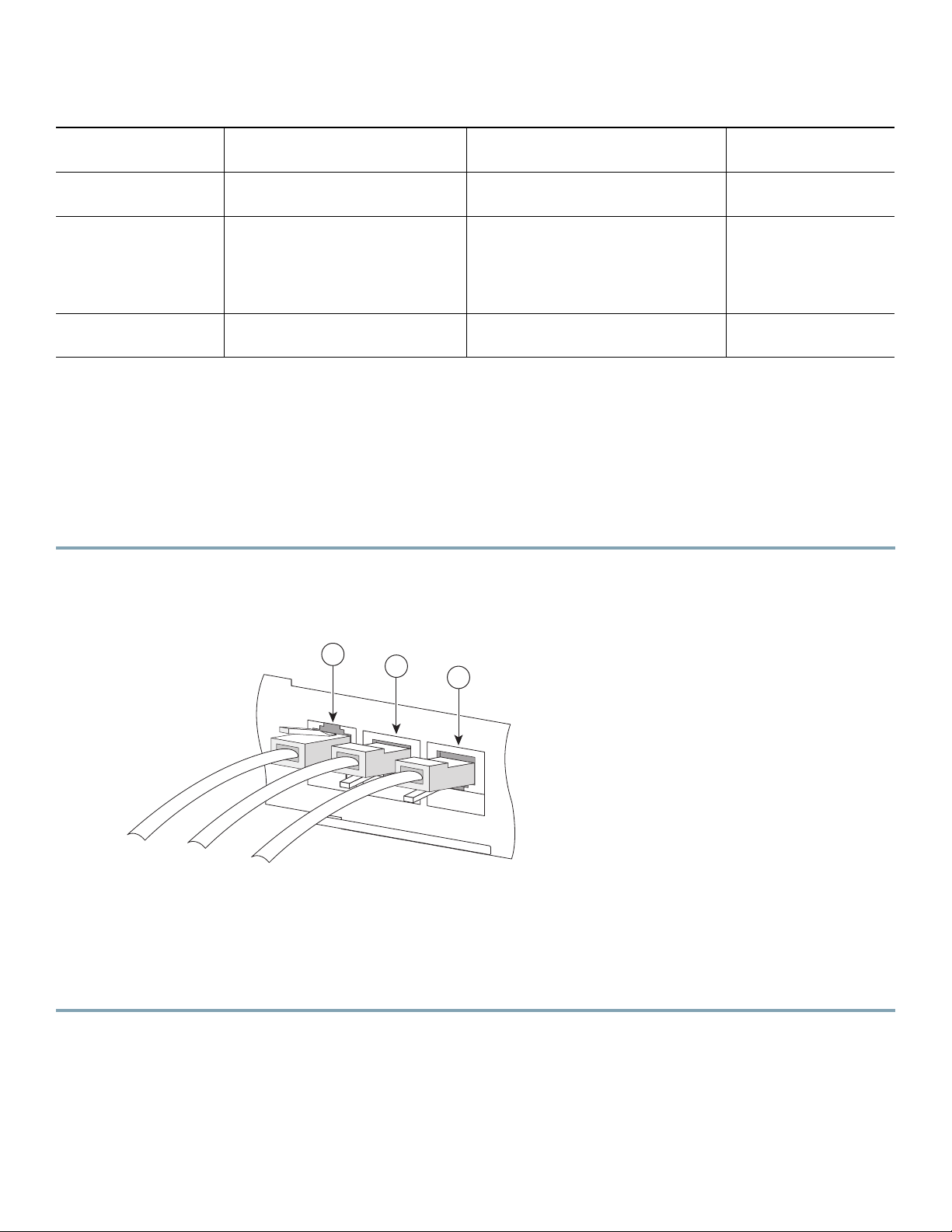
Table 2 Initial Setup Configuration.
configuration command
Parameter show command configuration command
Time zone show timezone
clock timezone zone-name
mode
Global Configuration
offset-hours
Domain name server show hosts
ip domain-lookup
Global Configuration
ip domain-name domain-name
ip name-server server-address1
[server-address2] [server-address3]
RDR formatter
destination
show rdr-formatter destination
rdr-formatter destination
ip-address port port-number
Global Configuration
Connecting the Management Interface
The SCE8000-SCM-E is equipped with one active management port. This is a GBE port with a RJ-45 interface. It is located in
slot# 1 of the Cisco SCE8000 chassis, and labeled Port1.
This port provides access from a remote management console to the Cisco SCE8000 via a LAN.
How to Cable the Management Port
Step 1 Plug the Ethernet cable provided (with attached RJ-45 connector) into Port 1on the front panel of the SCE8000-SCM-E.
(See item #3 in Figure 9 below.)
Figure 9 Cabling the Management Port
S
CE8000-SCM-E
O
PTIC
B
YPASS1
1
A
L
C
ONS
2
OLE
1
1
0/
1
00
0
PORT1
00/
3
L
INK
ACTIVE
/
270976
Step 2 Connect the other end of the Ethernet cable into your management network.
The Link LED on the SCE8000 management port should light up.
Step 3 Test connectivity. From the host that you intend to use for remote management, ping to the Cisco SCE8000 by typing
ping and the Cisco SCE8000 IP address, and pressing Enter.
This verifies that an active connection exists between the specified station and the management port.
16
Page 17

5 Cable the Line Ports
.This chapter provides instructions for cabling the Cisco SCE8000 10 Gigabit Ethernet ports for single, cascaded, and MGSCP
topologies.
The 10 Gigabit Ethernet ports are located on the 10G SPA modules, which are installed in the SCE8000-SIP module in slot #3
of the Cisco SCE8000 chassis.
Warning
Class 1 laser. Avoid exposure to radiation and do not stare into open aperture.
SCE8000 Connectivity
The following tables summarize SCE8000 connectivity for the basic topologies.
Receive-only topologies use only Receive fibers.
Note Receive-only topologies can be implemented using either an optical splitter or a switch. If a switch is used, it must
support SPAN functionality that includes separation between ingress and egress traffic and multiple SPAN-ports
destinations.
Table 3 Single link inline connectivity
Port Link Side
3/0/0 Link 0 Subscribers
3/1/0 Link 0 Network
Table 4 Dual link inline connectivity
Port Link Side
3/0/0 Link 0 Subscribers
3/1/0 Link 0 Network
3/2/0 Link 10 Subscribers
3/3/0 Link 1 Network
Table 5 Cascade connectivity
This port on SCE8000 #1 Connects to this...
3/0/0 Subscriber side network element
3/1/0 Network side network element
3/2/0 (cascade port) port 3/3/0 on SCE8000 #2
3/3/0 (cascade port) port 3/2/0 on SCE8000 #2
This port on SCE8000 #2 Connects to this....
3/0/0 Subscriber side network element
3/1/0 Network side network element
3/2/0 (cascade port) port 3/3/0 on SCE8000 #1
3/3/0 (cascade port) port 3/2/0 on SCE8000 #1
17
Page 18

Table 6 Optical Bypass connectivity: Single link
This optical bypass port Connects to this...
A Subscriber side network element
B Network side network element
C SCE platform port 3/0/0
D SCE platform port 3/1/0
CTRL left-hand 'External Bypass' port on SCE8000-SCM-E module.
Table 7 Optical Bypass connectivity: Dual link
This port on optical bypass #1 Connects to this...
A Subscriber side network element
B Network side network element
C SCE platform port 3/0/0
D SCE platform port 3/1/0
CTRL left-hand 'External Bypass' port on SCE8000-SCM-E module.
This port on optical bypass #2 Connects to this...
A Subscriber side network element
B Network side network element
C SCE platform port 3/2/0
D SCE platform port 3/3/0
CTRL right-hand 'External Bypass' port on SCE8000-SCM-E module.
Multi-Gigabit Service Control Platforms (MGSCP) Topologies
In an MGSCP deployment, the exact cabling scheme depends on the number and arrangement of ports in the EtherChannel in
the Cisco 7600 Series router. It is therefore not possible to give exact cabling schemes. Refer to the following general guidelines
when designing the cabling scheme.
General guidelines for MGSCP topologies:
• Since there are two links per Cisco SCE8000 platform, the minimum number of platforms required is half the number of
links used.
• Each link corresponds to one port on the EtherChannel (EC) on the Cisco 7600 Series router. Each EC supports a maximum
of eight ports. Therefore, if all eight EC ports are configured, four Cisco SCE8000 platforms are required.
• For N+1 redundancy, two ports (connected to the standby platform) must be configured as standby ports on both ECs.
• Therefore, for N+1 redundancy, one router and five Cisco SCE8000 platforms would be used to support eight links.
• If two Cisco 7600 Series routers are used (for network redundancy), one link on each Cisco SCE8000 platform is connected
to each router. This requires twice the number of Cisco SCE8000 platforms, one platform for each link.
–
A minimum of eight Cisco SCE8000 platforms are required to support eight ports.
–
For N+1 redundancy, nine Cisco SCE8000 platforms would be used to support eight active links.
When cabling to the EC, follow these guidelines:
• The Cisco SCE platform ports MUST be connected to the EC ports in the same order on both sides.
• The EC ports should be sorted in an ascending order by their physical interface numbers.
• In a topology with two Cisco 7600 Series routers, the order of connection to the EC ports must be the same on both routers.
In order for both routers to send the traffic of a given subscriber to the same SCE platform, the SCE platforms must be
connected to both routers in exactly the same order (one SCE platform connected to the first link on both routers, another
SCE platform connected to the second link on both routers, and so on).
18
Page 19

How to Cable the 10GBE Line Interface Ports
SCE8000-SIP
STA
TU
S
AC
T
IV
E/L
IN
K
SPA-1X
1
0GE-L-V2
S
TA
TU
S
A
C
T
IV
E
/
L
IN
K
SPA-1X
1
0GE-L-V2
Note When installing an External Optical Bypass module, the Cisco SCE8000 line ports are connected to the module. See
Table 6 and Table 7 for connectivity.
Warning
Class 1 laser. Avoid exposure to radiation and do not stare into open aperture.
Step 1 Plug the appropriate fiber optic cable into the appropriate port on the 10GBE interface on the SPA module in slot #3
of the Cisco SCE8000. (See Figure 10 below.)
Figure 10 Cabling the 10GBE Interface
270979
Step 2 The Link LED should be green.
19
Page 20

6 Completing the Installation
This module discusses how to verify link connectivity and how to install a Service Control application.
Examining the LEDs
• The 10GBE Link LED should be green, verifying that an active connection exists.
• The 10GBE Rx and Tx LEDs (if flashing green) indicate that traffic is being received or transmitted by the SCE 8000
platform, respectively.
• Note that in an inline topology, the Rx and Tx LEDs indicate that packets are being received/transmitted by the SCE 8000
platform.
• In optical splitter topologies, the Rx LEDs are the sole indicators. The Tx LEDs do not "blink", since the Tx is not
connected to the port in this topology.
Final Tests
Viewing the Ten Gigabit Ethernet Port Status
Step 1 At the Cisco SCE8000# prompt, type show interface TenGigabitEthernet 3/ baynumber /0.
This displays the port link status.
The following example displays a system response.
Cisco SCE8000#show interface TenGigabitEthernet 3/1/0
Actual Status:
Link is on
Bandwidth: 10000000Kbps
Burst-size: 500000bytes
Viewing the Ten Gigabit Ethernet Counters
In an inline topology, you can monitor traffic via the platform counters for both the Rx and Tx connections. The counters
increase as packets flow through the Cisco SCE8000 for both Rx and Tx.
However, in receive-only topologies, the counters for the Tx do not increment, as the SCE8000 is only monitoring traffic, and
not re-transmitting it
Step 1 At the Cisco SCE8000# prompt, type show interface TenGigabitEthernet 3/ baynumber /0 counters.
This displays the TenGigabitEthernet counters. This command enables you to verify that traffic is taking place. You can
see that the counters increase, together with real-time packet flow through the Cisco SCE8000.
Remember, in bump-in-the-wire topology, both the Rx and Tx counters apply as traffic monitors. For receive-only
topologies, using an external splitter, only the Rx counters apply.
The following example shows the counters of the first Ten Gigabit Ethernet interface.
Cisco SCE8000#show interface TenGigabitEthernet 3/0/0 counters
In total octets: 100
In good unicast packets: 90
In good multicast packets: 0
In good broadcast packets: 10
In packets discarded: 0
In packets with CRC/Alignment error: 0
In undersized packets: 0
20
Page 21

In oversized packets: 0
Out total octets: 93*2^32+1022342538
Out unicast packets: 858086051
Out non unicast packets: 0
Out packets discarded: 0
Viewing the User Log Counters
You should view the user log for errors that occurred during the installation process.
Step 1 At the SCE8000# prompt, type show logger device User-File-Log counters and press Enter.
SCE8000#show logger device user-file-log counters
Logger device User-File-Log counters:
Total info messages: 1
Total warning messages: 0
Total error messages: 0
Total fatal messages: 0
If there are “Total error messages” or “Total fatal messages”, use the show logger device User-File-Log command
to display details about the errors.
Configuring the SCE8000 Platform
After you have installed your SCE8000 platform hardware, checked all external connections, turned on the system power, and
allowed the system to boot up, you are ready to install the Service Control application. However, before you install the
application, you might need to configure the SCE platform. Instructions for configuring the SCE8000 platform are beyond the
scope of this publication.
For further information on system and interface configuration, refer to the following documents:
• Cisco SCE8000 Software Configuration Guide
• Cisco SCE8000 CLI Command Reference
Viewing Configurations
When you enter configuration commands, it immediately affects the SCE platform operation and configuration. This
configuration, referred to as the running-config, is saved in the SCE platform volatile memory and is effective while the SCE
platform is up. After reboot, the SCE platform loads the startup-config, which includes the non-default configuration that was
saved by the user, into the running-config.
The SCE platform provides commands for:
• Viewing the running configuration with only user-configured (non-default) values: show running-config
• Viewing the running configuration with all the SCE platform running configuration values, whether default or not: show
running-config all-data
• Viewing the startup configuration: show startup-config
After configuring the SCE platform, you may query for the running configuration using the command show running-config.
Step 1 At the Cisco SCE8000# prompt, type show running-config.
The system shows the running configuration.
SCE8000#>show running-config
#This is a general configuration file (running-config).
#Created on 12:06:13 UTC SUN May 11 2008
#cli-type 1
#version 1
no management-agent notifications notification-list 1417,1418,804,815,1404,1405,1406,1407,1408,400
no management-agent notifications notification-list 402,421,440,441,444,445,446,450,437,457
no management-agent notifications notification-list 3593,3594,3595,10040
21
Page 22

snmp-server community "public" ro
RDR-formatter forwarding-mode multicast
RDR-formatter destination 10.56.96.26 port 33000 category number 1 priority 100
RDR-formatter destination 10.56.96.26 port 33000 category number 2 priority 100
RDR-formatter destination 10.56.96.26 port 33000 category number 3 priority 100
RDR-formatter destination 10.56.96.26 port 33000 category number 4 priority 100
interface LineCard 0
connection-mode inline on-failure external-bypass
no silent
no shutdown
attack-filter subscriber-notification ports 80
replace spare-memory code bytes 3145728
interface GigabitEthernet 1/1
ip address 10.56.96.46 255.255.252.0
interface TenGigabitEthernet 3/0/0
bandwidth 10000000 burst-size 50000
global-controller 0 name "Default Global Controller"
interface TenGigabitEthernet 3/1/0
bandwidth 10000000 burst-size 50000
global-controller 0 name "Default Global Controller"
interface TenGigabitEthernet 3/2/0
bandwidth 10000000 burst-size 50000
global-controller 0 name "Default Global Controller"
interface TenGigabitEthernet 3/3/0
bandwidth 10000000 burst-size 50000
global-controller 0 name "Default Global Controller"
exit
ip default-gateway 10.56.96.1
line vty 0 4
exit
management-agent property "com.pcube.management.framework.install.activation.operation" "Install"
management-agent property "com.pcube.management.framework.install.activated.package" "SCA BB"
management-agent property "com.pcube.management.framework.install.activated.version" "3.1.6 build 79"
management-agent property "com.pcube.management.framework.install.activation.date" "Sun May 11 08:44:04
GMT+00:00 2008"
flow-filter partition name "ignore_filter" first-rule 4 num-rules 32
flow-filter partition name "udpPortsToOpenBySw" first-rule 40 num-rules 21
Saving or Changing the Configuration Settings
When you make changes to the current running configuration and you want those changes to continue to be in effect when the
system restarts, you must save the changes before leaving the management session. You do that by saving the running
configuration to the startup configuration file.
The SCE platform provides multiple interfaces for the purpose of configuration and management. All interfaces supply an API
to the same database of the SCE platform and any configuration made through one interface is reflected through all interfaces.
Furthermore, when saving the running configuration to the startup configuration from any management interface, all
configuration settings are saved regardless of the management interface used to set the configuration.
For backup purposes, the old startup-config file is saved under the directory:
To remove a configuration command from the running-config, use the no form of the command.
Step 1 At the SCE# prompt, type show running-config to view the running configuration.
The running configuration is displayed.
Step 2 Check the displayed configuration to make sure that it is set the way you want. If not, make the changes you want
before saving.
Step 3 Type copy running-config startup-config.
The system saves all running configuration information to the configuration file, which is used when the system reboots.
22
/system/prevconf.
Page 23

The configuration file holds all information that is different from the system default in a file called config.tx1 located
in the directory: /system.
Example for Saving or Changing the Configuration Settings
The following example shows how to save the running configuration file (first displaying the file to review the settings).
SCE#show running-config
#This is a general configuration file (running-config).
#Created on 12:06:13 UTC SUN May 11 2008
#cli-type 1
#version 1
no management-agent notifications notification-list 1417,1418,804,815,1404,1405,1406,1407,1408,400
no management-agent notifications notification-list 402,421,440,441,444,445,446,450,437,457
no management-agent notifications notification-list 3593,3594,3595,10040
snmp-server community "public" ro
RDR-formatter forwarding-mode multicast
RDR-formatter destination 10.56.96.26 port 33000 category number 1 priority 100
RDR-formatter destination 10.56.96.26 port 33000 category number 2 priority 100
RDR-formatter destination 10.56.96.26 port 33000 category number 3 priority 100
RDR-formatter destination 10.56.96.26 port 33000 category number 4 priority 100
interface LineCard 0
connection-mode inline on-failure external-bypass
no silent
no shutdown
attack-filter subscriber-notification ports 80
replace spare-memory code bytes 3145728
interface GigabitEthernet 1/1
ip address 10.56.96.46 255.255.252.0
interface TenGigabitEthernet 3/0/0
bandwidth 10000000 burst-size 50000
global-controller 0 name "Default Global Controller"
interface TenGigabitEthernet 3/1/0
bandwidth 10000000 burst-size 50000
global-controller 0 name "Default Global Controller"
interface TenGigabitEthernet 3/2/0
bandwidth 10000000 burst-size 50000
global-controller 0 name "Default Global Controller"
interface TenGigabitEthernet 3/3/0
bandwidth 10000000 burst-size 50000
global-controller 0 name "Default Global Controller"
exit
ip default-gateway 10.56.96.1
line vty 0 4
exit
management-agent property "com.pcube.management.framework.install.activation.operation" "Install"
management-agent property "com.pcube.management.framework.install.activated.package" "SCA BB"
management-agent property "com.pcube.management.framework.install.activated.version" "3.1.6 build 79"
management-agent property "com.pcube.management.framework.install.activation.date" "Sun May 11 08:44:04
GMT+00:00 2008"
flow-filter partition name "ignore_filter" first-rule 4 num-rules 32
flow-filter partition name "udpPortsToOpenBySw" first-rule 40 num-rules 21
SCE#copy running-config startup-config
Writing general configuration file to temporary location...
Backing-up general configuration file...
Copy temporary file to final location...
SCE#
23
Page 24

How to Load and Activate a Service Control Application
The Cisco SCE8000 platform provides the basic functionalities of Service Control analysis and enforcement. A Service Control
solution requires that a Service Control application be loaded into the platform, to take advantage of the unique SCE platform
capabilities.
Loading and activating an application includes the following stages:
• Downloading the application provided as an SLI file to the Cisco SCE8000 disk.
• Activating the application.
• Configuring the application.
The detailed procedure of how to perform these operations is not described in this manual. For further details, refer to the
following documentation:
• Cisco Service Control Application for Broadband User Guide
• Cisco Service Control Application for Broadband Reference Guide
24
Page 25

7 Troubleshoot Startup Problems
Cisco SCE8000 Operational Status
The following table lists the operational states of the Cisco SCE8000. The Status LED on the Service Control module reflects
the current Cisco SCE8000 operational status. The operational status can be displayed using CLI command show system
operation-status.
Table 8 Cisco SCE8000 Operational States
Cisco SCE8000
Operational Status Description Status LED State
Booting Initial state after reset Amber
Operational Cisco SCE8000 becomes operational after completing the following
process:
• Boot is completed
• Power self-tests are completed without failure
• Platform configuration is applied
Warning Cisco SCE8000 is fully operational (as above) but one of the following
occurred:
• GBE Management port link is down
• Temperature raised above threshold
• Voltage not in required range
• Fans problem
• Power supply problem
• Insufficient space on the disk
Note If the condition that caused the Cisco SCE8000 to be in Warning
state is resolved (for example, link is up) the Cisco SCE8000 reverts
to Operational state.
Failure System is in Failure state after Boot due to one of the following conditions:
• Power on test failure
• Three abnormal reboots in less than 30 minutes
• Platform configured to enter Failure mode consequent to
failure-induced reboot (this is configurable using CLI command)
• Severe system health problem, such as extensive overheating or voltage
out of correct operating range.
Note Depending on the cause of failure, the management interface and the
platform configuration may or may not be active/available.
Steady green
Flashing amber
Red
Table 9 Power Supply LEDs
LED Label Color State Function
INPUT OK Green On The input voltage is present and within the required range
Off The input voltage is not present or not within the required range.
OUTPUT FAIL Green On The output voltage is not within the required range.
Off The output voltage is in the required range.
FAN OK Green On Power supply internal fan is operational.
25
Page 26

Table 9 Power Supply LEDs
LED Label Color State Function
Off Power supply internal fan is not operational.
Power (front panel) Green Steady Installed power supplies are functioning normally.
Amber Steady One of the power supply units is disconnected or malfunctioning.
Off No power.
Table 10 Fan Assembly LED
LED Label Color State Function
FAN STATUS Green On All fans are operational.
Off One or more of the individual fans are not operational.
Identifying Startup Problems
Startup problems are commonly due to the source power or to a poor cable connection.
This section describes the normal startup sequence and describes the steps to take if the system does not perform that sequence
as expected. LEDs indicate all system states in the startup sequence. By checking the state of the LEDs, you can determine when
and where the system failed in the startup sequence. Use the following descriptions to isolate the problem to a subsystem, and
then proceed to the appropriate sections to try to resolve the problem.
When you start up the system by turning on the power supply switch, the following should occur:
• You should immediately hear the fans operating.
• If the Status LED is flashing orange, indicating a warning state, check the user log:
At the prompt, type: more user log
If any of the following warning messages appear, turn the Cisco SCE8000 platform off and call technical support.
–
"voltage problem:"
–
"fans problem"
–
"abnormal raise in interior temperature:"
26
Page 27

8 Obtaining Documentation and Submitting a Service Request
For information on obtaining documentation, submitting a service request, and gathering additional information, see the
monthly What’s New in Cisco Product Documentation, which also lists all new and revised Cisco technical documentation, at:
http://www.cisco.com/en/US/docs/general/whatsnew/whatsnew.html
Subscribe to the What’s New in Cisco Product Documentation as a Really Simple Syndication (RSS) feed and set content to be
delivered directly to your desktop using a reader application. The RSS feeds are a free service and Cisco currently supports
RSS Version 2.0.
27
Page 28

CCDE, CCENT, Cisco Eos, Cisco HealthPresence, the Cisco logo, Cisco Lumin, Cisco Nexus, Cisco StadiumVision, Cisco TelePresence, Cisco WebEx, DCE, and Welcome
to the Human Network are trademarks; Changing the Way We Work, Live, Play, and Learn and Cisco Store are service marks; and Access Registrar, Aironet, AsyncOS,
Bringing the Meeting To You, Catalyst, CCDA, CCDP, CCIE, CCIP, CCNA, CCNP, CCSP, CCVP, Cisco, the Cisco Certified Internetwork Expert logo, Cisco IOS,
Cisco Press, Cisco Systems, Cisco Systems Capital, the Cisco Systems logo, Cisco Unity, Collaboration Without Limitation, EtherFast, EtherSwitch, Event Center, Fast Step,
Follow Me Browsing, FormShare, GigaDrive, HomeLink, Internet Quotient, IOS, iPhone, iQuick Study, IronPort, the IronPort logo, LightStream, Linksys, MediaTone,
MeetingPlace, MeetingPlace Chime Sound, MGX, Networkers, Networking Academy, Network Registrar, PCNow, PIX, PowerPanels, ProConnect, ScriptShare, SenderBase,
SMARTnet, Spectrum Expert, StackWise, The Fastest Way to Increase Your Internet Quotient, TransPath, WebEx, and the WebEx logo are registered trademarks of
Cisco Systems, Inc. and/or its affiliates in the United States and certain other countries.
All other trademarks mentioned in this document or website are the property of their respective owners. The use of the word partner does not imply a partnership relationship
between Cisco and any other company. (0812R)
y Internet Protocol (IP) addresses used in this document are not intended to be actual addresses. Any examples, command display output, and figures included in the document
are shown for illustrative purposes only. Any use of actual IP addresses in illustrative content is unintentional and coincidental.
© 2008 Cisco Systems, Inc. All rights reserved.
OL-16595-02
Americas Headquarters
Cisco Systems, Inc.
San Jose, CA
Asia Pacific Headquarters
Cisco Systems (USA) Pte. Ltd.
Singapore
Europe Headquarters
Cisco Systems International BV
Amsterdam, The Netherlands
Cisco has more than 200 offices worldwide. Addresses, phone numbers, and fax numbers are listed on the
Cisco Website at www.cisco.com/go/offices.
