Cisco Systems ME 6500 User Manual
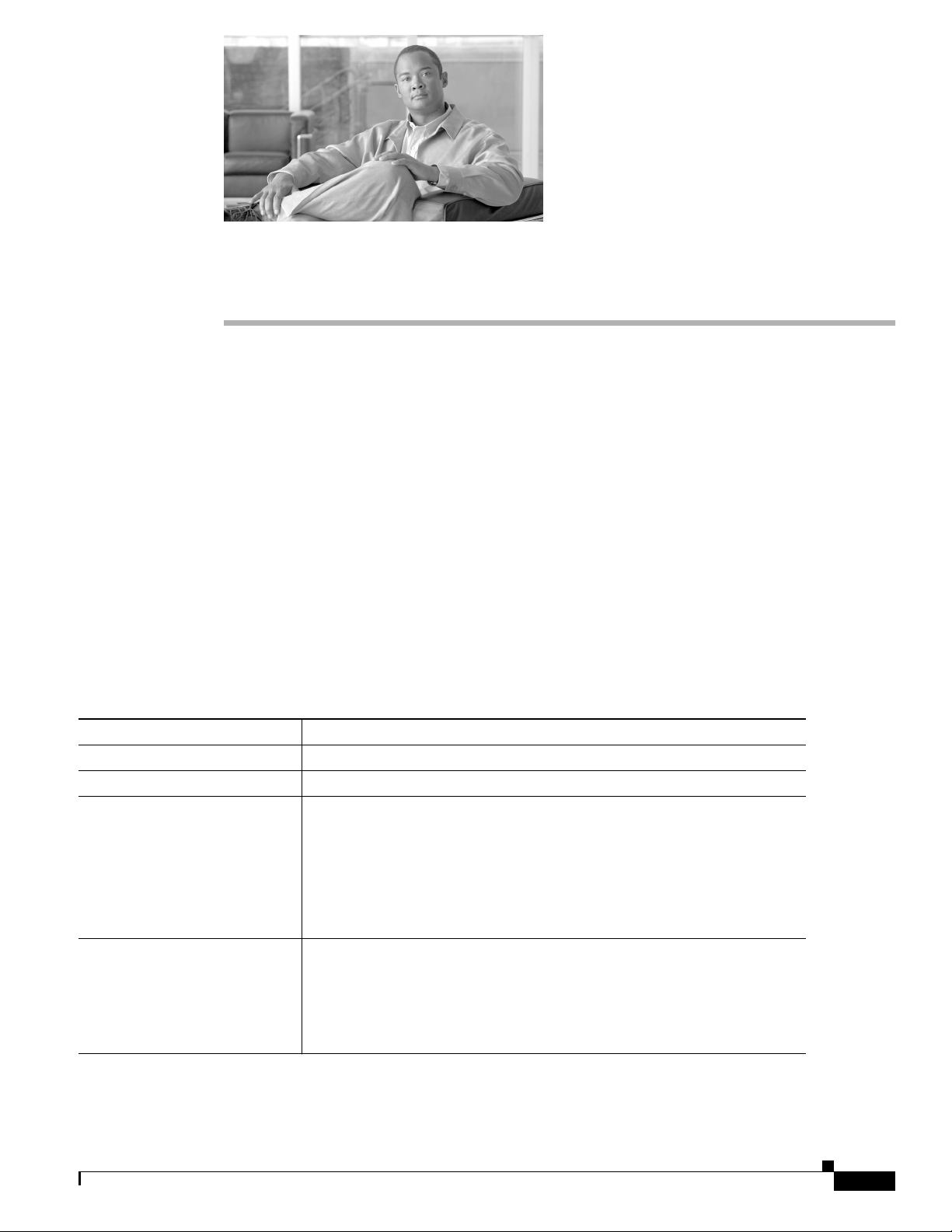
CHAPTER
Product Overview
This chapter describes the Cisco ME 6500 series Ethernet switches and contains these sections:
• Cisco ME 6524 Ethernet Switch (ME-C6524GS-8S), page 1-1
• Cisco ME 6524 Ethernet Switch (ME-C6524GT-8S), page 1-8
Cisco ME 6524 Ethernet Switch (ME-C6524GS-8S)
The ME 6524 Ethernet switch (ME-C6524GS-8S) is a member of the Cisco ME 6500 series Ethernet
switches. The Cisco ME 6524 Ethernet switch (ME-C6524GS-8S) is a 1.5 RU horizontal chassis with
24 SFP downlink ports and 8 SFP uplink ports. Table 1-1 lists the features of the Cisco ME 6524
Ethernet switch (ME-C6524GS-8S) chassis. Table 1-2 lists the specifications of the Cisco ME 6524
Ethernet switch (ME-C6524GS-8S) chassis. Table 1-3 lists the front panel LEDs and their meanings.
Figure 1-1 shows the front view of the chassis with the major features identified; Figure 1-2 shows the
rear view of the chassis with the major features identified.
1
Table 1-1 Cisco ME 6524 Ethernet Switch (ME-C6524GS-8S) Features
Feature Description
Chassis 1.5 RU height, fixed configuration chassis
Modules Fixed configuration chassis; modules cannot be installed in the chassis.
Fan Tray • Supports one hot swappable fan tray (FAN-C6524). The fan tray
contains seven fans for chassis cooling. The individual fans are not
replaceable.
• Fan tray FAN LED
–
Green—Fan tray is operating normally.
–
Red—One or more individual fans have failed.
Power Supplies • Supports one or two power supplies. The following power supplies are
supported:
–
PWR-400W-DC (400 W DC-input power supply)
• Power supply LEDs—Refer to Table A-1 on page A-1 for LED colors
and their meanings.
OL-8900-01
Cisco ME 6500 Series Ethernet Switch Installation Guide
1-1
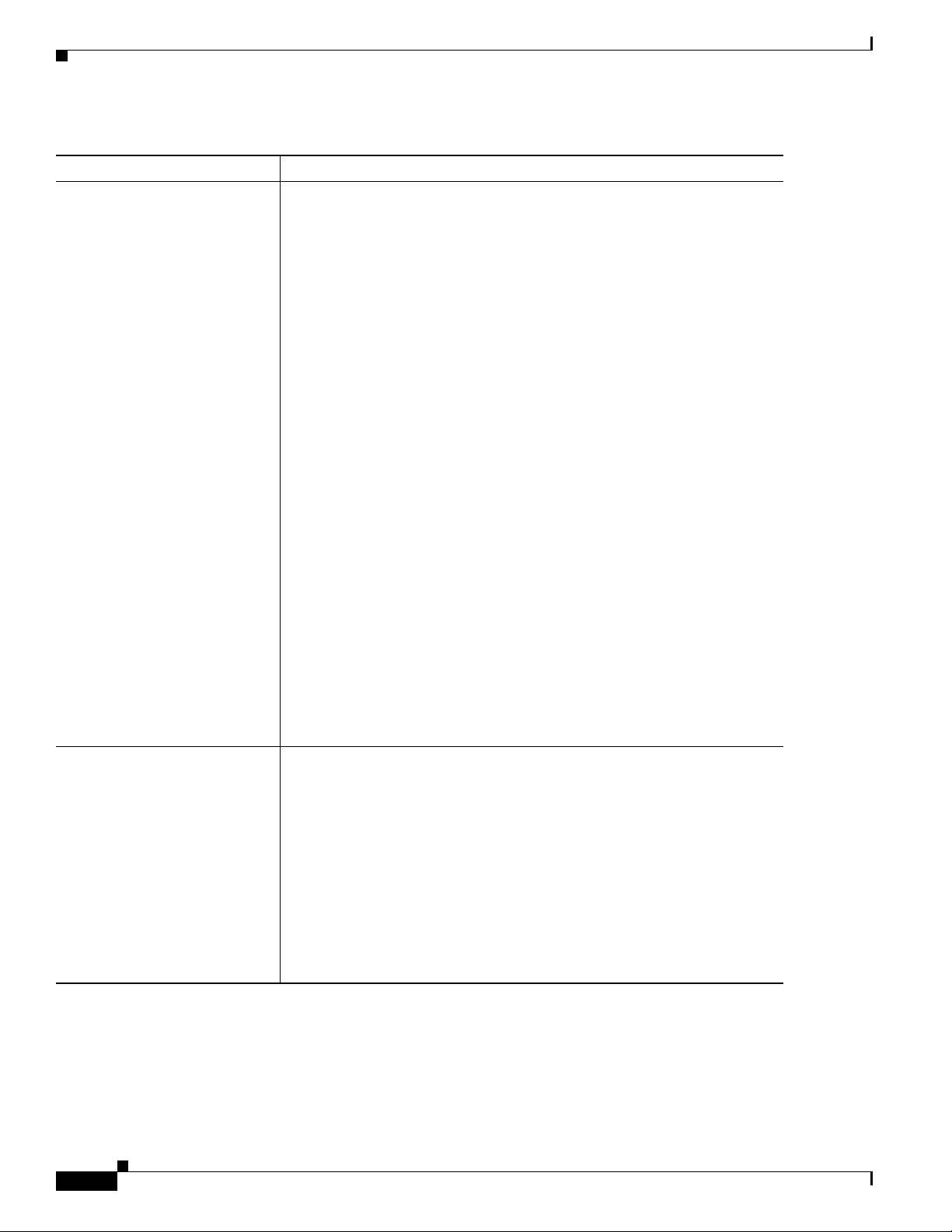
Chapter 1 Product Overview
Cisco ME 6524 Ethernet Switch (ME-C6524GS-8S)
Table 1-1 Cisco ME 6524 Ethernet Switch (ME-C6524GS-8S) Features (continued)
Feature Description
Pluggable transceivers supported • SFP transceivers. The 8 uplink ports support the following SFP
transceiver types:
–
GLC-T—1000BASE-T
–
GLC-SX-MM—1000BASE-SX
–
GLC-LH-SM—1000BASE-LX/LH
–
GLC-ZX-SM—1000BASE-ZX
–
GLC-BX-D—1000BASE-BX10-D
–
GLC-BX-U—1000BASE-BX10-U
–
GLC-FE-100BX-D—100BASE-BX10-D
–
GLC-FE-100BX-U—100BASE-BX10-U
–
CWDM-SFP-xxxx—CWDM SFP transceivers
The 24 downlink ports support the following SFP transceiver types:
–
GLC-T—1000BASE-T
–
GLC-SX-MM—1000BASE-SX
–
GLC-LH-SM—1000BASE-LX/LH
–
GLC-ZX-SM—1000BASE-ZX
–
GLC-BX-D—1000BASE-BX10-D
–
GLC-BX-U—1000BASE-BX10-U
–
GLC-FE-100BX-D—100BASE-BX10-D
–
GLC-FE-100BX-U—100BASE-BX10-U
Note Refer to Appendix B for SFP transceiver cabling distances and
additional information.
Front panel LEDs The chassis front panel has the following LEDs:
• PS1
• PS2
• FAN
• STATUS
• Downlink ports (24 LEDs)
• CompactFlash Activity
• Uplink ports (8 LEDs)
Note Refer to Table 1-3 for LED colors and their meanings.
1-2
Cisco ME 6500 Series Ethernet Switch Installation Guide
OL-8900-01
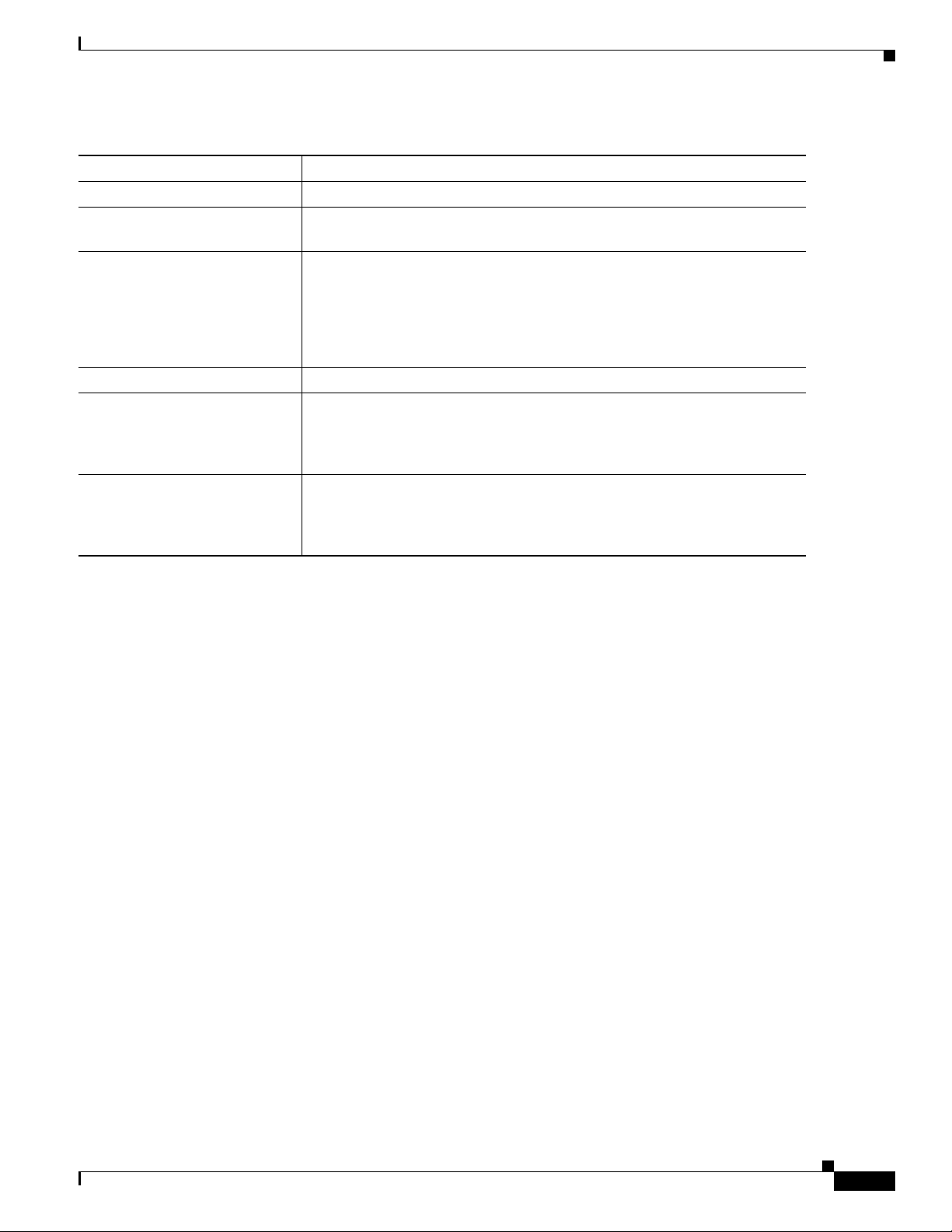
Chapter 1 Product Overview
Cisco ME 6524 Ethernet Switch (ME-C6524GS-8S)
Table 1-1 Cisco ME 6524 Ethernet Switch (ME-C6524GS-8S) Features (continued)
Feature Description
RESET switch A recessed switch allows the user to reset the system.
Console port A single console port allows the user access to the command-line interface.
The console port has an RJ-45 connector.
USB ports The switch has two USB ports:
• Port 1 is a device port with a Type B USB connector. A standard
USB 1.1 host, such as a PC, can plug into this port.
• Port 2 is a host port with a Type A USB connector. A standard USB 1.1
device, such as Flash memory, can plug into this port.
PCMCIA slot Type 2 CompactFlash devices can be installed in this slot.
Downlink ports The chassis front panel has 24 downlink ports. An SFP transceiver must be
installed for the port to operate. Cable type and recommended cabling
distance are determined by the type of SFP transceiver installed in the
downlink port.
Uplink ports The chassis front panel has 8 uplink ports. An SFP transceiver must be
installed for the port to operate. Cable type and recommended cabling
distance are determined by the type of SFP transceiverinstalledin the uplink
port.
OL-8900-01
Cisco ME 6500 Series Ethernet Switch Installation Guide
1-3
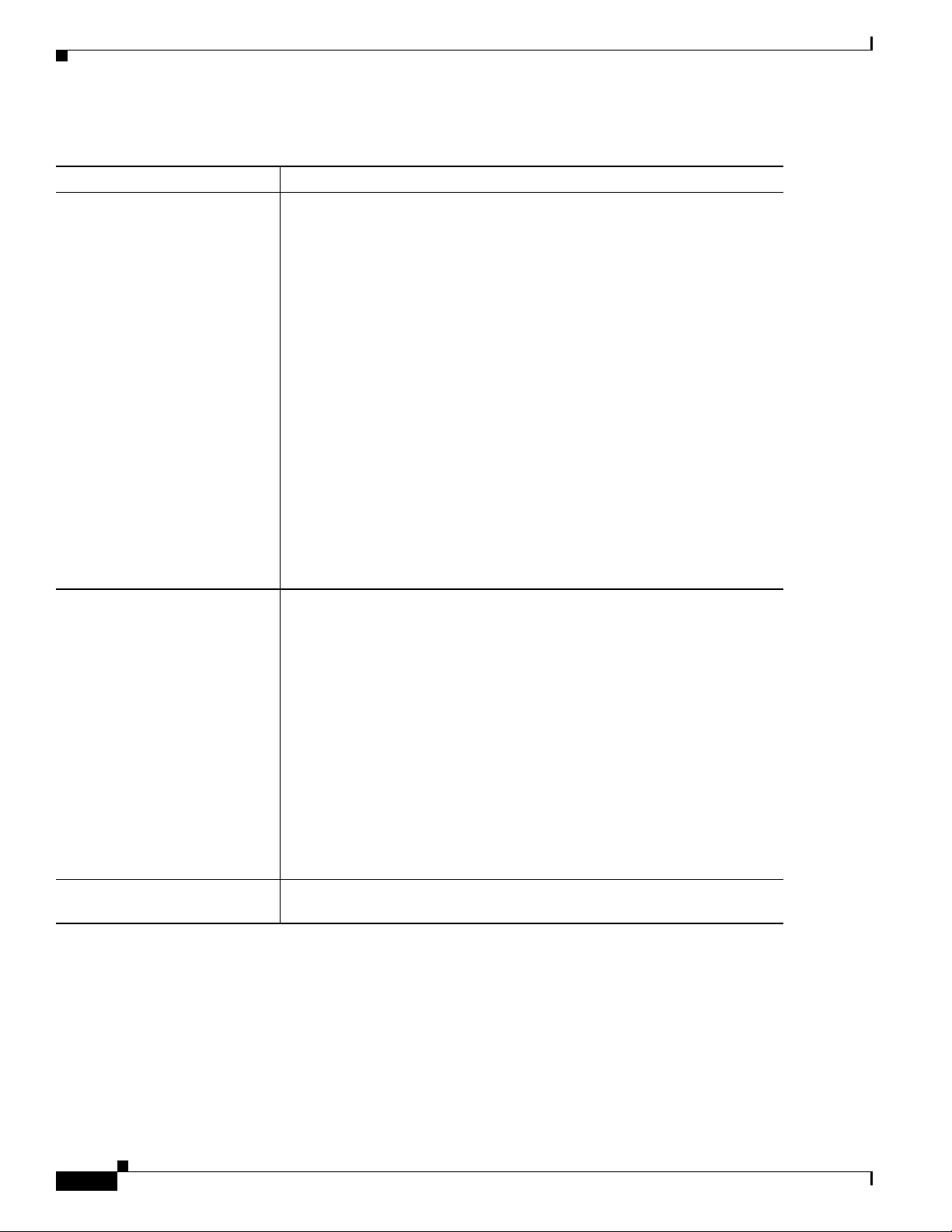
Cisco ME 6524 Ethernet Switch (ME-C6524GS-8S)
Table 1-2 Cisco ME 6524 Ethernet Switch (ME-C6524GS-8S) Specifications
Item Specification
Environmental
Chapter 1 Product Overview
Temperature, ambient
operating
Certified for operation: 32˚ to 104˚F (0˚ to 40˚C)
Designed and tested for operation: 32˚ to 130˚F (0˚ to 55˚C)
Note The Cisco ME 6524 Ethernet switch is equipped with internal air
temperature sensors that generate a minor alarm at 104˚F (40˚C) and
a major alarm at 131˚F (55˚C).
Temperature, ambient
–4˚ to 149˚F (–20˚ to 65˚C)
nonoperating and storage
Thermal transition 0.5˚C per minute (hot to cold)
0.33˚C per minute (cold to hot)
Humidity (RH), ambient
5% to 90%
(noncondensing) operating
Humidity (RH), ambient
5% to 95%
(noncondensing)
nonoperating and storage
Altitude, operating Certified for operation: 0 to 6500 feet (0 to 2000 m)
Designed and tested for operation: –200 to 10,000 feet (–60 to 3000 m)
Shock and vibration
This switch complies with Network Equipment Building Systems (NEBS)
(Zone 4 per GR-63-Core) in the following areas:
• Earthquake environment and criteria
• Office vibration and criteria
• Transportation vibration and criteria
Shock
•
Operational—5 G 30 ms, half-sine (IEC 68-2-27)
• Nonoperational—20 G, 7.5 ms, trapezoidal
Vibration
Operational—3 Hz to 500 Hz,
Power Spectral Density (PSD)-0.0005 G2/Hz at 10 Hz and 200 Hz.
5 dB/octave roll off at each end. 0.5 hours per axis (1.12 Grms).
Acoustic Noise
64 to 76 dB. International Organization for Standardization (ISO) 7779:
Bystander position operating to an ambient temperature of 86˚F (30˚C).
1-4
Cisco ME 6500 Series Ethernet Switch Installation Guide
OL-8900-01
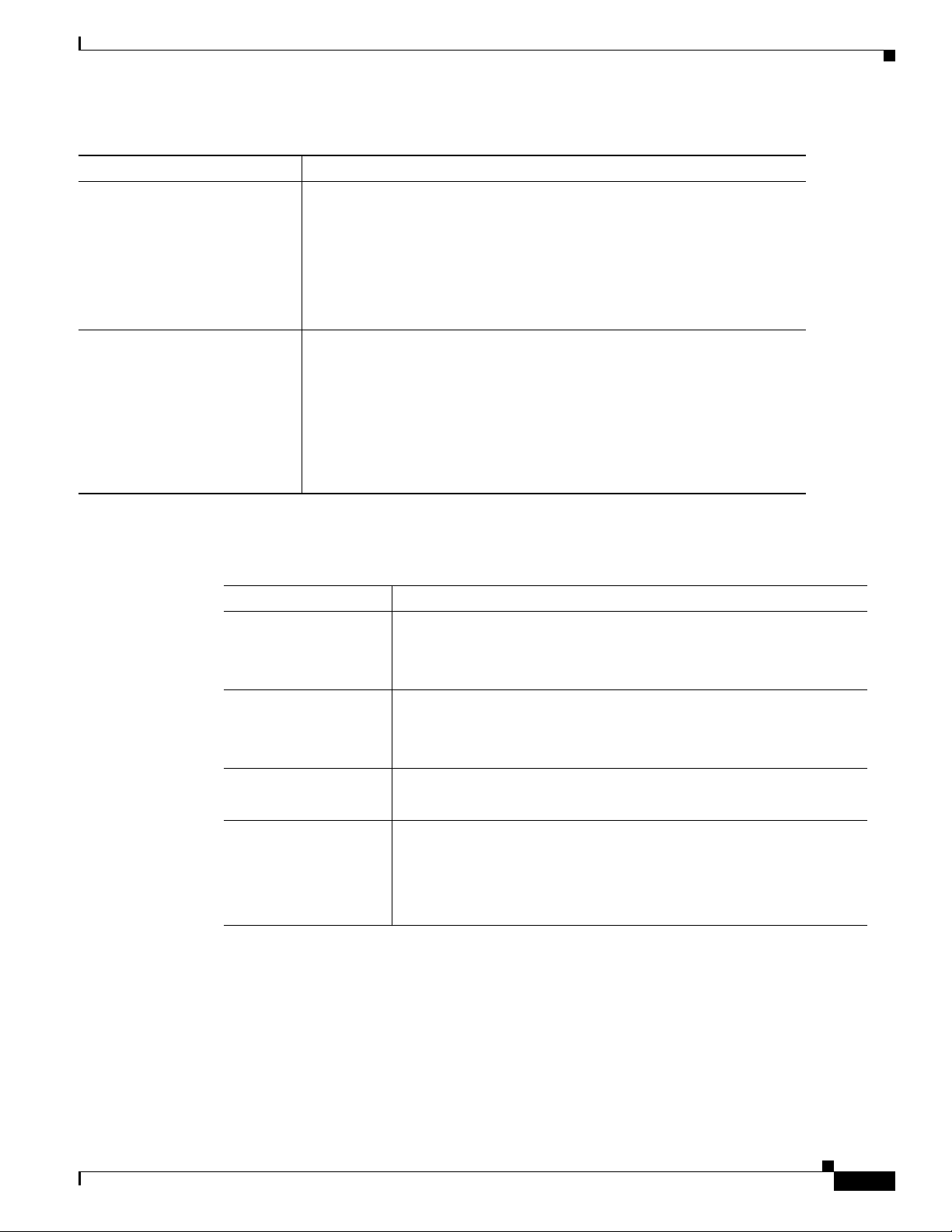
Chapter 1 Product Overview
Cisco ME 6524 Ethernet Switch (ME-C6524GS-8S)
Table 1-2 Cisco ME 6524 Ethernet Switch (ME-C6524GS-8S) Specifications (continued)
Item Specification
Physical Characteristics
Dimensions (H x W x D) • 2.58 x 17.29 x 19.00 in. (6.54 x 43.92 x 48.26 cm).
• Chassis requires 1.5 RU
• Chassis can be mounted in 19-inch equipment racks that meet
1
.
ANSI/EIA 310-D and ETS 300-119 standards.
Weight 29.13 lb (13.21 kg).
Airflow
•
FAN-C6524—110 CFM
Note To maintain proper air circulation through the switch chassis, we
recommend that you maintain a minimum 6-inch (15 cm) separation
between a wall and the chassis air intake or a wall and the chassis air
exhaust. You should also allow a minimum separation of 12 inches
(30.5 cm) between the hot air exhaust on one chassis and the air
intake on another chassis. Failure to maintain adequate air space can
cause the chassis to overheat and the system to fail.
1. RU = rack units
Table 1-3 Cisco ME 6524 Ethernet Switch (ME-C6524GS-8S) Front Panel LEDs
LED Color/Meaning
PS1
(Power supply 1)
Green—Power supply is on and the input and output voltages are OK.
Red—The power supply has a fault.
Off—The power supply is off or is not installed.
PS2
(Power supply 2)
Green—Power supply is on and the input and output voltages are OK.
Red—The power supply has a fault.
Off—The power supply is off or is not installed.
FAN Green—Fan tray is operating normally.
Red—One or more individual fans in the fan tray have failed.
STATUS Green—The system is operating normally.
Red—A fault has been detected in the system.
Amber—System is booting up.
Off—The system is not powered up.
OL-8900-01
Cisco ME 6500 Series Ethernet Switch Installation Guide
1-5
