Page 1

Installing the Cisco ASR-920-10SZ-PD Router
This chapter describes how to install the Cisco ASR-920-10SZ-PD Router and includes the following sections:
•
•
•
•
•
•
•
•
Prerequisites
Before installing the Cisco ASR-920-10SZ-PD Router, it is important to prepare for the installation by:
Prerequisites, page 1
Installing the Router in a Rack, page 1
Connecting the Chassis Ground and Power, page 5
Power Connection Guidelines, page 8
Assembling and Connecting the DC Power Cable to the Router, page 10
Installing and Removing SFP Modules, page 12
Connecting to the 10/100/1000 Ports, page 16
Connecting a Cisco ASR-920-10SZ-PD Router to the Network, page 18
Preparing the site (site planning) and reviewing the installation plans or method of procedures (MOP).
•
See Site Planning section.
Unpacking and inspecting the Cisco ASR-920-10SZ-PD Router. See Unpacking and Verifying the
•
Shipped Contents section.
Gathering the tools and test equipment required to properly install the Cisco ASR-920-10SZ-PD Router.
•
See Tools and Equipment section.
For more instructions on how to prepare for the installation of the Cisco ASR-920-10SZ-PD Router, see
Preparing for Installation.
Installing the Router in a Rack
The following sections describe how to install the Cisco ASR-920-10SZ-PD Router in a rack. The procedures
in this section apply to both horizontal and vertical mounting of the router in a rack:
Cisco ASR 920-10SZ-PD Aggregation Services Router Hardware Installation Guide
1
Page 2
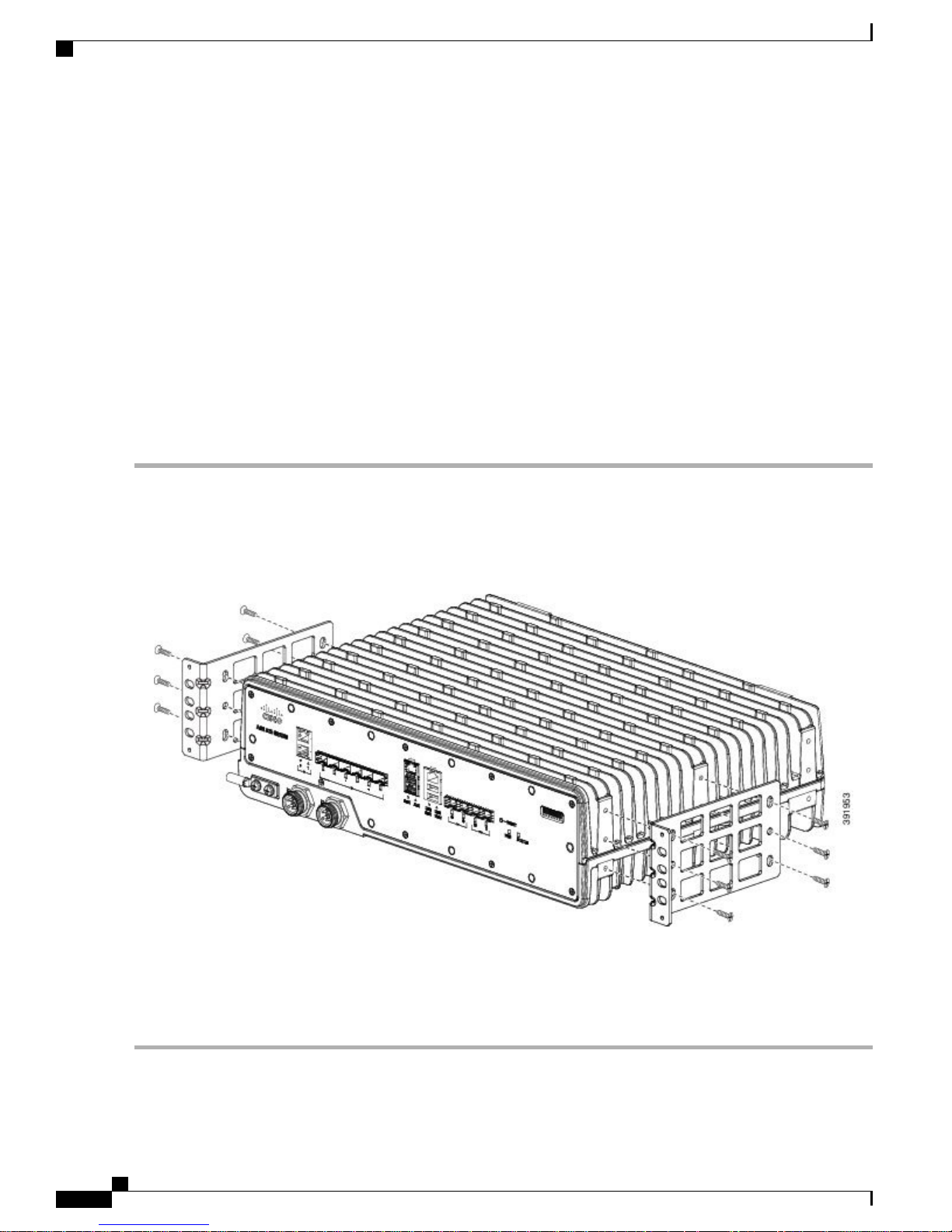
Installing the Chassis Brackets
Installing the Chassis Brackets
The chassis is shipped with mounting brackets that can be installed on the front of the chassis. To install the
brackets on the front of the chassis, perform these steps:
SUMMARY STEPS
Remove the rack-mount brackets from the accessory kit and position them beside the router chassis.
1.
Position one of the brackets against the chassis side, and align the screw holes.
2.
Secure the bracket to the chassis with the M5 screws removed when performing Step 1. The recommended
3.
maximum torque is 10 in.-lb.
Repeat Step 2 and Step 3 for the other bracket.
4.
DETAILED STEPS
Installing the Cisco ASR-920-10SZ-PD Router
Step 1
Remove the rack-mount brackets from the accessory kit and position them beside the router chassis.
Figure below shows how to attach the brackets at the front position on the Cisco ASR-920-10SZ-PD Router for a 19-inch
EIA rack.
Figure 1: Attaching Mounting Brackets for a 19-inch EIA Rack
Step 2
Step 3
Position one of the brackets against the chassis side, and align the screw holes.
Secure the bracket to the chassis with the M5 screws removed when performing Step 1. The recommended maximum
torque is 10 in.-lb.
Step 4
2
Repeat Step 2 and Step 3 for the other bracket.
Cisco ASR 920-10SZ-PD Aggregation Services Router Hardware Installation Guide
Page 3
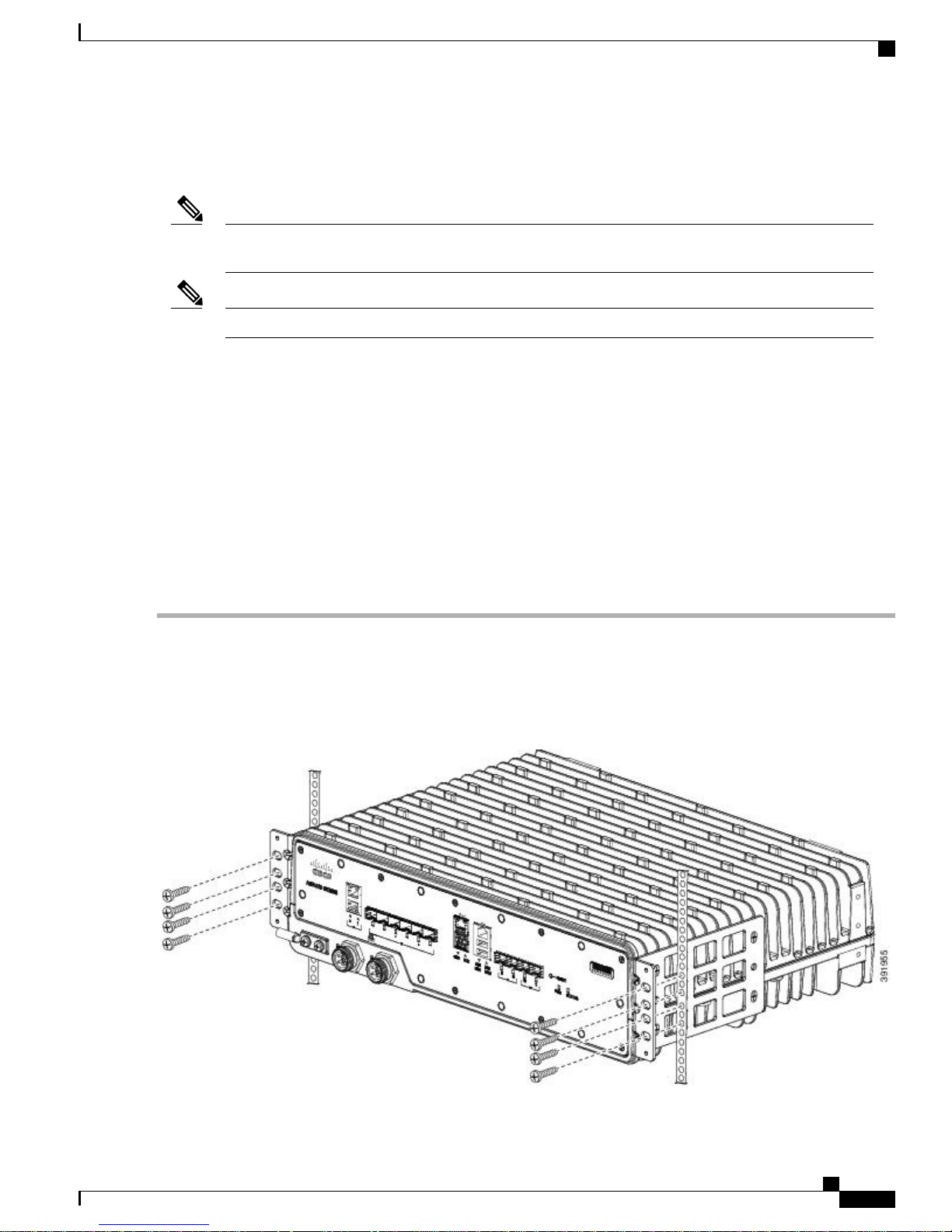
Installing the Cisco ASR-920-10SZ-PD Router
Installing the Router Chassis in the Rack
Installing the Router Chassis in the Rack
Note
Note
SUMMARY STEPS
DETAILED STEPS
Step 1
Step 2
Insert the rear of the chassis between the mounting posts.
Align the mounting holes in the bracket (and optional cable guide) with the mounting holes in the equipment rack.
The following figure shows how to install the Cisco ASR-920-10SZ-PD Router in a 19-inch EIA rack.
Ensure adequate clearance and air flow when mounting the router in a rack. For more information, see
the Clearance Guidelines section .
Install the cable guides before installing the router in a 19-inch EIA rack. See Attaching the Cable Guides.
To install the router chassis in the equipment rack, perform these steps:
Insert the rear of the chassis between the mounting posts.
1.
Align the mounting holes in the bracket (and optional cable guide) with the mounting holes in the equipment
2.
rack.
Install the eight 12-24 x 3/4-inch or 10-32 x 3/4-inch zinc-plated steel screws through the holes in the
3.
bracket and into the threaded holes in the equipment rack posts.
Use a tape measure and level to verify that the chassis is installed straight and level.
4.
Figure 2: Installing the Chassis in a 19-inch EIA Rack
Cisco ASR 920-10SZ-PD Aggregation Services Router Hardware Installation Guide
3
Page 4
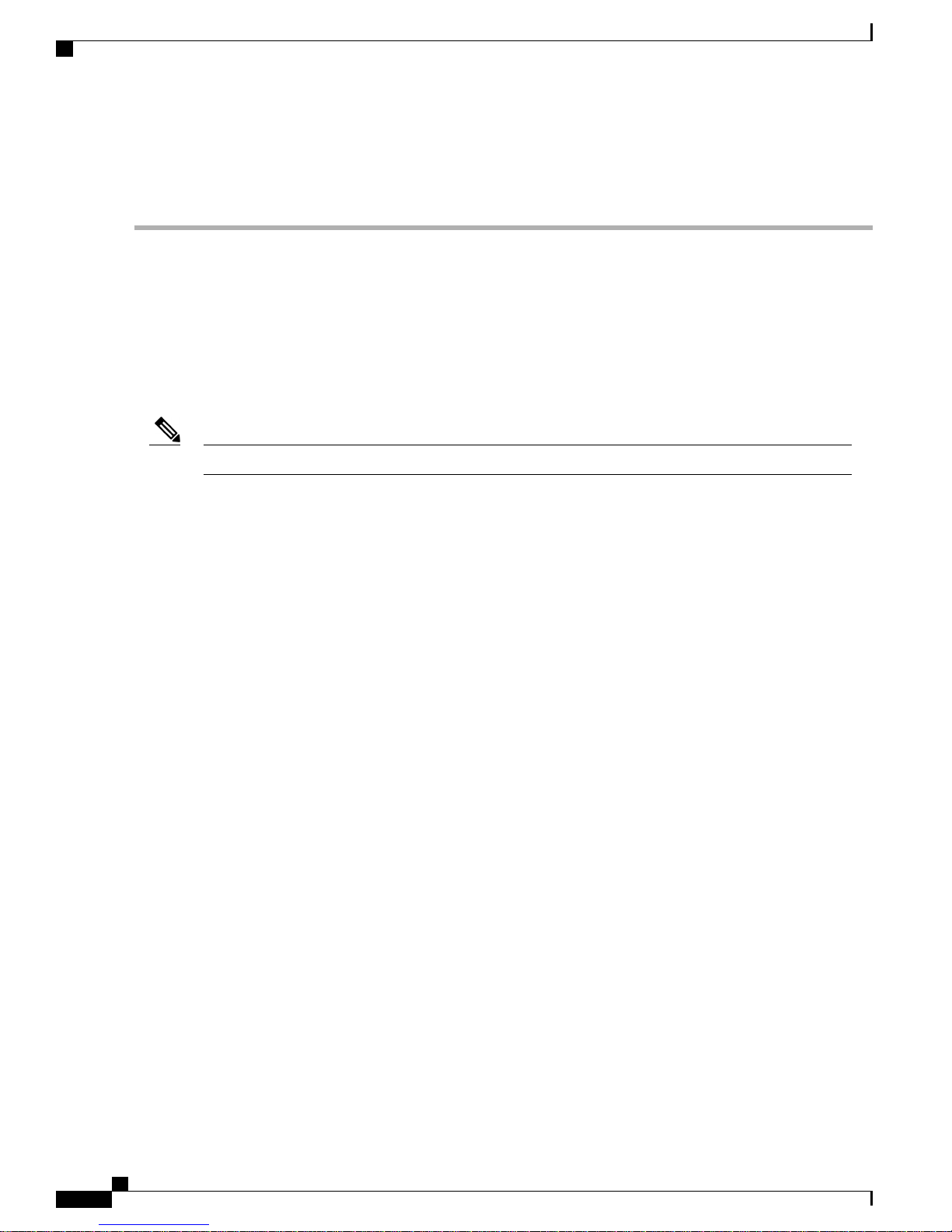
Attaching the Cable Guides
Installing the Cisco ASR-920-10SZ-PD Router
Step 3
Install the eight 12-24 x 3/4-inch or 10-32 x 3/4-inch zinc-plated steel screws through the holes in the bracket and into
the threaded holes in the equipment rack posts.
Step 4
Use a tape measure and level to verify that the chassis is installed straight and level.
Attaching the Cable Guides
The Cisco ASR-920-10SZ-PD Router supports the following cable guides:
• A920-CBL-GUIDE-PC (left and right)—help in routing the cables from all components on the front
panel thereby enabling a proper cable-bending radius.
Assemble the cable guides before installing the chassis on the rack.Note
To install the cable guides, perform these steps:
SUMMARY STEPS
Position the cable guide-left and cable guide-right against the front of the chassis and align the four screw
1.
holes, as shown in figure below.
Secure the cable guides with the four M4x6mm screws supplied with the cable guide kit. The recommended
2.
maximum torque is 10 in-lb (1.12 N-m)
Cisco ASR 920-10SZ-PD Aggregation Services Router Hardware Installation Guide
4
Page 5
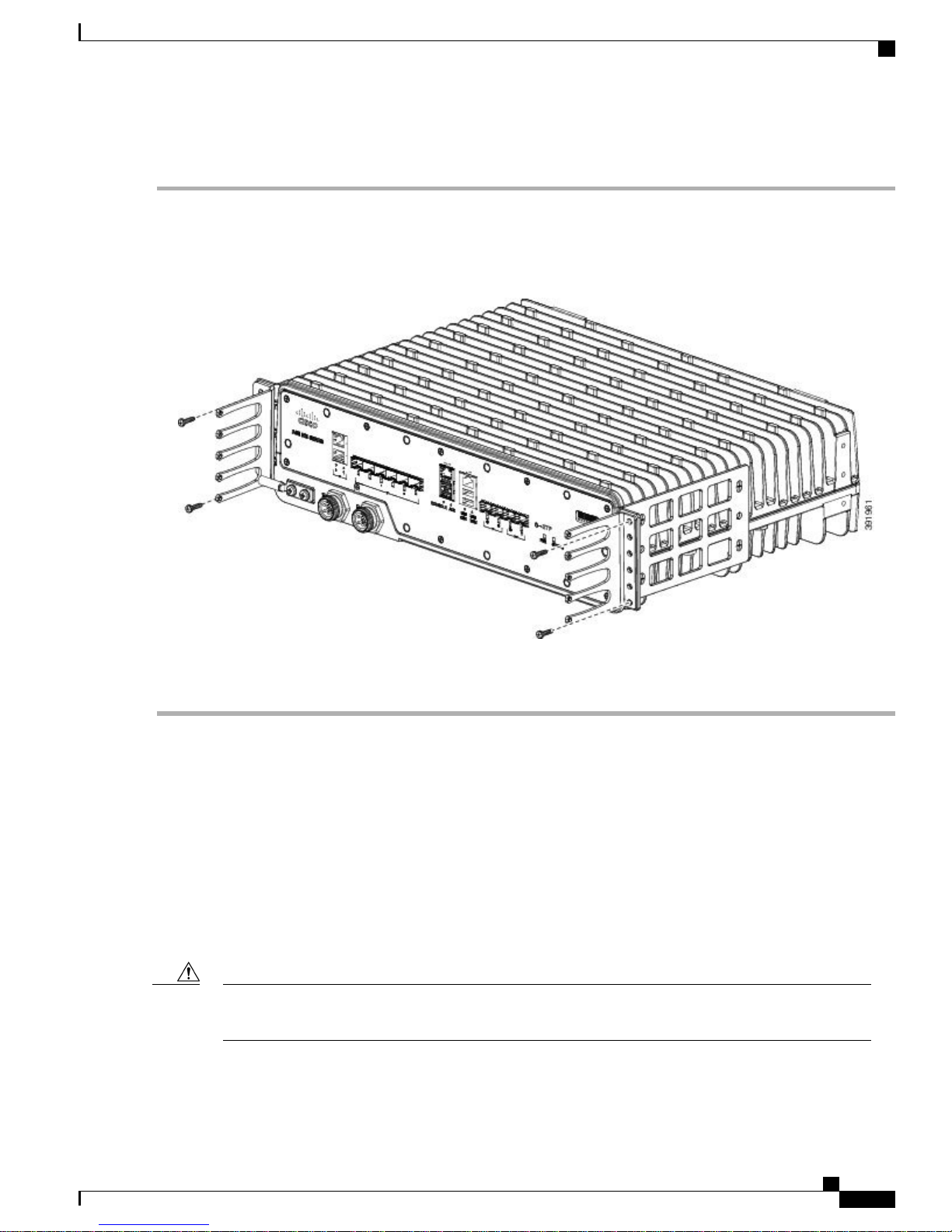
Installing the Cisco ASR-920-10SZ-PD Router
DETAILED STEPS
Connecting the Chassis Ground and Power
Step 1
Position the cable guide-left and cable guide-right against the front of the chassis and align the four screw holes, as shown
in figure below.
Figure 3: Cable Guide Installation For 19-inch Rack Brackets
Step 2
Secure the cable guides with the four M4x6mm screws supplied with the cable guide kit. The recommended maximum
torque is 10 in-lb (1.12 N-m)
Connecting the Chassis Ground and Power
Before you connect power or turn on power to the Cisco ASR-920-10SZ-PD Router, you must provide an
adequate chassis ground (earth) connection to your router.
Grounding the Router
The Cisco ASR-920-10SZ-PD Router provides a grounding point on either side of the unit for a two-hole lug.
Caution
Before making connections to the Cisco ASR-920-10SZ-PD Router, ensure that you disconnect the power
at the circuit breaker. Otherwise it may result in severe injury to yourself, or damage to the router.
Cisco ASR 920-10SZ-PD Aggregation Services Router Hardware Installation Guide
5
Page 6
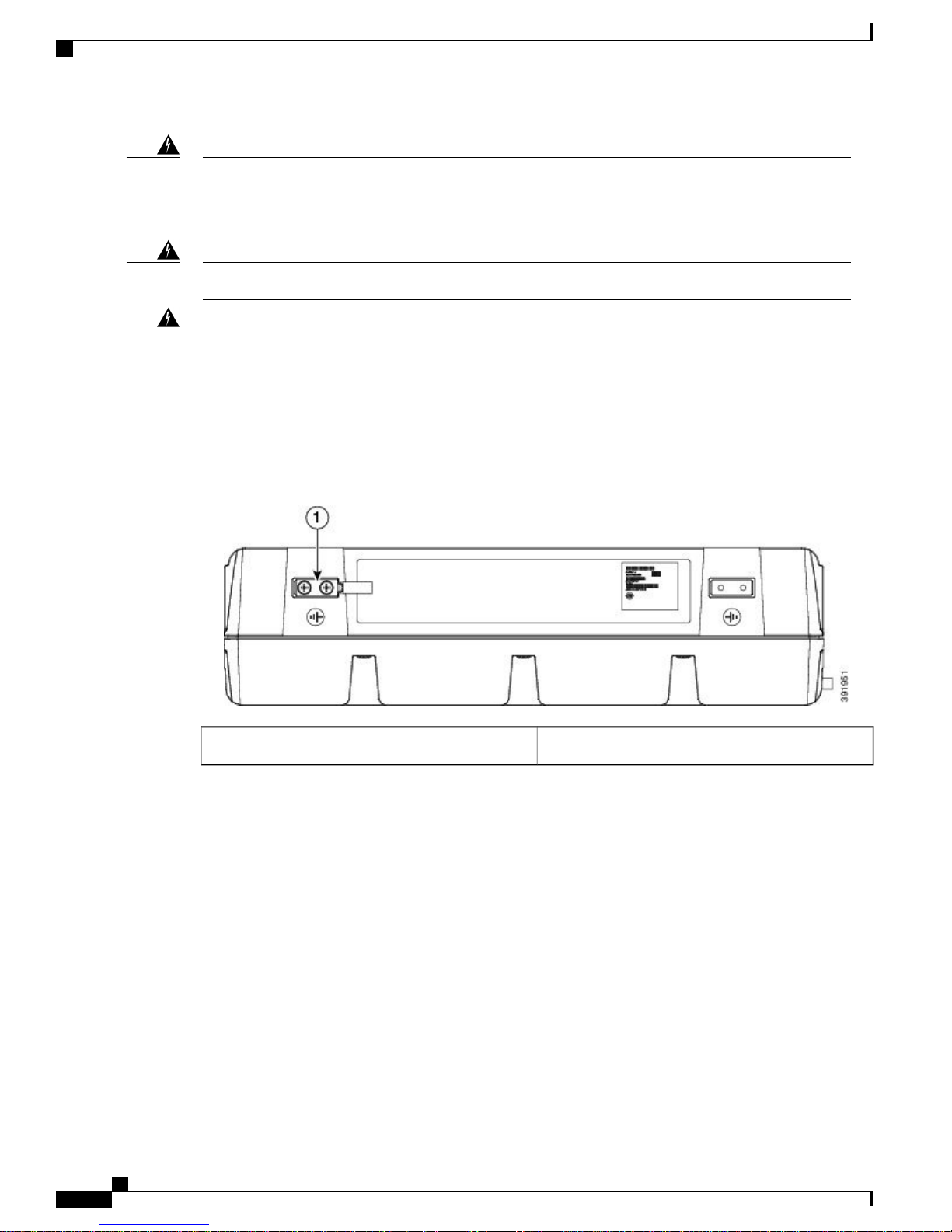
Grounding the Router
Installing the Cisco ASR-920-10SZ-PD Router
Warning
Warning
This equipment must be grounded. Never defeat the ground conductor or operate the equipment in the
absence of a suitably installed ground conductor. Contact the appropriate electrical inspection authority
or an electrician if you are uncertain that suitable grounding is available. Statement 1024
Use copper conductors only. Statement 1025Warning
When installing the unit, the ground connection must always be made first and disconnected last. Statement
42
The following figure shows one of the grounding points of the Cisco ASR-920-10SZ-PD Router, for ease of
installation. The other grounding point is on the front panel (see Figure ), which can also be used for grounding
the router.
Figure 4: Grounding Point on the Router
Perform the steps given below to ground the Cisco ASR-920-10SZ-PD Router using a two-hole lug and the
corresponding mounting point. Most routers require a 6-AWG ground connection. Verify your router
requirements for the ground connection.
Materials Required
To ensure the chassis ground connection that you provide is adequate, you need the following parts and tools:
Ratcheting torque screwdriver with Phillips head that exerts up to 15 pound-force inches (lbf-in) of
•
pressure for attaching the ground wire to the router.
Crimping tool as specified by the ground lug manufacturer.
•
6-AWG or larger copper wire for the grounding wire
•
Appropriate wire-stripping tools
•
Cisco ASR 920-10SZ-PD Aggregation Services Router Hardware Installation Guide
6
Grounding point1
Page 7

Installing the Cisco ASR-920-10SZ-PD Router
SUMMARY STEPS
Remove the two-hole lug from the router.
1.
Set the parts aside.
2.
If your ground wire is insulated, use a wire-stripping tool to strip the ground wire to 0.5 inch ± 0.02 inch
3.
(12.7 mm ±0.5 mm) for the ring terminal (see the following figure)
Slide the open end of your 2-hole ground lug over the exposed area of the ground wire.
4.
Using a crimping tool (as specified by the ground lug manufacturer), crimp the ground lug to the ground
5.
wire as shown in figure below.
Use a Phillips head screwdriver to attach the 2-hole ground lug and wire assembly to the router with the
6.
2 pan-head Phillips head screws.
Connect the other end of the ground wire to a suitable grounding point at your site.
7.
DETAILED STEPS
Grounding the Router
Step 1
Step 2
Step 3
Remove the two-hole lug from the router.
Set the parts aside.
If your ground wire is insulated, use a wire-stripping tool to strip the ground wire to 0.5 inch ± 0.02 inch (12.7 mm ±0.5
mm) for the ring terminal (see the following figure)
Figure 5: Stripping a Ground Wire
Cisco ASR 920-10SZ-PD Aggregation Services Router Hardware Installation Guide
7
Page 8
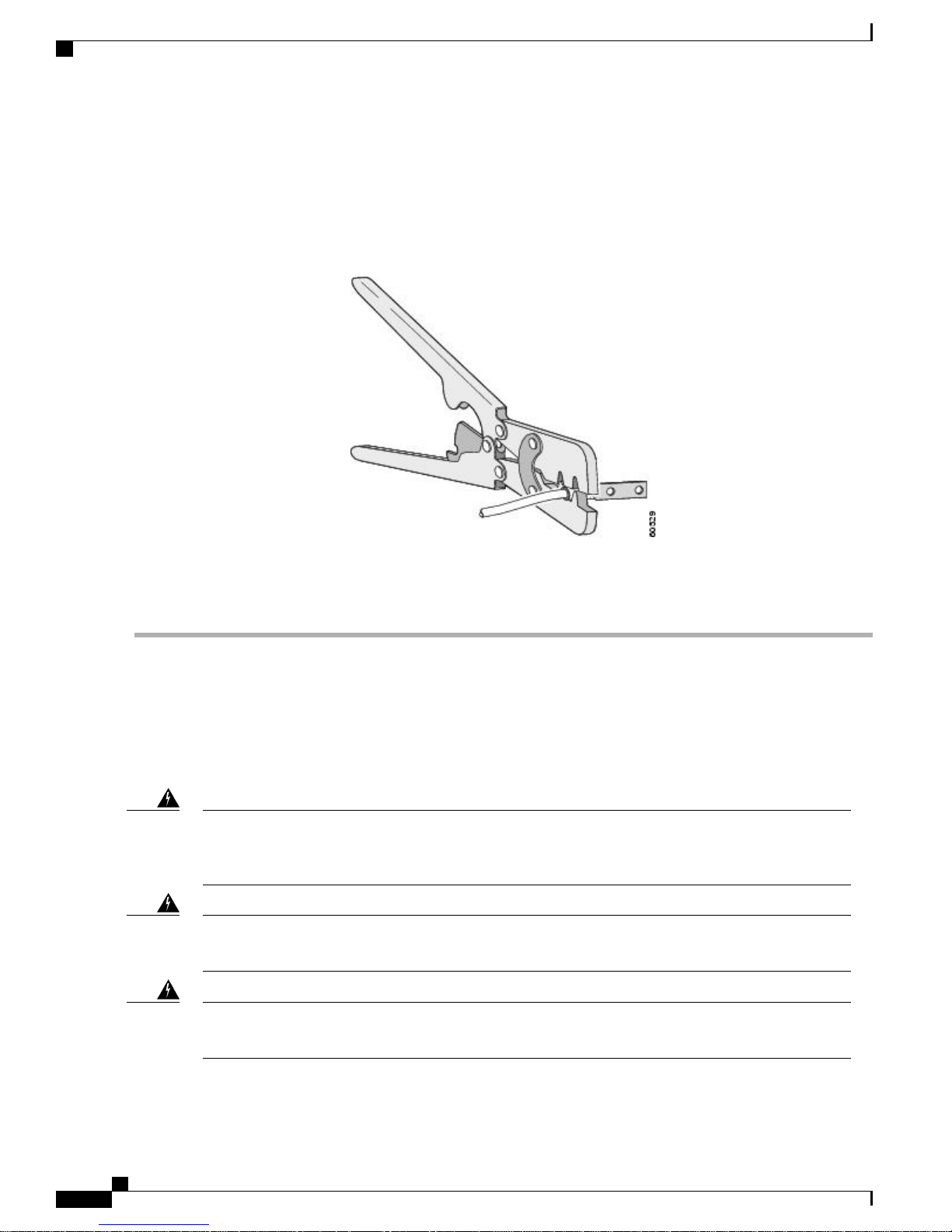
Power Connection Guidelines
Installing the Cisco ASR-920-10SZ-PD Router
Step 4
Step 5
Step 6
Step 7
Slide the open end of your 2-hole ground lug over the exposed area of the ground wire.
Using a crimping tool (as specified by the ground lug manufacturer), crimp the ground lug to the ground wire as shown
in figure below.
Figure 6: Crimping a Ground Lug on to the Ground Wire
Use a Phillips head screwdriver to attach the 2-hole ground lug and wire assembly to the router with the 2 pan-head
Phillips head screws.
Connect the other end of the ground wire to a suitable grounding point at your site.
Power Connection Guidelines
This section provides guidelines for connecting the Cisco ASR 920 Series Aggregation Services Router power
supplies to the site power source.
Warning
Warning
Warning
Never defeat the ground conductor or operate the equipment in the absence of a suitably installed ground
conductor. Contact the appropriate electrical inspection authority or an electrician if you are uncertain
that suitable grounding is available. Statement 213.
The plug-socket combination must be accessible at all times because it serves as the main disconnecting
device. Statement 1019.
This product requires short-circuit (overcurrent) protection, to be provided as part of the building installation.
Install only in accordance with national and local wiring regulations. Statement 1045.
Cisco ASR 920-10SZ-PD Aggregation Services Router Hardware Installation Guide
8
Page 9

Installing the Cisco ASR-920-10SZ-PD Router
Guidelines for DC-Powered Systems
Basic guidelines for DC-powered systems include the following:
Each chassis power supply should have its own dedicated input power source. The source must comply
•
with the safety extra-low voltage (SELV) requirements in the UL 60950, CSA 60950, EN 60950, and
IEC 60950 standards.
The circuit must be protected by a dedicated two-pole circuit breaker. The circuit breaker should be
•
sized according to the power supply input rating and local or national code requirements.
The circuit breaker is considered the disconnect device and should be easily accessible.
•
The system ground is the power supply and chassis ground.
•
Do not connect the DC return wire to the system frame or to the system-grounding equipment.
•
Use the grounding lug to attach a wrist strap for ESD protection during servicing.
•
Guidelines for DC-Powered Systems
Preventing Power Loss
Use the following guidelines to prevent power loss to the router:
To prevent loss of input power, ensure that the total maximum load on each circuit supplying the power
•
supplies is within the current ratings of the wiring and breakers.
In some systems, you can use an UPS to protect against power failures at your site. Avoid UPS types
•
that use ferroresonant technology. These UPS types can become unstable with systems such as the Cisco
ASR-920-10SZ-PD Router, which can have substantial current-draw fluctuations due to bursty data
traffic patterns.
Use the information in the Table 1 to estimate the power requirements and heat dissipation of a Cisco
ASR-920-10SZ-PD Router based on a given configuration of the router. Determining power requirements is
useful for planning the power distribution system needed to support the router.
Cisco ASR 920-10SZ-PD Aggregation Services Router Hardware Installation Guide
9
Page 10

Installing the Cisco ASR-920-10SZ-PD Router
Assembling and Connecting the DC Power Cable to the Router
Assembling and Connecting the DC Power Cable to the Router
Materials Required
Three-meter long over-molded power cable marked with positive, negative, and grounding.
•
Figure 7: Four-pin Power Connector
Warning
Coupling nut5DC plug1
Contact socket6Cable2
Insulator7Wrap label3
Contacts8, 9, 10, 11Overmold4
When installing DC power supply, use 14 AWG, 90°C wires. Always ensure that the building’s installation
for short-circuit (overcurrent) protection does not exceed 15A.
A circuit breaker of maximum 15 A should be used.Note
A readily accessible two-poled disconnect device must be incorporated in the fixed wiring. Statement
1022
Cisco ASR 920-10SZ-PD Aggregation Services Router Hardware Installation Guide
10
Page 11

Installing the Cisco ASR-920-10SZ-PD Router
Before You Begin
Note
Warning
Caution
This equipment is suitable for installation in Network Telecommunications Facilities and locations where
the NEC applies. The equipment is suitable for installation as part of the Common Bonding Network
(CBN).
Connect the unit only to DC power source that complies with the safety extra-low voltage (SELV)
requirements in IEC 60950 based safety standards. Statement 1033
The grounding architecture of this product is DC-isolated (DC-I) for DC-powered products. DC-powered
products have a nominal operating DC voltage of 24V and -48 VDC.
Before You Begin
When powering the router with DC power, you must ensure that DC power can be conveniently removed
from the unit. The power should not be removed by disconnecting the DC power connector on the unit.
Procedure
SUMMARY STEPS
Fix the connector side to the router.
1.
Ensure that the notch on the connector is aligned with the contact socket on the cable. See Four-pin Power
2.
Connector figure .
Tighten coupling nut fully so that the connector is fastened to the router.
3.
DETAILED STEPS
Step 1
Step 2
Step 3
Fix the connector side to the router.
Ensure that the notch on the connector is aligned with the contact socket on the cable. See Four-pin Power Connector
figure .
Tighten coupling nut fully so that the connector is fastened to the router.
Powering On the Router
After the router is rack mounted, perform these tasks to complete the installation:
Power on the router.
•
Connect the front-panel ports. See the Connecting to SFP Modules section, to complete the installation.
•
Cisco ASR 920-10SZ-PD Aggregation Services Router Hardware Installation Guide
11
Page 12

Activating the DC Power Supply
Activating the DC Power Supply
Perform the following procedure to activate a DC power supply:
SUMMARY STEPS
Remove the tape from the circuit-breaker router handle, and restore power by moving the circuit-breaker
1.
router handle to the On (|) position.
Verify power supply operation by checking if the front panel LED (PWR) is ON.
2.
DETAILED STEPS
Installing the Cisco ASR-920-10SZ-PD Router
Step 1
Step 2
Remove the tape from the circuit-breaker router handle, and restore power by moving the circuit-breaker router handle
to the On (|) position.
Verify power supply operation by checking if the front panel LED (PWR) is ON.
Note
If you are connecting a redundant DC power supply, it is recommended that each power supply be connected
to a separate power source in order to prevent power loss in the event of a power failure.
Installing and Removing SFP Modules
These sections describe how to install and remove SFP modules. The modules are inserted into the SFP module
slots as depicted in Installing an SFP Module into an SFP Module Slot figure. These field-replaceable modules
provide interfaces.
See the Supported SFPs and PIDs for the list of SFP modules that the router supports. Each port must match
the wavelength specifications on the other end of the cable. For reliable communications, the cable must not
exceed the stipulated cable length.
Use only Cisco SFP modules on the Cisco router. Each SFP module has an internal serial EEPROM that is
encoded with security information. This encoding provides a way for Cisco to identify and validate that the
SFP module meets the requirements for the router.
For detailed instructions on installing, removing, and cabling the SFP module, see the SFP module
documentation.
Installing SFP Modules
Figure below shows an SFP module that has a bale-clasp latch.
Cisco ASR 920-10SZ-PD Aggregation Services Router Hardware Installation Guide
12
Page 13

Installing the Cisco ASR-920-10SZ-PD Router
Installing SFP Modules
Caution
SUMMARY STEPS
We strongly recommend that you do not install or remove fiber-optic SFP modules with cables attached
because of the potential damage to the cables, the cable connector, or the optical interfaces in the SFP
module. Disconnect all cables before removing or installing an SFP module. Removing and installing an
SFP module can shorten its useful life. Do not remove and insert SFP modules more often than is absolutely
necessary.
Figure 8: SFP Module with a Bale-Clasp Latch
To insert an SFP module into the module slot, follow these steps:
Attach an ESD-preventive wrist strap to your wrist and to a bare metal surface on the chassis.
1.
If the SFP module that you are using has the markings, use them to identify the top side of the module.
2.
Align the SFP module in front of the slot opening.
3.
Insert the SFP module into the slot until you feel the connector on the module snap into place in the rear
4.
of the slot.
Insert the cable connector into the SFP module:
5.
DETAILED STEPS
Step 1
Attach an ESD-preventive wrist strap to your wrist and to a bare metal surface on the chassis.
Some SFP modules identify the top side of the module with send (TX) and receive (RX) markings or arrows that show
the direction of the connection.
Cisco ASR 920-10SZ-PD Aggregation Services Router Hardware Installation Guide
13
Page 14

Removing SFP Modules
Installing the Cisco ASR-920-10SZ-PD Router
Step 2
Step 3
Step 4
If the SFP module that you are using has the markings, use them to identify the top side of the module.
Align the SFP module in front of the slot opening.
Insert the SFP module into the slot until you feel the connector on the module snap into place in the rear of the slot.
Figure 9: Installing an SFP Module into an SFP Module Slot
Caution
Do not remove the dust plugs from the fiber-optic SFP module port or the rubber caps from the fiber-optic
cable until you are ready to connect the cable. The plugs and caps protect the SFP module ports and cables
from contamination and ambient light. Store the dust plugs for later use.
Step 5
Insert the cable connector into the SFP module:
For fiber-optic SFP modules, insert the LC cable into the SFP module.
•
For copper 1000BASE-T SFP modules, insert the RJ-45 cable connector into the SFP module.
•
Removing SFP Modules
To remove an SFP module from a module receptacle, follow these steps:
Cisco ASR 920-10SZ-PD Aggregation Services Router Hardware Installation Guide
14
Page 15

Installing the Cisco ASR-920-10SZ-PD Router
SUMMARY STEPS
Attach an ESD-preventive wrist strap to your wrist and to a bare metal surface on the chassis.
1.
Disconnect the cable from the SFP module, and insert a dust plug into the cable end.
2.
Unlock and remove the SFP module, as shown in the following figure.
3.
Grasp the SFP module between your thumb and index finger, and carefully remove it from the module
4.
slot.
For fiber-optic SFP modules, insert a dust plug into the optical ports of the SFP module to keep the optical
5.
interfaces clean.
Place the removed SFP module in an antistatic bag or other protective environment.
6.
DETAILED STEPS
Removing SFP Modules
Step 1
Step 2
Step 3
Attach an ESD-preventive wrist strap to your wrist and to a bare metal surface on the chassis.
Disconnect the cable from the SFP module, and insert a dust plug into the cable end.
For reattachment, note which cable connector plug is send (TX) and which is receive (RX).Tip
Unlock and remove the SFP module, as shown in the following figure.
Cisco ASR 920-10SZ-PD Aggregation Services Router Hardware Installation Guide
15
Page 16

Installing the Cisco ASR-920-10SZ-PD Router
Connecting to the 10/100/1000 Ports
If the module has a bale-clasp latch, pull the bale out and down to eject the module. If the bale-clasp latch is obstructed
and you cannot use your index finger to open it, use a small, flat-blade screwdriver or other long, narrow instrument to
open the bale-clasp latch.
Figure 10: Removing a Bale-Clasp Latch SFP Module
Step 4
Step 5
Grasp the SFP module between your thumb and index finger, and carefully remove it from the module slot.
For fiber-optic SFP modules, insert a dust plug into the optical ports of the SFP module to keep the optical interfaces
clean.
Step 6
Place the removed SFP module in an antistatic bag or other protective environment.
Connecting to the 10/100/1000 Ports
Note
Cisco ASR 920-10SZ-PD Aggregation Services Router Hardware Installation Guide
16
The router 10/100/1000 ports configure themselves to operate at the speed of attached devices. If the
attached ports do not support autonegotiation, you can explicitly set the speed and duplex parameters.
Connecting devices that do not autonegotiate or that have their speed and duplex parameters manually set
can reduce performance or result in no linkage.
Page 17

Installing the Cisco ASR-920-10SZ-PD Router
To maximize performance, choose one of these methods for configuring the Ethernet ports:
Let the ports autonegotiate both speed and duplex.
•
Set the port speed and duplex parameters on both ends of the connection.
•
SUMMARY STEPS
When connecting to workstations, servers, and routers, connect a straight-through cable to an RJ-45
1.
connector on the front panel.When connecting to routers or repeaters, use a crossover cable.
Connect the other end of the cable to an RJ-45 connector on the other device. The port LED turns on when
2.
both the router and the connected device have established link.
Reconfigure and reboot the connected device, if necessary.
3.
Repeat Steps 1 through 3 to connect each device.
4.
DETAILED STEPS
Connecting to SFP Modules
Step 1
Step 2
Step 3
Step 4
When connecting to workstations, servers, and routers, connect a straight-through cable to an RJ-45 connector on the
front panel.When connecting to routers or repeaters, use a crossover cable.
Connect the other end of the cable to an RJ-45 connector on the other device. The port LED turns on when both the
router and the connected device have established link.
If the port LED turns Yellow, the device at the other end might not be turned on, or there might be a cable problem or
a problem with the adapter installed in the attached device.
On network interface ports, the port LED is green after the link is established.Note
Reconfigure and reboot the connected device, if necessary.
Repeat Steps 1 through 3 to connect each device.
Connecting to SFP Modules
This section describes how to connect to SFP modules. For instructions on how to connect to fiber-optic SFP
modules, see the Connecting to Fiber-Optic SFP Modules.
For instructions about how to install or remove an SFP module, see the Installing and Removing SFP Modules.
Connecting to Fiber-Optic SFP Modules
Follow these steps to connect a fiber-optic cable to an SFP module:
Class 1 laser product. Statement 1008Warning
Cisco ASR 920-10SZ-PD Aggregation Services Router Hardware Installation Guide
17
Page 18

Connecting a Cisco ASR-920-10SZ-PD Router to the Network
Installing the Cisco ASR-920-10SZ-PD Router
Caution
SUMMARY STEPS
DETAILED STEPS
Step 1
Step 2
Step 3
Step 4
Remove the rubber plugs from the module port and fiber-optic cable, and store them for future use.
Insert one end of the fiber-optic cable into the SFP module port.
Insert the other cable end into a fiber-optic connector on a target device.
Observe the port status LED.
The LED turns green when the router and the target device have an established link.
If the LED turns Yellow, the target device might not be turned on, there might be a cable problem, or there might be
problem with the adapter installed in the target device.
Do not remove the rubber plugs from the SFP module port or the rubber caps from the fiber-optic cable
until you are ready to connect the cable. The plugs and caps protect the SFP module ports and cables from
contamination and ambient light.
Remove the rubber plugs from the module port and fiber-optic cable, and store them for future use.
1.
Insert one end of the fiber-optic cable into the SFP module port.
2.
Insert the other cable end into a fiber-optic connector on a target device.
3.
Observe the port status LED.
4.
If necessary, reconfigure and restart the router or target device.
5.
Step 5
If necessary, reconfigure and restart the router or target device.
Connecting a Cisco ASR-920-10SZ-PD Router to the Network
The following sections describe how to connect a Cisco ASR-920-10SZ-PD Router to the network:
Connect only SELV services to all the Cisco ASR-920-10SZ-PD Router ports.Note
Connecting Console Cables
The following sections describe how to connect to the Cisco ASR 920 Series Aggregation Services Router
using console cables:
Connecting to the USB Serial Port Using Microsoft Windows
This procedure shows how to connect to the USB serial port using Microsoft Windows.
Cisco ASR 920-10SZ-PD Aggregation Services Router Hardware Installation Guide
18
Page 19

Installing the Cisco ASR-920-10SZ-PD Router
Connecting Console Cables
Note
SUMMARY STEPS
DETAILED STEPS
Step 1
Step 2
Step 3
Connect a USB Type A-to-Type A cable to the USB console port, as shown in figure below.
Note
Connect the USB Type A cable to the PC.
To communicate with the router, start a terminal emulator application, such as Microsoft Windows HyperTerminal. This
software should be configured with the following parameters:
•
•
Install the USB device driver before establishing a physical connection between the router and the PC,
by using the USB console cable plugged into the USB serial port. Otherwise, the connection will fail. For
more information, see the Installing the Cisco USB Device Driver section.
Connect a USB Type A-to-Type A cable to the USB console port, as shown in figure below.
1.
Connect the USB Type A cable to the PC.
2.
To communicate with the router, start a terminal emulator application, such as Microsoft Windows
3.
HyperTerminal. This software should be configured with the following parameters:
You cannot use the USB port and the EIA port concurrently. When the USB port is used, it takes priority over
the EIA port.
9600 baud
8 data bits
no parity
•
1 stop-bit
•
Cisco ASR 920-10SZ-PD Aggregation Services Router Hardware Installation Guide
19
Page 20

Connecting Console Cables
no flow control
•
Figure 11: Connecting the USB Console Cable to the Cisco ASR-920-10SZ-PD Router
Installing the Cisco ASR-920-10SZ-PD Router
1
port
Cisco ASR 920-10SZ-PD Aggregation Services Router Hardware Installation Guide
20
CableLabelCableLabel
2USB Type-A console
USB Type-A (male) to USB
Type-A (male) console cable
Page 21

Installing the Cisco ASR-920-10SZ-PD Router
Connecting to the Console Port Using Mac OS X
This procedure describes how to connect a Mac OS X system USB port to the console using the built-in OS
X terminal utility.
SUMMARY STEPS
Use the Finder to choose Applications > Utilities > Terminal.
1.
Connect the OS X USB port to the router.
2.
Enter the following commands to find the OS X USB port number:
3.
Connect to the USB port with the following command followed by the router USB port speed:
4.
DETAILED STEPS
Connecting Console Cables
Step 1
Step 2
Step 3
Step 4
Use the Finder to choose Applications > Utilities > Terminal.
Connect the OS X USB port to the router.
Enter the following commands to find the OS X USB port number:
Example:
macbook:user$ cd /dev
macbook:user$ ls -ltr /dev/*usb*
crw-rw-rw- 1 root wheel 9, 66 Apr 1 16:46 tty.usbmodem1a21 DT-macbook:dev user$
Connect to the USB port with the following command followed by the router USB port speed:
Example:
macbook:user$ screen /dev/tty.usbmodem1a21 9600
To disconnect the OS X USB console from the terminal window, enter Ctrl-a followed by Ctrl-\
Connecting to the Console Port Using Linux
This procedure shows how to connect a Linux system USB port to the console using the built-in Linux terminal
utility.
SUMMARY STEPS
Open the Linux terminal window.
1.
Connect the Linux USB port to the router.
2.
Enter the following commands to find the Linux USB port number:
3.
Connect to the USB port with the following command, followed by the router USB port speed:
4.
Cisco ASR 920-10SZ-PD Aggregation Services Router Hardware Installation Guide
21
Page 22

Connecting Console Cables
DETAILED STEPS
Installing the Cisco ASR-920-10SZ-PD Router
Step 1
Step 2
Step 3
Step 4
Open the Linux terminal window.
Connect the Linux USB port to the router.
Enter the following commands to find the Linux USB port number:
Example:
root@usb-suse# cd /dev
root@usb-suse /dev# ls -ltr *ACM*
crw-r--r-- 1 root root 188, 0 Jan 14 18:02 ttyACM0
root@usb-suse /dev#
Connect to the USB port with the following command, followed by the router USB port speed:
Example:
root@usb-suse /dev# screen /dev/ttyACM0 9600
To disconnect the Linux USB console from the terminal window, enter Ctrl-a followed by : then quit
Installing the Cisco USB Device Driver
A USB device driver must be installed the first time a Microsoft Windows-based PC is connected to the USB
serial port on the router.
This procedure describes how to install the Microsoft Windows USB device driver in Microsoft Windows
XP, Windows Vista, Windows 2000, Windows 7, and Windows 8. Download the driver for your router model
from the Tools and Resources Download Software site, USB Console Software category, at:
SUMMARY STEPS
https://software.cisco.com/download/
release.html?mdfid=286037604&flowid=71056&softwareid=282855122&release=3.13&relind=AVAILABLE&rellifecycle=&reltype=latest
To download the driver, you must have a valid service contract associated to your Cisco.com profile.Note
Unzip the file asr-9xx_usbconsole_drivers.zip.
1.
Double-click xrusbser_ver2100_installer.exe in the XR21x141x-Win-DriversOnly-Vers2.1.0.0/EXE folder.
2.
Click Next. The InstallShield Wizard Completed window is displayed.
3.
Click Finish.
4.
Connect the USB cable to the PC and router USB console ports. Follow the on-screen instructions to
5.
complete the installation of the driver.
XR21V1401 USB UART Device driver successfully installed message is displayed.
6.
Cisco ASR 920-10SZ-PD Aggregation Services Router Hardware Installation Guide
22
Page 23

Installing the Cisco ASR-920-10SZ-PD Router
DETAILED STEPS
Connecting Console Cables
Step 1
Step 2
Unzip the file asr-9xx_usbconsole_drivers.zip.
Double-click xrusbser_ver2100_installer.exe in the XR21x141x-Win-DriversOnly-Vers2.1.0.0/EXE folder.
Installation Wizard GUI is displayed.
Step 3
Step 4
Step 5
Click Next. The InstallShield Wizard Completed window is displayed.
Click Finish.
Connect the USB cable to the PC and router USB console ports. Follow the on-screen instructions to complete the
installation of the driver.
Step 6
XR21V1401 USB UART Device driver successfully installed message is displayed.
The USB console is ready for use.
Uninstalling the Cisco USB Driver
This procedure describes how to uninstall the Microsoft Windows USB device driver in Microsoft Windows
XP, Windows Vista, Windows 2000, Windows 7, and Windows 8.
Disconnect the router console terminal before uninstalling the driver.Note
SUMMARY STEPS
DETAILED STEPS
Step 1
Step 2
Choose Start > Control Panel > Add or Remove Programs.
Scroll to Windows Driver Package - Exar corporation (xrusbser) Ports and click Remove. The Program Maintenance
window is displayed.
Step 3
Click Yes to uninstall the driver.
Choose Start > Control Panel > Add or Remove Programs.
1.
Scroll to Windows Driver Package - Exar corporation (xrusbser) Ports and click Remove. The Program
2.
Maintenance window is displayed.
Click Yes to uninstall the driver.
3.
Cisco ASR 920-10SZ-PD Aggregation Services Router Hardware Installation Guide
23
Page 24

Connecting to the EIA Console Port
Connecting to the EIA Console Port
Installing the Cisco ASR-920-10SZ-PD Router
Note
Note
SUMMARY STEPS
The USB-to-RJ45 adapter cable and the DB9 console cable are not included with the Cisco
ASR-920-10SZ-PD Router; they can be ordered separately from Cisco.
The serial console cable kit is not included with the Cisco ASR-920-10SZ-PD Router; it is ordered
separately.
To connect a terminal to the EIA Console port on the router, follow these steps:
Connect the USB end of the USB-to RJ-45 cable to the EIA Console port.
1.
Connect the RJ-45 end of the DB-9 adapter cable to the USB-to RJ-45 cable, as shown in figure below.
2.
Connect the DB-9 end of the console cable to the DB-9 end of the terminal.
3.
To communicate with the router, start a terminal emulator application, such as Microsoft Windows
4.
HyperTerminal. This software should be configured with the following parameters:
Cisco ASR 920-10SZ-PD Aggregation Services Router Hardware Installation Guide
24
Page 25

Installing the Cisco ASR-920-10SZ-PD Router
DETAILED STEPS
Connecting to the EIA Console Port
Step 1
Step 2
Connect the USB end of the USB-to RJ-45 cable to the EIA Console port.
Connect the RJ-45 end of the DB-9 adapter cable to the USB-to RJ-45 cable, as shown in figure below.
Figure 12: Connecting a Terminal to the Cisco ASR-920-10SZ-PD Router
Step 3
Step 4
Connect the DB-9 end of the console cable to the DB-9 end of the terminal.
To communicate with the router, start a terminal emulator application, such as Microsoft Windows HyperTerminal. This
software should be configured with the following parameters:
ComponentLabelComponentLabel
RJ-45 to DB-9 cable3EIA Console port1
Desktop or system4USB-to-RJ45 adapter2
Cisco ASR 920-10SZ-PD Aggregation Services Router Hardware Installation Guide
25
Page 26

Connecting a Management Ethernet Cable
9600 baud
•
8 data bits
•
no parity
•
1 stop-bit
•
no flow control
•
Connecting a Management Ethernet Cable
Installing the Cisco ASR-920-10SZ-PD Router
Note
Note
It is recommended that you retain the RJ-45 dust caps for the ports (RJ-45, SFP, and USB ports) that are
not used.
When using the Ethernet Management port in the default mode (speed-auto and duplex-auto) the port operates
in the auto-MDI/MDI-X mode. The port automatically provides the correct signal connectivity through the
Auto-MDI/MDI-X feature. The port automatically senses a crossover or straight-through cable and adapts to
it.
However, when the Ethernet Management port is configured to a fixed speed (10, 100, or 1000 Mbps) through
command-line interface (CLI) commands, the port is forced to the MDI mode.
When in a fixed-speed configuration and MDI mode:
Use a crossover cable to connect to an MDI port
•
Use a straight-through cable to connect to an MDI-X port
•
To comply with the Telcordia GR-1089 NEBS standard for electromagnetic compatibility and safety,
connect the Management Ethernet ports only to intra-building or unexposed wiring or cable. The
intrabuilding cable must be shielded and the shield must be grounded at both ends. The intra-building
port(s) of the equipment or subassembly must not be metallically connected to interfaces that connect to
the OSP or its wiring. These interfaces are designed for use as intra-building interfaces only (Type 2 or
Type 4 ports as described in GR-1089-CORE) and require isolation from the exposed OSP cabling. The
addition of Primary Protectors is not sufficient protection in order to connect these interfaces metallically
to OSP wiring.
Installing and Removing SFP and SFP+ Modules
The Cisco ASR-920-10SZ-PD Router supports a variety of SFP and SFP+ modules, including optical and
Ethernet modules. For information on how to install and remove SFP and SFP+ modules, see the documentation
for the SFP or SFP+ module at:
http://www.cisco.com/en/US/partner/products/hw/modules/ps5455/prod_installation_guides_list.html
Cisco ASR 920-10SZ-PD Aggregation Services Router Hardware Installation Guide
26
Page 27

Installing the Cisco ASR-920-10SZ-PD Router
For information about inspecting and cleaning fiber-optic connections see, http://www.cisco.com/en/US/
partner/tech/tk482/tk876/technologies_white_paper09186a0080254eba.shtml
Connecting a USB Flash Device
Caution
We recommend that you wait for 30 seconds between the removal and insertion of an SFP on an interface
module. We recommend this to allow the transceiver software to initialize and synchronize with the Cisco
ASR-920-10SZ-PD Router. Changing an SFP more quickly could result in transceiver initialization issues
that disable the SFP.
Connecting a USB Flash Device
To connect a USB flash device to the Cisco ASR-920-10SZ-PD Router, remove the dust cap and insert the
memory stick in the USB port labeled USB MEM.
Retain the dust caps for later use.Note
The Flash memory module can be inserted only one way, and can be inserted or removed regardless of whether
the router is powered up or not.
Figure below shows the USB port connector on the Cisco ASR-920-10SZ-PD Router.
Figure 13: Cisco ASR-920-10SZ-PD Router Flash Token Memory Stick
Removing and Replacing a USB Flash Device
To remove and replace a USB flash token memory stick from and into a Cisco ASR-920-10SZ-PD Router,
follow these steps:
SUMMARY STEPS
Pull the memory stick from the USB port.
1.
To replace the Cisco USB Flash memory stick, simply insert the module into the USB port labeled USB
2.
MEM, as shown in Cisco ASR-920-10SZ-PD Router Flash Token Memory Stick figure. The Flash memory
module can be inserted only one way, and can be inserted or removed regardless of whether the router is
powered up or not.
Cisco ASR 920-10SZ-PD Aggregation Services Router Hardware Installation Guide
27
Page 28

Connecting Ethernet Cables
DETAILED STEPS
Installing the Cisco ASR-920-10SZ-PD Router
Step 1
Step 2
Pull the memory stick from the USB port.
To replace the Cisco USB Flash memory stick, simply insert the module into the USB port labeled USB MEM, as shown
in Cisco ASR-920-10SZ-PD Router Flash Token Memory Stick figure. The Flash memory module can be inserted only
one way, and can be inserted or removed regardless of whether the router is powered up or not.
Note
If you are permanently removing the USB Flash device, reinstall the dust cap in the USB
port.
Connecting Ethernet Cables
Note
Note
To achieve good performance, it is recommended to use Shielded Twisted Pair (STP) Cat 5E/Cat 6 cables
for all RJ-45 ports on the router.
The Cisco ASR-920-10SZ-PD Router interface modules support RJ-45 and Ethernet SFP ports. For instructions
on how to connect cables to Ethernet SFP ports, see the Connecting Cables to SFP Modules.
The RJ-45 port supports standard straight-through and crossover Category 5E unshielded twisted-pair (UTP)
cables. Cisco does not supply Category 5E UTP cables; these cables are available commercially.
To comply with the Telcordia GR-1089 NEBS standard for electromagnetic compatibility and safety,
connect the Gigabit Ethernet ports only to intra-building or unexposed wiring or cable. The intrabuilding
cable must be shielded and the shield must be grounded at both ends. The intra-building port(s) of the
equipment or subassembly must not be metallically connected to interfaces that connect to the OSP or its
wiring. These interfaces are designed for use as intra-building interfaces only (Type 2 or Type 4 ports as
described in GR-1089-CORE) and require isolation from the exposed OSP cabling. The addition of Primary
Protectors is not sufficient protection in order to connect these interfaces metallically to OSP wiring.
Follow these steps to connect a cable to a copper Gigabit Ethernet port:
SUMMARY STEPS
Connect one end of the cable to the Gigabit Ethernet port on the router.
1.
Connect the other end to the BTS patch or demarcation panel at your site.
2.
DETAILED STEPS
Step 1
Step 2
28
Connect one end of the cable to the Gigabit Ethernet port on the router.
Connect the other end to the BTS patch or demarcation panel at your site.
Cisco ASR 920-10SZ-PD Aggregation Services Router Hardware Installation Guide
Page 29

Installing the Cisco ASR-920-10SZ-PD Router
Connecting Cables to SFP Modules
For information on connecting cables to Cisco optical and Ethernet SFP interfaces, see:
http://www.cisco.com/en/US/partner/products/hw/modules/ps5455/prod_installation_guides_list.html.
Connector and Cable Specifications
For more information on cable specifications and pinouts, see Troubleshooting .
Connecting Cables to SFP Modules
Cisco ASR 920-10SZ-PD Aggregation Services Router Hardware Installation Guide
29
Page 30

Connector and Cable Specifications
Installing the Cisco ASR-920-10SZ-PD Router
Cisco ASR 920-10SZ-PD Aggregation Services Router Hardware Installation Guide
30
