Page 1
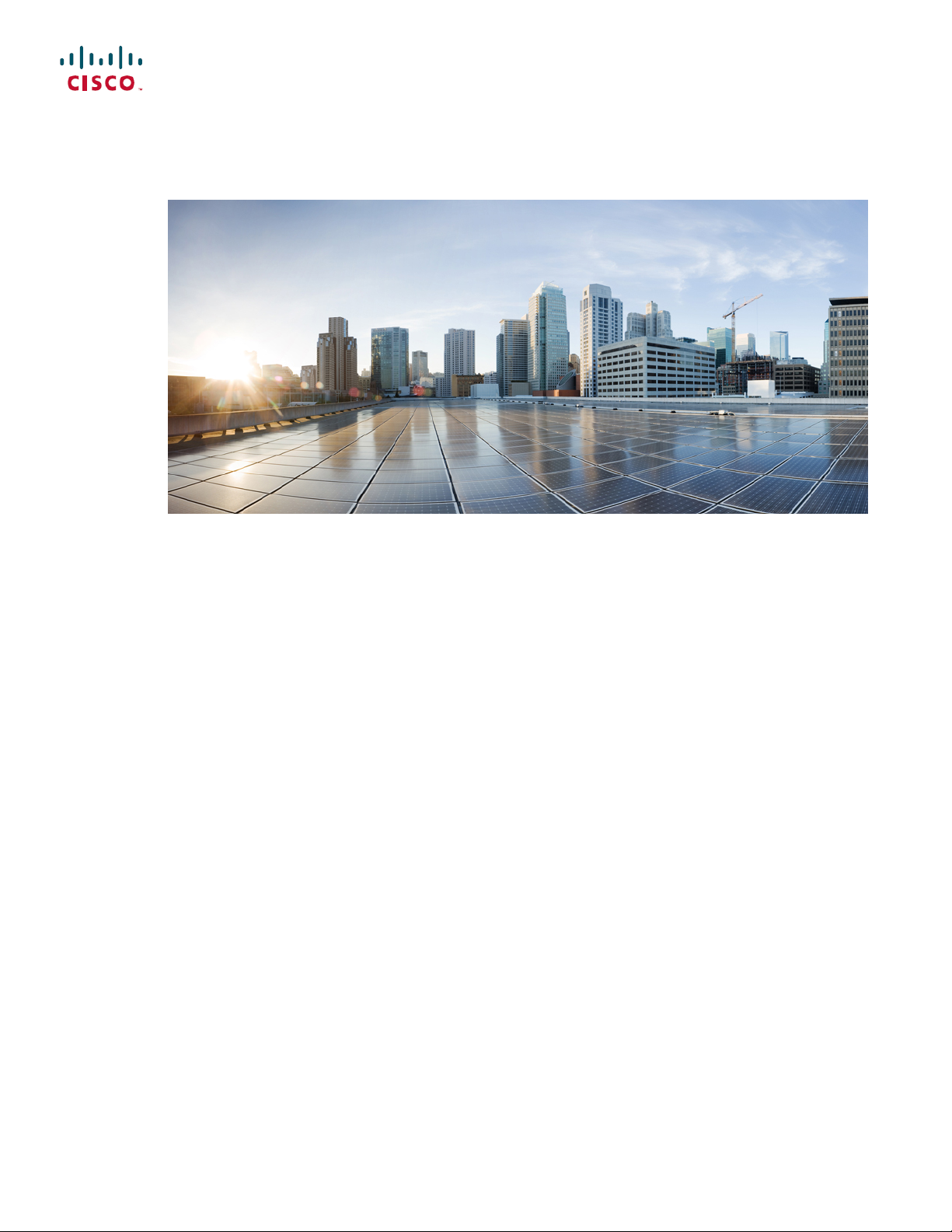
Cisco ASR 9000 Series Aggregation Services Router Interface and Hardware Component Command Reference, Release 5.3.x
First Published: 2015-01-29
Last Modified: 2015-09-03
Americas Headquarters
Cisco Systems, Inc.
170 West Tasman Drive
San Jose, CA 95134-1706
USA
http://www.cisco.com
Tel: 408 526-4000
800 553-NETS (6387)
Fax: 408 527-0883
Page 2

THE SPECIFICATIONS AND INFORMATION REGARDING THE PRODUCTS IN THIS MANUAL ARE SUBJECT TO CHANGE WITHOUT NOTICE. ALL STATEMENTS,
INFORMATION, AND RECOMMENDATIONS IN THIS MANUAL ARE BELIEVED TO BE ACCURATE BUT ARE PRESENTED WITHOUT WARRANTY OF ANY KIND,
EXPRESS OR IMPLIED. USERS MUST TAKE FULL RESPONSIBILITY FOR THEIR APPLICATION OF ANY PRODUCTS.
THE SOFTWARE LICENSE AND LIMITED WARRANTY FOR THE ACCOMPANYING PRODUCT ARE SET FORTH IN THE INFORMATION PACKET THAT SHIPPED WITH
THE PRODUCT AND ARE INCORPORATED HEREIN BY THIS REFERENCE. IF YOU ARE UNABLE TO LOCATE THE SOFTWARE LICENSE OR LIMITED WARRANTY,
CONTACT YOUR CISCO REPRESENTATIVE FOR A COPY.
The Cisco implementation of TCP header compression is an adaptation of a program developed by the University of California, Berkeley (UCB) as part of UCB's public domain version
of the UNIX operating system. All rights reserved. Copyright©1981, Regents of the University of California.
NOTWITHSTANDING ANY OTHER WARRANTY HEREIN, ALL DOCUMENT FILES AND SOFTWARE OF THESE SUPPLIERS ARE PROVIDED “AS IS" WITH ALL FAULTS.
CISCO AND THE ABOVE-NAMED SUPPLIERS DISCLAIM ALL WARRANTIES, EXPRESSED OR IMPLIED, INCLUDING, WITHOUT LIMITATION, THOSE OF
MERCHANTABILITY, FITNESS FOR A PARTICULAR PURPOSE AND NONINFRINGEMENT OR ARISING FROM A COURSE OF DEALING, USAGE, OR TRADE PRACTICE.
IN NO EVENT SHALL CISCO OR ITS SUPPLIERS BE LIABLE FOR ANY INDIRECT, SPECIAL, CONSEQUENTIAL, OR INCIDENTAL DAMAGES, INCLUDING, WITHOUT
LIMITATION, LOST PROFITS OR LOSS OR DAMAGE TO DATA ARISING OUT OF THE USE OR INABILITY TO USE THIS MANUAL, EVEN IF CISCO OR ITS SUPPLIERS
HAVE BEEN ADVISED OF THE POSSIBILITY OF SUCH DAMAGES.
Any Internet Protocol (IP) addresses and phone numbers used in this document are not intended to be actual addresses and phone numbers. Any examples, command display output, network
topology diagrams, and other figures included in the document are shown for illustrative purposes only. Any use of actual IP addresses or phone numbers in illustrative content is unintentional
and coincidental.
Cisco and the Cisco logo are trademarks or registered trademarks of Cisco and/or its affiliates in the U.S. and other countries. To view a list of Cisco trademarks, go to this URL: http://
www.cisco.com/go/trademarks. Third-party trademarks mentioned are the property of their respective owners. The use of the word partner does not imply a partnership
relationship between Cisco and any other company. (1110R)
©
2015 Cisco Systems, Inc. All rights reserved.
Page 3
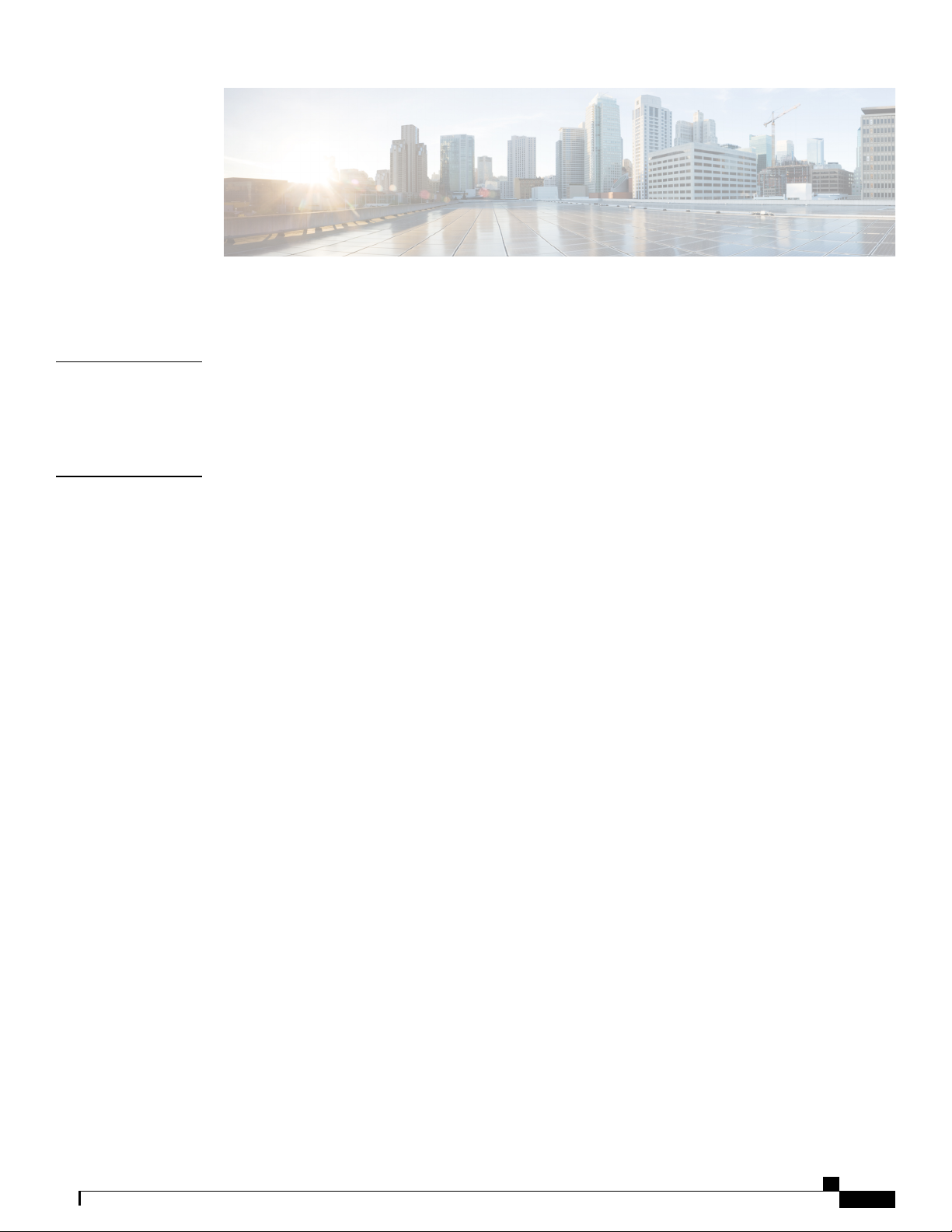
CONTENTS
Preface
CHAPTER 1
Preface xix
Changes to This Document xix
Obtaining Documentation and Submitting a Service Request xix
Dense Wavelength Division Multiplexing Commands on the Cisco ASR 9000 Series Router 1
admin-state 3
controller dwdm 5
g709 bdi-to-client-gais 7
g709 enable 8
g709 fec 9
g709 odu overhead tti 11
g709 odu report disable 13
g709 otu overhead tti 15
g709 otu report disable 17
g709 otu threshold 19
g709 tim-to-client-gais 21
g709 tti-processing 22
log signal 24
loopback (DWDM) 26
network connection id 28
network port id 30
pm fec report enable 32
pm fec threshold 34
pm optics report enable 36
pm optics threshold 38
pm otn report enable 40
pm otn threshold 43
Cisco ASR 9000 Series Aggregation Services Router Interface and Hardware Component Command Reference,
Release 5.3.x
iii
Page 4

Contents
proactive 46
proactive revert threshold 48
proactive revert window 50
proactive trigger threshold 52
proactive trigger window 54
show controller dwdm 56
show controller dwdm pm 63
transport-mode 70
wavelength 73
CHAPTER 2
Ethernet Interface Commands on the Cisco ASR 9000 Series Router 75
carrier-delay 77
clear lldp 79
clear mac-accounting (Ethernet) 81
flow-control 83
interface (Ethernet) 85
lldp 87
lldp (interface) 89
lldp holdtime 90
lldp reinit 92
lldp timer 94
lldp tlv-select disable 95
loopback (Ethernet) 97
mac-accounting 99
mac-address (Ethernet) 101
negotiation auto 103
packet-gap non-standard 104
show controllers (Ethernet) 105
show lldp 110
show lldp entry 112
show lldp errors 114
show lldp interface 116
show lldp neighbors 118
show lldp traffic 121
show mac-accounting (Ethernet) 123
Cisco ASR 9000 Series Aggregation Services Router Interface and Hardware Component Command Reference,
Release 5.3.x
iv
Page 5
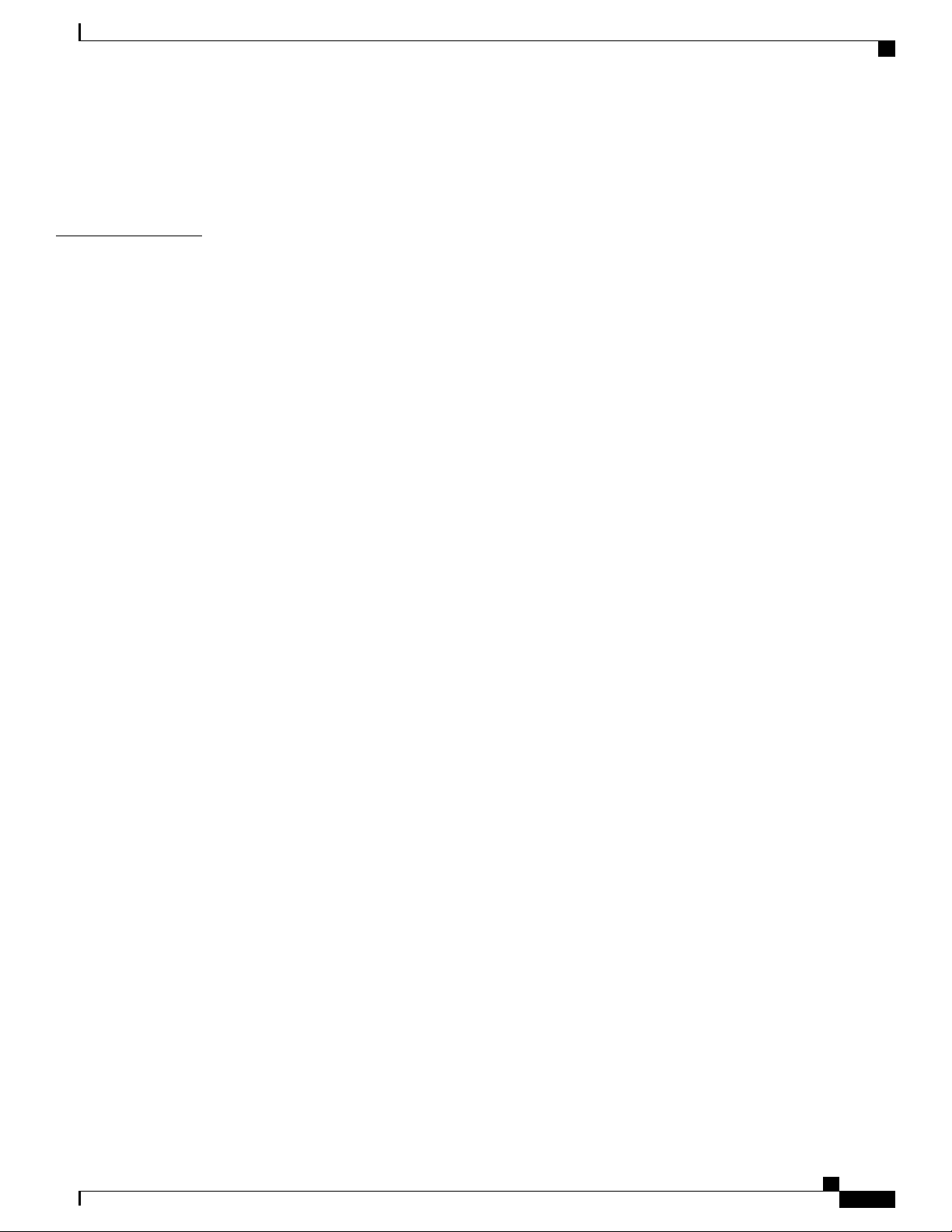
Contents
small-frame-padding 125
speed (Fast Ethernet) 126
transport-mode 128
CHAPTER 3
Ethernet OAM Commands on the Cisco ASR 9000 Series Router 131
action capabilities-conflict 135
action critical-event 137
action discovery-timeout 139
action dying-gasp 141
action high-threshold 143
action remote-loopback 145
action session-down 147
action session-up 149
action uni-directional link-fault 151
action wiring-conflict 153
aggregate 155
ais transmission 157
ais transmission up 159
buckets archive 161
buckets size 163
clear ethernet cfm ccm-learning-database location 165
clear ethernet cfm interface statistics 166
clear ethernet cfm local meps 168
clear ethernet cfm offload 170
clear ethernet cfm peer meps 171
clear ethernet cfm traceroute-cache 173
clear ethernet lmi interfaces 175
clear ethernet oam statistics 177
clear ethernet sla statistics all 179
clear ethernet sla statistics on-demand 181
clear ethernet sla statistics profile 184
clear ethernet udld statistics 186
connection timeout 188
continuity-check archive hold-time 190
continuity-check interval 191
Cisco ASR 9000 Series Aggregation Services Router Interface and Hardware Component Command Reference,
Release 5.3.x
v
Page 6

Contents
continuity-check loss auto-traceroute 193
cos (CFM) 194
debug ethernet cfm packets 196
debug ethernet cfm protocol-state 199
domain 201
efd 203
error-disable recovery cause 205
ethernet cfm (global) 207
ethernet cfm (interface) 209
ethernet lmi 211
ethernet oam 212
ethernet oam loopback 213
ethernet oam profile 215
ethernet sla 216
ethernet sla on-demand operation type cfm-delay-measurement probe 217
ethernet sla on-demand operation type cfm-loopback probe 232
ethernet sla on-demand operation type cfm-synthetic-loss-measurement probe 239
ethernet udld reset interface 244
ethernet uni id 245
extension remote-uni disable 247
frame-period threshold 249
frame-period window 251
frame-seconds threshold 252
frame-seconds window 254
frame threshold 256
frame window 258
hello-interval 260
link-monitor 262
log ais 263
log continuity-check errors 264
log continuity-check mep changes 266
log crosscheck errors 268
log disable 270
log efd 272
maximum-meps 274
Cisco ASR 9000 Series Aggregation Services Router Interface and Hardware Component Command Reference,
Release 5.3.x
vi
Page 7

Contents
mep crosscheck 276
mep-id 277
mep domain 279
mib-retrieval 281
mip auto-create 283
mode (Ethernet OAM) 285
monitoring 287
packet size 289
ping ethernet cfm 291
polling-verification-timer 294
priority (SLA) 296
probe 298
profile (EOAM) 299
profile (SLA) 301
remote-loopback 303
require-remote 305
schedule (SLA) 307
send (SLA) 311
service 314
show efd interface 318
show ethernet cfm ccm-learning-database 320
show ethernet cfm configuration-errors 322
show ethernet cfm interfaces ais 324
show ethernet cfm interfaces statistics 327
show ethernet cfm local maintenance-points 330
show ethernet cfm local meps 333
show ethernet cfm peer meps 339
show ethernet cfm summary 346
show ethernet cfm traceroute-cache 348
show ethernet lmi interfaces 355
show ethernet loopback active 363
show ethernet loopback permitted 365
show ethernet oam configuration 366
show ethernet oam discovery 369
show ethernet oam event-log 372
Cisco ASR 9000 Series Aggregation Services Router Interface and Hardware Component Command Reference,
Release 5.3.x
vii
Page 8

Contents
show ethernet oam interfaces 374
show ethernet oam statistics 377
show ethernet sla configuration-errors 379
show ethernet sla operations 382
show ethernet sla statistics 385
show ethernet udld interfaces 393
show ethernet udld statistics 396
sla operation 398
snmp-server traps ethernet cfm 400
snmp-server traps ethernet oam events 401
statistics measure 402
status-counter 404
symbol-period threshold 406
CHAPTER 4
symbol-period window 408
synthetic loss calculation packets 409
tags 411
traceroute cache 413
traceroute ethernet cfm 415
uni-directional link-fault detection 418
Frame Relay Commands on the Cisco ASR 9000 Series Router 421
clear frame-relay multilink interface 423
clear frame-relay lmi interface 425
encap (PVC) 427
encapsulation frame-relay 429
frame-relay intf-type 431
frame-relay lmi disable 433
frame-relay lmi-n391dte 434
frame-relay lmi-n392dce 436
viii
frame-relay lmi-n392dte 438
frame-relay lmi-n393dce 439
frame-relay lmi-n393dte 441
frame-relay lmi-t391dte 442
frame-relay lmi-t392dce 444
frame-relay lmi-type 446
Cisco ASR 9000 Series Aggregation Services Router Interface and Hardware Component Command Reference,
Release 5.3.x
Page 9
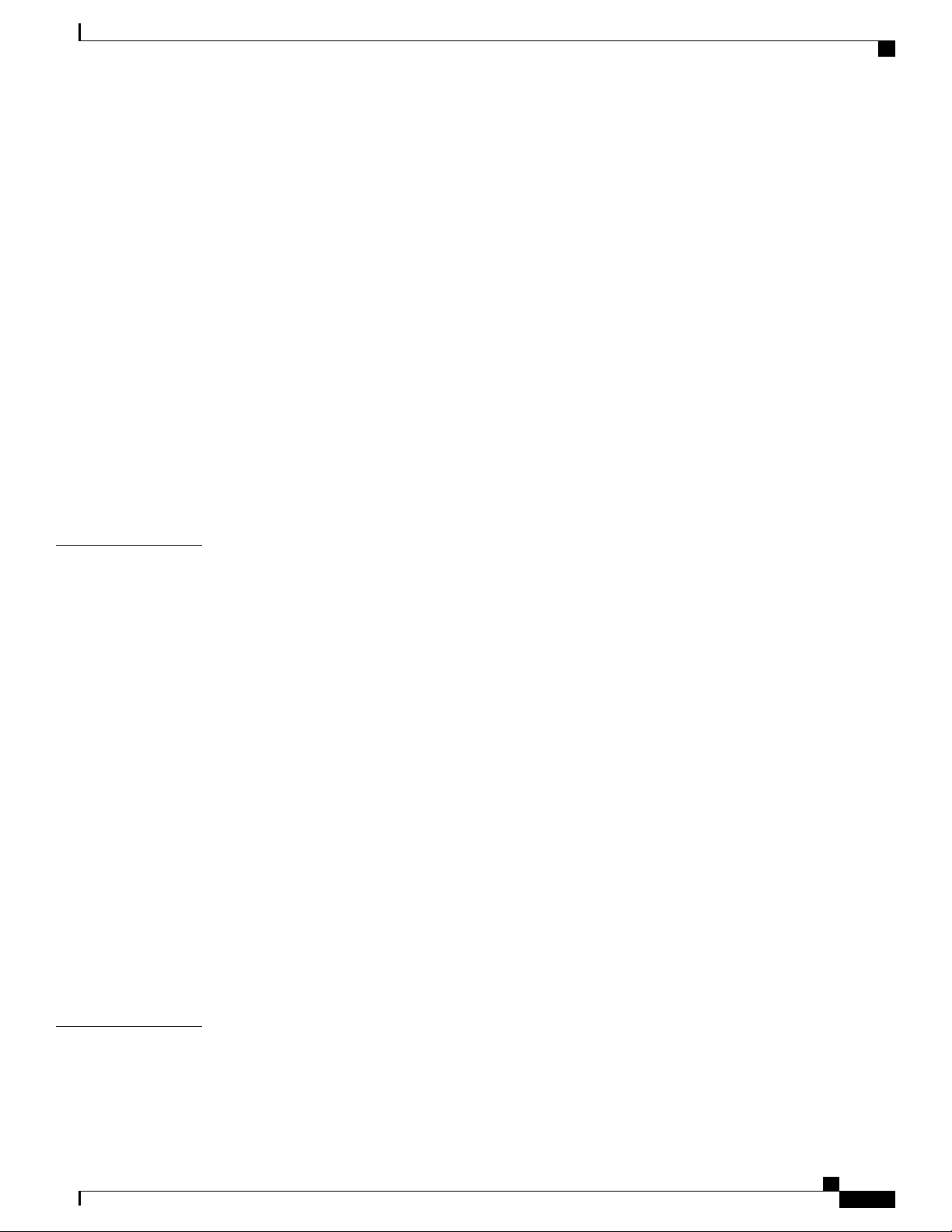
Contents
frame-relay multilink ack 448
frame-relay multilink bandwidth-class 450
frame-relay multilink bid 452
frame-relay multilink hello 454
frame-relay multilink lid 456
frame-relay multilink retry 458
pvc (frame relay) 460
show frame-relay lmi 462
show frame-relay lmi-info 465
show frame-relay multilink 468
show frame-relay pvc 480
show frame-relay vcm-info interface 484
CHAPTER 5
show interfaces (frame relay) 486
snmp-server traps frame-relay pvc 491
Global Interface Commandsonthe Cisco ASR 9000 Series Router 493
bandwidth (global) 494
bundle wait-while 496
clear interface 497
dampening 499
interface (global) 501
lacp system 503
mlacp reset priority 504
mlacp switchback 505
mlacp switchover maximize 506
mlacp switchover type 508
mtu 509
show im dampening 512
CHAPTER 6
show interfaces 516
show mlacp inconsistencies 530
shutdown (global) 531
Internal Ethernet Control Network Commands on the Cisco ASR 9000 Series Router 533
clear controller backplane ethernet location statistics 534
show controllers backplane ethernet brief 535
Cisco ASR 9000 Series Aggregation Services Router Interface and Hardware Component Command Reference,
Release 5.3.x
ix
Page 10

Contents
show controllers backplane ethernet clients 536
show controllers backplane ethernet detail 538
show controllers backplane ethernet multicast groups 540
show controllers backplane ethernet location brief 542
show controllers backplane ethernet location clients 545
show controllers backplane ethernet location detail 547
show controllers backplane ethernet location multicast groups 550
CHAPTER 7
CHAPTER 8
Integrated Routing and Bridging Commands on the Cisco ASR 9000 Series Router 553
interface bvi 554
routed interface bvi 556
show interfaces bvi 558
Link Bundling Commands on the Cisco ASR 9000 Series Router 563
backbone interface 565
bundle-hash 567
bundle id 572
bundle load-balancing hash 574
bundle load-balancing hash (EFP) 576
bundle maximum-active links 578
bundle minimum-active bandwidth 580
bundle minimum-active links 581
bundle port-priority 583
bundle wait-while 585
clear lacp counters 586
hw-module load-balance bundle l2-service l3-params 588
interface (bundle) 590
isolation recovery-delay 591
lacp cisco enable 592
lacp churn logging 594
lacp collector-max-delay 595
lacp fast-switchover 596
lacp non-revertive 598
lacp packet-capture 599
lacp period short 602
Cisco ASR 9000 Series Aggregation Services Router Interface and Hardware Component Command Reference,
Release 5.3.x
x
Page 11

Contents
lacp system priority 605
member neighbor 607
mlacp connect 608
mlacp iccp-group 610
mlacp node 611
mlacp port-priority 612
mlacp system mac 613
mlacp system priority 615
redundancy iccp group 617
redundancy one-way 618
show bundle 619
show bundle brief 635
CHAPTER 9
show bundle load-balancing 638
show bundle replication bundle-ether 642
show iccp group 643
show lacp bundle 645
show lacp counters 648
show lacp io 650
show lacp packet-capture 653
show lacp port 656
show lacp system-id 659
show mlacp 661
show mlacp counters 663
Management Ethernet Interface Commands on the Cisco ASR 9000 Series Router 665
duplex (Management Ethernet) 666
interface MgmtEth 668
mac-address (Management Ethernet) 670
CHAPTER 10
speed (Management Ethernet) 672
Multilink Commands on the Cisco ASR 9000 Series Router 675
bundle 676
controller MgmtMultilink 678
interface multilink 680
multilink 682
Cisco ASR 9000 Series Aggregation Services Router Interface and Hardware Component Command Reference,
Release 5.3.x
xi
Page 12
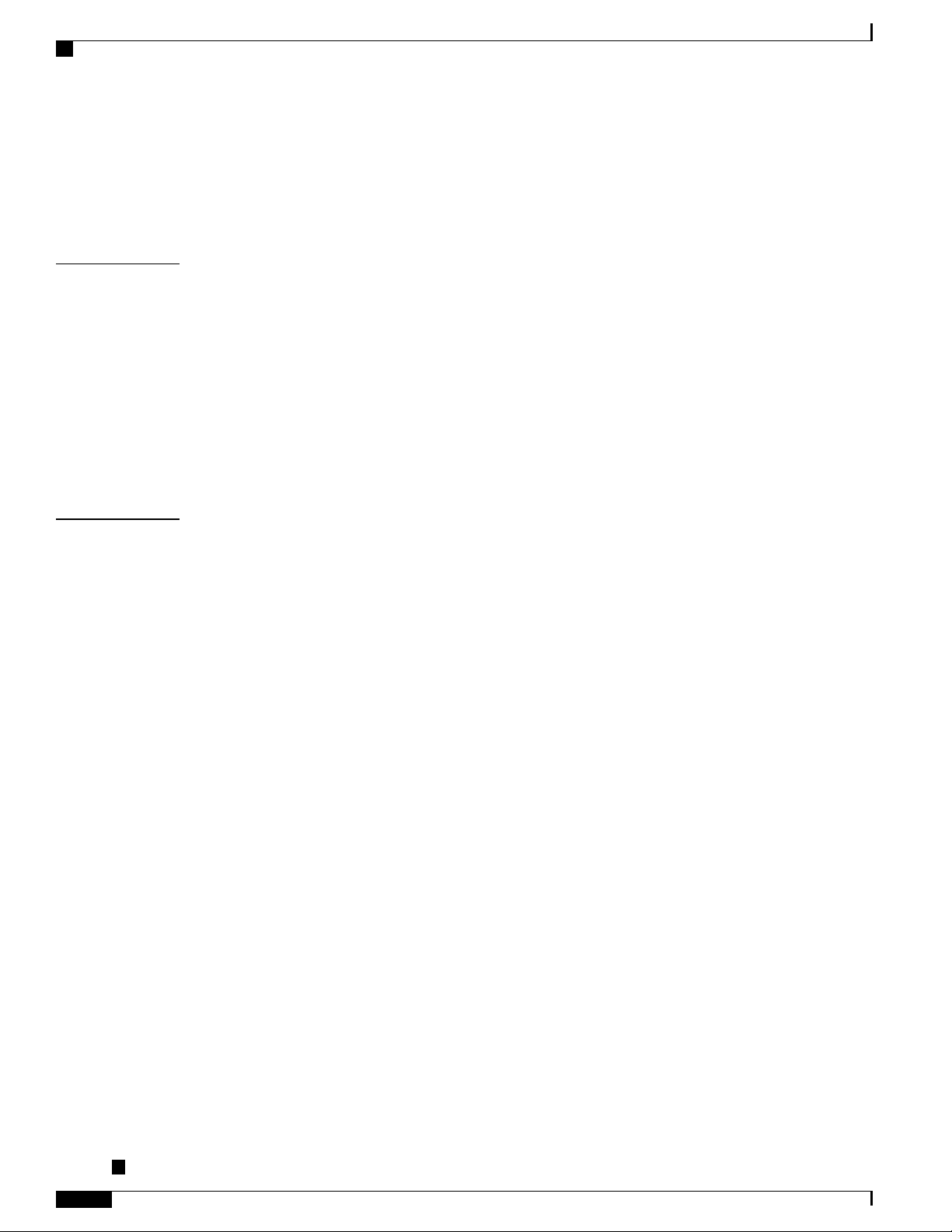
Contents
multilink fragment 683
multilink group 685
show controllers mgmtmultilink 687
show interfaces multilink 690
CHAPTER 11
CHAPTER 12
Packet-over-SONET Interface Commands on the Cisco ASR 9000 Series Router 693
crc (POS) 694
encapsulation (POS) 696
interface pos 698
keepalive (POS) 700
pos 702
show interfaces pos 704
transmit-delay 707
PPP Commands onthe Cisco ASR 9000 Series Router 709
clear ppp sso state 711
clear ppp statistics 713
encapsulation ppp 714
group 716
multi-router aps 718
peer ipv4 address 719
xii
ppp authentication 720
ppp chap password 723
ppp chap refuse 725
ppp ipcp dns 727
ppp ipcp neighbor-route disable 728
ppp ipcp peer-address default 729
ppp max-bad-auth 730
ppp max-configure 732
ppp max-failure 734
ppp max-terminate 736
ppp ms-chap hostname 738
ppp ms-chap password 739
ppp ms-chap refuse 741
ppp multilink multiclass 743
Cisco ASR 9000 Series Aggregation Services Router Interface and Hardware Component Command Reference,
Release 5.3.x
Page 13
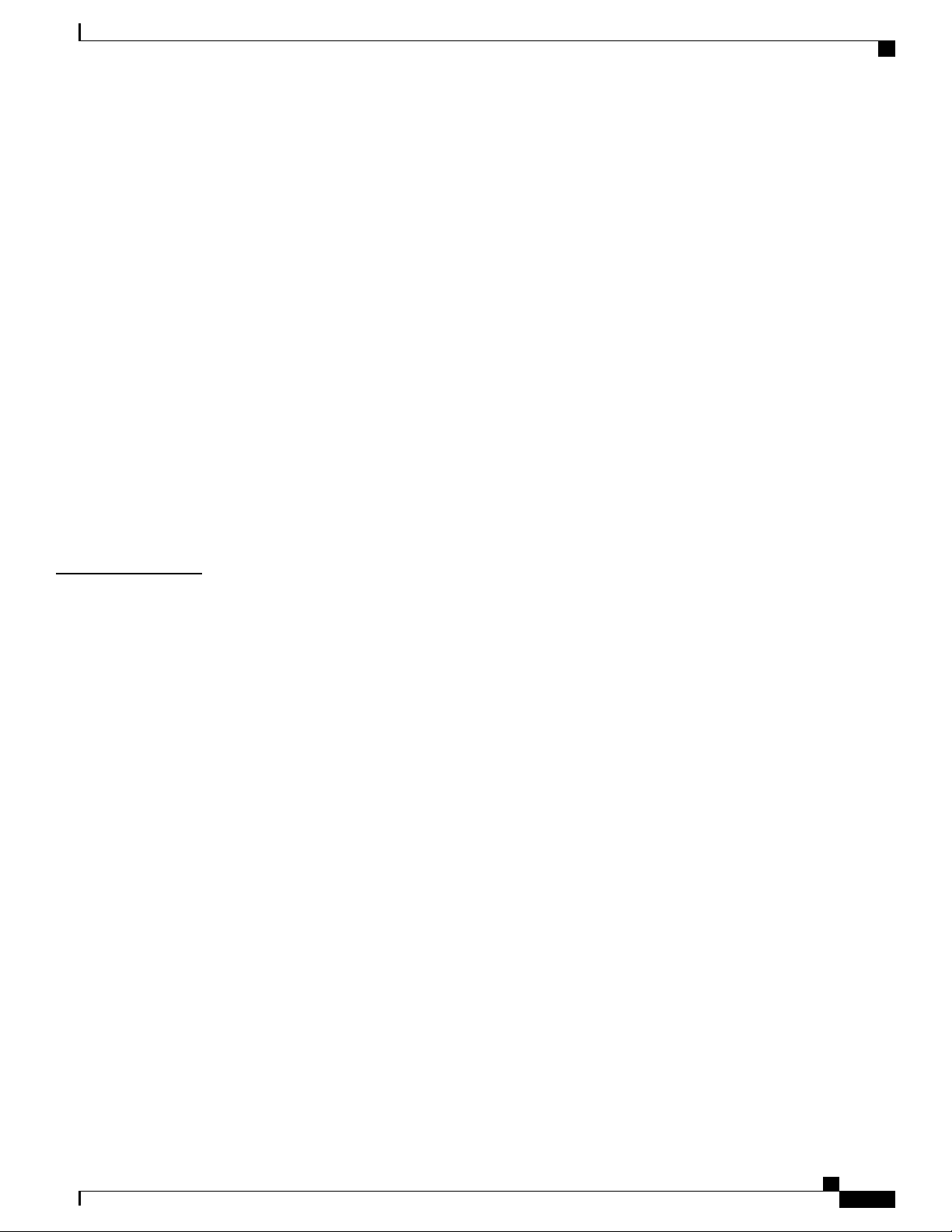
Contents
ppp multilink multiclass local 744
ppp multilink multiclass remote apply 746
ppp pap refuse 748
ppp pap sent-username password 750
ppp timeout authentication 752
ppp timeout retry 754
redundancy 755
security ttl 756
show ppp interfaces 757
show ppp sso alerts 765
show ppp sso state 767
show ppp sso summary 769
CHAPTER 13
ssrp group 771
ssrp location 773
ssrp profile 774
Serial Interface Commands on the Cisco ASR 9000 Series Router 775
clear iphc ipv4 777
crc (serial) 779
description (IPHC profile) 781
encapsulation (serial) 782
feedback disable 784
fragment end-to-end 785
interface serial 787
invert 790
iphc profile 791
ipv4 iphc profile 793
keepalive (serial) 795
max-header 797
non-tcp compression 798
non-tcp context absolute 799
refresh max-period 801
refresh max-time 803
refresh rtp 805
rtp 806
Cisco ASR 9000 Series Aggregation Services Router Interface and Hardware Component Command Reference,
Release 5.3.x
xiii
Page 14

Contents
scramble 807
serial 809
show iphc idb 810
show iphc ipv4 rtp 812
show iphc ipv4 tcp 814
show iphc platform trace 816
show iphc profile 818
show iphc trace all 821
show tech-support iphc 823
tcp compression 826
tcp context absolute 828
transmit-delay (serial) 830
CHAPTER 14
SONET Controller Commands on the Cisco ASR 9000 Series Router 833
ais-shut (SONET) 835
ais-shut (SONET path) 837
aps group 839
aps group (global) 842
au 844
authenticate (PGP) 846
b3-ber-prdi 848
channel local 849
channel remote 851
clear counters sonet 853
clock source (SONET) 855
controller (SONET) 857
delay clear 859
delay trigger 861
down-when-looped 863
xiv
framing (SONET) 864
line delay clear 866
line delay trigger 868
lockout 870
loopback (SONET) 872
mode (SONET) 874
Cisco ASR 9000 Series Aggregation Services Router Interface and Hardware Component Command Reference,
Release 5.3.x
Page 15
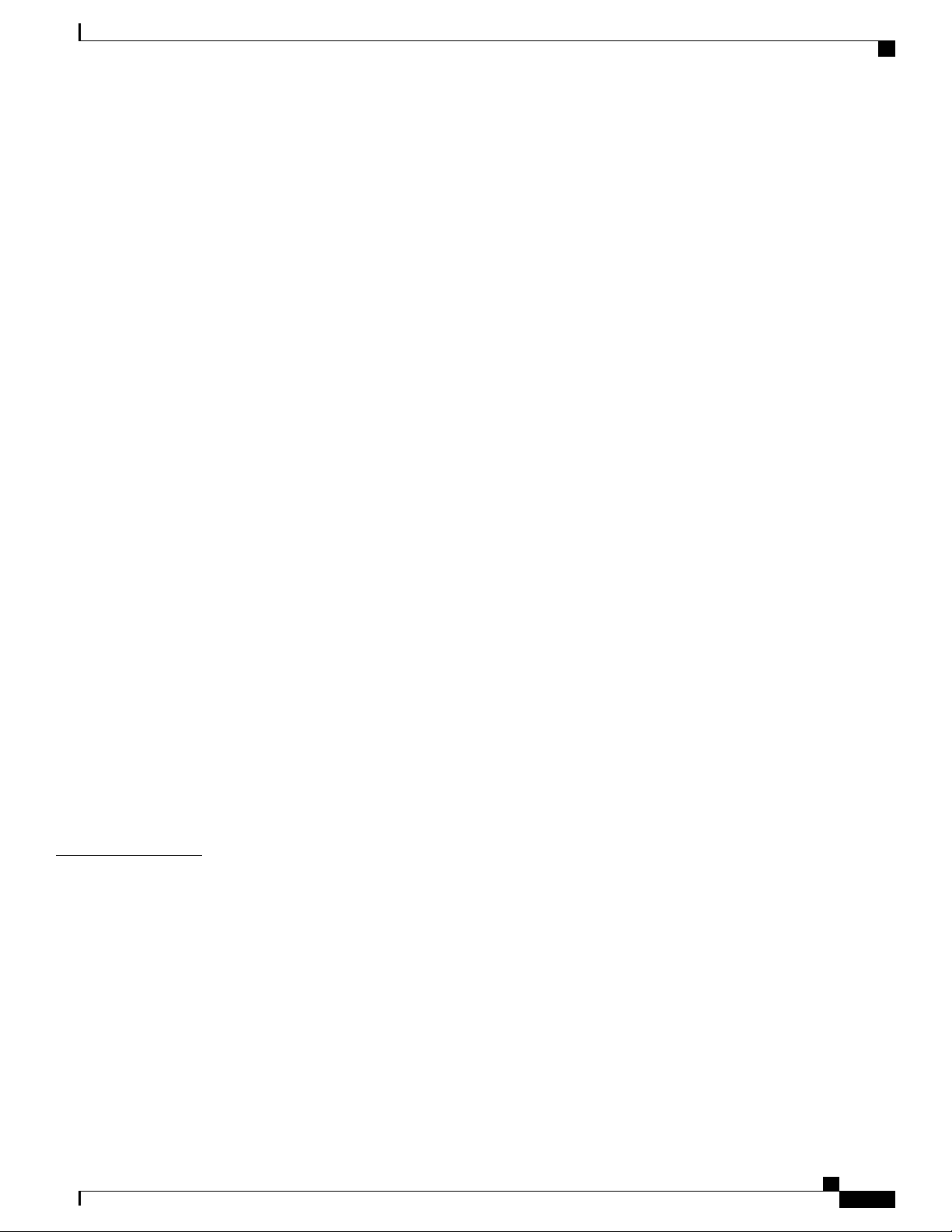
Contents
overhead (SONET) 876
overhead (SONET path) 878
path delay clear 880
path delay trigger 882
path (SONET) 884
report (SONET) 886
report (SONET path) 888
revert 890
scrambling disable (SONET path) 892
show aps 893
show aps agents 895
show aps group 897
CHAPTER 15
show controllers pos 900
show controllers sonet 906
show sonet-local trace frr 914
shutdown (SONET) 916
signalling 918
sts 920
timers (APS) 921
threshold (SONET) 923
threshold (SONET path) 925
tug3 927
uneq-shut (SONET path) 929
unidirectional 930
width 932
T3, E3, T1, E1 Controller Commands on the Cisco ASR 9000 Series Router 935
bert e1 938
bert e3 941
bert error 943
bert interval 945
bert pattern 947
bert t1 950
bert t3 953
cablelength 955
Cisco ASR 9000 Series Aggregation Services Router Interface and Hardware Component Command Reference,
Release 5.3.x
xv
Page 16

Contents
channel-group 957
clear controller lnm 959
clear controller t1 962
clear controller t3 964
clock source (T1/E1) 966
clock source (T3/E3) 968
controller e1 970
controller e3 972
controller t1 974
controller t3 976
delay clear (T1/E1) 978
delay clear (T3/E3) 980
delay trigger (T1/E1) 982
delay trigger (T3/E3) 984
description (T1/E1) 986
description (T3/E3) 988
down-when-looped (T1/E1) 990
down-when-looped (T3/E3) 992
dsu bandwidth 994
dsu mode 996
dsu remote 998
fdl 1000
framing (E1) 1002
framing (E3) 1004
framing (T1) 1006
framing (T3) 1008
linecode 1010
lnm major-warning 1012
lnm minor-warning 1015
lnm remove 1018
xvi
lnm syslog 1021
loopback (T1/E1) 1023
loopback (T3/E3) 1025
mdl 1027
mode 1029
Cisco ASR 9000 Series Aggregation Services Router Interface and Hardware Component Command Reference,
Release 5.3.x
Page 17
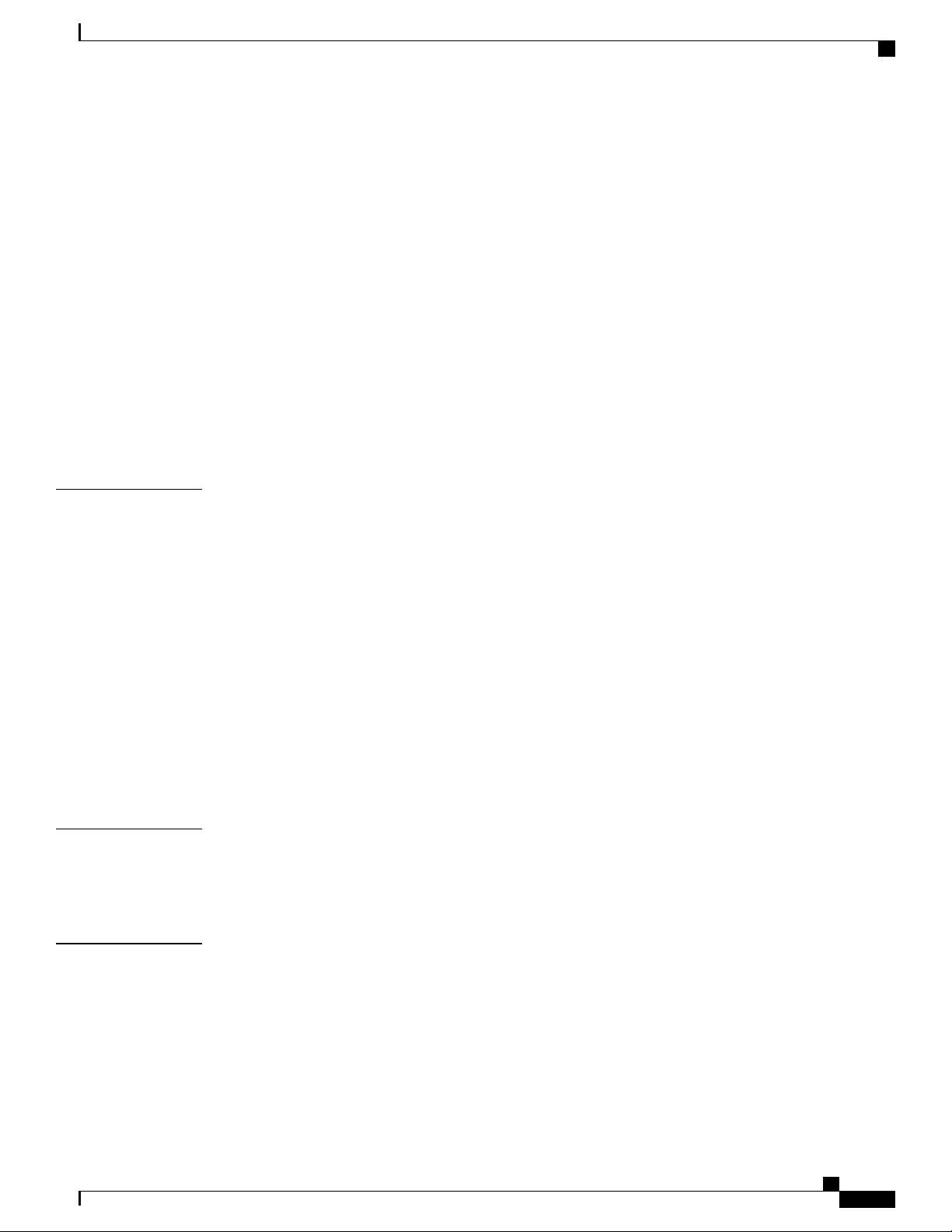
Contents
national bits (E1) 1031
national bits (E3) 1032
show controllers e1 1034
show controllers e3 1038
show controllers lnm 1042
show controllers t1 1046
show controllers t3 1054
shutdown (T1/E1) 1063
shutdown (T3/E3) 1065
speed (DS0) 1067
timeslots 1069
yellow 1071
CHAPTER 16
CHAPTER 17
Traffic Mirroring Commands on the Cisco ASR 9000 Series Router 1073
acl 1074
clear monitor-session counters 1076
destination interface 1078
destination pseudowire 1080
mirror first 1081
mirror interval 1082
monitor-session 1083
monitor-session (interface) 1084
show monitor-session status 1086
show monitor-session counters 1088
VLAN Subinterface Commandsonthe Cisco ASR 9000 Series Router 1089
dot1q vlan 1090
interface (VLAN) 1092
CHAPTER 18
10-Gigabit Ethernet WAN PHY Controller Commandson the Cisco ASR 9000 Series Router 1095
clear controller wanphy 1096
clear counters wanphy 1098
controller wanphy 1100
report sd-ber 1102
report sf-ber disable 1103
Cisco ASR 9000 Series Aggregation Services Router Interface and Hardware Component Command Reference,
Release 5.3.x
xvii
Page 18

Contents
show controllers wanphy 1105
threshold sd-ber 1114
threshold sf-ber 1116
xviii
Cisco ASR 9000 Series Aggregation Services Router Interface and Hardware Component Command Reference,
Release 5.3.x
Page 19
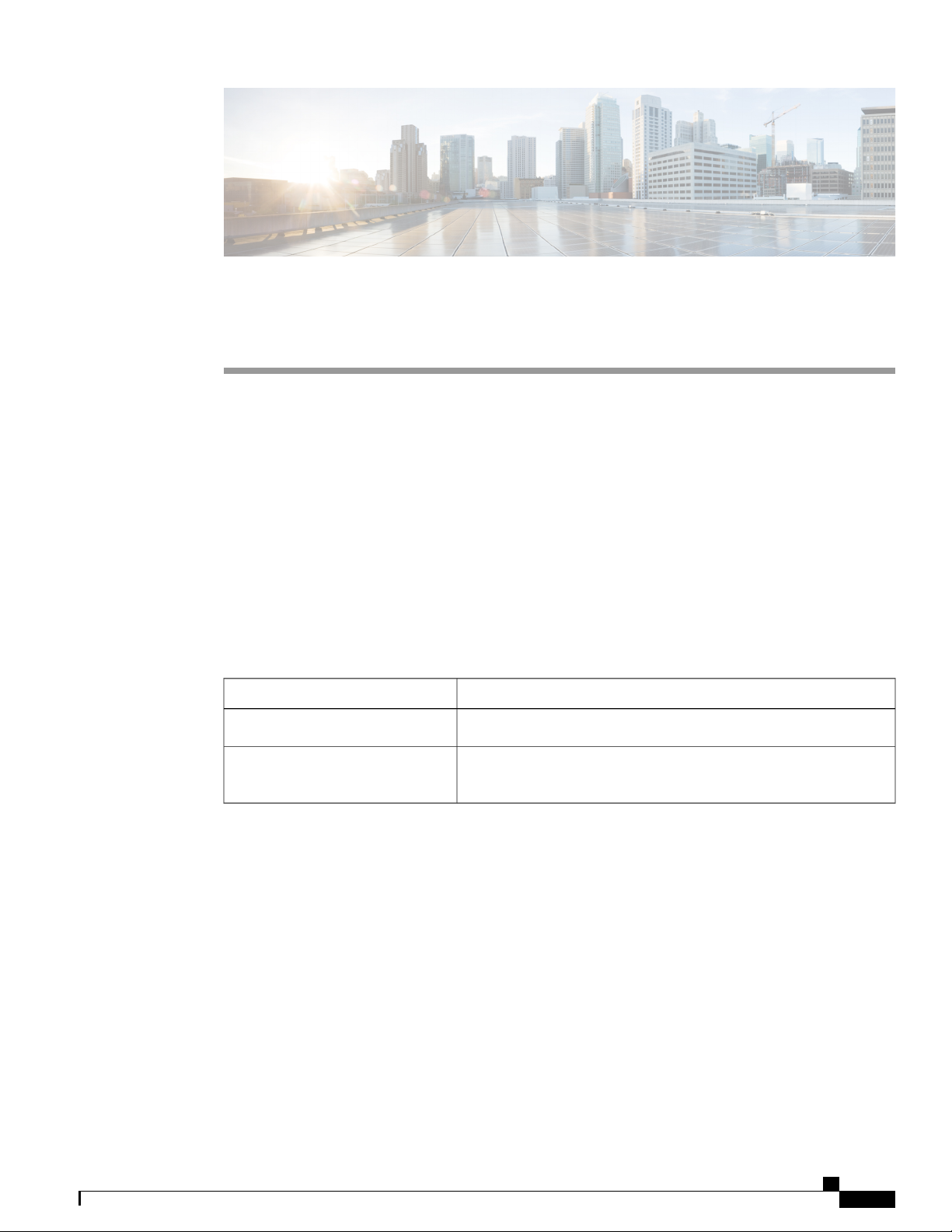
Preface
This command reference describes the Cisco IOS XR Interfaces commands. The preface for the
Cisco ASR 9000 Series Aggregation Services Router Interface and Hardware Component Command Reference
contains the following sections:
Changes to This Document, page xix
•
Obtaining Documentation and Submitting a Service Request, page xix
•
Changes to This Document
This section lists technical changes made to this document since it was first published.
Table 1: Changes to this Document
Change SummaryDate
Initial Release of this document.January 2015
May 2015
Republished with documentation updates for Cisco IOS XR Software
Release 5.3.1.
Obtaining Documentation and Submitting a Service Request
For information on obtaining documentation, using the Cisco Bug Search Tool (BST), submitting a service
request, and gathering additional information, see What's New in Cisco Product Documentation.
To receive new and revised Cisco technical content directly to your desktop, you can subscribe to the What's
New in Cisco Product Documentation RSS feed. RSS feeds are a free service.
Cisco ASR 9000 Series Aggregation Services Router Interface and Hardware Component Command Reference,
Release 5.3.x
xix
Page 20

Obtaining Documentation and Submitting a Service Request
Preface
xx
Cisco ASR 9000 Series Aggregation Services Router Interface and Hardware Component Command Reference,
Release 5.3.x
Page 21

Dense Wavelength Division Multiplexing Commands on the Cisco ASR 9000 Series Router
This module provides command line interface (CLI) commands for configuring dense wavelength division
multiplexing (DWDM) on the Cisco ASR 9000 Series Router.
admin-state, page 3
•
controller dwdm, page 5
•
g709 bdi-to-client-gais, page 7
•
g709 enable, page 8
•
g709 fec, page 9
•
g709 odu overhead tti , page 11
•
g709 odu report disable, page 13
•
g709 otu overhead tti, page 15
•
g709 otu report disable, page 17
•
g709 otu threshold, page 19
•
g709 tim-to-client-gais, page 21
•
g709 tti-processing, page 22
•
log signal, page 24
•
loopback (DWDM), page 26
•
network connection id, page 28
•
network port id, page 30
•
pm fec report enable, page 32
•
pm fec threshold, page 34
•
pm optics report enable, page 36
•
pm optics threshold, page 38
•
pm otn report enable, page 40
•
Cisco ASR 9000 Series Aggregation Services Router Interface and Hardware Component Command Reference,
Release 5.3.x
1
Page 22

Dense Wavelength Division Multiplexing Commands on the Cisco ASR 9000 Series Router
pm otn threshold, page 43
•
proactive, page 46
•
proactive revert threshold, page 48
•
proactive revert window, page 50
•
proactive trigger threshold, page 52
•
proactive trigger window, page 54
•
show controller dwdm, page 56
•
show controller dwdm pm, page 63
•
transport-mode, page 70
•
wavelength, page 73
•
Cisco ASR 9000 Series Aggregation Services Router Interface and Hardware Component Command Reference,
Release 5.3.x
2
Page 23
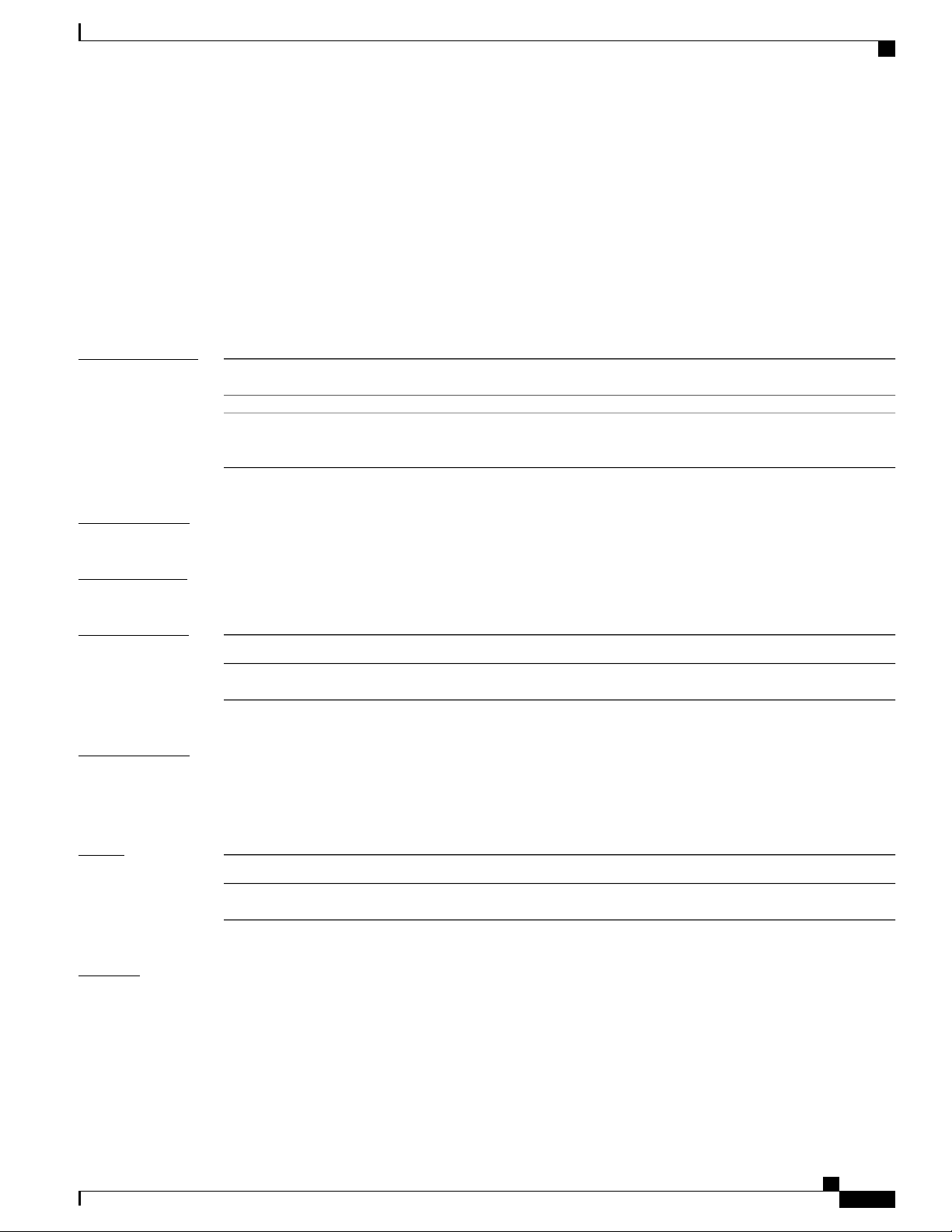
Dense Wavelength Division Multiplexing Commands on the Cisco ASR 9000 Series Router
admin-state
To configure the transport administration state on a DWDM port, use the admin-state command in DWDM
configuration mode. To return the administration state from a DWDM port to the default, use the no form of
this command.
admin-state {in-service| out-of-service}
no admin-state {in-service| out-of-service}
admin-state
Syntax Description
Command Default
Command Modes
Command History
Usage Guidelines
Places the DWDM port in In Service (IS) state, to support all normal operation.in-service
out-of-service
Out-of-service is the default transport administration state.
DWDM configuration
When you configure admin-state out-of-service, the DWDM port is placed in OOS state. The laser is turned
off, traffic flow is stopped, and proactive protection is disabled. However, configuration changes can still be
made on the port.
Places the DWDM port in Out of Service (OOS) state. The laser is turned off
and all traffic flow is stopped. This is the default.
ModificationRelease
This command was introduced.Release 3.9.0
Task ID
Examples
OperationsTask ID
read, writedwdm
The following example shows how to turn on the laser and place a DWDM port in In Service (IS) state:
Cisco ASR 9000 Series Aggregation Services Router Interface and Hardware Component Command Reference,
Release 5.3.x
3
Page 24

admin-state
Dense Wavelength Division Multiplexing Commands on the Cisco ASR 9000 Series Router
This is a required configuration. The DWDM cards will not operate without this configuration.Note
RP/0/RSP0/CPU0:router# configure
RP/0/RSP0/CPU0:router(config)# controller dwdm 0/1/0/1
RP/0/RSP0/CPU0:router(config-dwdm)# admin-state in-service
RP/0/RSP0/CPU0:router(config-dwdm)# commit
The following example shows how to stop all operation on a DWDM port:
RP/0/RSP0/CPU0:router# config
RP/0/RSP0/CPU0:router(config)# controller dwdm 0/1/0/1
RP/0/RSP0/CPU0:router(config-dwdm)# admin-state out-of-service
Cisco ASR 9000 Series Aggregation Services Router Interface and Hardware Component Command Reference,
Release 5.3.x
4
Page 25
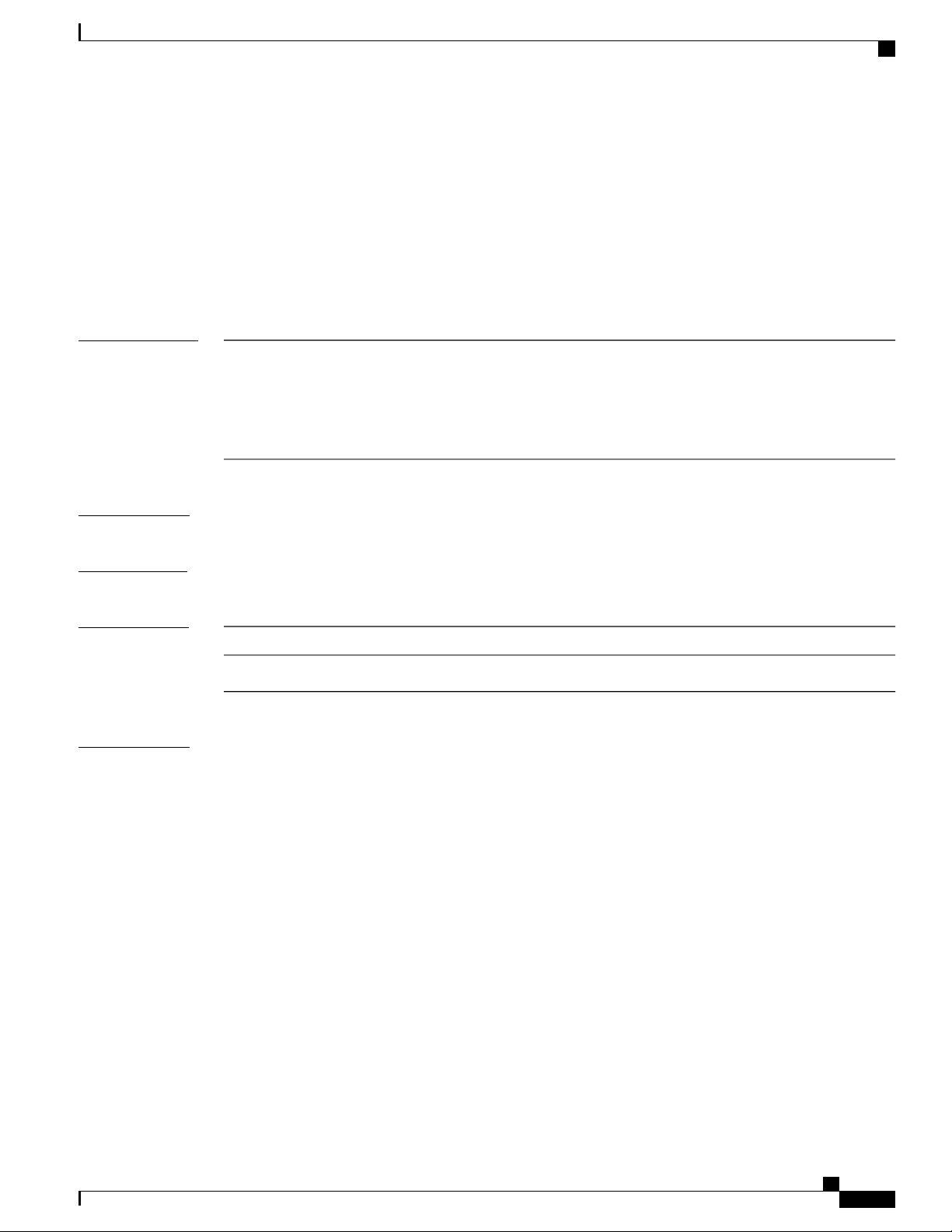
Dense Wavelength Division Multiplexing Commands on the Cisco ASR 9000 Series Router
controller dwdm
To configure a DWDM controller, use the controller dwdm command in Global Configuration mode. To
return to the default state, use the no form of this command.
controller dwdm interface-path-id
no controller dwdm interface-path-id
controller dwdm
Syntax Description
Command Default
Command Modes
Command History
Usage Guidelines
interface-path-id
No default behavior or values
Global Configuration mode
For the interface-path-id argument, use the following guidelines:
If specifying a physical interface, the naming notation is rack/slot/module/port/subport. The slash between
•
values is required as part of the notation. An explanation of each component of the naming notation is
as follows:
Physical interface or virtual interface.
Note
For more information about the syntax for the router, use the question mark (?) online
help function.
Use the show interfaces command to see a list of all interfaces currently
configured on the router.
ModificationRelease
This command was introduced.Release 3.9.0
rack: Chassis number of the rack.
◦
slot: Physical slot number of the line card.
◦
module: Module number.
◦
port: Physical port number of the interface.
◦
subport: Physical port number of the sub-interface.
◦
If specifying a virtual interface, the number range varies, depending on interface type.
•
Cisco ASR 9000 Series Aggregation Services Router Interface and Hardware Component Command Reference,
Release 5.3.x
5
Page 26
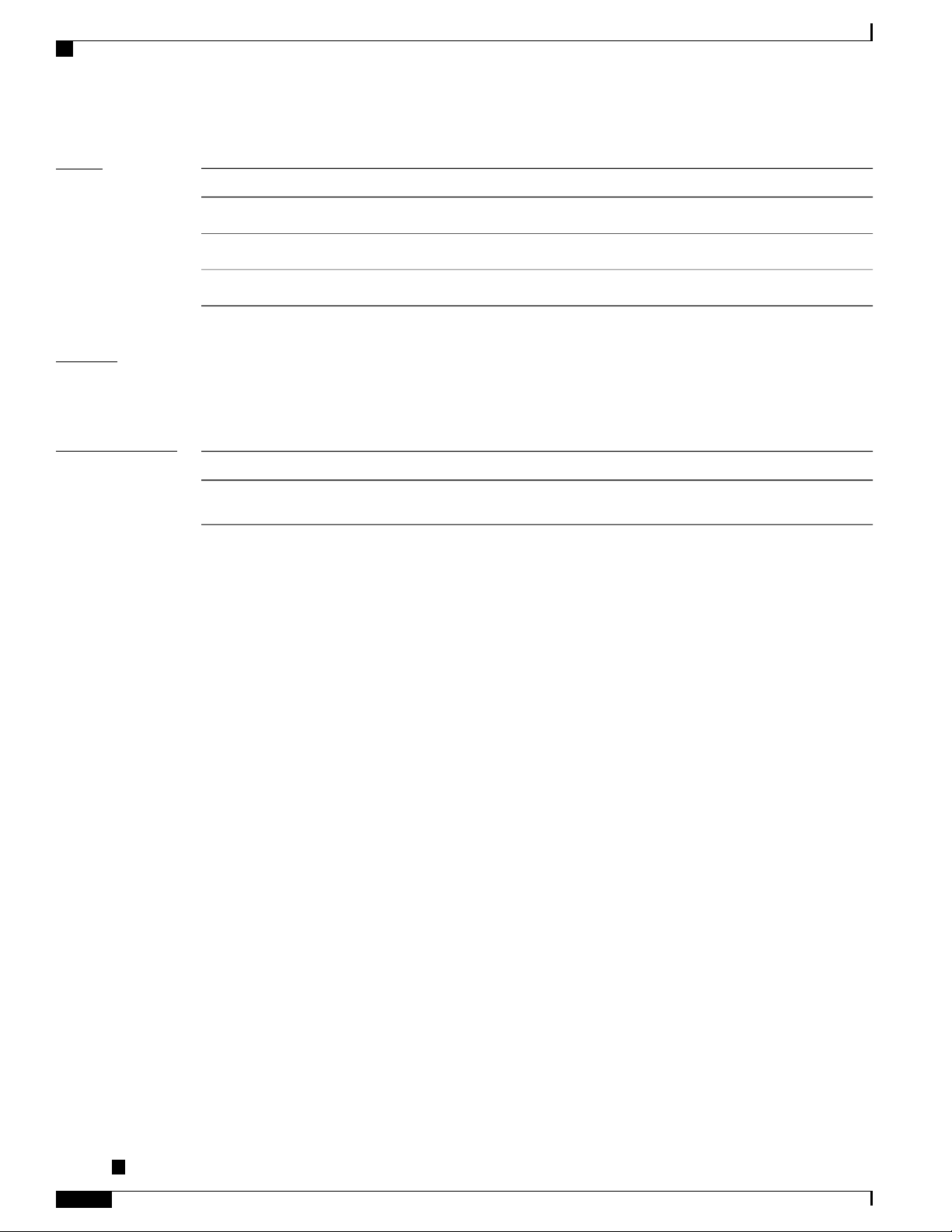
controller dwdm
Dense Wavelength Division Multiplexing Commands on the Cisco ASR 9000 Series Router
Task ID
Examples
Related Commands
OperationsTask ID
read, writedwdm
read, writeinterface
read, writesonet-sdh
This example shows how to configure a DWDM controller in slot 6:
RP/0/RSP0/CPU0:router(config)# controller dwdm 0/6/0/0
DescriptionCommand
show controller dwdm, on page 56
Displays optical parameters, G.709 alarms and counters, and register
and module information for a DWDM controller.
Cisco ASR 9000 Series Aggregation Services Router Interface and Hardware Component Command Reference,
Release 5.3.x
6
Page 27
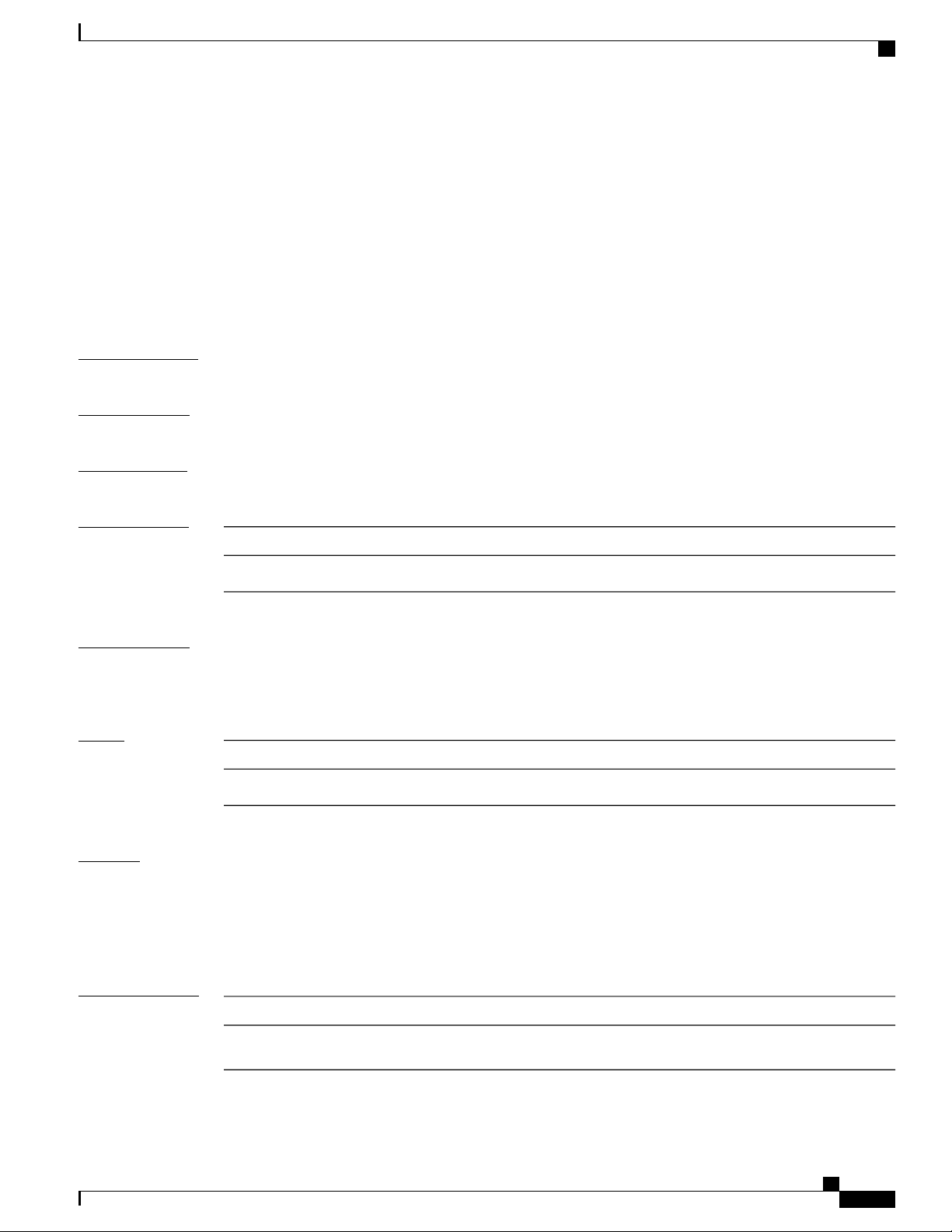
Dense Wavelength Division Multiplexing Commands on the Cisco ASR 9000 Series Router
g709 bdi-to-client-gais
To insert a Generic Alarm Indication Signal (GAIS) pattern to client on the detection of a backward defect
indication (BDI), use the g709 bdi-to-client-gais command in DWDM configuration mode. To disable this
feature, use the no form of this command.
g709 bdi-to-client-gais
no g709 bdi-to-client-gais
g709 bdi-to-client-gais
Syntax Description
Command Default
Command Modes
Command History
Usage Guidelines
Task ID
This command has no keywords or arguments.
By default, no GAIS to client is inserted.
DWDM configuration
ModificationRelease
This command was introduced.Release 3.9.0
To use this command, you must be in a user group associated with a task group that includes appropriate task
IDs. If the user group assignment is preventing you from using a command, contact your AAA administrator
for assistance.
OperationsTask ID
read, writedwdm
Examples
Related Commands
This example shows how to configure sending a Generic Alarm Indication Signal (GAIS) pattern signal to
client when a BDI is received:
RP/0/RSP0/CPU0:router(config)# controller dwdm 0/6/0/0
RP/0/RSP0/CPU0:router(config-dwdm)# g709 bdi-to-client-gais
DescriptionCommand
show controller dwdm, on page 56
Displays optical parameters, G.709 alarms and counters, and register
and module information for a DWDM controller.
Cisco ASR 9000 Series Aggregation Services Router Interface and Hardware Component Command Reference,
Release 5.3.x
7
Page 28
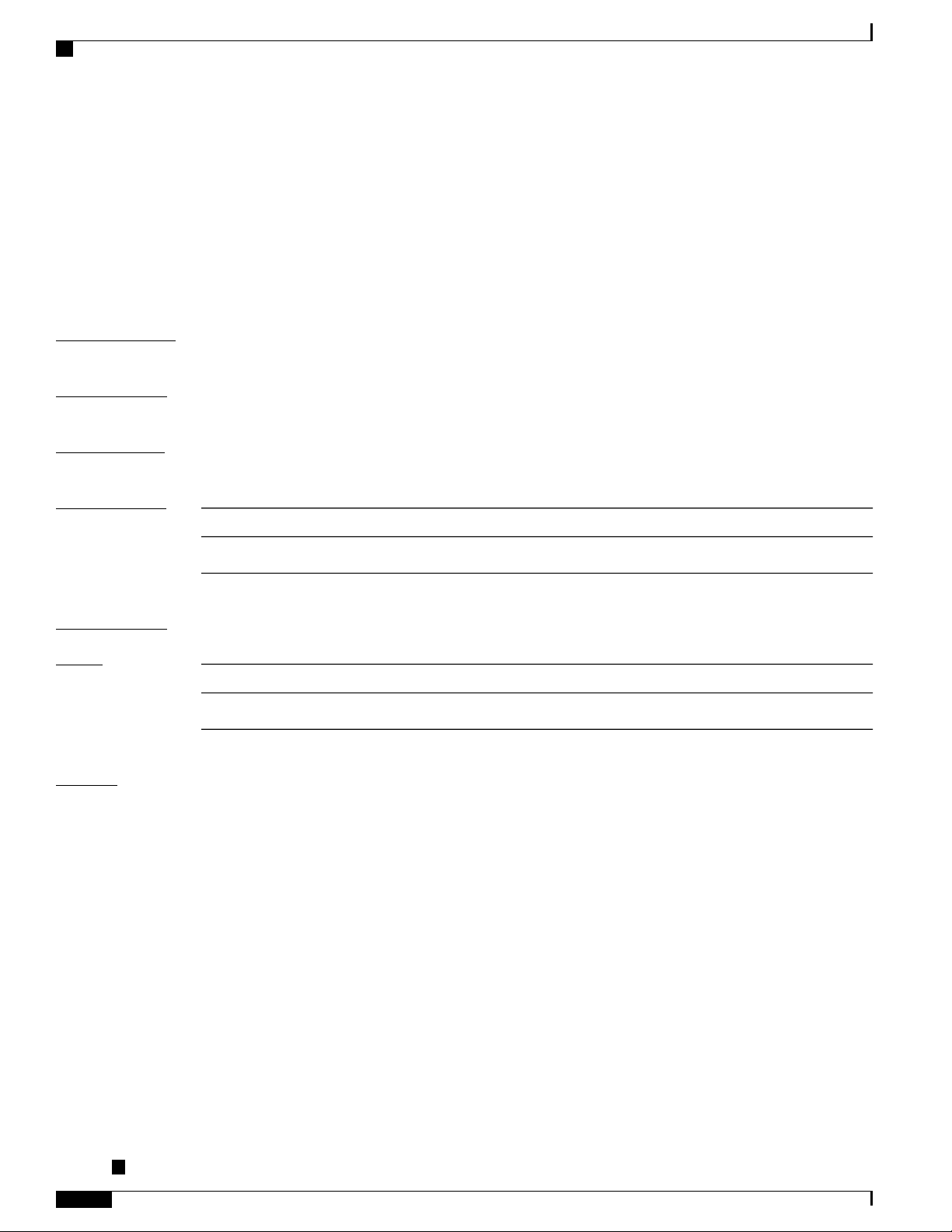
g709 enable
g709 enable
Dense Wavelength Division Multiplexing Commands on the Cisco ASR 9000 Series Router
To enable the ITU-T G.709 wrapper, use the g709 enable command in DWDM configuration mode. To
disable the ITU-T G.709 wrapper, use the no form of this command.
g709 enable
nog709 enable
Syntax Description
Command Default
Command Modes
Command History
Usage Guidelines
Task ID
Examples
This command has no keywords or arguments.
The G.709 wrapper is disabled.
DWDM configuration
ModificationRelease
This command was introduced.Release 3.9.0
OperationTask ID
read, writedwdm
This example shows how to enable the G.709 wrapper on an interface:
RP/0/RP0/CPU0:Router(config)# controller dwdm 0/5/0/0
RP/0/RP0/CPU0:Router(config-dwdm)# g709 enable
RP/0/RP0/CPU0:Router(config-dwdm)# admin-state in-service
Cisco ASR 9000 Series Aggregation Services Router Interface and Hardware Component Command Reference,
Release 5.3.x
8
Page 29
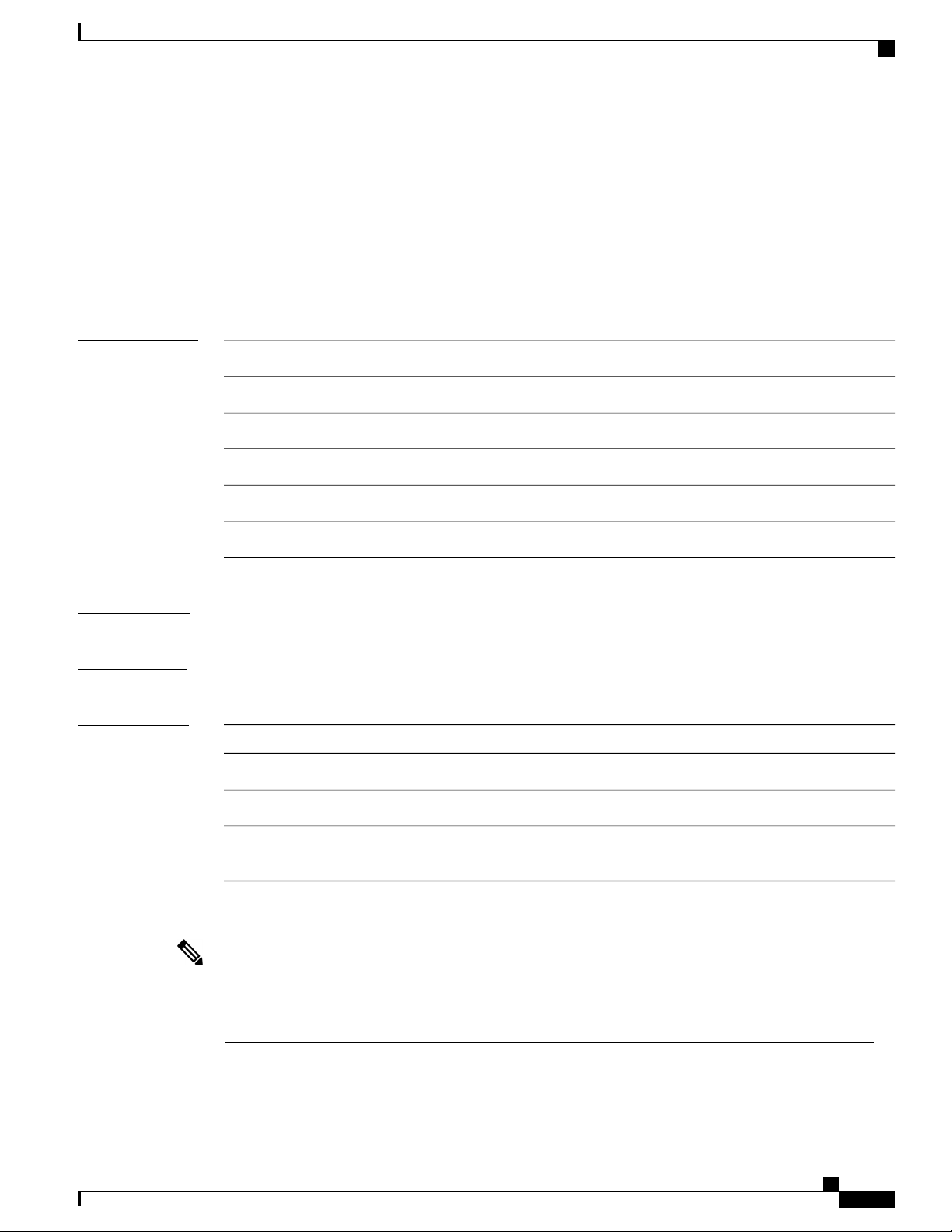
Dense Wavelength Division Multiplexing Commands on the Cisco ASR 9000 Series Router
g709 fec
To configure the Forward Error Correction (FEC) mode for the DWDM controller, use the g709 fec command
in DWDM configuration mode. To return to the default state, use the no form of this command.
g709 fec {[disable]| enhanced| standard| ci-bch| high-gain-sd-fec| long-haul-sd-fec}
no g709 fec {disable| enhanced| standard}
g709 fec
Syntax Description
Command Default
Command Modes
Command History
Disables FEC.disable
Enables ITU-T G.975.1 I.4 FEC.enhanced
Enables standard FEC mode.This is the default.standard
Continuously Interleaved BCH FECci-bch
7% CISCO SD FEC.high-gain-sd-fec
20% CISCO SD FEC.long-haul-sd-fec
Standard FEC mode is enabled by default.
DWDM configuration
ModificationRelease
This command was introduced.Release 3.9.0
Usage Guidelines
Note
The ci-bch keyword was introduced.Release 5.3.1
Release 5.3.2
The enhanced FEC mode supported on the Cisco CRS Router (ITU-T G.975.1 I.7) and the Cisco ASR 9000
Series Router (ITU-T G.975.1 I.4) are different and therefore, incompatible. To support interoperability
of DWDM between these routers, standard FEC must be configured.
The g709 fec command can be used only when the DWDM controller port is in the out-of-service administrative
state. You stop operation using the admin-state out-of-service command.
Cisco ASR 9000 Series Aggregation Services Router Interface and Hardware Component Command Reference,
The high-gain-sd-fec and long-haul-sd-fec keywords were introduced
on the A9K-400G-DWDM-TR line card.
Release 5.3.x
9
Page 30
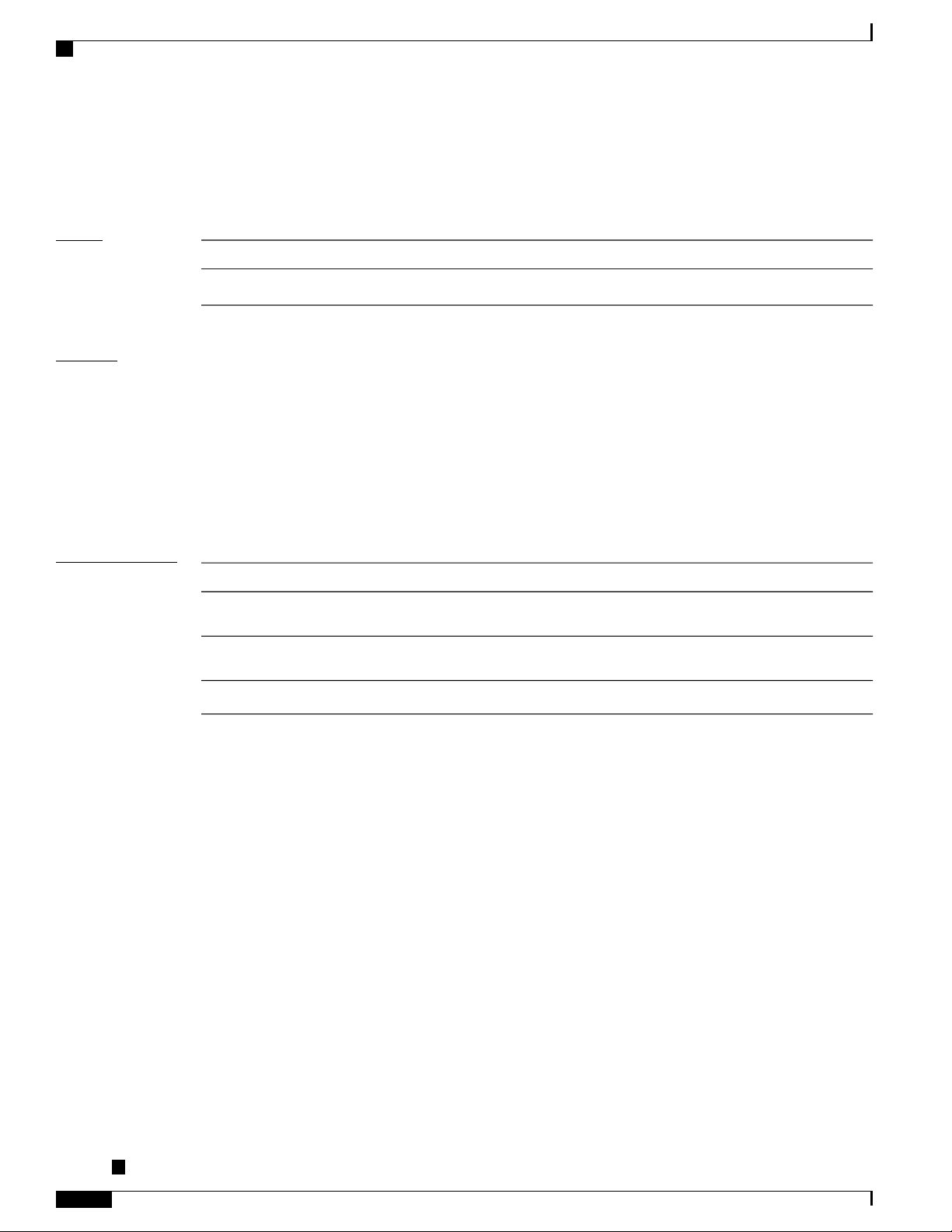
g709 fec
Dense Wavelength Division Multiplexing Commands on the Cisco ASR 9000 Series Router
The G.709 wrapper must be enabled to enable forward error correction (FEC) mode on the controller.
Standard FEC is the default mode; therefore, if you use the no g709 fec command, standard FEC is used.
To display the FEC mode, use the show controller dwdm command.
Task ID
Examples
Related Commands
OperationsTask ID
read, writedwdm
This example shows how to configure the FEC mode on a DWDM controller:
RP/0/RSP0/CPU0:router(config)# controller dwdm 0/6/0/0
RP/0/RSP0/CPU0:router(config-dwdm)# admin-state out-of-service
RP/0/RSP0/CPU0:router(config-dwdm)# commit
RP/0/RSP0/CPU0:router(config-dwdm)# g709 fec standard
RP/0/RSP0/CPU0:router(config-dwdm)# commit
RP/0/RSP0/CPU0:router(config-dwdm)# admin-state in-service
RP/0/RSP0/CPU0:router(config-dwdm)# commit
DescriptionCommand
Configures the transport administration state on a DWDM port.admin-state, on page 3
show controller dwdm, on page 56
Displays optical parameters, G.709 alarms and counters, and
register and module information for a DWDM controller.
Inserts a GAIS pattern to client on the detection of a BDI.g709 bdi-to-client-gais, on page 7
Cisco ASR 9000 Series Aggregation Services Router Interface and Hardware Component Command Reference,
Release 5.3.x
10
Page 31

Dense Wavelength Division Multiplexing Commands on the Cisco ASR 9000 Series Router
g709 odu overhead tti
To configure the Trail Trace Identifier (TTI) level for an Optical Channel Data Unit (ODU), use the g709
odu overhead tti command in DWDM configuration mode. To return to the default, use the no form of this
command.
g709 odu overhead tti {expected| sent} {ascii| hex}tti-string
no g709 odu overhead tti {expected| sent} {ascii| hex}tti-string
g709 odu overhead tti
Syntax Description
Command Default
Command Modes
Command History
Configures the expected TTI string.expected
Configures the transmit TTI string.sent
Indicates that the string is in ASCII format.ascii
Indicates that the string is in hexidecimal format.hex
tti-string
No TTI level string is configured.
DWDM configuration
The TTI level string. You can configure the TTI level string in ASCII string format
or hexadecimal format. The ASCII text string can be a maximum of 64 characters.
The hexadecimal string length must be an even number and can be a maximum of
128 bytes.
ModificationRelease
This command was introduced.Release 3.9.0
Usage Guidelines
Task ID
To use this command, you must be in a user group associated with a task group that includes appropriate task
IDs. If the user group assignment is preventing you from using a command, contact your AAA administrator
for assistance.
OperationsTask ID
read, writedwdm
Cisco ASR 9000 Series Aggregation Services Router Interface and Hardware Component Command Reference,
Release 5.3.x
11
Page 32

g709 odu overhead tti
Dense Wavelength Division Multiplexing Commands on the Cisco ASR 9000 Series Router
Examples
Related Commands
The following example shows how to configure the expected TTI string:
RP/0/RSP0/CPU0:router(config)# controller dwdm 0/1/0/0
RP/0/RSP0/CPU0:router(config-dwdm)# g709 odu overhead tti expected test OTU 5678
DescriptionCommand
show controller dwdm, on page 56
Displays optical parameters, G.709 alarms and counters, and register
and module information for a DWDM controller.
Cisco ASR 9000 Series Aggregation Services Router Interface and Hardware Component Command Reference,
Release 5.3.x
12
Page 33

Dense Wavelength Division Multiplexing Commands on the Cisco ASR 9000 Series Router
g709 odu report disable
To disable the logging of selected Optical Channel Data Unit (ODU) alarms to the console for a DWDM
controller, use the g709 odu report disable command in DWDM configuration mode. To return to the default
state, use the no form of this command.
g709 odu report {ais| bdi| lck| oci| ptim| tim} disable
no g709 odu report {ais| bdi| lck| oci| ptim| tim} disable
g709 odu report disable
Syntax Description
Command Default
Command Modes
Command History
Alarm indication signal reporting status.ais
Backward defect indication reporting status.bdi
Upstream connection locked reporting status.lck
Open connection indication error reporting status.oci
Payload type identifier mismatch reporting status.ptim
Set Trace Identifier Mismatch reporting status.tim
Reporting is enabled for all keywords.
DWDM configuration
ModificationRelease
This command was introduced.Release 3.9.0
Usage Guidelines
Task ID
To use this command, you must be in a user group associated with a task group that includes appropriate task
IDs. If the user group assignment is preventing you from using a command, contact your AAA administrator
for assistance.
OperationsTask ID
read, writedwdm
Cisco ASR 9000 Series Aggregation Services Router Interface and Hardware Component Command Reference,
Release 5.3.x
13
Page 34

g709 odu report disable
Dense Wavelength Division Multiplexing Commands on the Cisco ASR 9000 Series Router
Examples
Related Commands
This example shows how to disable ODU reporting for OCI:
RP/0/RSP0/CPU0:router(config)# controller dwdm 0/0/0/0
RP/0/RSP0/CPU0:router(config-dwdm)# g709 odu report oci disable
DescriptionCommand
show controller dwdm, on page 56
Displays optical parameters, G.709 alarms and counters, and register
and module information for a DWDM controller.
Cisco ASR 9000 Series Aggregation Services Router Interface and Hardware Component Command Reference,
Release 5.3.x
14
Page 35

Dense Wavelength Division Multiplexing Commands on the Cisco ASR 9000 Series Router
g709 otu overhead tti
To configure the OTU Trail Trace Identifier (TTI) buffer for a DWDM controller, use the g709 otu overhead
tti command in DWDM configuration mode. To return to the default state, use the no form of this command.
g709 otu overhead tti {expected| sent} {ascii| hex} tti-string
no g709 otu overhead tti {expected| sent} {ascii| hex} tti-string
g709 otu overhead tti
Syntax Description
Command Default
Command Modes
Command History
Configures the expected TTI string.expected
Configures the transmit TTI string.sent
Indicates that the string is in ASCII format.ascii
Indicates that the string is in hexidecimal format.hex
The TTI string. A maximum of 64 characters is allowed.tti-string
No TTI string is configured
DWDM configuration
ModificationRelease
This command was introduced.Release 3.9.0
Usage Guidelines
Task ID
To use this command, you must be in a user group associated with a task group that includes appropriate task
IDs. If the user group assignment is preventing you from using a command, contact your AAA administrator
for assistance.
To display the TTI strings, use the show controller dwdm g709 command.
OperationsTask ID
read, writedwdm
Cisco ASR 9000 Series Aggregation Services Router Interface and Hardware Component Command Reference,
Release 5.3.x
15
Page 36

g709 otu overhead tti
Dense Wavelength Division Multiplexing Commands on the Cisco ASR 9000 Series Router
Examples
Related Commands
The following example shows how to configure the expected TTI string:
RP/0/RSP0/CPU0:router(config)# controller dwdm 0/0/0/0
RP/0/RSP0/CPU0:router(config-dwdm)# g709 otu overhead tti expected test OTU 5678
DescriptionCommand
show controller dwdm, on page 56
Displays optical parameters, G.709 alarms and counters, and register
and module information for a DWDM controller.
Cisco ASR 9000 Series Aggregation Services Router Interface and Hardware Component Command Reference,
Release 5.3.x
16
Page 37

Dense Wavelength Division Multiplexing Commands on the Cisco ASR 9000 Series Router
g709 otu report disable
To disable the logging of selected Optical Channel Transport Unit (OTU) alarms to the console for a DWDM
controller, use the g709 otu report disable command in DWDM configuration mode. To return to the default
state, use the no form of this command.
g709 otu report {bdi| fecmismatch| iae| lof| lom| los| sd-ber| sf-ber| tim} disable
no g709 otu report {bdi| fecmismatch| iae| lof| lom| los| sd-ber| sf-ber| tim} disable
g709 otu report disable
Syntax Description
Command Default
Backward defect indication reporting status.bdi
fecmismatch
Reporting is enabled for all keywords.
FEC mismatch alarm reporting status.
Note
Incoming alignment error reporting status.iae
OTU loss of frame reporting status.lof
Loss of multiple frame reporting status.lom
Loss of signal reporting status.los
SM bit error rate (BER) is in excess of the signal degradation BER threshold.sd-ber
SM BER is in excess of the signal failure BER threshold.sf-ber
Trace Identifier Mismatch reporting status.tim
FEC mismatch alarm is
deprecated.
Command Modes
Command History
Usage Guidelines
DWDM configuration
ModificationRelease
This command was introduced.Release 3.9.0
To use this command, you must be in a user group associated with a task group that includes appropriate task
IDs. If the user group assignment is preventing you from using a command, contact your AAA administrator
for assistance.
Cisco ASR 9000 Series Aggregation Services Router Interface and Hardware Component Command Reference,
Release 5.3.x
17
Page 38

g709 otu report disable
Configuring two ends of an OTN link with different FEC modes is not supported. Even if different FEC modes
are configured, the FEC mismatch alarm will not be raised. Interface may experience continuous port flap in
addition to continuous bit interleaved parity (BIP) errors at both OTN and LAN level.
Dense Wavelength Division Multiplexing Commands on the Cisco ASR 9000 Series Router
Task ID
Examples
Related Commands
OperationsTask ID
read, writedwdm
The following example shows how to disable OTU reporting for IAE:
RP/0/RSP0/CPU0:router(config)# controller dwdm 0/0/0/0
RP/0/RSP0/CPU0:router(config-dwdm)# g709 otu report iae disable
DescriptionCommand
show controller dwdm, on page 56
Displays optical parameters, G.709 alarms and counters, and register
and module information for a DWDM controller.
Cisco ASR 9000 Series Aggregation Services Router Interface and Hardware Component Command Reference,
Release 5.3.x
18
Page 39

Dense Wavelength Division Multiplexing Commands on the Cisco ASR 9000 Series Router
g709 otu threshold
To configure thresholds for selected Optical Channel Transport Unit (OTU) bit error rate (BER) alarms, use
the g709 otu threshold command in DWDM configuration mode. To return to the default state, use the no
form of this command.
g709 otu threshold {sd-ber| sf-ber} bit-error-rate
no g709 otu threshold {sd-ber| sf-ber} bit-error-rate
g709 otu threshold
Syntax Description
Command Default
Command Modes
Command History
sd-ber bit-error-rate
Signal degradation bit error rate (BER) in the range 1 to 9, where bit-error-rate
specifies a negative exponent of base 10 (10–bit-error-rate). The default is 6
(10–6).
sf-ber bit-error-rate
Signal failure BER above threshold in the range 1 to 9, where bit-error-rate
specifies a negative exponent of base 10 (10–bit-error-rate). The default is 3
(10–3).
The defalut bit error rate for sd-ber is 6.
The default bit error rate for sf-ber is 3.
DWDM configuration
ModificationRelease
This command was introduced.Release 3.9.0
Usage Guidelines
Task ID
Examples
To use this command, you must be in a user group associated with a task group that includes appropriate task
IDs. If the user group assignment is preventing you from using a command, contact your AAA administrator
for assistance.
OperationsTask ID
read, writedwdm
This example shows how to set the signal fail BER rate to be 5:
RP/0/RSP0/CPU0:router(config)# controller dwdm 0/0/0/0
Cisco ASR 9000 Series Aggregation Services Router Interface and Hardware Component Command Reference,
Release 5.3.x
19
Page 40

g709 otu threshold
Dense Wavelength Division Multiplexing Commands on the Cisco ASR 9000 Series Router
RP/0/RSP0/CPU0:router(config-dwdm)# g709 otu threshold sf-ber 5
Related Commands
show controller dwdm, on page 56
DescriptionCommand
Displays optical parameters, G.709 alarms and counters, and register
and module information for a DWDM controller.
Cisco ASR 9000 Series Aggregation Services Router Interface and Hardware Component Command Reference,
Release 5.3.x
20
Page 41

Dense Wavelength Division Multiplexing Commands on the Cisco ASR 9000 Series Router
g709 tim-to-client-gais
To insert a Generic Alarm Indication Signal (GAIS) on the client side when a Trace Identifier Mismatch
(TIM) is detected, use the g709 tim-to-client-gais command in DWDM configuration mode. To disable this
feature, use the no form of this command.
g709 tim-to-client-gais
no g709 tim-to-client-gais
g709 tim-to-client-gais
Syntax Description
Command Default
Command Modes
Command History
Usage Guidelines
Task ID
This command has no keywords or arguments.
By default, no GAIS to client is inserted.
DWDM configuration
ModificationRelease
This command was introduced.Release 3.9.0
To use this command, you must be in a user group associated with a task group that includes appropriate task
IDs. If the user group assignment is preventing you from using a command, contact your AAA administrator
for assistance.
OperationsTask ID
read, writedwdm
Examples
Related Commands
The following example shows how to configure a GAIS to client when a TIM is received:
RP/0/RSP0/CPU0:router(config)# controller dwdm 0/1/0/0
RP/0/RSP0/CPU0:router(config-dwdm)# g709 tim-to-client-gais
DescriptionCommand
show controller dwdm, on page 56
Displays optical parameters, G.709 alarms and counters, and register
and module information for a DWDM controller.
Cisco ASR 9000 Series Aggregation Services Router Interface and Hardware Component Command Reference,
Release 5.3.x
21
Page 42

g709 tti-processing
g709 tti-processing
To enable Trace Identifier Mismatch (TIM) alarms, use the g709 tti-processing command in DWDM
configuration mode. To disable TIM alarms, use the no form of this command.
g709 tti-processing
no g709 tti-processing
Dense Wavelength Division Multiplexing Commands on the Cisco ASR 9000 Series Router
Syntax Description
Command Default
Command Modes
Command History
Usage Guidelines
This command has no keywords or arguments.
By default, trace identifier mismatch (TIM) alarms are disabled.
DWDM configuration
ModificationRelease
This command was introduced.Release 3.9.0
To use this command, you must be in a user group associated with a task group that includes appropriate task
IDs. If the user group assignment is preventing you from using a command, contact your AAA administrator
for assistance.
Trace identifier mismatch (TIM) alarms can be set only when TTI processing is enabled.Note
Task ID
Examples
22
OperationsTask ID
read, writedwdm
This example shows how to configure the expected TTI string:
RP/0/RSP0/CPU0:router(config)# controller dwdm 0/1/0/0
RP/0/RSP0/CPU0:router(config-dwdm)# g709 tti-processing
Cisco ASR 9000 Series Aggregation Services Router Interface and Hardware Component Command Reference,
Release 5.3.x
Page 43

Dense Wavelength Division Multiplexing Commands on the Cisco ASR 9000 Series Router
g709 tti-processing
Related Commands
show controller dwdm, on page 56
DescriptionCommand
Displays optical parameters, G.709 alarms and counters, and register
and module information for a DWDM controller.
Cisco ASR 9000 Series Aggregation Services Router Interface and Hardware Component Command Reference,
Release 5.3.x
23
Page 44

log signal
log signal
Dense Wavelength Division Multiplexing Commands on the Cisco ASR 9000 Series Router
To enable 10 millisecond proactive monitoring of Forward Error Correction-Fast Re-Route (FEC-FRR), use
the log signal command in DWDM configuration mode. To disable proactive monitoring, use the no form of
this command.
log signal file-name
no log signal file-name
Syntax Description
Command Default
Command Modes
Command History
Usage Guidelines
Note
file-name
Specifies the name of the log file.
No default behavior or values
DWDM configuration
ModificationRelease
This command was introduced.Release 4.0.0
The proactive feature is used to trigger Forward Error Correction-Fast Re-Route (FEC-FRR).
The log signal command is supported on the legacy line cards but does not function on the
A9K-8X100GE-SE line cards though it is supported on them.
To see the proactive status, use the show controller dwdm proactive status command.
Task ID
Examples
24
OperationsTask ID
read, writedwdm
The following example shows how to enable 10 millisecond proactive monitoring of Forward Error
Correction-Fast Re-Route (FEC-FRR).
RP/0/RSP0/CPU0:router# config
RP/0/RSP0/CPU0:router(config)# controller dwdm 0/1/0/1
RP/0/RSP0/CPU0:router(config-dwdm)# log signal LogFile1
Cisco ASR 9000 Series Aggregation Services Router Interface and Hardware Component Command Reference,
Release 5.3.x
Page 45

Dense Wavelength Division Multiplexing Commands on the Cisco ASR 9000 Series Router
log signal
Related Commands
show controller dwdm, on page 56
DescriptionCommand
Displays optical parameters, G.709 alarms and counters, and register
and module information for a DWDM controller.
Cisco ASR 9000 Series Aggregation Services Router Interface and Hardware Component Command Reference,
Release 5.3.x
25
Page 46

loopback (DWDM)
loopback (DWDM)
To configure the DWDM controller for loopback mode, use the loopback command in DWDM configuration
mode. To remove the loopback DWDM command from the configuration file, use the no form of this command.
loopback {internal| line}
no loopback {internal| line}
Dense Wavelength Division Multiplexing Commands on the Cisco ASR 9000 Series Router
Syntax Description
Command Default
Command Modes
Command History
Usage Guidelines
Specifies that all the packets be looped back to the router.internal
line
This command is disabled by default.
DWDM configuration
To use this command, you must be in a user group associated with a task group that includes appropriate task
IDs. If the user group assignment is preventing you from using a command, contact your AAA administrator
for assistance.
The DWDM controller supports two loopback operation modes for diagnostic purposes: internal and line.
The terminal (internal) loopback mode allows the received data from the Layer 2 Framer (for example, a
SONET/SDH framer for POS or Ethernet MAC for 10GE) of the PLIM to be looped back to the ingress side
of the Framer. This allows the packets to be looped back to the PLIM. The line loopback mode allows the
received trunk/DWDM line Rx to be connected to the trunk/DWDM line Tx towards the line. This is used
for line diagnostics.
Specifies that the incoming network packets be looped back to the DWDM
network.
ModificationRelease
This command was introduced.Release 3.9.0
Task ID
26
OperationsTask ID
read, writedwdm
Cisco ASR 9000 Series Aggregation Services Router Interface and Hardware Component Command Reference,
Release 5.3.x
Page 47

Dense Wavelength Division Multiplexing Commands on the Cisco ASR 9000 Series Router
loopback (DWDM)
Examples
In the following example, all packets are looped back to the DWDM controller:
RP/0/RSP0/CPU0:router(config)# controller dwdm 0/0/0/0
RP/0/RSP0/CPU0:router(config-dwdm)# loopback internal
Cisco ASR 9000 Series Aggregation Services Router Interface and Hardware Component Command Reference,
Release 5.3.x
27
Page 48

network connection id
network connection id
To configure a connection identifier for the Multi Service Transport Protocol (MSTP), use the network
connection id command in DWDM configuration mode. To remove a connection identifier, use the no form
of this command.
network connection id id-number
no network connection id id-number
Dense Wavelength Division Multiplexing Commands on the Cisco ASR 9000 Series Router
Syntax Description
Command Default
Command Modes
Command History
Usage Guidelines
Task ID
Connection identifier.id-number
No default behavior or values
DWDM configuration
ModificationRelease
This command was introduced.Release 3.9.0
To use this command, you must be in a user group associated with a task group that includes appropriate task
IDs. If the user group assignment is preventing you from using a command, contact your AAA administrator
for assistance.
OperationsTask ID
Examples
28
read, writedwdm
The following example shows how to configure a connection identifier for the Multi Service Transport Protocol
(MSTP).
RP/0/RSP0/CPU0:router# config
RP/0/RSP0/CPU0:router(config)# controller dwdm 0/1/0/1
RP/0/RSP0/CPU0:router(config-dwdm)# network connection id 1/1/1/1
Cisco ASR 9000 Series Aggregation Services Router Interface and Hardware Component Command Reference,
Release 5.3.x
Page 49

Dense Wavelength Division Multiplexing Commands on the Cisco ASR 9000 Series Router
network connection id
Related Commands
DescriptionCommand
Assigns an identifier number to a port for the MSTP.network port id, on page 30
Cisco ASR 9000 Series Aggregation Services Router Interface and Hardware Component Command Reference,
Release 5.3.x
29
Page 50

network port id
network port id
To assign an identifier number to a port for the Multi Service Transport Protocol (MSTP), use the network
port id command in DWDM configuration mode. To remove an identifier number from a port, use the no
form of this command.
network port id id-number
no network port id id-number
Dense Wavelength Division Multiplexing Commands on the Cisco ASR 9000 Series Router
Syntax Description
Command Default
Command Modes
Command History
Usage Guidelines
Task ID
Port identifier.id-number
No default behavior or values
DWDM configuration
ModificationRelease
This command was introduced.Release 3.9.0
To use this command, you must be in a user group associated with a task group that includes appropriate task
IDs. If the user group assignment is preventing you from using a command, contact your AAA administrator
for assistance.
OperationsTask ID
Examples
30
read, writedwdm
The following example shows how to assign an identifier number to a port for the Multi Service Transport
Protocol (MSTP):
RP/0/RSP0/CPU0:router# config
RP/0/RSP0/CPU0:router(config)# controller dwdm 0/1/0/1
RP/0/RSP0/CPU0:router(config-dwdm)# network port id 1/0/1/1
Cisco ASR 9000 Series Aggregation Services Router Interface and Hardware Component Command Reference,
Release 5.3.x
Page 51

Dense Wavelength Division Multiplexing Commands on the Cisco ASR 9000 Series Router
network port id
Related Commands
DescriptionCommand
Configures a connection identifier for the MSTP.network connection id, on page 28
Cisco ASR 9000 Series Aggregation Services Router Interface and Hardware Component Command Reference,
Release 5.3.x
31
Page 52

pm fec report enable
pm fec report enable
To enable Threshold Crossing Alert (TCA) generation for FEC, use the pm fec report enable command in
DWDM configuration mode. To disable TCAs, use the no form of this command.
pm {15-min| 24-hour} fec report {ec-bits| uc-words} enable
no pm {15-min| 24-hour} fec report {ec-bits| uc-words} enable
Dense Wavelength Division Multiplexing Commands on the Cisco ASR 9000 Series Router
Syntax Description
Command Default
Command Modes
Command History
ec-bits
uc-words
TCA is not enabled.
DWDM configuration
Configures the TCA generation for 15-minute intervals.15-min
Configures TCA generation for 24-hour intervals.24-hour
Bit errors corrected (BIEC). Indicates the number of bit errors corrected in the
DWDM trunk line during the performance monitoring time interval.
Uncorrectable words. This is the number of uncorrectable words detected in the
DWDM trunk line during the performance monitoring time interval.
ModificationRelease
This command was introduced.Release 3.9.0
Usage Guidelines
Task ID
Cisco ASR 9000 Series Aggregation Services Router Interface and Hardware Component Command Reference,
Release 5.3.x
32
To use this command, you must be in a user group associated with a task group that includes appropriate task
IDs. If the user group assignment is preventing you from using a command, contact your AAA administrator
for assistance.
To display FEC performance measurement information, use the show controller dwdm pm fec command.
OperationsTask ID
read, writedwdm
Page 53

Dense Wavelength Division Multiplexing Commands on the Cisco ASR 9000 Series Router
pm fec report enable
Examples
Related Commands
The following example shows how to enable TCAs in FEC reporting for uncorrectable words:
RP/0/RSP0/CPU0:router(config)# controller dwdm 0/0/0/0
RP/0/RSP0/CPU0:router(config-dwdm)# pm 15-min fec report uc-words enable
DescriptionCommand
show controller dwdm, on page 56
Displays optical parameters, G.709 alarms and counters, and register
and module information for a DWDM controller.
Cisco ASR 9000 Series Aggregation Services Router Interface and Hardware Component Command Reference,
Release 5.3.x
33
Page 54

pm fec threshold
pm fec threshold
To configure performance monitoring thresholds on the FEC layer, use the pm fec threshold command in
DWDM configuration mode. To return to the default state, use the no form of this command.
pm {15-min| 24-hour} fec threshold {ec-bits| uc-words} threshold
no pm {15-min| 24-hour}fec threshold {ec-bits| uc-words} threshold
Dense Wavelength Division Multiplexing Commands on the Cisco ASR 9000 Series Router
Syntax Description
Command Default
Command Modes
Command History
ec-bits
uc-words
threshold
No threshold is configured.
DWDM configuration
Configures the performance monitoring thresholds for 15-minute intervals.15-min
Configures performance monitoring thresholds for 24-hour intervals.24-hour
Bit errors corrected (BIEC). Indicates the number of bit errors corrected in the
DWDM trunk line during the performance monitoring time interval.
Uncorrectable Words. This is the number of uncorrectable words detected in the
DWDM trunk line during the performance monitoring time interval.
Threshold for the performance monitoring parameter in the range 1–4294967295.
ModificationRelease
This command was introduced.Release 3.9.0
Usage Guidelines
Task ID
Cisco ASR 9000 Series Aggregation Services Router Interface and Hardware Component Command Reference,
Release 5.3.x
34
To use this command, you must be in a user group associated with a task group that includes appropriate task
IDs. If the user group assignment is preventing you from using a command, contact your AAA administrator
for assistance.
To display performance measurement information for the FEC layer, use the show controller dwdm pm fec
command.
OperationsTask ID
read, writedwdm
Page 55

Dense Wavelength Division Multiplexing Commands on the Cisco ASR 9000 Series Router
pm fec threshold
Examples
Related Commands
The following example shows how to configure an FEC layer performance monitoring threshold for
uncorrectable words:
RP/0/RSP0/CPU0:router(config)# controller dwdm 0/0/0/0
RP/0/RSP0/CPU0:router(config-dwdm)# pm 15-min fec threshold uc-words 2000000
DescriptionCommand
show controller dwdm pm, on page 63
Displays performance monitoring information for a DWDM
controller.
Cisco ASR 9000 Series Aggregation Services Router Interface and Hardware Component Command Reference,
Release 5.3.x
35
Page 56

pm optics report enable
pm optics report enable
To enable Threshold Crossing Alert (TCA) generation on the optics layer, use the pm optics report enable
command in DWDM configuration mode. To disable TCA reporting, use the no form of this command.
pm {15-min| 24-hour} optics report {lbc| opr| opt} {max-tca| min-tca} enable
no pm {15-min| 24-hour} optics report {lbc| opr| opt} {max-tca| min-tca} enable
Dense Wavelength Division Multiplexing Commands on the Cisco ASR 9000 Series Router
Syntax Description
Command Default
Command Modes
Configures TCA generation for 15-minute intervals.15-min
Configures TCA generation for 24-hour intervals.24-hour
Laser bias current.lbc
Optical power on the unidirectional port.opr
Transmit optical power in dBm.opt
max-tca
min-tca
TCA reporting is not enabled.
DWDM configuration
Indicates that the maximum value of the parameter is compared against the
threshold to determine if a TCA should be generated.
Indicates that the minimum value of the parameter is compared against the
threshold to determine if a TCA should be generated.
Command History
Usage Guidelines
Cisco ASR 9000 Series Aggregation Services Router Interface and Hardware Component Command Reference,
Release 5.3.x
36
ModificationRelease
This command was introduced.Release 3.9.0
To use this command, you must be in a user group associated with a task group that includes appropriate task
IDs. If the user group assignment is preventing you from using a command, contact your AAA administrator
for assistance.
To display performance monitoring information for the optics, use the show controller dwdm pm optics
command.
Page 57

Dense Wavelength Division Multiplexing Commands on the Cisco ASR 9000 Series Router
pm optics report enable
Task ID
Examples
Related Commands
OperationsTask ID
read, writedwdm
The following example shows how to enable TCA reporting on the optics layer reporting for the maximum
OPT:
RP/0/RSP0/CPU0:router(config)# controller dwdm 0/0/0/0
RP/0/RSP0/CPU0:router(config-dwdm)# pm 15-min optics report opt max-tca enable
DescriptionCommand
show controller dwdm pm, on page 63
Displays performance monitoring information for a DWDM
controller.
Cisco ASR 9000 Series Aggregation Services Router Interface and Hardware Component Command Reference,
Release 5.3.x
37
Page 58

pm optics threshold
pm optics threshold
To configure performance monitoring thresholds on the optics layer, use the pm optics threshold command
in DWDM configuration mode. To return to the default state, use the no form of this command.
pm {15-min| 24-hour} optics threshold {lbc| opr| opt}{max| min} threshold
no pm {15-min| 24-hour} optics threshold {lbc| opr| opt} {max| min} threshold
Dense Wavelength Division Multiplexing Commands on the Cisco ASR 9000 Series Router
Syntax Description
Command Default
Command Modes
max
min
No thresholds are configured.
DWDM configuration
Configures the performance monitoring thresholds for 15-minute intervals.15-min
Configures performance monitoring thresholds for 24-hour intervals.24-hour
Laser bias current.lbc
Optical power on the unidirectional port.opr
Transmit optical power in dBm.opt
Indicates that the threshold is for the maximum value of the parameter.
Indicates that the threshold is for the minimum value of the parameter.
Threshold for the performance monitoring parameter.threshold
Command History
Usage Guidelines
Cisco ASR 9000 Series Aggregation Services Router Interface and Hardware Component Command Reference,
Release 5.3.x
38
ModificationRelease
This command was introduced.Release 3.9.0
To use this command, you must be in a user group associated with a task group that includes appropriate task
IDs. If the user group assignment is preventing you from using a command, contact your AAA administrator
for assistance.
To display performance monitoring information for the optics layer, use the show controller dwdm pm
optics command.
Page 59

Dense Wavelength Division Multiplexing Commands on the Cisco ASR 9000 Series Router
pm optics threshold
Task ID
Examples
Related Commands
OperationsTask ID
read, writedwdm
The following example shows how to configure an optics layer performance monitoring threshold for maximum
OPT:
RP/0/RSP0/CPU0:router(config)# controller dwdm 0/0/0/0
RP/0/RSP0/CPU0:router(config-dwdm)# pm 15-min optics threshold opt max 2000000
DescriptionCommand
show controller dwdm pm, on page 63
Displays performance monitoring information for a DWDM
controller.
Cisco ASR 9000 Series Aggregation Services Router Interface and Hardware Component Command Reference,
Release 5.3.x
39
Page 60

pm otn report enable
pm otn report enable
To enable Threshold Crossing Alert (TCA) generation on the Optical Transport Network (OTN) layer, use
the pm otn report enable command in DWDM configuration mode. To disable TCA reporting, use the no
form of this command.
pm {15-min| 24-hour} otn report otn-parameter enable
no pm {15-min| 24-hour} otn report otn-parameter enable
Dense Wavelength Division Multiplexing Commands on the Cisco ASR 9000 Series Router
Syntax Description
otn-parameter
Configures TCA generation for 15-minute intervals.15-min
Configures TCA generation for 24-hour intervals.24-hour
Specific parameter for which to configure the threshold. OTN parameters can be as follows:
• bbe-pm-fe—Far-end path monitoring background block errors (BBE-PM). Indicates
the number of background block errors recorded in the optical transport network (OTN)
path during the performance monitoring time interval.
• bbe-pm-ne—Near-end path monitoring background block errors (BBE-PM).
• bbe-sm-fe—Far-end section monitoring background block errors (BBE-SM). Indicates
the number of background block errors recorded in the OTN section during the
performance monitoring time interval.
• bbe-sm-ne—Near-end section monitoring background block errors (BBE-SM).
• bber-pm-fe—Far-end path monitoring background block errors ratio (BBER-PM).
Indicates the background block errors ratio recorded in the OTN path during the
performance monitoring time interval.
• bber-pm-ne—Near-end path monitoring background block errors ratio (BBER-PM).
• bber-sm-fe—Far-end section monitoring background block errors ratio (BBER-SM).
Indicates the background block errors ratio recorded in the OTN section during the
performance monitoring time interval.
• bber-sm-ne—Near-end section monitoring background block errors ratio (BBER-SM)
• es-pm-fe—Far-end path monitoring errored seconds (ES-PM). Indicates the errored
seconds recorded in the OTN path during the performance monitoring time interval.
• es-pm-ne—Near-end path monitoring errored seconds (ES-PM).
• es-sm-fe—Far-end section monitoring errored seconds (ES-SM). Indicates the errored
seconds recorded in the OTN section during the performance monitoring time interval.
• es-sm-ne—Near-end section monitoring errored seconds (ES-SM).
• esr-pm-fe—Far-end path monitoring errored seconds ratio (ESR-PM). Indicates the
errored seconds ratio recorded in the OTN path during the performance monitoring time
interval.
Cisco ASR 9000 Series Aggregation Services Router Interface and Hardware Component Command Reference,
Release 5.3.x
40
Page 61

Dense Wavelength Division Multiplexing Commands on the Cisco ASR 9000 Series Router
• esr-pm-ne—Near-end path monitoring errored seconds ratio (ESR-PM).
• esr-sm-fe—Far-end section monitoring errored seconds ratio (ESR-SM). Indicates the
errored seconds ratio recorded in the OTN section during the performance monitoring
time interval.
• esr-sm-ne—Near-end section monitoring errored seconds ratio (ESR-SM).
• fc-pm-fe—Far-end path monitoring failure counts (FC-PM). Indicates the failure counts
recorded in the OTN path during the performance monitoring time interval.
• fc-pm-ne—Near-end path monitoring failure counts (FC-PM).
• fc-sm-fe—Far-end section monitoring failure counts (FC-SM). Indicates the failure
counts recorded in the OTN section during the performance monitoring time interval.
• fc-sm-ne—Near-end section monitoring failure counts (FC-SM).
• ses-pm-fe—Far-end path monitoring severely errored seconds (SES-PM). Indicates the
severely errored seconds recorded in the OTN path during the performance monitoring
time interval.
pm otn report enable
• ses-pm-ne—Far-end path monitoring severely errored seconds (SES-PM).
• ses-sm-fe—Far-end section monitoring severely errored seconds (SES-SM). Indicates
the severely errored seconds recorded in the OTN section during the performance
monitoring time interval.
• ses-sm-ne—Near-end section monitoring severely errored seconds (SES-SM).
• sesr-pm-fe—Far-end path monitoring severely errored seconds ratio (SESR-PM).
Indicates the severely errored seconds ratio recorded in the OTN path during the
performance monitoring time interval.
• sesr-pm-ne—Near-end path monitoring severely errored seconds ratio (SESR-PM).
• sesr-sm-fe—Far-end section monitoring severely errored seconds ratio (SESR-SM).
Indicates the severely errored seconds ratio recorded in the OTN section during the
performance monitoring time interval.
• sesr-sm-ne—Near-end section monitoring severely errored seconds ratio (SESR-SM).
• uas-pm-fe—Far-end path monitoring unavailable seconds (UAS-PM). Indicates the
unavailable seconds recorded in the OTN path during the performance monitoring time
interval.
• uas-pm-ne—Near-end path monitoring unavailable seconds (UAS-PM).
• uas-sm-fe—Far-end section monitoring unavailable seconds (UAS-SM). Indicates the
unavailable seconds recorded in the OTN section during the performance monitoring
time interval.
Command Default
• uas-sm-ne—Near-end section monitoring unavailable seconds (UAS-SM).
TCA generation is not enabled.
Cisco ASR 9000 Series Aggregation Services Router Interface and Hardware Component Command Reference,
Release 5.3.x
41
Page 62

pm otn report enable
Dense Wavelength Division Multiplexing Commands on the Cisco ASR 9000 Series Router
Command Modes
Command History
Usage Guidelines
Task ID
Examples
DWDM configuration
ModificationRelease
This command was introduced.Release 3.9.0
To use this command, you must be in a user group associated with a task group that includes appropriate task
IDs. If the user group assignment is preventing you from using a command, contact your AAA administrator
for assistance.
To display performance measurement information for the OTN layer, use the show controller dwdm pm
otn command.
OperationsTask ID
read, writedwdm
The following example shows how to enable TCA generation on the OTN layer reporting for the path
monitoring errored seconds ratio (ESR-PM):
Related Commands
RP/0/RSP0/CPU0:router(config)# controller dwdm 0/0/0/0
RP/0/RSP0/CPU0:router(config-dwdm)# pm 15-min otn report esr-pm-fe enable
DescriptionCommand
show controller dwdm pm, on page 63
Displays performance monitoring information for a DWDM
controller.
Cisco ASR 9000 Series Aggregation Services Router Interface and Hardware Component Command Reference,
Release 5.3.x
42
Page 63

Dense Wavelength Division Multiplexing Commands on the Cisco ASR 9000 Series Router
pm otn threshold
To configure performance monitoring thresholds on the optical transport network (OTN) layer, use the pm
otn threshold command in DWDM configuration mode. To disable TCA reporting, use the no form of this
command.
pm {15-min| 24-hour} otn threshold otn-paramter enable
no pm {15-min| 24-hour} otn threshold otn-paramter enable
pm otn threshold
Syntax Description
otn-parameter
Configures performance monitoring thresholds for 15-minute intervals.15-min
Configures performance monitoring thresholds for 24-hour intervals.24-hour
Specific parameter for which to configure the threshold. OTN parameters can be as follows:
• bbe-pm-fe—Far-end path monitoring background block errors (BBE-PM). Indicates
the number of background block errors recorded in the optical transport network (OTN)
path during the performance monitoring time interval.
• bbe-pm-ne—Near-end path monitoring background block errors (BBE-PM).
• bbe-sm-fe—Far-end section monitoring background block errors (BBE-SM). Indicates
the number of background block errors recorded in the OTN section during the
performance monitoring time interval.
• bbe-sm-ne—Near-end section monitoring background block errors (BBE-SM).
• bber-pm-fe—Far-end path monitoring background block errors ratio (BBER-PM).
Indicates the background block errors ratio recorded in the OTN path during the
performance monitoring time interval.
• bber-pm-ne—Near-end path monitoring background block errors ratio (BBER-PM).
• bber-sm-fe—Far-end section monitoring background block errors ratio (BBER-SM).
Indicates the background block errors ratio recorded in the OTN section during the
performance monitoring time interval.
• bber-sm-ne—Near-end section monitoring background block errors ratio (BBER-SM)
• es-pm-fe—Far-end path monitoring errored seconds (ES-PM). Indicates the errored
seconds recorded in the OTN path during the performance monitoring time interval.
• es-pm-ne—Near-end path monitoring errored seconds (ES-PM).
• es-sm-fe—Far-end section monitoring errored seconds (ES-SM). Indicates the errored
seconds recorded in the OTN section during the performance monitoring time interval.
• es-sm-ne—Near-end section monitoring errored seconds (ES-SM).
Cisco ASR 9000 Series Aggregation Services Router Interface and Hardware Component Command Reference,
Release 5.3.x
43
Page 64

pm otn threshold
Dense Wavelength Division Multiplexing Commands on the Cisco ASR 9000 Series Router
• esr-pm-fe—Far-end path monitoring errored seconds ratio (ESR-PM). Indicates the
errored seconds ratio recorded in the OTN path during the performance monitoring time
interval.
• esr-pm-ne—Near-end path monitoring errored seconds ratio (ESR-PM).
• esr-sm-fe—Far-end section monitoring errored seconds ratio (ESR-SM). Indicates the
errored seconds ratio recorded in the OTN section during the performance monitoring
time interval.
• esr-sm-ne—Near-end section monitoring errored seconds ratio (ESR-SM).
• fc-pm-fe—Far-end path monitoring failure counts (FC-PM). Indicates the failure counts
recorded in the OTN path during the performance monitoring time interval.
• fc-pm-ne—Near-end path monitoring failure counts (FC-PM).
• fc-sm-fe—Far-end section monitoring failure counts (FC-SM). Indicates the failure
counts recorded in the OTN section during the performance monitoring time interval.
• fc-sm-ne—Near-end section monitoring failure counts (FC-SM).
• ses-pm-fe—Far-end path monitoring severely errored seconds (SES-PM). Indicates the
severely errored seconds recorded in the OTN path during the performance monitoring
time interval.
• ses-pm-ne—Far-end path monitoring severely errored seconds (SES-PM).
• ses-sm-fe—Far-end section monitoring severely errored seconds (SES-SM). Indicates
the severely errored seconds recorded in the OTN section during the performance
monitoring time interval.
• ses-sm-ne—Near-end section monitoring severely errored seconds (SES-SM).
• sesr-pm-fe—Far-end path monitoring severely errored seconds ratio (SESR-PM).
Indicates the severely errored seconds ratio recorded in the OTN path during the
performance monitoring time interval.
• sesr-pm-ne—Near-end path monitoring severely errored seconds ratio (SESR-PM).
• sesr-sm-fe—Far-end section monitoring severely errored seconds ratio (SESR-SM).
Indicates the severely errored seconds ratio recorded in the OTN section during the
performance monitoring time interval.
• sesr-sm-ne—Near-end section monitoring severely errored seconds ratio (SESR-SM).
• uas-pm-fe—Far-end path monitoring unavailable seconds (UAS-PM). Indicates the
unavailable seconds recorded in the OTN path during the performance monitoring time
interval.
• uas-pm-ne—Near-end path monitoring unavailable seconds (UAS-PM).
• uas-sm-fe—Far-end section monitoring unavailable seconds (UAS-SM). Indicates the
unavailable seconds recorded in the OTN section during the performance monitoring
time interval.
• uas-sm-ne—Near-end section monitoring unavailable seconds (UAS-SM).
Cisco ASR 9000 Series Aggregation Services Router Interface and Hardware Component Command Reference,
Release 5.3.x
44
Page 65

Dense Wavelength Division Multiplexing Commands on the Cisco ASR 9000 Series Router
Threshold for the performance monitoring parameter.threshold
pm otn threshold
Command Default
Command Modes
Command History
Usage Guidelines
Task ID
No thresholds are configured.
DWDM configuration
ModificationRelease
This command was introduced.Release 3.9.0
To use this command, you must be in a user group associated with a task group that includes appropriate task
IDs. If the user group assignment is preventing you from using a command, contact your AAA administrator
for assistance.
To display performance measurement information for the OTN layer, use the show controller dwdm pm
otn command.
OperationsTask ID
read, writedwdm
Examples
Related Commands
The following example shows how to configure an OTN layer performance monitoring threshold for path
monitoring errored seconds ratio (ESR-PM):
RP/0/RSP0/CPU0:router(config)# controller dwdm 0/0/0/0
RP/0/RSP0/CPU0:router(config-dwdm)# pm 15-min otn threshold esr-pm-ne 500000
DescriptionCommand
show controller dwdm pm, on page 63
Displays performance monitoring information for a DWDM
controller.
Cisco ASR 9000 Series Aggregation Services Router Interface and Hardware Component Command Reference,
Release 5.3.x
45
Page 66

proactive
proactive
Dense Wavelength Division Multiplexing Commands on the Cisco ASR 9000 Series Router
To enable automatic triggering of Forward Error Correction-Fast Re-Route (FEC-FRR), use the proactive
command in DWDM configuration mode. To disable automatic triggering, use the no form of this command.
proactive
Syntax Description
Command Default
Command Modes
Command History
Usage Guidelines
This command has no keywords or arguments.
No default behavior or values
DWDM configuration
ModificationRelease
This command was introduced.Release 4.0.0
Release 4.2.3
Support for Proactive protection feature was included on these Modular
Port Adaptors(MPAs):
A9K-MPA-2X40GE
•
A9K-MPA-1X40GE
•
The proactive feature is used to trigger Forward Error Correction-Fast Re-Route (FEC-FRR).
Task ID
Examples
46
Note
The proactive command is supported on the legacy line cards but does not function on the
A9K-8X100GE-SE line cards though it is supported on them.
To see the proactive status, use the show controller dwdm proactive status command.
OperationsTask ID
read, writedwdm
The following example shows how to enable automatic triggering of Forward Error Correction-Fast Re-Route
(FEC-FRR):
RP/0/RSP0/CPU0:router# config
Cisco ASR 9000 Series Aggregation Services Router Interface and Hardware Component Command Reference,
Release 5.3.x
Page 67

Dense Wavelength Division Multiplexing Commands on the Cisco ASR 9000 Series Router
RP/0/RSP0/CPU0:router(config)# controller dwdm 0/1/0/1
RP/0/RSP0/CPU0:router(config-dwdm)# proactive
proactive
Related Commands
show controller dwdm, on page 56
DescriptionCommand
Displays optical parameters, G.709 alarms and counters, and register
and module information for a DWDM controller.
Cisco ASR 9000 Series Aggregation Services Router Interface and Hardware Component Command Reference,
Release 5.3.x
47
Page 68

proactive revert threshold
proactive revert threshold
To configure the revert threshold to trigger reverting from the Forward Error Correction-Fast Re-Route
(FEC-FRR) route back to the original route, use the proactive revert threshold command in DWDM
configuration mode. To remove the revert threshold, use the no form of this command.
proactive revert threshold x-coefficient y-power
no proactive revert threshold x-coefficient y-power
Dense Wavelength Division Multiplexing Commands on the Cisco ASR 9000 Series Router
Syntax Description
Command Default
Command Modes
Command History
No default behavior or values
DWDM configuration
Release 4.2.3
Bit error rate coefficient (x of xE-y) . The range is 1 to 9. Default is 1.x-coefficient
Bit error rate exponent (y of xE-y). The range is 3 to 9.y-power
ModificationRelease
This command was introduced.Release 4.0.0
Support for proactive revert threshold command was included on these
Modular Port Adaptors(MPAs):
A9K-MPA-2X40GE
•
A9K-MPA-1X40GE
•
Usage Guidelines
Note
Task ID
Cisco ASR 9000 Series Aggregation Services Router Interface and Hardware Component Command Reference,
Release 5.3.x
48
The proactive feature is used to trigger Forward Error Correction-Fast Re-Route (FEC-FRR).
The proactive revert threshold command is supported on the legacy line cards but does not function on
the A9K-8X100GE-SE line cards though it is supported on them.
To see the proactive status, use the show controller dwdm proactive status command.
OperationsTask ID
read, writedwdm
Page 69

Dense Wavelength Division Multiplexing Commands on the Cisco ASR 9000 Series Router
proactive revert threshold
Examples
Related Commands
The following example shows how to configure the revert threshold for FEC-FRR:
RP/0/RSP0/CPU0:router# config
RP/0/RSP0/CPU0:router(config)# controller dwdm 0/1/0/1
RP/0/RSP0/CPU0:router(config-dwdm)# proactive revert threshold 1 9
DescriptionCommand
show controller dwdm, on page 56
Displays optical parameters, G.709 alarms and counters, and register
and module information for a DWDM controller.
Cisco ASR 9000 Series Aggregation Services Router Interface and Hardware Component Command Reference,
Release 5.3.x
49
Page 70

proactive revert window
proactive revert window
To configure the revert window in which reverting from the Forward Error Correction-Fast Re-Route
(FEC-FRR) route back to the original route is triggered, use the proactive revert window command in DWDM
configuration mode. To remove the revert window, use the no form of this command.
proactive revert window window
no proactive revert window window
Dense Wavelength Division Multiplexing Commands on the Cisco ASR 9000 Series Router
Syntax Description
Command Default
Command Modes
Command History
window
No default behavior or values
DWDM configuration
Release 4.2.3
The length of time (in milliseconds) of the window in which reverting from FEC-FRR
may be triggered. The range is 2000 to 100000.
ModificationRelease
This command was introduced.Release 4.0.0
Support for proactive protection was included on these Modular Port
Adaptors(MPAs):
A9K-MPA-2X40GE
•
A9K-MPA-1X40GE
•
Usage Guidelines
Note
Task ID
Cisco ASR 9000 Series Aggregation Services Router Interface and Hardware Component Command Reference,
Release 5.3.x
50
The proactive feature is used to trigger Forward Error Correction-Fast Re-Route (FEC-FRR).
The proactive revert window command is supported on the legacy line cards but does not function on
the A9K-8X100GE-SE line cards though it is supported on them.
To see the proactive status, use the show controller dwdm proactive status command.
OperationsTask ID
read, writedwdm
Page 71

Dense Wavelength Division Multiplexing Commands on the Cisco ASR 9000 Series Router
proactive revert window
Examples
Related Commands
The following example shows how to configure the window in which reverting from FEC-FRR may be
triggered:
RP/0/RSP0/CPU0:router# config
RP/0/RSP0/CPU0:router(config)# controller dwdm 0/1/0/1
RP/0/RSP0/CPU0:router(config-dwdm)# proactive revert window 100000
DescriptionCommand
show controller dwdm, on page 56
Displays optical parameters, G.709 alarms and counters, and register
and module information for a DWDM controller.
Cisco ASR 9000 Series Aggregation Services Router Interface and Hardware Component Command Reference,
Release 5.3.x
51
Page 72

proactive trigger threshold
proactive trigger threshold
To configure the trigger threshold of Forward Error Correction-Fast Re-Route (FEC-FRR), use the proactive
trigger threshold command in DWDM configuration mode. To remove the trigger threshold, use the no form
of this command.
proactive trigger threshold x-coefficient y-power
no proactive trigger threshold x-coefficient y-power
Dense Wavelength Division Multiplexing Commands on the Cisco ASR 9000 Series Router
Syntax Description
Command Default
Command Modes
Command History
No default behavior or values
DWDM configuration
Release 4.2.3
Bit error rate coefficient (x of xE-y) . The range is 1 to 9. Default is 1.x-coefficient
Bit error rate exponent (y of xE-y). The range is 3 to 9.y-power
ModificationRelease
This command was introduced.Release 4.0.0
Support for proactive trigger threshold command was included on these
Modular Port Adaptors(MPAs):
A9K-MPA-2X40GE
•
A9K-MPA-1X40GE
•
Usage Guidelines
Note
Task ID
Cisco ASR 9000 Series Aggregation Services Router Interface and Hardware Component Command Reference,
Release 5.3.x
52
The proactive feature is used to trigger Forward Error Correction-Fast Re-Route (FEC-FRR).
The proactive trigger threshold command is supported on the legacy line cards but does not function
on the A9K-8X100GE-SE line cards though it is supported on them.
To see the proactive status, use the show controller dwdm proactive status command.
OperationsTask ID
read, writedwdm
Page 73

Dense Wavelength Division Multiplexing Commands on the Cisco ASR 9000 Series Router
proactive trigger threshold
Examples
Related Commands
The following example shows how to configure the trigger threshold of Forward Error Correction-Fast
Re-Route (FEC-FRR)
RP/0/RSP0/CPU0:router# config
RP/0/RSP0/CPU0:router(config)# controller dwdm 0/1/0/1
RP/0/RSP0/CPU0:router(config-dwdm)# proactive trigger threshold 1 9
DescriptionCommand
show controller dwdm, on page 56
Displays optical parameters, G.709 alarms and counters, and register
and module information for a DWDM controller.
Cisco ASR 9000 Series Aggregation Services Router Interface and Hardware Component Command Reference,
Release 5.3.x
53
Page 74

proactive trigger window
proactive trigger window
To configure the trigger window (in milliseconds) in which Fast Re-Route may be triggered, use the proactive
trigger window command in DWDM configuration mode. To remove the trigger window, use the no form
of this command.
proactive trigger window window
no proactive trigger window window
Dense Wavelength Division Multiplexing Commands on the Cisco ASR 9000 Series Router
Syntax Description
Command Default
Command Modes
Command History
window
No default behavior or values
DWDM configuration
Release 4.2.3
The length of time (in milliseconds) of the window in which FEC-FRR may be
triggered. The range is 10 to 10000.
ModificationRelease
This command was introduced.Release 4.0.0
Support for proactive trigger window command was included on these
Modular Port Adaptors(MPAs):
A9K-MPA-2X40GE
•
A9K-MPA-1X40GE
•
Usage Guidelines
Note
Task ID
Cisco ASR 9000 Series Aggregation Services Router Interface and Hardware Component Command Reference,
Release 5.3.x
54
The proactive feature is used to trigger Forward Error Correction-Fast Re-Route (FEC-FRR).
The proactive trigger window command is supported on the legacy line cards but does not function on
the A9K-8X100GE-SE line cards though it is supported on them.
To see the proactive status, use the show controller dwdm proactive status command.
OperationsTask ID
read, writedwdm
Page 75

Dense Wavelength Division Multiplexing Commands on the Cisco ASR 9000 Series Router
proactive trigger window
Examples
Related Commands
The following example shows how to configure the trigger window (in milliseconds) in which triggering of
Fast Re-Route may happen:
RP/0/RSP0/CPU0:router# config
RP/0/RSP0/CPU0:router(config)# controller dwdm 0/1/0/1
RP/0/RSP0/CPU0:router(config-dwdm)# proactive trigger window 10000
DescriptionCommand
show controller dwdm, on page 56
Displays optical parameters, G.709 alarms and counters, and register
and module information for a DWDM controller.
Cisco ASR 9000 Series Aggregation Services Router Interface and Hardware Component Command Reference,
Release 5.3.x
55
Page 76

show controller dwdm
show controller dwdm
To display optical parameters, G.709 alarms and counters, and register and module information for a DWDM
controller, use the show controller dwdm command in EXEC mode.
show controller dwdm interface-path-id [g709 [registers]| log| optics | wavelength-map]
Dense Wavelength Division Multiplexing Commands on the Cisco ASR 9000 Series Router
Syntax Description
interface-path-id
g709
optics
registers
Physical interface or virtual interface.
Note
For more information about the syntax for the router, use the question mark (?)
online help function.
(Optional) Displays the G.709 Optical Transport Network (OTN) protocol alarms
and counters for bit errors, along with the FEC statistics and threshold-based alerts.
g709 mode and g709 fec set to enhanced by default.
(Optional) Displays information about signal logging.log
(Optional) Displays optical related information about the interface, such as output
power level and wavelength.
(Optional) For g709, displays platform-specific OTN framer registers; for optics,
displays transponder registers.
(Optional) Displays tunable dispersion compensator (TDC) information.tdc
(Optional) Displays the wavelength information.wavelength-map
Use the show interfaces command to see a list of all interfaces currently
configured on the router.
Command Default
Command Modes
Command History
Usage Guidelines
Cisco ASR 9000 Series Aggregation Services Router Interface and Hardware Component Command Reference,
Release 5.3.x
56
No default behavior or values
EXEC mode
ModificationRelease
This command was introduced.Release 3.9.0
g709 standard FEC mode is enabled by default.Release 5.3.1
DWDM interfaces with g709 capability(enabled) and FEC(enabled) would report with Threshold Crossing
Alerts (TCA) for Error Correction based PREFEC version of SD and SF BER. The thresholds act independent
Page 77

Dense Wavelength Division Multiplexing Commands on the Cisco ASR 9000 Series Router
of FRR thresholds. If FRR is also enabled, then PREFEC thresholds are expected to be manually tuned to
provide an early warning before the protection is triggered. The information regarding PREFEC_SD and
PREFEC_SF are made available for the show controller dwdm interface-path-id g709 command. 10 GigE
and 40 GigE DWDM interfaces support standard FEC and enhanced i.4 and i.7 FEC modes while 100GigE
supports standard FEC.
show controller dwdm
Task ID
Examples
OperationsTask ID
readdwdm
readinterface
readsonet-sdh
This example shows sample output from the show controllers dwdm g709 command when FEC and g709
are both active:
RP/0/RSP0/CPU0:Router# show controller dwdm 0/5/0/0 g709
Mon Feb 10 13:12:00.268 IST
G709 Status
OTU
LOS = 0 LOF = 0 LOM = 0
BDI = 0 IAE = 1 BIP = 0
BEI = 0 TIM = 0
ODU
AIS = 0 BDI = 0 OCI = 0
LCK = 0 BIP = 0 BEI = 0
PTIM = 0 TIM = 0
FEC Mode: Enhanced (Default)
EC(current second) = 0 EC = 0 UC = 0
PREFEC BER < 9.01E-11 Q > 6.46 Q Margin > 7.26
Detected Alarms: None
Asserted Alarms: None
Alarm Reporting Enabled for: LOS LOF LOM IAE OTU-BDI OTU-TIM OTU_SD_BER PREFEC_SD_BER
PREFEC_SF_BER ODU-AIS ODU-BDI OCI LCK PTIM ODU-TIM ODU_SF_BER ODU_SD_BER
FECMISMATCH
BER Thresholds: preFEC-SF = E-9 preFEC-SD = E-11
OTU-SF = E-3 OTU-SD = E-6
ODU-SF = E-3 ODU-SD = E-6
Connectivity Info
Network Port ID: Not Configured
Network Connection ID: Not Configured
OTU TTI Sent String ASCII : Tx TTI Not Configured
OTU TTI Received String ASCII : Rx TTI Not Received
OTU TTI Expected String ASCII : Exp TTI Not Configured
ODU TTI Sent String ASCII : Tx TTI Not Configured
ODU TTI Received String ASCII : Rx TTI Not Received
ODU TTI Expected String ASCII : Exp TTI Not Configured
This table describes selected fields from the show controllers dwdm command output.
Cisco ASR 9000 Series Aggregation Services Router Interface and Hardware Component Command Reference,
Release 5.3.x
57
Page 78

show controller dwdm
Table 2: show controllers dwdm Command Output Field Descriptions
Dense Wavelength Division Multiplexing Commands on the Cisco ASR 9000 Series Router
DescriptionField
AIS
BDI
BIP
EC
Number of alarm indication signal (AIS) alarms. AIS
is a signal sent downstream as an indication that an
upstream defect has been detected.
Lists the alarms that are enabled for reporting.Alarm reporting enabled for
Alarms indicated to be reported by the user.Asserted Alarms
Number of backward defect indication (BDI) alarms.
The BDI is a single bit that conveys information
regarding signal failure in the upstream direction.
Values of the configured bit error rate thresholds.BER thresholds
Number of bit interleaved parity alarms. The BIP is
comprised of one byte and is used for error detection.
It is computed over the entire optical channel payload
unit (OPU).
Status of the controller.Controller State
Alarms detected by the hardware.Detected Alarms
Corrected code words. This is the number of words
corrected by the FEC and is displayed as a per second
rate.
FEC Mode
Indicates the forward error correction (FEC) mode
for the controller. This can be Disabled, Enhanced
FEC G.975.1 1.4, or Standard FEC (Default).
Number of incoming alignment errors (IAE).IAE
LCK
Number of upstream connection locked alarms. LCK
is a signal sent downstream as an indication that
upstream the connection is locked, and no signal is
passed through.
Number of OTU loss of frame (LOF) alarms.LOF
Number of OTU loss of multiframe (LOM) alarms.LOM
Loopback
Loopback status. Indicates whether or not loopback
is enabled and the type of loopback enabled.
Cisco ASR 9000 Series Aggregation Services Router Interface and Hardware Component Command Reference,
Release 5.3.x
58
Page 79

Dense Wavelength Division Multiplexing Commands on the Cisco ASR 9000 Series Router
show controller dwdm
DescriptionField
LOS
OCI
PTIM
Number of OTU loss of signal (LOS) alarms. If the
receive optical power is less than or equal to this
defined threshold, the optical LOS alarm is raised.
Number of open connection indication alarms. OCI
is a signal sent downstream as an indication that
upstream the signal is not connected to a trail
termination source.
Optical channel data unit alarms.ODU
Optical transport unit overhead alarms.OTU
Value of the expected TTI.OTU TTI Expected
Value of the received TTI.OTU TTI Received
Value of the transmit trail trace identifier (TTI).OTU TTI Sent
Number of payload type identifier mismatch alarms.
This occurs when there is a mismatch between the
way the ITU-T G.709 option is configured on the
PLIM at each end of the optical span.
Transport Admin State
Pre-FEC BER
Q
Q Margin
Operational Mode
Tunable Dispersion Compensator (TDC) information.TDC Info
Current status of the port as set by the admin-state
command. Possible values are: IS (In-Service) and
OOS (Out-of-Service).
Uncorrectable code words. This is a raw counter.UC
Pre - bit error rate (BER) forward error correction
(FEC). The pre-FEC BER is calculated using
pre-forward error correction (FEC) error counts.
The general signal quality bit error rate (BER) per
voltage. The Q and Q margin are calculated using the
Pre-FEC BER.
The general signal quality bit error rate (BER) per
voltage. The Q and Q margin are calculated using the
Pre-FEC BER.
Indicates whether the tunable dispersion compensator
(TDC) operational mode option is set to Auto or
Manual.
Cisco ASR 9000 Series Aggregation Services Router Interface and Hardware Component Command Reference,
Release 5.3.x
59
Page 80

show controller dwdm
Dense Wavelength Division Multiplexing Commands on the Cisco ASR 9000 Series Router
DescriptionField
Status
Indicates whether the tunable dispersion compensator
(TDC) is in the acquiring state or locked state. The
status is invalid if there is a major alarm.
Dispersion Setting
Indicates a value between –700 and +700 packets per
second (pps). The dispersion setting is read from the
optics module after the tunable dispersion
compensator (TDC) has locked.
Not used.Reroute Control
Not used.Reroute BER
See Table 3: show controllers dwdm optics Command Output Field Descriptions, on page 60 for a description
of the optics fields.
The following example shows the output from the show controllers dwdm command with the optics keyword:
RP/0/RSP0/CPU0:router# show controllers dwdm 0/2/0/0 optics
Mon Jul 12 21:04:29.254 UTC
Optics Status
Optics Type: 10GBASE-ZR,
Wavelength Info: C-Band, MSA ITU Channel= N/A, Frequency=192THz, Wavelength=1558nm
TX Power = 1.50 dBm
RX Power = -11.86 dBm
This table describes selected fields from the show controllers dwdm command output with the optics keyword.
Table 3: show controllers dwdm optics Command Output Field Descriptions
DescriptionField
Optics Type
Indicates the optics type: GE or OC-768c/STM-256c
DWDM.
Indicates whether the clock is internal or line.Clock Source
Indicates the wavelength band: C-band or L-band.Wavelength Band
Multi Source Agreement (MSA) ITU channel number.MSA ITU Channel
Frequency of the channel in terahertz.Frequency
Wavelength
Wavelength corresponding to the channel number in
nanometers.
Value of the transmit power level.TX power
Actual optical power at the RX port.RX Power
Cisco ASR 9000 Series Aggregation Services Router Interface and Hardware Component Command Reference,
Release 5.3.x
60
Page 81

Dense Wavelength Division Multiplexing Commands on the Cisco ASR 9000 Series Router
show controller dwdm
DescriptionField
RX LOS Threshold
Receive loss of signal threshold. If the receive optical
power is less than or equal to this threshold, the
optical LOS alarm is raised.
This example shows sample output from the show controllers dwdm command with the wavelength-map
keyword on a Gigabit Ethernet controller:
RP/0/RSP0/CPU0:router# show controller dwdm 0/5/0/3 wavelength-map
Wavelength band: C-band
MSA ITU channel range supported: 3~84
Wavelength map table
---------------------------------------Channel Frequency Wavelength
Num (THz) (nm)
---------------------------------------03 196.00 1529.553
---------------------------------------04 195.95 1529.944
---------------------------------------05 195.90 1530.334
---------------------------------------06 195.85 1530.725
---------------------------------------07 195.80 1531.116
---------------------------------------08 195.75 1531.507
---------------------------------------09 195.70 1531.898
---------------------------------------10 195.65 1532.290
---------------------------------------11 195.60 1532.681
---------------------------------------12 195.55 1533.073
---------------------------------------13 195.50 1533.465
---------------------------------------14 195.45 1533.858
---------------------------------------15 195.40 1534.250
---------------------------------------16 195.35 1534.643
---------------------------------------17 195.30 1535.036
---------------------------------------18 195.25 1535.429
---------------------------------------19 195.20 1535.822
.
.
.
This table describes selected fields from the show controllers dwdm command output with the
wavelength-map keyword.
Table 4: show controllers dwdm wavelength Command Output Field Descriptions
DescriptionField
Channel number.channel Num
Cisco ASR 9000 Series Aggregation Services Router Interface and Hardware Component Command Reference,
Release 5.3.x
61
Page 82

show controller dwdm
Dense Wavelength Division Multiplexing Commands on the Cisco ASR 9000 Series Router
DescriptionField
Frequency of the wavelength in terahertz.frequency (THz)
Wavelength in nanometers.wavelength (nm)
Related Commands
DescriptionCommand
Configures the transport administration state on a DWDM port.admin-state, on page 3
Cisco ASR 9000 Series Aggregation Services Router Interface and Hardware Component Command Reference,
Release 5.3.x
62
Page 83

Dense Wavelength Division Multiplexing Commands on the Cisco ASR 9000 Series Router
show controller dwdm pm
To display performance monitoring information for a DWDM controller, use the show controller dwdm pm
command in EXEC mode.
show controller dwdm instance pm history [15-min| 24-hour| fec| optics| otn]
show controller dwdm instance pm interval [15-min| 24-hour][fec| optics| otn] index
show controller dwdm pm
Syntax Description
instance
fec
Physical interface instance. Naming notation is rack/slot/module/port and a slash
between values is required as part of the notation.
rack: Chassis number of the rack.
•
slot: Physical slot number of the line card.
•
module: Module number. A physical layer interface module (PLIM) is always 0.
•
Shared port adapters (SPAs) are referenced by their subslot number.
port: Physical port number of the interface.
•
For more information about the syntax for the router, use the question mark (?) online
help function.
Displays all performance monitoring data.history
Displays specific performance monitoring data in a particular interval.interval
Displays performance monitoring data in a 15-minute interval.15-min
Displays performance monitoring data in a 24-hour interval.24-hour
Displays FEC performance parameters, such as bit errors corrected (BIEC) and
uncorrectable words.
Displays optics performance parameters, such as optical power.optics
Command Default
Command Modes
otn
No default behavior or values
EXEC
Cisco ASR 9000 Series Aggregation Services Router Interface and Hardware Component Command Reference,
Displays OTN performance parameters, such as path monitoring failure counts (FC-PM)
and section monitoring unavailable seconds (UAS-SM).
Interval for which to display the performance monitoring information.index
Release 5.3.x
63
Page 84

show controller dwdm pm
Dense Wavelength Division Multiplexing Commands on the Cisco ASR 9000 Series Router
Command History
Usage Guidelines
Task ID
Examples
ModificationRelease
This command was introduced.Release 3.9.0
To use this command, you must be in a user group associated with a task group that includes appropriate task
IDs. If the user group assignment is preventing you from using a command, contact your AAA administrator
for assistance.
OperationsTask ID
readdwdm
readinterface
readsonet-sdh
The following examples show sample output for a DWDM controller:
RP/0/RSP0/CPU0:Router# show controller dwdm 0/5/0/0 pm interval 15-min fec 0
Thu Jul 1 18:58:09.353 UTC
g709 FEC in the current interval [18:45:00 - 18:58:09 Thu Jul 1 2010]
EC-BITS : 0 Threshold : 0 TCA(enable) : NO
UC-WORDS : 0 Threshold : 0 TCA(enable) : NO
RP/0/RSP0/CPU0:Router# show controller dwdm 0/5/0/0 pm history 15-min
Thu Jul 1 18:59:04.585 UTC
g709 OTN in the current interval [18:45:00 - 18:59:04 Thu Jul 1 2010]
ES-SM-NE : 0 Threshold : -1 TCA(enable) : NO
ESR-SM-NE : 0 Threshold : -1 TCA(enable) : NO
SES-SM-NE : 0 Threshold : -1 TCA(enable) : NO
SESR-SM-NE : 0 Threshold : -1 TCA(enable) : NO
UAS-SM-NE : 0 Threshold : -1 TCA(enable) : NO
BBE-SM-NE : 0 Threshold : -1 TCA(enable) : NO
BBER-SM-NE : 0 Threshold : -1 TCA(enable) : NO
FC-SM-NE : 0 Threshold : -1 TCA(enable) : NO
ES-PM-NE : 0 Threshold : -1 TCA(enable) : NO
ESR-PM-NE : 0 Threshold : -1 TCA(enable) : NO
SES-PM-NE : 0 Threshold : -1 TCA(enable) : NO
SESR-PM-NE : 0 Threshold : -1 TCA(enable) : NO
UAS-PM-NE : 0 Threshold : -1 TCA(enable) : NO
BBE-PM-NE : 0 Threshold : -1 TCA(enable) : NO
BBER-PM-NE : 0 Threshold : -1 TCA(enable) : NO
FC-PM-NE : 0 Threshold : -1 TCA(enable) : NO
ES-SM-FE : 0 Threshold : -1 TCA(enable) : NO
ESR-SM-FE : 0 Threshold : -1 TCA(enable) : NO
SES-SM-FE : 0 Threshold : -1 TCA(enable) : NO
SESR-SM-FE : 0 Threshold : -1 TCA(enable) : NO
UAS-SM-FE : 0 Threshold : -1 TCA(enable) : NO
BBE-SM-FE : 0 Threshold : -1 TCA(enable) : NO
BBER-SM-FE : 0 Threshold : -1 TCA(enable) : NO
FC-SM-FE : 0 Threshold : -1 TCA(enable) : NO
Cisco ASR 9000 Series Aggregation Services Router Interface and Hardware Component Command Reference,
Release 5.3.x
64
Page 85

Dense Wavelength Division Multiplexing Commands on the Cisco ASR 9000 Series Router
ES-PM-FE : 0 Threshold : -1 TCA(enable) : NO
ESR-PM-FE : 0 Threshold : -1 TCA(enable) : NO
SES-PM-FE : 0 Threshold : -1 TCA(enable) : NO
SESR-PM-FE : 0 Threshold : -1 TCA(enable) : NO
UAS-PM-FE : 0 Threshold : -1 TCA(enable) : NO
BBE-PM-FE : 0 Threshold : -1 TCA(enable) : NO
BBER-PM-FE : 0 Threshold : -1 TCA(enable) : NO
FC-PM-FE : 0 Threshold : -1 TCA(enable) : NO
g709 FEC in the current interval [18:45:00 - 18:59:04 Thu Jul 1 2010]
EC-BITS : 0 Threshold : 0 TCA(enable) : NO
UC-WORDS : 0 Threshold : 0 TCA(enable) : NO
show controller dwdm pm
Optics in the current interval [18:45:00 - 18:59:04 Thu Jul 1 2010]
LBC[mA ] : 17210 17542 17662 0 NO 0 NO
OPT[dBm] : -1.46 -1.46 -1.46 0.00 NO 0.00 NO
OPR[dBm] : -31.67 -31.66 -31.65 0.00 NO 0.00 NO
g709 OTN in interval 1 [18:30:00 - 18:45:00 Thu Jul 1 2010]
ES-SM-NE : 0 ES-SM-FE : 0
ESR-SM-NE : 0 ESR-SM-FE : 0
SES-SM-NE : 0 SES-SM-FE : 0
SESR-SM-NE : 0 SESR-SM-FE : 0
UAS-SM-NE : 0 UAS-SM-FE : 0
BBE-SM-NE : 0 BBE-SM-FE : 0
BBER-SM-NE : 0 BBER-SM-FE : 0
FC-SM-NE : 0 FC-SM-FE : 0
ES-PM-NE : 0 ES-PM-FE : 0
ESR-PM-NE : 0 ESR-PM-FE : 0
SES-PM-NE : 0 SES-PM-FE : 0
SESR-PM-NE : 0 SESR-PM-FE : 0
UAS-PM-NE : 0 UAS-PM-FE : 0
BBE-PM-NE : 0 BBE-PM-FE : 0
BBER-PM-NE : 0 BBER-PM-FE : 0
FC-PM-NE : 0 FC-PM-FE : 0
g709 FEC in interval 1 [18:30:00 - 18:45:00 Thu Jul 1 2010]
EC-BITS : 0 UC-WORDS : 0
Optics in interval 1 [18:30:00 - 18:45:00 Thu Jul 1 2010]
LBC[mA ] : 17210 17526 17662
OPT[dBm] : -1.46 -1.46 -1.46
OPR[dBm] : -31.67 -31.67 -31.66
g709 OTN in interval 2 [18:15:00 - 18:30:00 Thu Jul 1 2010]
ES-SM-NE : 0 ES-SM-FE : 0
ESR-SM-NE : 0 ESR-SM-FE : 0
SES-SM-NE : 0 SES-SM-FE : 0
SESR-SM-NE : 0 SESR-SM-FE : 0
UAS-SM-NE : 0 UAS-SM-FE : 0
BBE-SM-NE : 0 BBE-SM-FE : 0
BBER-SM-NE : 0 BBER-SM-FE : 0
.
.
.
MIN AVG MAX Threshold TCA Threshold TCA
(min) (enable) (max) (enable)
MIN AVG MAX
This table describes selected fields from the show controllers dwdm pm command output.
Cisco ASR 9000 Series Aggregation Services Router Interface and Hardware Component Command Reference,
Release 5.3.x
65
Page 86

show controller dwdm pm
Table 5: show controllers dwdm pm Command Output Field Descriptions
Dense Wavelength Division Multiplexing Commands on the Cisco ASR 9000 Series Router
DescriptionField
EC-BITS
UC-WORDS
THRESHOLD
Bit errors corrected (BIEC). Indicates the number of
bit errors corrected in the DWDM trunk line during
the performance monitoring time interval.
Uncorrectable words. This is the number of
uncorrectable words detected in the DWDM trunk
line during the performance monitoring time interval.
Laser bias current.LBC
Optical power on the unidirectional port.OPR
Transmit optical power in dBm.OPT
Indicates the maximum value of the parameter.MAX
Indicates the average value of the parameterAVG
Indicates the minimum value of the parameter.MIN
Indicates the parameter’s configured threshold.
Indicates if TCA reporting is enabled or not.TCA
BBE-PM-FE
BBE-PM-NE
BBE-SM-FE
BBE-SM-NE
BBER-PM-FE
Far-end path monitoring background block errors
(BBE-PM)—Indicates the number of background
block errors recorded in the optical transport network
(OTN) path during the performance monitoring time
interval.
Near-end path monitoring background block errors
(BBE-PM).
Far-end section monitoring background block errors
(BBE-SM)—Indicates the number of background
block errors recorded in the OTN section during the
performance monitoring time interval.
Near-end section monitoring background block errors
(BBE-SM).
Far-end path monitoring background block errors
ratio (BBER-PM)—Indicates the background block
errors ratio recorded in the OTN path during the
performance monitoring time interval.
Cisco ASR 9000 Series Aggregation Services Router Interface and Hardware Component Command Reference,
Release 5.3.x
66
Page 87

Dense Wavelength Division Multiplexing Commands on the Cisco ASR 9000 Series Router
show controller dwdm pm
DescriptionField
BBER-PM-NE
BBER-SM-FE
BBER-SM-NE
ES-PM-FE
ES-SM-FE
ES-SM-NE
Near-end path monitoring background block errors
ratio (BBER-PM).
Far-end section monitoring background block errors
ratio (BBER-SM)—Indicates the background block
errors ratio recorded in the OTN section during the
performance monitoring time interval.
Near-end section monitoring background block errors
ratio (BBER-SM).
Far-end path monitoring errored seconds
(ES-PM)—Indicates the errored seconds recorded in
the OTN path during the performance monitoring
time interval.
Near-end path monitoring errored seconds (ES-PM).ES-PM-NE
Far-end section monitoring errored seconds
(ES-SM)—Indicates the errored seconds recorded in
the OTN section during the performance monitoring
time interval.
Near-end section monitoring errored seconds
(ES-SM).
ESR-PM-FE
ESR-PM-NE
ESR-SM-FE
ESR-SM-NE
FC-PM-FE
Far-end path monitoring errored seconds ratio
(ESR-PM)—Indicates the errored seconds ratio
recorded in the OTN path during the performance
monitoring time interval.
Near-end path monitoring errored seconds ratio
(ESR-PM).
Far-end section monitoring errored seconds ratio
(ESR-SM)—Indicates the errored seconds ratio
recorded in the OTN section during the performance
monitoring time interval.
Near-end section monitoring errored seconds ratio
(ESR-SM).
Far-end path monitoring failure counts
(FC-PM)—Indicates the failure counts recorded in
the OTN path during the performance monitoring
time interval.
Near-end path monitoring failure counts (FC-PM).FC-PM-NE
Cisco ASR 9000 Series Aggregation Services Router Interface and Hardware Component Command Reference,
Release 5.3.x
67
Page 88

show controller dwdm pm
Dense Wavelength Division Multiplexing Commands on the Cisco ASR 9000 Series Router
DescriptionField
FC-SM-FE
SES-PM-FE
SES-PM-NE
SES-SM-FE
SES-SM-NE
SESR-PM-FE
Far-end section monitoring failure counts
(FC-SM)—Indicates the failure counts recorded in
the OTN section during the performance monitoring
time interval.
Near-end section monitoring failure counts (FC-SM).FC-SM-NE
Far-end path monitoring severely errored seconds
(SES-PM)—Indicates the severely errored seconds
recorded in the OTN path during the performance
monitoring time interval.
Near-end path monitoring severely errored seconds
(SES-PM).
Far-end section monitoring severely errored seconds
(SES-SM)—Indicates the severely errored seconds
recorded in the OTN section during the performance
monitoring time interval.
Near-end section monitoring severely errored seconds
(SES-SM).
Far-end path monitoring severely errored seconds
ratio (SESR-PM)—Indicates the severely errored
seconds ratio recorded in the OTN path during the
performance monitoring time interval.
SESR-PM-NE
SESR-SM-FE
SESR-SM-NE
UAS-PM-FE
UAS-PM-NE
Near-end path monitoring severely errored seconds
ratio (SESR-PM).
Far-end section monitoring severely errored seconds
ratio (SESR-SM)—Indicates the severely errored
seconds ratio recorded in the OTN section during the
performance monitoring time interval.
Near-end section monitoring severely errored seconds
ratio (SESR-SM).
Far-end path monitoring unavailable seconds
(UAS-PM)—Indicates the unavailable seconds
recorded in the OTN path during the performance
monitoring time interval.
Near-end path monitoring unavailable seconds
(UAS-PM).
Cisco ASR 9000 Series Aggregation Services Router Interface and Hardware Component Command Reference,
Release 5.3.x
68
Page 89

Dense Wavelength Division Multiplexing Commands on the Cisco ASR 9000 Series Router
show controller dwdm pm
DescriptionField
UAS-SM-FE
UAS-SM-NE
Far-end section monitoring unavailable seconds
(UAS-SM)—Indicates the unavailable seconds
recorded in the OTN section during the performance
monitoring time interval.
Near-end section monitoring unavailable seconds
(UAS-SM).
Cisco ASR 9000 Series Aggregation Services Router Interface and Hardware Component Command Reference,
Release 5.3.x
69
Page 90

transport-mode
transport-mode
To specify the transport mode for a 10-Gigabit Ethernet interface, use the transport-mode command in
interface configuration mode. To return to the default mode, use the no form of this command.
transport-mode {wan| otn bit-transparent {opu1e| opu2e}}
no transport-mode {wan| otn bit-transparent {opu1e| opu2e}}
Dense Wavelength Division Multiplexing Commands on the Cisco ASR 9000 Series Router
Syntax Description
Command Default
Command Modes
Command History
wan
otn bit-transparent
opu1e
opu2e
The interface is in LAN mode. Neither WAN mode or OTN mode is configured.
Interface configuration
Configures the interface for 10GBASE-W WAN SONET/SDH (9.95328Gb/s)
transport.
Configures the interface for 10-Gigabit Ethernet over Optical Transport Network
(ITU-T G.709) with 10GBASE-R transparently mapped into OTU-2.
Configures the interface for 10GBASE-R over OPU1e without fixed stuffing
(11.0491Gb/s).
Configures the interface for 10GBASE-R over OPU2e with fixed stuffing
(11.0957Gb/s)
ModificationRelease
This command was introduced.Release 3.9.0
Usage Guidelines
Cisco ASR 9000 Series Aggregation Services Router Interface and Hardware Component Command Reference,
Release 5.3.x
70
Three modes are supported for a 10-Gigabit Ethernet interface: LAN, WAN, or OTN on these Ethernet line
cards and Modular Port Adaptors (MPAs):
2-Port 10-Gigabit Ethernet, 20-Port Gigabit Ethernet Combination line card (A9K-2T20GE-B and
•
A9K-2T20GE-L)
8-Port 10-Gigabit Ethernet line card (A9K-8T-L, -B, or -E)
•
16-Port 10-Gigabit Ethernet SFP+ line card (A9K-16T/8-B and A9K-16T/8-B+AIP)
•
24-Port 10-Gigabit Ethernet line card (A9K-24X10GE-SE/TR)
•
36-Port 10-Gigabit Ethernet line card (A9K-36X10GE-SE/TR)
•
2-Port 10-Gigabit Ethernet Modular Port Adaptor (A9K-MPA-2x10GE)
•
Page 91

Dense Wavelength Division Multiplexing Commands on the Cisco ASR 9000 Series Router
4-Port 10-Gigabit Ethernet Modular Port Adaptor (A9K-MPA-4x10GE)
•
8-Port 10-Gigabit Ethernet Modular Port Adaptor (A9K-MPA-8x10GE)
•
If you want to configure the interface for DWDM support, configure the 10-Gigabit Ethernet interface for
OTN transport mode.
These 40GE MPAs support LAN and OTU3 modes:
A9K-MPA-1x40GE
•
A9K-MPA-2x40GE
•
transport-mode
Task ID
Note
Note
Before Cisco IOS XR Software Release 4.2.0, only transport-mode wan was used under the interface
configuration mode to set WAN PHY controller. Then, both Operational Mode and Configuration Mode
would be changed to WAN Mode.
After Cisco IOS XR Software Release 4.2.0, you can use transport-mode wan under the interface
configuration mode to use basic function of WAN PHY. In addition, we can use wanmode on under the
wanphy controller mode to use alarm function and BIP counter.
On the Cisco A9K-4T16GE-TR and Cisco A9K-4T16GE-SE line cards, mixed use of LAN and WAN
transport modes is not supported due to hardware limitation. In other words, WAN PHY is configured on
all the four 10GigE ports to be operated either in LAN mode or WAN mode for 10 GigE ports 16, 17, 18
and 19.
On applying the configuration change from LAN to WAN or back on port 16, the same configuration
shall be applied on all the other 10 GigE ports 17, 18, and 19. The ports 17, 18 or 19 cannot be used to
make configuration changes using the transport-mode command. Also, the running configuration shows
the configuration change only on port 16.
OperationsTask ID
read, writeinterface
Examples
This example shows how to configure the interface for WAN PHY mode:
RP/0/RSP0/CPU0:router# config
RP/0/RSP0/CPU0:router(config)# interface 10gigabitethernet 0/1/0/1
RP/0/RSP0/CPU0:router(config-if)# transport-mode wan
RP/0/RSP0/CPU0:router(config-if)# commit
The following configuration is needed to operate in WAN PHY mode:
RP/0/RSP0/CPU0:router# config
RP/0/RSP0/CPU0:router(config)# controller wanphy <>
RP/0/RSP0/CPU0:router(config)# wanmode on
RP/0/RSP0/CPU0:router(config)# commit
Cisco ASR 9000 Series Aggregation Services Router Interface and Hardware Component Command Reference,
Release 5.3.x
71
Page 92

transport-mode
Dense Wavelength Division Multiplexing Commands on the Cisco ASR 9000 Series Router
This example shows how to configure a DWDM interface using OTN transport:
RP/0/RSP0/CPU0:router# config
RP/0/RSP0/CPU0:router(config)# interface 10gigabitethernet 0/5/0/7/0
RP/0/RSP0/CPU0:router(config-if)# transport-mode otn bit-transparent opu1e
RP/0/RSP0/CPU0:router(config-if)# commit
The following additional configuration is also needed:
RP/0/RSP0/CPU0:router# config
RP/0/RSP0/CPU0:router(config)# controller dwdm <>
RP/0/RSP0/CPU0:router(config)# admin-state in-service
RP/0/RSP0/CPU0:router(config)# commit
This example shows how to return the interface configuration to its default LAN mode from OTN or WAN
PHY mode:
RP/0/RSP0/CPU0:router# config
RP/0/RSP0/CPU0:router(config)# interface 10gigabitethernet 0/1/0/1
RP/0/RSP0/CPU0:router(config-if)# no transport-mode
RP/0/RSP0/CPU0:router(config-if)# commit
Related Commands
controller wanphy, on page 1100
DescriptionCommand
Enters WAN physical controller configuration mode in which you can
configure a 10-Gigabit Ethernet WAN PHY controller.
Cisco ASR 9000 Series Aggregation Services Router Interface and Hardware Component Command Reference,
Release 5.3.x
72
Page 93

Dense Wavelength Division Multiplexing Commands on the Cisco ASR 9000 Series Router
wavelength
To set the wavelength on a DWDM controller to a specific ITU channel or to define a specific frequency or
wavelength to a DWDM controller, use the wavelength command in DWDM configuration mode. To return
the wavelength to its default value, use the no form of this command.
wavelength {50GHz-grid {channel-number | frequency frequency| update wavelength}} | {100MHz-grid
frequency frequency}
no wavelength
wavelength
Syntax Description
Command Default
channel-number
frequency frequency
update wavelength
The default channel is 96.
Specifies 50-GHz frequency grid.50GHz-grid
Specifies 100-GHz frequency grid.100MHz-grid
ITU channel number. ITU channel numbers have predefined frequencies as
defined by Multi Source Agreement (MSA) International Telecommunication
Union (ITU) grid.
The range is 1 to 100 for conventional band (C-band)
•
Keyword that specifies the frequency for the DWDM controller.
Enter the 5-digit frequency value in the range of 19115 to 19610 GHz. For
example, enter frequency 19580 to specify 195.8 THz.
Keyword that defines a specific wavelength for the DWDM controller.
Enter the 7-digit frequency value in the range of 1528773-1563863 micrometers
(mm). For example, enter update 1532290 to specifiy 1532.29 nanometers (nm).
Command Modes
Command History
DWDM configuration
ModificationRelease
This command was introduced.Release 4.3.0
50 GHZ or 100 GHz options were introduced.Release 5.3.2
Cisco ASR 9000 Series Aggregation Services Router Interface and Hardware Component Command Reference,
Release 5.3.x
73
Page 94

wavelength
Dense Wavelength Division Multiplexing Commands on the Cisco ASR 9000 Series Router
Usage Guidelines
Task ID
Examples
To use this command, you must be in a user group associated with a task group that includes appropriate task
IDs. If the user group assignment is preventing you from using a command, contact your AAA administrator
for assistance.
You can set the wavelength to a specific ITU channel, that is represented by a channel number in the Multi
Source Agreement (MSA) ITU grid.
The spacing between wavelengths is 50 GHZ or 100 GHz. Use the show controllers dwdm command with
the wavelength-map keyword to view the channel numbers and wavelengths that are supported for a particular
controller.
The controller must be in the out-of-service state before you can use the wavelength command.
OperationsTask ID
read, writedwdm
The following example shows how to set the DWDM wavelength to ITU channel 10.
RP/0/RP0/CPU0:router(config)# controller dwdm 0/1/0/0
RP/0/RP0/CPU0:router(config-dwdm)# wavelength 50GHz-grid 10
The following example shows how to set the frequency of ITU channel 10 to 195.8 THz.
Related Commands
RP/0/RP0/CPU0:router(config)# controller dwdm 0/1/0/0
RP/0/RP0/CPU0:router(config-dwdm)# wavelength 50GHz-grid frequency 19580
DescriptionCommand
show controller dwdm, on page 56
Displays optical parameters, G.709 alarms and counters, and register
and module information for a DWDM controller.
Cisco ASR 9000 Series Aggregation Services Router Interface and Hardware Component Command Reference,
Release 5.3.x
74
Page 95

Ethernet Interface Commands on the Cisco ASR 9000 Series Router
This module provides command line interface (CLI) commands for configuring Ethernet interfaces on the
Cisco ASR 9000 Series Router.
carrier-delay, page 77
•
clear lldp, page 79
•
clear mac-accounting (Ethernet), page 81
•
flow-control, page 83
•
interface (Ethernet), page 85
•
lldp, page 87
•
lldp (interface), page 89
•
lldp holdtime, page 90
•
lldp reinit, page 92
•
lldp timer, page 94
•
lldp tlv-select disable, page 95
•
loopback (Ethernet), page 97
•
mac-accounting, page 99
•
mac-address (Ethernet), page 101
•
negotiation auto, page 103
•
packet-gap non-standard, page 104
•
show controllers (Ethernet), page 105
•
show lldp, page 110
•
show lldp entry, page 112
•
show lldp errors, page 114
•
show lldp interface, page 116
•
Cisco ASR 9000 Series Aggregation Services Router Interface and Hardware Component Command Reference,
Release 5.3.x
75
Page 96

show lldp neighbors, page 118
•
show lldp traffic, page 121
•
show mac-accounting (Ethernet), page 123
•
small-frame-padding, page 125
•
speed (Fast Ethernet), page 126
•
transport-mode, page 128
•
Ethernet Interface Commands on the Cisco ASR 9000 Series Router
Cisco ASR 9000 Series Aggregation Services Router Interface and Hardware Component Command Reference,
Release 5.3.x
76
Page 97

Ethernet Interface Commands on the Cisco ASR 9000 Series Router
carrier-delay
To delay the processing of hardware link down notifications, use the carrier-delay command in interface
configuration mode.
carrier-delay
Note
Syntax Description
The carrier-delay command is active only when both up and down are configured from the host.
•
If this configuration is not used, the default value is determined by the underlying driver, and may
•
vary depending on whether auto-negotiation is enabled. The default value is chosen to provide enough
time for the hardware link to stabilize after state change and to protect the system from excessive
link flaps.
If a value of 0 is set, carrier-delay is disabled in that direction.
•
The range of carrier-delay on access port of ASR 9000v is 1 to 60000 msec. If a value of 0 is set,
•
the default value of 100 msec is applied. A value greater than 60000 msec will be ignored and show
interfaces output will display the previously configured msec.
Both up and down must be set to the same value. If the values are different, the smaller value will
•
be set for both up and down configuration.
carrier-delay {down milliseconds [up milliseconds]| up milliseconds [down milliseconds]}
down milliseconds
up milliseconds
Length of time, in milliseconds, to delay the processing of hardware link down
notifications. Range is from 0 through 2147483648.
Length of time, in milliseconds, to delay the processing of hardware link up
notifications. Range is from 0 through 2147483648.
Command Default
Command Modes
Command History
No carrier-delay is used, and the upper layer protocols are notified as quickly as possible when a physical
link goes down.
Interface configuration
ModificationRelease
Release 3.9.0
Cisco ASR 9000 Series Aggregation Services Router Interface and Hardware Component Command Reference,
The default value used when there is no carrier-delay configuration
changed from 0 to being defined by each driver.
The range for both down and up was increased to 0 through 2147483648.Release 4.2.0
This command was introduced.Release 3.7.2
Release 5.3.x
77
Page 98

carrier-delay
Ethernet Interface Commands on the Cisco ASR 9000 Series Router
Usage Guidelines
Note
Task ID
To use this command, you must be in a user group associated with a task group that includes appropriate task
IDs. If the user group assignment is preventing you from using a command, contact your AAA administrator
for assistance.
When you delay the processing of hardware link down notifications, the higher layer routing protocols are
unaware of a link until that link is stable.
If the carrier-delay down milliseconds command is configured on a physical link that fails and cannot be
recovered, link down detection is increased, and it may take longer for the routing protocols to re-route traffic
around the failed link.
In the case of very small interface state flaps, running the carrier-delay down milliseconds command prevents
the routing protocols from experiencing a route flap.
Enter the show interface command to see the current state of the carrier-delay operation for an interface.
No carrier-delay information is displayed if carrier-delay has not been configured on an interface.
OperationsTask ID
read, writeinterface
Examples
Related Commands
This example shows how to delay the processing of hardware link down notifications:
RP/0/RSP0/CPU0:router(config-if)# carrier-delay down 10
The following example shows how to delay the processing of hardware link up and down notifications:
RP/0/RSP0/CPU0:router(config-if)# carrier-delay up 100 down 100
DescriptionCommand
Turns on event dampening.dampening, on page 499
Cisco ASR 9000 Series Aggregation Services Router Interface and Hardware Component Command Reference,
Release 5.3.x
78
Page 99

Ethernet Interface Commands on the Cisco ASR 9000 Series Router
clear lldp
To reset Link Layer Discovery Protocol (LLDP) traffic counters or LLDP neighbor information, use the clear
lldp command in EXEC configuration mode.
clear lldp {counters| table}
clear lldp
Syntax Description
Command Default
Command Modes
Command History
Usage Guidelines
Specifies that LLDP traffic counters are cleared.counters
Specifies that LLDP information in the neighbor table is cleared.table
LLDP traffic counters are not reset, and LLDP neighbor information is not cleared.
EXEC (#)
ModificationRelease
This command was introduced.Release 4.1.0
To use this command, you must be in a user group associated with a task group that includes appropriate task
IDs. If the user group assignment is preventing you from using a command, contact your AAA administrator
for assistance.
To reset counters from the show lldp traffic command, use the clear lldp counters command. To clear
neighbor information displayed by the show lldp neighbors command, use the clear lldp table command.
Task ID
Examples
OperationTask ID
read, writeethernet-services
The following example shows how to clear the LLDP counters and display LLDP traffic. The output from
the show lldp traffic command shows that all the traffic counters have been reset to zero.
RP/0/RSP0/CPU0:router# clear lldp counters
RP/0/RSP0/CPU0:router# show lldp traffic
LLDP traffic statistics:
Total frames out: 0
Total entries aged: 0
Total frames in: 0
Total frames received in error: 0
Total frames discarded: 0
Cisco ASR 9000 Series Aggregation Services Router Interface and Hardware Component Command Reference,
Release 5.3.x
79
Page 100

clear lldp
Ethernet Interface Commands on the Cisco ASR 9000 Series Router
Total TLVs discarded: 0
Total TLVs unrecognized: 0
The following example shows how to clear the LLDP table. The output of the show lldp neighbors command
shows that all information has been deleted from the table.
RP/0/RSP0/CPU0:router# clear lldp table
RP/0/RSP0/CPU0:router# show lldp neighbors
Capability codes:
(R) Router, (B) Bridge, (T) Telephone, (C) DOCSIS Cable Device
(W) WLAN Access Point, (P) Repeater, (S) Station, (O) Other
Device ID Local Intf Hold-time Capability Port ID
Related Commands
DescriptionCommand
Displays information about LLDP neighbors.show lldp neighbors, on page 118
Displays statistics for LLDP traffic.show lldp traffic, on page 121
Cisco ASR 9000 Series Aggregation Services Router Interface and Hardware Component Command Reference,
Release 5.3.x
80
