Chauvet DJ SlimPAR T12 BT User Manual
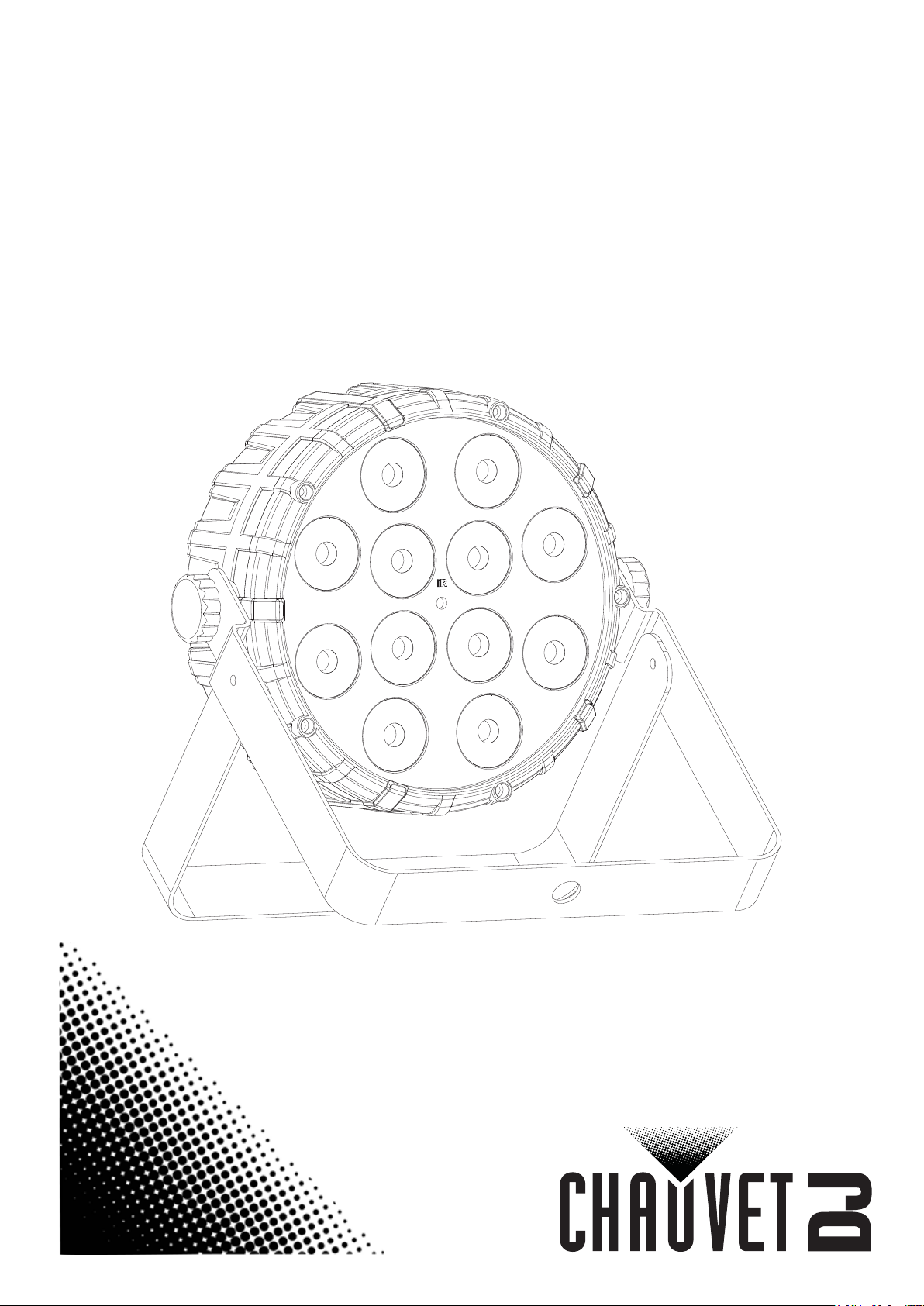
SlimPAR T12 BT
Quick Reference Guide
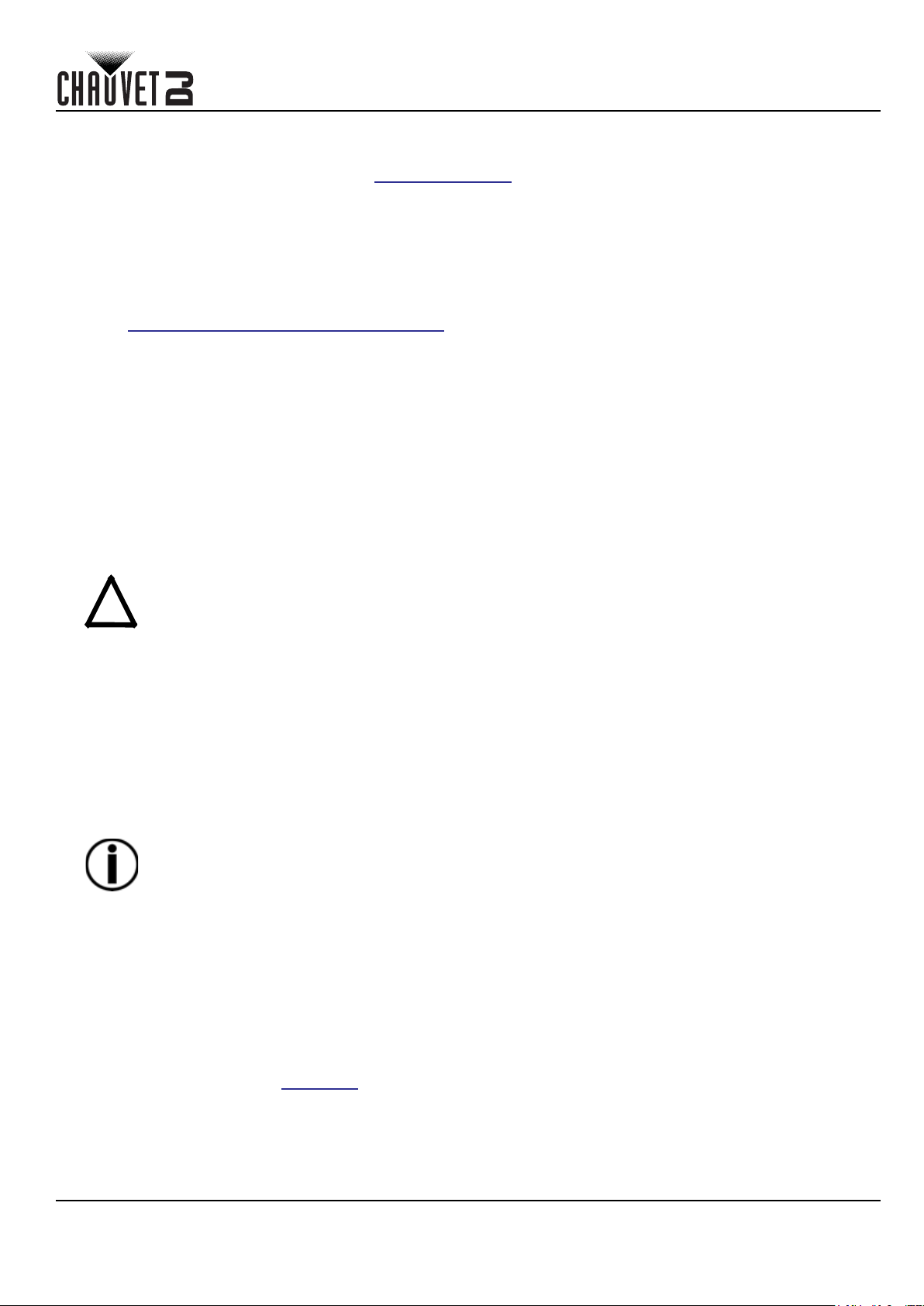
QUICK REFERENCE GUIDE
EN
About This Guide
The SlimPAR T12 BT Quick Reference Guide (QRG) has basic product information such as mounting, menu options, and
DMX values. Download the User Manual from www.chauvetdj.com for more details. Patent pending.
Disclaimer
The information and specifications contained in this QRG are subject to change without notice.
LIMITED WARRANTY
FOR WARRANTY REGISTRATION AND COMPLETE TERMS AND CONDITIONS PLEASE VISIT OUR WEBSITE.
For Customers in the United States and Mexico: www.chauvetlighting.com/warranty-registration
For Customers in the United Kingdom, Republic of Ireland, Belgium, the Netherlands, Luxembourg, France, and
Germany::www.chauvetlighting.eu/warranty-registration/
Chauvet warrants that this product shall be free from defects in material and workmanship under normal use, for the
period specified in and subject to the exclusions and limitations set forth in, the full limited warranty on our website. This
warranty extends only to the original purchaser of the product and is not transferable. To exercise rights under this
warranty, you must provide proof of purchase in the form of an original sales receipt from an authorized dealer that shows
the product name and date of purchase. THERE ARE NO OTHER EXPRESS OR IMPLIED WARRANTIES. This
warranty gives you specific legal rights. You may also have other rights that vary from state to state and country to
country. This warranty is valid only in the United States, United Kingdom, Republic of Ireland, Belgium, the Netherlands,
Luxembourg, France, Germany and Mexico. For warranty terms in other countries, please consult your local distributor.
Safety Notes
These Safety Notes include important information about installation, use, and maintenance.
• Always connect the product to a grounded circuit.
• Make sure the power cord is not crimped or damaged.
• Always disconnect the product from the power source before cleaning it or replacing the fuse.
• Never disconnect the product from the power source by pulling or tugging on the cord.
• If mounting the product overhead, make sure there is adequate support for the product’s weight
!
and always secure the product using a safety cable.
• Make sure there are no flammable materials close to the product when it is operating.
• Avoid direct eye exposure to the light source while the product is on.
• Do not touch the product’s housing when the product is operating because the housing can be very
hot.
• The product is not intended for permanent installation.
• The product is for indoor use only. It is rated at IP20.
• Do not expose the product to rain or moisture.
• Always connect the product to a power source that is within the voltage range stated on the label
or rear panel of the product.
• Never connect the product to a dimmer or rheostat.
• Make sure to replace the fuse with another of the same type and rating.
• Always install the product in a location with adequate ventilation.
• Always leave at least 20 in (50 cm) between the product and adjacent surfaces.
• Be sure that no ventilation slots on the product’s housing are blocked.
• Do not operate the product at an ambient temperature higher than 104 °F (40 °C).
• Never carry the product by the power cord or any moving part.
• Always use the mounting/hanging bracket to lift the product.
• If there is a serious operating problem, stop using the product immediately.
• Never try to repair the product. Repairs carried out by untrained people can lead to damage or
malfunction.
• To eliminate wear and improve its lifespan, during periods of non-use completely disconnect from
power via breaker or by unplugging it.
Contact
Outside the U.S., United Kingdom, Ireland, Benelux, France, Germany, or Mexico, contact your distributor to request
support or return a product. Visit Contact Us for contact information.
SlimPAR T12 BT QRG Rev. 5a
1
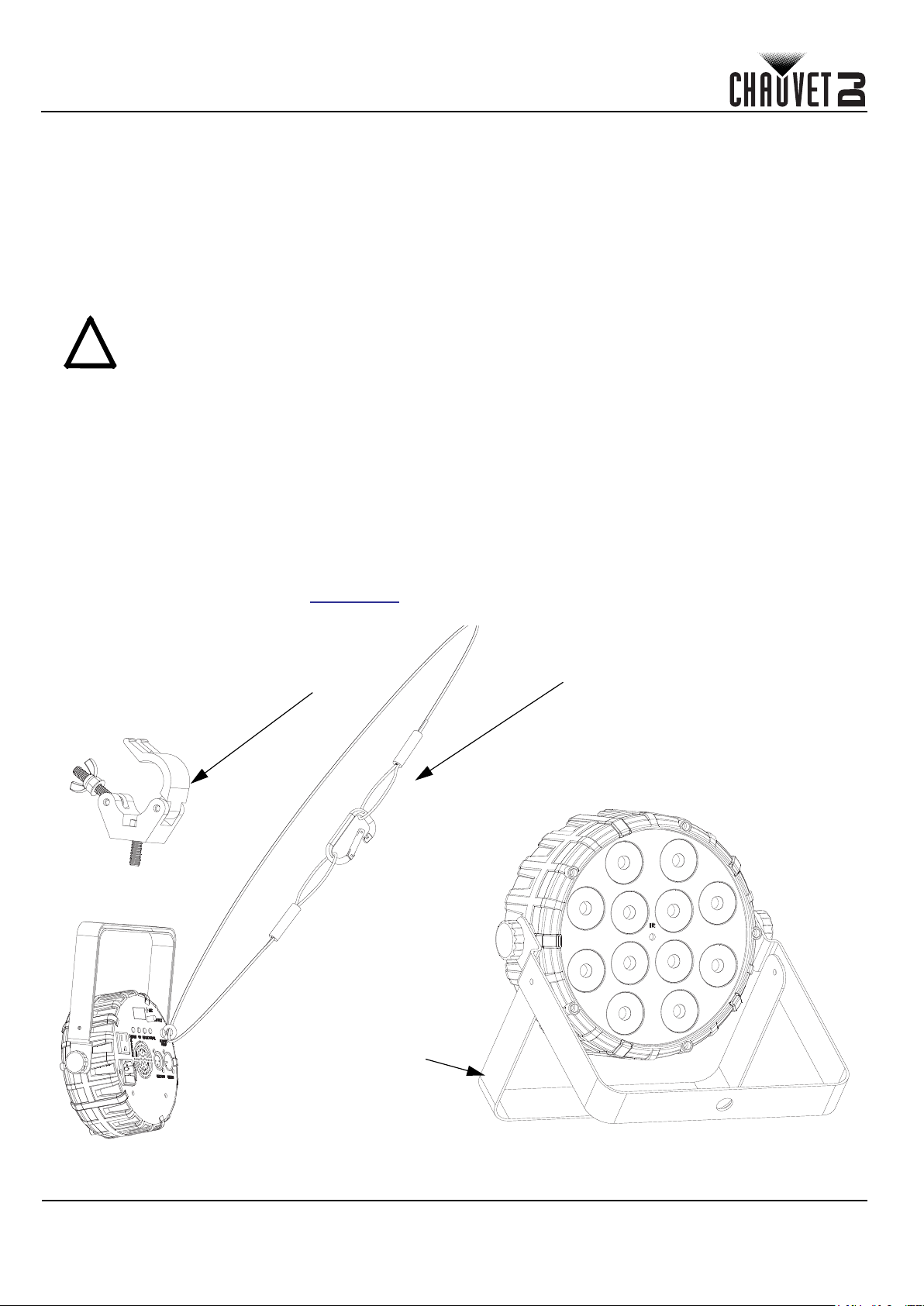
QUICK REFERENCE GUIDE
EN
What is Included
• SlimPAR T12 BT
• Power Cord
• Quick Reference Guide
To Begin
Unpack your SlimPAR T12 BT and make sure you have received all parts in good condition. If the box or contents appear
damaged, notify the carrier immediately, not Chauvet.
AC Power
This product has an auto-ranging power supply that works with an input voltage range of 100 to 240 VAC, 50/60 Hz.
To eliminate wear and improve its lifespan, during periods of non-use completely disconnect the
!
Power Linking
For the maximum number of SlimPAR T12 BT products that you can power link at each voltage, see the User Manual or
the specification sticker on the product.
Fuse Replacement
1. Disconnect the product from power.
2. Wedge the tip of a flat-head screwdriver into the slot of the fuse holder.
3. Pry the safety cap out of the housing.
4. Remove the blown fuse from the clip on the front of the safety cap and replace with a fuse of the exact same
5. Re-insert the fuse holder and reconnect power.
Mounting
Before mounting this product, read the Safety Notes.
Mounting Diagram
product from power via breaker or by unplugging it.
type and rating.
Mounting Clamp
(such as CLP-15 from Chauvet)
Mounting Bracket
Safety Cable
(such as CH-05 from
Chauvet)
2
SlimPAR T12 BT QRG Rev. 5a
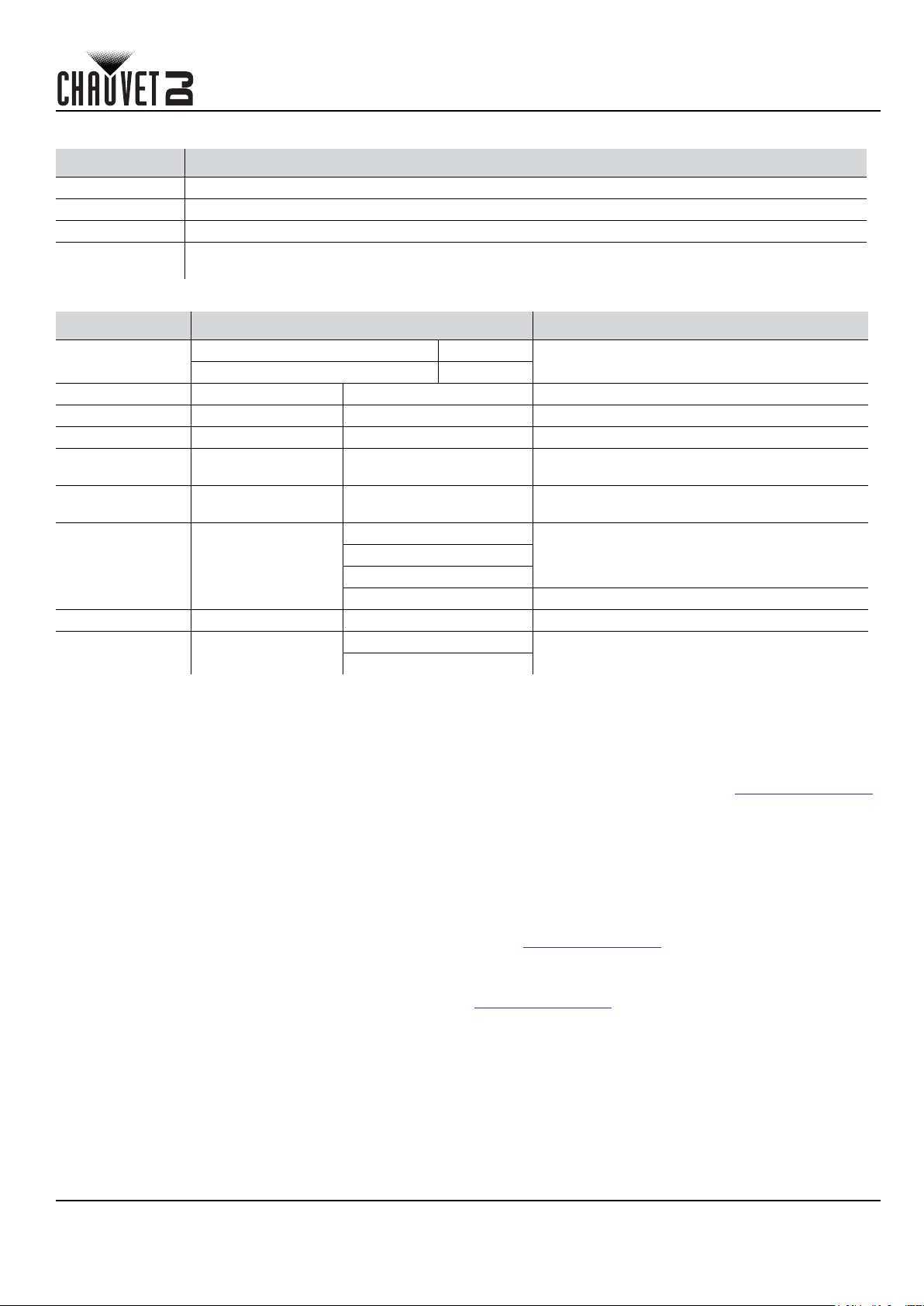
QUICK REFERENCE GUIDE
Control Panel Description
BUTTON FUNCTION
<MENU> Exits from the current menu or function
<UP> Navigates upwards through the menu list and increases the numeric value when in a function
<DOWN> Navigates downwards through the menu list and decreases the numeric value when in a function
<ENTER>
Enables the currently displayed menu or sets the currently selected value into the selected
function
Menu Map
MODE PROGRAMMING LEVELS DESCRIPTION
DMX Mode
Static Colors C-- C001-019 Static colors
Auto Programs P-- P 1-5 Auto programs
Auto Speed S-- S001-100 Program speed for P1~P5
Dimmer diM L001-255
Sound-Active
Mode
Custom Color
Mixing
Bluetooth Mode bLE ------ Bluetooth control mode, displays Bluetooth ID
Control Mode SEt
Snd Snd1-5 Sound-active programs
3Ch d001-510
7Ch d001-506
r000-255
u--
g000-255
b000-255
s000-100 Strobe slow to fast (1-100)
on
oFF
Sets the DMX personality
Adjust the dimmer on auto and sound
programs
Custom static colors
Combines Red, Green, and Blue,
Turns infrared on or off
EN
*The Bluetooth® word mark and logos are registered trademarks owned by the Bluetooth SIG, Inc. and any use of such
marks by Chauvet & Sons, LLC is under license. Other trademarks and trade names are those of their respective owners.
DMX Linking
The SlimPAR T12 BT can work with a DMX controller. Instructions for connecting and configuring this product for DMX
operation are in the User Manual. If you are not familiar with DMX, download the DMX Primer from www.chauvetdj.com.
Starting Address
To ensure full access to all channels available in each DMX mode, the highest recommended DMX address is 506.
Master/Slave Connection
The SlimPAR T12 BT uses the DMX data connection for its Master/Slave mode. Information about configuring the
SlimPAR T12 BT for Master/Slave operation is in the User Manual, which is available from the Chauvet website.
IRC-6 (Infrared Remote Control)
The SlimPAR T12 BT can be operated with the CHAUVET IRC-6. For more information about the IRC-6, download
instructions for the IRC-6 or the SlimPAR T12 BT User Manual from www.chauvetdj.com.
Bluetooth control
The SlimPAR T12 BT can be operated with the BT Air application over a Bluetooth connection. For more information on
using the BT Air app, download the BT Air User Manual from www.chauvetdj.com.
SlimPAR T12 BT QRG Rev. 5a
3
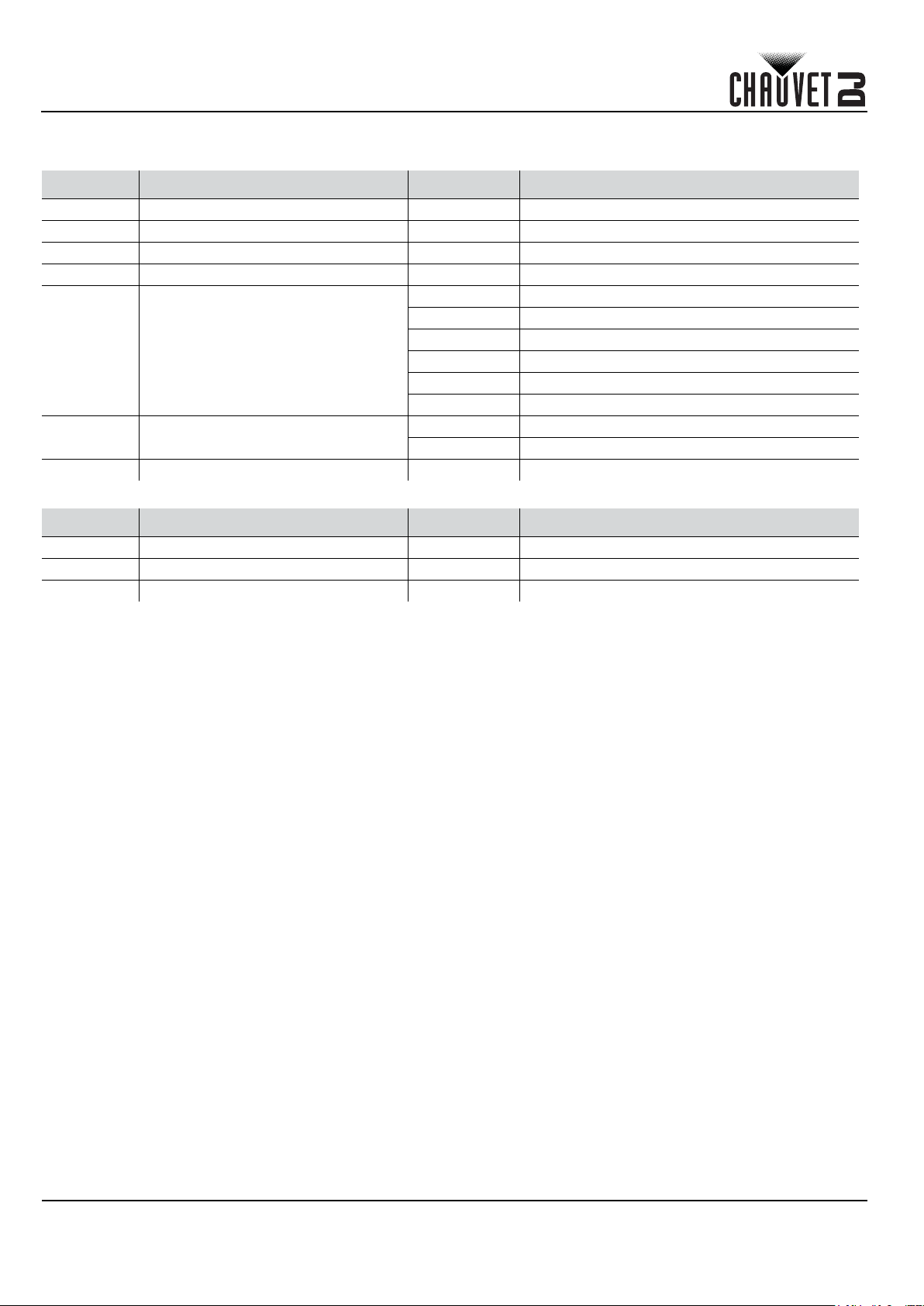
QUICK REFERENCE GUIDE
EN
DMX Values
7Ch
CHANNEL FUNCTION VALUE PERCENT/SETTING
1 Red 000
2 Green 000
3 Blue 000
4 Strobe 000
5 Auto Program
6 Auto Program Speed
7 Dimmer 000
3Ch
CHANNEL FUNCTION VALUE PERCENT/SETTING
1 Red 000 255 0–100%
2 Green 000 255 0–100%
3 Blue 000 255 0–100%
255 0–100%
255 0–100%
255 0–100%
255 0-20 Hz, slow to fast
000 005 No function
006 055 Program 1
056
106 Program 2
157 Program 3
107
158 208 Program 4
209
255 Program 5
250 Speed, slow to fast
000
251 255 Sound Active Mode
255 Auto and Sound Programs
4
SlimPAR T12 BT QRG Rev. 5a
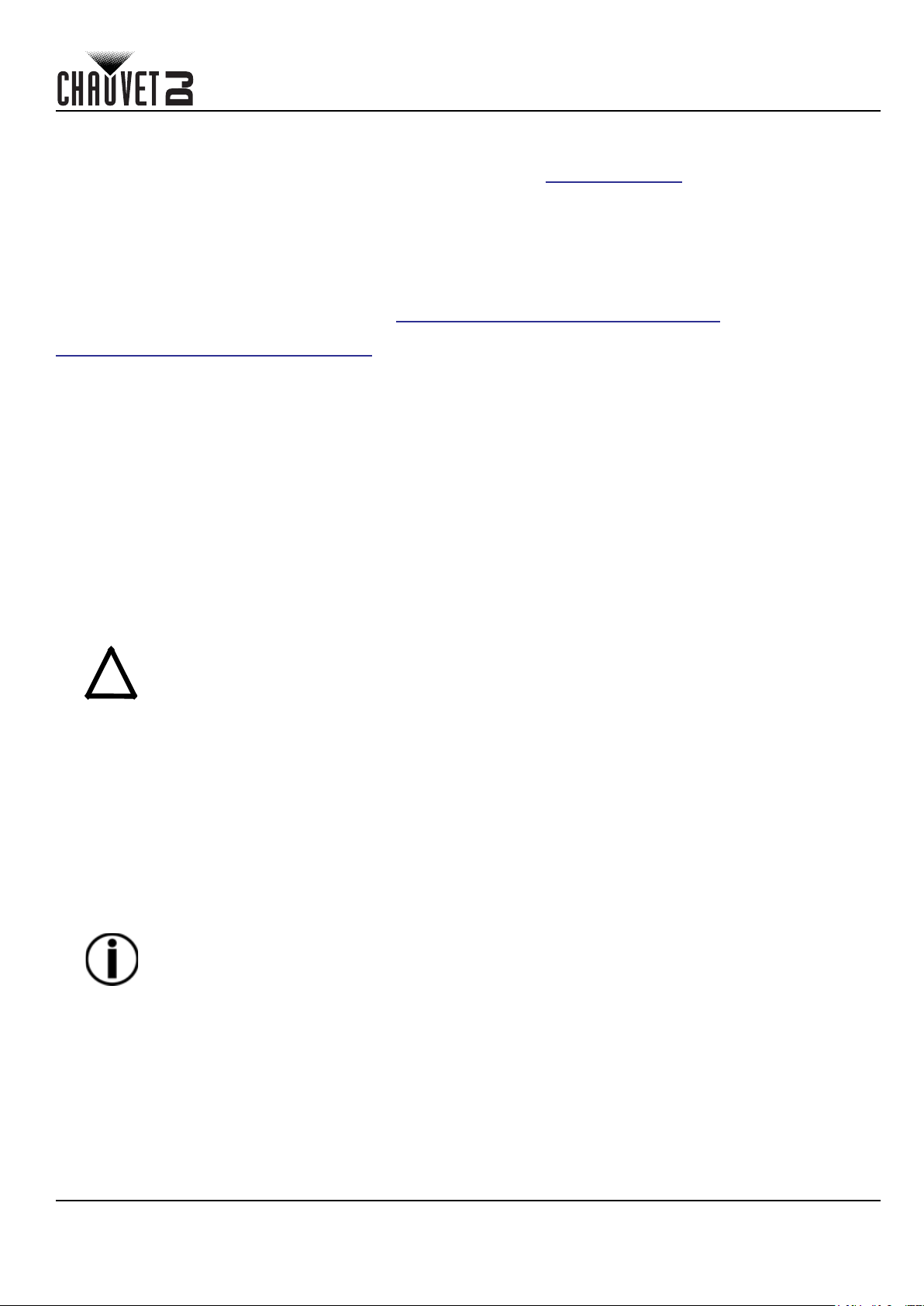
GUÍA DE REFERENCIA RÁPIDA
ES
Acerca de esta guía
La Guía de referencia rápida (GRR) del SlimPAR T12 BT contiene información básica sobre el producto, como montaje,
opciones de menú y valores DMX. Descargue el manual de usuario de www.chauvetdj.com para una información más
detallada. Patente pendiente.
Exención de responsabilidad
La información y especificaciones contenidas en esta GRR están sujetas a cambio sin previo aviso.
GARANTÍA LIMITADA
PARA VER EL REGISTRO DE GARANTÍA Y LOS TÉRMINOS Y CONDICIONES COMPLETOS, VISITE NUESTRO
SITIO WEB.
Para clientes en los Estados Unidos y México: www.chauvetlighting.com/warranty-registration
Para clientes en Reino Unido, República de Irlanda, Bélgica, Países Bajos, Luxemburgo, Francia y Alemania:
:www.chauvetlighting.eu/warranty-registration/
Chauvet garantiza que este producto estará libre de defectos de material y mano de obra en condiciones de uso
normales, durante el periodo especificado, sujeto siempre a las exclusiones y limitaciones establecidas en la garantía
limitada completa de nuestro sitio web. Esta garantía se concede únicamente al comprador original del producto y no es
transferible. Para ejercer los derechos que otorga esta garantía, usted debe proporcionar una prueba de compra en
forma de un recibo de compra original, expedido por un distribuidor autorizado, donde figure el nombre del producto y la
fecha de compra. NO EXISTEN OTRAS GARANTÍAS EXPRESAS NI IMPLÍCITAS. Esta garantía le otorga derechos
legales específicos. Es posible que a usted le asistan otros derechos, que variarán dependiendo del estado o del país.
Esta garantía solamente es válida en los Estados Unidos, Reino Unido, República de Irlanda, Bélgica, Países Bajos,
Luxemburgo, Francia, Alemania y México. Para conocer los términos de garantía en otros países, consulte a su
distribuidor local.
Notas de seguridad
Estas notas de seguridad incluyen información importante sobre el montaje, uso y mantenimiento.
• Conecte siempre el producto a un circuito con toma de tierra para evitar el riesgo de electrocución.
• Asegúrese de que el cable de alimentación no está retorcido ni estropeado.
• Desconecte siempre el producto de la fuente de alimentación antes de limpiarlo o cambiar el
fusible.
• Nunca desconecte el producto de la fuente de alimentación agarrando o tirando del cable.
• Si monta el producto en altura, asegúrese de que el soporte es adecuado para el peso del
!
producto, y asegure siempre el producto con un cable de seguridad.
• Asegúrese de que no hay materiales inflamables cerca del producto cuando esté en
funcionamiento.
• Evite la exposición directa de los ojos a la fuente de luz mientras es producto esté encendido.
• No toque la carcasa del producto cuando el producto esté en funcionamiento, porque la carcasa
puede estar muy caliente.
• El producto no está concebido para una instalación permanente.
• ¡El producto es para uso en interiores solamente! Está clasificado como IP20.
• No exponga el producto a lluvia o humedad.
• Asegúrese de que la tensión de la fuente de alimentación usada para el producto está dentro del
rango establecido en el adhesivo o en el panel posterior del producto.
• Nunca conecte el producto a un atenuador o reostato.
• Sustituya el fusible del producto solo con otro fusible del mismo tipo y categoría.
• Instale el producto en una ubicación con ventilación adecuada
• Deje al menos a 20'' (50 cm) entre el producto y las superficies adyacentes.
• No bloquee las ranuras de ventilación de la carcasa del producto.
• No haga funcionar el producto a una temperatura ambiente superior a 104 °F (40 °C).
• Nunca mueva el producto agarrándolo por el cable de alimentación o por cualquier parte móvil.
• Use solamente el soporte de Montaje para mover este producto.
• En caso de un problema grave de funcionamiento, deje de usar el producto inmediatamente.
• Nunca intente abrir ni reparar el producto. Las reparaciones llevadas a cabo por personal no
cualificado pueden provocar averías o funcionamiento defectuoso.
• Para evitar un desgaste innecesario y alargar su vida útil, desconecte complemente el producto
de la alimentación, mediante el interruptor o desenchufándolo, durante los periodos en los que no
se use.
SlimPAR T12 BT GRR Rev. 5a
5
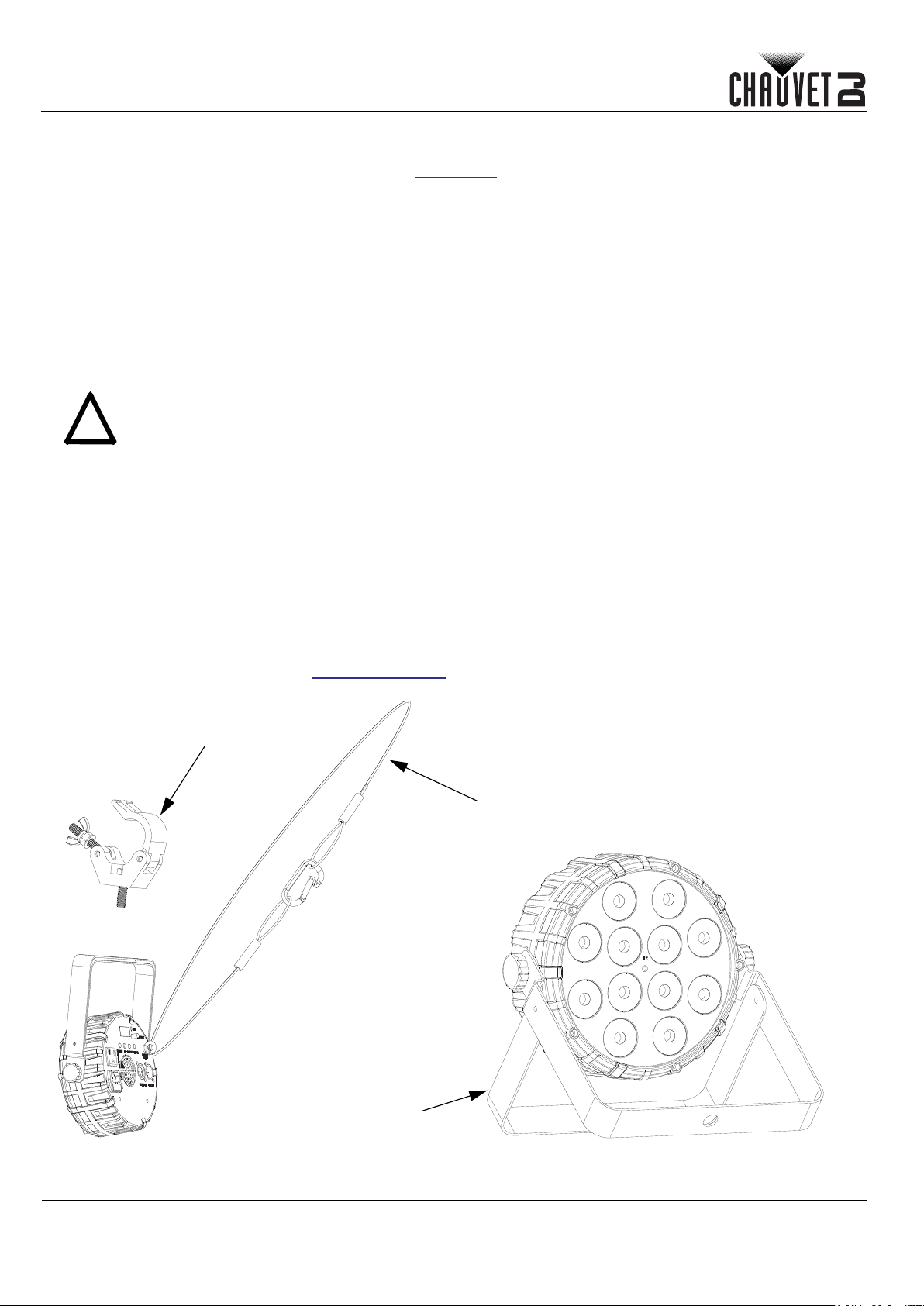
GUÍA DE REFERENCIA RÁPIDA
ES
Contacto
Fuera de EE. UU., Reino Unido, Irlanda, Benelux, Francia, Alemania o México póngase en contacto con su distribuidor
para solicitar asistencia o devolver un producto. Visite
Qué va incluido
• SlimPAR T12 BT
• Cable de alimentación
• Guía de referencia rápida
Para empezar
Desembale su SlimPAR T12 BT y asegúrese de que ha recibido todas las partes en buen estado. Si la caja o los
componentes parecen dañados, notifíqueselo inmediatamente al transportista, no a Chauvet.
Corriente alterna
Este producto tiene una fuente de alimentación con detección automática que puede funcionar con un rango de tensión
de entrada de 100–240 VCA, 50/60 Hz.
Para evitar un desgaste innecesario y alargar su vida útil, desconecte completamente el producto
!
mediante el interruptor o desenchufándolo durante periodos en que no se use.
Alimentación en cadena
Para ver el máximo número de SlimPAR T12 BT que se pueden alimentar en cadena a 120 V o a 240 V, consulte el
Manual de usuario o la etiqueta del producto.
Sustitución del fusible
1. Desconecte el producto de la alimentación.
2. Haga cuña con la punta de un destornillador plano en la ranura del portafusibles.
3. Saque la tapa de seguridad de la carcasa.
4. Quite el fusible fundido de la sujeción en la parte frontal de la tapa de seguridad y sustituya el fusible con otro
del mismo tipo y categoría.
5. Vuelva a insertar el portafusibles y conecte de nuevo la alimentación.
Montaje
Antes de montar este producto, lea las Notas de seguridad.
Diagrama de montaje
Contact Us para información de contacto.
Abrazadera de montaje
(como el CLP-15 de Chauvet)
Soporte de montaje
Cable de
seguridad
(como el CH-05 de
Chauvet)
6
SlimPAR T12 BT GRR Rev. 5a
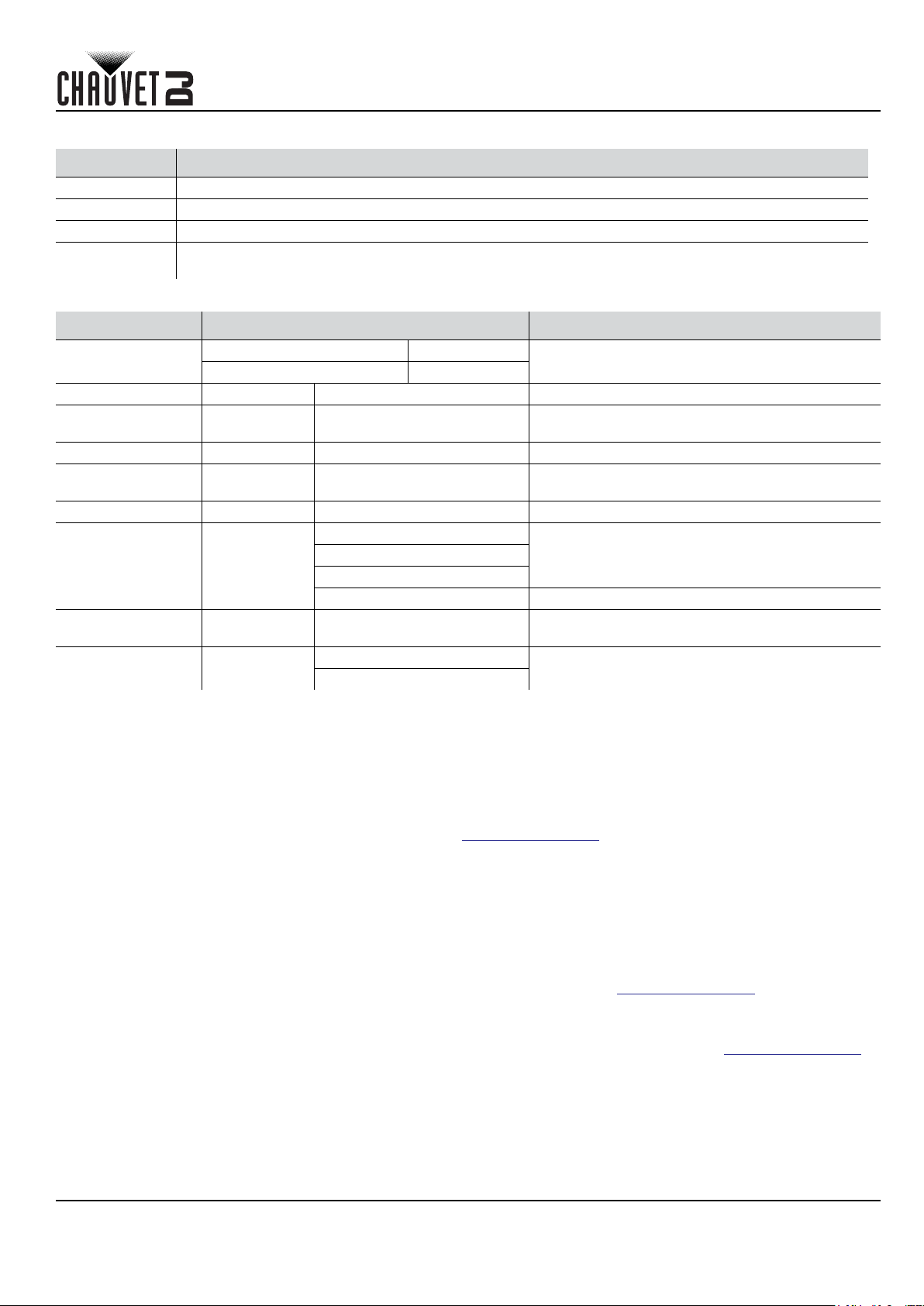
GUÍA DE REFERENCIA RÁPIDA
Descripción del panel de control
BOTÓN FUNCIÓN
<MENU> Sale del menú o función actual
<UP> Navega hacia arriba por la lista de menú y aumenta el valor numérico cuando está en una función
<DOWN> Navega hacia abajo por la lista de menú y disminuye el valor numérico cuando está en una función
<ENTER>
Habilita el menú actualmente en pantalla o configura el valor seleccionado actualmente dentro de la
función seleccionada
Mapa de menú
MODO NIVELES DE PROGRAMACIÓN DESCRIPCIÓN
Modo DMX
Colores estáticos C-- C001–019 Colores estáticos
Programas
automáticos
Velocidad S-- S001–100 Velocidad de programa para P 1–5
Atenuador de
programa
Activo por sonido Snd Snd1–8 Programas activado por sonido
Mezcla de colores
personalizados
Modo Bluetooth bLE ------
Modo de control SEt
3Ch d001-510
7Ch d001-506
P-- P 1–5 Programas automáticos
dIM L001–255 Atenuador de LED cuádruples para programas
r000–255
u--
g000–255
b000–255
s000–100 Estroboscopio, lento a rápido
on
oFF
Configura la dirección inicial DMX
Colores estáticos personalizados
Combina rojo, verde, y azul
Modo de control Bluetooth, se ve en la pantalla
Bluetooth ID
Activa o desactiva los infrarrojos
ES
*La marca, logotipo y palabra Bluetooth® son marcas comerciales registradas propiedad de Bluetooth SIG, Inc. y
cualquier utilización de dichas marcas por Chauvet & Sons, LLC es bajo licencia. Otras marcas comerciales y nombres
comerciales pertenecen a sus respectivos propietarios.
Enlace DMX
El SlimPAR T12 BT puede funcionar con un controlador DMX cuando se enlaza por conexiones serie DMX. Las
instrucciones para conectar y configurar este producto para funcionamiento DMX están en el Manual de usuario. Si no
está familiarizado con DMX, descargue el Manual DMX de www.chauvetdj.com.
Dirección de inicio
Para asegurarse acceso total a todos los canales en cada modo DMX, la dirección DMX más recomendable es 506.
Conexión Maestro/Esclavo
El SlimPAR T12 BT usa la conexión de datos DMX para su modo Maestro/Esclavo. Las instrucciones para conectar y
configurar este producto para funcionamiento Maestro/Esclavo están en el Manual de usuario.
IRC-6 (control remoto por infrarrojos)
El SlimPAR T12 BT es totalmente compatible con el control remoto por infrarrojos (IRC-6) de CHAUVET DJ. Para
información adicional sobre el IRC-6 o para descargar las instrucciones, consulte www.chauvetdj.com.
Control Bluetooth
El SlimPAR T12 BT se puede hacer funcionar con la aplicación BTAir sobre una conexión Bluetooth. Para más
información sobre la utilización de la app BTAir, descargue el manual de usuario de BTAir desde www.chauvetdj.com.
SlimPAR T12 BT GRR Rev. 5a
7
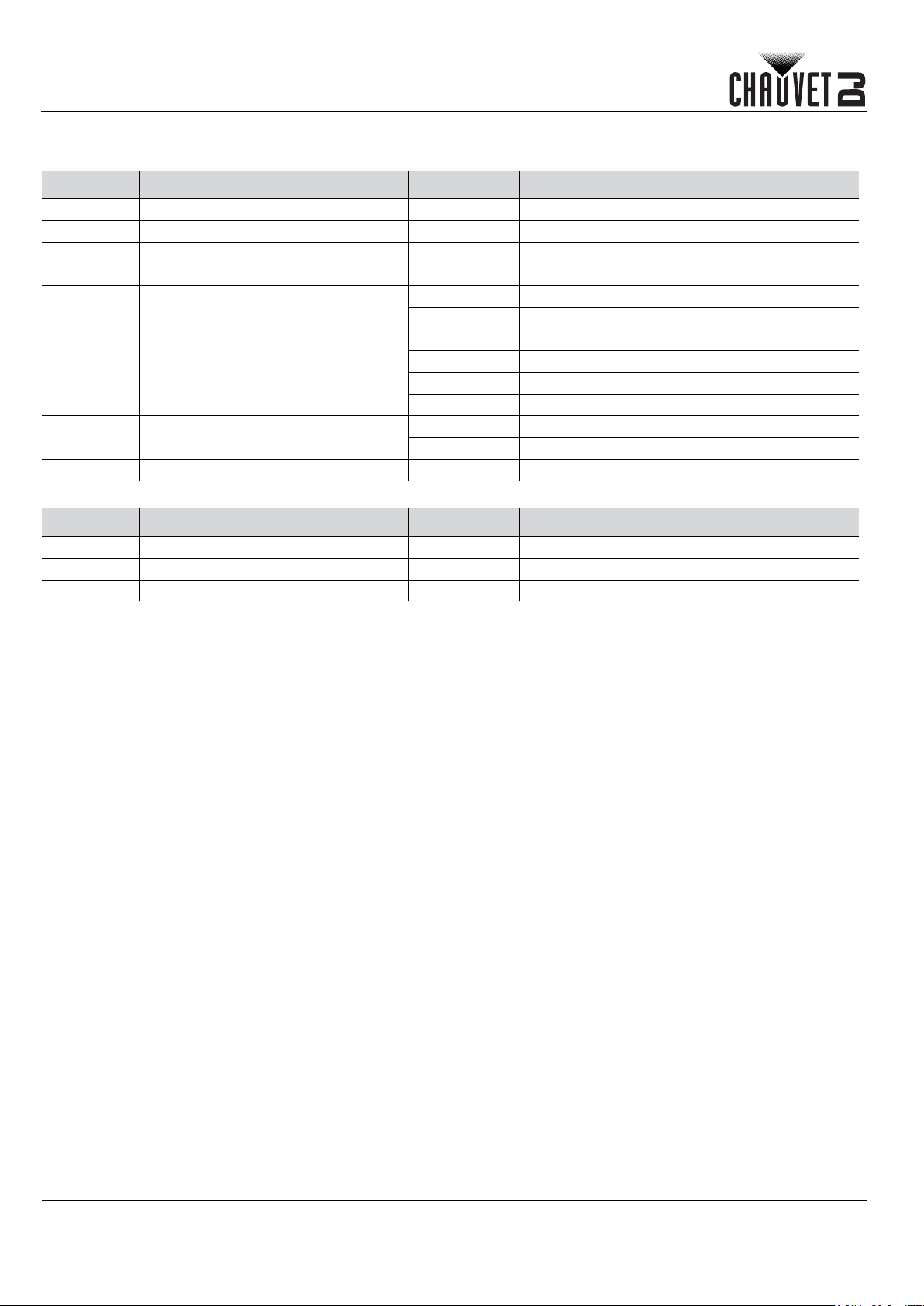
GUÍA DE REFERENCIA RÁPIDA
ES
Valores DMX
7Ch
CANAL FUNCIÓN VALOR PORCENTAJE/CONFIGURACIÓN
1 Rojo 000
2 Verde 000
3 Azul 000
4 Estroboscopio 000
5 Velocidad del programa
6 Velocidad del programa
7 Atenuador 000
3Ch
CANAL FUNCIÓN VALOR PORCENTAJE/CONFIGURACIÓN
1 Rojo 000 255 0–100%
2 Verde 000 255 0–100%
3 Azul 000 255 0–100%
255 0–100%
255 0–100%
255 0–100%
255 Estroboscopio, lento a rápido
000 005 Sin función
006 055 Programas automático 1
056
106 Programas automático 2
157 Programas automático 3
107
158 208 Programas automático 4
209
255 Programas automático 5
250 Velocidad, lenta a rápida
000
251 255 Modo Activo por sonido
255 Ajustes de velocidad de atenuador
8
SlimPAR T12 BT GRR Rev. 5a
