Page 1
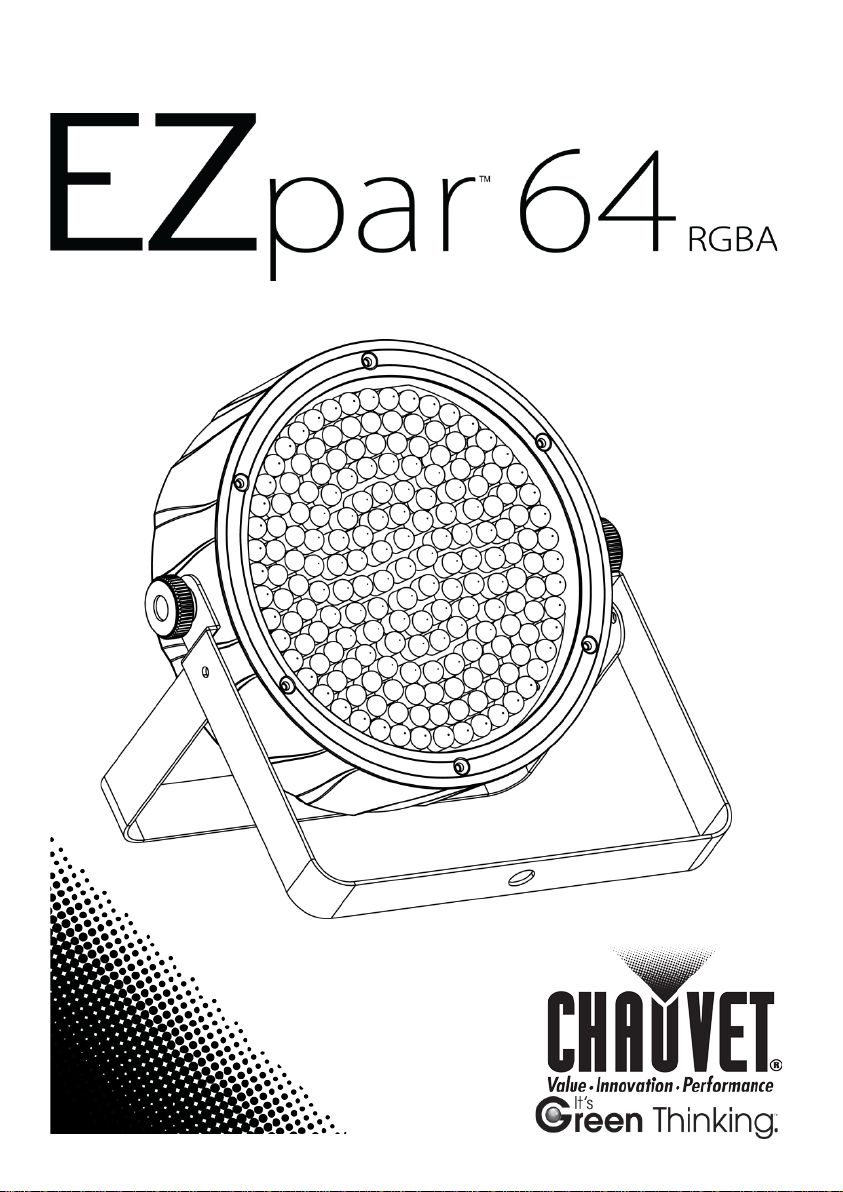
Quick Reference Guide
Page 2
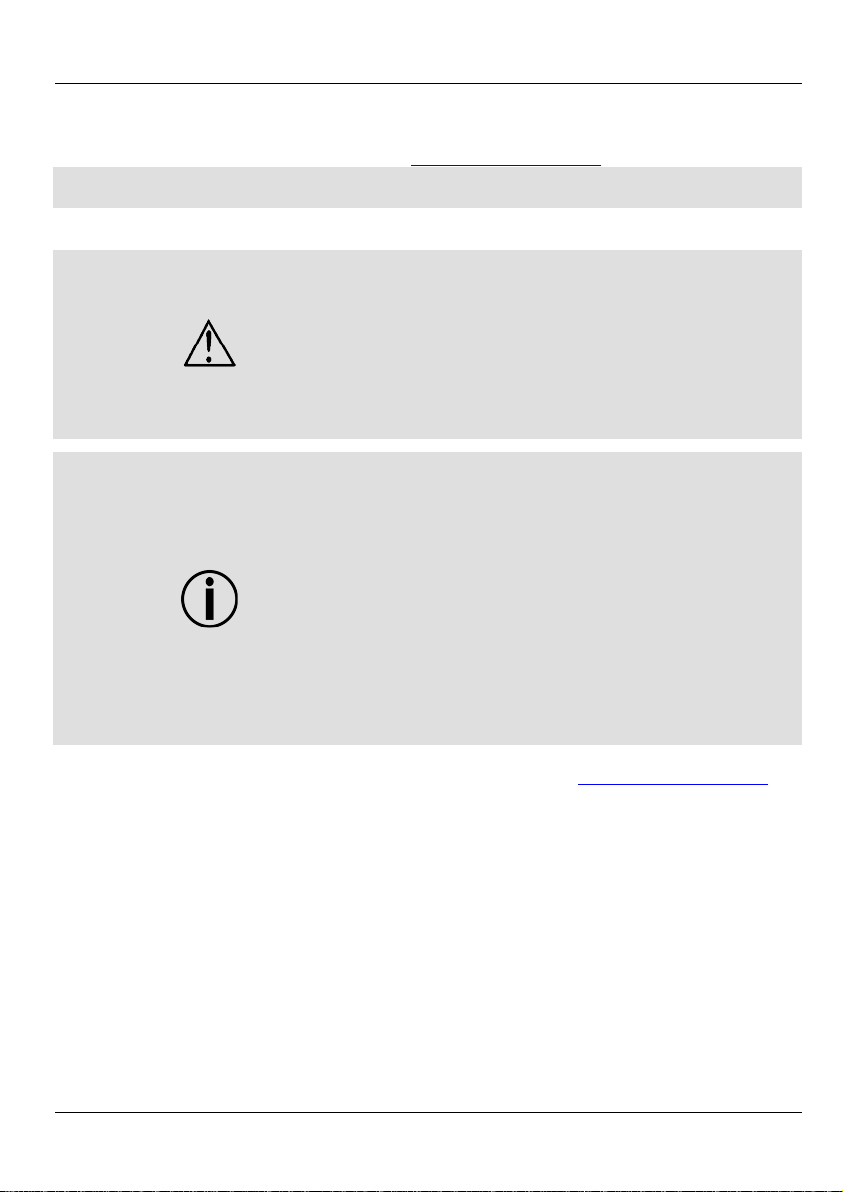
EZpar™ 64 RGBA QRG EN
About This
Quick Reference Guide (QRG) has basic product
information such as mounting, menu options, and DMX values. Download
the User Manual from www.chauvetlighting.com for more d etail s .
Disclaimer
The information and specifications contained in this QRG are subject to
change without notice.
Safety Notes
These Safety Notes include important information about installation, use,
and maintenance.
Contact
Outside the U.S., United Kingdom, or Ireland, conta ct your distributor to
for
The EZpar™ 64 RGBA
Guide
ONLY connect this pr oduct t o a groun ded a nd protect ed circ uit.
Always discon nect f rom pow er before clean i ng or repla c ing the fuse .
DO NOT look at the light source when the product is on.
Make sure the p ow er cord is not crim ped or d amaged.
Neve r disconnect t his product from power by pulling on the cord.
When mounting this product overhead, use a safety cable.
DO NOT allow flammable materials close to the unit while operating.
be within the range stated on the decal or rear panel of the product.
Thi s produ ct is for ind oor us e only! (IP20 ) To pr event risk of fire or
shock, do not expose this product to rain or moisture.
Always mount t his produ ct in a l ocation wit h adeq uate ventilation, at
least 20 in (50 cm) from adjacent surfaces.
Be sure that no ventilation slots on the unit’s housing are blocked.
Neve r conn ect this produ ct to a dim m er or rheostat.
Repl ace the f u se wit h one of the same type and rating.
ONLY use the hanging/mounting bracket to carry this product.
The maximum ambient temperature is 104° F (40° C). Do not operate
this product at higher temperatures.
In th e even t of a serious operating prob l em, st op using imm ediately.
request support or return a product. Visit www.chauvetlighting.com
contact information.
2
Page 3
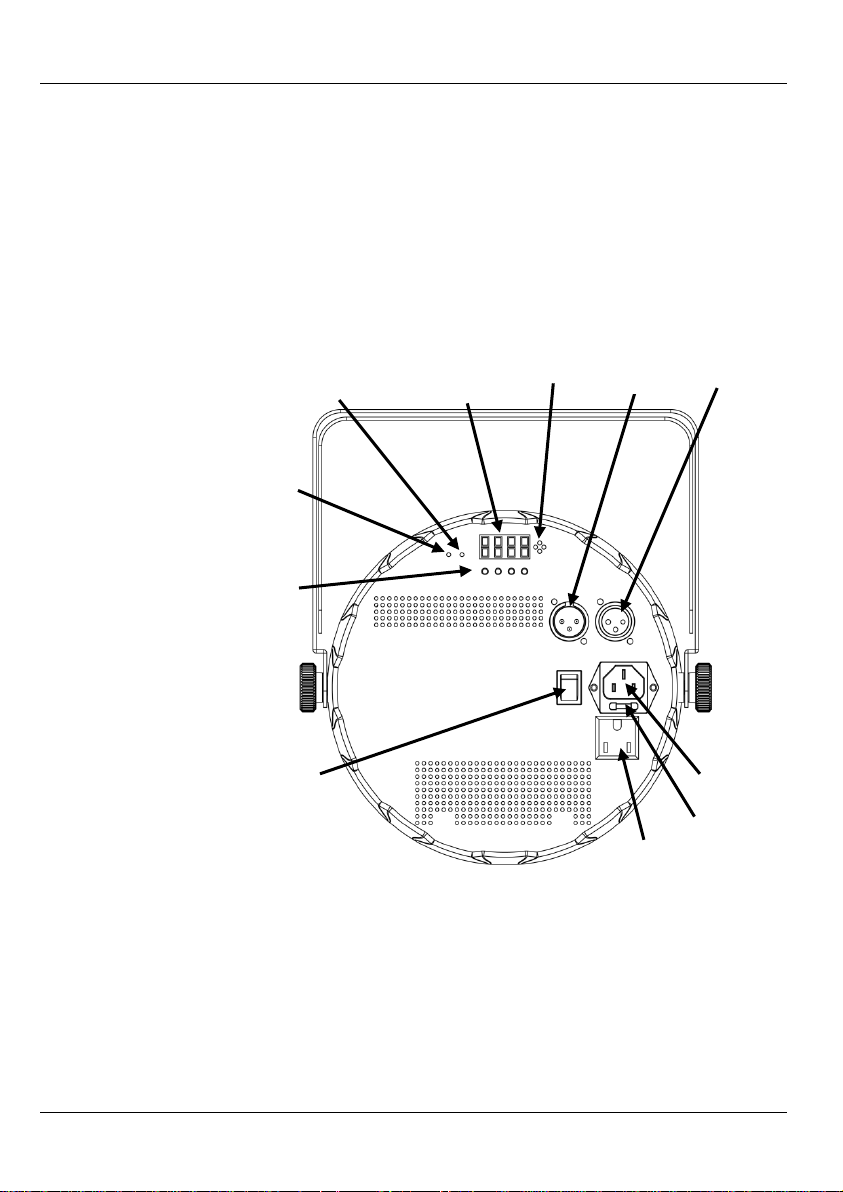
EN EZpar™ 64 RGBA QRG
What Is
• EZpar™ 64 RGBA
Power Cor d
• Warranty Card
To Begin
Unpack your EZpar™ 64 RGBA and make sure you have received all parts
in good condition. If the box or contents appear damaged, notify the carrier
immedia te ly, not CHAUVET®.
Description
free RGBA LED Par. The
ery lasts up to 20 hours from a single charge. Two
channel DMX modes. Control
Active modes, Master/Slave mode,
Infrare d Remo te C ontrol (IRC) f or non-DMX operation.
AC Power
This product has an auto-ranging power supply that can work with an input
voltage range of 100~240 VAC, 50/60 Hz.
Power Linking
You can link up to 55 EZpar™ 64 RGBA products at 120 VAC and 85 units at
230 VAC.
Fuse
Replacement
5. Re-insert the fuse holder and rec onnect power.
Power In
Fuse
Menu Display
DMX Out
DMX In
Power Out
Power Switch
Microphone
Battery Charg e d
Green Indicator Light
Back Panel View
Included
• Infr are d Remote Cont rol (IRC)
•
• Quick Reference G uide
The EZpar™ 64 RGBA is a battery-operated, cablerechargeable lithium batt
personality choices are available throug h 4- and 8options are built-in auto programs, Soundand DMX. Built-in infrared technology offers wireless control with the included
Battery
Charging
Red
Indicator
Light
Menu
Buttons
Overview
Holder
1. Disconnect the produc t f rom power.
2. Wedge the tip of a flat-head screwdriver into the slo t o f the fuse holder.
3. Pry the safety c ap out of the housing.
4. Remove the blown f use f ro m the clip on the front o f the s af ety cap and
replace with a fuse of the exact same type and rating.
3
Page 4
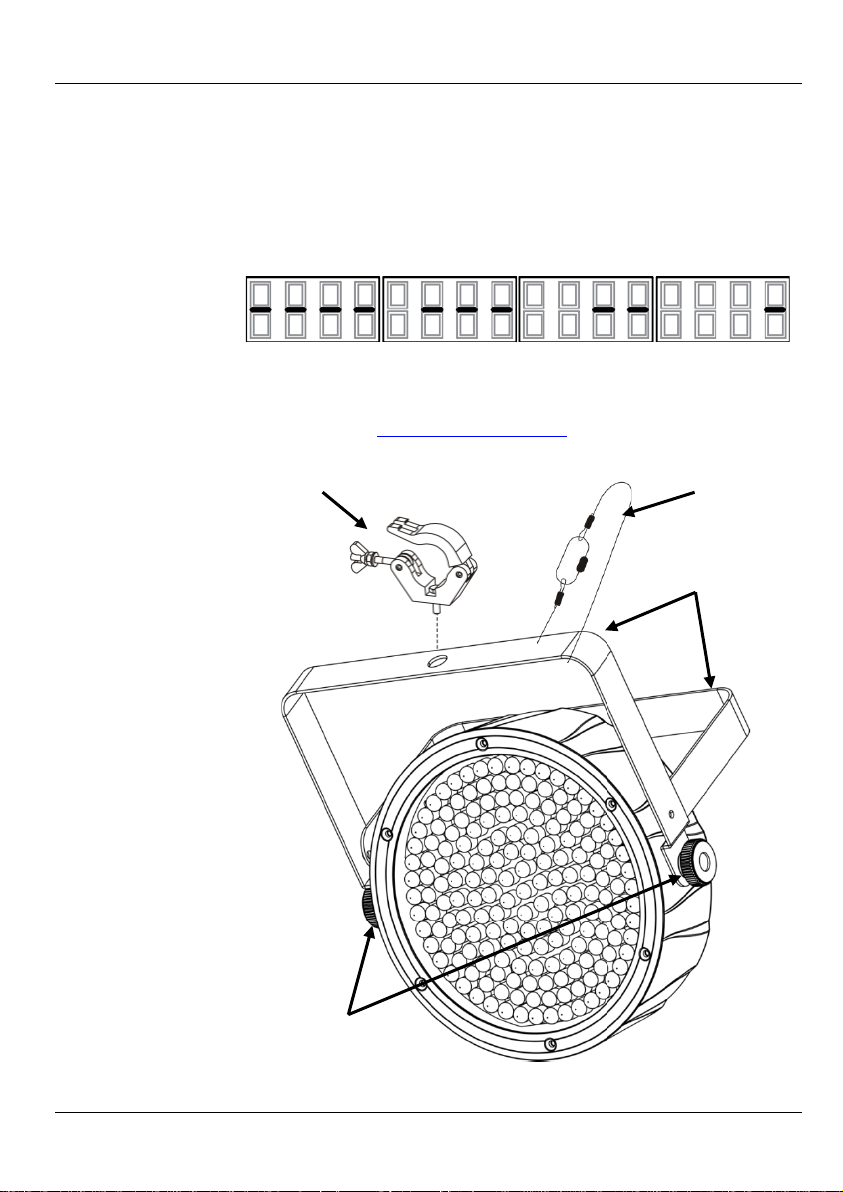
EZpar™ 64 RGBA QRG EN
Charging the
The EZpar™ 64 RGBA comes with a rechargeable lithium battery for cable-free
operation. To charge the battery, simply plug in the power cord at any time
or after operation. To charge the battery before or after operation
The red
indicator light for the battery turns on while the battery is charging. The green
indicator light turns on when the battery is do ne c harg ing .
Battery Life
the remaining amount of internal battery life
100%
75%
50%
25%
Infrared Remote
The EZpar™ 64 RGBA is fully compatible with the IRC from
instructions, go to www.chauvetlighting.com.
Mounting
Mounting Clamp
Knobs
Battery
before, during,
with all the LEDs off, leave the power switch in the Off position.
The battery life indicator shows
Indicator
when the the menu butto ns are inactive.
Control (IRC)
CHAUVET®. For more information on the IRC or to download
Before mounting this pro duct, read the Safety N otes.
Safety Cable
Double-Bracketed
Yoke
Mounting
Diagram
Bracket Adjustment
4
Page 5
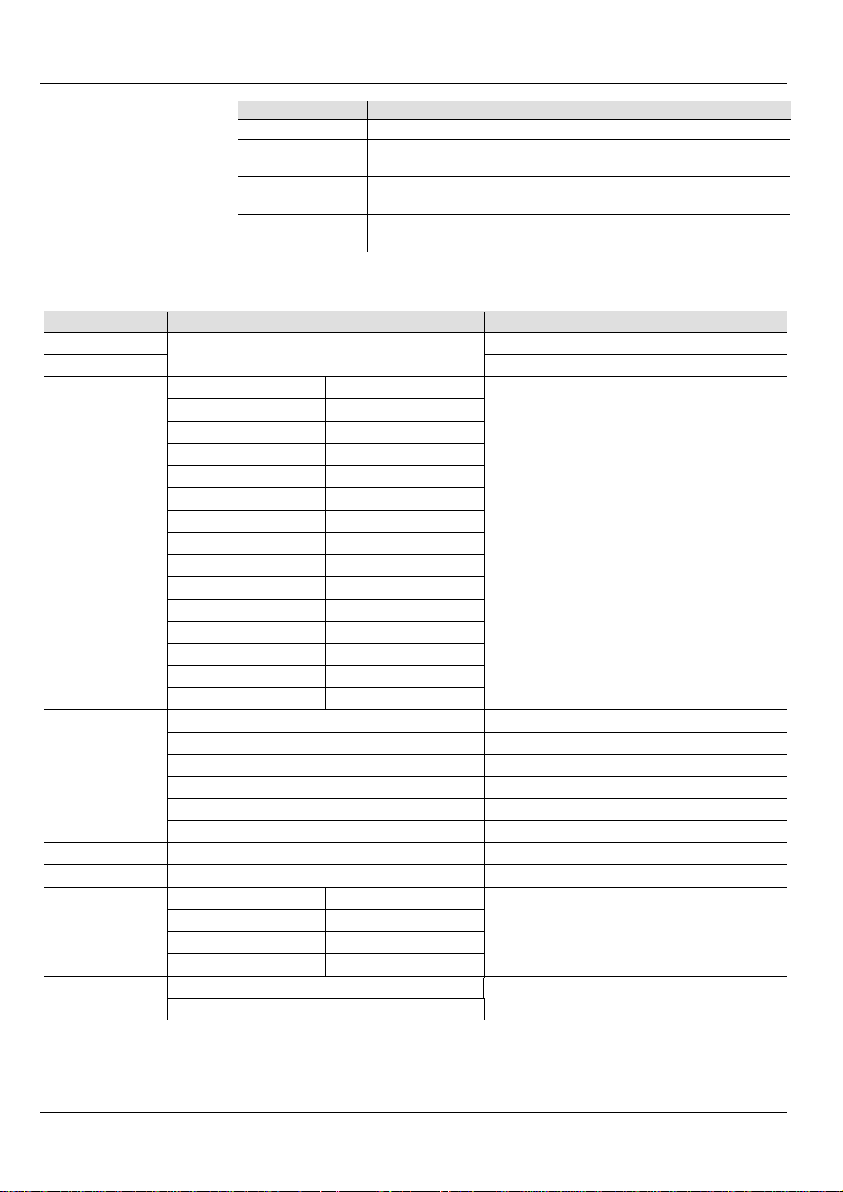
EN EZpar™ 64 RGBA QRG
Control Panel
Button
Function
<MENU>
Exits from the current menu or function
Navigates upwards through the menu list and increases
the numeric v al ue when in a fu nc ti on
Navigates down w ards through the menu list and
decreases the num er ic v al u e wh en in a fu nc t i on
Enables the currently displayed menu or sets the currently
select ed v al u e into the sel ect ed functi on
Mode
Programming Steps
Description
4-CH
4-channel DMX mode (RGBA)
8-CH
8-channel DMX mode
C 1
Red
C 2
Green
C 3
Blue
C 4
Amber
C 5
Cyan
C 6
Magenta
C 7
Yellow
C 8
White (RGB)
C 9
Orange
C 10
Light Green
C 11
Violet
C 12
Yellow
C 13
Pink
C 14
Light Blue
C 15
White (RGBA)
P 1
4-color pr ogram (swit c h in g)
P 2
4-color pr ogram (fadi ng)
P 3
15-color program (switching)
P 4
15-color program (fading)
P 5
4-color pr ogram (s ound-active)
P 6
15-color program (sound-active)
S--
S 1–S100
Program speed for P 1–P 4
SenS
u 0–u100
Sound-sensitivity control
r 0–r100
Red (0–100%)
g 0–g100
Green (0–100%)
b 0–b100
Blue ( 0–100%)
A 0–A100
Amber (0–100%)
ON
OFF
Description
Menu Options
C--
<UP>
<DOWN>
<ENTER>
d 1–d512
Preset static colors
P--
U--
sET
Custom static colors
Combines red, green, blue, and amber
Turns infrared on or off
5
Page 6
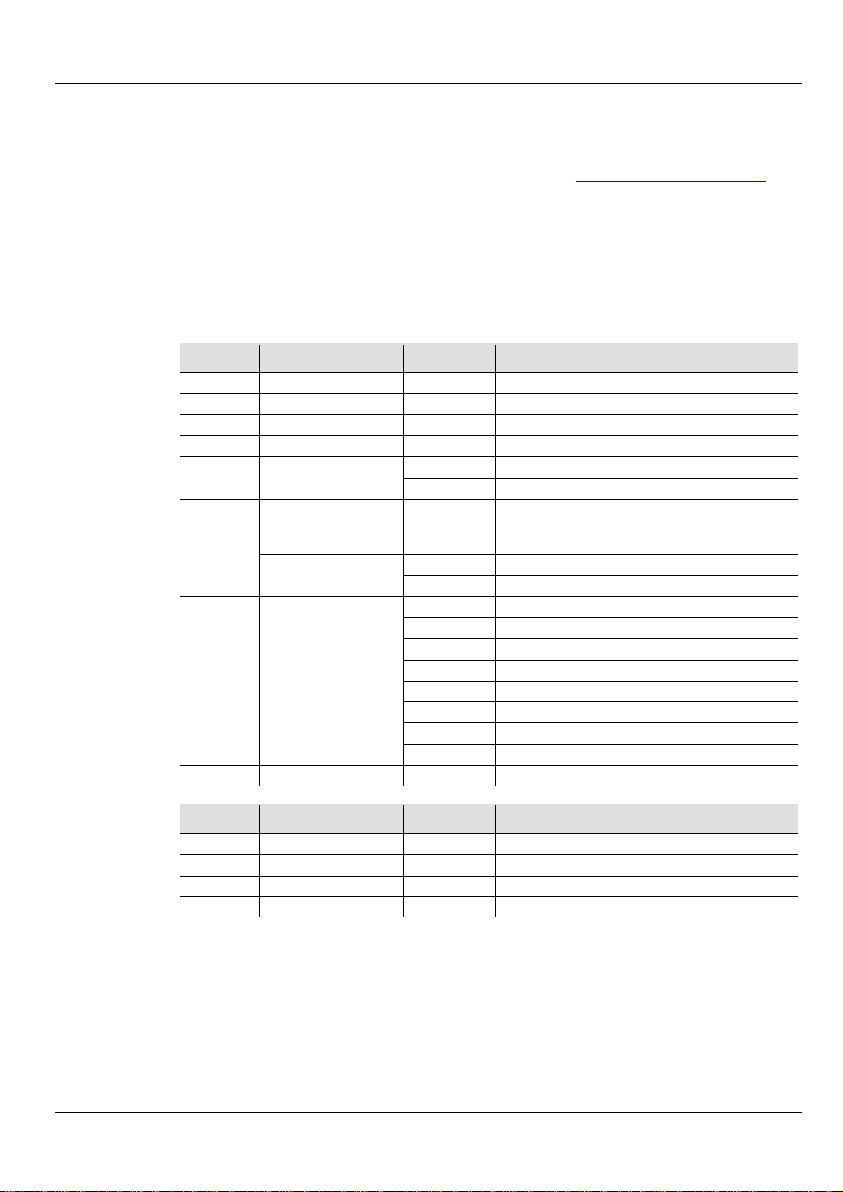
EZpar™ 64 RGBA QRG EN
DMX Linking
The EZpar™ 64 RGBA can work with a DMX controller when linked by
DMX serial connections. Instructions for connecting and configuring this
product for DMX operation are in the User Manual. If you are not familiar
with DMX, download t he DMX Primer from www.chauvetlighting.com.
Starting Address
To ensure full access to all channels in each DMX mode, the highest
recommended DMX address is 505.
Master/Slave
Connection
The EZpar™ 64 RGBA uses the DMX data connection for its Master/Slave
mode. Instructions for connecting and configuring this product for
Master/Slave operation are in the User Manual.
8-CH
Percent/Setting
1
Red
000 ó 255
0–100%
2
Green
000 ó 255
0–100%
3
Blue
000 ó 255
0–100%
4
Amber
000 ó 255
0–100%
000 ó 015
No funct ion
016 ó 255
Color m acros
Speed
032–223)
Sl ow t o fast
000 ó015
No function
016 ó255
Sl ow t o fast
000 ó 031
No funct ion
032 ó 063
Pulse effect 0–100%
064 ó 095
Pulse eff ect 100%–0
096 ó 127
Pulse eff ect 100%–0–100%
128 ó 159
Auto fad e transi tion
160 ó 191
Auto snap transiti on (4 colors)
192 ó 223
Auto snap transiti on (15 colors)
224 ó 255
Sound-A ct iv e mode
8
Dimmer
000 ó 255
0–100%
4-CH
Percent/Setting
1
Red
000 ó 255
0–100%
2
Green
000 ó 255
0–100%
3
Blue
000 ó 255
0–100%
4
Amber
000 ó 255
0–100%
DMX Values
Channel Function Value
Color Macr o s
5
(Overrides Chs. 1–4)
(When Ch annel 7 is
6
Strobe
7 Mode
Channel Function Value
000 ó255
6
Page 7
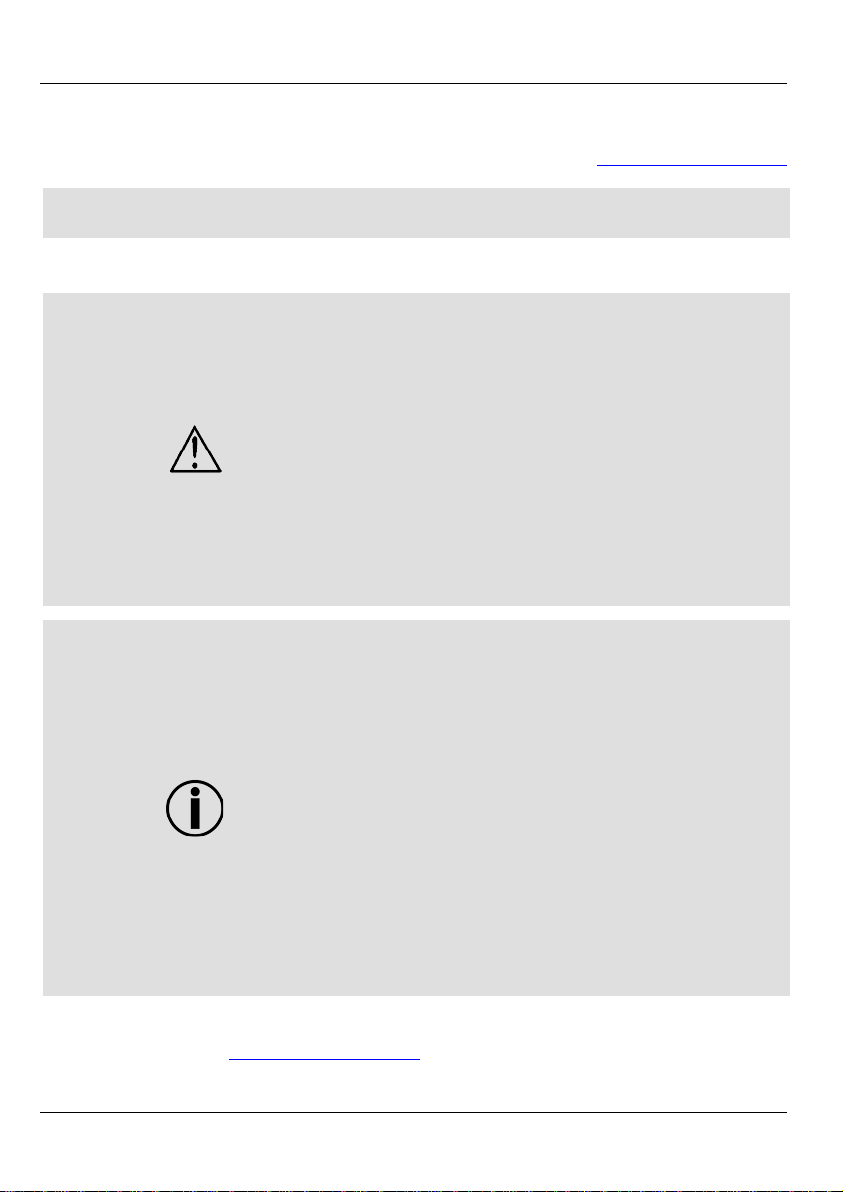
ES EZpar™ 64 RGBA GRR
Acerca de Esta
información básica sobre el producto, como montaje, opciones de menú y
www.chauvetlighting.com
par a una inf ormación más detallada.
Exención de
Responsabilidad
La información y especificaciones contenidas en esta GRR están sujetas a
Notas de
Seguridad
Desconecte siempre de la alimentación antes de la limpieza o sustitución
estar caliente.
Contacto
Fuera de EE.UU, Reino Unido o Irlanda, póngase en contacto con su
asistencia o devolver el producto. Visite
www.chauvetlighting.com para información de contacto.
La Guía de Referencia Rápida (GRR) del EZpar™ 64 RGBA contiene
Guía
valores DMX. Descargue el manual de usuario de
cambio si n pre vio aviso.
Estas notas de seguridad inc luyen información im portante sobre el mo ntaje,
uso y mantenimiento.
Conecte es te prod u cto SOLO a un circu i to con t oma de ti erra y
protegido.
del fusible.
NO mire a la fuente de luz cuando el producto esté encendido.
Asegúrese de que el cable d e alimentación no está retorcido ni
estropeado.
Nunca desconecte este producto del cable de alimentación agarrando o
tir ando d el cable.
Cua ndo mon te est e prod ucto e n a lto, use un cable de seguridad.
NO permita la presencia de materiales inflamables cerca de la unidad
cuando esté en funcionamiento.
NO toque este producto cuando esté en funcionamiento, pues po drí a
rango establ ecido en el graba do o en el p anel poste r ior de prod ucto.
¡Este producto es para uso en interiores solamente! (IP20) Para evitar
rie sgos d e incendi o o desca rga, no exp onga es t e prod ucto a l a lluvia o la
humedad.
Monte siempre este producto en una ubicación con ventilación
adecuada, al menos a 20'' (50 cm) de superficies adyacentes.
Asegúrese de que ninguna ranura de ventilación en la carcasa de la
unidad queda bloqueada.
Nunca conect e este product o a un atenuador o reostato.
Sustit u ya el fu s ible con uno del mis mo ti p o y categoría.
Use SOLAMEN T E los sopor tes de colgar/monta r para mover este
producto.
La máx ima tem p eratura ambi ente es de 104º F (4 0º C). No haga
funcionar este producto a temperaturas má s al ta s.
En ca so de un problema grave d e f unci onamiento, deje de us a rlo
inmediatamente.
distribuidor para solicitar
7
Page 8
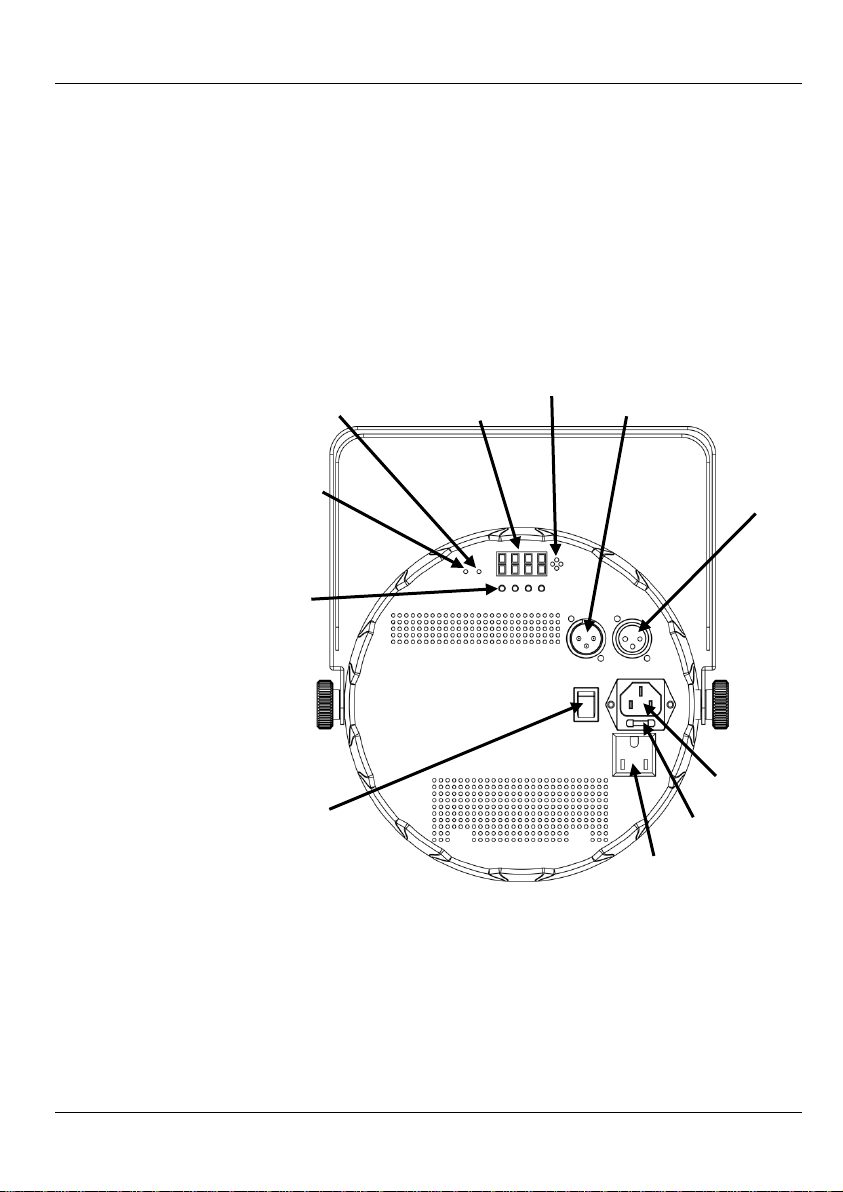
EZpar™ 64 RGBA GRR ES
Qué va
• EZpar™ 64 RGBA
(IRC)
• Cable de alimentación
Guía de Referencia Rápida
Para Empezar
Desembale su EZpar™ 64 RGBA y asegúrese de que ha recibido todas las partes
en buen estado. Si la caja o los componentes parecen dañados, notifíqueselo al
transportista inmed iat am en te , no a CHAUVET®.
Descripción
El EZpar™ 64 RGBA es un reflector LED RGBA por batería, sin cables. La
batería de litio recargable dura hasta 20 horas con una sola carga. Hay dos
opciones de personalidad disponibles a través de los modos DMX de 4 y 8
,
para funcionamiento no -DMX.
Vista Panel Posterior
Entrada
alimentación
Portafusibles
Pantalla de menú
Entrada DMX
Salida
alimentación
Interruptor
Micrófono
Botones de
menú
Batería cargada
Indicador de luz verde
Incluido
• Cont rol R emoto por Infrarroj os
• Tarjeta de garantía
•
canales. Las opciones de control son programas integrados, mod os Act ivos por
Sonido, modo Maestro/Esclavo y DMX. La tecnología de infrarrojos integrada le
ofrece co ntro l sin c ables con el Mando a Distancia por Infrarrojo s (IRC) incluido
Batería
cargando
Indicador
de luz roja
Vista General
Salida
DMX
8
Page 9
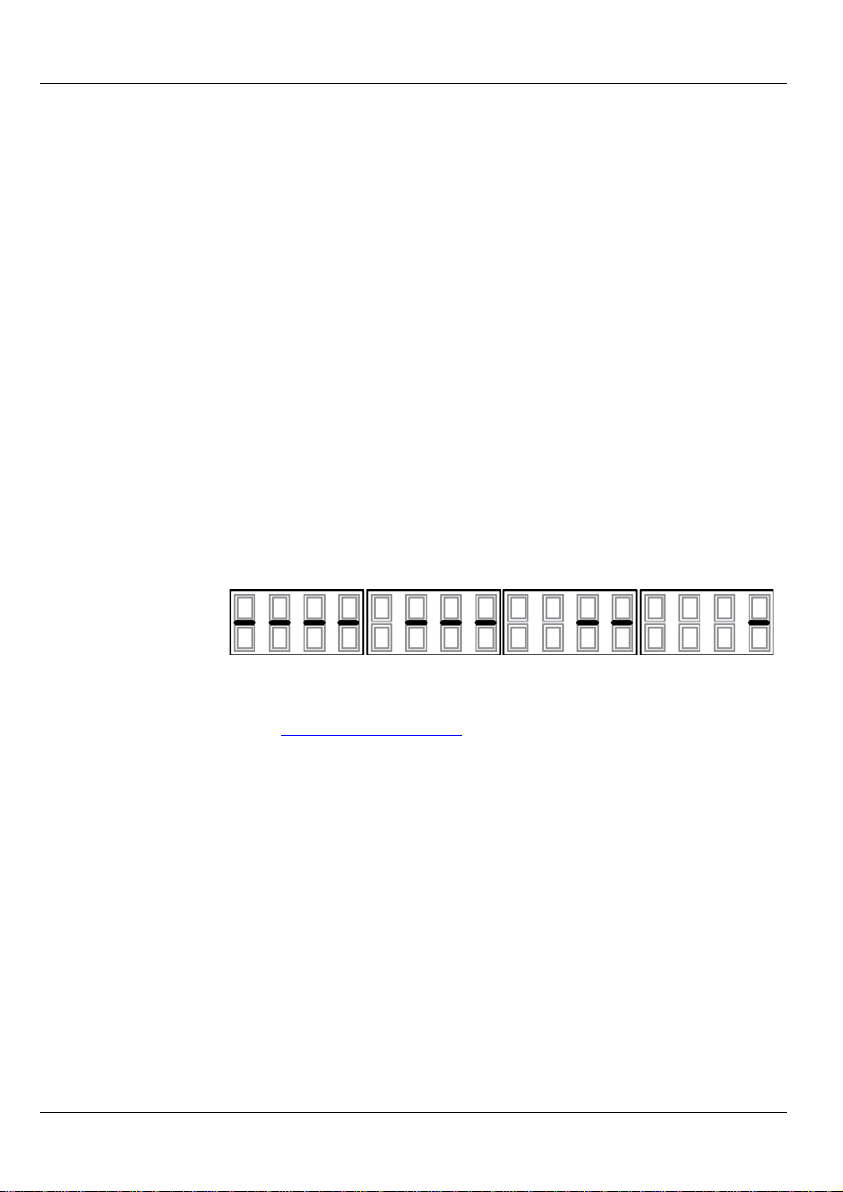
ES EZpar™ 64 RGBA GRR
Corriente
Alterna
Este producto tiene una fuente de alimentación con detección automática que
Alimentación en
Cadena
Puede enlazar hasta 55 productos EZpar™ 64 RGBA a 120 VCA, y 85
Sustitución del
5. Vuelva a insertar el portafusibles y conecte de nuevo la alimentación.
Cargar la
atería
El EZpar™ 64 RGBA viene con una batería de litio no reparable para usarse sin
cables. Para cargar la batería, simplemente enchufe el cable de alimentación en
cualquier momento, antes, durante o después del funcionamiento. Para cargar la
s o después del funcionamiento con todos los LEDs apagados, deje el
interruptor de alimentación en la posición de apagado. La luz roja del indicador
se enciende mientras la batería está cargando. La luz verde del indicador se
enciende cuando la batería ha terminado de cargarse.
Indicador de
Duración de la
Batería
Tras la inactividad del botón de menú, el indicador de duración de la batería se
muestra en pantalla. El tiempo aproximado de vida restante de batería interna se
100%
75%
50%
25%
Control Remoto
(IRC)
El EZpar™ 64 RGBA es totalmente compatible con el IRC de CHAUVET®.
Para información adicional sobre el IRC o para descargar las instrucciones,
puede funcionar con un rango de tensión de ent rada de 100~240 VCA , 50/60 Hz.
unidades a 230 VCA .
1. Desconecte el producto de la a l iment ación.
Fusible
2. Haga cuña con la punta de un destornillador plano en la ranura del
portafusibles.
3. Saque la tapa de segurid ad de la carcas a.
4. Quite el fusible fundido de la sujeción en la parte frontal de la tapa de
segurid ad y sustituya el fusible con otro del mismo tipo y categoría.
B
batería ante
indica como sigue .
por Infrarrojos
consulte www.chauvetlighting.com.
9
Page 10
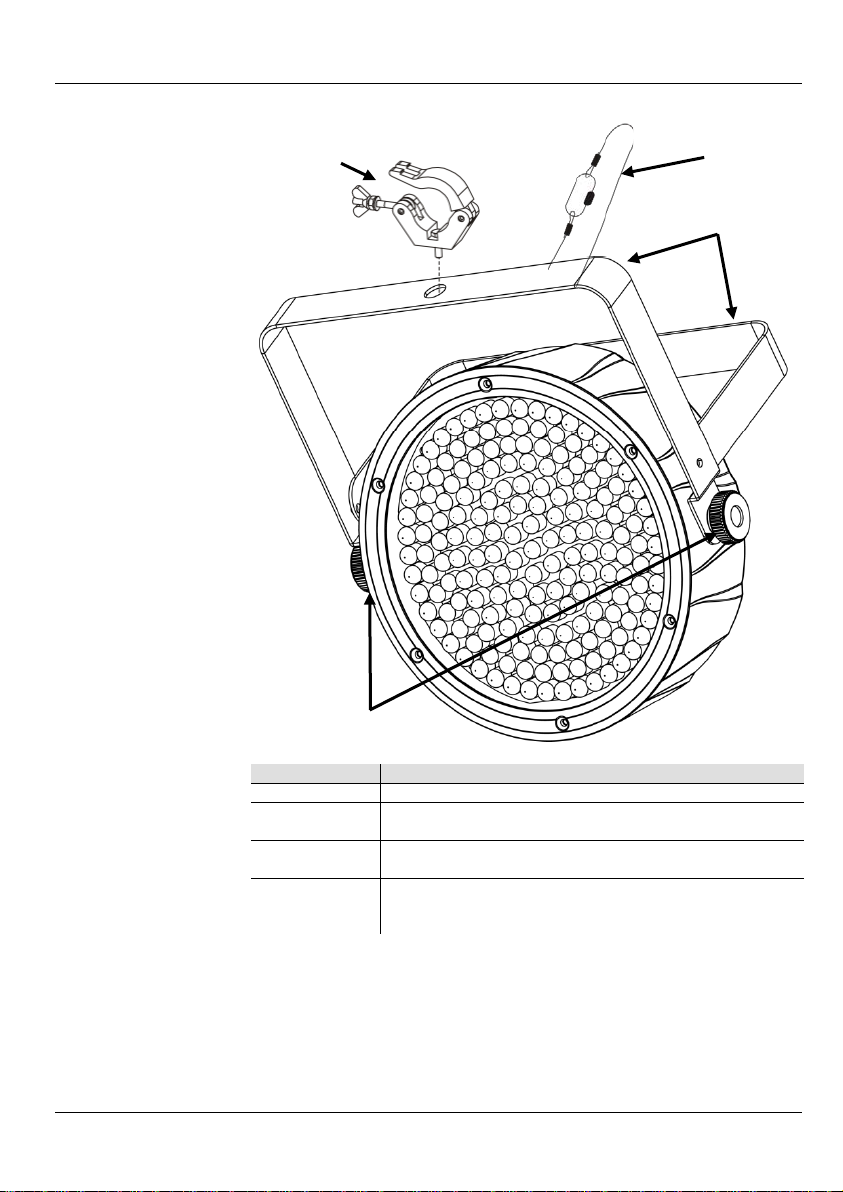
EZpar™ 64 RGBA GRR ES
Montaje
Antes de montar este pro ducto, lea las Notas de Seguridad.
Diagrama
Descripción del
Botón
Función
<MENU>
Sale del men ú o función actual
Navega h aci a ar riba por la lis t a de menú y aumen ta el
valor num érico cuando est á en un a func i ón
Navega h aci a abajo por l a lista de menú y dis m inuye el
valor num érico cu ando est á en un a func ión
Habilita el menú ac tu al m ente en pant al l a o configur a el
seleccionada
Abrazadera de
montaje
Mandos de ajuste del soporte
Cable de
seguridad
Yugo de doble
soporte
de Montaje
Panel de Control
<UP>
<DOWN>
<ENTER>
valor seleccionado actualmente dentro de la función
10
Page 11
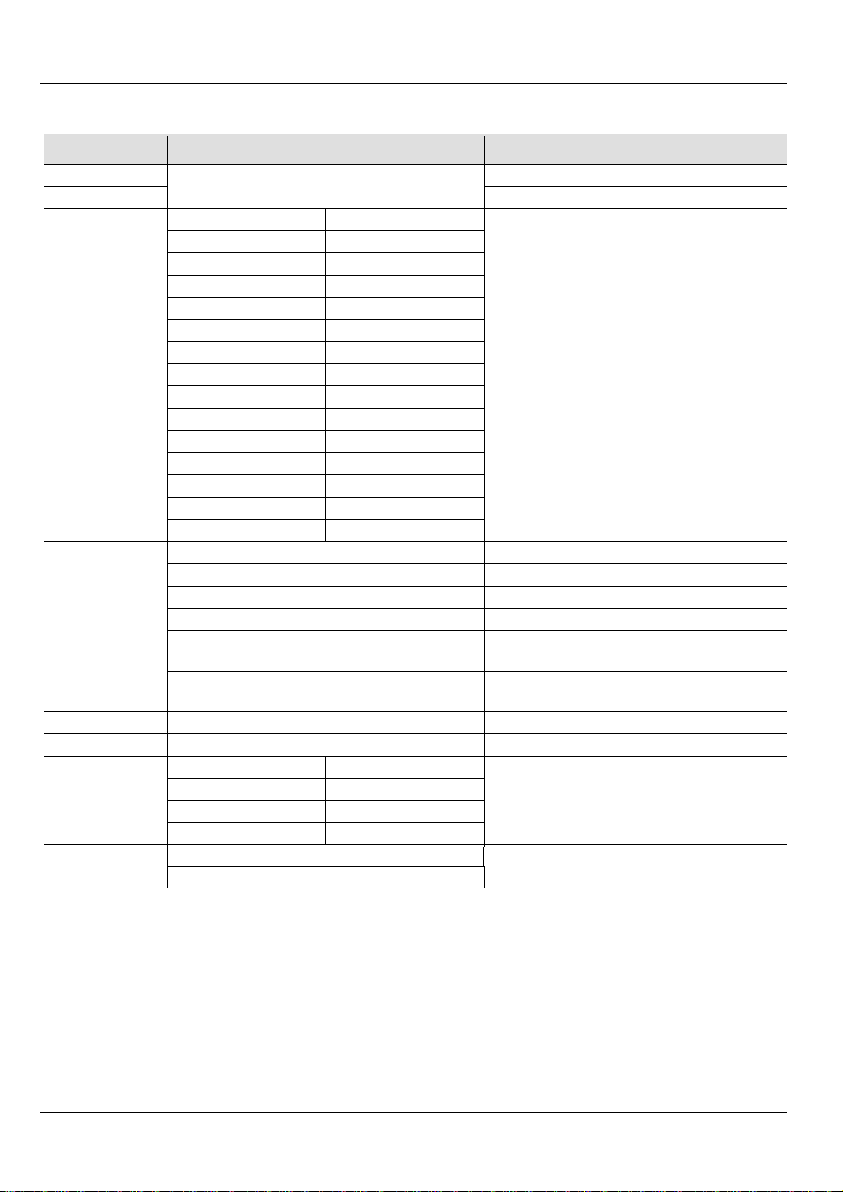
ES EZpar™ 64 RGBA GRR
4-CH
Modo DMX de 4 canales (RGBA)
8-CH
Modo DMX de 8 canales
C 1
Rojo
C 2
Verde
C 3
Azul
C 4
Ámbar
C 5
Cian
C 6
Magenta
C 7
Amarillo
C 8
Blanco (RGB)
C 9
Naranja
C 10
Verde Claro
C 11
Violeta
C 12
Amarillo
C 13
Rosa
C 14
Azul Claro
C 15
Blanco (RGBA)
P 1
Programa de 4 colores (conmutación)
P 2
Programa de 4 colores (fundido)
P 3
Programa de 15 colores (conmutación)
P 4
Programa de 15 colores (fundido)
Programa de 4 colores
(activo por sonido)
Programa de 15 colores
(activo por sonido)
S--
S 1–S100
Velocidad de programa para P 1–P 4
SenS
u 0–u100
Control de sensibilidad al sonido
r 0–r100
Rojo (0–100%)
g 0–g100
Verde (0–100%)
b 0–b100
Azul (0–100%)
A 0–A100
Ámbar (0–100%)
ON
OFF
Opciones de Menú
Modo Pasos de Programación Descripción
d 1–d512
C--
P--
P 5
P 6
U--
sET
Colores estáticos preconfigurados
Colores est áti cos personalizados
Combina Rojo, Verde, Azul y Ámbar
Activa o desactiva los infrarrojos
11
Page 12
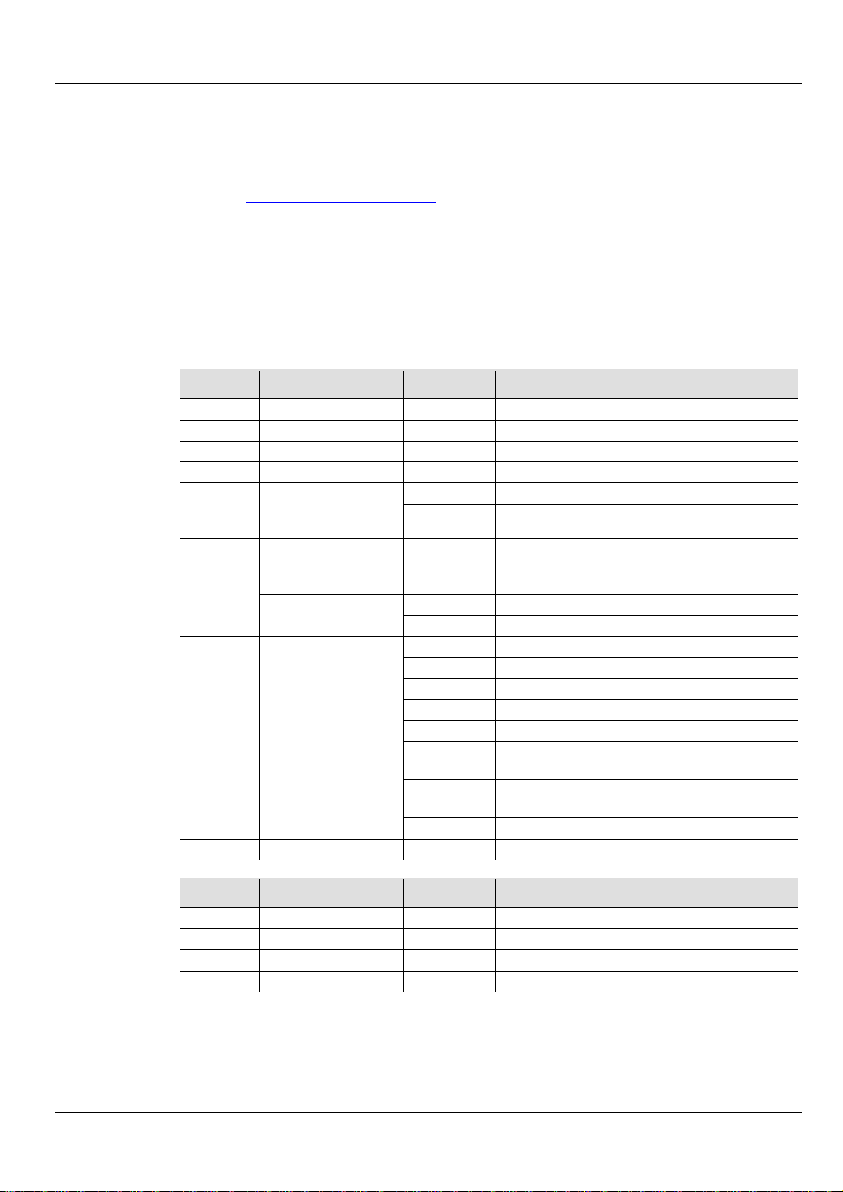
EZpar™ 64 RGBA GRR ES
Enlace DMX
El EZpar™ 64 RGBA puede funcionar con un controlador DMX cuando se
enlaza por conexiones serie DMX. Las instrucciones para conectar y
configurar este producto para funcionamiento DMX están en el Manual de
e
www.chauvetlighting.com.
Dirección de
Inicio
Para asegurarse acceso total a todos los canales en cada modo DMX, la
dirección DMX más recomendable es 505.
Conexión
Maestro/Esclavo
El EZpar™ 64 RGBA usa la conexión de datos DMX para su modo
Maestro/Esclavo. Las instrucciones para conectar y configurar este producto
para fun cionamiento Maestro/Es clavo están en el M anual de Usuario.
8-CH
Porcentaje/Configuración
1
Rojo
000 ó 255
0–100%
2
Verde
000 ó 255
0–100%
3
Azul
000 ó 255
0–100%
4
Ámbar
000 ó 255
0–100%
Macros de Color
Canales 1–4)
000 ó 015
Sin función
Mac ro s de color
Velocidad
032–223)
Len to a rápi do
000 ó015
Sin función
016 ó255
Len to a rápi do
000 ó 031
Sin función
032 ó 063
Ef ecto pul so 0–100%
064 ó 095
Efecto pul so 100%–0
096 ó 127
Efecto pul so 100%–0–100%
128 ó 159
Transición f ade autom ática
Transición i nstantánea autom atic
(4 colores)
Transición i nstantánea autom atic
(15 color es)
224 ó 255
Modo ac t i v o por sonid o
8
Atenuador
000 ó 255
0–100%
4-CH
Porcentaje/Configuración
1
Rojo
000 ó 255
0–100%
2
Verde
000 ó 255
0–100%
3
Azul
000 ó 255
0–100%
4
Ámbar
000 ó 255
0–100%
usuario. Si no está familiarizado con DMX, descargue el Manual DMX d
Valores DMX
Canal Función Valor
5
(Preferencia Sobre
016 ó 255
(Cuando Canal 7 es
6
Estroboscopio
7 Modo
Canal Función Valor
000 ó255
160 ó 191
192 ó 223
12
Page 13
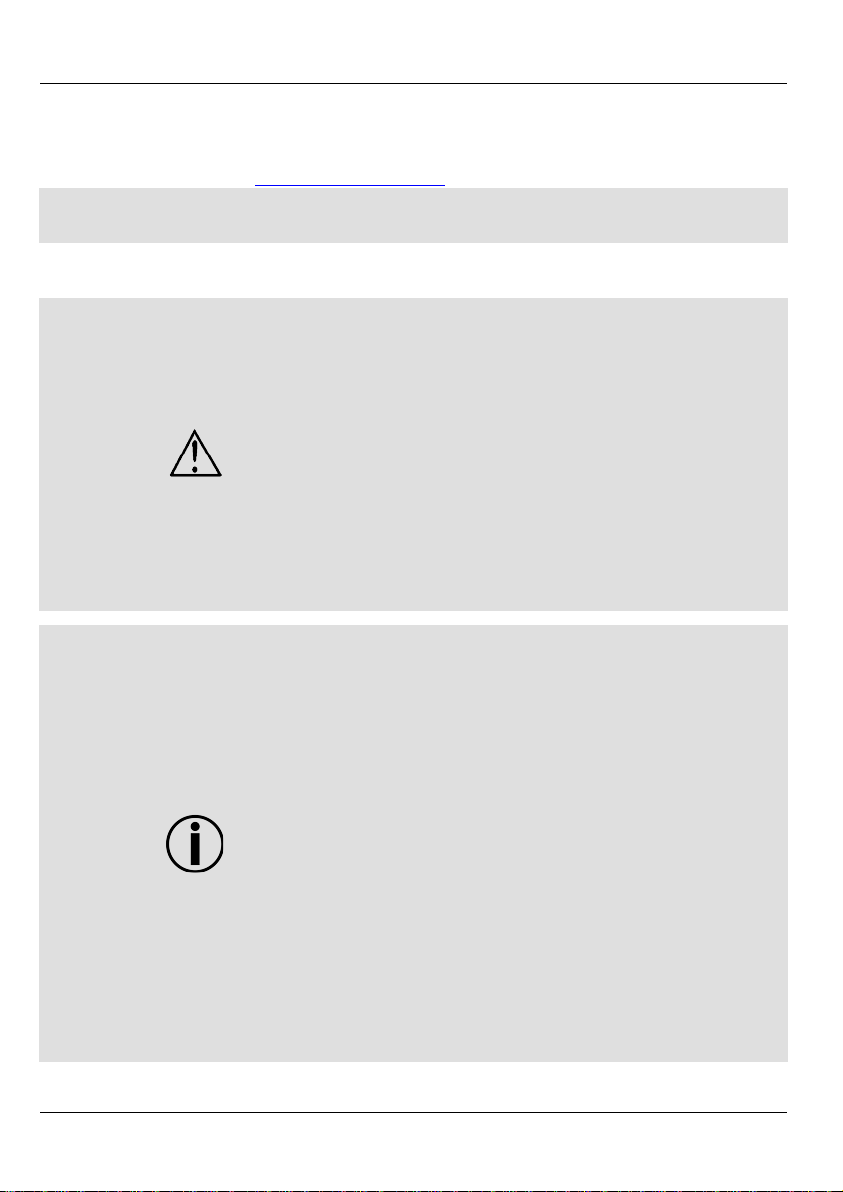
FR EZp ar™ 64 RGBA MdR
À Propos de ce
anuel
reprend des
informations de base sur cet appareil notamment en matière de montage,
d'options de menu et de valeurs DMX. Téléchargez le manuel d'utilisation
sur www.chauvetlighting.com pour de plus amples informations.
Clause de Non-
responsabilité
Les informations et caractéristiques contenues dans ce manuel sont sujettes à
Consignes de
Sécurité
Veillez à ce qu'AUCUNE source inflammable ne se trouve à proximité
s'avérer brûlant.
comprise dans la plage de tensions reprise sur l'étiquette de l'appareil ou
d'éviter tout risque d'incendie ou décharge électrique, veillez à n'exposer
d’être réparé par l’util isateur.
Le Manuel de Référence (MdR) du EZpar™ 64 RGBA
M
changement sans préav is .
Ces consignes concer nant la sécurité repren nent d'importantes informations
en matière d'installation, d'utilisation et de maintenance.
permanente.
Conne ctez UN IQUEMENT ce produit à un cir cuit protégé et relié à l a
terre.
Débranchez toujours cet appareil avant de procéder à son nettoyage ou
au remplacement de son fusible.
Ne re gardez PAS la sou rce lum ineu s e lorsque le produ i t fonctionne.
Assurez-vous que le cordon d'alimentation n'est ni tordu ni endommagé.
Ne débranchez jamais cet appareil en tirant sur le cordon.
Utilise z T O U JOURS u n câ ble de sé curité lors que vous m on tez cet
app areil en hauteur .
de l'unité lors de son fonctionnement.
Ne touchez PAS cet appareil lors de son fonctionnement car il pourrait
à l'arrière de ce dernier.
Cet appareil doit être u t ilis é en in té rieur uniq uem ent. (IP20). Afin
cet app areil n i à la plui e n i à l' h u midité.
Montez toujou rs cet appa reil dans en endr oi t bien vent i lé, à au m oins, 20
pouce s (50 cm) des surfaces adjacentes.
Assurez-vous qu'aucune fente de ventilation sur le boîtier ne soit
obstruée.
Ne conn ecte z JAMAIS ce t appareil ni à un gradate ur ni à un rh éostat .
Remplacez le fusible avec un de même type et même ampérage.
Transportez/Suspendez cet appareil UNIQUEMENT au moyen du
support dont il est doté.
La te m p érature ambi ante maximal e supportée p ar ce pr oduit es t de
104° F (40° C). Ne le faites pas fonctionner à des températures plus
élevées.
En cas de sérieux problèmes de fonctionnement, arrêtez le système
immédiatement.
N’ouvrez PAS ce produit. Il ne contient aucun composant susceptible
13
Page 14
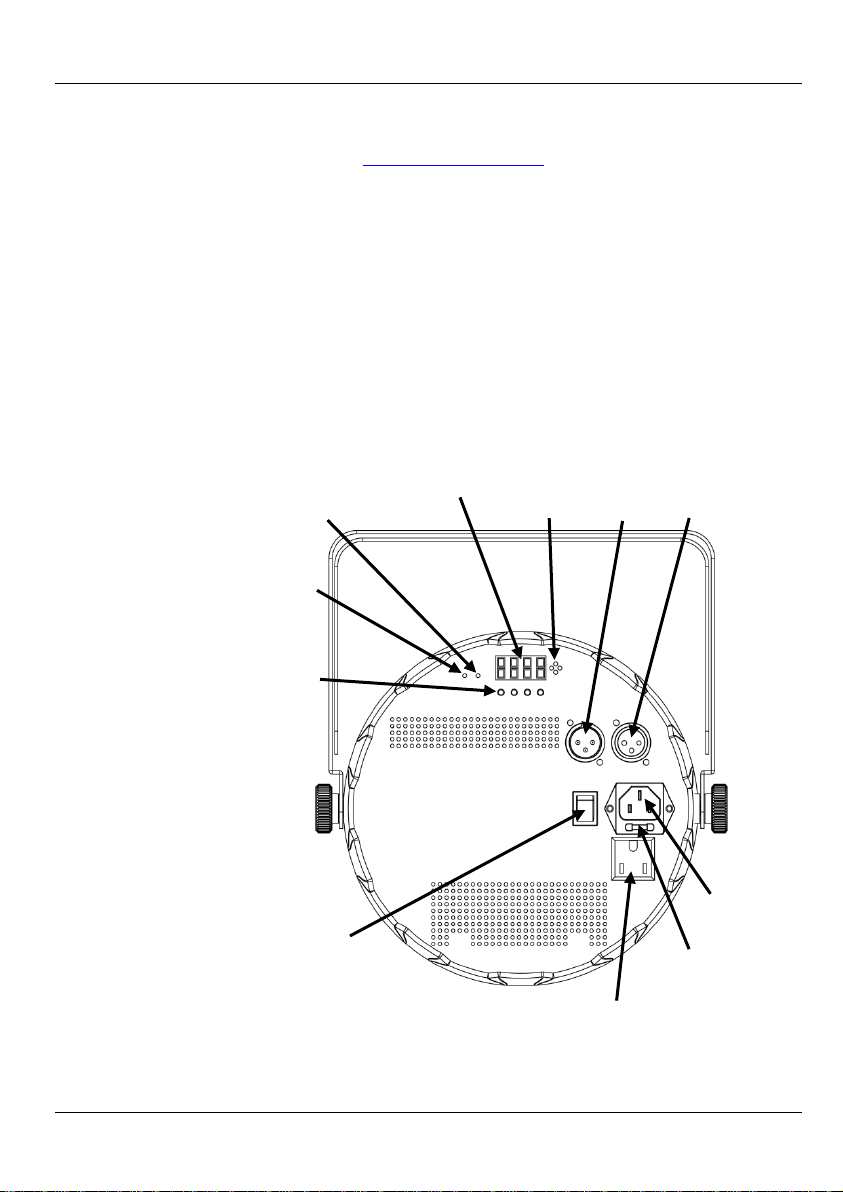
EZpar™ 64 RGBA MdR FR
Contact
Uni et de l’Irlande, contactez votre
fournisseur si vous avez besoin d'assistance ou de retourner votre produit.
Cons ulte z le site www.chauvetlighting.com pour trouver nos coordonnées.
Ce qui est
• Un E Z par™ 64 R G BA
nfrarouge (IRC)
• Une fiche de garantie
Débuter
Déballez votre EZpar™ 64 RGBA et assurez-vous d'avoir tout reçu et en
le
immédia te ment au transp or te u r et n on à CHAUVET®.
Description
L'EZpar™ 64 RGBA est un projecteur PAR à LED RVBA sans fil,
permettre un
h après un seul chargement. Vous pouvez choisir
Les options de
mode maître/esclave et le DMX. La technologie infrarouge intégrée permet,
, une commande sans fil pour
fonctionnement sans DMX.
Vue du Pann ea u Ar r i è r e
Entrée
d'alimentation
Porte-fusible
Affichage du menu
Entrée
DMX
Sortie d'alimentation
Microphone
Boutons du
menu
Indicateur
chargement
Indicateur vert de
En dehors des États-Unis, du Royaume-
Inclus
• Tél écomman de à I
• Un Manuel de Référence
• Un cordon d'alimentation
bon état. Si l'emballage ou le contenu semblait être endommagé, indiquez-
fonctionnant sur batterie. La batterie rechargeable au lithium peut
fonctionnement jusqu'à 20
parmi deux personnalités dans les modes 4 et 8 canaux DMX.
commande comprennent des programmes automatisés, des modes musicaux, un
grâce à la télécommande infrarouge (IRC) inclus
batterie chargée
rouge de
batterie en
cours de
Sortie
DMX
Aperçu
Interrupteur
d'alimentation
14
Page 15

FR EZp ar™ 64 RGBA MdR
Alimentation
CA
Cet appareil est doté d'une alimentation universelle prenant en charge toute
Connexion
Électrique
Vous pouvez raccorder ensemble jusqu'à 55 EZpar ™ 64 RGBA à 120 VCA
et 85 à 230 VCA.
Remplacement
5. Insérez à nouveau le porte-fusible puis rebranchez l'appareil.
Chargement de la
L' EZpar™ 64 RGBA est doté d'une batterie au lithium rechargeable pour un
fonctionnement sans fil. Pour charger la batterie, il vous suffit de brancher le
son utilisation.
Pour charger la batterie avant ou après utilisation, quand toutes les LED sont
vous de positionner l'interrupteur marche/arrêt sur OFF. Le
ci. Le voyant
vert de la batteri e s'allume lorsque la b at ter ie a fini de charger.
Indicateur de Vie
de la Batterie
Après une période d'inactivité du bouton de menu, le voyant de la batterie
s'allumera. La durée approximative de vie de la batterie interne est indiquée
100%
75%
50%
25%
Télécommande
à Infrarouge
(IRC)
L'EZpar™ 64 RGBA est entièrement compatible avec la télécommande à
Pour de plus amples informations concernant
vous sur
www.chauvetlighting.com.
tension d'entrée com prise entre 100 et 240 VCA, 50/60 Hz.
1. Débranchez l'appareil de l'alimentation.
du Fusible
2. Insérez et calez la pointe d'un tournevis à tête plate dans la fente du
porte-fusible.
3. En faisant levier, faites sortir de son emplacement le couvercle du porte-
fusible.
4. Retir ez le fus ible obsolète du clip se tr ouvant à l'avant du c ouver cle de
sécu rité et remplacez-le par un fusible équivalent.
Batterie
cordon d'alimentation à tout moment, avant, pendant ou après
éteintes, assurezvoyant rouge de la batterie s'allume lors du chargement de celle-
comme suit :
infrarouge (IRC) de CHAUVET®.
l'IRC ou pour télécharger les instructions, rendez-
15
Page 16

EZpar™ 64 RGBA MdR FR
Installation
Schéma d e
Description du
ableau de
Bouton
Fonction
<MENU>
Permet la sortie du menu ou de la fonction en cours
Permet de parcourir les listes de menu vers le haut, dans
une fonction permet d'augmenter les valeurs numériques
Permet de parcourir les listes de menu vers le bas, dans
une fonction permet de diminuer les valeurs numériques
Permet l’aff ic hage du menu en cours ou p ermet de
configurer la valeur en cours dans la fonction sélectionnée
Molettes de régl a g e de
la lyre
Élingue de
sécurité
Avan t d e monte r cet app a reil, lis ez et assimile z les c onsignes de sécurité.
Crampon
Montage
Double lyre
suspension
T
Commandes
<UP>
<DOWN>
<ENTER>
16
Page 17

FR EZp ar™ 64 RGBA MdR
4-CH
Mode DMX à 4 canaux (RVBA)
8-CH
Mode DMX à 8 canaux
C 1
Rouge
C 2
Vert
C 3
Bleu
C 4
Ambre
C 5
Cyan
C 6
Magenta
C 7
Jaune
C 8
Blanc (RVB)
C 9
Orange
C 10
Feu Vert
C 11
Violet
C 12
Jaune
C 13
Rose
C 14
Bleu Clair
C 15
Blanc (RVBA)
P 1
Programme 4 couleurs (en alternance)
P 2
Programme 4 couleurs (en fondu)
P 3
Programme 15 couleurs (en alternance)
P 4
Programme 15 couleurs (en fondu)
P 5
Programme 4 couleurs (mode musical)
P 6
Programme 15 couleurs (mode musical)
S--
S 1–S100
Vitesse des programmes P 1 à P 4
SenS
u 0–u100
Commande de la sensibilité au son
r 0–r100
Rouge (0–100%)
g 0–g100
Vert (0–100%)
b 0–b100
Bleu (0–100%)
A 0–A100
Ambre (0–100%)
ON
OFF
Options du Menu
Mode Étapes de Programmation Description
d 1–d512
C--
P--
U--
sET
Couleurs statiques prédé finies
Couleurs statiques personnalisées
Combine le rouge, le vert, le bleu et
l'ambre
Active ou d és ac tive l'inf raroug e
17
Page 18

EZpar™ 64 RGBA MdR FR
Raccordement
L'EZpar™ 64 RGBA peut fonctionner avec un jeu d'orgues DMX quand
de connexion et configuration de cet appareil po ur un bo n fonctionnement en
lier avec le DMX,
www.chauvetlighting.com.
Adresse de
Départ
Afin d'assurer un accès à tous les canaux dans chaque mode DMX, l'adresse
Connexion
sclave
L'EZpar™ 64 RGBA utilise une connexion de données DMX pour son mode
de connexion et
configuration de cet appareil pour un bon fonctionnement en maître/esclave
dans le manuel d'utilisation.
8 Canaux
Pourcentage/Configuration
1
Rouge
000 ó 255
0 à 100%
2
Vert
000 ó 255
0 à 100%
3
Bleu
000 ó 255
0 à 100%
4
Ambre
000 ó 255
0 à 100%
Macros de couleur
1 à 4)
000 ó 015
Pas de fonction
Macros de couleur
Vitesse
0032 et 223)
Lent à rapid e
000 ó015
Pas de fonction
016 ó255
Lent à rapid e
000 ó 031
Pas de fonction
032 ó 063
Effet pulsation 0 à 100%
064 ó 095
Effet pulsation de 100% à 0
096 ó 127
Effet pulsation de 100% à 0 à 100%
128 ó 159
Tr an s i t ion f ond u au tomat i q ue
Tr an s i t ion acc r oc he a utomatiqu e
(4 couleur s)
Tr an s i t ion acc r oc he a utomatiqu e
(15 couleur s)
224 ó 255
Mode mus ical
8
Gradateur
000 ó 255
0 à 100%
4 Canaux
Pourcentage/Configuration
1
Rouge
000 ó 255
0 à 100%
2
Vert
000 ó 255
0 à 100%
3
Bleu
000 ó 255
0 à 100%
4
Ambre
000 ó 255
0 à 100%
raccor dé pa r de s con nex ion s DM X en s érie . V ous trou ver ez le s ins tru cti ons
DMX
DMX dans le manuel d'utilisation. Si vous n'êtes pas fami
vous pouvez télécharger l'introduction au DMX sur
DMX la plus élevée recommandée est 505.
Valeurs DMX
Maître/E
maître/esclave. Vous trouverez les instructions
Canal Fonction Valeur
5
(écrase les c anaux
(Quand le c anal 7
est comp ri s entr e
6
Stroboscope
7 Mode
016 ó 255
000 ó255
160 ó 191
192 ó 223
Canal Fonction Valeur
18
Page 19

DE EZpar™ 64 RGBA SAL
Über diese
finden Sie die
wesentlichen Produktinformationen, wie etwa über die Montage,
Werte des Geräts. Laden Sie für weiterführende
das Benutzerhandbuch
herunter.
Haftungs-
ausschluss
Die Informationen und Spezifikationen dieser Anleitung können ohne
Sicherheits-
hinweise
Sicherheitshinweise enthalten wichtige Informationen über die
heiß wir d.
sich innerhalb des Spannungsbere ic hes befinde n, der auf dem H inweisschild
Installieren Sie das Gerät an einem Ort mit ausreichender Belüftung und
den Kunden wartungsfrei.
In der Schnellanleitung (SAL) des EZpar™ 64 RGBA
Schnellan-
leitung
Menüoptionen und DMXInformationen unter www.chauvetlighting.com
vorherige Ankündigung geändert werden.
Diese
Montage, Verwendung und Wartung des Geräts.
SCHLIE SSE N Sie dieses Produkt nur an einen mit der Masse
verbundenen und abg esicherten Stromkreislauf an.
Trennen Sie da s G erät von der S t romquelle, bevor Si e es reinigen oder
die Sicherung auswechseln.
NIEMALS in die L ic htquelle sc hauen, w ährend das G erä t e ing esc haltet ist.
Stellen Sie sicher, dass das N etz kabel nic ht g equetscht oder beschädig t i st.
Ziehen Si e bei m Trennen des Geräts von der Stromversorgung nie am
Kabel.
Bei Montage über Kopf immer ein Sicherungsseil verwenden.
KEINE entflammbaren Materialien während des Betriebs in der Nähe
des Geräts lag ern.
NIEMALS während des Betriebs das Gehäuse berühren, da dies sehr
oder dem rück w ärtigen Bedienfeld des Geräts angegeben ist.
Dieses Gerät darf nur im Innenbereich verwendet werden. (IP20) Um
das Risiko von Bränden oder elektrischen Schlägen zu vermeiden,
dürfen Sie das Gerät nicht Regen oder Feuchtigkeit aussetzen.
mit einem Abstand von 50 cm zu den angrenzenden Flächen.
Stellen Sie sicher, dass die Lüftungsöffnungen im Gehäuse des Geräts
nicht versch lossen sind.
Schließen Sie dieses Gerät niemals an einen Dimmer oder
Regelwiderstand an.
Achten Sie beim Auswechseln der Sicherung darauf, den gleichen Typ
mit den gleichen Werten zu verwenden.
Das Gerät NUR an den Hänge-/Befestigungsbügeln tragen.
Die maximal zulässige Umgebungstemperatur beträgt 40°C. Nehmen
Sie das Gerät nicht bei höheren Temperaturen in Betrieb.
Bei ernsthaf t en Bet r iebs problemen stop pen Si e umgeh end die
Verwendung des Geräts.
Dieses Gerät NICHT öffnen. Die eingebauten Komponenten sind für
19
Page 20

EZpar™ 64 RGBA SAL DE
Kontakt
Kunden außerhalb der USA, GB oder Irland wenden sich an ihren Lieferanten,
um den Kundendienst in Anspruch z u nehm en oder ein Gerät zurückz uschicken.
Kontaktinformationen finden Sie unte r www.chauvetlighting.com.
Packungsinhalt
• EZpar™ 64 RGBA
• Garantiekarte
Start
Packen Sie Ihr EZpar™ 64 RGBA aus und überprüfen Sie, ob Sie alle Teile
unbeschädigt erhalten haben. Wenn die Verpackung beschädigt ist,
benachrichtigen Sie umgehend das Transportunternehmen, nicht jedoch
CHAUVET®.
Beschreibung
Der EZpar™ 64 RGBA ist eine akkubetriebene, kabellose RGBA LED-PAR-
Akku erlaubt nach einem kompletten Ladevorgang
Modus sind
zwei Einstellmöglichkeiten erhältlich. Es besitzt Steuerungsoptionen wie
Modus.
mitgelieferte IR-Fernbedienung (IRC) für einen Betrieb o hne DMX.
Stromzufuhr
Sicherungshalter
Menü-Anzeige
DMX-
Ausgang
DMX-Eingang
Stromausgang
Geräteschalter
Mikrofon
Menütaster
Ansicht des Rückwärtigen Bedienfelds
Akku wird
• Infrarot-Fer nbedi enun g (IRC)
• Schnellanleitung
• Netzkabel
Kanne. Der Lithium-Ioneneine Betriebszeit von bis zu 20 Stunden. Im 4- und 8-Kana l DMX-
automatische Programme, Musiksteuerungs-, Master/Slave- und DMXDie integrierte Infrarot-Technologie ermöglicht eine drahtlose Steuerung mit das
Akku ist geladen,
grüne Anzeige
geladen,
rote
Anzeige
Überblick
20
Page 21

DE EZpar™ 64 RGBA SAL
Wechselstrom
über ein Vorschaltgerät, das automatisch die
anliegende Spannung erkennt, sobald der Netzstecker in die
Schukosteckdose gesteckt wird, und kann mit einer Eingangsspannung von
100~240 V AC, 50/60 Hz arbeiten.
Reihenschal-tung
der Geräte
Auswechseln der
1. Trennen Sie das Ger ät vom Stromnetz.
Klemmen Sie die Spitze eines Flachkopfschraubendrehers in den Schlitz
Gerät an das Stromn etz an.
Laden des Akkus
Der The EZpar™ 64 RGBA wird für einen kabelfreien Betrieb mit einem
Akku betrieben. Um den Akku zu laden, verbinden Sie einfach
r, während oder nach dem Betrieb mit einer Schukosteckdose.
Um den Akku vor oder nach dem Betrieb bei ausgeschalteten LEDs zu laden,
lassen Sie den Geräteschalter in der Position Off (Aus). Die rote Ladeanzeige
wird. Die grüne Anzeige
leuchtet, wenn der L adevorgang abgeschlossen ist.
Akkustands-
Anzeige auf der
Anzeige dies an. Die verbleibende Ladung des Akkus wird wie folgt
100%
75%
50%
25%
Infrarot-
Fernbedienung
(IRC)
Der EZpar™ 64 RGBA ist vollständig kompatibel mit der InfrarotFernbedienung (IRC) von CHAUVET®. Weitere Informationen zur IRC oder
Dieses Gerät verfügt
Sie können bis zu 55 EZpar™ 64 RGBA-Geräte bei 120 V AC und 85
Geräte bei 2 30 V AC in Rei he schalten.
Sicherung
2.
des Sicherungshalters.
3. Hebeln S ie die Sicherheitsabdeckung vom Gehäuse weg ab.
4. Entfernen Sie die durchgebrannte Sicherung von der Klemme am
Vorderteil der Sicherheitsabdeckung, und ersetzen Sie diese durch eine
Sicher ung des gleichen Typs un d m i t den gl eichen Werten.
5. Stecke n Sie den Sicherungshalter wieder zurück, und schließen Sie das
Lithium-Ionendas Ladekabel vo
des Akkus leuchtet, während der Akku geladen
Bei einer Inaktivität der Menütasten zeigt die Akkustands-
Anzeige
annäherungsweise angezeigt.
herunterladbare Anweisungen finden Sie auf www.chauvetlighting.com.
21
Page 22

EZpar™ 64 RGBA SAL DE
Montage
Beschreibung
des Bedienfeldes
esen
Taste
Funktion
<MENU>
Damit ver l assen Sie das aktuell e M enü od er die Funkt i on
Damit navi gieren Sie sich durch die Men ü pu nk te nach
entspr ech enden Fu nk ti onen
Damit navi gieren Sie sich durch die Men ü pu nk te nach
entspr ech enden Fu nk ti onen
Damit wird d as akt u ell an gezei gt e Men ü ak tiviert od er d er
aktuell ausgewählte Wert einer Funktion eingestellt
Klammer
Lesen Sie vor der Montag e d iese s G er äts die Sicherhe itsh inw ei se durch.
Sicherheitskabel
Doppelhängebügel
für Montage
Montageansicht
Bügeleinstellknöpfe
L
<UP>
<DOWN>
<ENTER>
oben und erh öhen den nu m erischen Wert der
unten und verringern den numerischen Wert der
22
Page 23

DE EZpar™ 64 RGBA SAL
4-CH
4-Kanal DMX-Modus (RGBA)
8-CH
8-Kanal DMX-Modus
C 1
Rot
C 2
Grün
C 3
Blau
C 4
Bernsteinfarben
C 5
Kobaltblau
C 6
Magentarot
C 7
Bernsteinfarben
C 8
Weiß (RGB)
C 9
Orange
C 10
Hellgrün
C 11
Lila
C 12
Bernsteinfarben
C 13
Rosa
C 14
Hellblau
C 15
Weiß (RGBA)
P 1
4-Farben-Programm (Umschalten)
P 2
4-Farben-Programm (Fading)
P 3
15-Farben-Programm (Umschalten)
P 4
15-Farben-Programm (Fading)
P 5
4-Farben-Programm (Musiksteuerung)
P 6
15-Farben-Programm (Musiksteuerung)
S--
S 1–S100
Programmgeschwindigkeit für P 1–P 4
SenS
u 0–u100
Einstellknopf für Musikempfindlichkeit
r 0–r100
Rot (0–100%)
g 0–g100
Grün (0–100%)
b 0–b100
Blau ( 0–100%)
Bernsteinfarben
(0–100%)
ON
OFF
Menüoptionen
Modus Programmierschritte Beschreibung
d 1–d512
C--
P--
U--
A 0–A100
sET
Voreingestellte statische Farben
Benutzerdefinierte statische Farben
kombiniert rot, grün, blau und
bernsteinfarben
Schalt et Infrarot ein oder aus
23
Page 24

EZpar™ 64 RGBA SAL DE
DMX-
Controller betrieben
Reihenschaltung zum Einsatz kommt.
Anweisungen zum Zusammenschluss und der Konfiguration dieses Geräts
Modus finden Sie im Benutzerhandbuch. Wenn
unter www.chauvetlighting.com herunter.
Startadresse
Um einen vollständigen Zugang zu allen Kanälen in jedem DMX-Modus zu
gewährleisten, beträgt die höchste empfohlene DMX-Adresse 505.
Master/Slave-
Schaltung
Der EZpar™ 64 RGBA verwendet für seinen Master/Slave-Modus eine
m Zusammenschluss und der
Sie im Benutzerhandbuch.
8 Kanäle
Kanal
Funktion
Wert
Prozent/Einstellung
1
Rot
000 ó 255
0–100%
2
Grün
000 ó 255
0–100%
3
Blau
000 ó 255
0–100%
4
Bernsteinfarben
000 ó 255
0–100%
Farbtöne
Kanäle 1-4)
000 ó 015
Kein e Funktion
Farbtöne
Geschwindigkeit
bis 223 ist)
Langsam bis schnell
000 ó015
Kein e Funktion
016 ó255
Langsam bis schnell
000 ó 031
Kein e Funktion
032 ó 063
Pulse-Effekt 0–100%
064 ó 095
Pulse-Effekt 100%–0
096 ó 127
Pulse-Effekt 100%–0–100%
128 ó 159
Übergang Auto-Fade
160 ó 191
Übergang Auto-Sn ap (4 Farben)
192 ó 223
Übergang Auto-Snap (15 Farben)
224 ó 255
Musiksteuerungs-Modus
8
Dimmer
000 ó 255
0–100%
4 Kanäle
Prozent/Einstellung
1
Rot
000 ó 255
0–100%
2
Grün
000 ó 255
0–100%
3
Blau
000 ó 255
0–100%
4
Bernsteinfarben
000 ó 255
0–100%
Der EZpar™ 64 RGBA kann mit einem DMX-
Verbindung
werden, wenn eine DMX-
für den Betrieb im DMXSie mit DMX nicht vertraut sind, laden Sie “DMX - Eine Einführung”
DMX-Datenverbindung. Anweisungen zu
Konfiguration dieses Geräts für den Betrieb im Master/Slave-Modus fi n de n
DMX-Werte
5
(überschreibt di e
016 ó 255
(Wenn Kanal 7 032
6
Stroboskopeffekt
7 Modus
Kanal Funktion Wert
000 ó255
24
Page 25

PO EZpar™ 64 RGBA GRR
Sobre este
contém
valores DMX. Transfira o Manual de Utilizador de
www.chauvetlighting.com para obter mais informações.
Exclusão de
Responsabilidade
As informações e especificações contidas neste GRR estão sujeitas a
Instruções de
Segurança
Estas Instruções de Segurança incluem informações importantes sobre a
poderá estar quente.
manutenção.
O Guia de Referência Rápida (GRR) do EZpar™ 64 RGBA
Guia
informações bási c as s obre o p roduto tais como instalaçã o, opçõe s de menu e
alteração sem aviso prévio.
instalação, utilização e manutenção.
Ligue est e prod uto APENAS a um circuito protegid o e l igad o à terra .
Desligue-o sempre da alimentação an t es da limpez a o u substituição do
fusível.
NÃO ol he para a fonte de l uz quando o pr odut o e stá li gado.
Certifique-se de que o cab o de alimentaçã o não está des gastado nem
danificado.
Nunca desligue este prod uto d a al imentação ao p uxar ou esti car o cabo
de alimentação.
Numa i nstalação sus pens a deste prod uto, ut ili ze sempre um cabo de
segurança.
NÃO permita a pres ença de materiais inflamáveis junto da unidade
durante o seu funcionamento.
NÃO toque neste produto aquando do funcionamento do mesmo, pois
indicad o no autocola nte ou pai nel posterior do prod uto.
Este prod uto destina-se apenas a ser utilizado no inter io r! (IP20) Para
evitar o r i sco de i ncêndio ou choque eléctrico, não exp onha este produt o
à chu va nem humidade.
Instale sem pre este produto num local com ventilação adequ ad a, a pelo
menos 50 cm (20 pol.) das superfícies adjacentes.
Certifique-se de que não e stão obstruíd as quaisqu er ranhura s de
ventilação d o corpo d a unid ade.
Nunca ligue este produto a um regulador da intensidade da luz nem a
um reóstato.
Substitua o fusível por um do mesmo tipo e classificação.
Transporte e ste produt o AP ENAS com as s uportes de
montagem/suspensão.
A temperatura máxima ambiente é 40 °C (104 °F). Não utilize este
produt o em ambi entes com temperaturas superiores.
Em cas o de um pr ob l ema de fu ncionament o grave, pare a ut i liza ção
imediatamente.
NÃO a bra este produt o. Não contém quais quer peça s passíveis de
25
Page 26

EZpar™ 64 RGBA GRR PO
Contacto
com o seu
distribuidor para solicitar assistência ou devolver um produto. Aceda a
www.chauvetlighting.com para obt e r informações d e conta cto.
Conteúdo
• EZpar™ 64 RGBA
• Cabo de Alimentação
Para Começar
Desembale o EZpar™ 64 RGBA e certifique-se de que recebeu todas as
peças em boas condições. Se a caixa ou conteúdos aparentarem estar
danificados, notifique imediatamente a transportadora e não a CHAUVET®.
Descriçã
O EZp ar™ 64 RGBA é um holofote LED RGBA alimentado a bateria sem
cabos. A bateria de lítio recarreg ável tem uma duração d e até 20 horas por carga.
Estão disponív eis duas opções de personalização através dos mo do s DMX de 4 e
activados por som, o modo principal/secundário e DMX. A tecnologia de
infravermelhos incluído (IR C ) para func io nam ento sem D MX.
Vista Posterior do Painel
Entrada
alim.
Sup. fusíveis
Visor do menu
Saída
alim.
Interruptor de
alimentação
Botões do
Microfone
Entrada DMX
indicadora
Fora dos E.U.A., Reino Unido ou Irlanda, entre em contacto
• Controlo Re m oto por
Infravermelhos (IRC)
• Cartão de Garantia
• Guia de Referência Rápida
8 canais. As opções de controlo são programas automátic os in tegr ados , mod os
inf rave rmel hos i nt egra da ofe rece cont rol o se m fios com o cont r olo r emot o por
Bateria carregada
Luz indicadora verde
Bateria a
carregar
Luz
vermelha
menu
Saída
DMX
Descrição Geral
26
Page 27

PO EZpar™ 64 RGBA GRR
Alimentação CA
Este produto possui uma fonte de alimentação de intervalo automático que pode
funcionar num intervalo de t ensão de entrada de 100~240 V CA, 50/60 Hz.
Interligação de
Alimentação
unidades a 230
Substituição do
5. Volte a colocar o suporte de fusíveis e volte a ligar a alimentação.
Carreg ar a
Bateria
O EZpar™ 64 RGBA está equipado com uma bateria de lítio recarregável para
um funcionamento sem cabos. Para carregar a bateria, basta ligar o cabo de
alimentação a qualquer momento antes, durante e após o funcionamento. Para
carregar a bateria antes e após o funcionamento com todos os LEDs desligados,
eixe o interruptor de alimentação na posição OFF . A luz indicadora vermelha
da bateria fica acesa enquanto a bateria está a carregar. A luz indicadora verde
fica acesa quand o a bateria está totalmente carreg ada.
Indicador de
ateria
ividade do botão do menu, o indicador de carga da bateria é
apresentado no visor. A carga restante aproximada da bateria interna é indicada
100%
75%
50%
25%
Controlo
emoto por
nfravermelhos
(IRC)
O EZpar™ 64 RGBA é totalmente compatível com o controlo remoto por
infravermelhos da CHAUVET®. Para obter mais informações sobre o IRC ou
Pode ligar até 55 produtos EZpar™ 64 RGBA a 120 VCA e 85
VCA.
1. Desligue o produto da alimentação.
Fusível
2. Encaixe a ponta de uma chave de fendas de cabeça chata na ranhura do
suporte de fusíveis.
3. Retire a tampa de segurança do corpo.
4. Retire o fusível quei m ado do gr ampo na par t e frontal da tam pa de
segura nça e sub s titua por um fusível com o m esmo tipo e classificação.
d
Após a inact
Carga da B
como se segue.
R
I
para transferir ins truções, aceda a www.chauvetlighting.com.
27
Page 28

EZpar™ 64 RGBA GRR PO
Instalação
Instalação
Descrição do
ainel de
Botão
Função
<MENU>
Sai da funç ão ou m enu actu al
Desloca-se para cim a na lis t a de m enus e aumenta o
valor numérico numa função
Desloca-se para baix o na lis ta de menus e diminui o valor
numérico numa função
Activa o m enu e xi bido actu al m ent e ou define o valor
seleccionado actualmente na função seleccionada
Braçadeira
Forquilha com duplo
Cabo de
segurança
Antes de instalar este produto , leia as Instruções de S egurança.
Diagrama de
Botões de ajuste do suporte
suporte
P
Controlo
<UP>
<DOWN>
<ENTER>
28
Page 29

PO EZpar™ 64 RGBA GRR
4-CH
Modo DMX de 4 canais (RGBA)
8-CH
Modo DMX de 8 canais
C 1
Vermelho
C 2
Verde
C 3
Azul
C 4
Âmbar
C 5
Ciano
C 6
Magenta
C 7
Amarelo
C 8
Branco (RGB)
C 9
Laranja
C 10
Verde-claro
C 11
Violeta
C 12
Amarelo
C 13
Cor-de-rosa
C 14
Azul claro
C 15
Branco (RGBA)
P 1
Programa de 4 cores (alternância)
P 2
Programa de 4 cores (desvanecimento)
P 3
Programa de 15 cores (alternância)
P 4
Programa de 15 cores (desvanecimento)
P 5
Programa de 4 cores (activação de som)
P 6
Programa de 15 cores (activação de som)
S--
S 1–S100
Velocid ad e do program a para P 1–P 4
SenS
u 0–u100
Controlo da sensibilidade sonora
r 0–r100
Vermelho (0–100%)
g 0–g100
Verde (0–100%)
b 0–b100
Azul (0–100%)
A 0–A100
Âmbar (0–100%)
ON
OFF
Opções de Menu
Modo Passos d e Pr og ramaç ão Descrição
d 1–d512
C--
P--
U--
sET
Cores estáticas predefinidas
Cores estáticas personalizadas
Combin a vermelh o, verde, az ul e âmb ar
Liga ou desliga os infravermelhos
29
Page 30

EZpar™ 64 RGBA GRR PO
Interligação
O EZpar™ 64 RGBA pode trabalhar com um controlador DMX quando se
encontra ligado a ligações da série DMX. As instruções para a ligação e
se no Manual
o DMX
Pri m er a p artir de www.chauvetlighting.com.
Endereço Inicial
Para garantir um acesso total a todos os canais em cada modo DMX, o
endereço DMX mais elevado recomendado é 505.
Ligação
Secundária
O EZpar™ 64 RGBA utiliza a ligação de dados DMX para o seu modo
principal/secundário. As instruções para a ligação e configuração deste
se no Manual de
Utilizador.
8 Canais
Percentagem/Definição
1
Vermelho
000 ó 255
0–100%
2
Verde
000 ó 255
0–100%
3
Azul
000 ó 255
0–100%
4
Âmbar
000 ó 255
0–100%
Macros de Cores
1–4)
000 ó 015
Sem função
Macros de cores
Velocidade
032–223)
Len to a rápi do
000 ó015
Sem função
016 ó255
Len to a rápi do
000 ó 031
Sem função
032 ó 063
Ef eito d e impuls os 0–100%
064 ó 095
Efeito de im pul sos 100%–0
096 ó 127
Efeito de im pul sos 100%–0–100%
128 ó 159
Tr an s i ç ã o d e des v a n ec i me n t o au tomáti c o
160 ó 191
Trans iç ão i nstantânea automática (4 cores)
192 ó 223
Transiçã o in stantân ea automáti c a (15 cores)
224 ó 255
Modo de activação de som
Regulador d a
Intensidade da Luz
4 Canais
Canal
Função
Valor
Percentagem/Definição
1
Vermelho
000 ó 255
0–100%
2
Verde
000 ó 255
0–100%
3
Azul
000 ó 255
0–100%
4
Âmbar
000 ó 255
0–100%
DMX
configuração deste produto para a operação DMX encontramde Utilizador. Se não estiver familiarizado com o DMX, transfira
Valores DMX
Principal/
produto para a operação Principal/Secundário encontram-
Canal Função Valor
5
(Substitui os canais
(Quando o canal 7 é
6
Sina l de Validação
7 Modo
8
016 ó 255
000 ó255
000 ó 255 0–100%
30
Page 31

IT EZpar™ 64 RGBA GR
Informazioni
contiene informazioni di base
dettagli, scaricare il Manuale Utente dal sito www.chauvetlighting.com.
Esclusione di
Responsabilità
Le informazioni e le specifiche contenute in questa guida possono essere
Note di
Sicurezza
mazioni importanti circa il montaggio,
molto calda.
Prendere e trasportare l'unità SOLTANTO dalla staffa per il montaggio
Contatti
Per richiedere assistenza o restituire l'apparecchiatura, al di fuori di Stati
Uniti, Regno Unito o Irlanda, contattare il distributore locale. Per
informazioni sui contatti, visitare il sito Web www.chauvetlighting.com.
La Guida Rapida (GR) di EZpar™ 64 RGBA
sulla Guida
sul prodot to qua li mont aggio, op zioni menù e valor i DMX. Per maggi ori
modificate senza preavviso.
Le Note di Sicurezza includono infor
l'uso e la manutenzione.
Collega re que s ta unità SOLT A N TO ad un circuito dot ato di m essa a
ter ra e protetto.
Prima di effettu are la pu l izia o s ostituire il fusibile, scollegare sempr e
l'un it à d all' a limentazion e elettrica .
NON guardare la sorgente luminosa quando l'unità è in funzione.
Assicur arsi che il cavo di alim entazione non sia piega to o danneggiato.
Non scolle gare ma i qu esta ap pare cch iatura dall'alimentazione e lettri ca
tir ando o s t rattonando il c avo.
Per i l montaggio in alto dell'unità util izzare SEMPRE un c avo di
sicurezza.
NON collocare materiale infiammabile vicino all'unità mentre è in
funzione.
NON toccare l'unità durante il funzionamento perché potrebbe essere
trovarsi entro il campo specificato sull'etichetta o sul pannello
posteriore.
Questa ap pa r ecchiatura deve e s sere ut i lizza ta soltant o in interni (IP20)!
Per evitare il r ischio di incen dio o di f olgorazion e non espor re
l'apparecchiatura alla pioggia o all'umidità.
Montare sempre l'unità in posizione ben ventilata, ad almeno 50 cm.
(20") da qualsiasi superficie.
Assi cura rsi che n essuna apert ura di ventilazione dell'unità sia ostruita.
Non col legare m ai ad un di m m er o ad un r eostato
Sostit u ire il fusibil e con un altro dell o st es s o tipo e cla s se .
sospeso.
Massima temperatura ambiente ammessa: 40 °C (104 °F). Non
utilizz are l'apparecchiatura a temperature su periori.
In cas o di gr avi problemi di funzionam ento sospe nder e
immedia ta mente l'util izzo.
31
Page 32

EZpar™ 64 RGBA GR IT
Che cosa è
Per Iniziare
Disimballare EZpar™ 64 RGBA ed accertarsi di aver ricevuto tutti i
componenti integri. Se l'imballo appare danneggiato, farlo immediatamente
presente al traspo rtatore e no n a CHAUVET®.
Descrizione
EZpar™ 64 RGBA è un proiettore Par a LED RGBA, a batteria, privo di
ricarica. Sono disponibili due funzioni tramite le modalità DMX a 4 e a 8
canali. Le varie opzioni di controllo includono i programmi auto, le modalità
tecnologia a infrarossi offre la
possibilità di controllo wireless grazie al telecomando a infrarossi (IRC) per
funzionamento non DMX.
Alimentazione
CA
Questa apparecchiatura è dotata di alimentatore a commutazione automatica
Collegamento
unità a 230 V CA.
Vista Pannello Posteriore
Ingresso
Portafusibile
Display menù
Uscita
DMX
Ingresso
DMX
Uscita
alimentazione
Interruttore
Microfono
Pulsanti
Indicatore
Batteri a Car ica
Incluso
• EZpar™ 64 RGBA
• Telecomando a Infrarossi (IRC)
• Scheda di garanzia
• Guida Rapida
• Cavo di alimentazione
cavo. La batteria al litio ricaricabile dura fino a 20 ore dopo una singola
att ivazione sonor a, Master/Slave e il DMX. La
Indicatore lumi nos o Verde
Batteria in
carica
luminoso
Rosso
menù
Vista d 'Insieme
alimentazione
alimentazione
con tensione i n ingress o di 100~ 240 V CA - 50/60 Hz.
È pos sibi le col lega re fi no a 55 unità EZp ar™ 64 RGBA a 120 V CA e 85
32
Page 33

IT EZpar™ 64 RGBA GR
Sostituzione
5. Re inserire il portafu sibil e e ricollegare l'alimentazione ele ttrica.
Ricarica della
EZpar™ 64 RGBA viene fornito con una batteria ricaricabile al litio per
cavo. Per caricare la batteria è sufficiente collegare il cavo
di alimentazione in qualsiasi momento, prima, durante o dopo il funzionamento.
Per caricare la batteria prima o dopo il funzionamento, con tutti i LED spenti,
ione in posizione Off. L'indicatore luminoso Rosso
della batteria diventa Verde durante la ricarica. L'indicatore luminoso Verde si
accende quando la batteria ha terminato la ric aric a.
Indicatore di
arica della
menù è stato utilizzato (inattività del pulsante
menù), il display visualizza la carica residua della batteria, che viene indicata
100%
75%
50%
25%
Telecomando a
EZpar™ 64 RGBA è totalmente compatibile con il IRC di CHAUVET®. Per
maggiori informazioni sul telecomando a infrarossi, o per scaricarne le relative
istruz ioni, vis itare il sito www.chauvetlighting.com.
Montaggio
Prima di montare l'unità, leggere le Note di Sic urezza.
Schema
Morsetto
Manopole
Cavo di
sicurezza
1. Scollegare l'unità dall'alim en tazione el ettric a .
Fusibile
2. Inserire la punta di un giravite a testa piatta nella fessura
dell'alloggiamento del fusibile.
3. Rimuovere dall'alloggiamento il cappellotto di sicurezza.
4. Rimuovere il fusibile bruciato dalla clip sulla parte anter iore d el
capp ell otto di sicurezza e sostituirlo con uno id entico.
Infrarossi (IRC)
C
Batteria
Batteria
funzionamento senza
lasciare l'interruttore di accens
Dopo che nessuno dei pulsanti del
come seg ue.
Doppia staffa
a forcella
di Montaggio
regolazione
staffa
33
Page 34

EZpar™ 64 RGBA GR IT
Descrizione del
Pannello di
Pulsante
Funzione
<MENU>
Consente di usc ire dal menù o dall a f un z i on e cor r ente
Consent e d i sp os t arsi vers o l'alt o nell' elenco menù e di
aumentare il valore numerico all'interno di una funzione
Consente di spostarsi verso il basso nell'elenco menù e di
diminuire il valore numerico all'interno di una funzione
Consent e d i att i vare il menù visuali zz at o o imp os tare il
valore selezionato nella funzione selezionata
4-CH
Modalità DMX 4 canali (RGBA)
8-CH
Modalità DMX 8 canali
C 1
Rosso
C 2
Verde
C 3
Blu
C 4
Ambra
C 5
Ciano
C 6
Magenta
C 7
Giallo
C 8
Bianco (RGB)
C 9
Arancio
C 10
Verde chiaro
C 11
Viola
C 12
Giallo
C 13
Rosa
C 14
Blu chiaro
C 15
Bianco (RGBA)
P 1
4-programma colore (commutaz.)
P 2
4-programma colore (fading)
P 3
15-programma colore (commutaz.)
P 4
15-programma colore (fading)
P 5
4-programma colore (sound active)
P 6
15-programma colore (sound active)
S--
S 1–S100
Velocità programma per P1–P4
SenS
u 0–u100
Controllo sensibilità sonora
r 0–r100
Rosso (0–100%)
g 0–g100
Verde (0–100%)
b 0–b100
Blu (0–100%)
A 0–A100
Ambra (0–100%)
ON
OFF
Controllo
<UP>
<DOWN>
<ENTER>
Opzioni del Menù
Modalità Passaggi di Progra mm a Descrizione
d 1–d512
C--
Colori statici preimpostati
P--
U--
sET
Colori statici personalizzati
Combin azi one di Rosso, Verd e, B lu e
Ambra
Attivazi one/disattiv az ione infr ar os s i
34
Page 35

IT EZpar™ 64 RGBA GR
Collegamento
EZpar™ 64 RGBA può funzionare con un controller DMX quando collegato
tramite connessioni seriali DMX. Le istruzioni per il collegamento e la
configurazione di questa unità sono contenute nel Manuale Utente. Se non si
ha familiarità con il DMX, scaricare DMX Primer dal sito
www.chauvetlighting.com.
Indirizzo Iniziale
Per assicurare il completo accesso a tutti i canali in ciascuna modalità DMX,
l'indirizzo maggiormente raccomandato è 505.
Collegamento
Master/Slave
In modalità Master/Slave, EZpar™ 64 RGBA utilizza il collegamento dati
DMX. Le ist ruzi oni per il col lega ment o e la con figur azi one di ques ta unit à
per il funzionamento Master/Slave sono contenute nel Manuale Utente.
8-CH
1
Rosso
000 ó 255
0–100%
2
Verde
000 ó 255
0–100%
3
Blu
000 ó 255
0–100%
4
Ambra
000 ó 255
0–100%
Macro Colore
1–4)
000 ó 015
Nessuna funzi one
Velocità
e 223)
000 ó015
Nessuna funzi one
016 ó255
Da l en t o a vel oce
000 ó 031
Nessuna funzi one
032 ó 063
Effetto impulso 0–100%
064 ó 095
Effetto im pul s o 100%–0
096 ó 127
Effetto im pul s o 100%–0–100%
128 ó 159
Trans izione Auto fade
160 ó 191
Trans izione auto snap (4 col ori )
192 ó 223
Transizione auto sn ap (15 colori)
224 ó 255
Modalità Sound Acti ve (attivazione sonora)
8
Dimmer
000 ó 255
0–100%
4-CH
1
Rosso
000 ó 255
0–100%
2
Verde
000 ó 255
0–100%
3
Blu
000 ó 255
0–100%
4
Ambra
000 ó 255
0–100%
DMX
Valori DMX
Canale Funzione Valore Percentuale/Impostazione
5
(Esclude i canali
016 ó 255 Macro colo re
(Quando i l can al e 7
è compres o tr a 032
6
Stroboscopio
7 Modalità
Canale Funzione Valore Percentuale/Impostazione
000 ó255 D a l en to a v eloce
35
Page 36

EZpar™ 64 RGBA QRG PL
O Przewodniku
Quick Reference Guide (QRG) zawiera podstawowe
www.chauvetlighting.com.
Oświadczenie
Informacje i specyfikacje zawarte w niniejszym dokumencie (QRG)
podlegają zmianie bez powiadomienia.
Wskazówki
Bezpieczeństwa
• Niniejszy produkt nie jest przeznaczony do stałego montażu.
nagrzany.
• Napięcie wyjścia, do którego podłączony jest produkt powinno być o
serwisowania przez użytkownika.
Kontakt
Poza Stanami Zjednoczon ymi, Zjednoczon ym Królestwem lub Irlandią w
dystrybutorem na terenie danego kraju. Dalsze informacje kontaktowe na
stronie www.chauvetlighting.com.
EZpar™ 64 RGBA
informacje o produkcie takie jak montaż, opcje menu oraz wartości DMX.
Szczegółowe informacje znajdują się w instrukcji obsługi na stronie
Poniższe wskazówki zawierają ważne informacje dotyczące montażu, użycia
i konserwacji.
• Produkt należy podłączyć JEDYNIE do uziemionego i zabezpieczonego
obwodu.
• Przed czyszczeniem lub wymianą bezpiecznika należy zawsze odłączyć
produkt od zasilania.
• NIE należy patrzeć na źródło światła, gdy produkt jest włączony.
• Należy upewnić się czy przewód zasilający nie jest zagnieciony lub
uszkodzony.
• Nigdy nie należy odłączać produktu od zasilania, ciągnąc lub szarpiąc za
przewód zasilający.
• Podczas montażu produktu na górze należy użyć kabla bezpieczeństwa.
• NIE należy kłaść materiałów łatwopalnych w pobliżu włączonego produktu.
• NIE należy dotykać produktu, gdy jest włączony, ponieważ może być
wartości podanej na naklejce lub panelu tylnym produktu.
• Produkt jest przeznaczony jedynie do obsługi w pomieszczeniach
zamkniętych! (IP20) Aby uniknąć ryzyka pożaru lub porażenia nie należy
wystawiać go na działanie deszczu lub wilgoci.
• Należy zawsze montować produkt w miejscu z odpowiednią wentylacją
przynajmniej 20 cali (50 cm) w odległości od przyległych powierzchni.
• Należ upewnić się czy żaden z otworów wentylacyjnych na obudowie
produktu nie jest zapc hany.
• Nigdy nie należy podłączać produktu do ściemniacza lub rezystora.
• Należy wymienić bezpiecznik o tej samej wartości i rodzaju.
• Przenosząc produkt należy użyć JEDYNIE uchwytów mocujących/ do
zawieszania.
• Maksymalna temperatura otoczenia to 104° F (40° C). Nie należy używać
produktu w wyższych temperaturach.
• W przypadku poważnych problemów z obsługą produktu należy
niezwłocznie zaprzestać jego dalszego użytkowania.
• NIE należy otwierać produktu. Produkt nie zawiera żadnych części do
celu uzyskania pomocy lub zwrotu produktu należy skontaktować się z
36
Page 37

PL EZpar™ 64 RGBA QRG
Co Wchodzi w
estawu
Przed
ontażem
Należy rozpakować urządzenie EZpar™ 64 RGBA oraz upewnić się, że
CHAUVET®.
Opis
EZpar™ 64 RGBA jest bezprzewodowym urządzeniem oświetleniowym typu par
Jedno ładowanie litowego akumulatora wystarcza
trybom DMX. Opcje
pilota (IRC) w przypadku
obsługi bez użycia DMX.
Widok Tylnego Panelu
Wejście
zasilania
Obudowa
Wyświetlacz
menu
Wyjście
Wejście
DMX
Wyjście
zasilania
Włącznik
Mikrofon
akumulatora
Akumulator naładowany
Zielona kontrolka
Skład Z
M
• EZpar™ 64 RGBA
• Pilotem na Podczerwień (IRC)
• Karta gwarancyjna
• Praktyczny Przewodnik
• Przewód zasilający
wszystkie znajdujące się w opakowaniu części są w dobrym stanie. W
przypadku, gdy opakowanie lub jego zawartość noszą ślady uszkodzenia,
należy natychmiast poinformować o tym fakcie dostawcę, a nie firmę
z zasilaniem akumulatorowym.
nawet na 20 godzin pracy urządzenia. Możliwy jest wybór dwóch zestawów
kanałów (personalities) dzięki 4- oraz 8-kanałowym
sterowania obejmują automatyczne programy, tryby aktywacji dźwiękiem oraz
DMX. Zastosowana w urządzeniu technologia podczerwieni zapewnia
bezprzewodowe sterowanie za pomocą dołączonego
Ładowanie
Czerwona
kontrolka
Przyciski
menu
DMX
Ogólny Opis
Produktu
37
bezpiecznika
Page 38

EZpar™ 64 RGBA QRG PL
Moc AC
działanie produktu przy napięciu wejściowym 100~240 VAC, 50/60 Hz.
Podłączenie
Produktów
o napięciu 120 VAC i
Wymiana
Bezpiecznika
Usunąć spalony bezpiecznik z zacisku z przodu pokrywy bezpieczeństwa
5. Włożyć uchwyt bezpiecznika i ponownie włączyć zasilanie.
Ładowanie
EZpar™ 64 RGBA wyposażony jest w litowy akumulator, który zapewnie pracę
ego zakończeniu. W
pozycji wyłączonej (off). Czerwona kontrolka ładowania zaświeci się w chwili
akumulator zostanie całkowicie naładowany.
Wskaźnik
zużycia
100%
75%
50%
25%
IRC –
terowanie na
odczerwień
Urządzenie EZpar™ 64 RGBA jest w pełni kompatybilne z pilotem na
podczerwień (IRC) produkowanym przez firmę CHAUVET®. Więcej
informacji o sterowaniu bezprzewodowym IRC oraz instrukcje znajdują się na
stronie www.chauvetlighting.com.
Produkt posiada automatyczne przełączanie zakresu zasilania, które pozwala na
Można podłączyć nawet 55 produktów EZpar™ 64 RG B A
85 jednostek o napięciu 230 VAC.
1. Odłączyć produkt od zasilania.
2. Włożyć końcówkę śrubokręta z płaską końcówką do otworu zacisku
bezpiecznika.
3. Wyjąć pokrywę bezpieczeństwa z obudowy.
4.
i wymienić na nowy o dokładnie tym samym rodzaju i wartości.
akumulatora
akumulatora
urządzenia bez użycia przewodów. W celu naładowania akumulatora należy
podłaczyć przewód zasilający do sieci. Można to zrobić zarówno przed
rozpoczęciem korzystania z urządzenia, w trakcie oraz po j
celu rozpoczęcia ładowania akumulatora przed lub po zakończeniu pracy
urządzenia, kiedy żadna dioda nie świeci się, należy pozostawić włącznik w
rozpoczęcia ładowania akumulatora. Zielona kontrolka zaświeci się, kiedy
Wskaźnik zużycia akumulatora pokaże się na wyświetlaczu, jeżeli przycisk
menu nie zostanie naciśnięty przez określony czas. Przybliżony czas pracy
akumulatora znajdującego się wewnątrz urządzenia wyświetlany jest w
następujący sposób.
S
P
38
Page 39

PL EZpar™ 64 RGBA QRG
Montaż
Przed zamontowaniem produktu należy zapoznać się ze wskazówkami
bezpieczeństwa.
Pokrętła do ustawienia
obejmy
Zacisk
zabezpieczająca
Jarzmo z dwoma
obejmami
Montaż
Linka
39
Page 40

EZpar™ 64 RGBA QRG PL
Opis Panelu
Przycisk
Funkcja
<MENU>
Wyjście z bieżącej opcji menu lub funkcji
Przejście w gór ę po liście menu or az zwiększenie wartości
numerycznej w funkcji
Przejście w dół po liście oraz obniżenie wartość
numerycznej w funkcji
<ENTER>
Włączeni opcje menu lub ustawienie wybranej wartości
4-CH
4-kanałowy tryb DMX (RGB)
8-CH
8-kanałowy tryb DMX
C 1
Red (czerw ony)
C 2
Green (zie l ony)
C 3
Blue (niebieski)
Amber
(bursztynowy)
C 5
Cyan (cyjan ow y)
C 6
Magenta (mag enta)
C 7
Yellow (żółty)
C 8
White (biały) (RGB)
Orange
(pomarańczowy)
Light Green
(jasnozielony)
C 11
Violet (fioletowy)
C 12
Yellow (żółty)
C 13
Pink (róż owy)
Light Blue
(jasnoniebieski)
C 15
White (biały) (RGB)
P 1
4-kol or owy p rogr am (prz ełączanie)
P 2
4-kol or owy p rogr am (płyn n a zmi ana)
P 3
15-kolorowy program (przełączanie)
P 4
15-kolorowy program (płynna zmiana)
P 5
4-kolorowy program (wzbudzanie dźwiękiem)
P 6
15-kolorowy program (wzbudzanie dźwięki em)
S--
S 1–S100
Prędkość programu dla P 1–P 4
SenS
u 0–u100
Sterow ani e czułością na d źw i ęk
r 0–r100
Czerwony (0–100%)
g 0–g100
Zielony (0–100%)
b 0–b100
Niebieski ( 0–100%)
Bursztynowy
(0–100%)
ON
OFF
Sterowania
<UP>
<DOWN>
Opcje Menu
Tryb Programowanie Opis
d 1–d512
C 4
C--
C 9
C 10
C 14
Wstępne ustawi eni e kol orów st at yc zn yc h
P--
U--
A 0–A100
sET
Niestan dard owe kolo ry s tatyczne
Kombinacja c zerwonego, zielonego,
niebieskiego i bursztynoweg o
Włącza lub wyłącza p odc z erw ień
40
Page 41

PL EZpar™ 64 RGBA QRG
Połączenie DMX
EZpar™ 64 RGBA może współpracować z kontrolerem DMX, gdy jest
Primer znajduje się na stronie www.chauvetlighting.com.
Adres
Początkowy
W celu zapewnienia pełnego dostępu do wszystkich kanałów w każdym
Połączenie
Master/Slave
EZpar™ 64 RGBA wykorzystuje połączenie danych DMX dla swojego
trybu Master/Slave. Instrukcje dotyczące podłączenia i konfiguracji produktu
w celu obsługi Master/Slave znajdują się w instrukcji obsługi.
8-CH
1
Red (czerw ony)
000 ó 255
0–100%
2
Green (zie l ony)
000 ó 255
0–100%
3
Blue (niebieski)
000 ó 255
0–100%
Amber
(bursztynowy)
Makra Koloru
1–4)
000 ó 015
Brak funkcji
Prędkość
kanał 7 to 032~223)
Strobe
(strobowanie)
000 ó015
Brak funkc j i
016 ó255
Od wolnego do szy bkiego
000 ó 031
Brak funkc j i
032 ó 063
Efekt pulsowania 0–100%
064 ó 095
Efekt pulsowania 100% –0
096 ó 127
Efekt pulsowania 100% –0–100%
128 ó 159
Automatyczne przejście płynnej zmiany
Automatyczne przejście funkcji snap
(4 kolory)
Automatyczne przejście funkcji snap
(15 kolorów )
224 ó 255
Tryb reakcji na dźwięk
8
Ściemniacz
000 ó 255
0–100%
4-CH
1
Red (czerw ony)
000 ó 255
0–100%
2
Green (zie l ony)
000 ó 255
0–100%
3
Blue (niebieski)
000 ó 255
0–100%
Amber
(bursztynowy)
podłączony za pomocą połączeń seryjnych DMX Instrukcje dotyczące
podłączenia i konfiguracji produktu w celu obsługi system DMX znajdują
się w instrukcji obsługi Jeżeli nie znają Państwo systemu DMX, DMX
trybie DMX najbar dziej zaleca nym adr esem DMX jest 505.
Wartości DMX
Kanał Funkcja Wartość Procent/Ustawienie
4
5
(Pomini ęcie kan ałów
(W przypadk u, gdy
6
7 Tryb
Kanał Funkcja Wartość Procent/Ustawienie
4
000 ó 255 0–100%
016 ó 255 Makra koloru
000 ó255 O d wolnego do szybkiego
160 ó 191
192 ó 223
000 ó 255 0–100%
41
Page 42

EZpar™ 64 RGBA QRG RU
данном
руководстве
www.chauvetlighting.com.
Отказ от
ответственности
Информация и спецификации, приведенные в этом руководстве, могут
меняться без уведомления.
Замечания по безопасности
Настоящие Замечания по содержат важную информацию о безопасности
• Это устройство не предназначено для стационарного монтажа.
ламеняющихся
поскольку он нагревается.
• Напряжение розетки, к которой подключается это устройство,
обслуживаемых пользователем.
Краткое руководство (QRG) по EZpar™ 64 RGBA содержит базовую
информацию об устройстве, включая вопросы монтажа, настроек меню и
значений DMX. Загрузите Руководство пользователя на сайте
при монтаже, эксплуатации и техническом обслуживании.
• Подключать это устройств о можно ТОЛЬКО к заземленному и
защищенному конт уру.
• Всегда отключайте устройство от питания перед очисткой или
заменой предохранителя.
• НЕ смотрите на источник света, когда устройство включено.
• Убедитесь, что провод электропитания не перегнут и не поврежден.
• Никогда не отключайте это устройство от питания за шнур питания.
• При монтаже этого устройства сверху пользуйтесь
предохранительным тросом.
• НЕ допускайте размещения рядом с устройством восп
материалов.
• НЕ прикасайтесь к корпусу устройства во время его работы,
должно находиться в диапазоне, указанном на наклейке на задней
панели устройства.
• Данное устройство предназначено только для использования в
помещениях (IP 20)! Чтобы уменьшить риск возгорания и поражения
электрическим током, не подвергайте устройство воздействию дождя
или влаги.
• Монтаж устройства должен выполняться только при наличии
достаточной вентиляции на расстоянии не менее 20 дюймов (50 см)
от соседних поверхностей.
• Убедитесь, что на корпусе устройства нет заблокированных
отверстий.
• Никогда не подключайте это устр ойство к рег улятору яркости или
реостату.
• Заменяйте предохранитель на устройство того же типа и номинала.
• Для перемещения этого устройства пользуйтесь ТОЛЬКО
подвесным/монтажным кронштейном.
• Максимальная температура окружающей среды составляет 104° F
(40° C). Не допускайте работы этого устройства при высокой
температуре.
• В случае серьезного нарушения в работе устройства немедленно
прекратите его использование.
• НЕ открывайте это устройство. Оно не содержит деталей,
42
Page 43

RU EZpar™ 64 RGBA QRG
Контакт
Контактная информация приведена на сайте www.chauvetlighting.com.
Комплект
• EZpar™ 64 RGBA
• Гарантийная карта
Начало работы
Распакуйте устройство EZpar™ 64 RGBA и проверьте исправное
CHAUVET®, а перевозчику.
Описание
EZpar™ 64 RGBA – это батарейный бескабельный светодиодный
светильник RGBA. Перезаряжаемая литиевая батарея работает до 20 часов
при однократном заряде. Два профиля предлагаются в 4
канальном
режимах DMX. Опции управления включают встроенные автоматические
программы, р
Встроенная инфракрасная технология предлагает беспроводное
управление
управления (IRC) для работы независимо от DMX.
Вид задней Панели
Вход
Держатель
Дисплей меню
Выход
Вход
Выход
питания
Микрофон
(зеленая лампа индик атора)
За пределами США, Великобритании и Ирландии по вопросам поддержки
или возврата устройства обращайтесь к своему дистрибьютору.
поставки
• Инфракрасный пульт
дистанционного управления
(IRC)
• Краткое руководство
• Шнур питания
состояние всех полученных деталей. Если коробка или ее содержимое
имеют признаки повреждения, немедленно сообщите об этом не
- и 8-
ежим звуковой активации, режим Master/Slave и DMX.
с включенным инфракрасному пульту дистанционного
Батарея заряжена
Зарядка
батареи
(красная
лампа
индикатора)
Кнопки
меню
Обзор
DMX
DMX
Выключатель
электропитания
43
питания
предохранителя
Page 44

EZpar™ 64 RGBA QRG RU
Питание
переменного
тока
Подключение
питания
Можно подключить до 55 устройства EZpar ™ 64 RGBA при напряжении
Замена
питание.
Зарядка
батареи
Для работы без кабелей устройство EZpar™ 64 RGBA поставляется с
подключите ее к шнуру питания в любое время до, во время или после
Зеленая лампа индикатора включается, когда зарядка батереи завершена.
Индикатор
заряда батареи
100%
75%
50%
25%
Инфракрасный
пульт
о управления
(IRC)
Устройство EZpar™ 64 RGBA полностью совместимо с инфракрасным
Это устройство имеет функцию автоматического выбора диапазона
электропитания и может работать со входным напряжением в диапазоне
100~240 В пер. т, 50/60 Гц.
120 В пер. т и до 85 устройств при напряжении 230 В пер. т.
1. Отключите устройство от питания.
предохранителей
2. Вставьте кончик отвертки с плоской головкой в отверстие держателя
предохранителя.
3. Извлеките предохранительный колпачок из корпуса.
4. Извлеките перегоревший предохранитель из зажима спереди
предохранительного колпачка и замените его на предохранитель
того же типа и номинала.
5. Повторно вставьте держатель предохранителя и снова подключите
перезаряжаемой литиевой батареей. Чтобы зарядить батарею, просто
работы. Чтобы зарядить батарею до или после работы, когда все
светодиоды выключены, оставьте переключатель питания в положении
Выкл. Красная лампа индикатора включается во время зарядки батареи.
После периода неактивности кнопок меню на дисплее отображается
индикатор заряда батареи. Приблизительное оставшееся время работы
батареи отображается следующим образом.
пультом дистанционного управления (IRC) от CHAUVET®. Для
дистанционног
получения дополнительной информации об IRC или загрузки
инструкций посетите сайт
www.chauvetlighting.com.
44
Page 45

RU EZpar™ 64 RGBA QRG
Монтаж
безопа сности.
Схема монтажа
Описание
панели
Кнопка
Функция
<MENU>
Выход из текущего м еню или функции
Перемещение вверх п о списку меню и увеличение
числового значения при работе
Перемещение вниз п о списку меню и уменьшение
числового значения при работе
Текущее отображаем ое меню или настройка текущего
выбранного значения в выбранной функции
Ручки регулировки
Предохранительный
кабель
зажим
Перед монтажом этого устройства прочитайте Замечания по
Вилка с двумя
кронштейнами
кронштейна
управления
<UP>
<DOWN>
<ENTER>
45
Page 46

EZpar™ 64 RGBA QRG RU
4-CH
4-канальный режим DMX (RGBA)
8-CH
8-канальный режим DMX
C 1
Красный
C 2
Зеленый
C 3
Синий
C 4
Янтарный
C 5
Циановый
C 6
Маджента
C 7
Желтый
C 8
Белый (RGB)
C 9
Оранжевый
C 10
Светло-зеленый
C 11
Фиолетовый
C 12
Желтый
C 13
Розовый
C 14
Светло-голубой
C 15
Белый (RGBA)
P 1
4-цветная программа (переключение)
P 2
4-цветная программа (затухание)
P 3
15-цветная программа (переключение)
P 4
15-цветная программа (затухание)
4-цветная программа
(звуковая активация)
15-цветная программа
(звуковая активация)
S--
S 1–S100
Скорость программы для P 1–P 4
SenS
u 0–u100
Регулятор звуковой чувствительности
r 0–r100
Красный (0–100 %)
g 0–g100
Зеленый (0–100%)
b 0–b100
Синий (0–100%)
Янтарный
(0–100%)
ON
Включает или выключает
инфракрасный
OFF
Связь по DMX
одство DMX Primer на сайте
www.chauvetlighting.com.
Начальный
адрес
Настройки меню
Режим Шаги программирования Описание
d 1–d512
C--
P--
P 5
P 6
U--
A 0–A100
sET
Преднастроенные с татически е цвета
Настраиваемые статические цвета
Сочетание красного, зеленого, синего
и янтарного
Устройство EZpar™ 64 RGBA может работать с контроллером DMX при
подключении с помощью последовательных соединений DMX.
Инструкции по подключению и конфигурированию этого устройства в
режиме DMX приведены в Руководстве пользователя. Если вы не
знакомы с DMX, загрузите вводное руков
DMX максимальный рекомендуемый адрес DMX – 505.
Для обеспечения полного доступа ко всем каналам в каждом из режимов
46
Page 47

RU EZpar™ 64 RGBA QRG
Подключение
Master/Slave
Устройство EZpar™ 64 RGBA использует соединение передачи данных
Руков одстве пользователя.
8-CH
1
Красный
000 ó 255
0–100%
2
Зеленый
000 ó 255
0–100%
3
Синий
000 ó 255
0–100%
4
Янтарный
000 ó 255
0–100%
Цветовые
1–4)
000 ó 015
Нет дейст вия
Скор ость
032-223)
000 ó015
Нет дейст вия
016 ó255
Низкая -выс ок ая
000 ó 031
Нет дейст вия
032 ó 063
Импульсный эффект 0–100%
064 ó 095
Импульсный эффект 100%–0
096 ó 127
Импульсный эффект 100%–0–100%
128 ó 159
Автозатухание
160 ó 191
Автопереход снимк а (4 цвета)
192 ó 223
Автопереход снимк а (15 цветов)
224 ó 255
Режим звук овой активации
8
Регулятор ярк ости
000 ó 255
0–100%
4-CH
Канал
Функция
Значение
Процент/уставка
1
Красный
000 ó 255
0–100%
2
Зеленый
000 ó 255
0–100%
3
Синий
000 ó 255
0–100%
4
Янтарный
000 ó 255
0–100%
DMX для режима Master/Slave. Инструкции по подключению и
конфигурированию этого устройства в режиме Master/Slave приведены в
Значения DMX
Канал Функция Значение Процент/уставка
макросы
5
(от мена к аналов
016 ó 255 Цветовы е макрос ы
(когда канал 7 –
6
Стробоскоп
7 Режим
000 ó255 Низк ая -вы сокая
47
Page 48

EZpar™ 64 RGBA QRG Multi-Language
Contact Us
World Headquart ers
United Kingdom and Ireland
Fax: +44 (0)1773 511110
U.S. Technical Support
U.K. Technical Support
World Wide Web
www.chauvetlighting.com
World Wide Web
www.chauvetlighting.co.uk
CHAUVET®
General Inform ation
EZpar™ 64 RGBA
QRG – Rev. 3 ML
© Copyr igh t 2013 CHAUVET®
All rights reserved.
Printed in the P. R. C.
Address: 5200 NW 108th Avenue
Sunrise, FL 33351
Voice: 954-577-4455
Fax: 954-929-5560
Toll free: 800-762-1084
Voice: 954-577-4455 (Press 4)
Fax: (954) 756-8015
Email: tech@chauvetlighting.com
48
CHAUVET® Europe Lt d.
General Inform ation
Address: Unit 1C
Brookhill Road Industrial Estate
Pinxton, Nottingham, UK
NG16 6NT
Voice: +44 (0)1773 511115
Email: uktech@chauvetlighting.com
