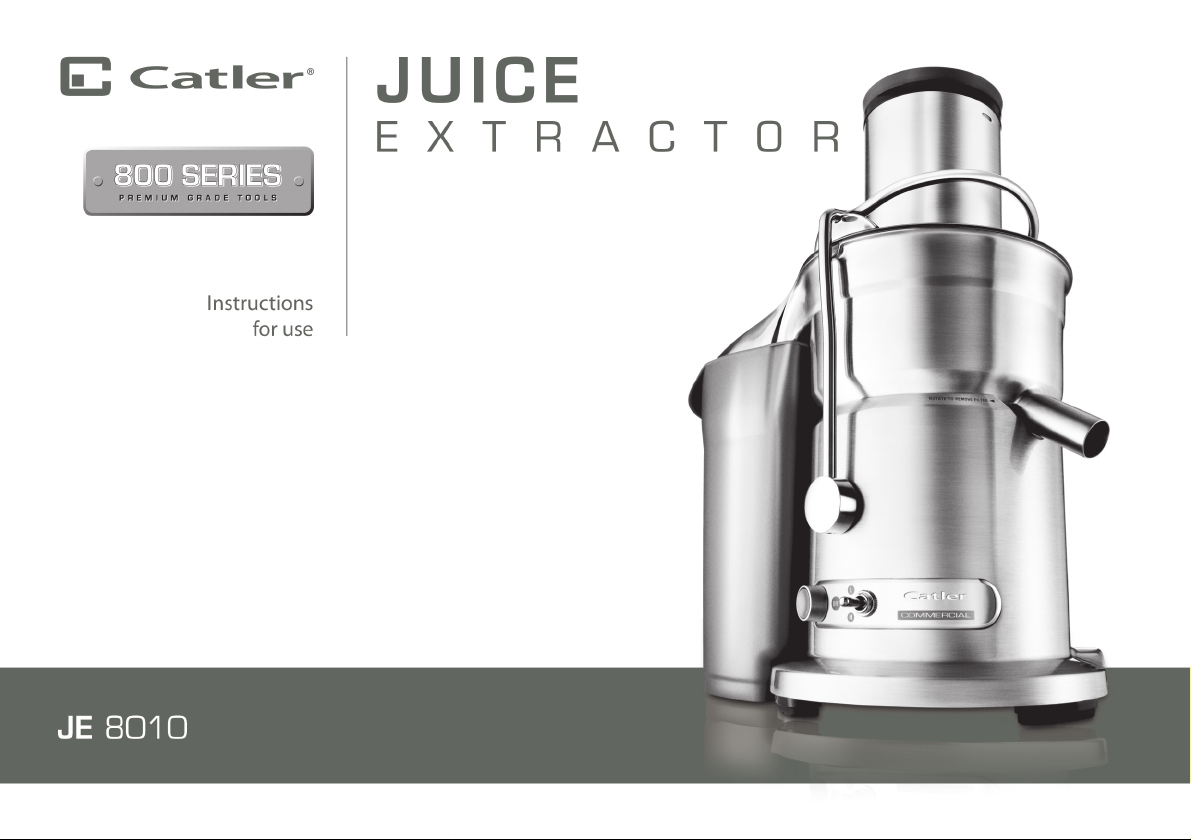

J U I C E E X T R AC T O RJUICE EXTRACTOR

CONTENTS
2 Congratulation
4 Catler recommends safety rst
5 Know your JE 8010 Juicer
7 Assembling your JE 8010 Juicer
11 Operating your JE 8010 Juicer
13 Disassembling your JE 8010 Juicer
17 Cleaning
19 Trouble shooting guide
20 Tips on juicing
R1 Recipes
CONTENTS
11

Congratulation
on your purchase of your new Juice Extractor JE 8010
2
CONGRATULATION

From its superbly crafted and ultra-quiet motor right through to the
commercially styled casing, your JE 8010 Die-cast juicer represents a
perfect balance of functionality, reliability and absolute style.
In developing this booklet our goal was to provide you with a starting
point from which you can explore the incredible versatility of your
new juicer. From beautifully fresh and healthy fruit and vegetable
recipes though to the guide for cleaning and maintenance, we hope
each page helps you gain many years of health and enjoyment.
We would just like to say thank you, congratulations and…
CONGRATULATION
33

CATLER RECOMMENDS SAFETY FIRST
We at Catler are very safety conscious. We design and manufacture consumer products with the safety of you, our valued customer foremost in mind.
In addition we ask that you exercise a degree of care when using any electrical appliance and adhere to the following precautions:
IMPORTANT SAFEGUARDS FOR YOUR JE 8010 JUICER PROFESSIONAL AND FOR ALL ELECTRICAL APPLIANCES
• This appliance is not intended for use by
persons (including children) with reduced
physical, sensory or mental capabilities,
or lack of experience and knowledge,
unless they have been given supervision or
instruction concerning use of the appliance
by a person responsible for their safety.
• Children should be supervised to ensure
that they will not play with the appliance.
• Do not push produce into the feed chute
with your ngers. Always use the Food
Pusher provided.
• Do not touch the small sharp teeth and
blade in the centre of the Stainless Steel
Filter Basket.
• Do not touch the sharp blade in the Feed
Chute.
• Always make sure the JE 8010 Juicer is
properly and completely assembled before
connecting to power outlet and operating.
The unit will not turn ‘ON’ unless properly
assembled.
• Always use the JE 8010 Juicer on a dry, level
surface.
• Always switch the JE 8010 Juicer o , then
switch o at the power outlet and then
unplug appliance – if appliance is to be
left unattended, – if not in use, – before
cleaning, – before attempting to move the
appliance, disassembling, assembling and
when storing the appliance.
• Do not juice stone fruit unless seed stone
has been removed.
• Regularly inspect the supply cord, plug, lter
basket and actual appliance for any damage.
If found damaged in anyway, immediately
cease use of the appliance and return the
entire appliance to the nearest Catler Service
Centre for examination, replacement or
repair.
• Carefully read all instructions before operating and save for future reference.
• Do not immerse power cord or motor base
in water or any other liquid. Do not use a
water jet to clean the power cord or motor
base.
• Do not leave the appliance unattended
when in use.
• Do not run the JE 8010 Juicer for more than
one minute at a time when juicing hard
fruits and vegetables at a rapid rate and with
rm pressure.
WARNING:
SUPER WIDE FEED CHUTE. DO NOT PLACE HANDS OR FOREIGN OBJECTS DOWN FEED
CHUTE. ALWAYS USE FOOD PUSHER PROVIDED.
• Do not let the cord hang over the edge of
a table or counter, or touch hot surfaces or
become knotted.
• Do not place this appliance on or near a
hot gas or electric burner, or where it could
touch a heated oven.
• Any maintenance other than cleaning
should be performed at an authorised
Catler Service Centre.
• Do not use this appliance for other than its
intended use. Do not use in moving vehicles or boats. Do not use outdoors.
• The installation of a residual current
device (safety switch) is recommended to
provide additional safety protection when
using electrical appliances. It is advisable
that a safety switch with a rated residual
operating current not exceeding 30mA be
installed in the electrical circuit supplying
the appliance. See your electrician for
professional advice.
• Strictly follow cleaning and care instructions.
4
CATLER RECOMMENDS SAFETY FIRST

KNOW YOUR JE 8010 JUICER
Patented* super wide feed chute
ts whole apples, carrots, tomatoes and
peeled oranges. Makes juicing fruit and
vegetables fast and easy
Safety locking arm
– Juicer will not operate without juicer
cover in place and safety locking arm in
place in the vertical operating position
Large pulp container with
integrated handle
(dishwasher safe)
Two speed electronic control
Low speed for juicing soft fruits with high
water content such as watermelon. High
speed for juicing hard fruit and vegetables
“OFF” button
Overload protection button
safeguard against overheating
(not shown in picture)
Food pusher
for pushing whole fruit and vegetables
down the patented wide feed chute.
Juicer cover
(dishwasher safe)
Stainless steel micro mesh
lter basket
(dishwasher safe)
Dishwasher safe 1 litre juice jug
with integrated handle for left or
right handed use
High performance motor
Cord
wraps around feet and clips into
position under base
(not shown in picture)
* Patent pending
KNOW YOUR JE 8010 JUICER
55

Frother attachment ensures juice froth is
Built in froth separator
separated from juice when poured into
a glass (if preferred).
1 Litre dishwasher safe juice jug
NOTE:
To have froth in the juice jug simply remove
the lid before juicing.
Juice jug lid
allows juicer to operate with the lid on,
therefore eliminating any splatter during
operation. Place lid onto juice jug to
store juice in refrigerator
6
KNOW YOUR JE 8010 JUICER

ASSEMBLING YOUR JE 8010 JUICER
STEP 1.
Place Filter Bowl Surround on top of the Motor
Base.
STEP 2.
Align the arrows on the Stainless Steel Filter
Basket with the arrows on the Motor Drive
coupling and push down until it clicks into
place. Ensure the Stainless Steel Filter Basket is
tted securely inside the Filter Bowl Surround
and onto the Motor Base.
STEP 3.
Place the Juicer Cover over the Filter Bowl
Surround, positioning the Juicer Cover over
the Stainless Steel Filter Basket and lower into
position.
ASSEMBLING YOUR JE 8010 JUICER
77

STEP 4.
Raise the Safety Locking Arm up and lock into
the two grooves on either side of the Juicer
Cover. The Safety Locking Arm should now be in
a vertical position and locked into place on top
of the Juicer Cover.
8
ASSEMBLING YOUR JE 8010 JUICER
STEP 5.
Slide the Food Pusher down the Feed Chute by
aligning the groove in the Food Pusher with the
small protrusion on the inside of the top of the
Feed Chute.
STEP 5.1.
Continue to slide the Food Pusher down the
Feed Chute.
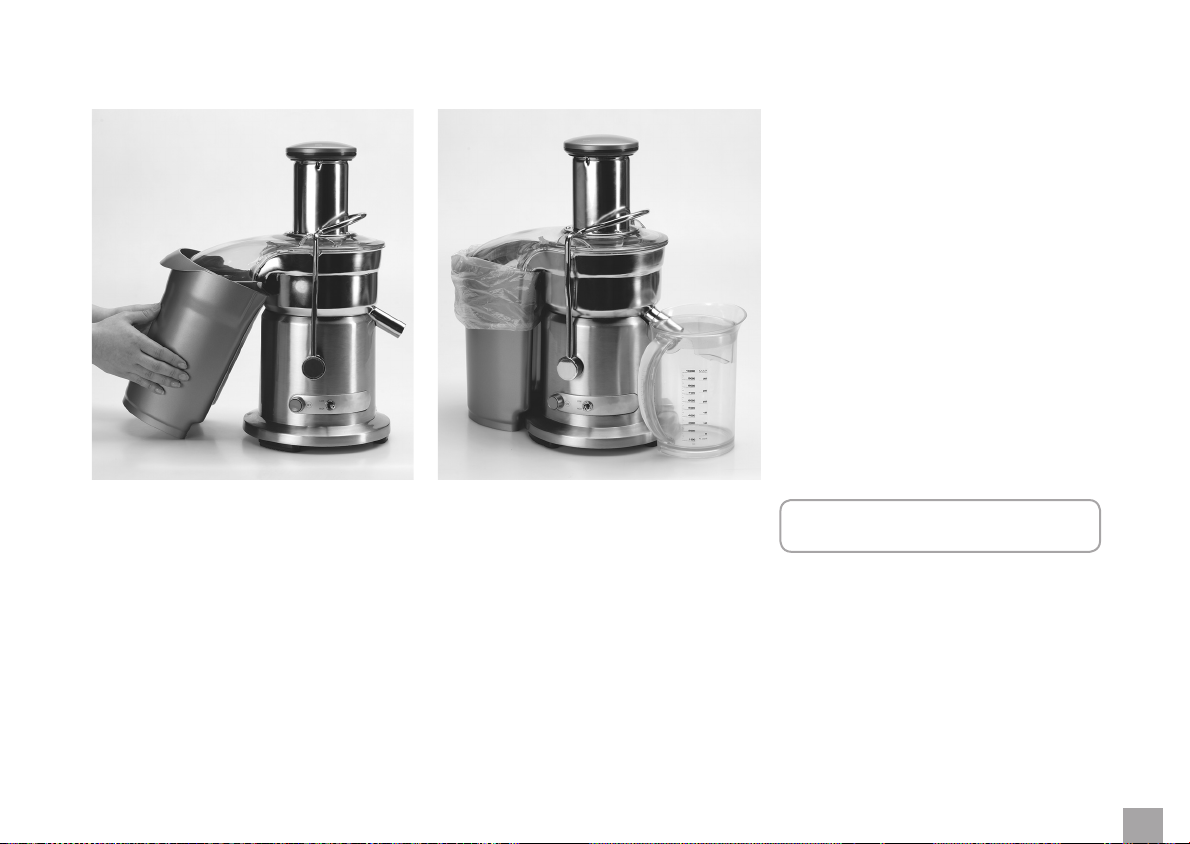
STEP 6.
Place the Pulp Container into position by tilting
slightly.
Hint:
To minimise washing up we suggest you place a
plastic freezer bag (or plastic grocery bag) into
the Pulp Container to collect the pulp.
STEP 7.
Place the Juice Jug provided under the spout on
the right hand side of the JE 8010 Commercial
Juicer. The lid can be placed on to avoid any
splatter.
NOTE:
A glass could also be used to collect the juice.
ASSEMBLING YOUR JE 8010 JUICER
99

Operating
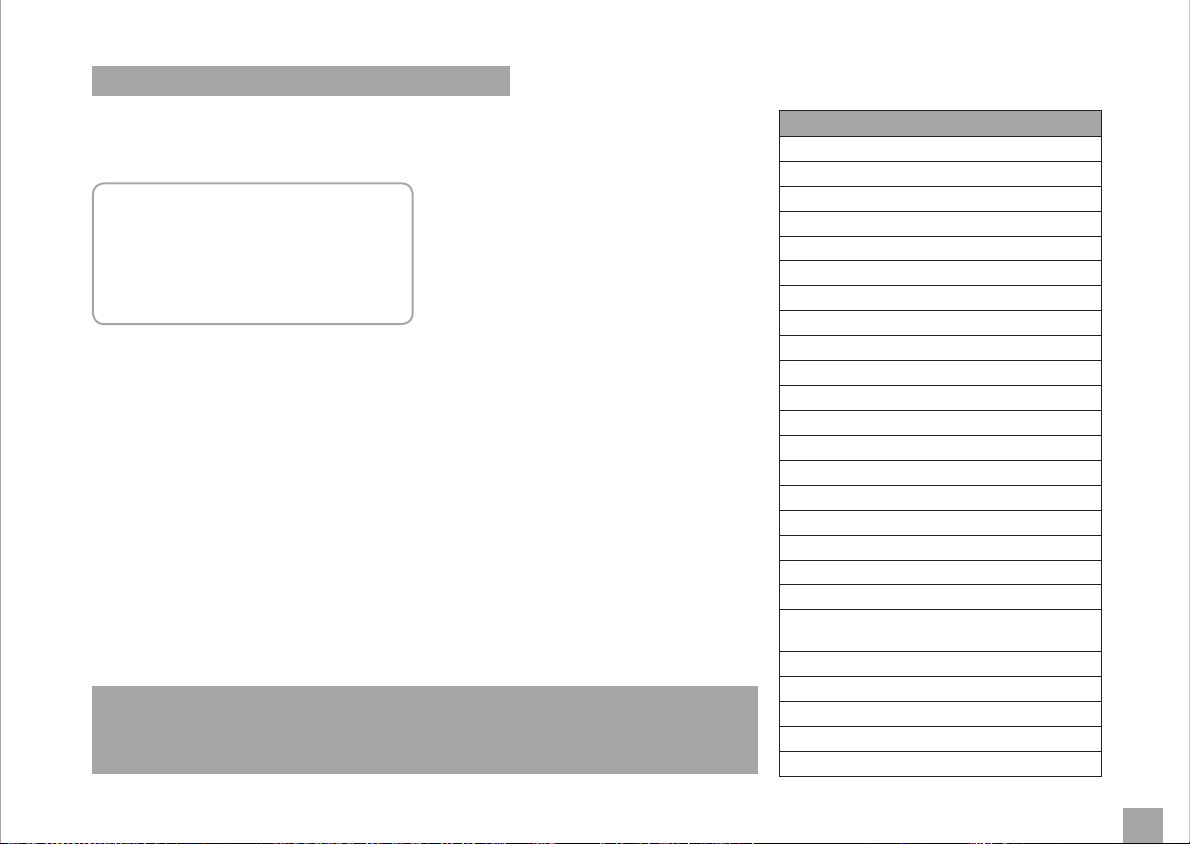
OPERATING YOUR JE 8010 JUICER
STEP 1.
Wash your selection of fruit and vegetables
ready for juicing.
NOTE:
Most fruit and vegetables such as apples,
carrots and cucumbers will not need to be
cut to size as these will t into the feed chute
whole. When juicing carrots place the tip of
the carrot into the feed chute last.
STEP 2.
Ensure the JE 8010 Juicer is correctly assembled.
Ensure the Stainless Steel Filter is thoroughly
cleaned before each use (refer to cleaning on
pages 17-18). Ensure you place the Juice Jug (or
glass) under spout before commencing juicing.
WARNING:
NEVER USE FINGERS TO PUSH FOOD DOWN THE FEED CHUTE OR TO CLEAR THE FEED
CHUTE. ALWAYS USE THE FOOD PUSHER PROVIDED.
STEP 3.
Plug the power cord into a 230/240V power
outlet and then turn the power ‘ON’. Push the
Two Speed switch either up for low speed or
down for high speed depending on the type
of fruit or vegetable being juiced and the unit
will automatically start. Use the speed selector
table as a guide for juicing di erent fruit and
vegetables.
STEP 4.
With the motor running, place food into the
Feed Chute. Using the Food Pusher, gently
guide food down the Feed Chute. To extract
the maximum amount of juice, always push the
Food Pusher down slowly.
STEP 5.
Juice will ow into the Juice Jug and the
separated pulp will accumulate in the Pulp
Container.
SPEED SELECTOR TABLE
APPLES HIGH
APRICOTS LOW
BEETROOT HIGH
BLUEBERRIES LOW
BROCCOLI LOW
BRUSSELS SPROUTS HIGH
CABBAGE LOW
CARROTS HIGH
CAULIFLOWER LOW
CELERY HIGH
CUCUMBER LOW
FENNEL HIGH
GRAPES (SEEDLESS) LOW
KIWI FRUIT LOW
MANGOES LOW
MELONS LOW
NECTARINES (STONE REMOVED) LOW
ORANGES (PEELED) HIGH OR LOW
PEACHES (STONE REMOVED) LOW
PEARS HIGH
PINEAPPLE HIGH
PLUMS (STONE REMOVED) LOW
RASPBERRIES LOW
TOMATOES LOW
WATERMELON LOW
FOR HARD
OR LOW FOR SOFT
OPERATING YOUR JE 8010 JUICER
1111
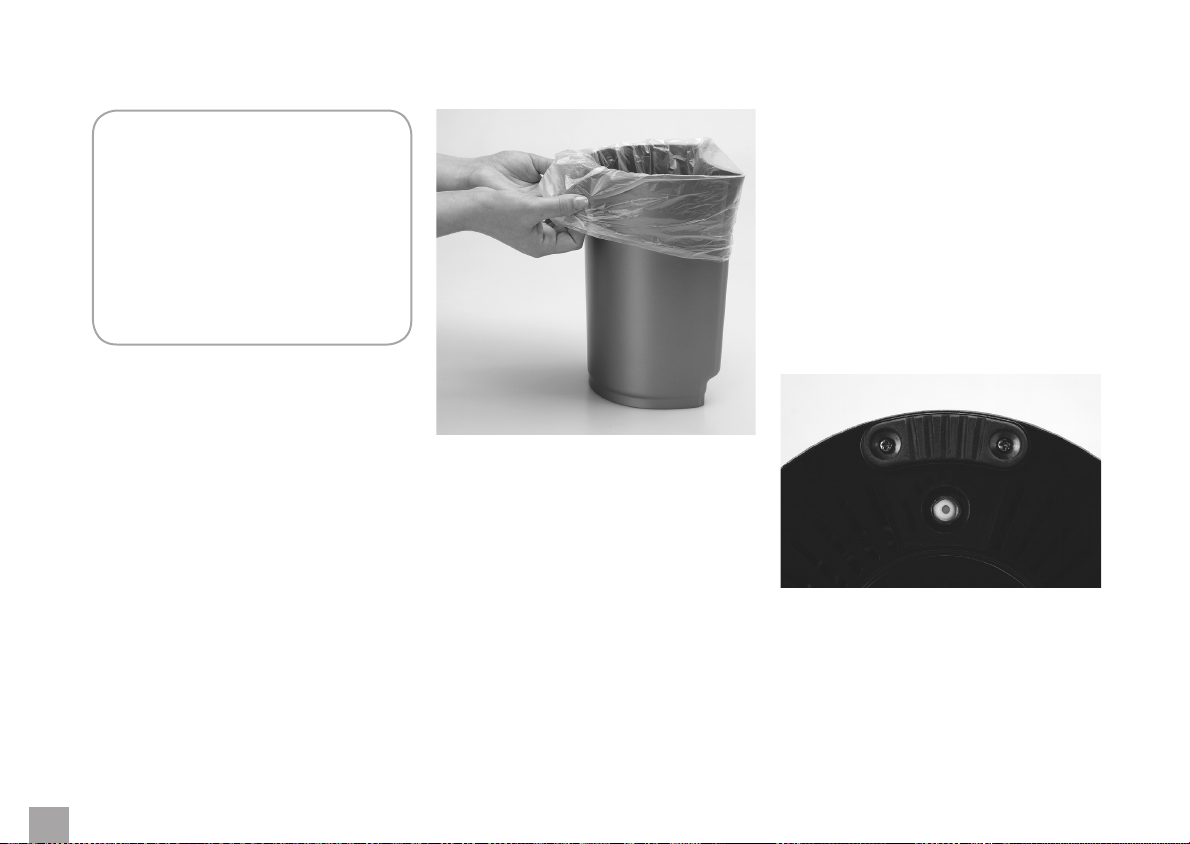
NOTE:
The Pulp Container can be emptied
during juicing by turning the JE
8010 Juicer “OFF” and then carefully
removing the Pulp Container.
(Replace empty Pulp Container before
continuing to juice).
Do not allow the Pulp Container to
over ll as this may prevent correct
operation or damage the unit.
OVERLOAD PROTECTION BUTTON
The Catler JE 8010 Juicer is tted with a safety
device which safeguards against overheating
with excessive loads. If this occurs, the JE 8010
Juicer will automatically activate the overload
protection button and the unit will switch itself
o .
If this occurs turn the power OFF at the power
outlet and allow the unit to cool. Then press
the Overload Protection Button found on the
bottom of the Motor Base. The safety device will
then be reset and the JE 8010 Juicer is ready for
use again.
12
OPERATING YOUR JE 8010 JUICER
Hint:
To minimise washing up place a freezer bag (or
plastic grocery bag) into the Pulp Container to
collect the pulp.
D
A
O
L
R
E
V
O
PRESS TO RESET
P
R
O
T
E
C
T
I
O
N

DISASSEMBLING YOUR JE 8010 JUICER
STEP 1.
Push the “OFF” button on JE 8010 Juicer
Professional and then switch OFF at the power
outlet and unplug.
STEP 2.
Remove the pulp container by holding the
handle and pivoting the bottom of the Pulp
Container away from the juicer.
STEP 3.
Place both hands on either side of the Locking
Arm and pull back and lift over the grooves on
either side of the Juicer Cover.
DISASSEMBLING YOUR JE 8010 JUICER
1313

STEP 4.
Move the Locking Arm down.
14
DISASSEMBLING YOUR JE 8010 JUICER
STEP 5.
Lift the Juicer Cover o the JE 8010 Juicer.
STEP 6.
To remove Stainless Steel Filter Basket, hold
base of juicer and turn Filter Bowl Surround by
the Juice Spout.

CAUTION:
ULTRASHARP TITANIUM
REINFORCED CUTTING DISC AND
TEETH
STEP 7.
Lift o the Filter Bowl Surround with the
Stainless Steel Filter Basket still in place.
STEP 8.
To remove the Stainless Steel Filter Basket,
turn the Filter Bowl Surround upside down
and carefully remove the Filter Basket. (It is
recommended to remove the Filter Basket over
the sink).
WARNING:
THE STAINLESS STEEL FILTER BASKET
CONTAINS A TITANIUM REINFORCED
CUTTING DISC WITH SUPER SHARP
BLADES AND TEETH. DO NOT TOUCH
TEETH AND BLADE WHEN HANDLING THE
FILTER BASKET.
DISASSEMBLING YOUR JE 8010 JUICER
1515

Cleaning

CARE AND CLEANING
• Always ensure that the JE 8010 Juicer is
switched o and that the power is switched
o at the power outlet. Then remove the
plug from the power outlet before cleaning,
disassembling or assembling and storing
the appliance.
• Follow these instructions to clean all surfaces of parts that come into contact with
food during normal use.
• For easy cleaning – immediately after each
use rinse removable parts under running
water (to remove wet pulp). Allow parts to
air dry.
• After disassembling the unit (see pages
13-15) all removable parts may be washed
in hot soapy water.
• The JE 8010 Juicer Cover, Filter Bowl Surround, Pulp Container, Stainless Steel Filter
Basket and 1 Litre Juice Jug are dishwasher
safe, (Top Shelf only).
• Wipe the Motor Base with a damp cloth.
• For consistent juicing results always ensure
that the Stainless Steel Filter Basket is thoroughly cleaned using the supplied nylon
brush. Using the nylon washing brush,
hold the Stainless Steel Filter Basket under
running water and brush from the inside
of the basket, hold it up towards a light to
ensure the ne mesh holes are not blocked.
If the holes are blocked soak the Stainless
Steel Filter Basket in hot water with 10%
lemon juice to loosen the blocked holes.
Alternatively wash the Stainless Steel Filter
Basket in the dishwasher.
• Do not soak the Stainless Steel Filter Basket
in bleach.
• Always treat the Stainless Steel Filter Basket
with care as it can be easily damaged.
• Discolouration of the plastic may occur with
strongly coloured fruit and vegetables. To
help prevent this, wash parts immediately
after use.
• If discolouration does occur, the plastic
parts can be soaked in 10% lemon juice and
water or they can be cleaned with a non
abrasive cleaner.
WARNING:
THE CENTRE OF THE FILTER BASKET AND FEED CHUTE CONTAIN A TITANIUM REINFORCED CUTTING DISC WITH SUPER SHARP TEETH AND
BLADES TO PROCESS FRUIT AND VEGETABLES DURING THE JUICING FUNCTION. DO NOT TOUCH TEETH AND BLADES WHEN HANDLING
THE FILTER BASKET OR FEED CHUTE.
CARE AND CLEANING
1717

NOTE:
To assist with cleaning soak the Stainless
Steel Filter Basket in hot soapy water for
approximately 10 minutes immediately
after juicing is completed. If pulp is
left to dry on the lter it may clog the
ne pores of the lter mesh thereby
lessening the e ectiveness of the Juicer.
For your convenience a nylon cleaning
brush has been included with your
JE 8010 Juicer.
Hint:
To minimise washing up place a freezer bag
(or plastic grocery bag) into the Pulp Container
to collect the pulp. When juicing is completed
simply remove the bag containing the pulp and
place the bag into a bin. (Refer page R16 for
“Ideas on Using the Pulp”).
18
CARE AND CLEANING

TROUBLE SHOOTING GUIDE
POSSIBLE PROBLEM EASY SOLUTION
Machine will not work when
switched “ON”
The safety locking arm may not be correctly engaged in the vertical operating position with the locking arm
located into the two grooves on either side of the juice cover (see picture on page 8, step 4).
Motor appears to stall when
juicing
Excess pulp building up in the
Stainless Steel Filter Basket
Pulp too wet and reduced
extracted juice
Juice leaks between the rim
of the Juicer Cover and the
Stainless Steel Filter Basket
Filter bowl Surround Sprays juice
out from spout
The Unit will not switch on Check the Overload Protection Button on the bottom of the Motor Base to check if the safety device has not been
Wet pulp can build up under the cover if the juicing action is too vigorous. Try slower juicing action by pushing
the food pusher down more slowly (refer page 11, step 4). Clean the lter bowl surround, the stainless steel lter
and the juicer cover. Select HIGH speed instead of the LOW speed setting.
Stop the juicing process. Remove the juicer cover (refer page 13-15, steps 1 - 8), scrape o pulp.
Re-assemble (refer page 7-9, steps 1 - 7) and begin juicing again.Try alternating (soft and hard) vegetable and
fruit varieties.
Try a slower juicing action. Remove Stainless Steel Filter Basket (refer page 13-15, steps 1 - 8) and thoroughly
clean mesh walls with a ne brush. Rinse Stainless Steel Filter Basket under hot water. If the mesh holes are
blocked, soak the Stainless Steel Filter Basket in a solution of hot water with 10% lemon juice to unblock the
holes or wash in the dishwasher. This will remove excess bre build up (from fruit or vegetables) which could be
inhibiting the juice ow.
Try a slower juicing action by pushing the food pusher down more slowly (refer page 11, step 4).
Fruit and vegetables with a high water content (tomatoes and watermelon) should be juiced on low speed.
Try a slower juicing action by pushing the food pusher down more slowly (refer page 11, step 4).
activated automatically.
TROUBLE SHOOTING GUIDE
1919

TIPS ON JUICING
THE INSIDE INFORMATION ON JUICE
Although juice drinks are usually developed
with avour, texture and aroma at the forefront,
the health bene ts certainly add to the pleasurable taste experience.
95% of the nutrient content of fruit and vegetables is found in the juice. Liquids extracted
from fresh fruit and vegetables form an important part of a well-balanced diet. Fresh fruit and
vegetable juices are an easy to make source
of vitamins and minerals. Juices are rapidly
absorbed into the blood stream therefore being
the quickest way in which the body can digest
nutrients.
When you make your own juices, you have
complete control over what you include in
them. You select the ingredients and decide if
you need to use sugar, salt or other avouring
agents.
Freshly extracted juices should be consumed
just after they have been made to avoid a loss of
vitamin content.
PURCHASING AND STORAGE OF FRUIT AND
VEGETABLES
• Always wash fruit and vegetables before
juicing.
• Always use fresh fruit and vegetables for
juicing.
• To save money and obtain fresher produce,
purchase fruit or vegetables that are in
season.
• Keep your fruit and vegetables ready for
juicing by washing them before storing.
• Most fruits and hardier type vegetables
can be stored at room temperature. The
more delicate and perishable items such
as tomatoes, berries, leafy greens, celery,
cucumbers and herbs should be stored in
the refrigerator until required.
PREPARATION OF FRUIT AND VEGETABLES
• If using fruits with hard or inedible skins
such as mangoes, guava, melons or pineapple, always peel before juicing.
• Citrus fruit can be juiced in the JE 8010
Juicer if peeled rst.
• All fruits with pits, hard seeds or stones
such as nectarines, peaches, mangoes,
apricots, plums and cherries must be pitted
before juicing.
• A small amount of lemon juice can be
added to apple juice to inhibit browning.
HINT:
Your JE 8010 Juicer Professional makes invigorating, frothy orange juice. Simply peel the oranges and juice. (It is best to refrigerate oranges
before juicing).
20
TIPS ON JUICING

THE RIGHT TECHNIQUE
When juicing a variety of ingredients with
varying textures start with the softer textured
ingredients on low speed then change to high
speed for harder texture ingredients.
If you are juicing herbs, sprouts or leafy green
vegetables either wrap them together to form
a bundle or juice them in the middle of a combination of ingredients on low speed to obtain
the best extraction.
NOTE:
If juicing herbs or leafy green vegetables on their own, the juice yield will
be low due to the nature of centrifugal juicing. It is advised to juice then
with a combination of other fruit and
vegetables.
All fruit and vegetables produce di erent
amounts of liquids. This varies within the same
group i.e. one batch of tomatoes can produce
more juice than another batch. Since juice
recipes are not exact, the precise quantities
of any juice are not crucial to the success of a
particular mixture.
NOTE:
To extract the maximum amount of
juice always push the Food Pusher
down slowly.
GETTING THE RIGHT BLEND
It is easy to create great tasting juice. If you
have been making your own vegetable and
fruit juices, then you know how simple it is to
invent new combinations. Taste, colour, texture
and ingredient preferences are a personal thing.
Just think of some of your favourite avours
and foods – would they work well together or
would they clash. Some strong avours could
over power the more subtle avours of others.
It is however, a good rule of thumb to combine
starchy, pulpy ingredients with those high in
moisture.
USING THE PULP
The remaining pulp left after juicing fruit or
vegetables is mostly bre and cellulose which,
like the juice, contains vital nutrients necessary
for the daily diet and can be used in many ways.
However, like the juice, pulp should be used
that day to avoid loss of vitamins.
Some of the uses of pulp are to bulk out rissoles,
thicken casseroles or soups or in the case of
fruit, simply placed in a bowl topped with
meringue and baked for a simple dessert.
Quite apart from the consumption use, pulp is
great used in the garden for compost.
NOTE:
When using the pulp, there may be
some pieces of fruit or vegetables remaining. These should be removed before
using the pulp in any recipes.
TIPS ON JUICING
2121

Level of sound power produced by this appliance is 86dB (A).
Disposal of Used Electrical & Electronic Equipment
The meaning of the symbol on the product, its accessory or packaging indicates that this product shall not be treated as household
waste. Please, dispose of this equipment at your applicable collection point for the recycling of electrical & electronic equipments waste.
In the European Union and Other European countries which there are separate collection systems for used electrical and electronic
product. By ensuring the correct disposal of this product, you will help prevent potentially hazardous to the environment and to human
health, which could otherwise be caused by unsuitable waste handling of this product. The recycling of materials will help conserve
natural resources. Please do not therefore dispose of your old electrical and electronic equipment with your household waste. For more
detailed information about recycling of this product, please contact your local city o ce, your household waste disposal service or the
shop where you purchased the product.
22


Recipes

RECIPE BOOK CONTENTS
R3 FRESH STARTS
R7 VITAMIN REPLACERS
R9 LIQUID LUNCH
R11 ICY COOLERS
R13 SPIRITED JUICES
R16 FIBRE FAVOURITES
RECIPE BOOK CONTENTS
R2

FRESH STARTS
APPLE, CARROT AND CELERY JUICE
Makes approximately 2 cups
TOMATO, CARROT, CELERY AND LIME JUICE
Makes approximately 3 cups
CARROT, BEETROOT AND ORANGE JUICE
Makes approximately 2 cups
You may alter the amounts of either the carrots
or apple to make the juice sweeter or savoury to
suit your taste buds:
4 small Granny Smith apples
3 medium sized carrots, trimmed
4 sticks celery
1. Process apples, carrots and celery through
Juicer.
Mix well and serve immediately.
2 medium tomatoes
1 large carrot, trimmed
2 celery stalks, trimmed
1 lime, peeled
1. Process tomatoes, carrots, celery and lime
through the Juicer.
Serve immediately.
2 medium carrots, trimmed
3 medium beetroot, trimmed
4 oranges, peeled
1. Process carrots, beetroot and oranges through the Juicer.
Serve immediately.
R3
FRESH STARTS

APPLE, PEACH AND GRAPEFRUIT JUICE
Makes approximately 2 ½ cups
PINEAPPLE, PEACH AND PEAR JUICE
Makes approximately 3 cups
APPLE, PEAR AND STRAWBERRY JUICE
Makes approximately 3 cups
1 small Delicious apple
2 large peaches, halved and seeds removed
2 grapefruits, peeled
1. Process apple, peaches and grapefruit through the Juicer.
Serve immediately.
½ small pineapple, peeled and halved
2 peaches, halved and seeds removed
2 small ripe pears
1. Process pineapple, peaches and pears through the Juicer.
Serve immediately.
1 small Granny Smith apple
3 small ripe pears
1 cup strawberries, trimmed
1. Process apple, pears and strawberries through the Juicer.
Serve immediately.
FRESH STARTS
R4

ROCKMELON, MINT AND MANGO JUICE
Make approximately 2 1/4 cups
½ small rockmelon, peeled, seeded and
halved
3 sprigs fresh mint leaves
1 mango, halved, seeded and peeled
TOMATO, CUCUMBER, PARSLEY AND
CARROT JUICE
Makes approximately 3 cups
3 medium tomatoes
1 large cucumber
1 large bunch fresh parsley
3 medium carrots, trimmed
1. Process rockmelon, mint and mango through
the Juicer.
Serve immediately.
R5
FRESH STARTS
1. Process tomatoes, cucumber, parsley and
carrots through the Juicer.
Serve immediately.

KUMARA, CELERY, GINGER AND ORANGE
JUICE
Makes approximately 3 cups
4 sticks celery, trimmed
1 small kumara (sweet potato), peeled and
halved
2.5cm piece fresh ginger
4 oranges, peeled
1. Process celery, kumara, ginger and oranges
through the Juicer.
Serve immediately.
PARSNIP, CELERY AND PEAR JUICE
Makes approximately 3 cups
2 parsnips, trimmed
4 sticks celery, trimmed
4 medium pears, stalks removed
1. Process parsnips, celery and pears through
the Juicer.
Serve immediately.
FRESH STARTS
R6

VITAMIN REPLACERS
TOMATO, CARROT AND RED CAPSICUM
JUICE
Makes approximately 3 cups
2 small red capsicums
3 medium tomatoes
3 carrots, trimmed
4 sprigs parsley
1. Trim base of capsicums and remove seeds.
2. Process tomatoes, carrots, parsley and capsicums through the Juicer.
Serve immediately.
BLACKBERRY, PEAR AND GRAPEFRUIT
JUICE
Makes approximately 3 cups
250g blackberries
3 ripe pears
2 grapefruits, peeled
1. Process blackberries, pears and grapefruits
through the Juicer.
Serve immediately.
BEETROOT, APPLE AND CELERY JUICE
Makes approximately 2 cups
4 medium sized beetroot, trimmed
2 medium Granny Smith apples
4 sticks celery
1. Process beetroot, apples and celery through
the Juicer.
Serve immediately.
R7
VITAMIN REPLACERS

BLUEBERRY, BLACKBERRY, STRAWBERRY
AND LIME JUICE
Makes approximately 3 ½ cups
500g blackberries
500g blueberries
500g strawberries, hulled
1 lime, peeled
CUCUMBER, CELERY, FENNEL AND BEAN
SPROUT JUICE
Makes approximately 3 cups
1 large cucumber
3 sticks celery
1 bulb fennel, trimmed
2 cups bean sprouts
FROTHY ORANGE JUICE
Serves 4/ Makes 8-10 cups
1 kg oranges, peeled
1. Process oranges through the Juicer.
Serve immediately.
(Best to refrigerate oranges before juicing)
1. Process blackberries, blueberries, strawberries
and lime though the Juicer.
Serve immediately.
1. Process cucumber, celery, fennel and bean
sprouts through the Juicer.
Serve immediately.
VITAMIN REPLACERS
R8

LIQUID LUNCH
FRESH VEGETABLE SOUP WITH NOODLES
Serves 4
1 small tomato
1 small onion, peeled and trimmed
2 carrots
1 green capsicum, base removed and seeded
1 tablespoon butter
1 tablespoon wholemeal our
375 ml vegetable stock
425g canned baked beans
1 packet 2 Minute Noodles
Freshly ground pepper
1. Process tomato, onion, carrots and green
capsicum through the Juicer.
2. Melt butter in saucepan over a medium heat.
3. Stir in our, cook for one minute, stirring
constantly.
4. Stir in the extracted juice, vegetable stock and
baked beans.
5. Bring to the boil, then reduce heat and allow
to simmer for 10 minutes.
6. Add noodles, cook for 2 minutes or until
noodles are tender.
Pour soup into 4 bowls, sprinkle with black
pepper to taste and serve immediately.
GAZPACHO
Serves 4
4 medium tomatoes
4 sprigs fresh parsley
1 large clove garlic, peeled
1 small onion, peeled and trimmed
2 carrots
2 stalks celery
1 red capsicum, base removed and seeded
1 Lebanese cucumber
2 tablespoons red wine vinegar
Freshly ground black pepper
1 cup crushed ice
3 tablespoons chopped fresh basil
1. Process tomatoes, parsley, garlic, onion,
carrots, celery, red capsicum and cucumber
through the Juicer.
2. Stir in vinegar and black pepper.
3. Arrange ice in four soup bowls.
Pour in extracted juice, sprinkle with basil and
serve immediately.
R9
LIQUID LUNCH

PASTA WITH PROVENCALE STYLE SAUCE
Serves 4
MANGO, ROCKMELON AND ORANGE
YOGURT DRINK
4 tomatoes
2 sprigs fresh parsley
1 stick celery
2 large cloves garlic
1 small onion, peeled and trimmed
1 red capsicum, base removed and seeded
1 tablespoon tomato paste
½ cup red wine
2 teaspoons dried oregano
500g cooked pasta
3 tablespoons grated Parmesan cheese
1. Process tomatoes, parsley, celery, garlic, onion
and red capsicum through the Juicer.
2. Blend tomato paste with red wine, stir in
extracted juice.
3. Pour into a saucepan and cook over medium
heat for 3-4 minutes
4. Add pasta and toss to coat pasta well. Divide
mixture between 4 serving bowls.
5. Sprinkle with oregano and Parmesan cheese.
Serve immediately.
1 mango, halved, peeled and seeded
½ small rockmelon, peeled, seeded and cut
into two equal portions
5 oranges, peeled
3 tablespoons natural yoghurt
1. Process mango, rockmelon and oranges
through the Juicer.
2. Pour into a large bowl and whisk in yoghurt.
Serve immediately.
LIQUID LUNCH
R10

ICY COOLERS
SPARKLING PEAR AND APRICOT COOLER
Serves 4
4 large apricots, halved and seeded
3 large pears
250ml mineral water
1 cup crushed ice
1. Process apricots and pears through the Juicer.
2. Scoop ice into 4 tall glasses.
3. Divide extracted juice between the glasses.
4. Top with mineral water, stir well to blend.
Serve immediately.
ROCKMELON, STRAWBERRY AND PASSION
CRUSH
Serves 4
½ rockmelon, peeled, seeded and divided
into 2 equal portions.
250g strawberries, hulled
Pulp of 2 passionfruits
1 cup crushed ice
1. Process rockmelon and strawberries through
the Juicer.
2. Stir in passion fruit pulp.
3. Scoop into 4 glasses, pour over juice, mix well
to combine.
Serve immediately.
TROPICAL BLEND
Serves 4
2 mangoes, halved, seeded and peeled
3 kiwi fruit, peeled
½ small pineapple, peeled and halved
½ cup fresh mint leaves
1 cup crushed ice
1. Process mangoes, kiwi fruit, pineapple and
mint through the Juicer.
2. Scoop ice into 4 glasses, pour over juice, mix
well to combine.
Serve immediately.
R11
ICY COOLERS

TOMATO, NECTARINE, PASSIONFRUIT AND
MINT ICER
Serves 4
6 tomatoes
2 nectarines
½ cup fresh mint leaves
Pulp of 4 passionfruit
1 cup crushed ice
1. Process tomatoes, nectarines and mint leaves
through the Juicer.
2. Stir in passionfruit pulp.
3. Scoop ice into 4 glasses, pour over juice, mix
well to combine.
Serve immediately.
CUCUMBER, PINEAPPLE AND CORIANDER
ICE
Serves 4
½ small pineapple, peeled and halved
2 cucumbers
½ cup fresh coriander leaves
1 cup crushed ice
1. Process pineapple, cucumbers and coriander
through the Juicer.
2. Scoop ice into 4 glasses, pour over juice, mix
well to combine.
Serve immediately.
PEAR, RADISH AND CELERY CRUSH
Serves 4
3 medium pears
4 radishes, trimmed
3 sticks celery
1 cup crushed ice
1. Process pears, radishes and celery through
the Juicer.
2. Scoop ice into 4 glasses, pour over juice, mix
well to combine.
Serve immediately.
ICY COOLERS
R12

SPIRITED JUICES
COCONUT PINEAPPLE COLADA
Serves 4
HONEYDEW DREAM
Serves 4
BLOODY MARY
Serves 4
½ large pineapple, peeled and quartered
2 tablespoons coconut cream
3 tablespoons Malibu liqueur
500ml soda water
1 cup crushed ice
1. Process pineapple through the Juicer.
2. Stir in liqueur, coconut cream and soda water.
3. Scoop ice into 4 tall glasses, pour over juice
mixture, mix well to combine.
Serve immediately.
1 honeydew melon, peeled, seeded and
quartered
3 tablespoons Midori liqueur
500ml soda water
1 cup crushed ice
1. Process honeydew melon through the Juicer.
2. Stir in liqueur and soda water.
3. Scoop ice into 4 tall glasses, pour over melon
mixture, mix well to combine.
Serve immediately.
4 medium tomatoes
2 sticks celery
1 large red capsicum, base removed and
seeded
1/3 cup Vodka
1 cup crushed ice
1. Process tomatoes, celery and red capsicum
through the Juicer.
2. Stir in Vodka. Scoop ice into 4 glasses, pour
over tomato mixture, mix well to combine.
Serve immediately.
R13
SPIRITED JUICES

PEACH AND MINT JULEP
Serves 4
GRAPE, KIWI FRUIT AND BERRY BOOSTER
Serves 6
6 peaches, halved and seeded
½ cup fresh mint leaves
2 tablespoons Crème de Menthe
2 teaspoons sugar
½ cup crushed ice
500ml mineral water
1. Process peaches and mint leaves through
the Juicer.
2. Stir in Crème de Menthe and sugar.
3. Scoop ice into 4 glasses, pour over peach
mixture, mix well to combine.
Serve immediately.
Grapes contain potassium and iron, providing
a great pick-me-up after a strenuous day.
500g green seedless grapes, stems removed
2 kiwi fruit, peeled
250g strawberries, hulled
500ml skim milk
2 tablespoons powdered protein drink mix
½ cup crushed ice
1. Process grapes, kiwi fruit and strawberries
through the Juicer.
2. Mix in milk, protein mix and crushed ice.
Serve immediately.
SPIRITED JUICES
R14

APRICOT, APPLE AND PEAR SPARKLE
4 large apricots, halved and seeded
4 small red apples
3 medium pears
250ml sparkling mineral water
½ cup crushed ice
1. Process apricots, apples and pears through
the Juicer.
2. Stir in mineral water and ice.
Serve immediately.
BEETROOT, CARROT AND ORANGE
QUENCHER
Serves 4
8 carrots
2 small beetroots, trimmed
1/4 cup fresh mint leaves
4 oranges, peeled
1 Process carrots, beetroot, mint leaves and
oranges through the Juicer.
Serve immediately.
R15
SPIRITED JUICES

FIBRE FAVOURITES
Rather than waste the bre from the fruit and
vegetables that have been juiced, the following
recipes have been developed using the left over
pulp.
CARROT, PUMPKIN AND FETA FLAN
Serves 6
30g butter, melted
8 Sheets lo pastry
1 leek nely sliced
1 cup pumpkin pulp
1 cup carrot pulp
250g feta cheese, crumbled
3 eggs
1 egg white
½ cup milk
2 tablespoons orange rind
3 tablespoons chopped fresh parsley
1. Layer the sheets of pastry, brushing between
each sheet with butter. Lift pastry into a
25cm an tin, press over base and side. Trim
pastry edge to about 1.5cm higher than side
of tin.
2. Combine leek, pumpkin, carrot, feta cheese,
eggs, egg white, milk, orange rind and parsley. Pour into pastry case and bake at 180°C
for 25-30 minutes or until golden and set.
VEGETABLE AND BACON SOUP
Serves 4
3 teaspoons butter
1 onion, nely chopped
1 ham bone
350g beetroot pulp, strained and juice
reserved
50g potato pulp, strained and juice reserved
50g carrot pulp, strained and juice reserved
100g tomato pulp, strained and juice reserved
50g cabbage pulp, strained and juice reserved
Reserved juices and enough water to make
up 2 litres
4 bacon rashers, chopped
1 tablespoon lemon juice
½ cup sour cream
1. Melt butter in a large saucepan, cook onion
over a medium heat for 2-3 minutes or
until golden. Add ham bone to pan, stir
in beetroot pulp, potato pulp, carrot pulp,
tomato pulp, cabbage pulp, reserved juices
and water, bacon and lemon juice. Bring to
the boil, reduce heat and simmer for 30-40
minutes.
2. Remove ham bone, discard bone, nely chop
meat and return to the pan.
Serve topped with sour cream.
CARROT, APPLE AND CELERY STRUDELS
Makes 8
30g butter
1 small onion, nely chopped
4 ½ cups carrot, apple and celery pulp, strained
(see Recipe-Fresh Starts on page R3)
250g cottage cheese
2 tablespoons chopped fresh mint
1 egg, beaten
12 sheets lo pastry
60g butter, melted extra
1 cup grated fresh Parmesan cheese
1. Melt butter in a saucepan, add onion, cook
for 2-3 minutes, or until soft, seasoning to
taste. Combine onion, carrot, apple and
celery pulp, cottage cheese, mint and egg in
a bowl. Mix well.
2. Cut lo sheets in half, place 3 sheets on
bench, cover remaining pastry with greaseproof paper, then a damp cloth to prevent
drying. Brush 1 sheet of pastry with extra
butter, sprinkle with Parmesan cheese, top
with another sheet of pastry, brush with butter, sprinkle with more cheese. Repeat with
last sheet of pastry.
3. Place tablespoons of carrot mixture on one
end of pastry, fold in sides and roll up like a
Swiss roll. Repeat with remaining pastry and
pulp mixture. Place on a greased oven tray
and bake at 200°C for 20 25 minutes or until
golden.
FIBRE FAVOURITES
R16

PARSNIP, HERB AND POLENTA HOT CAKES
Serves 6
BERRY AND WHITE CHOCOLATE MOUSSE
Serves 6
CARROT CAKE
Serves 16
2 cups parsnip, strained
1/4 cup milk
2 eggs, separated
1/4 cup polenta (corn meal)
1/4 cup self-raising our
1 teaspoon chopped fresh thyme
1 teaspoon chopped fresh rosemary
1 teaspoon Cajun seasoning
1 small red capsicum, nely chopped
1 tablespoon oil
1. Combine parsnip pulp, milk, egg yolks,
selfraising our, polenta, thyme, rosemary,
Cajun seasoning and red capsicum in a large
mixing bowl. Beat egg whites until soft peaks
form, fold into parsnip mixture.
2. Heat oil in a large frying pan, drop spoonfuls
of mixture into pan. Cook for about 1 minute
on each side or until golden.
Serve immediately.
200g white chocolate
200g strawberry pulp
200g raspberry pulp
3 teaspoons gelatine dissolved in 3 tablespoons hot water
3 egg yolks
300ml carton thickened cream
1/4 cup icing sugar
2 tablespoons Grand Marnier
1. Melt chocolate over hot water, cool, being
careful not to let it set. Combine strawberry
pulp and raspberry pulp, set aside. Combine
chocolate, gelatine mixture and egg yolks,
whisk until pale and glossy. Beat cream and
icing sugar together until soft peaks form,
fold through chocolate mixture with berry
pulp and Grand Marnier. Pour into a wetted
5 cup capacity mould. Refrigerate several
hours or overnight.
1 ¾ cups plain our
2 teaspoons baking powder
½ teaspoon nutmeg
½ teaspoon cinnamon
½ teaspoon cardamom
½ cup peanuts, chopped
½ cup sultanas
½ cup brown sugar, rmly packed
1 ½ cups carrot pulp
2 eggs, lightly beaten
½ cup oil
1/4 cup sour cream
1. Grease and line a 25cm x 15cm loaf pan. Sift
our, nutmeg, cinnamon, cardamom and
baking powder into a large mixing bowl, add
peanuts, sultanas, brown sugar and carrot
pulp, stir to combine. Add eggs, oil and
sour cream. Beat with electric mixer using
medium speed until all ingredients are well
blended. Pour into loaf pan.
2. Bake at 180°C for 1 hour or until cake is
cooked when tested with a skewer. Remove
from oven, stand in cake pan for 5 minutes
before inverting out onto a wire cake rack.
R17
FIBRE FAVOURITES

FAMILY MEAT LOAF
Serve 6-8
500g lean beef mince
500g sausage mince
2 onions, nely chopped
½ cup carrot pulp, strained
½ cup potato pulp, strained
2 teaspoons curry powder
1 teaspoon ground cumin
1 tablespoon chopped fresh parsley
1 egg, lightly beaten
½ cup evaporated milk
½ cup beef stock
Freshly ground black pepper
2 tablespoons slivered almonds.
TOMATO GLAZE
½ cup beef stock
4 tablespoons tomato sauce
1 teaspoon instant co ee powder
3 tablespoons Worcestershire sauce
1 ½ tablespoons vinegar
1 ½ tablespoons lemon juice
3 tablespoons brown sugar
1/4 cup butter
1. Place beef, sausage mince, onions, carrot
pulp, potato pulp, curry powder, cumin,
parsley, egg, evaporate milk, stock and black
pepper in a bowl, mix to combine. Press
mixture into a lightly greased 11x21cm loaf
pan. Pour glaze over meatloaf, sprinkle with
almonds and bake, basting often with glaze,
for 40 minutes.
2. To make glaze, place stock, tomato sauce,
co ee powder, Worcestershire sauce, vinegar,
lemon juice, sugar and butter in a saucepan
and bring to the boil over a medium heat.
Reduce heat and simmer, stirring frequently,
for 8-10 minutes or until glaze reduces and
thickens slightly.
FIBRE FAVOURITES
R18

