Page 1
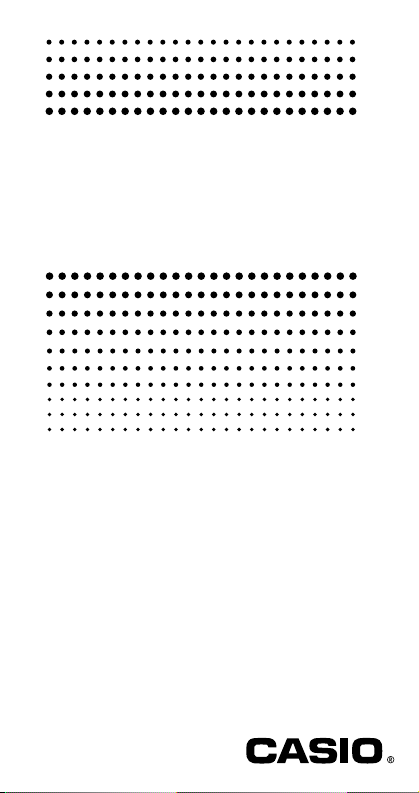
fx-115WA
fx-991WA
User’s Guide
E
Page 2
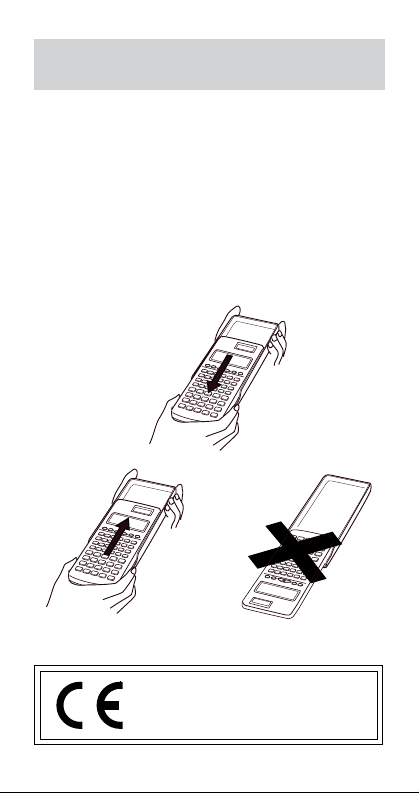
Removing and Replacing
the Calculator’s Cover
• To Remove the cover
Grasp the top of the cover, and slide the unit out from the
bottom.
• To Replace the cover
Grasp the top of the cover, and slide the unit in from the
bottom.
Always slide the unit into the cover with the unit’s display
end first. Never slide the keyboard end of the unit into the
cover.
CASIO ELECTRONICS CO., LTD.
Unit 6, 1000 North Circular Road,
London NW2 7JD, U.K.
Page 3
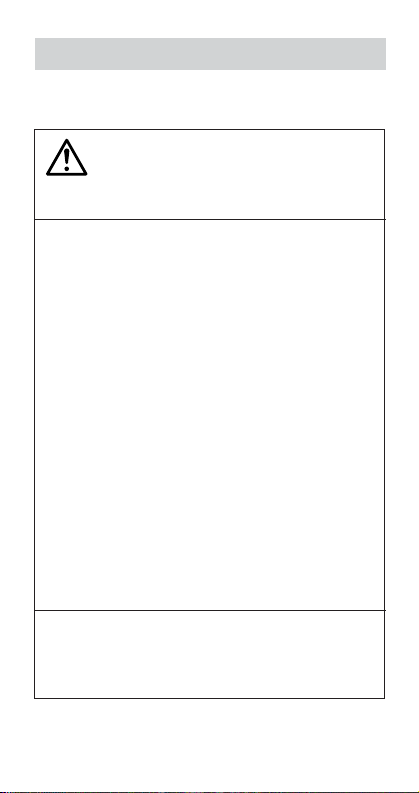
Safety Precautions
Be sure to read the following safety precautions before
using this calculator. Keep this manual handy for later reference.
Caution
This symbol is used to indicate information that can
result in personal injury or material damage if ignored.
Batteries
• After removing the batteries from the calculator, put
them in a safe place where there is no danger of
them getting into the hands of small children and
accidently swallowed.
• Keep batteries out of the reach of small children. If
accidently swallowed, consult with a physician immediately.
• Never charge batteries, try to take batteries apart, or
allow batteries to become shorted. Never expose batteries to direct heat or dispose of them by incineration.
• Misuse of batteries can cause them to leak acid that
can cause damage to nearby items and creates the
possibility of fire and personal injury.
•Always make sure that a battery’s positive
•Remove the batteries if you do not plan to use the
•Use only the type of batteries specified for this cal-
l sides are facing correctly when you
negative
load it into the calculator.
calculator for a long time.
culator in this manual.
Disposing of the Calculator
• Never dispose of the calculator by burning it. Doing
so can cause certain components to suddenly burst,
creating the danger of fire and personal injury.
k and
앫1앫
Page 4
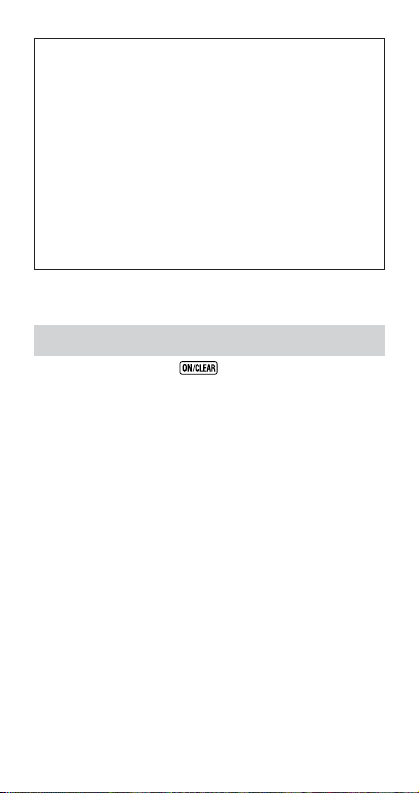
• The displays and illustrations (such as key markings)
shown in this User’s Guide are for illustrative purposes only, and may differ somewhat from the actual items they represent.
• The contents of this manual are subject to change
without notice.
• In no event shall CASIO Computer Co., Ltd. be li-
able to anyone for special, collateral, incidental, or
consequential damages in connection with or arising out of the purchase or use of these materials.
Moreover, CASIO Computer Co., Ltd. shall not be
liable for any claim of any kind whatsoever against
the use of these materials by any other party.
Handling Precautions
• Be sure to press the key before using the cal-
culator for the first time.
• Even if the calculator is operating normally, replace
the battery at least once every three years.
Dead battery can leak, causing damage to and malfunction of the calculator. Never leave the dead battery in the
calculator.
• The battery that comes with this unit discharges
slightly during shipment and storage. Because of
this, it may require replacement sooner than the normal expected battery life.
• Low battery power can cause memory contents to
become corrupted or lost completely. Always keep
written records of all important data.
• Avoid use and storage in areas subjected to tempera-
ture extremes.
Very low temperatures can cause slow display response,
total failure of the display, and shortening of battery life.
Also avoid leaving the calculator in direct sunlight, near
a window, near a heater or anywhere else it might become exposed to very high temperatures. Heat can
cause discoloration or deformation of the calculator’s
case, and damage to internal circuitry.
앫2앫
Page 5

• Avoid use and storage in areas subjected to large
amounts of humidity and dust.
Ta ke care never to leave the calculator where it might
be splashed by water or exposed to large amounts of
humidity or dust. Such elements can damage internal
circuitry.
• Never drop the calculator or otherwise subject it to
strong impact.
• Never twist or bend the calculator.
Avoid carrying the calculator in the pocket of your trousers or other tight-fitting clothing where it might be subjected to twisting or bending.
• Never try to take the calculator apart.
• Never press the keys of the calculator with a ball-point
pen or other pointed object.
• Use a soft, dry cloth to clean the exterior of the unit.
If the calculator becomes very dirty, wipe it off with a
cloth moistened in a weak solution of water and a mild
neutral household detergent. Wring out all excess moisture before wiping the calculator. Never use thinner, benzine or other volatile agents to clean the calculator. Doing so can remove printed markings and damage the
case.
앫3앫
Page 6

Contents
Safety Precautions ........................................... 1
Handling Precautions ...................................... 2
Two-line Display ............................................... 5
Key Layout ........................................................ 6
Before Starting Calculations... ...................... 7
kModes .................................................................... 7
kInput Capacity ........................................................ 8
kMaking Corrections During Input ........................... 8
kReplay Function ..................................................... 8
kError Locator .......................................................... 9
kExponential Display Formats ................................. 9
kAnswer Memory ..................................................... 9
Basic Calculations ......................................... 10
Memory Calculations ..................................... 10
kIndependent Memory ........................................... 10
kVari ables .............................................................. 10
Fraction Calculations .................................... 11
kFraction Calculations ............................................11
kDecimal-to-Fraction Conversion ...........................11
kFraction-to-Decimal Conversion ...........................11
Percentage Calculations ............................... 12
Scientific Function Calculations .................. 13
kTr igonometric/Inverse Trigonometric Functions ... 13
kHyperbolic/Inverse Hyperbolic Functions ............ 13
kAngle Unit Conversion ......................................... 14
kCommon and Natural Logarithms/
Antilogarithms ...................................................... 14
kSquare Roots, Cube Roots, Roots, Squares,
Cubes, Reciprocals, Factorials,
Random Numbers and π .......................................... 14
kFIX, SCI, RND ..................................................... 15
kENG Calculations ................................................ 16
kInputting ENG Calculation Symbols ..................... 16
kCoordinate Conversion
kPermutation ......................................................... 18
kCombination ......................................................... 18
(Pol(x, y), Rec (r, θ)) ............
앫4앫
17
Page 7
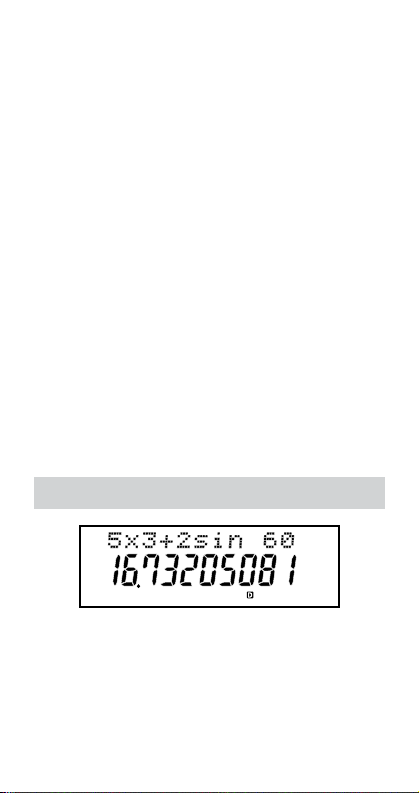
Statistical Calculations .................................. 18
kStandard Deviation (SD Mode) ............................ 18
kProbability Distribution Calculations ................... 19
kRegression Calculations (REG Mode) ................. 20
Complex Number Calculations
(CMPLX Mode) ................................................ 22
kAbsolute Value/Argument Calculation ................. 23
Metric Conversions ( fx-991WA ) ................... 23
Scientific Constants ( fx-991WA ) .................. 25
Base-n Calculations ....................................... 26
Degrees, Minutes, Seconds Calculations .... 28
Technical Information .................................... 28
kWhen you have a problem...... ............................. 28
kError Messages ................................................... 29
kOrder of Operations ............................................. 30
kStacks .................................................................. 31
kPower Supply ...................................................... 31
kInput Ranges ....................................................... 33
Specifications ................................................. 35
Two-line Display
You can simultaneously check the calculation
formula and its answer.
The first line displays the calculation formula.
The second line displays the answer.
앫5앫
Page 8
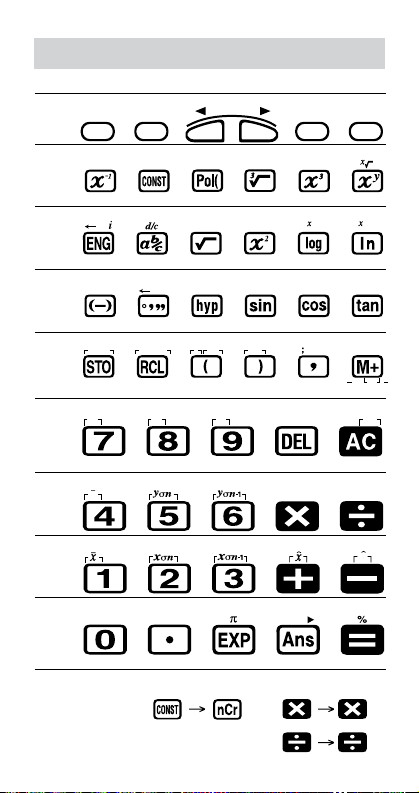
Key Layout
Key Layout
<
fx-991WA
Page
SHIFT
>
11
ALPHA
8
REPLAY
MODE
2
ON/CLEAR
Page
15 27
Page
Page
17 23
Page
Page
Page
Page
Page
Page
20 16 20 1620 16 8 10 18
24
17
CONV
x!
LOGIC
15 25 1417 15 14
11
16 11 1514 14 14
10 28 10 1010 13 10 13 10
AB
10 28 1313 13
19 23 23 1020 23 19 10 10 10
DISTR Re<
-
(
Rec
DEC OCTHEX BIN
C
>lm argr Abs
28 14 27 14 27
-1
sin
10 10 1010 10
AM
G
BINS
T
C
Page
Page
20 16 20 1620 16 18 18
y
µ
Page
18 16 18 1618 16 20 20
Page
15 1515 14 12
Rnd Ran#
Page
mk
pf
10 9
18
CONV
nPr
n
fx-115WA:
18
앫6앫
10
-1
cos
D
EF
XY
McI
8
nPr nCr
DRG
nPr
nCr
e
tan
M-
DT CL
15
-1
M
1919
ScI
y
Page 9
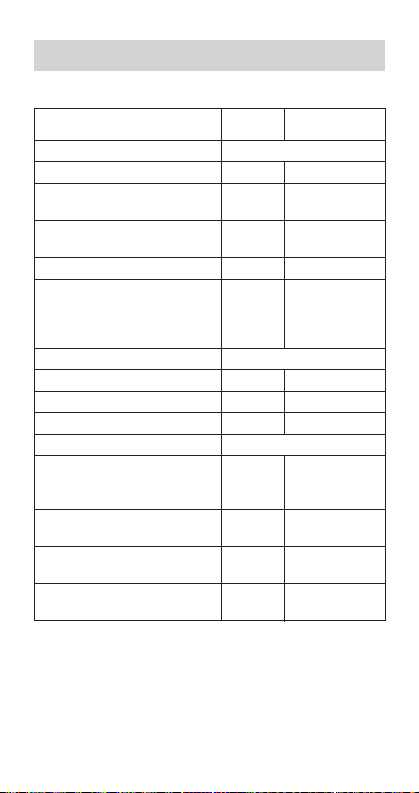
Before Starting Calculations...
k Modes
Application
Calculation Modes
Normal calculations COMP –
Complex number
calculations
Standard deviation
calculations
Regression calculations REG REG
Base-n calculations BASE-N b (binary)
Angle Unit Modes
Degrees DEG R
Radians RAD T
Grads GRA B
Display Modes
Exponential notation
(Canceling FIX and SCI
specification)
Number of decimal
place specification
Number of significant
digit specification
Exponential display range
specifications
Note!
•Mode indicators appear in the lower part of the display,
except for the Baseponent part of the display.
• The ENG mode cannot be selected while the calculator
is in the CMPLX or BASE-N mode.
n indicators which appear in the ex-
Mode Mode
Name Indicator
CMPLX CMPLX
SD SD
NORM1 –
NORM2 –
FIX Fix
SCI Sci
ENG ENG
앫7앫
o (octal)
d (decimal)
H (hexadecimal)
Page 10

•You cannot set the angle unit or the display mode while
the calculator is in the BASE-N mode.
• The COMP, CMPLX, SD, and REG modes can be used
in combination with the angle unit modes.
•Be sure to check the current calculation mode (SD, REG,
COMP, CMPLX) and angle unit mode (DEG, RAD, GRA)
before beginning a calculation.
k Input Capacity
• The memory area used for calculation input can hold 79
“steps.” Whenever you input the 73rd step of any calculation, the cursor changes from “_” to “k” to let you know
memory is running low. If you still need to input more,
you should divide your calculation into two or more parts.
k Making Corrections During Input
•Use e and r to move the cursor to the location you
want.
[ to delete the number or function at the current
•Press
cursor position.
A K to change to an insert cursor t. Inputting
•Press
something while the insert cursor is on the display inserts the input at the insert cursor position.
e, r, A K, or = returns to the normal cur-
•Press
sor from the insert cursor.
k Replay Function
•Pressing r or e recalls the last calculation you performed. You can then make any changes you want in
the calculation and re-execute it.
•Pressing
•Replay memory is cleared whenever you start a new
t does not clear Replay memory, so you can
recall the last calculation even after you press
calculation, change to another mode, or turn off power.
t.
앫8앫
Page 11

k Error Locator
•Pressing r or e after an error occurs displays the
calculation with the cursor positioned at the location
where the error occurred.
k Exponential Display Formats
This calculator can display up to 10 digits. Larger values
are automatically displayed using exponential notation. In
the case of decimal values, you can select between two
formats that determine at what point exponential notation
is used. Press
NORM 1 or NORM 2.
F F F F 3 1
(
)
or
to select
2
• NORM 1
With NORM 1, exponential notation is automatically used
for integer values with more than 10 digits and decimal
values with more than two decimal places.
• NORM 2
With NORM 2, exponential notation is automatically used
for integer values with more than 10 digits and decimal
values with more than nine decimal places.
•All of the examples in this manual show calculation results using the NORM 1 format.
k Answer Memory
•Whenever you press = after inputting values or an expression, the calculated result is automatically stored in
Answer Memory. You can recall Answer Memory contents by pressing
•Answer Memory can store up to 12 digits for the mantissa
and two digits for the exponent.
•Answer Memory contents are not changed if the operation performed by any of the above key operations results in an error.
g.
앫9앫
Page 12
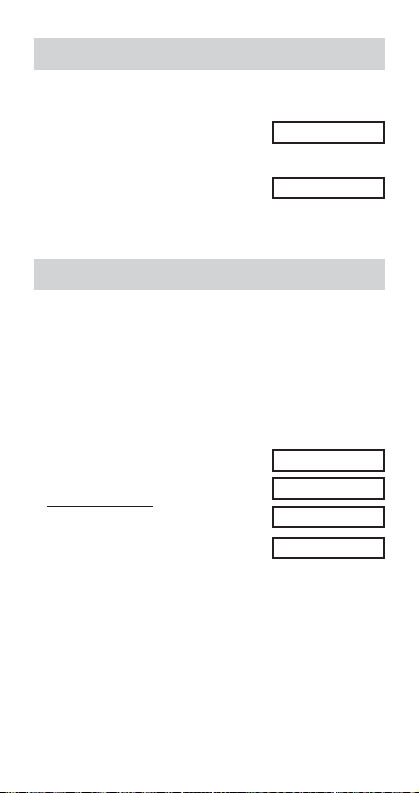
Basic Calculations
•Use the COMP mode for basic calculations.
• Example 1: 3(510
3
- R 5 e D 9 T =
• Example 2: 5(97)
5
•You can skip all T operations before =.
–9
)
- R 9 + 7 T =
1.5
80.
-08
00
Memory Calculations
k Independent Memory
•Values can be input directly into memory, added to
memory, or subtracted from memory. Independent
memory is convenient for calculating cumulative totals.
•Independent memory uses the same memory area as
variable M.
•To clear independent memory (M), input
• Example:
23 9 32 23
53 6 47
) 45 2 90
+ 9 j 3
53
- 2 A {(Total) –11
45
, 6 |
0 3
k Variables
• There are nine variables (A through F, M, X and Y), which
can be used to store data, constants, results, and other
values.
•Use the following operation to delete data assigned to all
nine variables:
•Use the following operation to delete data assigned to a
particular variable:
data assigned to variable A.
A C = .
0 j 1. This operation deletes the
0 j 3.
–11.
32.
47.
90.
00
00
00
00
앫10앫
Page 13

• Example: 193.2 23 8.4
193.2 28 6.9
j 1 \ 23 =
193.2
p 1 \ 28 =
8.4
6.9
Fraction Calculations
k Fraction Calculations
•Use the COMP mode for fraction calculations.
•Values are automatically displayed in decimal format
whenever the total number of digits of a fractional value
(integer numerator denominator separator marks)
exceeds 10.
4
• Example 1: 1
• Example 2: 1.6
•Fraction/decimal calculation results are always decimal.
2
5
3
C 3 + 1 C 4 C 5 =
2
1
2
C 2 + 1.6 =
1
2 7 15.
2.1
00
00
00
00
k Decimal-to-Fraction Conversion
• Example: 2.75 → 2 2.75 =
3
4
C
A B
k Fraction-to-Decimal Conversion
• Example: ↔ 0.5 (Fraction ↔Decimal)
1
2
C 2 =
1
앫11앫
2.75
2 3 4.
11 4.
1 2.
00
00
00
Page 14

C
C
0.5
1 2.
00
Percentage Calculations
•Use the COMP mode for percentage calculations.
• Example 1: To calculate 12% of 1500
- 12 A v
1500
• Example 2: To calculate what percentage of 880 is 660
\ 880 A v
660
• Example 3: To add 15% onto 2500
2500
- 15 A v +
• Example 4: To discount 3500 by 25%
3500 - 25 A v ,
• Example 5: If 300 grams are added to a test sample
originally weighing 500 grams, what is the percentage
increase in weight?
300 500
500
100 160 (%)
+ 500 A v
300
• Example 6: If temperature changes from 40°C to 46°C,
what percentage did it rise?
46 40
100 15 (%)
40
46
, 40 A v
180.
75.
2875.
2625.
160.
15.
00
00
00
00
00
00
00
앫12앫
Page 15

Scientific Function Calculations
•Use the COMP mode for scientific function calculations.
• = 3.14159265359
k Trigonometric/Inverse Trigonometric
Functions
• Example 1: sin63°5241
“ R ”
q q q 1
S 63 I 52 I 41 I =
• Example 2: cos ( rad)
q q q 2
W R A x \ 3 T =
• Example 3: cos
q q q 2
W A V R L 2 \ 2 T =
• Example 4: tan10.741
q q q 1
k Hyperbolic/Inverse Hyperbolic
Functions
• Example 1: sinh 3.6
→
π
3
“ T ”
→
2
2
→
π
rad
4
“ T ”
1
g \ A x =
“ R ”
→
A g 0.741 =
M S 3.6 =
0.897859012
R
0.5
0.785398163
0.25
36.53844577
R
18.28545536
00
00
T
T
00
00
00
00
• Example 2: sinh1 30
M A j 30 =
앫13앫
4.094622224
00
Page 16

k Angle Unit Conversion
•Press A v to display the following menu.
D R G
1
2
3
•Pressing
• Example : To convert 4.25 radians to degrees
1, 2, or 3 converts the displayed value to
the corresponding angle unit.
“ R ”
A v 2
→
(R)
=
F F F 1
4.25
r
4 . 2 5
243.5070629
k Common and Natural Logarithms/
Antilogarithms
• Example 1: log 1.23 R 1.23 =
• Example 2: In 90 (loge 90)
T 90 =
• Example 3: e
• Example 4: 10
• Example 5: 2
10
1.5
4
A U 10 =
A Q 1.5 =
2 w 4 =
0.089905111
4.49980967
22026.46579
31.6227766
k Square Roots, Cube Roots, Roots,
Squares, Cubes, Reciprocals,
Factorials, Random Numbers and π
• Example 1: 2 3 5
L 2 + L 3 - L 5 =
• Example 2: 35 3 27
D 5 + D D 27 =
5.287196909
–1.290024053
16.
00
00
00
00
00
00
00
앫14앫
Page 17

7
• Example 3:
123 ( = 123 )
• Example 4: 12330
123 + 30 K =
• Example 5: 12
• Example 6:
3
1
1 1
3 4
3
R
a , 4 a T a =
1
7
A H 123 =
7
2
12 N =
1.988647795
1023.
1728.
12.
00
00
00
00
• Example 7: 8! 8 A f =
40320.
00
• Example 8: To generate a random number between
0.000 and 0.999
A M =
Example (results differ each time)
• Example 9: 3π 3 A x =
9.424777961
0.664
00
00
k FIX, SCI, RND
• Example 1: 200714400
\ 7 - 14 =
200
(Specifies three
decimal places.)
(Calculation continues using 10
display digits)
F F F F 1 3
200 \ 7 =
- 14 =
Performing the same calculation using the specified
number of decimal places
\ 7 =
200
(Internal rounding) A Q
앫15앫
400.
400.000
28.571
400.000
28.571
28.571
00
Fix
00
00
00
00
00
Page 18

- 14 =
399.994
•Press F F F F 3 1 to clear FIX specification.
• Example 2: 1 3, displaying result with two significant
digits (SCI 2)
–01
F F F F 2 2 1 \ 3 =
3.3
Sci
•Press F F F F 3 1 to clear SCI specification.
k ENG Calculations
• Example 1: To convert 56,088 meters to kilometers
56088
= J
56.088
003
• Example 2: To convert 0.08125 grams to milligrams
0.08125
= J
81.25
–03
k Inputting ENG Calculation Symbols
• F F F F F 1 enters the ENG mode in which
ENG symbols can be used in calculations.
•To exit the ENG mode, press
• The following are the nine ENG symbols that can be
used in ENG mode calculations.
Key Operation Unit Symbol
A k 10
A M 10
A g 10
A t 10
A m 10
A N 10
A n 10
A p 10
A f 10
F F F F F 2.
3
6
9
12
–3
–6
–9
–12
–15
M (Mega)
k (kilo)
G (Giga)
T (Tera)
m (milli)
µ (micro)
n (nano)
p (pico)
f (femto)
00
앫16앫
Page 19

*For displayed values, the calculator selects the ENG sym-
bol that makes the numeric part of the value fall within
the range of 1 to 1000.
* ENG symbols cannot be used when inputting fractions.
* The ENG mode cannot be used in combination with the
CMPLX, or BASE-N modes.
•Performing any of the key operations in the above table
while you are not in the ENG mode inputs the exponential value in the “Unit” column (without inputting the ENG
symbol).
• Example: 910 = 0.9 m (milli)
900.
0.9
900.
0.
ENG
F F F F F 1
9 \ 10 =
In the ENG mode, even standard (non-ENG)
calculation results are displayed using ENG symbols.
9 1 m
A P
9 1 m
J
k
Coordinate Conversion (Pol(x, y), Rec (r, θ))
•Calculation results are automatically assigned to vari-
ables E and F.
• Example 1: To convert polar coordinates (r2,
60°)
to rectangular coordinates (x, y) (DEG mode)
x
A F 2 P 60 T =
y 0 o
1.732050808
1.
R
• 0 n, 0 o swaps displayed value with value in
memory.
• Example 2: To convert rectangular coordinates (1,
to polar coordinates (r,
r
f 1 P L 3 T =
) (RAD mode)
2.
T
앫17앫
00
00
3)
00
Page 20

θ
• 0 n, 0 o swaps displayed value with value in
memory.
0 o
1.047197551
00
k Permutation
• Example: To deter mine how many different 4-digit val-
ues can be produced using the numbers 1 through 7
•Numbers cannot be duplicated within the same 4-digit
value (1234 is allowed, but 1123 is not).
A m 4 =
7
840.
k Combination
• Example: To deter mine how many different 4-member
groups can be organized in a group of 10 individuals
fx-115WA ................ 10
fx-991WA .......... 10 A n 4 =
n 4 =
210.
Statistical Calculations
k Standard Deviation (SD Mode)
•Press F F 1 to enter the SD Mode for statistical
calculations using standard deviation.
•Data input always starts with
cal memory.
•Input data is used to calculate values for
2
n, Σx, Σx
recall using the key operations noted
nearby.
, o, σn and σn-1 which you can
A m = to clear statisti-
0 1 Σx
0 2 Σx
0 k n
A M o
A A σn
A N σn-1
2
앫18앫
Page 21

• Example: To calculate σn1, σn, o, n, Σx, and Σx2 for the
following data : 55, 54, 51, 55, 53, 53, 54, 52
Enter SD Mode F F 1
A m = (Memory Clear)
S 54 S 51 S 55 S
55
53 S S 54 S 52 S
(Sample Standard Deviation σn1) A N =
(Population Standard Deviation σn) A A =
(Arithmetic Mean o) A M =
(Number of Data n) 0 k
(Sum of Values Σx) 0 H
(Sum of Squares of Values Σx 2) 0 G
1.407885953
1.316956719
52.
SD
53.375
427.
22805.
00
00
00
00
00
8.
00
00
Data Input Precautions
• S S inputs the same data twice.
•You can also input multiple entries of the same data us-
A G. To input the data 110 ten times, for example,
ing
press 110
A G 10 S.
• The above results can be obtained in any order, and not
necessarily that shown above.
•To delete data you have just input, press
A U.
k Probability Distribution Calculations
•Press A D to produce the screen shown below.
P
( Q ( R ( →
1
2 3
•Input a value from
distribution calculation you want to perform.
P(t)R(t)Q(t)
1 to 4 to select the probability
t
4
앫19앫
Page 22

• Example : Using the x-data values input in the example
on page 20, determine the normalized variate (
→
t) for
x = 53 and normal probability distribution P(t).
53
A D 1 (
A D 4 (→t) =
P( ) -
0.28 F =
-
0.284747398
0.38974
k Regression Calculations (REG Mode)
•Press F F 2 to enter the REG mode and then select one of the following regression types.
1:Linear regression
2: Logarithmic regression
3:Exponential regression
r 1:Power regression
r 2:Inverse regression
r 3:Quadratic regression
•Data input always starts with
cal memory.
• The values produced by a regression calculation depend
on the values input, and results can be recalled using
the key operations shown in the table below.
2
0 G Σx
0 H Σx
0 k n
0 h Σy
0 n Σy
0 o Σxy
0 M Σx
0 x Σx2y
0 y Σx
A M o
A A
A N
A l
A d
2
A c
A q Regression coefficient A
A w Regression coefficient B
3
A e Regression coefficient C
A J Correlation coefficient r
4
A O m
A b n
xσ
n
A m = to clear statisti-
xσ
n-1
p
yσ
n
yσ
n-1
•Linear Regression
The regression formula for linear regression is: y A Bx.
앫20앫
Page 23

• Example: Atmospheric Pressure vs. Temperature
Te m perature
Atmospheric
Pressure
10°C 1003 hPa
15°C 1005 hPa
20°C 1010 hPa
25°C 1011 hPa
30°C 1014 hPa
Perform linear regression to determine the regression formula
terms and correlation coefficient
for the data nearby. Next, use the
regression formula to estimate atmospheric pressure at 18°C and
temperature at 1000 hPa.
Enter REG Mode (Linear Regression)
q q 2 1
A m = (Memory Clear)
P 1003 S 15 P 1005 S
10
20 P 1010 S 25 P 1011 S
30 P 1014 S
(Regression Coefficient A) A q =
(Regression Coefficient B) A w =
(Correlation Coefficient r) A J =
(Atmospheric Pressure at 18°C) 18 A b
(Temperature at 1000 hPa) 1000 A O
REG
997.4
0.56
0.982607368
1007.48
4.642857143
•Quadratic Regression
• The regression formula for quadratic regression is:
y = A + Bx +Cx
•Input data using the following key sequence.
x-data> P <y-data> S
<
• Example:
x
i
29 1.6
50 23.5
74 38.0
103 46.4
118 48.0
2
.
Perform quadratic regression to de-
y
i
termine the regression formula terms
and correlation coefficient for the data
nearby. Next, use the regression formula to estimate the values for
timated value of
y) for xi = 16 and ˆx
(estimated value of x) for yi = 20.
앫21앫
30.
ˆy (es-
00
00
00
00
00
00
Page 24

Enter REG mode (Quadratic regression)
F F 2 r 3
A m =
29 P 1.6 S 50 P 23.5 S
74 P 38.0 S103 P 46.4 S
118 P 48.0 S
(Regression Coefficient A) A q =
(Regression Coefficient B) A w =
(Regression Coefficient C) A e =
(ˆy when xi = 16) 16 A b
(ˆx
when yi = 20) 20 A O
1
(ˆx
when yi = 20) A O
2
-
-
-
118.
REG
35.59856934
1.495939413
6.71629667
13.38291067
47.14556728
175.5872105
Data Input Precautions
• S S inputs the same data twice.
•You can also input multiple entries of the same data us-
A G. To input the data “20 and 30” five times, for
ing
example, press 20
P 30 A G 5 S.
• The above results can be obtained in any order, and not
necessarily that shown above.
•To delete data you have just input, press
A U.
Complex Number Calculations
(CMPLX Mode)
•Press F 2 to enter the CMPLX Mode for calculations
that include complex numbers.
•You can use variables A, B, C and M only. Variables D,
E, F, X, and Y are used for storage of the imaginary parts
of values and so cannot be used by you.
- 0 3
앫22앫
Page 25

• Example: (2 + 3i) + (4 + 5i)
Enter CMPLX Mode
F 2
R 2 + 3 i T +
R 4 + 5 i T =
A r
Imaginary number part
6.
Real number part
8.
k Absolute Value/Argument Calculation
• The procedure described below can be used to determine the absolute value (Abs) and argument (arg) for a
complex number of the format Z =
sumed to exist as coordinates on a Gaussian plane.
• Example: To obtain the absolute value (
θ
) for the complex number 3 + 4i, when DEG is
ment (
set for the angle unit mode
Imaginary number axis
Determine the absolute value.
A A R 3 + 4 i T =
Determine the argument.
A a R 3 + 4 i T =
a + bi, which is pre-
r) and argu-
Real number axis
CMPLX
53.13010235
5.
i
Metric Conversions (fx-991WA)
•A total of 20 different conversion pairs are built-in to provide quick and easy conversion to and from metric units.
앫23앫
Page 26

•See the Conversion Pair Table shown below for a complete list of available conversion pairs.
• Example: To convert 31 inches to centimeters
=
01
CONV
CONV 1
31 i n cm
31 i n cm
0.
78.74
A c
31
01 is the inches-to-centimeters conversion pair number.
•Conversion Pair Table
Based on ISO Standard (1992) data and CODATA Bulletin
63 (1986) data.
Number Conversion Pair Number Conversion Pair
01 in → cm 21 oz → g
02 cm → in 22 g → oz
03 ft → m23lb → kg
04 m → ft 24 kg → lb
05 yd → m25atm → Pa
06 m → yd 26 Pa → atm
07 mile → km 27 mmHg → Pa
08 km → mile 28 Pa → mmHg
09 n mile → m 29 hp → kW
10 m → n mile 30 kW → hp
11 acre → m
12 m2 → acre 32 Pa → kgf/cm
13 gal (US) →
rr
14
r → gal (US) 34 J → kgf•m
rr
15 gal (UK) →
rr
16
r → gal (UK) 36 kPa → lbf/in
rr
17 pc → km 37 °F → °C
18 km → pc 38 °C → °F
19 km/h → m/s 39 J → cal
20 m/s → km/h 40 cal → J
2
rr
r 33 kgf•m → J
rr
rr
r 35 lbf/in2 → kPa
rr
31 kgf/cm2→ Pa
앫24앫
2
2
Page 27

Scientific Constants (fx-991WA)
•A total of 40 commonly-used scientific constants, such
as the speed of light in a vacuum and Planck's constant
are built-in for quick and easy lookup whenever you need
them.
•Simply input the number that corresponds to the scientific constant you want to look up and it appears instantly
on the display.
• See the Scientific Constant Table shown below for a complete list of available constants.
• Example: To determine how much total energy a person weighing 65kg has (E = mc
28 is the “speed of light in vacuum” constant number.
•Scientific Constant Table
Based on ISO Standard (1992) data and CODATA Bulletin
63 (1986) data.
Number Constant Name Symbol
01 proton mass mp
02 neutron mass mn
03 electron mass me
04 muon mass m
05 Bohr radius a
06 Planck's constant
07 nuclear magneton
08 Bohr magneton
09 Planck's constant, rationalized (h-bar)
앫25앫
65
2
)
L
K
=
28
CONST
CONST28
65 Co
65 Co
2
65 Co
2
5.841908662
µ
0
h
µ
N
µ
B
0.
0.
18
Page 28

Number Constant Name Symbol
10 fine-structure constant α
11 classical electron radius re
12 electron Compton wavelength λ c
13 proton gyromagnetic ratio γ p
14 proton Compton wavelength λ cp
15 neutron Compton wavelength λ cn
16 Rydberg constant R∞
17 atomic mass unit u
18 proton magnetic moment
19 electron magnetic moment
20 neutron magnetic moment
21 muon magnetic moment
µ
µ
µ
µ µ
22 Faraday constant F
23 elementary charge e
24 Avogadro constant NA
25 Boltzmann constant k
26 molar volume of ideal gas Vm
27 molar gas constant R
28 speed of light in vacuum C
29 first radiation constant C
30 second radiation constant C
31 Stefan-Boltzmann constant σ
32 permittivity of vacuum ε
33 permeability of vacuum
34 magnetic flux quantum
µ
φ
35 standard acceleration of gravity g
36 astronomical unit AU
37 parsec pc
38 Celsius temperature t
39 Newtonian constant of gravitation G
40 standard atmosphere atm
Base-n Calculations
p
e
n
0
1
2
0
0
0
•In addition to decimal values, calculations can be performed using binary, octal and hexadecimal values.
•You can specify the default number system to be applied to all input and displayed values, and the number
system for individual values you input.
앫26앫
Page 29

•You cannot use scientific functions in binary, octal, decimal, and hexadecimal calculations. You cannot input values that include decimal part and an exponent.
• If you input a value that includes a decimal part, the unit
automatically cuts off the decimal part.
•Negative binary, octal, and hexadecimal values are produced by taking the two's complement.
•You can use the following logical operators between
values in Base-
n calculations: and (logical product), or
(logical sum), xor (exclusive logical sum), xnor (exclusive logical sum negation), Not (negation), and Neg (minus).
• The following are the allowable ranges for each of the
available number systems.
Binary 1000000000
Octal 4000000000
Decimal –2147483648
Hexadecimal 80000000
x 1111111111
x 0111111111
0
x 7777777777
x 3777777777
0
x 2147483647
x FFFFFFFF
x 7FFFFFFF
0
• Example 1: To perform the following calculation and
produce a binary result:
+ 11010
10111
2
Binary mode F F 3 b
2
101112 + 11010
=
0.
2
0.
110001.
• Example 2: To perform the following calculation and
produce an octal result:
7654
÷ 12
8
Octal mode F F 3 o
10
l l l 4
l l l 1
(o)
7654
8
(d)12
\
=
0.
10
0.
516.
b
b
b
o
o
o
앫27앫
Page 30

• Example 3: To perform the following calculation and
produce a hexadecimal result:
120
or 1101
16
Hexadecimal mode F F 3 h
2
120
l 2
16
l l l 3
(b)
(or)
1101
=
0.
2
0.
12d.
Degrees, Minutes, Seconds
Calculations
•You can perform sexagesimal calculations using degrees
(hours), minutes, and seconds, and convert between
sexagesimal and decimal values.
• Example 1: To convert the decimal value 2.258 to a
sexagesimal value
=
2.258
A O
• Example 2: To perform the following calculation:
12°34’56” 3.45
I 34 I 56 I - 3.45
12
=
2.258
2°15°28.8
0.
43°24°31.2
Technical Information
k When you have a problem......
If calculation results are not what you expect or if an error
occurs, perform the following steps.
1.
F 1 (COMP mode)
F F F 1 (DEG mode)
2.
F F F F 3 1 (NORM 1 mode)
3.
4. Check the formula you are working with to confirm it is
correct.
앫28앫
H
H
H
Page 31

5. Enter the correct modes to perform the calculation and
try again.
If the above steps do not correct the problem, press the
key. The calculator performs a self-check operation
and deletes all data stored in memory if any abnormality
is detected. Make sure you always keep written copies of
all important data.
k Error Messages
The calculator is locked up while an error message is on
the display. Press
to display the calculation and correct the problem. See
“Error Locator” on page 9 for details.
Ma ERROR
•Cause
•Calculation result is outside the allowable calculation
range.
•Attempt to perform a function calculation using a value
that exceeds the allowable input range.
•Attempt to perform an illogical operation (division by
zero, etc.).
•Action
•Check your input values and make sure they are all
within the allowable ranges. Pay special attention to
values in any memory areas you are using.
Stk ERROR
•Cause
•Capacity of the numeric stack or operator stack is exceeded.
•Action
•Simplify the calculation. The numeric stack has 10
levels and the operator stack has 24 levels.
•Divide your calculation into two or more separate parts.
Syn ERROR
•Cause
•Attempt to perform an illegal mathematical operation.
t to clear the error, or press e or r
앫29앫
Page 32

•Action
e or r to display the calculation with the
•Press
cursor located at the location of the error. Make necessary corrections.
Arg ERROR
•Cause
•Improper use of argument
•Action
e or r to display the location of the cause of
•Press
the error and make required corrections.
k Order of Operations
Calculations are performed in the following order of precedence.
1 Coordinate transformation: Pol (
2 Type A functions:
With these functions, the value is entered and then the
function key is pressed.
2
x
, x1, x!,
3 Powers and roots:
4 a
5 Abbreviated multiplication format in front of π, memory
name, or variable name: 2
6 Type B functions:
With these functions, the function key is pressed and
then the value is entered.
tan
7 Abbreviated multiplication for mat in front of Type B
functions: 2 3, Alog2 etc.
8 Permutation and combination:
9 ,
0 ,
*Operations of the same precedence are performed from
right to left.
Other operations are performed from left to right.
*Operations enclosed in parentheses are performed first.
° ’ ”
y, x
b
/c
, 3, log, In, ex, 10x, sin, cos, tan, sin1, cos1,
1
, sinh, cosh, tanh, sinh1, cosh1, tanh1, ()
x
x
e
In 120 → ex{In( 120)}
x, y), Rec (r,
π, 5A, πA etc.
nPr, nCr
θ
)
앫30앫
Page 33

k Stacks
This calculator uses memory areas, called “stacks,” to temporarily store values (numeric stack) and commands (command stack) according to their precedence during calculations. The numeric stack has 10 levels and the command
stack has 24 levels. A stack error (Stk ERROR) occurs
whenever you try to perform a calculation that is so complex that the capacity of a stack is exceeded.
k Power Supply
The TWO WAY POWER system actually has two power
supplies: a solar cell and a G13 Type (LR44) button battery. Normally, calculators equipped with a solar cell alone
can operate only when relatively bright light is present.
The TWO WAY POWER system, however, lets you continue to use the calculator as long as there is enough light
to read the display.
•Replacing the Battery
Either of the following symptoms indicates battery power
is low, and that the battery should be replaced.
•Display figures are dim and difficult to read in areas
where there is little light available.
•Nothing appears on the display when you press the
ke y.
•To replace the battery
1 Remove the six screws that
hold the back cover in place
and then remove the back
cover.
2 Remove the old battery.
3 Wipe off the sides of new bat-
tery with a dry, soft cloth. Load
it into the unit with the posi-
side facing up (so you
tive
k
can see it).
4 Replace the back cover and
secure it in place with the six
screws.
앫31앫
Screw
Screw
Page 34

5 Press
step.
to turn power on. Be sure not to skip this
•Auto Power Off
Calculator power automatically turns off if you do not perform any operation for about six minutes. When this happens, press
to turn power back on.
앫32앫
Page 35

k Input Ranges
Internal digits: 12
Accuracy: As a rule, accuracy is ±1 at the 10th digit.
Functions Input Range
sinx DEG 0 x 4.499999999
RAD 0 x 785398163.3
GRA 0 x 4.499999999
cosx DEG 0 x 4.500000008
RAD 0 x 785398164.9
GRA 0 x 5.000000009
tanx DEG Same as sinx, except when x= (2n-1)90.
RAD Same as sinx, except when x= (2n-1)π/2.
GRA Same as sinx, except when x= (2n-1)100.
–1
sin
x
0 x 1
–1
cos
x
–1
tan
x 0 x 9.999999999
sinhx
0 x 230.2585092
coshx
–1
sinh
x
0 x 4.999999999
–1
cosh
x
tanhx
0 x 9.999999999
–1
tanh
x
logx/ln
x 0 x
10x–9.999999999
x
e
–9.999999999
x 0 x 1
2
x
x 1
1/x x 1
3
x x 1
x!0 x
1099 x 99.99999999
1099 x 230.2585092
100
10
50
10
100
10
;
x G
0
100
10
69 (
x is an integer)
10
10
10
10
10
10
10
10
99
10
99
10
-1
10
앫33앫
Page 36

Functions Input Range
0 n 99, r n (n, r is an integer)
nPr
1 {n!/(n–r)!} 9.99999999910
nCr 0 n 99, r n (n, r is an integer)
x, y 9.99999999910
Pol(x, y)
(x2+y2) 9.99999999910
0 r 9.99999999910
Rec(r, )
θ: Same as sinx, cosx
a, b, c 110
°’ ”
0 b, c
x110
Decimal ↔ Sexagesimal Conversions
000000 x 999999059
x0: –110
y
x0: y0
x
x0: yn, (n is an integer)
However: –110
y0: x G 0
–110
x
y
y0: x0
y0: x2n1, (n G 0; n is an integer)
However: –110
To tal of integer, numerator, and denominator
must be 10 digits or less (including division
a b/c
marks).
x 110
y 110
SD n 110
100
100
100
ylogx100
1
n+1
2
100
1/x logy100
1
n
50
50
100
(REG) xn, yn, o, p
A, B, r : n G 0
49
99
99
0
100
ylogx100
100
1/x logy100
xn–1, yn–1 : n G 0, 1
99
*Erros are cumulative with such internal continuous cal-
culations as
y
x
, xx , x!, and
3
x , so accuracy may be
adversely affected.
앫34앫
Page 37

Specifications
Power Supply: Solar cell and a single G13 Type button
Battery Life: Approximately 3 years (1 hour use per day).
Dimensions: 10(H)76(W)150(D) mm
Weight: 85
Power Consumption: 0.0001W
Operating Temperature: 0°C ~ 40°C (32°F ~ 104°F)
battery (LR44)
3
/8⬙(H)3⬙(W)57/8⬙(D)
g (3 oz) including battery
앫35앫
Page 38

CASIO COMPUTER CO., LTD.
6-2, Hon-machi 1-chome
Shibuya-ku, Tokyo 151-8543, Japan
U.S. Pat. 4,410,956
SA9911-A Printed in China
HA310537-1
