Page 1
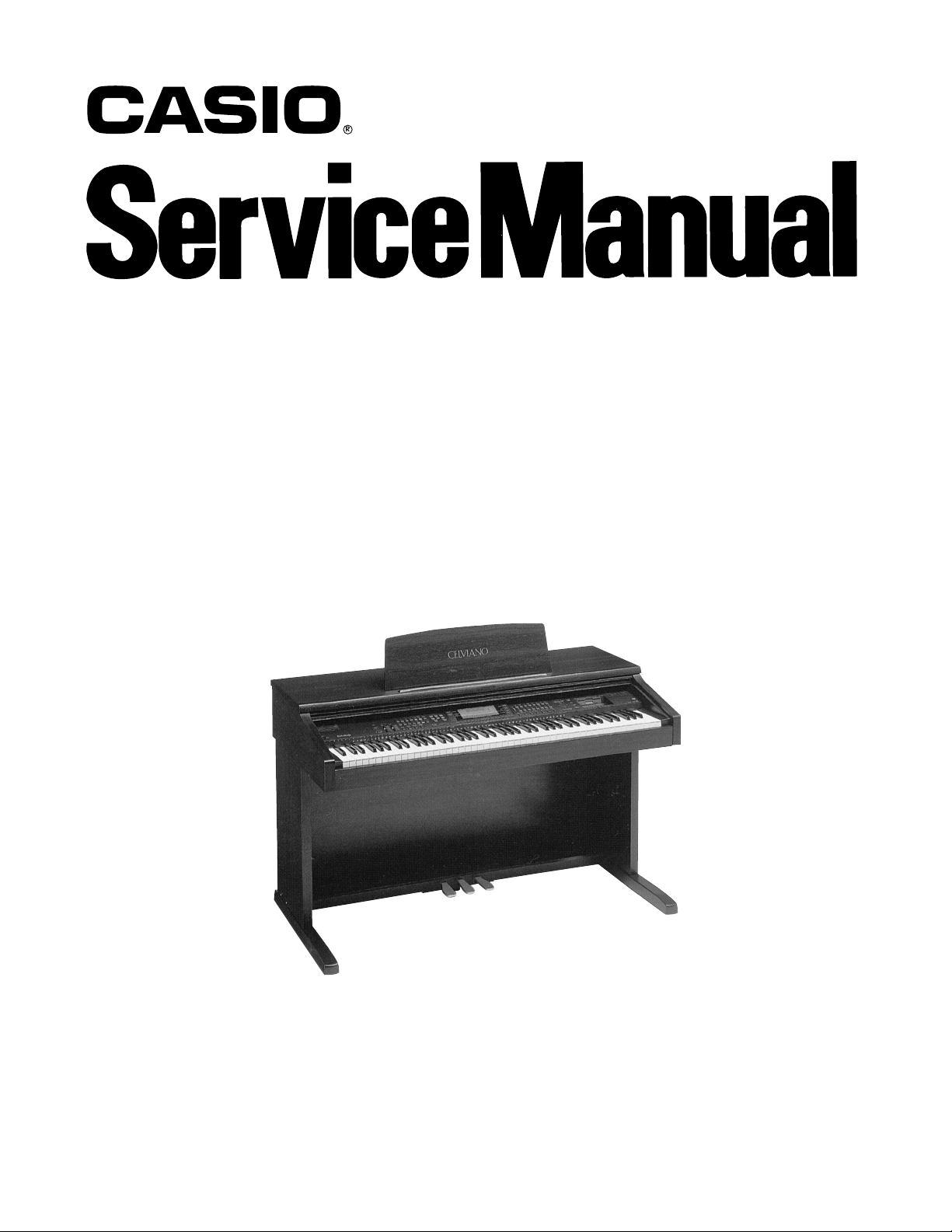
AP-65R
INDEX
MAY. 2001
(without price)
AP-65R
ELECTRONIC KEYBOARD
Page 2
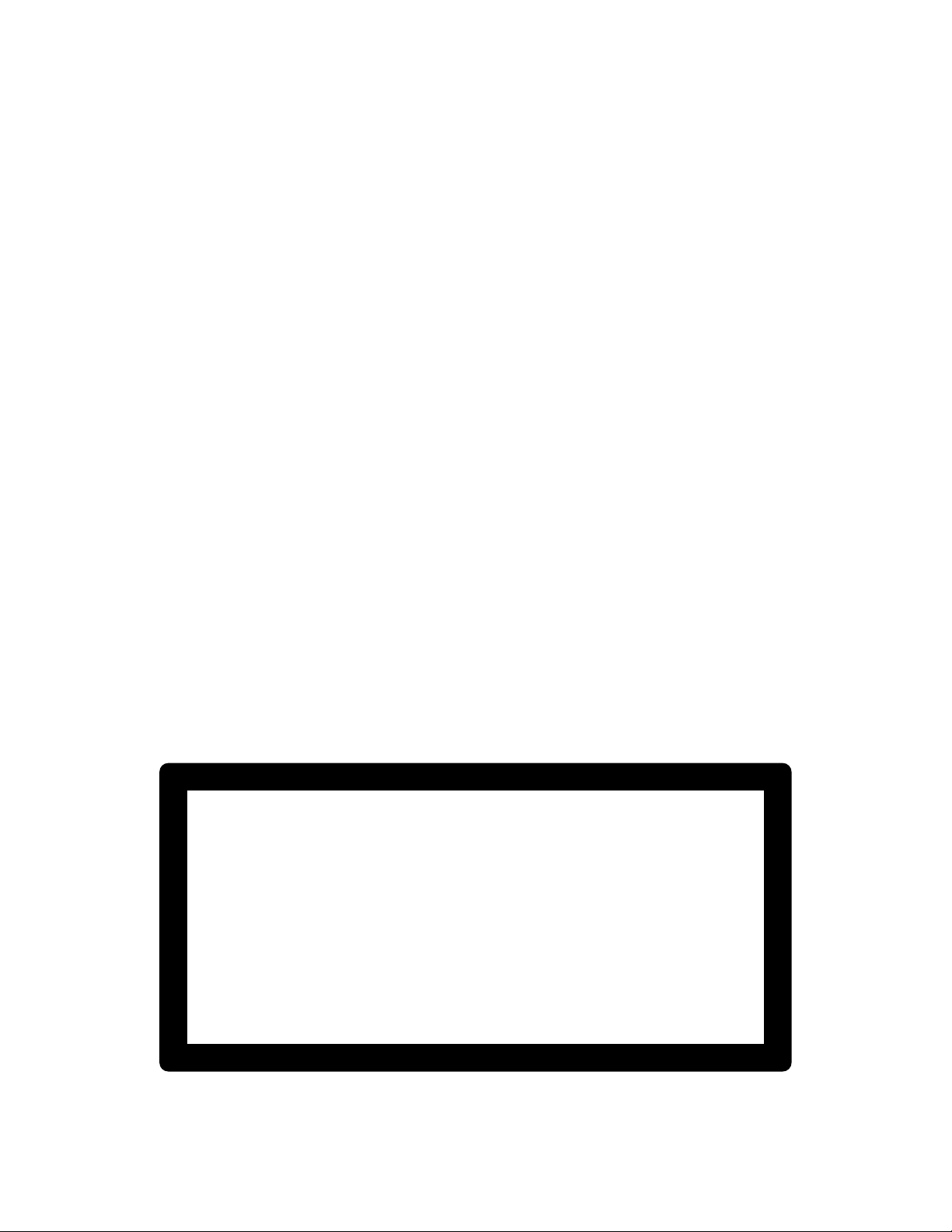
CONTENTS
Safety Notice...................................................................................... 1
Specifications .................................................................................... 2
Block Diagram ................................................................................... 4
PCB Layout ........................................................................................ 5
Disassembly Instructions ................................................................. 6
Circuit Description ............................................................................ 9
Print Circuit Board........................................................................... 11
Troubleshooting .............................................................................. 18
Wiring Diagram ................................................................................ 20
Exploded View ................................................................................. 21
Parts List .......................................................................................... 23
Schematic Diagrams ....................................................................... 28
SAFETY NOTICE
CAUTION!
Danger of explosion if battery is incorrectly replaced.
Replace only with the same of equivalent type recommended
by the appliance manufacturer.Discard used batteries
according to manufacturer's instructions.
— 1 —
Page 3

SPECIFICATIONS
GENERAL
Keyboard: 88 piano keys (with touch response on/off; ExLight/Light/Normal/Heavy touch)
Tones: 232 (128 General MIDI, 64 variation, 8 drum, 32 TONE button tones); with layer and
split
Rhythm Instrument Tones: 53
Polyphony: 32 notes maximum (16 for certain tones)
Digital Effects: 10 (REVERB 1, 2, 3; CHORUS; TREMOLO; PHASE SHIFTER; ORGAN SPEAKER;
ENHANCER; FLANGER; EQ LOUDNESS)
Auto Accompaniment
Rhythm Patterns: 78 (72 + 6 user rhythms)
Tempo: Variable (226 steps, = 30 to 255)
Chords: 3 fingering methods (CASIO CHORD, FINGERED, FULL RANGE CHORD)
Metronome: 6 types
Rhythm Controller: Start/Stop, Intro, Normal/Normal Fill-In, Variation/Variation Fill-In, Synchro/Ending
One Touch Presets: Recalls settings for tone, tempo, layer, and Auto Harmonize in accordance with rhythm.
Auto Harmonize: Automatic addition of notes that harmonize with melody note in accordance with speci-
fied Auto Accompaniment chords.
Song Sequencer
Songs: 2
Recording Tracks: 6 (2 through 6 are melody tracks)
Recording Method: Real-time
Memory Capacity
(total for two songs): Approximately 4,900 notes
Punch In: Supported
Pattern Sequencer
Number of Patterns: 6
Memory Capacity: Approximately 7,000 notes
Elements: Intro, Normal, Variation, Normal Fill-In, Variation Fill-In, Ending
Parts: Chord 1, 2, 3; Bass; Rhythm
Recording Method: Real-time
Registration Memory
Number of Setups: 20 (5 setups x 4 banks)
Memory Contents: Tone, Rhythm, Tempo, Split on/off, Split point, Layer on/off, Auto Harmonize on/off,
Mixer settings, Keyboard channel on/off, Digital effect on/off, Digital effect settings,
Accompaniment mode, Touch Response settings, Transpose, Tuning
Demo Tunes: 12
Mixer
Channels: 16
Modes: Internal, External
Parameters: Program change number, volume, expression, pan, coarse tuning, fine tuning, Effect
Send
MIDI: 16-channel multi-timbre receive, General MIDI Level 1
— 2 —
Page 4
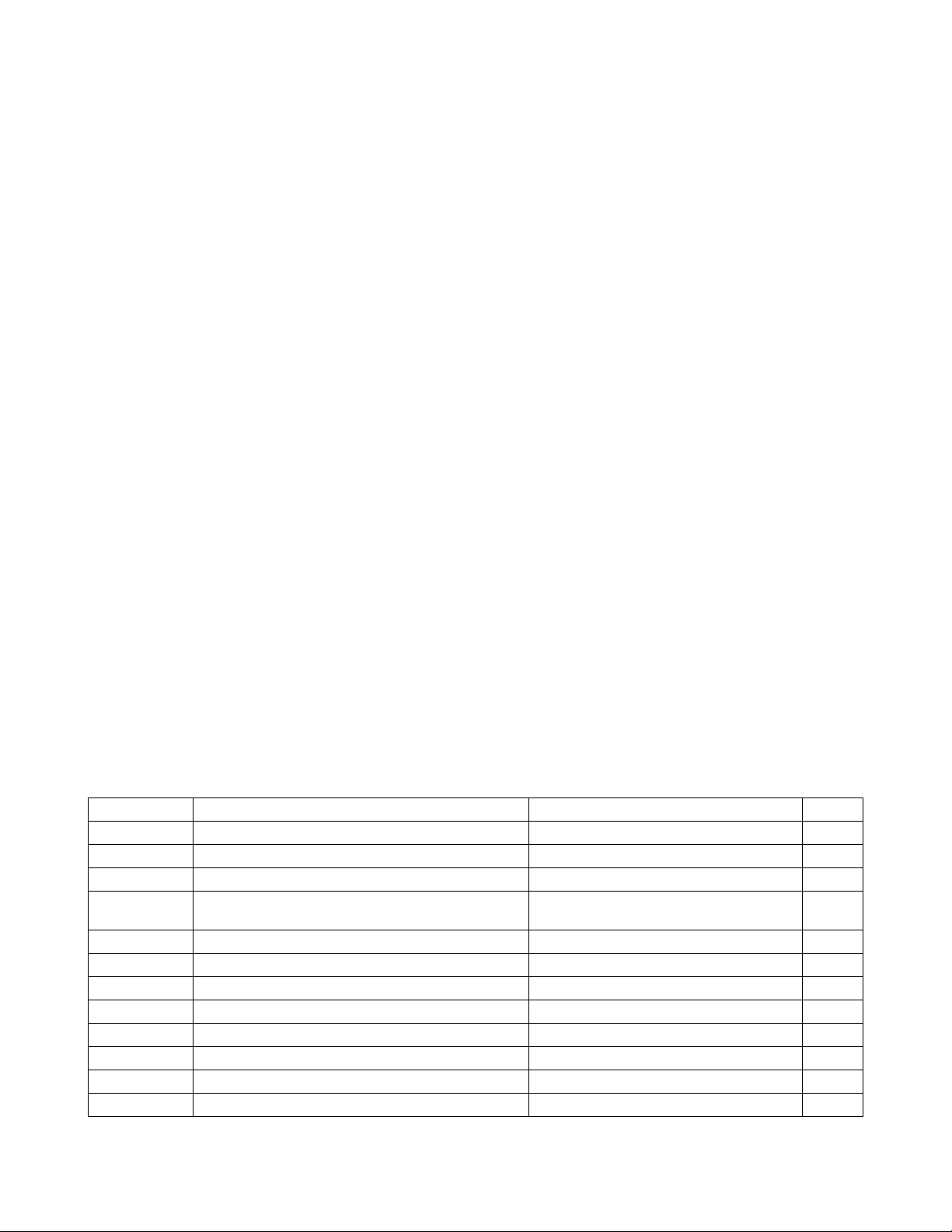
Other Functions
Transpose: 25 steps (–12 semitones to +12 semitones)
Tuning: Adjustable (A4 = approximately 440Hz ± 50 cents)
Pedals: Damper, Soft, Sostenuto
Floppy Disk Drive
Type: 3.5" FDD
Formats: 2DD (720KB MS-DOS format)
2HD (1.44MB MS-DOS format)
Functions: Save and load of user rhythms, sequencer, and registration data; playback of SMF;
disk formatting; file delete; accompaniment pattern style conversion
Input/Output: • Headphones: Standard stereo jacks × 2
• LINE OUT (R)(L): Standard monaural jacks × 2
Output impedance: 1.1 Kh
Output voltage: 3.5 V (RMS) MAX
• LINE IN (R)(L): Standard monaural jacks × 2
Input impedance: 32.0 Kh
Input voltage: 200 mV
• MIDI (OUT) (IN)
Speakers: ø 16.0cm × 2, ø 5.0cm × 2 (Output: 30.0 W + 30.0 W)
Power Supply: AP-60R/AP-65R: 120V
AP-60RV/AP-65RV: 220 - 240V
Power Consumption: AP-60R/AP-65R: 91.0W
AP-60RV/AP-65RV: 97.0W
Dimensions: • CELVIANO (without stand): 137.6 × 59.2 × 21.9 cm (54 3/16 × 23 5/16 × 8 5/8 inch)
• CELVIANO: 137.6 × 59.2 × 85.0 cm (54 3/16 × 23 5/16 × 33 1/2 inch)
Weight: •CELVIANO (without stand): approximately 53.0 kg (117.0 lbs)
• CELVIANO: approximately 66.0 kg (145.7 lbs)
• Design and specifications are subject to change without notice.
• AP-60R and AP-65R have hardwired power cords.
• AP-60RV and AP-65RV have detachable power cords.
■ DEMO tune
Tune Number Title Composer Time
1 Main Theme (Original) TECH-NOTE INTERNATIONAL LTD. 2’13”
2 Etude Op10-Nr12 F. Chopin 2’32”
3 Lullaby of Birdland G. Sherring 2’18”
4 Piano Sonata op.31 no.2 “Tempest” 3rd m L. Beethoven 2’00”
ovement
5 Quick Tapper (Original) TECH-NOTE INTERNATIONAL LTD. 1’08”
6 Wohltemperierte Klavier I Praeludium 3 J.S. Bach 1’20”
7 I Could have danced all night F. Loewe 1’16”
8 Libertango A. Piazzolla 1’35”
9 Balloons on the Highway (Original) Ed Alstrom 1’25”
10 “O mio babbino caro” from “Gianni Schicchi” G. Puccini 1’24”
11 Someday My Prince will come F. Churchill 1’37”
12 Brazileira from “Scaramouche” D. Milhaud 2’10”
— 3 —
Page 5
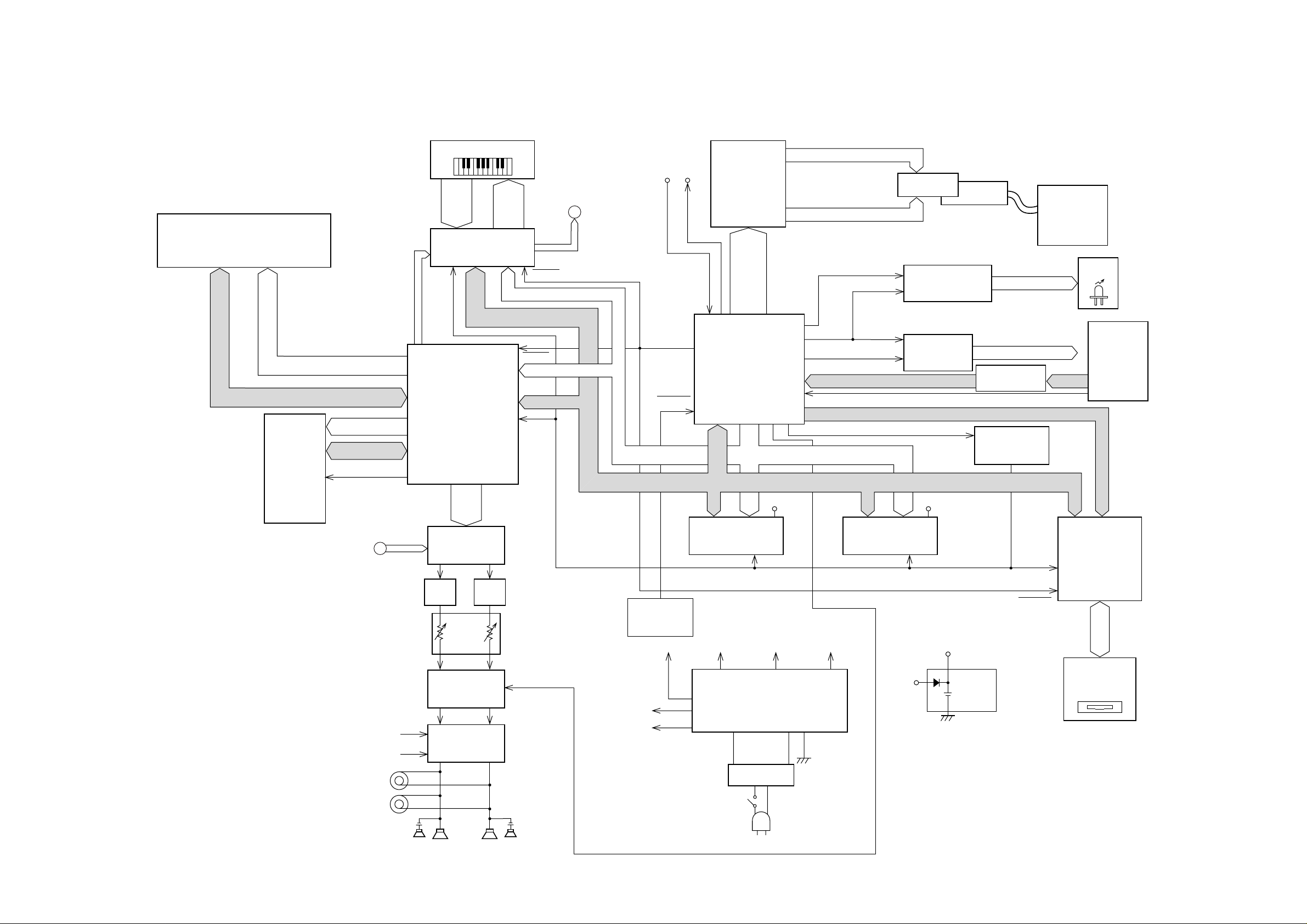
BLOCK DIAGRAM
ROM
MX23C6410MC12CA10B
LSI2 (64Mbit)
Working
RAM
TC55257
DFL-70L
LSI4
(256Kbit)
RA0 ~ RA21
RD0 ~ RD15
EA0 ~ EA14
ED0 ~ ED7
ECEB, EOEB
EWEB
SYOB
WOKI
BOK
SORP
A
Keyboard
SI0 ~
SI10
KC0
FI0 ~
FI10
KC7
Key Controller
TC190C020AF-001
LSI6
RD, HWR
DSP
HG51B155FD
LSI3
D/A Converter
µPD63200GS
IC3
~
A
DOUT
LRCKO
RESB
A1 ~ A4
D0 ~ D15
RESB
A0 ~ A3
D8 ~ D15 RESET
RD,
HWR
MIDI
OUT
IN
PBO
HD6433048SB05F
D0
D7
TC551001CFL-70L
LSI7 (1Mbit)
LCD Driver
SED1278F2A
LSI601
DB4
~DB7
CONT,
LRS,
LR/W
LE
CPU
LSI9
~
RAM1
LWR, RD HWR, RD
SEG1 ~ SEG40
LCD
COM1 ~ COM7, COM9 ~ COM16
LEDCK, LEDCL
S-Register
NJV 3718L, NJU3716L
IC301, IC302
LSDT
SWCK
S-Register
NJU3716L
IC303
KI0 ~ KI7
NMI
TEND, DREQ, CS2, CS3, B1-5
1RD, 1HWR, 1LWR
A0 ~ A19
D0 ~ D15
D8
VBR VBR
~
D15
RAM2
TC551001CFL-70L
LSI8 (1Mbit)
CFL
L1 ~ L46
KC0 ~ KC5
TC74HC257AP
IC304, IC305
Chip Selector
TC74HC08
IC9
RD, HWR,
LWR
CFL Driver
TE-CFL5-IMI
Q601, Q602
SI0~SI15
FDD Controller
HWR
RD
LEDs
Buttons
D8
~
D15
HD63266F
VCC
HP(✕2)
VFF
LPF
(L)
LPF
(R)
Main
Volume
MIX Amp
IC410
NJM2068D
Power Amp.
STK4152MK2
IC407
(L) (R)
Speakers
MUTE
Reset IC
MB3771PF
IC7
VDD
VCC
VFF
— 4 —
Power Supply Circuit
IC403 ~ IC406
TE660-IMI
SW401
AC INPUT
LSI5
RESET
AVCCAVFFDVCC
VDD
VBR
Back up
Power
3.5" FDD Unit
DF354HO64C
CR2032
Page 6
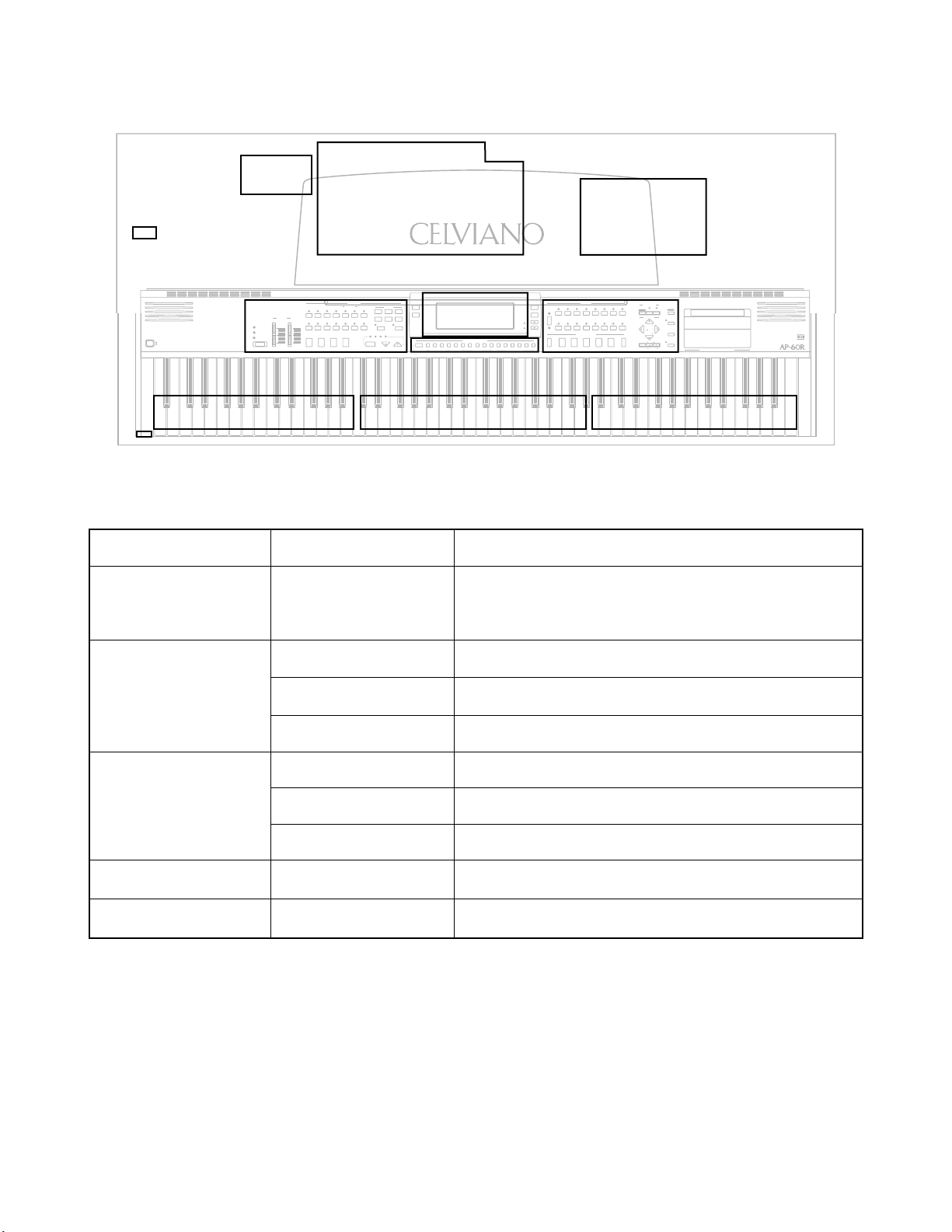
PS12
PCB LAYOUT
PS3M
POWER
ON
OFF
PS4M
Main PCB
Jack PCBs
PCB
MODE VOLUME
FULL RANGE
CHORD
FINGERED
CASIO CHORD
MAIN ACCOMP
PS2M
RHYTHM
FOR PIANO
SELECT
USER
POPS/
POPS
16 BEAT
ROCK
JAZZ
BALLAD
OLDIES
RHYTHM
CN4M
BALL-
EUROPEAN
ROOM
LATIN
MAX
MAX
CN5M
NORMAL / VARIATION / SYNCHRO /
INTRO
FILL-IN FILL-IN ENDING
CN6M
MIN
MIN
123
456
JAZZ/
LATIN/
VARIOUS
RAGTIME
CLASSIC
METRONOME
ONE TOUCH
PRESET
START/STOP TEMPO
EFFECT LAYER
CONTRAST
AUTO
HARMONIZE
LCD1M
EXTERNAL
CH 1
CH 2
CH 3
CH 4
CH 5 CH 6
UPPER1
UPPER2
LOWER1
LOWER1
INTERNAL
TONE EXPANDER
MIXER SELECT
MUSICAL INFORMATION SYSTEM
16 CHANNEL MIXER
CH 7
CH 8
CHORD1
CHORD2
CHORD3
CN3M
ACCOMP
CH 9
CH 10
CH 11
CH 12
BASS
RHYTHM
TR 1
TR 2
SEQUENCER TRACK
SPLIT
TRANSPOSE
CH 13
CH 14
TR 3
TR 4
SELECT
BANK A
CH 15
CH 16
TR 5
TR 6
GRAND E.GRAND HARPSI- VIBRA- ACCOR- PIPE DRAWBAR
PIANO
PIANO
BRIGHT OCTAVE E.PIANO 2 CLAVI CELESTA HONKYPIANO PIANO TONK
GUT TENOR
GUITAR
HARP
ACOUS. VIOLIN CHOIR NEWAGE CLARINET TRUMPET
GUITAR NESS
TONE
E.PIANO 1
CHORD
PHONE
DION
E. ORGAN 1
STRINGS
BRASS
FLUTE
SAX
CN1M
REGISTRATION
BCDE
CN2M
MA1M
ORGAN
ORGAN
E. ORGAN 2
DRUM
SET
W.BASS
BRIGHT-
E.BASS
STORE
SEQUENCER
RECORD
ENTER / NO / YES
DEMO
PATTERN
SONG
CURSOR
DISK
VOLUME
CH CH
TUNE/MIDI
VOLUME
TOUCH
RESPONSE
DELETE
2HD/2DD FLOPPY DISK DRIVE
KY1M KY2M KY3M
MA1M
JCM660
CPU, DSP, Sound Source ROM Working storage RAM,
Components
Effect RAM Reset IC, DAC, Filter, Key controller, Power
amp, Power supply circuit
PS2M
LINE IN/OUT jack, MIDI jacks
STEREO SAMPLING
Console PCBs
LCD PCB
Power PCB
PS3M
PS4M
CN1M,CN2M
CN3M
CN4M,CN5M,CN6M
LCD1M
JCM431-PS12
Phone jacks
Power indicator
Tone, Registration, Sequencer, Cursor, Demo
CHANNEL buttons (CH1 to CH16)
Mode, Volume, Rhythm, Select, Tempo
LCD driver, CFL drever
Fuse, Noise filter
— 5 —
Page 7

DISASSEMBLY INSTRUCTIONS
1. Removal of top board
1-1. Remove 8 screws affixing the top board on the back.
1-2. Slide the top board forward and remove it from the main
unit.
2. Removal of keyboard cover
2-1. Lift up the keyboard cover full open position.
2-2. Unscrew the L-shaped stopper metal located on the inner
left corner.
2-3. Lift up the keyboard cover gear from the opening where
stopper metal is fixed, then remove the keyboard cover.
— 6 —
Page 8
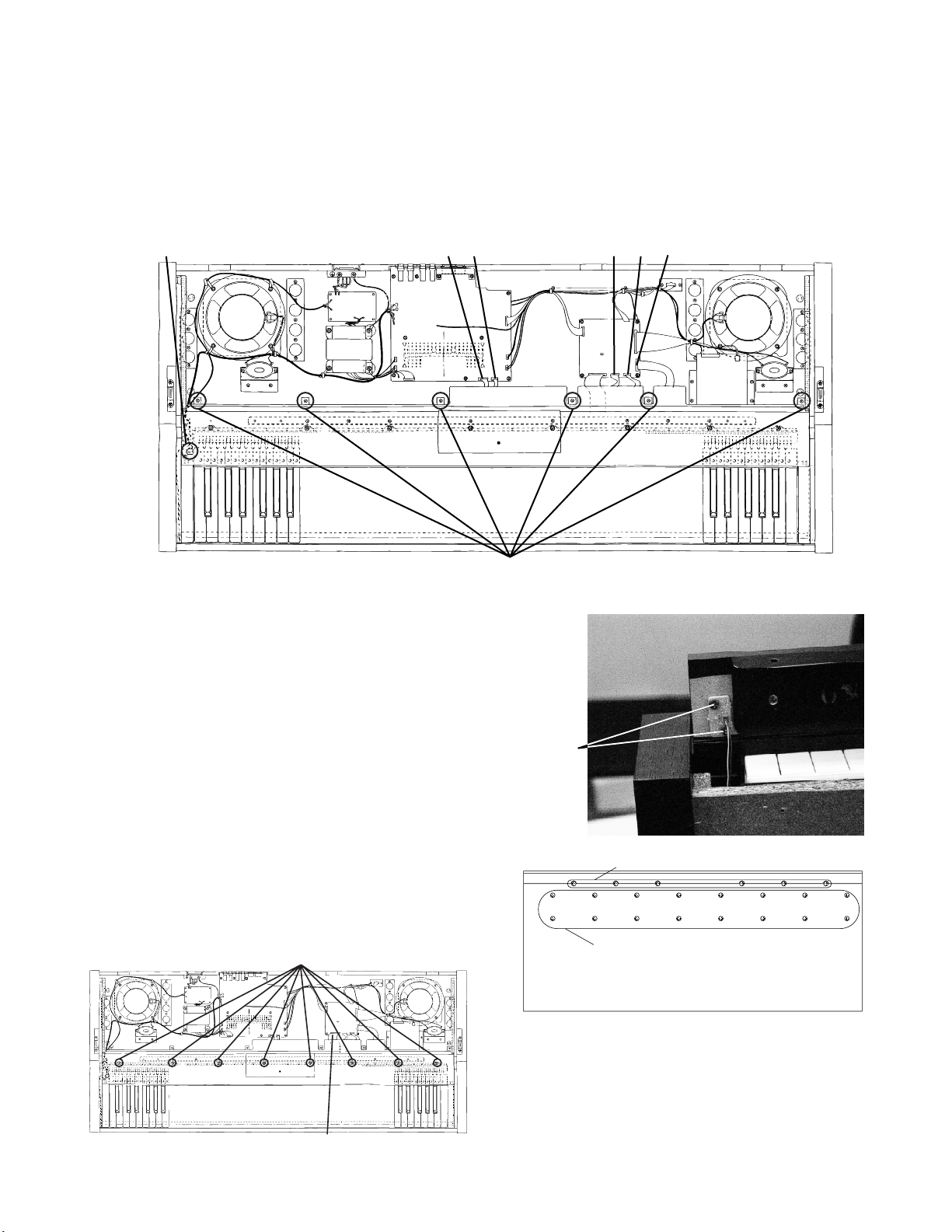
3. Removal of console panel
Front cover screws
Bottom
Keyboard screws
3-1. Remove 6 screws of the console panel.
3-2. Disconnect connector CC,CD,CE on PCB MA1M, connector CG,CK on PCB PS2M.
3-3. Lift the console panel and turn it over and remove the power switch, which is affixed by 2 screws.
Then remove the side panel.
Caution: Be careful not to scratch the side panels.
Connectors (CE,CC,CD)Connectors (CG,CK)Power switch
4. Removal of front cover
4-1. Remove 6 screws from the front end of the lower case.
4-2. Lift the front cover and remove the pilot lamp that is affixed
by 2 screws. Then remove the front cover.
5. Removal of keyboard unit
5-1. Disconnect connector CA on the PCB MA1M.
5-2. Remove 24 screws that affix the keyboard unit
(16 on the bottom of the case and 8 on the
keyboard unit).
5-3. Lift and remove the keyboard unit.
Keyboard screws
Screws
screws
Connector (CA)
— 7 —
Page 9
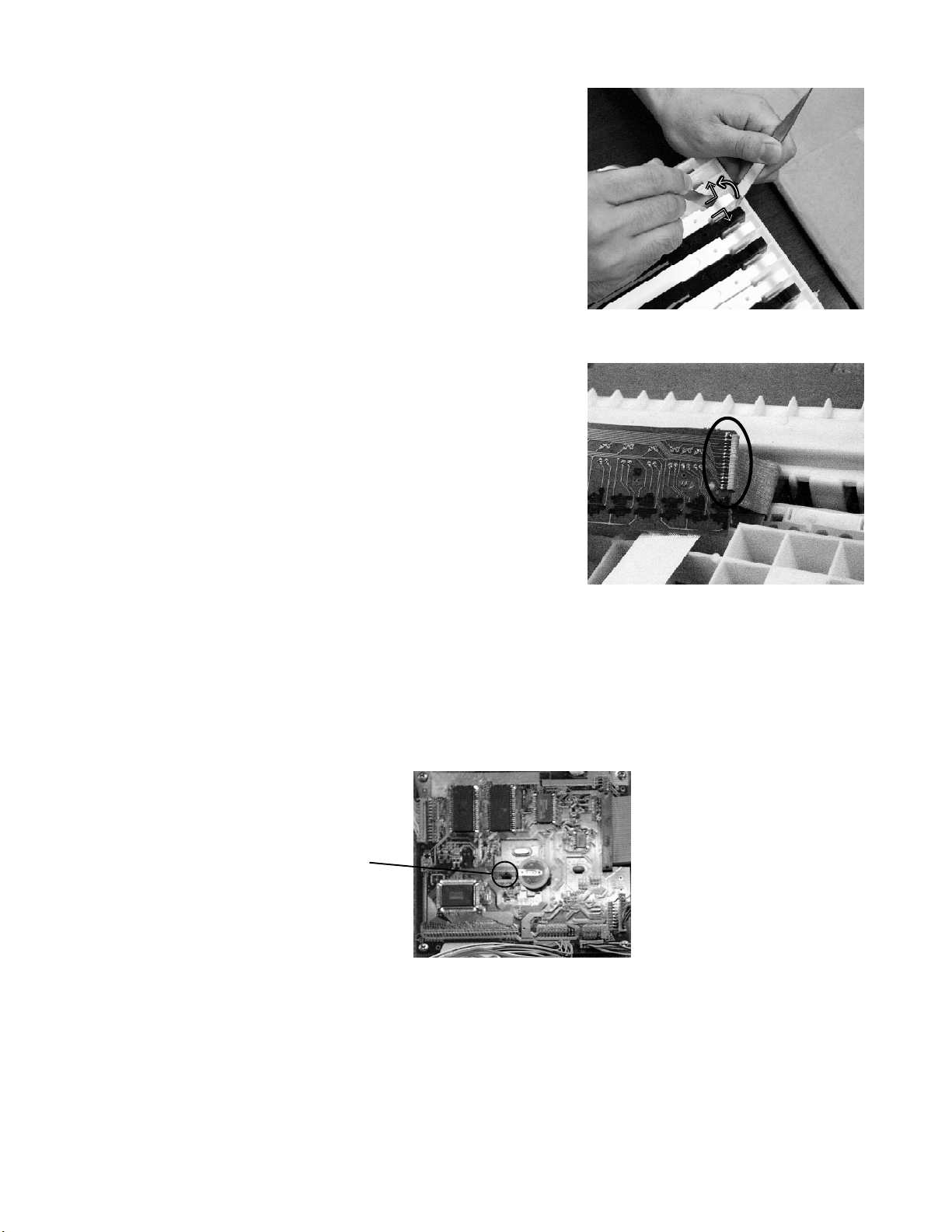
6. Removal of keys
6-1. While plying the side partition plastics with tweezers, lift
the edge of the key toward front.
7. Removal of keyboard PCB
7-1. Lay the keyboard so that keyboard PCBs face upward.
7-2. Remove screws on keyboard PCBs (10 screws on PCBs
KY1M and KY3M, 12 screws on KY2M).
7-3. Unsolder the cable.
8. Notes on replacing the main PCB.
A lithium battery is set on the main PCB for memory protection.
When you replace the main PCB, disconnect the jumper to open battery circuit.
Since there is no jumper on a new main PCB, be sure to set a jumper.
jumper
— 8 —
Page 10
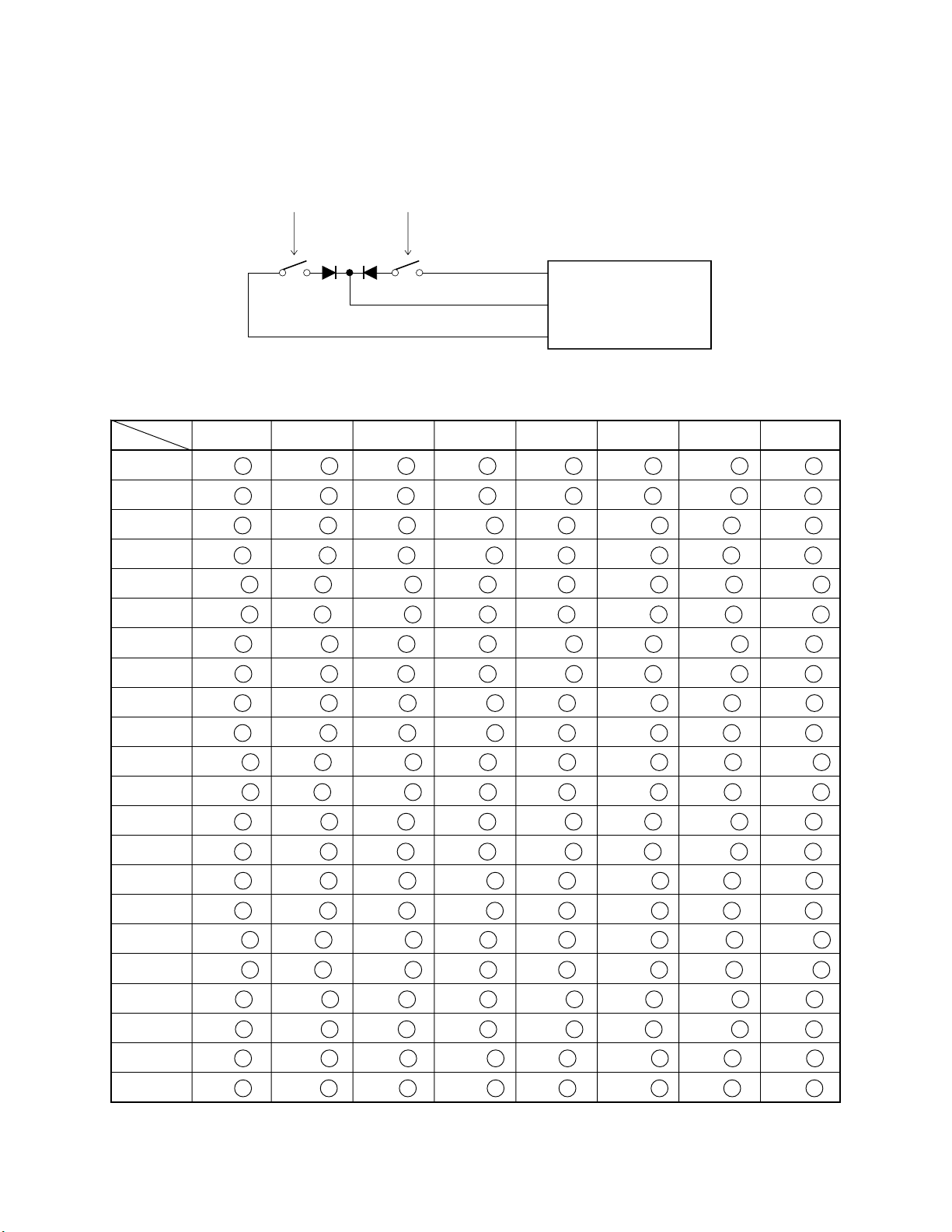
KEYMATRIX
CIRCUIT DESCRIPTION
Second contact First contact
FI
KC
TC190C020AF-001
SI
KC0 KC1 KC2 KC3 KC4 KC5 KC6 KC7
FI0 A0 1 A0 # 1 B0 1 C1 1 C1 # 1 D1 1 D1 # 1 E1 1
SI0 A0 2 A0 # 2 B0 2 C1 2 C1 # 2 D1 2 D1 # 2 E1 2
EI1 F1 1 F1 # 1 G1 1 G1 # 1 A1 1 A1 # 1 B1 1 C2 1
SI1 F1 2 F1 # 2 G1 2 G1 # 2 A1 2 A1 # 2 B1 2 C2 2
FI2 C2 # 1 D2 1 D2 # 1 E2 1 F2 1 F2 # 1 G2 1 G2 # 1
SI2 C2 # 2 D2 2 D2 # 2 E2 2 F2 2 F2 # 2 G2 2 G2 # 2
FI3 A2 1 A2 # 1 B2 1 C3 1 C3 # 1 D3 1 D3 # 1 E3 1
SI3 A2 2 A2 # 2 B2 2 C3 2 C3 # 2 D3 2 D3 # 2 E3 2
FI4 F3 1 F3 # 1 G3 1 G3 # 1 A3 1 A3 # 1 B3 1 C4 1
SI4 F3 2 F3 # 2 G3 2 G3 # 2 A3 2 A3 # 2 B3 2 C4 2
LSI
FI5 C4 # 1 D4 1 D4 # 1 E4 1 F4 1 F4 # 1 G4 1 G4 # 1
SI5 C4 # 2 D4 2 D4 # 2 E4 2 F4 2 F4 # 2 G4 2 G4 # 2
FI6 A4 1 A4 # 1 B4 1 C5 1 C5 # 1 D5 1 D5 # 1 E5 1
SI6 A4 2 A4 # 2 B4 2 C5 2 C5 # 2 D5 2 D5 # 2 E5 2
FI7 F5 1 F5 # 1 G5 1 G5 # 1 A5 1 A5 # 1 B5 1 C6 1
SI7 F5 2 F5 # 2 G5 2 G5 # 2 A5 2 A5 # 2 B5 2 C6 2
FI8 C6 # 1 D6 1 D6 # 1 E6 1 F6 1 F6 # 1 G6 1 G6 # 1
SI8 C6 # 2 D6 2 D6 # 2 E6 2 F6 2 F6 # 2 G6 2 G6 # 2
FI9 A6 1 A6 # 1 B6 1 C7 1 C7 # 1 D7 1 D7 # 1 E7 1
SI9 A6 2 A6 # 2 B6 2 C7 2 C7 # 2 D7 2 D7 # 2 E7 2
FI10 F7 1 F7 # 1 G7 1 G7 # 1 A7 1 A7 # 1 B7 1 C8 1
SI10 F7 2 F7 # 2 G7 2 G7 # 2 A7 2 A7 # 2 B7 2 C8 2
— 9 —
Page 11
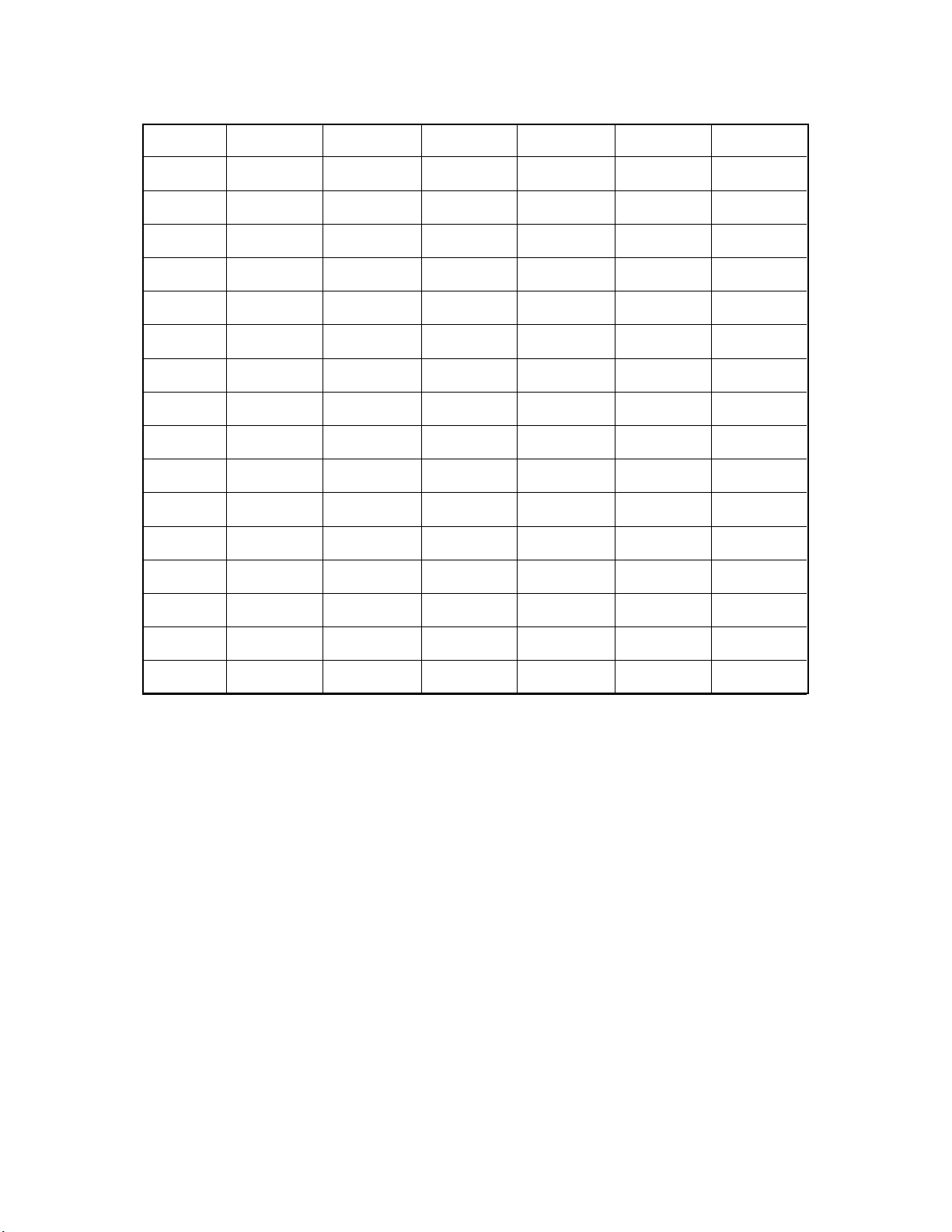
BUTTON MATRIX
SI0 MODE BALLAD POPS SELECT
SI1
SI2
SI3 INTRO LATIN/CLASSIC JAZZ B
SI4
SI5
SI6
SI7 STRAT/STOP METRONOME VARIOUS STROE
SI8 TEMPO DOWN 4 1 RECORD ch– –/NO
SI9 TEMPO UP 5 2 PATTERN VOLUME + +/YES
SI10 – 6 3 SONG ch+ ENTER
KC0 KC1 KC2 KC3 KC4 KC5
GRAND PIANO GUT GUITAR
BRIGHT PIANO ACOUS GUITAR
AUTO HARMONIZE
ONE TOUCH
PRESET E.PIANO 2 CHOIR
NORMAL/FILL/IN
VARIATION/
FILL-IN HONKY-TONK TRUMPET
SYNCRO/
ENDING E.ORGAN 2 BRIGHTNESS
POPS/OLDIES 16BEAT BANK
JAZZ/RAGTIME ROCK A
– EUROPIAN C
OSER/RYTHM BALL ROOM D
– LATIN E
E.GRAND PIANO
OCTAVE PIANO VIOLIN
E.PIANO 1 STRINGS
HARPSI CHORD BRASS
CLAVI NEWAGE
VIBRAPHONE FLUTE
CELESTA CLARINET
ACCORDION TENOR SAX
PIPE ORGAN DRUM SET
DRAWBAR ORGAN
E.ORGAN 2 BRIGHTNESS
HARP
DRUM SET
SI11 LAYER CONTRAST EFFECT DEMO VOLUME–
SI12 SPLIT
SI13 –
TRANSPOSE TRANSPOSE
DOWN UP
EXTERNAL/
INTERNAL
ch1 ch2 ch3 ch4
DISK – TUNE/MIDI
TOUCH RESPONS
SI14 ch5 ch6 ch7 ch8 ch9 ch10
SI15 ch11 ch12 ch13 ch14 ch15 ch16
— 10 —
Page 12
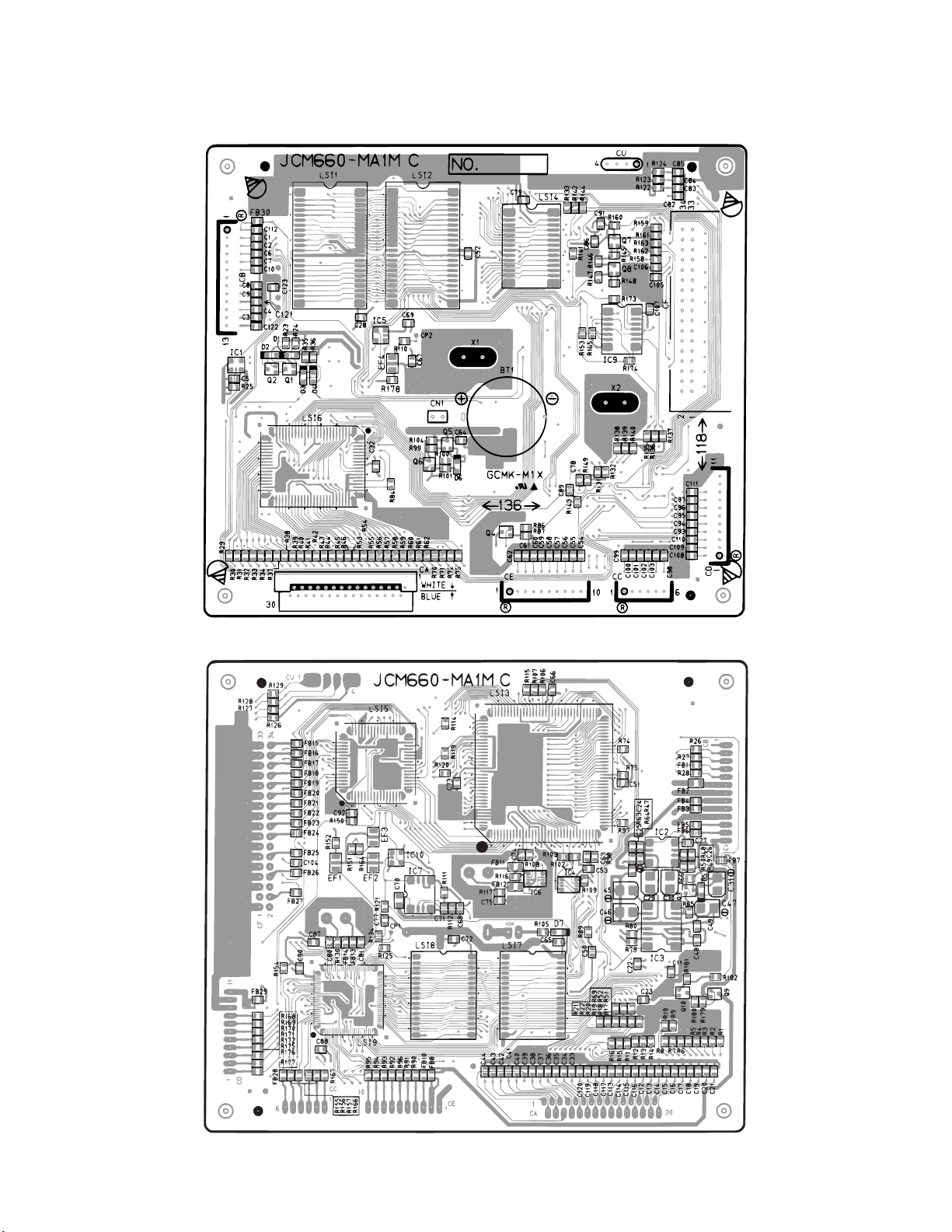
Main PCB JCM660-MA1M
PRINT CIRCUIT BOARD
Top View
Bottom View
— 11 —
Page 13

Sub PCB JCM660-PS2M
Sub PCB JCM660-PS3M
Top View
Sub PCB JCM660-PS4M
Top View
Top View
— 12 —
Page 14

Console PCB JCM660-CN1M
Console PCB JCM660-CN2M
Top View
Console PCB JCM660-CN3M
Top View
Console PCB JCM660-CN4M
Top View
Top View
— 13 —
Page 15

Console PCB JCM660-CN5M
Console PCB JCM660-CN6M
Top View
Top View
— 14 —
Page 16

LCD PCB JCM660-LCD1M
Top View
BottomView
— 15 —
Page 17

1. No power
TROUBLESHOOTING
Check fuse F401 on the PS12 PCB.
Is F401 blown up?
No
Check fuses F401~F403 on the PS2M PCB.
Are the fuses blown up?
No
Measure output voltages of
the transformer.
Yes
Replace main PCB. No
Are the voltages 24 V AC
and 14 V AC?
Check the power switch.
Yes
Replace F401.
Yes
Replace F401~F403.
Is it OK?
Yes
Check position of voltage
selector.
Is it OK?
Yes
Replace the transformer.
— 16 —
No
Replace the power switch.
No
Set the voltage selector at
proper position.
Page 18

2. No sound
Does the power indicator
light up?
Yes
Check the main volume.
Is it OK?
Yes
Disconnect CA
connectors on the main PCB.
Press Demo button.
Does the demo tune sound?
No
Follow "No power"
troubleshooting.
No
Replace main volume.
No
3. Distorted sound
Yes
Replace keyboard PCBs.
Check the voltage selector.
Is it at proper position?
Yes
Replace the main PCB.
Replace the main PCB.
No
Set the voltage selector at
proper position.
— 17 —
Page 19

4. Certain keys do not function
Replace the main PCB.
Do the keys function?
Replace keyboard PCBs.
5. A certain key does not function
Clean the contact.
Does the key function?
Replace the key contact rubber.
Does the key function?
Yes
No
End
Yes
No
Yes
No
Replace keyboard PCBs.
Does the key function?
No
Replace the main PCB.
Yes
End
— 18 —
Page 20

6. A certain button does not function
Replace the console PCBs.
Does the button function?
No
Replace MA1M PCB.
Yes
End
— 19 —
Page 21

WIRING DIAGRAM
SPEAKERS
JCM431-PS12
POWER SWITCH
JCM660-LCD1M
CE1
CE2
CE3
DG
CVCC
CONT
CE1
CE2
CE3
CU1
CU2
CU3
CU4
SUS
SOFT
VDDB
SOSTN
JCM660-PS4M
L
N
TRANSFORMER
CE4
CE5
CE6
CE7
CE8
CE9
CE10
LE
LRS
DB4
DB5
DB6
DB7
LR/W
CE4
CE5
CE6
CE7
CE8
CE9
CE10
LEFT
RIGHT
PHONES
CRT1
CRT2
CRW1
CLW1
CLW2
CT1
DWLDDGCT1
CT2
CT2
S1
S2
S3
S4
C
JCM425-PS3M FDD
CH1
CH2
CH3
CH4
CH5
CH6
CH7
AG
DG
LSP
LHP
RSP
RHP
PWLD
CH1
CH2
CH3
CH4
CH5
CH6
CH7
CRW2
CLT1
CLT2
CJ1
FVDD
CJ2
CJ1
FDG
CJ2
JCM660-PS2M
JCM660-CN4M
CG1
AG
CC1
CC2
CC3
CC4
CC5
CC6
CD1
CD2
CD3
CD4
CD5
CD6
CD7
CD8
CD9
CD10
CD11
CA30
FI1
LVOL IN
RVOL IN
RVOL OUT
LVOL OUT
LSSTB
ACMPV
KISL
LSDT
LSCK
RSTO
VDD
KI0
KI1
KI2
KI3
KI4
KI5
KI6
KI7
DG
DG
CG1
CG2
CG3
JCM660-CN6M
CG4
CG5
JCM660-CN1M
CC1
CC2
CC3
CC4
CC5
CC6
CD1
CD2
CD3
CD4
CD5
CD6
CD7
CD8
CD9
CD10
CD11
CM1
CM2
CM3
CM4
CM5
CM6
CM7
CN1
CN2
CN3
CN4
CN5
CN6
CN7
CN8
CN9
CN10
CN11
CN12
CN13
CP1
CP2
CP3
CP4
CP5
CP6
CP7
CP8
CP9
CP10
CP11
LSDT2
LSCK
LSSTB
RST0
ACMPV
DG
VDD
SI11
SI10
SI9
SI8
SI7
SI6
SI5
SI4
SI3
SI2
SI1
SI0
L17
KC0
KC1
KC2
KC3
KC4
KC5
L22
L21
L20
L19
L18
CV1
CV2
CV3
DG
VDD
ACCMPV
CV1
CV2
CV3
JCM660-CN5M
CM1
CM2
CM3
CM4
CM5
CM6
CM7
CN1
CN2
CN3
CN4
CN5
CN6
CN7
CN8
CN9
CN10
CN11
CN12
CN13
CP1
CP2
CP3
CP4
CP5
CP6
CP7
CP8
CP9
CP10
CP11
CW1
CW2
CW3
CW4
CW5
CS1
CS2
CS3
KC2
KC1
SI11
CS1
CS2
CS3
CQ1
CQ2
CQ3
CQ4
CQ5
CQ6
CQ7
CQ8
CQ9
CK1
CVDD
CK2
CK3
CK1
CDG
CK2
CDG
CK3
CB1
CB2
CB3
CB4
CB5
CB6
CB7
CB8
CB9
CB10
CB11
CB12
CB13
AG
DG
MIN
NMI
VDD
AVFF
LMEL
AVCC
DVCC
RMEL
MUTE
RESET
–MOUT
CB1
CB2
CB3
CB4
CB5
CB6
CB7
CB8
CB9
CB10
CB11
CB12
CB13
CG2
CG3
CG4
CG5
JCM660-MA1M
CA1
CA2
CA3
CA4
CA5
CA6
CA7
CA8
CA9
CA10
CA11
CA12
CA13
CA14
CA15
CA16
CA17
CA18
CA19
CA20
CA21
CA22
CA23
CA24
CA25
CA26
CA27
CA28
CA29
FI9
FI8
FI7
FI6
FI5
SI9
SI8
SI7
SI6
SI5
FI10
SI10
KC7
FI4
FI3
FI2
FI1
SI4
SI3
SI2
SI1
KC6
KC5
KC4
KC3
KC2
KC1
KC0
SI0
CU1
CU2
CU3
PEDAL
UNIT
KC2
KC1
KC0
SI12
CU4
CA1
CA2
CA3
CA4
CA5
CA6
CA7
CA8
CA9
CA10
CA11
CA12
CA13
CA14
CA15
CA16
CA17
CA18
CA19
CA20
CA21
CA22
CA23
CA24
CA25
CA26
CA27
CA28
CA29
CA30
JCM887T-KY1M JCM887T-KY2M JCM887T-KY3M
JX-1
JX-2
JX-3
JX-4
JX-5
JX-6
JX-7
JX-8
JX-9
JX-10
JX-11
JX-12
JX-13
JX-14
JX-15
JX-16
JX-16
JX-15
JX-14
JX-13
JX-12
JX-11
JX-10
JX-9
JX-8
JX-7
JX-6
JX-5
JX-4
JX-3
JX-2
JX-1
JY-1
JY-2
JY-3
JY-4
JY-5
JY-6
JY-7
JY-8
JY-9
JY-10
JY-11
JY-12
JY-13
JY-14
JY-15
JY-16
JY-16
JY-15
JY-14
JY-13
JY-12
JY-11
JY-10
JY-9
JY-8
JY-7
JY-6
JY-5
JY-4
JY-3
JY-2
FI0
SI0
FI1
SI1
FI2
SI2
FI3
SI3
KC0
KC1
KC2
KC3
KC4
KC5
KC6
KC7
FI10
SI10
FI9
SI9
FI8
SI8
FI7
SI7
KC7
KC6
KC5
KC4
KC3
KC2
KC1
KC0
JY-1
SI11
CW1
CW2
CW3
CW4
CW5
JCM660-CN2M JCM660-CN3M
KC0
KC1
KC2
KC3
KC4
KC5
SI13
SI14
SI15
CQ1
CQ2
CQ3
CQ4
CQ5
CQ6
CQ7
CQ8
CQ9
— 20 —
Page 22

EXPLODED VIEW
40
67
38
37
42
68
61
62
44
41
59
47
43
46
60
48
49
16
62
45
50
39
52
69
77
55
54
51
53
51
2
72
X
4
X
4
X
4
X
4
X
4
X
4
X
2
X
2
X
4
X
4
X
12
X
12
64
4
3
16
X
1
X
X
4
X
4
1
74
73
76
17
57
19
19
58
18
56
58
9
63
75
— 21 —
Page 23

65
5
15
14
6
1
36
66
15
13
70
14
71
7
34
24
26
28
30
32
25
8
23
20
22
12
11
10
21
35
33
31
29
27
— 22 —
Page 24

PARTS LIST
AP-65R
Notes: This parts list does not include the cosmetic parts, which
parts are marked with item No. "R-X" in the exploded
view.
Contact our spare parts department if you need these
parts for refurbish.
1. Prices and specifications are subject to change without prior notice.
2. As for spare parts order and supply, refer to the
"GUIDEBOOK for Spare parts Supply", published
seperately.
3. The numbers in item column correspond to the same
numbers in drawing.
Page 25

Code
DW
A
LED332-LED353
D423,D425-D427
Price
R Remarks
N Item Code No. Part Name Specification Q
Main PCB
1 1005 6788 PCB ASSY/M660-MA1M TK-M241139*2(M661) 1
BT1 3815 0707 BATTERY/LITHIUM CR2032-1HM 1 AI B
D1-D4,D7 2390 1820 DIODE 1SS355TE-17 5 AA B
D5 2360 2856 DIODE/ZENER UDZTE-17 5.6B 1 AA B
D6 2360 3057 DIODE/ZENER UDZTE-173.3B 1 AA B
EF1-EF4 3025 1862 FILTER/EMI NFM51R00P206 4 AC B
IC1,IC5 2105 2821 IC/C-MOS TC7S04F(TE85R) 2 AC B
IC10 2105 1120 IC/C-MOS TC7S08F(TE85R) 1 AB B
IC2 2114 5898 IC/MONOLITHIC NJM2068M(TE1) 1 AD B
IC3 2105 6665 LSI UPD63200GS-E1 1 AX B
IC4 2105 5719 IC/C-MOS TC7W32FU(TE12L) 1 AE B
IC6 2105 6083 IC/C-MOS TC7WU04FU(TE12L) 1 AD B
IC7 2114 4060 IC/MONOLITHIC MB3771PF-EF 1 AK B
IC9 2101 0642 IC/C-MOS TC74HC08AF(TP1) 1 AC B
LSI1 1005 2094 LSI MSM533202E98GSKDR1 1 BT A
LSI2 1003 6763 LSI MSM533202E93GSKDR1 1 BT A
LSI3 2011 7434 LSI HG51B155FD 1 BU A
LSI4 2012 5572 LSI TC55257DFL-70L(EL) 1 AS A
LSI5 2010 9990 LSI HD63266F 1 BT A
LSI6 2012 5987 LSI TC190C020AF-001 1 BC A
LSI7,LSI8 2012 6186 LSI TC551001CF-70L(EL) 2 BK A
N LSI9 1005 2057 LSI HD6433048SB05F 1 CB A
Q1,Q2,Q5,Q7,Q9 2250 1169 TRANSISTOR 2SA1576AT106S 5 AA B
N Q3,Q4,Q6,Q8,Q10 6930 0299 TRANSISTOR 2SC4081T106S 5 AA B
X1 2590 2788 OSCILATOR/CRYSTAL AT-49-24.576MHZ 1 AS B
X2 2590 2748 OSCILATOR/CERAMIC CSA16.00MXZ243 1 AD B
Console PCB
N 2 1006 3964 PCB ASSY / M660-CN1,2M TK-M241141*1(M661) 1 CY A
N 3 1006 3963 PCB ASSY / M660-CN3M TK-M341061*1(M661) 1 AS A
N 4 1006 3962 PCB ASSY / M660-CN4,5,6M TK-M241142*1(M661) 1 CW A
D301-D391 2390 1344 DIODE 1SS133T-77 91 AA B
IC301 2105 6679 IC/C-MOS NJU3718L 1 AW B
IC302,IC303 2105 6680 IC/C-MOS NJU3716L 2 AV B
IC304,IC305 2105 6681 IC/C-MOS TC74HC257AP 2 AF B
LED301-LED320
LED321-LED323 1000 5471 LED SLZ-290B-02-T1 3 AA B
SW301-SW374 3412 0903 SWITCH/TACT EVQ-21405R 74 AA B
VR301 2765 0280 VOLUME EWANAXCH1B14 1 AI B
VR302 2765 2187 VOLUME EWANFECH1B54 1 AG B
N 5 1006 3965 PCB ASSY / M660-PS2M TK-M241140*2(M661) 1 DO A 110 - 127V area
N 5 1006 3966 PCB ASSY / M660-PS2M TK-M241140*3(M661) 1 DO A 220 - 240V area
D402,D411 1002 1391 DIODE/ZENER MTZJT-775.1A 2 AA B
N D403,D404 1003 6786 DIODE 2A02 2 AA B
D405,406,413 1003 6785 DIODE 2A02B 3 AA B
D407-D410 2390 3022 DIODE 3BZ41(LC6-15) 4 AD B
D412,D416-D420
D415 2390 2996 DIODE 1SR139-400T-32 6 AA B
D421 2390 1323 DIODE RB100A-T32-T 1 AC B
Notes: N- New parts
1000 5470 LED SLZ-190B-02-T1 42 AA B
Power supply PCB
2390 1344 DIODE 1SS133T-77 10 AA B
Q- Quantity used per unit
R- Rank
- 24 -
Page 26

N Item Code No. Part Name Specification Q
Code
IC409-IC411
Q405,Q406
Q407,Q408
N D422 1004 2152 DIODO/ZENER MTZJT-7710C 1 AA B
D424 2390 1463 DIODE/SCHOTTKY SB20-03B 1 AD B
D428 2390 2828 DIODE/SCHOTTKY RB441Q-40T-77 1 AA B
N D429 1004 2156 DIODO/ZENER MTZJT-7715B 1 AA B
F401-F403 3632 0420 FUSE/TIME-LAG UL-TSC-6.3A-N1 3 AF A 110 - 127V area
F401-F403 3632 0427 FUSE/TIME-LAG (S)T-6.3A 3 AF A 220 - 240V area
IC401-IC402
IC403 2114 3444 IC/MONOLITHIC NJM7805FA 1 AE B
IC404 2114 5896 IC/MONOLITHIC PQ1CF2 1 AS B
IC405 2114 5794 IC/MONOLITHIC NJM78M15FA 1 AE B
IC406 2114 5795 IC/MONOLITHIC NJM79M15FA 1 AG B
IC407 2114 2149 IC/HYBRID STK4152MK2 1 BP B
IC408 2114 1421 IC/PHOTO COUPLER PC900V 1 AK B
J403,J404 3612 0584 JACK YKB21-5012 2 AD A
J405,J406 3612 0789 JACK YKB21-5010 2 AC A
J407 3501 4816 JACK/DIN YKF51-5051 1 AH B
Q401,Q402
Q403,Q404
6 1000 2326 PCB ASSY / M425-PS1,2 TK-M341012*5 1 BW B 110 - 127V area
6 1000 2327 PCB ASSY / M425-PS1,2 TK-M341012*6 1 BU B 220 - 240V area
7 1004 4959 PCB ASSY / M660-PS3M M341059*1 TK(M660) 1 CF B
8 1004 4960 PCB ASSY / M660-PS4M M341060*1 TK(M660) 1 BM B
F401 3632 0720 FUSE/TIME-LAG MT4-3.15A-N1 1 AG A 110 - 127V area
F401 3631 1045 FUSE/TIME-LAG (S)T-1.6A 1 AF A 220 - 240V area
J401,J402 3502 2657 JACK/PHONE YKB22-5006 2 AF A
LED401 2370 1417 LED SLP-135B-51 1 AA B
N 9 1006 3961 PCB ASSY / M660-LCD1M TK-M241143*1(M661) 1 CJ B
D601 2360 3056 DIODE/ZENER HZS6A2LTD-T 1 AA B
D602 2390 1344 DIODE 1SS133T-77 1 AA B
LSI601 2012 6018 LSI SED1278F2A 1 AV A
Q601,Q602 2253 0710 TRANSISTOR 2SD965-R(TA) 2 AB B
Q603 2250 1577 TRANSISTOR 2SA933ASTPS 1 AA B
Q604 2250 1592 TRANSISTOR 2SC1740STPS 1 AA B
T601 3012 1606 TRANSFORMER TE-CFL5-1M1 1 AL B
10 6928 5460 PCB ASSY M887T-KY1M M240951A*1 1 BO C
11 6928 5470 PCB ASSY M887T-KY2M M240952A*1 1 BT C
12 6928 5480 PCB ASSY M887T-KY3M M241019A*1 1 BM C
20 10046083 KEY ASSY M141175*1 TK(MLMP2) 1 EM B
21 69284470 RUBBER/CONTACT M240957-2 1 AE A
22 69284480 RUBBER/CONTACT M240958-2 6 AH A
23 69284490 RUBBER/CONTACT M240959-2 1 AH A
24 10052296 HAMMER ASSY/WHITE KEY M341434*1 TK(MLMP) 13 BH B
24 10052297 HAMMER ASSY/WHITE KEY M341435*1 TK(MLMP) 13 BH B
24 10052298 HAMMER ASSY/WHITE KEY M341436*1 TK(MLMP) 13 BH B
24 10052299 HAMMER ASSY/WHITE KEY M341437*1 TK(MLMP) 13 BH B
Notes: N- New parts
2114 5897 IC/MONOLITHIC NJM2068D 5 AC B
2254 0551 TRANSISTOR/FET 2SK365-BL(TPE4) 4 AC B
2250 1592 TRANSISTOR 2SC1740STPR 4 AA B
PS12,PS3,PS4M PCBs
Display PCB
Keyboard PCBs
Keyboard unit
Q- Quantity used per unit
R- Rank
Price
R Remarks
- 25 -
Page 27

N Item Code No. Part Name Specification Q
Code
BH
B
BH
B
BH
B
BH
B
25 10052300 HAMMER ASSY/BLACK KEY M341438*1 TK(MLMP) 9
25 10052301 HAMMER ASSY/BLACK KEY M341439*1 TK(MLMP) 9
25 10052309 HAMMER ASSY/BLACK KEY M341440*1 TK(MLMP) 9
25 10052310 HAMMER ASSY/BLACK KEY M341441*1 TK(MLMP) 9
26 69274030 BLACK KEY M140784-1 36 AG A
27 69274040 WHITE KEY/C M140783-1 7 AH A
28 69274050 WHITE KEY/D M140785-1 7 AI A
29 69274060 WHITE KEY/E M140786-1 7 AH A
30 69274070 WHITE KEY/F M140787-1 7 AI A
31 69274080 WHITE KEY/G M140788-1 7 AH A
32 69274090 WHITE KEY/A M140789-1 7 AH A
33 69274100 WHITE KEY/B M140790-1 8 AI A
34 69274110 WHITE KEY/SA M140792-1 1 AM A
35 69274120 WHITE KEY/SC M140791-1 1 AN A
69274011 CAP/GUIDE M340958A-1 13 AE C
69274020 CAP/GUIDE M340959-1 36 AA C
10054481 CHASSIS SUB ASSY M140831E*1 1 CV C
Console assy
16 6927 7840 BL ASSY M241135*1 1 DD B
17 3335 6876 LCD LD-B10500E 1 CJ C
18 3122 3736 CFL HMBV4BG2W178NLUAZG 1 AX B
19 6927 3420 HOLDER / CFL M440758-1 2 AA C
37 6921 5032 KNOB / SLIDE M311859B-1 (1) 2 AA B
38 6924 5260 BUTTON / POWER M340318-1 1 AA B
39 6927 6600 FELT / KEY M440829-1 1 AL C
40 6927 7800 SW ASSY / POWER M341019*2 1 BJ B
41 6928 2630 BUTTON / RUBBER / 660A M341002-1 2 AB B
42 6928 2640 BUTTON / RUBBER / 660B M241040-1 2 AD B
43 6928 2651 BUTTON / RUBBER / 660C M241041A-1 1 AD B
44 6928 2660 BUTTON / RUBBER / 660D M241042-1 1 AD B
45 6928 2670 BUTTON / RUBBER / 660E M341021-1 1 AA B
46 6928 2680 BUTTON / RUBBER / 660F M241043-1 1 AB B
47 6928 2690 BUTTON / RUBBER / 660G M241044-1 1 AB B
48 6928 2700 BUTTON / RUBBER / 660H M241045-1 1 AC B
49 6928 2710 BUTTON / RUBBER / 660I M241046-1 1 AC B
50 6928 2720 BUTTON / RUBBER / 660J M241047-1 1 AC B
51 6928 2730 BUTTON / RUBBER / 660K M341022-1 2 AA B
52 6928 2740 BUTTON / RUBBER / 660L M241048-1 2 AD B
53 6928 2751 BUTTON / RUBBER / 660M M241049A-1 1 AD B
54 6928 2760 BUTTON / RUBBER / 660N M241050-1 1 AD B
55 6928 2770 BUTTON / RUBBER / 660P M241039-1 1 AC B
56 6928 2790 CONNECTOR M440837-1 1 AP B
57 6928 2800 FILM M341053-1 1 AF C
58 6928 2810 PACKING M440868-1 2 AC C
59 6928 2820 PLATE / DISPLAY M341020-1 1 AI C
60 1000 5478 TAPE / ADHESIVE M440950-1 1 AA C
61 1000 5480 TAPE / ADHESIVE M440951-1 1 AA C
62 1000 5482 TAPE / ADHESIVE M440952-1 2 AA C
Components
13 3012 1618 TRANSFORMER TE-660-1M1 1 CL B 110 - 127V area
13 3012 1619 TRANSFORMER TE-660-2M1 1 CM B 220 - 240V area
14 3831 1075 SPEAKER S05JH37A 2 AR B
Notes: N- New parts
Q- Quantity used per unit
R- Rank
Price
R Remarks
- 26 -
Page 28

N Item Code No. Part Name Specification Q
Code
CP
X
DP
X
DN
X
DW
X
DT
X
CO
B
BW
B
CY
X
CY
X
CW
X
40V area
R- Rank
15 3831 1077 SPEAKER SG16G51BFA 2 BS B
N 36 1005 9403 FDD DF354H134F 1 CV B
N 67 1006 3958 STAND ASSY/MUSIC TK-M241675*2(M661) 1
N 68 1006 3967 BOARD ASSY/TOP TK-M241124*4(M661) 1
69 1005 6776 COVER ASSY/KEY TK-M241123*2(M661) 1
N 70 1006 3959 CASE ASSY TK-M141276*2(M661) 1
71 1005 6785 BOARD ASSY/FRONT TK-M241134*2(M661) 1
Stand
N 63 6931 2740 PEDAL-BOX M241122F*3 1
64 1005 4121 SCREW SET M341560A-1 1
N 72 6930 7053 SIDE SUB ASSY/ST M341550*1 1
N 73 6930 7054 SIDE SUB ASSY/ST M341550*2 1
74 1000 8765 ST-BACK-660 M341031B-1 1
N 75 1005 2086 FOOT SUB ASSY M341406*1 1 BG X L-TYPE
N 76 1005 2087 FOOT SUB ASSY M341406*2 1 BG X R-TYPE
N 77 1005 2061 PANEL SUB ASSY/CN M140921*2 1 BZ X
AC cord
65 6927 7690 AC-CORD-ASSY M341018*4 1 CI C 110 -127V area
65 3701 1008 CORD-SET SP22-17022A 1 CD C UK(230V)
65 3701 0595 CORD-SET EC-654-E06 1 BP C
66 1000 2324 INLET ASSY/3P-AC TK-M341017*2 1 BP C 220-240V area
Accessories
1005 6774 FLOPPY-DISK AP65R-DISK-1 1 AK C
1005 6775 FLOPPY-DISK AP65R-DISK-2 1 AK C
Price
R Remarks
Europe(230V)•2
Notes: N- New parts
Q- Quantity used per unit
- 27 -
Page 29

MAIN PCB JCM660-MA1M
SCHEMATIC DIAGRAMS
— 28 —
Page 30

PHONE JACK PCBs JCM660-PS2M,PS3M,PS4M and POWER PCBs JCM431-PS12 (120 V area)
— 29 —
Page 31

PHONE JACK PCBs JCM660-PS2M,PS3M,PS4M and POWER PCBs JCM431-PS12 (230 V area)
— 30 —
Page 32
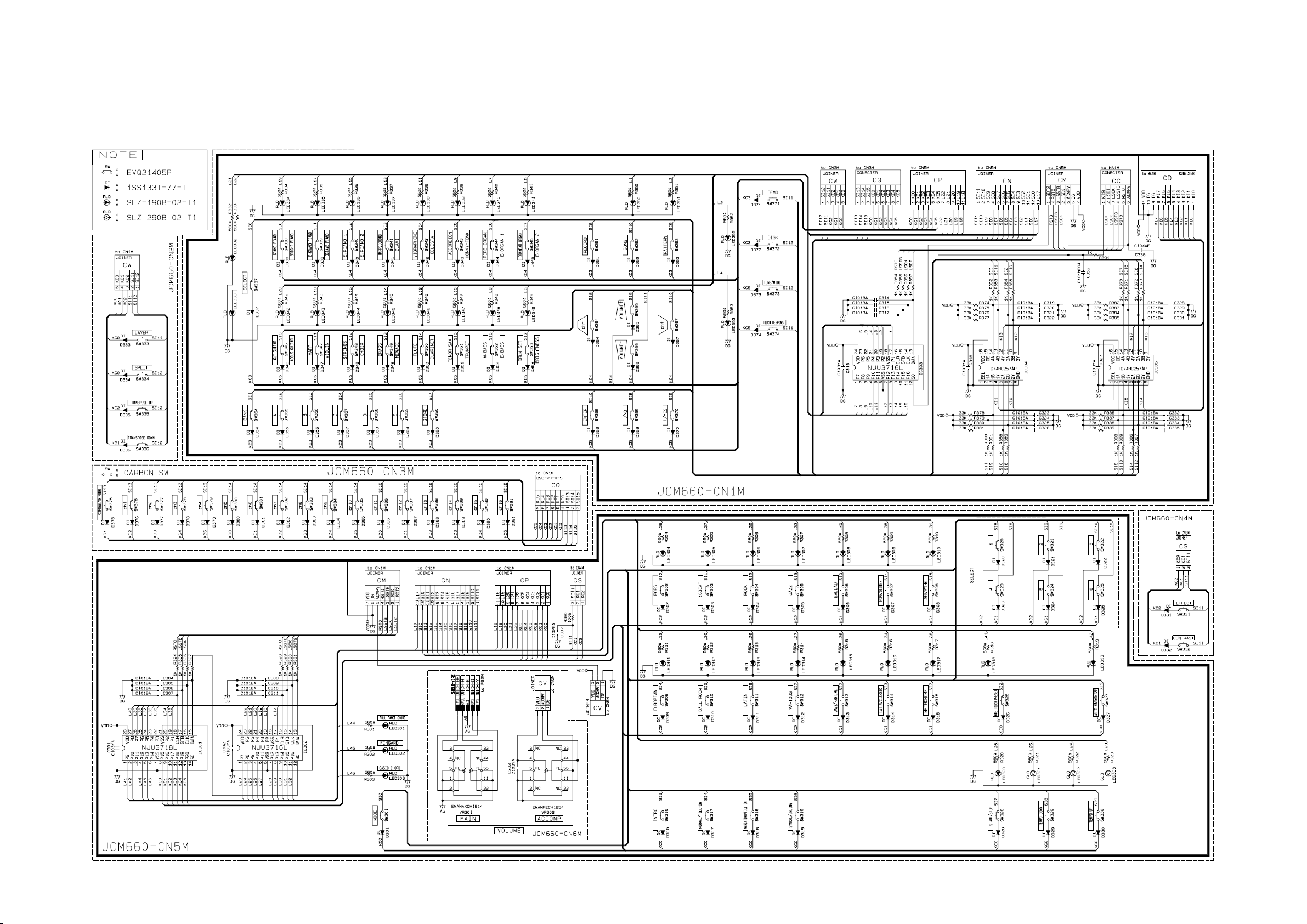
CONSOLE PCBs JCM660-CN1M, CN2M, CN3M, CN4M, CN5M, CN6M
— 31 —
Page 33

KEYBOARD PCB JCM887T-KT1M
— 32 —
Page 34

KEYBOARD PCB JCM887T-KT2M
— 33 —
Page 35

KEYBOARD PCB JCM887T-KT3M
— 34 —
Page 36

LCD PCB JCM660-LCD1M
— 35 —
Page 37

CASIO TECHNO CO.,LTD.
Overseas Service Division
Nishi-Shinjuku Kimuraya Bldg. 1F
5-25, Nishi-Shinjuku 7-Chome
Shinjuku-ku, Tokyo 160-0023, Japan
