Carrier 51CM User Manual
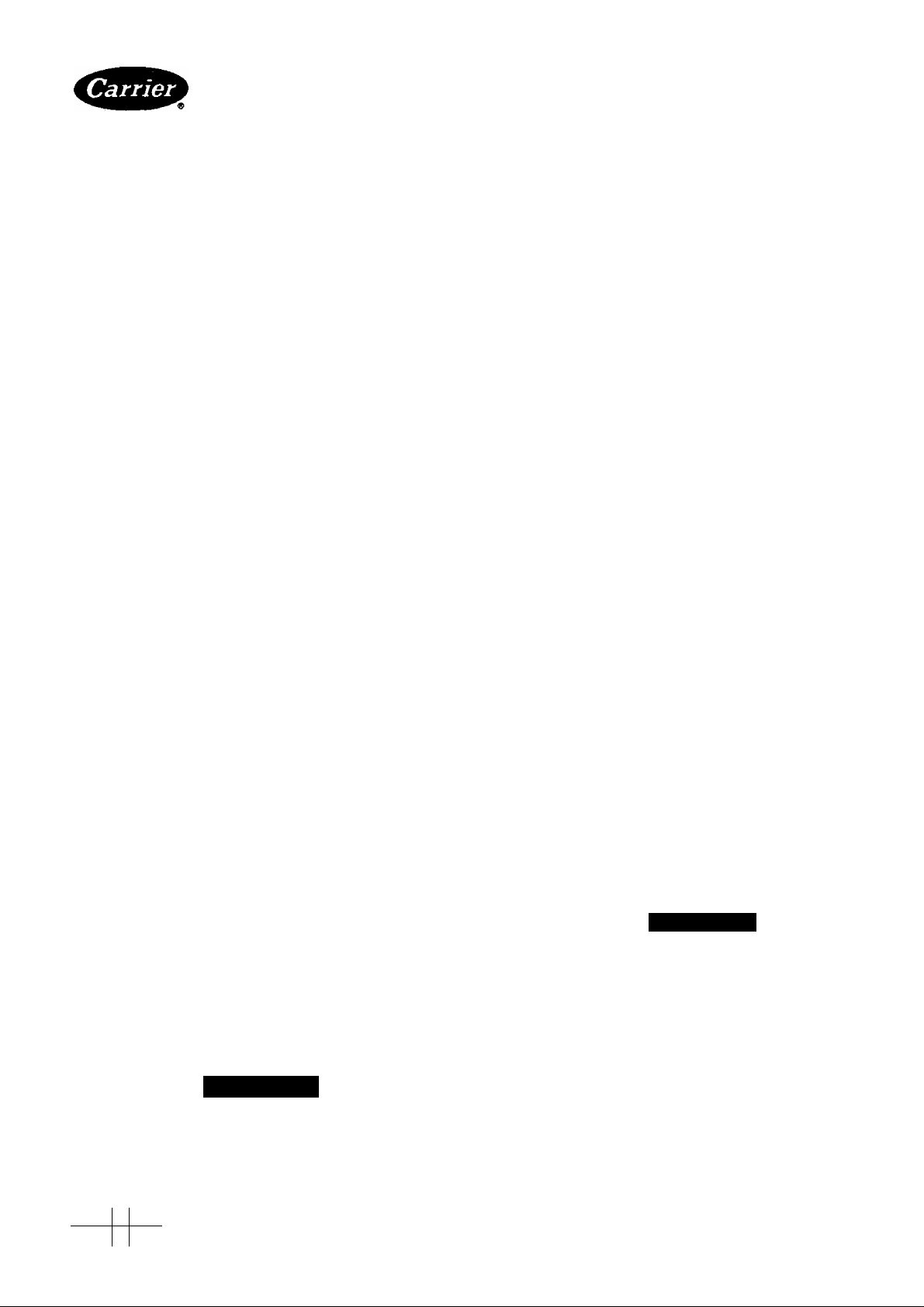
51
HEATING & COOLING
Start-Up and Service Instructions
International Series
51CM,GM,ZM.CV,GY
CONTENTS
Page
START-UP ................................................................ 1
SERVICE . . 1
General Notes .. .1
Compressor Replacement 1
SAFETY REMINDERS............................................ 2-5
Preventive Maintenance 2
System Cleaning ... .2
System Flushing .... .2
Physical and Electrical Data
Compressors ... 4
Run Capacitors. .
Thermistors ... 4
Casing Dimensions .. .4
Capillary Data . 5
Capillary Insertion 5
DISASSEMBLY INFORMATION .... 6-17
Model 104's Casing .... 6
Models 304's/404's Casing ... 13
TROUBLESHOOTING GUIDE ... 18
START-UP
Refer to operating instructions in Owner’s Handbook
provided with room air conditioner
General Notes — These Start-Up and Service Instiac
tions are provided to assist the trained and qualified
service technician in repaii ing or replacing components of
Carrier room aii conditioner models produced in 1988,
specifically International Series models (51CM,GM,ZM
Cooling Only, 51CV,GY Cooling and Electiic Heat)
Other Carriei models for prior yeais have separate StartUp and Service publications
IMPORTANT Repairing and servicing ah condi
tioners can be hazardous for untiained individuals
The insti actions printed in this publication are for
properly ttained and qualified Carrier service tech
nicians only
A WARNING
Befoi e working on any air conditioner, be sure to first
disconnect all electric power to the unit to avoid the
possibility of electiical shock and personal injury
...................................
.....................
SERVICE
3
4
1988 Room Air Conditioners
Discharge capacitors beiore disconnecting, by shorting
acioss terminals
Shield coils with cardboard to protect hands against
injury from sharp metal edges when removing compressoi and other components
When disassembling wiring, use numbered stickers to
identify wiie leads and terminals This aids in quick,
accurate reassembly
Check clearances around scroll and housing before
installing fans Before securing fan setscrews, rotate fan
by hand to ensure ample clearance
Refer to Carriei Standard Service Techniques,
Chapters 1 and 2, for information on checking motors,
removing refrigerant, adding oil, evacuating, dehydrating
and charging system Pay particular attention to all saiety
warnings for these procedures
Compressor Replacement — Stand clem ofcom-
ptessoi tetminals when wotking on comptessors With
system imdef piesswe, terminals mar blow Observe
the same safety procedures for rotary compressors as
for reciprocating compressors
When changing compressors
1 Follow all safety codes Reminder use protective
goggles, work gloves and water-soaked quenching
cloth
Shut off electric power and remove wiring irom
compressor
Purge or remove all refrigerant and pressure from
system
Cut suction and discharge lines Use tubing cutter at
convenient location on tubing, near compressor, to
ease reassembly using copper slip couplings
Remove compressor from unit Protect compressor
irom heat and carefully unbraze piping stubs
A CAUTION
Oil vapor in piping stubs can ignite irom torch
flame and cause serious injury Exercise extreme
care when brazing, and keep brazingcloth and fire
extinguisher handy for emergency use
Install oil piping stubs on new compressor and care
fully braze into place
Clean system add or replace liquid line filter drier
Reiei to System Cleaning, and System Flushing
Install new compressor and braze into place with
field-supplied copper slip couplings
9
Connect wiring, replace wire terminals if necessary
Proceed with evacuation, charging and start-up
10
Manufacturer reserves the right to discontinue, or change at any time, specifications or designs without notice and without incurring obligations
Book 1 4
8a
Tab
10a
PC131 Catalog No 535-134 PrintedinUSA Form51-20SS Pgl 7-88 Replaces:New
For replacement Items use Carrier Specified Parts
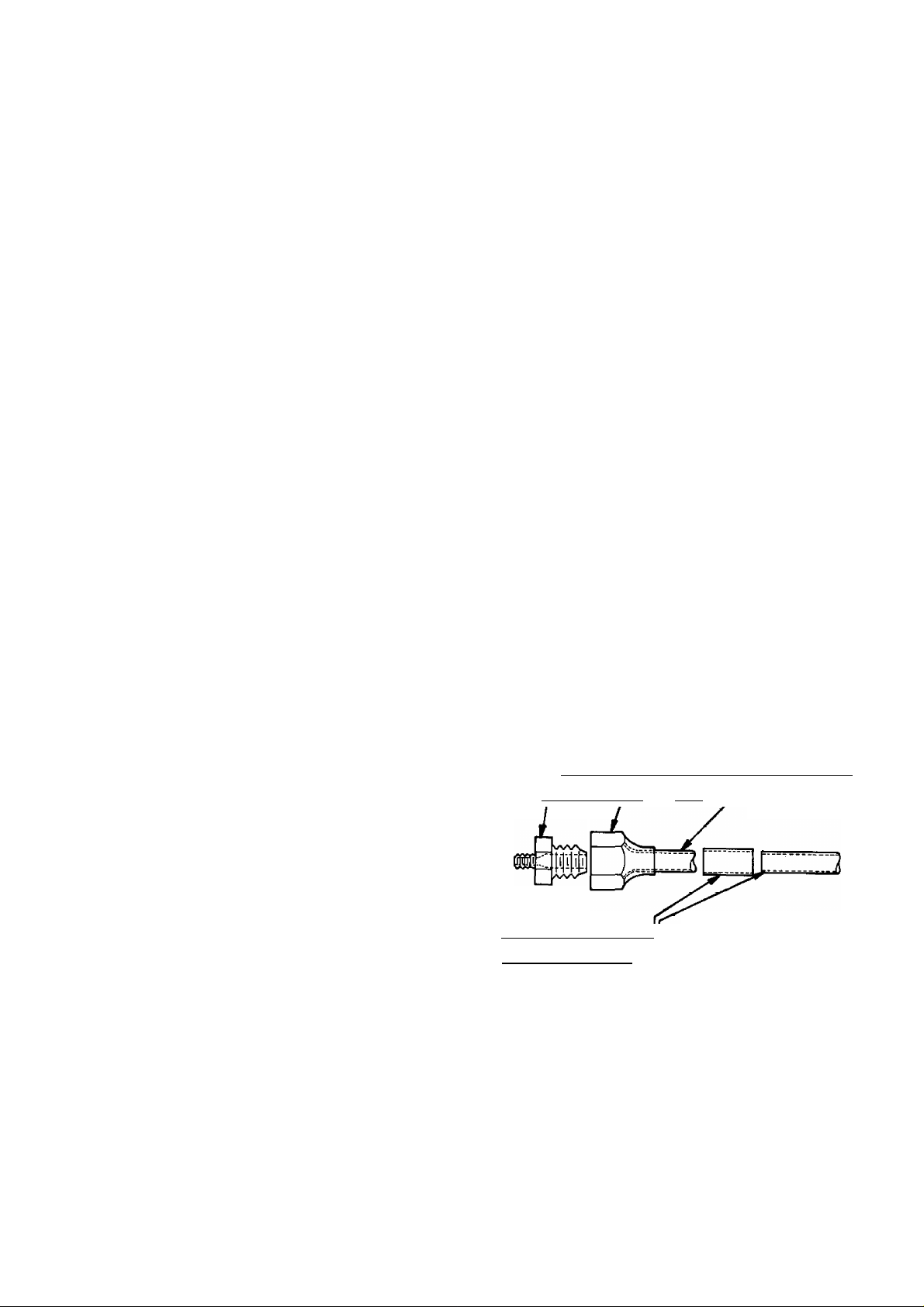
It is much easiei to unsweat a short piece of tubing from
the compressor afte) you have removed the compressoi
irom the unit It follows that you can soldei the oil piping
stub into the new compressor fittings more easily befoie
the eompiessor is put back into the unit
If you choose a good tubing location for cutting the
refrigerant lines initially, the loeation is easily accessible
when making the final joints
SAFETY REMINDERS
1 Cany a file extinguishei in youi tiuck Keep it within
reach when using a torch Check fiie extinguisher
peiiodically to be suie it is fully loaded and iunctional.
2 Know how to handle oxyacetylene equipment safely
Lock the equipment in an upright position in the
truck and at the job site
3 Use dry nitrogen oi carbon dioxide to pressuiize the
system for leak checking Always use a good regulatoi
Be careful not to exceed 150 psig test pressure in the
heimetic eompiessor
4 Weal your safety goggles and gloves when lemoving
refiigeiant from a system
5 Attend your shop safety meetings
Preventive Maintenance
CLEANING — Clean cooling coil and condensei coil
Hold flashlight behind coil to see if all spaces are clear
Use a hooked wire to lemove dirt Dust accumulation
obstructs or reduces airflow and results in loss of capacity Coils may be vacuumed when diy Outdoois, unit can
be brushed with a stiff brush and fins blown out with
compressed aii
Thoroughly clean basepan, motors, fan wheels, other
components and all drain passages Vacuum insulation
Clean all inside painted surfaces with mineral spirits to
remove grease
Clean cabinet and grille Mild detergents reduce elec
trostatic charges on plastic sections of the grille and are
good cleaners Do no! use carbon tetrachloride, solvents
or waxes containing solvents to clean plastic sections
PAINTING — Paint any parts that show evidence of
rust with a good rust-resistant paint
WIRING — Check all wiring for deterioration and all
electrical contacts for tightness and lack of corrosion
LEAKS — Check any connections that show evidence of
oil or leaks When unit is property installed, centered and
leveled (see MOUNTING), check gaskets and wing
panels for possible air leakage
MOUNTING — Make sure unit is secure in window,
level from left to right, and from front to rear according
to installation instructions provided
If used, check compressor mounting springs and re
place if necessary Spt ings tend to lose their tension with
use This could lead to noisy operation
Check fans to ensure they are correctly positioned,
centered in orifice and tight on shaft
CONTROLS — Check unit to ensure all controls ate
functioning correctly and unit operation is normal
Vibrations can cause unwanted noise Check to be sure
no piping is vibrating against any side of unit
System Cleaning — A motor burnout is recognized
by the burnt odor of the refrigerant system When the
motor of a hermetically sealed compressor but ns out, the
insulation of the stator winding forms carbon, water and
acid After burnout, clean refrigerant circuit before a new
motor-compressor is installed installation of a new
capillary and strainer is also recommended when re
placing a compressor after burnout
The system is partially cleaned by back flushing with
relrigerant vapor blown into the suction line and out the
discharge just before connecting the new compressor If
this method is chosen, install a Sporlan C052S (Carrier
No KH41EZ246) lilter drier or equal in the liquid
line, using a capillary tube adapter (Carrier Part No
DEC3680001) An alternate and equally satisfactory
method follows under System Flushing
NOTE Damage to a new compressor caused by failure
to clean the system as recommended is not covered by
the product warranty
System Flushing — Flush with liquid R-22 refrig
erant before the suction line is connected to the new
compressor
1 Clean, flux and solder discharge line to new compressor
NOTE Compressor valves keep relrigerant from
backing out through compressor
2 Makeal/4-in connection to suction line Forexample
Use a 1/2-in x 1/4-in flare reducing coupling
and a/1/2-in. flare nut and tube (flared) and a
1/2-in sweat coupling||that connects to the system
1 /2-in. suction line. For other size suction lines use
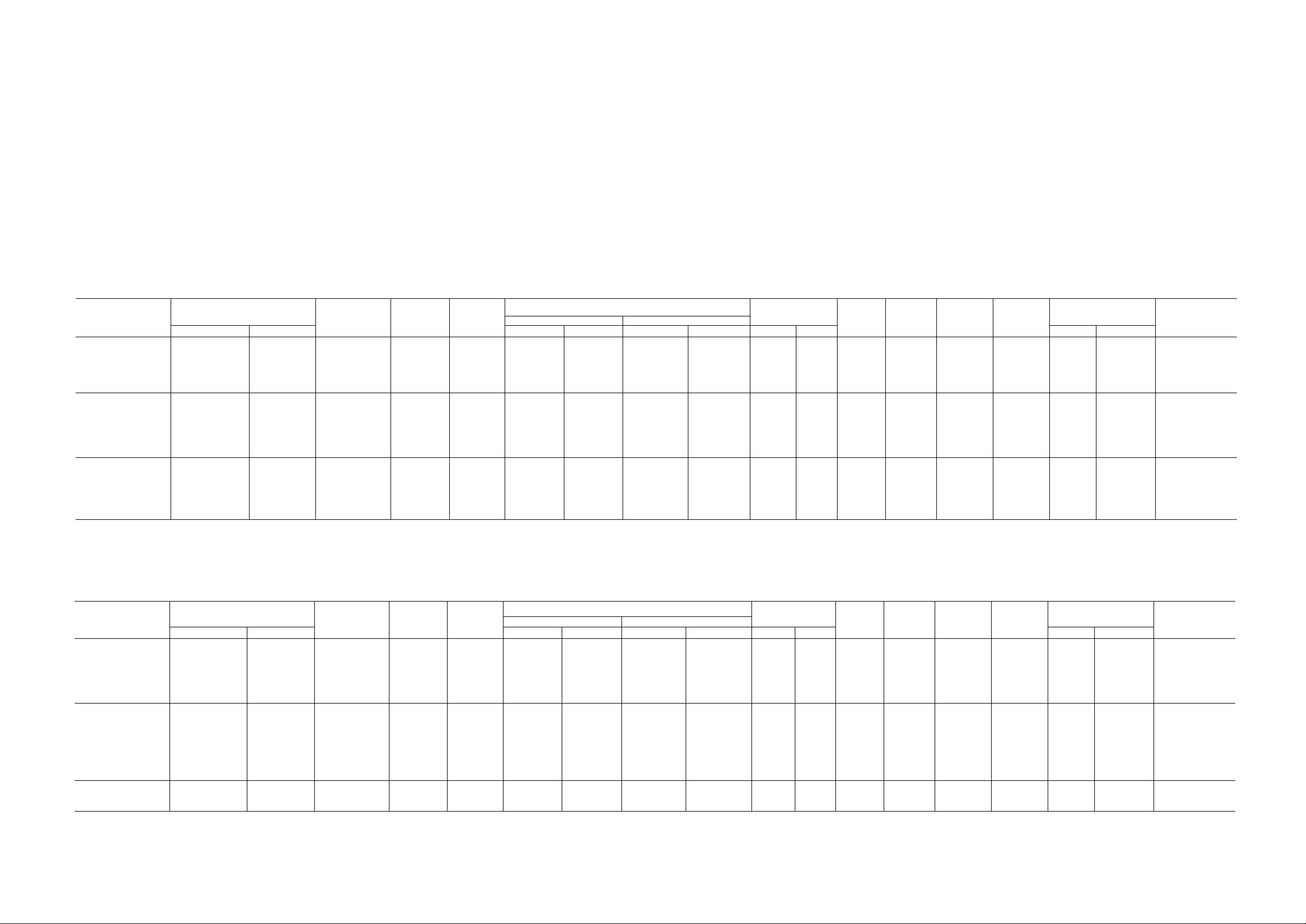
proper size fittings to make the connection Connect
1 /4-in fitting to a refrigerant di urn by using chaiging
hose 01 1 /4-in tubing
Cut off the end of the pigtail on the discharge line
Flaie and install a I /4-in stop valve or (preferably) a
charging manifold
Invert drum and charge liquid refrigerant
Open discharge valve and allow to purge slowly until
liquid Freon comes, then close valve
6 Close valve on refrigerant drum and allow refrigerant
to remain in piping at least 15 minutes
7 Open valve on discharge stub and allow refrigerant to
blow out quickly Be careful not to stand in front of
valve when purging Protect hands from refrigerant
burns with cloth
8 Disconnect refrigerant drum and unsolder connection
to suction line
9 Proceed with remainder of installation
Table 2 — Physical and Electrical Data (Single Phase, 60 Hz) — 1988
MODEL 51
ZMA705101
ZMA705111
ZMA706101
ZMA706103
ZGA706103
ZMA007913
ZGAa07903
ZMA007703
ZMA008101
ZMA008103
ZGA008103
ZMA008703
ZMA009913
ZGA009903
ZMA009703
ZMA009303
ZMB009703
Table 1 — Unit Model Numbers (104, 304, 404)
CASING
104
MODEL 51
CMA109101
CMB112111
CMB112103
CMC012311
CMB012313
CMA012903
CMB012913
CGA012903
CMA012703
CVA212703
CMA115301
CMB115303
CMA118903
CGA118903
CMB118313
CMA118703
CMA115703
CASING
304
MODEL 51
GMA009101
G MA114101
GMA118301
GMA121301
GMA121311
GMA124301
GMA228301
G MA118703
GYA318703
GMA224703
CASING
404
Cool
5,200
7,600
8 800
12,000
12,000
9,000
Cool
12 000
18 000
18,000
CAPACITY
(Btuh)
‘Based on AHAM Standard RAC-1 and ANSI Z234 1
A t — Entering wet-bulb temperature minus leaving wet-bulb temperature based on 67 F room wet-bulb temperature and95F dry-bulb outside air temperature
CAPACITY
(Btuh)
MODEL
51
ZMA705101 5,200
ZMA705111
2MA706101 6,100
ZM,ZGA706103 6,100
ZMA008101 7,600
ZM,ZGA008103
ZMA009303
CMAiogioi
CMB112111
CMB,CGA112103
CMC012311
CMB012313
CMA115301
CGA.CMB115303 15,000/14,800
CMB118313
GMA009101
GMA114101 13,500
GMA118301 18 000/17 700 —
GMA121301 20,500/20 000 —
GMA121311 20,500/20,000 —
GMA124301 23,500/23,000 —
GMA228301 27,500/27,000
DOE — Department of Energy
EER — Energy Efficiency Ratio
FLA — Full Load Amps
Hp — Horsepower
PF — Power Factor
MODEL
51
ZMA007913 7,000
ZGA007903 7,000
ZMA007703 7,000/ 6,800
ZMA009913 9,000
ZGA009903 9,000
ZMA009703 9,000/ 8 750
ZMA008703
ZMB009703
CMA012903 12,000
CMA012703 12,000/11,900
CVA212703 12,000/11,900
CMA115703 15,000/14,800
CMA118703 18,000/17.800
CMA118903 18 000
CMB012913 12,000
CGA012903
CMB118913
CGA118903
G MA118703
GYA318703
GMA224703 24 000/23,500
9,000/ 8,900
11,800/11,700
11,800/11 700
15,000/14,800
18,000/17,800
8,000/ 7,775
8,500/ 8,250 --
18,000/17,500
18,000/17,500
R-22
CHG
Heat
—
—
—
—
—
----
-
—
—
—
—
—
—
—
—
—
—
If conditions vary, wet-bulb At will vary
•Heat
_
—
—
—
—
—
—
_
—
—
—
—
—
—
—
—
—
_
11,300/9,500
—
(oz ± 5 - 0)
155
15 5
15 0 12 1
150 12 1
18 0
18 0
20,0
23 0
30 0
30 0
32 0
32 0
38 0
38 0
32 0
27 0
27 0
40 0 12 1
44 0
39 0
39 0 15 8
40 0
R-22
CHG
{oz ± 5 - 0)
18 5
18 5
160 149
170
170
18 0
18 0
180
29 0 123
32 0 10 6
32 0
29 0
34 0
34 0
22 0 107
22 0 10 7
29 0
29.0 11.1
28 0
28 0 125
36 0 150
WET
BULB
(AtF)
98
98
15 5
155
16.5/16.4 230/208
96
11 2
11 2
109
109
13 1
13 1
14.0
65
86
14 5
14 5
187
VOLTS
115
115
115
115
115
115
115
115
115
230/208
230/208
230/208
230/208
230/208
115
115
230/208
230/208
230/208
230/208
230/208
Table 3 — Physical and Electrical Data (Single Phase, 50 Hz) — 1988
WET
BULB
(AtF)
159
159
21 0
21 0
20 2/20 0
20 2/20 0
20 2/20,0
10 6
10 8
12 9
13 2
11 1
12 5
VOLTS
200
200
240/220
200
200
240/220
240/220
240/220
200
240/220
240/220
240/220
240/220
200
200
200
200
200
240/220
240/220
240/220
Cool
56
56
63
63
81
8 1
4.2/ 4.6
86
120
120
5 9/62
5 9/62
7 5/79
7 5/79
9.2/10.2
7 2
120
8 7/95
10 3/11 0
10 3/11 0
11 3/12 0
15 2/16 0
Cool
44
44
3 8/40
56
56
4 5/47
4 5/47
4 5/47
62
5 6/60
5 6/60
7 8/82
9 5/99
11 9
70
70
11 0
11.0
10 4/110
10 4/11 0
13 7/14 7
NAMEPLATE*
Amps
Heat Cool
_
_
_
_
_
_
_
_
_
_
--
_
_
_
—
_
—
Amps
NAMEPLATE*
Heat Cool
_
_
—
_
_
—
—
-
_
_
_
_
_
_
_
_
15 1/14 0 2250/2190
—
580
580
665
665
845
845
900/ 890
930
1335
1335
1285
1285
1630/1610
1630/1610
2140/2120
750
1320
1950/1920
2220/2165
2220/2165
2550/2500
3350/3290
780
780
780/ 755
1000
1000
950/ 920
995/ 965
995/ 965
1265
1265/1250
1265/1250
1750/1730
2220/2200
2195
1275
1275
2115
2115
2250/2190
3000/2940
Watts
Watts
Heat
_
_
_
_
_
_
_
_
_
_
_
___
_
_
_
—
_
_
_
—
Heat
_
—
—
_
—
_
—
_
_
_
_
_
_
_
_
_
3590/3050
—
FAN
OH
MO
FLA
93
93
93
93
93
93 91
.61
1 40
1 40
1 40
70
70
90
90
.90
1 11
3 10 98
1 00
1 11
1 11
1 60
1 60 Vi 96
FLA
44
44
41
44 89
44
41 'A ,
41
.41 'Ad
60
60
60 Vi;
1 00
1 00
1 60
60
60
1 60
1.60
1 10
1 10
1 50 Va
MO
FAN
TOR
Hp
'/l5
Vts
Vl5
Vl3
V,. 93
Vl2
Vl2
’/.2
V,2
’/l2
%
%
'A 98
V,0
’/6
'A
'A
%
Hp
V20
V20
V20
V.2
y,2
'A
%
'A
'/t2
'A
'A
'A
'A
PF
(%)
90
90
92
92
91
98
93
93
98
98
97
97
93
97
94
94
98
PF
(%)
89
89
86
89
88/89
92/93
92/93
92
96
96
95
97
97
82
82
96
96
90
90
91
EER
(DOE)
90
90
92
9 2
90
90
10.0
9 5 304
90 304
90
9 2/9 1
9 2/9 1 304 T-9
9 2/9 2
9 2/9 2 304 T-12
8.4/8.4 304 T-14
120
102
92
92
9 2
9 2
82
EER
(DOE)
90 Ml-1
90 Mt-1
90 T-4
90
90
80
80
8.0
95 T'11
95 T-10
96 T-10
80 T-13
8 1 304 T-15
82
94
94
85
8.5
80 T-5
80
80 T-9
CASING COMPR
104
104
104
104
104
104
104
304
304
304
404
CASING COMPR
104
404 T-5
___
T-1
T-1
T-2
T-2
T-3
T-3
T-5
T-7
T-8
T-8
T-9
T-12
T-17
H-1
MA-1
T-14
MA-2
T-22
T-23
MI-2
MI-2
T-6
T-6
T-6
T-16
MI-3
Ml-3
MI-4
MI-4
CAPILLARY
Data
C-1
C-1
C-2
C-2 CM
C-3
C-3
C--4
__
C-8
C-9
C-9
C-19
C-19
C-7
C-7
C-11
C-10
C-13
C-14
C-15
C-15
C-20
C-16
Data Insertion
C-5
C-5
C-4
C-6
C-6
C-6
C-6
____
______
C-9
C-10
C-10
C-7
C-11
C-11
C-12
e-12
c-11
c-11
c-17
c-17 CI-3
c-18
Insertion
CI-2
CI-3
CI-1
CI-2
START
THERMISTOR
Z-1
Z-1
START
THERMISTOR
Z-1
Z-1
z-1
DOE ~ Department of Energy
EER — Energy Efficiency Ratio
FLA — Full Load Amps
Hp — Horsepower
PF — Power Factor
‘Based on AHAM Standard RAC-1 and ANSI Z234 1
A t — Entering wet-bulb temperature minus leaving wet-bulb temperature based on 67 F room wet-bulb temperature and95 Fdry-bulboutsideairtemperature
If conditions vary, wet-bulb At will vary
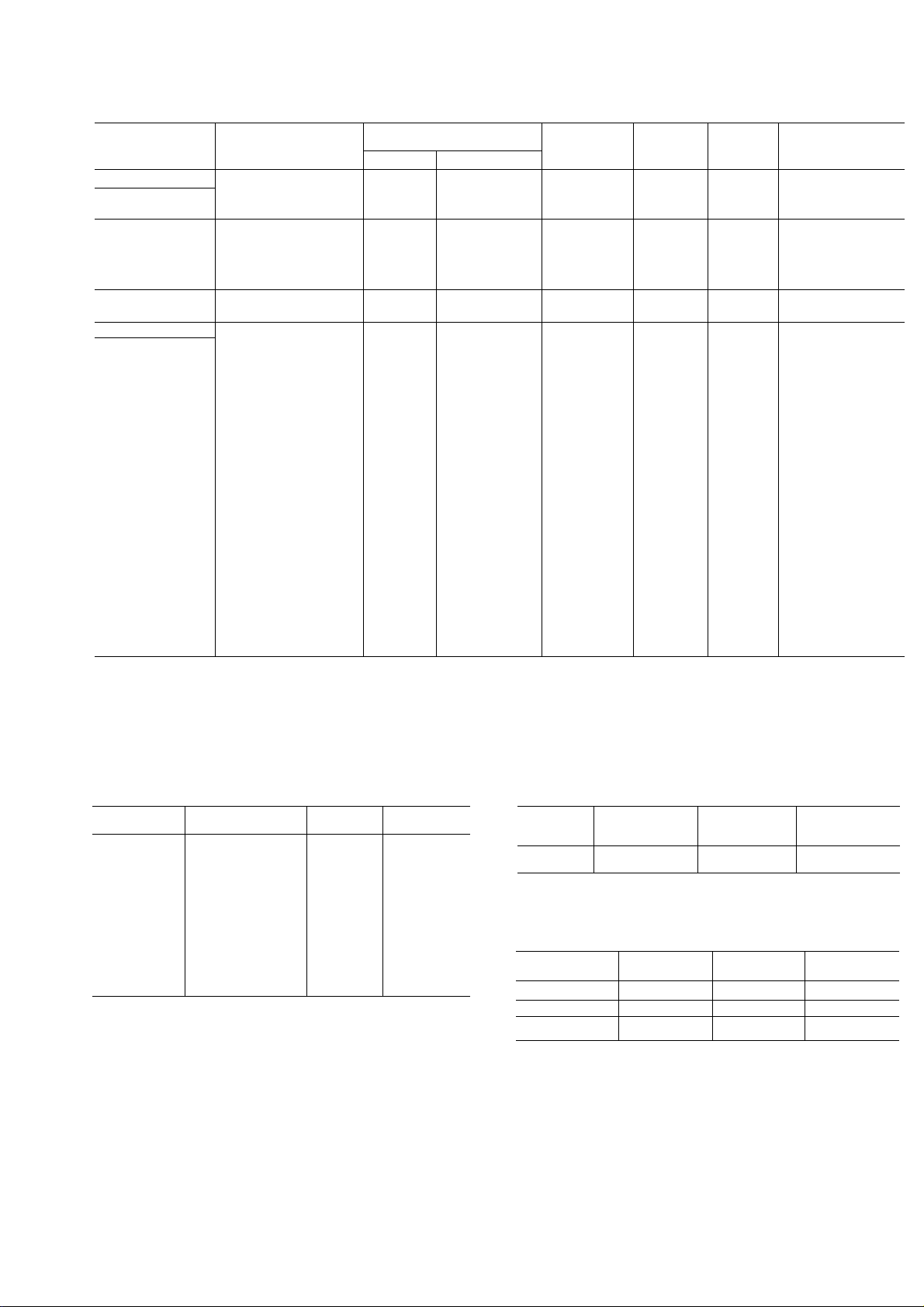
Table 4 — Compressors
KEY NO
Matsushita
MA-1
MA-2
Mitsubishi
MI-1
MI-2
MI-3
MI-4
Tecumseh
H-1
Toshiba
T-1
T-2
T-3
T-4
T-5
T-6
T-7
T-8
T-9
T-10
T-11
T-12
T-13
T-14
T-15
T-16
T-17
T-18
T-19
T-20
T-21
T-22
T-23
T-24
T-25
VENDOR MODEL
NO
2K25S3R236A-6A
2K32S3R236A-6A
RH421SS
RH427SS
RH434SS
NH455NB
RK5513E
ERH62XA3-1K
ERH68XA3-1K
EH88X1-1CU1
PRH94XA4-4K
PRH88XA4-3K
PH112X2-4KU
ERH88XA4-1K
EH120X2-1KU
PH120X2-3KU
PH142X2-4KU
PH142X2-9LU
PH160X2-3LU1
PH180X2-4LU
PH210X3-3LU
PH250X3-4LU
PH250X3-9LU
EH80X1-1CUI
PH200X33-3LTU
PH230X3J-3LTU
PH230X3J-4LTU
PH230X3-4LU
PH250X3-3LU
PH310X3-3MU
PH310X3J-4MTU
PH310X3-4MU
OiL CHARGE (02 ± 1)
Dry
14 5
14 5
10 1
19 2
180
28 7
Recharge
17 3
16 2
25 8
11 8
7 4
7 4
7 4
74
7 4
11 0
7 4
10 6
106
11 0
11 0
14 0
140
20 3
20 3
20 3
74
20 3
20 3
20 3
20 3
20 3
23 7
23 7
23 7
18 3
18 3
18 3
18 3
18 3
21 3
21 3
21 3
\ir\\ TC
125
125
9 1
9 1
67
67
67
6 7
67
9 9 240/220
67
95
95
99
99
126
126
67
183
18 3
183
230/208
230/208
200
200
200
200
115 11 4
115
115
115
240/220
230/208
115 7 7
115
230/208
240/220
200
230/208
240/220
230/208
240/220
200
115
230/208
230/208
240/220
240/220
230/208
230/208
240/220
240/220
RLA LRA
74 42 0
96 52 0
FLA
4 5
56 30 0
73 38 0
97
26 0
47 0
67 0
52 35 0
59 35 0
75
34 20 0
39 25 0
40 23 0
11 6
54
45 26 0
52 27 0
68 38 0
69 36 0
9 1
88
10 2 51 0
—
—
20 0 79 0
—
—
—
—
-
—
41 0
43 0
63 0
33 0
49 0
46 0
41 0
65 0
58 0
46 0
63 0
79 0
83 0
72 0
RUN
CAPACITOR
RC-4
RC-6
RC-12
RC-8
RC-8
RC-7
RC-9
RC-3
RC-3
RC-3
RC-1
RC-1
RC-2
RC-2
RC-5
RC-2
RC-2
RC-2
RC-4
RC-4
RC-6
RC-6
RC-6
RC-9
RC-6
RC-6
RC-6
RC-6
RC-6
RC-6
RC-10
RC-11
FLA “ Full Load Amps
LRA — Locked Rotor Amps
RLA — Rated Load Amps
Table 5 — Run Capacitors
KEY NO
RC-1
RC-2
RC-3
RC-4
RC-5
RC-6
RC-7
RC-8
RC-9
RC-10
RC-11
RC-12
MFD — Microfarad
CARRIER NO
HC98CA016
HC98CA026
HC98CA027
HC98CA036
HC98CA031
HC98CA046
HC98CA050
HC98DA031
HC98CA028
HC98CA062
HC98CA047
HC98DA026
MFD
15/5
25/5
25/7 5 370
35/5
30/5
45/5
50/5
30/5
25/10
60/7 5
45/7 5
25/5
VOLTS
370
370
370
370;
370
370
440
370
370
370
440
Table 6 — Thermistor
KEY NO
Z-1
CARRIER NO
HC95XX006 3M305C20C
VENDOR NO
Table 7 — Casing Dimensions (in.)
CASING
104
304
404
HEIGHT
UVe 20 Vm 17'/e
15S/t6 24Vm
173/i6
WIDTH
26
RESISTANCE
(Ohms)
25
DEPTH
27¥^6
28Vi6
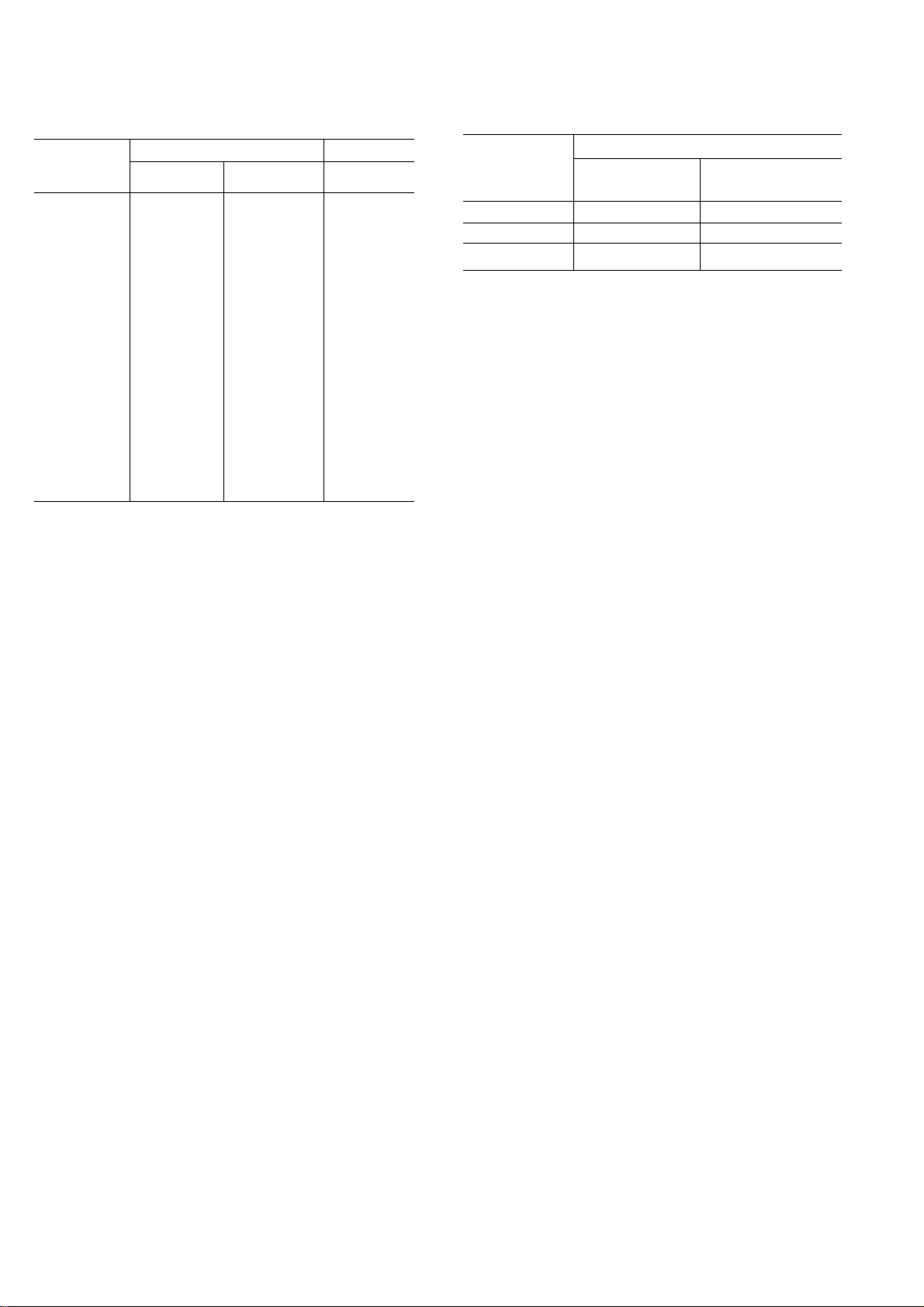
Table 8 — Capillary Data
Table 9 — Capillary Insertion
KEY NO
C-1
C-2 106 055
C-3 106 055
C-4
C-5
C-6(2)
C-7 125 070
C-8
C-9 125 064
C-10 125
C-11
C-12 125
C-13
C-14
C-15(2)
C-16
C-16(2) 106 054
C-16
C-17 (2)
(Injection)
C-18 (2)
(injection)
C-19
C-20 (2)
OD
(± 002)
106 049
106 054
106
106
125 054
125 070
125
125 070
125 054
106 054
106 054
125
080 031
125 070
080 031
125 064
125 064
DIMENSIONS (in.
ID
(± 0003)
049
049
064
064
070
070
Length
(± 25)
30
39
38
42
26
66
34
25
25
35
22
26
26
24
16
46
34
56
36
36
31
18
30
25
NOTE Capillary number follows key number Numbercapillaries
from left to right, facing evaporator inlet, when more than one is
used
KEY NO
CI-1
C1-2
CI-3
DEPTH (In.)
Cond Coil Evap Coil
Conn Tube
(Max) (Min)
Conn Tube
Va
1
Va
1
1
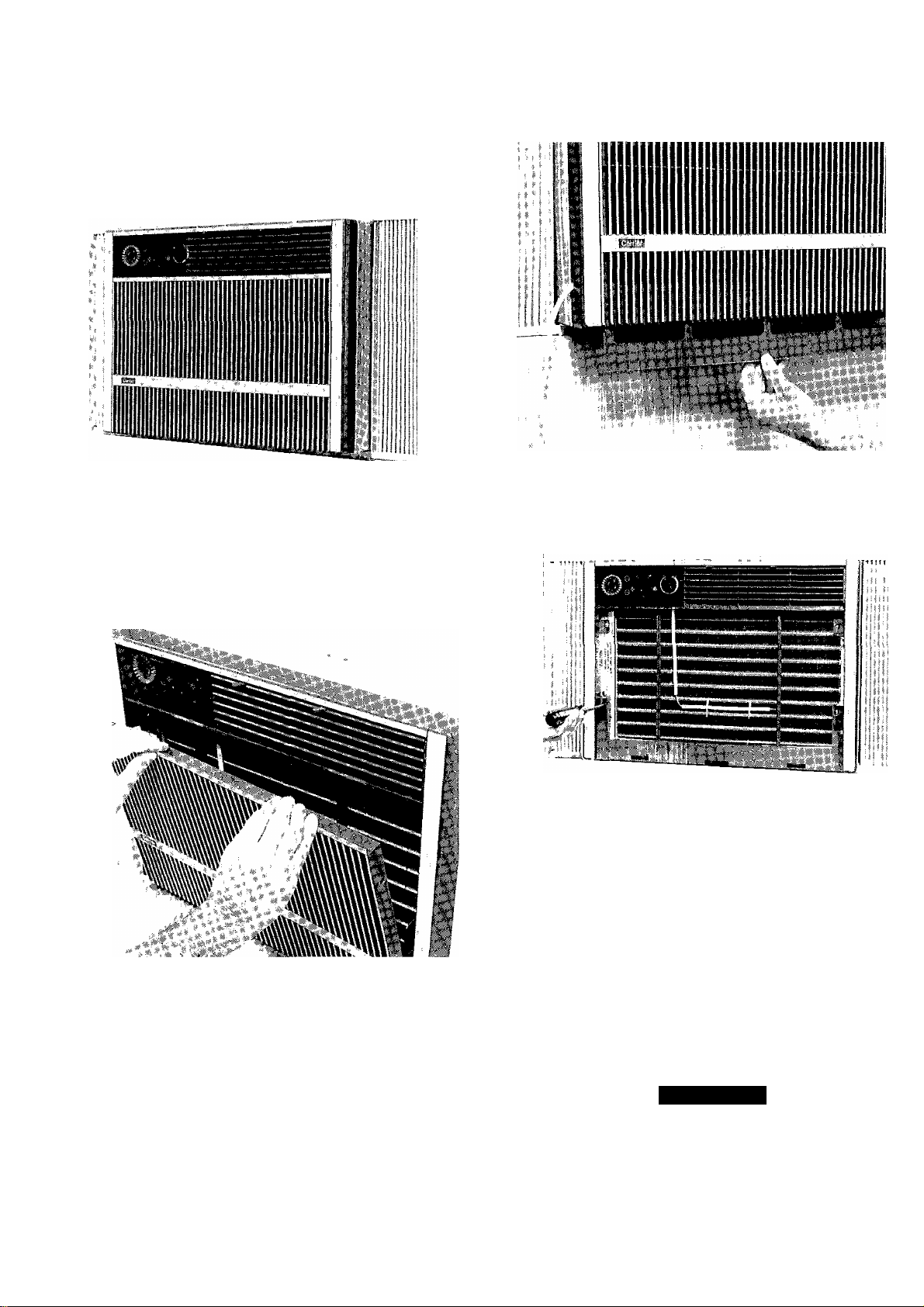
DISASSEMBLY INFORMATION
Model 104's Casing
Model 51ZM — The Model 5IZM Room Air Condi-
tioner is leieiied to as the 104 size casing International
Series unit See Fig 1
Fig. 1 — Model 51ZM
1 Grille — Decorative iiont grille insert is removed by
giipping top of insert and pulling outward while lift
ing insert from grille frame See Fig 2
Fig. 3 — Removing Filter
Fig. 2 — Removing Grille Insert
Filter — Filter can be removed without having to
remove grille insert Grasp bottom edge of filter
(located behind grille insert) and gently pull filter
down and slightly toward you See Fig 3 Filter may
be vacuumed, or washed in warm water Shake filter
to remove excess water, dry thoroughly and replace
by sliding filter upward behind front grille until filter
snaps in place
Grille Frame — Grille frame is removed by first
removing 4 screws holding frame to chassis See
Fig 4 Pull top of grille frame outward and lift frame
away from chassis
Fig 4 — Removing Grille Frame Screws
Chassis Security Lock Screw — To slide
chassis out of casing, security screw must first be
loosened Loosen screw and slide screw to unlock
position (forward) When reinstalling chassis in
casing, reverse procedure and tighten screw in lock
position See Fig 5
Chassis — The International Series models have
a slide-out chassis Servicing the chassis is possible
without having to remove rrnit casing from window
See Fig 6 Use the offset in the basepan as a fingergrip handle to slide chassis out of casing
A CAUTION
Coil fins are sharp Use care when removing
chassis from casing to avoid personal injury Do
not use plastic parts for lilting or pulling They
are not structural members of the chassis Lift
using basepan only Chassis is heavy Obtain
assistance for lifting
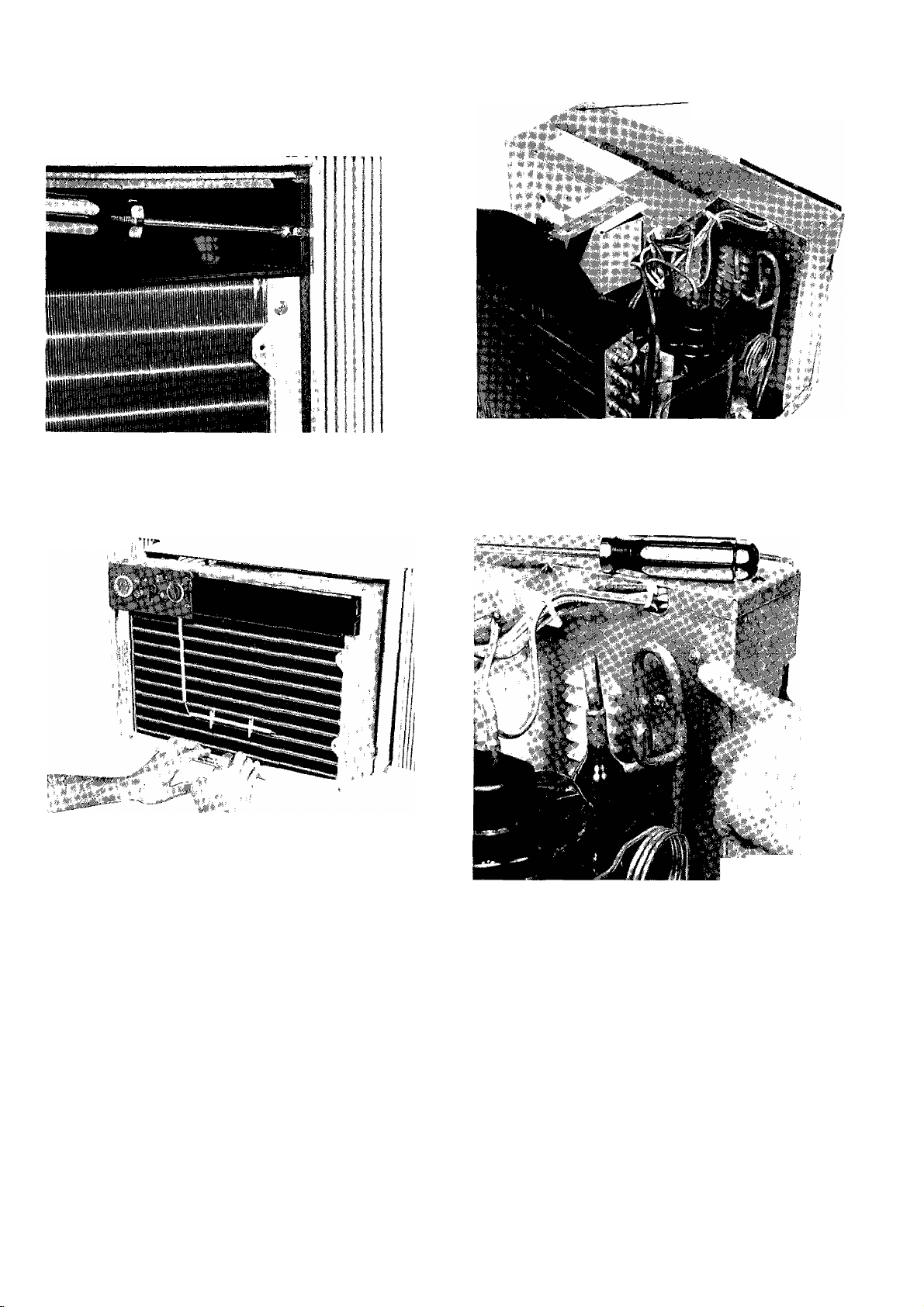
EVAPORATOR
COVER SCREWS (5)
Fig 5 — Unlocking Chassis Security Lock Screw
Fig 6 — Sliding Chassis Out of Casing
Fig. 7 — Evaporator Cover Screws
6 Evaporator Cover — Remove evaporator by
removing 5 sciews as shown in Fig 7
7 Control Box — Conti ol Box is secured with 2
sciews See Fig 8
a Remove sensing bulb from coil See Fig 9
b Remove service cord screw See Fig 9
c Remove control knobs by pulling off See Fig 10
d Remove escutcheon plate
8 Timer — See location of timer in Fig 11
a Remove 2 screws holding timer to control box
b Caiefully pull wires fiom timer terminals being
sure to label or mark each wire for accurate wire
replacement on timer
c To reinstall timei. reverse above procedure
Fig 8 — Control Box Screws
9 Cool-Heat Control — See Cool-Heat Control
location in Fig 11
a Remove 2 sciews holding Cool-Heat Control to
control box
b Carefully pull wires from Cool-Heat Control ter
minals being sure to label or mark each wire for
accurate wire replacement
c Reverse above procedure to reinstall Cool-Heat
Control
10 Fan Cycle Switch — See Fan Cycle Switch loca
tion in Fig 11
a Remove fan cycle switch using screwdriver as
shown in Fig 11
