Carrier 48/50FC 04-07, 48/50GC 04-06 User Manual

48/50FC 04--- 07, 48/50GC 04--- 06
Single Package Rooftop Units
with SystemVu™ Controls Version 1.X
and Puronr (R---410A) R efrig er ant
Controls, Start-- Up, Operation
and Troubleshooti ng
IMPORTANT: This literature covers 48/50FC 04--07 and 48/50GC 04 --06 models with SystemVu controls version 1.X (factory--installed
option).
C150173
TABLE OF CONTENTS
Page
SAFETY CONSIDERATIONS 2.........................
GENERAL 3.........................................
Conventions Used in This Manual 3......................
BASIC CONTROL USAGE 3...........................
SystemVu Control (factory--installed option) 3..............
SystemVu Interface 3.................................
Accessory Navigatort Display 4........................
System Pilott andTouchPilott Devices 5................
CCN Tables and Display 5.............................
START--UP 6.........................................
Unit Preparation 6....................................
Refrigerant Service Ports 6.............................
Crankcase Heater 6...................................
Compressor Rotation 6................................
Power Supply 6.....................................
Internal Wiring 6.....................................
Evaporator Fan 6....................................
Condenser Fans and Motors 6...........................
Return--Air Filters 8..................................
Outdoor--Air Inlet Screens 8............................
Accessory Installation 8...............................
Gas Heat (48FC and 48GC) 8...........................
CONTROLS QUICK SET--UP 8.........................
Control Set Point and Confirmation Log 8.................
Initial Startup 8......................................
Thermostat Control 9.................................
Space Temperature Sensor Control -- Direct Wired
(T--55 or T--56 or T --59) 9.............................
Space Humidistat Control 9............................
Space Relative Humidity Sensor Control 9.................
CCN Communication 9...............................
CCN Linkage Control 9...............................
1
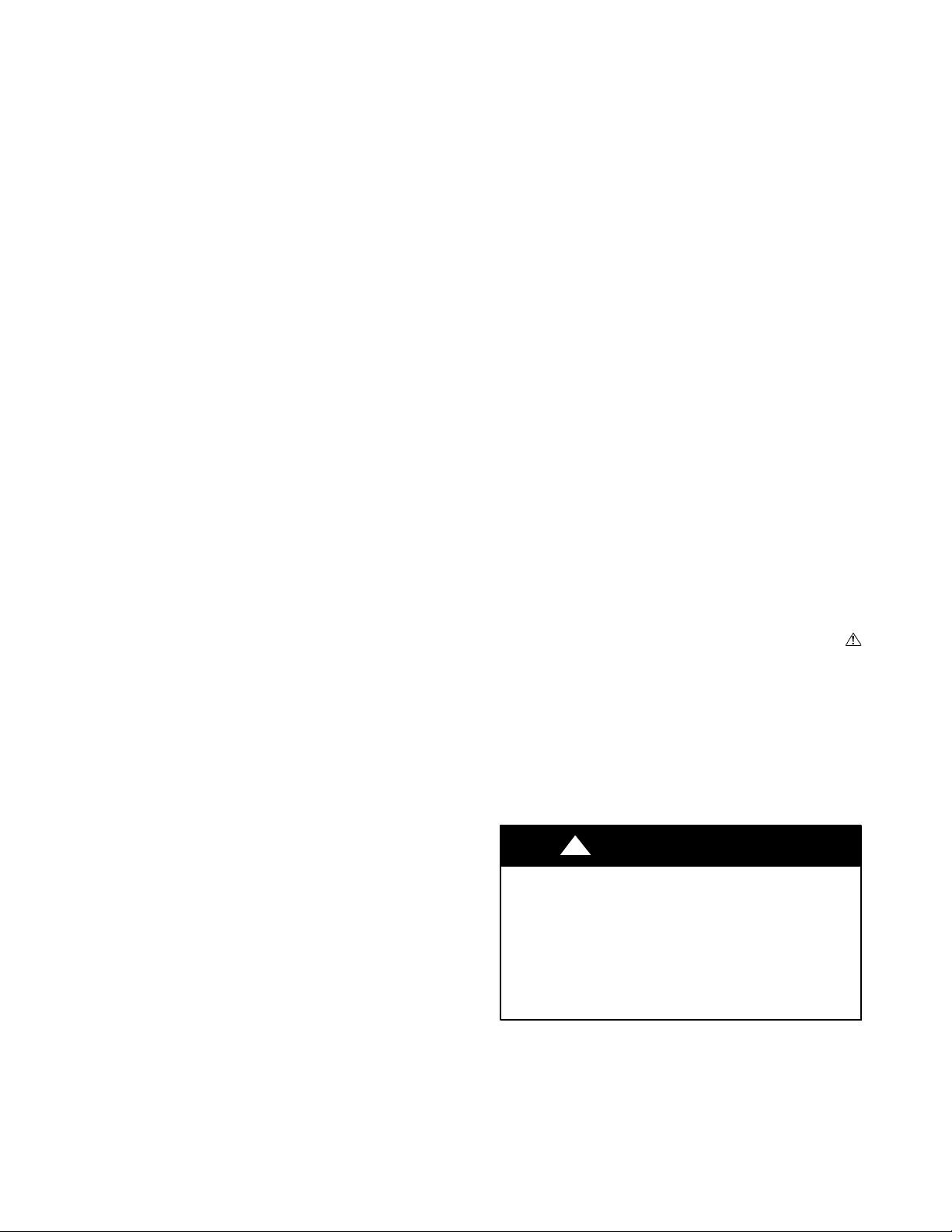
System Pilott -- Communication Space Sensor 9...........
Accessories 9.......................................
Programming Operating Schedules 10....................
SERVICE TEST 10....................................
Independent Outputs 10...............................
Fan Test 10.........................................
Cooling Test 11.....................................
Heating Test 11......................................
Automatic Test 11....................................
THIRD PARTY CONTROL 12..........................
Cooling/Heating Control 12............................
Dehumidification Control 12...........................
Remote Occupancy 12................................
Remote Shutdown 12.................................
Alarm Output 12.....................................
Economizer Damper Control 12.........................
CONTROLS OPERATION 12...........................
Display Configuration 12..............................
Unit Configuration 12.................................
General Operation 13.................................
Demand Determination 13.............................
Occupancy Determination 15...........................
Indoor Fan Operation 16...............................
Cooling Operation 16.................................
Optional Humidi--MiZer
Indoor Fan Based Dehumidification 21...................
Heating Operation 21.................................
Supply Air Tempering 22..............................
Two Position Damper Operation 22......................
Economizer Operation 22..............................
Power Exhaust 24....................................
Indoor Air Quality (IAQ) 25............................
Pre--occupancy Purge 26...............................
Temperature Compensated Start 26.......................
Linkage 26.........................................
Carrier Comfort Network
BACnet Network Operation 26.........................
Alarm Handling 27...................................
TROUBLESHOOTING 27..............................
Complete Unit Stoppage 27............................
Restart Procedure 27..................................
Faults and Alerts 27..................................
Control Module Communication 34......................
Communication Failures 34............................
Cooling Troubleshooting 35............................
Humidi--MiZer System Troubleshooting 36................
Economizer Troubleshooting 37.........................
Heating Troubleshooting 38............................
Phase Protection 41..................................
Thermistor Troubleshooting 41.........................
Sensor Trim 41......................................
Transducer Troubleshooting 41.........................
R
Dehumidification System 17......
R
(CCN) Operation 26............
MAJOR SYSTEM COMPONENTS 46....................
General 46.........................................
Main Base Board (MBB) 54............................
Integrated Gas Control (IGC) Board 56...................
Protective Devices 57.................................
Space Mounted Sensors 57.............................
Carrier Comfort Network
APPENDIX A: SystemVut Controller Display 61...........
APPENDIX B: SystemVu Controller Text Point Reference 83...
APPENDIX C: Navigatort Display 84....................
APPENDIX D: SystemVu Controller CCN Tables 95..........
APPENDIX E: BACnet Points List 119....................
CONTROL SET POINT AND CONFIGURATION L OG 132...
UNIT S TART--UP CHECKLIST 143......................
R
(CCN) Interface 59.............
SAFETY CONSIDERATIONS
Installation and servicing of air-conditioning equipment can be
hazardous due to system pressure and electrical components. Only
trained and qualified service personnel should install, repair, or
service air-conditioning equipment. Untrained personnel can
perform the basic maintenance functions of replacing filters.
Trained service personnel should perform all other operations.
When working on air-conditioning equipment, observe precautions in
the literature, tags and labels attached to the unit, and other safety
precautions that may apply. Follow all safety codes. W ear safety
glasses and work gloves. Use quenchi ng cloth for unbrazing
operations. Have fire exti ngui shers availa ble for all brazing operations.
Follow all safety codes. Wear safety glasses and work gloves. Have
fire extinguisher available. Read these instructions thoroughly and
follow all warnings or cautions attached to the unit. Consult local
building codes and National Electrical Code (NEC) for special
requirements.
Recognize safety information. This is the safety--alert symbol
When you see this symbol on the unit and in instructions or
manuals, be alert to the potential for personal injury.
Understa nd the signal words DANGER, WARNING, and CAUTION.
These words are used with the safet y--alert symbol. DANGER
identifies the most serious hazards which will result in severe personal
injury or death. WARNING signifies a hazard which could result in
personal injury or death. CAUTION is used to identify unsafe
practices which may resul t in minor personal injury or product and
property damage. NOTE is used to highlight suggestions which will
result in enhanced installation, reliability, or operation.
!
WARNING
ELECTRICAL SHOCK HAZARD
Failure to follow this warning could cause personal injury
or death.
Before performing service or maintenance operations on
unit, turn off main power switch to unit and install lockout
tag. Ensure electrical service to rooftop unit agrees with
voltage and amperage listed on the unit rating plate.
.
2
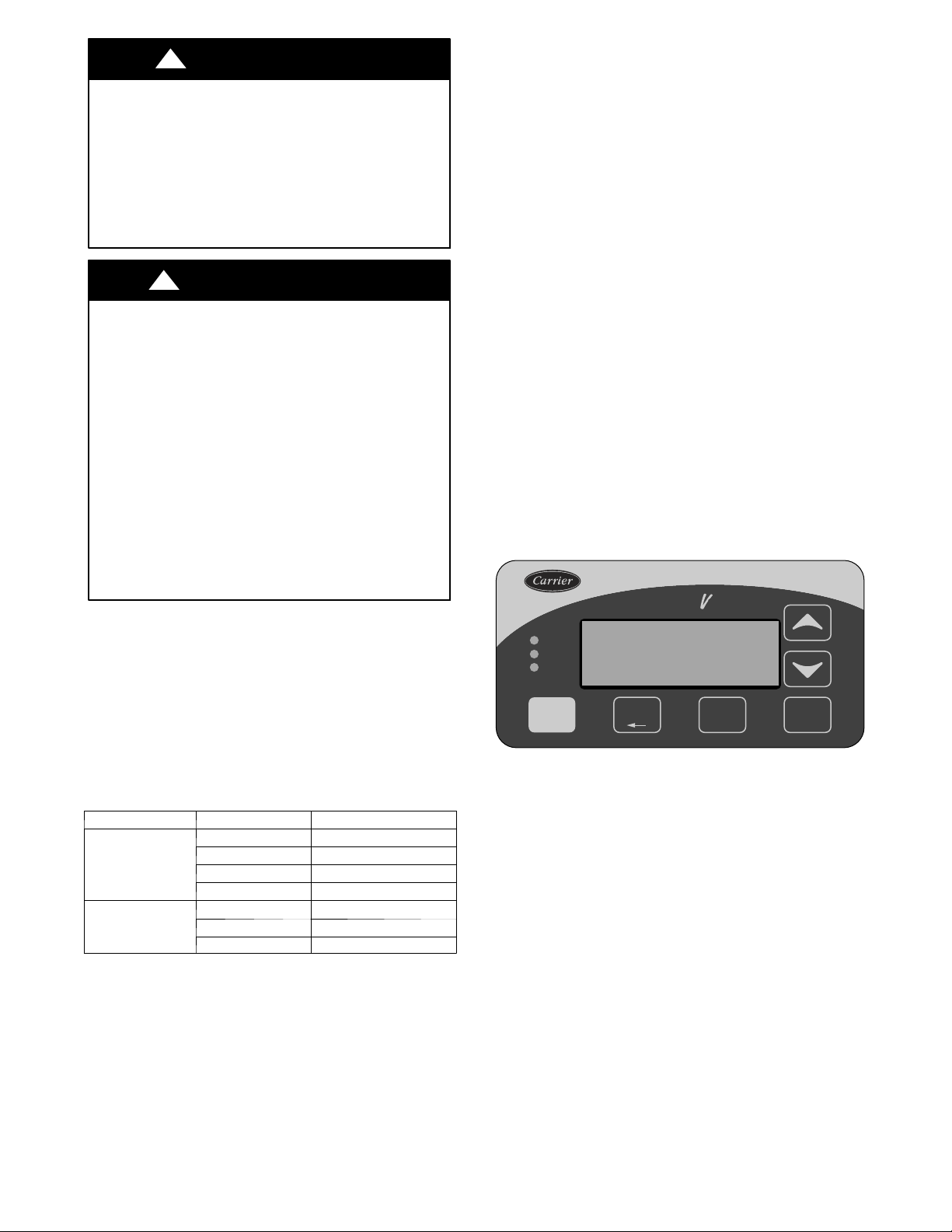
!
CAUTION
UNIT DAMAGE HAZARD
Failure to follow this caution may cause equipment
damage.
This unit uses a microprocessor--based electronic control
system. Do not use jumpers or other tools to short out
components or to bypass or otherwise depart from
recommended procedures. Any short--to --ground of the
control board or accompanying wiring may destroy the
electronic modules or electrical components.
!
WARNING
FIRE, EXPLOSION HAZARD
Failure to follow this warning could result in personal
injury, death and/or property damage.
Improper installation, adjustment, alteration, service, or
maintenance can cause property damage, personal injury, or
loss of life. Refer to the User’s Information Manual
provided with this unit for more details.
Do not store or use gasoline or other flammable vapors and
liquids in the vicinity of this or any other appliance. What
to do if you smell gas:
1. DO NOT try to light any appliance.
2. DO NOT touch any electrical switch, or use any phone in
your building.
3. IMMEDIATELY call your gas supplier from a neighbor’s
phone. Follow the gas supplier’s instructions.
4. If you cannot reach your gas supplier, call the fire
department.
GENERAL
This publication contains Start--Up, Controls, Operation, Service,
and Troubleshooting information for the 48/50FC and 48/50GC
rooftop units equipped with the factory--installed optional
SystemVut controls (version 1.X or higher) and use Puronr
(R--410A) refrigerant. The specific base unit installation
instructions, service manual and/or wiring label diagram may also
be required in conjunction with this book as a guide to a specific
unit on the roof. All units in Table 1 are Staged Air Volume
(SAVt) units that allow for stand--alone or network operation.
Table 1 – Rooftop Units
MODEL SIZE NOMINAL TONS
04 3
48/50FC
48/50GC
Conventions Used in This Manual
The following conventions for discussing configuration points for
the local display (SystemVu controller or Navigatort accessory)
will be used in this manual.
Menu paths will be written with the main menu name first, then
any menus or sub menus, each separated by an arrow symbol ()
and will also be shown in bold and italics. As an example, the
General sub menu which is located in the Setting main menu under
Unit Configuration menu would be written as SETTINGS
UNIT CONFIGURATIONSGENERAL.
05 4
06 5
07 6
04 3
05 4
06 5
This path name will show the user how to navigate through the
local display to reach the desired menu. The user scrolls through
the Menus using the up and down keys. The arrow symbol in the
path name represents pressing ENTER to move into the next level
of the menu structure.
Point names are referenced in in parentheses and bold and italics as
would be shown on the local display.
CCN point names are also referenced for users configuring the
unit with C C N software instead of the lo cal display. S ee
Appendix A at the end of this manual.
BASIC CONTROL USAGE
SystemVu Control (factory-- installed option)
The SystemVu control is a comprehensive unit-management
system. The control system is easy to access, configure, diagnose
and troubleshoot.
The SystemVu control system is fully communicating and
cable-ready for connection to the Carrier Comfort Network
(CCN), Carrier i--Vu, and Third Party BACnet* building
management systems. The control provides high-speed
communications for remote monitoring via the Internet. Multiple
units can be linked together (and to other Direct Digital Control
(DDC) equipped units) using a 3-wire communication bus.
The SystemVu control system is easy to access through the use of a
integrated display module. A computer is not required for start-up.
Access to control menus is simplified by the ability to quickly
select from 7 main menu items. An expanded readout provides
detailed explanations of control information. Only six buttons are
required to maneuver through the entire controls menu. The
display readout is designed to be visible even in bright sunlight.
System u
RUN
ALERT
FAULT
TESTTEST
SystemVu Interface
This integrated device is the keypad interface used to access the
control information, read sensor values, and test the unit. The
interface is located in the main control box and is standard on all
units. The interface is a 6 --key, 4x30 character, LCD (liquid--crystal
display) display module. The interface also contains Status LEDs.
(See Fig. 1.) The interface is easy to operate using 6 buttons and
themainmenustructuresshowninFig.2.
Through the SystemVu interface, the user can access all of the
inputs and outputs to check on their values and status, configure
operating parameters, and evaluate the current decision status for
operating modes. The control also includes an alarm history which
can be accessed from the display. The user can access a built--in test
routine that can be used at start--up commissioning and
troubleshooting.
* BACnet is a registered trademark of ASHRAE (American Society of
Heating, Refrigerating and Air --- Conditioning Engineers).
BACK ENTER MENU
C14319
Fig. 1 -- SystemVu Interface
3
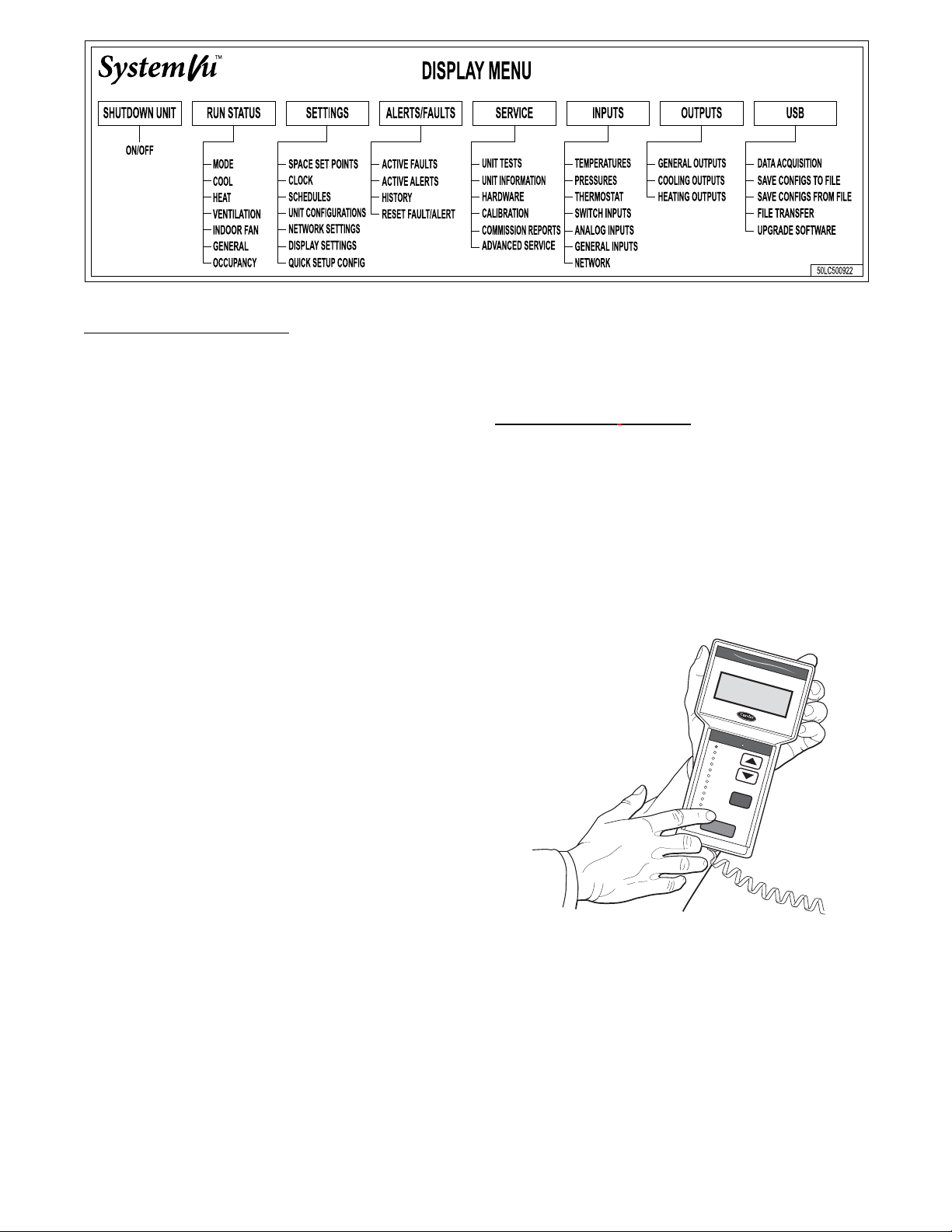
Fig. 2 -- SystemVut -- Main Menu Structures
SystemVu Interface Operation
Units are shipped from the factory with the SystemVu interface
FIOP, located in the main control box. (See Fig. 1.) In addition, the
interface has up and down arrow keys, BACK, ENTER, MENU,
and TEST keys. These keys are used to navigate through the
different levels of the menu structure. All discussions and examples
in this document will be based on the SystemVu display except in
the Navigatort display section. See the Accessory Navigator
Display section for further details and Table 2 for the Navigator
menu structure and usage.
The six keys are used to navigate through the display structure,
which is organized in a tiered menu structure. If the buttons have
not been used for a period, the display will default to a standby
screen intended to provide a quick overall look at the system. To
show the top--level display, press any key first to turn the display
backlight on, and then press the MENU key. Then use the up and
down arrow keys to scroll through the top --level menus. These are
showninFig.2andlistedinAppendixA.
When a specific menu or sub--menu is located, push the ENTER
key to enter the menu. Depending on the menu, there may be
additional tiers. Continue to use the up and down keys and the
ENTER key until the desired display item is found. At any time,
the user can move back a menu level by pressing the BACK key.
Once an item has been selected the display will flash showing the
item, followed by the item value and then followed by the item
units (if any). Pressing the TEST button at any time will jump the
display to the test menu. Pressing the MENU button any time will
jump the display to the main menu.
Items in the Configuration and Service Test menus are password
protected. The display will prompt the enter password screen when
required. Use the ENTER, BACK, and arrow keys to enter the four
digits of the password. The default user password is 1111.
Pressing the BACK and ENTER keys simultaneously will show an
expanded text description screen on the display indicating the full
meaning of each display point. To put the screen in standby, hold
down the BACK key for 5 seconds.
Some points can be force d from the System Vut interface. To force a
variable, follow the same process as editing a configuration
parameter. A forced variable, regardless where the force has come
from will be displayed with a lower case “f” following its value.
For example, if ECON CMD POSITION is forced, the display
shows “80%f”, where the “f” is to signify a force on the point.
Remove the force by selecting the point that is forced with the key
ENTER and then pressing the up and down arrow keys
simultaneously. Pressing ENTER and BACK on a forced item will
display the expanded description for that item including the force
level that is currently applied. Depending on the type of unit
(48FC,GC or 50FC,GC), factory--installed options and
field--installed accessories, some of the items in the various menus
may not apply.
a48--- 10366
Accessory Navigatort Display
The accessory hand-held Navigator display can be used with the
48/50FG, GC units. (See Fig. 3.) The Navigator display is plugged
into the LEN (local equipment network) port on either the
SystemVu display or the Main Base Board (MBB).
Navigator Display Operation
The Navigator display has up and down arrow keys, an ESCAPE
key and an ENTER key. These keys are used to navigate through
the different levels of the display structure.
The four keys are used to navigate through the display structure,
which is organized in a tiered mode structure. If the buttons have
not been used for a period, the display will default to the AUTO
VIEW display category as shown under the RUN STATUS
category. To show the top-level display, press the ESCAPE key
until a blank display is shown. Then use the up and down arrow
keys to scroll through the top-level categories. These are listed in
Appendix C and will be indicated on the Navigator display by the
LED next to each mode listed on the face of the display.
C
o
m
f
o
r
t
L
N
in
A
V
I
k
G
A
T
O
T
IM
E
W
L
W
S
E
T
M
O
Ru
n Sta
S
e
rv
ice
T
em
p
era
P
res
s
ure
S
e
tpo
in
ts
In
pu
ts
O
utp
uts
C
on
fig
u
ra
tion
T
im
e C
lo
ck
O
p
er
ating
Mod
es
A
la
rm
s
E
N
T
E
R
Fig. 3 -- Accessory Navigator Display
When a specif i c mode or sub-mode is located, push the ENTER key
to enter the mode. Dependi ng on the mode, there may be additional
tier s. Continue to use the up and down keys and the ENTER keys
until the desire d display item is found. At any time, the user can move
back a mode level by pressing the ESCAPE key. Once an item has
been selected the display will flash showing the item, followed by the
item value and then followed by the item units (if any).
Items in the Configuration and Service Test modes are password
protected. The display will flash PASS and WORD when required.
Use the ENTER and arrow keys to enter the four digits of the
password. The default password is 1111.
R
E
1
2
T
.
5
8
5
4
T
.
6
°
F
4
4
P
.1
°
F
4
4
.
0
°
F
D
E
Ala
rm
Sta
tus
tu
s
Te
s
t
ture
s
s
E
S
C
C06321
4
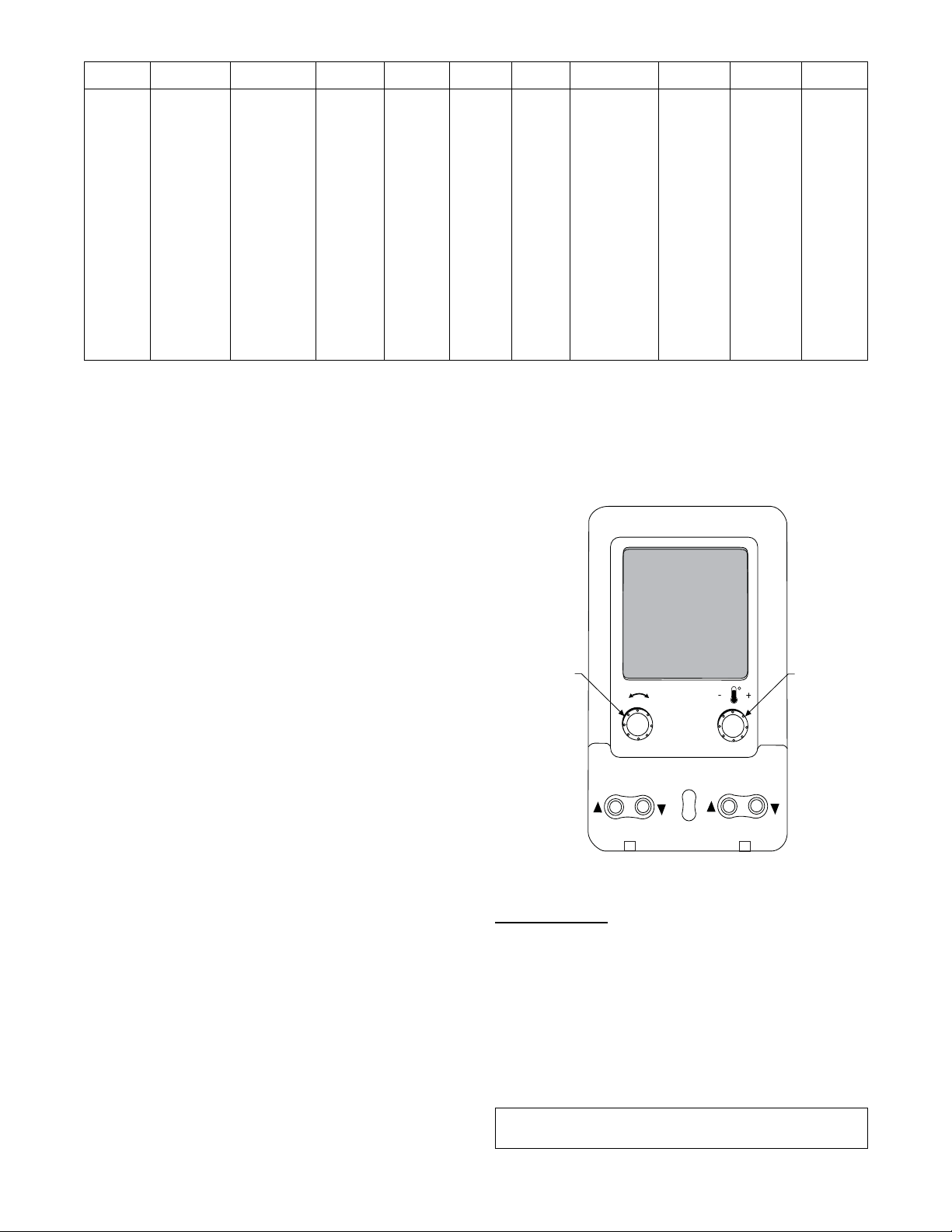
RUN
/
STAT US
Auto View of
Run Status
(VIEW)
Cooling
Status
(COOL)
Heating
Status
(HEAT)
Vent ilat ion
Status
(VENT)
Assigned I/O
Channels
(A.IO)
Vers io ns
(VERS)
SERVICE
TEST
Service T est
Mode
(TEST)
T es t Independent
Outputs
(INDP)
Te s t F a n s
(FANS)
Test Cooling
(COOL)
Te s t H e at i n g
(HEAT)
Table 2 – Navigator Mode and Menu Display Structure
TEMPERATURES PRESSURES
SET-
POINTS
INPUTS OUTPUTS CONFIGURATION TIMECLOCK
Thermostat
Inputs
(STAT)
Switch
Inputs
(SW)
Analog
Inputs
(AIS)
General
Inputs
(GEN)
General
Outputs
(GEN)
Cooling
Outputs
(COOL)
Heating
Outputs
(HEAT)
General Unit
Config
(GEN)
Indoor Fan
Config
(I.FAN)
Economizer
Config
(ECON)
Building Net
Config
(NET)
User Display
Config
(DISP)
Time o f Da y
(TIME)
Month, Date
Day and Year
(DATE)
Daylight
Savings
Config
(DST)
Schedules
Adjust
(SCHD)
Holiday
Adjustment
(HLDY)
OPERATING
MODES
ALARMS
Curr Active
Alarm
(CURR)
History
(HIST)
Reset All
Current
Alarms
(R.CUR )
Alarm Reset
History
(R.HIS)
Pressing the ESC and ENTER keys simultaneously will display an
expanded text description across the display indicating the full
meaning of each display point. Pressing the ESCAPE and ENTER
keys when the display is blank (MODE LED level) will return the
display to its default menu of rotating AUTO VIEW display items.
In addition, the password will need to be entered again before
changes can be made.
Changing item values or testing outputs is accomplished in the
same manner. Locate and display the desired item. If the display is
in rotating auto-view, press the ENTER key to stop the display at
the desired item. Press the ENTER key again so that the item value
flashes. Use the arrow keys to change the value of state of an item
and press the ENTER key to accept it. Press the ESCAPE key and
the item, value or units display will resume. Repeat the process as
required for other items.
There are some points that can be forced from the Navigator
display. If the user needs to force a variable, follow the same
process as when editing a configuration parameter. A forced
variable, regardless where the force has come from will be
displayed with a blinking “f” on a Navigator display following its
value. For example, if economizer commanded position (EC.CP) is
forced, the Navigatort display shows “80f”, where the “f” is
blinking to signify a force on the point. Remove the force by
selecting the point that is forced with the key ENTER and then
pressing the up and down arrow keys simultaneously.
Depending on the type of unit (48FC,GC or 50FC,GC),
factory-installed options and field-installed accessories, some of the
items in the various Mode categories may not apply.
See Table 2 and Appendix C for full Navigator display menu
layout.
System Pilott and Touch Pilott Devices
The System Pilot device (33PILOT-01) and Touch Pilot device
(33CNTPILOT) can be used as CCN communication
user--interfaces. These devices can be put on the CCN bus and
addressed to communicate with any other device on the network.
Unlike the SystemVut display and Navigator display, these pilots
read the unit’s CCN tables and its CCN points can be monitored,
forced, or configured. The Pilot devices can be used to install and
commission a 3Vt zoning system, linkage compatible air source,
universal controller, and all other devices operating o n the Carrier
communicating network.
Additionally, the System Pilot device can serve as a wall-mounted
temperature sensor for space temperature measurement. Occupants
can use the System Pilot device to change set points. See Fig. 4 for
System Pilot device details.
CCN Tables and Display
In addition to the unit--mounted SystemVut display, the user can
also access the same information through the CCN tables by using
the service tool or other CCN programs/devices. The variable
names used for the CCN tables and the SystemVu display menus
may be different and more items may be displayed in the CCN
tables. Details on the CCN tables are included in Appendix D.
NAVIGATE/
EXIT
SCROLL
+
PAGE
-
Fig. 4 -- System Pilott User Interface
Force Hierarchy
There is a hierarchy in SystemVu controls with regards to forcing a
point. Programs and devices write a force at different priority
levels. A higher level (smaller number, 1 being the highest) will
override a lower level force. The SystemVu controller uses a
Control Force at level 7. The Navigatort device writes a Service
Force which is level 3. System Pilott and Touch Pilott devices
write Supervisor Forces at level 4. Network programs can be set to
write different level priority forces.
NOTE: In the case of a control power reset, any force in effect at
the time of power reset will be cleared.
IMPORTANT: All further discussions and examples in this
document will be based on the SystemVut controller.
MODIFY
SELECT
C06322
5
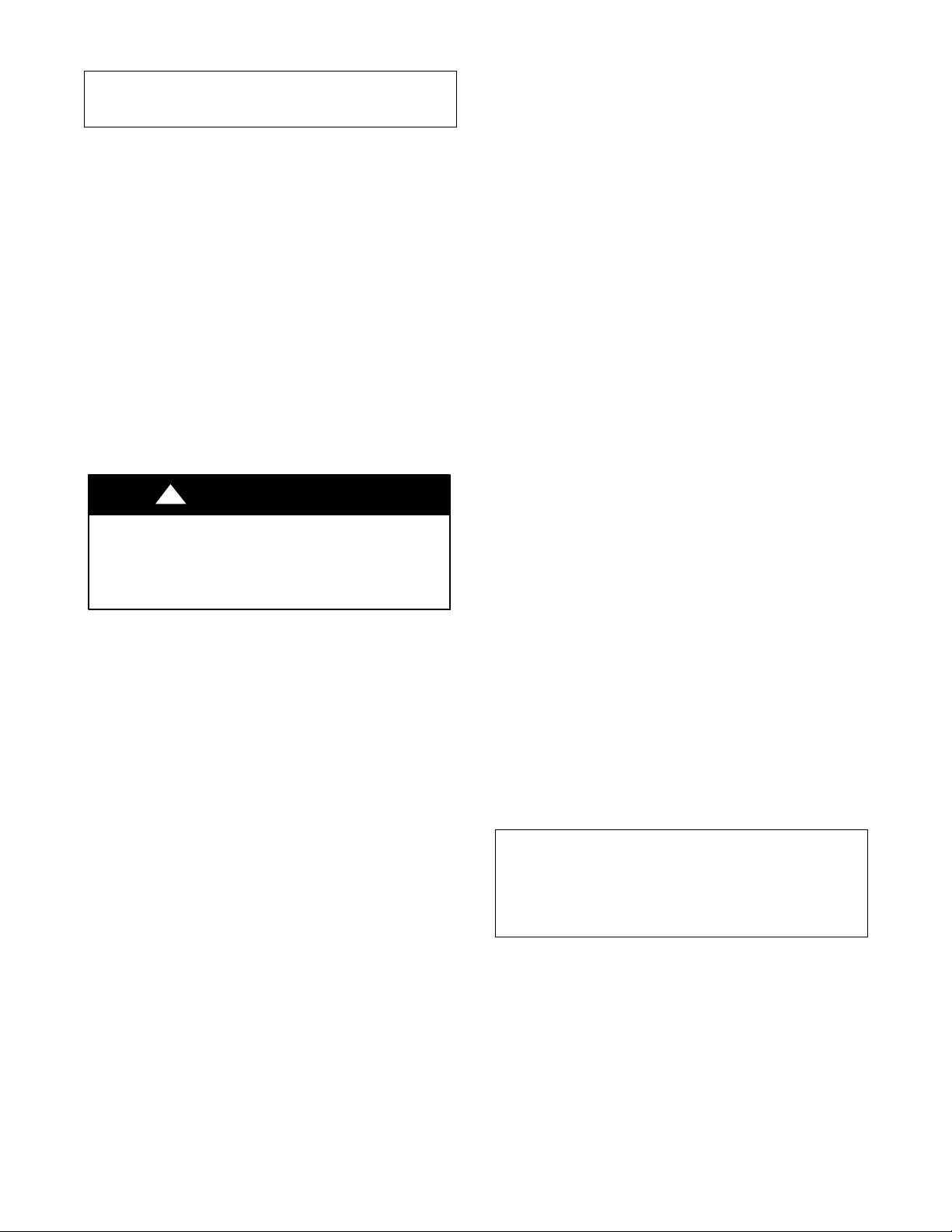
START-UP
IMPORTANT: Do not attempt to start unit, even momentarily,
until all items on the Start--Up Checklist (see page 143) and the
following steps have been read/completed.
Unit Preparation
Check that unit has been installed in accordance with these
installation instructions and all applicable codes.
Refrigerant Service Ports
The refrigerant system has a total of 3 Schrader-type service gauge
ports per circuit. One port is located on the suction line, one on the
compressor discharge line, and one on the liquid line. Be sure that
caps on the ports are tight.
Crankca se Heater
The compressor is equipped with a crankcase heater. There is a control
function used to turn the crankcas e heaters on and off whe n the
compre ssor is not running. This is a configurable value for which the
factory default value is set to 65_F . If the ambie nt is above the select ed
value the control will preve nt the crankca se heater from turning on.
IMPORTANT: Unit power must be on for 24 hours prior to
start--up to allow the crankcase heater to run. Otherwise, damage to
the compressor may result.
Compressor Rotation
!
CAUTION
UNIT DAMAGE HAZARD
Failure to follow this caution may result in unit damage.
Improper wiring will cause compressor stoppage and alarm.
Correct wiring by switching leads as indicated below.
On 3-phase units, it is importa nt to be cert ain the compre ssors are
rotating in the proper dire ction. To deter mine whether or not
compre ssors are rotati ng in the proper direct ion, use a phase-rot ation
mete r on the unit input power to check for L1-L2-L3 or clockwise
rotation or use the Service Test mode to energize a compressor. If the
compre ssor is rotati ng in the wrong direction, the controls will stop the
compressor and display alarm for “Circ ui t A Reverse Rotati on”.
NOTE: Indoor or outdoor fan rotation direction may not indicate
proper input power phase sequence, as some 3-phase units use
single-phase fan motors.
To correct the wrong compressor rotation direction, perform the
following procedure:
1. Turn off power to the unit and lock out the power.
2. Switch any two of the incoming unit power leads.
3. Turn on power to the unit.
4. Verify corrected compressor rotation.
Power Supply
All 208/230-v units are factory wired for 230-v power supply. If
the 208/230-v unit is to be connected to a 208-v power supply, the
transformers must be rewired by moving the wire from the
230-volt connection and moving to the 200-volt terminal on the
primary side of the transformer. Refer to unit label diagram for
additional information.
Internal Wiring
Check all electrical connections in unit control boxes; tighten as
required.
Evaporator Fan
The Evaporator fan does not need to be checked for rotation as it
only operates in one direction. Refer to the unit product data for
full Fan Performance tables and physical data. The specific unit’s
fan performance table is printed and adhered to the control box
high voltage cover. See Fig. 5 for an example fan performance
table.
Use the job specifications and unit fan performance table to determine
the operating mode specific fan speeds. The following instructions are
included in the unit i nstallation instructions. When adjusting the
Heating Fan Speed and High Cooling Fan Speed, ensure that the
CFM is not lower than the minimum CFM allowed in the product
data.
1. Check the job specifications for the CFM (cubic feet per
minute) and ESP (external static pressure) required.
2. Using the chart on the Fan Speed Set Up labels (see Fig. 5),
calculate the RPM from the CFM and ESP for the base unit
plus any field accessories (as listed on the label).
NOTE: The Fan Speed Set Up labels are located on the High
Voltage cover in the Control Box.
3. Press any key on the SystemVu interface to activate the
display backlight and then press the MENU key.
4. Using the UP and DOWN arrow keys highlight SETTINGS
and then press ENTER.
5. Use the DOWN arrow key highlight the UNIT
CONFIGURATIONS menu then press ENTER.
6. Highlight UNIT CONFIGURATIONS then press ENTER.
7. Highlight INDOOR FAN and then press ENTER.
8. Refer to the job specifications to set the following,
determining the values per the RPM Calculator label
(Figure 5). Use the UP and DOWN arrow keys and the
BACK key to set the values. Press ENTER after setting
each value to continue to the next selection.
S IDF VENT SPD
S IDF HEAT SPD
S IDF LOW COOL SPD
S IDF HIGH SPD
S IDF FREE COOL SPD
Service test mode can also be used to temporarily operate the
Evaporator Fan with a percentage (0-- 100%) command. The fan
test menu will show the converted RPM from the percentage being
commanded. Refer to the Service test section for more details.
Adjust the IDF Maximum Fan Speed (IDF MAX SPEED) to
restrict higher fan speeds as needed for sensitive applications.
IMPORTANT: The IDF Maximum Fan Speed (IDF MAX
SPEED) RPM must not produce a supply CFM that is lower than
the minimum CFM allowed in the product data for heating and
cooling. The IDF Maximum Fan Speed (IDF MAX SPEED) must
also be grea ter than or equal to the highest operating mode speed
setting.
Condenser Fans and Motors
Condenser fans and motors are factory set.
6
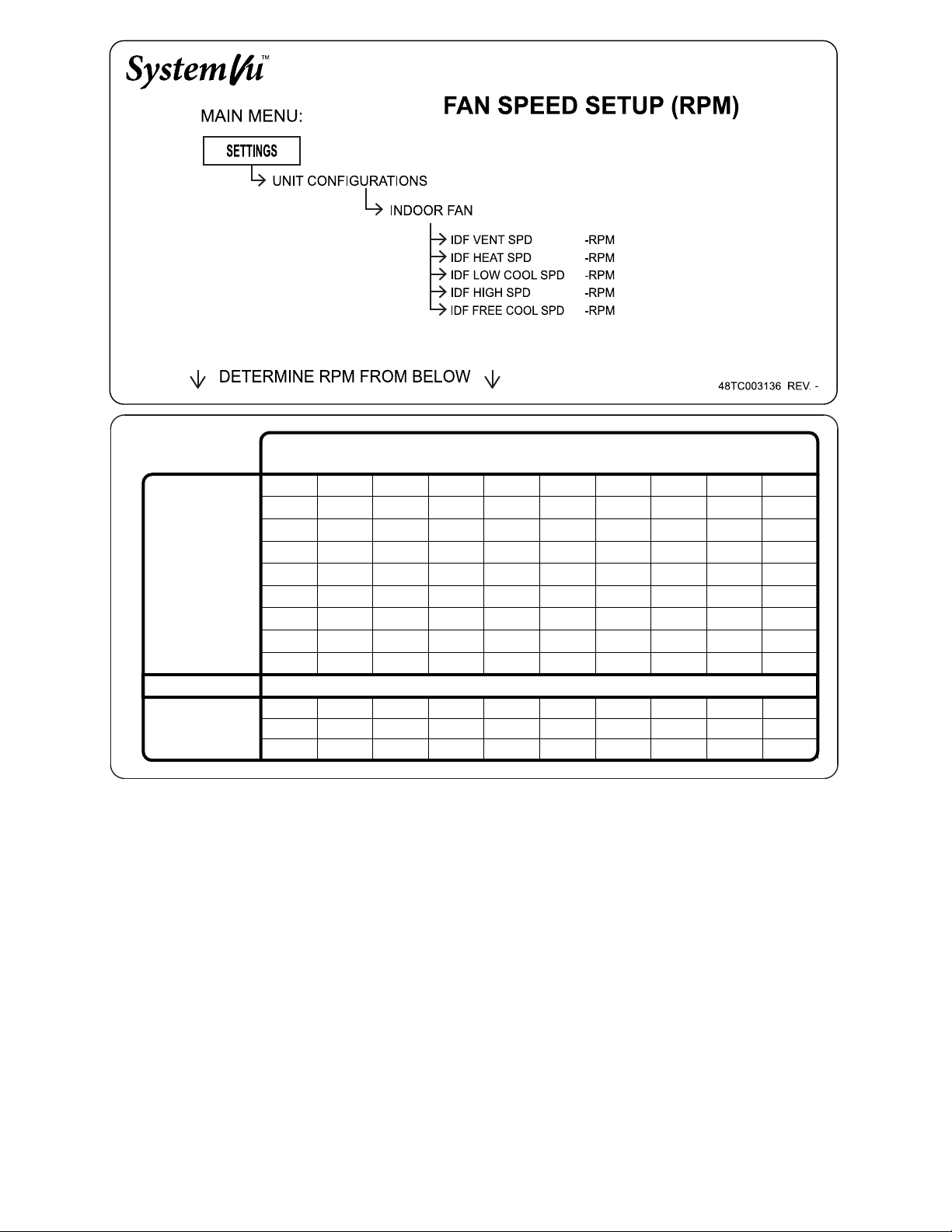
RPM
Calculator
1500
1625
1750
1875
2000
CFM
2125
2250
UNIT MODEL NUMBER
Field Accessories:
1 Stage E Heat
2 Stage E Heat
2375
2500
Economizer
0.2
1301
1381
1463
1548
1633
1720
1808
1897
1987
66
80
107
ESP in. wg
0.4
1477
1544
1615
1688
1764
1842
1921
2003
2068
66
80 80 80 80 80 80 80
107 107 107 107 107 107 107
Fig. 5 -- Example of Fan Speed Set Up Labels
0.6
1639
1699
1763
1828
1897
1967
2040
2115
2191
66
0.8
1788
1843
1902
1962
2025
2090
2157
2227
2298
66
1.0
1925
1976
2031
2087
2146
2208
2271
2336
66
1.2
2054
2101
2152
2206
2262
2320
2380
66
1.4
2174
2220
2268
2318
2372
66 66
1.6 1.8 2.0
2289
2332
2378
a50--- 10219
7
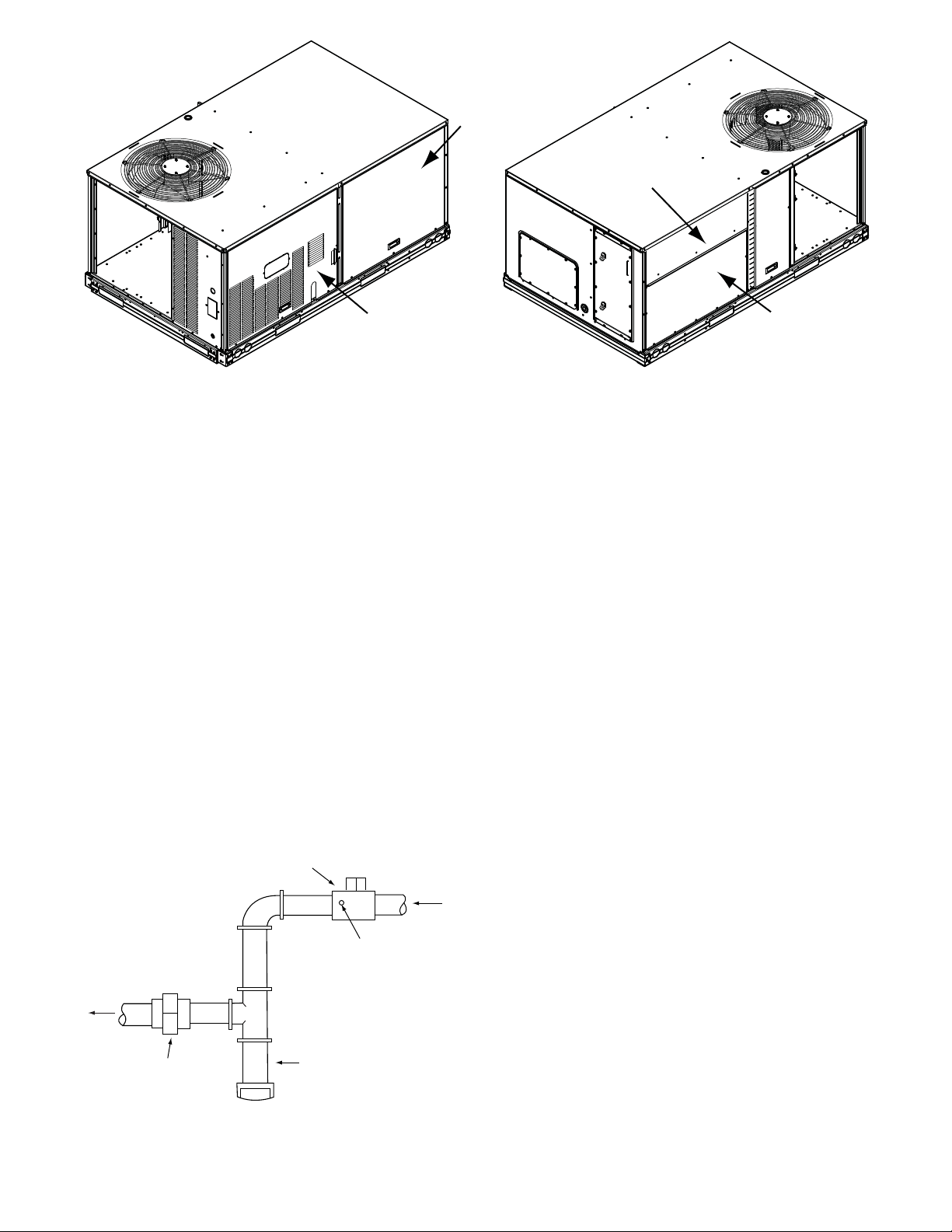
INDOOR
Y
BLOWER
ACCESS
PAN EL
CONTROL BOX
AND GAS SECTION
ACCESS PANEL
Fig. 6 -- Panel and Filter Locations
FILTER
ACCESS PANEL
INDOOR COIL
ACCESS PANEL
UNIT BACKUNIT FRONT
a48--- 9937
Return--Air Filters
Check that correct filters are installed in filter tracks (see Physical
Data table in unit Product Data). Do not operate unit without
return-air filters. Determine the filter change run time (DIRTY
FILTER TIME) to be set in the quick setup configurations menu.
Outdoor--Air Inlet Screens
Outdoor-air inlet screens must be in place before operating unit.
Accessory Installation
Check to make sure that all accessories including space thermostats
and sensors have been installed and wired as required by the
instructions and unit wiring diagrams.
Gas Heat (48FC a nd 48GC)
Inspect the gas heat section of the unit. Verify the number of
burners match the number of heat exchanger openings and the
burner assembly is properly aligned. If the orifices were changed
out for elevation or Liquid Propane purposes, verify proper
installation. Visually inspect other components in heat section.
Verify gas pressures before turning on heat as follows:
1. Close the field-supplied manual gas shut off valve, located
external to the unit.
2. Connect a pr essure gauge to the supply gas pressure tap,
located on the fie ld-supplied manual gas shut off valve (see
Fig. 7).
MANUAL GAS SHUT OFF VALVE
(FIELD SUPPLIED)
GAS
SUPPL
SUPPLY GAS
PRESSURE TAP
(1/8˝ NPT PLUG)
TO
UNIT
UNION
Fig. 7 -- Field Gas Piping
SEDIMENT TRAP
a48--- 9382
3. Connect a pressure gauge to the manifold pressure tap on
the burner assembly located inside the unit.
4. Open the field-supplied manual gas shut off valve. Enter
Service Test mode by setting TEST MODE to “ON” using the
SystemVut controller interface. Use the Service Test feature
to set HEAT 1 TEST to ON (first stage of heat) using the
SystemVu controller interface.
5. After the unit has run for several minutes, verify the supply
gas pressure is adequate per the base unit installation instructions. If not, adjust accordingly.
NOTE: Supply gas pressure must not exceed 13.0--in. wg.
6. Set HEAT 1 TEST to OFF using the SystemVu controller
interface.
7. Exit Service Test mode by setting TEST MODE to “OFF”
using the SystemVu controller interface.
CONTROLS QUICK SET--UP
The following information will provide a quick guide to setting up
and configuring the 48/50FC and 48/50GC series units with
System Vu controls. Unit controls are pre-configured at the fac t ory for
factory-installed options. Field-installed accessories will require
configuration at start-up. Initial System Startup is recommended for
initial start--up. Additionally, specific job requirements may require
changes to default configuration values. See Appendix A and other
sections of the se instructions for more details. Refer t o the Major
System Components or accessory installation instructions for specific
wiring detail.
Control Set Point and Configuration Log
During start up, accessory installation, and equipment service set
points and/or configuration changes might have to be made. When
setting set points or configuration settings, documentation is
recommend. The Control Set Point and Configuration Log starting
on page 132 should be filled out and left with the unit at all times,
a copy should also be provided to the equipment owner. A USB
jump drive can be used to back up the unit’s configurations. Refer
to the USB Operation section for details.
Initial Startup
Initial Startup refers to the first time this particular unit has a startup
performed. The SystemVu controller will continually display the
Initial Startup prompt until it is completed. To complete the initial
startup you must complete the Quick Setup, Network Setup, and
the System Auto Test.
8
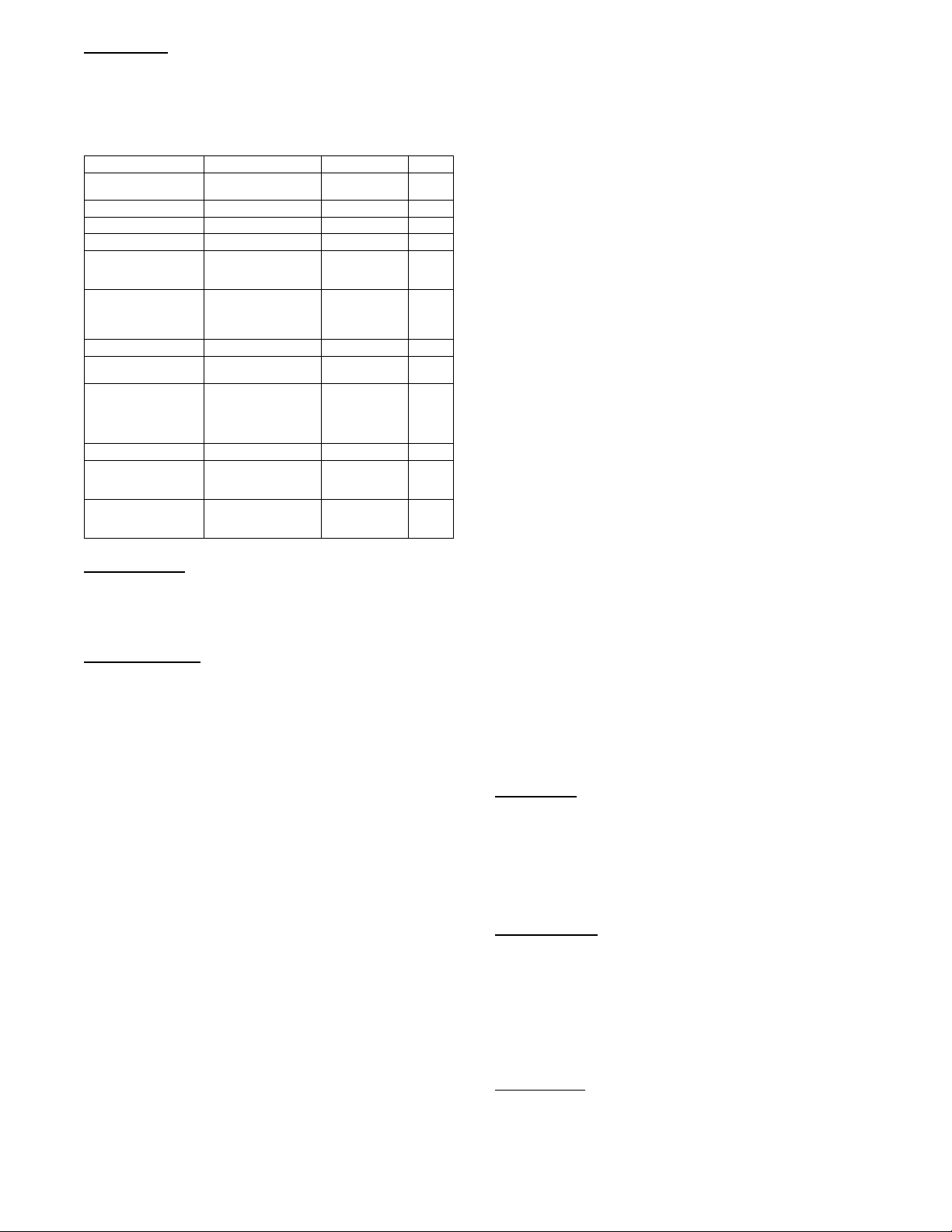
Quick Setup
This a list of common adjusted configurations set during startup.
These are common accessories, and control means. Set the list in
Table 3. After setting these per the specific unit set the QUICK
SET CHKLIST point to done.
Table 3 – Quick Setup Menu Items
SystemVu™ Display Expanded Name Range Default
QUICK SETUP CONFIG QUICK SETUP
TIME Clock Hour and Minute HH:MM
DATE Current Date MM/DD/YYYY
STARTUP DELAY Unit Startup Delay 10 to 600 30
UNIT CONTR OL TYPE Unit Control Type 0=TSTAT,
THERMOSTAT TYPE Thermostat Hardware
DIRTY FILTER TIME Change Filter Timer 0to9999 600
HEATINGSTAGQTY Number of Heating
VENT METHOD V entilation Method 0=NONE
FREECOOL MAX OAT Free Cooling Max OAT 0to90 65
FIRE SHUTDOWN SW Fire Shutdown S wi tch 0=No Switch,
QUICK SET CHKLIST QUICK SETUP
* These defaults change based on the Unit model number.
CONFIG MENU
Type
Stages
CHECKLIST
1=SPACE SEN,
2=RAT SEN
0=CONV 2C2H,
1=DIGI 2C2H,
2=CONV 3C2H,
3=DIGI 3C2H
1to2 2*
1=ECON
2=2POS DMPR
3=ERV
4=ECON ERV
1=N/Open
2=N/Close
0=Undone,
1=View,
2=Done
0
2
0*
0*
0
Network Setup
This is a shortcut to the Network Settings submenu. In this sub
menu are the specific network settings required to get the network
piece up and running. After setting these per the specific unit set
the NETWORK CHKLIST point to done.
System Auto Test
Turning this to Start will run enable test mode and execute the System
Auto Test. After the auto test has completed, set this to done.
Thermostat Control
Wire accessory thermostat to the corresponding R, Y1, Y2, W1,
W2, and G terminals on the Main Base board.
The Unit Control Type configuration, (UNIT CONTROL TYPE)
default value is for thermostat (0) so there is no need to configure
this item.
The Thermostat Hardware Type, (THERMOSTAT TYPE) selects
the unit response to the thermostat inputs above.
NOTE: May not be compatible with heat anticipator thermostats.
Space Temperature Sensor Control -- Direct Wired
(T--55 or T--56 or T--59)
Wire accessory space temperature sensor(s) to the T-55 terminals
on the field connection terminal board located at the unit control
box. Refer to Space Mounted Sensors section (page 57) for
additional information.
The Unit Control Type configuration, (UNIT CONTROL TYPE)
must be set to Space Sensor (1).
Space Humidistat Control
For units with factory installed Humidi--MiZerRsystem option, the
humidistat input is defaulted for use on the Y3 thermostat input
screw terminal as a normally open switch. This can be changed
with the Humidistat Switch Channel configuration (HUMSTAT
CHANNEL) and the Humidistat switch type configuration
(HUMSTAT SW TYPE).
Space Relative Humidity Sensor Control
For units with factory installed Humidi--MiZer system option, a
Relative Humidity (RH) sensor input can be used in addition to or
in place of the Humidistat switch. This can be done by wiring into
one of the configurable analog inputs and setting the Space
Relative Humidity sensor channel (SPRH SENSOR CHAN) to the
input channel selected. The most field accessible input channel is
AI06 located at TB5--5 on the MBB (Main Base board).
CCN Communication
First configure the building protocol SETTINGS NETWORK
SETTINGS BAS PROTOCOL to CCN (default is 0 = NONE).
Configure the following under the CCN menu (SETTINGS
NETWORK SETTINGS CCN).
CCN ELEMENT # -- D e f a u l t i s 1
BUS NUMBER -- D e f a u l t i s 0
CCN BAUDRATE -- Default is 2 = 38400
CCN Linkage Control
The CCN communication must be properly configured for the
units and all other devices. Linkage configuration is automatically
done by the supervisory CCN Linkage device.
The unit control type configuration, (UNIT CONTROL TYPE)
must be set to space sensor (1).
The factory location of the SAT sensor will read accurately for
heating and cooling for proper operation with linkage applications,
therefore the SAT heating mode sensing configuration (SAT
DURING HEAT?) is enabled from the factory. If a more accurate
SAT reading is need, the sensor can be re--located into the duct and
no configuration adjustment needed.
System Pilott -- Communication Space Sensor
Install the System Pilot device and connect the CCN communication
bus from it to the unit’s CCN connect ion on TB4 -- BAS connect or of
the Main Ba s e Boa rd (MBB). Configure the unit’s CCN
communic ation element number, bus number, and baud rate. Refer to
the System Pilot’s installation instructions for configuring it to be used
as a space temperature and attaching it to a unit.
Accessories
Below are quick configuration settings for field--installed
accessories. When factory--installed as options the points will
already be configured. See the Space Mounted Sensors section
(page 57), third party control, control connection tables, and CCN
or Display parameter tables for any accessories not mentioned
below and refer to installation manual of the accessory.
Economizer
When an economizer is field-- installed, the unit must be configured
for it by setting SETTINGSUNIT CONFIGURATIONS
ECONOMIZER VENT METHOD to ECON. The default
settings for the other economizer configurations should be
satisfactory. If they need to be changed, additional information
about these configuration settings can be found in the Economizer
section.
Power Exhaust
When power exhaust is field-- installed, the unit must be
configu red for it by setting SETTINGSUNIT
CONFIGURATIONSECONOMIZER POWER EXHAUST
CONFIGS PE1 RELAY CHANNEL to the channel the
accessory was wired into. The default settings for the other power
exhaust configurations should be satisfactory. If they need to be
changed, additional information about these configurations can be
found in the Power Exhaust section.
Electric Heat
When electric heat is field--installed, the number of electric heat stages
must be configured by setting SETTINGS UNIT
CONFIGURATI ONS HEATING HEATING STAGE QTY
per the installed heater.
9
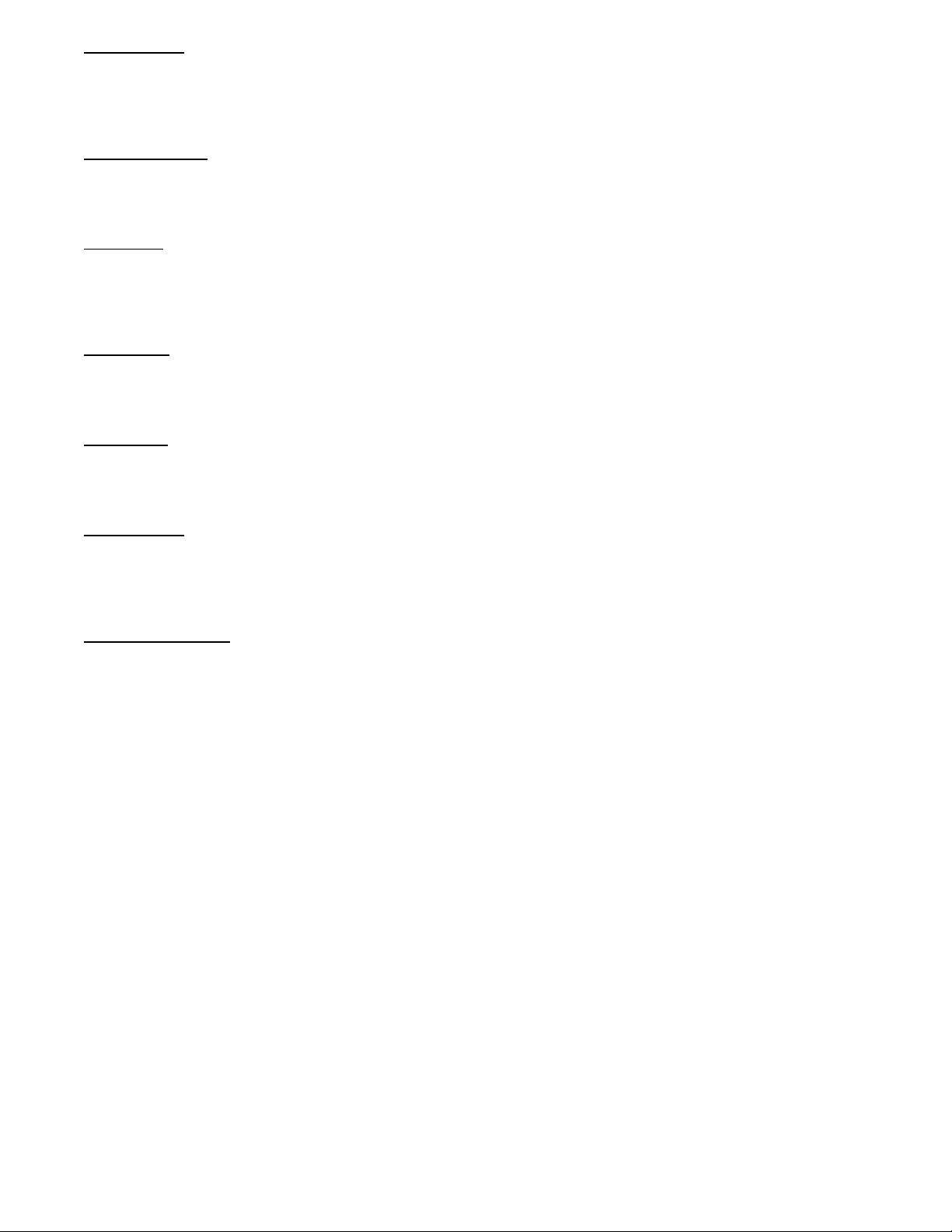
Fire Shutdown
When Fire Shutdown or Smoke Detector sensors are
field--installed, the unit must be configured for it by setting
SETTINGS UNIT CONFIGURATIONS SWITCH INPUTS
CONFIGS FIRE SHUTDOWN SW to normally open (0) or
normally closed (1).
Outdoor Enthalpy
When an Outdoor Enthalpy sensor is field--installed, the unit must
be configured for it by setting SETTINGS UNIT
CONFIGURATI ONS ANALOG INPUTS CONFIGS OARH
SENSOR CHAN to the channel number the sensor was wired into.
IAQ Sensor
When a CO2sensor is field--installed, the unit must be
configu red for it by setting SETTINGS UNIT
CONFIGURATIONS ANALOG INPUT CONFIGS IAQ
SENSOR CHAN selects the unit response to this input. Default
conversion to 0 to 2000 ppm.
OAQ Sensor
When an Outdoor Air Quality sensor is field--installed, the unit
must be configured for it by setting SETTINGS UNIT
CONFIGURATIONS ANALOG INPUT CONFIGS OAQ
SENSOR CHAN. Default conversion to 0 to 2000 ppm.
Filter Status
When a Filter Status Switch is field--installed, the unit must be
configured by setting the input channel it is wired to and normal state.
SETTINGSUNIT CONFIGURATIONSSWITCH INPUT
CONFIGS FILTER SW CHANNEL and FILTER SW TYPE.
Phase Monitor
When a phase monitor is field--installed, the unit must be
configured by setting the input channel it is wired to and normal
state SETTINGUNIT CONFIGURATIONSSWITCH INPUTS
CONFIGSPHASE MON CHANNEL and PHASE MON SW
TYPE.
Two Position Damper
When a Two Position damper is field--installed, the unit must be
configured by setting the output channel it is wired to.
SETTINGS UNIT CONFIGURATI ON GENERAL 2POS/
ERV CHANNEL.
Programming Operating Schedules
When the building automation system you have the SystemVut
controller configured for (BAS Protocol Select) is None (0) or
CCN (1) the SystemVu controller can follow a standard CCN
occupancy table. The occupancy can be modified from any CCN
tool or from the local display.
OCCUPANCY SCHEDULE — For flexibility of scheduling, the
occupancy programming is broken into eight separate periods. For
each period the schedule contains the following fields: Day of
Week, Occupied From, and Occupied To.
DAY OF WEEK — The day of week configuration consists of
eight fields corresponding to the seven days of the week and a
holiday field in the following order: Monday, Tuesday,
Wednesday, Thursday, Friday, Saturday, Sunday, and Holiday. If a
1 is configured in the corresponding place for a certain day of the
week, the related “Occupied from” and “Occupied to” times for
that period will take effect on that day of the week. If a 1 is placed
in the holiday field, the related times will take effect on a day
configured as a holiday. A zero means the schedule period will not
apply to that day.
Day of week: Range 0 or 1
Default Values 0 for all of the periods.
OCCUPIED FROM — This field is used to configure the hour and
minute, in 24 hour clock, that the mode for the controller will
switchtooccupied.
Occupied From: Units Hours:Minutes
Range 00:00 to 24:00
(Minutes 00 to 59)
Default Value 00:00
OCCUPIED TO — This field is used to configure the hour and
minute, in 24 hour clock, that the mode for the controller switches
from occupied to unoccupied.
Occupied To: Units Hours:Minutes
Range 00:00 to 24:00
(Minutes 00 to 59)
Default Value 00:00
When the building automation system configured to (BAS
PROTOCOL) is BACnet, the occupancy and holiday information
will be reset to defaults in preparation for receiving a BACnet
occupancy object. While participating on a BACnet network these
configurations cannot be changed at the local interface or with
CCN tools. All scheduling is done from the BACnet interface
designated to provide schedules.
SERVICE TEST
The Service Tes t function can be used to verify proper operation of
compre ssors, heating sta ges, indoor f an, outdoor fa ns ,
Humidi--MiZer
crankcase heaters, and the alarm relay. Use of Service Test is
recommended at initial system start up and during troubleshooting.
(See Table 4 for point deta i ls)
Service T est mode has the following changes from normal opera t ion:
S Outdoor air temperature limits for cooling circuits, economizer,
and heating are ignored.
S Normal compressor time guards and other staging delays are
reduced to one minute or less.
S Circuit stri ke out time is reduced to 1 minute instead of 15 minutes .
S It may take up to 30 seconds to actually enter test mode after
activating the command.
Press the TEST button on the SystemVut interface anytime to
access the Test menu. Service Test mode can only be turned
ON/OFF at the unit display. Once turned ON, other entries may be
made with the display or through CCN. To turn Service Test mode
on, change the value of TEST MODE to ON. To turn service test
mode off, change the value of TEST MODE to OFF. Service Test
mode will be automatically turned off based on keypad inactivity
and the Service Mode Test Time out (TEST MODE TIMEOUT).
NOTE: Service Test mode may be password protected. Refer to
Basic Control Usage section for more information. Depending on
the unit model, factory--installed options, and field-- installed
accessories, some of the Service Test functions may not apply.
Independent Outputs
The INDEPENDENTS submenu is used to change output status
for the economizer, Humidi-- MiZer system valves, power exhaust
stages, crankcase heaters, the alarm relay, as well as perform a
compressor bump test. These independent outputs can operate
simultaneously with other Service Test modes. All outputs return to
normal operation when Service Test is turned off. The compressor
bump tests cannot be run while running cooling tests and will
automatically turn off after one minute.
Fan Test
The FA N T E S T S submenu is used to setup or test speeds for the
indoor fan. Use the IDF SPEED TEST point to control the indoor
fan speed in terms of %, and use the CONVERTED IDF RPM
point as feedback to help set the fan speed settings in terms of
RPM. The indoor fan transition type point inform the test routine
how to handle the fans while running the cooling or heating tests.
Automatic will automatically transition the fans as the cooling or
heating tests change. While the Manual transition will only run the
fans as set by the test points.
R
system operation, power exhaust fans, economizer,
10
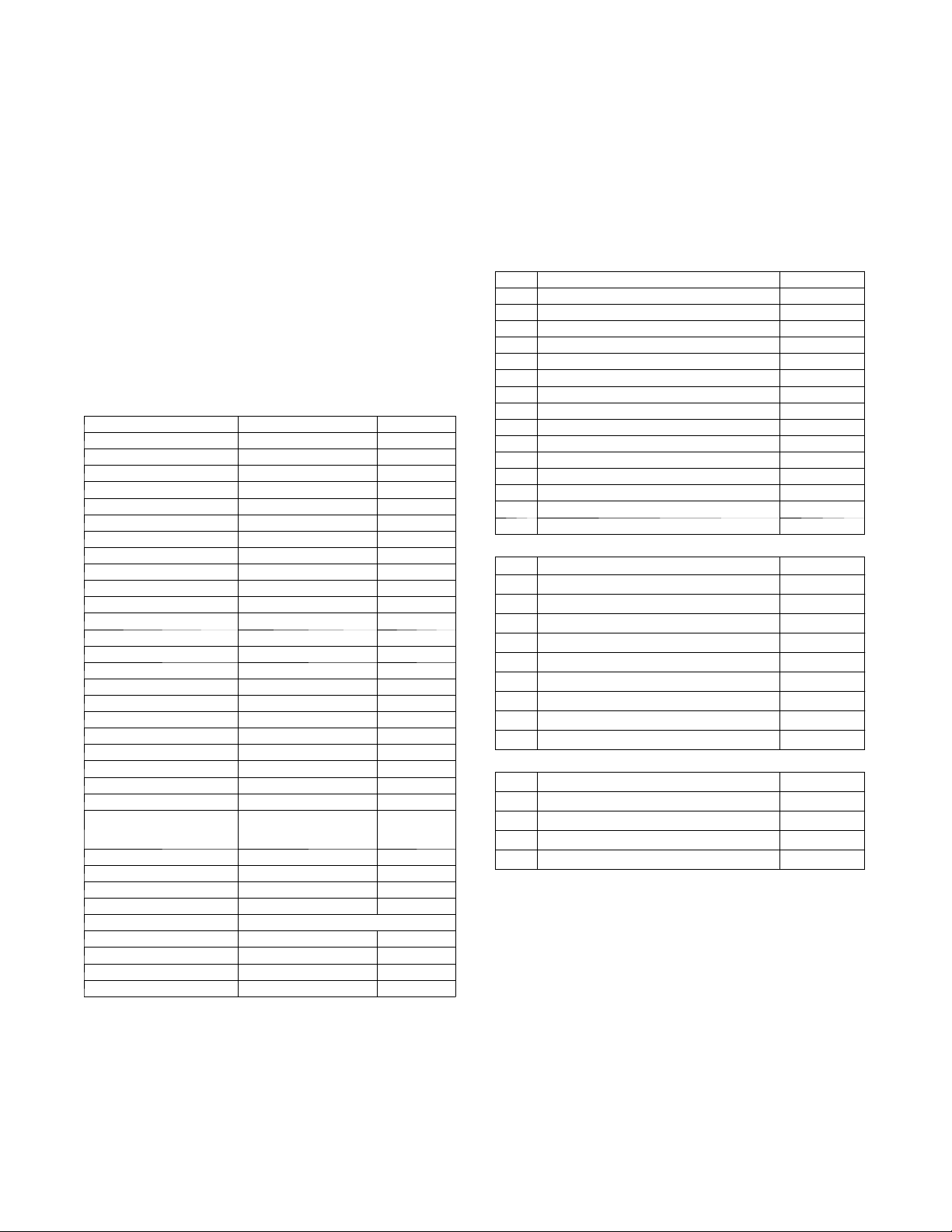
Cooling Test
The COOL submenu is used to change output status for the
individual compressors and Humidi--MiZer system operation. The
HEAT submenu service test outputs are reset to OFF for the
cooling service test. Indoor fans and outdoor fans are controlled
normally to maintain proper unit operation when set for automatic
transition. The IDF SPEED TEST and ALL ODFSPD TEST can
be changed as needed for testing. These fans points show the
requested speed not actual speed. All normal cooling faults and
alerts are functional.
Heating Test
The HEAT submenu is used to change output status for the
individual heat stages, gas or electric. The COOL service test
outputs are reset to OFF for the heating service test. Indoor fan is
controlled normally to maintain proper unit operation when set for
automatic transition. The IDF S PEED TEST can be changed as
needed for testing and shows the requested speed not actual speed.
All normal heating faults and alerts are functional.
NOTE: When the IGC fan on command (IGC FAN REQUEST)
is active the fan may run when not expected.
Table 4 – Test Mode Unit Test Directory
Display Menu/Sub menu/Name Expanded Name Values
UNIT TESTS Unit Tests Menu
TEST MODE ServiceTestModeEnable Off/On
SERVICE TEST Service Test Menu
INDEPENDENTS INDEPENDENT TEST MENU
ECON POS TEST Economizer Position Test 0 to 100
BUMP COMP A1 TEST Compressor Bump A1 Test Off/On
RH DIS VALVE TEST Rht Dischg Valve Rly Tst Off/On
RH LIQ VALVE TEST Reheat Liq Valv Rly Test Off/On
CL LIQ VALVE TEST Cooling Liq Valv Test Off/On
CCH RELAY 1 TEST Crankcase Heater 1 test Off/On
ALARM RELAY TEST Alarm Output Relay Test Off/On
PE1 RELAY TEST Power Exhaust 1 Test Off/On
PE2 RELAY TEST Power Exhaust 2 Test Off/On
2POS/ERV RLY TEST 2Position/ERV Relay Test Off/On
FAN TE STS Indoor and Outdoor Fan tests
IDF SPEED TEST Indoor Fan Speed Test 0 to 100
CONVERTED IDF RPM Converted IDF Speed XXXX
IDF MANUAL TRANS IDF Manual Transition Yes/ No
COOL Cooling Status Menu
COOL A1 TEST Cooling W/Comp.A1 Test Off/On
CIR A LOADER TEST Cooling W/Comp.ALD Test Off/On
IDF SPEED TEST Indoor Fan Speed Test 0 to 100
ODF RELAY TEST ODF Speed Relay Test Off/On
HUMIDIMIZER TEST Humidimizer Level Test 0=Off
HEAT Heating Status Menu
HEAT 1 TEST Heating Stage 1 Test Off/On
HEAT 2 TEST Heating Stage 2 Test Off/On
IDF SPEED TEST Indoor Fan Speed Test 0 to 100
AUTOMATIC TEST Automatic Test Menu
AUTO INDP TEST AUTO INDEPENDENT TEST Ye s/ N o
AUTO COOL TEST RUN AUTO COOLING TEST Ye s/N o
AUTO HEAT TEST RUN AUTO HEATING TEST Yes /N o
AUTO SYSTEM TEST RUN AUTO SYSTEM TEST Yes/N o
1 = SUBCOOL
2=REHEAT
Automatic Test
The AUTOMATIC TEST sub m en u is used to ex ecu te all the
applicable tests to the sy stem au to m atically. Th ese in clu d e
independent components, cooling, heating, and system. Table 5
shows the steps taken during the independent, cooling, and
heating auto m atic tests. The Hold time rep resen ts the time at
which that control waits before moving on to the next step.
The AUTO SYSTEM TEST will execute the independent auto
test, then the cooling auto test, then the heating auto test. At the end
of the system auto test a prompt will ask if you want to enter
measured data and complete a service report.
Table 5 – Independent, Cooling, and Heating Automatic Tests
AUTO INDP TEST
Step Action Hold (Sec)
1 Turn on Crankcase Heater Relay 0
2 Set IDF speed to 100% 30
3 Turn on 2 position damper/ERV relay 30
4 Set Economizer Damper to 100% 60
5 Turn o n p o w e r e x h a u s t 1 10
6 Turn o n p o w e r e x h a u s t 2 10
7 SetEconomizerDamperto0% 60
8 Turn off power exhau st 2 10
9 Turn off power exhau st 1 10
10 Set IDF to the ventilation speed 30
11 Turn off 2 position damper/ERV relay 0
12 Turn on alarm relay 10
13 Turn off alarm relay 10
14 Set IDF to 0% speed 30
15 Turn off Crankcase Heater relay 0
AUTO COOL TEST
Step Action Hold (Sec)
1 Set IDF auto transition 0
2 Turn o n C o o l A1 te s t 60
3 Turn on Compressor Loader test 30
4 Turn o f f OD F R e l a y t e st 10
5 Turn off Compressor Loader test 60
6 Turn off Cool A1 test 30
7 Turn on Hot Gas Reheat Test 60
8 Switch to Subcooling Test 30
9 Turn off Subcooling Test 30
AUTO HEAT TEST
Step Action Hold (Sec)
1 Set IDF auto transition 0
2 Turn o n H e a t 1 te s t 60
3 Turn o n H e a t 2 te s t 60
4 TurnoffHeat1andHeat2tests 20
11

THIRD PARTY CONTROL
Third party controls may interface with the unit SystemVut
controller through the connections described below. See other
sections of these instructions for more information on the related
unit control and configurations.
Cooling/Heating Control
The thermostat inputs are provided on TB1 of the board. The
Unit Control Type configuration, UNIT CONTROL TYPE,
must be 0 (Tstat) to recognize the below inputs. Terminal R is
the 24--VAC source for the following:
Y1 = first stage cooling
Y2 = second stage cooling
W1 = first stage heating
W2 = second stage heating
G = Indoor fan
Dehumidification Control
For units with factory installed Humidi--MiZerRsystem option, the
humidistat input is defaulted for use on the Y3 thermostat input
screw terminal as a normally open switch. This can be changed
with the Humidistat Switch Channel configuration (HUMSTAT
CHANNEL) and the Humidistat switch type configuration
(HUMSTAT SW TYPE).
Remote Occupancy
The remote occupancy input can be provided on one of the
configurable inputs, most commonly TB3. The Remote
Occupancy Switch configuration, REMOTE OCC TYPE,
identifies the normally open or normally closed status of this input
when unoccupied. The Remote Occupancy Channel configuration,
REMOTE OCC CHAN, identifies the discrete input (DI) assigned
for this function.
Remote Shutdown
The remote shutdown input is provided for unit shutdown in response
to switch input configured most commonly on TB3. The Remote
Shutdown Swi t ch configuration, REM. SHUTDOWN TYPE,
identifies the normally open or normally closed status of this input
when there is no shutdown command. The Remote Shutdown
Channel configur ation, REM. SHUTDOWN CHAN, identifies the
discrete input (DI) assi gned for this function.
Alarm Output
The alarm output is provided on as a configurable relay, most
commonly on TB2, to indicate when a current alarm is active. The
output will be 24 --VAC if a current alarm exists. The Alarm Relay
Channel configuration, ALM RELY CHANNEL, identifies the
discrete output (DO) assigned for this function.
Economizer Damper Control
For units with the economizer option or accessory, the damper
position can be directly controlled through the IAQ sensor input.
The IAQ Analog Input configuration, IAQ LEVEL CONTROL
will have to set to 2 (CTL MINP). When IA.CF = 2, an external 4
to 20 mA source is used to move the damper 0% to 100% directly.
CONTROLS OPERATION
Display Configuration
The SETTINGSDISPLAY SETTINGS submenu is used to
configure the local display settings.
METRIC DISPLAY
This variable is used to change the display from English units to
Metric units.
LANGUAGE
This variable is used to change the language of the SystemVu
display. At this time, only English is available.
CONTRAST ADJUST
This is used to adjust the contrast of the SystemVu display.
PASSWORD ENABLE?
This variable enables or di sables the use of a user password. The
passw ord is used to rest r ict use of the control to change configurations.
VIEW USER PASSWORD
This menu allows the user to view the user password. The
password must be entered or disabled to view it.
CHANGE USER PASSWORD
This menu allows the user to change the user password. The
password must be entered or disabled to change it.
Unit Configuration
Many configurations that indicate what factory options and/or field
accessories are installed and other common operation variables are
included in SETTINGSUNIT CONFIGURATION submenu.
Some of these configurations will be set in the factory for the
factory--installed options (FIOPs). Field installed accessories and
custom control functions will require configuration changes. The
SETTINGSUNIT CONFIGURATIONGENERAL submenu
contains the following control configurations. Refer to other
specific sections for other configurations.
STARTUP DELAY
This configuration sets the control start-up delay after the power is
interrupted. This can be used to stagger the start-up of multiple
units.
UNIT CONTROL TYPE
This configuration defines if temperature control is based on
thermostat inputs or space temperature sensor input. TSTAT value
is when then unit determines cooling and heating demand by the
state of G, Y1, Y2, W1, and W2 inputs from a space thermostat.
This value is the factory default. SPACE SEN value is when the
unit determines cooling and heating demand based on the space
temperature and the appropriate set point. RAT SEN value is when
the unit determines cooling and heating demand based on the
return air temperature and the appropriate set point. SPACE SEN
or RAT SEN are also used as Linkage configuration.
THERMOSTAT TYPE
This configuration applies only if Unit Control Type is Thermostat.
The value determines how the inputs are interpreted. See the
specific operation sections for more information. The following
descriptions define what each value means.
0 = CONV 2C2H – Conventional Thermostat 2 stage cool and
2 stage heat.
1 = DIGI 2C2H – Digita l Thermos t at 2 stage cool and 2 stage heat.
2 = CONV 3C2H – Conventional Thermostat 3 stage cool and
2 stage heat. This is the default setting.
3 = DIGI 3C2H – Digital Thermostat 3 stage cool and 2 stage heat.
ADAPTIVE TSTAT
This configuration applies only if the Unit control type is
Thermostat. When this is YES the control will use Adaptive
Control for cooling and heating staging. When this is set to NO the
control will use the Traditional Thermostat Control, however
during integrated cooling Adaptive is always used.
DIRTY FILTER TIME
This configuration defines the life of the installed filter. A timer
will count down from this number while the indoor fan is running.
At the expiration of this timer, an alert will be activated to indicate
a filter change is required.
TEST MODE TIMEOUT
This configuration defines the time at which a test mode test has
not changed state will automatically disable test mode. This
configuration will disable the timeout when set to 0 (Disabled).
12
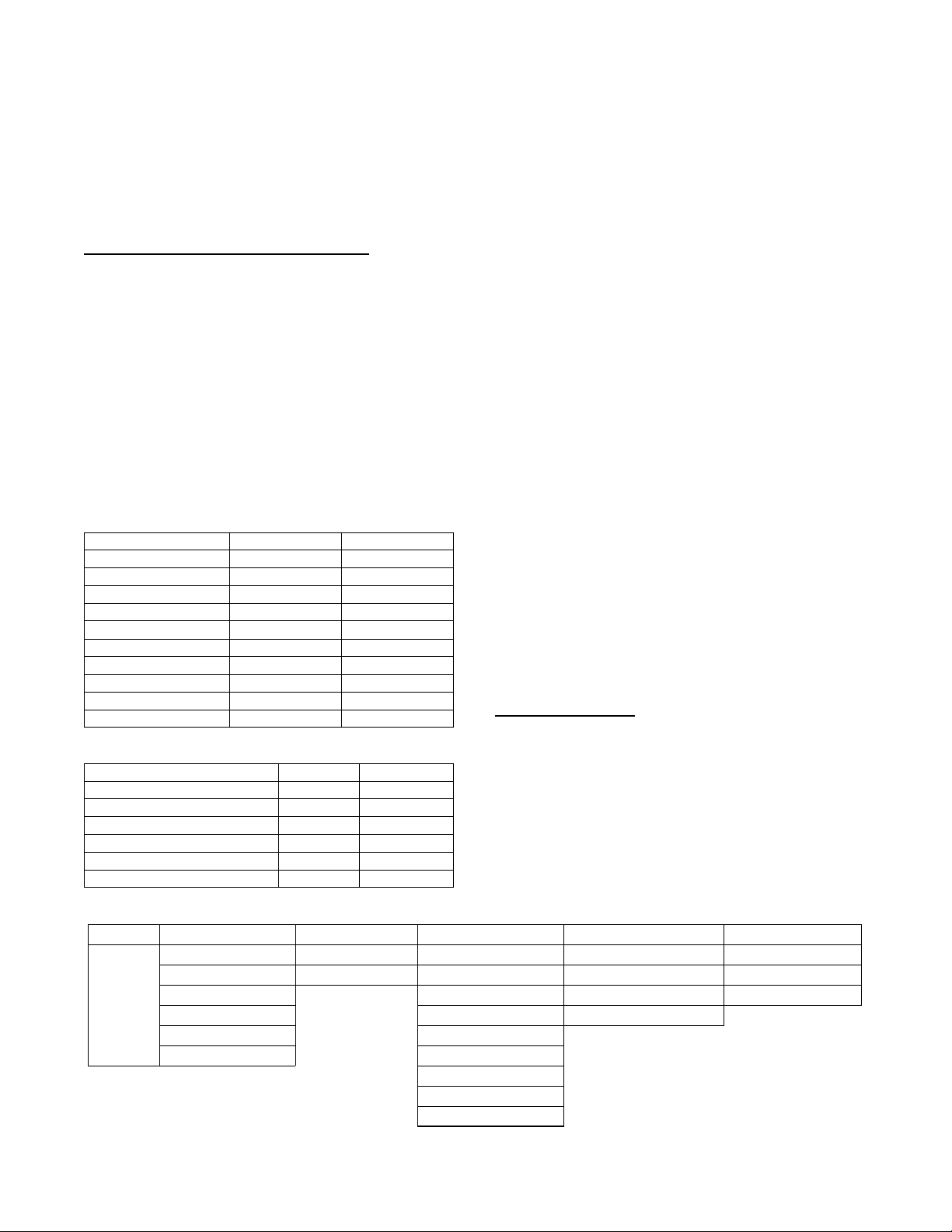
CCH MAX TEMP
This configuration defines the temperature threshold for which the
crankcase heater is no longer required to heat the compressor shell.
STD BARO PRESSURE
This conf i guration is used to speci fy the job location’s s tandard
barometer pressure reading. This will feed the BAROMETRIC
PRESS when a network is not writing to it. This should be used to
account for job site eleva t ion if enthalpy calcula t ions are being used.
LINK STAGEUP TIME
This configuration sets the cooling and heating stage up time
during linkage operation.
Configurable Switches and Analog sensors
The SystemVut controll er has optional configurable inputs. These
consist of five physica l board switch inputs (disc r ete inputs) and three
physical board analog inputs. There are more functions allowed for
configuration than ther e are inputs. Each function will have a
configuration for which input channel it is assigned to. Each switch
function will als o have a switch type configuration which defines that
switches normal stat e. Table 6 shows the configurabl e functions and
what their normal and active states are. Ta ble 7 shows the configurable
analog input functi ons. The switc h configurations can be found in the
SETTINGSUNIT CONFIGURATIONSSWITCH INPUT
CONFIGS sub--menu. The analog input configura tions can be found
in the SETTINGUNIT CONFIGURATIONSSWITCH INPUT
CONFIGS sub--menu. The configurabl e input assignment can be
viewed in the SERVICEHARDWAREASSIGNED
INPUTS/OUTPUTS sub--menu.
Table 6 – Configurable Switch Input Functions
Function Description Normal State Active State
Humidistat OFF ON
Condensate Overflow LOW HIGH
Phase Monitor NORMAL ALARM
Filter Status Switch CLEAN DIRTY
Remote Occupancy UNOCC OCCUPIED
Remote Shutdown RUN SHUTDOWN
Fan Status OFF ON
General Status Switch NORMAL ALARM
IAQ Override OFF ON
Enthalpy Switch Input LOW HIGH
Table 7 – Configurable Analog Input Functions
Function Description Sensor Type Sensor Values
Space Relative Humidity Sensor 0--- 2 0m A %RH
Outside Air Relative Humidity Sensor 0 --- 20 m A %RH
Return Air Relative Humidity Sensor 0 --- 20 m A %RH
Indoor Air CO2Sensor 0 --- 20 m A PPM
Outside Air CO2Sensor 0 --- 20m A PPM
Outdoor CFM Sensor 0 --- 2 0 m A CFM
General Operation
48/50FC and 48/50GC units can provide cooling,
dehumidification, heating, and ventilation. The operating mode
(MODE) shows the highest level of operation of the unit at any
given time. The operating sub--mode (SUB--MODE) shows the
detail operation occurring while under a specific mode. Fig. 8
shows the MODE and SUB--MODE values.
Each unit will operate under one of three basic types of control,
thermostat, space temperature sensor, or return air temperature
sensor. There are many inputs, configurations, safety factors, and
conditions that ultimately control the unit. Refer to the specific
operation sections for detail on a specific unit operation. The
control will set the demand based on these types of control and
conditions, which then drives the operating mode.
When thermostat control is enabled (UNIT CONTROL TYPE),
the unit will operate based on discrete input commands (G, Y1,
Y2, W1, and W2) and there is a one minute time delay between
modes and when re--entering a mode. The G command calls for
ventilation, the Y1 and Y2 commands call for cooling, and the W1
and W2 commands call for heating. Thermostat Control Type
(THERMOSTAT TYPE) affects how cooling operates based on
Y1 and Y2 commands and if cooling/heating stage time guards are
applied.
When space temperature sensor control in enabled (UNIT
CONTROL TYPE), the unit will try to maintain the Space
Temperature (SPACE TEMPERATURE) between the effective
cool and heat setpoints (EFF COOL SETPOINT and EFF HEAT
SETPOINT). However, to minimize unnecessary cool to heat and
heat to cool changes, there is a 10 minute delay after the last stage
turns off before the control will switch modes. Linkage operation
overrides the mode changeover delay to 15 seconds. The cooling
and heating Mode Select Time guards (COOL MODE T.GUARD
and HEAT MODE T.GUARD) show the remaining time before
allowing the respective mode to be entered.
Demand Determination
Based on the unit control type (UNIT CONTROL TYPE),alarm
conditions, and user interaction, the control will determine an
overall demand of the unit. Table 8 shows the possible system
demands with their priority level and summary description.
Thermostat Demand
When the unit control type is configured for thermostat (UNIT
CONTROL TYPE = TSTAT) the level 5 demand in Table 8 will be
determined by thermostat inputs and the Thermostat Type
configuration (THERMOSTAT TYPE) as shown in the tables
below. Table 9 shows the cooling thermostat inputs and how they
map to the system demand. Table 10 shows the heating thermostat
inputs and how they map to the system demand.
MODE OFF VENT COOL HEAT TEST
STARTING UP MODE TIMEGUARD ECON FREE COOLING HEATING MANUAL TEST
SUB-
MODE
IDLE - NO DEMAND
MODE TIMEGUARD MECH. COOLING
UNIT DISABLED ECON/MECH COOLING
URGENT SHUTDOWN DEHUMIDIFICATION
SAFETY CONTROL DEHUM/MECH COOL
SUPPLY FAN ON UNOCC. FREE COOL
DEHUM PREVENTED
COOLING PREVENTED
SHUTTING COOL OFF
OUTSIDE AIR TEMPERING
HEATING PREVENTED
SHUTTING HEAT OFF
AUTO TEST
SHUTTING TEST OFF
Fig. 8 -- Modes and Sub--Modes
13
a48--- 9374
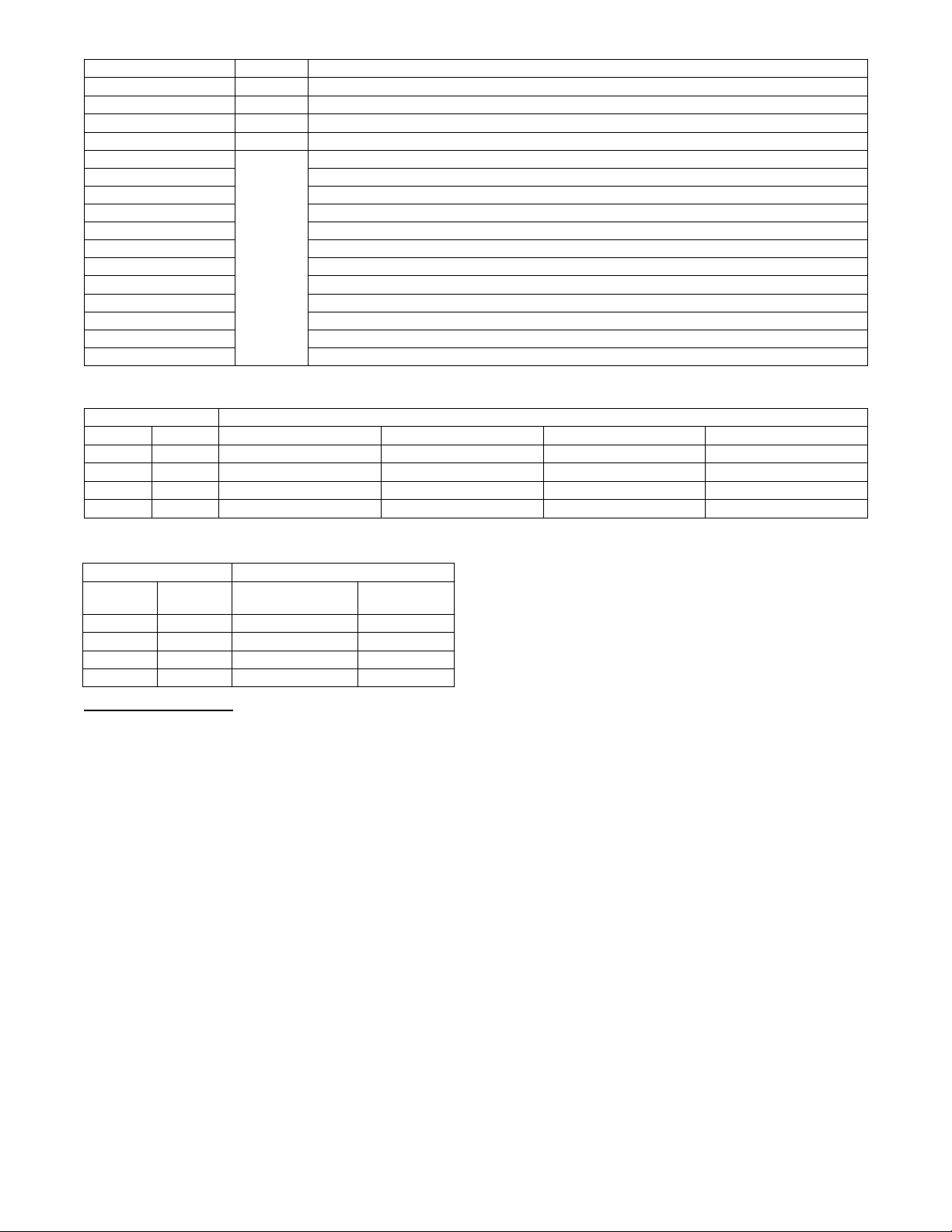
Table 8 – Demand List and Priority
DEMAND Priority Description
EMERGENCY 1 An emergency condition occurs which requires a unit shutdown
SAFETY FAULT 2 A safety diagnostic requires the unit to run in safety mode.
SERVICE TEST 3 User request test mode
SHUTDOWN 4 A minor or user condition requires the unit to shutdown
NO DEMAND
FAN ONLY Only circulation or ventilation is requested form the building
DEHUM A dehumidification load is present in the building
LOW COOL A low cooling load is present in the building
HIGH COOL A high coolin g load is present in the building
LOW COOL & DEHUM A low cooling and dehumidification load is present in the building
HIGH COOL & DEHUM A high cooling and dehumidification load is present in the building
UFC LOW COOL A low cooling load is present in the building due to the unoccupied free cooling algorithm
UFC HIGH COOL A high cooling load is present in the building due to the unoccupied free cooling algorithm
LOW HEAT A low heating load is present in the building
HIGH HEAT A high heating load is present in the building
SUPPLY AIR TEMPERING Due to outside air, supply air is uncomfortably cool during ventilation
5
There is no comfort demand from the building
Table 9 – Thermostat Cooling System Demands
Thermostat Inputs THERMOSTAT TYPE
Y1 Y2 CONV 2C2H* CONV 3C2H DIGI 2C2H DIGI 3C2H
0 0 No C ool No Cool No Cool No Cool
0 1 Alert & Low Cool Alert & Low Cool High C o ol High Cool
1 0 Low C ool Low Cool Low Cool Low Cool
1 1 High Cool High Cool High Cool High Cool
*SettheLOW COOL COMP as needed.
Table 10 – Thermostat Heating System Demands
Thermostat Input THERMOSTAT TYPE
W1 W2
0 0 No Heat No Heat
0 1 Alert & Low Heat High Heat
1 0 Low Heat Low Heat
1 1 High Heat High Heat
CONV 2C2H
CONV 3C2H
DIGI 2C2H
DIGI 3C2H
Space Sensor Demand
When the unit control type is configured for space sensor (UNIT
CONTROL TYPE = SPACE SEN) the level 5 demand in Table 8
will be determined by the space sensor inputs and setpoints as
described below. The Effective Demand Temperature (DEMAND
CTRL TEMP) represents the temperature which the control is
using to control the space. This would come from the space sensor,
building network, linkage, or the return air sensor.
Setpoint Determination
Setpoints are used to control the unit. The Cool Setpoint in Effect
(EFF COOL SETPOINT) and the Heat Setpoint in Effect (EFF
HEAT SETPOINT) are the points in which the unit is controlling
to at a specific time. These points are read only points and change
according to occupancy, the offset slider status, and network writes.
The setpoint configurations are in the SETTINGSSPACE SET
POINTS submenu.
If the building is in occupied mode, the Occupied Cool Setpoint
(OCC COOL SETPOINT) and the Occupied Heat Setpoint (OCC
HEAT SETPOINT) are active. When the building is in
unoccupied mode, the Unoccupied Cool Setpoint (UNOCC COOL
SETPNT) and the Unoccupied Heat Setpoint (UNOCC HEAT
SETPNT) are active. The heating and cooling set points are also
separated by a Heat-- Cool Set Point Gap (HEAT-COOL SP GAP)
that is user configurable from 2 to 10 degrees F. This parameter
will not allow the setpoints to be set too close together, it will
change the last setpoint adjusted if it is set within the GAP.
When the space sensor has a setpoint slider adjustment, the cool
and heat setpoints (occupied) can be offset by sliding the bar from
one side to the other. The SPT Offset Range (+/--) (SPT SLIDER
RANGE) sets the total positive or negative degrees that can be
added to the setpoints. With the slider in the middle, no offset is
applied. Moving the slider to the “COOL” side will subtract from
each setpoint, and sliding it to the “WARM” side will add to the
setpoints. The slider offset being applied at any given time is
displayed as Space Temperature Offset (SLIDER OFFSET VAL).
Temperature Demand
Space sensor staging control is an adaptive anticipation control that
weighs the actual space demand against the trend of that demand.
The control tries to anticipate the change in the space because of its
current stage status. This anticipation is based on the demand
trends. These trends will show the control how the space is reacting
to the current running conditions and help it decide when to
change the actual demand of the system. The following points are
in the RUN STATUSMODE submenu:
COOLING DEMAND — This is the difference between the Cool
Setpoint in Effect (EFF COOL SETPOINT) and the Effective
Demand Temperature (DEMAND CTRL TEMP) representing the
demand of the space for cooling.
COOL DEMAND TREND — This is the rate of change of the
cooling demand in degrees per minute, representing how the space
is changing its demand for cooling.
HEATING DEMAND — This is the difference between the Heat
Setpoint in Effect (EFF HEAT SETPOINT) and the Effective
Demand Temperature (DEMAND CTRL TEMP) representing the
demand of the space for cooling.
HEAT DEMAND TREND — This is the rate of change of the
heating demand in degrees per minute, representing how the space
is changing its demand for cooling.
In general the system demand will increase based on the demand
compared to the demand switch states in Fig. 9. The demand
cannot increase until Time guard 1 (DEMAND TIMEGUARD1)
expires. The LCON and LHON thresholds will also cause the
14
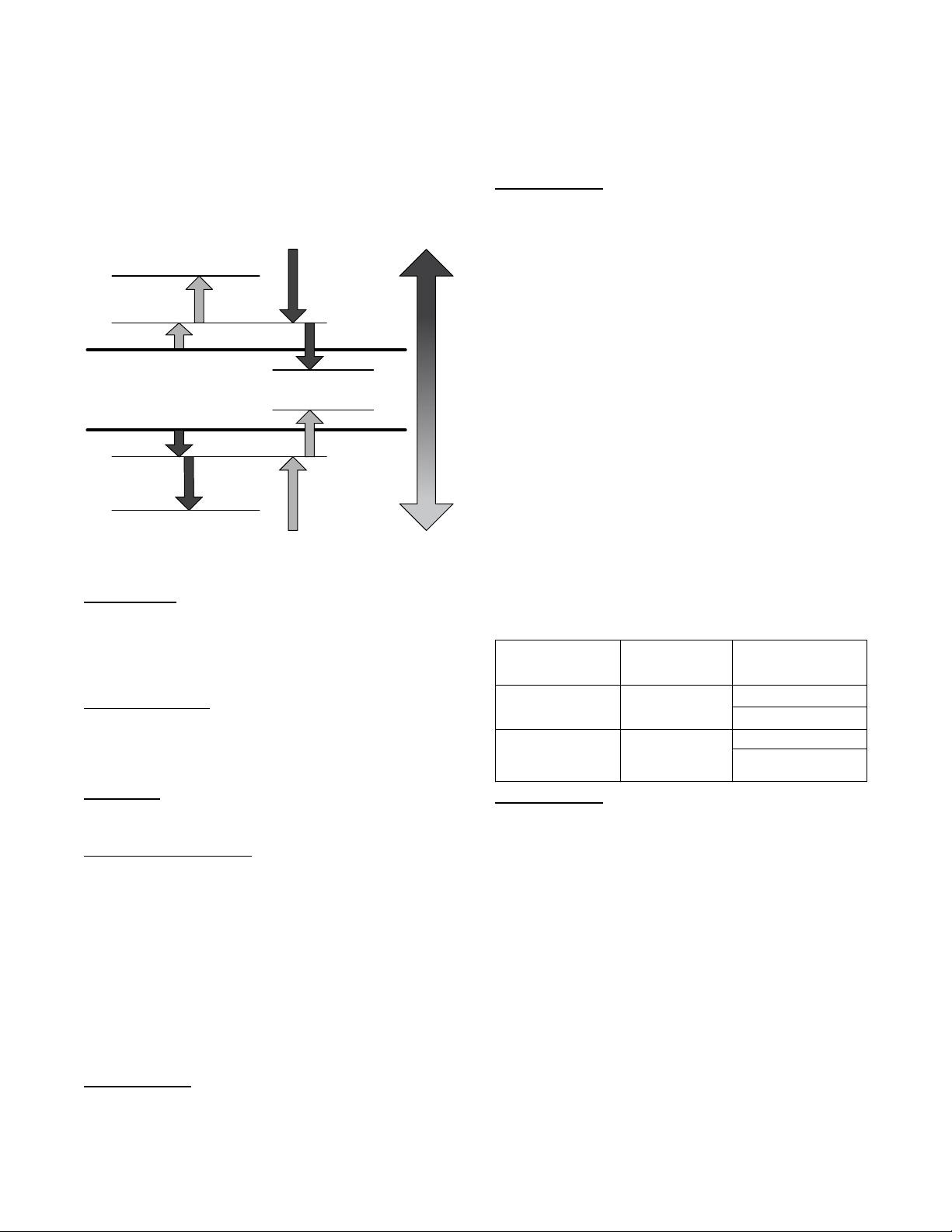
system demand to be reduced. When the demand hits the off switch
stages the system demand will be set to NO DEMAND. These
switch stages are in the SETTINGSSET POINTSTEMP
DEMAND CONFIG submenu.
The cooling and heating demand level up configurations (COOL
DMD LEVEL UP and HEAT DMD LEVEL UP) will restrict a
system demand increase if the demand trend is less than the level
up configuration. These level up configurations will also increase
the system demand if the demand trend is greater than it for greater
than the Time guard 2 (DEMAND TIMEGUARD2).
The system demand will increase if it has remained at the same
state for greater than Time Guard 3 (DEMAND TIMEGUARD3).
HCON
Decrease
LCON
Cool Setpoint
Heat Setpoint
LHON
HHON
Demand
LCOF
LHOF
Decrease
Demand
SPACE TEMP
a48--- 10313
Fig. 9 -- Space Sensor System Demand Switch States
RA T Demand
When the unit control type is configured for return air sensor
(UNIT CONTROL TYPE = RAT SEN) the level 5 demand in
Table 8 will be determined the same as space sensor but using the
return air temperature (RETURN AIR TEMP) instead of the space
temperature (SPACE TEMPERATURE).
Humidity Demand
When the unit is configured for either a Humidistat input
(HUMSTAT CHANNEL) or Space Humidity Sensor (SPRH
SENS CHANNEL) the level 5 demand in Table 8 will include a
determination of dehumidification demand.
Humidistat
When receiving an active input from the Humidistat
(HUMIDISTAT), dehumidification will be demanded.
Space Relative Humidity
On units with a relative humidity sensor, when the received value
of space relative humidity (SPRH LEVEL) has exceed the
humidity set point (SPRH SET POINT), dehumidification will be
demanded. This demand will remain until the space relative
humidity has fallen below the humidity set point by more than the
humidity set point deadband (SPRH DEADBAND). This would
come from the space humidity sensor, or building network.
Occupancy Determination
The building’s occupancy is affected by a number of different
factors. Occupancy affects the unit set points and the operation of
the economizer. The factors affecting occupancy are listed below
from highest to lowest priority.
Level 1 Priority
Level 1 classification is a force/write to occupancy and can occur
two ways. Listed in order of priority: force on OCCUPIED, and a
Linkage write. The CCN point OCCUPIED is forced via an
external device such as a ComfortIDt controller or a service tool:
when OCCUPIED is forced to YES, the unit is considered
occupied, when OCCUPIED is forced to NO, the unit is
considered unoccupied. If the unit is being controlled by Linkage,
the occupancy is communicated and mapped to OCCUPIED as an
input. Linkage does not force the point only write to it, therefore a
force applied to OCCUPIED will override it.
If OCCUPIED is not being forced or written to, proceed to the
level 2 priority.
Level 2 Priority
Level 2 is considered occupant interaction, and consists of Timed
Override and Remote Occupancy Switch. A timed override button
press will override a remote occupancy switch if both are installed
for operation.
While using the programmed schedule, occupancy can be
temporarily switched from unoccupied to occupied by pressing the
override button for approximately 3 seconds on the T--55, T--56, or
T--59 space temperature sensor. The length of the override period
when pressing the override button is determined by the Override
Time Limit (TIMED OVR LENGTH). The hours remaining in
override is displayed as Timed Override Hours (TIMED OVR
HOURS). This point can also be changed from the local display or
network to set or change the override period length.
Remote Occupancy Switch (REMOTE OCC SWITCH) can be
forced or configured for operation based on an actual switch. The
physical switch should be configured to either Normally Open or
Normally Closed when the user would like to control the
occupancy with an external switch. This switch is field--supplied
(24v, single pole, single throw [SPST]). There are two possible
configurations for the remote occupancy switch:
1. (REMOTE OCC TYPE = 0) Normally Open Switch
2. (REMOTE OCC TYPE = 1) Normally Closed Switch
If the switch is configured to No Switch (REMOTE OCC CHAN =
None), the swit ch input value will be ignored and s oftware will
proceed to level 3 priority. For each type of switch, the appropriate
configuration and states are listed in the table below.
TYPE OF SWITCH
Occupied when
Closed or Unoccupied
when Open
Occupied when Open
or Unoccupied when
Closed
SWITCH
CONFIGURATION
Normal Open ( 0)
Normal Closed ( 1)
STATE OF SWITCH
AND STATE OF
OCCUP A NCY
Open and Unoccupied
Closed and Occupied
Open and Occupied
Closed and
Unoccupied
Level 3 Priority
The following occupancy options are determined by the state of
Occupancy Schedule Number (SCHEDULE NUMBER) and the
Global Schedule Broadcast (BROADCAST SCHEDL?).
1. (SCHEDULE NUMBER = 0) The unit is always
considered occupied and the programmed schedule is
ignored. This is the factory default.
2. (SCHEDULE NUMBER = 1 - 64) Follow the local
programmed schedule. Schedules 1 to 64 are local within
the controller. The unit can only store one local schedule
and therefore changing this number only changes the title of
the schedule table.
3. (SCHEDULE NUMBER = 65- 99) Follow the global
programmed schedule. If the unit is configured as a Global
Schedule Broadcaster (BROADCAST SCHEDL? = YES),
the unit will follow the
broadcast the schedule so that other devices programmed to
follow this schedule number can receive the schedule. If the
unit is not programmed as a Global Schedule Broadcaster
(BROADCAST SCHEDL? = NO), the unit will receive
broadcasted schedules from a unit programmed to broadcast
this schedule number.
unit s programmed schedule and
15
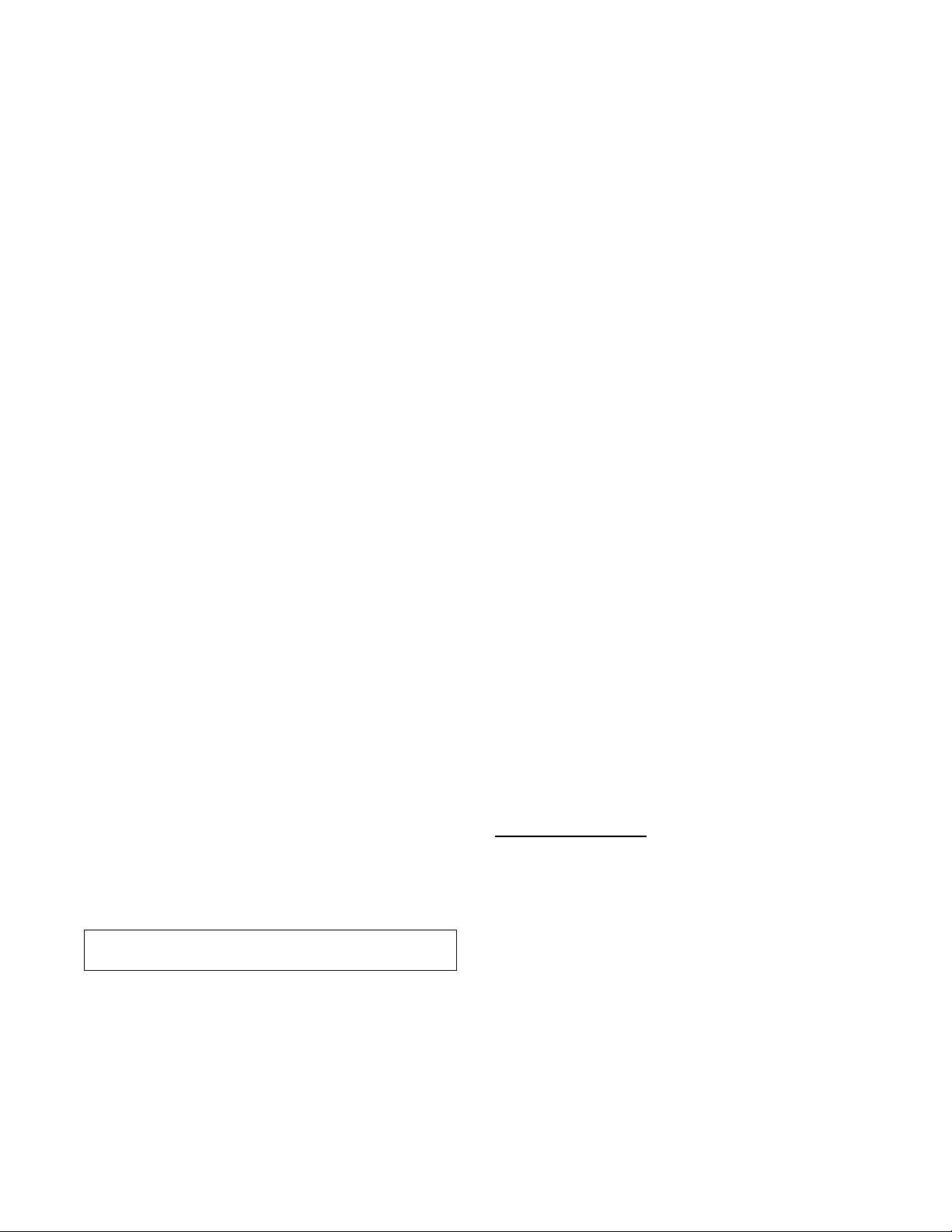
Indoor Fan Operation
These units use the Staged Air V olume (SAV) method of controlling
the supply fan for a typical constant volume rooftop unit. This control
method employs an Electronic Commutated Motor (ECM) to
operate the supply fan at different speeds in order to achieve energy
savings through reduced fan power. This method is specif ically not
concerned with controlling static pressure in the supply duct, but rather
with setting different fan speeds for different operating condit i ons,
such as ventilation mode or part-- load mechanical cooling.
The SAV function is NOT a Variable Air Volume (VAV) function.
The fan adapts its speed to one of eight based on mode and current
state to satisfy a demand. The eight speeds consist of off (0%) and
seven configurable values. The seven configurable fan speeds are:
Maximum Speed (MAXIMUM IDF SPEED), Ventilation (VENT
IDF SPEED), Heating (HEATING IDF SPD), Free Cool (FREE
COOL IDF SPD), Mechanical Low Cooling (LOW COOL IDF
SPD), Mechanical Medium Cooling (MED COOL IDF SPD),and
Mechanical High Cooling (HIGH COOL IDF SPD),TheECMis
powered direct from the distribution block and is always on with
power applied unless the CB is tripped. When the thermostat or
space sensor control conditions require the fan on, the ECM will
then be ramped to desired speed. Fan speed is always calculated by
evaluating the current applicable conditions. Each fan speed
condition is evaluated independently, and the highest fan speed is
used. For example, if a cooling call occurs during V entilation
mode, the unit mode will transition to cooling but the fan speed is
set to the higher of the two (VENT IDF SPEED or LOW COOL
IDF SPD). Refer to the speed configurations below for when the
fan will run at them.
The Commanded Fan Speed (OUTPUTSGENERAL
OUTPUTSCOMMANDED IDF RPM) represents the controls
commanded speed for the fan at any given time. This commanded
speed is dete rmined by the unit’s current HV AC mode and the unit
control type. For gas hea ting units, the IGC f an request output
(InputsGEN. II G C.F) is monitored by the control. This can result
in additional modificat ion of fan del ays or other operation due to
safety funct i ons of the IGC control. See the Gas Heating operat i on
section for more details. If configure d for IAQ fan operation, the fan
may be turned on to satisfy air quality demands. See the Indoor Air
Quality section if using IAQ (indoor air quality) accessory sensors.
The fan can run under thermostat or spac e sensor control and will
rema i n on if compressors or heat relays are ever stuck on. If Shut
Down on IDF Failure is enabled (SHUTDOWN IDF FAIL = Ye s ) ,
the fa n a nd unit will be shutdown without delay on fan a larm
conditions. Fan off delays are honored when exiting specific HV AC
modes. The Fan--off Dela y delays are as follows: Cooling (COOL
F ANOFF DELAY), and Heating (HEAT FANOFF DELAY).
Indoor (Supply) Fan Maximum Speed
(MAXIMUM IDF SPEED)
Max speed is the highest fan speed allowed. This is typically set to
deliver design CFM to the space per job requirement. Most safety
conditions for the unit will override the fan speed to this to help
protect the unit.
IMPORTANT: MAXIMUM IDF SPEED is used in the minimum
position curves and therefor important to set properly.
Ventilation Indoor Fan Speed (VENT IDF SPEED)
This configuration defines the fan speed used in Ventilation
(fan--only) mode. Ventilation mode is when the supply fan is
running, but there is no demand for heating or cooling. In
thermostat mode, this is with just a G call. In space sensor control,
this is when the unit is Occupied mode and the indoor fan is
configured to always run while occupied (OCCUPIED FAN?).If
the indoor fan is configured for intermittent fan (OCCUPIED
FAN? = No ) , the Mode will be off instead of Ve ntilation and the
fan will not run unless a heating or cooling mode is needed. During
the unoccupied period, the fan will always operate intermittently.
The economizer damper will adjust its position based on how far
away this speed is from max speed for ventilation.
IMPORTANT: It is important that the ventilation rate is checked after
setting this speed to verify that the unit can properly ventilate the space
per requirements . Adj usting this conf i guration or the economizer
minimum setting curve should be performed to meet job require m ents.
Heating Indoor Fan Speed (HEATING IDF SPD)
This configuration defines the fan speed used when in heating
mode and running heat. On units equipped with Gas heat (UNIT
TYPE OF HEAT), this heat speed will be delayed on based on the
IGC’s fan on call (IGC FAN REQUEST). Once the IGC request
the fan the fan will run what this heating speed configuration is set
for until heating is ended. On units configured for Electric heat
(UNIT TYPE OF HEAT) and configured for Preheat without the
fan (PREHEAT W/O IDF), this heat speed will be delayed on
based on the Preheat fan delay time (PREHEAT FAN DELAY).
Once this preheat time has expired or not configured for preheat,
the fan will run at this heat speed while heat is on.
Free Co oling Indoor Fan Speed (FREE COOL IDF SPD)
This configuration defines the initial fan speed used when in Free
Cooling. Refer to the Economizer Controls Operation section for
details on free cooling. The fan will stay at this configured speed
whenever only the damper is being used for free cooling. If the
damper is at 100% for 5 minutes the fan will ramp to the high
cooling speed. It is locked there until the actual damper position
falls below 75% at which time it will ramp back down to this
configured speed.
Low Cooling Indoor Fan Speed (LOW COOL IDF SPD)
This configuration defines the fan speed used when the first stage
of mechanical cooling is being performed.
High Cooling Indoor Fan Speed (HIGH COOL IDF SPD)
This configuration defines the fan speed used when all (full load)
stages of mechanical cooling is being performed. When performing
integrated cooling with the economizer this speed will be used. When
only free cooling with a high cool demand, this spee d will be used.
Cooling Operation
The unit’s cooling operation consists of: demand and mode
determination, staging request to satisfy the demand, and handling
a request with the unit’s resources. These resources can include
compressors, Humidi--MiZer
speed based on options. This section covers mechanical cooling.
For economizer free cooling, refer to the Economizer Operation
section (starting on page 22).
For Humidi--MiZer system operation, refer to the Optional
Humidi--MiZer Dehumidification System section (see page 17).
Cooling Mode Control
The cooling HVAC mode (OPERATING MODE) has 9 different
operating sub modes (SUBMODE): ECON FREE COOLING,
UNOCC. FREE COOL, MECH. COOLING, ECON/MECH
COOLING, DEHUMIDI FICATION, DEHUM/MECH COOLING,
DEHUM PREVENTED, COOLING PREVENTED, a nd
SHUTTING COOL OFF . These are all part of a general cooling
mode and rese mble the specific type of cool ing that is being
performed at any given time. All types of cooling are still performed
under the general cooling function, and the expande d text is for user
reference only.
For the unit to enter cooling mode, three things must be true: the
indoor fan must be ok to use, the mode changeover time guard must
be expired, and there must be a cooling or dehumidifi cation demand
(Y1, Y2, space cool demand, or humidity demand). The unit will
rema in in cooling for at least one minute or until any of the above
conditions turn false. The cooling mode does not off i cially end until
the compress or is off and the fan off delay has expired.
R
system, an economizer, and fan
16
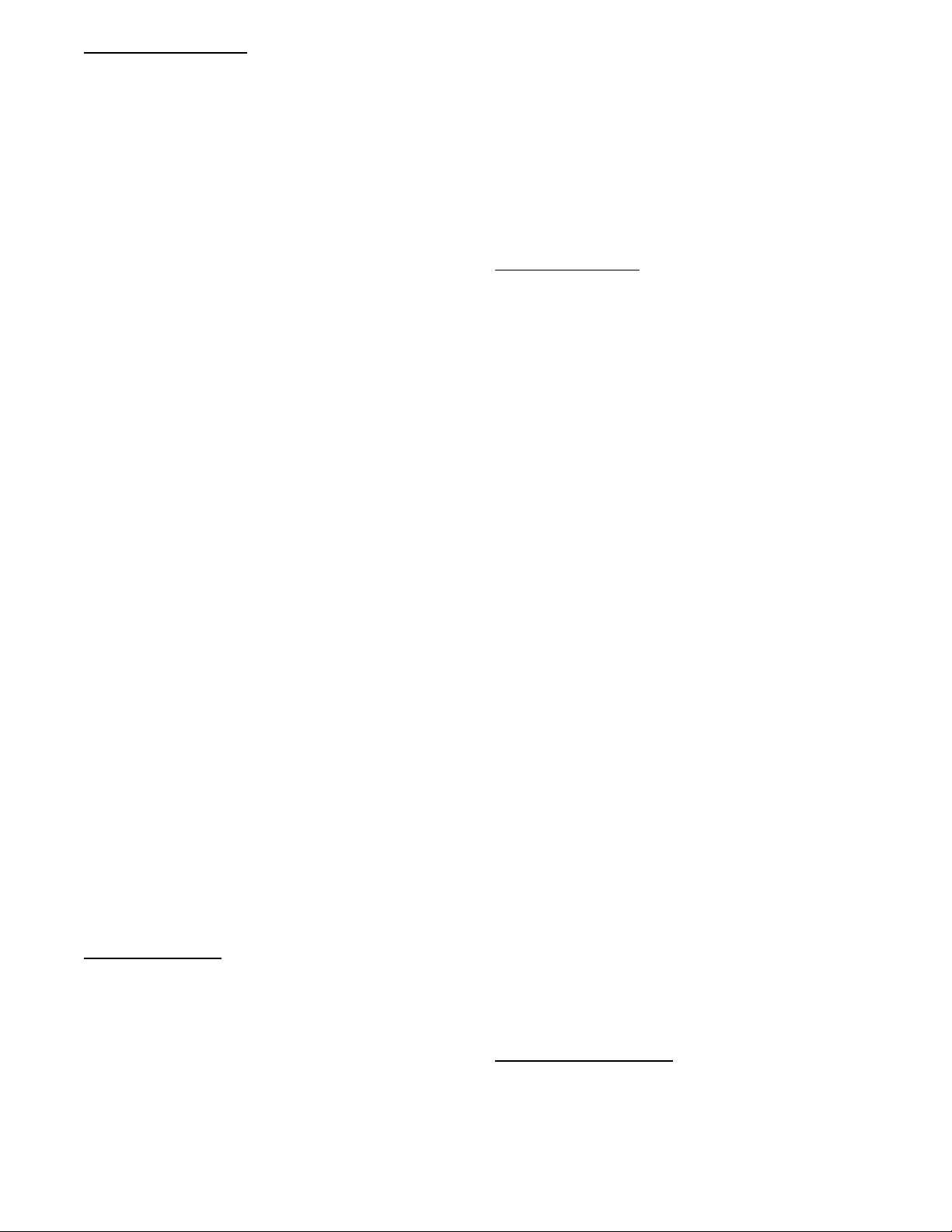
Cooling Staging Control
Once the unit is in a cooling mode, determine what the demand is
and how to satisfy it. If an economizer is installed and can be used
for cooling (OK TO USE FREE COOLING? = Yes), the unit will
use it first (see economizer section for its operation). If the
economizer cannot be used or additional cooling is needed, a
mechanical cooling check is performed. OK to use Compressors?
(OK TO USE COMPS?) will be set to yes when the outdoor
temperature (OUTDOOR AIR TEMP) is above the Circuit A
Lockout temperature (CIR.A LOCKOUT OAT) and the Circuit A
is not locked out for diagnostic reasons (CIRCUIT A LOCKOUT).
Based on the unit control configuration, requested cooling stages
(REQ. COOL STAGES) will be determined then passed to
compressor control to actually add the cooling stages.
There are two ways of requesting stages when thermostat control is
enabled, Traditional thermostat control or adaptive control.
Traditional thermostat control is used if set for non--adaptive
thermostat (ADAPTIVE TSTAT = NO) and the unit cannot use the
economizer for free cooling. If set for adaptive thermostat
(ADAPTIVE TSTAT = YES) or any time the economizer is
available for free cooling, the unit will use adaptive control for
staging.
When configured for Space sensor or RAT control (UNIT
CONTOL TYPE) the unit will use adaptive control for staging.
With either staging method there are two supply air temperature
limits that apply, one restricts more cooling stages and the other
will remove cooling stages. If at any time the Supply-- Air
Temperature (SUPPLY AIR TEMP) falls below the Minimum
Supply Air Temperature Upper Level (UPPER MIN SAT),the
requested stages will not be allowed to increase. If at any time the
SAT falls below the Minimum Supply Air Temperature Lower
Level (LOWER MIN SAT), the requested stages will be reduced
by one. If these SAT limits are configured so that they are too close
together, the last stage might cycle rapidly, slowed only by its
minimum on and off--time requirements.
Adaptive Control
Stage timers and Supply air trend apply when determining the
request for stages. The first request (REQ. COOL STAGES =1)
comes immediately when starting the staging process. The Cool
Stage Increase Time (COOL STAGEUP TIME) has to expire and
the Supply--Air Trend (SUPPLY AIR TREND) has to be above
the cooling supply air trend level (COOL SATTREND LEV)
before another stage can be added. Requested stages will only be
allowed to increase as the actual system demand allows
(DEMAND). A “LOW COOL” demand will only allow one
requested stage, and “HIGH COOL” all stages. The requested
stages will be reduced if the cooling demand is lowered or dropped
completely, or if the supply air falls below the lower level
(LOWER MIN SAT).
Traditional Thermostat Control
Stage timers and Supply air trend do not apply when determini ng the
request for stage s. Request staging will follow the ther mostat inputs
directly. “LOW COOL” will request one stage.“HIGH COOL” will
request two stages.
Compressor Control
The compres sor control works hand and hand with the staging
control. As the stagi ng control request stages , the compressor control
determines what is available or running and tries to provide stages for
what is requested. The availability of the compressors depends on
time guards, circ uit diagnost ics, and outdoor temperat ure.
There are time guards to protect the compressor, Compressor Min
On Time (COMP MIN ON TIME) and Compressor Min Off Time
(COMP MIN OFF TIME) apply before the compressor can be
turned back on or turned off. Timeguard A1 (COMP A1
TIMEGUARD) and Timeguard loader (COMP LDR
TIMEGUARD) display the time the compressor and loader have
before available for use.
Circui t diagnostic tests are perform ed during operation which may or
may not allow the compressor to be used. The availability of the
compre ssor is shown as Compressor A1 A vailable (COMP A1
A VAILABLE). The loc kout sta tus of the compressor is shown as
Compres s or A1 Lockout (COMP A1 LOCKOUT). The actua l stages
running at any given time is displayed as Actual Cooling St a ges
(ACTIVE COOL STAGE). Individual c om pressor output state is
shown as (COMPRESSOR A1) and (COMP A LOADER).
Any time the outdoor ambient fall s below the low cooling minimum
outdoor te mperature (LOW COOL MIN OA T) , the low cooling
lockout will be active (LOW COOL LOCKOUT) preventing
compre ssor A1 from running by itself. This means the loader will be
on with the compressor .
Outdoor Fan Control
The outdoor fan can be set for a single speed or 2 speed motor. The
3 to 5 ton 48/50FC units will have a single speed ODF. The 3 to 5
ton 48/50GC and the 6 ton 48/50FC will have a 2 speed ODF. The
ODF Relay Enabled (ODF RELAY ENABLE) point will tell the
control when a 2 speed motor is installed. The 2 speed relay state
output is shown as Outdoor Fan Speed Relay (ODF SPEED
RELAY). Units with a low ambient option or Humidi--MiZer
option will also be equipped with a head pressure control device.
Normal Operation
On the single speed ODF system, the ODF will come on and off with
the compressor. On the 2 speed ODF systems, the ODF will come on
and off with the compre ssor at low speed. The High speed ODF will
be acti ve when the compressor loader is on, and done by energiz ing
the ODF SPEED RELAY.
Low Ambient Operation
When equipped with the head pressure device and the OAT is
below approximately 40_F, the ODF speed will vary based on the
condensing temperature. Regardless of active low or high speed the
head pressure device will modulate the ODF speed to maintain
approximately 95_F temperature at the coil sensor location. In low
speed operation however the head pressure device cannot use high
speed if needed until the control turns on the ODF SPEED
RELAY.
Humidi--MiZer
When equipped with the head pressure device and reheat is active, the
ODF speed will vary based on the condensing temperat ure. Regardles s
of acti ve low or high spee d the head pressure device will modulate the
ODF speed to maintain approximately 95_F temperature at the coil
sensor location. In low speed operation however the head pres sure
device cannot use high speed if needed until the control turns on the
ODF SPEED RELAY.
R
Operation
Optional Humidi--MiZer Dehumidification System
Units with the factory--installed Humidi--MiZer system option are
capable of providing multiple modes of improved
dehumidification as a variation of the normal cooling cycle. The
Humidi--MiZer system option includes additional valves in the
liquid line and discharge line of the refrigerant circuit and a reheat
coil downstream of the evaporator. The Humidi--MiZer sys t em
equipped configuration is factory set to Y es for Humidi--MiZer system
equipped units (REHEAT EQUIPPED = YES). This enables
Humidi--MiZer system operating modes and service test.
Humidi--MiZer system operation requires the install ation and
configuration of a relative humidity switch input or a space relat ive
humidity sensor. These provide the dehumidification demand to the
control.
Dehumidification Demand
When using a humidistat or switch input, the demand for
dehumidification is seen as Space Humidity Switch
(INPUTSSWITCH INPUTSHUMIDIST AT) being Off or On.
An Off value means humidity level is good and an On value means
that dehumidification is needed.
R
17
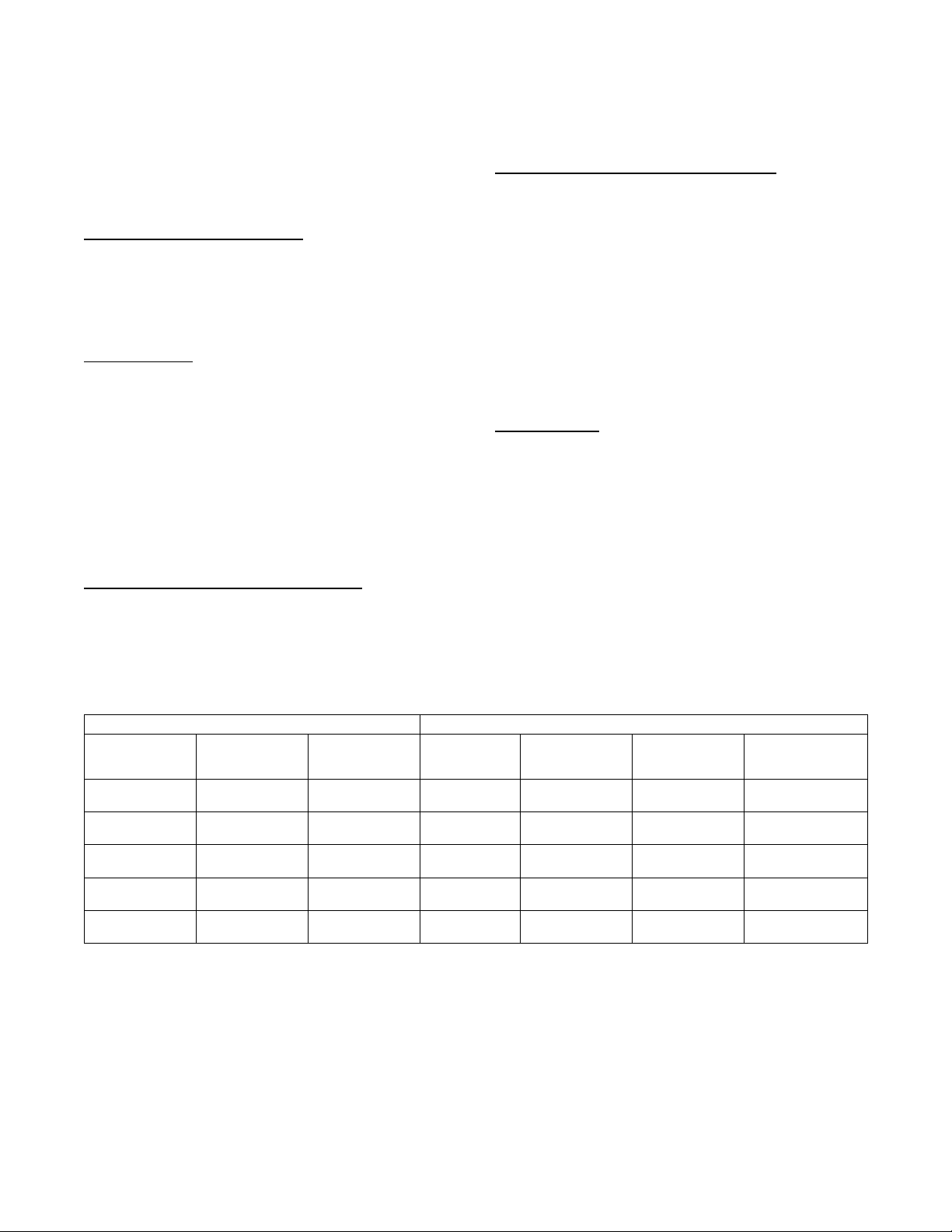
When using an SPRH sensor, the demand is based on the Space
Humidity Sensor (INPUTSANALOG INPUTSLEVEL) value
compared to the Space RH Setpoint (SETTINGSSPACE
SETPOINTSOCC SPRH SETPOINT or UNOCC SPRH SP).If
the Space Humidity Sensor (SPRH) value is above the Space RH
Setpoint , then dehumidification is needed. I f the Space Humi di ty
Sensor (SPRH) value is below the Space RH Set point minus the
Space RH Deadband (SETTINGSCOOLINGSPRH
DEADBAND), then dehumidif ication is no longer needed.
NOTE: When there is a dehumidification demand, the economizer
damper position is limited to its minimum damper position.
Humidi--MiZerRSystem Modes
With Humidi--MiZer system units there are two additional HVAC
modes available for the user: Dehumidification and Dehum/Mech
Cooling. Selection of the Dehum/Mech Cooling mode is
determined by the dehumidification demand and the cooling
demand. Table 11 shows the corresponding circuit mode and
output status for the different demand combinations.
Normal Cooling
This mode is the standard rated cooling system performance, and
occurs when there is cooling demand without dehumidification
demand.
For 48/50FC 04--06 units, refrigerant flows through the outdoor
condenser and is diverted away from the reheat coil with the open
Cooling Liquid Valve (CLV) into the expansion device. Figure 10
shows the complete refrigerant flow.
For 48/50GC 04--06 and 48/50FC 07 units, refrigerant flows
through the outdoor condenser and is diverted away from the
reheat coil with the closed Reheat Liquid Valve (RLV) and open
Cooling Liquid Valve (CLV) into the expansion device. Figure 11
shows the complete refrigerant flow.
Dehum/Mech Cooling (Subcooling) Mode
This mode increases the latent heat removal and decreases sensible
cooling compared to normal cooling. This occurs when there is a
cooling and dehumidification demands.
For 48/50FC 04--06 units, refrigerant flows through the outdoor
condenser and is diverted through the reheat coil with the closed
Cooling Liquid Valve (CLV) into the expansion device. Figure 12
shows the complete refrigerant flow.
For 48/50GC 04--06 and 48/50FC 07 units, refrigerant flows
through the outdoor condenser and is diverted through the reheat
coil with the open Reheat Liquid Valve (RLV) and closed Cooling
Liquid Valve (CLV) into the expansion device. Figure 13 shows
the complete refrigerant flow.
Dehumidification (Hot Gas Reheat) Mode
This mode provides maximum latent cooling with little to no
sensible capacity. This occurs when there is a dehumidification
demand and no cooling demand.
For 48/50FC 04--06 units, refrigerant flows through the outdoor
condenser and mixes with hot gas bypassing the condenser, then
diverted through the reheat coil with the closed Cooling Liquid
Valve (CLV) into the expansion device. Figure 14 shows the
complete refrigerant flow.
For 48/50GC 04--06 and 48/50FC 07 units, refrigerant flows
through the outdoor condenser and mixes with hot gas bypassing
the condenser, then diverted through the reheat coil with the open
Reheat Liquid Valve (RLV) and closed Cooling Liquid Valve
(CLV) into the expansion device. Figure 15 shows the complete
refrigerant flow.
Reheat Control
When there is only a cooling demand, the unit will operate in
normal cooling mode. When there is only dehumidification
demand, the unit will operate in Dehumidification mode (Hot Gas
Reheat). When there is both cooling demand and dehumidification
demand, the unit will operate in Dehum/Mech Cooling mode
(Subcooling). During Dehumidification and Dehum/Mech cooling
mode, the unit will run all cooling stages. The unit can be restricted
from reheat operation by the outside temperature HUMZ
LOCKOUT OAT (SETTINGSUNIT CONFIGURATIONS
COOLINGDEHUMIDIFICATIONREHEAT OAT LIMIT)
sets the lowest outside temperature the unit is allowed to run reheat
control (Default = 40_F).
T abl e 11 – Humidi--MiZer System Control Modes -- Sizes 04--07
DEMAND AND MODE OUTPUTS
Dehumidification
Demand
No Power No Power No power Off
No No Off Off
No Yes COOL On
Ye s Yes
Yse No DEHUM On
Cooling Demand Mode Compressor RDV CLV
DEHUM/MECH
COOL
On
De---en er gized
(no flow)
De---en er gized
(no flow)
De---en er gized
(no flow)
De---en er gized
(no flow)
Energized
(flow)
D e --- e n e r gi z e d
(flow)
D e --- e n e r gi z e d
(flow)
D e --- e n e r gi z e d
(flow)
Energized
(no flow)
Energized
(no flow)
RLV
(48/50FC 07 and
48/50GC 04-- -06 only)
De---energized
(flow)
Energized
(no flow)
Energized
(no flow)
De---energized
(flow)
De---energized
(flow)
18
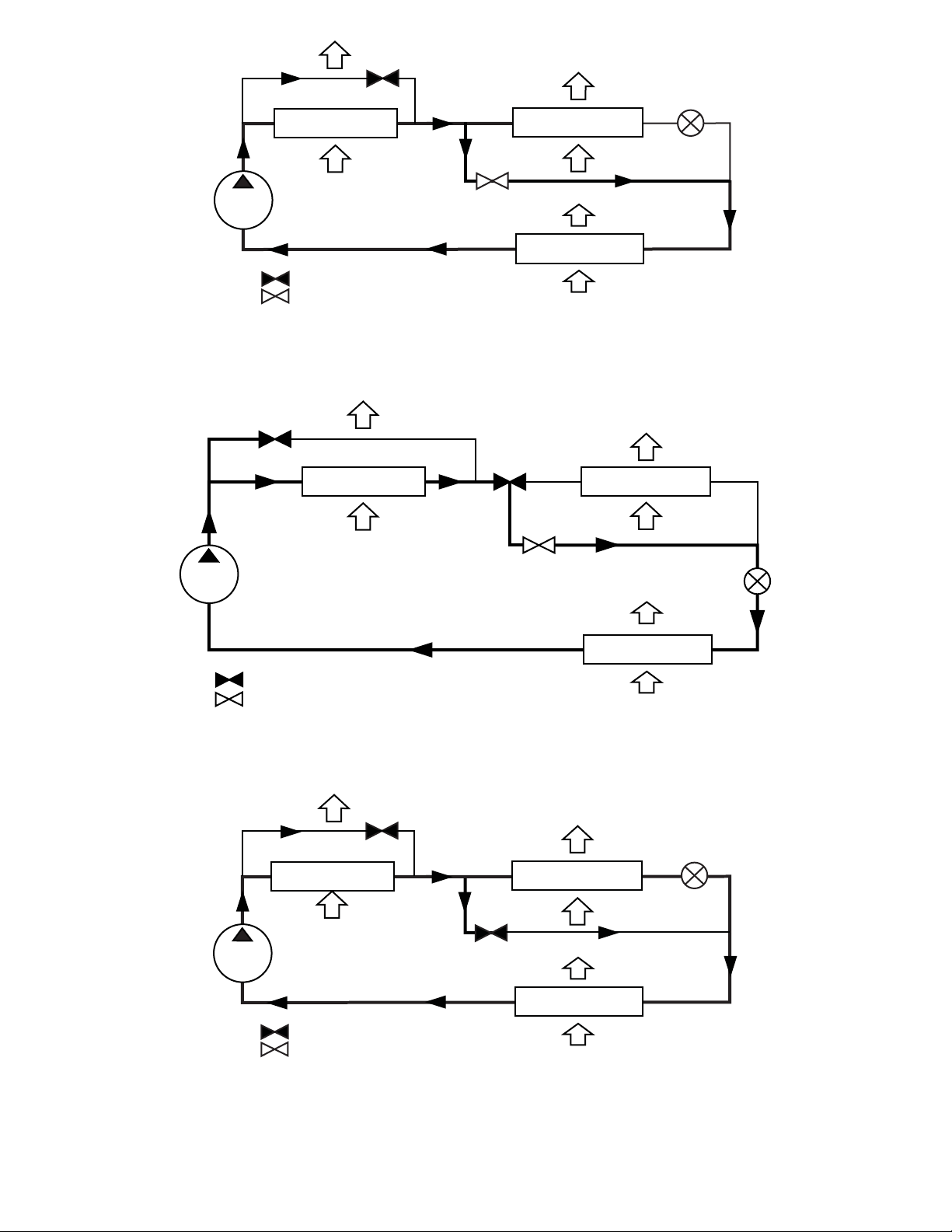
RDV
VALVE
INDOOR LEAVING
AIR
REHEAT MODE
METERING
DEVICE (TXV)
CONDENSER COIL
OUTDOOR AIR
VALVE
COMPRESSOR
= CLOSED VALVE
= OPEN VALVE
HUMIDI-MIZER COIL
CLV
EVAPORATOR COIL
INDOOR ENTERING
AIR
Fig. 10 -- Normal Cooling Mode – Humidi--MiZer System with Single Stage Cooling, 48/50FC 04--06
RDV
VALVE
COMPRESSOR
CONDENSER COIL
OUTDOOR AIR
RLV
VALVE
CLV
VALVE
INDOOR SUPPLY
AIR
HUMIDI-MIZER COIL
EXPANSION
VALVE
(TXV)
a48--- 9191
EVAPORATOR COIL
= CLOSED VALVE
= OPEN VALVE
INDOOR RETURN
AIR
Fig. 11 -- Normal Cooling Mode – Humidi--MiZer System with 2 Stage Cooling, 48/50GC 04--06 and 48/50FC 07
RDV
VALVE
CONDENSER COIL
OUTDOOR AIR
CLV
VALVE
COMPRESSOR
= CLOSED VA LVE
= OPEN VALVE
INDOOR LEAVING
AIR
HUMIDI-MIZER COIL
EVAPORATOR COIL
INDOOR ENTERING
AIR
REHEAT MODE
METERING
DEVICE (TXV)
a48--- 10188
Subcooling Mode (Reheat 1) − Humidi−MiZer System with Single Stage Cooling
Fig. 12 -- Subcooling Mode – Humidi--MiZer System with Single Stage Cooling, 48/50FC 04--06
19
a48--- 9192
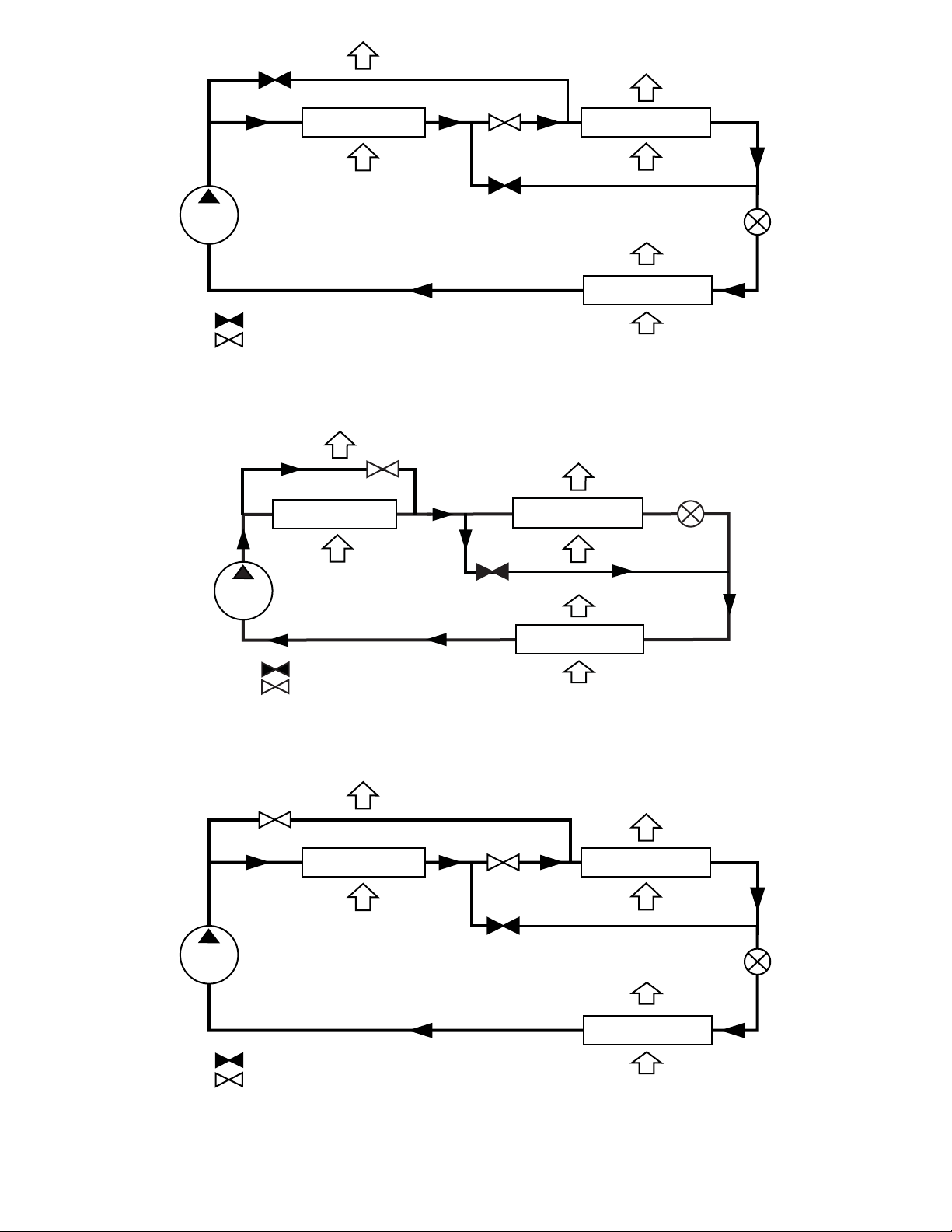
RDV
VALVE
INDOOR SUPPLY
AIR
HUMIDI-MIZER COIL
EXPANSION
EVAPORATOR COIL
INDOOR RETURN
AIR
VALVE
(TXV)
COMPRESSOR
= CLOSED VALVE
= OPEN VALVE
CONDENSER COIL
OUTDOOR AIR
RLV
VALVE
CLV
VALVE
Fig. 13 -- Subcooling Mode – Humidi--MiZer System with 2 Stage Cooling, 48/50GC 04--06 and 48/50FC 07
RDV
VALVE
CONDENSER COIL
INDOOR LEAVING
AIR
REHEAT MODE
METERING
DEVICE (TXV)
HUMIDI-MIZER COIL
a48--- 10189
OUTDOOR AIR
COMPRESSOR
= CLOSED VALVE
= OPEN VALVE
CLV
VALVE
EVAPORATOR COIL
INDOOR ENTERING
AIR
Fig. 14 -- Hot Gas Reheat Mode – Humidi-- MiZer System with Single Stage Cooling, 48/50FC 04--06
RDV
VALVE
COMPRESSOR
CONDENSER COIL
OUTDOOR AIR
RLV
VALVE
CLV
VALVE
INDOOR SUPPLY
AIR
HUMIDI-MIZER COIL
EXPANSION
VALVE
(TXV)
a48--- 9193
EVAPORATOR COIL
= CLOSED VALVE
= OPEN VALVE
INDOOR RETURN
AIR
Fig. 15 -- Hot Gas Reheat Mode – Humidi-- MiZer System with 2 Stage Cooling, 48/50GC 04--06 and 48/50FC 07
20
a48--- 10190
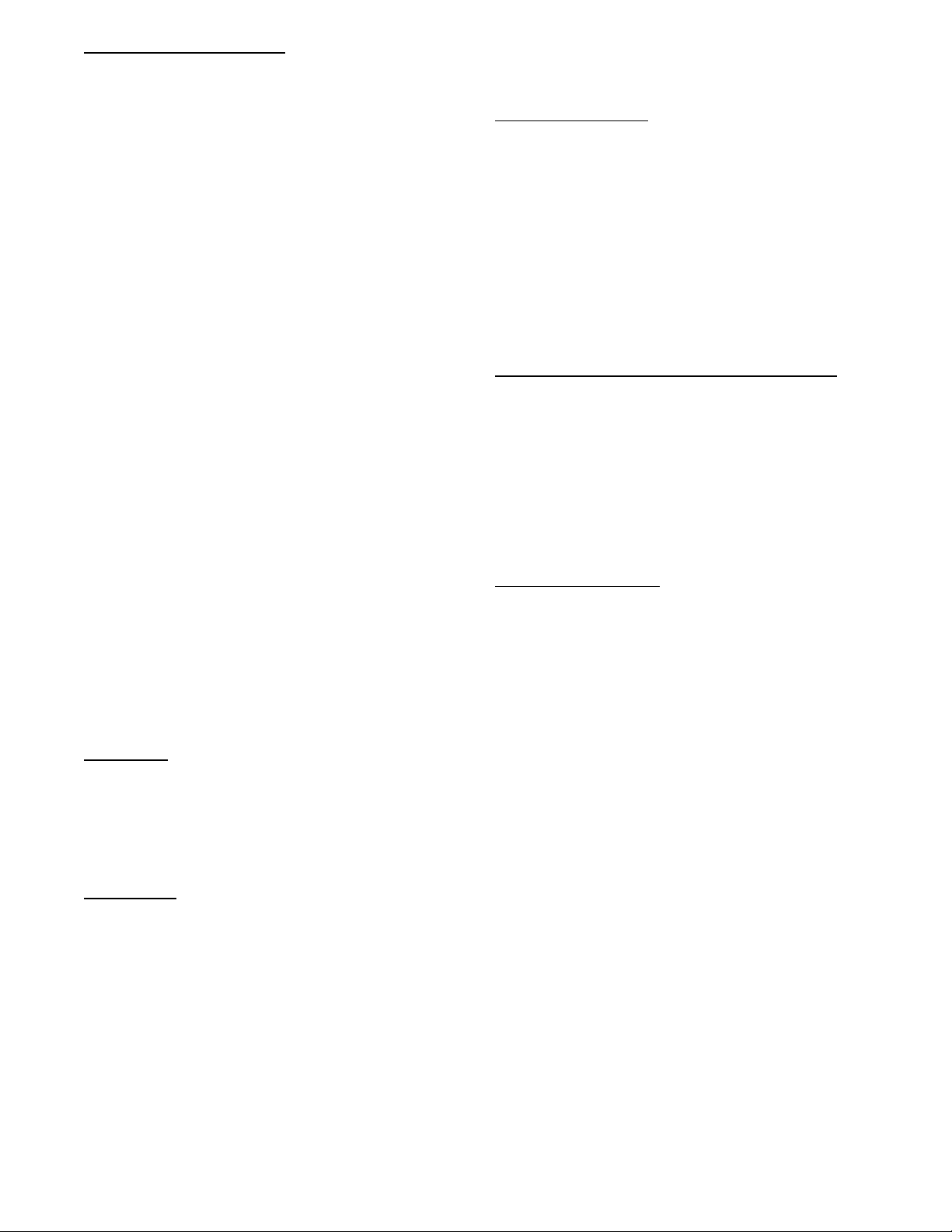
Reheat Mode Diagnostic Help
The status of reheat mode sensor inputs may be viewed within the
display INPUTS menu. The status of reheat mode outputs may be
viewed within the display OUTPUTS or RUN STATUSMODE
menu. Additional diagnostic help, including status of circuit reheat
temperature limit lockouts may be viewed within the
Humidi--MiZer sub--menu of the cooling mode diagnostic table at
RUN S TATUSCOOLDEHUMIDIFICATION.TheService
Test mode may be used to force the system to operate
Dehumidification mode (Hot Gas Reheat) and Dehum/Mech
Cooling mode (Subcooling), or to independently operate the reheat
valve control outputs.
The following forced operating states are available service test
operations for a Humidi-- MiZer system equipped unit:
SERVICE TEST COOL TEST HUMIDIMIZER TEST
A value of “0” sets reheat control test to “Off.”
SERVICE TEST COOL TEST HUMIDIMIZER TEST
A value of “1=SUBCOOL” sets Humidi--MiZer control test to
“Dehum/ M ech Cooling mode (Subcooling) .”
SERVICE TEST COOL TEST HUMIDIMIZER TEST
A value of “2=REHEAT” sets Humidi--MiZer tes t to
“Dehumidification mode (Hot Gas Reheat).”
SERVICE TEST INDEPENDENTS RH LIQ VALVE TEST
A value of “On” will turn on the Reheat Liquid V alve (RLV) .
SERVICE TEST INDEPENDENTS RH DIS VALVE TEST
A value of “On” will turn on the Reheat Discharge Valve (RDV).
SERVICE TEST INDEPENDENTS CL LIQ VALVE TEST
A value of “On” will turn on the Cooling Liquid Valve (RDV).
Indoor Fan Based Dehumidification
Units that are not factory configured for Humidi--Mizer operation
can be set for improved dehumidification operation through fan
based humidification (FBD), SETTINGS
CONFIGURATIONS
FBD CONTROL TYPE. Units are factory defaulted to FBD
CONTROL TYPE = 0 which means that any dehum demand is
ignored. There are two fan based dehumidification options, Max
Comfort (FBD CONTROL TYPE = 1)andMax
Dehumidification (FBD CONTROL TYPE = 2). Fan based
dehumidification requires the installation and configuration of
either a space relative humidity sensor or a relative humidity switch
input.
COOLINGFAN BASED DEHUM
UNIT
Max Dehum
When the FBD Type is set to (2) Max Dehum, the control will try to
satisfy the dehumidification demand. When the unit receives a dehum
demand a PID control algori thm will modulate the indoor fan while
the compressor is running to mainta in minimum suction tempe rature
(FBDH_SST). The cooling stages will be contr olled as normal
cooling demand requests, only the IDF will change for
dehumidification demand.
Max Comfort
When the FBD Type is set to (1) Max Comfort, the control will try
to satisfy the dehumidification demand and minimize cold air
dump. When the unit receives a dehum demand a PID control
algorithm will modulate the indoor fan while the compressor is
running to maintain the minimum FBD supply air comfort set
point (FBDH_SAT) while also maintaining the minimum suction
temperature (FBDH_SST). The cooling stages will be controlled as
normal cool ing demand requests, only the IDF will change for
dehumidification demand.
Heating Operation
The unit’s heating operation consists of: demand and mode
determination, staging request to satisfy the demand, and handling
a request with the unit’s resources. These resources can be gas heat
or electric heat. This section covers both gas heat units and electric
heat units. The Type of Heat Installed (UNIT TYPE OF HEAT)
configuration will be factory set to 1 for gas units and 0 for electric
heat units. The unit enters a heating mode based on a demand,
decides how to satisfy the demand, executes its plan, and then
leaves the heating mode.
Heating Mode Control
The heating HVAC mode (OPERATING MODE) has 3 different
operating sub modes (SUBMODE): HEATING, HEATING
PREVENTED, and SHUTTING HEAT OFF. These are all part of
a general heating mode and resemble the action heat mode is taking
at any given time. All types of heating are still performed under the
general heating function, and the expanded text is for user
reference only.
For the unit to be allowed to enter the heat mode, three things must be
true: the indoor fan must be ok t o use, the mode change over time
guard must be expired, and there must be a heating demand. The unit
will remain in heating for at least one minute and until the demand is
dropped or if any of the above conditions are false. The heating mode
does not officially end until all heat stages are off, the fan off delay has
expired, and the IGC fan request is dropped.
Supply--Air Temperature Sensor (SA T) Heat Mode
The SAT Heat Mode Sensing (SAT DURING HEAT?) informs the
unit that the supply air sensor is valid during heating in its current
location. This configuration affects the Supply Air T emperat ure
(SUPPLY AIR TEMP) value displayed as listed below.
When SAT DURING HEAT? is disabled, the Supply Air
Temperature (SUPPLY AIR TEMP) value on the SystemVut
display and the network will hold a zero when heat outputs come
ON and for 5 minutes after.
When SAT DURING HEAT? is enabled, the Supply Air Te mperature
(SUPPLY AIR TEMP) sensor reading is displayed at the SystemVu
controller and network during heating mode.
Heating Staging Control
Once the unit is in a heating mode, it determines what the demand
is and how to satisfy it. Requested Heating Stages (REQ. HEAT
STAGES) will be determined then passed to heat control to
actually add the heating stages. To request stages the number of
heat stages (HEATING STAGE QTY) must be greater than zero.
As a gas unit this will be set in the factory, however 50GC units
may have heat installed as accessories. If the Outdoor Air
Temperature (OUTDOOR AIR TEMP) is greater than the Heating
Lockout Temp (HEAT LOCKOUT OAT), all the heat stages will
be locked out (HEAT LOCKOUT).
There are two ways of requesting stages when thermostat control is
enabled, traditional thermostat control or adaptive control.
Traditional thermostat control is used if set for non--adaptive
thermostat (ADAPTIVE TSTAT = NO). If set for adaptive thermostat
(ADAPTIVE TSTAT = YES), the unit will use adaptive control for
staging. When configured for space sensor or RAT control (UNIT
CONTOL TYPE) the unit will use adaptive control for staging.
With either staging method there are then two supply air
temperature limits, the Maximum SAT Lower Level (LOWER
MAX SAT) the Maximum SAT Upper Level (UPPER MAX SAT).
Any time the supply air temperature rises above lower level the
heat staging will be limited to what is currently on and no
additional stages will be added until the supply air temperature falls
back below the lower level. If the supply air temperature rises
above the upper level, then heating will be reduced by removing
one stage. That stage will not be added again until the Supply Air
Temperature falls below the lower level. If the supply air
temperature stays above the upper level, then another stage will be
removed. If the upper and lower levels are configured so that they
are close together, the last stage of heat might cycle rapidly, slowed
only by its minimum on and off--time requirements.
Adaptive Control
Stage timers and Supply air trend apply when determining the
request for stages. The first request (REQ. HEAT STAGES =1)
comes immediately when starting the staging process. The Heat
21
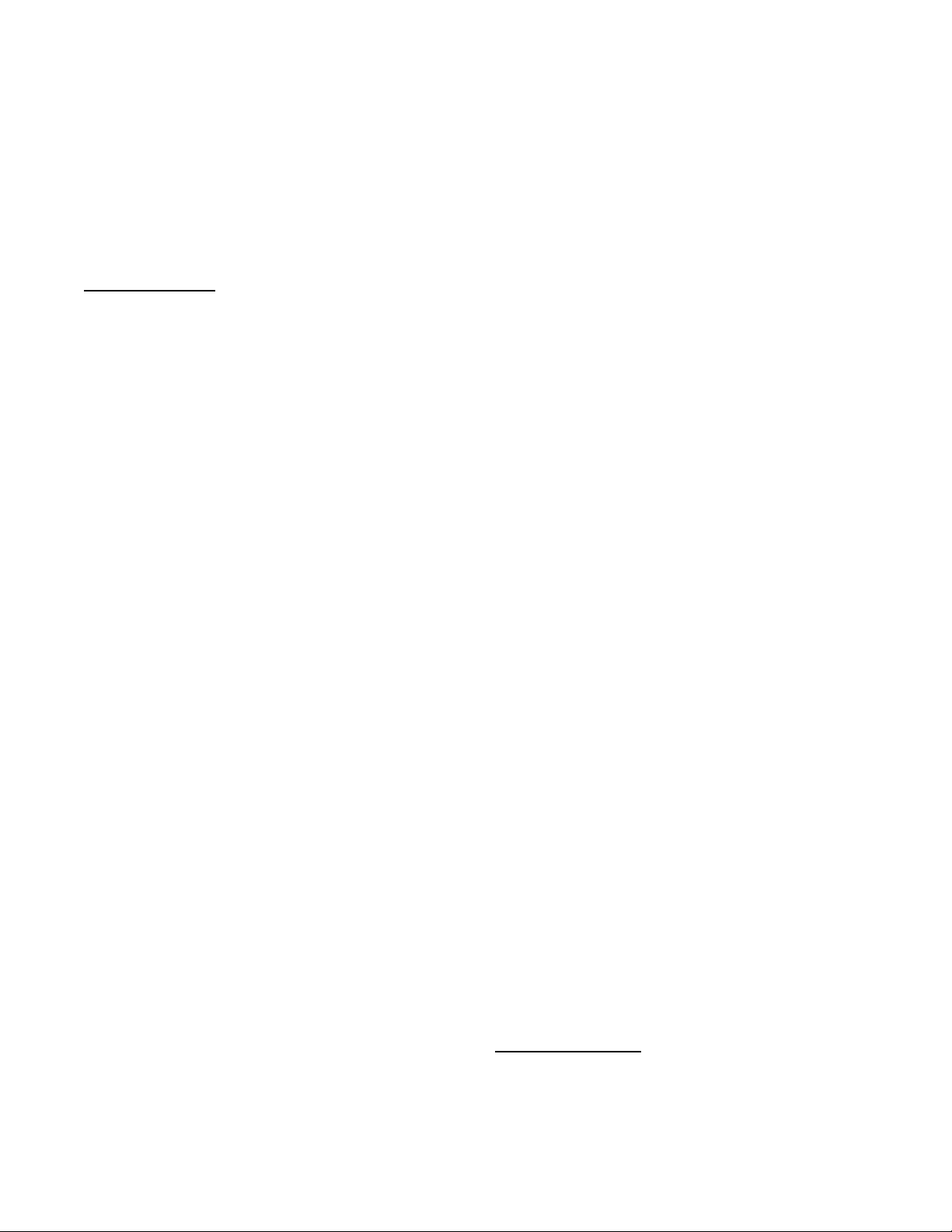
Stage Increase Time (HEAT STAGEUP TIME) has to expire and
the Supply--Air Trend (SUPPLY AIR TREND) has to be above
the Heating supply air trend level (HEAT SATTREND LEV)
before another stage can be added. Requested stages will only be
allowed to increase as the actual system demand allows
(DEMAND). A “LOW HEAT” will only allow one requested stage
and “HIGH HEAT” 2 stages. The requested stages will be reduced
if the heating demand is lowered or dropped completely, or if the
supply air falls below the lower level (LOWER MIN SAT).
Traditional Thermostat Control
Stage timers and Supply air trend do not apply when determining
the request for stages. Request staging will follow the thermostat
inputs directly. “LOW HEAT” will request one stage. “HIGH
HEAT” will request 2 stages.
Heat Relay Control
The heat relay control is responsible for energizing or de--energizing
the heat s tage r elays and works hand a nd hand with the sta gi ng
control. As the staging control requests stage s, the heat relay control
determines what actual heat relays are available or energized and tries
to provide stages for what is requested. The availability of heat relays
depends on the heat instal led, how many stages, and time guards. The
Number of Heat Stages (HEA TI NG STAGE QTY) configuration tells
the control how many heat relays can be used. Heat Stage 1Timeguar d
(HEAT 1 TIMEGUARD) and Heat Stage 2 Timeguard (HEAT 2
TIMEGUARD) display the time a respective heat relay has before it
can change state. The available stages at any given time are displaye d
as heat 1 availabl e and heat 2 avai lable (HEAT 1 AVAILABLE and
HEAT 2 AVAILABLE). The actual heat relays on at any given time
are displayed as Actual Heating Stages (ACTVE HEAT STAGE).
Heat Stage 1 Relay (HEA T 1 RELA Y) and Heat Stage 2 Relay
(HEA T 2 RELAY) are displayed on when the respective relay is
energized. There are time guards to prote ct from short cycling, Heat
Minimum On Time (HEAT MIN ON) and Heat Minimum Off Time
(HEAT MIN OFF) apply before a heat relay can be turned back on
or turned off.
Integrated Gas Controller (IGC)
The heat staging is determined as described above and the Integrated
Gas Controller (IGC) initiates the gas heat module start--up. The
Integrated Gas Controller (IGC) minimum on--time of 1 minute will
be followed even if Heat Minimum On Time (HEAT MIN ON) is
lower and during Service Test. If the IGC temperature limit switch
opens within 10 minutes of the end of the gas heat cycle, the next fan
off delay will be extended by 15 seconds. The maximum delay is 3
minutes. Once modified by the IGC, the fan off delay will not change
back to the configured Fan--off Delay, Gas Heat (HEAT FANOFF
DELAY) unless power is reset to the control. A light emitting diode
(LED) is provided on t he IGC t o indicat e stat us. Duri ng normal
operation the LED is continuously on. See the Trouble shooting
section if the LED is off or flashing. The IGC is located behind the
gas section access panel door.
When the control energizes Heat Stage 1 Relay (HEAT 1 RELAY),
power is sent to the W terminal on the IGC board. A check is made to
ensure that the rollout switch and limit switch are closed. The
induced --draft motor is then energized, and when speed is proven with
the Flue Gas Pressure switch, the ignition activation period begins.
The burners will ignite within 5 seconds . If the burners do not light,
there is a 22--second delay befor e another 5--second attempt. If the
burners still do not light, this sequence is repeated for 15 minutes.
After the 15 minutes have elapsed, if the burners still have not lit,
heating is locked out. The control will rese t when the reques t for heat
is temporarily removed. When ignition occurs the IGC board will
continue to monitor the condition of the rollout switch, limit switches,
the Flue Gas Pressure switch, as well as the flame sensor. If the unit is
controlled through a room thermos tat or space sensor set for auto--fan,
45 seconds after ignition occurs the indoor--fan motor will be
energized (and the outdoor--air dampers will open to thei r minimum
position). If for some reason the over temper ature limit opens prior to
the star t of the indoor fan blower, on the next attempt, the 45--second
delay will be shorte ned to 5 seconds less than the time from initiation
of heat to when the limit tripped. Gas will not be interrupted to the
burners and heat ing will continue . Once modified, the fan on delay
will not change ba ck to 45 se conds unless power is res et to the
control. When the control energizes Heat Stage 2 Relay (HEAT 2
RELAY), power is supplied to the second stage of the main gas valve.
If both stage 1 and stage 2 of the gas valve close, gas will be turned
off to the main burners.
Supply Air Tempering
Supply Air Tempering control operates the gas or electric heat to
maintain a minimum supply air temperature during conditions
where very cold outdoor air causes the supply air temperature to
fall below the configured Supply Air Tempering Setpoint. This
occurs during periods where DCV is active and increasing the
amount of outdoor air or in cases where the system is operating at
very low airflow and the calculated economizer position has
increased to maintain a constant ventilation rate.
The user can enable/disable Supply Air Tempering.
The following conditions must be true for the supply air tempering
algorithm to operate:
S The SA Tempe ring is set to Ye s (OKTOSATEMPER=YES)
S The indoor fan is on
S The System Mode is in Vent (Ventilation or Supply Fan Only) or
IAQ Override.
S The Outdoor Air Temperature < Minimum Cooling SAT 48_F.
S Heat type is gas or electric and Number Of Heat Stages > 0
If all the above are true, the SystemVut controller will monitor the
SAT sensor value and operate the first stage of heat to temper the
supply air as required in order to maintain the configured SA
Tempering Setpoint.
Two Position Damper Operation
The Two Position damper is used for ventilation. If the indoor fan
is not on the two position damper will not open. If the two position
damper is installed then ventilation method will be set to two
position damper (VENT METHOD = 2POS DMPER (2)), and
two position damper channel will be configured (2POS/ERV
CHANNEL). When the unit is occupied and the indoor fan is
running, the two position damper configured relay will energized.
This then activated the motor at the damper to open to the
mechanical stop position enforced at the actuator. This will provide
the customer set ventilation rate determine for the space.
NOTE: If two position damper is installed with a multiple speed
system, the ventilation rate will be high or low depending on the
specific speed running during set up and the current speed being
run for normal operation.
Economizer Operation
The Economizer is used for ventilation, and cooling. If the Indoor
fan is not on, the economizer will not operate. If an economizer is
installed, then Vent Method (VENT METHOD = ECON) should
be set to economizer. The unit produces a 4--20mA signal which is
then changed to a 2--10V signal with a 500 ohm resistor, which can
control the economizer actuator. The economizer output signal is
displayed by the Economizer Commanded Position (ECON CMD
POSITION). The actuator’s built--in 2 to 10VDC feedback signal
is read in as an analog input to know the actual position which is
displayed as Economizer Actual Position (ECON ACT
POSITION).
Minimum Ventilation
The economizer will open to allow ventilation when the indoor fan
is turned on and the unit is in the occupied state. The economizer
damper position at any given time for ventilation is displayed as
the Min Position in Effect (EFFECTIVE MIN POS).This
minimum position can be effected by the indoor fan speed (F.SPD)
and indoor air quality. To maintain a constant airflow through the
economizer, as the indoor fan speed decreases or increases the
22
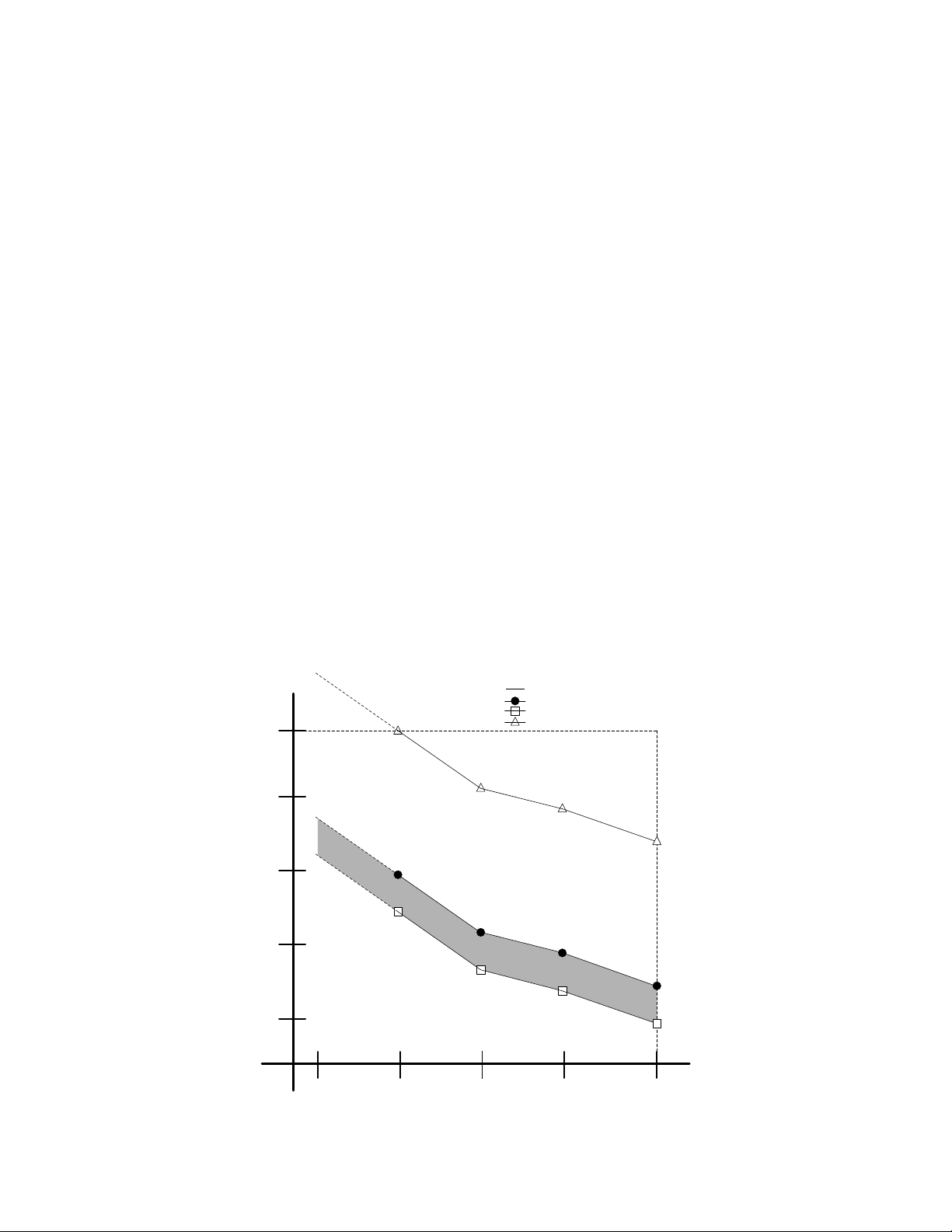
damper minimum position will increase or decrease, respectively.
This relationship curve is shown in Fig. 16.
NOTE: The software point names are used in Fig. 16 as to not
clutter the graph. These points are not individually set and
therefore only visible from a network for troubleshooting.
These units can also be equipped with optional CO
sensors for
2
additional indoor air quality control. When unit is equipped with a
return duct CO
sensor the Economizer minimum position vs. fan speed curve
CO
2
will be recalculated based on the CO
sensor or return duct CO2sensor and outside air
2
level of the return and/or
2
outside air as shown in Fig. 16. When performing Demand
Controlled Ventilation, the damper’s Min Position in Effect
(EFFECTIVE MIN POS) will operate in the shaded area of Fig.
16 based on the IAQ Level (IAQ) and the Commanded Fan Speed
(IDF SPEED OUTPUT). See the Indoor Air Quality (IAQ)
section for more details on Demand Controlled Ventilation (DCV).
The damper position curve can be field adjusted per application if
needed.
1. Activate test mode to control the fan and dampers to
achieve the correct numbers.
2. Set the fan speed for the maximum amount needed for
design CFM requirements. This should also be the IDF
maximum Fan speed (IDF MAXSPEED).
3. Open the damper to the position which satisfies the highest
ventilation requirement running maximum fan speed, and
then set the Economizer minimum at maximum fan speed
(MIN POS @ MAX FAN) to this damper position.
4. Set the fan speed to a realistic operating speed in the upper
range, and then set the User Minimum Position Speed 1
(MIN POS SPEED 1) equal to that speed. This should be
somewhere in the 80% range.
5. Open the damper to the position which satisfies the highest
ventilation requirement running speed 1 fan speed, and then
set the User Minimum Position Damper Position 1 (MIN
POS DAMP 1) to this damper position.
6. Set the fan speed to a realistic operating speed in the mid-range, and then set the User Minimum Position Speed 2
(MIN POS SPEED 2) equal to that speed. This should be
somewhere in the 60% range.
7. Open the damper to the position which satisfies the highest
ventilation requirement running speed 2 fan speed, and then
set the User Minimum Position Damper Position 2 (MIN
POS DAMP 2) to this damper position.
8. Set the fan speed to a realistic operating speed in the low-range, and then set the User Minimum Position Speed 3
(MIN POS SPEED 3) equal to that speed. This should be
lowest fan speed in planned operating range.
9. Open the damper to the position which satisfies the highest
ventilation requirement running speed 3 fan speed, and then
set the User Minimum Position Damper Position 3 (MIN
POS DAMP 3) to this damper position.
The shape of the curves in Fig. 16 are determined by the
configuration parameters: User Minimum Position Speed 1 (MIN
POS SPEED 1), User Minimum Position Damper Position 1
(MIN POS DAMP 1), User Minimum Position Speed 2 (MIN
POS SPEED 2), User Minimum Position Damper Position 2
(MIN POS DAMP 2), User Minimum Position Speed 3 (MIN
POS SPEED 3), User Minimum Position Damper Position 3
(MIN POS DAMP 3), and Economizer minimum at maximum fan
speed (MIN POS @ MAX FAN). These configurations are preset
at the factory of default purposes. The Economizer minimum at
maximum fan speed (MIN POS @ MAX FAN) should be changed
based on the air balance of the unit for proper ventilation.
The user adjustable points discussed above are defaulted to zero
from the factory which forces the control to use a set of default
points. The default points should not be left for permanent
operation, as it may cause inadequate ventilation. Economizer
minimum at maximum fan speed (MIN POS @ MAX FAN) and at
least one set of user points User Minimum Position Speed 1 (MIN
POS SPEED 1) and User Minimum Position Damper Position 1
(MIN POS DAMP 1) should be used to create a linear curve to
cover the broad scope of fan operation.
Econo Max
Position
(DAMPMAX)
Damper Position
:
Key
(AQP_SPD3,
AQP_POS3)
(AQP_SPD2,
AQP_POS2)
(MP_SPD3,
MP_POS3)
10%
(AQ_SPD3,
AQ_POS3)
(AQ_SPD2,
AQ_POS2)
Indoor Fan Speed
(MP_SPD2,
MP_POS2)
(AQ_SPD1,
AQ_POS1)
Fig. 16 -- Minimum Damper Position Curves
Minimum Position Curve
IAQ Minimum Position Curve
IAQ Purge Position Curve
(AQP_SPD1,
AQP-POS1)
(MP_SPD1,
MP_POS1)
Maximum Speed
(SPEEDMAX)
IAQPMAX
MINP_
IAQMINP
MAX
C14326
23
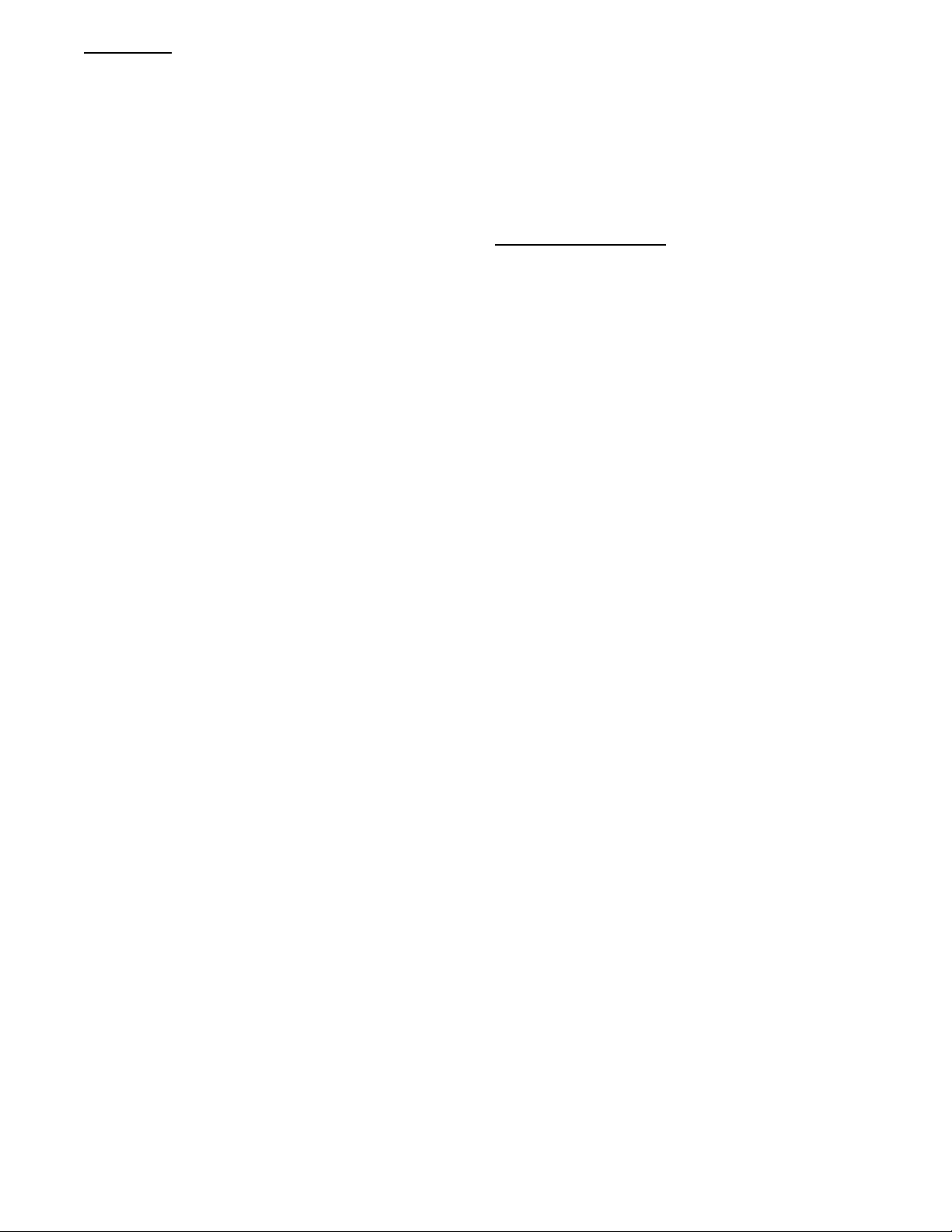
Free Cooling
The economizer will be enable d for cooling (OK TO FREE COOL?
=Yes)if the supply air tempe rature sensor reading is valid, there are
no applied lockouts, and economize r is operational. Ec onomizer
Operational (ECON OPERATIONAL?) indicates if an economize r is
installed (VENT METHOD = ECON) and feedback indicates it is
operational. The three economizer lockouts tha t determi ne if free
cooling should be used to help with cooling are: Dry Bulb Lockout
(DRY BULB LOCKOUT), Enthalpy Lockout (ENTHALPY
LOCKOUT), and Unoccupied Free Cooling Lockout (UFC
LOCKOUT?). Any one of these lockouts will disable economizer free
cooling. See below for how each lockout occurs .
When the economi zer is avail able for free cooling (OK TO FREE
COOL? = Yes ) and the compres sion is not on, the damper will start
opening from the damper’s minimum Position in Effect
(EFFECTIVE MIN POS) based on the supply air tem perature
(SUPPLY AIR TEMP) to provide free cooling. A low cooli ng
demand (DEMAND = LOW COOL) will utilize the Low Free
Cooling SAT Setpoi nt (LOW COOL SAT SP) as the Free Cooling
Setpoint (FREECOOL SA T SP) to control the economizer. A
medium or high cooling demand (DEMAND = HIGH COOL) will
utilize the High Free Cooling SA T Setpoint (HIGH COOL SAT SP)
as the Free Cooling Setpoint (FREECOOL SAT SP) to control the
economi zer .
During free cooling the fan will start at the dedicated free cooling
speed (FREE COOL IDF SPD). After the economizer (ECON
CMD POSITION) reaches 100% (or Max) for 5 minutes, the fan
will be changed to the High Cool Speed (HIGH COOL IDF
SPD). When a high cooling demand (DEMAND = HIGH COOL)
is active the control will use the High Cool Speed (HIGH COOL
IDF SPD). The compressor will be allowed for use after the fan
and economizer are 100% (or Max) for 5 minutes. Once
compression is turned on the economizer and fan will remain at
100% until the call for cooling is removed or until the unit is no
longer allowed to free cool (OK TO FREE COOL = No).
Dry Bulb Lockout
Dry Bulb Lockout (DRY BULB LOCKOUT) occurs when any of
the following are true:
S The Outdoor Air Tempe rature (OUTDOOR AIR TEMP) is invalid.
S When Differential Dry Bulb Control is disabled (DIFF DRY
BULB CTL = Disable) and the Outdoor Air Temperature
(OUTDOOR AIR TEMP) is greater than the configured Free
Cooling Maximum Temperature (FREE COOL MAX OAT) or
less than the configured Free Cooling Minimum Temperature
(FREE COOL MIN OAT).
S When Differential Dry Bulb Control is enabled (DIFF DRY
BULB CTL = Enable) and the return air temperature (RETURN
AIR TEMP) plus the Differential Dry Bulb deadband (DIFF
DB DEADBAND) is lower than the outdoor air temperature
(OUTDOOR AIR TEMP).
Enthalpy Lockout
The control uses the Outdoor Air Temperature (OUTDOOR AIR
TEMP), Outdoor Relative Humidity (OARH LEVEL),and
Barometric Pressure (BAROMETRIC PRESS) to calculate the
Outdoor Enthalpy (OUTDOOR ENTHALPY). The control uses
the Return Air Temperature (RETURN AIR TEMP),Return
Relative Humidity (RARH LEVEL), and Barometric Pressure
(BAROMETRIC PRESS) to calculate the Return Enthalpy
(RETURN ENTHALPY). Enthalpy Lockout (ENTHALPY
LOCKOUT) occurs when any of the following are true:
S When Differential Enthalpy Control is disabled (DIFF
ENTHALPY CTL = Disable) and the outdoor enthalpy
(OUTDOOR ENTHALPY) is greater than the Maximum
Outdoor Enthalpy limit (ENTHALPY HI LIMIT).
S When Differential Dry Bulb Control is enabled (DIFF DRY BULB
CTL = Enable) and the outdoor enthal py (OUTDOOR
ENTHALPY) is greater than the return enthalpy (RETURN
ENTHALPY). The Differential Enthalpy deadband (ENTHALPY
DEADBAND) is use in the case of unlocking the Enthalpy lockout
(ENTHALPY LOCKOUT).
S The Enthalpy switch input (ENTHALPY SWITCH) is reading
high.
Unoccupied Free Cooling Lockout
Unoccupied Free Cooling lockout (UFC LOCKOUT?) occurs when
the unit is in the unoccupie d period (OCCUPIED NOW? = No) and
the Outdoor Air Tem perature (OUTDOOR AIR TEMP) is less than
the Unoccupied Free Cooling low tempe r ature (UFC LOW TEMP).
Unoccupied Free Cooling
The unoccupied free cooling algorithm attempts to maintain the
building space half way betwee n the Occupied Cool Set Point (OCC
COOL SETPOINT) and Occupied Heat Set Point (OCC HEAT
SETPOINT) using only the economizer when the conditions in the
building and the outdoors are suitable , during unoc cupied periods.
Three different points define this algorit hm : Unoccupied Free Cooling
configuration (WHEN TO UNOCC FC), Free Cooling Preoccupancy
Time configur a tion (UFC PREOCC TIME), and Free cooling allowed
(OK TO FREE COOL?).
WHEN TO UNOCC FC = 0(Disabled)
Free Cooling will only occur if the space exceeds the unoccupied
setpoints.
WHEN TO UNOCC FC = 1 (Preoccupancy)
Unoccupied free cooling can only occur when the time until the
next occupied period is less than the Unoccupied Free Cool
Pre--Occupancy Time (UFC PREOCC TIME) in minutes.
WHEN TO UNOCC FC = 2 (Unoccupied)
Unoccupied free cooling can occur throughout the entire
unoccupied period. The space temperature must be higher then the
mid--point between the occupied cooling and heating setpoints.
Power Exhaust
Power Exhaust is a function used to assist in the building exhaust
air if the barometric relief damper is not enough. It can be one or
two motors which can be controlled independently to provide 2
stages of exhaust. These two power exhaust stages are controlled
by relays on the Main Base board, and therefore need to be
configured on relay channels. To assign the channels set the PE1
RELAY CHANNEL and PE2 RELAY CHANNEL as needed.
NOTE: Factory installed power exhaust is only one channel and is
on Relay 06.
When a power exhaust 1 relay channel is configured, the control
will create a PE1 curve, example shown in Fig. 17. This curve is
created by applying the difference of the power exhaust stage 1 at
maximum fan speed (PE1 POS @ MAX SPD) and the Economizer
minimum at maximum fan speed (MIN POS @ MAX FAN) in
relationship to the minimum position curve. When a power exhaust
2 relay channel is configured, the control will create a PE2 curve,
example shown in Fig. 17. This curve is created by applying the
difference of the power exhaust stage 2 at maximum fan speed
(PE2 POS @ MAX SPD) and the Economizer minimum at
maximum fan speed (MIN POS @ MAX FAN) in relationship to
the minimum position curve.
Power exhaust 1 (PE1 RELAY) and power exhaust 2 (PE2
RELAY) are controlled using their respective curves as a threshold.
When the operating point of the Commanded Fan Speed (IDF
SPEED OUTPUT) and Economizer Commanded Position
(ECON CMD POSITION) is above the power exhaust 1 curve,
the Power exhaust 1 (PE1 RELAY) will be turned on. When the
operating point falls below the curve minus the power exhaust turn
off deadband (PE OFF DEADBAND) the Power exhaust 1 (PE1
RELAY) will be turned off. Power exhaust 2 operates the same as
Power exhaust 1 except using the PE2 curve.
24
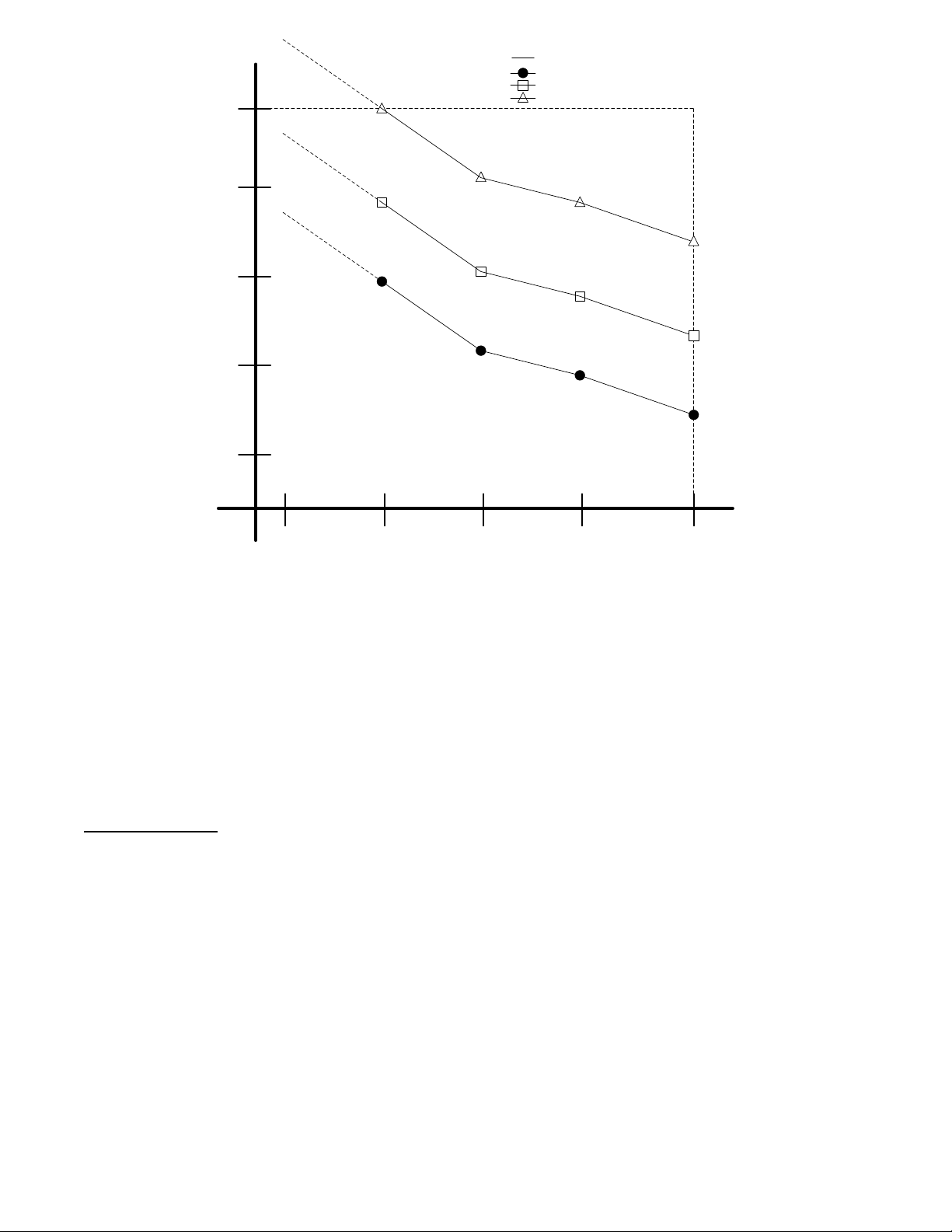
Econo Max
Position
(DAMPMAX)
(PE2_SPD3,
PE2_POS3)
Key:
Minimum Position Curve
Power Exhaust 1Curve
Power Exhaust 2 Curve
Damper Position
10%
2(PE2_SPD2,
(PE1_SPD3,
PE1_POS3)
(MP_SPD3,
MP_POS3)
PE2_POS2)
(PE1_SPD2,
PE1_POS2)
(MP_SPD2,
MP_POS2)
Indoor Fan Speed
Fig. 17 -- Power Exhaust Operation Curves
(PE2_SPD1,
PE2_POS1)
PE2PMAX
(PE1_SPD1,
PE1_POS1)
PE1PMAX
(MP_SPD1,
MP_POS1)
MINP_MAX
Maximum Speed
(SPEEDMAX)
C14327
Indoor Air Quality (IAQ)
Indoor air quality is typically measured using a CO2sensor whose
measurements are displayed in parts per million (ppm). Outdoor air
quality may be measured with a CO
differential demand ventilation control. The factory--installed
indoor air quality CO
sensor is mounted in the return section. A
2
field--installed indoor air quality CO
the return or in the occupied space. The indoor air quality modes of
operation can be affected by the IAQ Analog Input Config
(ANALOG IAQ CTRL) and other related and limit configurations
as described below.
IAQ (Analog Input)
When IAQ assigned channel (IAQ SENSOR CHAN) is set for an
analog input that input channel will be mapped to the Indoor Air
Quality (IAQ LEVEL). The control is configured for indoor air
quality sensors which provide 4 to 20 mA signal for 0 to 2000 ppm
. If the sensor being used has a different range, the ppm
CO
2
display range must be reconfigured by entering new values for the
IAQ Sensor Value at 4mA (IAQ PPM @ 4MA) and IAQ Sensor
Value at 20mA (IAQ PPM @ 20MA).
ANALOG IAQ CTRL =0(NoIAQ)
This signifies that there is no IAQ sensor installed. The economizer
damper will operate based on the minimum position curve.
ANALOG IAQ CTRL = 1 (DCV)
During Demand Controlled Ventilation (DCV), the damper
modulates on or between two ventilation curves depending upon
the difference between the Indoor Air Quality (IAQ LEVEL) and
the Outdoor Air Quality (OAQ LEVEL). The lower of these two
curves is referred to as the IAQ Minimum Position Curve, and the
higher curve is the Minimum Position curve discussed in the
Minimum Ventilation section under Economizer Operation. Refer
sensor for indoor--outdoor
2
sensor may be mounted in
2
to that section on how the minimum Position curve is created. See
Example Curves in Fig 16.
The IAQ Minimum Position curve is created by applying the
difference of the IAQ position at maximum fan speed (IAQ POS @
MAX SPD) and the Economizer minimum at maximum fan speed
(MIN POS @ MAX FAN) in relationship to the minimum position
curve. The IAQ position at maximum fan speed (IAQ POS @
MAX SPD) should be set to an economizer position that brings in
enough fresh air to remove contaminates and CO
generated by
2
sources other than people. The Economizer minimum at maximum
fan speed (MIN POS @ MAX FAN) should be set to an
economizer position that brings in fresh air to remove contaminates
and CO
generated by all sources including people when the
2
indoor fan is operating at the IDF Maximum Fan Speed
(MAXIMUM IDF SPEED). The Economizer minimum at
maximum fan speed (MIN POS @ MAX FAN) value is the design
value for maximum occupancy.
The economizer Min Position in Effect (EFFECTIVE MIN POS)
will follow the IAQ Minimum Position curve while the Indoor Air
Quality level (IAQ LEVEL) is less than the Outdoor Air Quality
Level (OAQ LEVEL). The control will begin to open the damper
more than the IAQ Minimum Position curve when the IAQ level
begins to exceed the OAQ level by a configurable amount. This
amount is referred to as AQ Differential Low (LOW AIR.Q
DIFF). When the differential between IAQ and OAQ reaches AQ
Differential High (HIGH AIR.Q DIFF), the economizer Min
Position in Effect (EFFECTIVE MIN POS) will follow the
Minimum Position Curve. When the IAQ/OAQ differential is
between AQ Differential Low (LOW AIR.Q DIFF) and AQ
Differential High (HIGH AIR.Q DIFF), the control will modulate
the damper between the IAQ Minimum Position Curve and the
Minimum Position Curve in a linear manner as shown as the
shaded area in Fig. 16. As a simple example Fig. 18 shows the Min
25
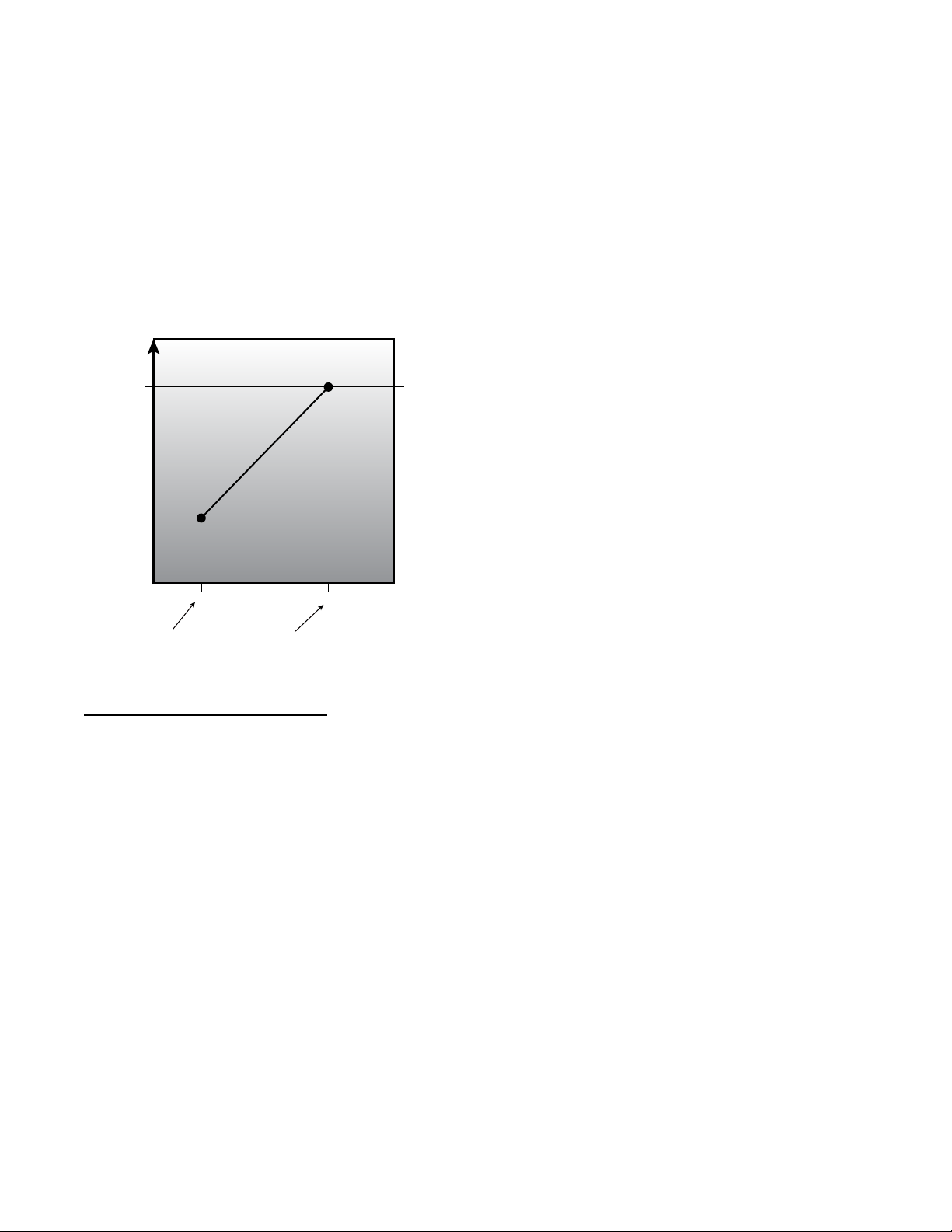
Position in Effect (EFFECTIVE MIN POS) relationship while the
Commanded Fan Speed (ECON CMD POSITION) is held at the
maximum speed.
ANALOG IAQ CTRL = 2 (Override IAQ)
Override IAQ is reserved for a future release.
ANALOG IAQ CTRL = 3 (Control Minimum Position)
An external 4 to 20 mA source is used to set the Min Position in
Effect (EFFECTIVE MIN POS). The 4mA signal corresponds to
0% and the 20 mA signal corresponds to 100%. In this mode,
configuration such as Economizer minimum at maximum fan
speed (MIN POS @ MAX FAN), IAQ position at maximum fan
speed (IAQ POS @ MAX SPD) and the economizer minimum
position and DCV minimum position curves in Fig. 16 and Fig. 18
are not used. If the indoor fan is not operating, the economizer
position will be zero. The actual damper position may exceed the
economizer Min Position in Effect (EFFECTIVE MIN POS) to
provide economizer cooling.
MIN POS @
MAX FAN
VENTILATION FOR PEOPLE
IAQ POS @
MAX FAN
INCREASING VENTILATION
VENTILATION FOR SOURCES
100 700 INSIDE/OUTSIDE CO
LOW AIR.Q DIFF HIGH AIR.Q FIFF
DIFFERENTIAL
2
C14328
Fig. 18 -- Example
Outdoor Air Quality (Analog Input)
The default for the Outdoor Air Quality (OAQ LEVEL) is 400
ppm CO
when the OAQ sensor is not assigned an input channel.
2
When OAQ Assigned channel (OAQ SENSOR CHAN) is set for
an analog input that input channel will be mapped to the Outdoor
Air Quality (OAQ LEVEL). The outdoor air quality sensor
provides a 4 to 20 mA signal corresponding to 0 to 2000 ppm
. If a field supplied sensor has a different range, the ppm
CO
2
display range must be reconfigured by entering new values for the
OAQ Sensor Value at 4mA (OAQ PPM @ 4MA) and OAQ Sensor
Value at 20mA (OAQ PPM @ 20MA).
Pre--occupancy Purge
The control has the option for a pre--occupancy purge to refresh the
air in the space prior to occupancy. This feature is enabled by
setting PREOCC PURGE ENBL to Yes. This function is also
referred to as the IAQ purge function.
The IAQ Purge will operate under the following conditions:
S Purge is enabled
S the unit is in the unoccupied state
S Current Time is valid
S Next Occupied Time is valid
S time is one hour prior to next occupied period
S the OAT is greater than the lockout (PREOCC LOW LIMIT)
The IAQ Purge Position curve is created by applying the difference
of the IAQ purge position at maximum fan speed (PURGE POS @
MAX) and the Economizer minimum at maximum fan speed (MIN
POS @ MAX FAN) in relationship to the minimum position curve.
The IAQ purge position at maximum fan speed (PURGE POS @
MAX) should be set to an economizer position that brings in
enough fresh air over an hour period to remove contaminates and
during the unoccupied period. When the preoccupancy purge
CO
2
function is active (IN PREOCC PURGE?), the economizer Min
Position in Effect (EFFECTIVE MIN POS) will follow the IAQ
Purge Position curve.
Temperature Compensated Start
Space control set points are usually set to 2 different levels for
unoccupied period and occupied period. Unoccupied set points
saves energy, while occupied set points provide occupant comfort.
The time period it takes for the RTU to bring the space from its
current condition in unoccupied mode to its occupied set point is
referred to as start bias time, or bias time. The algorithm to
calculate this bias time is called Temperature Compensated Start.
This is required for ASHRAE 90.1 compliance. When temperature
compensated start is running (TCS ACTIVE?) the control uses the
occupied set points to control the space.
When Temperature compensated start is enabled (ADAPTIVE
TCS?), no other configuration parameters are needed for this
algorithm, because the algorithm will automatically adjust the Bias
Time based on the data collected during the period of last time
optimal start. The inputs to the calculation algorithm includes space
temperature, unoccupied set points, occupied set points, outdoor air
temperature, and supply air temperature. Bias time is changed
dynamically per RTU operation.
When Temperature compensated start is disabled (ADAPTIVE
TCS?), the control will use the User Temperature compensated
Start bias time (USER TCS BIASTIME) in determining when to
start controlling to the occupied set points. If the User Temperature
compensated Start bias time (USER TCS BIASTIME) is set to
zero, the control will switch to the occupied setpoints at the time of
occupancy.
Linkage
The SystemVut controller will support 3Vt, VAV an d V V T
zoning system on a CCN system or Open VVT and VAV systems
on a BACnet MS/TP System. All that is required is to configure
the Open or 3V Master zone to use the SystemVu rooftop unit as
its airsource. The SystemVu control will need to be configured for
the proper network protocol (BAS PROTOCOL) and set for Space
Sensor Control (UNIT CTRL TYPE). The SystemVu controller
will reply to the zoning system and change its operating parameters
to meet the demand of the zoning system. Status of this process can
be viewed in the airside linkage tab of the property pages in the
R
application or by viewing the linkage maintenance table
i-- Vu
with a CCN tool.
Carrier Comfort NetworkR(CCN) Operation
The SystemVu controller can be configured to connect to a CCN
system. The SystemVu controller h as one RS --485 BMS port that
can be configured from the local display for BACnet or CCN. The
BMS configuration parameters can be found in the
SETTINGSNETWORK SETTINGS submenu. The first
configuration is the BMS system for CCN systems change this
configuration from BACnet to CCN then set the CCN BAUD rate,
the bus and element number and you will be able to find the
controller with any CCN tool then upload the CCN tables in the
controller for use by the tool.
BACnet Network Operation
The SystemVut controller is ready to connect to BACnet. The
SystemVu control l er has one RS--485 BMS port that can be
configur ed from the local display for BACnet or CCN. The defa ult
setting is BACnet and the Default BACnet Baud rate is 76800. These
settings are found on the SETTINGSNETWORK SETTINGS sub
menu of the local displ ay. There are four other settings for i--Vu
R
R
26
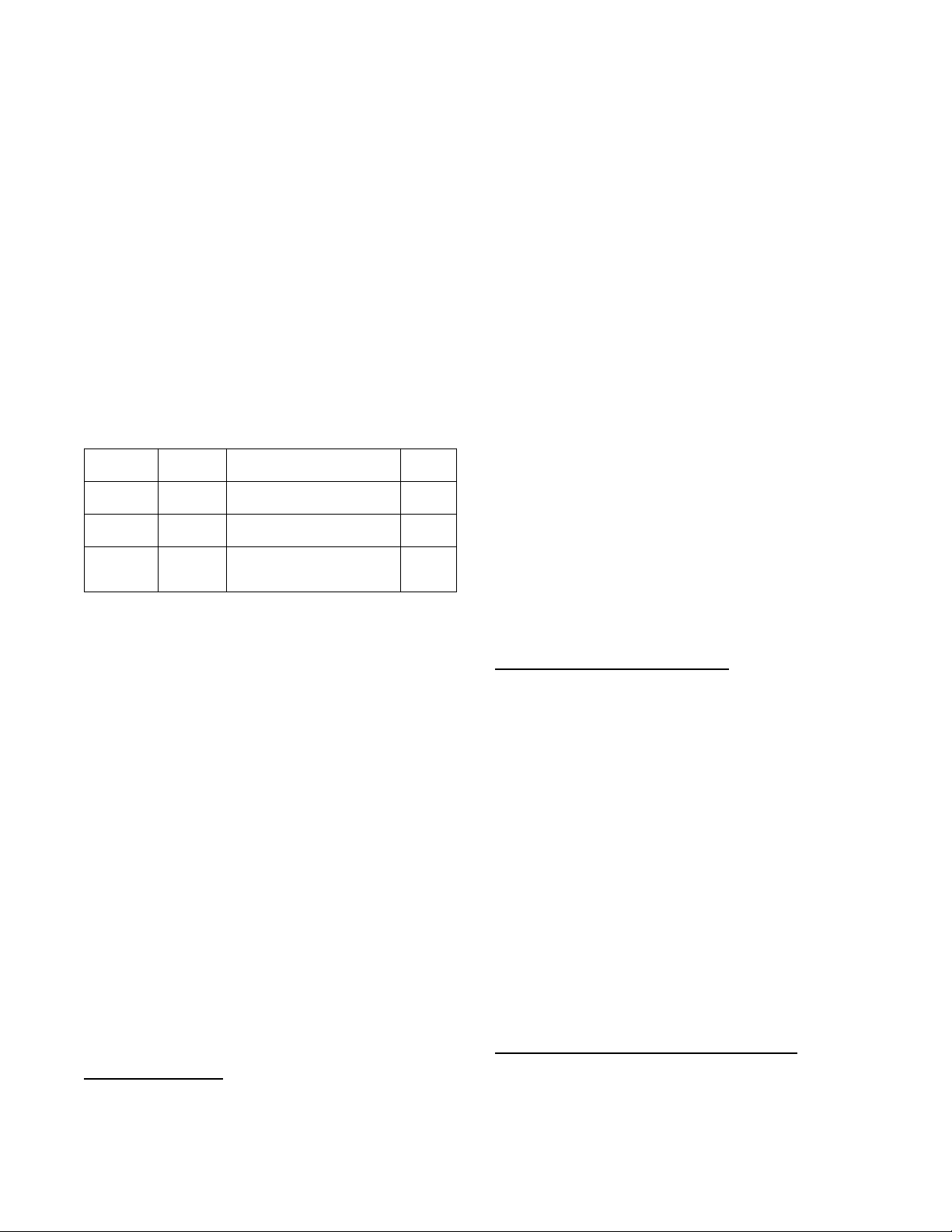
compatibility and for setting the device ID and MAC address of the
control ler . See the table below for assistance.
Before connecting to the BACnet system determine the system
requirements and use the following guide to configure the BACnet
settings. Then power the controller down, connect to the BACnet
MS/TP network and you are ready to discover your controller.
R
For i--Vu
systems with auto addressing desired the controller is
already set with the defaults from the factory ready to connect to
this type of system; just set the MAC address of the controller from
0 to 99 and then power down and connect to the network. The
router will find and send the network number to the controller and
the controller will set it device ID with the network base appended
by the Mac address.
For i--Vu and other BACnet systems when it is required to send the
device ID to the controller change the ALC/i--Vu auto ID scheme to
no and set the MAC address from 0 to 99 like before. Then connect to
the network and write the device ID to the controller at the MAC
address you set. The controller will accept and retain the device ID
written to the device Id property of the object ID.
T o manuall y set the device ID from the local displa y set the BACnet
auto/manual to manual. This allows use of the full range of 1 to 127
for t he MAC address and s et the device ID in the BACnet ID
selection of the local display. It can only be set from the local display
and will not accept a write to the device ID property in the object ID.
BACnet ID
Auto/Manual
Manual ON or OFF
Auto OFF
Auto ON
i --- V u A u t o
Scheme
How Device is derived
Local display BACnet Id -- -BACNet
Writes not allowed
Device Id Prefix + Mac --- BACnet
writes allowed
Device Id Prefix + MAC (prefix updated by color cache) --- BACnet
writes not allowed
MAC
range
0 --- 1 2 7
0 --- 9 9
0 --- 9 9
Alarm Handling
There are a variety of different alerts and faults in the system, the term
alarm is used to reference alerts and faults. Alerts are indicated by
AXXX (where XXX is the alert number) on the display and generally
signify a warning of some sort or the improperly functioning circuit
can resta rt without human interaction. If an fault occurs, indicated by
FXXX (where XXX is the fault number), a major functi on of the unit
is inoperable or the damaged circuit will generally not restart without
an alarm reset via the display or CCN.
The response of the control system to various alerts and faults depends
on the seriousness of the particular alert or fault. In the mildest case, an
alert does not affect the opera t ion of the unit in any manner. An alert
can also cause a “strike.” A “striking” alert will cause the circuit to
shut down for 15 minutes. This feat ur e reduce s the likelihood of false
alarms caus i ng a properly working system to be shut down incorr ectly.
If three stri kes occur before the circuit has an opportunit y to show that
it can function properly, the circuit will strike out, causing the
shutdown fault for that particular circ uit. Once activated, the shutdown
fault can only be cleared via an alarm reset.
However, circuits with strike s will be given an opportunity to rese t
their str ike counter to ze ro. As discussed above, a strike typically
causes the circuit to shut down. Fifteen minutes later, that circuit will
once again be allowe d to run. If the “troubl ed” circuit runs
continuously for a user defined time (SETTINGSUNIT
CONFIGURATI ONSCOOLINGSTRI KE CLEAR TIME) with
no detect able problems the strike counter will be reset to zero. Default
value is 5 minutes.
Alarm Relay Output
The alarm relay output is a configurable normally open 24--VAC
output defaulted to relay 11 on the Main Base Board (MBB) TB2
connector. Selection of which alerts and faults will result in closing
of the alarm relay may be set in the Alarm Relay Configuration
(SETTINGSUNIT CONFIGURATIONSALARM RELAY).
Setting a configuration to YES will result in the alarm output relay
to energize when that particular condition is in an alarm state.
Setting a configuration to NO will result in no action by the alarm
output relay for that particular condition.
NOTE: An accessory filter switch can be used along with the
alarm relay output function to indicate dirty filter service need. See
the Troubleshooting section for more information on viewing,
diagnosing, and clearing alerts and alarms.
TROUBLESHOOTING
The SystemVut display shows actual operat ing conditions of the unit
while it is running. If there are alarms or there have been alarms, they
will be displayed in either the active faults, active alerts, or the history
alarm list (see Table 12 starting on page 32 ). Service Test mode allows
proper operation of the compres sors, fans, and other components to be
checked while the unit is not opera t ing. See Service Test (on page 10).
Complete Unit Stoppage
There are several conditions that can cause a complete unit
stoppage, including:
S A fault is active which causes the unit to shut down.
S Cooling and heating loads are satisfied.
S Programmed occupancy schedule.
S General power failure.
S Tripped 24-volt transformer circuit breakers.
S Blown fuse or circuit breakers
S Unit is turned off through the network.
Restart Procedure
Before attempting to restart the machine, check the faults and alerts
list to determine the cause of the shut down. If the shutdown fault
for a particular control function has occurred, determine and
correct the cause before allowing the unit to run under its own
control again. When there is problem, the unit should be diagnosed
in Service Test mode. The faults must be reset before the control
function can operate in either Normal mode or Service Test mode.
Faults and Alerts
Viewing and Clearing Unit Alarms
Presence of active alarms will be indicated on the SystemVu display
by the Alarm Status lights. When alerts are active the yellow
“ALERT” light will be lit. When faults are active the red “FAUL T”
light will be lit. When the unit is operational, then green “RUN” light
will be lit. The SystemVu controller standby screen will be updated
with the active alarms for easy access. Presence of active alarms may
also be signaled on the Alarm Output terminals. Each alarm may also
be broadcast on the CCN network. Active ala rms and past ala rm
history can be reviewed and cleared via the local display or a network
device. The following menu locations are used for the local display:
ACTIVE FAULTS -- Displays the list of active faults in order of
occurrence.
ACTIVE ALERTS -- Displays the list of active alerts in order of
occurrence.
HISTORY -- Displays the list of active and previously active faults
and alerts in order of occurrence with time and date.
RESET FAULTS/ALERTS --User command to manually reset
faults and alerts.
Each alarm can have up to 3 data points stamped along with date
and time to assist in troubleshooting. Pressing ENTER on the
alarm or expanded screen will provide these data points.
Diagnostic Alarm Codes and Possible Causes
Fault F010 – MBB LOW VOLTAGE
This fault occurs when the MBB supply voltages falls below 17
volts AC. When this occurs the control will shut down the unit.
This will automatically clear when the supply voltage rises above
19 volts AC. The cause of this fault is usually a brownout
condition, low supply voltage, or supply power missing a phase.
27
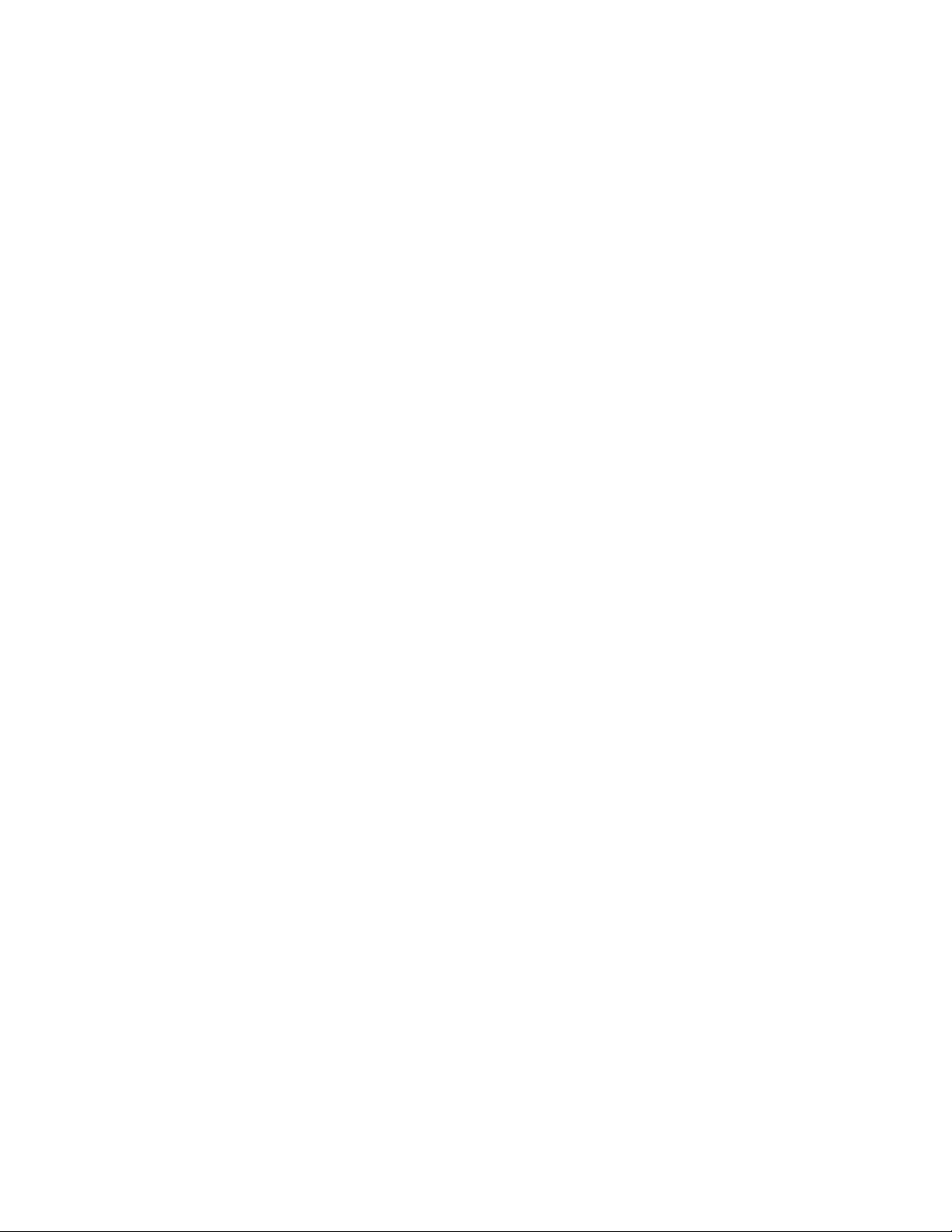
Fault F011 – MBB REFERENCE VOLTAGE
This fault occurs when the MBB internal microprocessor’s DC
reference voltages is out of range. When this occurs the control will
shut down the unit. This will automatically clear when the DC
reference voltage goes back in range. The cause of this fault is
usually a MBB failure or supply voltage out of range.
Alert A012 – MBB ZERO CROSSING
This fault occurs when the MBB supply voltage frequency is out of
range. When this occurs the control will issue an alert. This will
automatically clear when the supply voltage goes back in range.
The cause of this fault is usually a MBB failure or supply voltage
frequencytohighortolow.
Fault F013 – MBB FUSE 2 OPEN
This fault occurs when the MBB’s internal fuse number 2 exceeds
threshold temperature. When this occurs the control will shut down
the unit. This will automatically clear when the fuse temperature
gets back in range. The cause of this fault is usually a switch input
has a wiring error (short) or the switch pulled too much current.
Discrete input number 2, Fire Shutdown input, and the IGC fan
request are connected to fuse 2.
Fault F014 – MBB FUSE 3 OPEN
This fault occurs when the MBB’s internal fuse number 3 exceeds
threshold temperature. When this occurs the control will shut down
the unit. This will automatically clear when the fuse temperature
gets back in range. The cause of this fault is usually a switch input
has a wiring error (short) or the switch pulled too much current.
Configurable discrete input numbers 12, 13, and 14 are connected
to fuse 3.
Alert A015 – MBB RNET VOLTAGE RANGE
This fault occurs when the MBB’s Rnet 12 volt output is out of
range. When this occurs the control will issue an alert, and any
accessory connected to the Rnet plug may not operate properly.
This will automatically clear when the voltage goes back in range.
The cause of this fault is usually a MBB failure or supply voltage
out of range.
Alert A016 – MBB 24VDC RANGE
This fault occurs when the MBB’s 24vdc output falls below 17
volts DC. When this occurs the control will put the Analog Input
number’s 6, 7, and 8 into error state. This will automatically clear
when the voltage rises above 19 volts DC. The cause of this fault is
usually a MBB failure or supply voltage out of range.
Alert A017 – MBB 5VDC RANGE
This fault occurs when the MBB’s 5vdc output falls below 4.5
volts DC. When this occurs the control will put the Transducer
inputs into error state. This will automatically clear when the
voltage rises above 4.5 volts DC. The cause of this fault is usually
a MBB failure or supply voltage out of range.
Fault F018 – MBB EEPROM FAILURE
The unit will completely shut down. The serial EEPROM chip on
the MBB which stores the unit’s configuration is not responding.
Recovery is automatic but MBB board replacement may be
necessary. Cycling the power to the control should be tried before
board replacement.
Alert A019 – MBB CLOCK FAILURE
The alert occurs when the RTC clock chip on the MBB is not
responding. Time and date functions will not operate, such as local
occupancy schedules. The unit will default to 24/7 unoccupied
mode. Recovery is automatic but MBB board replacement may be
necessary. Cycling power to the control and reconfiguring the time
and date should be tried before board replacement.
Fault F020 – SOFTWARE ERROR
The unit will completely shut down. The software on the MBB is
not responding. Recovery is automatic if the software is able to
reset the board but software change may be necessary. Cycling the
power to the control should be tried before board replacement.
Alert A100 – SAT SENSOR FAILURE
This alert occurs when the fan supply temperature sensor is in an
error state. Economizer cooling cannot occur while this alert is
active. The unit will not be able to honor SAT limits. This alert
resets automatically. The cause of the alert is usually a faulty
thermistor, a shorted or open thermistor caused by a wiring error,
or a loose connection.
Alert A101 – FST SENSOR RANGE
This alert occurs when the fan supply temperature sensor is outside
the range –40_F to 245_F (–40_Cto116_C). This alert resets
automatically. The cause of the alert is usually a faulty thermistor, a
shorted or open thermistor caused by a wiring error, or a loose
connection.
Alert A102 – FST OPEN SENSOR
This alert occurs when the fan supply temperature sensor reads as
an open circuit. This alert resets automatically. The cause of the
alert is usually a faulty thermistor or an open thermistor caused by
a wiring error, or a loose connection.
Alert A103 – FST SHORTED SENSOR
This alert occurs when the fan supply temperature sensor reads as a
short circuit. This alert resets automatically. The cause of the alert is
usually a faulty thermistor or a shorted thermistor caused by a
wiring error, or a loose connection.
Alert A104 – OAT SENSOR RANGE
This alert occurs when the outdoor air temperature is outside the
range –40_F to 245_F (–40
_Cto116_C). All ambient temperature
lockout limits for cooling and heating are ignored. All cooling
control logic will assume OAT is high. For economizer equipped
units, the economizer will not operate to provide cooling. The
economizer will still operate for ventilation. The control will use
normal operation for outdoor fan control. For units with CCH
crankcase heat relay control, the crankcase heat relay will be turned
on if any compressor is off. This alert resets automatically. The
cause of the alert is usually a faulty thermistor, a shorted or open
thermistor caused by a wiring error, or a loose connection.
Alert A105 – OAT OPEN SENSOR
See Alert A104
Alert A106 – OAT SHORTED SENSOR
See Alert A104
Alert A107 -- RAT SENSOR RANGE
This alert occurs when the return air temperature is outside the
range –40_F to 245_F (–40_Cto116_C). Differential dry bulb
crossover control can not occur. Free cooling can only be
controlled by the OAT and enthalpy switch. The economizer
mechanically disconnected alert will not be diagnosed. This alert
resets automatically. The cause of the alert is usually a faulty
thermistor, a shorted or open thermistor caused by a wiring error,
or a loose connection.
Alert A108 – RAT OPEN SENSOR
See Alert A107
Alert A109 – RAT SHORTED SENSOR
See Alert A107
Alert A110 – SPT SENSOR RANGE
This alert occurs when the temperature is outside the range –40_F
to 245_F (–40_Cto116_C). Cooling and heating will not operate.
For economizer equipped units, the economizer will still operate
for ventilation. This alert resets automatically. The cause of the
alert is usually a faulty thermistor in the T--55, T--56, or T--58
device, a shorted or open thermistor caused by a wiring error, or a
loose connection.
Alert A111 – SPT OPEN SENSOR
See Alert A110
Alert A112 – SPT SHORTED SENSOR
See Alert A110
28

Alert A130 – CIR.A SSP SENSOR RANGE
This alert occurs when the pressure is outside the range --6.7 to 420
psig. A circuit cannot run when this alert is active. The cause of the
alert is usually a faulty transducer, faulty 5--v power supply, or a
loose connection. Use the transducer voltage drop table to
determine where the error is introduced.
Alert A131 – CIR.A SSP OPEN SENSOR
See Alert A130
Alert A132 – CIR.A SSP SHORT SENSOR
See Alert A130
Alert A133 – CIR.A SDP SENSOR RANGE
This alert occurs when the pressure is outside the range 14.5 to 667
psig. A circuit cannot run when this alert is active. The cause of the
alert is usually a faulty transducer, faulty 5--v power supply, or a
loose connection. Use the transducer voltage drop table to
determine where the error is introduced.
Alert A134 – CIR.A SDP OPEN SENSOR
See Alert A133
Alert A135 – CIR.A SDP SHORT SENSOR
See Alert A133
Alert 150 -- OACFM OPEN SENSOR
This alert occurs when the Outdoor Air CFM sensor input is 0 mA
and the sensor is configured and installed. Check sensor and
wiring. This alert clears automatically.
Alert 151 -- OACFM SHORTED SENSOR
This alert occurs when the Outdoor Air CFM sensor input shorted
and the sensor is configured as installed. Check sensor and wiring.
This alert clears automatically.
Alert A160 – OARH OPEN SENSOR
This alert occurs when the Outdoor Air Relative Humidity sensor
input is 0 mA and the sensor is configured as installed. Outside Air
Enthalpy cannot be calculated therefore no enthalpy crossover can
be used and only dry bulb will be used in determining free cooling.
Check sensor and wiring. This alert clears automatically.
Alert A161 – OARH SHORTED SENSOR
This alert occurs when the Outdoor Air Relative Humidity sensor
input shorted and the sensor is configured as installed. Outside Air
Enthalpy cannot be calculated therefore no enthalpy crossover can
be used and only dry bulb will be used in determining free cooling.
Check sensor and wiring. This alert clears automatically.
Alert A162 – RARH OPEN SENSOR
This alert occurs when the Return Air Relative Humidity sensor
input is 0 mA and the sensor is configured as installed. Return Air
Enthalpy cannot be calculated therefore no differential enthalpy
crossover can be used. Dry bulb and single enthalpy will be used in
determining free cooling. Check sensor and wiring. This alert
clears automatically.
Alert A163 – RARH SHORTED SENSOR
This alert occurs when the Return Air Relative Humidity sensor
input shorted and the sensor is configured as installed. Return Air
Enthalpy cannot be calculated therefore no differential enthalpy
crossover can be used. Dry bulb and single enthalpy will be used in
determining free cooling. Check sensor and wiring. This alert
clears automatically.
Alert A164 -- IAQ OPEN SENSOR
This alert occurs when the IAQ input is 0 mA and the sensor is
configured as installed. IAQ operation will be disabled. Check
sensor and wiring. This alert clears automatically.
Alert A165 -- IAQ SHORTED SENSOR
This alert occurs when the IAQ input is shorted and the sensor is
configured as installed. IAQ operation will be disabled. Check
sensor and wiring. This alert clears automatically.
Alert A166 -- OAQ OPEN SENSOR
This alert occurs when the OAQ input is 0 mA and the sensor is
configured as installed. OAQ operation will be disabled. Check
sensor and wiring. This alert clears automatically.
Alert A167 -- OAQ SHORTED SENSOR
This alert occurs when the OAQ input is shorted and the sensor is
configured as installed. OAQ operation will be disabled. Check
sensor and wiring. This alert clears automatically.
Alert A168 -- SPACE RELATI VE HUMIDITY OPEN SENSOR
This alert occurs when the SPRH input is 0 mA and the sensor is
configured as installed. Check sensor and wiring. This alert clears
automatically.
Alert A169 -- SPACE HUMIDITY SHORTED SENSOR
This alert occurs when the SPRH input is shorted and the sensor is
configured as installed. Check sensor and wiring. This alert clears
automatically.
Alert A170 – ECON FEEDBACK RANGE
This alert occurs when the Economizer analog feedback signal is
outside the range of 1.3vdc to 10.3vdc and the feedback is
configured to use. A short is 10.5vdc and an open circuit is less
than 0.1vdc. Economizer diagnostics operation will be disabled.
This is usually caused by a wiring problem, actuator failure, or the
wrong actuator. Investigate using the Low Voltage Schematic;
make sure the feedback signal from the actuator is correct. This
alert clears automatically.
Alert A171 – ECON FEEDBACK OPEN
See Alert A170
Alert A172 – ECON FEEDBACK SHORTED
See Alert A170
Alert A190 – TSTAT HEAT/COOL CALLS
This alert occurs in Thermostat mode when Y1 or Y2 is energized
simultaneously with W1 or W2. Verify thermostat and thermostat
wiring. The software will enter either the cooling or heating mode
depending upon which input turned on first. This alert resets
automatically when Y1 and Y2 are not on simultaneously with W1
and W2.
Alert A191 – TSTAT IMPROPER COOL
This alert occurs in Thermostat mode when Y2 or Y3 is energized
and Y1 is not. Verify thermostat and thermostat wiring. When this
occurs the control will treat the inputs as a number instead of
specific input. Example a Y2 and Y3 would mean 2 cooling inputs
so the control would treat that as is a Y1 and Y2 was active. This
alert resets automatically when Y1 is turned On.
Alert A192 – TSTAT IMPROPER HEAT
This alert occurs in Thermostat mode when W2 is energized and
W1 is not. Verify thermostat and thermostat wiring. When W2
turns On, the software will behave as if W1 and W2 are both On.
When W2 turns Off, the software will behave as if W1 and W2 are
both Off. This alert resets automatically when W1 is turned On.
Fault F200 – FIRE SHUTDOWN
This fault occurs when the fire shutdown input is either open or
closed depending upon its configuration. This fault is usually
caused by an auxiliary device that is trying to shut down the unit,
e.g., smoke detector. This will cause a unit shutdown condition.
Verify that the configuration is set correct, verify the wiring and
auxiliary device. This fault resets automatically.
Fault F201 – CONDENSATE OVERFLOW
This fault occurs when the COFS input is either open or closed
depending upon its configuration. This fault is usually caused by
water reaching a high level in the drain pan. This will cause a
cooling lockout. Verify that the configuration is set correct, verify
the wiring and auxiliary device. This fault resets automatically.
29

Alert A203 – DIRTY FILTER
This alert occurs when the Filter Status switch senses a plugged
filter for 5 continuous seconds after the indoor fan has been
running for 10 seconds or if the fan has run for longer than the
change filter time. Because the Dirty Air Filter switch can be
configured normally opened or closed, the switch might be open or
closed. Verify that the configurations are set correct, verify the
wiring and filter status switch. The hose should be connected to the
low side of the switch. The alert resets automatically if it was
tripped due to the filter switch. If the alert is tripped because of the
timer, it will need to be reset after the filter has been replaced or
inspected. Rest the time with the RESET FILTER TIME point is
located under RUN STATUS GENERAL or INPUTS
GENERAL INPUTS.
Fault F204 – REMOTE SHUTDOWN
This fault occurs when the remote shutdown input is either open or
closed depending upon its configuration and configured to set a
fault. This fault is usually caused by an auxiliary emergency device
that is trying to shut down the unit. This will cause a unit shutdown
condition. Verify that the configuration is set correct, verify the
wiring and auxiliary device. This fault resets automatically.
Fault F205 – IDF MANUAL LIMIT TRIP
This fault occurs when the indoor fan limit switch input is lost. The
switch is a manual rest limit that is normally closed. This fault is
usually caused by excess heat seen at the indoor fan. This fault will
cause a unit shutdown condition. Since the switch is manual reset
the button on the switch will have to be reset before reseting this
fault in the software.
Fault F206 – PHASE MONITOR TRIP
This fault occurs when the phase monitor input is either open or
closed depending upon its configuration. This fault is usually
caused by loss of phase or improper phasing of a 3 phase power
supply. This will cause a unit shutdown condition. Verify that the
configuration is set correct, verify the wiring and supply power.
This fault resets automatically.
Alert A210 – GENERAL STATUS
This alert occurs when the general status input is either open or
closed depending upon its configuration and configured to set a
alert. This alert is usually caused by an auxiliary switch device that
is trying to send a warning about the unit. Verify that the
configuration is set correct, verify the wiring and auxiliary device.
This alert resets automatically.
Fault F211 – GENERAL STATUS
This fault occurs when the general status input is either open or
closed depending upon its configuration and configured to set a
fault. This fault is usually caused by an auxiliary switch device that
is trying to shut down the unit. This will cause a unit shutdown
condition. Verify that the configuration is set correct, verify the
wiring and auxiliary device. This fault resets automatically.
Fault F310 – CIRA DOWN DUE TO FAIL
This fault occurs when both compressors on circuit A have 3
strikes. Investigate the alerts that caused the strikes to occur, and
correct or test as needed. Manual alarm reset or power cycle is
required to rest this fault.
Fault F311 – CIRA LOW CHARGE
This alert occurs when the compressors are off and both the
discharge and suction pressure are less than the low charge level
(LOW CHARGE LEVEL) and OAT is greater than the low charge
limit (NO LOW CHARGE OAT). The cause of the alert is usually
low refrigerant pressure or faulty pressure transducers. This alert
only occurs when the compressor is OFF because the low
refrigerant pressure alert will handle this situation when the
compressor is operating. Manual alarm reset or power cycle is
required to rest this fault.
Alert A312 – CIR.A UNEXPECTED OFF
These alerts occur when the suction pressure raises the configured
amount and the pressure ratio drop the configured amount both in
a 10 second window during compressor operation. When this
occurs, the control turns off the compressors and logs a strike for
which compressor that was on. This alerts reset automatically. The
possible causes are: high --pressure switch (HPS) open (the HPS is
wired in series with compressor relays on the MBB), compressor
internal protection is open, or a wiring error (a wiring error might
not allow the compressor to start).
Alert A313 – CIR.A HIGH DISCHARGE
This alert occurs when the discharge pressure is greater than the
configured CIR.A SDP LIMIT amount. This alert resets
automatically when the pressure falls 20 psig below the threshold.
When running both compressors the control will remove A1 and
add a strike to it. The control will also set the ODFs to the high
cool speed. The cause of the alert is usually an overcharged system,
high outdoor ambient temperature coupled with dirty outdoor coil,
plugged filter drier, or ODF speeds being set too low.
Alert A314 – CIR.A HPS TRIP
This alert occurs when the discharge high pressure switch opens.
This alert resets automatically when the pressure falls below the
switch threshold and the switch closes for 3 minutes. The control
will add a strike for which ever compressors were on. The control
will also set the ODFs to the high cool speed. The cause of the alert
is usually an overcharged system, high outdoor ambient
temperature coupled with dirty outdoor coil, plugged f
ilter drier, or
ODF speeds being set too low.
Alert A315 – CIR.A LOW DISCHARGE
This alert occurs when the discharge temperature is less than the
OAT plus the configured LOW DISCHARGE LEV amount. This
alert resets automatically. The control will add a strike for which
ever compressors were on. The cause of the alert is usually an
undercharged system, low outdoor ambient temperature coupled
with dirty outdoor coil, plugged filter drier, or ODF speeds being
set too high.
Alert A316 – CIR.A LOW SUCTION
This alert occurs when the compressor is operating and the
evaporating temperature (converted from the suction pressure) is
less than configured low suction control levels, LOW SUC
LEVEL 1, LOW SUC LEVEL2,orLOW SUC LEVEL3.The
circuit SST value must be less than LOW SUC LEVEL 1 (for 5
minutes), LOW S UC LEVEL 2 (for 4 minutes), or LOW SUC
LEVEL 3 (for 3 minutes when using the economizer and 1.5
minutes when not using the economizer) for the alert to occur.
When the outdoor temperature is less than 40_F, the above values
are reduced 1_F for every 2_F OAT is below 40_F. All the above
timers will reset if the suction temperature rises above LOW SUC
OK TEMP for 1 minute. This alert causes a strike for the respective
circuit. This alert will activate when the coil becomes frosted.
However, during the 15--minute reset period, the coils will thaw
and strike should clear and restart if there is nothing else wrong
with the circuit. The alert resets automatically. The cause of the
alert is usually low refrigerant charge, dirty filters, evaporator fan
operating backwards, loose or broken belt, plugged filter drier,
faulty transducer, excessively cold return air, or stuck open
economizer when the ambient temperature is low.
Alert A317 – CIR.A PRESSURE RATIO
This alert occurs when the Circuit A pressure ratio is less than the
configured MIN PRESSURE RATIO amount. This alert resets
automatically. The control will add a strike for which ever
compressors were on. The cause of the alert is usually an
undercharged system, low outdoor ambient temperature coupled
with dirty outdoor coil, plugged filter drier, or ODF speeds being
set too high.
30
