Canon ZOOM 8-3 User Manual

ZOOM 8-3
INSTRUCTION

Thank you for buying the Canon Reflex Zoom 8-3.
The new Canon Reflex Zoom 8-3 is undoubtedly
the best cine camera in the world today. The first
one to combine the fastest F 1 .4 zoom lens with
the powerful 5X zooming range of 8.5mm to
42.5mm. You can zoom from amazing wide
scene to dramatic close-up shots continuously.
We are proud to present you with this new
camera believing you will enjoy at most in 8mm
movie making at home or outdoors.
Sincerely yours,
Dr. T. Mitoroi
President

ROUT
6 I' - :
; N L f
The film used in fhe 8 mm cine
camera is 1 6 mm (0.63 inch)
in widfh and 7V2 mefer (25
feel) in leng^h. A half of this
width Is exposed on the first
run-through. The film spool is
then reserved, and the remain
ing half can be exposed.
The exposed film is sent to the
manufacturer of the film who
will develop and slice it. It
will be returned on a new reel
as 1 5 meter (50 feet) of 8 mm
(0.32 inch) finished film and
can be shown with an 8 mm
projector.
One reel of this 8 mm film
takes 4 minutes on the screen,
whereas with the same amount
of time, a 1 6 mm film would
use some 30 meters of film.
Therefore, 8 mm movie is not
only enjoyable but also eco
nomical for your home enter
tainment.
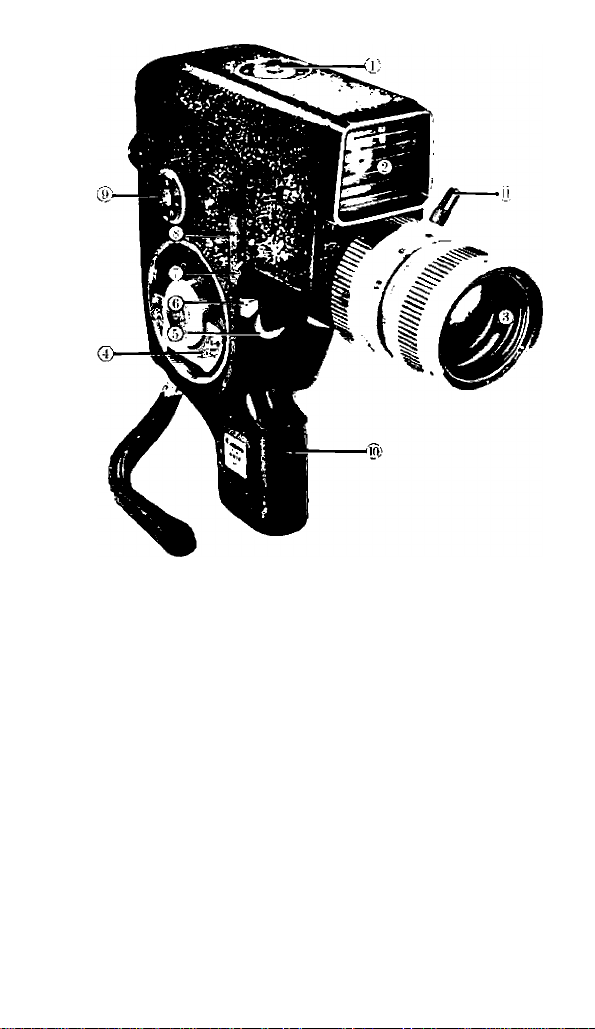
OanOn KEFLEX ZOOM B’S
Page
® Exposure Me^er Adjustment Dial
® Exposure Meter Window
(з) Zoom Lens
® Spring Motor Winding Lever
(D Shutter Release Safety Lock
® Shutter Release Lever
® Continuous/Single-Frame Changing Lever .,.12
® Release Socket ................................................23
® Filming Speed Dial
® Hand Grip.....................................................20,21
(и) Zooming Lever ..................................................15
....................................................
....................................
......................................
.................
.............
7,8,10,23
.....................
14
16,17
12,13
12
12,13
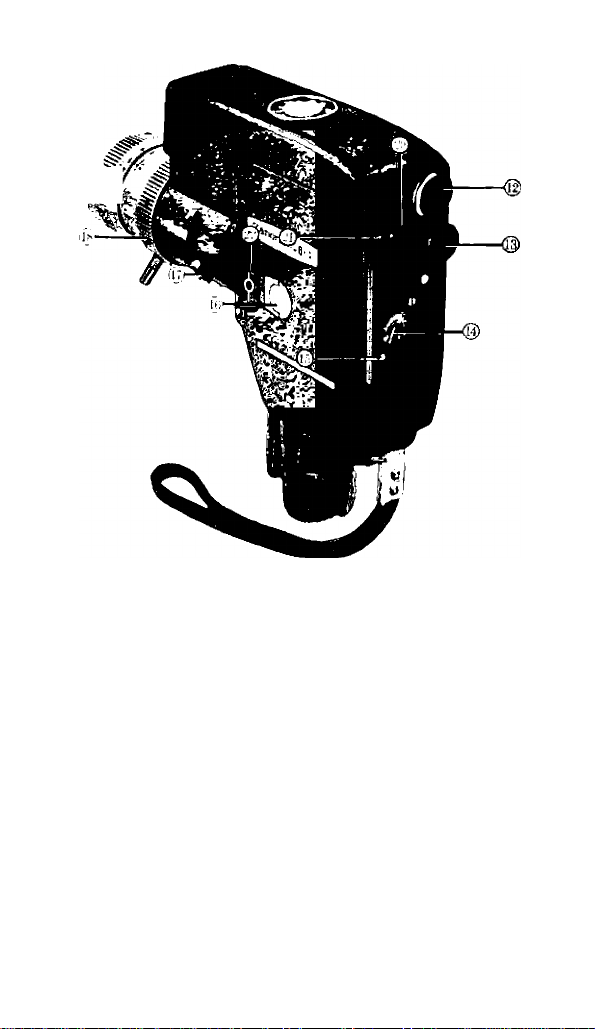
Option REFLEX ZOOM 8'3
Page
(§) Mercury Battery Case
@ Range-Viewfinder Eyepiece....................... 16,19
@ Film Counter .................................... 7,8,10,11.22
® Film Counter Control Button
@ Side Cover Opening Key
@ Knob for Aperture Scale Ring............................ 1 5
@ Zooming Ring
® Focusing Ring.........................................................1 8
@ Exposure Meter Switch Knob
@ White Mark for Switch...................................... 14
® Film Plane Mark
.......................................................
........................................
...........................
..............................
...........................
8,10
5
23
1 6
1 4
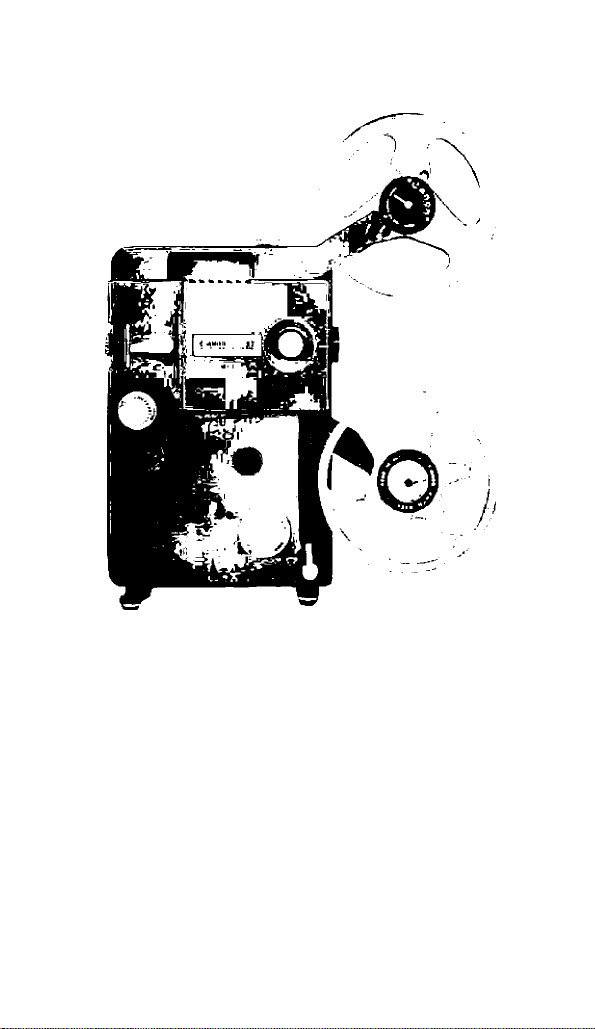
CANON AUTO PROJECTOR 8Z
Canon Auto Projector 8Z is appeared on the stage of
the world market as a good companion of reputed Canon
8 mm cine cameras.
With its automatic film setting device, its zooming effect
of the specially designed sharp projector lens, and all
the switches, levers, knobs installed on the right hand
side of the thin structure, the projector always assures
you of an unexceptional easiness in operation.
The extraordinary efficiency of the mechanism based on
the precision engineering of the world-famous Canon is
simply wonderful and leaves nothing to be desired more.
We are quite sure that you can enjoy 8mm home mov
ies to your heart's contents with this new Canon Auto
Projector 8Z.
Canon Zoom Lens
15mm—25mm, F 1 .5
Power Consumption
lOOV 200W
Voltage Adjustment ;
100, 1 15, 1 25, 220, 240V
A.C. 50—60 c/s

CONTENTS
Page
Canon Reflex Zoom 8-3 Specifications •••6
Loading the film
Changing the film
Exposure Adjustment
Viewing, Zooming and Focusing
1. Viewing
2. Zooming........................................1 6
3. Focusing.......................................1 8
Corrected Vision
Holding the Camera
Taking pictures
Panning
For the best results from your Canon
Reflex Zoom 8-3
Filter Guide
..........................................
......................................
................................
............
..........................................
........................................
...................................
.........................................
........................................
........................................
.................................................
8
11
12
16
1 6
1 9
20
21
24
25
26
How to Load Mercury Battery
Load a mercury battery first before using your Canon Zoom 8-3
Unless you do this, meter does not work.
1. Unscrew the battery cover above the viewfinder by turning it
counter-clockwise.
2. Insert a battery with plus (-h) side facing out and minus (—)
side facing meter cantact.
3. Screw the battery cover turning it clockwise.
For CdS light meter, the following mercury batteries are available
on the market.
RM-1 by Mallory (U.S.A.) M-P by National (Japan)
E-1 by Eveready (U.S.A.) RG-1 by General (U.S.A.)
Any mercury battery has life of about one year under normal usage.
* When loading a mercury battery, clean the both poles of the
battery with dry cloth and avoid fingerprints and sweat.
* Make sure positive (-F) and negative (—) sides of battery.
* If the needle does not move, it is time for a change.
* Remove the battery from the camera if the camera is not to be
used for any length of time, and choose dry place for storing.

CANON REFLEX ZOOM 8-3 SPECIFICATIONS
(1) POWERFUL ZOOM LENS
The Canon exclusive zoom lens gives you wide
range of zooming from 8.5mm to 42.5mm
continuously.
Once the subiect is focused, the performance of
world-famed Canon precision lens and the zooming
system assure you of absolute sharpness during the
entire zooming operation.
It is also very simple to operate that anybody can
enjoy the home movie taking with professional
result. You can zoom up or zoom down by simply
rotating the zooming ring, to which a zooming
lever can be attached for easy zooming.
ZOOMING RATIO 1 ; 5.
RANGE OF VARI-FOCAL LENGTH 8.5 mm-42.5 mm.
LENS APERTURE F1.4-F22.
(2) EASY-TO-HANDLE
SINGLE-LENS
REFLEX SYSTEM
The Canon Reflex Zoom 8-3, is superbly designed
for the easiest and most carefree picture taking.
The single lens reflex system of the Canon Reflex
Zoom 8-3 assures you of the easiest viewing, the
strictest construction and the most accurate focusing
through the lens.
Single lens reflex system assures freedom from par
allax errar.
You will view with full brightness at all times;
closing lens aperture does not affect the bright
ness of the view.
The split-image range-viewfinder gives critical focus
ing.
CdS EXPOSURE METER COUPLED
(3)
TO THE LENS DIAPHRAGM
Super sensitive CdS (Cadmium Sulphide) exposure
meter is incorporated in the Canon Reflex Zoom
8-3.
Setting exposure is so much easier now. You can
now view while you turn the aperture ring to get

accurate exposure. The accurate exposure is auto
matically determined by simply rotating the aperture
ring to match the needle to the index mark both
of which are visible in the viewfinder window.
The meter can be employed in oil filming speeds,
and aperture readings of the Canon Reflex Zoom
8-3 for all films with sensitivities from ASA 10
(DIN 8) to ASA 320 (DIN 26); for ASA 640 (DIN
29) film all readings except speeds 8 and 1 2 fps.
(4) ASSURED FILMING MECHANISM
The range of filming speeds from 8 to 64 frames
per second are available with this camera.
The single frame exposure is also possible.
The exposure lever is equipped with a safety lock
as well as a running lock which enables continuous
picture taking without having the exposure lever
kept depressed with your finger.
(5) CLOCKWORK SPRING MOTOR
Like a watch, the spring motor with a ratchet
wheel enables you to wind without releasing your
grip on the handle. Uniform speed is maintained
throughout.
A warning signol sounds approximately every 3 sec.
(50 frames or 7 1/2 inches in length) before the
spring fully runs down.
(6) SELF-RESETTING FILM COUNTER
In addition to the film counter indicator dial which
shows length of the film exposed, a click signal
sounds as every 7 1/2 inches of film is exposed
for accurate counting while the picture taking is
in progress.
The indicator automatically returns to "S" or
starting position os the side cover is opened. If
you want to keep the same footage shown on the
indicator dial even after the side cover is opened,
press the film counter control button adjacent to
the counting indicator when you open the side
cover.
