Canon SMARTBOARD BROCHURE
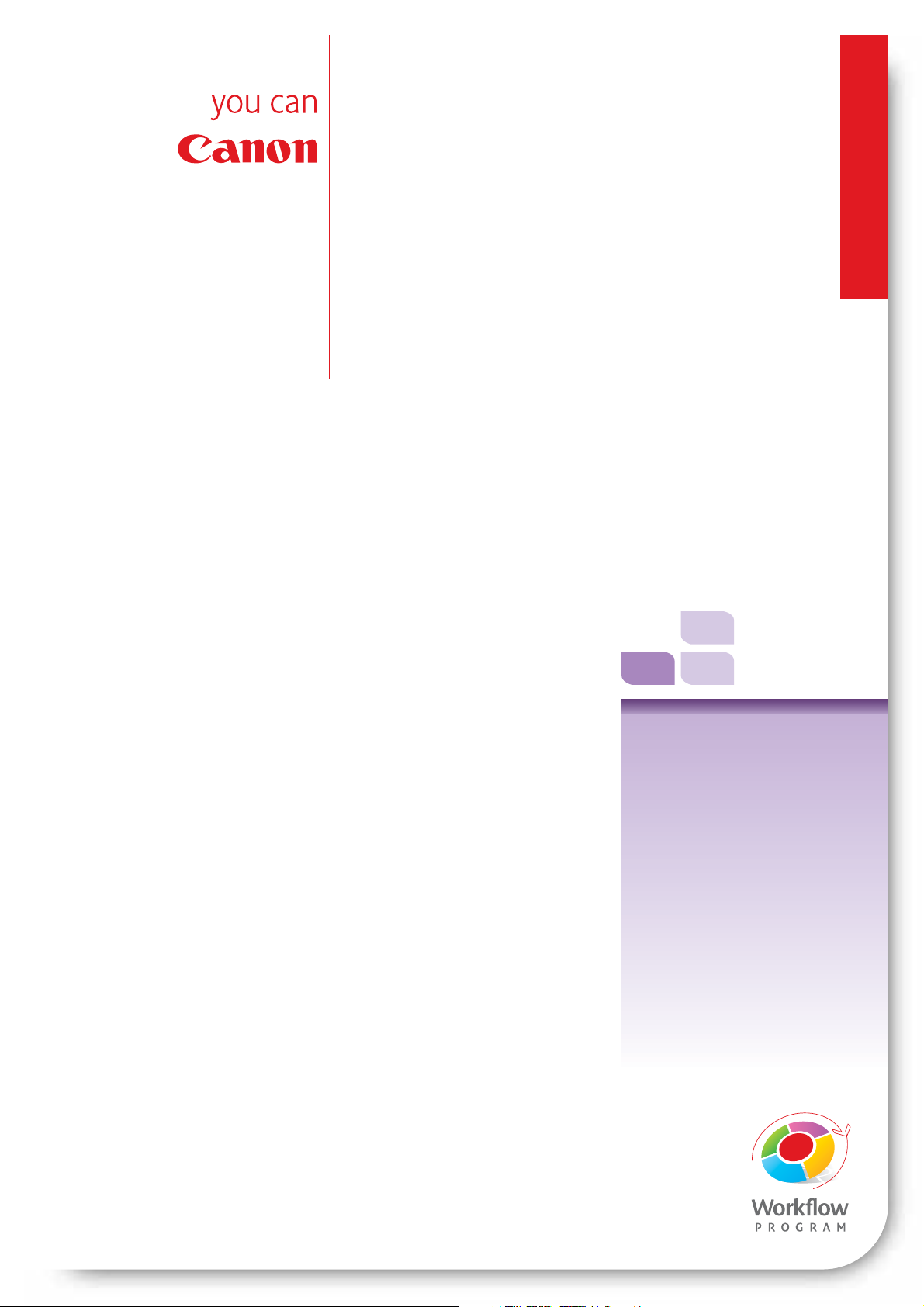
Key Customer Benefits:
• Increases productivity
• Reduces lead times
• Minimises costs
• Reduces risk of errors
• Encourages collaboration
• Complex jobs are made easier
• Open PDF workflow
Versatile workflow suite to
enhance the productivity of
your monochrome digital
production presses
Designed specifically to enhance the capabilities of your Canon production
print devices, SmartBoard provides powerful document “make-ready”
functionality for the printroom operator. Simple to use, yet sophisticated
and robust, it’s ideal for black and white digital production environments
where productivity matters.
SmartBoard
Production Workflow
SMARTBOARD
Benefits for Print Providers
Maximising printing capabilities - SmartBoard
enables you to quickly submit print-ready files
directly to an output device, giving you complete
control of your workflow from document creation
to output. It’s ideal for applications requiring
frequent reprinting, repurposing and editing.
Easy to learn and use - operators will find it easy
and quick to learn with minimal training. Documents
created with SmartBoard are PDF-based, enabling
files to be easily shared with others.
Encourages collaboration with document
originators - remote document creation and
collaboration, with customers or pre-press operatives
at other locations, is supported through SmartBoard
SE, which SmartBoard license owners can distribute
free of charge to all their clients.
Flexible job submission - documents can be
received in the printroom digitally via job tickets,
automated hot folders, and from remote clients,
using SmartBoard SE. A job ticket need only be
configured once, it can then automatically be
saved with the document for future reprints,
increasing the efficiency of your operation.
Adding scanned content - SmartBoard supports
a wide range of scanners, including those integral
to Canon's multi-function printers. Integration of
scanners into the production workflow using
SmartBoard to receive, edit and submit print content,
can help to effectively manage document output,
maximising the utilisation and throughput of your
digital presses.
Simplifies job assembly - operators can compile
jobs effortlessly using SmartBoard’s job assembly
features via an intuitive interface with fast ‘drag
and drop’ capabilities or ‘point-and-click’ menus.
Supporting a variety of file formats, SmartBoard
allows page-by-page document organisation with
easy page or file insertion and imposition.
Powerful document formatting options
- sophisticated yet simple-to-use editing will bring
added power to your print environment. Object area
editing lets you cut, move, paste and erase. You can
insert photos, mask or reveal areas quickly and
accurately within SmartBoard. Once completed,
jobs can be previewed on-screen prior to output.
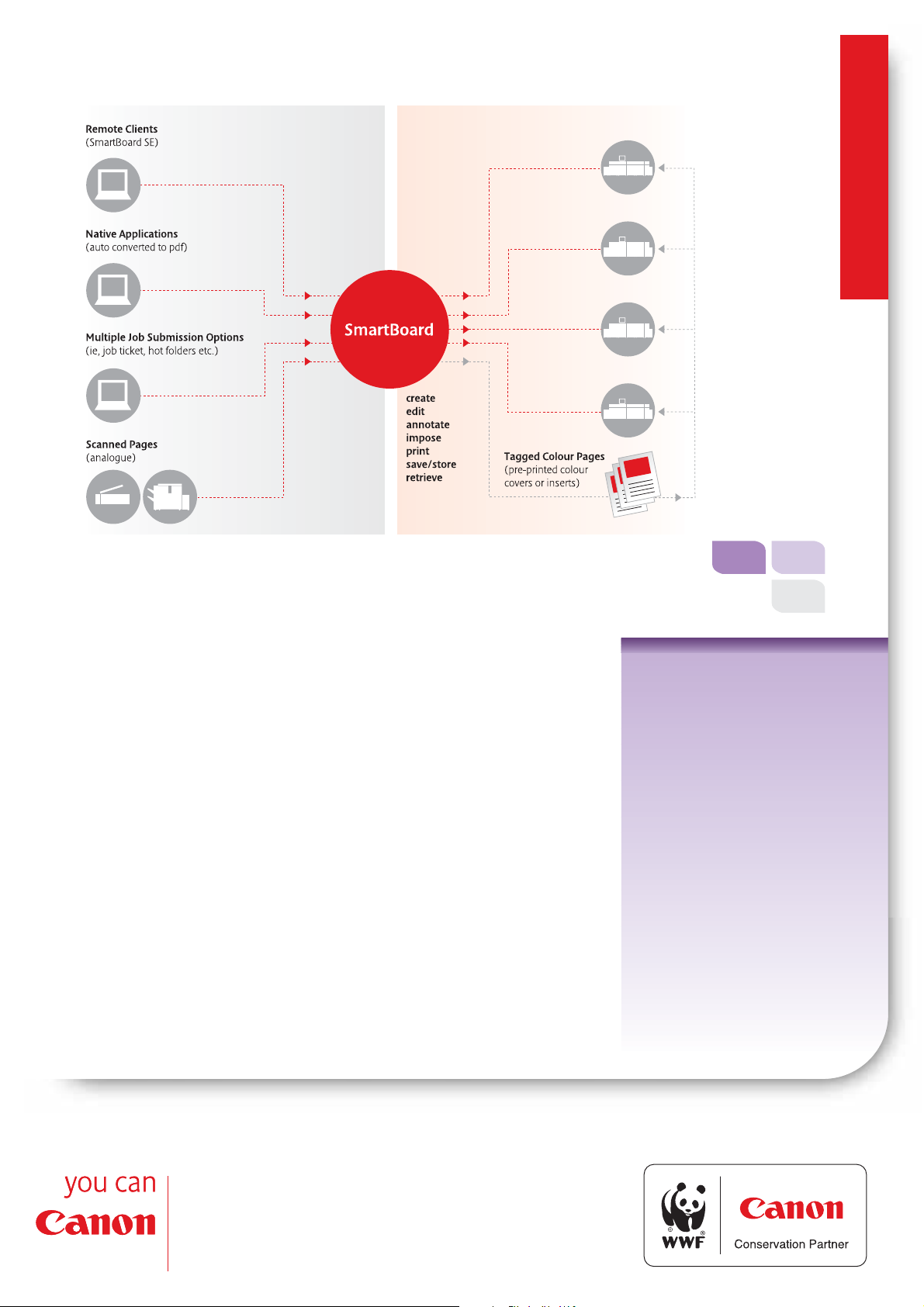
Key features:
• Job submission and assembly
• Scanning support
• Image editing
• Annotation
• Imposition
• Create, edit and print tabs
• Paper catalogue management
• Support for all in-line finishing
SmartBoard – CONFIGURATION OVERVIEW
All data is based on Canon’s standard
testing methods. Final specifications
are subject to change without notice.™
and ®: All company and/or product
names are trademarks and/or
registered trademarks of their
respective manufacturers in their
markets and/or countries.
Canon Professional Services are available from Canon to support our products and software.
• Workflow analysis and optimisation • Installation, configuration and customisation
• Systems integration maintenance and support • Training and development • Flexible finance options
Canon Inc.
www.canon.com
Canon Europa N.V.
www.canon-europe.com
© Canon Europa NV 2007
Canon (UK) Ltd
Woodhatch, Reigate
Surrey RH2 8BF
T: 08000 353535
F: 01737 220022
www.canon.co.uk
Easily add new content to pages - using
annotation, you can add stamps, watermarks,
headers/footers and page numbers to individual
pages or to your entire document.
Control print output effortlessly - add value to
your document production without compromising
productivity. Imposition options within SmartBoard
allow you to add chapter dividers, cover pages, insert
tabs or create booklets in your pre-press workflow.
SmartBoard also supports N-up layout, creep and
step control.
Colour splitting capabilities - operators are able
to highlight pages so that they are not printed, but
instead are added from the post-fuser inserter of
Canon’s digital production print devices enabling
pre-printed colour sheets to be combined with
monochrome pages within a single PDF document.
Advanced media management - SmartBoard
supports all advanced media management and
finishing operations available on the Canon black
and white digital production presses. Features
that help to streamline document production
include paper catalogue synchronisation, in-line
punching, overprinting of tabs, sub-set stapling
and perfect binding.
Configurable user interface - for specialised
printing environments, SmartBoard’s user interface
can be customised to enable automation of
repetitive or complex operations, eliminating the
potential for human error whilst minimising total
production time and costs.
SMARTBOARD
Canon iR110VPe
Canon iR125VPe
Canon iR138VPe
Canon iR150VPe
