Canon PIXMA MX515, PIXMA IX6550, PIXMA MX435, PIXMA MX715 BROCHURE

Power to deliver
PIXMA For Work Range Guide
www.canon-europe.com/PIXMA

Productivity
Value the way you work –
and save time and money
Work the way that suits your business and deliver
outstanding professional results, every time, with this
stylish range of inkjet printers. Built with Canon’s
market-leading technology and passion for imaging
excellence, these devices will boost your
productivity and cut costs.
Double the benefits with
high-speed document handling
Work more efficiently and save time,
with automatic scanning, copying or faxing of
double-sided documents. The fully-integrated
Duplex Automatic Document Feeder (ADF)
takes up to 35 sheets, useful for handling
batch jobs and long documents. You can
also save paper costs by using Auto Duplex
Printing to produce double-sided documents.
With two-way paper feeding you can load
different types of media at the same time
– such as plain and photo paper – to ensure
the best result for every document.

Designed for easy maintenance
Canon’s FastFront design makes space for
your All-In-One in even the busiest office.
Paper and ink cartridges are loaded from the
front, so it’s possible to place the device where
it’s most convenient for you – close to a wall
or even on a shelf. It also makes maintenance
easier for great quality output, time after time.
Great value for money
Canon XL ink cartridges are perfect for people
who print a lot. XL ink cartridges let you print
up to 3 times more pages than standard
cartridges (page yield of up to 600 pages)
whilst offering 50% cost savings per page*.
As a result, people who use XL cartridges
will need to change their cartridges less
frequently and will also benefit from
significant cost savings.
*Based on Canon RSP, compared to equivalent standard Canon cartridge in that category, using ISO/IEC24712 and 24711 inkjet page yield standard.
Easy-to-use, every time
Be more productive and faster thanks to the
clear, Dual Function Panel, which features
LED-lit dual purpose keys. These keys change
appearance according to the mode selected,
reducing the number of physical keys on the
product. Quick Operation also gives you a
shorter route to those services you use often.
For example, it takes just two simple steps
to print a client brief from a memory card.
Impressive speeds, measured
to international standards
Canon uses international standards
established by ISO (International Organisation
for Standardisation) to measure print and
copy speeds. This enables you to accurately
compare performance and select the device
that most suits your business needs.
The PIXMA range offers print speeds up
to 12.5 ipm mono or 9.3 ipm colour,
with A4 copying in as little as 14 seconds.

Work
Improve document control
Save time and paper by only printing what
you need from the web. Easy-WebPrint EX
enables you to clip content from several sites
and combine it to create a new document that
you can print out. It is a very efficient way to
gather information to share with colleagues
and clients. The Automatic Document Feeder
simplifies archiving, while you can add
passwords to PDF files for greater security.
To take documents with you, simply scan
them direct to USB or memory card.
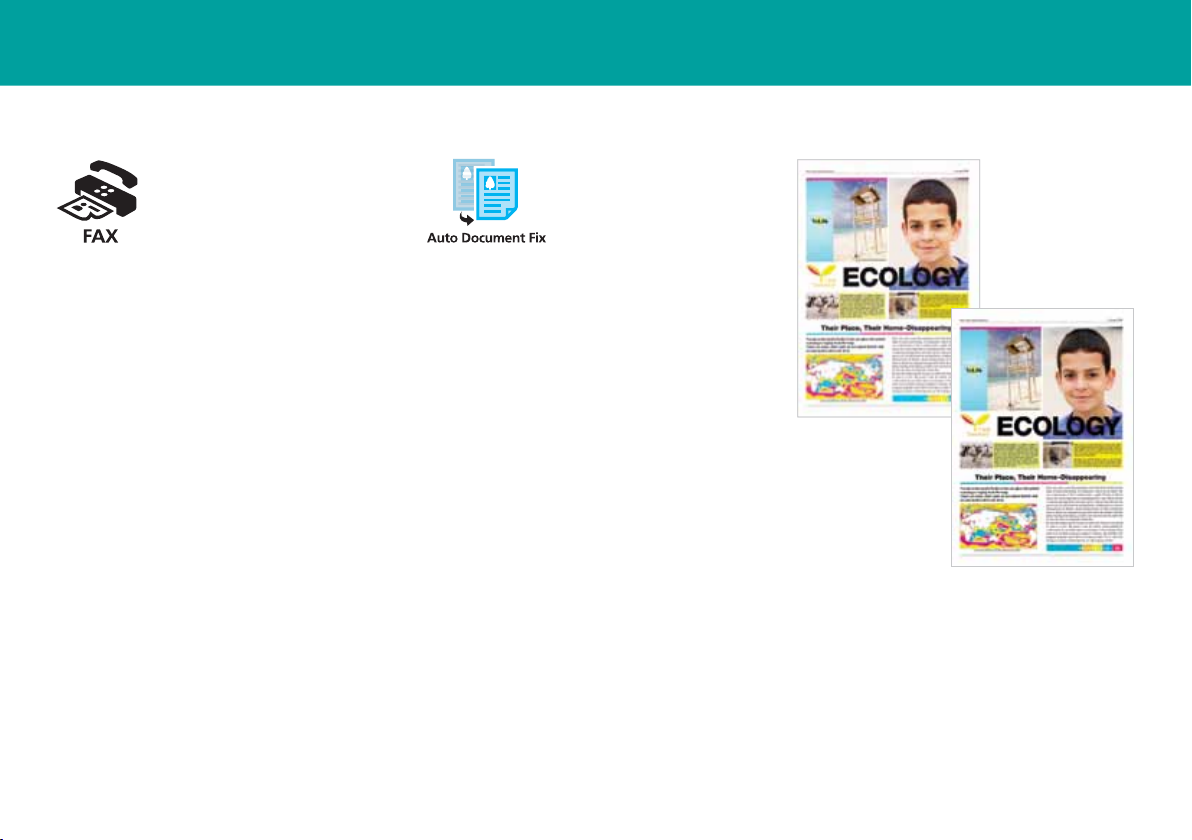
Fast, cost-effective faxing
Super G3 faxing is fast and reliable. Print costs
can be reduced by saving incoming faxes
to memory, or USB, so they can be viewed
without printing. Fax number re-entry helps
prevent confidential faxes from being sent
to the wrong number. You can also control
who you receive faxes from by using the fax
reception reject function.
* Conceptual
Outstanding quality that’s
clear to see
Improve the quality of scanned documents
with Auto Document Fix, which cleans up
scans and delivers beautiful, easy-to-view
results. The Auto Document Fix feature helps
to deliver easy-to-view scan results by
sharpening and blackening document text.
When scanning documents, such as magazines
or newspapers, Auto Document Fix removes
the background and the show-through from
the other side of the page.
Without Auto
Document Fix
With Auto
Document Fix*
