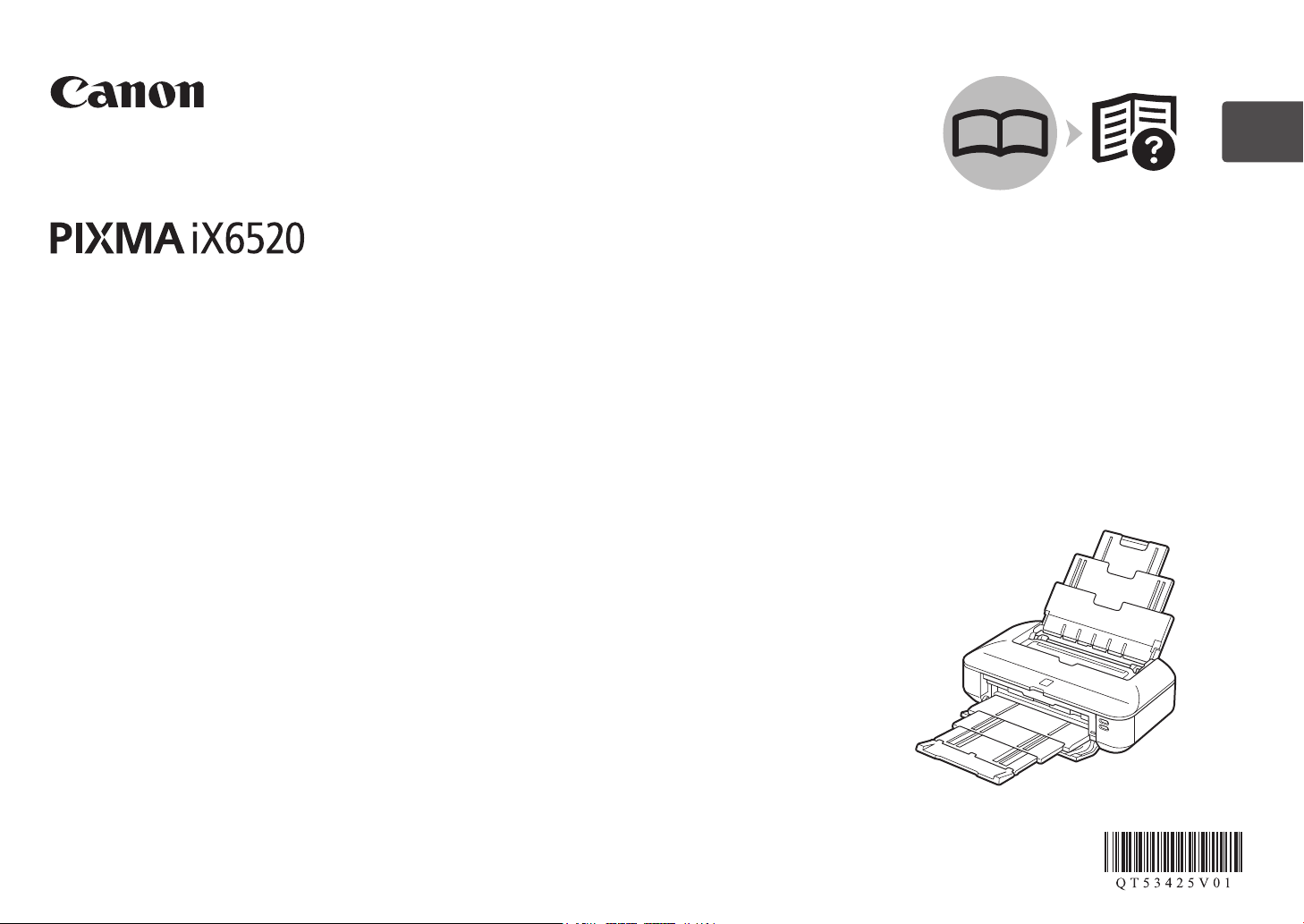
Canon Inkjet Business Printer
Impresora de inyección de tinta para empresas Canon
series
Getting Started
Read Me First
Guía de inicio
Léame en primer lugar
ENGLISH
ESPAÑOL
Make sure to read this manual before using the printer. Please keep it in hand for future reference.
Asegúrese de leer este manual antes de utilizar la impresora. Consérvelo a mano para utilizarlo como referencia en el futuro.
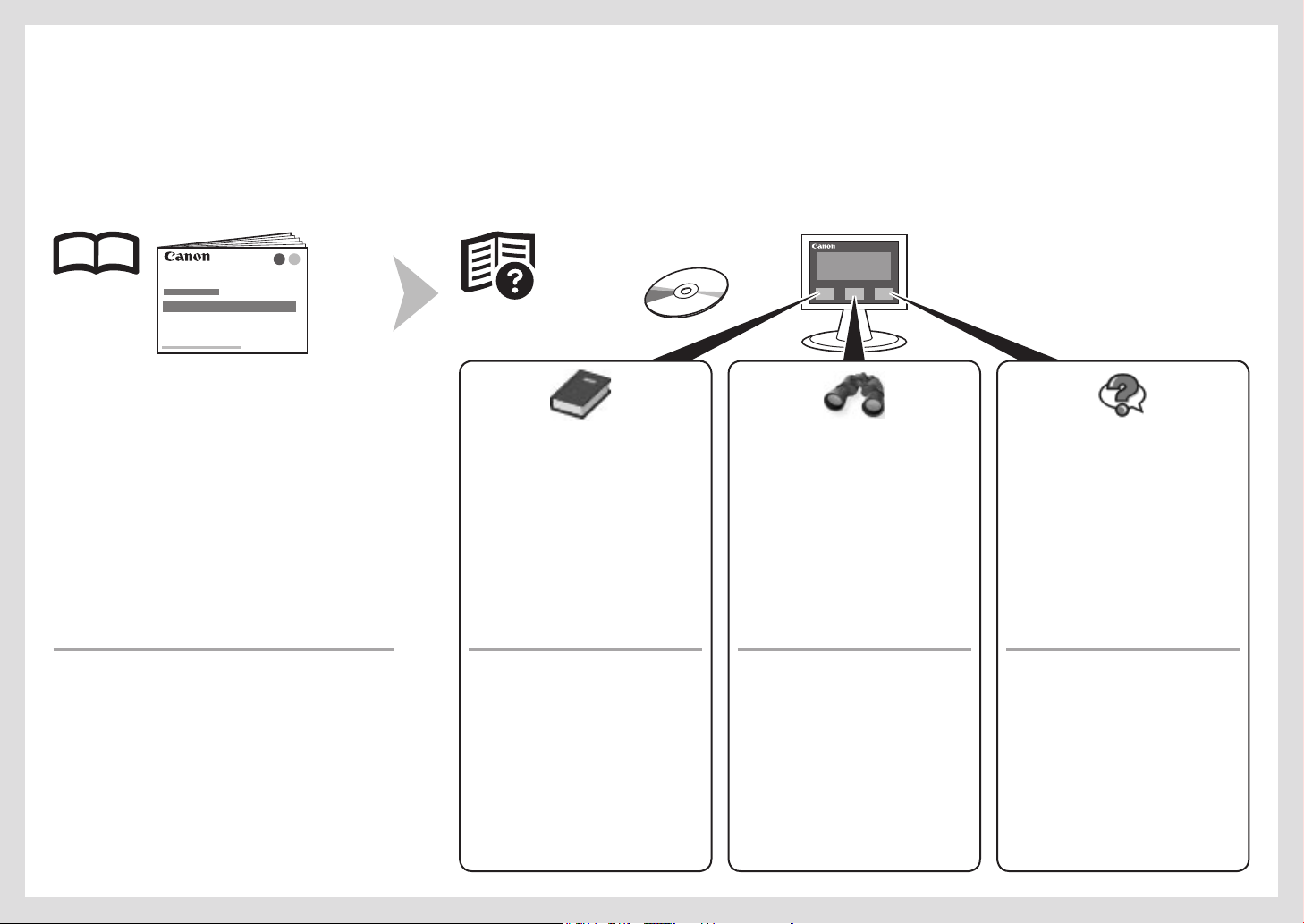
On-screen manuals can be viewed on a co mputer. They are included on the Setup CD-ROM and are instal led during the software installation. So me parts of the manual may be displayed in English. For
details on opening the on-screen manual s, refer to page 20.
Los manuales en pantalla se pueden ver en un ordenador. Se incluyen en el CD-ROM de instalación (Setup CD-ROM) y se instalan durante el proceso de instalación del software. Algunas partes del
manual pueden aparecer en inglés. Para obtener más información sobre cómo abrir los manuales en pantalla, consulte la p ágina 20.
Getting Started
(this manual)
Describes how to set up and use your printer.
Guía de inicio
(este manual)
Describe cómo congurar y usar la impresora.
Model Number: K10362 (iX6520)
Número de modelo: K10362 (iX6520)
Describes basic operations and media,
and gives an introduction to other
functions available.
Describe las operaciones básicas y los
soportes y ofrece una introducción a otras
funciones disponibles.
Advanced Guide Tr o u b l e s h o o t i n gBasic Guide
Describes various operating procedures
to make full use of printer.
Guía avanzada Solución de problemasGuía básica
Describe los distintos procedimientos
operativos para sacar el máximo
provecho de la impresora.
Describes troubleshooting tips for
problems you may encounter when using
the printer.
Proporciona consejos para solucionar los
problemas que puedan surgir al utilizar la
impresora.
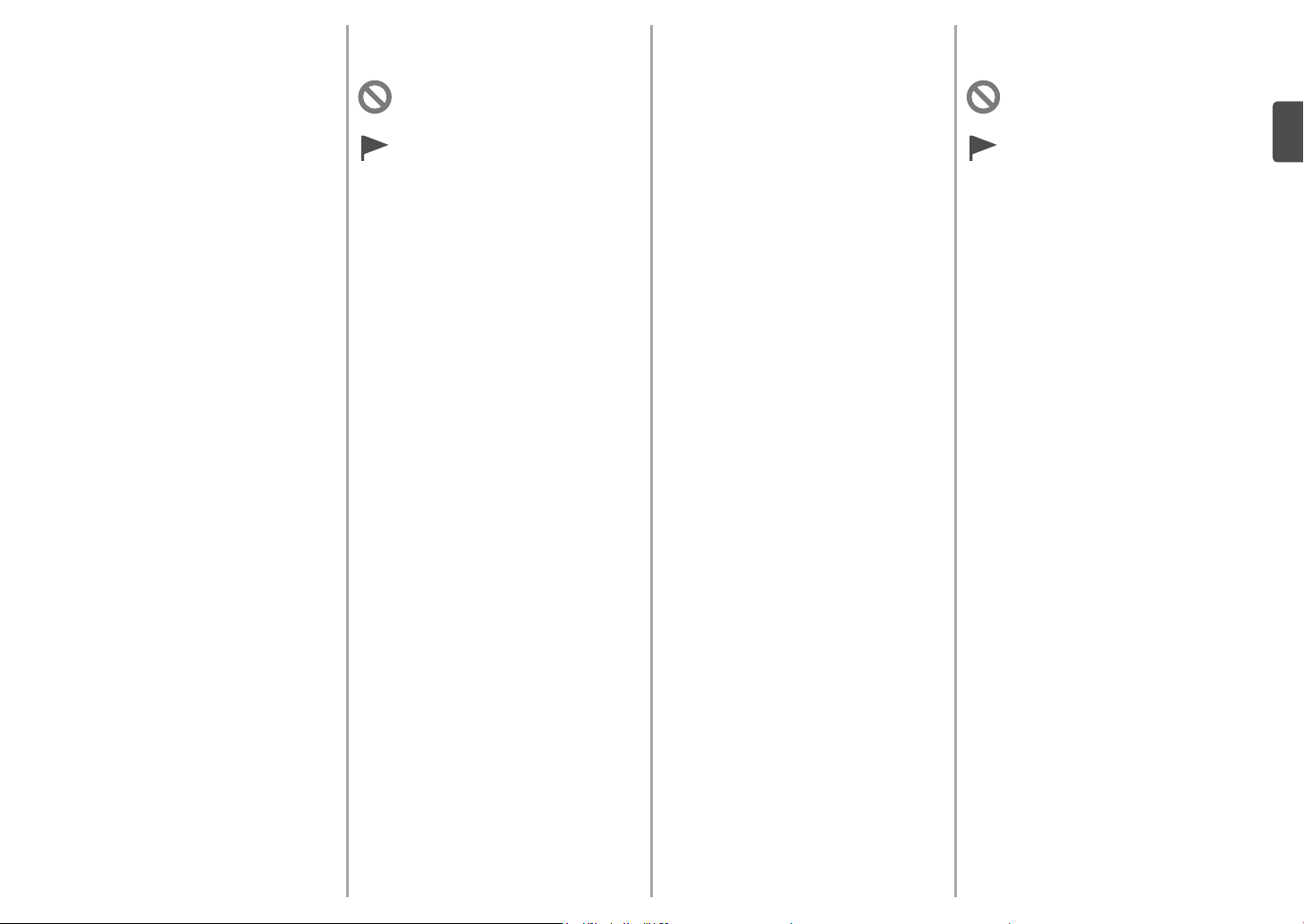
Contents■
1 Preparation P.2
2 Install the Print Head P.5
3 Install the Ink Tanks P.8
4 Load Paper P.11
5 Install the Software P.12
6 Application Software P.20
7 Try Using the Printer P.22
Print Photos from a Computer P.22
8 SpecicationsP.24
Symbols Used in This
■
Document
Prohibited actions.
Instructions including important
information.
•
In this guide, Windows 7 operating system is
referred to as Windows 7 and Windows Vista
operating system as Windows Vista.
•
In this guide, the screens are based on
Windows 7 Home Premium and Mac OS X
v.10.6.x. (Unless noted otherwise, the screens
are those of Windows 7.)
Contenido■
1 Preparativos P.2
2 Instalación del cabezal de impresión P.5
3 Instalación de los depósitos de tinta P.8
4 Carga del papel P.11
5 Instalación del software P.12
6 Software de aplicación P.20
7 Pruebe la impresora P.22
Impresión de fotografías desde
un ordenador P.22
8 EspecicacionesP.25
Símbolos utilizados en este
■
documento
Acciones prohibidas.
Instrucciones que incluyen
información importante.
•
En esta guía, para referirse al sistema operativo
Windows 7 se utiliza el término Windows 7 y
para referirse al sistema operativo Windows
Vista se utiliza el término Windows Vista.
•
Las pantallas de esta guía se basan en
Windows 7 Home Premium y Mac OS X
v.10.6.x. (A menos que se indique lo contrario,
las pantallas serán de Windows 7.)
•
Microsoft is a registered trademark of Microsoft
Corporation.
•
Windows is a trademark or registered trademark
of Microsoft Corporation in the U.S. and/or other
countries.
•
Windows Vista is a trademark or registered
trademark of Microsoft Corporation in the U.S.
and/or other countries.
•
Internet Explorer is a trademark or registered
trademark of Microsoft Corporation in the U.S.
and/or other countries.
Macintosh and Mac are trademarks of Apple
•
Inc., registered in the U.S. and other countries.
Safari is a trademark of Apple Inc., registered in
•
the U.S. and other countries.
•
Microsoft es una marca comercial registrada de
Microsoft Corporation.
•
Windows es una marca comercial o una marca
comercial registrada de Microsoft Corporation
en EE UU y/u otros países.
•
Windows Vista es una marca comercial o
una marca comercial registrada de Microsoft
Corporation en EE UU y/u otros países.
•
Internet Explorer es una marca comercial o
una marca comercial registrada de Microsoft
Corporation en EE UU y/u otros países.
•
Macintosh y Mac son marcas comerciales de
Apple Inc., registradas en EE UU y en otros
países.
Safari es una marca comercial de Apple Inc.,
•
registrada en EE UU y en otros países.
1
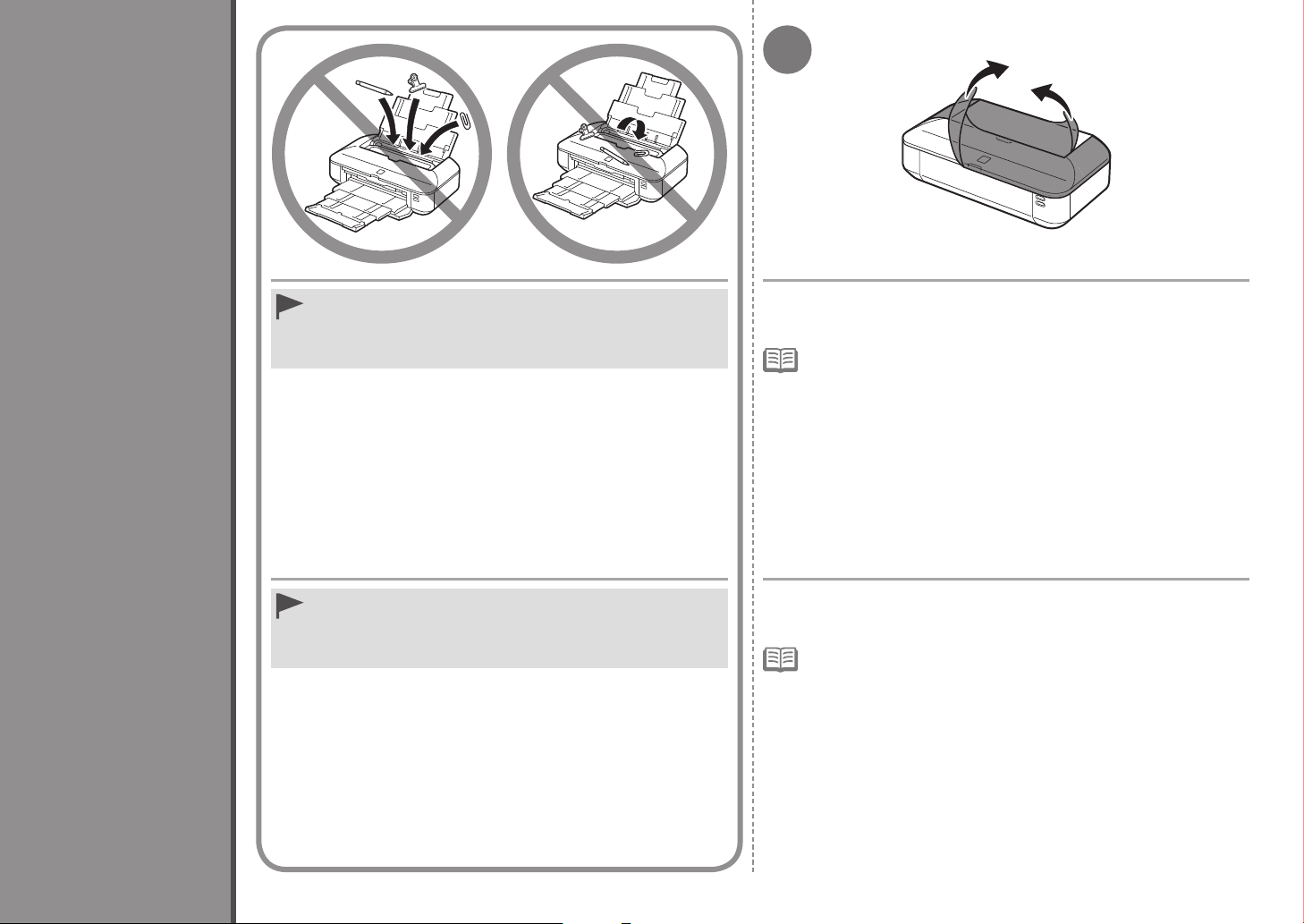
1
1
Preparation
Preparativos
Do not install the printer where an object may fall on it. In addition, do
•
not place any object on the top of the printer. It may fall into the printer
when opening covers, resulting in malfunction.
No instale la impresora donde le pueda caer algún objeto. Además, no
•
coloque ningún objeto encima de la impresora. Podría caer dentro de
la impresora al abrir la cubierta y provocar fallos en el funcionamiento.
Remove all orange tape and protective materials from the inside and
outside of the printer.
The tape and protective materials may differ in shape and position from
•
those shown here.
Retire todas las cintas naranjas y todos los materiales protectores
del interior y el exterior de la impresora.
La forma y la posición de la cinta y los materiales protectores pueden variar
•
respecto a las que se muestran aquí.
2
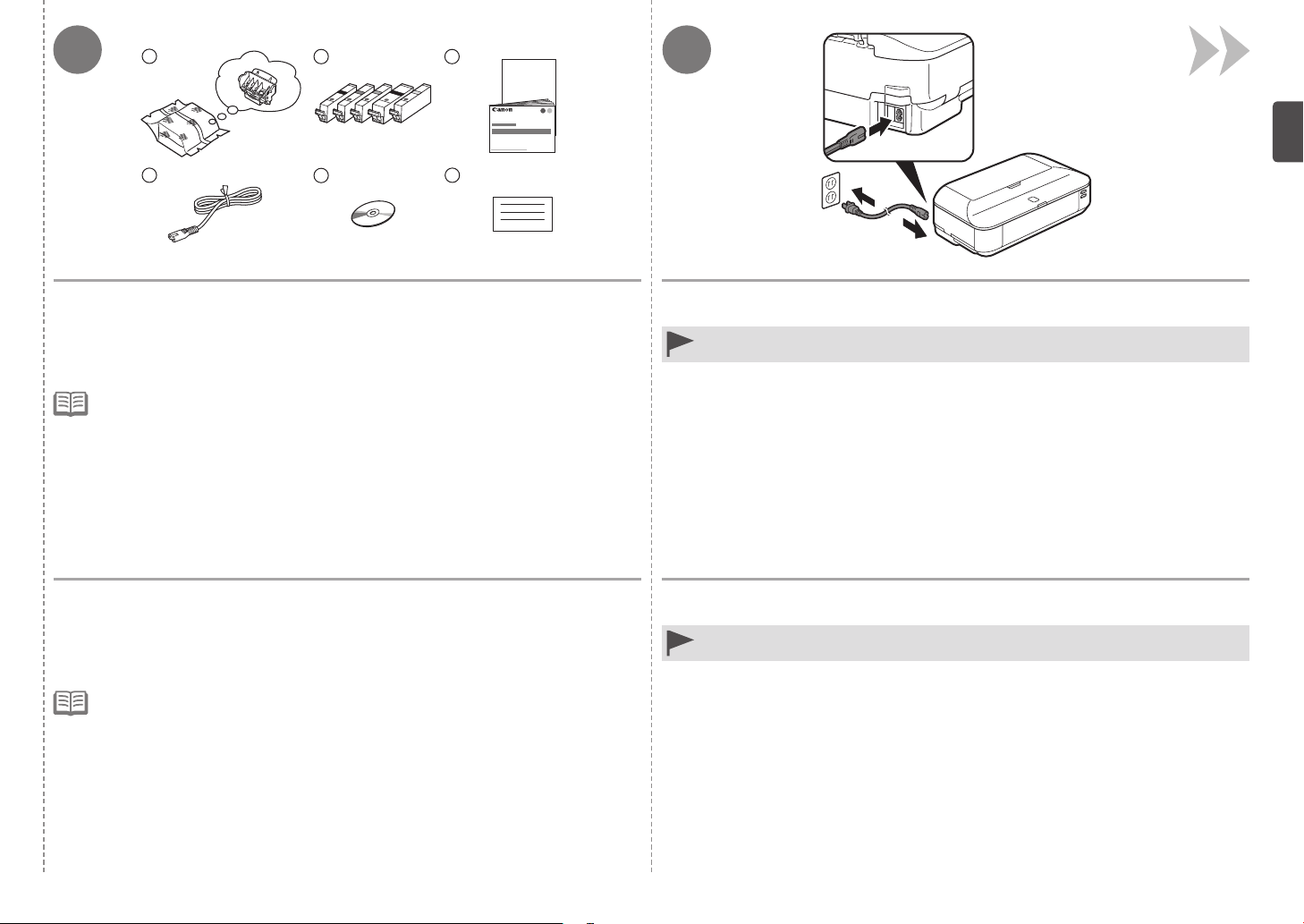
2
65
4
321
3
Make sure all the following items are supplied.
1. Print Head
2. Ink tanks (5: BK, M, C, PGBK, Y)
3. Manuals
4. Power cord
A USB cable is necessary to connect the printer with your computer. •
5. Setup CD-ROM (containing the drivers,
applications and on-screen manuals)
6. Other documents
Compruebe que no falta ninguno de los elementos siguientes.
1. Cabezal de impresión
2. Depósitos de tinta (5: BK, M, C, PGBK, Y)
3. Manuales
4. Cable de alimentación
Se necesita un cable USB para conectar la impresora al ordenador.•
5. CD-ROM de instalación (Setup CD-ROM)
(que contiene los controladores, las
aplicaciones y los manuales en pantalla )
6. Otros documentos
Insert the power cord into the connector on the left side at the back of the printer
and into the wall outlet firmly.
Do NOT connect the USB cable at this stage.•
Introduzca firmemente el cable de alimentación en el conector situado a la
izquierda de la parte posterior de la impresora y a la toma de corriente.
NO conecte el cable USB en este momento.•
3
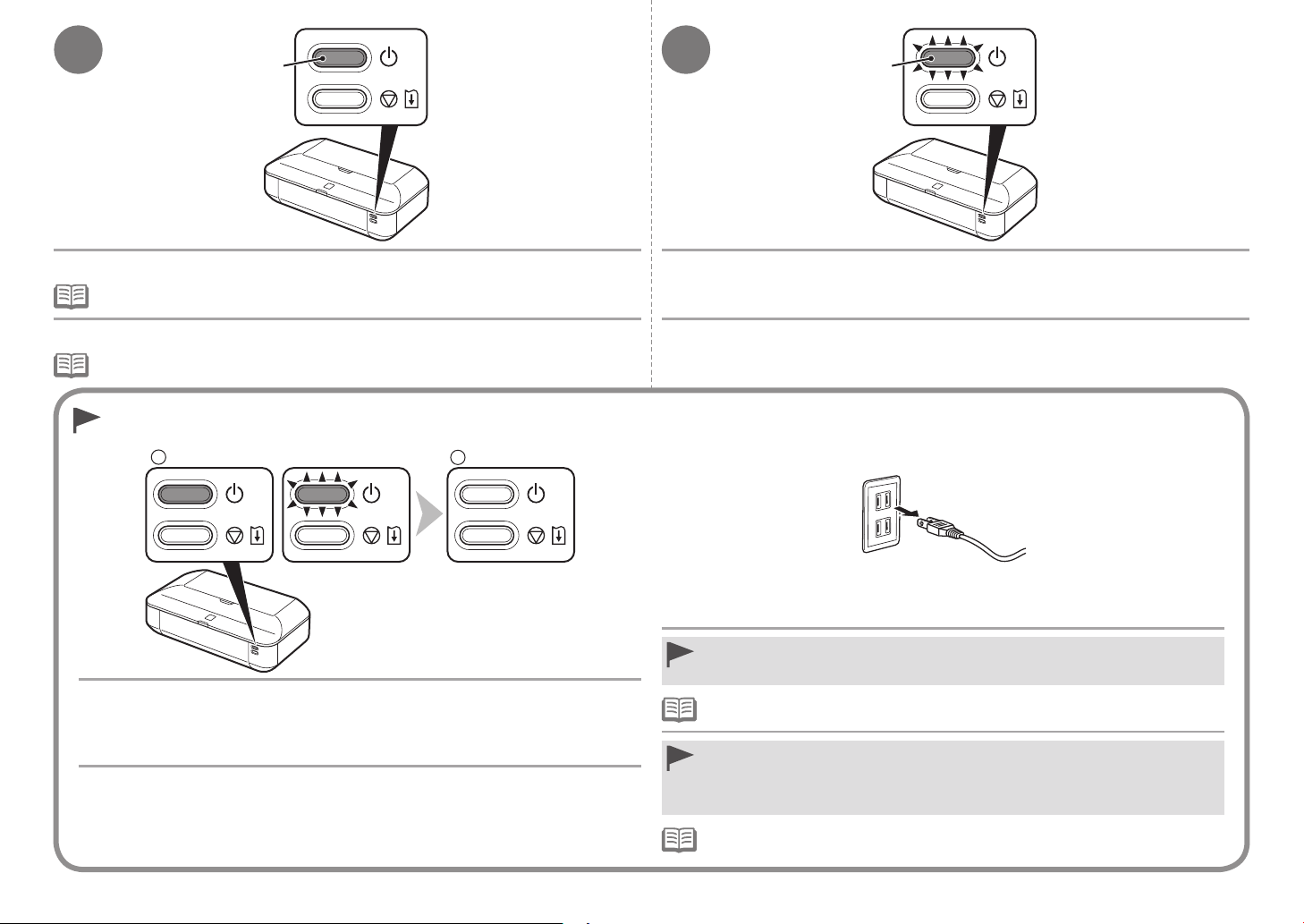
4
1
2
A
5
B
Press the ON button (A) to turn on the printer. Make sure that the lamp (B) of the ON button lights blue.
It takes about 5 seconds for the ON button to work after the power cord is plugged in.•
Pulse el botón ACTIVADO (ON) (A) para encender la impresora.
Una vez conectado el cable de corriente, el botón ACTIVADO (ON) tarda unos 5 segundos en
•
ponerse en funcionamiento.
When it is necessary to turn off the printer
Cuando sea necesario desconectar la impresora
Be sure to follow the procedure below.
1. Press the ON button to turn off the printer.
2. Make sure that the lamp of the
Operating noise may continue for up to 30 seconds until the printer turns off.
Asegúrese de seguir el procedimiento que se explica a continuación.
1. Pulse el botón ACTIVADO (ON) para desconectar la impresora.
2. Asegúrese de que la luz del botón
Hasta que la impresora se apague, 30 se gundos como máximo, se puede seguir escu chando el
ruido de funcionamiento.
ON button is not lit.
ACTIVADO (ON) no está iluminada.
Asegúrese de que la luz (B) del botón ACTIVADO (ON) se ilumina en azul.
Before removing the power plug, make sure that the lamp of the ON button is not lit.
•
Removing the power plug while the lamp of the ON button is lit or ashing may cause
drying and clogging of the Print Head, resulting in poor printing.
The specication of the power cord differs for each country or region.•
Antes de retirar el cable de alimentación, asegúrese de que no esté encendida la luz del
•
botón ACTIVADO (ON). Si se retira el cable de alimentación mientras la luz del botón
ACTIVADO (ON) esté encendida o parpadea, los cabezales de impresión se pueden
secar y obstruir teniendo como resultado una impresión de mala calidad.
Las especicaciones del cable de alimentación varían según el país o la región de uso.•
4
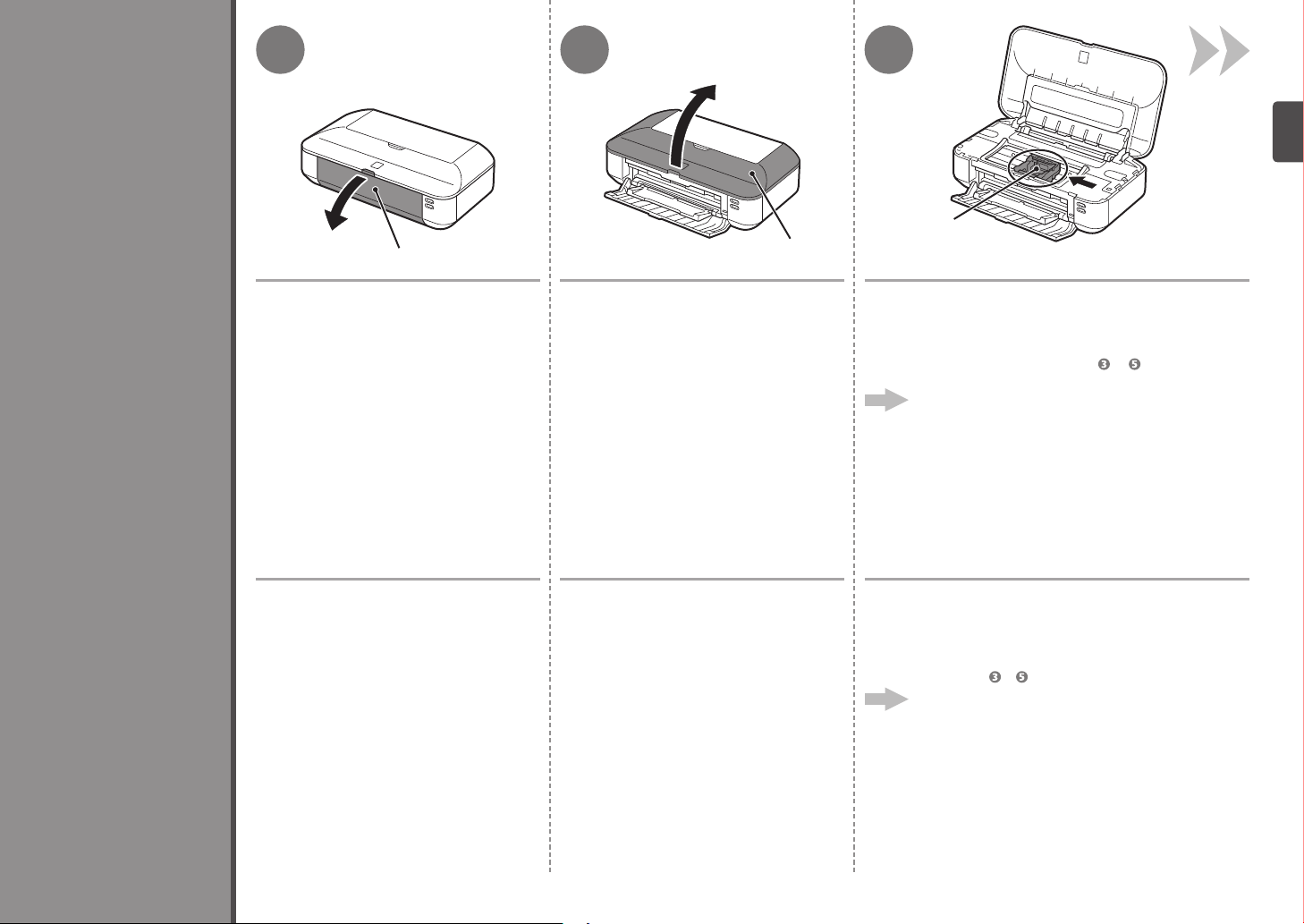
2
1 2
A
3
C
B
Install the Print Head
Instalación del cabezal de impresión
Open the Front Cover (A). Open the Top Cover (B).
Abra la cubierta delantera (A). Abra la tapa superior (B).
The Print Head Holder (C) moves to the installation
position.
If the Print Head Holder does not move, make sure that the
printer is turned on. For details, refe r to to on page 3 in “1
Preparation”.
Go to the next page.
El soporte del cabezal de impresión (C) se desplazará
a la posición de instalación.
Si el soporte del cabezal de impresión no se mueve, compruebe
que la impresora está encendida. Para c onocer todos los
detalles, consulte de a en la página 3 de “1 Preparativos”.
Vaya a la siguiente página.
5
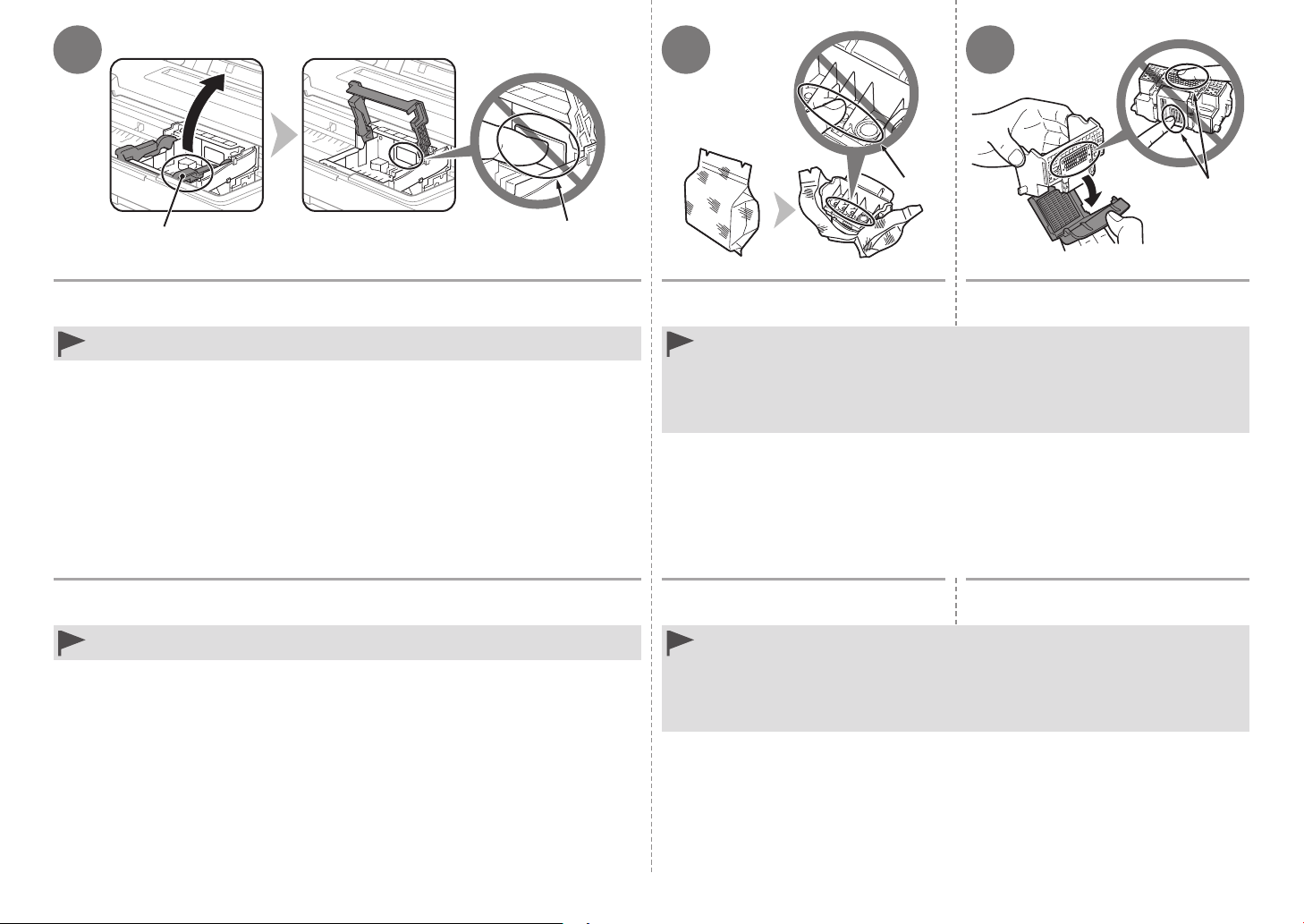
4
65
D
E
Firmly lift the part (D) of the Print Head Lock Lever in the Print Head Holder until it
stops.
Do not touch the inside of the Print Head Holder (E). The printer may not print properly if you
•
touch it.
Levante firmemente la parte (D) de la palanca de bloqueo del cabezal de
impresión del soporte del cabezal de impresión hasta que se detenga.
No toque el interior del soporte del cabezal de impresión (E). Si se toca, es posible que la
•
impresora no imprima correctamente.
F
Remove the Print Head from the silver
package.
Handle the Print Head carefully. Do not drop or apply excessive pressure to it.
•
Do not touch the inside (F) or metal parts (G) of the Print Head. The printer may not print
•
properly if you touch them.
There may be some transparent or light blue ink on the inside of the bag the Print Head comes
•
in, or the inside of the protective cap - this has no effect on print quality. Be careful not to get
ink on yourself when handling these items.
Retire el cabezal de impresión del
embalaje plateado.
Maneje el cabezal de impresión con cuidado. No lo deje caer ni le aplique una presión
•
excesiva.
No toque el interior (F) ni las piezas metálicas (G) del cabezal de impresión. Si los toca, puede
•
que la impresora no imprima correctamente.
Puede haber un poco de tinta transparente o de color azul claro dentro de la bolsa en la que
•
viene el cabezal de impresión o dentro de la tapa protectora: esto no afecta a la calidad de
impresión. Tenga cuidado para no mancharse de tinta al manipular estos componentes.
G
Remove the orange protective cap.
Retire la tapa protectora naranja.
6
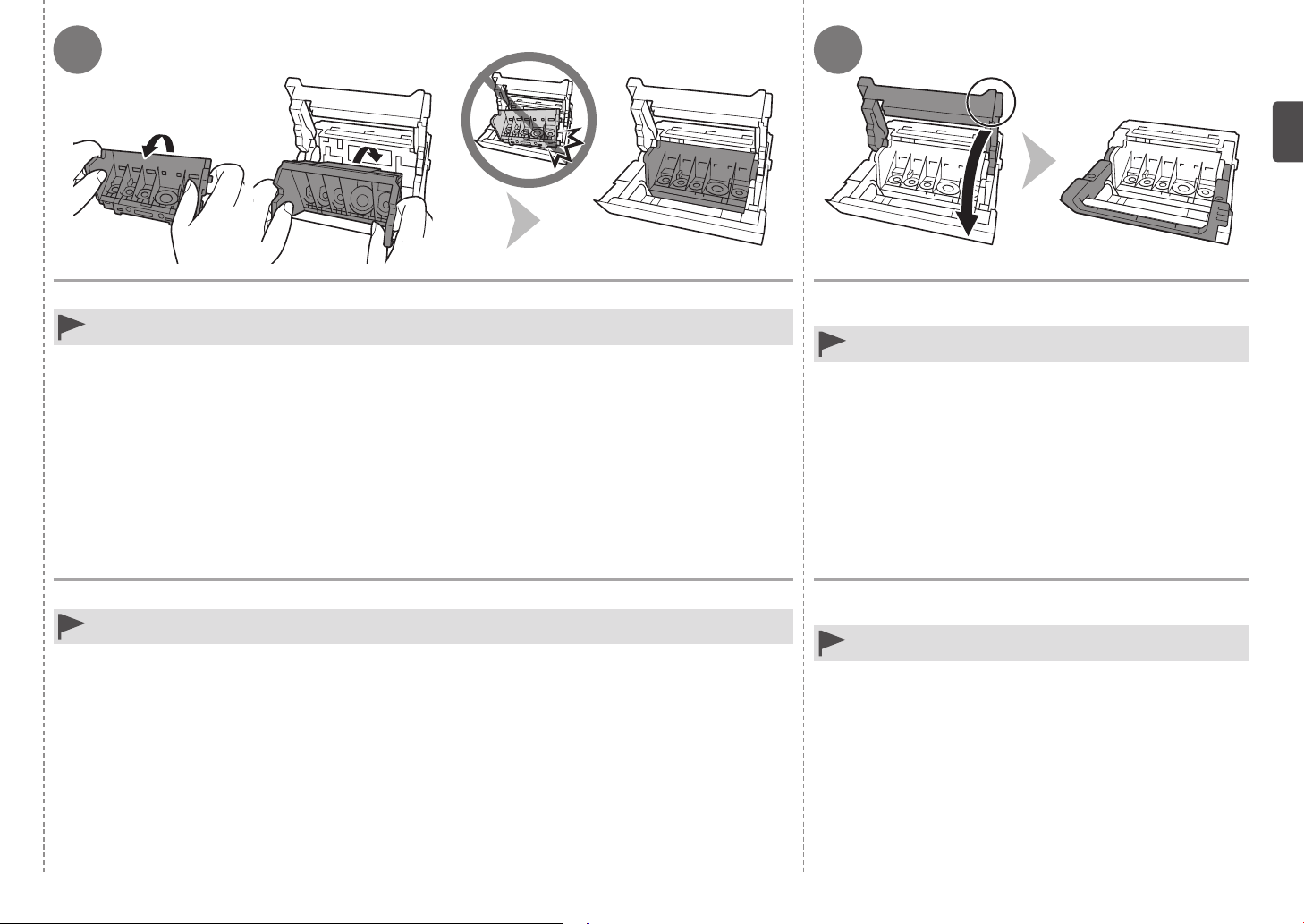
7 8
Tilt the Print Head forward and set it in place as shown. Hold the Print Head Lock Lever firmly and lower it
Do not knock the Print Head against the sides of the holder.•
Incline el cabezal de impresión hacia adelante y sitúelo como se muestra.
No golpee el cabezal de impresión contra los laterales del soporte.•
completely.
Once you have installed the Print Head, do not remove it
•
unnecessarily.
Sujete firmemente la palanca de bloqueo del cabezal de
impresión y bájela por completo.
Una vez instalado el cabezal de impresión, no lo retire si no es
•
necesario.
7
