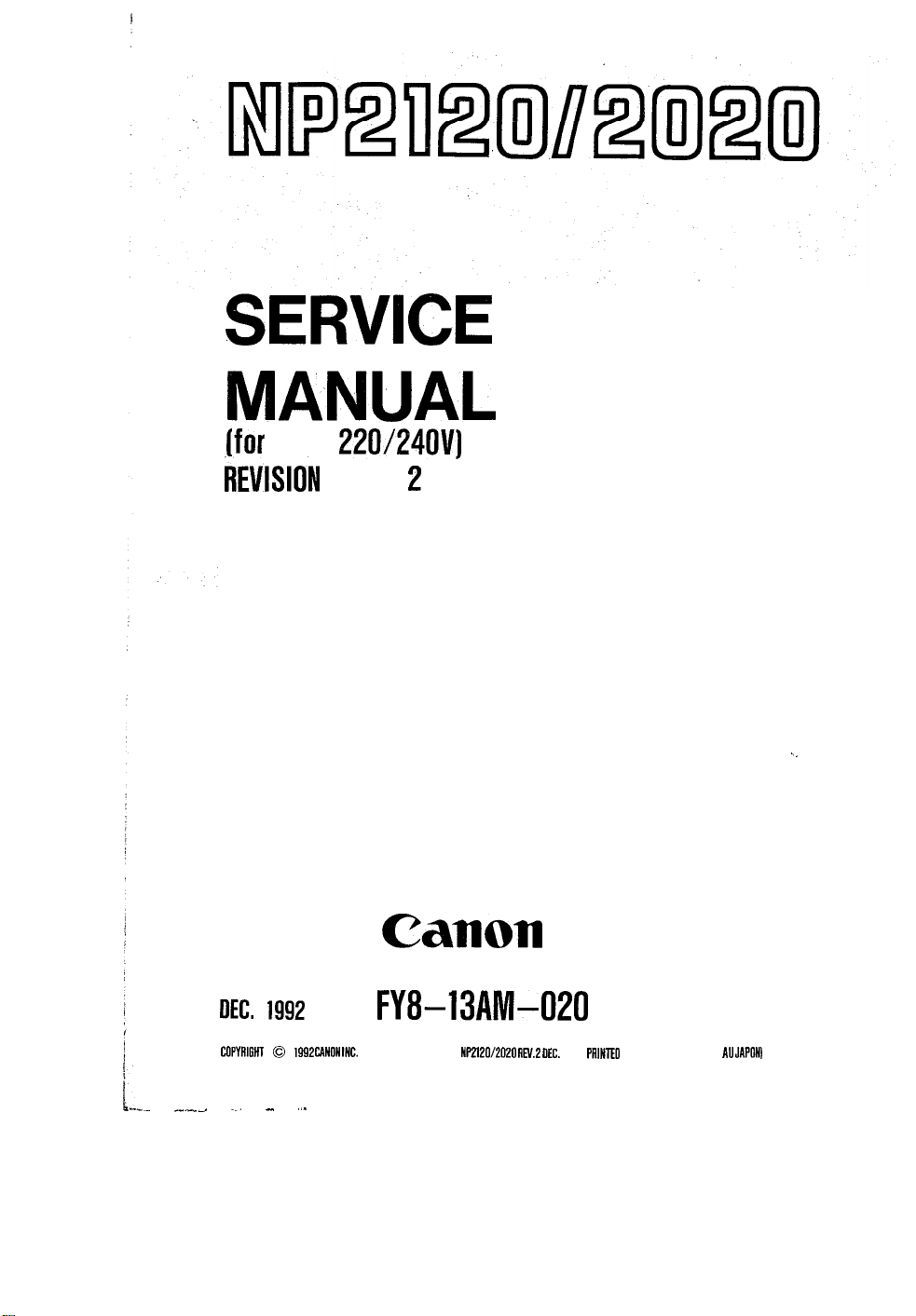
SERVCE
MANUAL
(for
220/24OV]
REVN~N
canon
DEC. 1992
FY8-13AM-020
2
._
COPYRIGNI
0
1992
CANON
ING.
L-
__--
-.. - .)_
CANON NPZl20/2020
REY.2 LIEC.
1992 PRINTEO IN JAPAN {IMPRIME AU
JAPONI
d

COPYRIGHT 0 1992 CANON INC.
Printed in Japan
Imprime au Japon
TI
disclosure
COPYING MACHINE TECHNICAL INFORMATION DEPT. .
COPYING MACHINE TECHNICAL INFORMATION DIV.
890.12,
Kashimada, Saiwai-ku, Kawasaki-shi, Kanagawa 211 Japan
COPYAIGHT 0 1992 CANON IHC.
of
confidential in-
Prepared by
CANON INC.
CANON
NP212012MO
REY.1 JAN. 1992 PAINTEU IN
”
JAPAN
IIMPAIME AU JAPUNI d

INTRODUCTION
This SERVICE MANUAL is intended to provide the serviceman with a basic knowledge of the NP21 20/2020
and has
been compiled
to serve as a handy referente for his work in the
field.
The NP21
20/2020 is
designed to accommodate the following for fully automated copy work:
1. Sorter-Al, MS-AI
2. ADF-AI
3. Paper Deck Pedestal
4. Control Card V
A
separate
respective
service manual is made available for the Sorter-Al, MS-Al, ADF-Al, and Control Card;
manuals
for discussions of
each.
In CHAPTER 1 GENERAL DESCRIPTION, a brief discussion of the NP2120/2020’s features, diagrams of
its parts, and an explanation of its operation are given.
CHAPTER 2 COPYING PROCESS deals with the innerworkings of the
NP2120/2020
which are associated
with the generation of copies.
CHAPTER 3 OPERATIONS AND TIMING explains how the NP2120/2020’s electrical and mechanical
systems are
related
to
each
other with
respect
to functions and timing of operations.
In CHAPTER 4 MECHANICAL SYSTEM. the NP2120/2020’s mechanical system is discussed as to its
operation. disassembly, reassembly, and
adjustment.
CHAPTER 5 INSTALLATION gives step-by-step instructions for installing the NP2120/2020 together with
checks
to make for
CHAPTER 6 MAINTENANCE AND SERVICING contains
each
step.
tables
of replacement parts and consumables.
In addition to the above chapters, this SERVICE MANUAL contains a set of appendixes consisting of a
general timing
A
chart
and general
separate document
circuit
diagrams.
entitled SERVICE HANDBOOK is
also
available for troubleshooting problems in the
NP2120/2020.
see
the
Note:
The contents of this manual may be updated from time to time to reflect improvements rendered to the NP2120/
2020; a Setvice Information
All
servicemen are expected to be thoroughly familiar with the information contained in this manual, SERVICE
HANDBOOK, and Service Information Bulletins, for
COPYAIGHT Cc 1992 CANON INC.
Bulletin will
CANON
be issued as necessary to cover
quick
response to the user’s needs.
HPZlZO/ZMO
RN.1 JAH. 1592 PAIHTED IN
JAPAH
majar changes.
IIMPAIME AU JAPONI
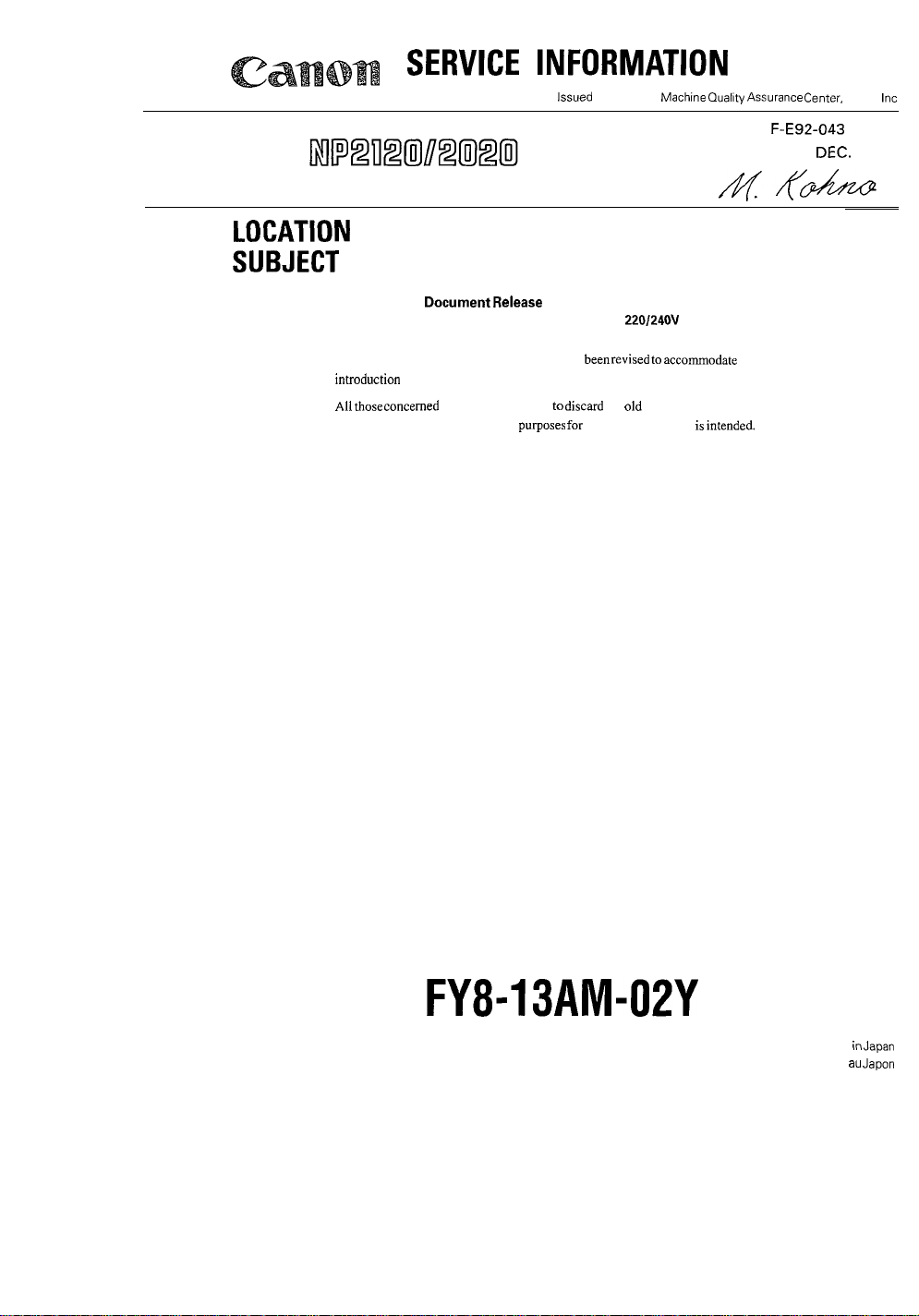
MOOEL:
LOCATION
SUBJECT
The SERVICE MANUAL for the NP2020 has been revised to accommodate the
introduction of the NP2120.
AH
and use the document attached for purposes for which the document is intended.
SERVICE INFORMATION
Issued
by Copying
Document Release
NP2020 SERVICE MANUAL For
those concemed are hereby requested to discard the old SERVICE MANUAL
Mach& Quallty Assurance Cerner.
NO. :
DATE: 1992,
220/24OV
F-E92-043
DEC.
Canon
Inc
FY8-13AM-02Y
Printed in
Imprimé au
Japan
Japon


R: Replacement,
S: Supplement,
D:
Destroyed,
CHAP
rm
PA
MAY JAN.
GE
1990 1992 1992 1990 1992 1992
1 1 0
REVISION
MODEL:NP21
RJZVISION
DEC.
+
1R
PAGE
20/2020
CHAP
rm
3
PA
GE
LIST
Page 1
+
REVISION
1R
MAY
JAN. DEC.
3
0
3
lo++
2 0 -t
31
0
+
-t
+
32 0
+ +
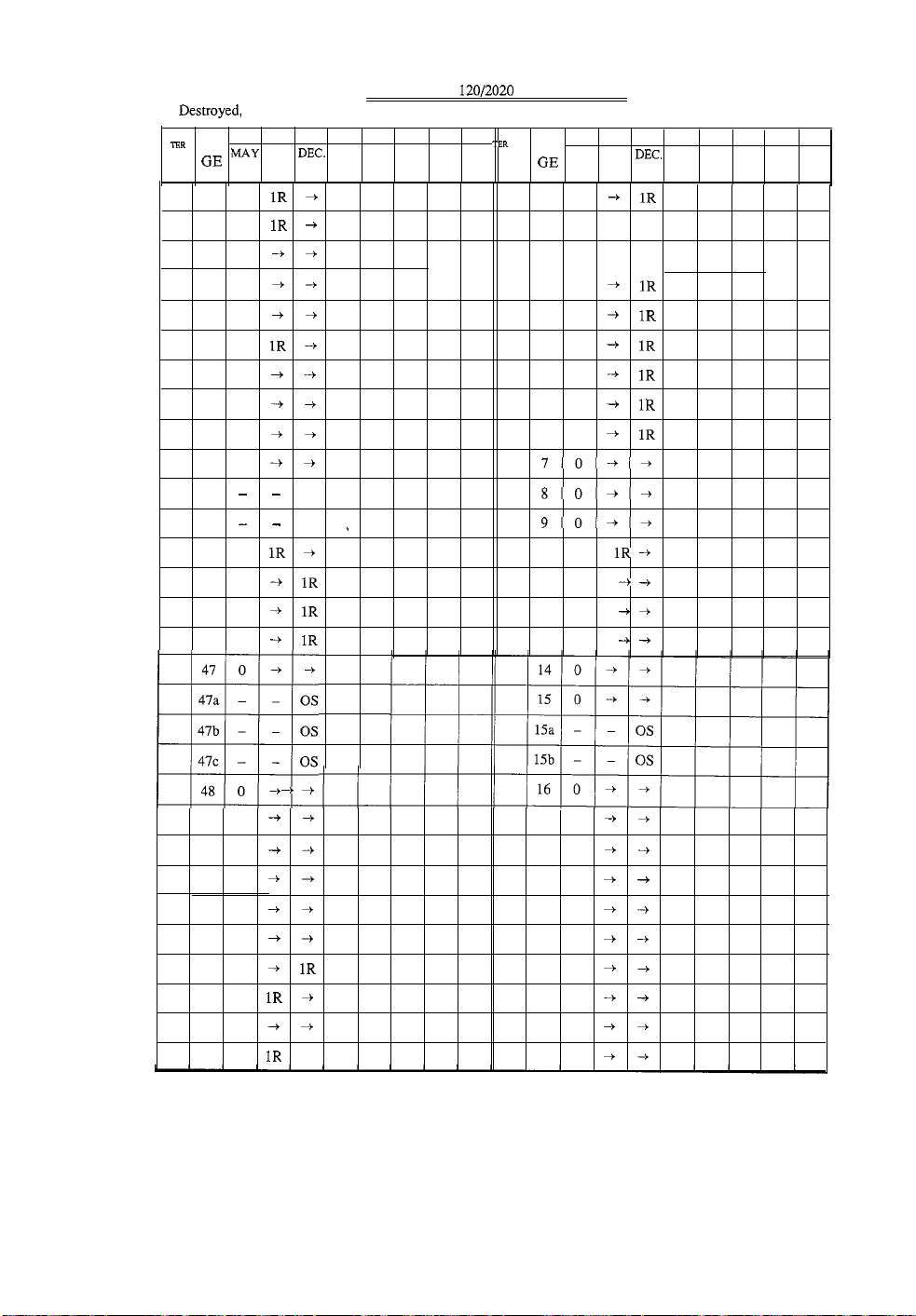
REVISION
R: Replacement,
S: Supplement,
D:
Destroyed,
CHAP
.JXR
PA
MAY
JAN.
1R
1R
-t
+
+
1R
+
-t
+
-t
1R
-t
+
-t
-t -)
-
+
DEC.
+
+
+
-t
+
-t
-t
+
-t
+
os
OS
+
1R
1R
1R
OS
OS
os
+
+
GE
1990 1992 1992
3
33
0
34
0
35
0
36 0
37 0
38
0
39 0
40 0
41
0
42 0
42a
- -
42b
- -
43
0
44 0
45 0
46 0
47 0
47a
- -
47b
-
47c
- -
48 0 -t
LS
49 0
MODEL : NP2
REVISION
>
PAGE
120/2020
CHAP
I-ER
PA
GE
3
58 0 -t1R
4 1 0 +1R
2 0 -t1R
3 0 1R-t
4 0 1R+
5 0 1R-f
6 0 +1R
70++
so++
90++
10 0 1R
11 0 -t
12 0 +
13 0 +
17
MAY JAN.
1990 1992 1992
0
DEC.
-t
-t
+
-t
-f
+
LIST
Page 2
REVISION
50 0
51
52 0
53
54 0
55
56 0
57 0
+
-t
0
+
+
-t
+
0
-t
+
+
1R
0
1R
+
+ +
1R
2R 25 0
18
19
20 0
21 0
22 0
23 0
24 0
0
+
-t
0
+
+
+
-P
+
-t
+ +
-t
-t
-t
+
+
-+

R: Replacement,
S: Supplement,
D: Destroyed,
REVISION PAGE
MODEL : NP2
120/2020
LIST
Page 3
20 -OS
1R
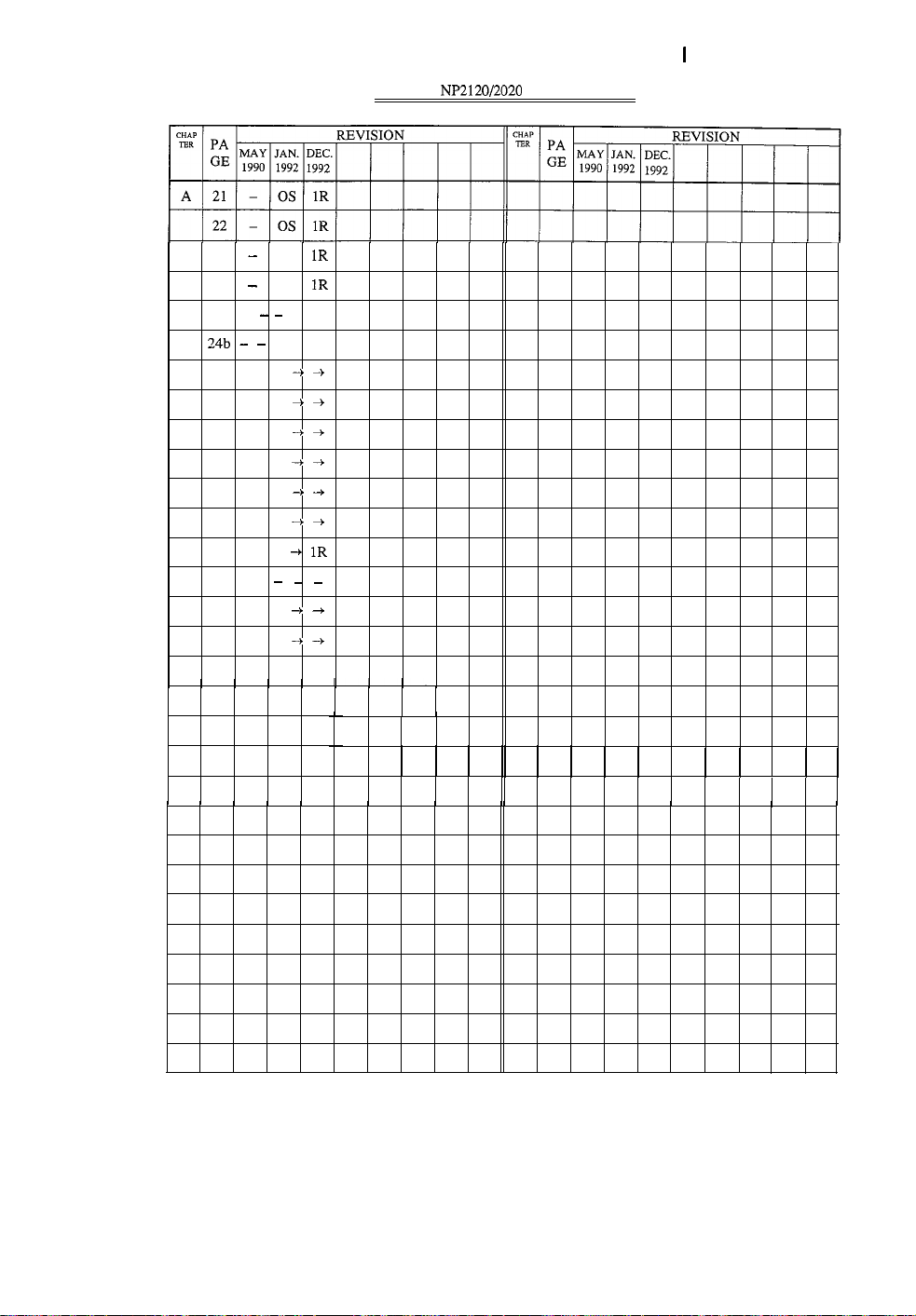
R: Replacement,
S: Supplement,
D: Destroyed,
REVISION
MODEL :
NP2120/2020
PAGE
L I S T
Page 4
23 -OS
24
-
OS
24a - - OS
24b - - OS
25 0 +
26 0 +
27 0 -t
28 0 -t
29 0 -f
30 0 -t
31 0 -t
32 - 33 0 +
34 0 -t
1R
1R
1R
-t
+
+
+
+
+
+
-t
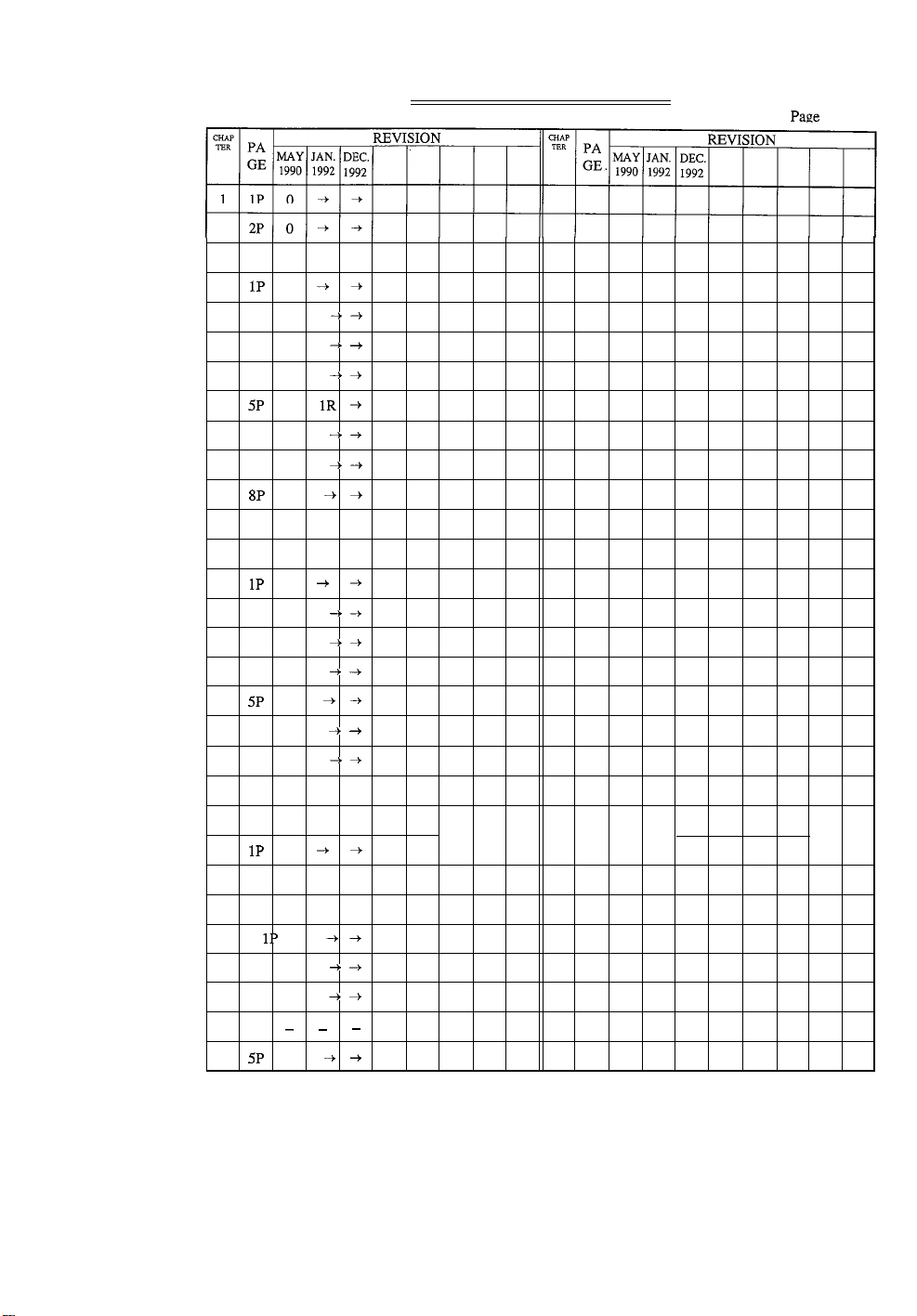
R: Replacement,
S: Supplement,
D: Destroyed,
REVISION
MODEL : PAPER DECK PEDESTAL-Cl
PAGE
LIST
Page
5
2
1P 0
2P 0 -t
3P 0 +
4P 0 +
5P
0 1R
6P 0 -t
7P 0 +
8P
0 -t
3
1P 0
2P 0 -p
3P 0 +
4P 0 +
5P
0 +
6P 0 -t
7P 0 +
+
+
+
+
+
+
+
-t
+
+
+
+
+
+
-t
+
+
4
1P
0
+
A 1P 0 -t
2P 0 +
3P 0 +
4P
-
-
5P
0 +
+
+
+
+
-
+
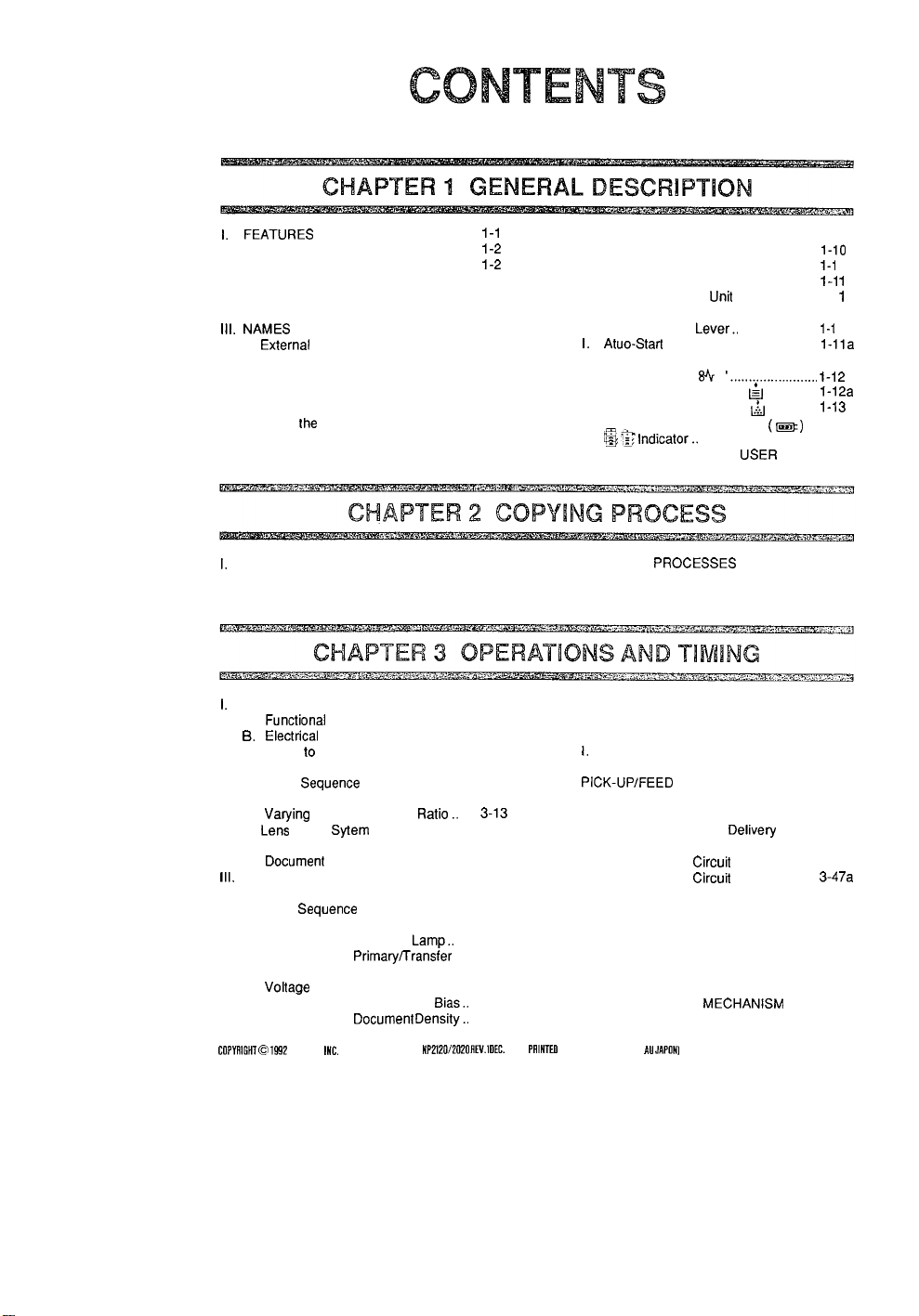
1. FEATURES
............................................
II. SPECIFICATIONS
A. Type
.................................................
B. Construction
C. Pefformance
D. Others
III,
NAMES OF PARTS
A.
..............................................
Externa1
View
B. Cross-Sectional View
IV. OPERATION
..........................................
A. Control Panel
B. Making Copies
C. Using
the
(NP2020)
Manual Feed Tray
..........................................
.................................
.....................................
....................................
...............................
...................................
.......................
...................................
.................................
1-I
I-2
I-2
I-2
I-3
I-4
I-7
I-7
I-8
I-9
I-9
l-10
l-10
D. Using the Manual Feed Tray
(NP2120)
E. Making Two-Sided Copies
F.
Making Overlay Copies.
G.
Replacing the CT
..........................................
...............
...................
.......................
Unit
H. Using the COPV DENSITY
CORRECTION
1.
Atuo-Start (NP2120)
Lever..
......................
.........................
V. WARNINGS AND ACTIONS TO TAKE
A. JAM Indicator ( 8% ) ‘........................
USER
...........
..........
(w)
..........
B. ADD PAPER Indicator ( & )
C. ADD TONER Indicator ( h )
D. CONTROL CARD Indicator
E.
@glndicator..
................................
VI. ROUTINE WORK BV THE
l-10
1-I 0
1-l
1
1-i
1
I-l
1
I-lla
l-12
I-12
l-12a
I-13
...
l-13
l-13
l-14
II.
1,
IMAGE FORMATION PROCESS
A. Outline
1.
BASIC MECHANISMS
A.
B.
C.
D.
E. Basic Sequence
ll. EXPOSURE SVSTEM
A.
B.
...............................................
...........................
Functional
Electrical
Construction
Circuitry
............................
Inputs lo DC Controller
Outputs from DC Conlroller
...............................
...........................
Varying the Reproduction Ratio..
Lens
Drive Syiem
.............................
C. Scanner Drive System
D.
Document
Size Identification
III. IMAGE FORMATION SVSTEM
A. Outline
..............................................
..........
...................
....................
.............
.....................
...........
.............
B. Basic Sequence of Image V. POWER SUPPLV
Formation
Controlling the Scanning Lamp..
C.
.........................................
.....
......
3-1
3-l
3-2
3-4
3-8
3-I 1
3-13
3-13
3-14
3-18
3-21
3-24
3-24
3-25
3-26
2-1
2-1
AUXILIARY
Blank Exposure Mechanism
A.
B.
Ozone
G. Developing Assembly and Drum
Cleaning Unit ...................................
Blank Control ...................................
H.
Controlling the Transfer Corona
1.
Wire Cleaning Mechanism
IV.
PICK-UP/FEED SVSTEM
A. Outline
B. Identifying the Cassette Size
C. Fixing Assembly and Delivery
Assembly .........................................
D. Error Detection
E. Error Detection
F. Jam Detection
DC Power Supply
A.
DC Power Supply for Options
B.
D. Controlling the Primaryflransfer VI. SERVICE MODES
Corona Current and the Grid Bias
Voltage .............................................
Controlling the Development Bias..
E.
Measuring the
F.
COPYAIEHT 0 1992 CANON ING.
Document
Density..
CANON NP2120/2020
3-28
3-30
..
3-33
..
RN.1
DLC. 1592 PRIHTEO IN JAPAN [IMPRIME AU JAPONI
Outline..............................................
A.
Using the Service Mode
B.
VII. SELF DIAGNOSTIC MECHANISM
PROCESSES
Filter
.....................................
.....................
............
...............
......................
..............................................
...........
Circuit
(NP2020)
Circuit
(NP2120)
..................................
...................................
.............................
..........
.................................
...................
........
.....
.....
2-6
2-6
2-6
3-36
3-37
3-38
3-39
3-39
3-43
3-44
3-47
3-47a
3-48
3-52
3-52
3-53
3-55
3-55
3-56
3-57

1,
EXTERNALS .......................................... 4-f
A.
Externa1
Covers ............................... 4-I
B. Control Panel
...................................
C. Copyboard Cover .............................
D. Fans .................................................
II. DRIVE SVSTEM ....................................
A.
Lens
Drive
Unit
B.
Scanner Drive Unit ...........................
C. Main Motor
III.
FEEDSVSTEM .......................................
A.
Pi&Up Unit
B. Feeder
................................ 4-7
Unit
................................
.....................................
Unit
......................................
4-5
4-5
4-5
4-7
4-9
4-12
4-13
4-13
4-16
IV. EXPOSURE SYSTEM .
A. Illuminating Unit
B.
Blank Exposure Unit
v.
CORONA SVSTEM _.......___.___.._._...........,
A. Drum
Unit
B.
Primarv
. . . .._................................... 4-21
and Transfer
Coroná Units
VI. DEVELOPMENT SVSTEM
A.
Developing Assembly
VII. FIXING
A. Fixing
SVSTEM
Assembly . . . . . . . . . . . . . . . . . . . . . . . . . . . . . . .
..____._..._______....,.,,
___...._._._._._.___.........,,
. . . . . . . . . . . . . . .
. . . . . . . . . . . . . . . . . . . . .
_..__._..........,..
. . . . . . . . .
. . . . . . . . . . . . . . . . . . . .
..__..
4-18
4-18
4-19
4-21
4-22
4-25
4-25
4-28
4-28
LOCATION
.............................................
UNPACKING AND INSTALLING
THE COPIER .........................................
A. Unpacking ........................................ 5-2
B. Mounting the
C.
Checking the Operation
Dium
..........................
................... 5-5
D. Adding Toner ...................................
1.
PERIODICALLV
ll. CONSUMABLES
1.
GENERAL TIMING CHAR-r..
2.
SIGNALSAND ABBREVIATIONS
GENERAL CIRCUIT DIAGRAM
3.
4.
WIRING
DC CONTROLLER PCB
5.
MOTOR DRIVE PCB .............................
6.
7.
DC POWER SUPPLV PCB .._....<......... A-26
REPLACED
PARTS.... 6-1
<.<,...___..........................
.................
.......... A-3
.............
DIAGRAM ................................ A-6
........................
5-I
5-2
5-4a
5-6
6-2
A-l
A-5
A-ll
A-25
E. Checking the Image .........................
III. SETTING THE CASSElTE SIZE
IV.
SEnlNG
V. RELOCATING THE COPIER
VI. SETTING CONTROL CARD V
VII.
III. PERIODICAL SERVICING
THE CT UNIT ........................
ATTACHING
HOLDER
THE DOCUMENT
................................................ 5-I
................. 5-14
.............. 5-15
___....._____...._.,
IV. PERIODICAL SERVICING CHART
8.
DC POWER SUPPLV FOR OPTIONS..A-27
9.
ADJUSTING PCB ..................................
10. PRE-EXPOSURE LAMP ........................
11.
AE SENSOR .......................................... A-30
12. HVT
........................................................
13. LIST OF SPECIAL TOOLS
.................... A-33
5-7
.......... 5-8
5-13
6-3
.,,.._,
6-4
A-28
A-29
A-31
14. LIST OF SOLVENT AND MATERIAL A-34
7
COPYAIGHT G 1992 CANOH IHC.
CANON NP2120/2MO
RB.1
OEC. 1992 PRINTEO IH JAPAN IIMPAIME AU JAPONI
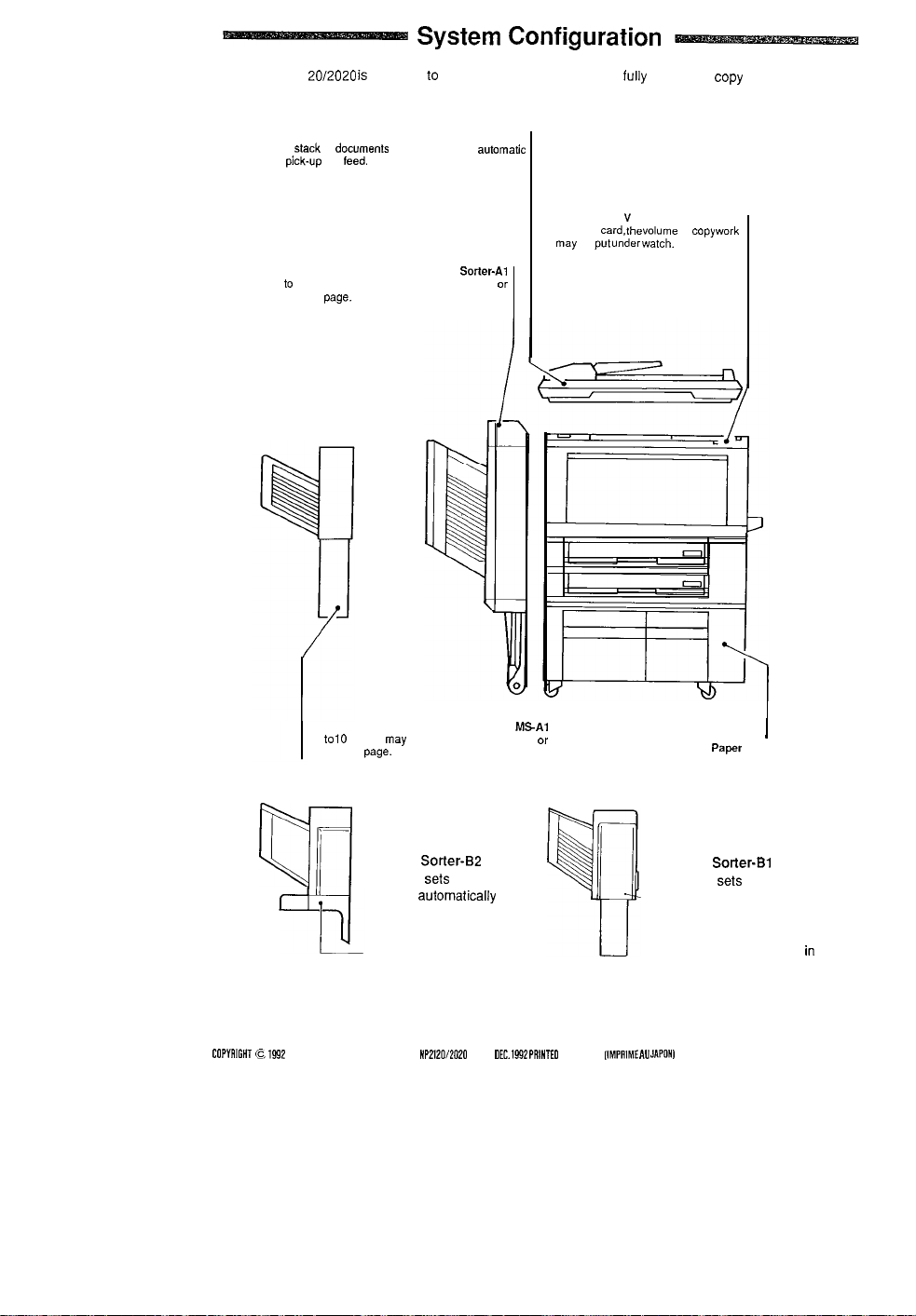
System Configuration
The NP21
20/2020 is
A
stack
pick-up
Up to 20 copies may be automatically sorted
grouped by
designed lo accommodate the following for fully automated copy work:
of
documents
feed.
may be placed for
and
page.
Sorter-Al
ADF-Al
automatic
Control Card
With the
may
or
card. the volume
te
put under watch.
V
of
copy work
Up lo 10 copies
grouped by
\-
Q-rl
COPYRICHT G 1592
CANON INC. CANON NP2120/2020 REY.1 UEC. 1992 PRINTEO IN JAPAN IIMPAIME AU JAPONI
may
be automatically sorted or
page.
Stapler Sorter-B2
Up to 10
sets
may be automaiically
sorted and stapled.
Further, sorted copies
may be automatically
stapled.
of copies
MSAl
I
Paper
Deck Pedestal
Stapler
Sorter-Bl
Up to 10
sets
may be automatically
sorted. Further, copies
may be automatically
sorted and then stapled
sequence.
of copies
in
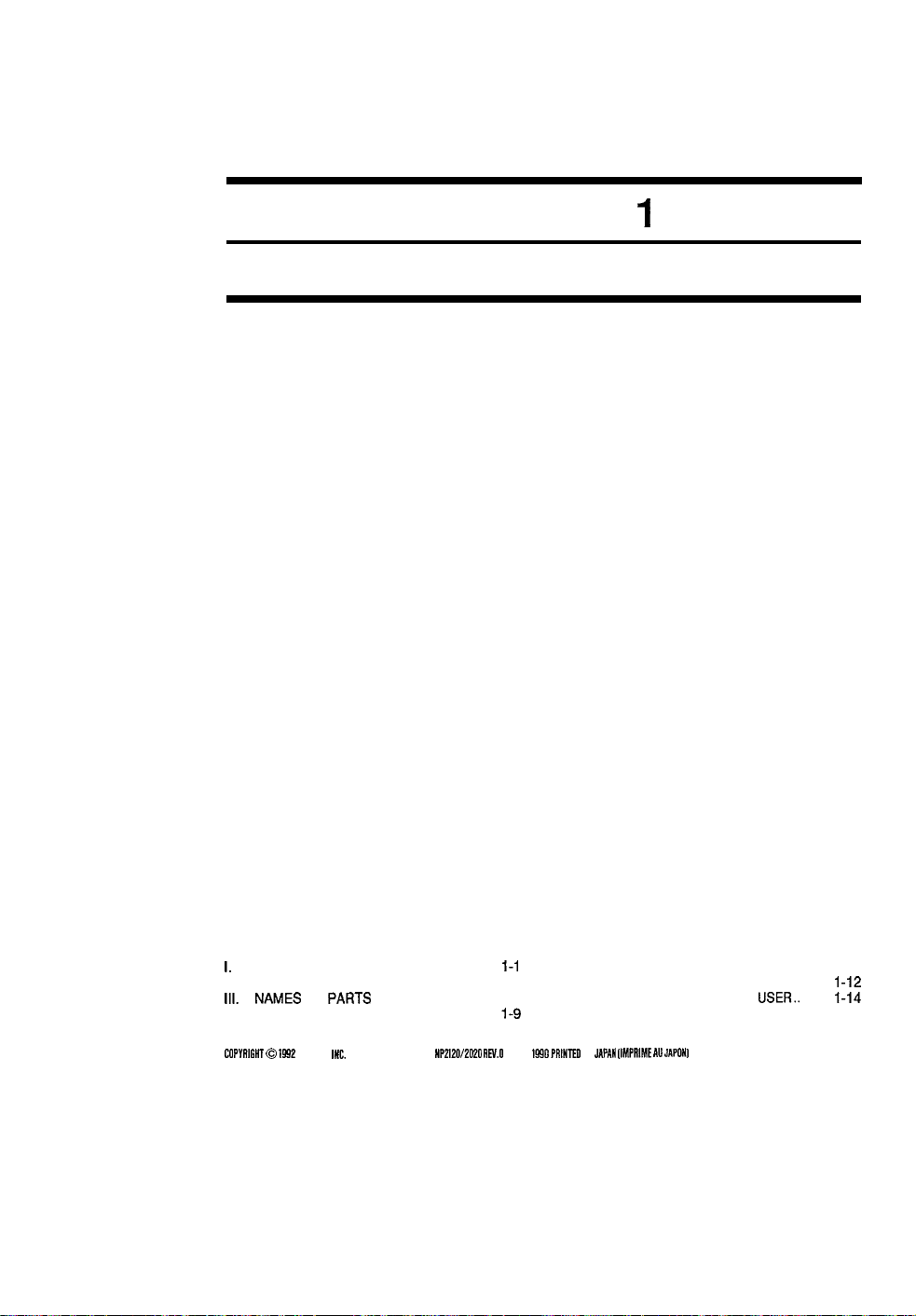
CHAPTER
1
GENERAL DESCRIPTION
FEATURES.. I-1
1.
SPECIFICATIONS ................................
II.
III.
NAMES
IV.
OPERATION.........................................
COPYRIGNT 0 1992 CANON ING. CANON
.........................................
OF
PARTS
..............................
NPZl20/2MO KV.0
1-2
l-7
1-9
MAY 1990 PAINTEU IN JWAN IIMPRIME AU JAPONI
V. WARNINGS AND ACTIONS
TOTAKE ..............................................
VI.
ROUTINE WORK BY THE
USER.. ....... 1-14
I-12
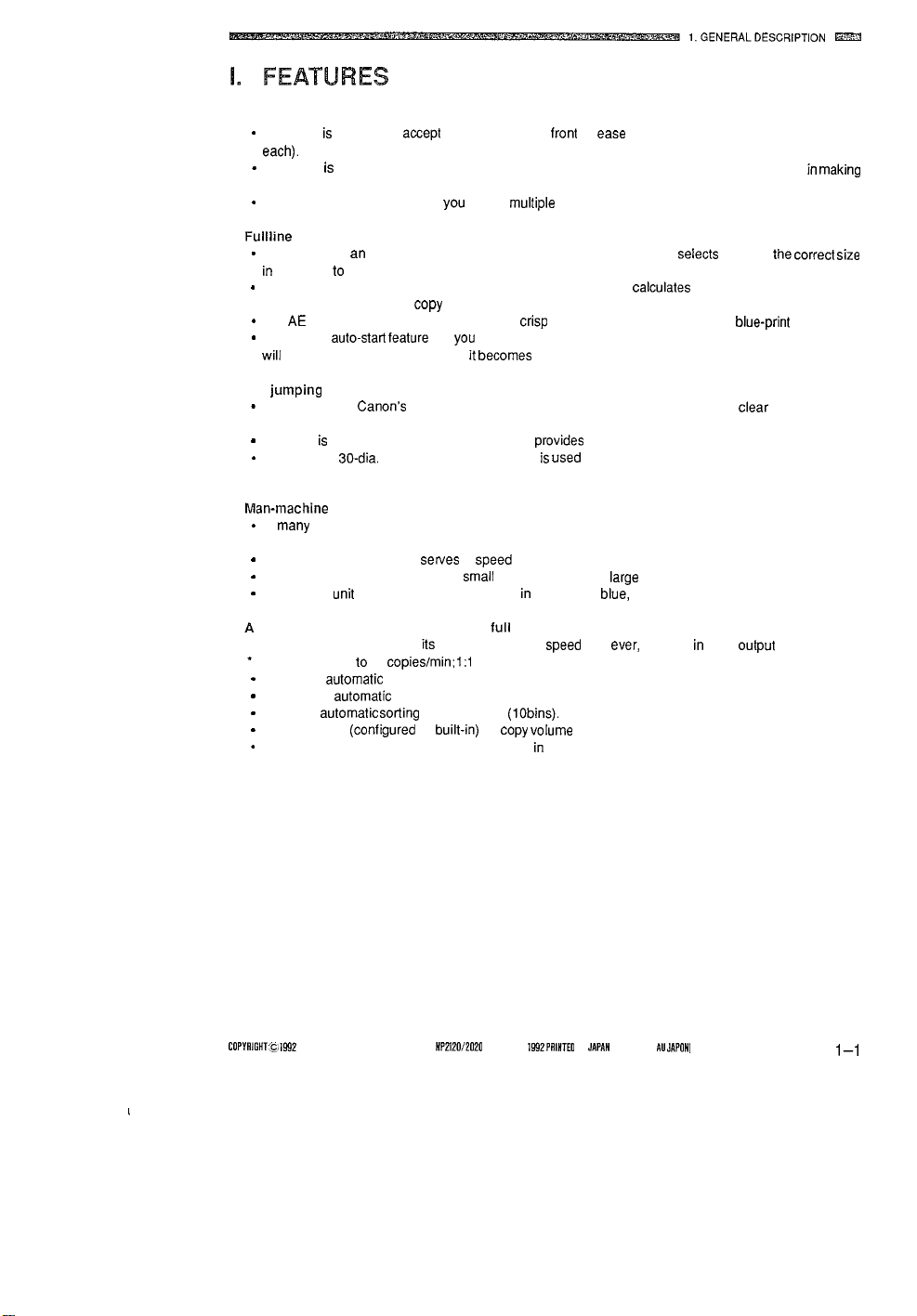
l.GENERALDESCRIPTION
1. Front-loading.
-
Thecopier is designed to
aCCept
cassettes from the
frOnt
for ease of use (two cassettes holding 250 sheets
each).
-
The copier is given two cassette holders, thereby eliminating the need forcassetle replacement in
copies of different sizes.
-
The copier’s multifeeder allows you to feed
multiple
postcards (NP21 20)
2. Full line of auto mechanisms.
-
The copier has an auto paper selection mechanism as standard, which
in
response to placement of a document.
-
With the auto reproduction ratio selection mechanism, the copier calculates the correct reproduction ratio
selects
paper of the
correct size
according to the specified copy size.
-
The AE (auto exposure) mechanism ensures crisp reproduction of newspapers and blue-print documents.
-
Thecopier’s
will
3. HQ
jumping
*
The copier uses Canon? own HQ (high quality) jumping toner for reproduction of clear characters and
auto-stafifeature
lest you press the COPY START key during the wait period so thatthe copier
start making copies as soon as it
toner.
becomes
ready (NP2120).
photos.
-
The toner is of a single-component type, which
-
In addition, a
30-dia.
high sensitivity OPC drum is
provides
stable images.
used
to enable enhanced image reproduction and a
compact copier design.
4. Man-machine interface.
-
As
many
as 21 copies (A4, landscape) may be made per minute.
. The zoom mechanism allows reduction down to 50% and enlargement up to 200% of the original image.
-
The page separation mode
-
The copier accepts documents as
-
With the CT
unit
(option), the copies may be in red, green,
serves
to
speed
up copying book-form documents.
small
as a postcard oras
large
blue,
as A3.
or brown.
BW3
making
5. A variety of options to choose from for
The copiercommunicates with
*
With options, up lo 21
-
ADF-Al for
-
Sorter-Al for
-
MS-Al for
-
Control Card V
-
Stapler Sorter 1 O-BI for stapling copies sorted in its ten bins.
COPYAIOHT D 1592 CANON INC.
automatic
automatic
automatic sorting
(configured
its
options at a higher speed than ever, resulting in more output pergiventime’.
copies/min;
document feed.
sorting and grouping (20 bins).
and grouping
as
CANON NPZK?O/ZMO RN.1 OEC. 1992 PAINTEO IN
full
automation.
1:l (A4, landscape).
(IObins).
built-in)
for copy
volume
control (up to 200 depts.).
JAPAN
[IMPRIME AU JAPONI d
l-l
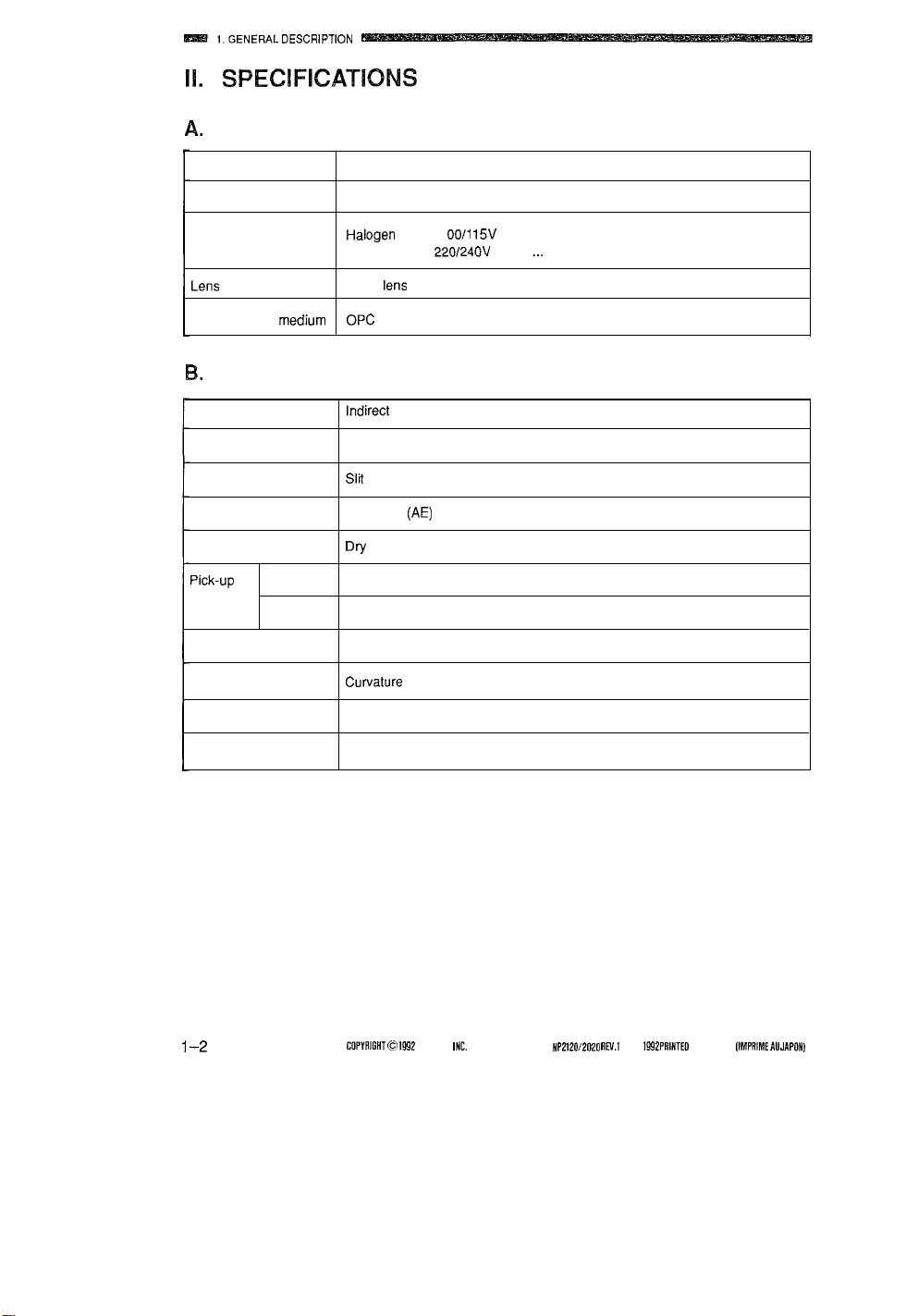
i.GENERAL DESCRIPTION
Pa.
Type
Body
Copyboard
Light source
Lens
Photosensitive
ES.
Construction
Copying
Charging
Exposure
Copy density adjustment
Development
Pick-up
Transfer
Separation
medium OPC
Automatic
Manual
Desktop
Fixed
Halogen
lamp 1
OO/1 15V
220124OV
Zoom
lens
Indirect
static photocopying
Corona
Slit (moving light source)
Automatic
Dry
2 cassettes; multifeeder (NP2120)
Manual feed tray (NP2020)
Corona
Curvature and Static eliminator
(AE)
or manual
model 300W
model
_._
330W
Cleaning Blade
Fixing
1-2
Heat roller (900 W)
COPYRIGHT 8 1992 CANON ING. CANON NPZl20/2020
AN.I
OEC. 1992 PAINTEO IN JAPAN IIMPAIME AU JAPONI
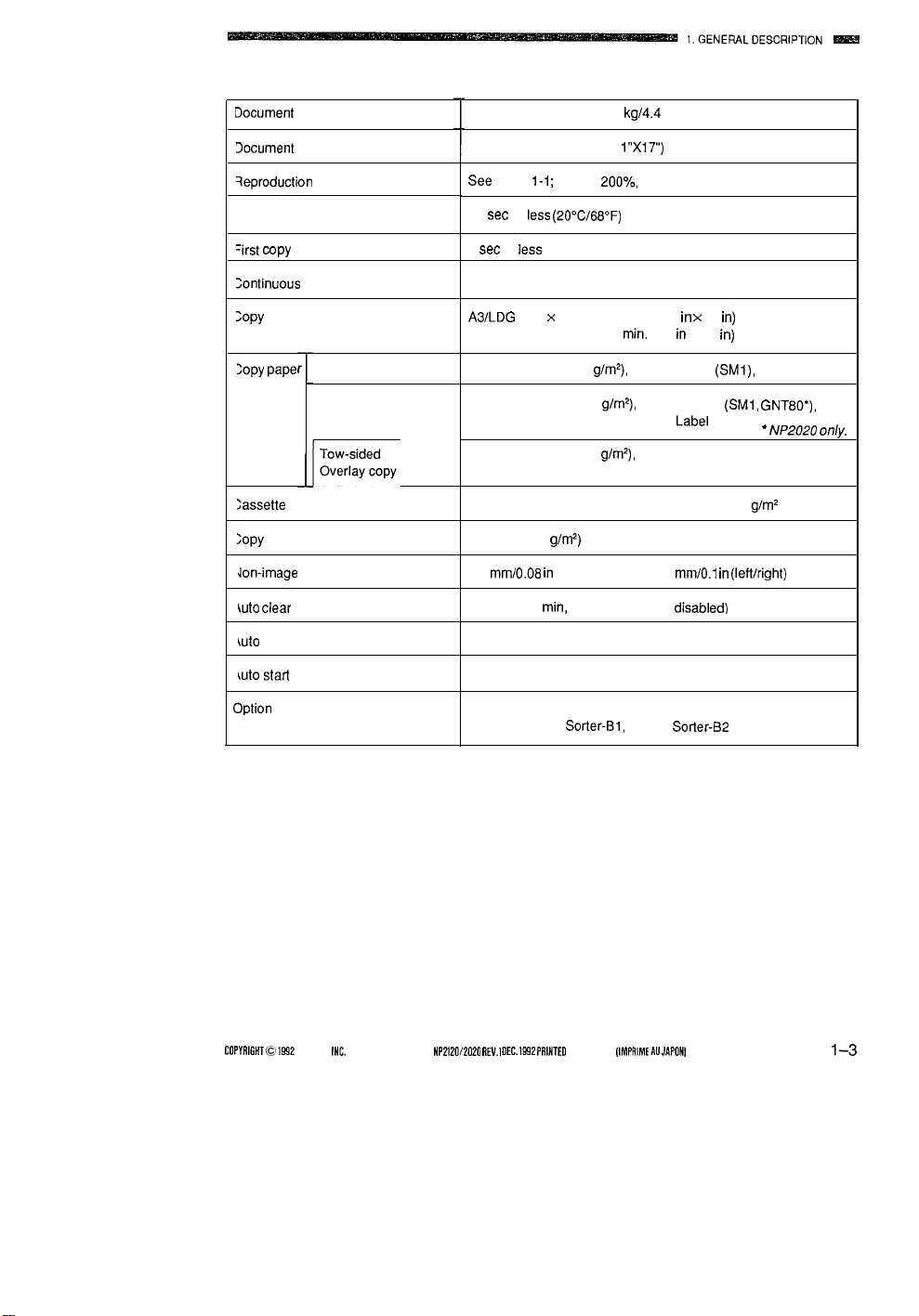
C. Performance
Document
Jocument size (max.)
qeproduction
Nait time
?rst copy
:ontinuous copying
Zopy
type
ratio
size
:~PY we
:assette
:opy tray
don-image
\uto clear mechanism
iuto shut-off mechanism
Cassette
Manual feed tray
“;alc,,,
width
Sheet. Book, 3-D object (2
A3 (297X420 mm)/LDG (1
See
Table l-1 ; 50% to
90
sec
or
less (20°C/680F)
9
sec
or
less
1 to 99 copies
A3/LDG (297 x 431.8 mm) max. (11 in x 17
Postcard (100 x 148 mm)
Plain paper (64 to 80
Plain paper (64 to 128
Colored paper, OHP film, Postcard,
Plain paper (64 to 128 g/m’), Colored paper, OHP film
(overlay only), Postcard
Claws, Front loading; 250 sheets (approx.) of 80
99 sheets (80
2.0
mmI0.08 in
Provided. (2
Not provided.
g/m2)
(leading edge), 2.5
min,
standard; may be
kg14.4
l”X17”)
200%,
min.
g1m2),
Tracing paper
g/m2),
Ib max.)
zoom.
(3.9 in x 5.8
Tracing paper
Label
mm/O.l in (left/right)
disabled)
in)
in)
(SMI),
(SMI,
Colored paper
GNT80’).
* NP2020 only.
g/m2
iuto starl
COPYAIGHT 6 1992 CANON ING.
NP2120 only.
Sorter-Al, MS-Al, Paper Deck Pedestal, Control Card V,
CT Unit, Stapler Sorter-BI, Stapler Sorter-62
CANON NP2120/2020 REY.1 OEC. 1992 PAINTED IN JAPAN IIMPRIME AU JAPONI
l-3

- I.GENERALDESCRIPTION
B.
Others
l-4
COPYRIGNT 0 1992 CANON INC.
CANON
NPZl20/2MO NH.2
DEC. 1992 PRINTEO IN JAPAN IIMPRIME AU JAPONI d
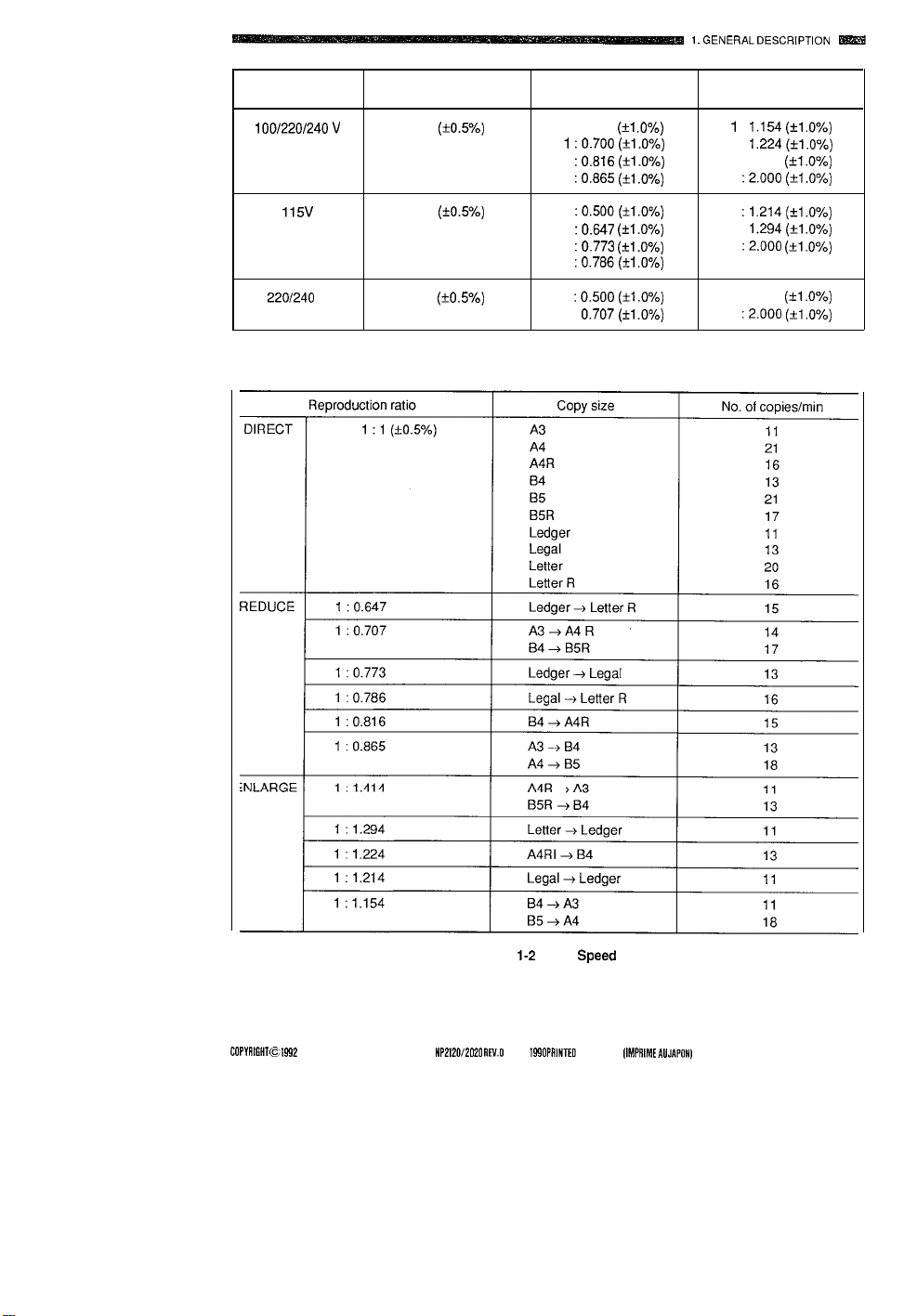
l.GENERALDESCRIPTION
m
100/220/24OV
115v
220/240 V
DIRECT REDUCE
1
1 :1(kO.5%)
1 :1(?0.5%)
1
: 1
@0.5%)
: 0.500
1
:0.700 (d.O%)
1
:0.816 (d.O%)
1
:0.865 (fl.O%)
1
:0.500(*1.0%)
1
:0.647
1
:0.773
1
:0.786(+1.0%)
1
:0.500
1: 0.707(+1.0%)
Table I-l Fixed Reproduction Ratio
(kl .O%)
(il.O%)
@l.O%)
(*l.o%)
ENLARGE
1:1.154(+1.0%)
1: 1.224(fl.O%)
1
: 1.414
(fl.O%)
1
:2.000 (kl.O%)
1
:1.214(+1.0%)
1: 1.294(*1.0%)
1
:2.000
(*l.o%)
(kl.O%)
1
: 1.414
1
:2.000 (kl.O%)
COPYNIGNT t? 1992 CANON INC.
CANON NPZl20/ZMO
Table
l-2
Copy
Speed
NN.
MAY 1990 PRINTEO IN JAPAN IIMPNIME AU
JAPON)
1-5
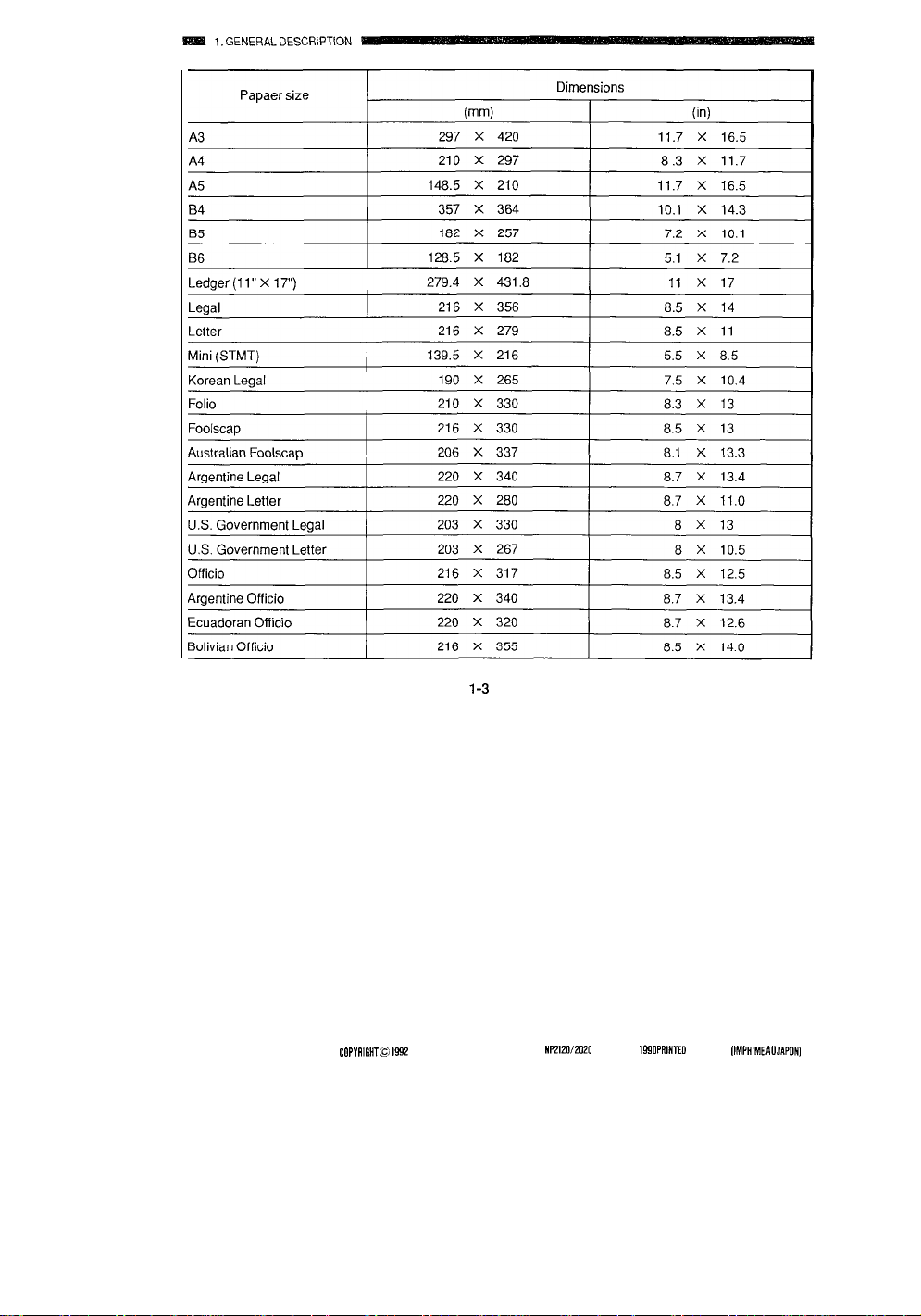
Table
l-3
Paper Size
1-6
COPYAIGNT 0 1592 CANON INC.
CANON NPZl20/2020 RN.0 MAY 1990 PRINTEO IN JAPAN IIMPNIME AU JAPON]
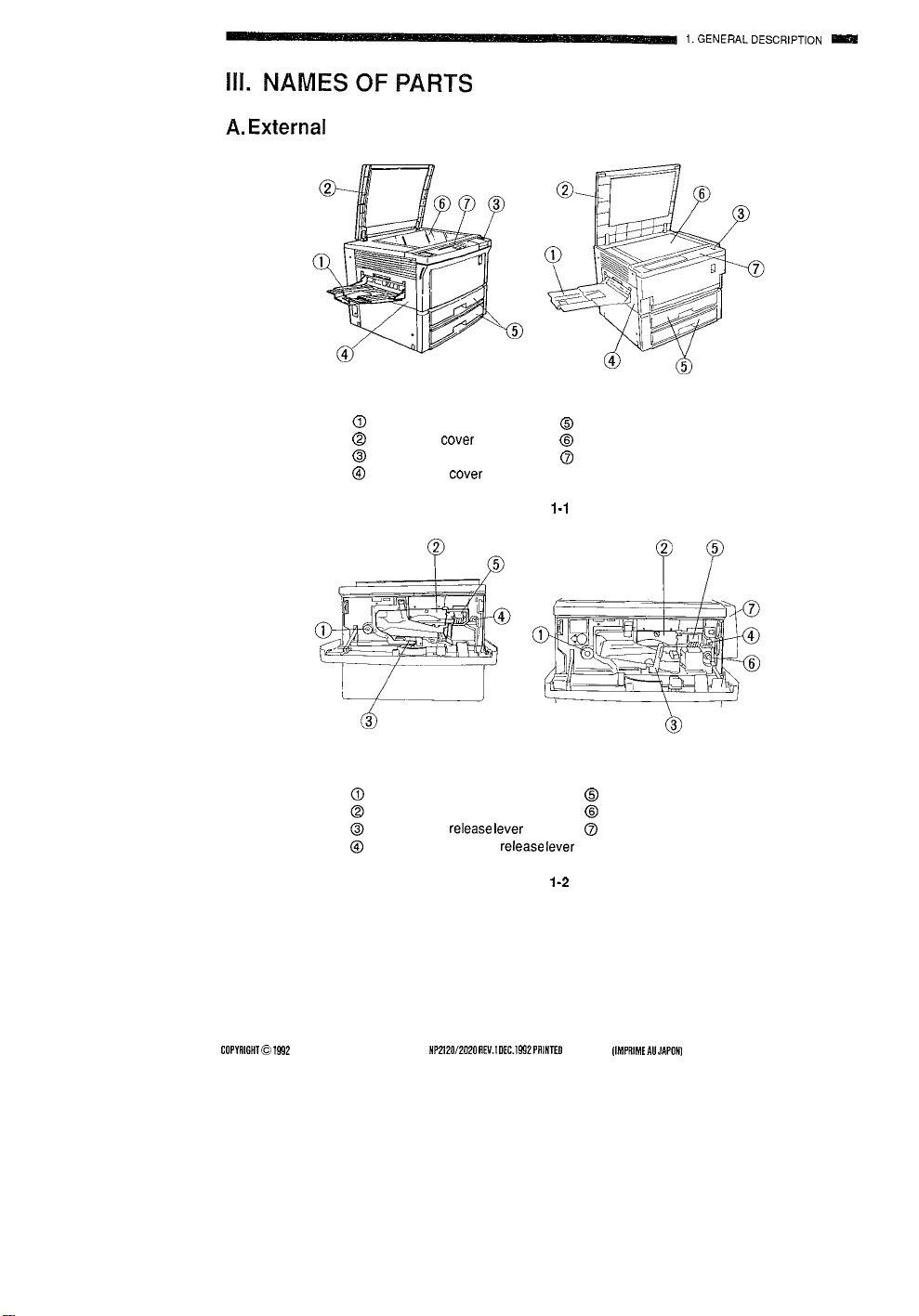
l.GENERALDESCRIPTION
A. Externa1
View
0
Copy tray
@
Copyboard cover
@
POWER switch
@
Delivery unit cover
NP2020
Figure 1-l
NP21 20
0
Cassette
@
Copyboard glass
0
Control panel
NP2020
Fixing assembly knob
Drum unit
Delivery unit
Developing assembly
COPYNIGNT 0 1992 CANON INC. CANON NP2120/2020 NEV.1 DEC. 1992 PAINTM IN JAPAN IIMPRIME AU JAPONI
release lever
release
Figure
0
c3
0
lever
I-2
NP21 20
Developing assembly
Registration knob (NP2120)
Multifeeder (NP2120)
1-7
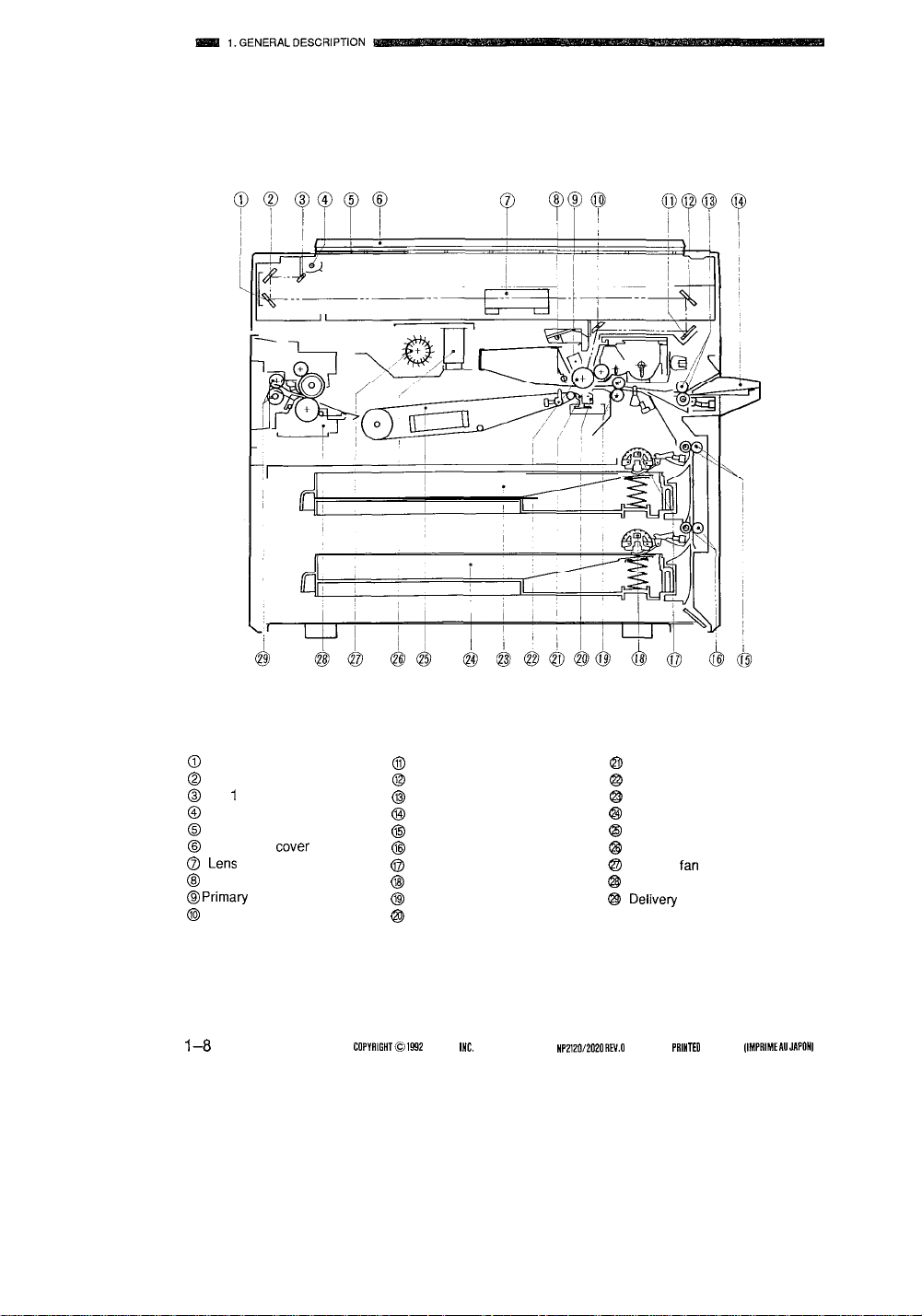
1,GENERALDESCRIPTION
5. Cross-Sectional View
1. NP2020
@
No. 3 mirror
@
No. 2 mirror
@
No. 1 mirror
@
Scanning lamp
@
Copyboard glass
@
Copyboard cover
Q Lens
@ Pre-exposure lamp
@ Primafy corona unit
@0
No. 6 mirror
1-8
@I
No. 5 mirror
@
No. 4 mirror
@ Manual feed pick-up roller
@
Manual feed tray
@
Vertical feed roller 1
@
Vertical feed roller 2
@I
Cassette 1 pick-up roller
@ Cassette 2 pick-up roller
@
Registration roller
@ Transfer corona unit
COPYNIGNT f3 1592 CANON ING.
Figure l-3
@l
Static eliminator
@
Photosensitive drum
8
Cassette 1
@
Cassette 2
0
Feeder unit
0
Ozone filter
@
Exhaust fan
8
Fixing unit
0
Delivery roller
CANON NPZl2LVZMO AW.0 MAY 1990 PAINTED IN JAPAN IIMPRIME AU JAPUNI
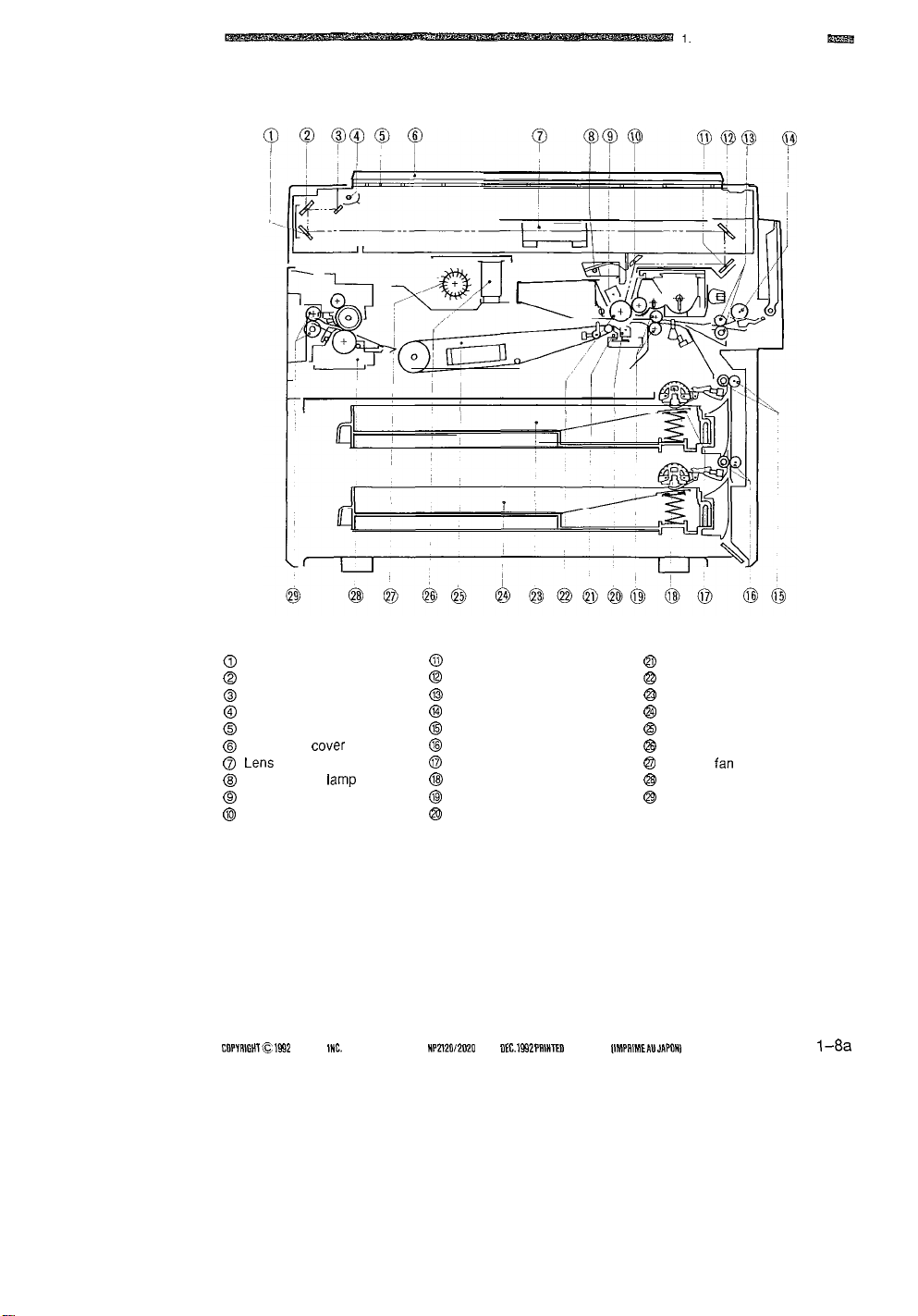
2. NP2120
1.
GENERAL DESCRIPTION
W
@
No. 3 mirror
Q
No. 2 mirror
@
No. 1 mirror
@I
Scanning lamp
@
Copyboard glass
@
Copyboard cover
Q Lens
@
Pre-exposure
@
Primary corona unit
@9
No. 6 mirror
CWYRIGHT c
1932 CANON ING. CANON NPZl20120’20 RN.0
lamp
Figure l-3 a
@
No. 5 mirror
@
No. 4 mirror
@
Manual feed roller
@
Manual feed pick-up roller
@
Vertical feed roller 1
@
Vertical feed roller 2
0
Cassette 1 pick-up roller
@
Cassette 2 pick-up roller
@
Registration roller
@
Transfer corona unit
OK. l!X2 PRINNI
@
Static eliminator
@
Photosensitive drum
@
Cassette 1
@
Cassette 2
@
Feeder unit
@
Ozone filter
@
Exhaust fan
@
Fixing unit
@
Delivery roller
IN JAPAN IIMPRIME AU JAPONI
l-8a

A. Control Panel
1.
NP2020
AIBIINCH SIZE
A
SIZE
0
PAGE SEPARATION key
Press the key to select the page separation
mode.
Q
SORTIGROUP key
Press the key to select the SORTIGROUPINON-
SORT mode; when the indicator is OFF, the non-
sort mode is selected.
@
FIXED RATIO indicator
@
JAM location indicator
@
JAM indicator
@
CONTROL CARD indicator
@
ADD TONER indicator
@
ADD PAPER indicator
@
AUTO RATIO key
Press the key to select the auto reproduction
mode; effective only when an ADF is attached.
@
COPY COUNT indicator
-
Apressonthe% keyindicatesthe reproduction
ratio
(%).
-
The count decreases for
0
% key
Holddownthe keytocheck the reproduction
shown on the COPY COUNT indicator; the
cation
goes OFF 2
@I
RESETkey
Press the key to return to the standard mode:
-
Copy count
- Ratio _......._...._.......................
-
Mode
.._._..._..._.....................
* AE ._................._.....................
COPYAIGNT % 1992 CANON INC. CANON
each
copy made.
sec
after the key is released.
1
DIRECT
NON-SORT
OFF
NP2l20/2MO
Figure l-4
@
PRE-HEAT key
A press on the key in the standby mode activates
the pre-heat mode.
- All LEDs except
the PRE-HEAT indicator and
POWER indicator will go OFF.
-
The fixing temperature
14O”C/284”F.
@
POWER switch
@
POWER indicator
The indicator
switch is
@
TENKEY pad
0
CLEARISTOP key
Q
COPY START key
-
If red, no copy can be made.
-
If green, copies may be made.
@
ZOOM key
remains ON
ON.
Press the key to select the desired reproduction
ratio between 50% and 200% in 1%
@
CASSETTE SELECT key
@l
FIXED ENLARGEMENT key
@
rabo
indi-
REY.0 MAY 1990 PAINTEO IN JAPAN [IMPRIME AU JAPON] d
DIRECT key
@
FIXED REDUCE key
@
COPY DENSITY key
@ AE
key
(automatic
exposure control)
1
GENERAL DESCRIPTION
will
be controlled at
when the POWER
increment.
B
l-9
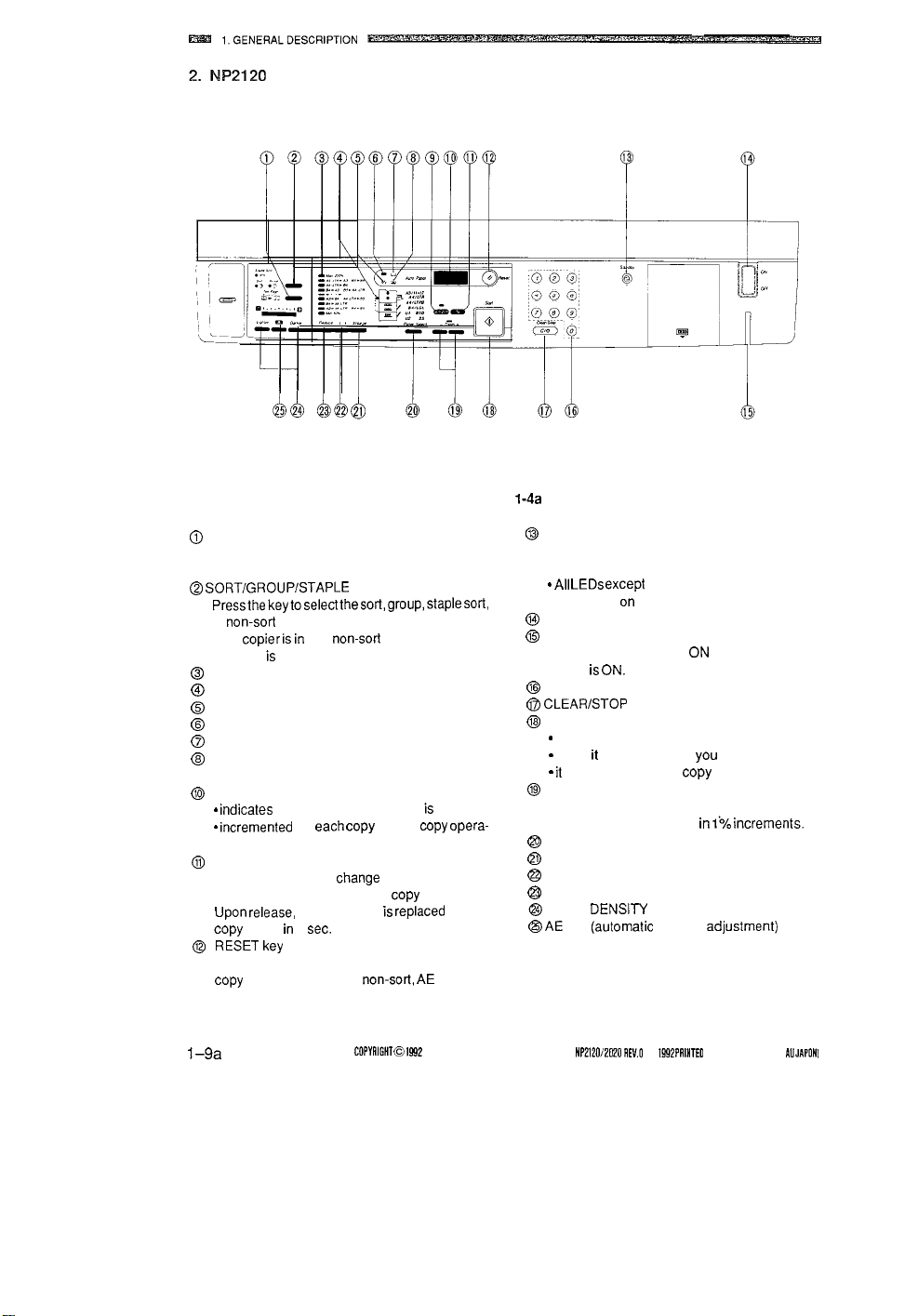
@
PAGE SEPARATION key
Press the key to select the page separation
mode.
@
SORTIGROUPISTAPLE SORT key
Pressthekeytoselectthesort,group,StapleSOrt,
or
non-sort
mode.
The copier is in the non-soti mode when the
indicator is OFF.
@
FIXED RATIO indicator
@ JAM location indicator
@
JAM indicator
@
CONTROL CARD indicator
0
ADD TONER indicator
@
AUTO ZOOM key
Press the key to select the auto zoom feature.
@ COPY COUNT indicator
- indicates
- incremented
the ratio when the % key is pressed.
for
each
copy during copy
tion.
@l
% key
Hold down the key to change the COPY COUNT
indicator notation from ratio to copy count.
Upon release,
copy count in 2
@
RESETkey
the notation is
sec.
replaced
Press the key to return to the standard mode:
copy count 1, DIRECT, non-so& AE (may be
deactivated).
Figure
opera-
by the
l-4a
@
PREHEAT key
Pressthekeyduringthestandbyperiodtochoose
the preheat mode.
* All LEDs
except the PREHEAT and POWER
indicators on the control panel go OFF.
@
POWER switch
@
POWER indicator
The indicator remains ON when the POWER
switch is
@
TENKEY pad
0
CLEAR/STOP key
@
COPY START key
@
ZOOM key
ON.
-
when itflashesgreen, youcannot makecopies.
-
when it remains green, you can make copies.
- it
remains red during copy operation.
Press the keywhen selecting a reproduction ratio
between 50% and 200% in lo/, increments.
@
CASSETTE SELECT key
@I
ENLARGE key
@
DIRECT key
@
REDUCE key
@J
COPY DENSITY key
@I
AE key
(automatic
density adjustment)
l -9a
COPYRICNT 0 1592 CANON INC.
CANON
NPZl20/2MO NN.
OEC.
1592
PAINTEO
IN
JAPAN
(IMPRIME AU JAPONI d
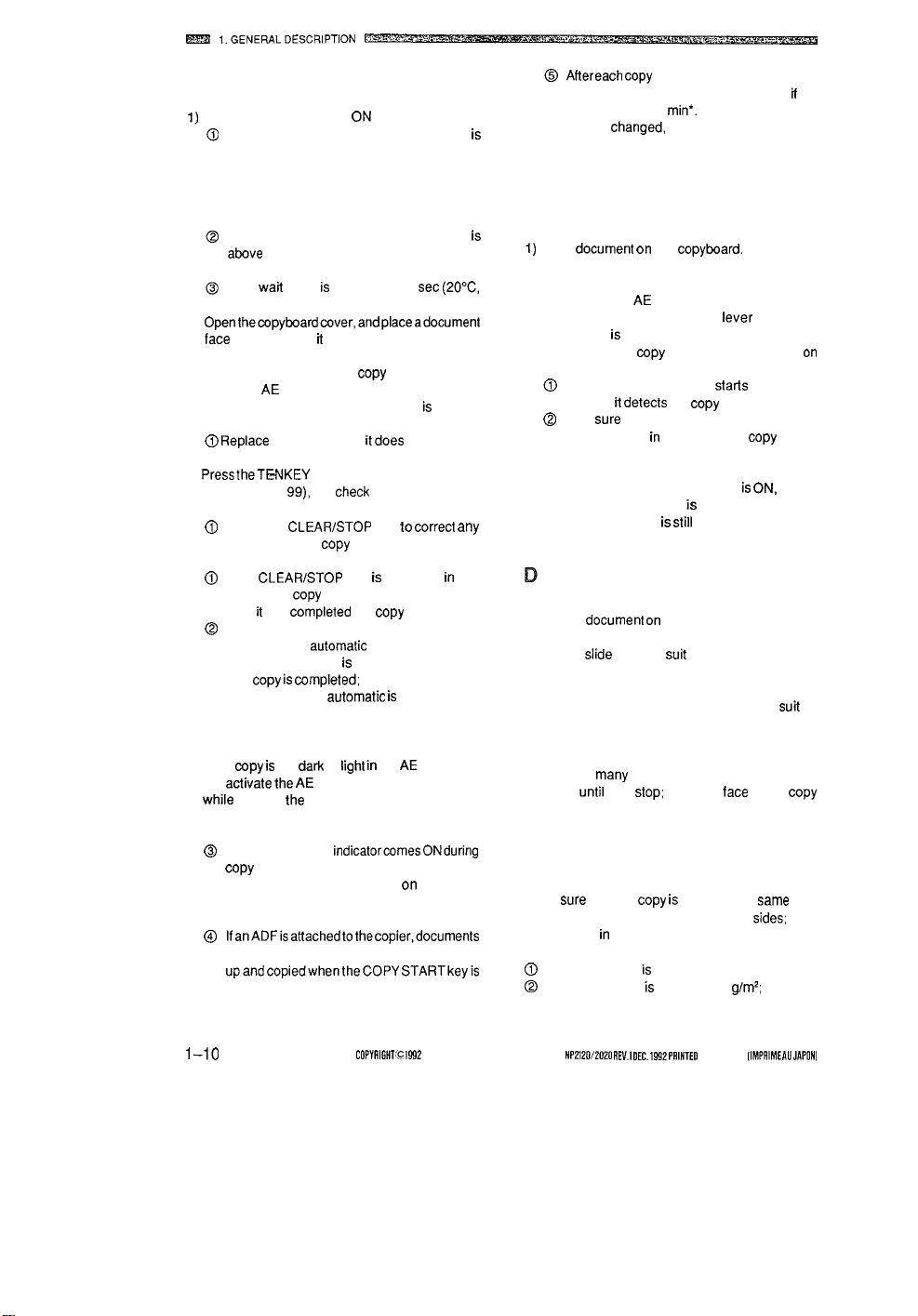
- ,.GENEWLDESCRIPTION
M
B. Making Copies
1)
Tum the POWER switch
If the temperature of the fixing assembly
below the specified value,
. NP2020
The COPY START key remains red.
. NP2120
The COPY START key flashes green.
If the temperature of the fixing assembly
above the specified value, the COPY START
key goes green.
The
wait
time is normally 90
average).
2) Openthecopyboardcover,andplaceadocument
face down aligning ti with the size index.
3) Press the DIRECT, REDUCE, ENLARGE, or
ZOOM key for the desired copy size.
4)
Press the AE key, and press the COPY DENSITY
key as necessary if manual adjustment is desired.
5) Check the size of the cassette.
0 Replace
6) PresstheTENKEY padtosetthedesirednumber
of copies (1 to 99), and check the COPY COUNT
indicator.
0
7) Press the COPY START key.
@
@
the cassette if it does not contain
paper of the desired size.
Press the CLEARBTOP key 10
mistake; set the copy count thereafter.
If the CLEARISTOP key is pressed in the
continuous copy operation. the copier stops
after it has
The adjustment mode for density may be
switched from automatic to manual between
when the operation is started and when the
last copy is
from manual to
during the period.
completed
completed;
Note:
If the
copy is
de- activate
while
DENSITY key.
too
the
varying the density using the COPY
AE mode, and make copies
ON
the copy run.
however, switching
automatic is
dar&
or light in the AE mode,
sec (2O”C,
correct any
not possible
->.s.
,~
0
After
each
copy operation or a key operation,
the copier returns to the standard mode ti left
alone for about 2 min’.
is
‘Cannot be
changed.
but may be de-activated.
C. Using the Manual Feed Tray
(NP2020)
is
1)
Set a
document on
2) Press the DIRECT, REDUCE, ENLARGE, or
ZOOM key.
3)
De-activate the AE mode, and adjust the density
using the COPY DENSITY lever if manual
adjustment is desired.
4)
Feed a sheet of copy paper along the guides
the manual tray.
0
The copier automatically
soon as it
0
Make
mm or more if in the continuous copy mode.
Note:
When the ADD PAPER indicator is
COPY READY indicator is red; manual feed
operation, however, is
the copyboard.
detects
sure
the copy paper.
sheets are fed at intervals of 50
still
possible.
. Using the Manual Feed Tray
(NP21 20)
1) Set the
2) Open the manual feed tray.
3) Set the
4) Insert as
document on
slide
guide to
the copyboard.
suit
the paper size.
Note:
Slide out the sub tray as necessaty to
larger paper sizes.
many
guide
paper up.
sheets as necessary along the
until
they
stop;
keep the face of the copy
starts
copying as
ON,
the
suit
on
@ If the ADD PAPER indicatorcomesONdur¡ng
copy operation and the operation stops, add
paper to the cassette; a press on the COPY
START key thereafter causes the copier to
make the remaining number of copies.
@
IfanADFisattachedtothecopier.documents
placedonthetraywill beautomaticallypicked
upandcopiedwhentheCOPY
pressed.
l-10
STARTkeyis
COPYRIGNT % 1992 CANON INC.
E. Making Two-Sided Copies
Make
sure
(front and rear) for both first and second sides: keep
the following in mind:
0
0
that the copy is oriented the
Check the paper is not moist or curled;
Check the paper is of 64 to 128
CANON
NPZl20/ZMO RN.1
OEC. 1992 PAINTEO IN JAPAN IIMPAIME AU JAPONI
g/mZ;
same
way

@
Do not process
@
Do not use both overlay and two-sided copy
modes on a single sheet of paper.
each side
more than once; and
1.
GENERAL DESCRIPTION
Note:
1. Donottiltorshakethedevelopingassembly
or
CT
2. Do not place the developing assembly or
unit.
CT unit on the floor; rather, keep them
in
storage boxes.
H. Using the COPY DENSITY
CORRECTION
Lever
Figure l-5
F,
Making Overlay Copies
Byreplacing thedeveloping assembly, thecopymay
carry two
colors;
keep the following in mind:
0 Check
the paper is of 64 to 128 glm’;
Q
Do not process
@
Do not use both overlay and two-sided copy
modes on a single sheet of paper.
G.
Replacing the CT Unit
1) Open the front door.
2) Turn the developing assembly
counterclockwise.
3)
Slide out
4)
Hold the grip of the developing assembly, and
the assembly slowly.
each side
more than
the developing assembly to the front.
twice;
release
and
lever
lift
If the copies are always dark or
to obtain the desired density.
COPY DENSITY
CORRECTION lev
Figure 1-7 COPY DENSITY
CORRECTION
light,
slide the lever
Lever
Figure
l-6
5) Place the CT unit on the developing assembly
rail, and slide it
6) Turn the developing assembly lever clockwise.
7)
Close
the front door.
COPYAIGHT 0 1992 CANON ING.
in.
CANON
NPZl20/2MO
REV.I OEC. 1592 PAINTED IN
JAPAN
(IMPAIME AU JAPONI
i-ll
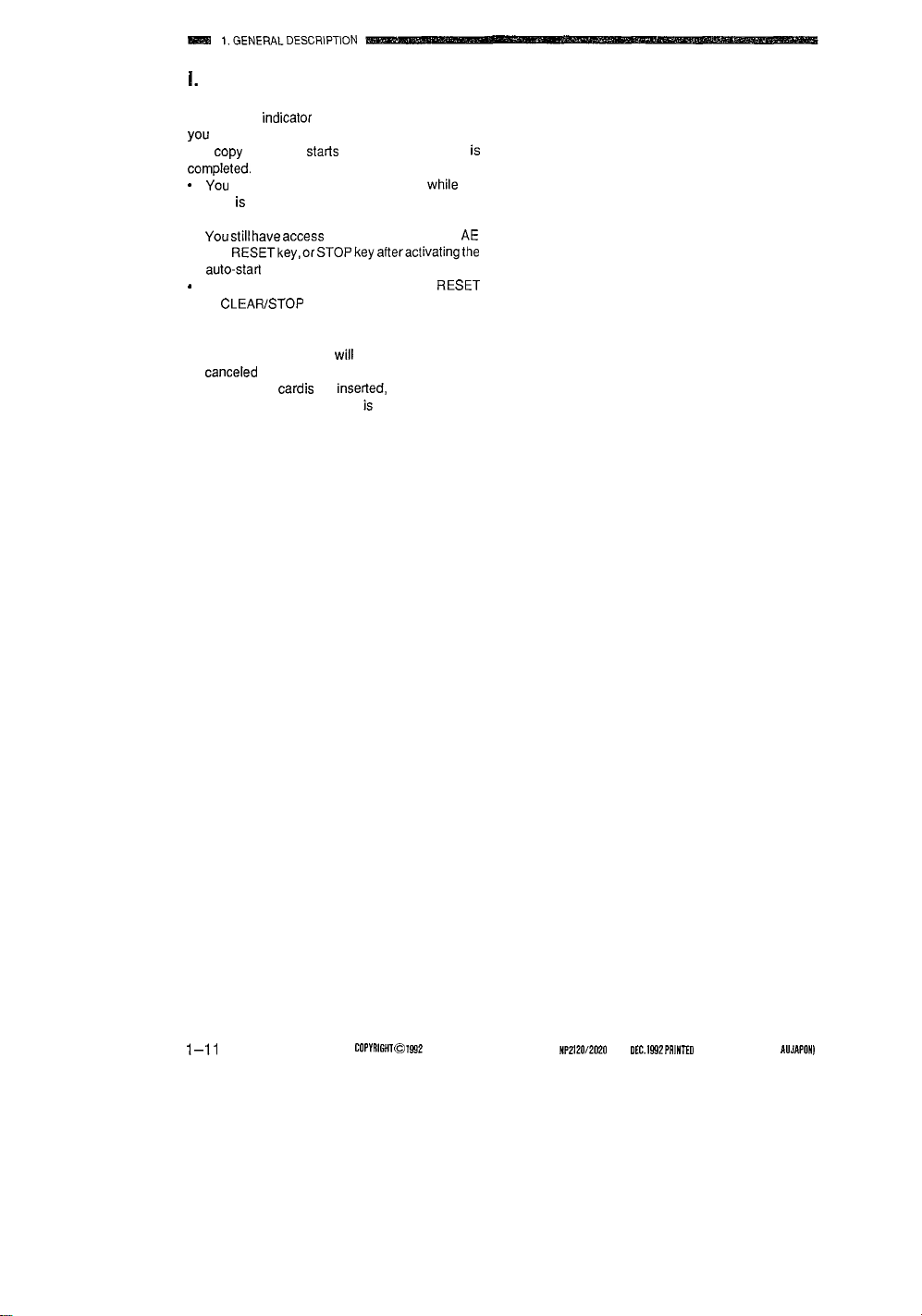
WZ33 1,GENERALDESCRIPTION
1.
Auto-Start (NP21 20)
The START
indicator
goes and remains red when
you press the COPY START key during warm-up,
and copy operation
starts
as soon as warm-up
completed.
-
You
can press the COPY START key
while
the
wire is being cleaned or during the jam wait
period.
.
You still have access
to the DENSITY key,
AE
key. RESETkey,orSTOPkeyafteractivatingthe
auto-start
-
mode.
To cancel the auto-starl mode, press the RESET
or CLEAR/STOP key.
Note:
The autostart mode
canceled if the cassette has run out of paper,
if the control card is not inserted, or if the right
door of the cassette holder is open.
will
automatically be
is
l-11
a
COPYAIGHT 0 1992 CANON INC.
CANON
NPZl20/2MO
RN.0
WC. IB2
PRINTED IN JAPAN IMPRIME AU
JAPON)
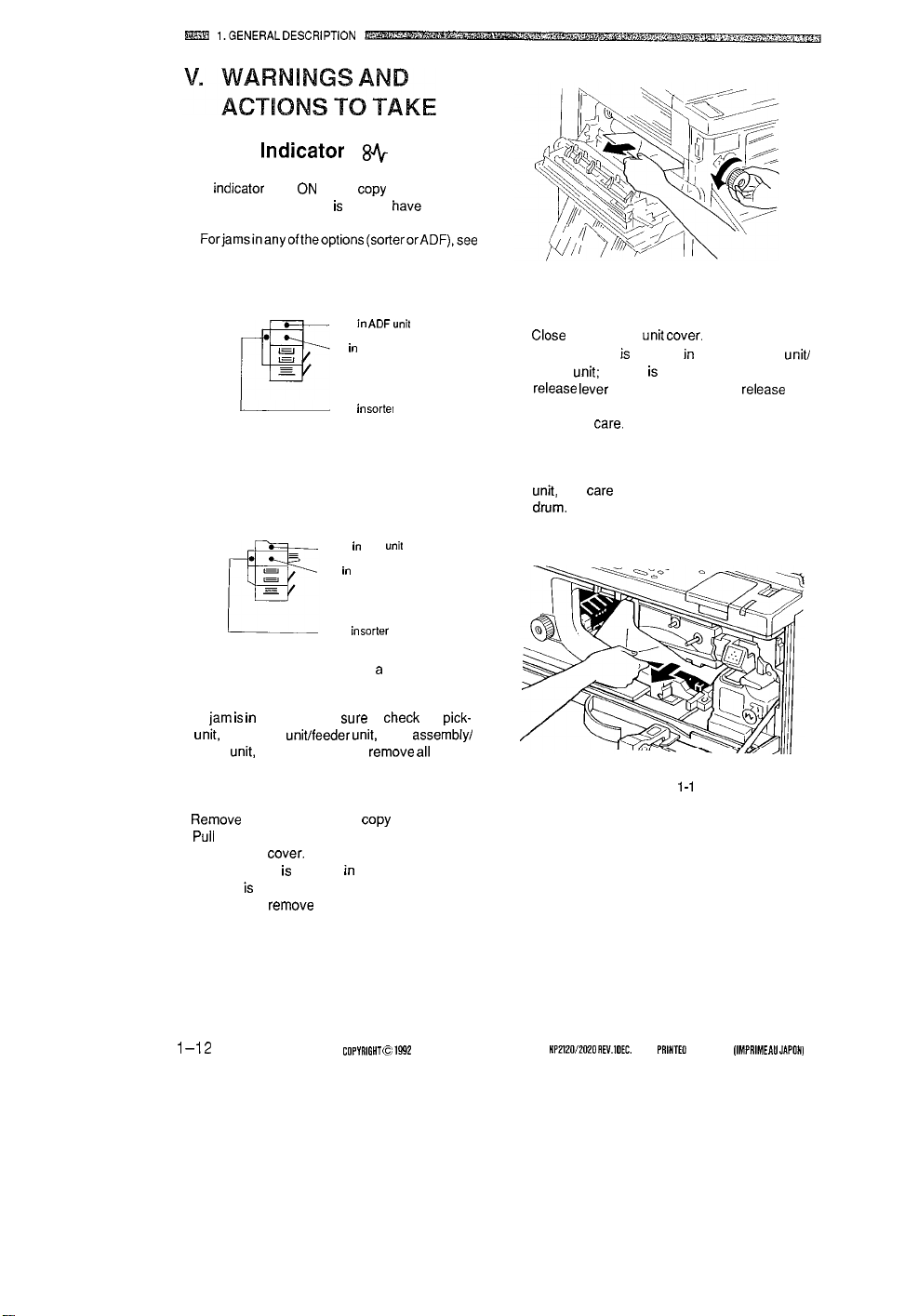
KBld l.GENERALDESCRIPTION
A. JAM
If the indicator goes ON during
Indicator
( 8% )
copy
operation, take
the following steps; a jam is likely to have occurred
at the location indicated.
Forjamsinanyoftheoptions(sorterorADF),see
the respective service manual.
NP2020
Jam in
ADFunit
Jam
in
copier
I
Jam in
sorta
Figure 1-8
NP2120
Jam in ADF
Jam
Jam in
Figure 1-8
in
copier
unit
sorter
a
Figure 1-9
5)
Close
the delivery
unit cover.
6) Check if paper is jammed in the separation unit/
feeder
unit;
release
if paper is found, turn the feeder unit
lever counterclockwise to
release
the
feeder unit.
Work with care.
Note:
When removing paper from the separation
unit, take care not to touch the photosensitive
drum.
If the jam is in the copier, be
up
unit,
separation unit/feeder
delivery
unit,
and drum unit to remove
sure
to check the
unit,
fixing assembly/
all
found.
1) Open the front door.
2) Remove the copies from the copy tray.
3)
Pull
the grip of the delivery unit to open the
delivery unit cover.
4)
Check if paper is jammed in the fixing assembly;
if paper is found, turn the fixing assembly knob
clockwise to remove it.
1-12
COPYNIGHT 0 1592 CANON INC.
pick-
paper
CANON
Figure
1-l
0
NPZl2W'MO
REV.1 OEC. 1592 PAINTEO IN JAPAN IIMPRIME AU JAPON)
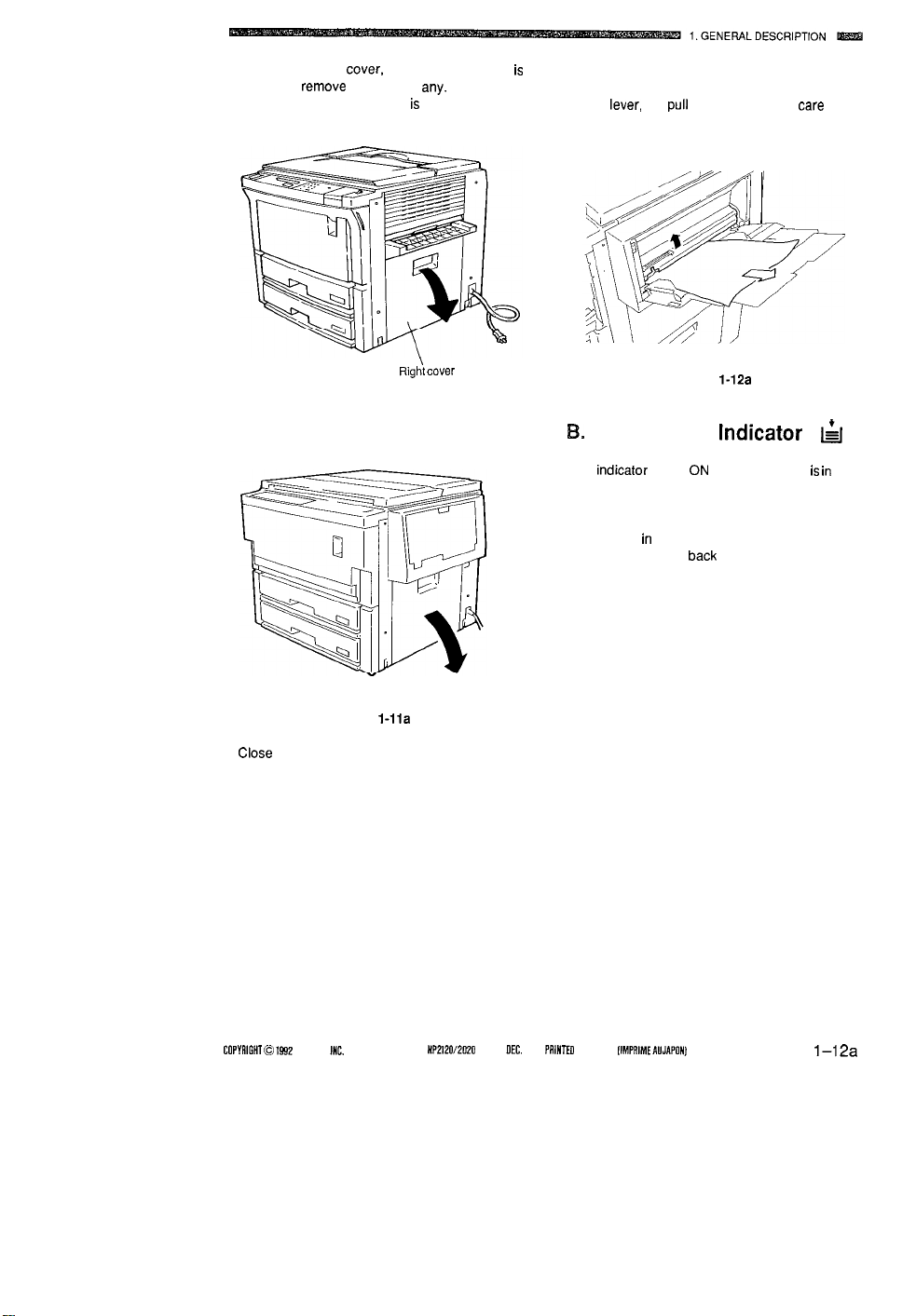
7) Open the right cover, and check if paper
jammed;
remove
Furiher, check that no paper is sticking out of the
the paper, if
cassette.
any.
\
Right cover
Figure l-ll
is
1. Using the Multifeeder Tray (NP2120)
Lift the lever, and
tear the paper.
B.
ADD PAPER
The
indicator
cassette holder or the cassette has no paper.
1) Slide out the cassette to the front of the copier.
2) Put paper in the cassette.
3) Slide the cassette back into the copier.
pull
out the jam, taking care not to
Figure
l-12a
Indicator
goes ON if no cassette is in the
( & )
Figure
1-lla
8)
Close
the right door, and then the front door
COPYAIGNT 0 1992 CANON ING.
CANON NPZlZO/ZG70 NEW.0 DEC. 1592
PRINlID
IN JAPAN IIMPRIME AU
JAPON)
l-12a
