Canon MultiPASS C635, MultiPASS C3500, MultiPASS C5500 Service Manual

MultiPASS C635
MultiPASS C3500
MultiPASS C5500
SERVICE
MANUAL
Canon
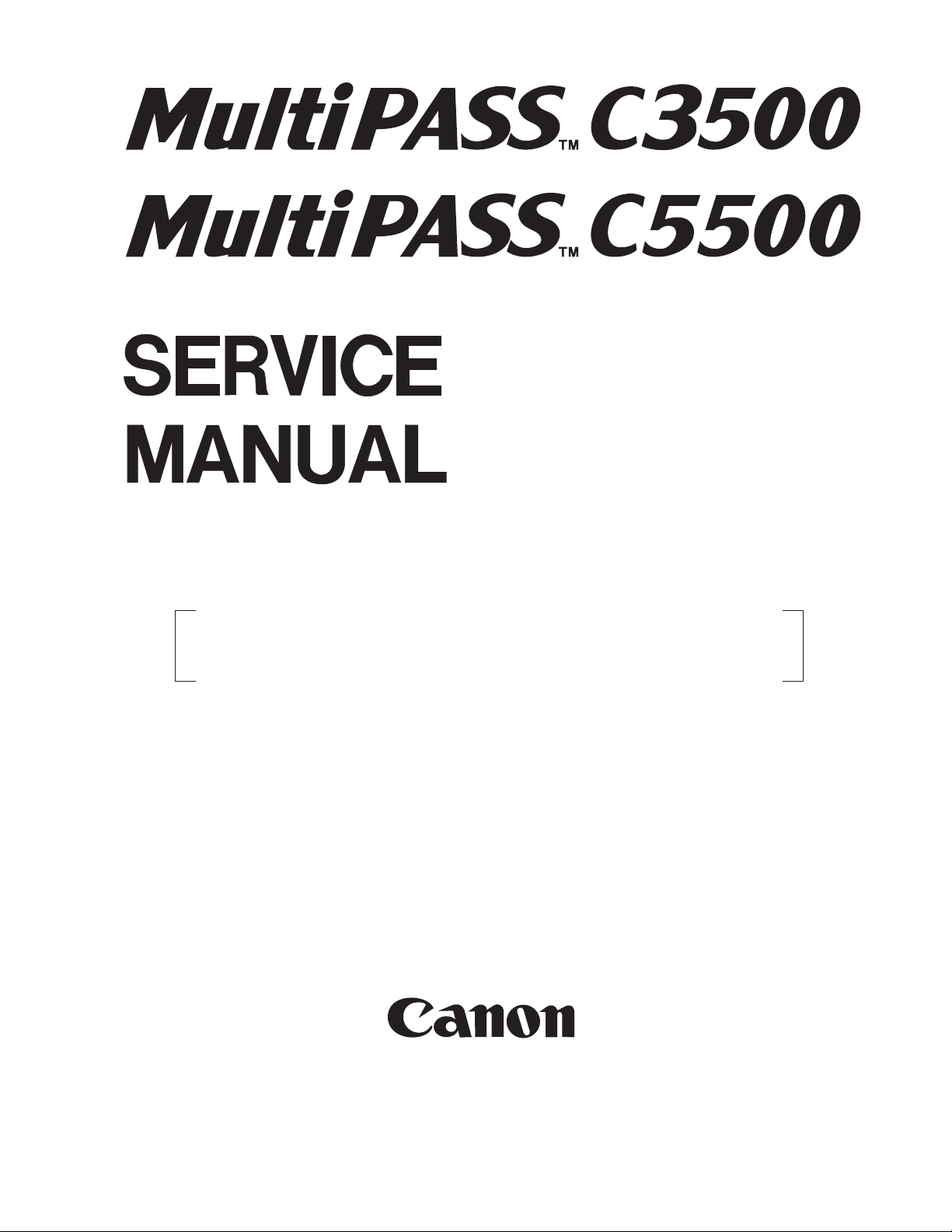
REVISION 0
MultiPASS C3500 H12-1302 120V
MultiPASS C5500 H12-1292 120V
JULY 1998
COPYRIGHT © 1998 CANON INC. CANON MultiPASS C3500/C5500 JULY 1998 PRINTED IN JAPAN (IMPRIME AU JAPON)
HY8-19AJ-000
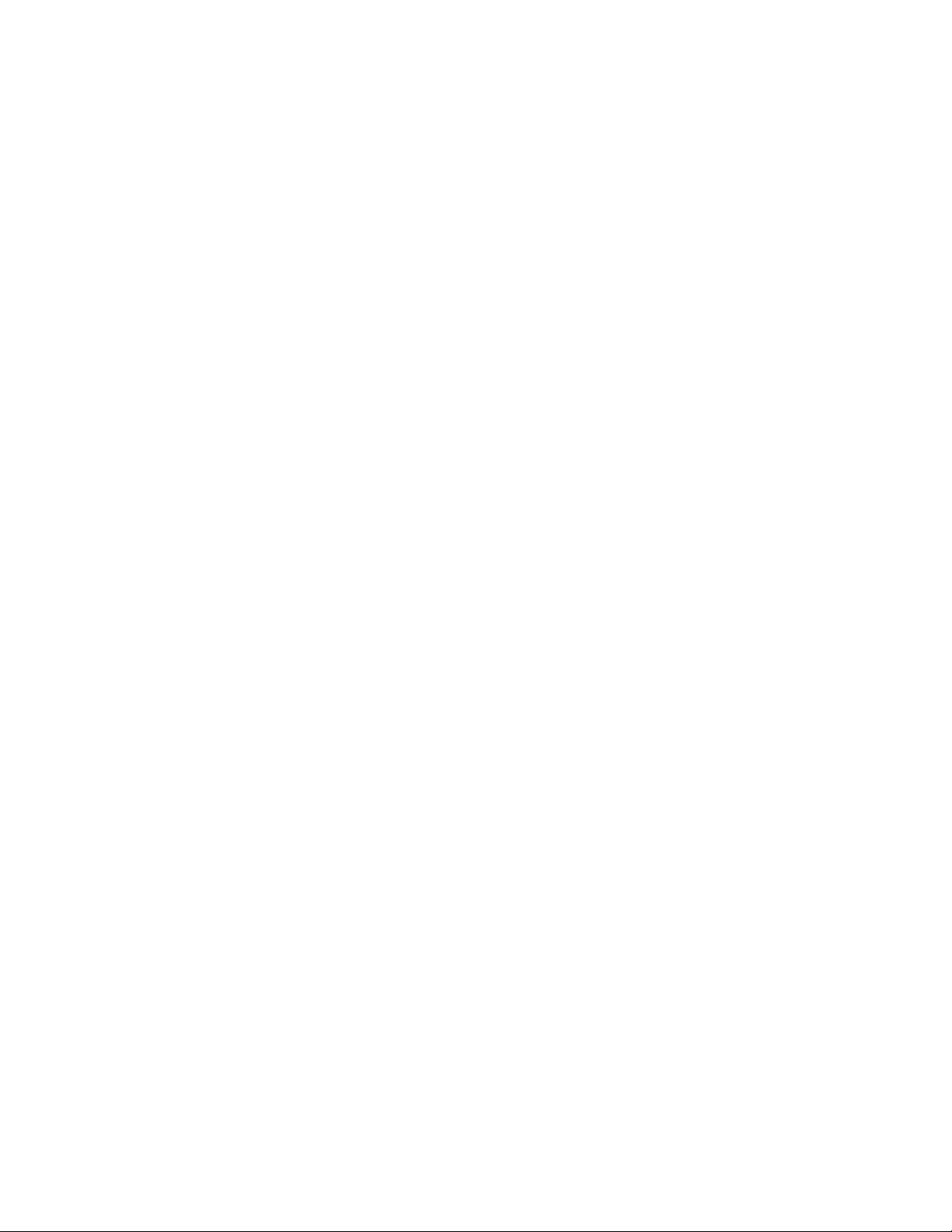
Application
This manual has been issued by Canon Inc. for qualified persons to learn technical theory,
installation, maintenance, and repair of products. This manual covers all localities where the
products are sold. For this reason, there may be information in this manual that does not apply to
your locality.
Corrections
This manual may contain technical inaccuracies or typographical errors due to improvements or
changes in products. When changes occur in applicable products or in the content of this manual,
Canon will release technical information as the need arises. In the event of major changes in the
contents of this manual over a long or short period, Canon will issue a new editions of this manual.
The following paragraph does not apply to any countries where such provisions are
inconsistent with local law.
Trademarks
The product names and company names described in this manual are the registered trademarks
of the individual companies.
Copyright
This manual is copyrighted with all rights reserved. Under the copyright laws, this manual may
not be copied, reproduced or translated into another language, in whole or in part, without the
written consent of Canon Inc.
Copyright © 1998 by Canon Inc.
CANON INC.
Office Imaging Products Technical Support Dept. 2
5-1 Hakusan 7-Chome, Toride-city, Ibaraki 302-0022, Japan
DTP System
This manual was produced on an Apple Macintosh® personal computer, final pages were printed on
Canon SUPER LASER SHOT B406 PS.
All graphics were produced with Macromedia FreeHand®.
All documents and all page layouts were created with Adobe PageMaker®.
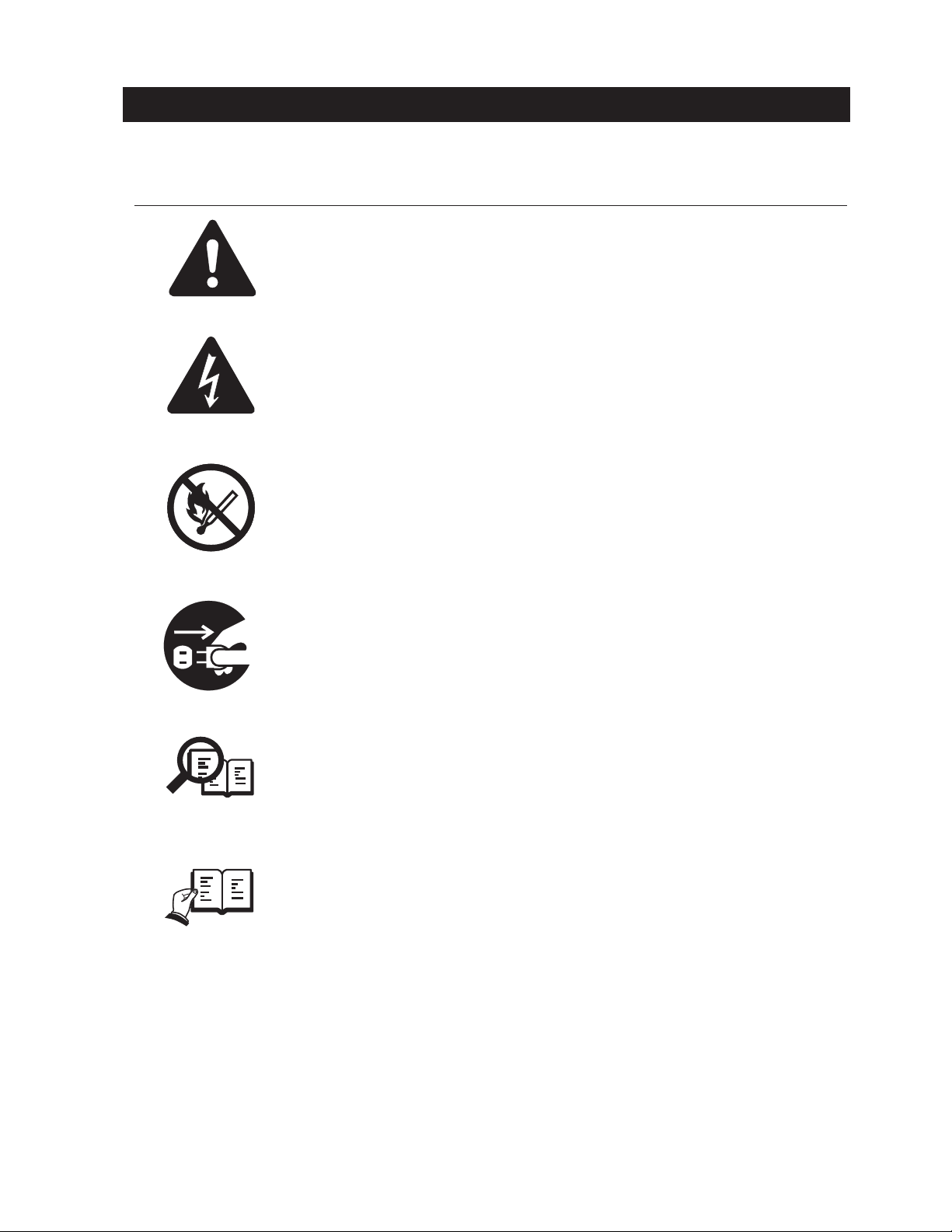
I. MEANING OF MARKS
The marks used in this manual have the following meanings.
Mark Meaning
States a precaution to be taken to prevent danger to personnel, damage to
the product, or damage to electronic components by discharge of static
electricity. for example.
States a precaution to be taken to prevent damage to electronic components
by electrostatic discharge.
Informs you of fire-related cautions.
NOTE
REFERENCE
Informs you that the plug must be removed from the power outlet before
starting an operation.
Gives useful information to understand descriptions.
Indicates sections to be read to obtain more detailed information.
I
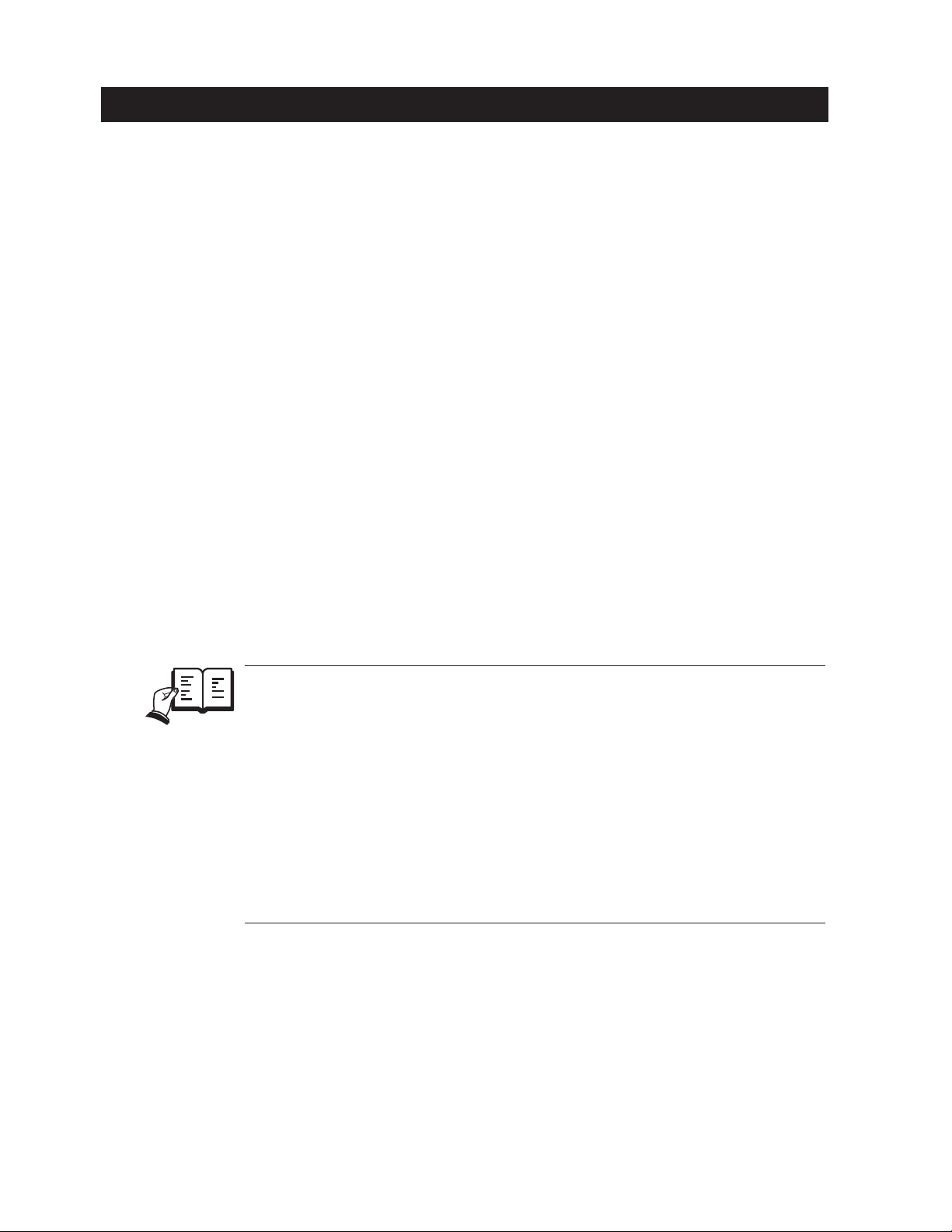
II. ABOUT THIS MANUAL
This manual is divided into five parts, and contains information required for servicing the
product.
Part 1: Facsimile
This section describes the facsimile function of the respective product.
Part 2: Printer
This section describes the printer function of the respective product.
Each of the above parts is further divided into the following four chapters:
Chapter 1: General Description
This part explains product specifications and the how to service the unit safely. It is very
important, so please read it.
Chapter 2: Technical Reference
This part explains the technical theory of the product.
Chapter 3: Maintenance and Service
This part explains how to maintain the products for adjustment and troubleshooting and
service operations and service switches.
Chapter 4: Appendix
This part explains the informations of the optional products and user data flow.
• For more details of user operations and user reports, see the separate volume
of
REFERENCE
USER'S GUIDE
• Procedure for assembly/disassembly and greasing points are not given in this
manual. See the illustrations in the separate volume of
• Detailed description of each SSSW/parameter is not given in this manual
except the new SSSWs/parameters added to this model.
See
G3 Facsimile Service Data Handbook (supplied separately)
• See the
the error codes not shown in this manual.
• Detailed description of connector Locations and Signal Descriptions in not
given in this manual.
See the
G3 Facsimile Error Code List (Rev.1, supplied separately)
Circuit Diagram
.
for details them.
PARTS CATALOG
for details them.
for details of
.
II
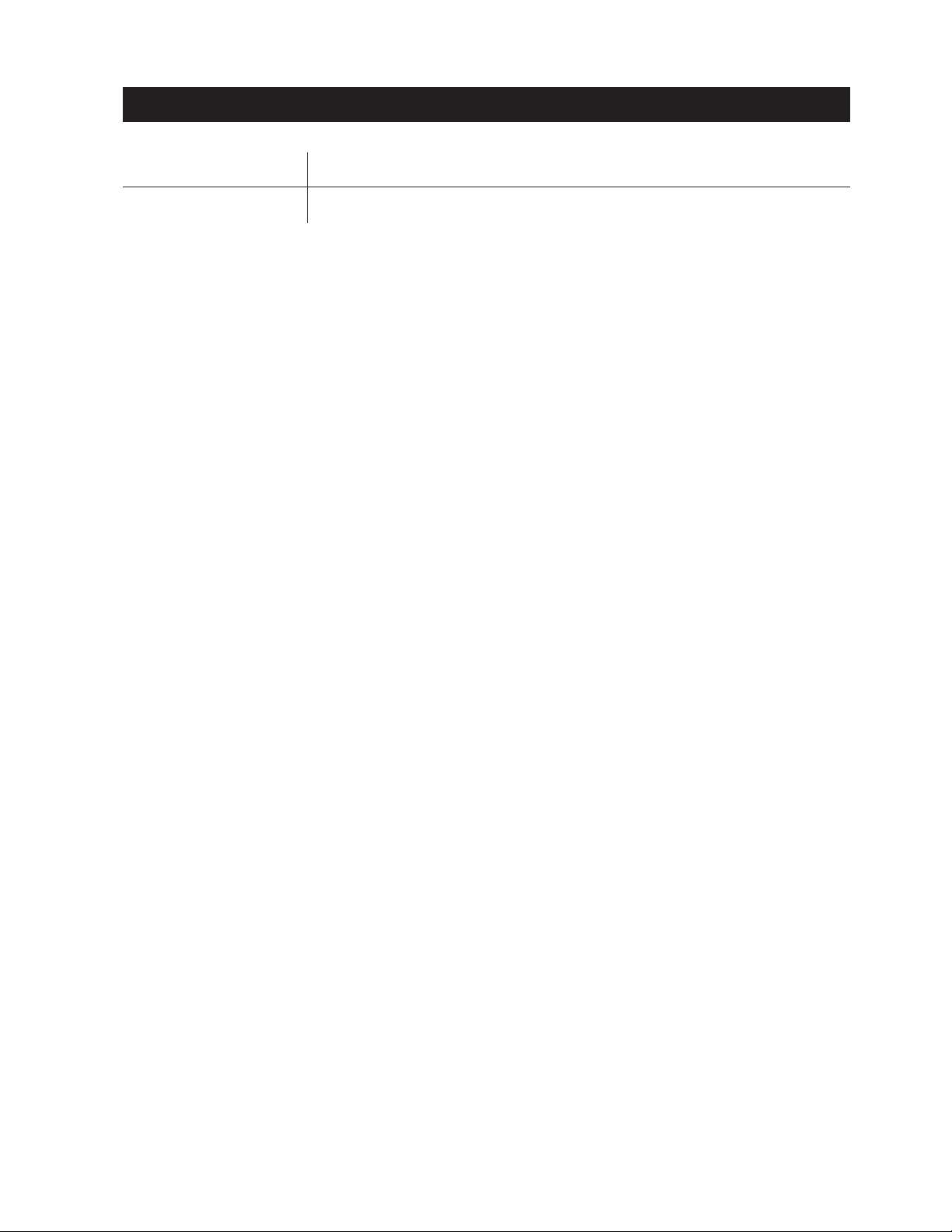
III. REVISION HISTORY
REVISION CONTENT
0 Original
III
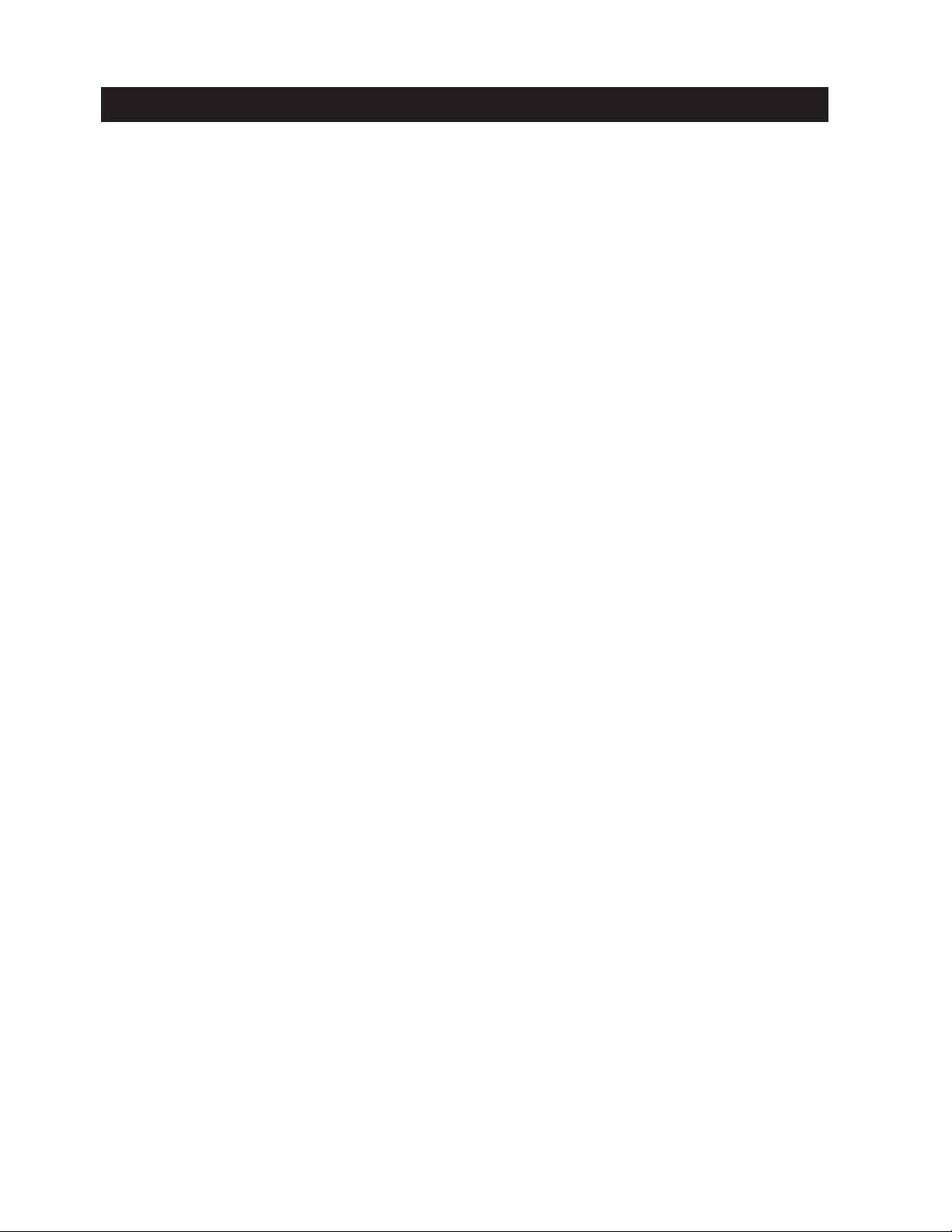
IV. TABLE OF CONTENTS
Part 1: Facsimile
Page
1 - 1 1. FEATURES
1 - 1 1.1 Overview
1 - 2 2. SPECIFICATIONS
1 - 2 2.1 General Specification
1 - 2 2.2 Communication Specification
1 - 3 2.3 Scanner Specification
1 - 6 2.4 Printer Specification
1 - 8 2.5 Copy Specification
1 - 9 2.6 Function
1 -12 3. OVERVIEW
1 -12 3.1 External View
1 -14 3.2 Operation Panel
1 -18 3.3 Consumables
1 -18 3.3.1 BJ cartridge and ink cartridge and BJ cartridge container
1 -20 3.3.2 Print media
1 -22 4. DIMENSIONS
1 -23 5. SAFETY & PRECAUTIONS
1 -23 5.1 Personnel Hazards
1 -25 5.1.1 Electrical shock
1 -25 5.1.2 High-temperature parts
1 -26 5.1.3 Fire hazards
1 -26 5.1.4 Moving parts
1 -26 5.1.5 Preventing ink stains
1 -27 5.2 General Cautions
1 -27 5.2.1 Unit cautions
1 -32 5.2.2 BJ cartridge cautions
1 -40 5.2.3 Ink cartridge cautions
1 -42 5.3 Servicing Cautions
1 -42 5.3.1 Damage from static charge
1 -42 5.3.2 Scanner unit
1 -43 5.3.3 Print assembly
1 -45 5.3.4 Paper feed section
1 -45 5.3.5 Control boards
1 -46 5.3.6 Opening the upper cover
1 -47 5.4 Data-related precautions
1 -48 5.4.1 Data in the image storage memory (DRAM)
1 -49 5.4.2 Data in the control processing memory (SRAM)
1 -50 5.4.3 Data in the EEPROM
1 -52 5.4.4 Replacing ROM
Chapter 1: General Description
IV

1 -54 5.4.5 SCNT board replacement precautions
1 -55 5.4.6 Data initialization through service operation
1 -56 5.5 Protective Mechanism
1 -56 5.5.1 Data battery backup function
1 -56 5.5.2 BJ cartridge maintenance features
1 -57 5.5.3 Heat protection mechanism
1 -57 5.5.4 Overcurrent protection
1 -58 5.5.5 Lightning protection
1 -58 5.5.6 Power leakage protection
1 -59 6. QUALIFICATION REQUIRED FOR INSTALLATION WORK
Chapter 2: Technical Reference
2 - 1 1. COMPONENT LAYOUT
2 - 3 2. SCANNER MECHANISM
2 - 6 3. PAPER SUPPLY MECHANISM
2 -11 4. PRINTER SECTION
2 -18 5. BJ CARTRIDGE
2 -18 5.1 Structure
2 -21 5.2 BJ Head Driver Block Diagram
2 -23 5.3 Printing Signal
2 -25 6. ELECTRIC CIRCUIT
2 -25 6.1 Component Block Diagram
2 -26 6.2 Circuit Board Components
2 -29 6.3 Flow of Image Signals
2 -32 7. COMMUNICATION SYSTEM OPERATIONS
2 -32 7.1 FAX/TEL Switching
2 -32 7.1.1 Settings
2 -32 7.1.2 Parameters
2 -33 7.2 Answering Machine Connection
2 -33 7.2.1 Settings
2 -33 7.2.2 Parameters
2 -34 8. NEW FUNCTION
2 -34 8.1 Color Scanning Ability (MultiPASS C5500 only)
2 -34 8.1.1 Contact sensor specifications
2 -35 8.1.2 Reading color documents
2 -35 8.1.3 Reading black & white documents
Chapter 3: Maintenance & Service
3 - 1 1. MAINTENANCE LIST
3 - 1 1.1 Consumables
3 - 1 1.2 Cleaning
3 - 2 1.3 Periodic Inspection
3 - 2 1.4 Periodic Replacement Parts
3 - 2 1.5 Adjustment Items
V

3 - 3 1.6 General Tools
3 - 3 1.7 Special Tools
3 - 4 2. HOW TO CLEAN PARTS
3 - 4 2.1 Main Unit Outer Covers
3 - 4 2.2 Separation Roller
3 - 4 2.3 Document Feed/Eject Roller
3 - 4 2.4 Separation Guide
3 - 4 2.5 Scanning Glass (Contact Sensor)
3 - 4 2.6 White Sheet
3 - 4 2.7 Printer Platen
3 - 6 3. ADJUSTMENT
3 - 6 3.1 CS LED Lights-on Duration Adjustment
3 - 7 3.2 Vertical Alignment Correction
3 -10 3.3 Head Gap Adjustment
3 -14 4. TROUBLESHOOTING
3 -14 4.1 Troubleshooting Index
3 -15 4.2 Errors Shown on the Display
3 -15 4.2.1 User error message
3 -19 4.2.2 Error codes
3 -26 4.3 Errors not Shown on the Display
3 -26 4.3.1 General errors
3 -27 4.3.2 Printing problem
3 -29 4.3.3 Scanning problem
3 -31 5. SERVICE SWITCHES
3 -31 5.1 Hardware Switches
3 -31 5.2 Service Data Setting
3 -31 5.2.1 Service data overview
3 -32 5.2.2 Service data registration/setting method
3 -33 5.2.3 Service data setting
3 -40 5.2.4 Explanation of service data
3 -41 5.2.5 New SSSWs/parameters added to this model
3 -43 6. TEST FUNCTIONS
3 -43 6.1 User Test Print Functions
3 -43 6.1.1 Nozzle check
3 -44 6.2 Service Test Functions
3 -44 6.2.1 Test mode overview
3 -45 6.2.2 Test mode flowchart
3 -46 6.2.3 D-RAM tests
3 -46 6.2.4 CS tests
3 -47 6.2.5 PRINT test
3 -49 6.2.6 Modem and NCU tests
3 -52 6.2.7 Faculty tests
3 -57 7. SERVICE REPORT
3 -57 7.1 Report Output Function
VI

3 -57 7.1.1 User report output functions
3 -59 7.1.2 Service report output functions
3 -67 8. WIRING DIAGRAM
3 -67 8.1 Wiring Diagram
3 -68 8.2 Connector Name and Signal Descriptions
Chapter 4: Appendix
4 - 1 1. INSTALLATION
4 - 1 1.1 Setting Up
4 - 1 1.2 Checking Operations
4 - 2 2. USER DATA FLOW
4 - 2 2.1 USER DATA FLOW (by Operation Panel)
4 - 3 2.2 USER DATA FLOW (by MultiPASS Desktop Manager)
4 - 8 2.3 SPECIAL MODE FLOW (by Operation Panel)
4 -10 3. MAKER CODE
INDEX
VII

Part 2: Printer
Chapter 1: General Description
1 - 1 1. FEATURES
1 - 2 2. SPECIFICATIONS
1 - 2 2.1 Basic Specifications
1 - 5 2.2 Interface Specifications
1 -10 3. OVERVIEW
1 -10 3.1 Interface Connector
1 -11 3.2 Printer Operation Panel
1 -12 4. SAFETY & PRECAUTIONS
1 -12 4.1 Personnel Hazards
1 -12 4.2 General Cautions
1 -12 4.2.1 Connecting the interface cable
1 -12 4.2.2 Data lost when power cord is pulled out
1 -12 4.2.3 Data reset
1 -13 5. RESTRICTIONS
Chapter 2: Technical Reference
2 - 1 1. THEORY OF OPERATIONS
2 - 1 2.1 Outline
2 - 2 2.2 Mechanical Overview
2 - 3 2.3 Data Flow
2 - 4 2.4 Printing
2 - 5 2.5 Circuit Overview
2 - 5 2.5.1 Printer circuit
2 - 7 2.6 720 dpi Printing/Smoothing Feature
2 - 7 2.6.1 Canon extension mode
2 - 7 2.6.2 Emulation mode
2 - 8 2.7 Printing Modes
2 - 8 2.7.1 Printing mode
2 - 8 2.7.2 Photoprint mode
2 - 8 2.7.3 Multi drop print mode
2 -10 2.8 Optimum Printing Direction Control
2 -10 2.9 Ink Smear Control
2 -11 2.10 Bi-Centronics Interface
2 -11 2.10.1Functions
2 -12 2.10.2Structure
Chapter 3: Maintenance & Service
3 - 1 1. MAINTENANCE LIST
3 - 1 2. HOW TO CLEAN PARTS
3 - 1 3. ADJUSTMENT
3 - 2 4. TROUBLESHOOTING
3 - 2 4.1 Errors Shown on the Display
VIII

3 - 2 4.1.1 User error message
3 - 2 4.1.2 Error codes
3 - 3 4.2 Errors not Shown on the Display
3 - 5 5. SERVICE OPERATION FUNCTION
3 - 5 5.1 Report Output Function
3 - 5 5.2 Service Data
3 - 5 5.3 Test Functions
3 - 5 5.3.1 User test functions
3 - 6 5.3.2 Hexadecimal dump print
3 - 7 6. WIRING DIAGRAM
3 - 7 6.1 Wiring Diagram
3 - 7 6.2 Connector Location and Signal Description
3 - 7 6.2.1 SCNT board
Chapter 4: Appendix
4 - 1 1. INSTALLATION
4 - 2 1.1 Choosing a Location for the Printer
4 - 3 1.2 Connecting the Printer to the Computer
IX

V. ILLUSTRATION INDEX
Part 1: Facsimile
Page
1 - 5 Figure 1- 1 Scanning Range
1 - 7 Figure 1- 2 Printing Range
1 -12 Figure 1- 3 External View (1)
1 -13 Figure 1- 4 External View (2)
1 -14 Figure 1- 5 Operation Panel (1)
1 -15 Figure 1- 6 Operation Panel (2)
1 -16 Figure 1- 7 Operation Panel (3)
1 -17 Figure 1- 8 Operation Panel (4)
1 -18 Figure 1- 9 Consumables (1)
1 -19 Figure 1-10 Consumables (2)
1 -20 Figure 1-11 Print Media (1)
1 -21 Figure 1-12 Print Media (2)
1 -22 Figure 1-13 Dimensions
1 -23 Figure 1-14 Personnel Hazards (1)
1 -24 Figure 1-15 Personnel Hazards (2)
1 -38 Figure 1-16 Unpacking the BJ Cartridge
1 -39 Figure 1-17 Ink Path Cartridge
1 -40 Figure 1-18 Removing Cartridge Cap
1 -41 Figure 1-19 Ink Outlet
1 -43 Figure 1-20 Print Assembly Precautions
1 -46 Figure 1-21 Opening the Upper Cover
1 -47 Figure 1-22 Memory IC and Backed up Devices
1 -51 Figure 1-23 Waste Ink Absorber
1 -55 Figure 1-24 All Clear
Chapter 1: General Description
Chapter 2: Technical Reference
2 - 1 Figure 2- 1 Mechanical Layout
2 - 2 Figure 2- 2 Electrical System Layout
2 - 3 Figure 2- 3 Document Feed Section
2 - 6 Figure 2- 4 Paper Feed Section
2 - 8 Figure 2- 5 Paper Feed Motor Drive Switching
2 - 9 Figure 2- 6 Paper Separation Mechanism
2 -11 Figure 2- 7 Printer Section
2 -13 Figure 2- 8 Purge Unit
2 -13 Figure 2- 9 Pump Operation State Detection
2 -16 Figure 2-10 Ink Empty Detection
2 -19 Figure 2-11 Nozzle Arrangement
2 -19 Figure 2-12 Black BJ Cartridge Structure
2 -20 Figure 2-13 Color BJ Cartridge Structure
X

2 -20 Figure 2-14 Photo BJ Cartridge Structure
2 -22 Figure 2-15 BJ Head Driver Block Diagram (Black BJ Cartridge)
2 -22 Figure 2-16 BJ Head Driver Block Diagram (Color “Multi Drop” BJ Cartridge)
2 -23 Figure 2-17 Printing Sequence (Black BJ Cartridge/HQ Mode)
2 -24 Figure 2-18 Printing Signals
2 -25 Figure 2-19 Block Diagram
2 -29 Figure 2-20 G3 Transmission Image Signal Flow
2 -30 Figure 2-21 G3 Reception Image Signal Flow
2 -31 Figure 2-22 Color Copy Image Signal Flow
2 -35 Figure 2-23 Contact Sensor
Chapter 3: Maintenance & Service
3 - 5 Figure 3- 1 Cleaning Location
3 - 6 Figure 3- 2 CS LED Lights-on Duration Adjustment Operation
3 - 7 Figure 3- 3 Printing the Test Pattern
3 - 7 Figure 3- 4 Test Pattern Sample
3 - 8 Figure 3- 5 Correct Test Pattern
3 - 8 Figure 3- 6 Sample Test Pattern with Vertical Misalignment
3 - 9 Figure 3- 7 Vertical Line Misalignment Correction Procedure
3 -10 Figure 3- 8 Headgap
3 -11 Figure 3- 9 Adjustment Preparation
3 -12 Figure 3-10 Head Gap Adjustment (1)
3 -13 Figure 3-11 Head Gap Adjustment (2)
3 -19 Figure 3-12 Service Error Code Display
3 -27 Figure 3-13 Paper Feed Motor/Carriage Motor/Document Feed Motor Connector
3 -28 Figure 3-14 Defective Pattern (Sample)
3 -32 Figure 3-15 Service Data Setting Method
3 -33 Figure 3-16 Service Data (page 1)
3 -34 Figure 3-17 Service Data (page 2)
3 -35 Figure 3-18 Service Data (page 3)
3 -37 Figure 3-19 Service Data (page 4)
3 -38 Figure 3-20 Service Data (page 5)
3 -39 Figure 3-21 Service Data (page 6)
3 -40 Figure 3-22 Bit Switch Display
3 -40 Figure 3-23 How to Read Bit Switch Tables
3 -43 Figure 3-24 Nozzle Check Pattern
3 -45 Figure 3-25 Test Mode
3 -46 Figure 3-26 D-RAM Test
3 -47 Figure 3-27 Print Test Pattern Check
3 -48 Figure 3-28 Print Pattern Sample
3 -51 Figure 3-29 CNG and DTMF Signal Reception Tests
3 -53 Figure 3-30 Sensor Tests
3 -55 Figure 3-31 Operation Panel
3 -58 Figure 3-32 Memory Clear List
XI

3 -60 Figure 3-33 System Data List (page 1 ~ page 4)
3 -61 Figure 3-34 System Data List (page 5 ~ page 6)
3 -62 Figure 3-35 System Dump List (1/2)
3 -64 Figure 3-36 System Dump List (2/2)
3 -65 Figure 3-37 Service Error Tx Report
3 -66 Figure 3-38 Service Error Activity Report (receiving)
3 -67 Figure 3-39 Wiring Diagram
Chapter 4: Appendix
4 - 2 Figure 4- 1 User Menu Settings (1/6)
4 - 3 Figure 4- 2 User Menu Settings (2/6)
4 - 4 Figure 4- 3 User Menu Settings (3/6)
4 - 5 Figure 4- 4 User Menu Settings (4/6)
4 - 6 Figure 4- 5 User Menu Settings (5/6)
4 - 7 Figure 4- 6 User Menu Settings (6/6)
4 - 8 Figure 4- 7 Special Mode Settings
4 -10 Figure 4- 8 Maker Code
XII

Part 2: Printer
Page
1 - 4 Figure 1- 1 Printing Range
1 - 6 Figure 1- 2 Signal Circuit
1 - 9 Figure 1- 3 Interface Timing
1 -10 Figure 1- 4 Interface Connector
Chapter 1: General Description
Chapter 2: Technical Reference
2 - 1 Figure 2- 1 Printer Outline
2 - 3 Figure 2- 2 Data Flow (image)
2 - 4 Figure 2- 3 Character Printing
2 - 5 Figure 2- 4 Printer Circuit Brock Diagram
2 - 7 Figure 2- 5 720 dpi Printing/Smoothing Feature
2 -13 Figure 2- 6 Nibble Mode Facsimile to Host Data Transfer
Chapter 3: Maintenance & Service
3 - 6 Figure 3- 1 Hexadecimal Dump Print (Sample)
3 - 7 Figure 3- 2 SCNT Board
Chapter 4: Appendix
4 - 2 Figure 4- 1 Location for the Printer
4 - 3 Figure 4- 2 Connecting the Interface Cable
XIII

This page intentionally left blank.
XIV

Part 1
F
acsimile

Chapter 1
General
Description

MultiPASS C3500/C5500 Chapter 1: General Description
1. FEATURES
1.1 Overview
This product is a G3 transreceiving facsimile based on the ITU-T recommendation. It can
be used in telephone networks.
*: This mark indicates new function.
Excellent print quality
The high-performance print head offers 360 × 360 dot per inch (dpi) resolution for text and
graphics.
Automatic switching between fax and voice calls
Fax/telephone switching allows you to receive fax messages and normal phone calls on a
single line.
BJ cartridge REFER TO PAGE 2-18.
The BC-20 and BC-21e/BC-22e BJ cartridges provide excellent print quality for crisp, cleanlooking documents.
Part 1: Facsimile
Convenient paper handling
The paper tray holds up to 100 sheets of plain letter, legal, or A4 paper, and the automatic
document feeder can hold up to 20 letter-size, A4-size or 10 legal-size pages.
Simple maintenance
The replaceable ink cartridge contains the ink and the print head. When it runs out of ink,
simply replace it.
Ink detection function REFER TO PAGE 2-16.
This model has a new ink detection function. After each received page is printed, ink is
ejected in front of a photosensor, so that the machine can detect whether there is ink
remaining or not.
Copy function
This machine can make up to 99 black and white (including halftones) copies of a document
at a time, at a rate of up to five copies per minute.
It can also make one color copy at a time at a rate of ten minutes per copy.
Full-color (MultiPASS C5500 only) and 256-level gray-scale (for PC)
REFER TO PAGE 2-34.
By using the settings in the MultiPASS Desktop Manager software, you can scan photos in
full color or with 256 levels of gray, rather than just in black and white, ensuring that
photos are reproduced as clearly as possible.
High-resolution scanning
This machine can scan documents at true resolutions of 30 ~ 300 dpi, or
electro-enhanced resolutions of 301 ~ 600 dpi.
1-1
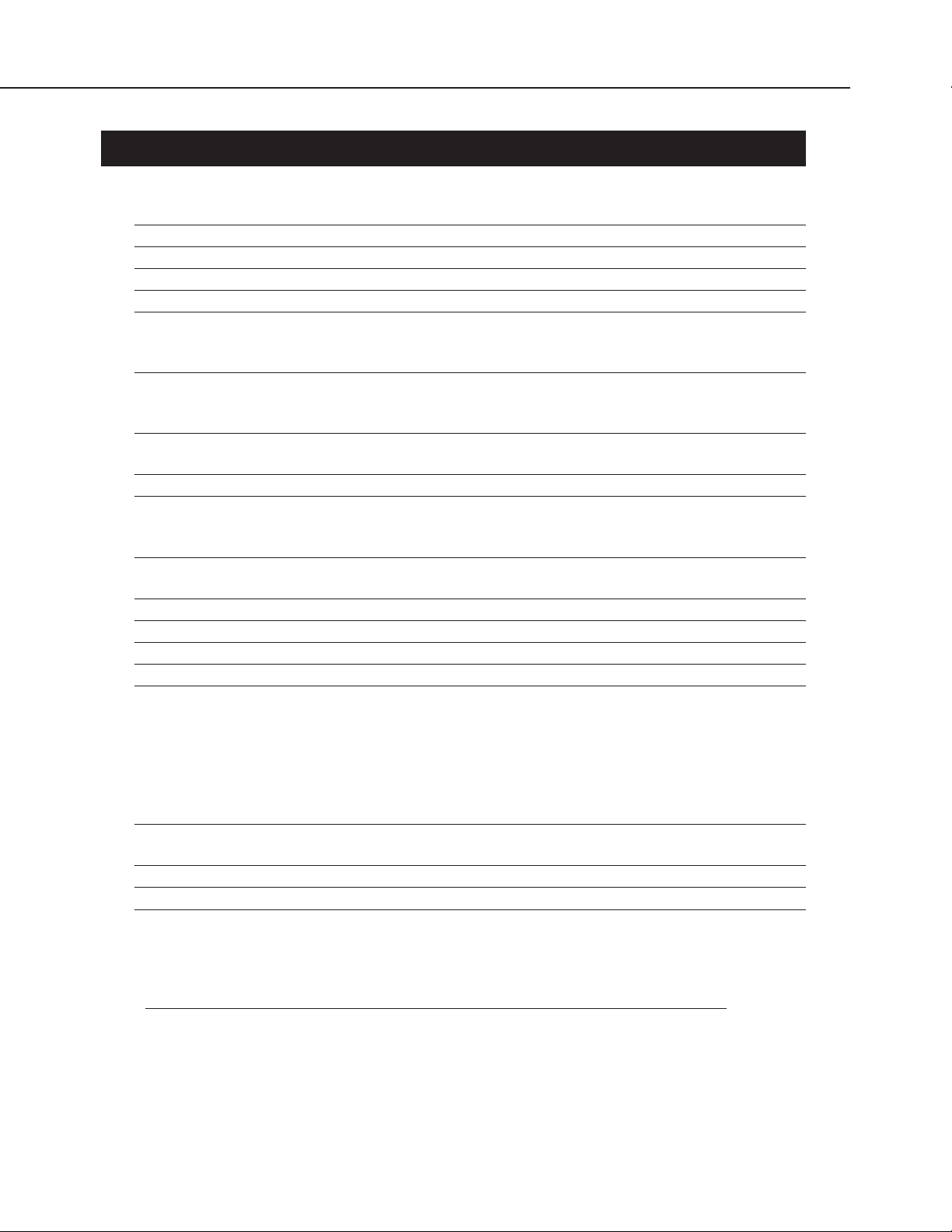
Part 1: Facsimile
MultiPASS C3500/C5500 Chapter 1: General Description
2. SPECIFICATIONS
2.1 General Specification
Type Desktop
Body colour Art gray
Power source 98 ~ 132V AC, 48 ~ 62 Hz,
Power consumption standby 10 W / Max. 47 W (when 100% black copy)
Usage environment. 50.0°F ~ 90.5°F (10°C ~ 32.5°C), 20%~85% RH, 532 ~ 760
mmHg (709 ~ 1013 hPa)
Horizontal ±3° or less
Operating noise Measured in accordance with ISO standards
Standby :35 dB(A) or less
Operating :47dB(A) or less
Dimensions (W ✕ D ✕ H) 15.75" × 14.37" × 8.07" (400 mm × 365 × 205 mm)
(Not including Trays)
Weight 13.23 lbs (6.0 kg) Including trays
2.2 Communication Specification
Applicable lines PSTN (Public Switched Telephone Network)
PBX (Private Branch eXchange)
Applicable Services DRPD
Handset None
Transmission method Half-duplex
Transmission control protocol ITU-T T30 binary protocol/ECM protocol
Modulation method
G3 image signals ITU-T V.27ter (2.4k, 4.8k bps)
ITU-T V.29 (7.2k, 9.6k bps)
ITU-T V.33 (12k, 14.4k bps)
ITU-T V.17 (TC7.2k, TC9.6k, 12k, 14.4k bps)
G3 procedure signals ITU-T V.21 (No.2) (300bps)
(With automatic fallback function)
Coding ITU-T T.4 Coding method (MH, MR)
ITU-T T.6 Coding method (MMR)
Error correction ITU-T T30 (ECM)
Canon express protocol (CEP) None
Time required for transmission protocol
Protocol *
Mode (between pages) (after pages)
Standard/Fine approx.12 sec. approx.4 sec. approx.3.5 sec.
1
Pre-message Post-message Post-message
Protocol *
2
Protocol *
3
*1 Time from when other facsimile is connected to the line until image transmission begins.
*2 Post-message (between pages): Time from after one document has been sent until
transmission of the next document starts if several pages are transmitted.
*3 Post-message (after last pages): Time from after image transmission is completed until
line is switched from facsimile to telephone.
1-2
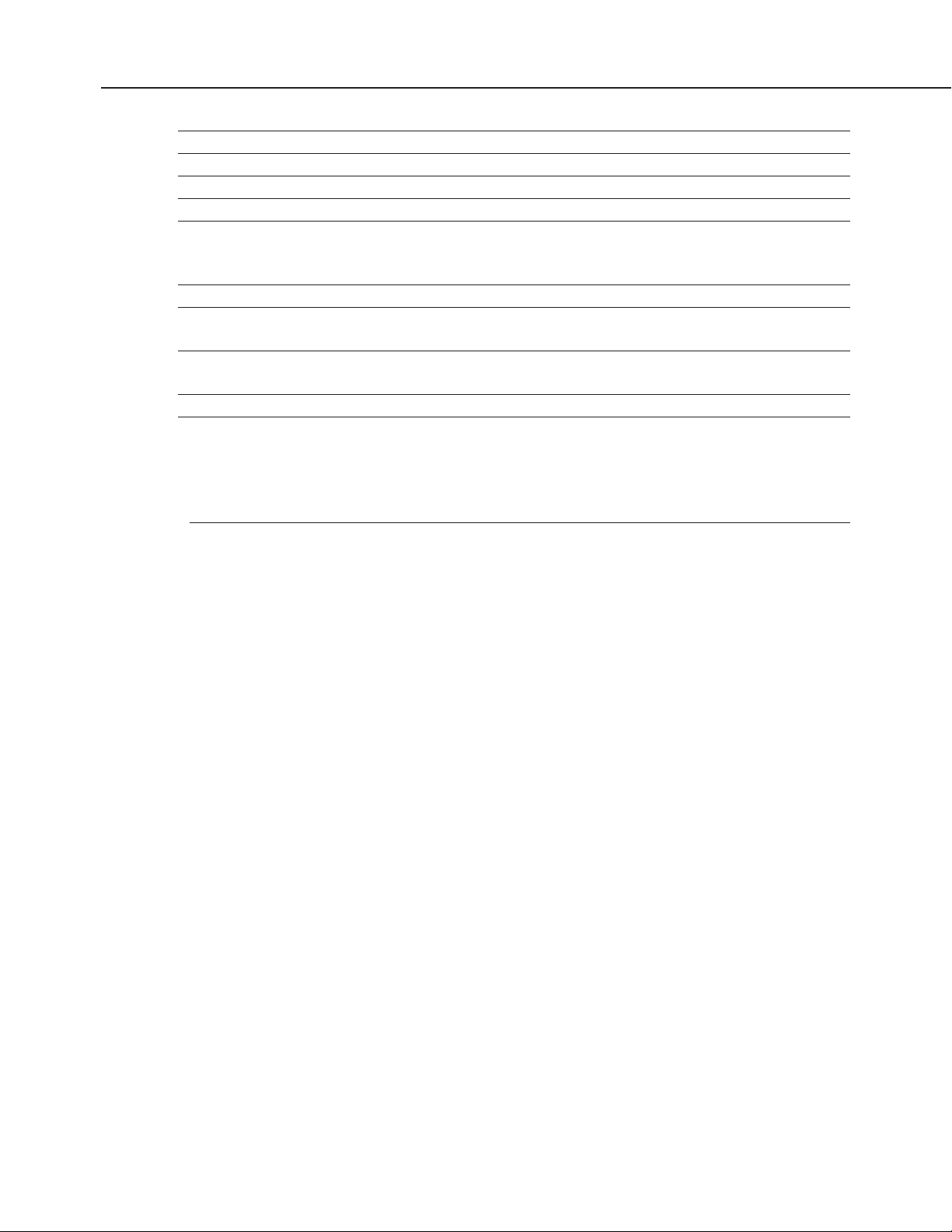
Part 1: Facsimile
MultiPASS C3500/C5500 Chapter 1: General Description
Minimum transmission time 10 msec (MH,MR), 0 msec (MMR)
Transmission output level from 0 to -15 dBm
Receive input level from -3 to -43 dBm
Modem IC R144EFXL
2.3 Scanner Specification
Type Sheets
ADF capacity Max. 20 sheets (A4/Letter)
Max. 10 sheets (Legal)
Effective scanning width Letter/Legal 8.42" (214 mm)
A4 8.19" (208 mm)
Scanning method Contact sensor scanning method
Scanning line density & Scanning speed
MultiPASS C5500
Operation Mode Line density Motor step Scanning speed
interval
FAX Standard 8 dot/mm × 3.85 line/mm 150 dpi/step 7.5 msec/line*
(203.2 dpi × 97.79 dpi)
Fine 8 dot/mm × 7.7 line/mm 300 dpi/step 7.5 msec/line*
(203.2 dpi × 195.58 dpi)
Scanner Text (Binary) 150 dpi or less 150 dpi/step 5 msec/line
151~300 dpi 300 dpi/step 5 msec/line
301~600 dpi 600 dpi/step 5 msec/line
Gray scale 150 dpi or less 150 dpi/step 5 msec/line
151~300 dpi 300 dpi/step 5.3 msec/line
301~600 dpi 600 dpi/step 11 msec/line
Full color 150 dpi or less 150 dpi/step 15 msec/line
151~300 dpi 300 dpi/step 15.9 msec/line
301~600 dpi 600 dpi/step 33 msec/line
Copy B&W 360 dpi 600 dpi/step 5 msec/line
Full color 360 dpi 600 dpi/step 33 msec/line
*Actual scanning is performed in 150 dpi increments at a rate of 5 ms/ line.
However, because 1 of every 3 lines scanned is discarded, the effective rate is 7.5 ms/ line.
1-3

Part 1: Facsimile
MultiPASS C3500/C5500 Chapter 1: General Description
MultiPASS C3500
Operation Mode Line density Motor step Scanning speed
FAX Standard 8 dot/mm × 3.85 line/mm 150 dpi/step 7.5* msec/line
(203.2 dpi × 97.79 dpi)
Fine 8 dot/mm × 7.7 line/mm 300 dpi/step 7.5* msec/line
(203.2 dpi × 195.58 dpi)
Scanner Text (Binary) 150 dpi or less 150 dpi/step 5 msec/line
151 ~ 300 dpi 300 dpi/step 5 msec/line
301 ~ 400 dpi 600 dpi/step 5 msec/line
Gray scale 100 dpi or less 150 dpi/step 5 msec/line
101 ~ 150 dpi 150 dpi/step 7 msec/line
151 ~ 300 dpi 300 dpi/step 11 msec/line
301 ~ 400 dpi 600 dpi/step 11 msec/line
Copy B & W 360 dpi 600 dpi/step 5 msec/line
*Actual scanning is performed in 150 dpi increments at a rate of 5 ms/ line.
However, because 1 of every 3 lines scanned is discarded, the effective rate is 7.5 ms/ line.
interval
Scanner gradations grayscale; 8 bit, 256 gradations
color; R,G,B (8 bits each) full color capability
(MultiPASS C5500 only)
TWAIN Yes
Scanning density adjustment 3 density level (PC assisted)
Image modes Halftone (PHOTO mode)
Halftone (fax and copy) 64-gradation error diffusion system (UHQ)
Prescan Yes
1-4
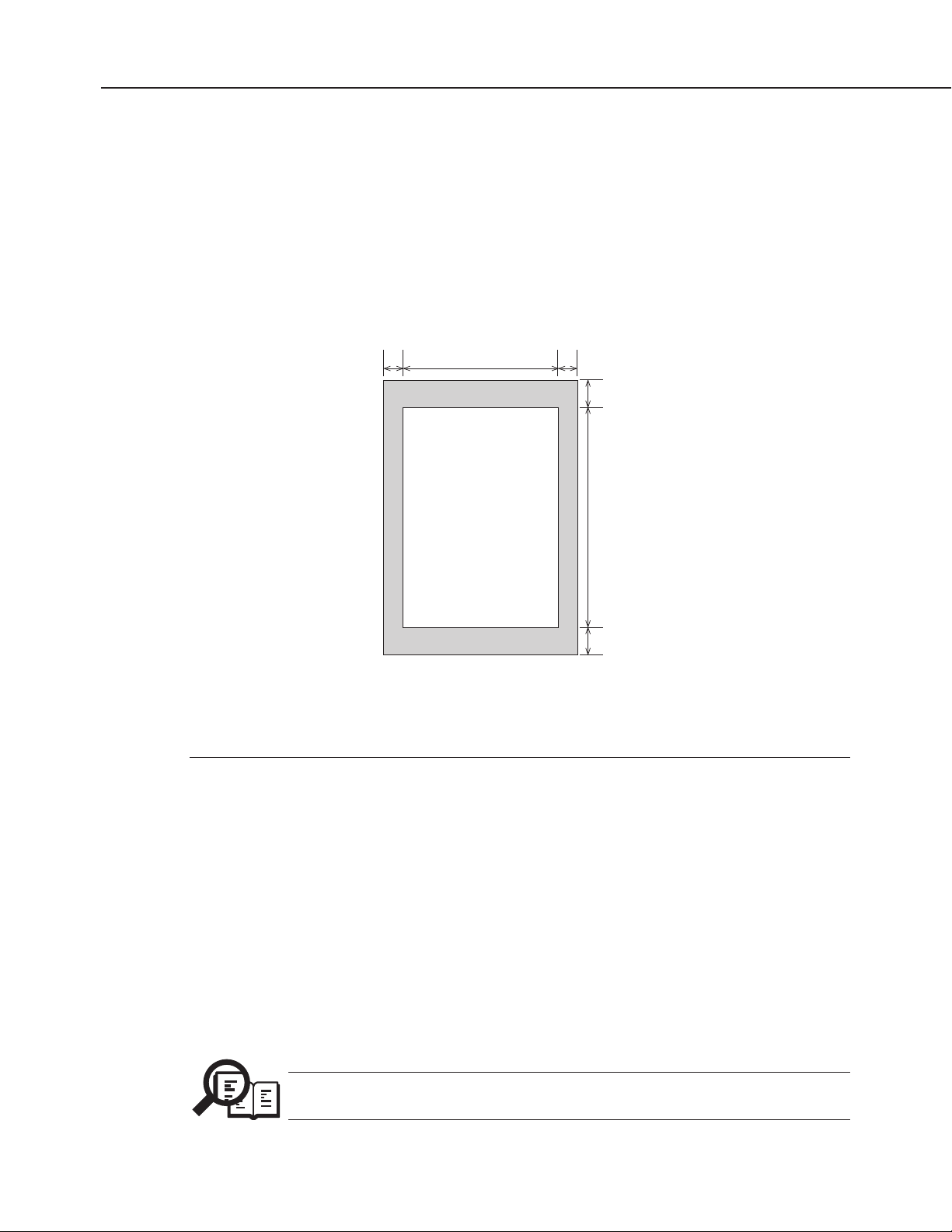
MultiPASS C3500/C5500 Chapter 1: General Description
Scanning range
Sheet dimensions (W × L)
Maximum 8.50" × 39.3" (216 mm × 1000 mm)
Minimum 3.15" × 1.77" (80 mm × 45 mm)
Thickness
multiple pages: 0.002" ~ 0.005" (0.06 mm ~ 0.13 mm)
40~90 g/m
single page: 0.002" ~ 0.017" (0.06 mm ~ 0.43 mm)
40~340 g/m
Document leading edge
2
2
➀
➃➂
Part 1: Facsimile
SCANNING
DROP OUT RANGE
SCANNING RANGE
➄
➁
➅
Document trailing edge
Figure 1-1 Scanning Range
Item A4 Letter Legal
➀ Effective scanning width 8.09"~8.18" 8.33"~8.42" 8.33"~8.42"
(205.5~208 mm) (211.5~214 mm) (211.5~214 mm)
➁ Effective scanning length 11.54" 10.84" 13.84"
(290.0~296 mm) (272.4~278.4 mm) (348.6~354.6 mm)
➂ Left margin 0.04" ±0.14" 0.08" ±0.14" 0.08" ±0.14"
(1.0 mm ±3.5 mm) (2.0 mm ±3.5 mm) (2.0 mm ±3.5 mm)
√ Right margin 0.04" ±0.14" 0.04" ±0.14" 0.04" ±0.14"
(1.0 mm ±3.5 mm) (1.0 mm ±3.5 mm) (1.0 mm ±3.5 mm)
➄ Top margin 0.08" ±0.08" 0.08" ±0.08" 0.08" ±0.08"
(2.0 mm ±2.0 mm) (2.0 mm ±2.0 mm) (2.0 mm ±2.0 mm)
≈ Bottom margin 0.08" ±0.08" 0.08" ±0.08" 0.08" ±0.08"
(2.0 mm ±2.0 mm) (2.0 mm ±2.0 mm) (2.0 mm ±2.0 mm)
Units are inches with mm shown in parentheses.
Document scanning width “A4/LTR” is set in service data #1 SSSW SW06,
bit4.
NOTE
1-5
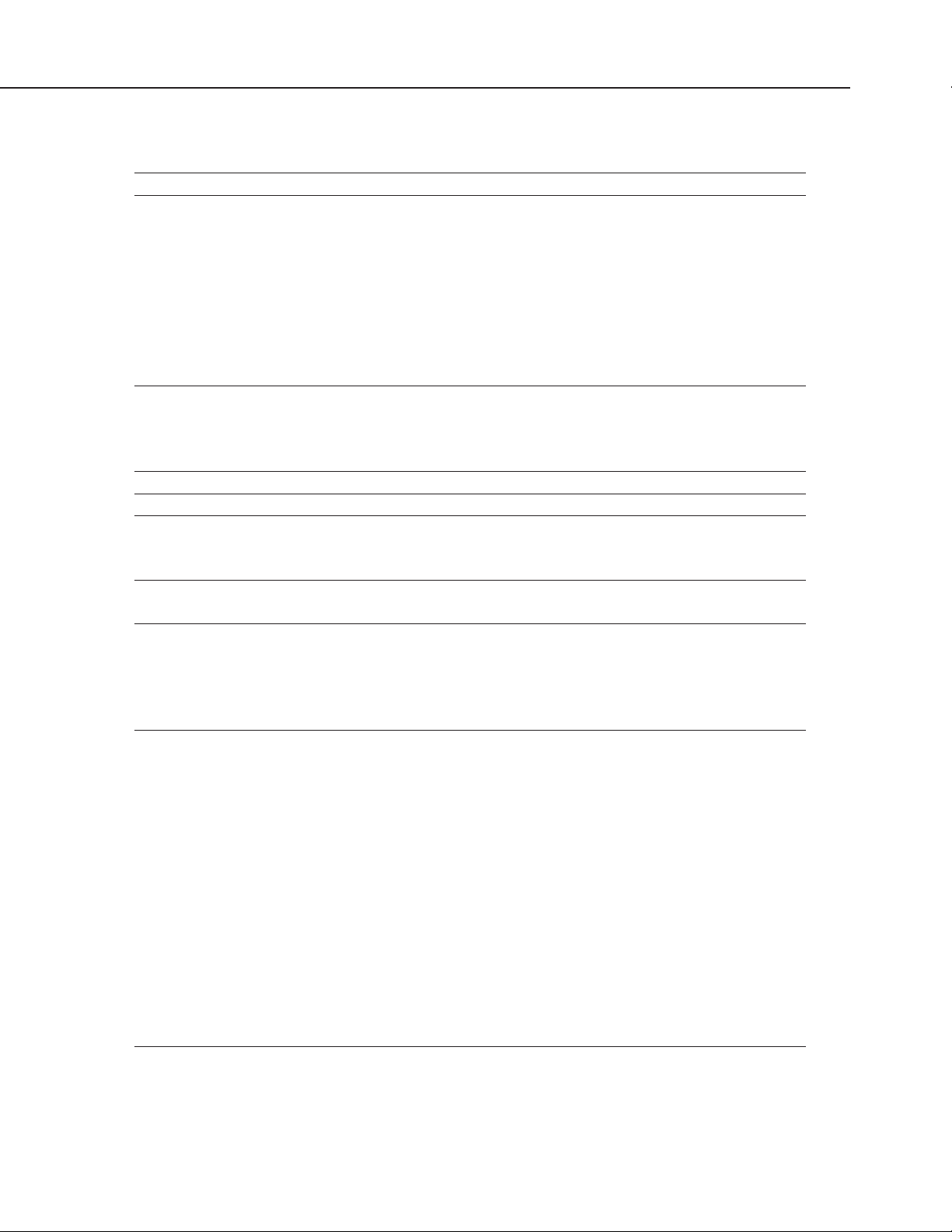
Part 1: Facsimile
MultiPASS C3500/C5500 Chapter 1: General Description
2.4 Printer Specification
Printing method Bubble-jet ink on-demand
BJ Cartridge
Products name BC-20 Black BJ cartridge/BC-21e Color BJ cartridge/BC-22e
Photo Color BJ cartridge
Product code F45-0561/F45-1301/F45-1311
Print head 128 nozzles/136 nozzles (Y:24, M:24, C:24, Bk:64)/136 nozzles
Ink cartridge (Ink tank) None/BCI-21 Color or BCI-21 Black/None
Valid period 1 year/half a year (since the seal was opened)/1 year
Storage conditions Temperature 32.0°F ~ 95.0°F (0°C ~ 35°C)
Humidity 35% ~ 85% RH
Ink Cartridge
Products name BCI-21 Black Ink Cartridge/BCI-21 Color Ink Cartridge
Product code F47-0731/F47-0741
Ink contains 9 ml/5 ml each of YMC
Ink detection Yes (Directly detects ink ejection )
Printing speed Approx. 5 pages/minute (in case of character print)
Printing resolution 360 dpi × 360 dpi (Normal print)
180 dpi × 180 dpi (Economy print*)
*Printing in a checkered pattern without printing vertical and horizontal adjacent dots.
Paper output tray stacking Approx. 50 sheets (when using the recommended paper)
Approx. 20 sheets (when raised output guides)
Paper tray
Paper supply method ASF (Auto Sheet Feeder)
Number of paper tray 1tray : Legal/Letter/A4 (Universal )
Paper capacity Max. 0.40" (10 mm) thickness
plain paper (Approx. 100 sheets)
Recommended paper
Canon Copier LTR/LGL Premium Paper
Weight 75 g/m
Paper size Letter, Legal
Manufactured by BOISE CASCADE
2
PLOVER BOND
Weight 75 g/m2, 90 g/m
Paper size Letter
Manufactured by FOX RIVER
XEROX 4024
Weight 75 g/m2, 90 g/m
Paper size Letter, Legal
Manufactured by XEROX
1-6
2
2
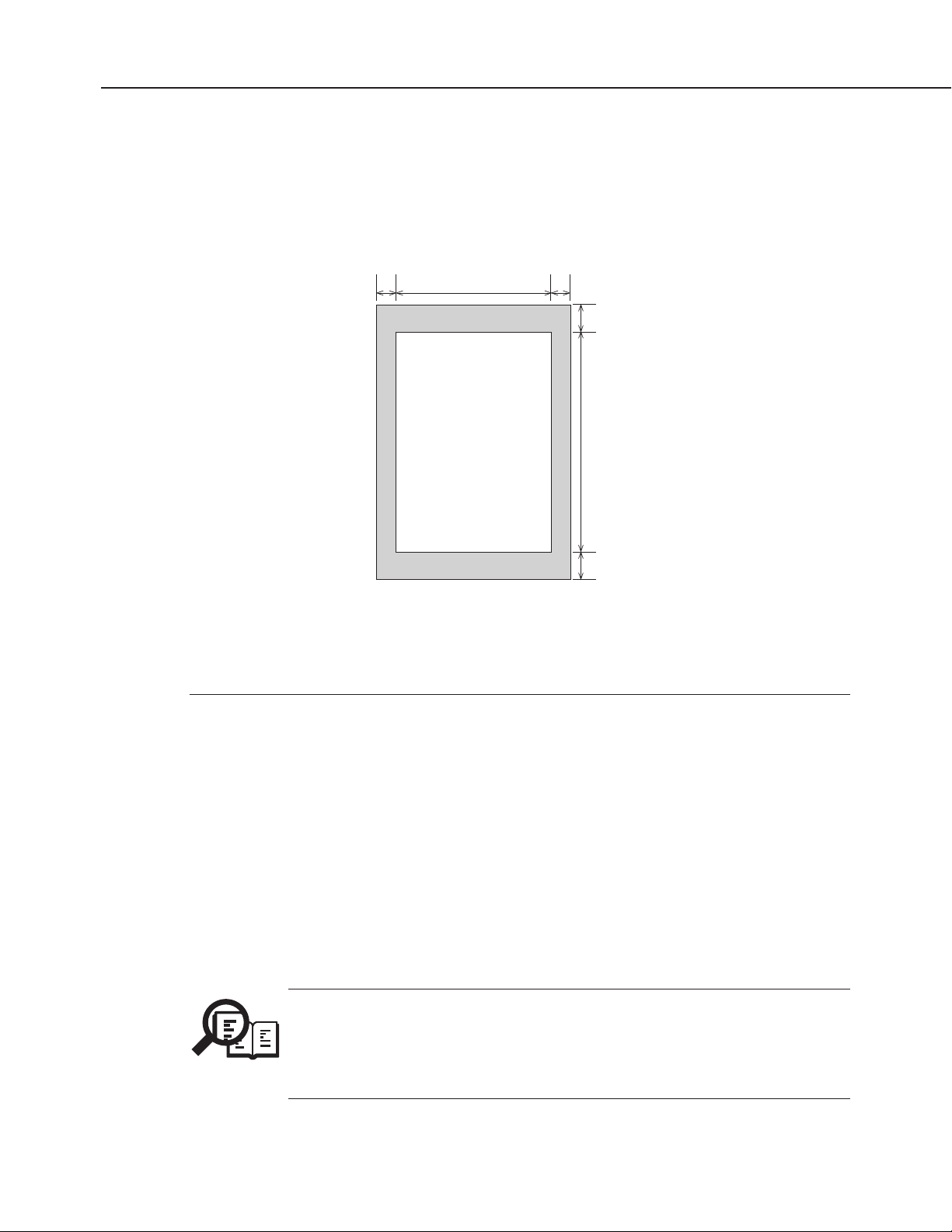
MultiPASS C3500/C5500 Chapter 1: General Description
Printing range
Paper dimensions (W × L)
Letter 8.50" × 10.98" (216 mm × 279 mm)
Legal 8.50" × 14.02" (216 mm × 356 mm)
A4 8.27" × 11.69" (210 mm × 297 mm)
Paper leading edge
➀
➃➂
Part 1: Facsimile
PRINTING DROP OUT RANGE
PRINTING RANGE
Paper trailing edge
➄
➁
➅
Figure 1-2 Printing Range
Item A4 Letter Legal
➀ Effective printing width 8.00"±0.12" 8.00"±0.12" 8.00"±0.12"
(203.2±3.0" mm) (203.2±3.0" mm) (203.2±3.0" mm)
➁ Effective printing length 11.20" 10.51" 13.47"
(287±3 mm) (269.4±3 mm) (345.6±3.5 mm)
➂ Left margin 0.13"±0.06" 0.25"±0.06" 0.25"±0.06"
(3.4±1.5 mm) (4.9±1.5 mm) (4.9±1.5 mm)
√ Right margin 0.13"±0.06" 0.25"±0.06" 0.25"±0.06"
(3.4±1.5 mm) (4.9±1.5 mm) (4.9±1.5 mm)
➄ Top margin 0.12"±0.06" 0.12"±0.06" 0.12"±0.06"
(3.0±1.5 mm) (3.0±1.5 mm) (3.0±1.5 mm)
≈ Bottom margin 0.27"±0.12" 0.27"±0.12" 0.27"±0.12"
(7.0±3.0 mm) (7.0±3.0 mm) (7.0±3.0 mm)
Units are inches with mm shown in parentheses.
NOTE
•The header and footer are printed in the printing range.
•The shaded area is included in the left and right margin errors of the paper
trailing edge.
•The printing range is set in user data “FAX PRINTER SETTING”, “SELECT
PAPER SIZE”.
1-7
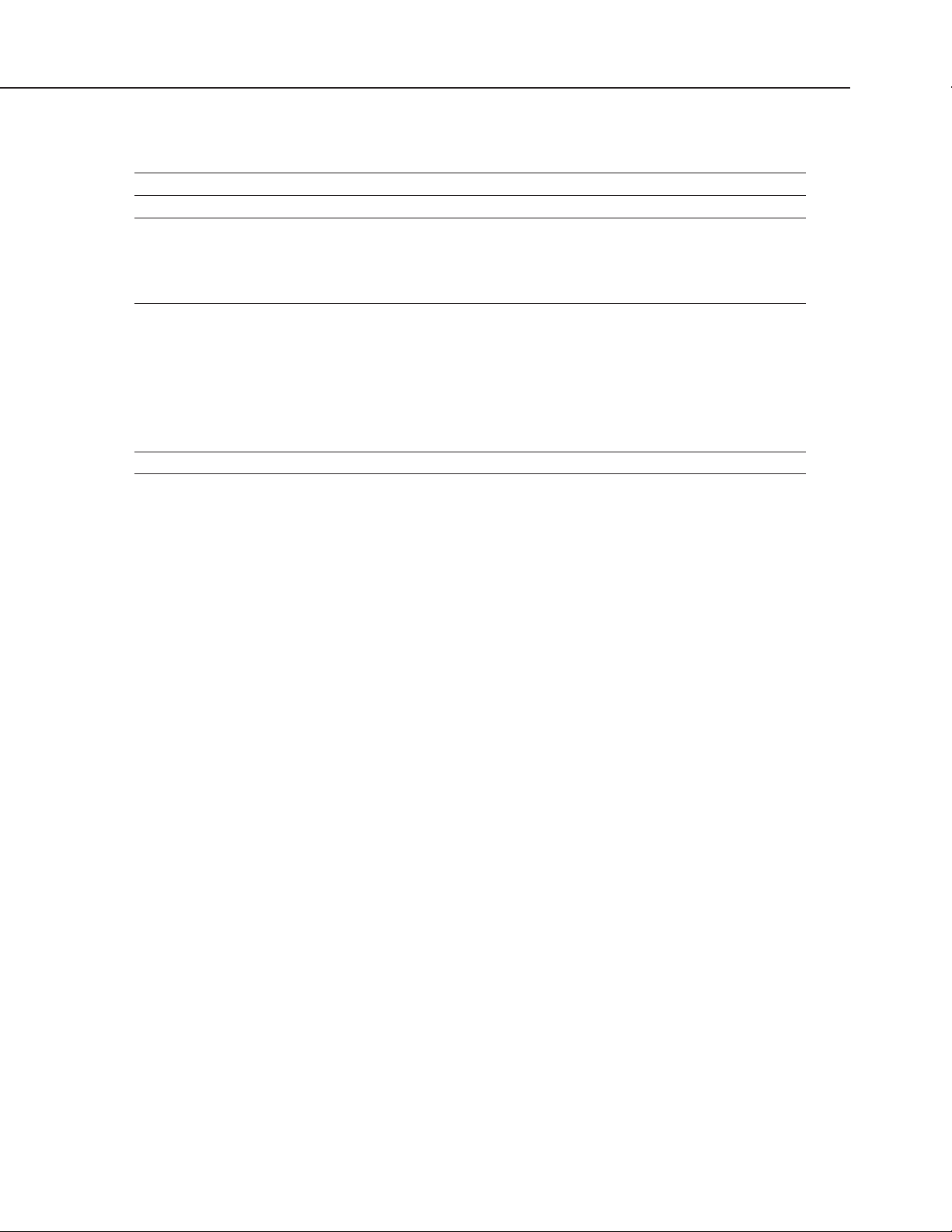
Part 1: Facsimile
MultiPASS C3500/C5500 Chapter 1: General Description
2.5 Copy Specification
Color copy Yes (MultiPASS C5500 only)
Multiple copy 99 copies (Black & white mode only)
Copy mode
Black & white B&W TEXT, B&W PHOTO
Color COLOR FINE, COLOR DRAFT,
COLOR SNAPSHOT (MultiPASS C5500 only)
Copy resolution
Scanning Black & white 360 dpi × 360 dpi (direct copy)
Color (MultiPASS C5500 only)
Printing 360 dpi × 360 dpi
Copy magnification ratio 100%, 90%, 80%, 70%
8 dot/mm × 7.7 line/mm (memory COPY)
360 dpi × 360 dpi (FINE or SNAPSHOT)
180 dpi × 360 dpi (DRAFT)
1-8
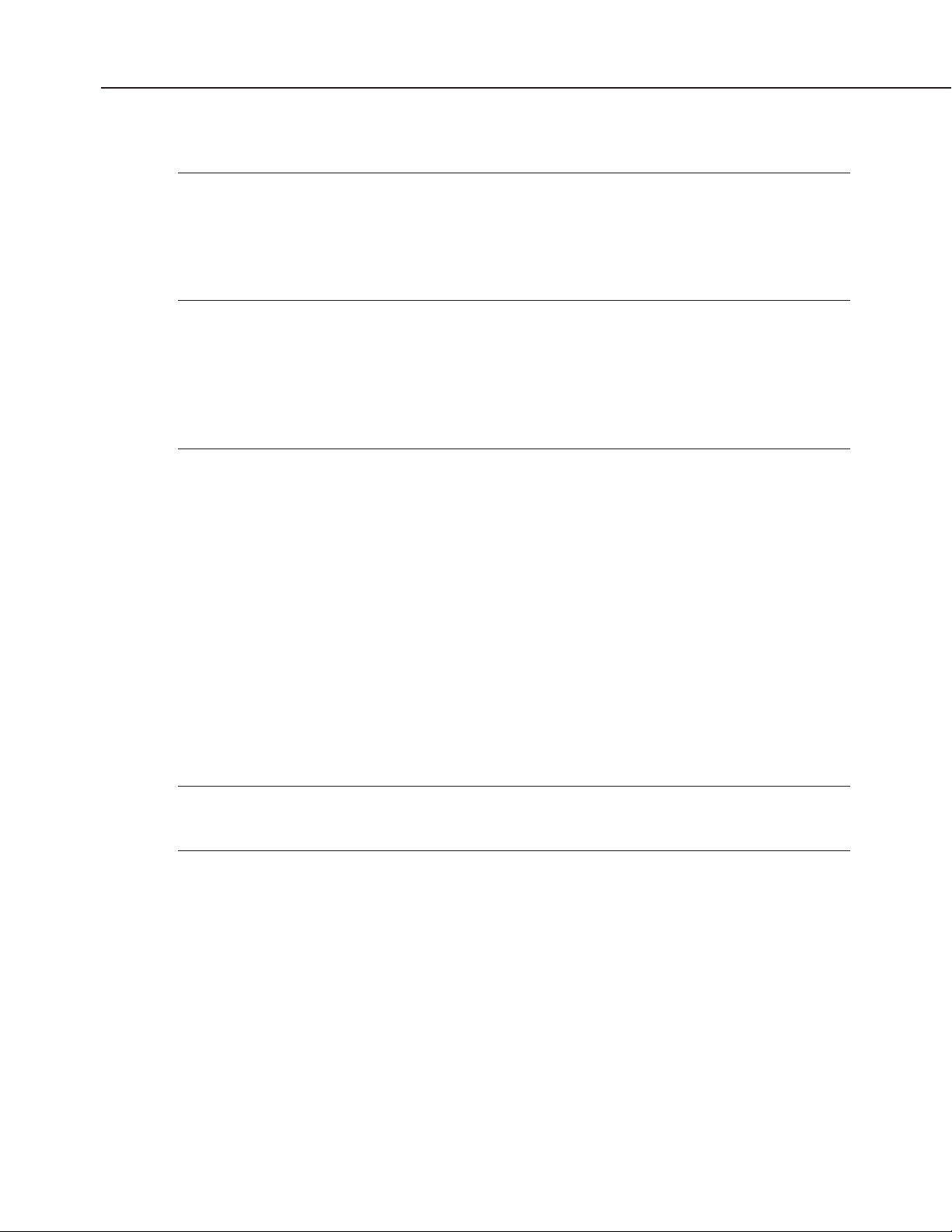
Part 1: Facsimile
MultiPASS C3500/C5500 Chapter 1: General Description
2.6 Function
Dialling
Manual dialling Numeric button
Auto dialing Max. 120 digits
One-touch:6, Coded speed:50, Numeric button:1
Group dial Max.55 locations
Redial Numeric button redial function (Max. 120 digits)
Transmission
Broadcast transmission Max. 57 locations (One-touch:6, Coded speed:50, Numeric
button:1)
Delayed transmission Yes (PC Assisted)
Confidential Tx/Rx None
Relay broadcasting originating None
Relay broadcasting None
Reception
Dual Access Yes
FAX/TEL switching Yes
Method CNG, ROT(Re-Order Tone) detection
Message None
Pseudo CI None
Pseudo ring Yes
Pseudo ringback tone Yes
Reduction settings for reception Yes
Automatic reduction of reception images Yes (100% ~ 70%)
Built-in Answering machine None
Answering machine connection Yes (Telephone answering priority type)
Remote reception Yes (Remote ID method)
Memory lock reception None
Reception printing in reverse order None
Polling
Polling transmission None
Polling reception None
1-9

Part 1: Facsimile
MultiPASS C3500/C5500 Chapter 1: General Description
Others
Closed network None
Direct mail prevention None
Reception printing in reverse order None
Memory box None
Memory backup
Backup contents Dial registration data, User data, Service data,
Time
Backup IC 256 kbit SRAM for control
Backup device Lithium battery 3.0V DC/600 mAh
Battery life Approx. 5 years
Image data backup None
Activity management Yes
a) User report
Activity management report (Every 20 transactions : always transmission and reception
together)
Activity report (sending/receiving)
One-touch speed dialling list (by SPECIAL MODE)
Coded speed dialling list (by SPECIAL MODE)
Group dialling list (by SPECIAL MODE)
Memory clear list
User’s data list (by SPECIAL MODE)
Multi activity report
b) Service report
System data list
System dump list (by SPECIAL MODE and SERVICE MODE)
Error list (by SPECIAL MODE and SERVICE MODE)
1-10

Part 1: Facsimile
MultiPASS C3500/C5500 Chapter 1: General Description
Transmitting terminal identification Yes
Time
Management data Year/month/date/day/hour/minute (24 hour
display)
Precision ±90 sec per month
Display 1 row × 16 digits
Completion stamp None
Program key None
Telephone exchange function None
Speaker phone None
Demo print function None
HELP function None
1-11
