
Service Manual
MF9100 Series
Aug 22 2008

Application
This manual has been issued by Canon Inc. for qualified persons to learn technical theory, insta llati on, ma intenance, and repair
of products. This manual covers all localities where the products are sold. For this reason, there may be information in this
manual that does not apply to your locality.
Corrections
This manual may contain technical inaccuracies or typographical errors due to improvements or changes in products. When
changes occur in applicable products or in the contents of this manual, Canon will release technical information as the need
arises. In the event of major changes in the contents of this manual over a long or short period, Canon will issue a new edition
of this manual.
The following paragraph does not apply to any countries where such provisions are inconsistent with local law.
Trademarks
The product names and company names used in this manual are the registered trademarks of the individual companies.
Copyright
This manual is copyrighted with all rights reserved. Under the copyright laws, this manual may not be copied, reproduced or
translated into another language, in whole or in part, without the written consent of Canon Inc.
COPYRIGHT © 2001 CANON INC.
Printed in Japan
Caution
Use of this manual should be strictly supervised to avoid disclosure of confidential information.

Symbols Used
This documentation uses the following symbols to indicate special information:
Symbol Description
Indicates an item of a non-specific nature, possibly classified as Note, Caution, or Warning.
Indicates an item requiring care to avoid electric shocks.
Indicates an item requiring care to avoid combustion (fire).
Indicates an item prohibiting disassembly to avoid electric shocks or problems.
Indicates an item requiring disconnection of the power plug from the electric outlet.
Indicates an item intended to provide notes assisting the understanding of the topic in question.
Memo
Introduction
REF.
Indicates an item of reference assisting the understanding of the topic in question.
Provides a description of a service mode.
Provides a description of the nature of an error indication.

Introduction
The following rules apply throughout this Service Manual:
1. Each chapter contains sections explaining the purpose of specific functions and the relationship between electrical and mechanical systems with reference to the timing of operation.
In the diagrams, represents the path of mechanical drive; where a signal name accompanies the symbol , the arrow indicates the
direction of the electric signal.
The expression "turn on the power" means flipping on the power switch, closing the front door, and closing the delivery unit door, which results in
supplying the machine with power.
2. In the digital circuits, '1'is used to indicate that the voltage level of a given signal is "High", while '0' is used to indicate "Low".(The voltage value, however, differs from circuit to circuit.) In addition, the asterisk (*) as in "DRMD*" indicates that the DRMD signal goes on when '0'.
In practically all cases, the internal mechanisms of a microprocessor cannot be checked in the fi eld. Ther efore, the operations of the microprocessors
used in the machines are not discussed: they are explained in terms of fro m sensors to the input of the DC controller PCB and from the output of the
DC controller PCB to the loads.
The descriptions in this Service Manual are subject to change without notice for product improvement or other purposes, and major changes will be communicated in the form of Service Information bulletins.
All service persons are expected to have a good understanding of the contents of this Service Manual and all relevant Service Information bulletins and be
able to identify and isolate faults in the machine."

Contents
Contents
Chapter 1 Introduction
1.1 System Construction ..................................................................................................................................1- 1
1.1.1 System Configuration of Pickup/Delivery Options...................................................................................................1- 1
1.1.2 System Configuration of Print/Send Options...........................................................................................................1- 2
1.2 Product Specifications................................................................................................................................1- 2
1.2.1 Names of Parts.................................... .................................................. ....................................... ... ... .....................1- 2
1.2.1.1 External View...........................................................................................................................................................................1- 2
1.2.1.2 Cross Section........................................................................................................................................................................... 1- 4
1.2.2 Using the Machine ...................................................................................................................................................1- 5
1.2.2.1 Turning on the Power Switch...................................................................................................................................................1- 5
1.2.2.2 Control Panel ........................................................................................................................................................................... 1- 6
1.2.2.3 Control Panel ........................................................................................................................................................................... 1- 7
1.2.3 User Mode Items...................................................................................... ....................................... ........................1- 8
1.2.3.1 Overview..................................................................................................................................................................................1- 8
1.2.3.2 Volume Settings....................................................................................................................................................................... 1- 8
1.2.3.3 Printer Settings ........................................................................................................................................................................ 1- 9
1.2.3.4 Timer Settings........................................................................................................................................................................ 1- 11
1.2.3.5 Report Settings ...................................................................................................................................................................... 1- 12
1.2.4 Maintenance by the User.......................................................................................................................................1- 13
1.2.4.1 Cleaning................................................................................................................................................................................. 1- 13
1.2.5 Safety ....................................................................................................................................................................1- 16
1.2.5.1 Points to note at disassembly/assembly................................................................................................................................1- 16
1.2.5.2 CDRH Regulations................................................................................................................................................................. 1- 16
1.2.5.3 Safety of the Laser Light........................................................................................................................................................1- 16
1.2.5.4 Handling the Laser Unit .........................................................................................................................................................1- 16
1.2.5.5 Safety of Toner ......................................................................................................................................................................1- 17
1.2.5.6 Notes when handling a battery ..............................................................................................................................................1- 17
1.2.6 Product Specifications...........................................................................................................................................1- 18
1.2.6.1 Main Body Specifications....................................................................................................................................................... 1- 18
1.2.6.2 Main Body Specifications....................................................................................................................................................... 1- 19
1.2.6.3 ADF Specifications................................................................................................................................................................. 1- 21
1.2.6.4 FAX Specifications................................................................................................................................................................. 1- 22
1.2.7 Function List..................................... .................................................. ...................................................................1- 23
1.2.7.1 Print Speed ............................................................................................................................................................................ 1- 23
1.2.7.2 Print Speed ............................................................................................................................................................................ 1- 24
1.2.7.3 Paper Type ............................................................................................................................................................................ 1- 25
Chapter 2 Basic Operation
2.1 Construction ...............................................................................................................................................2- 1
2.1.1 Functional Configuration............................................................................................................................. ... ..........2- 1
2.1.2 Connecting the Main PCBs .....................................................................................................................................2- 2
2.2 Basic Sequence..........................................................................................................................................2- 3
2.2.1 Basic Sequence of Operation................................................................... ....................................... ... .....................2- 3
2.2.2 Power-On Sequence................................................................................ ... ............................................................2- 4
Chapter 3 Main Controller
3.1 Overview/Configuration ..............................................................................................................................3- 1
3.1.1 Configurations/functions..........................................................................................................................................3- 1
3.2 Parts Replacement Procedure ...................................................................................................................3- 3
3.2.1 Main Controller PCB........................................................................................................................... .....................3- 3
3.2.1.1 Before Removing the Main Controller PCB .............................................................................................................................3- 3

Contents
3.2.1.2 Removing the Main Controller PCB......................................................................................................................................... 3- 3
Chapter 4 Original Exposure System
4.1 Basic Construction .....................................................................................................................................4- 1
4.1.1 Overview..................................................................................................................................................................4- 1
4.1.2 Major Components...................................................................................................................................................4- 1
4.2 Basic Sequence .........................................................................................................................................4- 3
4.2.1 Basic Sequence of Operation at Power-on........................................................................................ ......................4- 3
4.2.2 Basic Sequence of Operation in Response to a Press on the Start Key (book)......................................................4- 4
4.3 Various Control.... .... ... ... ... ... ....................................... ... .... ... ... ... .... ... ... ......................................................4- 5
4.3.1 Lamp Control ........................................................................................................................................... ................4- 5
4.3.1.1 Overview..................................................................................................................................................................................4- 5
4.3.2 Enlargement/Reduction ...................................................................................................................................... ... ..4- 5
4.3.2.1 Overview..................................................................................................................................................................................4- 5
4.3.3 Detecting the Size of Originals....................................................................................................................... ..........4- 5
4.3.3.1 Overview..................................................................................................................................................................................4- 5
4.3.4 Dirt Sensor Control............................................................................................................................... ...................4- 6
4.3.4.1 Overview..................................................................................................................................................................................4- 6
4.3.4.2 Stream Reading Position Shift.................................................................................................................................................4- 6
4.4 Parts Replacement Procedure ...................................................................................................................4- 7
4.4.1 ADF Unit + Reader Unit................... ... .................................................. ... ..................................... .. .........................4- 7
4.4.1.1 Before Removing the ADF Unit + Reader Unit ........................................................................................................................4- 7
4.4.1.2 Removing the ADF Unit + Reader Unit....................................................................................................................................4- 7
4.4.2 Reader Unit.............................................................................................................................................. ................4- 9
4.4.2.1 Before Removing the Reader Unit........................................................................................................................................... 4- 9
4.4.2.2 Removing the Reader Unit....................................................................................................................................................... 4- 9
Chapter 5 Original Feeding System
5.1 Basic Construction .....................................................................................................................................5- 1
5.1.1 Overview..................................................................................................................................................................5- 1
5.2 Basic Operation..........................................................................................................................................5- 2
5.2.1 Operation Mode.......................................................................................................................................................5- 2
5.2.2 Document Size Detection ...................................................................................................................................... ..5- 5
5.3 Detection Jams.... .... ... ... ... ... .... ...................................... .... ... ... ... .... ... ... ... ...................................................5- 6
5.3.1 Overview..................................................................................................................................................................5- 6
5.4 ADF/DADF .................................................................................................................................................5- 6
5.4.1 ADF/DADF.................................................................................................................................... ...........................5- 6
5.4.1.1 Removing the ADF unit............................................................................................................................................................5- 6
5.4.2 Pickup Feed Unit.................................... .................................................. ... ... ....................................... ... ................5- 8
5.4.2.1 Removing the ADF Pickup Feed Unit ...................................................................................................................................... 5- 8
5.4.3 Pick-up Roller................................ ... ... .................................................. .................................................................5- 10
5.4.3.1 Removing the ADF Pickup Roller ..........................................................................................................................................5- 10
5.4.4 Separation Roller.......................... ................................................... ... .. .................................................................5- 10
5.4.4.1 Removing the ADF Separation Roller.................................................................................................................................... 5- 10
5.4.5 Pick-up Motor............................................................................................................ ... ..........................................5- 12
5.4.5.1 Before Removing the ADF Pickup Motor...............................................................................................................................5- 12
5.4.5.2 Removing the ADF Pickup Motor........................................................................................................................................... 5- 12
5.4.6 Pick-up Solenoid.................................................. ..................................................................................................5- 13
5.4.6.1 Before Removing the ADF Pickup Solenoid .......................................................................................................................... 5- 13
5.4.6.2 Removing the ADF Pickup Solenoid...................................................................................... ................................................5- 13
5.4.7 Separation Pad........................ ... .................................................. ... ......................................................................5- 13
5.4.7.1 Removing the ADF Separation Pad.................................................................. .....................................................................5- 13
Chapter 6 Laser Exposure
6.1 Overview/Configuration..............................................................................................................................6- 1

Contents
6.1.1 Overview.................................................................................................................................... ..............................6- 1
6.2 Controlling the Laser ..................................................................................................................................6- 3
6.2.1 Overview.................................................................................................................................... ..............................6- 3
6.2.2 Laser Light Emission Control...................................................................................................................................6- 4
6.2.3 Laser Light Intensity Control ....................................................................................................................................6- 4
6.2.4 Image Masking Control........................................................................................................................................ ....6- 4
6.2.5 Failure Detection .....................................................................................................................................................6- 4
6.3 Controlling the Laser Scanner Motor..........................................................................................................6- 5
6.3.1 Overview.................................................................................................................................... ..............................6- 5
6.3.2 Failure Detection .....................................................................................................................................................6- 5
6.4 Parts Replacement Procedure ...................................................................................................................6- 5
6.4.1 Laser/Scanner Unit..................................................................................................................................................6- 5
6.4.1.1 Before Removing the Laser Scanner Unit ............................................................................................................................... 6- 5
6.4.1.2 Removing the Laser Scanner Unit........................................................................................................................................... 6- 6
Chapter 7 Image Formation
7.1 Overview/Configuration ..............................................................................................................................7- 1
7.1.1 Overview.................................................................................................................................... ..............................7- 1
7.1.2 Print Process........................................................................................................................ ...................................7- 2
7.1.3 Electrostatic Latent Image Formation Block.......................................................................................... ..................7- 3
7.1.4 Development Block.............................................................................................. ... .................................... ... ..........7- 4
7.1.5 Transfer Block .........................................................................................................................................................7- 4
7.1.6 Fixing Block..................................................................................... ........................................ .. ..............................7- 6
7.1.7 Cleaning Block.........................................................................................................................................................7- 6
7.2 Image Stabilization Control.........................................................................................................................7- 7
7.2.1 Overview.................................................................................................................................... ..............................7- 7
7.2.2 Environmental Change Corrective Control....................................................................................................... ... ....7- 7
7.2.3 Image Gradation Corrective Control........................................................................................................................7- 8
7.2.4 Color Displacement Corrective Control.................................................................................................................7- 10
7.2.5 Auto Gradation Correction Control........................................................................................................................7- 12
7.3 Toner Cartridge ........................................................................................................................................7- 13
7.3.1 Overview................................................................................................................................................................7- 13
7.3.2 Toner Level Detection .. .........................................................................................................................................7- 13
7.3.3 Memory Tag Control..............................................................................................................................................7- 14
7.3.4 Toner Cartridge Detection......................................... ..................................................... ... ....................................7- 14
7.3.5 New Toner Cartridge Detection.............................................................................................................................7- 15
7.3.6 Developing Cylinder Engagement/disengagement Control...................................................................................7- 15
7.4 Transfer Unit.............................................................................................................................................7- 16
7.4.1 ETB Unit.................................. ................................................... ... ........................................................................7- 16
7.4.2 Automatic Bias Control..........................................................................................................................................7- 17
7.4.3 ETB Cleaning ............................................................ ... .................................................. .......................................7- 18
7.4.4 Transfer Roller Engagement/disengagement Control ...........................................................................................7- 19
7.5 Parts Replacement Procedure .................................................................................................................7- 22
7.5.1 Drum Motor............................................................................................................................................................7- 22
7.5.1.1 Before Removing the Drum Motor ......................................................................................................................................... 7- 22
7.5.1.2 Removing the Drum Motor.....................................................................................................................................................7- 22
7.5.2 Main Drive Unit......................................................................................................................................................7- 23
7.5.2.1 Before Removing the Main Drive Unit.................................................................................................................................... 7- 23
7.5.2.2 Removing the Main Drive Unit ...............................................................................................................................................7- 23
7.5.2.3 Point to Note When Installing the Main Drive Unit.................................................................................................................7- 24
7.5.3 Developing Estrangement Solenoid ...................................................................................................................... 7- 26
7.5.3.1 Before Removing the Developing Disengage Solenoid......................................................................................................... 7- 26
7.5.3.2 Removing the Developing Disengage Solenoid..................................................................................................................... 7- 26
7.5.3.3 Points to Note When Installing the Developing Disengage Solenoid..................................................................................... 7- 27
7.5.4 ETB Unit.................................. ................................................... ... ........................................................................7- 28

Contents
7.5.4.1 Removing the ETB Unit .........................................................................................................................................................7- 28
7.5.5 ETB Motor........................................................................................................... ... ................................................7- 29
7.5.5.1 Before Removing the ETB Motor...........................................................................................................................................7- 29
7.5.5.2 Removing the ETB Motor....................................................................................................................................................... 7- 29
7.5.6 ETB Estrangement Solenoid..................................................................................................................................7- 29
7.5.6.1 Before Removing the ETB Disengage Solenoid....................................................................................................................7- 29
7.5.6.2 Removing the ETB Disengage Solenoid................................................................................................................................ 7- 29
7.5.7 Color Displacement/Image Density Sensor...........................................................................................................7- 30
7.5.7.1 Before Removing the Color Displacement/Density Sensor ...................................................................................................7- 30
7.5.7.2 Removing the Color Displacement/Density Sensor ............................................................................................................... 7- 30
Chapter 8 Pickup and Feed System
8.1 Overview/Configuration..............................................................................................................................8- 1
8.1.1 Overview..................................................................................................................................................................8- 1
8.1.2 Interval Speed Increase Control ..............................................................................................................................8- 3
8.2 Other Control........... ... ... ... ... .... ... ... ....................................... ... ... .... ... ... ......................................................8- 4
8.2.1 Cassette Pickup Mechanism.................................................................................................................... ... .............8- 4
8.2.2 Manual Feed Pickup Mechanism.............................................................................................................................8- 5
8.2.3 Skew Correction......................................................................... ..............................................................................8- 6
8.2.4 Throughput-down Control........................................................................................................................................8- 7
8.2.5 Feeding Speed Control.......................................................................................................................................... ..8- 8
8.2.6 Warp Control............................................................................................................................................... ... ..........8- 8
8.2.7 Delivery......................................................................................................................................... ...........................8- 9
8.3 Detection Jams.... .... ... ... ... ... .... ...................................... .... ... ... ... .... ... ... ... .................................................8- 11
8.3.1 Jam Detection Outline............................................................................................................................................8- 11
8.3.1.1 Overview................................................................................................................................................................................8- 11
8.3.2 Delay Jams............................................................................................................................................................8- 11
8.3.2.1 Pickup Delay JAM.................................................................................................................................................................. 8- 11
8.3.2.2 Delivery Delay JAM................................................................................................................................................................ 8- 11
8.3.2.3 Duplexing Pickup Delay JAM................................................................................................. ................................................ 8- 11
8.3.2.4 Duplexing Reverse Unit Delay JAM....................................................................................... ................................................ 8- 11
8.3.3 Stationary Jams............................ ................................................... ... .. .................................................................8- 11
8.3.3.1 Pickup Stationary JAM........................................................................................................................................................... 8- 11
8.3.3.2 Delivery Stationary JAM......................................................................................................................................................... 8- 11
8.3.4 Other Jams............................................................................................................................................................8- 12
8.3.4.1 Wrapping JAM .......................................................................................................................................................................8- 12
8.3.4.2 Residual JAM.........................................................................................................................................................................8- 12
8.3.4.3 Door Open JAM ..................................................................................................................................................................... 8- 12
8.3.4.4 Automatic Delivery Function .................................................................................................................................................. 8- 12
8.4 Duplex Feeding ........................................................................................................................................8- 13
8.4.1 Overview................................................................................................................................................................8- 13
8.4.2 Duplexing Feed Control.........................................................................................................................................8- 14
8.4.3 Duplexing Pickup Operation ..................................................................................................................................8- 17
8.5 Parts Replacement Procedure .................................................................................................................8- 17
8.5.1 Pickup Feed Unit.................................... .................................................. ... ... ........................................................8- 17
8.5.1.1 Before Removing the Pickup Feed Unit................................................................................................................................. 8- 17
8.5.1.2 Removing the Pickup Feed Unit ........ ..................... ..................... ..................... ..................... ................................................ 8- 17
8.5.2 Cassette Pickup Roller...........................................................................................................................................8- 18
8.5.2.1 Before Removing the Cassette Pickup Roller........................................................................................................................ 8- 18
8.5.2.2 Removing the Cassette Pickup Roller ...................................................................................................................................8- 18
8.5.3 Pickup Motor............................................................................................... ...........................................................8- 19
8.5.3.1 Before Removing the Pickup Motor ....................................................................................................................................... 8- 19
8.5.3.2 Removing the Pickup Motor................................................................................................................................................... 8- 19
8.5.4 Cassette Pickup Solenoid......................................................................................................................................8- 20
8.5.4.1 Before Removing the Cassette Pickup Solenoid ................................................................................................................... 8- 20
8.5.4.2 Removing the Cassette Pickup Solenoid............................................................................................................................... 8- 20
8.5.5 Cassette Separation Pad.......................................................................................................................................8- 22

Contents
8.5.5.1 Removing the Cassette Separation Pad................................................................................................................................8- 22
8.5.6 Manual Pickup Roller.............................................................................................. ... ............................................8- 22
8.5.6.1 Before Removing the Manual Feed Pickup Roller................................................................................................................. 8- 22
8.5.6.2 Removing the Manual Feed Pickup Roller ............................................................................................................................. 8- 22
8.5.7 Manual Pickup Solenoid............................................................. ... ......................................... ...............................8- 22
8.5.7.1 Before Removing the Manual Feed Pickup Solenoid ............................................................................................................8- 22
8.5.7.2 Removing the Manual Feed Pickup Solenoid........................................................................................................................8- 22
8.5.8 Manual Separation Roller......................................................................................................................................8- 24
8.5.8.1 Before Removing the Manual Feed Separation Pad .............................................................................................................8- 24
8.5.8.2 Removing the Manual Feed Separation Pad......................................................................................................................... 8- 24
8.5.9 Duplexing Feed Motor...........................................................................................................................................8- 25
8.5.9.1 Before Removing the Duplex Feed Motor.............................................................................................................................. 8- 25
8.5.9.2 Removing the Duplex Feed Motor ......................................................................................................................................... 8- 25
8.5.10 Reverse Unit........................................................................................................................................................8- 25
8.5.10.1 Before Removing the Reversal Unit..................................................................................................................................... 8- 25
8.5.10.2 Removing the Reversal Unit ................................................................................................................................................8- 25
8.5.11 Reverse Motor.....................................................................................................................................................8- 27
8.5.11.1 Before Removing the Reversal Motor..................................................................................................................................8- 27
8.5.11.2 Removing the Reversal Motor.............................................................................................................................................. 8- 27
8.5.12 Reverse Solenoid ................................................................................................................................................8- 27
8.5.12.1 Before Removing the Reversal Solenoid ............................................................................................................................. 8- 27
8.5.12.2 Removing the Reversal Solenoid.........................................................................................................................................8- 27
Chapter 9 Fixing System
9.1 Overview/Configuration ..............................................................................................................................9- 1
9.1.1 Overview.................................................................................................................................... ..............................9- 1
9.2 Various Control Mechanisms......................................................................................................................9- 2
9.2.1 Controlling the Temperature of the Fixing Unit........................................................................................................9- 2
9.2.1.1 Fixing Temperature Control ..................................................................................................................................................... 9- 2
9.2.1.2 Throughput Down Control........................................................................................................................................................9- 3
9.2.2 Fixing Pressurizing/Release Control .......................................................................................................... .............9- 4
9.2.2.1 Fixing Sleeve Pressuring/releasing Control.............................................................................................................................9- 4
9.3 Protection Function.....................................................................................................................................9- 5
9.3.1 Overview.................................................................................................................................... ..............................9- 5
9.3.2 Failure Detection .....................................................................................................................................................9- 5
9.4 Parts Replacement Procedure ...................................................................................................................9- 5
9.4.1 Fixing Unit.............................................................................................. ....................................... ... ........................9- 5
9.4.1.1 Removing the Fixing Assembly................................................................................................................................................ 9- 5
9.4.2 Fixing Sleeve Unit.............................................. .................................................. ... ....................................... ... .......9- 7
9.4.2.1 Before Removing the Fixing Sleeve Unit ................................................................................................................................. 9- 7
9.4.2.2 Removing the Fixing Sleeve Unit.............................................................................................................................................9- 7
9.4.3 Fixing Drive Unit....................................................................................................................................................9- 13
9.4.3.1 Before Removing the Fixing Drive Unit.................................................................................................................................. 9- 13
9.4.3.2 Removing the Fixing Drive Unit .............................................................................................................................................9- 13
9.4.4 Fixing Motor................................ ................................................... ........................................................................9- 18
9.4.4.1 Before Removing the Fixing Motor ........................................................................................................................................9- 18
9.4.4.2 Removing the Fixing Motor....................................................................................................................................................9- 19
Chapter 10 Engine Control System
10.1 Construction............................................................................................................................................10- 1
10.1.1 Overview..............................................................................................................................................................10- 1
10.2 DC Controller (DCNT).............................................................................................................................10- 2
10.2.1 Overview..............................................................................................................................................................10- 2
10.2.2 Operation of Each Block......................................................................................................................................10- 3
10.2.3 Fan/Motor Control................................... ....................................................................................... ......................10- 3
10.2.4 Drum motor failure detection ...............................................................................................................................10- 4
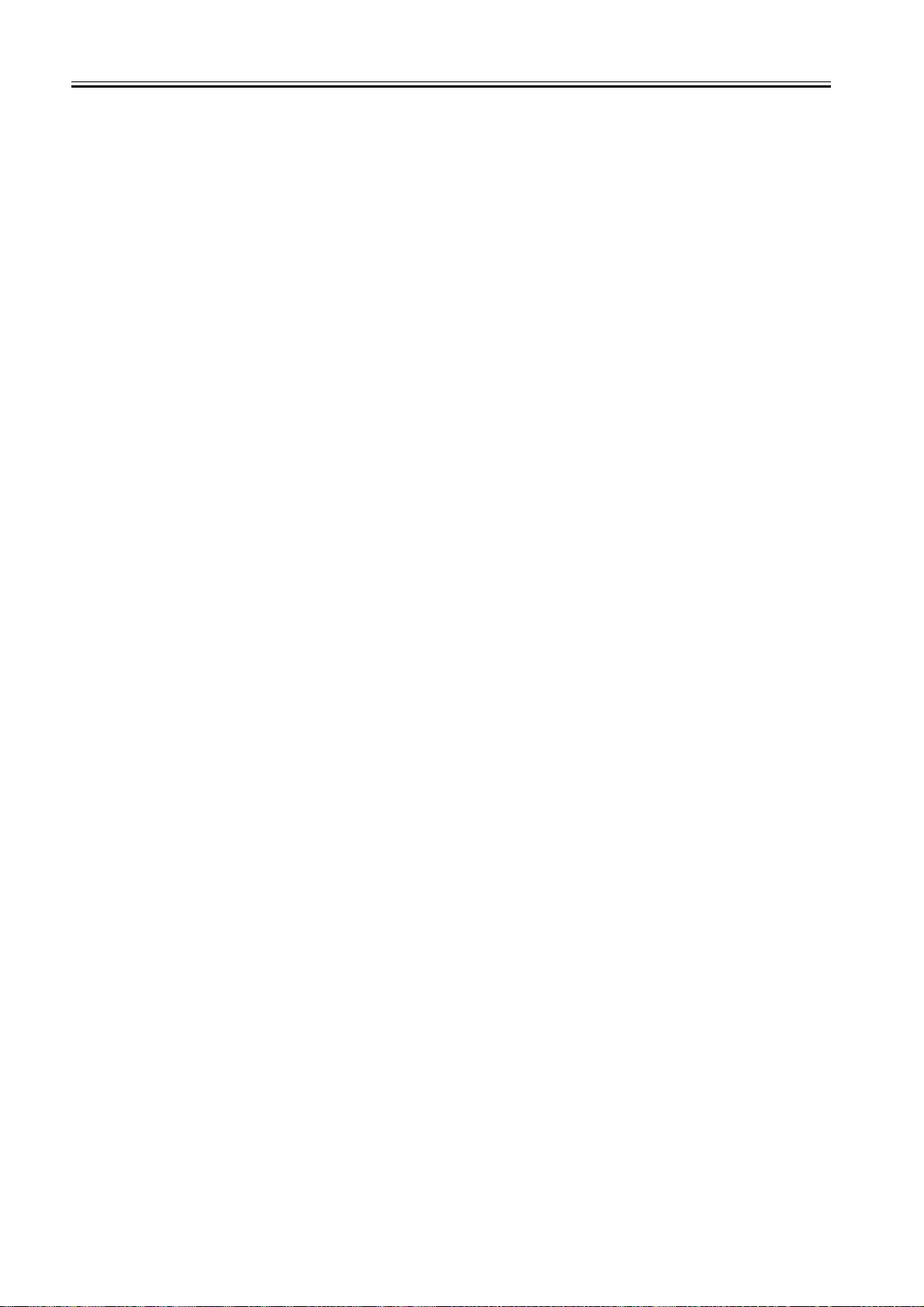
Contents
10.2.5 ETB motor failure detection............................................................................................................................ ... ...10- 4
10.2.6 Fixing motor failure detection...............................................................................................................................10- 4
10.2.7 Main Unit Fan Failure Detection...........................................................................................................................10- 4
10.2.8 Duplex Fan Failure Detection....................................................................................................................... .. ......10- 4
10.3 Power Supply .........................................................................................................................................10- 5
10.3.1 Power Supply..................................................... .................................................. ... ..................................... .. ......10- 5
10.3.1.1 Low-voltage Power Unit .......................................................................................................................................................10- 5
10.3.2 Protection Function.............................. ... .. ...........................................................................................................10- 6
10.3.2.1 Protective Function ..............................................................................................................................................................10- 6
10.3.2.2 Safety...................................................................................................................................................................................10- 6
10.3.3 Energy-Saving Function.......................................................................................................................................10- 6
10.3.3.1 Sleep Function ..................................................................................................................................................................... 10- 6
Chapter 11 External and Controls
11.1 Control Panel..........................................................................................................................................11- 1
11.1.1 Overview..............................................................................................................................................................11- 1
11.2 Counter...................................................................................................................................................11- 2
11.2.1 Overview..............................................................................................................................................................11- 2
11.2.2 Timing of Increasing the Count.......................... ............................................................................................ ......11- 2
11.3 Power Supply .........................................................................................................................................11- 3
11.3.1 Power Supply..................................................... .................................................. ... ..................................... .. ......11- 3
11.3.1.1 Low-voltage Power Unit .......................................................................................................................................................11- 3
11.3.2 Protection Function.............................. ... .. ...........................................................................................................11- 4
11.3.2.1 Protective Function ..............................................................................................................................................................11- 4
11.3.2.2 Safety...................................................................................................................................................................................11- 4
11.3.3 Energy-Saving Function.......................................................................................................................................11- 4
11.3.3.1 Sleep Function ..................................................................................................................................................................... 11- 4
11.4 Parts Replacement Procedure ...............................................................................................................11- 4
11.4.1 Front Cover.............................................................................. ....................................... ... ..................................11- 4
11.4.1.1 Before Removing the Front Cover Unit................................................................................................................................ 11- 4
11.4.1.2 Removing the Front Cover Unit............................................................................................................................................ 11- 4
11.4.2 Front Upper Cover 1 ............................................................................................................................................11- 5
11.4.2.1 Before Removing Front upper Cover 1 ................................................................................................................................ 11- 5
11.4.2.2 Removing Front Upper Cover 1 ........................................................................................................................................... 11- 5
11.4.3 Rear Cover......................................................... ... .................................................. ... ..........................................11- 6
11.4.3.1 Removing the Rear Cover Unit ............................................................................................................................................11- 6
11.4.4 Right Cover.............................................................................. ....................................... ... ..................................11- 7
11.4.4.1 Before Removing the Right Cover .......................................................................................................................................11- 7
11.4.4.2 Removing the Right Cover...................................................................................................................................................11- 7
11.4.5 Left Cover........................................................................................................................ ... ..................................11- 8
11.4.5.1 Before Removing the Left Cover.......................................................................................................................................... 11- 8
11.4.5.2 Removing the Left Cover .....................................................................................................................................................11- 8
11.4.6 Delivery Tray Cover ....................................................................................................................................... ......11- 9
11.4.6.1 Before Removing the Delivery Tray Cover........................................................................................................................... 11- 9
11.4.6.2 Removing the Delivery Tray Cover ...................................................................................................................................... 11- 9
11.4.7 Power Station Cover..........................................................................................................................................11- 10
11.4.7.1 Before Removing the Electrical Components Cover.......................................................................................................... 11- 10
11.4.7.2 Removing the Electrical Components Cover .....................................................................................................................11- 11
11.4.8 Controller Box ....................................................................................................................................................11- 11
11.4.8.1 Before Removing the Controller Box.................................................................................................................................. 11- 11
11.4.8.2 Removing the Controller Box ............................................................................................................................................. 11- 11
11.4.9 Laser Scanner Cover.........................................................................................................................................11- 11
11.4.9.1 Before Removing the Laser Scanner Cover ......................................................................................................................11- 11
11.4.9.2 Removing the Laser Scanner Cover..................................................................................................................................11- 11
11.4.10 Upper Frame Unit.............................................................................................................................................11- 13
11.4.10.1 Before Removing the Upper Frame Unit .......................................................................................................................... 11- 13
11.4.10.2 Removing the Upper Frame Unit...................................................................................................................................... 11- 13

Contents
11.4.11 Main Drive Unit ...................................................... .................................................. ... .....................................11- 16
11.4.11.1 Before Removing the Main Drive Assembly..................................................................................................................... 11- 16
11.4.11.2 Removing the Main Drive Assembly ................................................................................................................................11- 16
11.4.11.3 Point to Note When Installing the Main Drive Unit ...........................................................................................................11- 17
11.4.12 Operation Panel Unit........................................................................................................................................11- 20
11.4.12.1 Removing the Control Panel Unit..................................................................................................................................... 11- 20
11.4.13 NCU Board......................................................................................... ..............................................................11- 21
11.4.13.1 Before Removing the NCU PCB ......................................................................................................................................11- 21
11.4.13.2 Removing the NCU PCB.................................................................................................................................................. 11- 21
11.4.14 DC Controller PCB...........................................................................................................................................11- 21
11.4.14.1 Before Removing the DC Controller PCB ........................................................................................................................11- 21
11.4.14.2 Removing the DC Controller PCB.................................................................................................................................... 11- 21
11.4.15 Memory Controller PCB...................................................................................................................................11- 22
11.4.15.1 Before Removing the Memory Controller PCB................................................................................................................. 11- 22
11.4.15.2 Removing the Memory Controller PCB ............................................................................................................................11- 22
11.4.16 Duplexing Driver PCB......................................................................................................................................11- 22
11.4.16.1 Before Removing the Duplex Driver PCB ........................................................................................................................11- 22
11.4.16.2 Removing the Duplex Driver PCB.................................................................................................................................... 11- 22
11.4.17 Low-voltage Power Supply PCB.............................................................. ........................................................11- 22
11.4.17.1 Before Removing the Low-Voltage Power Supply PCB................................................................................................... 11- 22
11.4.17.2 Removing the Low Voltage Power Supply PCB...............................................................................................................11- 23
11.4.18 High-voltage Power Supply PCB.....................................................................................................................11- 24
11.4.18.1 Before Removing the High Voltage Power Supply PCB ..................................................................................................11- 24
11.4.18.2 Removing the High Voltage Power Supply PCB.............................................................................................................. 11- 24
11.4.19 Cooling Fan......................................................................................................................................................11- 24
11.4.19.1 Before Removing the Cooling Fan ................................................................................................................................... 11- 24
11.4.19.2 Removing the Cooling Fan...............................................................................................................................................11- 24
11.4.20 Duplex Fan.......................................................................................................................................................11- 25
11.4.20.1 Before Removing the Duplex Fan .................................................................................................................................... 11- 25
11.4.20.2 Removing the Duplex Fan................................................................................................................................................11- 25
Chapter 12 Maintenance and Inspection
12.1 Periodically Replaced Parts....................................................................................................................12- 1
12.1.1 Periodically Replaced Parts......................................................................................................................... ........12- 1
12.2 Consumables..........................................................................................................................................12- 1
12.2.1 Expected Service Life of Consumable Parts.......................................................................................................12- 1
12.3 Periodical Service............................. ... ... .... ... ... ... ... .... ... ....................................... ... ... ... .........................12- 1
12.3.1 Periodic Service...................................................................................................................................................12- 1
Chapter 13 Measurement and Adjustments
13.1 Scanning System....................................................................................................................................13- 1
13.1.1 Procedure after Replacing the Copyboard Glass................................................................................................13- 1
13.2 Fixing System .......................................................................... ...................................... .........................13- 1
13.2.1 Checking the Nip Width (fixing pressure roller) ...................................................................................................13- 1
13.3 Electrical Components............................................................................................................................13- 1
13.3.1 Procedure after Replacing the DC controller PCB.................................................................................. .. ...........13- 1
13.3.2 Procedure after Replacing the Main Controller PCB ...........................................................................................13- 1
13.3.3 Actions to Take before All Clearing (Backing up the User Data).......................... ... ............................................13- 2
Chapter 14 Correcting Faulty Images
14.1 Initial Checkup ........................................................................................................................................14- 1
14.1.1 Initial Check.................................... .................................................. ...................................................................14- 1
14.2 Outline of Electrical Components............................................................................................................14- 2
14.2.1 Clutch/Solenoid....................................................................................................................................................14- 2
14.2.1.1 Solenoids .............................................................................................................................................................................14- 2

Contents
14.2.2 Motor/Fan............................................................................................................................................ ... ..............14- 3
14.2.2.1 Motors .................................................................................................................................................................................. 14- 3
14.2.2.2 Fans ..................................................................................................................................................................................... 14- 4
14.2.3 Sensor..................................................................................................................................................................14- 5
14.2.3.1 Sensors................................................................................................................................................................................14- 5
14.2.4 Switch...................................................................................................................................................................14- 7
14.2.4.1 Switches, Speaker, and Thermistors ...................................................................................................................................14- 7
14.2.5 PCBs....................................................................................................................................................................14- 9
14.2.5.1 PCBs....................................................................................................................................................................................14- 9
14.2.6 Location of Convectors ......................................................................................................................................14- 11
14.2.6.1 Location of Connectors ...................................................................................................................................................... 14- 11
Chapter 15 Error Code
15.1 Error Code Table....................................................................................................................................15- 1
15.1.1 Error Code Table......................................................................................................................... .........................15- 1
15.2 Error Code Details..................................................................................................................................15- 2
15.2.1 Error Code Details............................................................................................................................ ... .................15- 2
15.3 Jam Code ...............................................................................................................................................15- 8
15.3.1 Jam Code (main body).........................................................................................................................................15- 8
15.3.2 Jam Code (ADF)................................................................................................................... ... ............................15- 8
15.4 Alarm Code.............................................................................................................................................15- 9
15.4.1 Alarm Code (ADF)................................................................................................................................................15- 9
Chapter 16 Service Mode
16.1 Outline ....................................................................................................................................................16- 1
16.1.1 Service Mode Configuration.................................................................................................................................16- 1
16.1.2 Entering/Selecting Service Mode.........................................................................................................................16- 3
16.1.3 Exiting Service Mode ............................................ .................................................. .............................................16- 3
16.1.4 Service Mode Backup................................................................................................................. .........................16- 3
16.1.5 Service Mode Screen Operation..........................................................................................................................16- 4
16.2 COPIER..................................................................................................................................................16- 6
16.2.1 DISPLAY.......................................................................................................................................... ... ... ..............16- 6
16.2.1.1 DISPLAY List ....................................................................................................................................................................... 16- 6
16.2.2 I/O ................................................................................................................................... .....................................16- 6
16.2.2.1 R-CON ................................................................................................................................................................................. 16- 6
16.2.3 ADJUST...............................................................................................................................................................16- 6
16.2.3.1 ADJUST List.........................................................................................................................................................................16- 6
16.2.4 FUNCTION.........................................................................................................................................................16- 11
16.2.4.1 FUNCTION List.................................................................................................................................................................. 16- 11
16.2.5 OPTION .............................................................................................................................................................16- 16
16.2.5.1 OPTION List....................................................................................................................................................................... 16- 16
16.2.6 COUNTER .........................................................................................................................................................16- 25
16.2.6.1 COUNTER List................................................................................................................................................................... 16- 25
16.3 FEEDER...............................................................................................................................................16- 27
16.3.1 ADJUST.............................................................................................................................................................16- 27
16.3.1.1 ADJUST List.......................................................................................................................................................................16- 27
16.3.2 FUNCTION.........................................................................................................................................................16- 27
16.3.2.1 FUNCTION List.................................................................................................................................................................. 16- 27
16.4 FAX.......................................................................................................................................................16- 27
16.4.1 SSSW.................................................................................................................................................................16- 27
16.4.1.1 SSSW List................... ..................... ..................... ..................... ..................... ................................................................... 16- 27
16.4.2 MENU.................................................................................................................................................................16- 29
16.4.2.1 MENU List..........................................................................................................................................................................16- 29
16.4.3 NUM...................................................................................................................................................................16- 29
16.4.3.1 NUM List .......................................... ..................... ..................... ..................... ...................................................................16- 29

Contents
16.4.4 NCU...................................................................................................................................................................16- 29
16.4.4.1 NCU List............................................................................................................................................................................. 16- 29
16.5 TESTMODE..........................................................................................................................................16- 34
16.5.1 SYSTEM............................................................................................................................................................16- 34
16.5.1.1 SYSTEM List...................................................................................................................................................................... 16- 34
16.5.2 SCAN.................................................................................................................................................................16- 34
16.5.2.1 SCAN List...........................................................................................................................................................................16- 34
16.5.3 PRINT................................................................................................................................................................16- 35
16.5.3.1 PRINT List.......................................................................................................................................................................... 16- 35
16.5.4 FAX ....................................................................................................................................................................16- 36
16.5.4.1 FAX List..............................................................................................................................................................................16- 36
16.5.5 PANEL...............................................................................................................................................................16- 36
16.5.5.1 PANEL List......................................................................................................................................................................... 16- 36
Chapter 17 Upgrading
17.1 Outline ....................................................................................................................................................17- 1
17.1.1 Overview of Upgrade...........................................................................................................................................17- 1
17.2 Making Preparations...............................................................................................................................17- 1
17.2.1 Required System Environment............................................................................................................................17- 1
17.2.2 Before Upgrade ............................................................. .................................................. ....................................17- 1
17.3 Downloading System Software...............................................................................................................17- 2
17.3.1 Downloading the System Software......................................................................................................................17- 2
17.3.1.1 Downloading Procedure.......................................................................................................................................................17- 2
Chapter 18 Service Tools
18.1 Service Tools.................................... ... ....................................... ... ... .... ... ...............................................18- 1
18.1.1 Special Tools.......................................................................................................................................................18- 1
18.1.2 Standard Tools ....................................................................................................................................................18- 2
18.1.3 Solvent/Oil List.....................................................................................................................................................18- 2

Chapter 1 Introduction

Contents
Contents
1.1 System Construction......................................................................................................................................................1-1
1.1.1 System Configuration of Pickup/Delivery Options..................................................................................................................... 1-1
1.1.2 System Configuration of Print/Send Options .............................................................................................................................. 1-2
1.2 Product Specifications....................................................................................................................................................1-2
1.2.1 Names of Parts ............................................................................................................................................................................. 1-2
1.2.1.1 External View..................................................................................................................................................................................................1-2
1.2.1.2 Cross Section...................................................................................................................................................................................................1-4
1.2.2 Using the Machine ....................................................................................................................................................................... 1-5
1.2.2.1 Turning on the Power Switch..........................................................................................................................................................................1-5
1.2.2.2 Control Panel...................................................................................................................................................................................................1-6
1.2.2.3 Control Panel...................................................................................................................................................................................................1-7
1.2.3 User Mode Items........................................... .. ........................... .................................................................................................. 1-8
1.2.3.1 Overview.........................................................................................................................................................................................................1-8
1.2.3.2 Volume Settings ..............................................................................................................................................................................................1-8
1.2.3.3 Printer Settings................................................................................................................................................................................................1-9
1.2.3.4 Timer Settings ...............................................................................................................................................................................................1-11
1.2.3.5 Report Settings..............................................................................................................................................................................................1-12
1.2.4 Maintenance by the User ........................................................................................................................................................... 1-13
1.2.4.1 Cleaning ........................................................................................................................................................................................................1-13
1.2.5 Safety ......................................................................................................................................................................................... 1-16
1.2.5.1 Points to note at disassembly/assembly ........................................................................................................................................................1-16
1.2.5.2 CDRH Regulations........................................................................................................................................................................................1-16
1.2.5.3 Safety of the Laser Light...............................................................................................................................................................................1-16
1.2.5.4 Handling the Laser Unit................................................................................................................................................................................1-16
1.2.5.5 Safety of Toner..............................................................................................................................................................................................1-17
1.2.5.6 Notes when handling a battery......................................................................................................................................................................1-17
1.2.6 Product Specifications ............................................................................................................................................................... 1-18
1.2.6.1 Main Body Specifications .............................................................................................................................................................................1-18
1.2.6.2 Main Body Specifications .............................................................................................................................................................................1-19
1.2.6.3 ADF Specifications .......................................................................................................................................................................................1-21
1.2.6.4 FAX Specifications .......................................................................................................................................................................................1-22
1.2.7 Function List .............................................................................................................................................................................. 1-23
1.2.7.1 Print Speed ....................................................................................................................................................................................................1-23
1.2.7.2 Print Speed ....................................................................................................................................................................................................1-24
1.2.7.3 Paper Type ....................................................................................................................................................................................................1-25

1.1 System Construction
Chapter 1
1.1.1 System Configuration of Pickup/Delivery Options
i-SENSYS MF9170 / i-SENSYS MF9130 / i-SENSYS MF8450
0020-7747
F-1-1
[1] Cassette Feeding Unit-AB1/ AC1 *
*: The following are the host machines that correspond to Cassette Feeding Unit-AB1/AC1.
North America: US, Canada, Latin America
Asia: Singapore, Hong Kong, China, Korea
T-1-1
Japan North
Cassette Feeding Unit-AB1 MF9170c
Cassette Feeding Unit-AC1 MF8450 MF9170c
America
MF9150c
MF8450c
[1]
Europe Australia Asia
MF8450C
MF9170
MF9130
MF8450
MF8450C
1-1

Chapter 1
1.1.2 System Configuration of Print/Send Options
i-SENSYS MF9170 / i-SENSYS MF9130 / i-SENSYS MF8450
[1] HANDSET-J1 *
* For MF9170 (Europe) / MF8450 (Europe) / MF8450C (Singapore) only
Super G3FAX Board AB1 is required to attach Handset J1. (There is a model including Super G3FAX Board AB1 as standard equipment.)
0020-1285
[1]
F-1-2
1.2 Product Specifications
1.2.1 Names of Parts
1.2.1.1 External View
i-SENSYS MF9170 / i-SENSYS MF9130 / i-SENSYS MF8450
<Front>
[1] [2]
[8]
[7]
[6]
[5]
[4]
[3]
0020-3647
[9] [10]
[11]
[12]
[13]
[14]
[15]
[16]
[17]
1-2
[18]
F-1-3
[1] Feeder [2] Original Supply Tray
[3] Control Panel [4] Cassette 1
[5] Manual feed tray [6] Front Cover
[7] Delivery tray [8] Reader Unit

<Rear>
Chapter 1
[9] Scanning Area [10] Platen Glass
[11] Main Power Switch [12] USB Port
[13] Ethernet Port [14] Handset Jack *
[15] External Device Jack * [16] Telephone Line Jack *
[17] Toner Cartridges [18] ETB Unit
*: None for I-SENSYS MF9130.
[1]
[2]
F-1-4
[1] Power Socket [2] Jam removal cover
1-3

Chapter 1
1.2.1.2 Cross Section
i-SENSYS MF9170 / i-SENSYS MF9130 / i-SENSYS MF8450
<ADF / Reader>
[1]
[6]
[1] ADF unit [2] ADF pickup roller
[3] ADF delivery roller [4] Reader unit
[5] Platen glass [6] CCD unit
<Main Body>
[2]
[1] [2] [3] [4]
[3]
0019-4885
[4]
[5]
F-1-5
[14]
[13]
[9][11][12] [10]
F-1-6
[1] Reverse unit [2] Delivery unit
[3] Delivery roller [4] Fixing unit
[5] ETB unit [6] Photosensitive drum
[7] Manual pickup roller [8] Pickup / feed unit
[9] Cassette pickup roller [10] Cassette 1
[11] Toner Cartridges [12] Laser scanner unit
[13] Controller box [14] Low-voltage power supply PCB
[5]
[6]
[7]
[8]
1-4

1.2.2 Using the Machine
Chapter 1
1.2.2.1 Turning on the Power Switch
i-SENSYS MF9170 / i-SENSYS MF9130 / i-SENSYS MF8450
The machine is equipped with the "main power switch" and "control panel power switch".
- Main power switch: Used to turns OFF/ON the machine.
- Control panel power switch: Used to enter the power save mode/low power mode/sleep mode.
F-1-7
0019-4889
[1]
[2]
[3]
[1] Main power switch [2] Control panel power switch
[3] Main power lamp
MEMO:
Since the machine is not equipped with HDD, the main power can be turned OFF during a period when the progress bar is displayed.
1-5

Chapter 1
1.2.2.2 Control Panel
i-SENSYS MF9170 / i-SENSYS MF9130
[1] [2] [3] [4] [6]
[24]
[23]
[1] Custom key 2 [2] Custom key 1
[3] Main Menu key [4] Display
[5] Numeric keys [6] Power switch (sub power supply)
[7] USB slot [8] Volume control dial
[9] Clear key [10] Log in/out key
[11] Stop key [12] Start key
[13] Main Power indicator [14] Error indicator
[15] Processing/Data indicator [16] Reset key
[17] OK key [18] Scroll wheel
[19]
[21] Any key [22] Status monitor/Cancel key
[23] CF card slot [24] SD/MS card slot
, , , keys
F-1-8
[20] Back key
[5]
0019-7314
[7]
[8]
[11][13] [10][14] [12][15][16][19][20][21][22] [17][18]
[9]
1-6

Chapter 1
1.2.2.3 Control Panel
i-SENSYS MF8450
[1] Custom key 2 [2] Custom key 1
[3] Main Menu key [4] Display
[5] Numeric keys [6] Power switch (sub power supply)
[7] USB slot [8] Volume control dial
[9] Clear key [10] Log in/out key
[11] Stop key [12] Start key
[13] Main Power indicator [14] Error indicator
[15] Processing/Data indicator [16] Reset key
[17] OK key [18] Scroll wheel
[19]
[21] Any key [22] Status monitor/Cancel key
, , , keys
[1] [2] [3] [4] [6]
F-1-9
[20] Back key
[5]
[11][13] [10][14] [12][15][16][19][20][21][22] [17][18]
[9]
0019-4892
[7]
[8]
1-7

Chapter 1
1.2.3 User Mode Items
1.2.3.1 Overview
i-SENSYS MF9170 / i-SENSYS MF9130 / i-SENSYS MF8450
The following are the user mode setting items.
MEMO:
- Drawer 2 is an option cassette.
- Some setting items are displayed by pressing the left/right Any key. Perform operations by referring to the functions of the left/right Any key displayed at the bottom
of the screen.
- Depending on the country of purchase, some settings may not be available.
- The menus described in this section are based on the model Color imageRUNNER C1022i.
- Depending on the model of your machine, some settings may not be available.
1.2.3.2 Volume Settings
i-SENSYS MF9170 / i-SENSYS MF9130 / i-SENSYS MF8450
*: default settings
*3: Only when the Super G3 FAX Board is attached.
Item Settings
Monitor Volume Settings *3 Volume Key Setting Priority *, Screen Settings Priority
Send Tone ON*/OFF
Volume 1*-3
Audible Tones
Incoming Ring *3 ON*/OFF
Volume 1*-3
Entry Tone ON*/OFF
Volume 1*-3
Warning Tone ON*/OFF
Volume 1*-3
TX Done Tone ON*/OFF
Volume 1*-3
Receive Tone *3 ON*/OFF
Volume 1*-3
Print Done Tone ON*/OFF
Volume 1*-3
Scan Done Tone ON*/OFF
Volume 1*-3
T-1-2
Volume Settings
0020-0865
0019-4897
1-8

Chapter 1
1.2.3.3 Printer Settings
i-SENSYS MF9170 / i-SENSYS MF9130 / i-SENSYS MF8450
*: default settings
*2: Only when the PCL Printer Kit is attached.
*3: Only when the Barcode Printing Kit is attached.
Item Settings
Number of Copies 1 to 999 Copies 1*
2-Sided 1-Sided *, 2-Sided
Paper Feed
Default Paper Size
Default Paper Type
Printing Quality
Gradation level High Gradation 1 *, High Gradation 2
Toner Density
Cyan (C) -8 (Lighter) to +8 (Darker) (0*)
Magenta (M) -8 (Lighter) to +8 (Darker) (0*)
Yellow (Y) -8 (Lighter) to +8 (Darker) (0*)
Black (Bk) -8 (Lighter) to +8 (Darker) (0*)
Save Toner OFF*/ON
Line Control Resolution Priority *, Gradation Priority
Layout
Margin Direction Long Edge *, Short Edge
Unit of Measure
Margin
Auto Error Skip OFF*/ON
Collate OFF*/ON
Timeout OFF/Timeout (5 to 300 Seconds) 15*
Color Mode Auto Switch *, Color, Black and White
Gradation Settings
Gradation OFF*/Smooth 1/Smooth 2
Graphics OFF/ON*
Image OFF/ON*
Compressed Image Output Output *, Display Error Message
Initialize Printer Settings Initialize settings? (No, Yes)
LTR, LGL, STMT, EXEC, FLSC, OFI, B-OFI, M-OFI, G-LTR, G-LGL, COM10, Monarch, DL, ISO-c5, ISO-B5,
A4, A5, B5
(*: A4(For all excluding USA, Canada), LTR(Only for USA, Canada))
Plain *, Plain H, Recycled Paper, Color, Heavy 1, Heavy 2, Transparencies, Labels, Rough, Envelope
Milimeter, Inch
(*: Milimeter(For all excluding USA, Canada), Inch(Only for USA, Canada))
mm: -50.0 to +50.0 mm Width 0.5 mm (0.0)
in: -1.97 to +1.97 inch Width 0.01 inch (0.00)
0020-9811
T-1-3
Printer Settings
1-9

Chapter 1
PCL Settings*2
T-1-4
Printer Settings
Item Settings
Paper Save OFF* / ON
Orientation Portrait *, Landscape
Font Number (0 to 91) 0*
Character Size
No. of Characters 0.44 to 99.99 cpi Width 0.01 cpi (10*)
Rows 5 to 128 Lines (*: 60(U.S.A, Canada), 64(Others))
Character Code
User Paper Size Settings OFF* / ON
Unit
Width
Height
Append CR to LF Yes / No*
A4 Print Area Enlargement OFF* / ON
Halftones OFF* / ON
Text Resolution *, Gradation
Graphics Resolution, Gradation *
Image Resolution, Gradation *
RGB Source Profile
Text sRGB* / Gamma 1.5 / Gamma 1.8 / Gamma 2.4
Graphics sRGB* / Gamma 1.5 / Gamma 1.8 / Gamma 2.4
Image sRGB* / Gamma 1.5 / Gamma 1.8 / Gamma 2.4
Output Profile
Text Normal* / Photo
Graphics Normal* / Photo
Image Normal / Photo*
Matching Method
Text Perceptual, Saturation *, Colorimetric
Graphics Perceptual *, Saturation, Colorimetric
Image Perceptual *, Saturation, Colorimetric
Gray Compensation
Text OFF / ON*
Graphics OFF / ON*
Image OFF / ON*
CMS (Matching) Selection Printer *, Host
CMS (Matching) Gamma
Text Gamma / CMS*
Graphics Gamma / CMS*
Image Gamma / CMS*
Gamma Correction
Text 1.0 / 1.4* / 1.8 / 2.2
Graphics 1.0 / 1.4* / 1.8 / 2.2
Image 1.0 / 1.4* / 1.8 / 2.2
Advanced Smoothing
Advanced Smoothing OFF / Smooth 1* / Smooth 2
Graphics OFF* / ON
Text OFF / ON*
BarDIMM *3 Invalid *, Valid
FreeScape OFF ~ " # $ / \ ? { } |
4.00 to 999.75 point Width 0.25 point (12*)
point (4.00 to 999.75) 12.00* Width 0.25point
DESKTOP / ISO4 / ISO6 / ISO11 / ISO15 / ISO17 / ISO21 / ISO60 / ISO69 / ISOL1 / ISOL2 / ISOL5 / ISOL6 /
ISOL9 / Legal / MATH8 / MCTEXT / MSPUBL / PC775 / PC8 * / PC850 / PC852 / PC858 / PC8DN / PC8TK /
PC1004 / PIFONT / PSMATH / PSTEXT / ROMAN8 / Roman 9 / VNINTL / VNMATH / VNUS / WIN30 /
WINBALTWINL1 / WINL2 / WINL5
Milimeter, Inch (*: Milimeter(For all excluding USA, Canada), Inch(Only for USA, Canada))
76.2 to 215.9 mm Width 0.1 mm
3.00 to 8.50 inch Width 0.01 inch
127.0 to 355.6 mm Width 0.1 mm
5.00 to 14.00 inch Width 0.01 inch
1-10

Chapter 1
1.2.3.4 Timer Settings
i-SENSYS MF9170 / i-SENSYS MF9130 / i-SENSYS MF8450
***: For all excluding Japan, Asia
The following are the items for timer settings.
1. Month
2. Week (1st/2nd/3rd/4th/End)
3. Day of week
4. Time(00 - 23): No setting by minutes
Default: No setting
Item Settings
Date/Time Settings
Current Time Settings YYYY MM / DD --:--
1. GMT-12:00
2. GMT-11:00
3. GMT-10:00
4. GMT-9:00
5. GMT-8:00
6. GMT-7:00
7. GMT-6:00
8. GMT-5:00: Default for North America (EST)
9. GMT-4:00
10. GMT-3:30
11. GMT-3:00
12. GMT-2:00
13. GMT-1:00
14. GMT: Default for Europe/general
Time Zone Settings
Daylight Saving Time Set. *** OFF*/ON
Start date
Month
Week
Day of week
Time
End date
Month
Week
Day of week
Time
Auto Sleep Time ON/OFF
Shift time 3 to 240 Minutes 15*
Auto Clear Time 0 = Off, 1 to 9 Minutes (by minutes) 2*
15. GMT+1:00
16. GMT+2:00
17. GMT+3:00
18. GMT+3:30
19. GMT+4:00
20. GMT+4:30
21. GMT+5:00
22. GMT+5:30
23. GMT+6:00
24. GMT+7:00
25. GMT+8:00
26. GMT+9:00: Default for Japan
27. GMT+9:30
28. GMT+10:00
29. GMT+11:00
30. GMT+12:00
0019-4902
T-1-5
Timer Settings
1-11

Chapter 1
1.2.3.5 Report Settings
i-SENSYS MF9170 / i-SENSYS MF9130 / i-SENSYS MF8450
*: default settings
*4: Only when the appropriate optional equipment is attached.
Settings
Report Settings > Settings
Item Settings
TX Report OFF/ON/Only When Error Occurs *
Display Send Original OFF/ON*
Color Send Original Display *4 OFF/ON*
Activity Report
Auto Print OFF/ON*
Send/ Receive Separate *4 OFF*/ON
RX Report *4 OFF*/ON/Only When Error Occurs
Print List
Report Settings > Print List
Item Settings
Address Book List *4
Address Book Do you want to print the address book list? No/Yes
One-touch Do you want to print the address book list? No/Yes
User’s Data List Is it OK to print the user's data list? No/Yes
0019-4904
T-1-6
T-1-7
1-12

1.2.4 Maintenance by the User
Chapter 1
1.2.4.1 Cleaning
i-SENSYS MF9170 / i-SENSYS MF9130 / i-SENSYS MF8450
0019-5678
If the original is not copied clearly, clean the machine. For high-quality printouts, we recommend cleaning the machine once or twice a month.
- Do not use alcohol, benzene, paint thinner, or other solvents for cleaning. Doing so may result in damage to the plastic parts.
- Do not use tissue paper, paper towels, or similar materials for cleaning; they can stick to the components or generate static charges.
- Disconnect the power cord from the power outlet regularly, and clean the area around the base of the power plug’s metal pins and the power outlet with a dry cloth
to ensure that all dust and grime is removed. If the power cord is connected for a long period of time in a damp, dusty, or smoky location, dust can build up around
the power plug and become damp. This may cause a short circuit and result in a fire.
MEMO:
- You cannot send or receive documents when the main power switch is turned off or the power cord is disconnected.
- If the main power switch is turned ON, all jobs waiting in the print queue will be erased.
- Documents received into memory and documents stored for delayed send will be retained for approximately 60 minutes after the power cord has been disconnected.
Exterior
Clean the exterior of the machine.
1) Turn OFF the main power switch and disconnect the power cord.
2) Wipe the machine’s exterior with a clean, soft, lint-free cloth dampened with water or diluted dishwashing detergent solution.
3) Wait for the machine to dry, then reconnect the power cord and turn ON the main power switch.
Interior
Clean the machine’s print area periodically to prevent toner powder and paper dust from accumulating inside.
Cleaning the Fixing Unit
If black streaks appear on printed output, the fixing unit may be dirty. Also, you should use the Fixing Unit Cleaning procedure every time the toner cartridge is
replaced. Print the cleaning pattern on LTR paper for cleanin g the fix i ng unit.
MEMO:
- As cleaning paper, LTR or A4 paper must be loaded in the paper drawer or the stack bypass tray.
- Cleaning the fixing unit takes approximately 60 seconds.
1) Press (Main Menu).
2) Press the right Any key to select <Additional Func>.
F-1-10
3) Use [ ], [ ], or (Scroll Wheel) to select <Adjustment/Cleaning>, then press [OK].
F-1-11
4) Use [ ], [ ], or (Scroll Wheel) to select <Fixing Unit Cleaning>, then press [OK].
F-1-12
5) Confirm that <Start Cleaning> is displayed, then press [OK].
Printing starts.
1-13

Chapter 1
F-1-13
The display returns to the Adjustment/Cleaning screen.
MEMO:
- Discard the cleaning sheet after use.
- The cleaning process cannot be canceled. Please wait until it is completed.
6) Press (Main Menu) to return to the Main Menu screen.
Scanning Area
Keep the scanning area clean to avoid dirty copies or faxes to be sent.
Cleaning the Platen Glass
Clean the platen glass and the underside of the feeder by following the procedure below.
When cleaning the machine, first turn OFF the main power switch, and disconnect the power cord. Failure to observe these steps may result in a fire or electrical shock.
1) Open the feeder.
F-1-14
2) Clean the platen glass and the underside of the feeder with a cloth dampened with water. Then, wipe the area with a soft, dry cloth.
F-1-15
MEMO:
Do not dampen the cloth too much, as this may tear the document or damage the machine.
3) Close the feeder.
F-1-16
Cleaning the Feeder Automatically
If your originals have black streaks or appear dirty after scanning them through the feeder, clean the rollers of the feeder.
MEMO:
- Use LTR or A4 paper as cleaning paper.
- It takes approximately 30 seconds to clean the feeder.
1-14

1) Press (Main Menu).
2) Press the right Any key to select <Additional Func>.
F-1-17
3) Use [ ], [ ], or (Scroll Wheel) to select <Adjustment/Cleaning>, then press [OK].
F-1-18
4) Use [ ], [ ], or (Scroll Wheel) to select <Feeder Cleaning>, then press [OK].
Chapter 1
5) Place 10 sheets of blank paper into the feeder.
6) Confirm that <Start> is displayed, then press [OK].
The display returns to the Adjustment/Cleaning screen.
F-1-19
F-1-20
F-1-21
MEMO:
- Discard the cleaning sheet after use.
- The cleaning process cannot be canceled. Please wait until it is completed.
7) Press (Main Menu) to return to the Main Menu screen.
1-15
