Canon iR1600 Install Guides Super G3 Fax Board-K1

SUPER G3 FAX BOARD-K1 INSTAL-
LATION PROCEDURE
Follow the instructions in this booklet when installing the Super G3 FAX Board-K1 to its host machine.
1 Unpacking and Checking the Contents
[4]
[1]
[4]
[2]
[5]
[1] Modular unit ............................................... 1 pc.
[2] Modular cover.............................................1 pc.
[3] Modular cord .............................................. 1 pc.
[3]
[4] Mounting screw ..........................................3 pc.
[5] Destination label .........................................2 pc.
F1-1
– 2 –
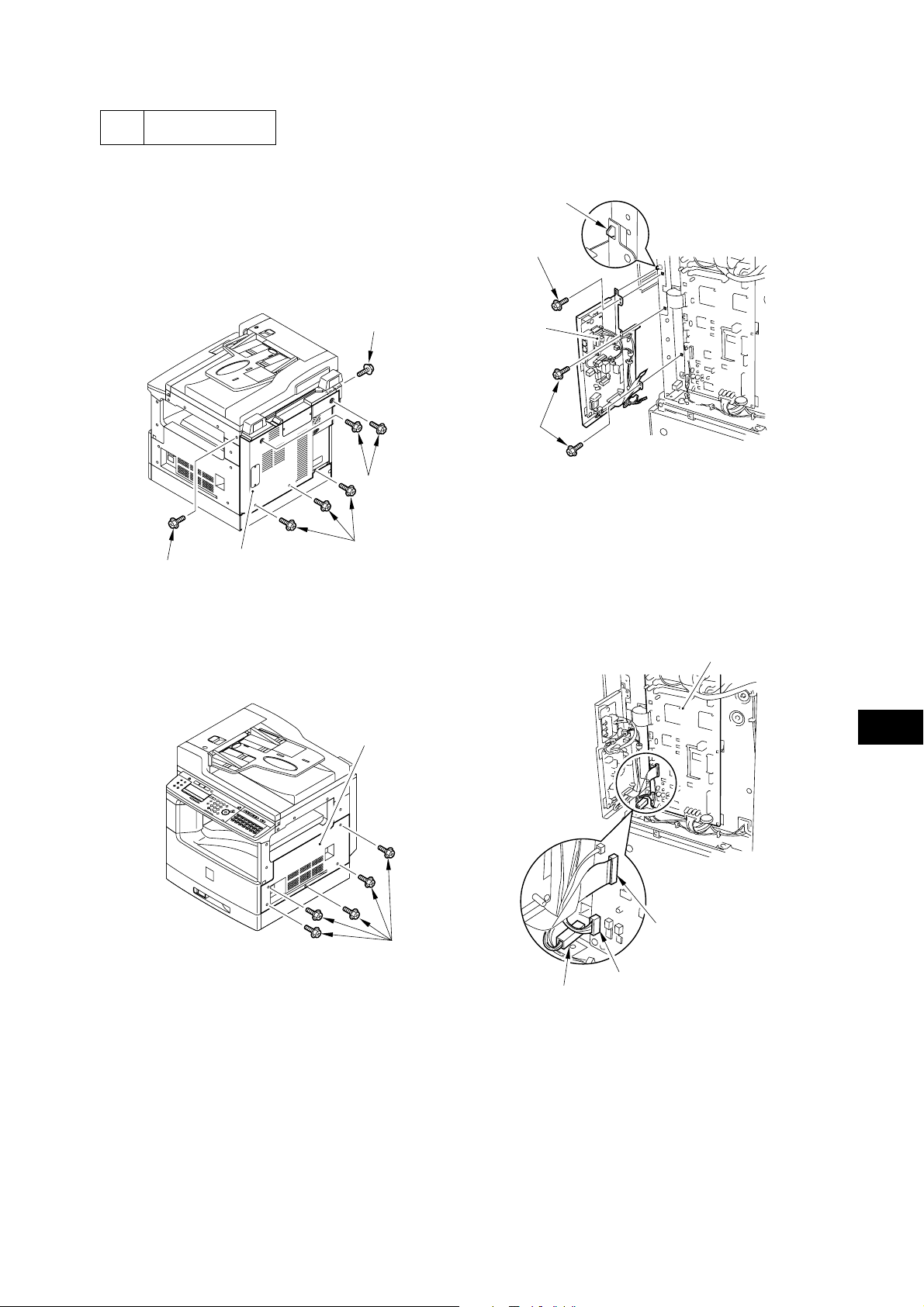
2 Installation
1. Preparing the Machine
1) Disconnect the power plug from the power
outlet.
2) Remove the 7 screws [1], and detach the rear
cover [2].
4) Hook the support assembly [5] of the modular
unit as shown, and secure the modular unit with
3 screws [6] that comes with the board.
[5]
[6]
[1]
[1]
[1]
[2]
[1]
F2-1
3) Remove the 5 screws [3], and detach the right
cover [4].
[4]
[5]
[6]
F2-3
5) Connect the 6P connector [7] and the flat cable
[8] to the connectors J41 and J81 of the image
processor PCB [9] ; then, connect the arrester
ground cable (J5) of the NCU PCB to the relay
connector [10] of the power supply PCB.
[9]
F2-2
[8]
[3]
[7]
[10]
F2-4
– 3 –
