Canon iR1600, iR2000 Service Bulletin 001
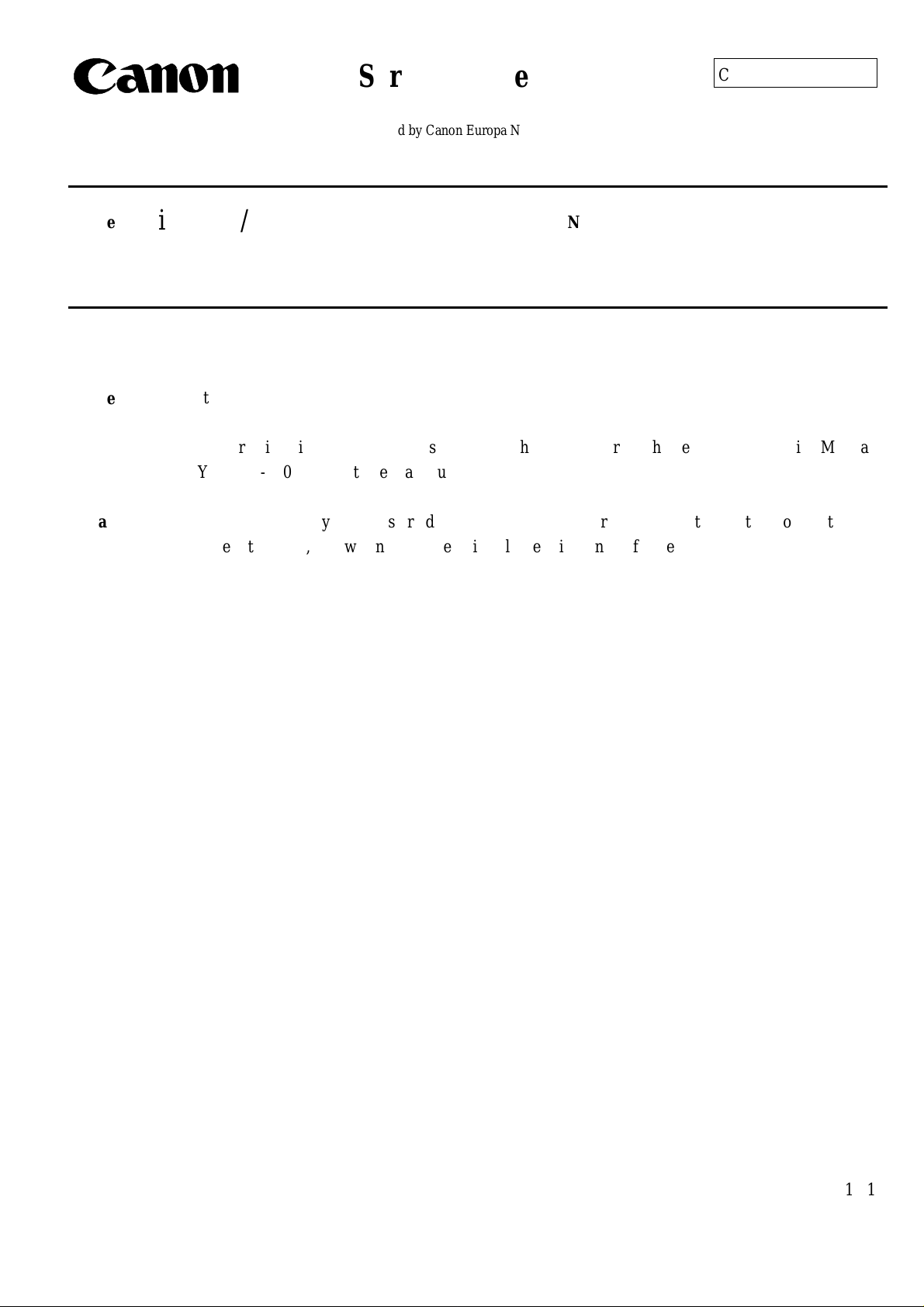
Service Bulletin
COPIER
Model:
Location:
Subject:
Reason:
Detail:
iR1600/iR2000
Service Manual (FY8-13HJ-000)
Installing the USB Driver
The instructions indicated for the installation of the USB driver in Chapter 14 of the Service Manual
(FY8-13HJ-000) proved to be inadequate.
As indicated, “once you have started to install the USB driver, be sure not to stop the work in the
middle; otherwise, you will not be able to install the driver in the future.”
Issued by Canon Europa N.V.
No.:
DATE:
iR2000-001
(FF-T01-L7-000003-01)
23.11.01
-
1 / 1 -

CHAPTER 14 VERSION UP
2.2 Installing the USB Driver (only if Windows 98 or Windows 98SE)
To connect the machine to a PC, you must install a USB driver to the PC. (This is required
when you first connect the machine to a PC running on W indows 98 or 98SE. Once done, it
need not be done for a second time. You may also skip it if Windows 2000 is used.)
Once you have started to install the USB driver, be sure not to stop the work
in the middle; otherwise, you will not be able to install the driver in the future.
1) Connect the PC to which the Service Support Tool (Ver. 1.31E or later) has been in-
stalled to the machine using a USB cable.
2) Turn on the PC and the machine in sequence.
3) When [Add New Hardware Wizard] has started up, click ‘Next’.
F14-202-01
COPYRIGHT© 2001 CANON INC. 2000 CANON iR1600/iR2000 REV .0 SEPT. 2001
14-4
