Canon iR1600, iR2000 Service Manual Finisher l1
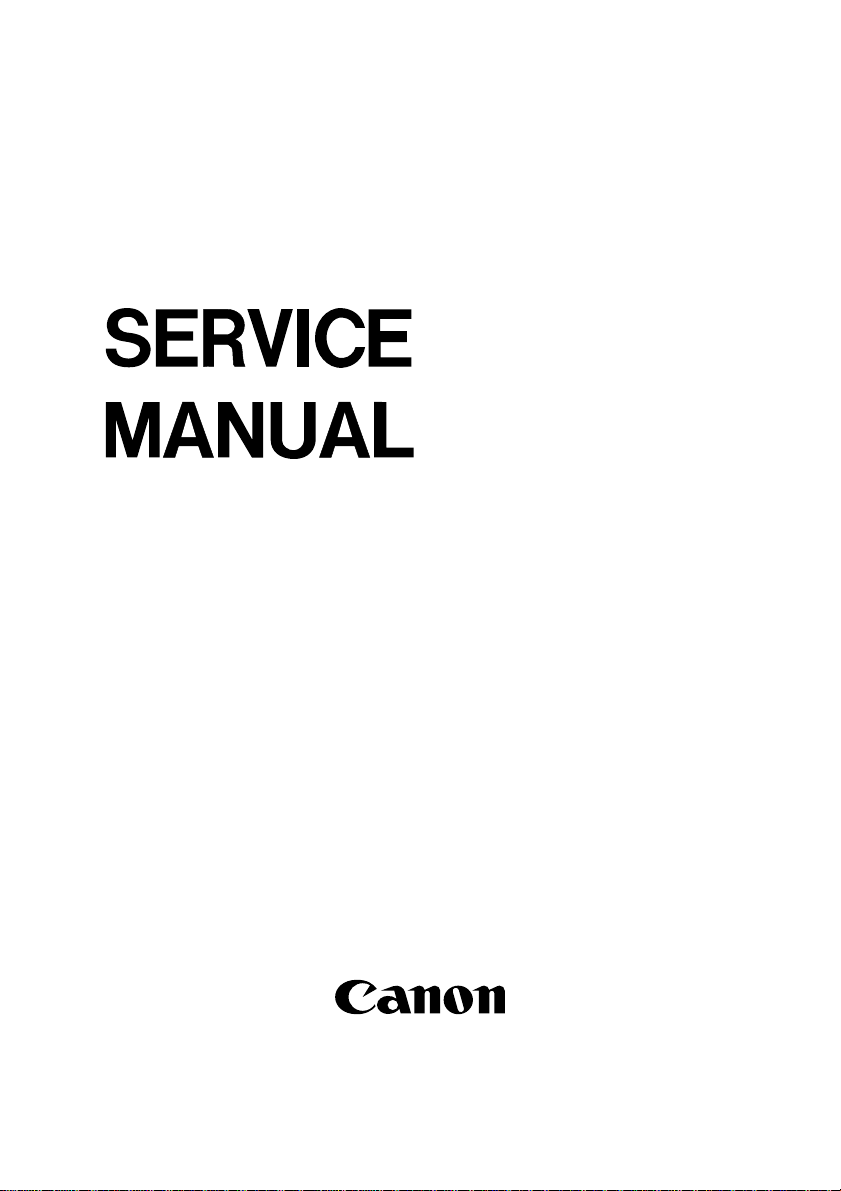
FINISHER - L1
REVISION 0
SEPT .2001
COPYRIGHT © 2001 CANON INC. 2 00 2000 CANON FINISHER-L1 REV .0 SEPT. 2001 PRINTED IN JAP AN (IMPRIME A U JAPON)
FY8 -13HL- 000

1.Symbols Used
This documentation uses the following symbols to indicate special information:
Symbol Description
Indicates an item of a non-specific nature, possibly classified as Note, Caution,
or W arning.
Indicates an item requiring care to avoid electric shocks.
Indicates an item requiring care to avoid combustion (fire).
Indicates an item prohibiting disassembly to avoid electric shocks or problems.
Indicates an item requiring disconnection of the power plug from the electric
outlet.
Indicates an item intended to provide notes assisting the understanding of the
Memo
REF.
topic in question.
Indicates an item of reference assisting the understanding of the topic in question.
Provides a description of a service mode.
Provides a description of the nature of an error indication.
Refers to the Copier Basics Series for a better understanding of the contents.
COPYRIGHT © 2001 CANON INC. 2 00 2000 CANON FINISHER-L1 REV .0 SEPT. 2001 PRINTED IN JAP AN (IMPRIME A U JAPON)

Application
This material has been prepared by Canon Inc. for the purposes of making
available the technical information needed for the technical training of technicians
responsible for servicing the product, and to assist them in installation, maintenance and repair. This material contains information that is pertinent to all
regions where the product is to be sold, and may contain information that is not
applicable to individual regions.
Also, the information contained in this material may differ from 'actual machine
specifications', 'machine specifications published in advertising literature' and 'other
printed matter'. Queries regarding the specifications and content of this material
should be directed to the Service Department of the competent sales company.
Revisions
Because of on-going revisions and modifications to the product, some of the
details contained in this material may be inaccurate. For this reason, any revisions
or changes in the information are published as technical information, as and when
necessary.
The following statements do not apply in countries or regions where they
conflict with local laws and regulations.
Trademarks
All product names and company names contained in this material are the
trademarks or registered trademarks of those companies.
Copyright
The copyright of this material belongs to Canon Inc. This material may not be
duplicated or reprinted in part or in whole, or translated into other languages,
without the written permission of Canon Inc.
COPYRIGHT © 2001 CANON INC.
Printed in Japan
Imprimé au Japon
Warning
This manual is confidential and its content is to be handled with due care.
Failure to do so may result in prosecution.
COPYRIGHT © 2001 CANON INC. 2 00 2000 CANON FINISHER-L1 REV .0 SEPT . 2001 PRINTED IN JAP AN (IMPRIME AU JAPON)

2 Outline of the Sevice Manual
This Service Manual contains basic information needed to service the FINISHER - L1 in
the field, conducted for the purpose of maintaining its product quality and a specific level of
performance.
This Service Manual consists of the following chapters:
Chapter 1 General Description, shows the features and specifications of the machine,
as well as the names of parts and how to operate it.
Chapter 2 Operations and Timing, explains the mechanical and electrical systems of
the machine by function in relation to the principles of operation and timing
at which they are driven.
Chapter 3 Mechanical Systems, shows how to disassemble/assemble the machine
and make adjustments.
Chapter 4 Maintenance and Inspection, provides tables of periodically replaced
parts and consumables/durables and a scheduled servicing chart.
Chapter 5 Troubleshooting, contains troubleshooting tables and diagrams of electrical
parts, lists of VRs, LEDs, and check pins by PCB, and an outline of selfdiagnosis.
In addition, an appendix is added to offer a general timing chart, list of signals/abbreviations, general circuit diagrams, and PCB diagrams.
The machine comes with an Installation Procedure. Refer to the instructions in the booklet
when installing the machine.
COPYRIGHT
©
2001 CANON INC. 2000 2000 2000 2000 CANON FINISHER-L1 REV .0 SEPT. 2001
i
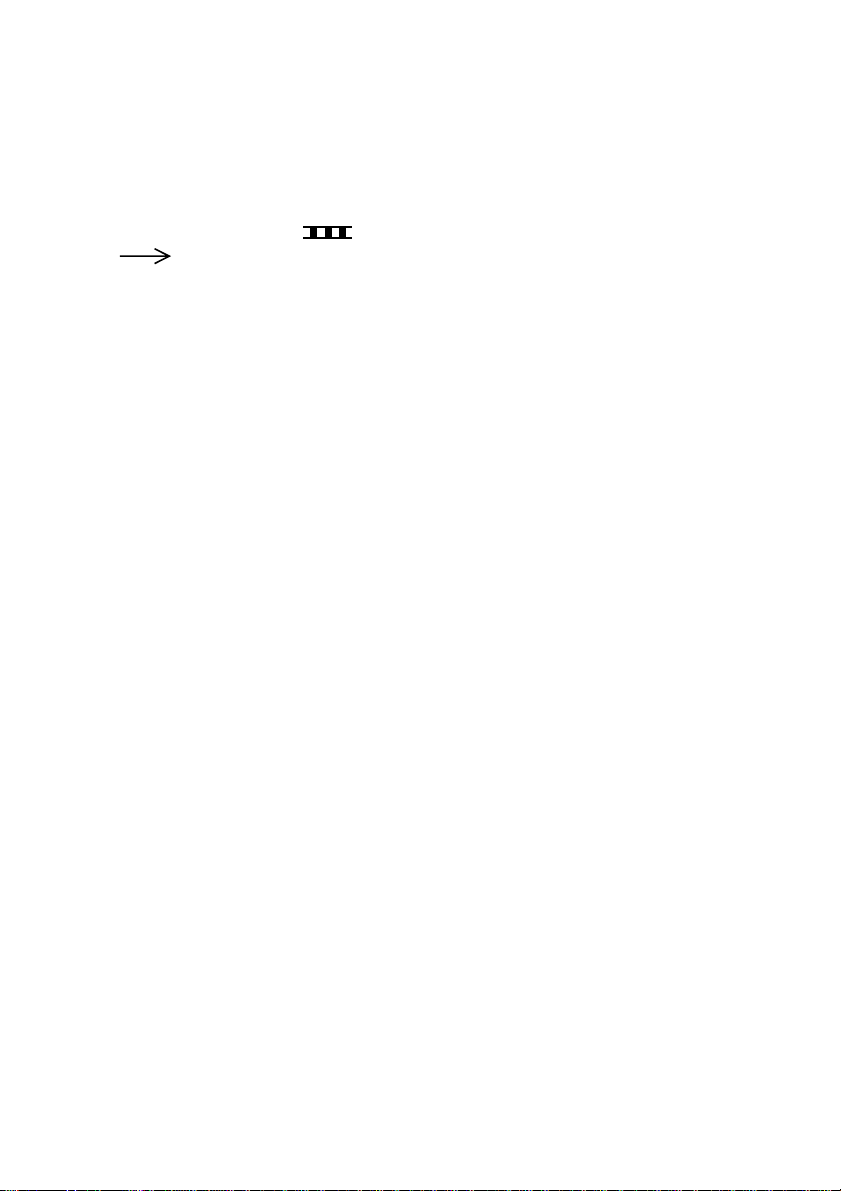
The following rules apply throughout this document:
As a rule, the descriptions in this documentation are based on the following:
1. As needed, the work of each function and its relationship with electrical and mechanical parts are explained; where applicable, the timing at which associated parts are
driven are also outlined.
In a diagram, the symbol
indicates a path of mechanical drive; the symbol
accompanied by a notation indicates the flow of an electrical signal.
The expression “power-on” means turning on the power switch, closing the front
door, and closing the delivery door so that the parts of the machine are supplied with
power.
2. In a digital circuit, the state of a signal is indicated by ‘1’ if its voltage level is high and
by ‘0’ if low . The level of voltage, however, differs from circuit to circuit.
The machine uses a CPU; however, since the internal functions of a CPU is outside
the scope of a service person, detailed explanations are omitted from descriptions. In
this document, a circuit diagram may cover from sensors to inputs of a controller
PCB or from outputs of a controller PCB to loads, or it may be a functional diagram.
The descriptions of the machine are subject to change for product improvement, and major
changes will be communicated in the form of Service Information bulletins.
All service persons are expected to be fully familiar with the contents of this Service
Manual and Service Information bulletins to develop a good understanding of the machine,
equipping themselves with the ability and skill to identify faults and to maintain the machine
in good order.
ii
COPYRIGHT
©
2001 CANON INC. 2000 2000 2000 2000 CANON FINISHER-L1 REV .0 SEPT. 2001

Contents
CHAPTER 1 GENERAL DESCRIPTION
1 Features .............................................. 1-1
2 Specifications...................................... 1-2
2.1 Specifications ................................ 1-2
2.2 Cross section................................. 1-5
CHAPTER 2 OPERATIONS AND TIMING
1 Basic Construction .............................. 2-1
1.1 Outline .......................................... 2-1
1.2 Outline of Electrical Circutry........ 2-2
1.3 Inputs to and Outputs from
the Finisher Controller PCB ...... 2-3
2 Basic Operation ................................... 2-6
3 Feeding Drive System.......................... 2-9
3.1 Outline .......................................... 2-9
3.2 Moving Paper to the Intermediate
Processing Tray ....................... 2-10
3.3 Controlling the Delivery Motor .... 2-11
4 Intermediate Processing Tray
Assembly .......................................... 2-12
4.1 Operation of the Intermediate
Processing Tray ....................... 2-12
4.1.1 Outline................................... 2-12
4.1.2 Controlling the Stack Processing
Motor ................................ 2-13
4.1.3 Maximum Number of Sheets in
the Intermediate Processing
Tray ................................... 2-14
4.2 Return Roller............................... 2-15
4.2.1 Outline................................... 2-15
4.2.2 Outline of Operation ............. 2-16
4.1.3 Timing of Operation .............. 2-18
4.3 Driving the Stack Delivery Belt ... 2-19
4.3.1 Outline................................... 2-19
4.3.2 Outline of Operation ............. 2-20
4.3.3 Timing of Operation .............. 2-22
4.4 Alignment and Offset.................. 2-23
4.4.1 Outline................................... 2-23
2.3 View from the Top ........................ 1-6
3 Maintenance by the User ................... 1-7
3.1 Maintenance by the User.............. 1-7
4.4.2 Controlling the Front/Rear
Alignment Motor ............... 2-25
4.4.3 Front Alignment
(for staple sort) .................. 2-26
4.4.4 Offset Alignment
(non binding) ...................... 2-27
4.4.5 Outline of Operation ............. 2-31
4.4.6 Timing of Operation .............. 2-37
5 Stapling Operation............................. 2-39
5.1 Outline ........................................ 2-39
5.2 Stapler Unit................................. 2-40
5.3 Controlling the Stapler Motor .... 2-41
6 Operation of the Stack Tray.............. 2-42
6.1 Moving Up/Down the Stack Tray .. 2-42
6.1.1 Outline................................... 2-42
6.1.2 Moving Up/Down the Stack
Tray ................................... 2-44
6.1.3 Timing of Operation .............. 2-45
6.2 Detecting the Height of the Paper in
the Stack Tray .......................... 2-46
6.3 Counting the Number of Stacks in
the Stack Tray .......................... 2-47
6.4 Holding Down the Paper in the
Stack Tray ................................ 2-48
6.5 Controlling the Stack Tray Up/
Down Motor............................ 2-49
7 Detecting Jams................................... 2-50
8 Power Supply System....................... 2-52
8.1 Outline ........................................ 2-52
8.2 Protective Functions (finisher unit) .. 2-52
COPYRIGHT
©
2001 CANON INC. 2000 2000 2000 2000 CANON FINISHER-L1 REV .0 SEPT. 2001
iii

CHAPTER 3 MECHANICAL SYSTEMS
1 Disassembly and Assembly ................ 3-1
1.1 Externals Covers ........................... 3-2
1.1.1 Removing the Finisher Front
Cover ................................... 3-2
1.1.2 Removing the Finisher Right
Front Cover ......................... 3-4
1.1.3 Removing the Finisher Right
Rear Cover ...........................3-4
1.2 Finisher ......................................... 3-5
1.2.1 Detaching from the Host
Machine ...............................3-5
1.2.2 Removing the Rail Guide......... 3-7
1.3 Processing Tray Assembly ........... 3-8
1.3.1 Removing the Processing
Tray Unit ............................. 3-8
1.3.2 Removing the Alignment
Motor .................................. 3-9
1.3.3 Preparing for the Measurement of
the Front Aligning Plate ....... 3-9
1.3.4 Measuring the Alignment Width
of the Front Aligning Plate ... 3-11
1.3.5 Adjusting the Alignment Width
of the Front Aligning Plate ... 3-12
1.3.6 Measuring the Alignment Angle
of the Front Aligning Plate ... 3-12
1.3.7 Adjusting the Angle of the Front
Aligning Plate ..................... 3-13
1.3.8 Adjusting the Overlap for the Front
Adjusting Plate Sensor Flag ... 3-14
1.3.9 Preparing for the Measurement of
the Rear Aligning Plate ...... 3-15
1.3.10 Measuring the Alignment Width
of the Rear Aligning Plate ... 3-17
1.3.11 Adjusting the Alignment Width
of the Rear Aligning Plate ... 3-17
1.3.12 Measuring the Angle of the
Rear Aligning Plate ............ 3-18
1.3.13 Adjusting the Angle of the
Rear Aligning Plate ............ 3-18
1.3.14 Adjusting the Overlap of the Rear
Aligning Plate Sensor Flag ... 3-19
1.3.15 Removing the Stack
Processing Motor .............. 3-20
1.4 Return roller Assembly............... 3-21
1.4.1 Removing the Return Roller
Rubber Piece ...................... 3-21
1.4.2 Adjusting the Tension of the
Return Roller Belt .............. 3-22
1.5 Stack Tray Drive Assembly ...... 3-23
1.5.1 Removing the Stack Tray Up/
Down Motor ..................... 3-23
1.6 Delivery Assembly ..................... 3-24
1.6.1 Removing the Delivery Motor ... 3-24
1.6.2 Removing the Fan Unit ......... 3-26
1.6.3 Points to Note When Mounting
the Fan ............................... 3-26
1.7 Stapler ......................................... 3-27
1.7.1 Removing the Stapler Unit .... 3-27
1.7.2 Points to Note When Mounting
the Stapler Unit ................. 3-27
1.8 Stack Tray................................... 3-28
1.8.1 Matching the Phase of the Stack
Tray Rack .......................... 3-28
1.8.2 Manually Moving the Stack
Tray ................................... 3-29
1.9 PCBS........................................... 3-30
1.9.1 Removing the Finisher
Controller PCB .................. 3-30
CHAPTER 4 MAINTENANCE AND INSPECTION
1 Periodically Replaced Parts ................. 4-1
2 Durables............................................... 4-1
iv
COPYRIGHT
©
3 Scheduled Maintenance ....................... 4-1
2001 CANON INC. 2000 2000 2000 2000 CANON FINISHER-L1 REV.0 SEPT . 2001

CHAPTER 5 TROUBLESHOOTING
1 Adjustments ........................................ 5-1
1.1 Preparing for the Measurement of the
Front Aligning Plate ................... 5-1
1.2 Measuring the Alignment Width of
the Front Aligning Plate ............. 5-3
1.3 Adjusting the Alignment Width of the
Front Aligning Plate ................... 5-4
1.4 Measuring the Alignment Angle of the
Front Aligning Plate ................... 5-5
1.5 Adjusting the Angle of the Front
Aligning Plate ............................. 5-6
1.6 Adjusting the Overlap for the Front
Adjusting Plate Sensor Flag ....... 5-7
1.7 Preparing for the Measurement of the
Rear Aligning Plate ..................... 5-8
1.8 Measuring the Alignment Width of
the Rear Aligning Plate ............. 5-10
1.9 Adjusting the Alignment Width of the
Rear Aligning Plate ................... 5-11
1.10 Measuring the Angle of the Rear
Aligning Plate ........................... 5-12
1.11 Adjusting the Angle of the Rear
Aligning Plate ........................... 5-13
1.12 Adjusting the Overlap of the Rear
Aligning Plate Sensor Flag ........ 5-14
1.13 Adjusting the Tension of the Return
Roller Belt ................................ 5-15
1.14 Matching the Phase of the Stack
Tray Rack ................................ 5-16
2 Outline of Electrical Parts.................. 5-17
2.1 Motors and Fan .......................... 5-17
2.2 Sensors and Switches .................. 5-18
2.3 PCBS........................................... 5-20
3 DIP Switch Functions ....................... 5-21
4 LEDs and Check Pins on the Finisher
Controller PCB .................................5-23
5 Troubleshooting................................. 5-24
5.1 E500 ............................................ 5-24
5.2 E514 ............................................ 5-24
5.3 E530 ............................................ 5-25
5.4 E531 ............................................ 5-25
5.5 E537 ............................................ 5-26
5.6 E551 ............................................ 5-26
5.7 E577 ............................................ 5-27
5.8 E580 ............................................ 5-28
5.9 E585 ............................................ 5-29
6 Self Diagnosis .................................... 5-30
6.1 Self Diagnosis.............................. 5-30
7 Module Separation ............................ 5-34
7.1 Outline ........................................ 5-34
7.2 Making Settings .......................... 5-34
7.3 Communication with the Host
Machine ................................... 5-34
8 Upgrading the Finisher Controller ..... 5-35
8.1 Before Starting the Work............. 5-35
8.2 Components of the downloader
PCB .......................................... 5-36
8.3 Upgrading W ork.......................... 5-37
8.3.1 Connecting to the Finisher .... 5-37
8.3.2 Upgrading the Finisher .......... 5-38
8.4 After Downloading .....................5-41
APPENDIX
1 General Timing Chart ......................... A-1
2 General Circuit Diagram ..................... A-2
3 Finisher Controller PCB ..................... A-3
COPYRIGHT
©
2001 CANON INC. 2000 2000 2000 2000 CANON FINISHER-L1 REV .0 SEPT. 2001
4 Solvents and Oils .............................. A-13
5 Special Tools..................................... A-14
v

vi
COPYRIGHT
©
2001 CANON INC. 2000 2000 2000 2000 CANON FINISHER-L1 REV.0 SEPT . 2001
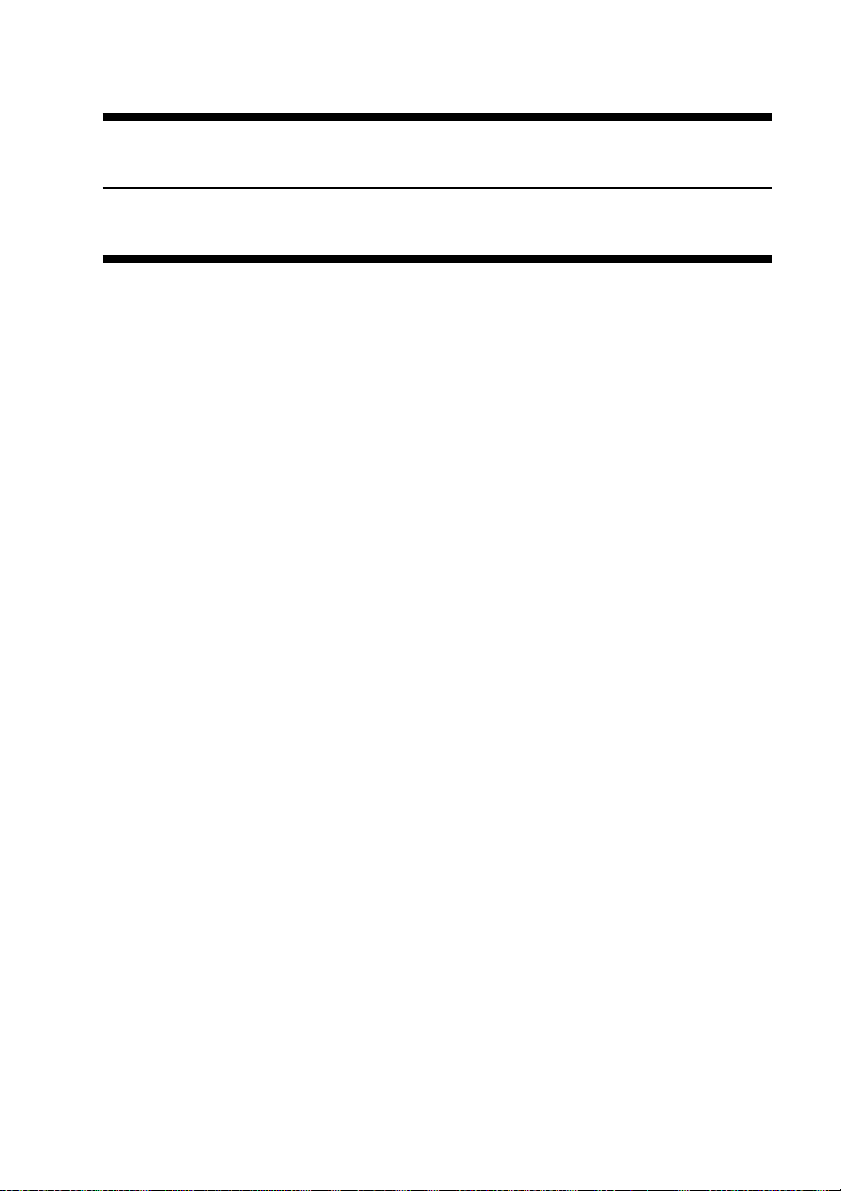
CHAPTER 1
GENERAL DESCRIPTION
COPYRIGHT
©
2001 CANON INC. 2000 2000 2000 2000 CANON FINISHER-L1 REV.0 SEPT. 2001


CHAPTER 1 GENERAL DESCRIPTION
1 Features
1.Small in Size and Light in Weight
2.Inner Delivery
The machine is designed to be installed within its host.
3.Sorting and Stapling by Stac k Offset
It forms stacks of sheets in the intermediate processing tray for alignment, stack offset,
and stapling.
4.Stack T r ay
The stack tray can accommodate as many as 300 sheets of small-size* paper, 200 sheets
of medium - size* paper, or 150 sheets of large-size* paper.
Also, it can hold as many as 30 stacks (15 sheets max.).
: For paper size, see P.1 - 4.
*
COPYRIGHT
©
2001 CANON INC. 2000 2000 2000 2000 CANON FINISHER-L1 REV .0 SEPT. 2001
1-1
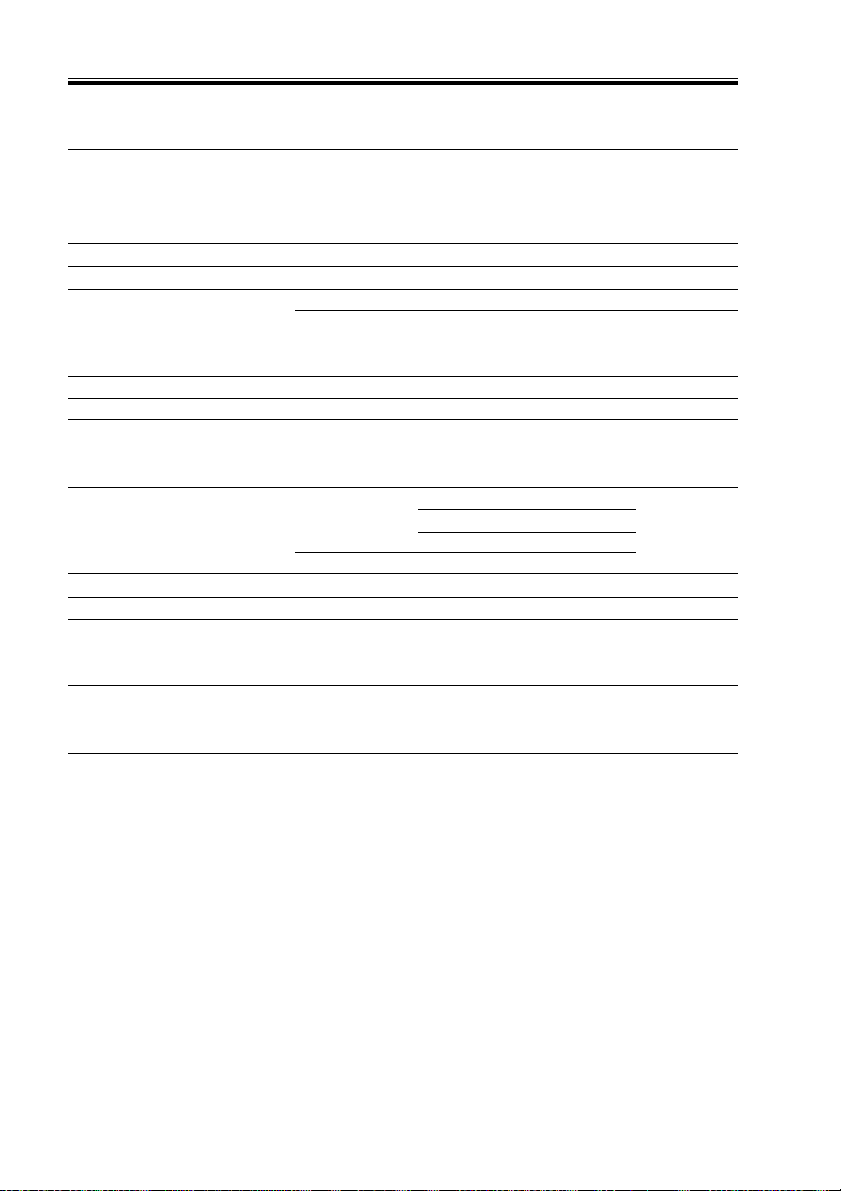
CHAPTER 1 GENERAL DESCRIPTION
2 Specifications
2.1 Specifications
Item Description
Stacking Stack tray (vertically moving tray; fixed intermediate processing tray)
Stacking orientation Face-down
Stack paper size A3, A4, A4R, A5, A5R, B4, B5, B5R, postcard
279mm x 432mm (11"x17"), LGL, LTR, LTRR, STMT, STMTR
Feed direction : 139.7 to 432 mm
Cross feed direction : 98 to 297 mm
Paper weight 64 to 128 g/m
Number of bins 1
Mode types Staple stack
Non-staple stack
Non-staple stack offset stack
Stack tray capacity No binding Small size 300 sheets*
Staple sort All sizes 30 sets
Intermediate processing tray capacity 17sheets (5 sheets max. if feed length is less than 182 mm)
Warm-up period 3.5 sec or less
Alignment size A3, A4, A4R, A5, A5R, B4, B5, B5R
279mm x 432mm (11"x17"), LGL, LTR, LTRR, STMT, STMTR
Width : 139. 7 to 297 mm
Stapling size A3, A4, A4R, B4, B5
279mm x 432mm (11"x17"), LGL, LTR, LTRR
Width : 210 to 297 mm
2
Medium size 200 sheets*
Large size 150 sheets
*Equivalent.
80g/m2paper.
47mm (max.
stack height).
1-2
COPYRIGHT
©
2001 CANON INC. 2000 2000 2000 2000 CANON FINISHER-L1 REV.0 SEPT . 2001

CHAPTER 1 GENERAL DESCRIPTION
Item Description
Alignment Non binding X direction : 30mm or less
Y direction : 20mm or less
Non- Plain paper X direction : 30mm or less
binding Recycled paper Y direction : identification at leading
sort Eco paper edge required
Thick paper X direction : 20mm or less
(90 to 128g/m2) Y direction : 10mm or less (within a stack)
: 10mm to 40mm (between stacks)
Staple Plain paper 2.0 mm or less
sort Recycled paper
Eco paper
Thick paper 2.0 mm or less
(90 to 128g/m2)
-If paper size
is A3, 40 mm
in X direction.
-No specifications set for
stacking paper, transparencies, or special paper.
-No specifications set for
size mixing.
COPYRIGHT
©
2001 CANON INC. 2000 2000 2000 2000 CANON FINISHER-L1 REV .0 SEPT. 2001
1-3
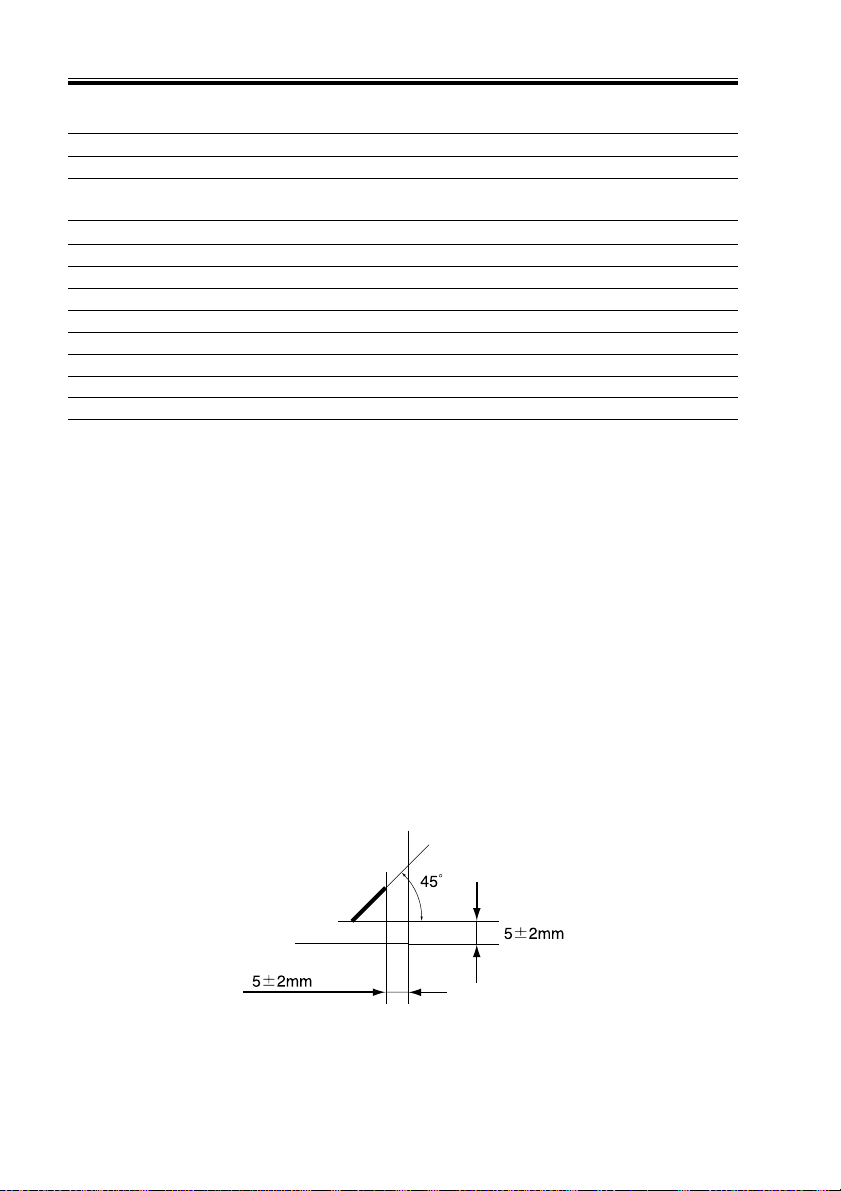
CHAPTER 1 GENERAL DESCRIPTION
Item Description
Binding method Punching by spring clincher
Binding position 1-point rear corner; angle binding (Refer to F01-201-01)
Binding thickness 2 to 15 sheets (80 g/m2 or less)
-The stack must be 1.5 mm or less.
Staples Special cartridge (1000 pc.)
Staple Special staple (Staple-K1)
Staple detection Yes
Manual stapling No
Display No (indications on host)
Dimensions (WxDxH) 565 x 509 x 232mm
Weight 9kg
Power supply 24V/5V (from host)
Maximum power consumption 22 W or less (in operation); 10 W or less (in standby)
Operating noise Host + 3 dB (full system: host, DF, finisher); if finisher alone,
63 dB or less
*1 : small size ; A4, A4R, A5, A5R, B5, B5R, postcard
LTR, LTRR, STMT, STMTR
feed direction : 297 mm or less
*2 : medium size ; B4,
LGL
feed direction : 297 mm over to 364 mm or less
*3 : large size ; A3
279 x 432 mm (11"x17")
feed direction : 364 mm over
*4 : alignment width ; as determined in front/rear direction.
*5 : offset width ; distance of displacement in sorting.
*6 : stack offset width ; paper width tray may be aligned in sort mode.
1-4
F01-201-01 Biding Position
COPYRIGHT
©
2001 CANON INC. 2000 2000 2000 2000 CANON FINISHER-L1 REV.0 SEPT . 2001
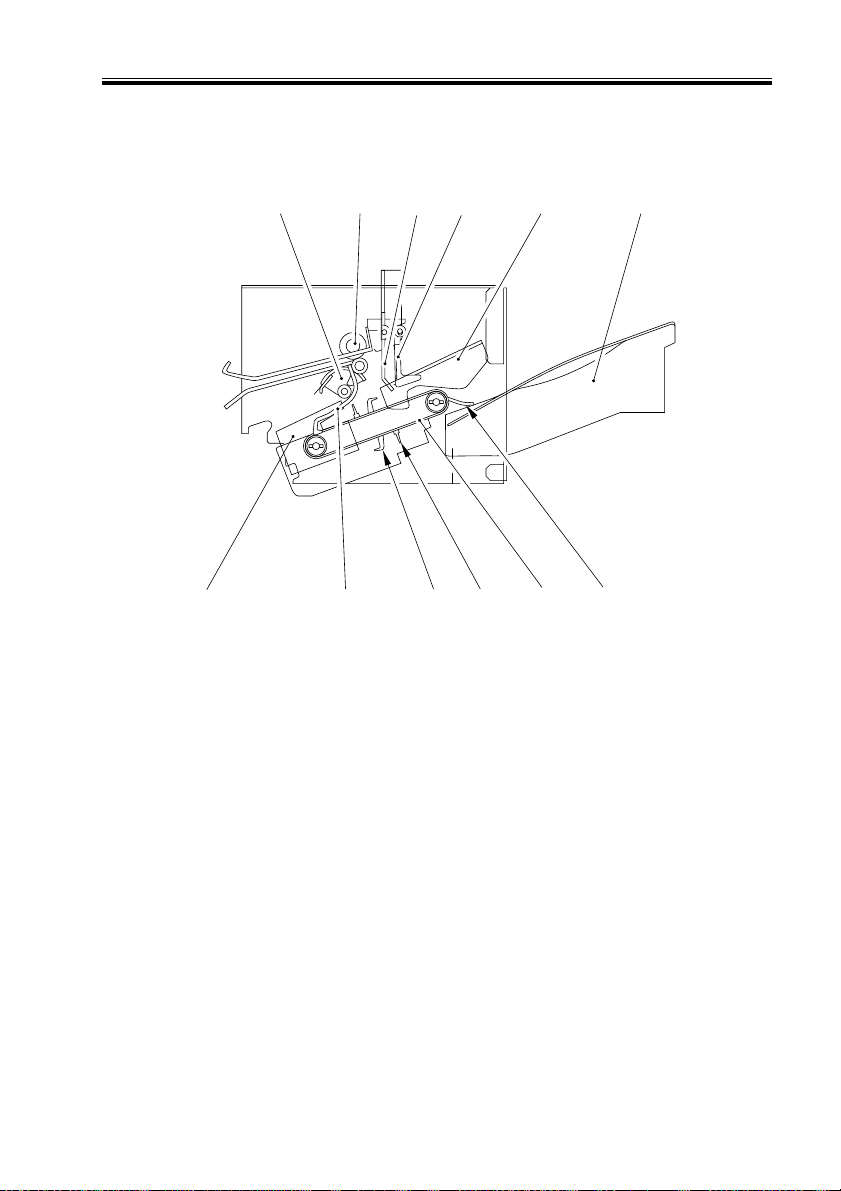
2.2 Cross Section
[1] [2] [3] [4] [5] [6]
CHAPTER 1 GENERAL DESCRIPTION
[7][8][9][10][11][12]
[1] Return roller
[2] Delivery roller
[3] Paper feed guide B
[4] Paper feed guide A
[5] Aligning plate (front, rear)
[6] Stack tray
COPYRIGHT
©
2001 CANON INC. 2000 2000 2000 2000 CANON FINISHER-L1 REV .0 SEPT. 2001
[7] Stack retaining lever
[8] Stack delivery belt
[9] Intermediate processing tray auxiliary plate
[10] Stack delivery lever
[11] Stopper plate
[12] Stapler unit
F01-202-01
1-5

CHAPTER 1 GENERAL DESCRIPTION
2.3 View from the Top
[1]
[1] Rear aligning plate
[2] Handle (rear)
[3] Stack tray
[4] Auxiliary stack tray
[2]
[3]
[4]
[5]
[6][7][8]
[5] Stack delivery belt
[6] Front aligning plate
[7] Handle (front)
[8] Finisher front cover
1-6
COPYRIGHT
©
F01-203-01
2001 CANON INC. 2000 2000 2000 2000 CANON FINISHER-L1 REV.0 SEPT . 2001
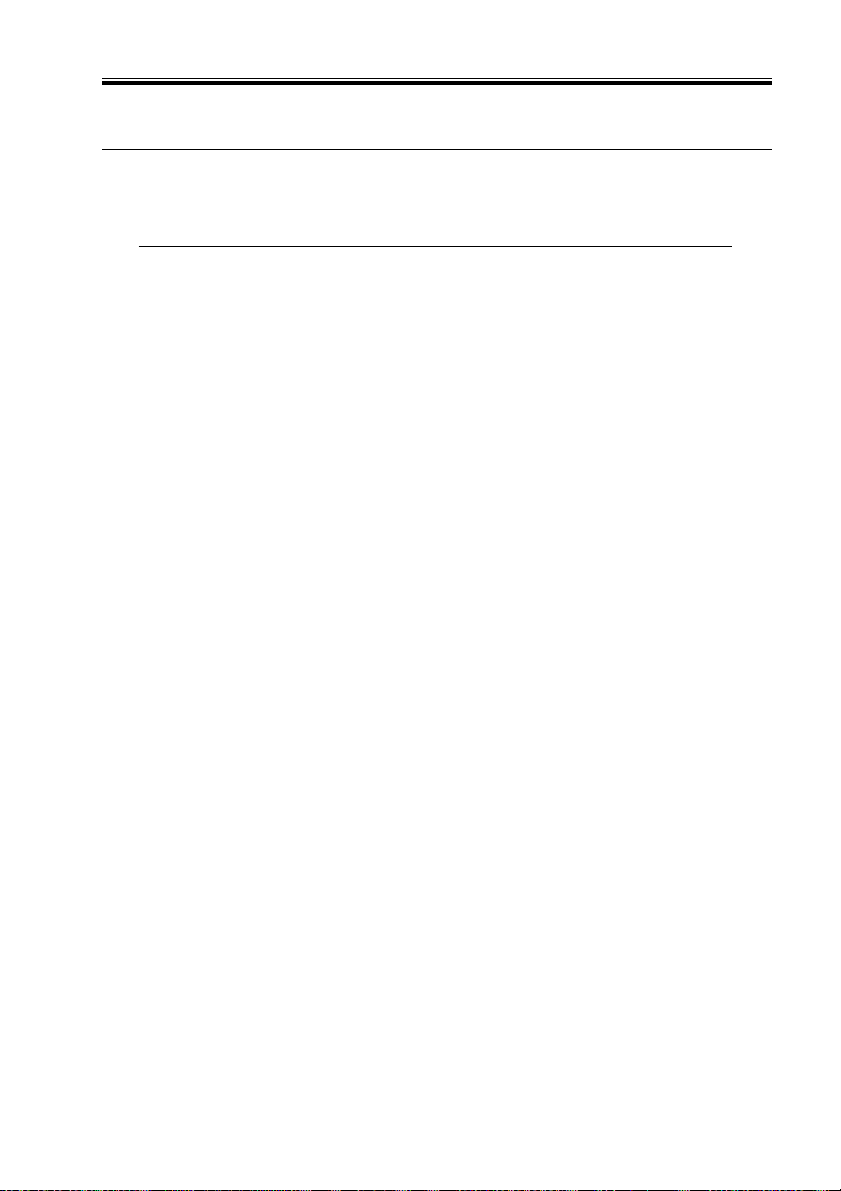
3 Maintenance by the User
3.1 Maintenance by the User
CHAPTER 1 GENERAL DESCRIPTION
No.
1
Item
Staple cartridge replacement
T01-301-01
Timing
When indicated on the host’s display.
COPYRIGHT
©
2001 CANON INC. 2000 2000 2000 2000 CANON FINISHER-L1 REV .0 SEPT. 2001
1-7

CHAPTER 1 GENERAL DESCRIPTION
1-8
COPYRIGHT
©
2001 CANON INC. 2000 2000 2000 2000 CANON FINISHER-L1 REV.0 SEPT . 2001
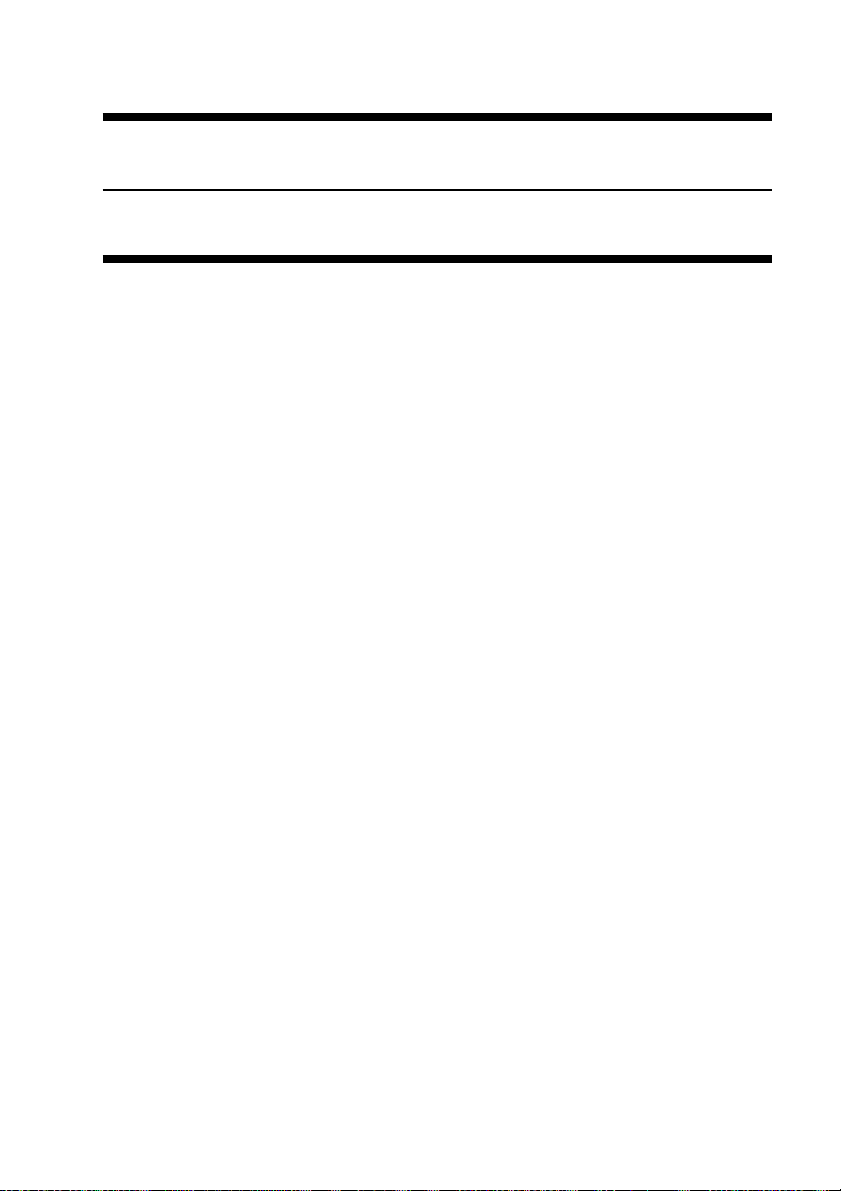
CHAPTER 2
OPERATIONS AND TIMING
COPYRIGHT
©
2001 CANON INC. 2000 2000 2000 2000 CANON FINISHER-L1 REV.0 SEPT. 2001

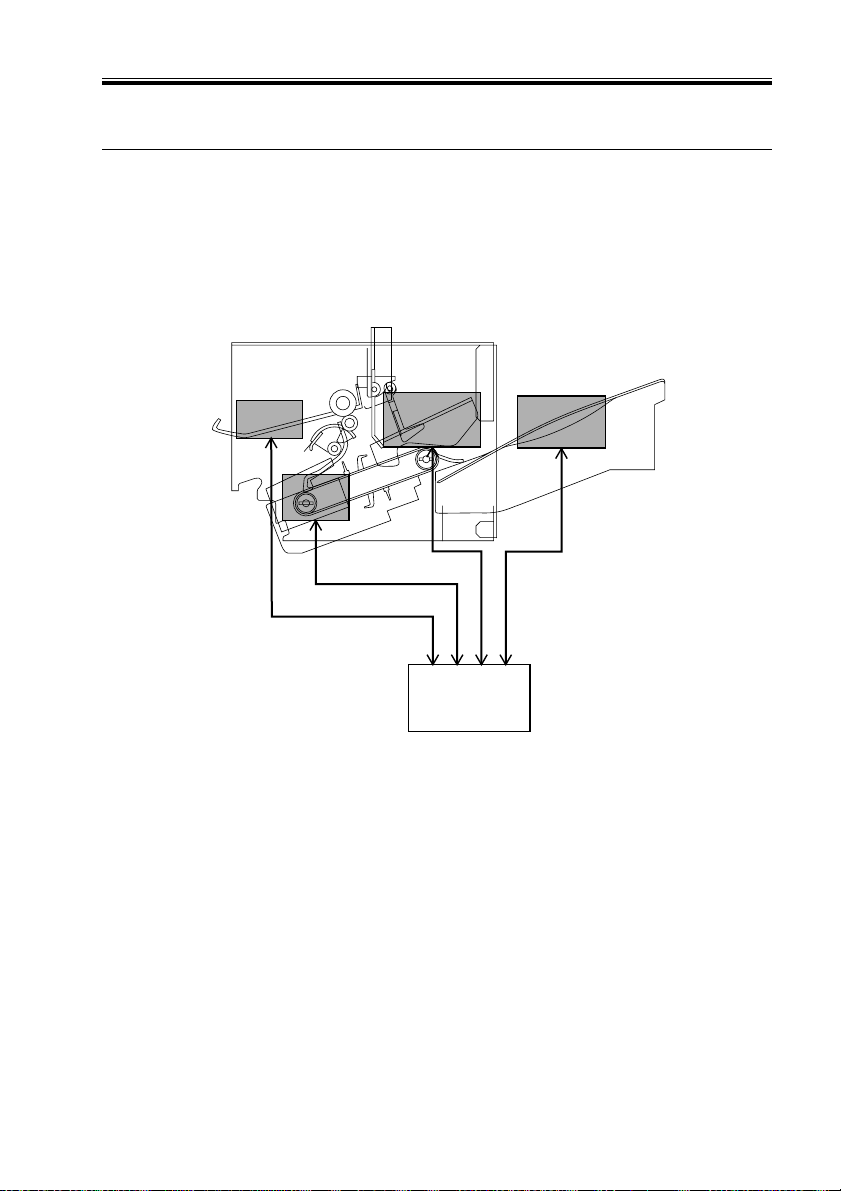
CHAPTER 2 OPERATIONS AND TIMING
1 Basic Construction
1.1 Outline
The finisher consists of 4 blocks: delivery block, intermediate processing tray block, stapler block, and stack tray block. The following is a conceptual diagram showing these blocks
are arranged:
Delivery
block
Stapler
block
Intermediate
processing
tray block
Finisher
controller
PCB
F02-101-01
Stack tray
block
COPYRIGHT
©
2001 CANON INC. 2000 2000 2000 2000 CANON FINISHER-L1 REV .0 SEPT. 2001
2-1
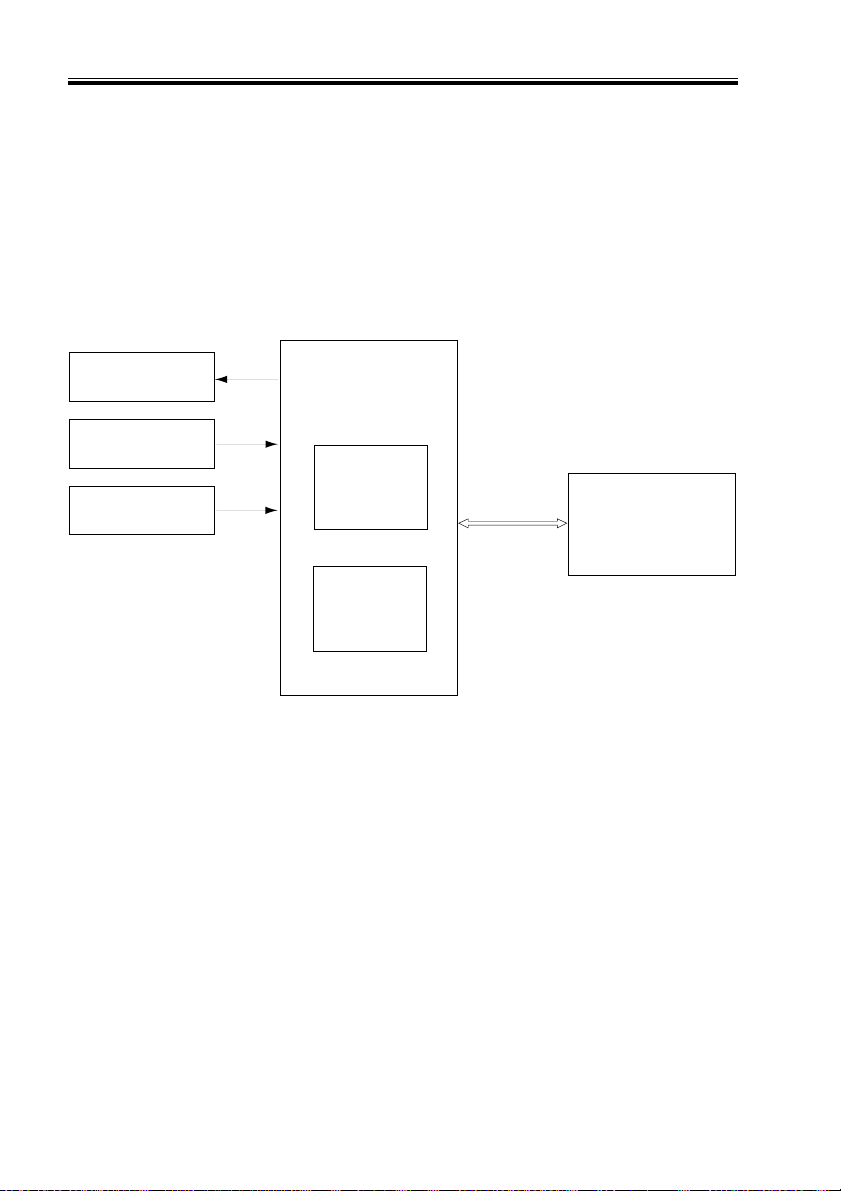
CHAPTER 2 OPERATIONS AND TIMING
1.2 Outline of the Electrical Circuitry
The finisher’s sequence of operation is controlled by the finisher controller PCB. It is a
32-bit CPU, and is designed to communicate with its host.
The CPU on the finisher controller PCB contains a flash ROM used to store the operating
sequence program.
The finisher controller PCB uses the serial communication line to receive various commands from its host to drive the motors. It also uses serial communications to send information on the sensors and switches to its host.
Motor
Sensor
Switch
Finisher
controller
PCB
CPU
Motor
driver
F02-102-01
Serial
communication
Host
2-2
COPYRIGHT
©
2001 CANON INC. 2000 2000 2000 2000 CANON FINISHER-L1 REV.0 SEPT . 2001
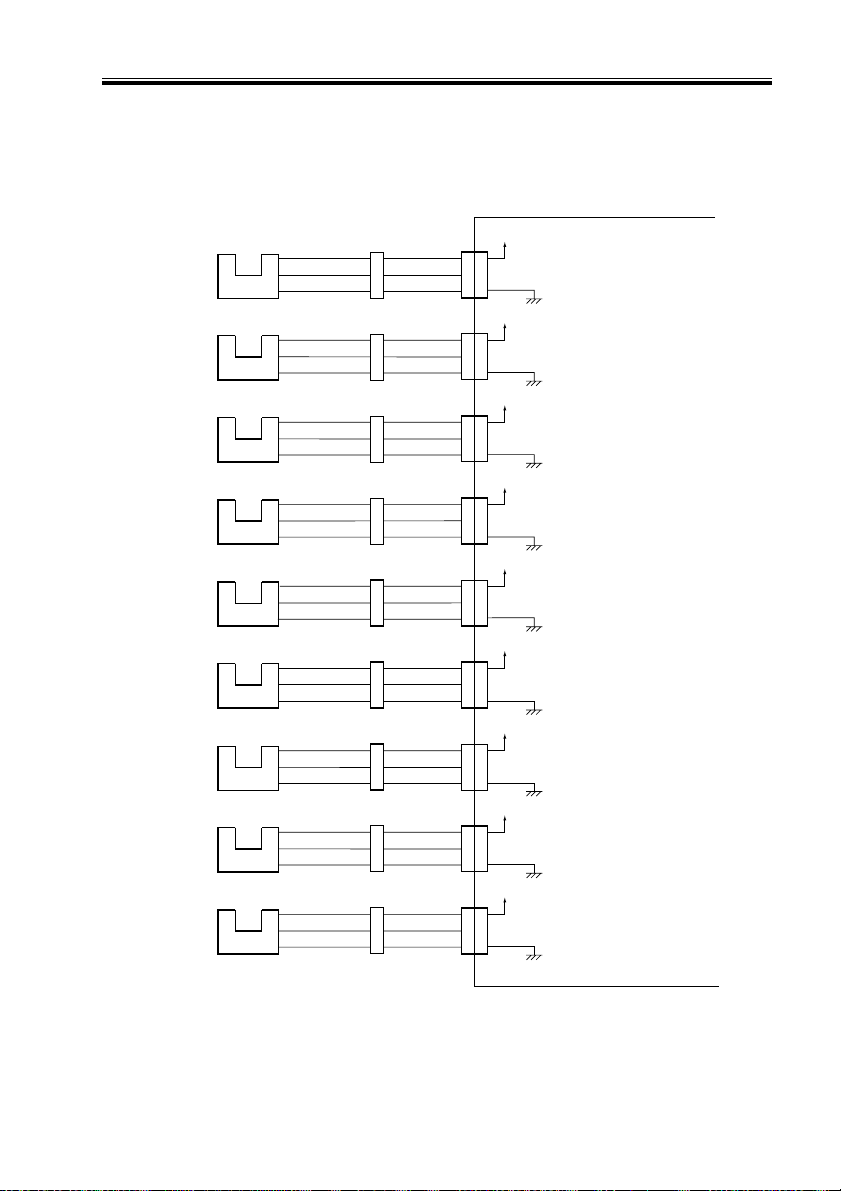
CHAPTER 2 OPERATIONS AND TIMING
1.3 Inputs to and Outputs from the Finisher Controller PCB
Inputs to the Finisher Controller PCB (1/2)
Finisher controller PCB
Stack tray upper
limit sensor
Inlet sensor
Return roller home
position sensor
Stack retaining
lever home position
sensor
Intermediate
processing tray
paper sensor
Front aligning plate
home position sensor
Rear aligning plate
home position sensor
Stack delivery lever
home position sensor
J705
S1
J701
S2
J704
S3
J505
S4
J501
S5
J503
S6
J504
S7
J502
S8
J10
7
STKTUS
9
8
J9
1
PASSS
3
2
J10
10
PULLHPS
12
11
J8
1
3
HOLDHPS
2
J8
13
15
PTRYDELVS
14
J8
7
FJOGHPS
9
8
J8
4
BJOGHPS
6
5
J8
10
12
PUSHHPS
11
+5V
When the stack tray is at the upper limit, '1'.
(light-blocking plate at S1)
+5V
When paper is over the sensor, '1'.
(light-blocking plate at S2)
+5V
When the return roller is in home position, '1'.
(light-blocking plate at S3)
+5V
When the stack retaining lever is
in home position, '0'.
(light-blocking plate not at S4)
+5V
When paper is over the sensor, '1'.
(light-blocking plate at S5)
+5V
When the front aligning plate is
in home position, '1'.
(light-blocking plate at S6)
+5V
When the rear aligning plate is
in home position, '1'.
(light-blocking plate at S7)
+5V
When the stack delivery lever is
in home position, '0'.
(light-blocking plate not at S8)
Stack tray up/down
clock sensor
COPYRIGHT
©
J703
S9
J10
13
15
14
+5V
STKTCLKS
F02-103-01
2001 CANON INC. 2000 2000 2000 2000 CANON FINISHER-L1 REV .0 SEPT. 2001
Pulses according to the speed of rotation
of the stack tray up/down motor.
2-3

CHAPTER 2 OPERATIONS AND TIMING
Inputs to the Finisher Controller PCB (2/2)
Finisher controller PCB
Stack tray paper
height sensor
Stack tray paper
sensor
Stack tray lower
limit sensor
Stapler punching
home position
sensor
Staples/Cartridge
sensor
S10
S11
S12
S13
S14
Stapler unit
J702
J301
J706
J401
1
2
3
4
5
6
J10
1
STKTHPS
3
2
J11
1
3
STKTPS
2
J10
4
STKTDS
6
5
J7
1
STPLHPS
2
STPLS
3
OUT+
4
OUT-
5
6
+5V
When the top surface of the stack tray
or the of paper is detected, '1'.
(light-blocking plate at S10)
+5V
When paper is over the sensor, '1'.
(light-blocking plate at S11)
+5V
When the stack tray is at lower limit, '1'.
(light-blocking plate at S12)
When the stapler is in driving
home position, '0'.
When the cartridge is empty
or the cartridge is not set, '1'.
Stapler safety switch
2-4
SW1
J402
COPYRIGHT
©
J12
+24V
1
2
STPLSFSW
When the lever is pushed, '0'.
F02-103-02
2001 CANON INC. 2000 2000 2000 2000 CANON FINISHER-L1 REV.0 SEPT . 2001
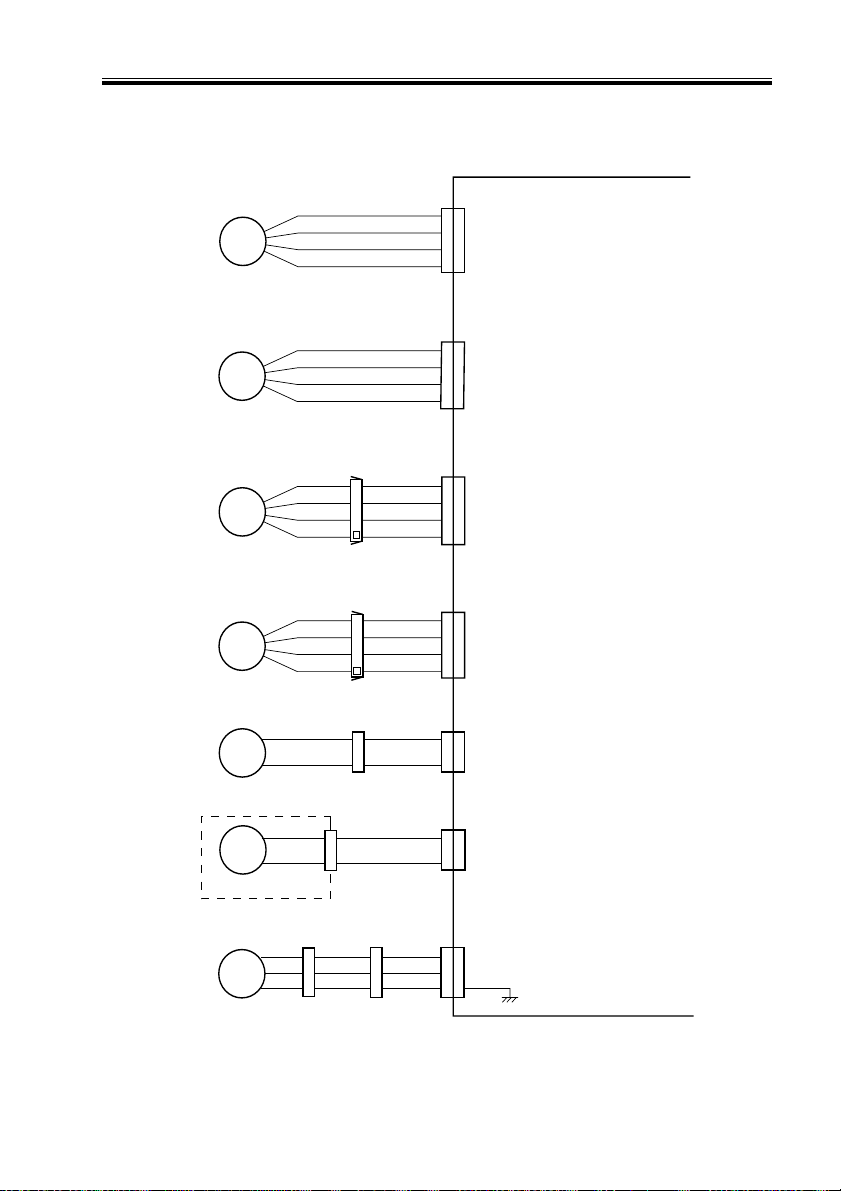
CHAPTER 2 OPERATIONS AND TIMING
Outputs from the Finisher Controller PCB
J4
4
A+
3
Delivery motor
Stack processing motor
M1
M2
A-
2
B-
1
B+
J5
4
A+
3
A-
2
B-
1
B+
Finisher controller PCB
The speed and timing of rotation are changed
by changing the sequence and frequency
of the drive pulses (A+, A-, B+, B-).
The speed and timing of rotation are changed
by changing the sequence and frequency
of drive pulses (A+, A-, B+, B-).
Front alignment motor
Rear alignment motor
Stack tray up/down
motor
Stapler motor
Exhaust fan
M3
M4
M5
M6
Stapler unit
FM1
J803
J602
J401
J601
J201
J801
J6
FJOG_A+
8
FJOG_A-
7
FBOG_B-
6
FJOG_B+
5
J6
BJOG_A+
4
BJOG_A-
3
BJOG_B-
2
BJOG_B+
1
J3
1
2
J7
4
5
J13
1
2
3
The speed and timing of rotation are changed
by changing the sequence and frequency
of drive pulses (FJOG_A+, A-, B+ B-).
The speed and timing of rotation are changed
by changing the sequence and frequency
of drive pulses (BJOG_A+, A-, B+, B-).
When STKTCW is '1' and STKTCCW is '0',
rotates clockwise.
STKTCW
When STKTCW is '0' and STKTCCW is '1',
STKTCCW
rotates counterclockwise.
When STKTCW is '0' and STKTCCW is '0', stops.
When OUT- is '0' and OUT+ is '1',
OUT+
rotates clockwise.
When OUT- is '1' and OUT+ is '0',
OUT-
rotates counterclockwise.
When OUT- is '0' and OUT+ is '0', stops.
When FANON is '1', the fan rotates;
FANON
FANLOCK
when the fan rotates, '1'.
COPYRIGHT
©
F02-103-03
2001 CANON INC. 2000 2000 2000 2000 CANON FINISHER-L1 REV .0 SEPT. 2001
2-5

CHAPTER 2 OPERATIONS AND TIMING
2 Basic Operation
The finisher operates as follows:
1) The front/rear aligning plate moves to a specific position to suit the size of paper coming
from the host machine.
2) The paper from the host machine is moved by the delivery roller.
Delivery roller
F02-201-01
3) The paper moves past the delivery roller and is put in the intermediate processing tray.
Paper feed guide B
Paper feed guide A
F02-201-02
2-6
COPYRIGHT
©
2001 CANON INC. 2000 2000 2000 2000 CANON FINISHER-L1 REV.0 SEPT . 2001
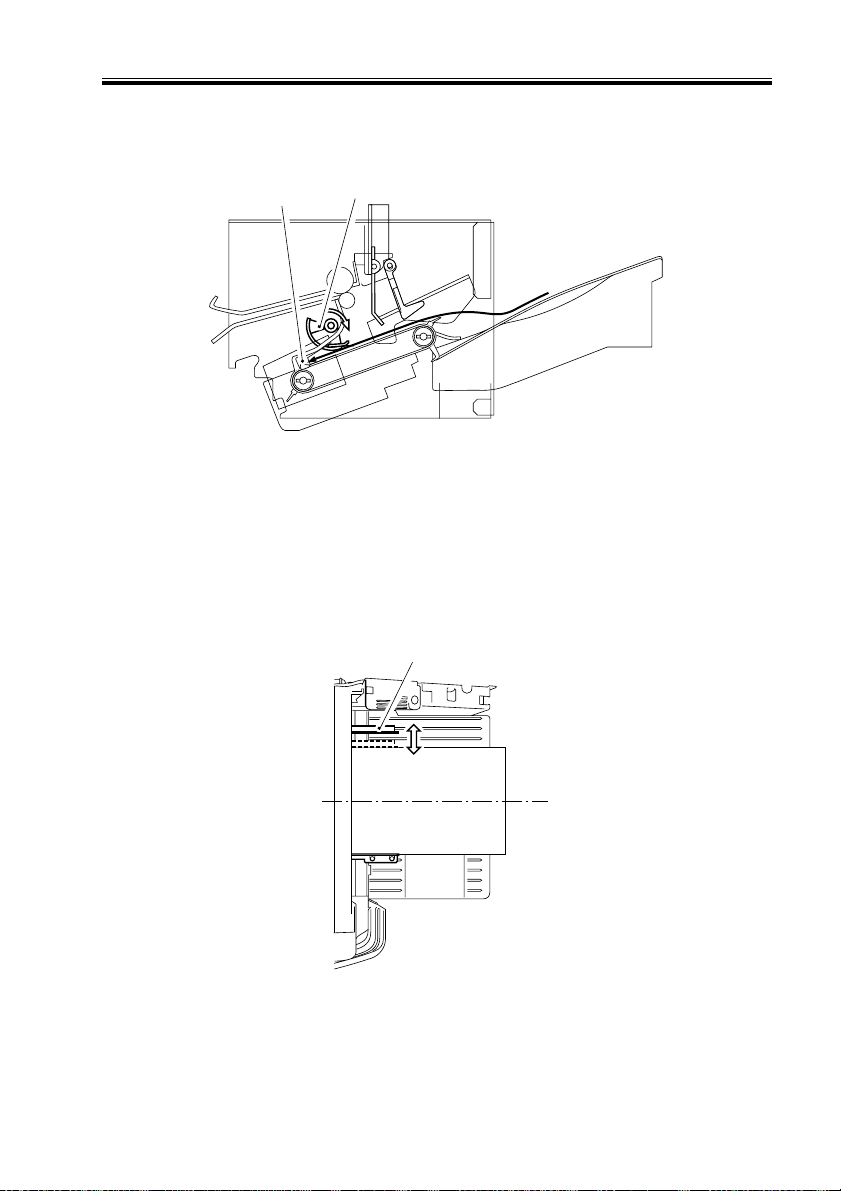
CHAPTER 2 OPERATIONS AND TIMING
4) The return roller rotates to move the paper until it butts against the stopper plate.
Stopper plate
Return roller
F02-201-03
5) The front or rear aligning plate operates to put the paper in order. (The following diagram shows the rear aligning plate in operation.)
Rear aligning plate
COPYRIGHT
©
F02-201-04
2001 CANON INC. 2000 2000 2000 2000 CANON FINISHER-L1 REV .0 SEPT. 2001
2-7
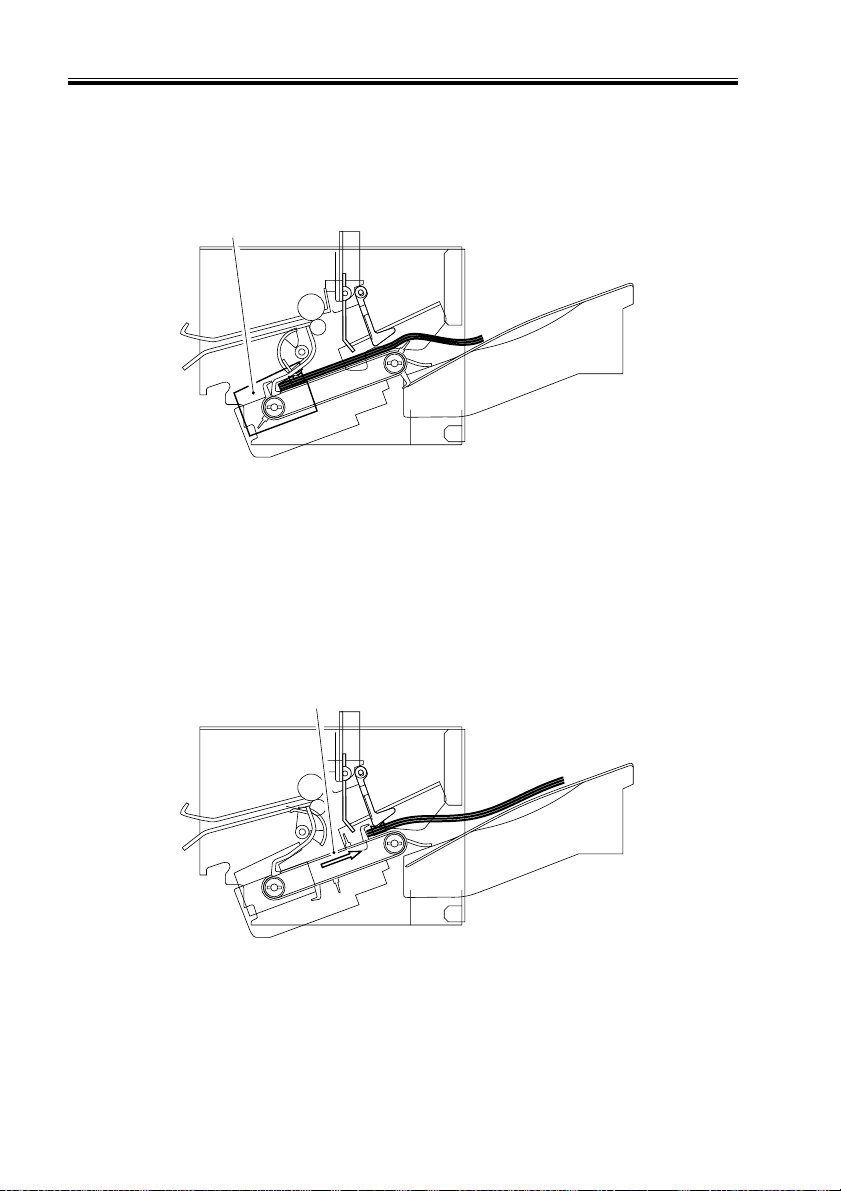
CHAPTER 2 OPERATIONS AND TIMING
6) Steps 2 through 5 are repeated for as many sheets as there are, and the sheets are stacked
in the intermediate processing tray.
7) The sheets are stapled (if stapling is selected).
Stapler
F02-201-05
8) The stack delivery belt operates, and the stack of sheets in the intermediate processing
tray is pushed by the stack delivery lever and moved to the stack tray.
2-8
Stack delivery belt
F02-201-06
COPYRIGHT
©
2001 CANON INC. 2000 2000 2000 2000 CANON FINISHER-L1 REV.0 SEPT . 2001
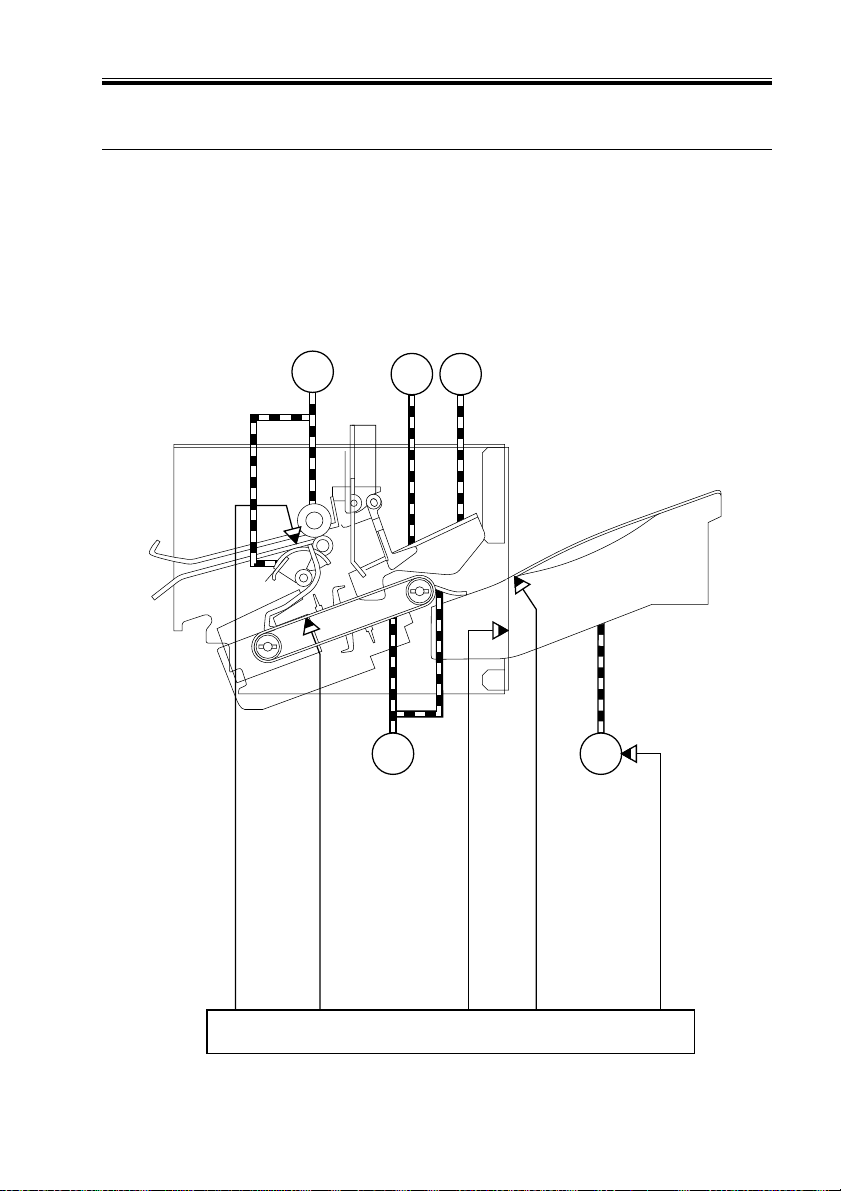
CHAPTER 2 OPERATIONS AND TIMING
3 Feeding Drive System
3.1 Outline
The paper from the host machine is delivered to the intermediate processing tray. Thereafter, the paper is aligned/offset/stapled in the processing tray, and then the result is delivered
to the stack tray. The following shows the relationship among the major electrical parts of
the feed drive system:
Delivery
motor
Rear
alignment
motor
Front
alignment
motor
M1
Inlet sensor (S2)
paper sensor (S5)
Stack
processing
Intermediate processing tray
motor
M4 M3
M2
Stack tray paper height sensor (S10)
M5
Stack tray
up/down
Stack tray paper sensor (S11)
motor
Stack tray up/down clock sensor (S9)
COPYRIGHT
©
Finisher controller PCB
F02-301-01
2001 CANON INC. 2000 2000 2000 2000 CANON FINISHER-L1 REV .0 SEPT. 2001
2-9
