Canon iR1600, iR2000 Service Manual
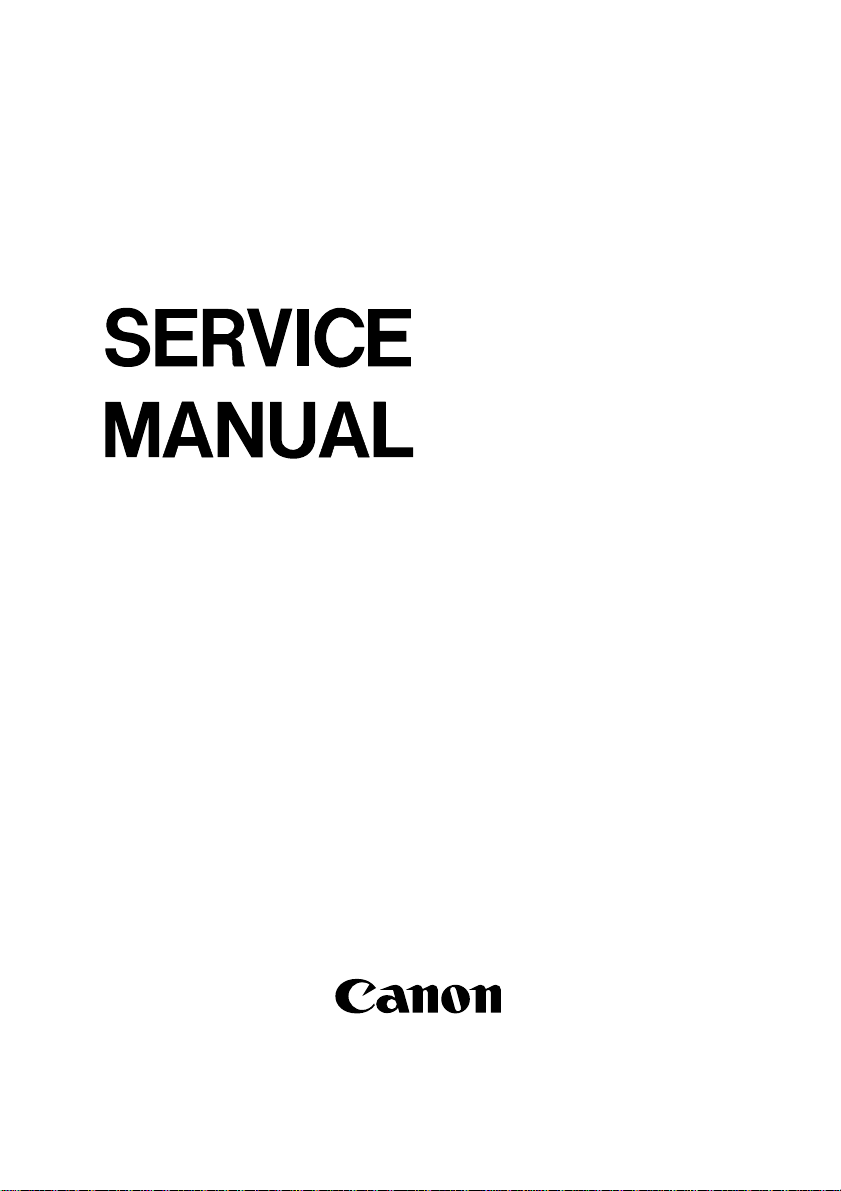
iR1600/iR2000
REVISION 0
SEPT. 2001
COPYRIGHT© 2001 CANON INC. 2001 CANON iR1600/iR2000 REV.0 SEPT. 2001 PRINTED IN JAPAN (IMPRIME AU JAPON)
Download free service manual at http://printer1.blogspot.com
FY8-13HJ-000

Application
This manual has been issued by Canon Inc. for qualified persons to learn technical
theory, installation, maintenance, and repair of products. This manual covers all localities
where the products are sold. For this reason, there may be information in this manual that
does not apply to your locality.
Corrections
This manual may contain technical inaccuracies or typographical errors due to
improvements or changes in products. When changes occur in applicable products or in
the contents of this manual, Canon will release technical information as the need arises.
In the event of major changes in the contents of this manual over a long or short period,
Canon will issue a new edition of this manual.
The following paragraph does not apply to any countries where such provisions are
inconsistent with local law.
Trademarks
The product names and company names used in this manual are the registered trademarks of the individual companies.
Copyright
This manual is copyrighted with all rights reserved. Under the copyright laws, this
manual may not be copied, reproduced or translated into another language, in whole or in
part, without the written consent of Canon Inc.
COPYRIGHT © 2001 CANON INC.
Printed in Japan
Imprimé au Japon
Caution
Use of this manual should be strictly supervised to avoid disclosure of confidential information.
COPYRIGHT© 2001 CANON INC. CANON iR1600/iR2000 REV.0 SEPT. 2001 PRINTED IN JAPAN (IMPRIME AU JAPON)
Download free service manual at http://printer1.blogspot.com
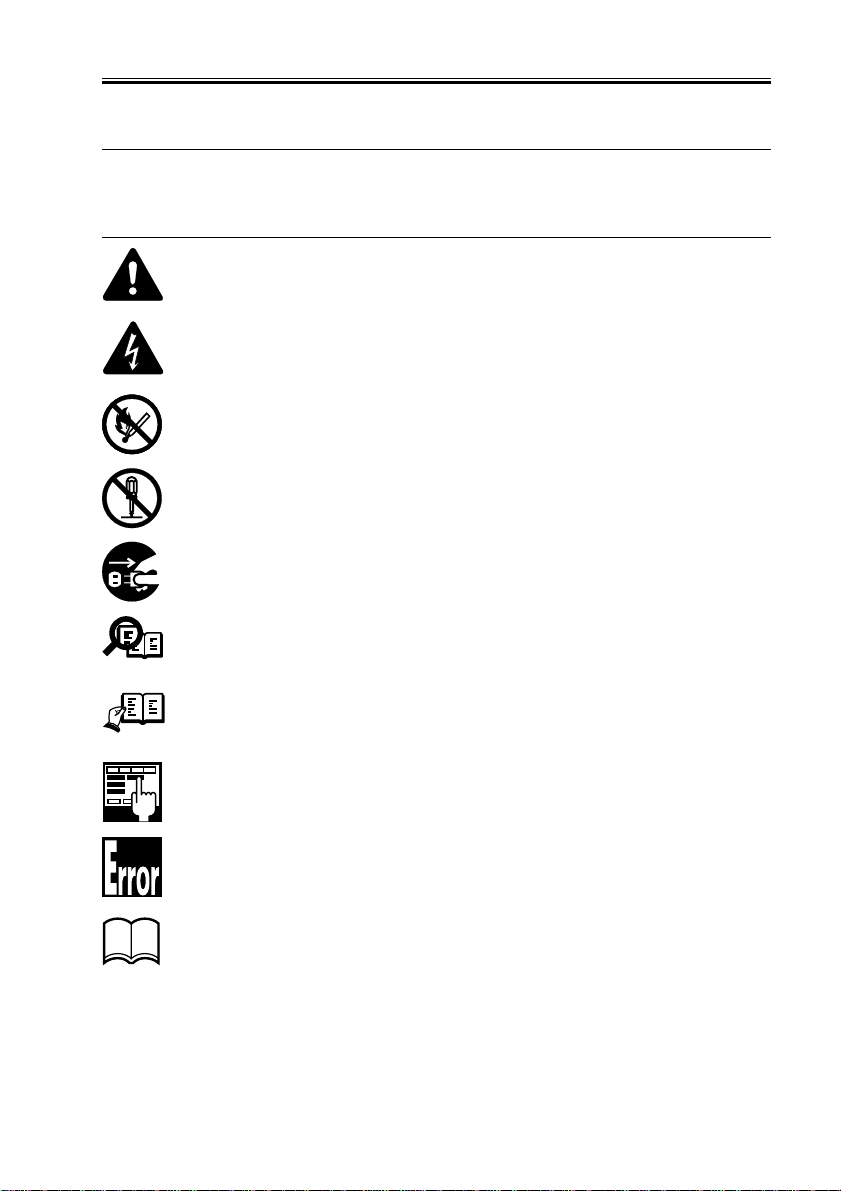
INTRODUCTION
1 Symbols Used
This documentation uses the following symbols to indicate special information:
Symbol Description
Indicates an item of a non-specific nature, possibly classified as Note, Caution, or Warning.
Indicates an item requiring care to avoid electric shocks.
Indicates an item requiring care to avoid combustion (fire).
Indicates an item prohibiting disassembly to avoid electric shocks or problems.
Indicates an item requiring disconnection of the power plug from the electric
outlet.
Indicates an item intended to provide notes assisting the understanding of the
Memo
topic in question.
Indicates an item of reference assisting the understanding of the topic in ques-
REF.
tion.
Provides a description of a service mode.
Provides a description of the nature of an error indication.
Refers to the Copier Basics Series for a better understanding of the contents.
COPYRIGHT
©
2001 CANON INC. 2001 2001 2001 2001 CANON iR1600/iR2000 REV.0 SEPT. 2001
Download free service manual at http://printer1.blogspot.com
i
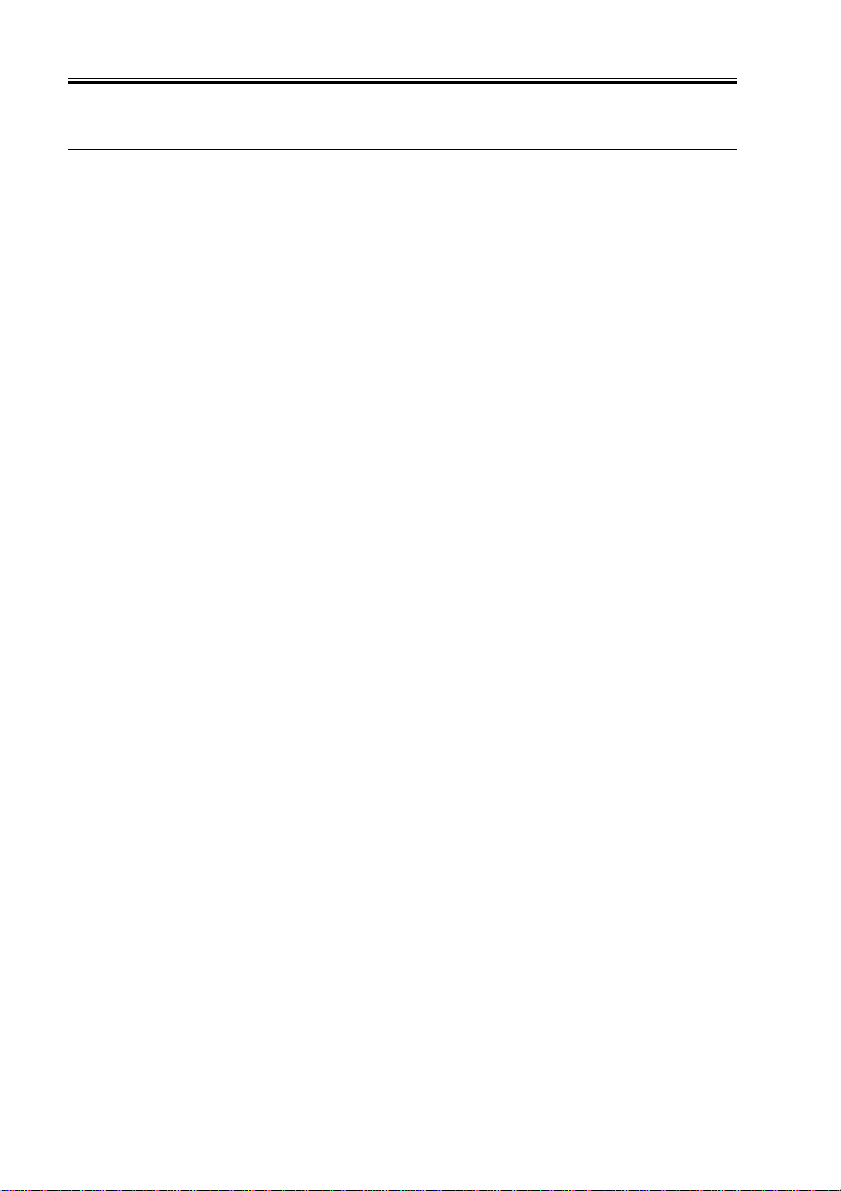
INTRODUCTION
2 Outline of the Manual
This Service Manual provides basic facts and figures needed to service the iR1600/
iR2000. Of the machine’s accessories, this manual covers the cassette unit and inner 2way tray; for other accessories including the ADF, see its own Service Manual.
In this manual, the 1-Cassette Unit-F1, 2-Cassette Unit-G1 and 3-Cassette Unit-H1 are
collectively called “cassette unit,” and the Inner 2-Way Tray-B1 is referred to as the inner
2-way tray.
This Service Manual consists of the following chapters:
Chapter 1 Introduction: features, specifications, operation, system con-
struction, routine maintenance by the user, safety,
reproduction processes
Chapter 2 Basic Operation: basic operation, outline of electrical circuitry, ba-
sic sequence
Chapter 3 Image Reading/
Processing System: principles of operation of the exposure system,
principles of operation of the image processing
system, timing of operation; disassembly/assembly
and adjustment
Chapter 4 Laser Exposure System: principles of operation of the image formation sys-
tem, timing of operation; disassembly/assembly
Chapter 5 Image formation system: standards, adjustments, troubleshooting tables
Chapter 6 Pickup/Feeding System: principles of operation of the pickup/feeding sys-
tem, timing of operation; disassembly/assembly
and adjustment
Chapter 7 Fixing System: principles of operation of the fixing system, timing
of operation; disassembly/assembly and adjust-
ment
Chapter 8 Externals and Auxiliary
Control System: principles of operation of the externals/auxiliary
control system, timing of operation; disassembly/
assembly and adjustment
Chapter 9 Cassette Unit: principles of operation of the pickup system; disas-
sembly/assembly and adjustments
Chapter 10 Inner 2-Way Tray: principles of operation; disassembly/assembly and
adjustment
Chapter 11 Installation: site requirements and installation procedure
Chapter 12 Maintenance and
Inspection: table of periodically replaced parts, table of
durables, scheduled servicing chart
Chapter 13 Troubleshooting: maintenance and inspection, standards/adjustment,
troubleshooting image faults/malfunctions; service
mode, self diagnosis
Chapter 14 Version up: version up
Appendix: general timing chart, general circuit diagram
ii
COPYRIGHT
©
2001 CANON INC. 2001 2001 2001 2001 CANON iR1600/iR2000 REV.0 SEPT. 2001
Download free service manual at http://printer1.blogspot.com

INTRODUCTION
The descriptions are subject to change for product improvement, and major changes
will be communicated in the form of Service Information bulletins.
All service persons are expected to go through the contents of this Service Manual and
Service Information bulletins and have a good understanding of the machine, readying
themselves to promptly respond to the needs of the field (i.e., identifying and correcting
faults).
COPYRIGHT
©
2001 CANON INC. 2001 2001 2001 2001 CANON iR1600/iR2000 REV.0 SEPT. 2001
Download free service manual at http://printer1.blogspot.com
iii
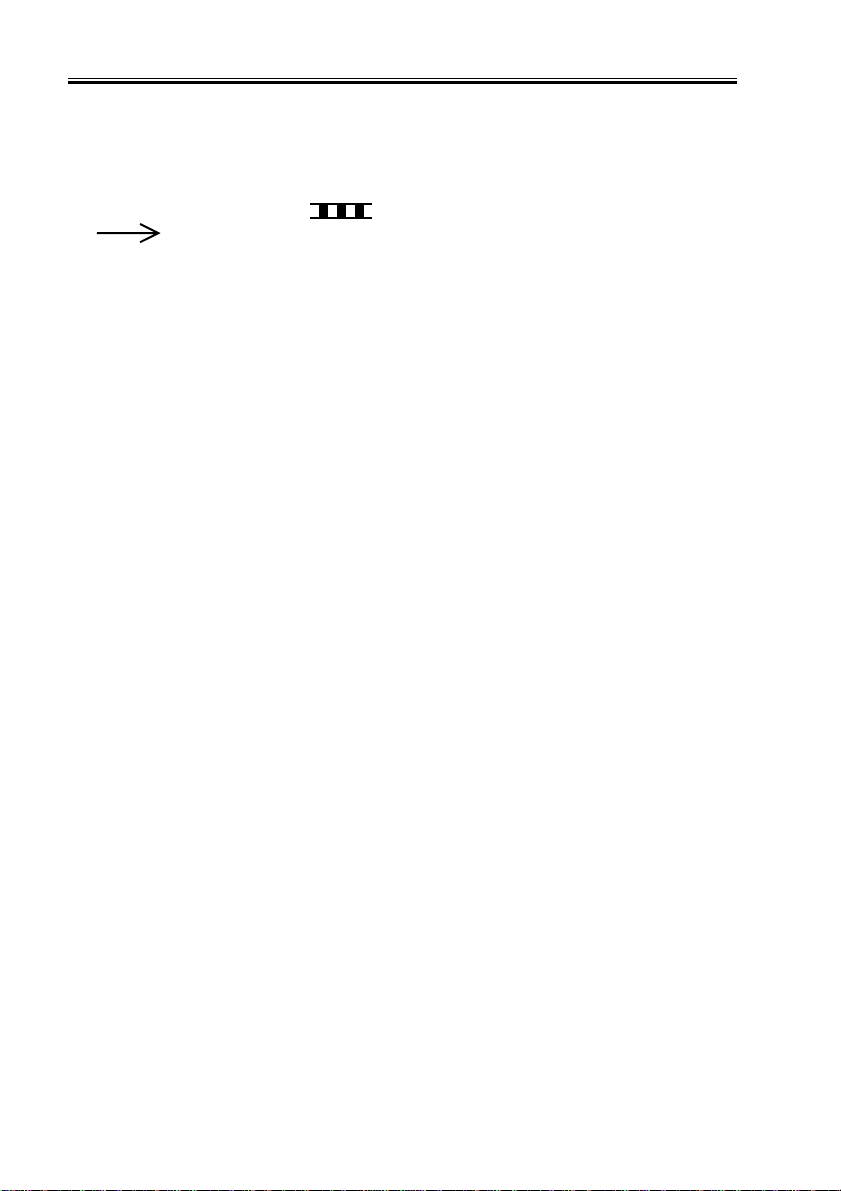
INTRODUCTION
The descriptions in this Service Manual are based on he following rules:
1. In each chapter, the uses of the function in question and its relationship to electrical
and mechanical systems are discussed and the timing of operation of its associated
parts is explained by means of outlines and diagrams.
In the diagrams, the symbol
represents a mechanical path, while the symbol
with a name next to it indicates the flow of an electric signal.
The expression “turn on the power” means turning on the power switch, closing the
front door, and closing the delivery door so that the machine will be supplied with
power.
2. In circuit diagrams (digital), a signal whose level is High is expressed as being ‘1’,
while a single whose level is Low is expressed as being ‘0’; the level of voltage, however, varies from circuit to circuit.
The machine uses CPUs, whose internal mechanisms cannot be checked in the field,
and, therefore, are not explained. In addition, the machine’s PCBs are not intended for
repairs at the user’s and, therefore, are explained by means of block diagrams: two
types are used, i.e., between sensors and inputs of PCBs equipped with a control or
drive function and between outputs equipped with a control or drive function and
loads; in addition, functional block diagrams are used at times.
Changes made to the machine for product improvement are communicated in the form
of a Service Information bulletin as needed. All service persons are expected to go
through all service documentation including the bulletins and be equipped to respond to
the needs of the field (as by being able to identify possible causes of problems).
iv
COPYRIGHT
©
2001 CANON INC. 2001 2001 2001 2001 CANON iR1600/iR2000 REV.0 SEPT. 2001
Download free service manual at http://printer1.blogspot.com
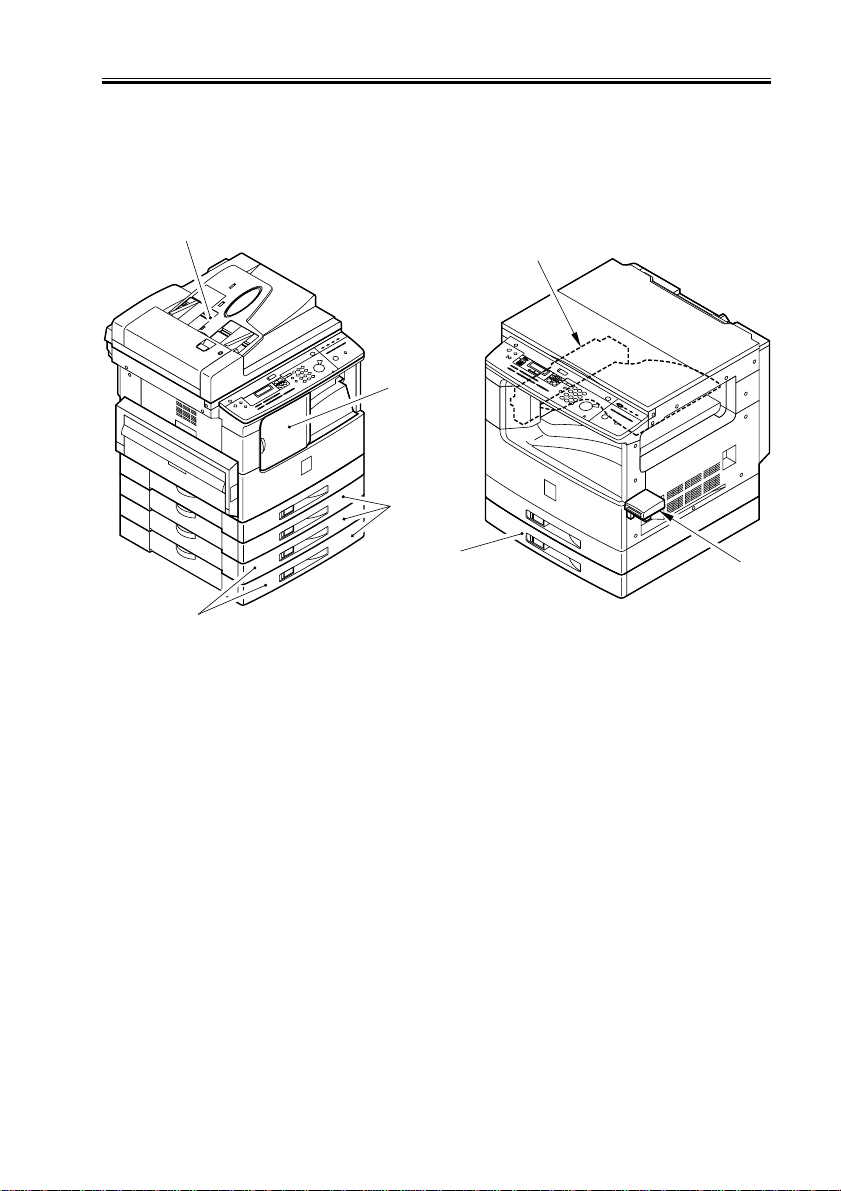
INTRODUCTION
System Configuration
1. The machine may be configured as follows with its accessories (except the original/
paper feed device and boards):
[1]
[2]
[6]
[4]
[5]
F1 F2
[1] ADF-J1
[2] Finisher-L1 (if PDL output, requires hard disk.)
[3] Inner 2-Way Tray-B1
[4] 1-Cassette Unit-F1 (iR1600 only)
[5] 2-Cassette Unit-G1 (iR2000 only)
[6] 3-Cassette Unit-H1 (iR1600 only)
[7] Card Reader-E1
[3]
[7]
COPYRIGHT
©
2001 CANON INC. 2001 2001 2001 2001 CANON iR1600/iR2000 REV.0 SEPT. 2001
Download free service manual at http://printer1.blogspot.com
v
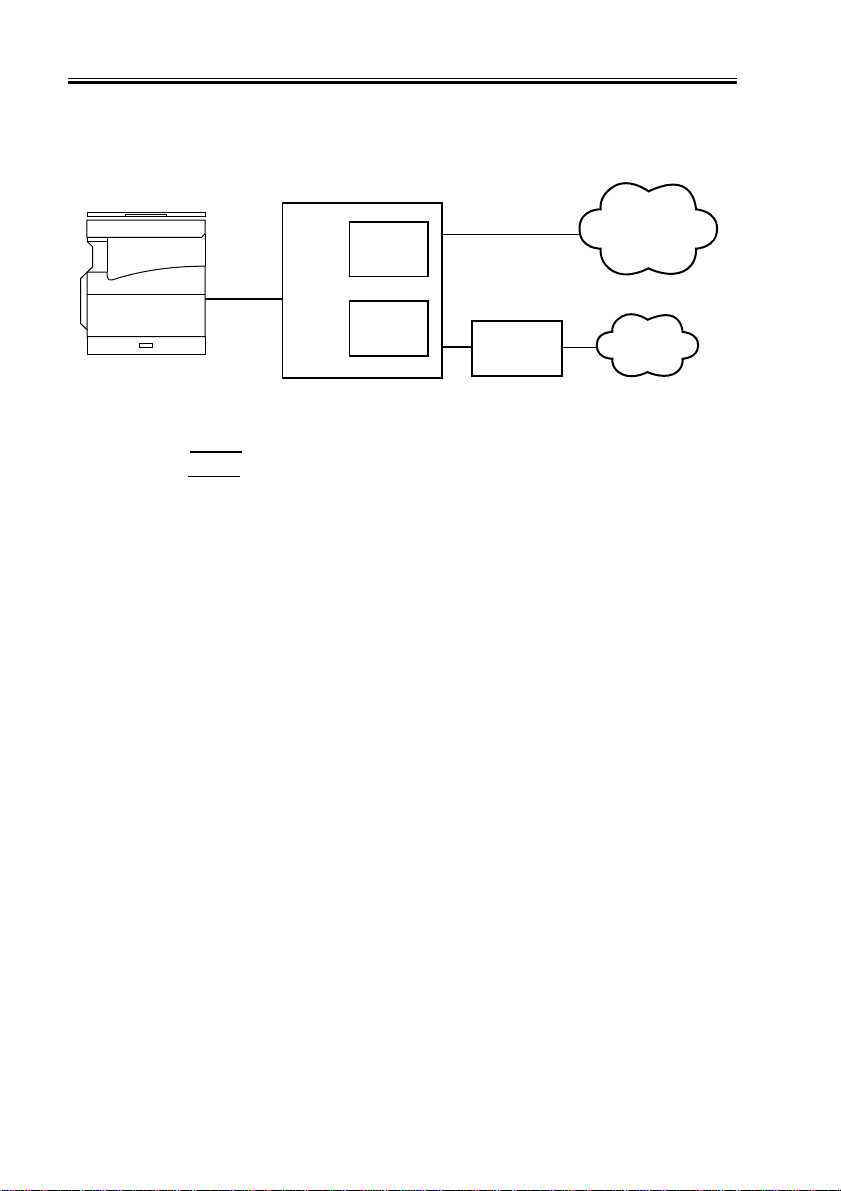
CONTENTS
2. The machine may be configured with the following accessory boards:
Hard
Disk
Printer
Board
[1]
: Internal interface
: External interface
[3]
Flash ROM
[4]
F3
[1] Printer Board-N1*
[2] Ethernet Network Interface Adapter iN-E5*
[3] Hard Disk HD-65
[4] Flash ROM Module FR-65
* : standard if printer model
Centronics interface
or USB interface
[2]
Ethernet
Board
LAN interface
vi
COPYRIGHT
©
2001 CANON INC. 2001 2001 2001 2001 CANON ADF-J1 REV.0 SEPT. 2001
Download free service manual at http://printer1.blogspot.com
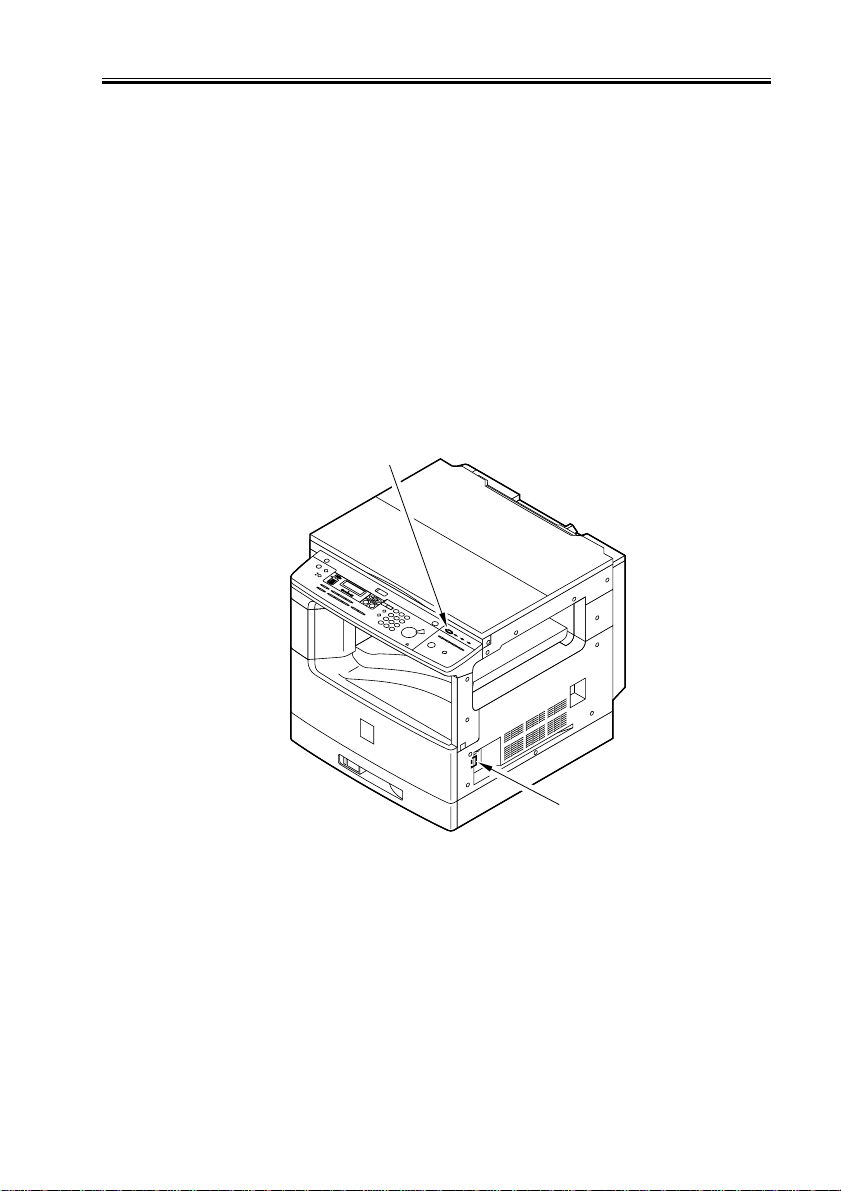
INTRODUCTION
<Points to Note When Turning Off the Power Switch>
Be sure to turn off the power switch and disconnect the power plug before starting dis-
assembly/assembly work; further, keep the following in mind:
1. If you turn off the main power switch while a printer function is in use, the data being
processed can be lost. Check to be sure that the online LED in the control panel is
OFF before operating the power switch.
2. Do not turn off the power switch while downloading is taking place; otherwise, the
machine may fail to operate.
3. Remember that not all power will be removed in response to the opening of the front
cover as long as the power switch remains ON.
4. Be sure to use SHUT DOWN MENU to shut down the printer if the Hard Disk HD-65
(accessory) has been installed.
[2]
[1]
F4
[1] Power switch
[2] Online LED
COPYRIGHT
©
2001 CANON INC. 2001 2001 2001 2001 CANON iR1600/iR2000 REV.0 SEPT. 2001
Download free service manual at http://printer1.blogspot.com
vii

CONTENTS
Contents
CHAPTER 1 INTRODUCTION
1 Features .............................................. 1-1
1.1 Features...................................... 1-1
2 Specifications ..................................... 1-1
2.1 Copier ........................................1-3
2.1.1 Type ..................................... 1-3
2.1.2 System ................................. 1-3
2.1.3 Functions .............................1-4
2.1.4 Others .................................. 1-6
2.2 Cassette Unit ............................. 1-8
2.3 Inner 2-Way Tray....................... 1-9
3 Names of Parts ................................. 1-10
3.1 External View .......................... 1-10
3.1.1 Copier ................................1-10
3.1.2 Cassette Unit ..................... 1-12
3.1.3 Inner 2-Way Tray .............. 1-13
3.2 Cross Section ........................... 1-14
3.2.1 Copier ................................1-14
3.2.2 Cassette Unit ..................... 1-16
3.2.3 Inner 2-Way Tray .............. 1-17
4 Control Panel .................................... 1-18
4.1 Control Panel ........................... 1-18
4.2 Basic Operation ....................... 1-21
4.3 Extended Operation ................. 1-21
4.4 User Mode ............................... 1-22
5 Cleaning by the User........................ 1-30
5.1 Cleaning by the User ............... 1-30
5.1.1 Cleaning the
5.1.2 Cleaning the Copyboard Glass,
6 Safety and Warnings ........................ 1-33
6.1 Safety of Laser Light .............. 1-33
6.2 CDRH Requirements ............... 1-33
6.3 Handling the Laser Unit .......... 1-34
6.4 Safety of the Toner ..................1-35
7 Reproduction Processes ................... 1-36
7.1 Outline ..................................... 1-36
CHAPTER 2 BASIC OPERATION
1 Basic Operation .................................. 2-1
1.1 Functional Construction ............ 2- 1
1.2 Outline of Electrical Circuitry .. 2-2
1.2.1 Image Processor PCB ......... 2-2
1.2.2 DC Controller PCB ............. 2-3
1.2.3 Power Supply PCB .............. 2 -5
1.2.4 Analog Processor PCB ........ 2-5
1.3 Inputs to and Outputs from Electri-
cal Components ......................... 2-6
1.3.1 Wiring Diagram of the Major
PCBs .................................... 2-6
1.3.2 Wiring Diagram of the Electri-
cal Components (1/2) .......... 2-7
1.3.3 Wiring Diagram of Electrical
1.4 Basic Sequence of Operation .... 2-9
1.4.1 Outline................................. 2-9
1.4.2 Basic Sequence of Operation
1.4.3 Basic Sequence of Operation
1.5 Controlling the Main Motor
(M101) ..................................... 2-13
1.5.1 Outline............................... 2-13
Fixing Roller ..................... 1-30
Reading Glass, and Copyboard
Cover White Plate ............ 1-32
Components (2/2) ................ 2- 8
(power-on) ......................... 2-10
(printing) ...........................2-11
viii
COPYRIGHT
©
2001 CANON INC. 2001 2001 2001 2001 CANON iR1600/iR2000 REV.0 SEPT. 2001
Download free service manual at http://printer1.blogspot.com

CONTENTS
CHAPTER 3
1 Outline of Operation .......................... 3-1
1.1 Outline ....................................... 3-1
2 Reader Drive System ......................... 3-2
2.1 Outline ....................................... 3-2
2.2 Controlling the Reader Motor... 3-3
2.2.1 Moving the Carriage in
Reverse After an
Image Scan .......................... 3-3
3 Detecting the Size of Originals ......... 3- 4
3.1 Outline ....................................... 3-4
3.2 Detection by the
Original Size Sensors ................ 3 -4
3.3 Detecting the Size of
Originals .................................... 3-6
3.4 Detection by the ADF ...............3- 7
4 Image Processing ............................... 3-8
4.1 Outline ....................................... 3-8
4.2 Contact Sensor ........................... 3-9
4.2.1 Outline of the Contact
Sensor .................................. 3-9
4.2.2 Construction of the Contact
Sensor (CS) ....................... 3-10
4.3 A/D Conversion ....................... 3-11
4.4 Shading Correction .................. 3-11
4.4.1 Black Shading
Correction.......................... 3-12
4.4.2 White Shading
Correction.......................... 3-12
4.5 Re-Ordering ............................. 3-12
4.6 ABC (auto background control)
................................................. 3-13
4.7 LED Intensity Adjustment ...... 3-14
4.8 Enlargement/Reduction........... 3-14
4.8.1 Enlargement/Reduction in
Main Scanning Direction .. 3-14
4.8.2 Changing the Reproduction
Ratio in Sub Scanning
Direction............................ 3-16
IMAGE READING/PROCESSING SYSTEM
4.9 Edge Emphasis ........................ 3-17
4.10 Editing .....................................3-17
4.11 Density Conversion (LUT, i.e.,
look-up table processing) ........ 3-17
4.11.1 Density Adjustment
(F-value conversion) ......... 3-17
4.11.2 Density Correction
(g correction) ..................... 3-17
4.12 Binary Processing .................... 3-18
4.12.1 Error Diffusion .................. 3-18
4.13 Image Memory Control ........... 3-18
4.13.1 Compression/Expansion,
Rotation, and Enlargement/
Reduction ..........................3-18
4.13.2 SDRAM .............................3-18
4.14 Output Image Processing ........ 3-19
4.14.1 Smoothing .........................3-19
5 Disassembly and Assembly ............. 3-20
5.1 Copyboard Glass ..................... 3-21
5.1.1 Removing the
Copyboard Glass ............... 3-21
5.1.2 After Replacing the
Copyboard Glass ............... 3-23
5.2 CS Unit ....................................3-23
5.2.1 Removing the CS Unit...... 3-23
5.2.2 Points to Note When
Mounting the CS Unit....... 3-26
5.2.3 After Replacing the
CS Unit .............................. 3-28
5.2.4 Points to Note When
Handling the CS Unit........ 3-29
5.3 Reader Motor ........................... 3-30
5.3.1 Removing the Reader
Motor .................................3-30
5.3.2 Points to Note When Mounting
the Reader Motor .............. 3-31
COPYRIGHT
©
2001 CANON INC. 2001 2001 2001 2001 CANON iR1600/iR2000 REV.0 SEPT. 2001
Download free service manual at http://printer1.blogspot.com
ix
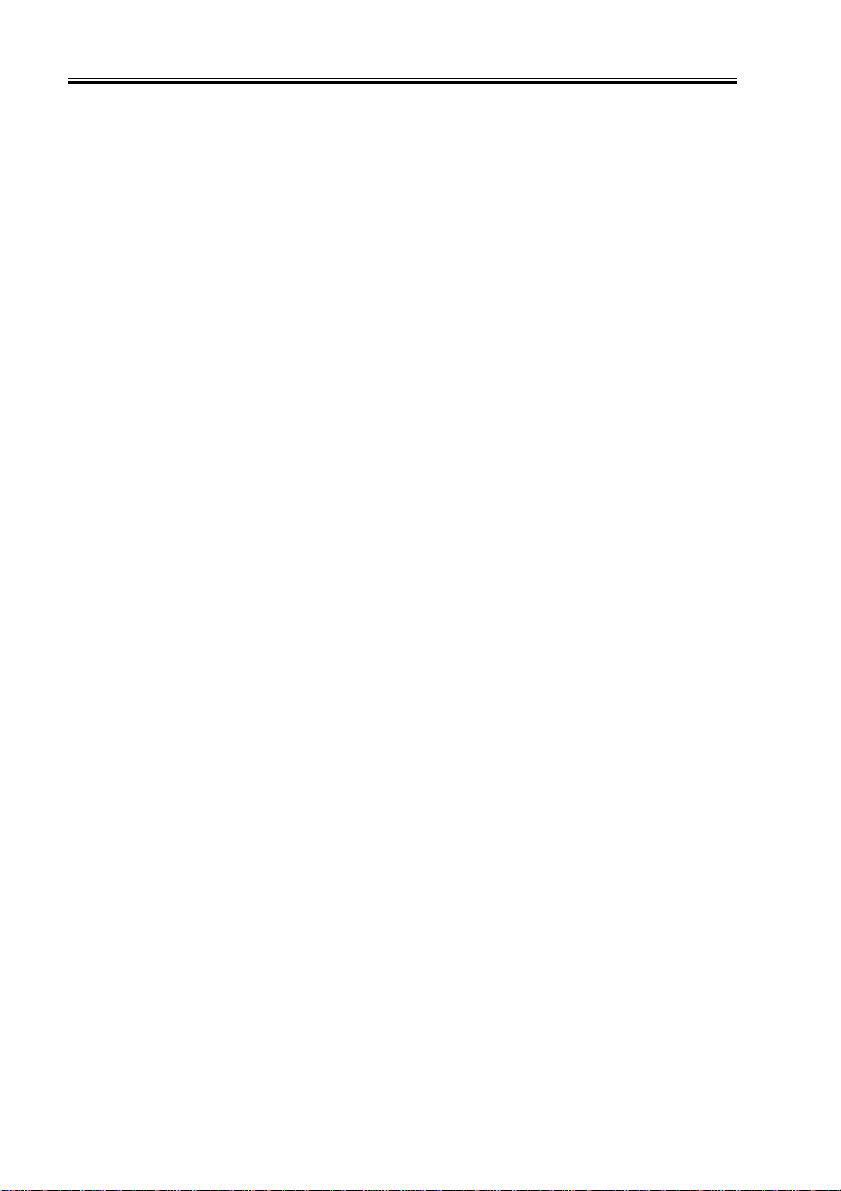
CONTENTS
CHAPTER 4 LASER EXPOSURE SYSTEM
1 Outline of Operation .......................... 4-1
1.1 Outline ....................................... 4-1
1.2 Basic Sequence of Operation
(laser exposure system) ............. 4-3
2 Generating the Horizontal Signal ...... 4-4
2.1 Outline ....................................... 4-4
2.2 Signals Used .............................. 4- 4
3 Laser Driver Circuit ........................... 4-6
3.1 Laser Control ............................. 4-6
4 Controlling the Scanner Motor .......... 4 -8
4.1 Outline ....................................... 4-8
4.2 Controlling the Scanner
Motor ......................................... 4-8
4.3 Scanner Pre-Rotation ................ 4- 9
5 Disassembly and Assembly ............. 4-10
5.1 Removing the Laser/
Scanner Unit ............................ 4-11
CHAPTER 5 IMAGE FORMATION SYSTEM
1 Outline of Processes ........................... 5-1
1.2 Sequence of Operation
(image formation system) ......... 5- 3
2 1 Controlling the Primary Charging
Roller Bias .......................................... 5-4
2.1 Outline ....................................... 5-4
2.2 Turning On and Off the Bias ..... 5-5
2.2.1 DC Bias ...............................5-5
2.2.2 AC Bias ............................... 5-5
2.3 Bias Constant Voltage/
Constant Current Control .......... 5 -5
2.3.1 DC Bias Constant Voltage
Control................................. 5-5
2.3.2 AC Bias Constant Current
Control................................. 5-5
3 Controlling the Developing Bias ....... 5-6
3.1 Outline ....................................... 5-6
3.2 Turning On/Off the Bias ...........5-7
3.2.1 DC Bias ...............................5-7
3.2.2 AC Bias ............................... 5-7
3.3 Controlling the Bias to a
Constant Voltage Level .............. 5-7
3.3.1 Controlling the Developing
DC Bias to a Constant
Level .................................... 5-7
3.3.2 Controlling the Developing
AC Bias to a Constant
Voltage Level ....................... 5-7
3.4 Controlling the Voltage Level of
the Developing DC Bias ............ 5-7
4 Controlling the Transfer
Charging Roller Bias .......................... 5-8
4.1 Outline ....................................... 5-8
4.2 Turning On and Off the Bias ..... 5-9
4.2.1 Turning On and Off the
Positive DC Bias ................. 5 -9
4.2.2 Turning On and Off the
Negative DC Bias ................ 5-9
4.3 Controlling the Bias to a Constant
Current /Voltage Level .............. 5-9
4.3.1 Controlling the DC Bias to a
Constant Current Level ....... 5- 9
4.3.2 Controlling the DC Bias to a
Constant Level .................... 5-9
4.4 Correcting the Voltage Level
(ATVC control) ........................ 5-10
4.5 Controlling the Output According
to Operation Mode .................. 5-10
4.5.1 Type of Mode ....................5-10
5 Detecting the Presence/Absence of a
Cartridge and the Level of Toner ..... 5-11
5.1 Outline ..................................... 5-11
5.2 Sequence of Detection
(level of toner)......................... 5-12
6 Monitoring the Waste Toner Case ... 5-14
6.1 Outline ..................................... 5-14
x
COPYRIGHT
©
2001 CANON INC. 2001 2001 2001 2001 CANON iR1600/iR2000 REV.0 SEPT. 2001
Download free service manual at http://printer1.blogspot.com

CONTENTS
6.2 Sequence of Operation ............ 5-15
7 Disassembly and Assembly ............. 5-16
7.1 Photosensitive Drum ............... 5-17
7.1.1 Removing the Drum
Unit ....................................5-17
7.1.2 Cleaning the
Photosensitive Drum ......... 5-17
7.2 Developing Assembly ............. 5-18
7.2.1 Removing the Developing
Assembly ........................... 5-18
7.3 Transfer Roller ........................ 5-20
7.3.1 Removing the Transfer
Roller .................................5-20
CHAPTER 6 PICKUP/FEEDING SYSTEM
1 Outline ................................................ 6-1
1.1 Specifications and Constructions
................................................... 6-1
1.2 Arrangement of Major Rollers and
Sensors....................................... 6-2
2 Controlling the Pickup Assembly ...... 6-3
2.1 Controlling the Pickup from the
Cassette...................................... 6-3
2.1.1 Outline................................. 6-3
2.1.2 Pickup form the Cassette ....6- 4
2.1.3 Pickup Retry ........................ 6-6
2.1.4 Detecting the Size of Paper in
the Cassette ......................... 6-7
2.2 Controlling the Pickup from the
Multifeeder Tray ........................ 6- 8
2.2.1 Outline................................. 6-8
2.2.2 Pickup from the Multifeeder
Tray...................................... 6-9
2.2.3 Multifeeder Retry Operation
........................................... 6-11
2.2.4 Setting the Paper Size for the
Multifeeder Tray (user mode)
........................................... 6-11
3 Controlling the Registration Roller
.......................................................... 6-12
3.1 Detecting the Leading Edge of
Paper ........................................ 6-12
4 Detecting Jams ................................. 6-13
4.1 Outline ..................................... 6-13
4.2 Sequence of Jam Detection .....6-14
4.2.1 Delay Jam .......................... 6-14
4.2.2 Stationary Jams ................. 6-16
4.2.3 Cover Open Jam ................ 6-17
4.2.4 Jam History ....................... 6-17
5 Disassembly and Assembly ............. 6-18
5.1 Cassette Pickup Assembly ...... 6-19
5.1.1 Remove the Cassette Pickup
Assembly ........................... 6-19
5.1.2 Removing the Cassette
Pickup Roller ..................... 6-21
5.1.3 Removing the Feeding/
Separation Roller .............. 6-22
5.1.4 Removing the Cassette
Pickup Solenoid ................ 6-22
5.1.5 Removing the Paper Size
Detecting Switch ............... 6-22
5.1.6 Removing the Cassette Paper
Sensor ................................ 6-23
5.1.7 Removing the Retry Sensor
........................................... 6-23
5.1.8 Removing the Pickup Motor
(iR2000 only) .................... 6-23
5.2 Multifeeder Tray Assembly .... 6-24
5.2.1 Removing the Multifeeder
Tray.................................... 6-24
5.2.2 Removing the Manual feed
Pickup Roller ..................... 6-25
5.2.3 Removing the Separation Pad
........................................... 6-26
5.2.4 Removing the Multifeeder
Paper Sensor ...................... 6-26
5.2.5 Removing the Multifeeder
Pickup Solenoid ................ 6-27
5.3 Drive Assembly ....................... 6-27
5.3.1 Removing the Drive
Assembly ........................... 6-27
COPYRIGHT
©
2001 CANON INC. 2001 2001 2001 2001 CANON iR1600/iR2000 REV.0 SEPT. 2001
Download free service manual at http://printer1.blogspot.com
xi

CONTENTS
5.4 Registration Roller Assembly
.................................................6-31
5.4.1 Removing the Registration
Roller .................................6-31
CHAPTER 7 FIXING SYSTEM
1 Outline of Operation .......................... 7-1
1.1 Outline ....................................... 7-1
2 Controlling the Fixing Temperature .. 7-3
2.1 Outline ....................................... 7-3
2.2 Controlling the Temperature ..... 7-4
2.2.1 Control at Time of Power-On
............................................. 7-5
2.2.2 Control According to the
Type of Paper ...................... 7-6
2.2.3 Control at Time of Down
Sequence.............................. 7-6
2.2.4 Control in ESS
(energy save mode) .............7 -7
2.3 Detecting an Error ..................... 7-8
2.3.1 Outline................................. 7-8
2.3.2 Control in Response to an
Error..................................... 7-8
2.4 Protective Mechanism ............. 7-10
3 Disassembly and Assembly ............. 7-11
3.1 Removing the Fixing
3.2 Cleaning the Inside of the
3.3 Removing the Delivery Sensor 7-15
3.4 Removing the Pressure Roller 7-16
3.5 Removing the Fixing Roller/
3.6 Mounting the Fixing Roller/
5.4.2 Removing the Registration
Paper Sensor ...................... 6-32
5.4.3 Removing the Registration
Clutch ................................6-33
2.3.3 Conditions for Error
Detection ............................. 7-8
Assembly ................................. 7-12
Fixing Assembly or Replacing
Its Parts .................................... 7-15
Fixing Heater/Separation
Claw ......................................... 7-22
Fixing Heater/Separation
Claw ......................................... 7-24
CHAPTER 8 EXTERNALS AND AUXILIARY
CONTROL SYSTEM
1 Control Panel ...................................... 8-1
1.1 The machine’s control panel has
the following construction ........ 8-1
2 Power supply ...................................... 8-2
2.1 Power Supply ............................. 8-2
2.1.1 Outline................................. 8-2
2.1.2 Rated Outputs from the Power
Supply PCB ......................... 8-4
2.2 Protective Mechanisms ............. 8-5
2.3 High-Voltage Power Supply
Circuit ........................................ 8-5
xii
COPYRIGHT
©
2001 CANON INC. 2001 2001 2001 2001 CANON iR1600/iR2000 REV.0 SEPT. 2001
Download free service manual at http://printer1.blogspot.com
3 Control at Time of Energy
Save Mode .............................................. 8-6
3.1 Outline ....................................... 8-6
3.2 Control ....................................... 8-6
3.3 Operation ............................. 8-8
4 Fan ....................................... 8-9
4.1 Outline................................. 8-9
4.2 Control...............................8-10
4.2.1 Controlling the Speed ....... 8-10
4.2.2 Error Detection .................. 8-11
4.2.3 Sequence of Operation
(fan drive) .......................... 8-11

CONTENTS
5 Back-Up Battery ............................... 8-12
5.1 Back-Up Mechanism ............... 8-12
5.1.1 Outline............................... 8-12
5.1.2 Lithium Battery (BAT1) .... 8-13
5.2 Back-Up Data .......................... 8-15
5.2.1 Types of Data .................... 8-15
5.2.2 Printing Out the Back-Up
Data List ............................ 8-16
6 Disassembly and Assembly ............. 8-17
6.1 External Covers ....................... 8-18
6.2 Control Panel ........................... 8-21
6.3 Main Motor .............................. 8-22
6.4 Fan ........................................... 8-23
CHAPTER 9 CASSETTE UNIT
1 Outline ................................................ 9-1
1.1 Outline ....................................... 9-1
1.2 Specifications and Construction
................................................... 9-1
1.3 Arrangement of Major Rollers
and Sensors ................................ 9 -2
2 Pickup Assembly ................................ 9-4
2.1 Pickup Control System ............. 9-4
2.2 Pickup Control ........................... 9-7
2.3 Cassette Pickup Operation ........ 9-7
2.4 Pickup Re-Try Operation .......... 9-7
2.5 Cassette Paper Size Detection .. 9-7
3 Detecting Jams ................................... 9-8
3.1 Outline ....................................... 9-8
3.2 Sequence of Jam Detection ....... 9 -8
3.1.1 Delay Jam ............................ 9-8
3.1.2 Stationary Jam ..................... 9-8
3.1.3 Jam History ......................... 9-8
4 Disassembly and Assembly ............... 9-9
4.1 Removing the Cassette Unit ... 9-10
4.3 PCBs ........................................ 9-13
4.4 Drive-Related Parts ................. 9-13
6.1.1 Removing the Front Cover
........................................... 8-20
6.1.2 Removing the Control Panel
Lower Cover ...................... 8-20
6.2.1 Removing the Control Panel
........................................... 8-21
6.3.1 Removing the Main Motor
8-22
4.2 Cassette Pickup Assembly
........................................... 9-12
4.2.1 Removing the Cassette
Pickup Assembly............... 9-12
4.2.2 Removing the Cassette
Pickup Roller ..................... 9-12
4.2.3 Removing the Cassette
Pickup Solenoid ................ 9-12
4.2.4 Removing the Paper Size
Switch ................................9-12
4.2.5 Removing the Cassette
Paper Sensor ...................... 9-12
4.2.6 Removing the Re-Try
Sensor ................................ 9-12
4.3.1 Removing the Cassette Unit
Controller PCB .................. 9-13
4.4.1 Removing the Pickup Motor
........................................... 9-13
COPYRIGHT
©
2001 CANON INC. 2001 2001 2001 2001 CANON iR1600/iR2000 REV.0 SEPT. 2001
Download free service manual at http://printer1.blogspot.com
xiii

CONTENTS
CHAPTER 10 INNER 2-WAY TRAY
1 Specifications ................................... 10-1
1.1 System ..................................... 10-1
1.2 Arrangement of Rollers and
Sensors..................................... 10-2
2 Controlling Delivery Operation ....... 10-3
2.1 Controlling Delivery Operation
................................................. 10-3
2.2 Selecting a Delivery Slot
(user mode) .............................. 10-3
3 Detecting Jams ................................. 10-4
4 Disassembly and Assembly ............. 10-5
CHAPTER 11 INSTALLATION
1 Selecting the Site of Installation ..... 11-1
2 Unpacking and Installing the
Machine ............................................ 11-3
2.1 Points to Note Before Starting
the Work ................................... 11-3
2.2 Installing the Machine ............ 11-4
2.3 Unpacking and Removing the
Fixing Members ...................... 11-5
2.4 Removing the Dummy Drum
................................................. 11-7
2.5 Mounting the Drum Unit ........ 11-9
2.6 Mounting the Toner Cartridge
............................................... 11-11
2.7 Putting Paper in the Cassette
............................................... 11-14
2.8 Placing Paper in the
Multifeeder Tray .................... 11-18
2.9 Checking the Copy Images ... 11-20
3 Relocating the Machine ................. 11-25
4 Installing the Card Readere-E1
5 Installing the Image RAM
3.1 Outline ..................................... 10-4
3.2 Sequence of Jam Detection .....10-4
3.2.1 Delay Jam .......................... 10-4
3.2.2 Stationary Jam ................... 10-4
3.2.3 Jam History ....................... 10-4
4.1 Removing the Inner 2-Way Unit
.................................................10-6
2.10 Data Initialization through
Service Operation .................. 11-21
2.11 Setting the Date/Time
(user mode) ............................ 11-22
2.12 Storing the Specifications
Report .................................... 11-23
2.13 Checking the Printer Functions
(if equipped with printer
functions)............................... 11-24
(accessory)...................................... 11-26
4.1 Points to Note for Installation
............................................... 11-26
4.2 Installation .............................11-27
(accessory)...................................... 11-31
5.1 Installation .............................11-31
xiv
COPYRIGHT
©
2001 CANON INC. 2001 2001 2001 2001 CANON iR1600/iR2000 REV.0 SEPT. 2001
Download free service manual at http://printer1.blogspot.com

CONTENTS
CHAPTER 12 MAINTENANCE AND INSPECTION
1 Periodically Replaced Parts ............. 12-1
1.1 Copier ...................................... 12-1
1.2 Cassette Unit ........................... 12-1
1.3 Inner 2-Way Tray..................... 12-1
2 Guide to Durables ............................ 12-2
2.1 Checking the Timing of Replace-
ment ......................................... 12-2
2.2 Copier ...................................... 12-2
2.3 Cassette Unit ........................... 12-2
2.4 Inner 2-Way Tray..................... 12-2
3 Basic Service Work .......................... 12-3
3.1 Basic Service Work ................. 12-3
4 Cleaning During a Visit ................... 12-4
5 Points to Note When Storing/Handling
the Drum Unit .................................. 12-7
5.1 Outline ..................................... 12-7
5.2 Storage and Handing After Remov-
ing the Packaging Seal ............ 12-7
5.2.1 Storage After Removing the
Packaging Seal .................. 12-7
5.2.2 Points to Note When Handling
the Drum Unit ................... 12-8
CHAPTER 13 TROUBLESHOOTING
1 Image Adjustment Basic Procedure
.......................................................... 13-1
1.1 Image Adjustment Basic
Procedure .................................13-1
2 Standards and Adjustments .............. 13-3
2.1 Image Adjustments ..................13-3
2.1.1 Standards for Image
Position.............................. 13-3
2.1.2 Adjusting the Image
Position.............................. 13-4
2.1.3 Adjusting the Leading Edge
Margin for the Printer Unit
(if equipped printer
functions)...........................13-5
2.1.4 Adjusting the Image
Position for Copying .........13-7
2.2 Fixing System .......................... 13-9
2.2.1 Checking the Fixing Roller
Pressure (nip) .................... 13-9
2.3 Electrical Parts ...................... 13-10
2.3.1 When Replacing the
Major Parts ...................... 13-10
2.3.2 Gain Auto Adjustment .... 13-10
2.3.3 When Replacing the
Contact Sensor ................ 13-10
2.3.4 When Replacing the
Image Processor PCB ..... 13-11
2.3.5 When Replacing the DC
Controller PCB ................ 13-12
2.3.6 When Replacing the Analog
Processor PCB ................. 13-12
2.4 Checking the Sensors ............13 -13
2.4.1 Checking the Sensors ...... 13-13
3 Troubleshooting Image/Operation
Faults .............................................. 13-16
3.1 Making Initial Checks on Image
Faults ..................................... 13-16
3.1.1 Site of Installation ........... 13-1 6
3.1.2 Checking the Originals ... 13-16
3.1.3 Copyboard Cover and
Copyboard Glass (standard
white plate) ...................... 13- 16
3.1.4 Checking the Transfer Charging Roller/Static Eliminator
.........................................13-17
3.1.5 Checking the Drum Unit . 13-17
3.1.6 Checking the Paper ......... 13-17
3.1.7 Image Adjustment Basic
Procedure......................... 13-17
3.1.8 Others .............................. 13-17
3.2 Image Fault Samples ............. 13- 20
3.3 Troubleshooting Image Faults
...............................................13-21
COPYRIGHT
©
2001 CANON INC. 2001 2001 2001 2001 CANON iR1600/iR2000 REV.0 SEPT. 2001
Download free service manual at http://printer1.blogspot.com
xv

CONTENTS
3.3.1 The copy is too light.
(halftone only) ................. 13-2 1
3.3.2 The copy is too light.
(both halftone and solid black)
.........................................13-21
3.3.3 The copy is too light.
(entire copy, appreciably)
.........................................13-21
3.3.4 The copy has uneven density.
(darker along front) ......... 13-24
3.3.5 The copy has uneven density.
(lighter along front) ........ 13-24
3.3.6 The copy is foggy.
(entire copy) .................... 13-25
3.3.7 The copy is foggy.
(feeding direction). ......... 13-26
3.3.8 The copy has black lines.
(feeding direction, fuzzy, thick)
.........................................13-26
3.3.9 The copy has black lines.
(feeding direction, fine) .. 13-26
3.3.10 The copy has white strips.
(feeding direction) .......... 13-27
3.3.11 The copy has white lines.
(feeding direction) .......... 13-27
3.3.12 The output has white strips.
(cross-feeding direction)
.........................................13-28
3.3.13 The back of the copy is soiled.
.........................................13-29
3.3.14 The copy has a poor fixing.
.........................................13-30
3.3.15 The copy has displaced
registration. (leading edge
extremely excessive margin).
.........................................13-31
3.3.16 The copy has displaced
registration. (leading edge,
excessive margin) ............ 13-31
3.3.17 The copy has displaced
registration. (leading edge,
no margin) ....................... 13-31
3.3.18 The copy has blurred
images. ............................ 13-32
3.3.19 The copy is foggy. (cross-feed-
ing direction) ................... 13-33
3.3.20 The copy has poor sharpness.
......................................... 13-34
3.3.21 The copy is blank. ........... 1 3-35
3.3.22 The copy is solid black. .. 13-36
3.4 Troubleshooting Malfunctions
............................................... 13-37
3.4.1 AC power is absent. ........ 13-37
3.4.2 DC power is absent. ........ 13-38
3.4.3 Pickup operation fails.
(cassette).......................... 13-39
3.4.4 Pickup operation fails.
(multifeeder tray) ............ 13-40
3.4.5 Pickup operation fails. (cas-
sette unit) ......................... 13-41
3.4.6 The vertical path roller fails to
rotate................................ 13-42
3.4.7 The registration roller fails to
rotate................................ 13-42
3.4.8 The contact sensor fails to go
ON. .................................. 13-43
3.4.9 The speaker fails to operate.
......................................... 13-43
3.4.10 The ‘Add Toner’ message fails
to go OFF. ........................ 13 -44
3.4.11 The ‘Add Paper’ message
fails to go OFF. (machine
and cassette unit) ............. 13 -45
3.4.12 The ‘Add Paper’ message fails
to go OFF. (multifeeder tray)
......................................... 13-46
3.4.13 The ‘Jam’ message fails to
go OFF. ............................ 13-46
3.4.14 The ‘Waste Toner Full’
message does not go OFF.
......................................... 13-47
3.4.15 The ‘Controller Card Set’
message does not go ON.
......................................... 13-47
3.4.16 The ‘Control Card Set’
message does not go OFF.
......................................... 13-47
3.5 Troubleshooting Feeding Faults
............................................... 13-48
xvi
COPYRIGHT
©
2001 CANON INC. 2001 2001 2001 2001 CANON iR1600/iR2000 REV.0 SEPT. 2001
Download free service manual at http://printer1.blogspot.com

CONTENTS
3.5.1 Outline............................. 13-48
3.5.2 Pickup Assembly ............. 13-49
3.5.3 Transfer/Feeding Assembly
.........................................13-50
3.5.4 Fixing/Delivery Assembly
.........................................13-51
3.5.5 Feeding Fault (double feeding)
.........................................13-52
3.5.6 Feeding Faults (wrinkling)
.........................................13-53
4 Arrangement and Functions
of Electrical Parts ........................... 13-54
4.1 Outline ................................... 13-54
4.1.1 Outline............................. 13-54
4.1.2 Checking the Sensors ...... 13-54
4.2 Clutches, Solenoids, Motors,
and Fans .................................13-55
4.3 Sensors................................... 13-56
4.4 PCBs ...................................... 13-57
4.5 Switches, Others .................... 13-59
4.6 Cassette Unit ......................... 13-61
4.7 Inner 2-Way Tray ................... 13-63
4.8 Variable Resistors (VR),
Light-Emitting Diodes
(LED), and Check Pins ......... 13-64
4.8.1 Image Processor PCB ..... 13-65
4.8.2 DC Controller PCB ......... 13-66
4.8.3 Power Supply PCB ..........13-67
4.8.4 Analog Processor PCB .... 13-68
4.8.5 1-Cassette Unit Controller
PCB.................................. 13-69
4.8.6 2/3-Cassette Unit Controller
PCB.................................. 13-69
5 Service Mode ................................. 13-70
5.1 Outline ................................... 13-70
5.2 Using the Mode ..................... 13-72
5.3 Service Mode Menus ............ 13-73
5.4 Setting the parameters ........... 13-77
5.4.1 Registering the Bit Switch
(#1 SSSW)....................... 13-77
5.4.2 Setting Numeric Parameters
(#3 NUMERIC Param.) .. 13-79
5.4.3 Selecting the Country/Region
of Installation (#5 TYPE) 13-82
5.4.4 Setting Original Read Func-
tions (#6 SCANNER) ...... 13-83
5.4.5 Setting the Printer Parameters
(#7 PRINTER) ................. 13-86
5.4.6 PDL (#8 PDL) .................13-8 6
5.4.7 Counters (#9 COUNTER)
.........................................13-87
5.4.8 Generating a Report
(#10 REPORT) ................ 1 3-90
5.4.9 Downloading
(#11 DOWNLOAD)........ 13-91
5.4.10 Clear (#12 CLEAR) ........ 1 3-92
5.4.11 ROM Indication (#13 ROM)
.........................................13-93
5.4.12 Resetting the CS Unit Position
(#14 CS SET) ..................13- 93
5.5 Test Mode (TEST MODE).... 13-94
5.5.1 Outline............................. 13-94
5.5.2 Test Mode Menu ............. 13-95
5.5.3 D-RAM Test (1: D-RAM)13-98
5.5.4 CCD Test (2: CCD TEST)
.......................................13-100
5.5.5 PRINT Test (3: PRINT) 13-101
5.5.7 Faculty Test (6: FACULTY
TEST) ............................13-102
5.5.8 Book Read Test (8: BOOK
TEST) ............................13-108
5.6 Report .................................. 13-109
5.6.1 User report ..................... 13-109
5.6.2 Service Report ............... 13-110
6 Self Diagnosis .............................. 13-117
6.1 Outline ................................. 13-117
6.2 Error Codes .......................... 13-118
6.2.1 Error Codes Used for the
Machine .........................13-118
6.2.2 Finisher Error Codes..... 13-123
COPYRIGHT
©
2001 CANON INC. 2001 2001 2001 2001 CANON iR1600/iR2000 REV.0 SEPT. 2001
Download free service manual at http://printer1.blogspot.com
xvii

CONTENTS
CHAPTER 14 VERSION UP
1 Upgrading .........................................14-1
1.1 Outline ..................................... 14-1
2 Upgrading by Downloading ............. 14-3
2.1 Before Starting the Work ........ 14-3
2.2 Installing the USB Driver
(only if Windows 98 or
Windows 98SE) ....................... 14-4
APPENDIX
A General Timing Charts...................... A -1
B General Circuit Diagram .................. A-3
C 1-cassette unit .................................... A- 5
D 2/3-cassette unit ................................ A-6
2.3 Installing the Firmware ........... 14-7
2.4 Downloading the System
Software................................. 14-10
2.5 Downloading for the Finisher-L1
............................................... 14-17
2.5.1 Outline............................. 14-17
2.5.2 Downloading ................... 14-18
E Inner 2-way tray ................................ A-7
F Special Tools ..................................... A-9
G Solvents and Oils ............................ A-11
xviii
COPYRIGHT
©
2001 CANON INC. 2001 2001 2001 2001 CANON iR1600/iR2000 REV.0 SEPT. 2001
Download free service manual at http://printer1.blogspot.com
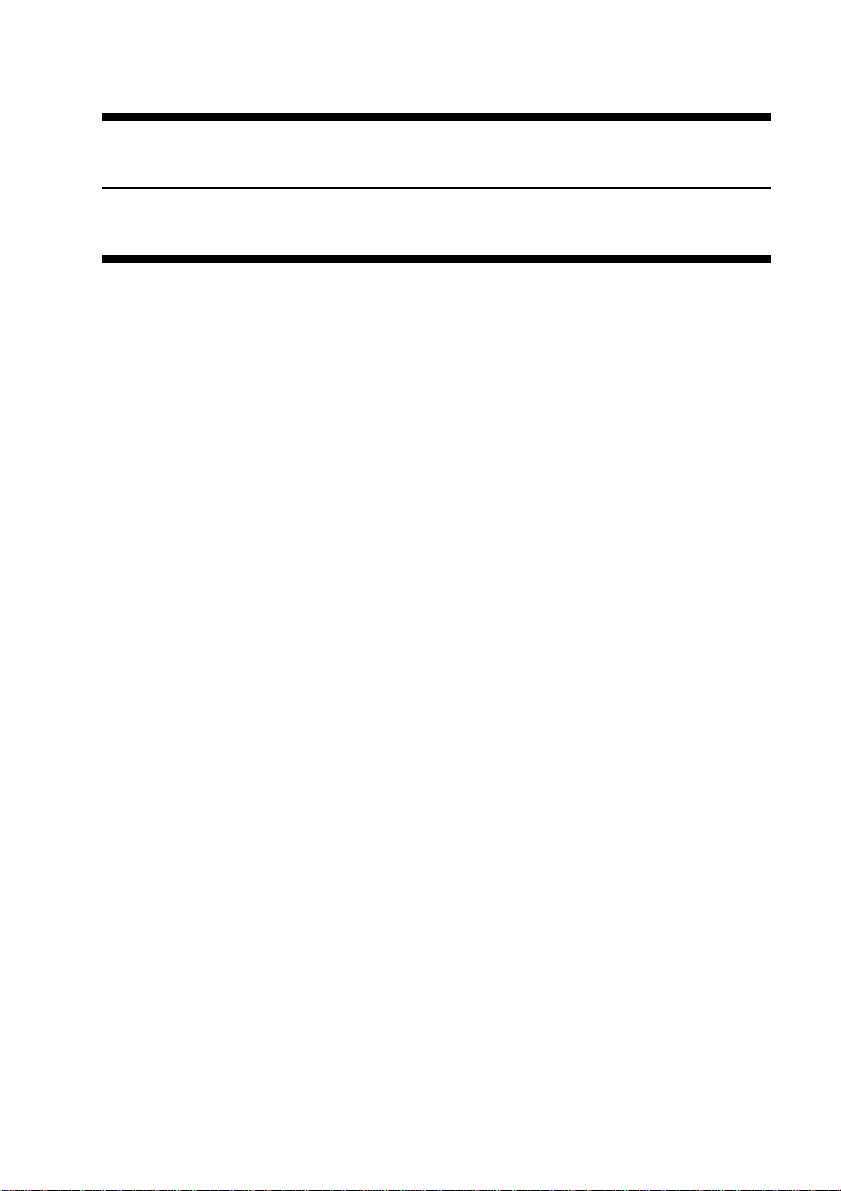
CHAPTER 1
INTRODUCTION
COPYRIGHT
©
2001 CANON INC. 2001 2001 2001 2001 CANON iR1600/iR2000 REV.0 SEPT. 2001
Download free service manual at http://printer1.blogspot.com

Download free service manual at http://printer1.blogspot.com

CHAPTER 1 INTRODUCTION
1 Features
1.1 Features
1.High-Speed, High Image Quality
Copying speed 16 copies/min (iR1600 ; 1-to-N, from cassette)
20 copies/min (iR2000 ; 1-to-No: from cassette)
Reading resolution : 600 dpi x 600 dpi
Printing resolution
Copying : 1,200 (equivalent) x 600 dpi
PDL output : 2,400 (equivalent) x 600 dpi
2. Large Paper Source
With the addition of accessories, as many as 1,100 sheets (80 g/m
dated.
Multifeeder : 100 sheets (A4R, A4, B5, B5R, A5, A5R; 80 g/m2)
• iR1600 Cassette
Cassette 1 : 250 sheets
1-cassette unit (accessory) : 250 sheets
3-cassette unit (accessory) : 250 sheets x 3
• iR2000 Cassette
Cassette 1 : 250 sheets
Cassette 2 : 250 sheets
2-cassette unit (accessory) : 250 sheets x 2
3. Mixed Paper Sizes (of same configuration)
Installation of an ADF will enable mixing of different paper sizes (of the same configura-
tion).
4.Networking
Mounting of a printer board and network interface board will enable the use of the ma-
chine as a network printer in an Ethernet environment.
5.Hard Disk
Installation of a hard disk (accessory) will enable storage of image data on the hard disk.
Since the images will be read from the hard disk, multiple sets of copies may be obtained
faster (RIP-once function).
2
) may be accommo-
COPYRIGHT© 2001 CANON INC. 2000 CANON iR1600/iR2000 REV.0 SEPT. 2001
Download free service manual at http://printer1.blogspot.com
1-1

CHAPTER 1 INTRODUCTION
6.Selection of a Delivery Tray
Installation of an inner 2-way tray (accessory) will enable the selection of trays sepa-
rately for copier and printer output (in user mode).
7. Auto Start/Interrupt Copying
The existing models retains no more than one job. The machine, however, keeps jobs on
queue, thus enabling auto-start/interrupt copying.
1-2
COPYRIGHT© 2001 CANON INC. 2000 CANON iR1600/iR2000 REV.0 SEPT. 2001
Download free service manual at http://printer1.blogspot.com
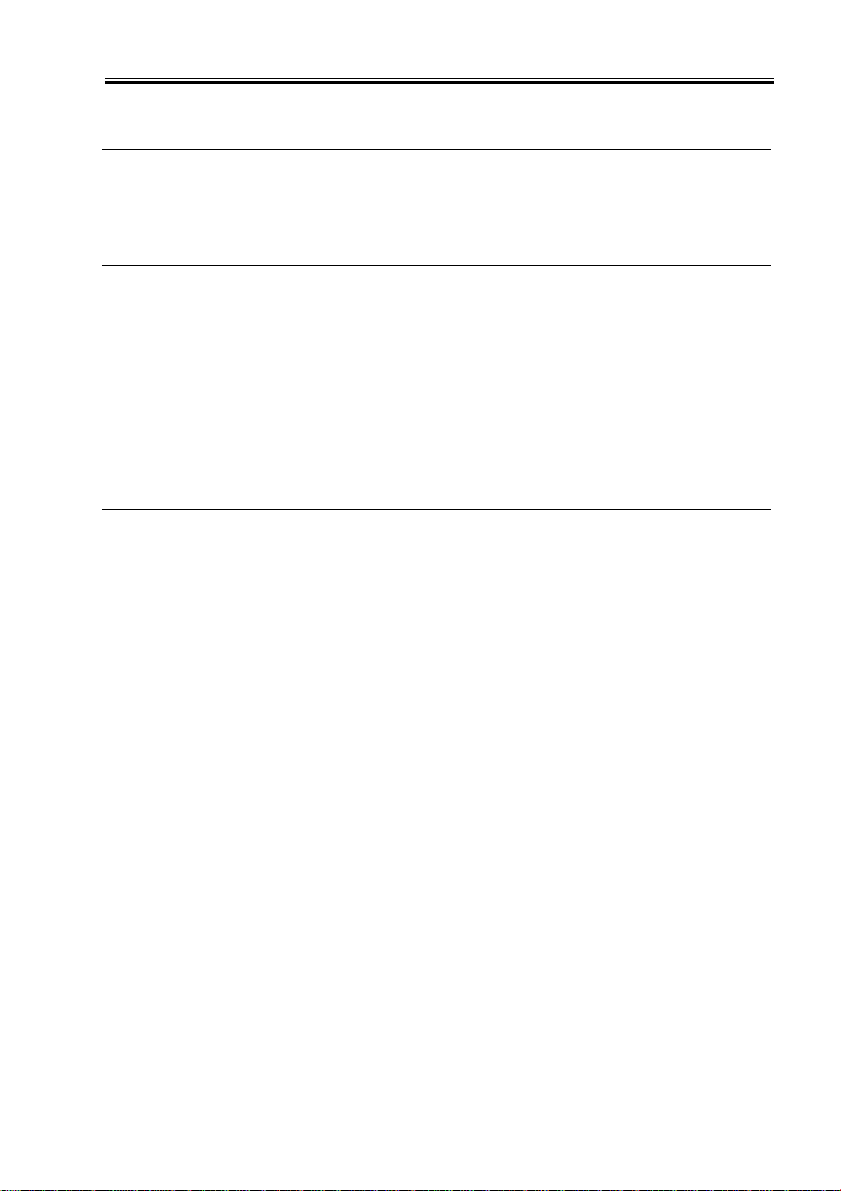
2 Specifications
2.1 Copier
2.1.1 Type
Item Description
Body Desktop
Copyboard Fixed
Light source LED
Lens Rod lens array
Photosensitive medium OPC (30-mm dia.)
T01-201-01
2.1.2 System
Item Description
Copying Indirect photoelectric reproduction
Charging Roller charging
Exposure Semiconductor laser
Copy density adjustment Auto or manual
Development Dry, 1-component toner projection
Pickup Auto Cassette
Manual Manual feed tray
Transfer Roller charging
Separation Curvature + static (static eliminator)
Cleaning Rubber blade
Fixing Heat roller (800 W for 120/230V)
CHAPTER 1 INTRODUCTION
T01-201-02
COPYRIGHT© 2001 CANON INC. 2000 CANON iR1600/iR2000 REV.0 SEPT. 2001
Download free service manual at http://printer1.blogspot.com
1-3
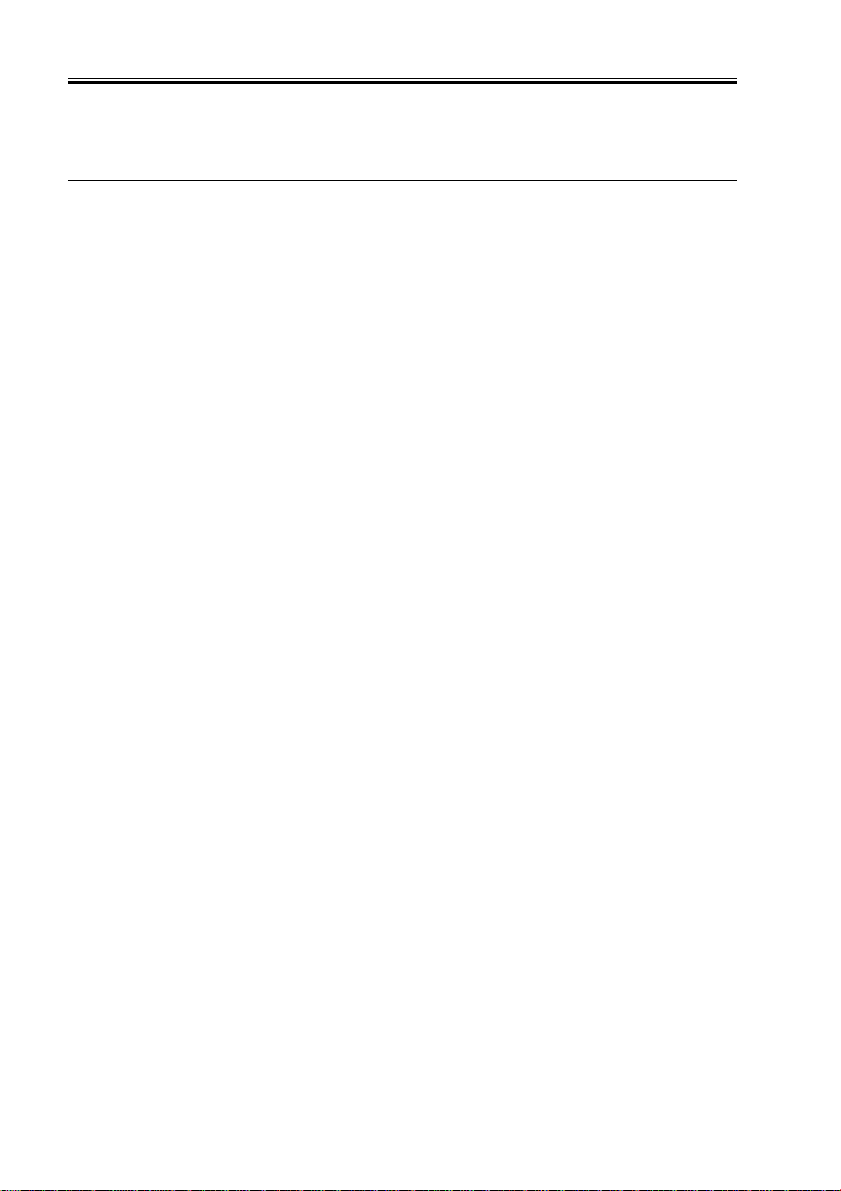
CHAPTER 1 INTRODUCTION
2.1.3 Functions
Item Description
Original type Sheet, book, 3-D (2 kg max.)
Maximum original size A3/279.4 x 431.8mm (11" x 17")
Reproduction ratio Direct (1:1)
4R4E Reduce I (1:0.500), Reduce II (1:0.707)
Reduce III (1:0.816), Reduce IV (1:0.865)
Enlarge I (1:1.154), Enlarge II (1:1.224), Enlarge III (1:1.414)
Enlarge IV (1:2.000)
4R3E Reduce I (1:0.500), Reduce II (1:0.647), Reduce III (1:0.733)
Reduce IV (1:0.786)
Enlarge I (1:1.214), Enlarge II (1:1.294), Enlarge III (1:2.000)
4R2E Reduce I (1:0.500), Reduce II (1:0.707)
Enlarge I (1:1.414), Enlarge II (1:2.000)
Zoom (1:0.500 to 2.00; 50% to 200%; 1%-increment)
Wait time 30 sec or less from power-on (at 20°C room temperature)
First copy time Less than 8.2 sec (from copier cassette; Direct, A4/LTR, non-AE)
Continuous copying 99 copies max.
Copy size
Cassette
AB : A3 max.
A5 (vertical) min.
Inch : 11x17 (279.4 x 431.8 mm) max.
STMT (vertical) min.
Multifeeder
pickup AB : A3 max.
Postcard min.
Inch 11x17 (279.4 x 431.8 mm) max.
STMT (vertical) min.
T01-201-03
1-4
COPYRIGHT© 2001 CANON INC. 2000 CANON iR1600/iR2000 REV.0 SEPT. 2001
Download free service manual at http://printer1.blogspot.com

CHAPTER 1 INTRODUCTION
Item Description
Paper type
Cassette Plain paper (60 to 90 g/m2), recycled paper (60 to 90 g/m2), colored paper, label sheet
Multifeeder Plain paper (60 to 90 g/m2), thick paper (90 to 128 g/m2), recycled paper (64 to 90 g/
m2), colored paper, transparency, postcard, double-postcard, envelope
Multifeeder 10 mm in height
Tray AB: Plain paper, recycled paper, colored paper
100 sheets if A4R, A4, B5, B5R, A5, A5R (80 g/m2)
50 sheets if A3, B4 (80 g/m2)
50 sheets if transparency, thick paper (90 to 128 g/m2)
10 sheets if envelope
Inch: Plain paper, recycled paper, colored paper
100 sheets if L TR, LTRR, STMT, STMTR (80 g/m2)
50 sheets if transparency, thick paper (90 to 128 g/m2)
10 sheets if envelope
50 sheets if 11x17 (279.4x431.8 mm), LGL
Cassette 25 mm in depth (250 sheets max. of 80 g/m2)
Delivery Face-down (250 sheets max. of 80 g/m2)
Non-image width
Leading edge 3.0±2mm
Trailing edge 3.0±2mm
Left/right 3.0±2mm
Auto clear Yes (2 min standard; may be changed between 0 and 9 min in 1-min increment)
Energy saver Yes (15 min standard; may be changed between 3 and 30 min in 1-min increment)
Accessory Cassette unit
Finisher
ADF
Inner 2-way tray
Card reader
Hard disk
Expansion RAM
Flash ROM
Network interface board
PCL printer board
*1 : Standard if printer model.
*1
*1
T01-210-04
COPYRIGHT© 2001 CANON INC. 2000 CANON iR1600/iR2000 REV.0 SEPT. 2001
Download free service manual at http://printer1.blogspot.com
1-5
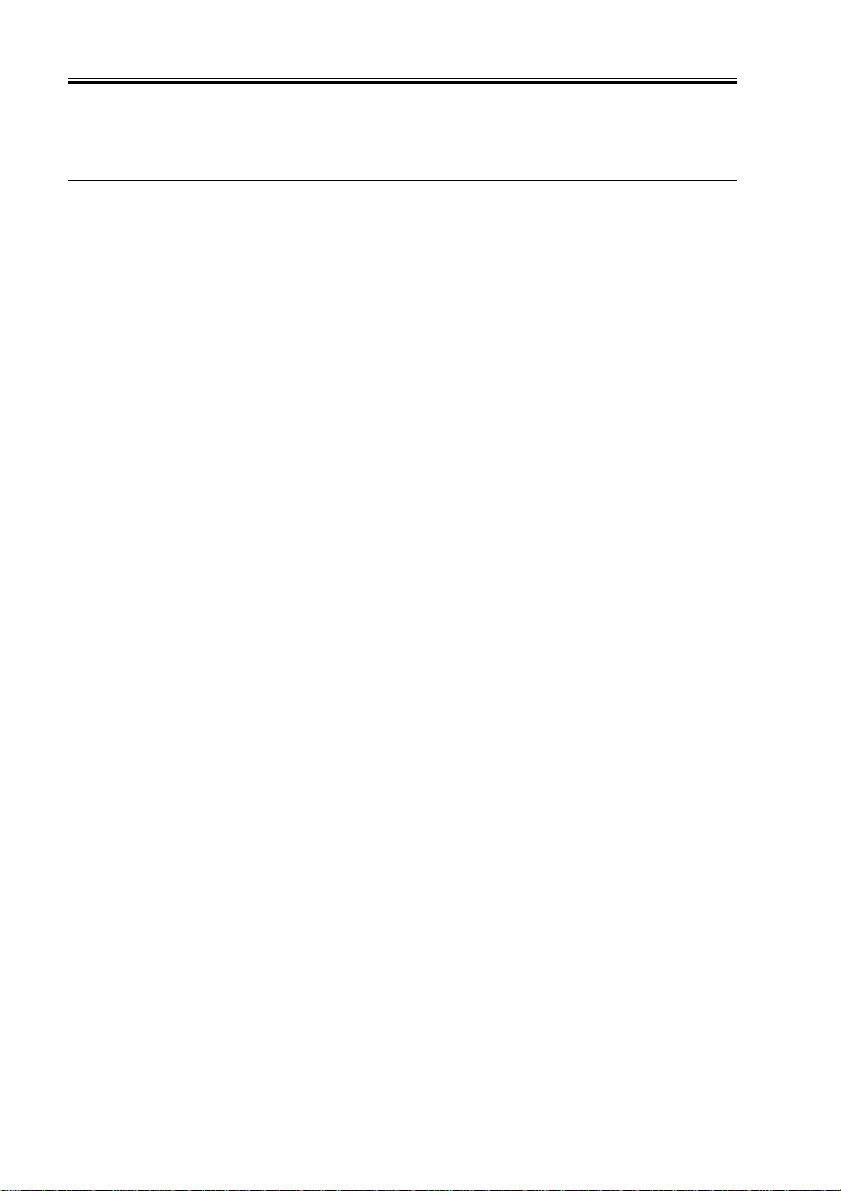
CHAPTER 1 INTRODUCTION
2.1.4 Others
Item Description
Operating environment
Temperature range 15 to 30°C; 59 to 86°F
Humidity range 10% to 80%
Atmospheric pressure range 810.6 to 1013.3 hPa (0.8 to 1.0 atm)
Power supply 120V (60Hz), 230V (50Hz)
Serial number iR1600 : UHRxxxxx iR2000 : UHSxxxxx
Power consumption
Maximum 940W
Standby 30W (reference)
Continuous copying 900W (reference)
Energy saver High 20W (reference)
Low 4.8W (reference)
Noise
Copying 66 dB or less
Standby 40 dB or less
Dimensions iR 1600 615 (W) x 631 (D) x 560 (H) mm/24.0 (W) x
iR 2000 615 (W) x 631 (D) x 645 (H) mm/24.0 (W) x
Weight iR 1600 38.0kg/83.8lb
iR 2000 43.4kg/95.7lb
Consumables
Paper Keep wrapped to avoid humidity.
Toner Avoid direct sunshine, and keep at 40°C (104°F) 85% or
less.
UJJxxxxx UJKxxxxx
SDMxxxxx SDPxxxxx
SEDxxxxx SEExxxxx
TDWxxxxx TDYxxxxx
TENxxxxx TEPxxxxx
QSKxxxxx QSMxxxxx
RSMxxxxx RSSxxxxx
QENxxxxx QEQxxxxx
QFBxxxxx QFCxxxxx
QSLxxxxx QSNxxxxx
RSNxxxxx REVxxxxx
RENxxxxx REPxxxxx
RFJxxxxx RFKxxxxx
RSPxxxxx RSTxxxxx
RSQxxxxx RSTxxxxx
*1
*1
*1
*1
24.8 (D) x 22.0 (H) in.
24.8 (D) x 25.1 (H) in.
*1 : In copyboard cover model; for rated power supply voltage in the absence of printer board.
T01-210-05
1-6
COPYRIGHT© 2001 CANON INC. 2000 CANON iR1600/iR2000 REV.0 SEPT. 2001
Download free service manual at http://printer1.blogspot.com
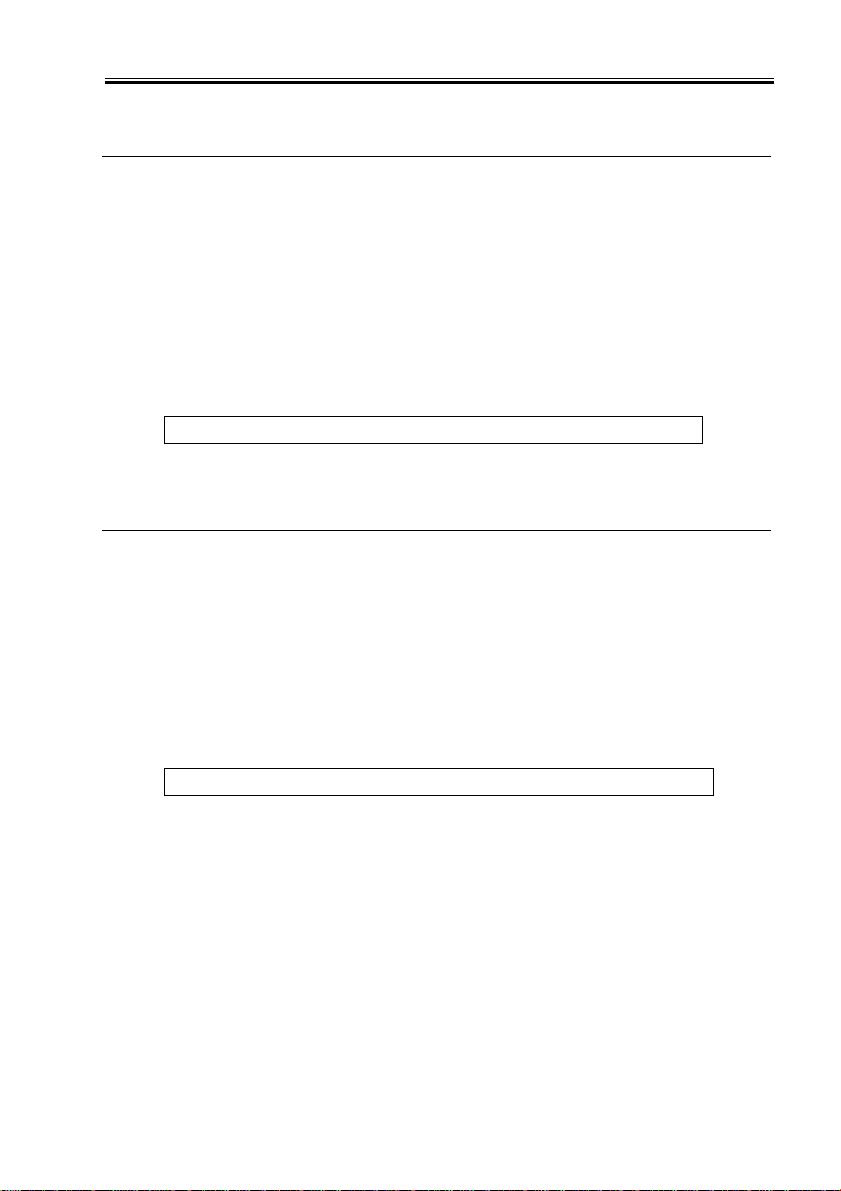
CHAPTER 1 INTRODUCTION
Reproduction ratio Size Paper size Copies/min (1-to-N)
iR1600 iR2000
Direct A3 (297 x 420mm) A3 9 9
A4 (297 x 420mm) A4 1 6 2 0
B4 (297 x 420mm) B4 10 10
B5 (297 x 420mm) B5 1 6 2 0
A4R (297 x 420mm) A4R 12 15
B5R (297 x 420mm) B5R 13 16
A5 (297 x 420mm) A5 16 20
Auto paper select ON, Auto density adjustment ON, Non-sort, Pickup from cassette
T01-201-06
The above specifications are subject to change for product improvement.
Reproduction ratio Size Paper size Copies/min (1-to-N)
iR1600 iR2000
Direct 279.4 x 431.8mm 279.4 x 431.8mm 9 9
(11" x 17") (11" x 17")
LTR LTR 16 20
LGL LGL 10 10
LTRR LTRR 12 16
STMT STMT 16 20
Auto paper select ON, Auto density adjustment ON, Non-sort, Pickup from cassette
T01-201-07
The above specifications are subject to change for product improvement.
COPYRIGHT© 2001 CANON INC. 2000 CANON iR1600/iR2000 REV.0 SEPT. 2001
Download free service manual at http://printer1.blogspot.com
1-7
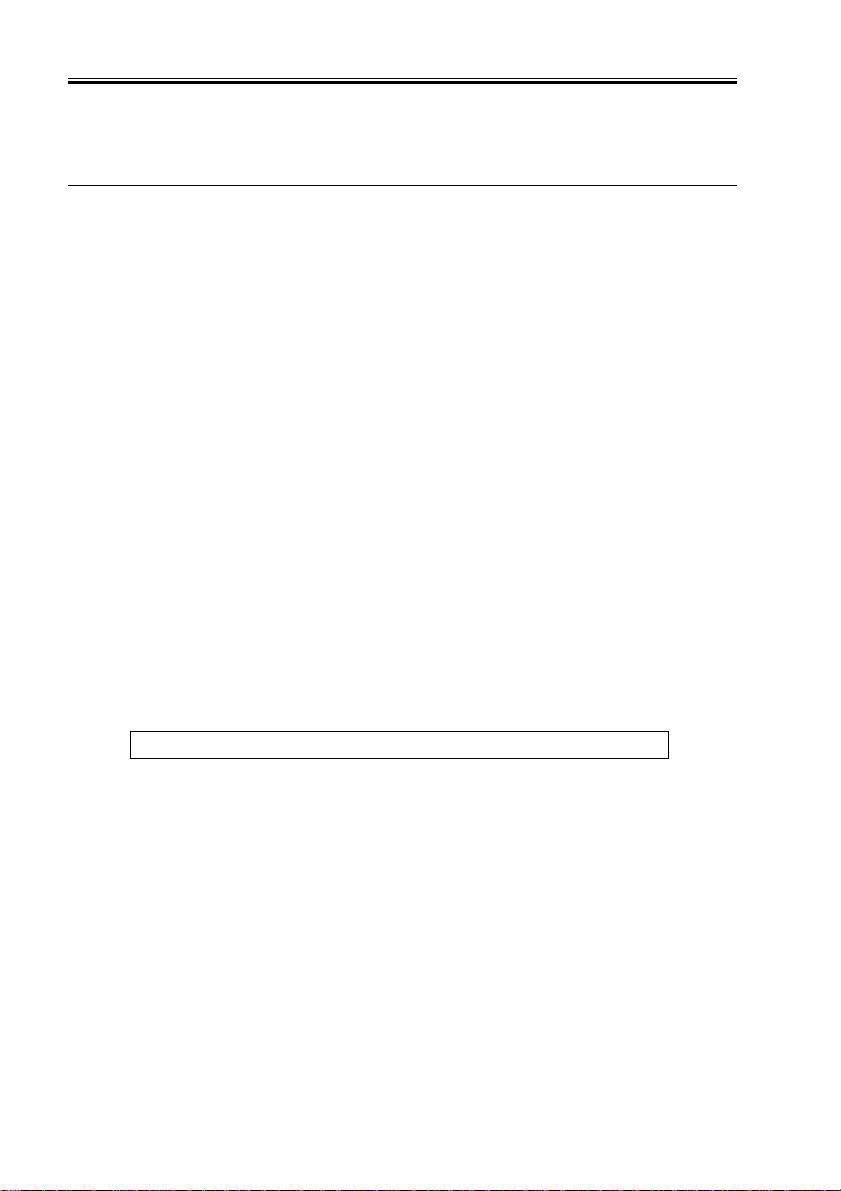
CHAPTER 1 INTRODUCTION
2.2 Cassette Unit
Item Description
Pickup Claw-less (retard) method
Paper type Same as host.
Cassette 25 mm deep (250 sheets of 80 g/m2 paper max.)
Serial Number 1-cassette type : XGQxxxxx
2-cassette type : XGRxxxxx
3-cassette type : XGSxxxxx
Dimensions
1-cassette type 560 (W) x 564.3 (D) x 90.8 (H) mm
22.0 (W) x 22.0 (D) x 3.54 (H) in.
2-cassette type 560 (W) x 564.3 (D) x 175.8 (H) mm
22.0 (W) x 22.0 (D) x 6.79 (H) in.
3-cassette type 560 (W) x 564.3 (D) x 260.8 (H) mm
22.0 (W) x 22.0 (D) x 10.2 (H) in.
Weight
1-cassette type 6.3 kg/13.9 lb (approx.; including cassette)
2-cassette type 12.7 kg/28.0 lb (approx.; including cassette)
3-cassette type 19.1 kg/42.1 lb (approx.; including cassette)
Power supply DC power from host
Operating environment Same as host
Temperature range
Humidity range
Atmospheric pressure
T01-202-01
The above specifications are subject to change for product improvement.
1-8
COPYRIGHT© 2001 CANON INC. 2000 CANON iR1600/iR2000 REV.0 SEPT. 2001
Download free service manual at http://printer1.blogspot.com
