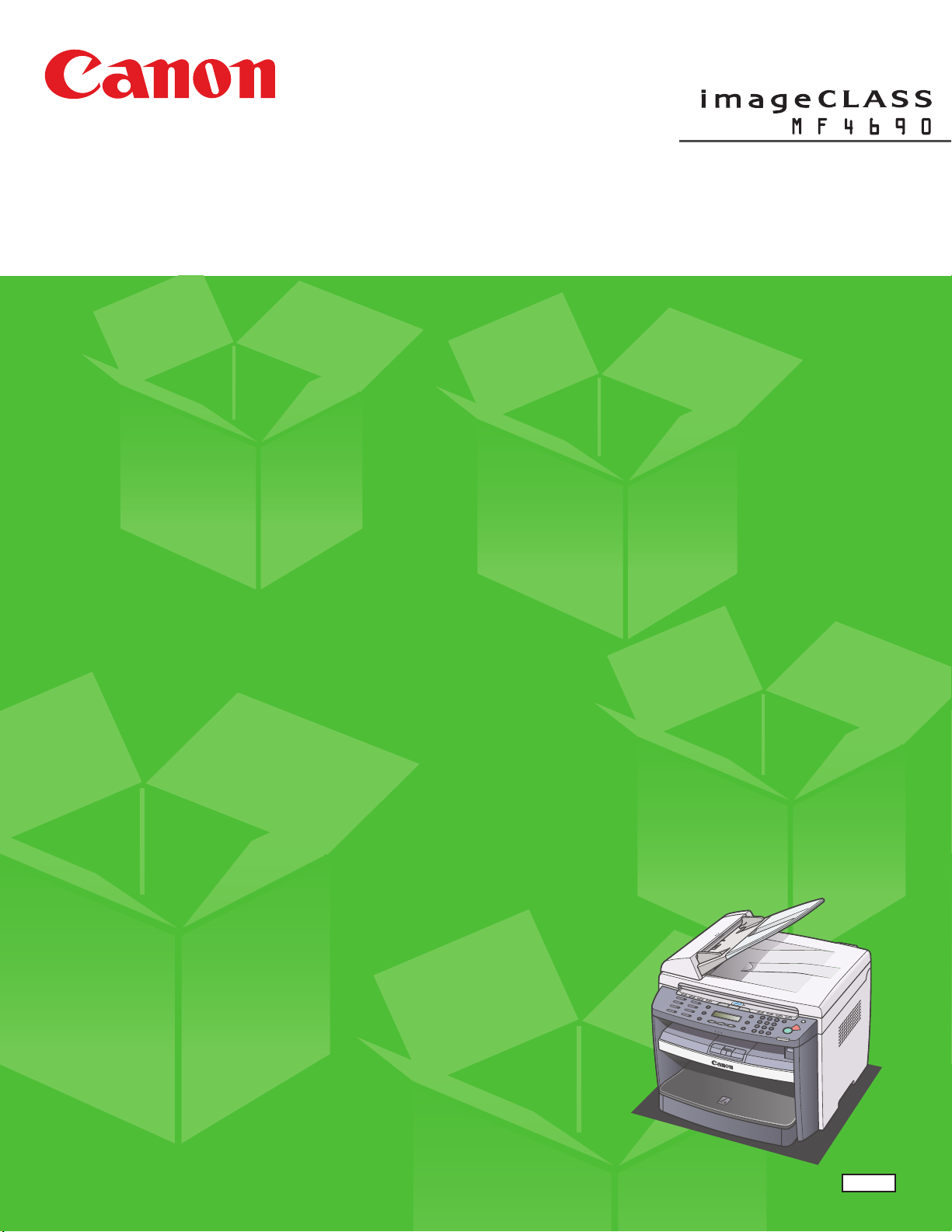
Starter Guide
Please read this guide before operating this product.
After you finish reading this guide, store it in a safe place for future reference.
ENG
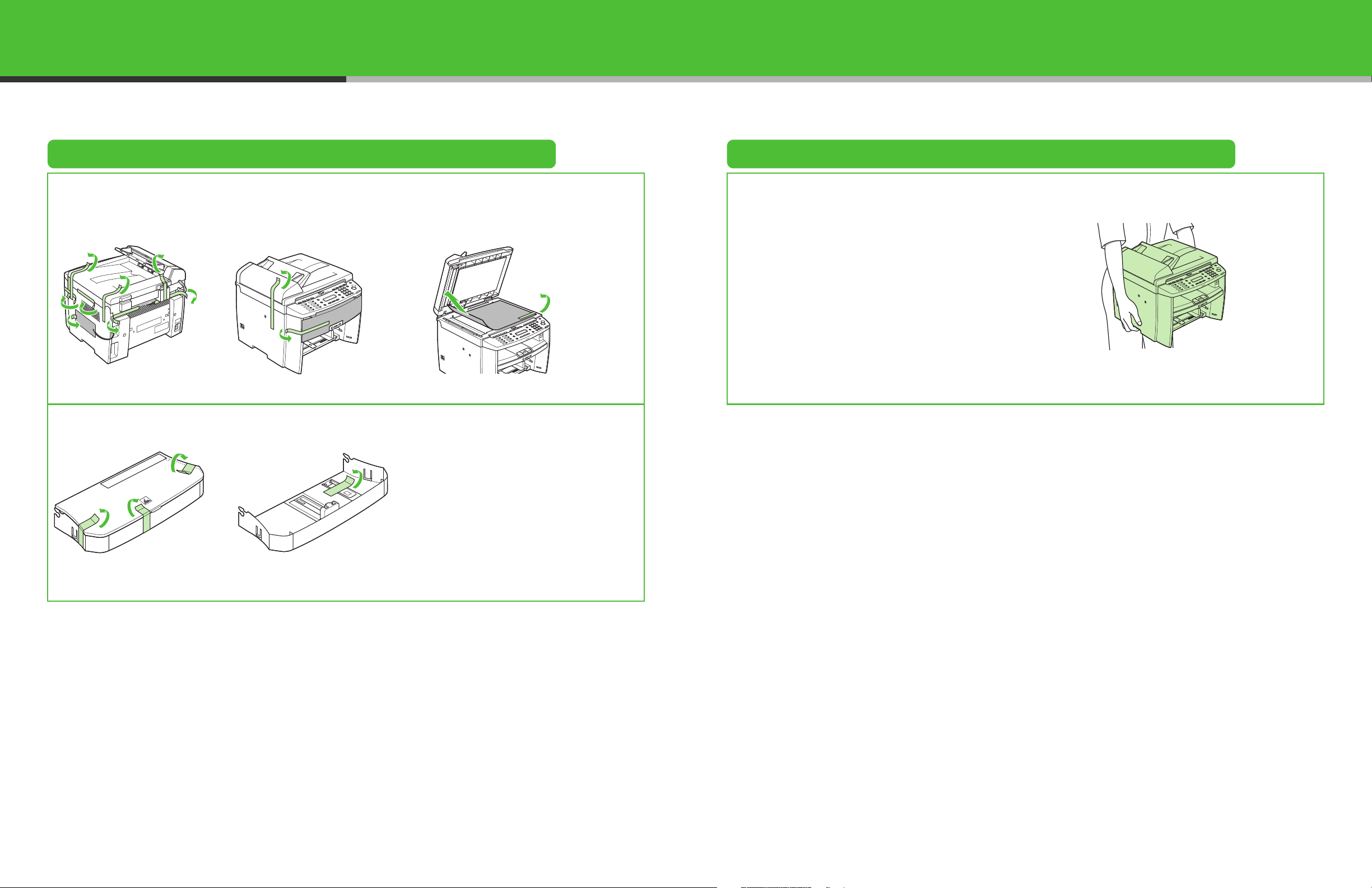
Set Up the Machine
Unpacking the Machine Before Setting Up the Machine
● Remove all shipping tape and packing material from the machine. ● When moving the machine, grip the handles on
both left and right sides of the machine and lift it
carefully, as shown in the illustration right.
● The shapes of your machine and supplies may
differ slightly from those illustrations listed in this
manual.
1 2
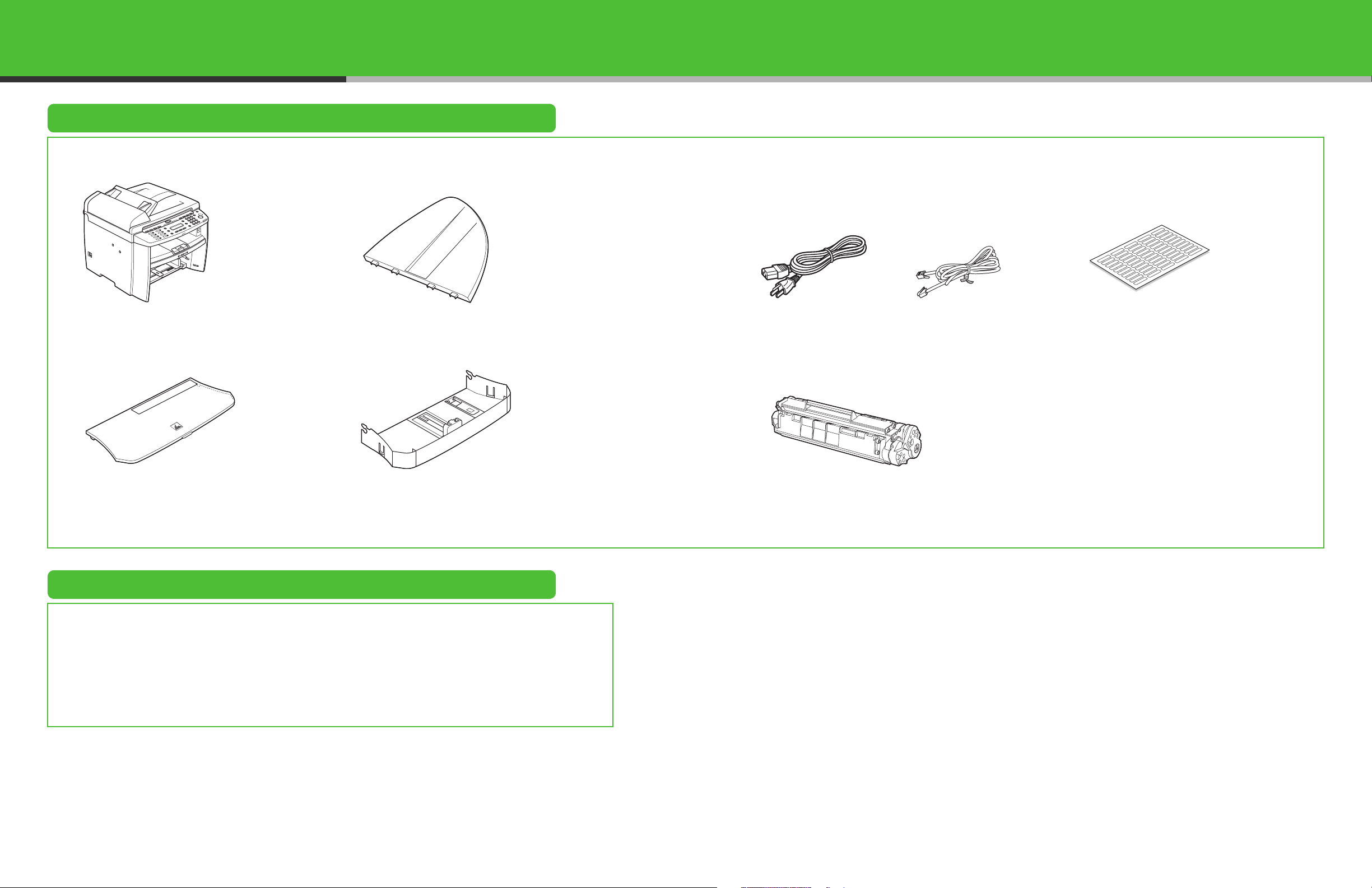
Do You Have Everything?
●Machine
●Dust Cover
●Document Feeder Tray
●Paper Cassette
Manuals for the Machine
● Starter Guide (This Document): Machine set-up and software installation
● Basic Operation Guide: Basic features, maintenance, machine settings, and specifications
● Reference Guide (located on the User Software CD): Advanced features, system monitor, and
reports and lists
● Scanner Driver Guide (located on the User Software CD): Scanner settings from a computer
●Power Cord ●Destination Labels●Telephone Cable
●Toner Cartridge
●Starter Guide (This Document)
●Basic Operation Guide
●User Software CD
●Reference Guide (located on User
Software CD)
●Scanner Driver Guide (located on
User Software CD)
●Limited Warranty Notice
●Registration Card
3
4
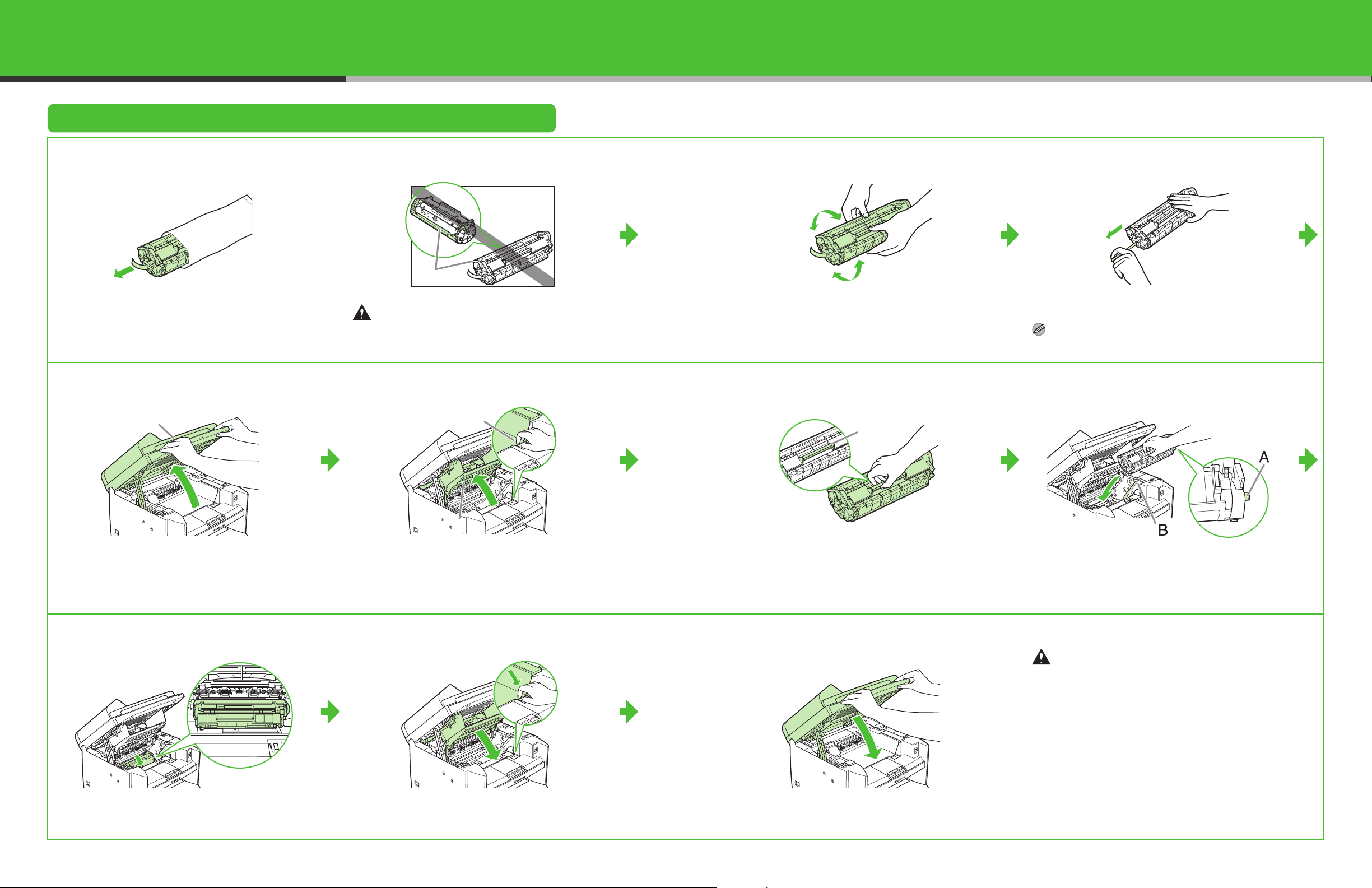
Install Toner Cartridge
1
Remove the toner cartridge from the bag.
Keep the bag for future use.
4
A
A
CAUTION
Do not open the drum protective shutter (A).
5
A
2
Gently rock the toner cartridge several times to
distribute toner inside.
6
A
3
Pull the seal completely out.
NOTE
Do not pull the seal out at an angle.
7
Lift the scanning platform (A) until it is locked. (You
will hear an audible “click.”)
8
Push the toner cartridge to make sure it is properly
set in the machine.
B
Open the toner cover (B), using the tab (A) which
covers over on dent.
9
Close the toner cover using the tab.
Hold the toner cartridge by its handle (A).
10
Close the scanning platform.
Insert the cartridge so that the protrusion on the
right side of the toner cartridge (A) fits into the
guide (B) located on the right side of the machine
and slide it down parallel to the guide.
CAUTION
– Be careful not to get your fingers caught.
– If you cannot close the toner cover, do not force it to
close. Open the cover and make sure the toner
cartridge is properly set in the machine.
5
6
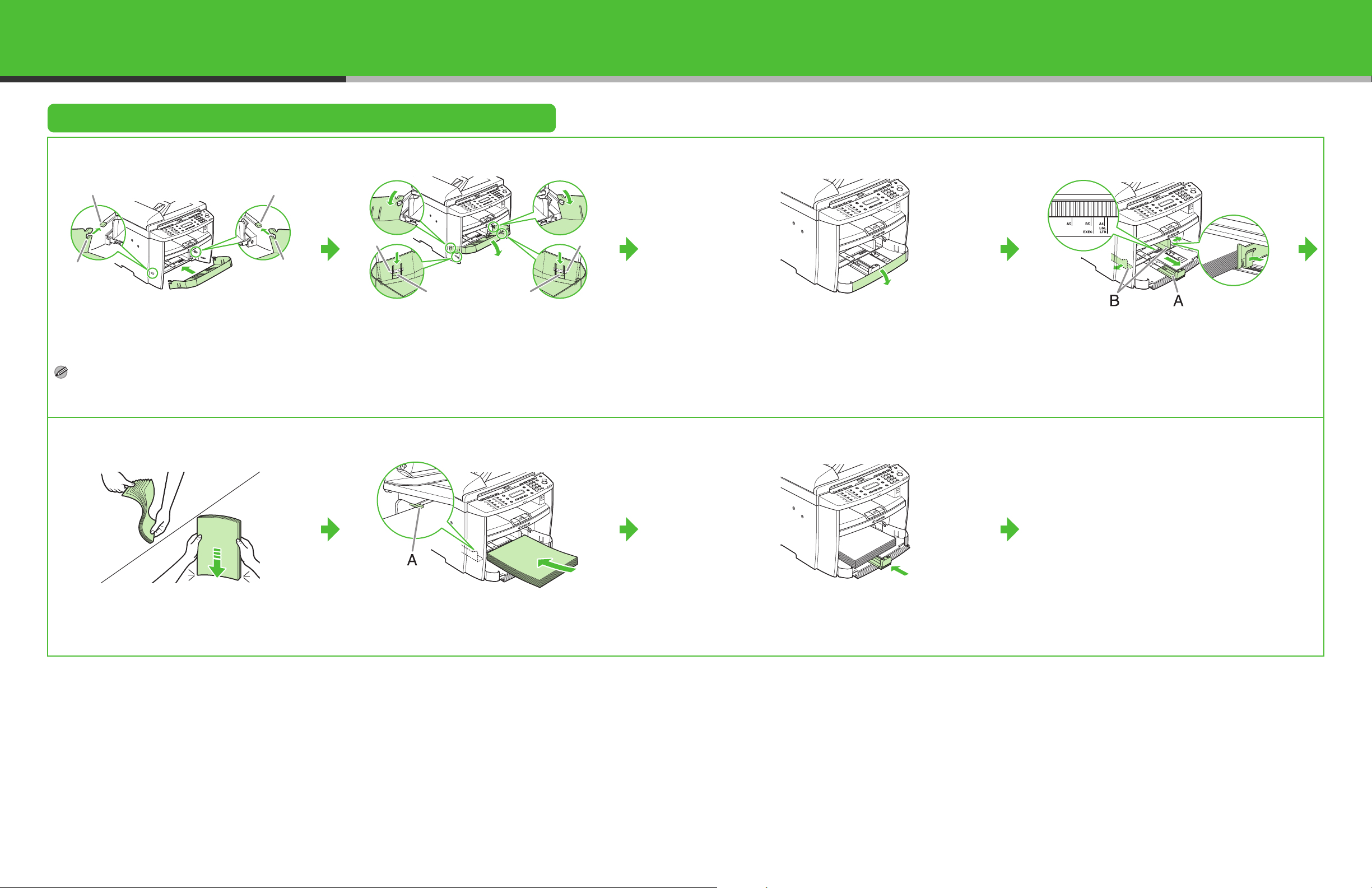
Set Up the Paper Cassette and Load Paper
1
AA
B
Align the guides (B) on the both edges of the
paper cassette to the protrusions (A) inside the
machine.
NOTE
Install the paper cassette with the front end tilted
upwards.
5
B
2
BB
AA
Push the paper cassette down until the hooks (A)
on both sides of the paper cassette engage the
protrusions (B) inside the machine.
6
3
Open the front panel of the paper cassette.
7
4
Slide the paper guide rail (A), and then pinch and
slide the side paper guides (B) to match the size of
paper.
Fan the paper stack and even the edges.
7
Load the paper into the paper cassette with the
print side up. Make sure the paper stack sits below
the small fin (A) on the side paper guide.
Adjust the paper guide rail to match the size of
paper.
8

8
9
10
A
A
B
B
Close the front panel of the paper cassette.
11
Attach the document feeder tray on the document
feeder.
NOTE
To load Legal-size paper, leave the front panel of
paper cassette open and adjust the paper guide rail
(A) for Legal-size paper.
NOTE
– The default paper size/type setting is <LTR> and
<PLAIN PAPER>. When you load other size and/or
type of paper, change the paper size/type setting. For
details, see Chapter 2, “Document and Paper,” in the
Basic Operation Guide.
– For loading paper in the multi-purpose tray, see
Chapter 2, “Document and Paper,” in the Basic
Operation Guide.
Connect the edge of dust cover (A) and the edge of
paper cassette (B).
Slide the output tray extension on the front of the
machine, and lift the paper stopper.
9
10
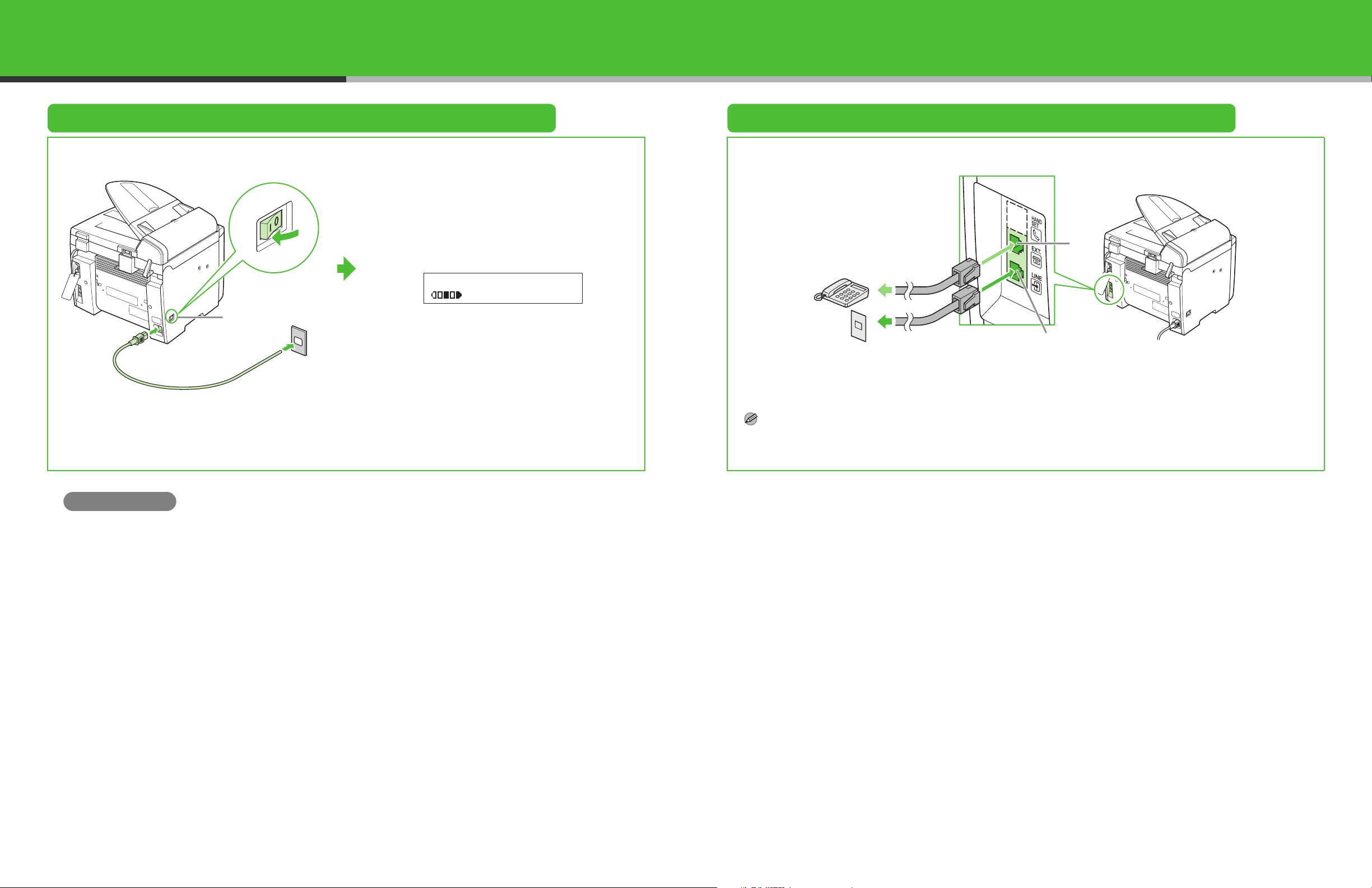
Connect the Power Cord and Turn On the Machine Connect Telephone Cables
12
Ex.
100% LTR
TEXT/PHOTO
Main power switch
01
Connect your external telephone to the external device jack (A) on back side of the machine if required.
Connect the supplied telephone cable to the telephone line jack (B) on back side of the machine and the wall jack.
A
B
Connect the power cord into the rear socket on the
back side of the machine and the wall outlet, and
press the [I] side of the main power switch to ON.
The machine enters the standby mode.
What if...
● <TONER COVER OPEN/CLOSE COVER> is displayed:
Make sure that the toner cover and scanning platform are closed properly. (See “Install Toner Cartridge,” on p. 5.)
● <TONER IS NOT SET/INSERT TONER> is displayed:
Make sure that the toner cartridge is installed properly. (See “Install Toner Cartridge,” on p. 5.)
● <LOAD PAPER/CASSETTE :LTR> is displayed:
Make sure that paper is loaded in the machine. (See “Set Up the Paper Cassette and Load Paper,” on p. 7.)
NOTE
If you want to use an external telephone and receive faxes, you will need to set up the receiving mode. (See “Set the Machine for
Receiving Faxes,” on p. 19.)
11
12

Set the Date and Time Set the Telephone Line Type
[]
[OK]
1 Press [Additional
Functions].
[]
[Additional
Functions]
Numeric
Keys
[Stop/Reset]
2 Press [ ] or [ ] to
select <8. TIMER
SETTINGS>, then press
[OK].
● Entering Information
– Numeric keys: Enters numbers.
– [ ] or [ ]: Moves the
cursor position.
– [OK]: Confirms the entry.
3 Press [ ] or [ ] to
select <1. DATE&TIME
SETTING>, then press
[OK].
1 Press [Additional
Functions].
4 Press [ ] or [ ] to
select <2. USER
SETTINGS>, then press
[OK].
7 Press [Stop/Reset] to
return to the standby
mode.
2 Press [ ] or [ ] to
select <5. TX/RX
SETTINGS>, then press
[OK].
5 Press [ ] or [ ] to
select <2. TEL LINE
TYPE>, then press [OK].
3 Press [ ] or [ ] to
select <2. FAX
SETTINGS>, then press
[OK].
6 Press [ ] or [ ] to
select the telephone line
type, then press [OK].
<TOUCH TONE>: Tone dialing
(default)
<ROTARY PULSE>: Pulse dialing
4 Use the numeric keys to
enter the date (month/day/
year) and time (in 24-hour/
military time format), then
press [OK].
Ex.
DATE&TIME SETTING
12/31/´07 23:19
13
5 Press [Stop/Reset] to
return to the standby
mode.
NOTE
– You can select the date format
among three types listed below at
<3. DATE TYPE SELECT>.
– <MM/DD/YYYY>
– <DD/MM YYYY>
– <YYYY MM/DD>
– By default, <6. DAYLIGHT
SV.TIME> in the <8. TIMER
SETTINGS> menu is set to <ON>.
If you want to set <6. DAYLIGHT
SV.TIME> in the <8. TIMER
SETTINGS> menu to <OFF>, see
Chapter 1, “Before Using the
Machine,” in the Basic Operation
Guide.
14

Set the Machine for Sending Faxes
Guidelines for Entering Information
The sender information you register in the machine appears in the header of each page received by your
recipient.
Fax/telephone
number
Date and time
12/31 2007 10:50 FAX 123XXXXXXX
NOTE
Before sending a fax, you MUST register your fax number, unit name, and the current date and time in the machine.
Unit name
CANON
Page number/
Number of pages
0001/0001
Entering Information
Use the following keys to enter information in the machine.
● Use the numeric keys to enter characters.
Press the numeric key repeatedly until the
required character appears.
● Press [#] to enter symbols.
● Press [ ] to switch among input modes:
– [:a]: Letter mode
– [:1]: Number mode
● Press [ ] to move the cursor position
right.
[]
[Additional
Functions]
[]
[OK]
[Clear]
[]
Numeric
Keys
[#]
[Stop/Reset]
● Press [Clear] or [ ] to delete the
character before the cursor position. Hold
[Clear] to delete the entire entry.
Pressing [ ] and [Clear] for entering the
unit name moves the cursor left and deletes
the character at the position.
● Press [OK] to confirm the entry.
You can enter the following characters in each input mode:
:a :1
[1] @.-_/
[2] abcABC 2
[3] defDEF 3
[4] ghiGHI 4
[5] jklJKL 5
[6] mnoMNO 6
[7]
[8]
[9]
[0] 0
[ ]
[#]
– . # ! " , ; : ^ _ = / | ’ ? $
@ % & + \ ( ) [ ] { } < >
pqrsPQRS 7
tuvTUV 8
wxyzWXYZ 9
:a
1
:1
15
16

Register Sender Information
1 Press [Additional
Functions].
7 Press [Additional
Functions] twice.
2 Press [ ] or [ ] to
select <5. TX/RX
SETTINGS>, then press
[OK].
8 Press [ ] or [ ] to
select <1. TX/RX
COMMON SET.>, then
press [OK].
3 Press [ ] or [ ] to
select <2. FAX
SETTINGS>, then press
[OK].
9 Press [ ] or [ ] to
select <1. TX
SETTINGS>, then press
[OK].
4 Press [ ] or [ ] to
select <2. USER
SETTINGS>, then press
[OK].
10 Press [ ] or [ ]
to select <1. UNIT
NAME>, then press
[OK].
5 Press [ ] or [ ] to
select <1. UNIT
TELEPHONE #>, then
press [OK].
11 Use the numeric keys to
enter the unit name (up
to 24 characters) (your
name, company name,
etc.), then press [OK].
Ex.
UNIT NAME :a
6 Use the numeric keys to
enter your fax/telephone
number (max. 20 digits,
including spaces), then
press [OK].
Ex.
UNIT TELEPHONE #
12 Press [Stop/Reset] to
return to the standby
mode.
17
18

Set the Machine for Receiving Faxes
Select the Receive Mode that Suits Your Needs
Follow the chart below to determine the correct receive mode for your needs.
Do you intend to use the machine to
receive voice calls?
Yes
Do you intend to use an answering
machine with the machine?
No
Do you intend to receive faxes
automatically?
Yes
Do you have two phone lines, each with
it's own distinctive ring (DRPD)?
Yes
No
Yes <AnsMode>
No
No
<FaxOnly>
Answers all calls as faxes.
Receives faxes automatically
and records voice messages.
<Manual>
Does not answer any calls.
You have to manually receive
faxes.
<FaxTel>
Switches between fax and
voice calls automatically if an
external telephone is
connected to the machine.
<DRPD>
Distinguishes between fax and
voice calls, if you want to use
an external phone.
Set the Receive Mode
1 Press [Additional
Functions].
4 Press [ ] or [ ] to
select <1. RX MODE>,
then press [OK].
6 Press [Stop/Reset] to
return to the standby
mode.
2 Press [ ] or [ ] to
select <5. TX/RX
SETTINGS>, then press
[OK].
5 Press [ ] or [ ] to
select the receive mode,
then press [OK].
NOTE
For details, see Chapter 4,
“Sending and Receiving” in the
Reference Guide.
3 Press [ ] or [ ] to
select <2. FAX
SETTINGS>, then press
[OK].
NOTE
For <AnsMode>, make sure an
answering machine is connected
to the machine.
NOTE
– The answering machine must be connected directly to the machine for <AnsMode> to work. (See “Connect Telephone Cables,”
on p. 12.)
– The external telephone must be connected to the machine for <FaxTel> or <Manual> to work. (See “Connect Telephone Cables,”
on p. 12.) By default, if <FaxOnly> is selected in <RX MODE> and external telephone is connected to the machine, the external
→
telephone rings. If you want to turn off the ring, press [Additional Functions]
→
<RX SETTINGS>
– Voice mail is not supported with <AnsMode>.
– The <DRPD> mode requires subscription to a DRPD (Distinctive Ring Pattern Detection) service. Contact your telephone
company for availability.
<INCOMING RING> then select <OFF>.
<TX/RX SETTINGS> → <FAX SETTINGS> →
19 20

Set the Machine for Network Usage
Connect the Machine to a Network
This machine has a USB connector and LAN connector. If the machine is connected to a network using a
LAN cable, you can print the documents sent from a computer, send documents to a file server and send
document attached to an e-mail through a network.
NOTE
The machine does not come with a LAN cable.
1 Connect a Category 5 or greater twisted pair LAN cable to the 10Base-T/100Base-TX port on the
back of the machine. Connect the other end of the cable to a network router or a hub.
PC with
100Base-TX Connector
Hub
NOTE
If you use the machine as a local printer, connect the machine directly to a computer using a USB cable.
(See “Installing/Uninstalling Software,” on p. 25.)
PC with
10Base-T Connector
Ethernet Cable
Specify the IP Address Settings
An IP address must be specified in order to enable communication between the machine and a
computer.
NOTE
– It is recommended that the network administrator perform the following procedures.
– Before performing the following procedure, make sure that the machine is turned on and connected to a network.
– This machine is set by default to automatically draw an IP address using DHCP. If your network server or router is
configured to provide a DHCP address, all you need to do is connect a network cable and turn on the machine. The
machine will draw an IP address automatically.
– This machine also supports automatic IP addresses using BOOTP and RARP protocols. If you use these protocols, select
<ON> at step 6 of the following procedures, then specify the <2. BOOTP> or <3. RARP> settings.
Specify the IP Address Manually
1 Press [Additional
Functions].
2 Press [ ] or [ ] to
select <11. SYSTEM
SETTINGS>, then press
[OK].
3 Press [ ] or [ ] to
select <5. NETWORK
SETTINGS>, then press
[OK].
21
22

4 Press [ ] or [ ] to
E
E
E
select <1. TCP/IP
SETTINGS>, then press
[OK].
5 Press [ ] or [ ] to
select <1. IP ADDRESS
AUTO.>, then press [OK].
6 Press [ ] or [ ] to
select <OFF>, then press
[OK].
7 Press [ ] or [ ] to
select <2. IP ADDRESS>,
then press [OK].
8 Use the numeric keys to
enter the IP address, then
press [OK].
x.
IP ADDRESS
000.000.000.000
9 Press [ ] or [ ] to
select <3. SUBNET
MASK>, then press [OK].
10 Use the numeric keys to
enter the subnet mask,
then press [OK].
x.
SUBNET MASK
000.000.000.000
11 Press [ ] or [ ]
to select <4. GATEWAY
ADDRESS>, then press
[OK].
12 Use the numeric keys to
enter the gateway
address number, then
press [OK].
x.
GATEWAY ADDRESS
000.000.000.000
13 Turn off the main power
on the left side of the
machine, then turn on
the power to restart the
machine.
NOTE
If you send documents via e-mail,
specify the E-MAIL settings. (See
Chapter 6, “Network,” in the
Reference Guide.)
23
24

Installing/Uninstalling Software
Installation Procedure
Perform the following procedure to install the printer, fax, and scanner drivers. If you install these drivers,
you can print and send faxes from your computer, and scan documents into your computer. Printer drivers
are divided into two types: PCL and UFRII LT.
● PCL: This is the Hewlett-Packard’s PCL printer driver, which includes the PCL5c, PCL5e, and PCL6
drivers. The PCL5c printer driver is for color printers, while the PCL5e and PCL6 printer drivers are for
black-and-white printers. PCL6 is an advanced version of PCL5e and offers superior printing quality and
speed. This machine supports the PCL5e and PCL6 printer drivers.
● UFRII LT: This is the Canon UFRII LT printer driver. Using this driver, the various data processing tasks
conventionally executed within the printer are appropriately divided between the host PC and the printer
to greatly reduce the overall printing time. The workload can be delegated to match the output data,
thus realizing a significant increase in speed through optimization.
Before Installation:
• Do not connect the USB cable before installing the
software. If you connect the USB cable before installing
System Requirements
Microsoft Windows 98/98SE
CPU: Intel Pentium/90 MHz or faster
Memory: 128 MB or more
the software and the Found New Hardware Wizard
screen appears, click [Cancel].
• For Windows 2000/XP/Server 2003/Vista, logon as
Administrator to install the software.
• Make sure the machine is turned on before connecting
the USB cable.
Microsoft Windows Me
CPU: Intel Pentium/150 MHz or faster
Memory: 128 MB or more
Microsoft Windows 2000
(32-bit version)
CPU: Intel Pentium/133 MHz or faster
Memory: 128 MB or more
NOTE
The scanner driver is available only through a USB connection.
Microsoft Windows XP
(32-bit version)
CPU: Intel Pentium/Celeron series
300 MHz or faster
Memory: 128 MB or more
Microsoft Windows Server 2003
(32-bit version)*
CPU: Intel Pentium/Celeron series
133 MHz or faster
Memory: 128 MB or more
* Only for network connection.
Microsoft Windows Vista
(32-bit version)
CPU: Intel Pentium 800MHz or faster
Memory: 512MB or more
• On the screen shown at each step, click on the circled
button to proceed.
• The machine does not come with a USB cable.
USB Connection
12
25
If the MF4600 Series CD-ROM
Setup screen is not displayed,
click [start] on the Windows task
→
[My Computer]. Windows
bar
Vista: click [start] on the
→
Windows task bar
Windows 98/Me/2000: doubleclick [My Computer] on the
Windows desktop.
Open the CD-ROM icon, then
double-click [MInst] ([MInst.exe]).
[Computer].
34
NOTE
If the disk space is insufficient to
install the software, an error
message is displayed. Free the
disk space, and then try again.
26

567 8910
11 12
15
16
13 14
After checking [Restart
Computer Now (recommended)]
button, you can restart your
computer by clicking the
[Restart] button.
When you install Presto!
PageManager, follow the onscreen instructions.
17
NOTE
If you are using Windows 98/Me,
Version Conflict messages may
appear during the installation. In this
case, click [YES] and continue.
A
The machine has a cap (A) that
covers the USB port on the
back of the machine. Remove
the cap (A) by pulling the string.
27
After restarting your computer,
connect the machine and your
computer with a USB cable (A).
You have now completed
installation.
28

Network Connection
12
If the MF4600 Series CD-ROM
Setup screen is not displayed,
click [start] on the Windows task
bar → [My Computer].
Windows Vista: click [start] on
the Windows task bar →
[Computer]. Windows 98/Me/
2000: double-click [My
Computer] on the Windows
desktop.
Open the CD-ROM icon, then
double-click [MInst]
([MInst.exe]).
3
While installing the software on
a computer running Windows
Server 2003, the display in this
step does not appear.
456 789
10
Repeat this step for each driver
that you have selected.
11 12 13 14
15 16 17
You have now completed
installation.
29
30

Confirming the installation
Check if the driver is installed successfully and if this machine has been set as default printer.
NOTE
When you opened the [printer] screen from an application, if this product was selected, it has been set up as default printer.
3 Open the [Scanners and
Cameras] folder
(Windows 98/2000: the
[Scanners and
Cameras Properties]
dialog box).
Windows XP/Server2003: Click [start]
on the Windows task bar
[Control Panel]
Hardware]
Windows Vista: Click [start] on the
Windows task bar
Panel]
double-click
Cameras].
Windows 98/Me/2000: [Start]
[Settings]
click [Scanners and Cameras].
Make sure the corresponding scanner
driver icon is displayed.
→
→
[Scanners and Cameras].
→
[Hardware and Sound] →
→
[Scanners and
→
[Control Panel] → double-
→
select
[Printers and Other
→
select [Control
→
4 Check if there is the
[Canon MF Toolbox 4.9]
icon on the Windows
desktop.
If the [Canon MF Toolbox 4.9] icon
is displayed on the Windows
desktop, installation of the MF
Toolbox 4.9 has been successful.
1 Open the [Printers and
Faxes] folder
(Windows 98/2000: the
[Printers] dialog box).
Windows XP/Server2003: Click [start]
on the Windows task bar → select
[Printers and Faxes].
Windows Vista: Click [start] on the
Windows task bar → select [Control
Panel] → [Hardware and Sound] →
double-click → [Printer].
Windows 98/Me/2000: [Start] →
[Settings] → [Control Panel] → doubleclick [Printers].
Make sure the corresponding printer
driver icon is displayed.
2 Set as default printer.
Click the printer icon of this
machine.
Click [Set as Default Printer] from
[File] menu.
Uninstallation Procedure
Before uninstallation, make sure of the following:
● You have the installation software available for installation.
● No application is running on your computer.
NOTE
– For uninstallation in Windows 2000/XP/Server 2003/Vista, you must be the user with administrative privileges.
– For uninstallation, first uninstall the MF Toolbox, and then the MF drivers.
– If you want to remove the manuals installed from [Easy Installation], you can manually uninstall them by selecting the
[Additional Software Programs] on the MF4600 Series CD-ROM Setup screen and click the [Uninstall] button for Manual
Uninstaller.
Uninstalling the MF Drivers
3 Click [Exit]. 1 Click [start] on the
Windows task bar → [(All)
Programs] → [Canon] →
[MF4600 Series] →
[Uninstall Drivers].
The [MF Drivers Uninstaller] dialog
box appears.
2 Click [Delete]. 3 Click [Yes].
Uninstalling the MF Toolbox
1 Click [start] on the
Windows task bar → [(All)
Programs] → [Canon] →
[MF Toolbox 4.9] →
[Toolbox Uninstall].
2 Follow the on-screen
instructions.
4 Click [Exit].
Uninstallation proceeds
automatically and next dialog box
appears.
When the Repair or Remove program
selection screen is displayed, check
[Remove], then click [Next >].
If asked to confirm removal of an
application etc., click [Remove].
Restart your computer if asked to do so.
NOTE
Restart your computer if asked to do
so.
31
32

Bundled on the User Software CD
To install the following programs, load the User Software CD into a computer, click on the [Easy Installation] or
[Custom Installation] button on the CD-ROM Setup (Software Programs) screen, then follow the instructions
that appear on the screen. If the CD-ROM Setup (Software Programs) screen is not displayed, click [Start] on
the Windows task bar → [My Computer]. (Windows Vista: click [start] on the Windows task bar → [Computer].
Windows 98/Me/2000: double-click [My Computer] on the Windows desktop.) Open the CD-ROM icon, then
double-click [MInst] ([MInst.exe]).
● Presto! PageManager
Presto! PageManager makes it easy to scan, share and organize photos and documents. For details, see
the online manual and online help for this program.
● NetSpot Device Installer (NSDI)
NetSpot Device Installer enables you to set up the machine for network operations. When you start this
program, click on the [Additional Software Programs] button in step 2 of “Installation Procedure – For USB
Connection” or in step 2 of “Installation Procedure – For Network Connection – Install Software,” then follow
the instructions that appear on the screen. For details, see the Readme file and online help for this program.
NOTE
NetSpot Device Installer is not supported on Windows Vista.
33
34

Using Help
The user software CD includes programs (driver software and application software) which the
supplied instruction guides do not cover. When you utilize such programs, refer to online help
and context sensitive help
Online Help
You can locate additional help in the online help file
provided with the driver software. In the
[Properties] dialog box, you can click [Help] to
display information about every feature and option
in the drivers.
In the help dialog box, you can click
[Contents], then double-click your desired
title to display information.
following the instructions below.
In the help dialog box, you can click [Index],
then double-click your desired keyword in the
list to display information. To search the
desired keyword quickly, enter a keyword in
the upper text box. The nearest keyword is
located in the list below.
35
36

Contacting Service Center
When you have a problem with your machine and you cannot solve it even if you refer to the manuals or online help,
please contact our Canon Authorized Service Facilities or the Canon Customer Care Center at 1-800-828-4040
between the hours of 8:00 A.M. to 8:00 P.M. EST Monday through Friday and 10:00 A.M. to 8:00 P.M. on Saturday.
Canadian customer support is available on-line at www.canon.ca or by calling 1-800-652-2666 Monday through Friday
from 9 am to 8 pm EST.
Trademarks
Canon, the Canon logo, imageCLASS, and NetSpot are trademarks of Canon Inc.
Microsoft, Windows and Windows Server are registered trademarks of Microsoft Corporation in the United
States and other countries. Windows Vista is a trademark of Microsoft Corporation in the United States and
other countries.
All other product and brand names are registered trademarks, trademarks or service marks of their respective
owners.
Specifications subject to change without notice.
Copyright
Copyright © 2009 by Canon Inc. All rights reserved. No part of this publication may be reproduced,
transmitted, transcribed, stored in a retrieval system, or translated into any language or computer language in
any form or by any means, electronic, mechanical, magnetic, optical, chemical, manual, or otherwise, without
the prior written permission of Canon Inc.
Disclaimers
The information in this document is subject to change without notice.
CANON INC. MAKES NO WARRANTY OF ANY KIND WITH REGARD TO THIS MATERIAL, EITHER
EXPRESS OR IMPLIED, EXCEPT AS PROVIDED HEREIN, INCLUDING WITHOUT LIMITATION, THEREOF,
WARRANTIES AS TO MARKETABILITY, MERCHANTABILITY, FITNESS FOR A PARTICULAR PURPOSE
OF USE OR NON-INFRINGEMENT. CANON INC. SHALL NOT BE LIABLE FOR ANY DIRECT, INCIDENTAL,
OR CONSEQUENTIAL DAMAGES OF ANY NATURE, OR LOSSES OR EXPENSES RESULTING FROM
THE USE OF THIS MATERIAL.
37
38

A Tip for Saving Paper
BBB
BBB
BBB
BBB
AAA
AAA
AAA
AAA
1
BBB
BBB
BBB
BBB
BBB
BBB
BBB
BBB
The machine comes with useful features that can be combined to reduce the volume of paper used
when copying.
Copying regularly
Copying with features combined
■ Collate Copying
(See the Reference Guide.)
AAAA
AAAA
BBBB
AAAA
BBBB
CCCC
AAAA
BBBB
CCCC
DDDD
1
BBBB
CCCC
DDDD
2
CCCC
DDDD
DDDD
3
4
AAAA
AAAA
AAAA
AAAA
■ Two-Sided Copying
(See the Reference Guide.)
AAA
AAA
AAA
AAA
1
2
■ 2 on 1 Combination
(See the Reference Guide.)
AAA
AAA
AAA
AAA
1
2
AAA
AAA
AAA
AAA
1
AAAA
AAAA
AAAA
AAAA
AAAA
1
AAAA
AAAA
1
AAAA
AAAA
AAAA
AAAA
1
AAAA
1
2
Combinations of Features
To get the best use of the machine’s
copy features, try other combinations
listed in this table.
●: Available
2
2 on 1 Combination ●●
1 to 2-Sided ●●
Collate ●●
on
i
at
n
bi
m
o
C
1
n
o
ed
d
i
te
2-S
a
l
to
1
l
o
C
39
40

CANON INC.
30-2, Shimomaruko 3-chome, Ohta-ku, Tokyo 146-8501, Japan
CANON U.S.A., INC.
One Canon Plaza, Lake Success, NY 11042, U.S.A.
CANON CANADA INC.
6390 Dixie Road Mississauga, Ontario L5T 1P7, Canada
CANON EUROPA N.V.
Bovenkerkerweg 59-61 1185 XB Amstelveen, The Netherlands
CANON FRANCE S.A.S.
17, quai du Président Paul Doumer 92414 Courbevoie Cedex, France
CANON COMMUNICATION & IMAGE FRANCE S.A.S.
12, rue de I’Industrie 92414 Courbevoie Cedex, France
CANON (U.K.) LTD.
Woodhatch, Reigate, Surrey, RH2 8BF, United Kingdom
CANON DEUTSCHLAND GmbH
Europark Fichtenhain A10, 47807 Krefeld, Germany
CANON ITALIA S.p.A.
Via Milano, 8 20097 San Donato Milanese (MI) Italy
CANON ESPAÑA, S.A.
c/ Joaquín Costa 41, 28002 Madrid, Spain
CANON LATIN AMERICA, INC.
703 Waterford Way Suite 400, Miami, Florida 33126 U.S.A.
CANON AUSTRALIA PTY. LTD
1 Thomas Holt Drive, North Ryde, Sydney, N.S.W. 2113, Australia
CANON CHINA CO., LTD
15F Jinbao Building No.89 Jinbao Street, Dongcheng District, Beijing 100005, China
CANON SINGAPORE PTE. LTD.
1 HarbourFront Avenue #04-01 Keppel Bay Tower, Singapore 098632
FT5-3093 (000) © CANON INC. 2009 PRINTED IN JAPAN OR KOREA
