Canon i470d, i475d Service Details
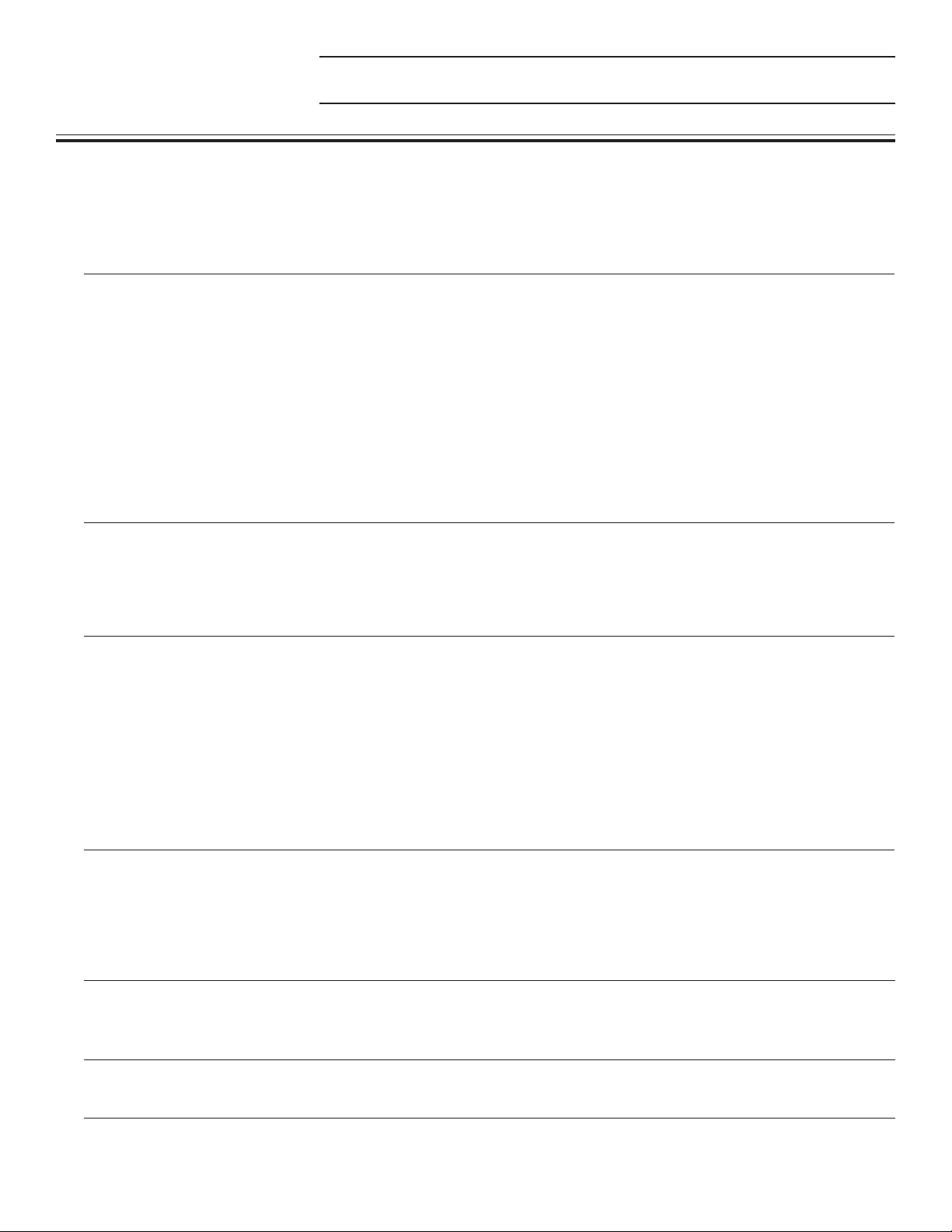
Canon
Consumer Imaging Group, Service Div .
New TechnologyNew Technology
New Technology
New TechnologyNew Technology
MicroFine Droplet Technology - Nozzle system that ejects consistent prescribed-volume droplets in microscopic sizes.
Exif 2.2 - When an Exif-compliant camera captures a photo, important camera settings are saved in the JPEG image file.
Bubble Jet Direct - Prints from select Canon digital cameras without being connected to a PC.
Compatibility - Windows XP/2000/Me/98, Mac OS (8.6 to 9.x) and Mac OS X v10.2.1 to 10.2.x.
Other - Direct photo printing from compatible digital cameras & memory cards.
SpecificationsSpecifications
Specifications
SpecificationsSpecifications
First Ship Date: September 2003
Printing Method: Bubble Jet ink-on-demand
Printer Speed: 18 ppm black / 12 ppm color
93 seconds 4x6 color photo
Buffer / RAM: 56 KB
Resolution: 4800x 1200 dpi
Interface: USB 2.0, Direct Print Port (cables not included)
Detection Functions: Cover open, distinction of print head, printing
position, waste ink amount, pick-up roller,
carriage position, presence of print head,
remaining ink amount, paper out, internal
temperature, paper feed roller position, head-topaper distance
Product Service Details
Model: i475D (8997A003) Date: 7/2/04 Page: 1 of 2
Sheet Feeder Capacity: Plain paper: 100 sheets max.
Paper Size: Letter; legal; A4; A5; #10 or European
Power Supply: AC 120V, 60Hz
Warranty Length: 1 yr limited warranty
Warranty Option: Authorized Service Facility
High-Res: 80 sheets max.
Envelopes: 10 max.
envelopes
90 days for refurbished
InstantExchange
Major Parts ListMajor Parts List
Major Parts List
Major Parts ListMajor Parts List
AC Adapter ...............................................................QH3-3650-000
Carriage Unit.............................................................QG4-0348-000
Logic Board.............................................................. QM2-0925-000
Print Head................................................................. QY6-0054-000
Purge Unit................................................................ QM2-0918-000
Photo Direct Printing SpecificationsPhoto Direct Printing Specifications
Photo Direct Printing Specifications
Photo Direct Printing SpecificationsPhoto Direct Printing Specifications
DIRECT MEMORY CARD PRINT FUNCTION
Print Mode: Index printing, all frames printing, single frame
printing, DPOF
Throughput: Approx. 2.5 minutes with the following conditions
and settings:
Image data from a 3 million pixel digital camera
89 x 127 mm paper
Borderless with date printing
Resolution: 2400 x 1200 dpi
Print Layout: Borderless, borderless with date printing, non-
borderless, non-borderless with date printing
Page CountPage Count
Page Count
Page CountPage Count
With the power off, hold down the resume button and press and continue to hold down the power button.
Continue to hold down the power button and release the resume button. Double click the resume button before the printer completes the
initialization. Release the power button.
When the indicator stops flashing green, press the resume button once.
Press the power button to generate a report.
The page count is listed to the right of Page= on the first line.
Accessories & OptionsAccessories & Options
Accessories & Options
Accessories & OptionsAccessories & Options
BCI-24Bk ........................................................................ 6881A003
BCI-24Cl ......................................................................... 6882A003
DIRECT CAMERA PRINT FUNCTION
Print Mode: Index printing, standard printing, DPOF
Throughput: Approx. 2 minutes and 50 seconds with the
following conditions and settings:
Image data from a 3 million pixel digital camera
89 x 127 mm paper
Borderless with date printing
Resolution: 2400 x 1200 dpi
Print Layout: Borderless, borderless with date printing, non-
borderless, non-borderless with date printing
Service ContactsService Contacts
Service Contacts
Service ContactsService Contacts
Please have your account number, technician number and other pertinent information ready before you place the call.
Service Quality Engineering and Service Support & Logistics 800-567-9092
ASF Online & Canon Training www.asfonline.com
Copyright 2004, Canon U.S.A. This technical publication is the proprietary and confidential information of Canon U.S.A. which shall be retained for reference purposes
by Authorized Service Facilities of Canon U.S.A. Its unauthorized use is prohibited. Canon U.S.A. makes no expressed or implied warranty, including implied warranties
of merchantability or fitness for purpose, with regard to this technical publication and disclaims any claim arising by reason of the possession or use thereof.
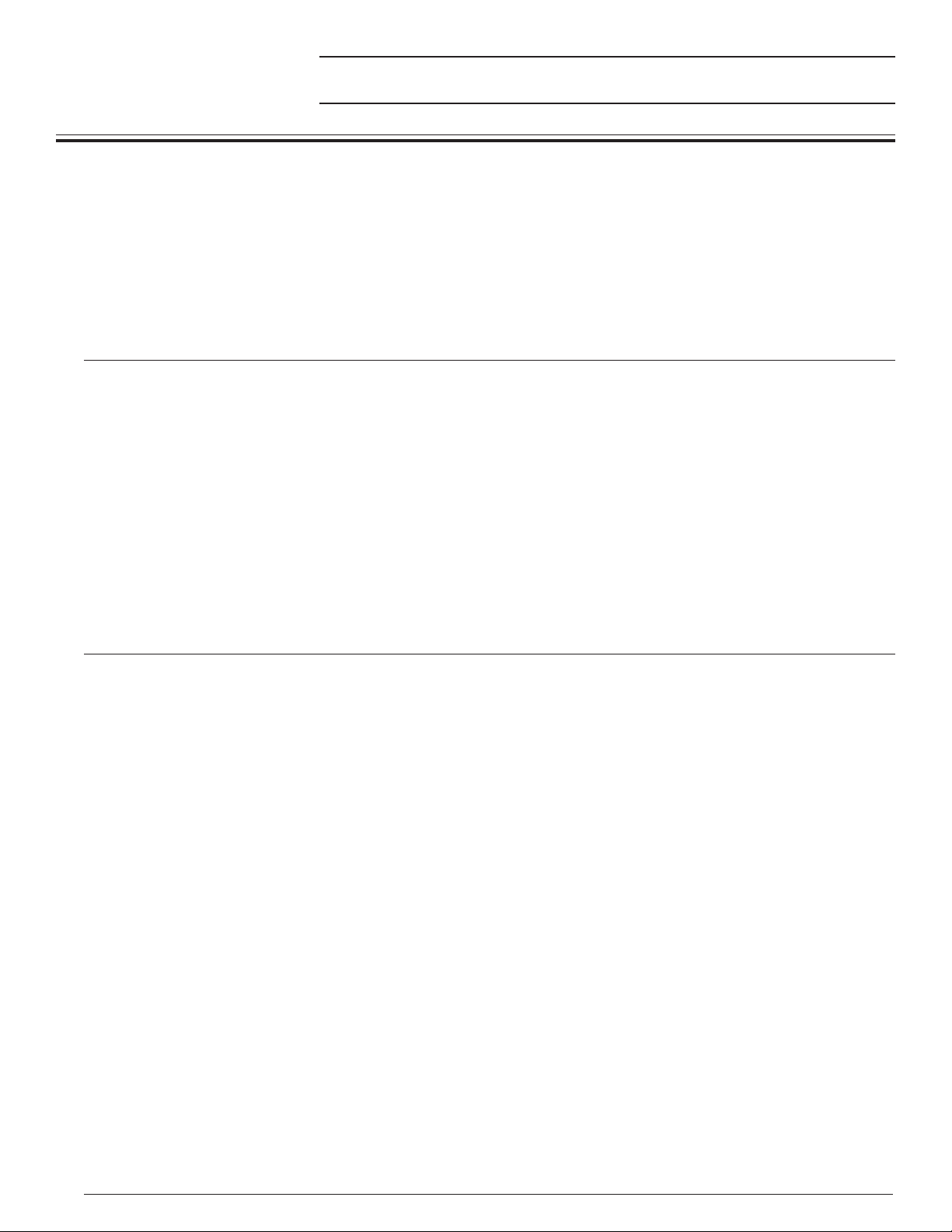
Canon
Consumer Imaging Group, Service Div .
Self TestSelf Test
Self Test
Self TestSelf Test
MAINTENANCE BUTTON: These operations can be performed independent of the computer. To perform one, hold down the maintenance button.
Operations Press Right Arrow
Nozzle check 0 times. Press the print button to print the nozzle check pattern. Press the maintenance button to exit.
Cleaning 1 time. Press OK.
Deep cleaning 2 times. Press OK.
Head alignment 3 times. Press OK.
RESUME BUTTON: These operations can be performed independent of the computer. To perform one, hold down the resume button.
Operations Number of Flashes Remarks
Cleaning 1 time ...
Nozzle check pattern printing 2 times Printer prints one sheet
Roller cleaning 3 times Load A4 or no paper at all
Service ModeService Mode
Service Mode
Service ModeService Mode
This printer has a service mode for service-related settings and for performing test prints. The operator panel buttons are used to enter the desired service
mode.
Service Mode Operations
1) With the printer powered off, hold down the resume button and press the power button.
2) While holding down the power button, release the resume button and press the resume button twice in succession. Now release the power
button. The indicator will blink in green and remain lit in green.
3) Select one of the following service mode functions by pressing the resume button the specified number of times.
Press Resume Indicator Functions
Zero times Green Power off the printer
1 time Orange Service test print
2 times Green EEPROM information print
3 times Orange EEPROM reset (all data cleared except USB serial number)
4 times Green Waste ink counter setting
6 times + Green Print head deep cleaning
4) Execute the function you have selected (except for model setting) by pressing the power button. The printer will switch itself off after performing
the function.
Product Service Details
Model: i475D (8997A003) Date: 7/2/04 Page: 2 of 2
Error CodesError Codes
Error Codes
Error CodesError Codes
Errors will be displayed on the host computer monitor. The host computer should be set to ECP or Nibble mode. Use the BJ status monitor on Windows95/
98.
Error State Indicator Blinks Panel Display
(Errors that can be corrected by a user)
Paper out Blinks in Orange 2 times 30 1
Paper jam Blinks in Orange 3 times 30 2
Print head not installed Blinks in Orange 6 times 40 2
Print head error Blinks in Orange 7 times 40 3
Waste ink warning Blinks in Orange 8 times 20 2
Digital camera Blinks in Orange 11 times 611 / 612
(Errors that cannot be corrected by a user)
Carriage Long Green Light, then Blinks (Orange-Green) 2 times 802
Purge Long Green Light, then Blinks (Orange-Green) 4 times 804
Internal temperature sensor Long Green Light, then Blinks (Orange-Green) 6 times 806
Waste ink full Long Green Light, then Blinks (Orange-Green) 7 times 807
Print head temperature Long Green Light, then Blinks (Orange-Green) 8 times 808
EEPROM Long Green Light, then Blinks (Orange-Green) 9 times 809
RAM Blinks in Orange - -
Error Code List
1000 Out of paper
1300 Paper jam
1401 Head ID
(Errors that can be displayed on printer LCD when flash card is installed or when camera is connected to printer)
10 2 Incorrect position of paper thickness lever
20 2 Waste ink full
301 Paper out
30 2 Paper jam
40 2 No head installation
1405 Head EEPROM
1700 Waste ink near-full
2001 Digital camera
5100 Carriage
5200 Head temperature
5400 Printer temperature
40 3 Faulty print head
611/612 Time out during communication
with digital camera
802/804/806/ Printer error; may require service
807/808/809
5B00 Waste ink full
5C00 Purging operation
6800 EEPROM/RAM
