Canon GP405, GP605, GP160, Gp-335, Gp-605v Service Bulletin gp405-08
...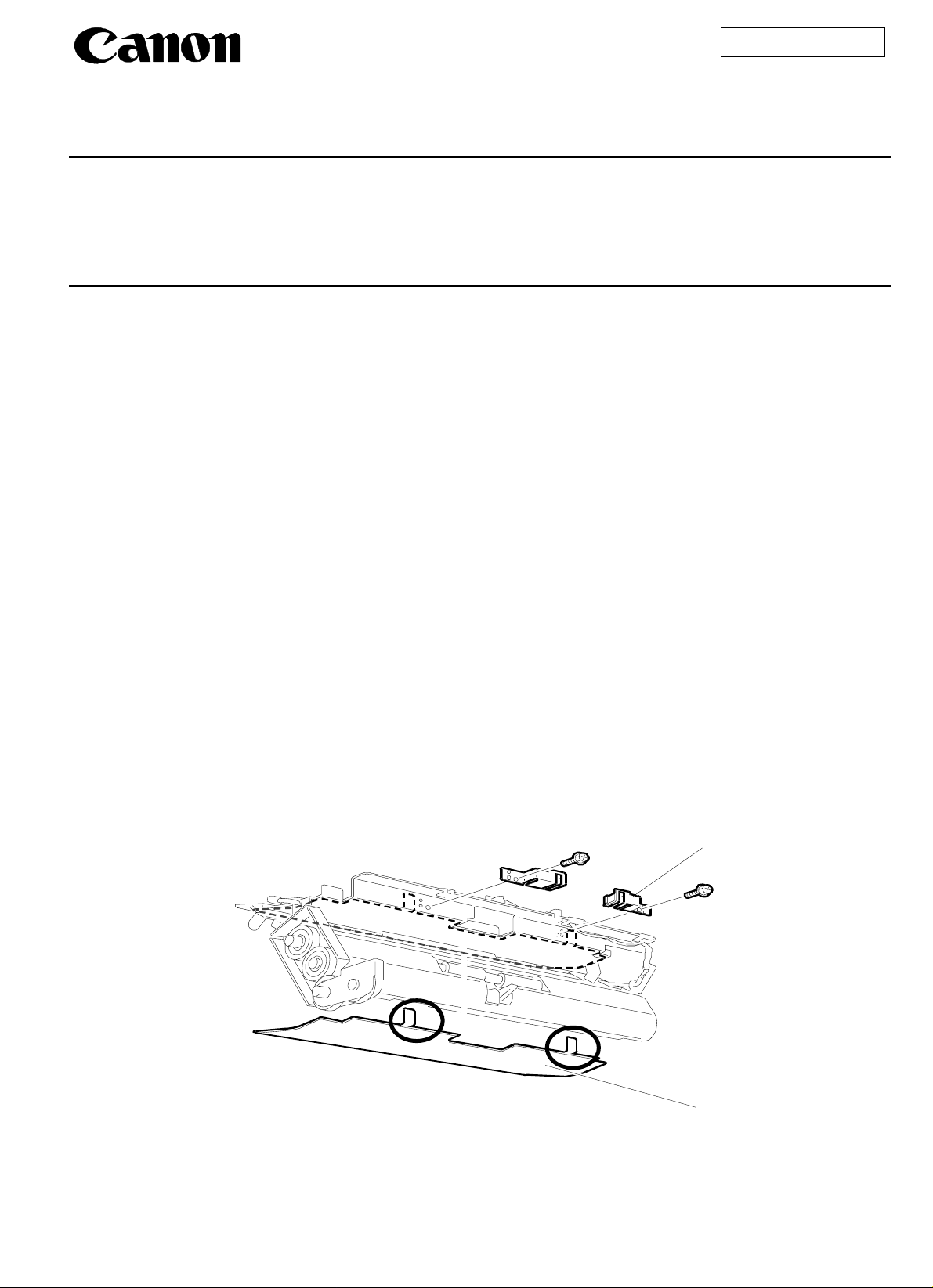
Service Bulletin
Issued by Canon Europa N.V.
COPIER
Model :
Location :
Subject :
Reason :
Details :
GP405/335
REGISTRATION FRONT GUIDE ASSEMBLY
PREVENTION OF JAM 0131
To communicate changes that have been made to the registration front guide assembly in order to
reduce the number of 0131 j ams.
<Symptom>
There are cases where j am 0131 (stationary jam) resul ts due to the paper remaining in the regist ration
front guide assembly.
<Cause>
The mylar (FB4-3311-000) stuck to the registration front guide assembly becomes charged
(depending on the environmental conditions and paper types) by the paper going past the mylar,
causing the copy paper to stick to the mylar.
No.:
DATE:
GP405-008
(FF-T01-J7-000023-01)
10.08.99
<Factory measure>
The following changes were made to the mylar stuck to the registration front guide assembly:
•
Change to a m at er ia l w it h hig h co nduc tiv i ty (from Corton to Tufflite)
•
Change in the shape of the mylar (see Fig. 1 for the tab shapes circled) for sticking the mylar and the
sensor plat e to g et her to the re g istr at io n f ro nt g uide asse mbl y and fo r r el ia bly gro unding t he cha rg e built
on the mylar surface.
Sensor plate
New mylar
Fig. 1 Registration front guide assembly
FB4-3311-020
-
1 / 3 -
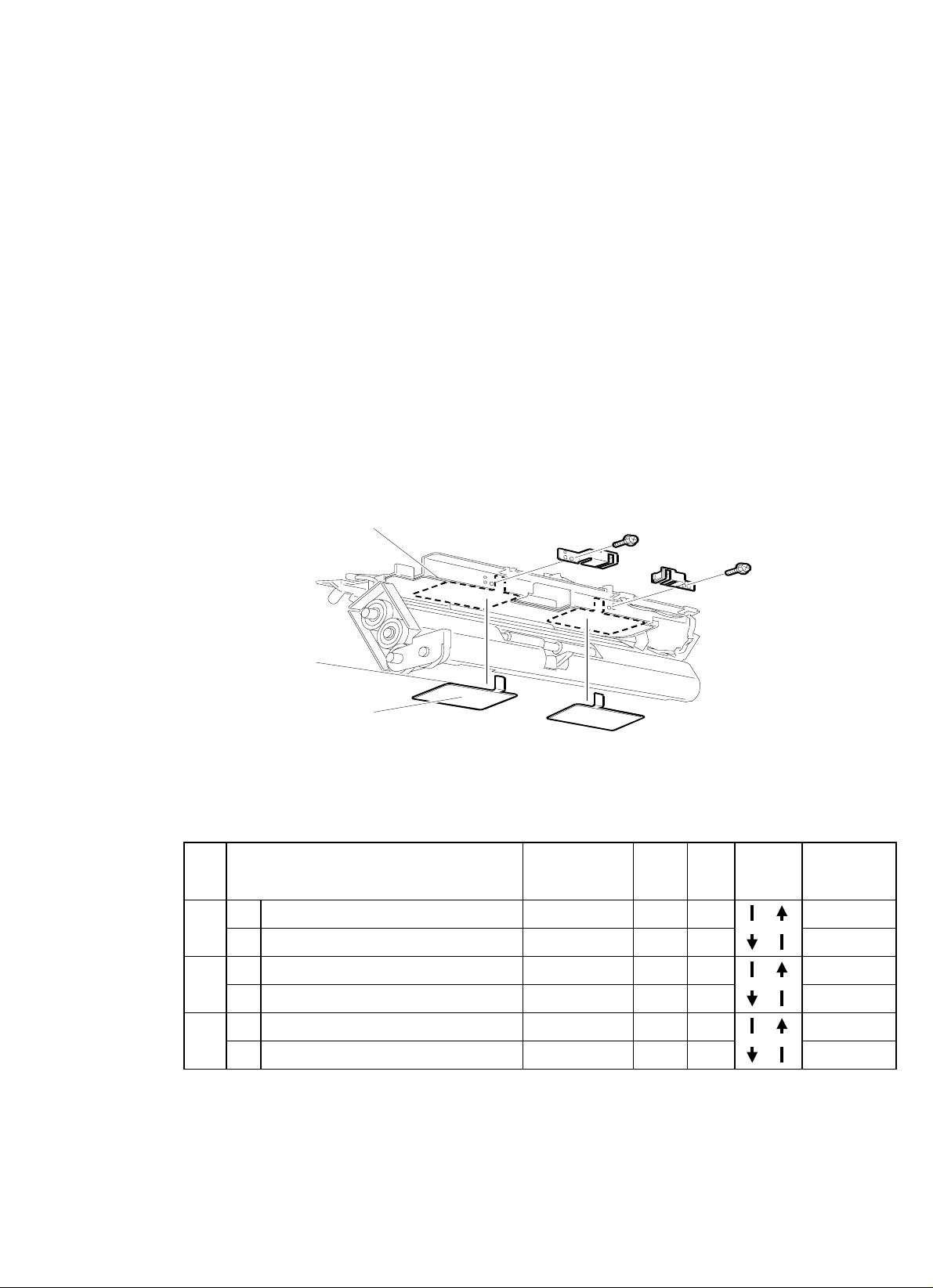
GP405-008
g
Servicing :
It is necessary to remove and replace the registration front guide assembly in order to take the same
measures in the field (as taken at the factory). Since the work will tak e approx imately 20 minutes,
even by persons who are accustomed to removing and replacing the registration front guide assembly,
the procedure (different from the procedure for the factory) for doing the work in the field has been
established as follows:
Things to prepare: Mylar for field use (not assigned as a service part but supplied free to the sales
companies)
1) Open the right door of the main unit.
2) Stick the new mylar over the old mylar stuck to the registration front guide assembly (see Fig. 2 for
sticking the mylar to the specific position).
Precautions to take in sticking the mylar:
In the figure below, the solid line B shown for t he field use mylar and the solid line A on the
registration guide assem bl y are references f or l appi ng the new mylar over the old mylar.
Stick the fie l d use mylar in such a way that the ir tab sections are positioned and sandwiched
by the sensor plate and the registration front guide assembly.
3) Since the multi-paper detection sensor and the right door open/close detection sensor will not
function normally if the sensor plate is attached at an angle, check the function of these sensors
upon completing the servicing work.
Solid line A
Service Parts :
Solid line B
Mylar for field use
Fig. 2 Registration front guide assembly
GP405
No. Description Part number Q’ty
1Old
2Old
3Old
SHEET, LOWER GUIDE
SHEET, LOWER GUIDE
New
GUIDE, REGISTRATION, UPPER
GUIDE, REGISTRATION, UPPER
New
REGIST. FRONT GUIDE ASSEMBLY
New
REGIST. FRONT GUIDE ASSEMBLY
FB4-3311-000
FB4-3311-020
FF5-6996-000
FF5-6996-020
FG6-0591-000
FG6-0591-040
1→0
0→1
1→0
0→1
1→0
0→1
Inter-
chan
ability
No Yes
No Yes
No Yes
-- -- -- -- -- -- -- -- --
e-
341-15B
341-15
341
P.C.
-
2 / 3 -
