Canon GP405, GP605, GP160, Gp-335, Gp-605v Service Bulletin acc-150
...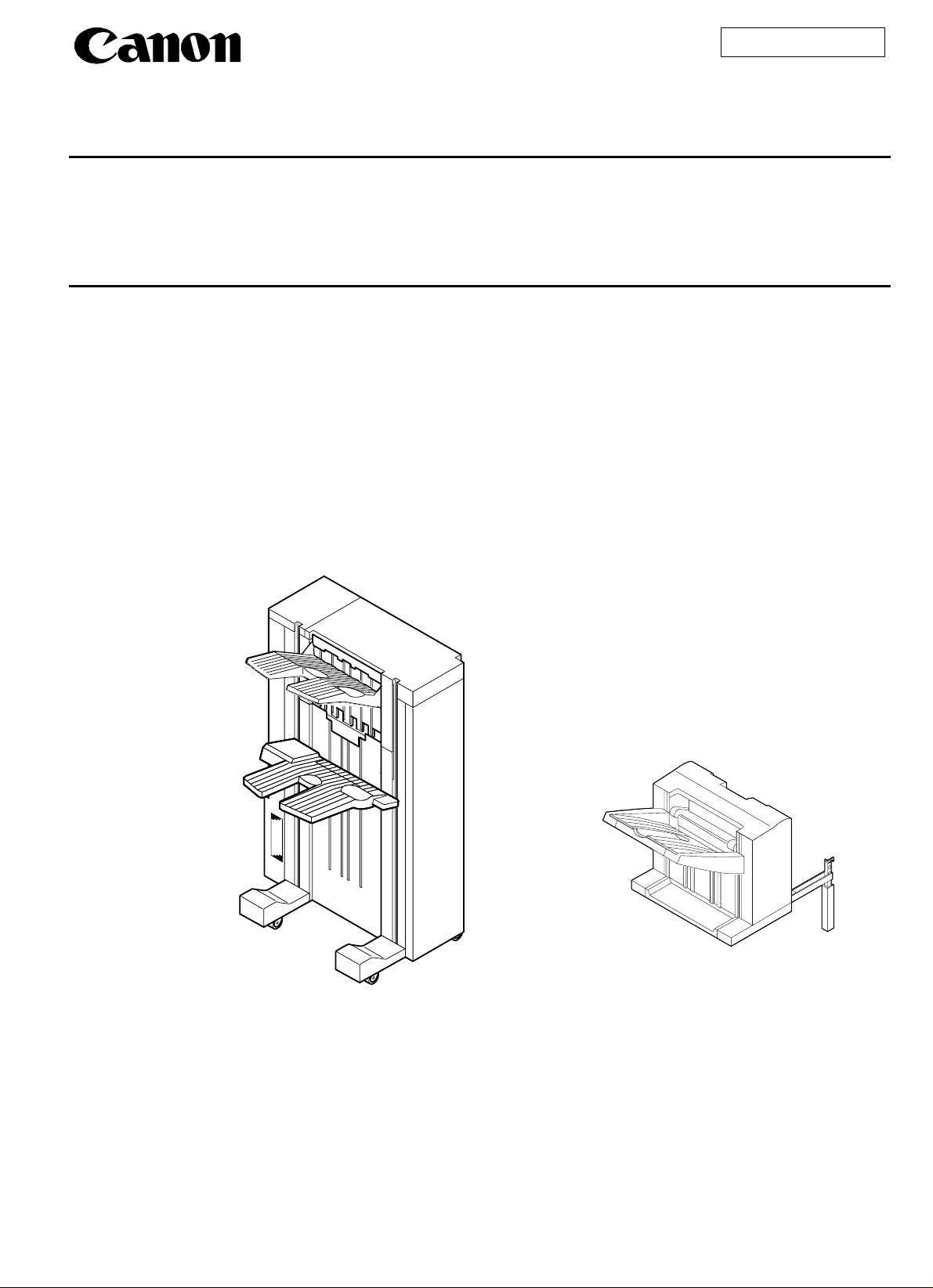
Service Bulletin
Issued by Canon Europa N.V.
COPIER
Model :
Location :
Subject :
Reason :
Details :
Finisher-D1
No.:
Finisher-E1
DATE:
INTRODUCING A NEW TOOL
DOWNL OADING USI NG FINISHER DOWNLOADER PCB
This bulletin communicates how to download from a computer (PC) through a downloader PCB as a
means of upgrading the ROM of a finisher.
1. Applicable Models
May be used for the following two models:
Acc-150 Rev. 1
(FF-T01-W-000058-02)
10.09.99
Finisher-D1
Figure 1-1
Finisher-E1
Figure 1-2
-
1 / 9 -
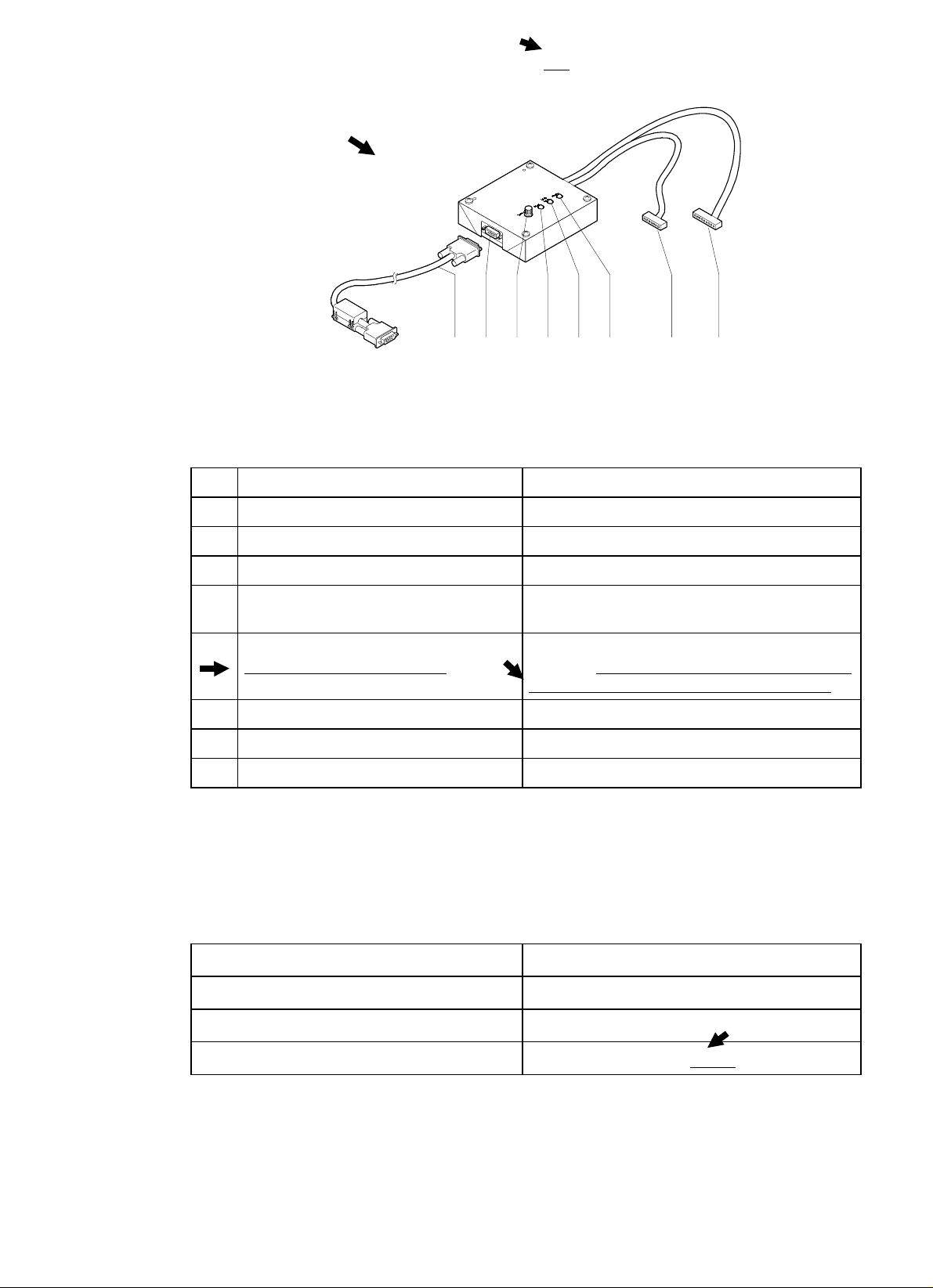
2. Components of the Downloade r PCB (FY8-2034-000)
[1 ] [2 ] [3] [4 ] [6 ][7 ][5 ] [8 ]
Figure 2-1
Names and Functions of the Parts
Acc-150 Rev. 1
Ref. Name Remarks
[1] START/STOP button Press it to start/stop downloading.
[2] LOAD LED Remains on when downloading is ready.
[3] Model indicator LED Remains on when the Finisher-D1 is connected.
[4] Power indicator LED Remains on when the downloader PCB is supplied
with power by the finisher.
[5] RS-232C cable
(straight, full connection; 9-pin)
[6] Cable A (9-pin; about 70 cm in length) Use it to connect the PCB to the Finisher-D1.
[7] Cable B (7-pin; about 50 cm in length) Use it to connect the PCB to the Finisher-E1.
[8] RS-232C connector Use it to connect the RS-232C cable to the PCB.
Use it to connect the downloader PCB to a
computer. Be sure to make a connection so that the
ferrite core of the cable is on the computer side.
Table 2-1
3. Related Tool
For downloading, you must obtain the following item:
¥ Computer (PC)
Requirement s.
OS Windows95 or 98
Processor Pentium 75 MHz or better
Available memory 16 MB or more
External connection connector RS-232C connector (9-pin, male)
Table 3-1
-
2 / 9 -
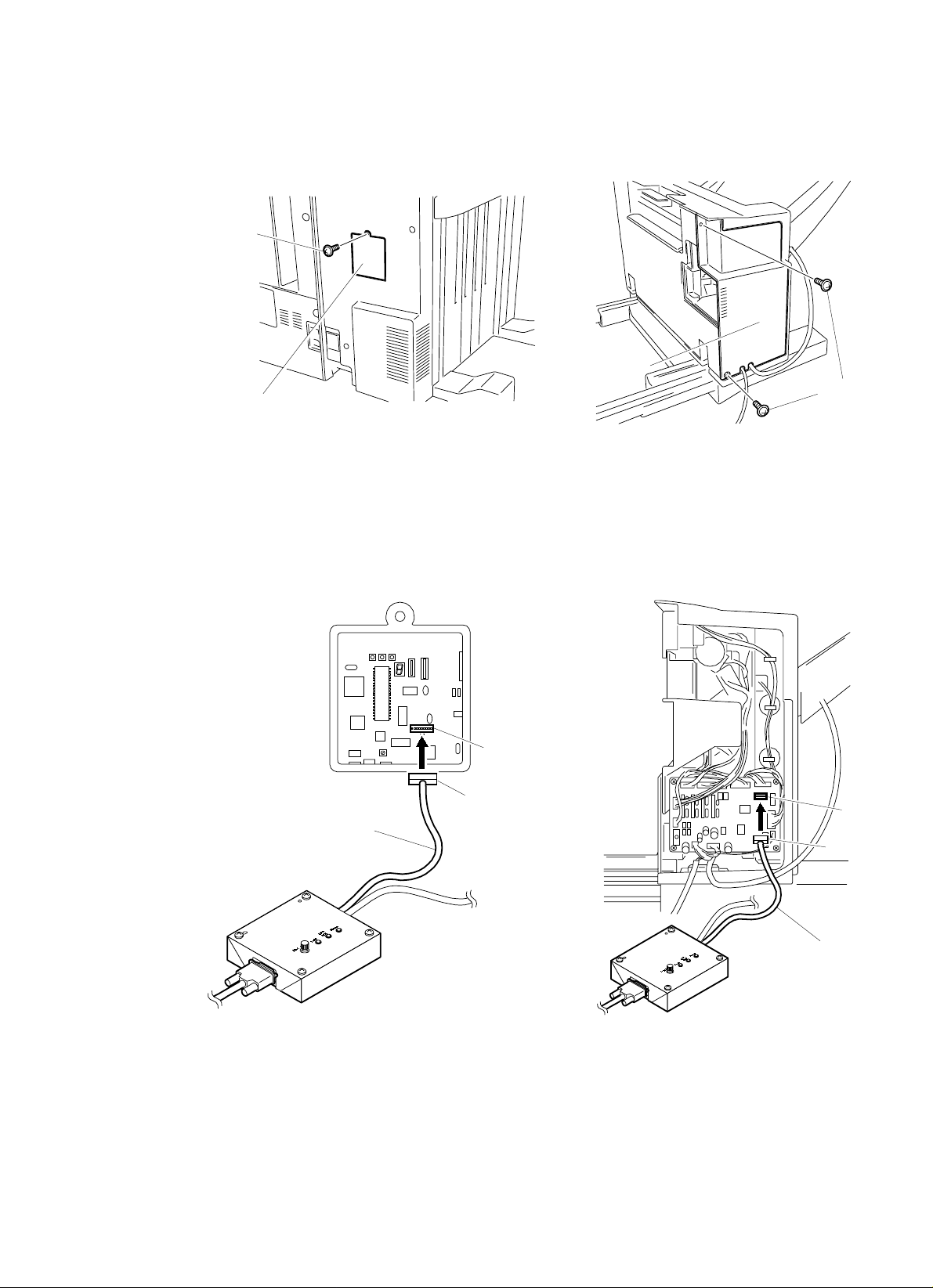
Acc-150 Rev. 1
Cable A
Cable B
4. Downloading Procedure
A. Connecting to the Finisher
1) Turn off the copier.
2) Detach the PCB cover of the finisher (1 screw for the Finisher-D1) or the rear cover (2 screws for
the Finisher-E1).
Screw
Rear cover
PCB cover
Screws
Finisher-D1
Figure 4-1
Finisher-E1
Figure 4-2
3) Connect the cable A to J130 of the finisher control ler PCB (fo r the Finisher-D1). Or, co nnect the
cable B to J13 of the finisher controller PCB (for the Finisher-E1).
J130
9-pin
J13
7-pin
Finisher-D1
Figure 4-3
Finisher-E1
Figure 4-4
-
3 / 9 -
