Canon GP405, Gp-335 Service Manual
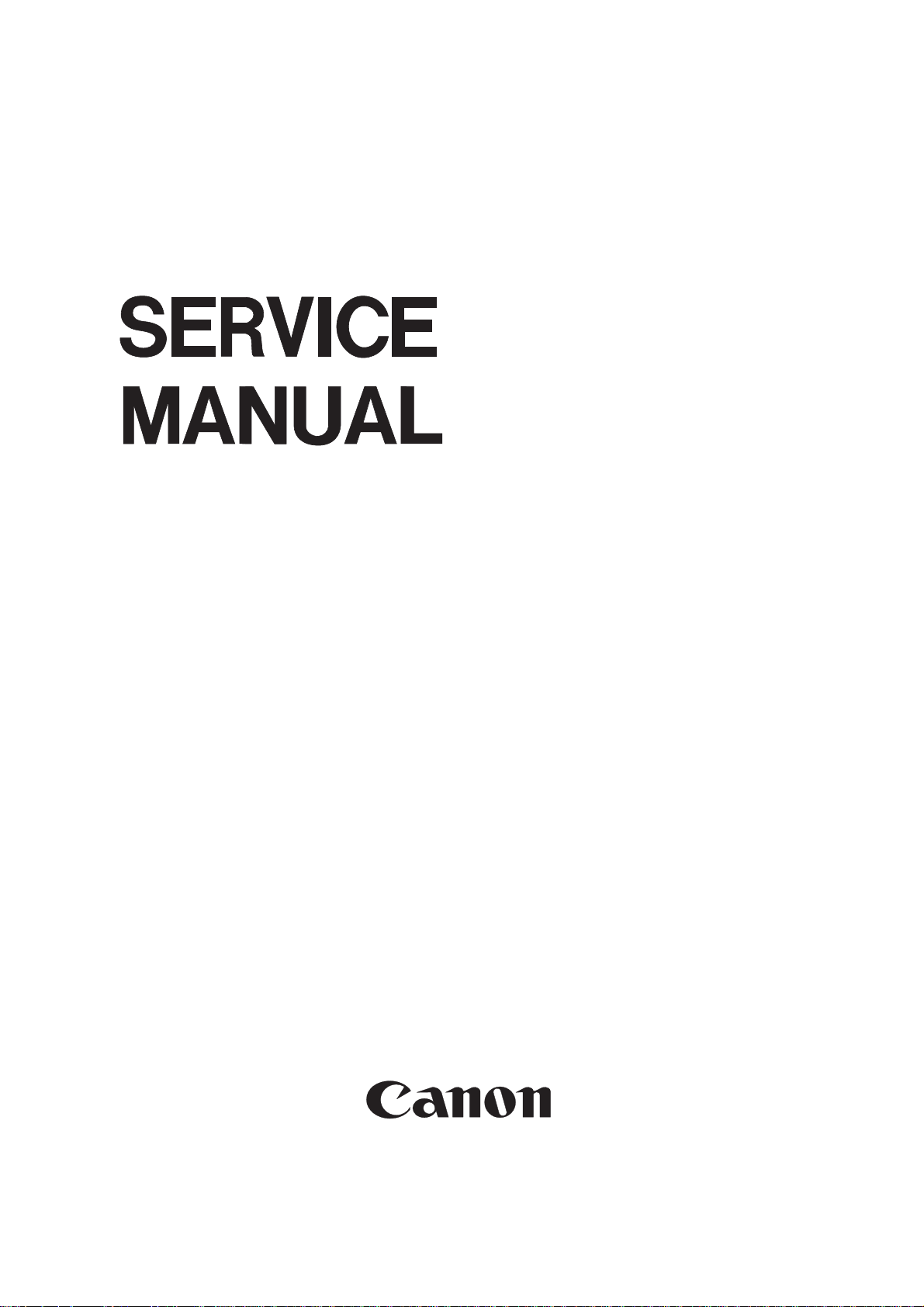
GP405/335
REVISION 0
JAN. 1999
COPYRIGHT © 1999 CANON INC. CANON 405/335 REV.0 JAN. 1999 PRINTED IN JAPAN (IMPRIME AU JAPON)
FY8-13FV-000
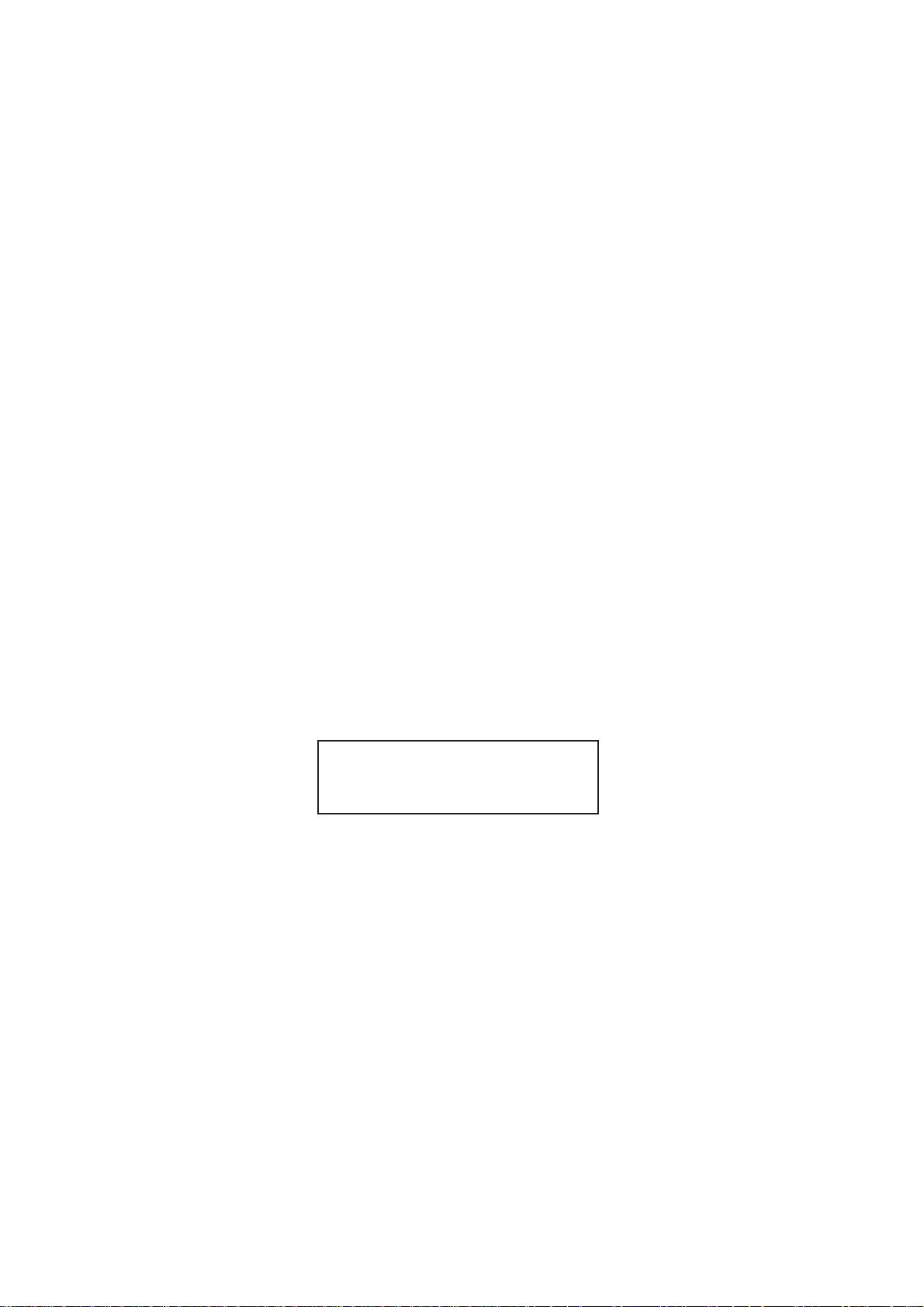
IMPORTANT
THIS DOCUMENTATION IS PUBLISHED BY CANON INC., JAPAN, TO SERVE AS A SOURCE
OF REFERENCE FOR WORK IN THE FIELD.
SPECIFICATIONS AND OTHER INFORMATION CONTAINED HEREIN MAY VARY SLIGHTLY
FROM ACTUAL MACHINE VALUES OR THOSE FOUND IN ADVERTISING AND OTHER
PRINTED MATTER.
ANY QUESTIONS REGARDING INFORMA TION CONTAINED HEREIN SHOULD BE DIRECTED
TO THE COPIER SERVICE DEPARTMENT OF THE SALES COMPANY.
THIS DOCUMENTATION IS INTENDED FOR ALL SALES AREAS, AND MAY CONTAIN INFORMATION NOT APPLICABLE TO CERTAIN AREAS.
COPYRIGHT © 1999 CANON INC.
Printed in Japan
Imprimé au Japon
Use of this manual should be strictly supervised to avoid disclosure of confidential
information.
Prepared by
OFFICE IMAGING PRODUCTS TECHNICAL SUPPORT DEPARTMENT 1
OFFICE IMAGING PRODUCTS TECHNICAL SUPPORT DIVISION
CANON INC.
5-1, Hakusan, 7-chome, Toride-City, Ibaraki-Pref., 302-8501, Japan
COPYRIGHT © 1999 CANON INC. CANON 405/335 REV.0 JAN. 1999 PRINTED IN JAPAN (IMPRIME AU JAPON)

INTRODUCTION
The copier is a multi-function copier capable of serving as a copier, fax, and printer.
This Service Manual provides information needed to service the copier in the field. For
information on technologies used in common with the existing copiers, refer to the "Copier
Basic Series" as necessary.
This Service Manual consists of the following chapters:
Chapter 1 General Description introduces the copier's features and
specifications, shows how to operate the copier, and explains how
copies are made.
Chapter 2 Basic Operation provides outlines of the copier's various mechanical
workings.
Chapter 3 Exposure System discusses the principles of operation used for the
copier's lens drive unit and scanner drive unit. It also explains the
timing at which these drive units are operated, and shows how they
may be disassembled/assembled and adjusted.
Chapter 4 Image Formation System discusses the principles of operation used
for the copier's image processing units. It also explains the timing at
which the various units involved in image processing are operated,
and shows how they may be disassembled/assembled and adjusted.
Chapter 5 Laser Exposure System discusses the principles of operation used for
the copier's laser unit. It also explains the timing at which the unit is
operated, and shows how they may be disassembled/assembled and
adjusted.
Chapter 6 Image Formation System discusses the principles of how images are
formed. It also explains the timing at which the various units involved in
image formation are operated, and show how they may be
disassembled/assembled and adjusted.
Chapter 7 Pick-Up/Feeding System explains the principles of picking up and
feeding copy paper in view of the functions of electrical and
mechanical units used to move copy paper and in relation to their
timing of operation. It also shows how these units may be
disassembled/assembled and adjusted.
Chapter 8 Side Paper Deck explains the principles of operation used from when
paper is picked up to when copies are delivered. It also explains the
timing at which various drive units are operated, and shows how they
may be disassembled/assembled and adjusted.
Chapter 9 Fixing System explains the principles used to fuse toner images to
transfer media in view of the functions of electrical and mechanical
units and in relation to their timing of operation. It also shows how
these units may be disassembled/assembled and adjusted.
Chapter 10 Externals/Auxiliary Mechanisms shows the copier's external parts, and
explains the principles used for the copier's various control
mechanisms in view of the functions of electrical and mechanical units
and in relation to their timing of operation. It also shows how these
units may be disassembled/assembled and adjusted.
Chapter 11 Systems explains connections and specifications related to systems
and shows how to disassemble and assemble them.
Chapter 12 Installation introduces requirements for the site of installation, and
shows how the copier may be installed using step-by-step instructions.
COPYRIGHT © 1999 CANON INC. CANON 405/335 REV.0 JAN. 1999 PRINTED IN JAPAN (IMPRIME AU JAPON)
i

Chapter 13 Maintenance and Servicing provides tables of periodically replaced
parts and consumables/durables and scheduled servicing charts.
Chapter 14 Troubleshooting provides tables of maintenance/inspection,
standards/adjustments, and problem identification (image fault/
malfunction).
Appendix contains a general timing chart and general circuit diagrams.
The descriptions in this Service Manual are subject to change without notice for
product improvement or other purposes, and major changes will be communicated in the
form of Service Information bulletins.
All service persons are expected to have a good understanding of the contents of this
Service Manual and all relevant Service Information bulletins, and be able to identify and
isolate faults in the machine.
For a full understanding of the copier, this Service Manual should be used side by side
with the separately available "Copier Basic Series." Refer to the descriptions in each of
the following volumes:
Volume 1
Volume 2
Volume 3
Volume 4
Volume 5
Volume 6
Volume 7
ii
COPYRIGHT © 1999 CANON INC. CANON 405/335 REV.0 JAN. 1999 PRINTED IN JAPAN (IMPRIME AU JAPON)
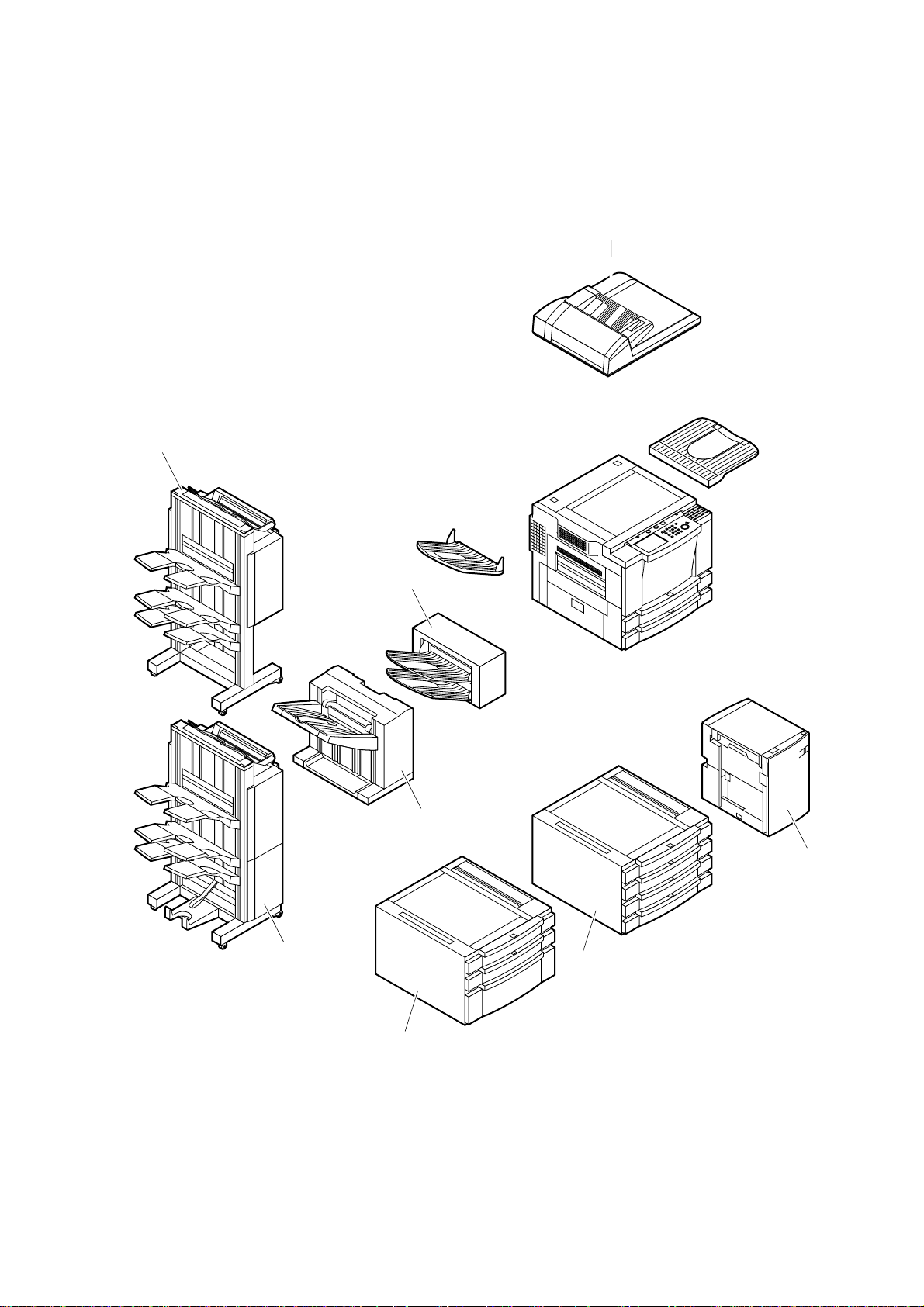
System Configuration
The copier may be configured with its accessories as follows:
n Pick-Up/Delivery Accessories
[2]
[3]
[1]
[5]
[4]
[7]
[6]
[1] DADF-A1
[2] Finisher-C1
[3] Multi Output Tray C1
[6] Cassette Feeding Unit-S1
[7] Cassette Feeding Unit-R1
[8] Paper Deck-B1
[4] Saddle Finisher C2
[5] Finisher-E1
COPYRIGHT © 1999 CANON INC. CANON 405/335 REV.0 JAN. 1999 PRINTED IN JAPAN (IMPRIME AU JAPON)
[8]
iii
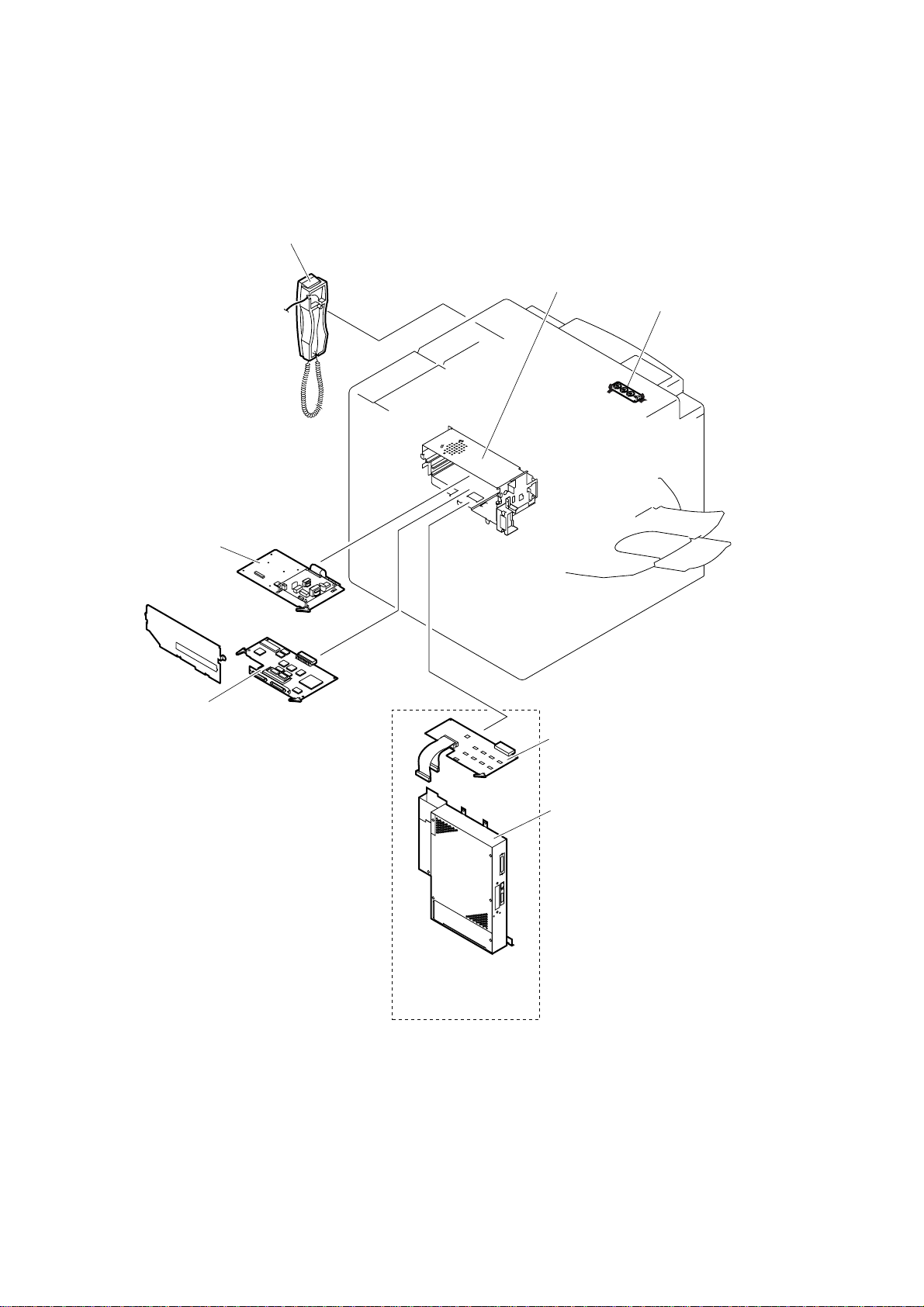
n System Accessories
[5]
[1]
[2]
[6]
[3]
[1] Handset-C1 [120V ONLY]
[2] Expansion Board Base Unit-C1
[3] SCSI Interface Board-D1
[4] Printer Board
*
[4]
[5] Super G3 FAX Board
[6] Battery Board-A1
* PDL I/F Board.
iv
COPYRIGHT © 1999 CANON INC. CANON 405/335 REV.0 JAN. 1999 PRINTED IN JAPAN (IMPRIME AU JAPON)
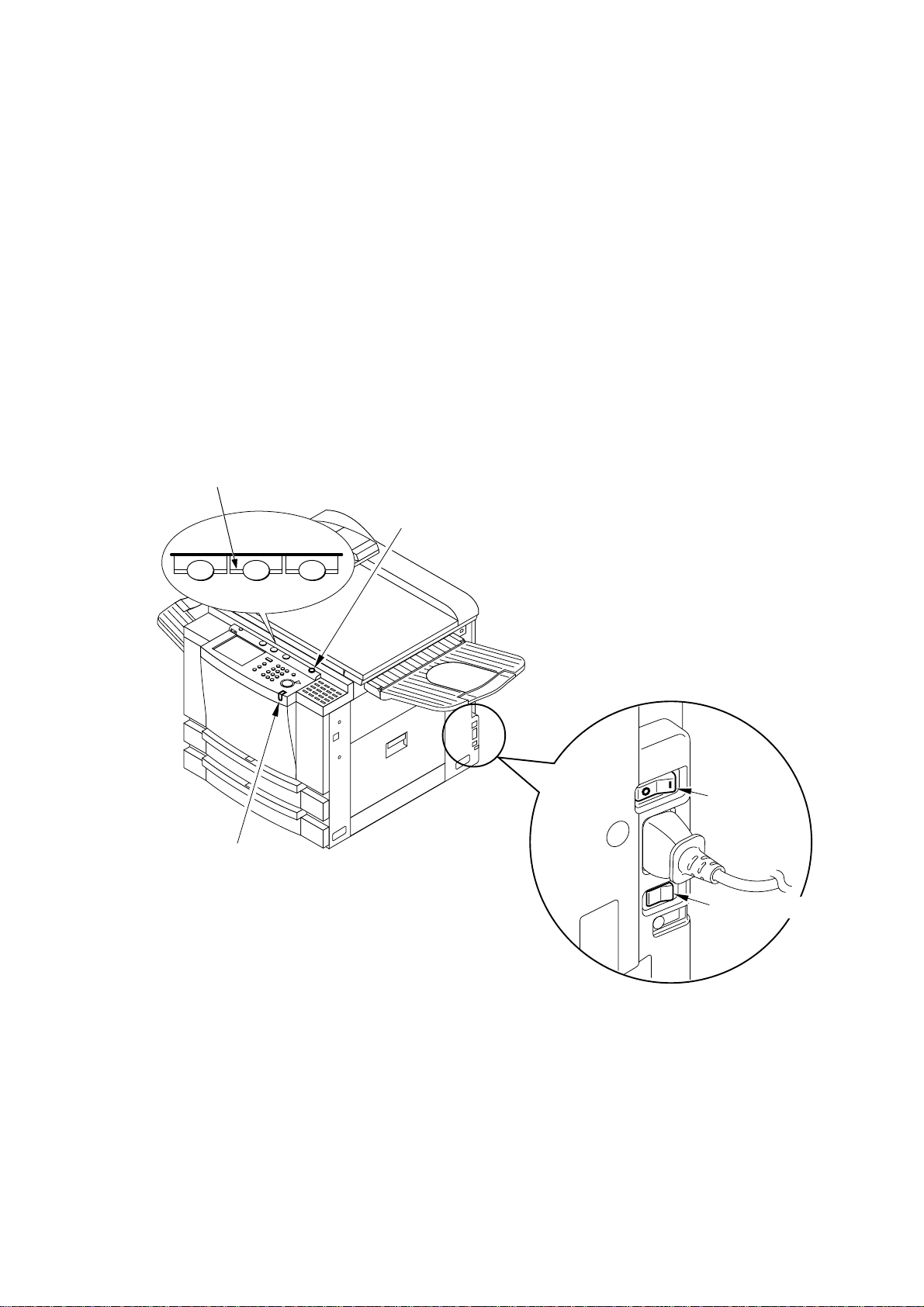
When Turning Off the Main Power Switch
Be sure always to turn off the main power switch and disconnect the power plug before starting
disassembly work. In addition,
1. When expanding the fax functions, the secondary battery used to retain fax memory images
will start to operate as soon as the main power switch is turned off. Be sure to complete any
work within one hour if the main power switch must be kept off. (Be sure also to keep the
machine powered at least for one week after installation.)
2. The communication memory lamp on the control panel indicates the presence/absence of fax
memory images. If it is on (indicating the presence of images), be sure to print out the images
before turning off the main power switch and disconnecting the power plug.
3. Turing off the control panel power switch will not remove power from some units. Be sure
always to turn off the main power switch before starting disassembly/assembly work.
4. The power will not be removed even when the front door is opened as long as the control panel
power switch and the main power switch are both on.
Communication memory lamp
Control panel power switch
COPY
FAX
Main power lamp
OPTIONS
Main power
switch
Cassette heater
switch
COPYRIGHT © 1999 CANON INC. CANON 405/335 REV.0 JAN. 1999 PRINTED IN JAPAN (IMPRIME AU JAPON)
v
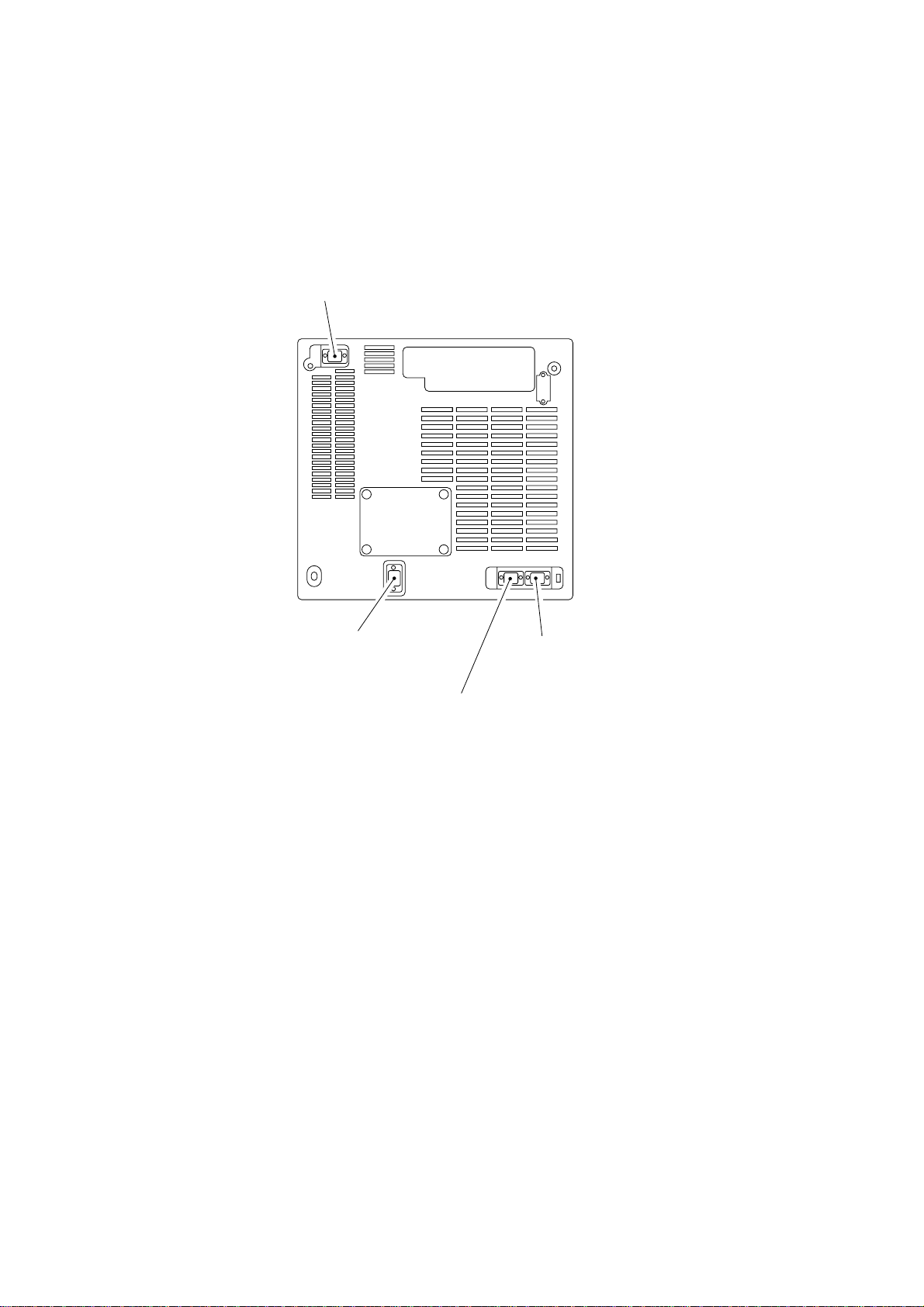
Connectors for the Pick-Up/Delivery Accessories
When connecting accessories, be sure to use the connectors indicates in the diagram. If, for
example, you connect the paper deck to the cassette pedestal connector and turn on the paper, the
fuse on the paper deck PCB will blow, at times requiring replacement with a new PCB.
For the Feeder
For the Paper deck
For the Cassette Feeding Unit
For the Finisher
Figure. Rear View of the Body
vi
COPYRIGHT © 1999 CANON INC. CANON 405/335 REV.0 JAN. 1999 PRINTED IN JAPAN (IMPRIME AU JAPON)
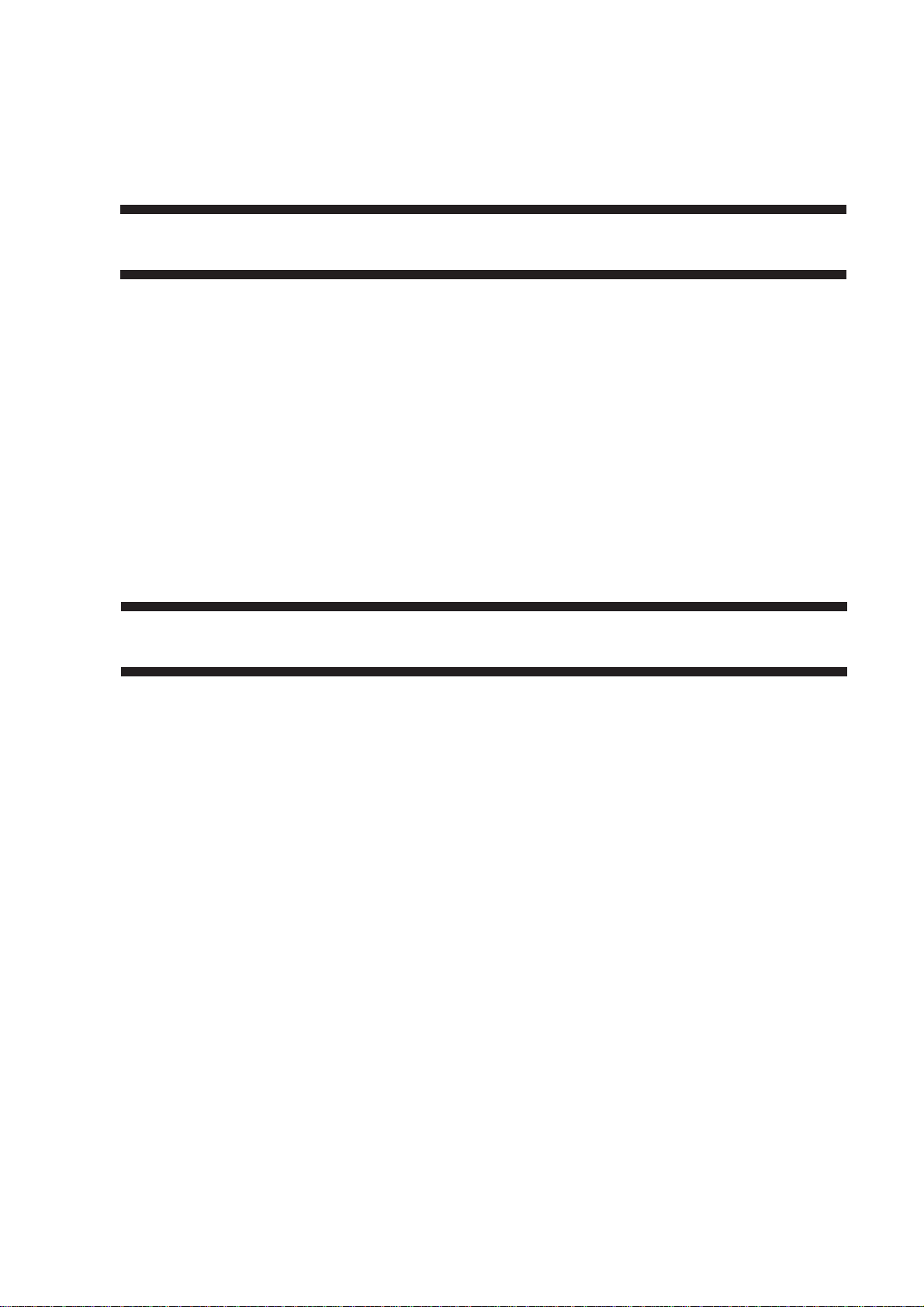
CONTENTS
CHAPTER 1 GENERAL DESCRIPTION
I. FEATURES ..................................1-1
II. SPECIFICATIONS.......................1-2
A. Type........................................1-2
B. Method ...................................1-2
C. Performance...........................1-3
D. Paper Deck-B1.......................1-4
E. Others .................................... 1-5
F. Default Ratios .........................1-6
G. Copying Speed ......................1-7
III. NAMES OF PARTS.....................1-9
A. External view.......................... 1-9
B. Cross Section...................... 1-11
IV. OPERATION............................. 1-13
A. Turning On the Power ......... 1-13
CHAPTER 2 BASIC OPERATION PROVIDES
I. BASIC OPERATION.................... 2-1
A. Functional Construction ......... 2-1
B. Outline of the Electrical
Circuitry..................................2-2
C. Sequence of Operations ........ 2-4
B. Control Panel ...................... 1-14
C. Special Features Modes ..... 1-15
D. Additional Functions ........... 1-16
V. ROUTINE MAINTENANCE BY
THE USER ............................... 1-19
VI. SAFETY ................................... 1-20
A. Safety of Laser Light (CLASS 1
LASER PRODUCT) ............ 1-20
B. CDRH Regulations ............. 1-21
C. Handling the Laser Unit ...... 1-22
D. Safety of Toner .................... 1-24
VII. IMAGE FORMATION................ 1-25
A. Outline................................. 1-25
D. Main Motor (M1) Control
Circuit .....................................2-8
E. Inputs to and Outputs from
the Major PCBs................... 2-10
COPYRIGHT © 1999 CANON INC. CANON 405/335 REV.0 JAN. 1999 PRINTED IN JAPAN (IMPRIME AU JAPON)
vii
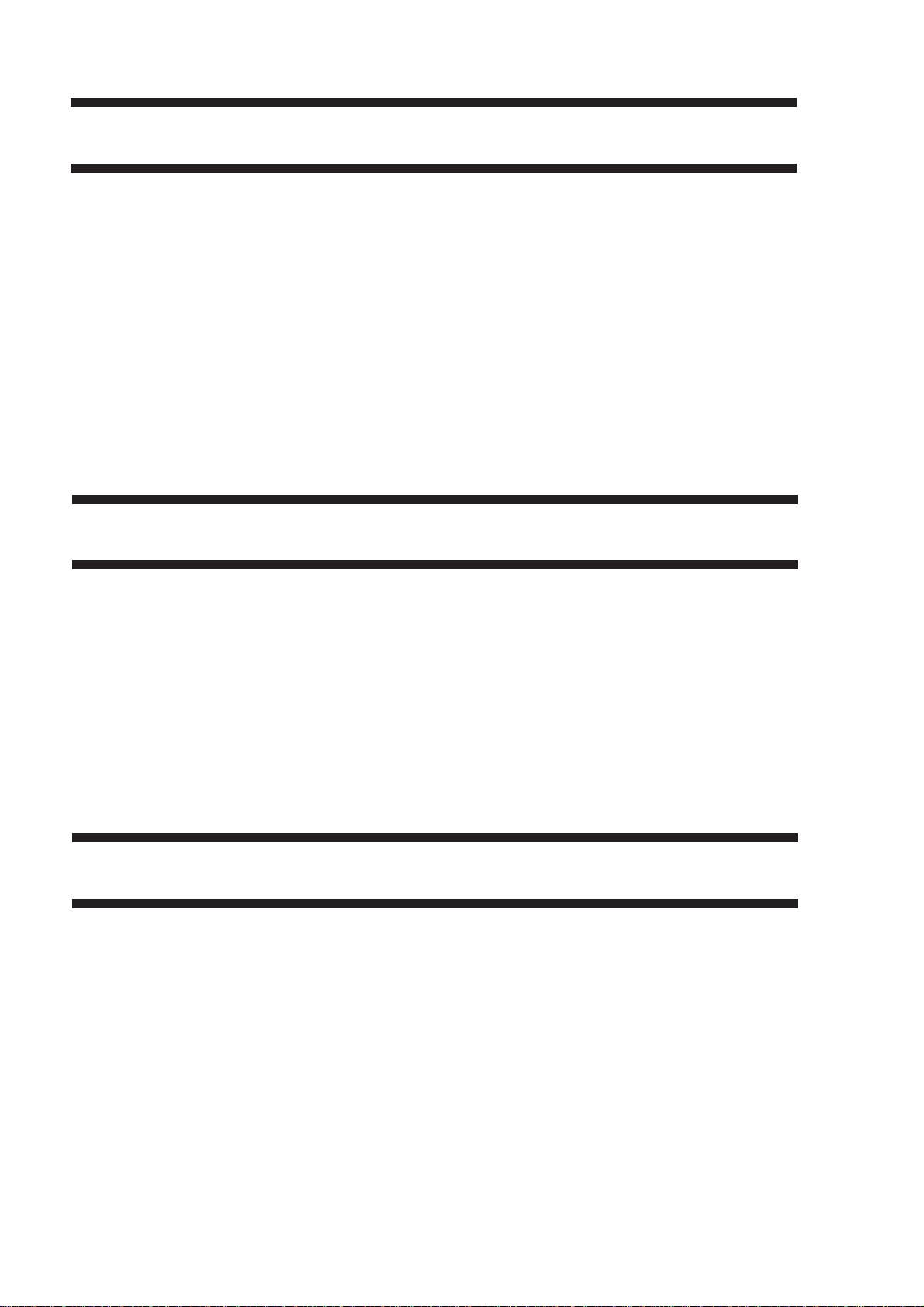
CHAPTER 3 EXPOSURE SYSTEM
I. OUTLINE OF OPERATIONS ......3-1
A. Outline....................................3-1
B. Sequence of Operations
(original exposure system).....3-2
II. SCANNER DRIVE SYSTEM.......3-3
III. CONTROLLING THE SCANNING
LAMP...........................................3-4
A. Outline....................................3-4
B. Controlling the Pre-Heating
Mechanism............................. 3-5
C. Turning On and Off the
Scanning Lamp ...................... 3-5
D. Controlling the Intensity .........3-5
E. Detecting Errors ..................... 3-6
CHAPTER 4
I. OUTLINE..................................... 4-1
II.
ANALOG IMAGE PROCESSING..
A. Outline....................................4-3
B. CCD .......................................4-3
C. AE Processing
(ABC processing)...................4-4
D. A/D Conversion......................4-5
E. Analog Signal Processing
Block ......................................4-6
III.
DIGITAL IMAGE PROCESSING ...
A. Outline....................................4-7
IMAGE FORMATION SYSTEM
4-3
4-7
IV. IDENTIFYING THE SIZE OF AN
ORIGINAL ...................................3-7
A. Outline....................................3-7
B. Identifying the Size by the
Paper Sensors (1)..................3-7
C. Identifying the Size by the
Paper Sensors (2)..................3-9
D. Identifying the Size by the
Original Width/Length Sensor
of the Feeder....................... 3-10
V. DISASSEMBLY/ASSEMBLY .... 3-11
A. Scanning System ................ 3-12
B. Scanner Dr ive Assembly..... 3-13
B. Shading Correction ................ 4-8
C. Total Processing..................... 4-9
D. Density Processing ............. 4-12
E. Binary Processing ............... 4-16
F. Image Memory .................... 4-19
G. Overlay Copying.................. 4-21
IV. DISASSEMBLY/ASSEMBLY .... 4-22
A. CCD Unit............................. 4-23
B. IP PCB ................................ 4-24
C.
Replacing the ROM DIMM
(on the image processor PCB)..
4-25
CHAPTER 5 LASER EXPOSURE SYSTEM
I. OUTLINE..................................... 5-1
II.
GENERATING THE BD SIGNAL ..
III. LASER DRIVER PCB .................5-5
A. Outline....................................5-5
B. Stabilizing the Laser Output...5-6
C. Switching the Laser Activation
Mode ......................................5-7
D. Switching the Laser Output.... 5-7
viii
COPYRIGHT © 1999 CANON INC. CANON 405/335 REV.0 JAN. 1999 PRINTED IN JAPAN (IMPRIME AU JAPON)
5-3
IV. CONTROLLING THE LASER
SCANNER MOTOR ....................5-8
A. Outline of Operations.............5-8
B. Tur ning On and Off the Laser
Scanner Motor .......................5-9
V. DISASSEMBLY/ASSEMBLY .... 5-10
A. Laser Scanner Assembly.... 5-11
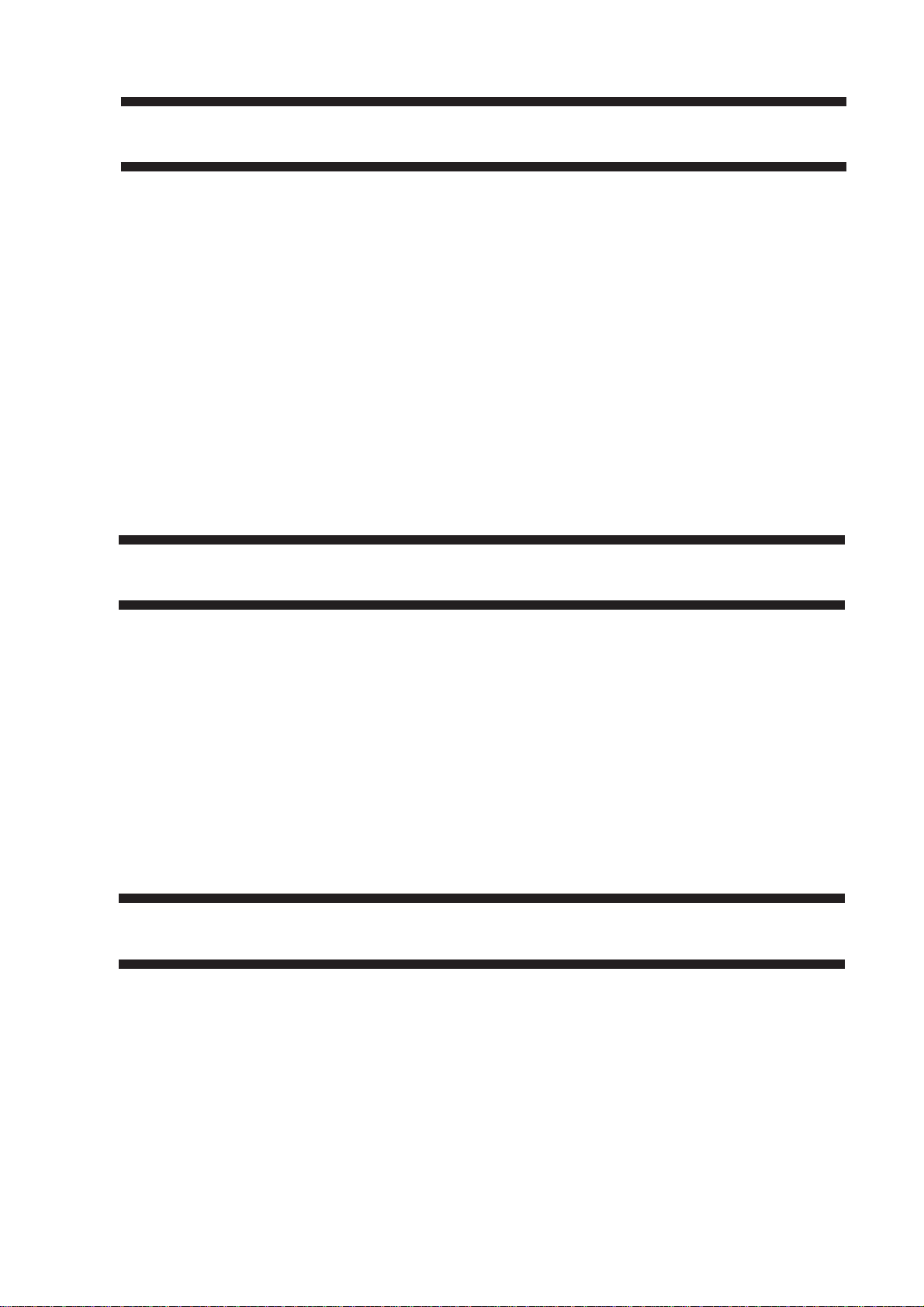
CHAPTER 6 IMAGE FORMATION SYSTEM
I. OUTLINE OF IMAGE FORMATION
PROCESS...................................6-1
A. Outline....................................6-1
B. Sequence of Operations ........6-2
C. Controlling the Primary
Charging Roller Bias..............6-3
D. Controlling the Transfer
Charging Roller Bias..............6-8
E. Controlling the Separation
Static Eliminator Bias.......... 6-12
F. Controlling the Transfer
Guide................................... 6-14
G. Primar y Charging Roller
Cleaning Mechanism .......... 6-15
II. DEVELOPING ASSEMBLY...... 6-16
A. Outline................................. 6-16
CHAPTER 7 PICK-UP/FEEDING SYSTEM
I. OUTLINE OF OPERATIONS ......7-1
A. Outline....................................7-1
B. Sequence of Operations
(pick-up from the cassette) ....7-4
C. Operation in Standby State. 7-16
D.
Detecting the Lev el of Paper..
E.
Identifying the Size of Paper..
F. Multifeeder .......................... 7-25
G. Controlling the Registration
Roller Clutch ....................... 7-27
H. Making Overlay Copies....... 7-28
I. Operation ............................ 7-28
7-18
7-20
B. Controlling the Developing
Bias ..................................... 6-17
C. Controlling Toner Level
Detection............................. 6-20
III. DRUM CLEANER .................... 6-21
A. Outline................................. 6-21
B. Detecting Waste Toner ........ 6-22
IV. DISASSEMBLY/ASSEMBLY .... 6-23
A. Drum Unit ............................ 6-24
B. Transfer Charging Roller ..... 6-25
C. Drum Sensor Unit ............... 6-25
D. Magnet Plate....................... 6-26
E. Primary Charging Roller
Cleaning Solenoid............... 6-27
F. Developing Assembly .......... 6-28
J. Delivery Assembly .............. 7-40
K. Detecting Jams ................... 7-43
II. DISASSEMBLY/ASSEMBLY .... 7-51
A. Pick-Up Assembly............... 7-52
B. Multifeeder .......................... 7-55
C. Feeding Assembly............... 7-58
D. Lower Feeding Assembly.... 7-59
E.
Registration Roller Assembly ...
F. Delivery Assembly .............. 7-62
G. Lower Feeding Motor .......... 7-66
H. Pick-Up Drive Assembly ..... 7-67
I. Vertical Path Assembly ....... 7-68
7-61
CHAPTER 8 PAPER DECK
I. PAPER DECK ............................. 8-1
A. Inputs to and Outputs from
the Deck Driver ......................8-1
B. Pick-Up...................................8-4
C. Detecting Paper .....................8-7
D. Deck Lifter .............................. 8-9
E. Opening/Closing the Deck
(compartment) .................... 8-12
F. Controlling the Deck Motor . 8-14
COPYRIGHT © 1999 CANON INC. CANON 405/335 REV.0 JAN. 1999 PRINTED IN JAPAN (IMPRIME AU JAPON)
II. DETECTING JAMS.................. 8-18
A. Outline................................. 8-18
III. DISASSEMBLY/ASSEMBLY .... 8-20
A. External Covers .................. 8-21
B. Paper Deck .......................... 8-24
C. Drive System....................... 8-29
D. Feeding System .................. 8-36
E. Electrical System ................ 8-39
ix
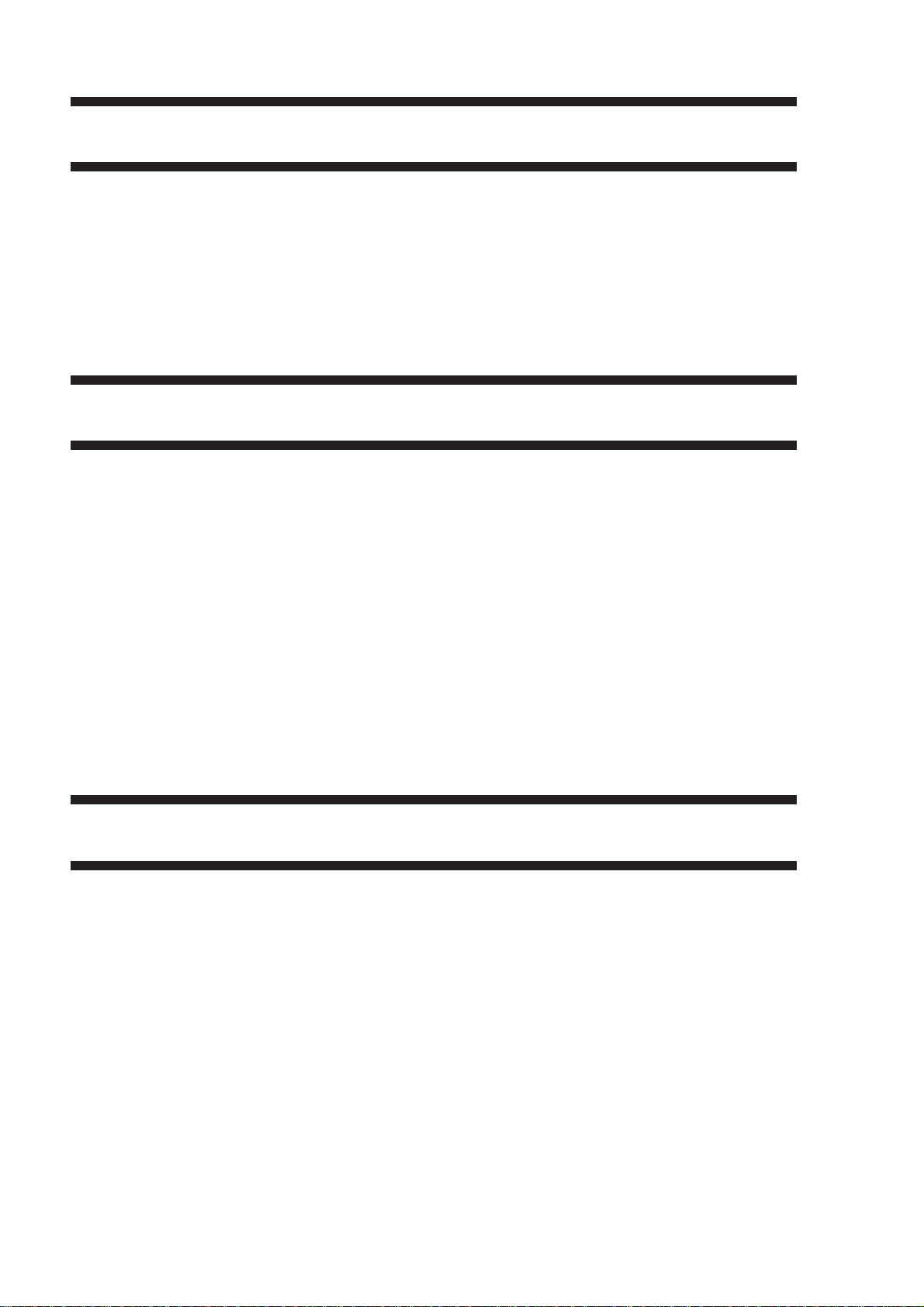
CHAPTER 9 FIXING SYSTEM
I. OUTLINE OF OPERATIONS ......9-1
A. Outline....................................9-1
B. Fixing Drive Assembly ...........9-3
C. Controlling the Fixing
Temperature ........................... 9-6
D. Protective Mechanism for the
Fixing System ..................... 9-10
E. Upper Fixing Roll Bias ........ 9-12
II. DISASSEMBLY/ASSEMBLY .... 9-13
A. Fixing Assembly.................. 9-14
B. Fixing Cleaner Assembly .... 9-26
C. Fixing Assembly Inlet
Solenoid Assembly ............. 9-28
D. Fixing Drive Assembly ........ 9-29
E. Fixing Cleaning Belt
Solenoid .............................. 9-29
CHAPTER 10 EXTERNALS/AUXILIARY MECHANISMS
I. CONTROL PANEL................... 10-1
A. Outline................................. 10-1
B. Operation ............................ 10-2
II. FANS........................................ 10-4
A.
Arrangement and Functions ..
B. Sequence of Operations ..... 10-6
C. Detecting Errors (E805) ...... 10-9
III. POWER SUPPLY................... 10-10
A. Outline of the Power Supply
System .............................. 10-10
B. Power Supply PCB............ 10-11
C. Transition to and from Sleep
Mode ................................. 10-12
IV. COUNTERS ........................... 10-14
A. Outline............................... 10-14
10-4
B. Operations of Counters..... 10-16
V. DISASSEMBLY/ASSEMBLY .. 10-17
A. External Covers ................ 10-18
B. Removing the Front
Door/Inside Cover ............. 10-20
C. Control Panel .................... 10-21
D. DC Controller PCB............ 10-23
E. Composite Power Supply
PCB................................... 10-24
F. Low-Voltage Power Supply
PCB................................... 10-24
G. Accessories Power Supply
PCB................................... 10-25
H. Fans .................................. 10-25
CHAPTER 11 SYSTEM INTEGRATION
I. SYSTEM INTEGRATION ......... 11-1
A. Outline................................. 11-1
II. SCSI INTERFACE BOARD ...... 11-4
A. Outline................................. 11-4
B. Specifications ...................... 11-4
x
COPYRIGHT © 1999 CANON INC. CANON 405/335 REV.0 JAN. 1999 PRINTED IN JAPAN (IMPRIME AU JAPON)
C. Hardware............................. 11-6
III. DISASSEMBLY/ASSEMBLY .... 11-7
A. Basic Expansion Kit ............ 11-8
B. SCSI Interface Board ........ 11-10
C. Battery Board .................... 11-11
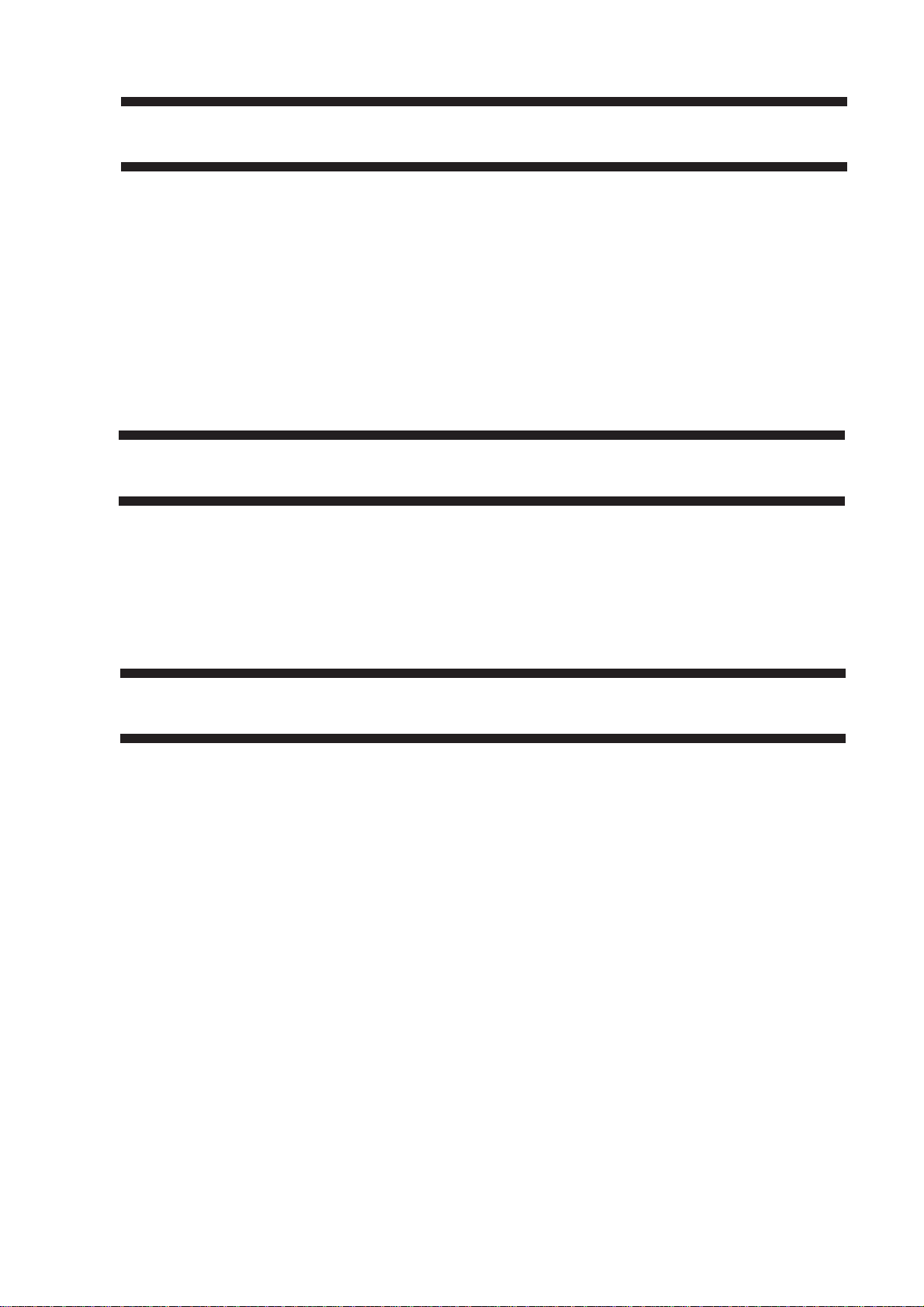
CHAPTER 12 INSTALLATION
I. SELECTING THE SITE............ 12-1
II. UNPACKING AND
INSTALLATION ........................ 12-3
A. Unpacking and Removing
the Fixing Materials............. 12-4
B. Supplying Toner .................. 12-7
C. Stirring the Toner................. 12-9
D.
Setting the Drum Cartridge..
E. Setting the Cassette.......... 12-14
F. Installing the Feeder (DADF
standard model only) ........ 12-16
12-11
CHAPTER 13 MAINTENANCE AND SERVICING
I. PERIODICALLY REPLACED
PARTS ..................................... 13-1
II. CONSUMABLES AND
DURABLES.............................. 13-1
A. Copier .................................. 13-1
B. Paper Deck.......................... 13-2
G. Making Settings ................ 12-17
H.
Checking the Cop y images..
III.
RELOCATING THE MACHINE..
IV. INST ALLING THE CONTRO L
CARD V.................................. 12-29
V. INSTALLING THE COPY DATA
CONTROLLER-A1................. 12-33
A. Copy Data Controller-A1... 12-33
VI. INSTALLATION OF THE NE
CONTROLLER-A1................. 12-43
III. SCHEDULED SERVICING
CHART..................................... 13-3
IV. SCHEDULED SERVICING
TABLE ...................................... 13-5
A. Copier .................................. 13-5
B. Paper Deck .......................... 13-6
12-18
12-27
CHAPTER 14 TROUBLESHOOTING
I. MAINTENANCE AND
INSPECTION ........................... 14-3
A. Image Basic Adjustment
Procedure ........................... 14-3
B. Points of Scheduled
Servicing ............................. 14-4
II. STANDARDS AND
ADJUSTMENTS....................... 14-5
A. Image Adjustment ............... 14-5
B. Exposure System .............. 14-10
C. Image Formation System.. 14-13
D. Pick-Up/Feeding System .. 14-15
E. Fixing System ................... 14-20
F. Electrical System .............. 14-22
III. TROUBLESHOOTING IMAGE
FAULTS .................................. 14-33
A. Initial Checks..................... 14-33
B. Sample Image Faults ........ 14-36
C. Troubleshooting Image
Faults ................................. 14-37
IV. T ROUBLESHOOTING
MALFUNCTION ..................... 14-56
V. TROUBLESHOOTING
FEEDING PROBLEMS ........ 14-102
A. Paper Jams ..................... 14-102
B. Feeding Faults ................. 14-107
VI. ARRANGEMENT AND
FUNCTIONS OF ELECTRICAL
PARTS ................................. 14-108
A. Clutches and Solenoids .. 14-108
B. Motors ............................. 14-110
C. Fan .................................. 14-112
D. Sensors ........................... 14-114
E. Switches and Counters... 14-116
F. PCBs ............................... 14-118
G. Side Paper Deck ............. 14-120
H. Variable Resisters,
Light-Emitting Diodes,
and Check Pins by PCB.. 14-124
VII. UPGRADING ....................... 14-131
A. Replacing the DIMM ....... 14-131
B. Downloading ................... 14-134
VIII. SERVICE MODE.................. 14-137
A. Outline............................. 14-137
COPYRIGHT © 1999 CANON INC. CANON 405/335 REV.0 JAN. 1999 PRINTED IN JAPAN (IMPRIME AU JAPON)
xi
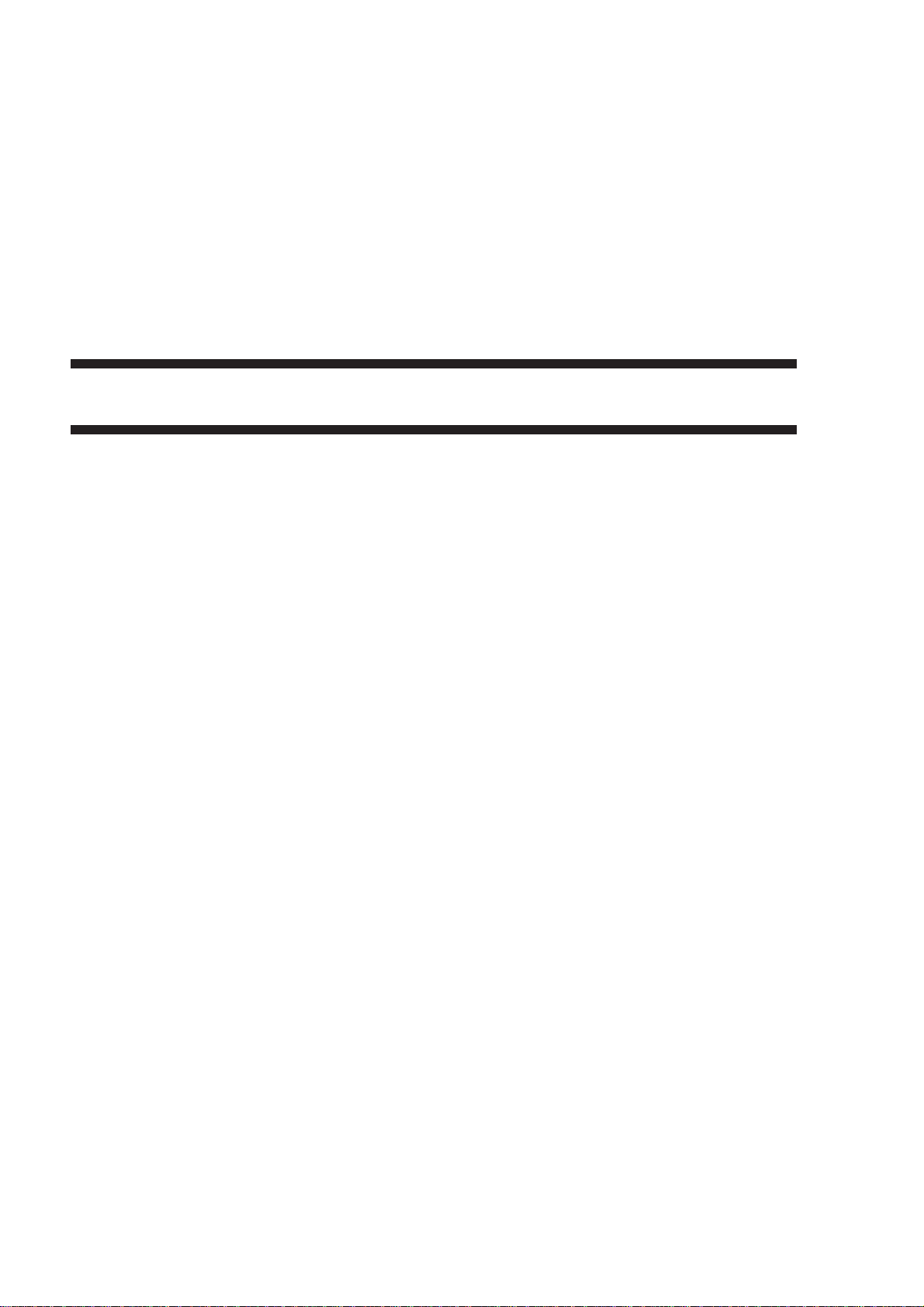
B. DISPLAY Control Display
Mode ............................... 14-143
C.
I/O Operation Check Mode...
D.
ADJUST Adjustment Mode ..
E. FUNCTION Operation
Check Mode.................... 14-189
F. OPTION Settings Mode .. 14-201
G. PG test Print.................... 14-209
H. COUNTER Mode ............ 14-214
I. FEEDER.......................... 14-217
J. SORTER
(finisher, saddle stitcher). 14-221
14-158
14-181
APPENDIX
IX. SELF DIAGNOSIS ............... 14-223
A. Copier.............................. 14-225
B. DADF............................... 14-231
C. Cassette Feeding
Unit-R1/S1 ...................... 14-232
D. Multi Output Tray-D1 ....... 14-232
E. Finisher-C1 ..................... 14-233
F. Saddle Finisher-C2 ......... 14-235
G. Finisher-E1...................... 14-239
H. Paper Deck-B1 ................ 14-241
I.
SCSI Interface Board-D1...
14-242
A. GENERAL TIMING CHART ....... A-1
B. SIGNAL NAME/ABBREVIATION
LIST............................................ A-3
C.
GENERAL CIRCUIT DIAGRAM....
A-7
D. SIDE PAPER DECK GENERAL
CIRCUIT DIAGRAM................. A-13
E. SPECIAL TOOLS .....................A-15
F. SOLVENTS AND OILS ............ A-17
xii
COPYRIGHT © 1999 CANON INC. CANON 405/335 REV.0 JAN. 1999 PRINTED IN JAPAN (IMPRIME AU JAPON)
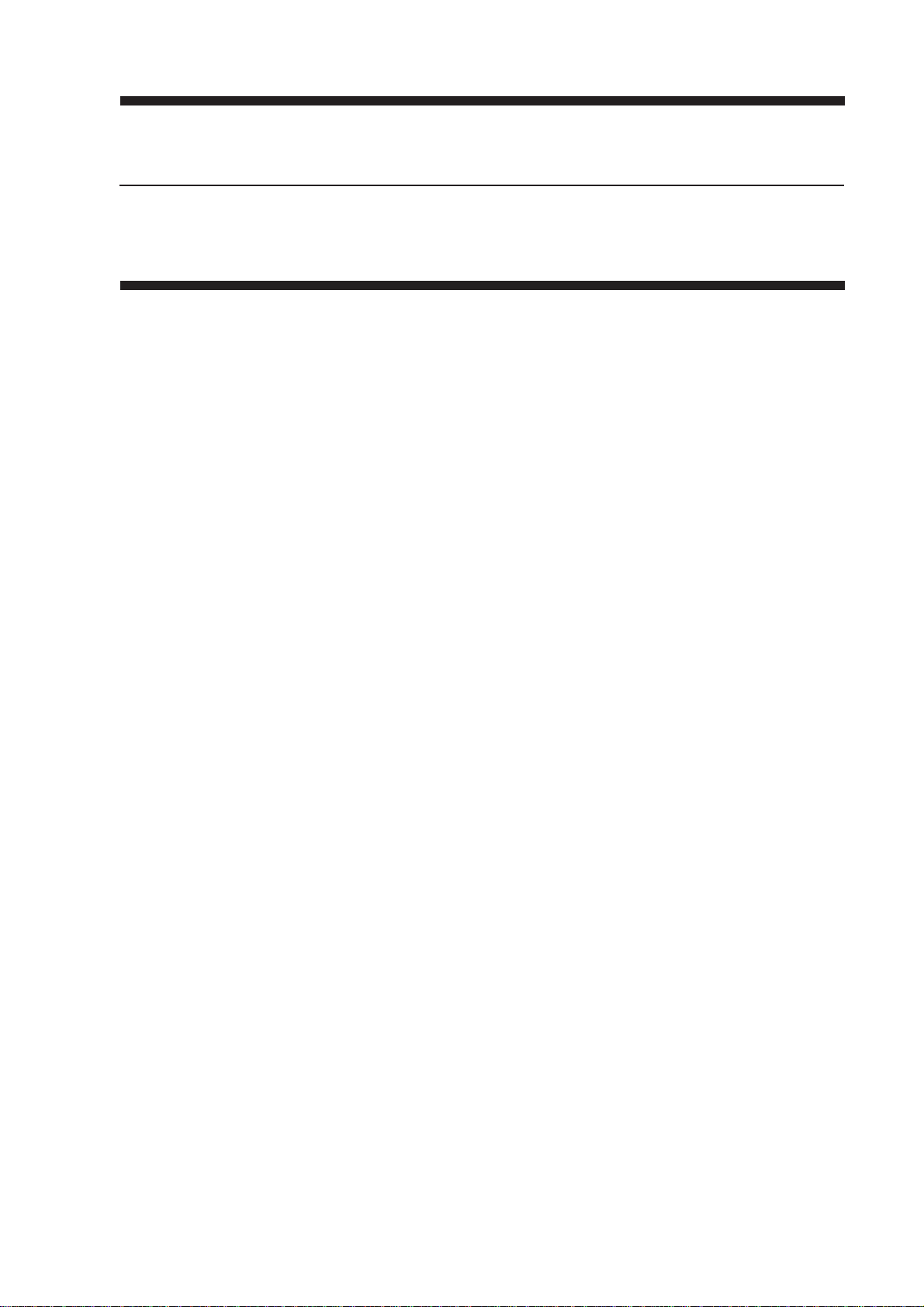
CHAPTER 1
GENERAL DESCRIPTION
I. FEATURES.................................. 1-1
II. SPECIFICATIONS....................... 1-2
A. Type........................................ 1-2
B. Method ...................................1-2
C. Performance........................... 1-3
D. Paper Deck-B1 .......................1-4
E. Others .................................... 1-5
F. Default Ratios .........................1-6
G. Copying Speed ......................1-7
III. NAMES OF PARTS.....................1-9
A. External view..........................1-9
B. Cross Section...................... 1-11
IV. OPERATION............................. 1-13
A. Turning On the Power ......... 1-13
COPYRIGHT © 1999 CANON INC. CANON 405/335 REV.0 JAN. 1999 PRINTED IN JAPAN (IMPRIME AU JAPON)
B. Control Panel ...................... 1-14
C. Special Features Modes ..... 1-15
D. Additional Functions ........... 1-16
V. ROUTINE MAINTENANCE BY
THE USER ............................... 1-19
VI. SAFETY ................................... 1-20
A. Safety of Laser Light (CLASS 1
LASER PRODUCT) ............ 1-20
B. CDRH Regulations ............. 1-21
C. Handling the Laser Unit ...... 1-22
D. Safety of Toner .................... 1-24
VII. IMAGE FORMATION ................ 1-25
A. Outline................................. 1-25


CHAPTER 1 GENERAL DESCRIPITON
I. FEATURES
1. High-Speed, High-Image Quality
m Copy Speed:
405/400 40 ppm
335/330 33 ppm
m Resolution
Read in copier mode 600 x 600 dpi
Write in copier mode 1200-equivalent x 600 dpi
In fax mode 600 x 600 dpi (hyper GENESIS smoothing)
m Gradation 256
2. Large-Capacity Image Memory
m The machine comes with a 32-MB image memory as standard, which may be expanded up
to 96 MB.
m The use of an image memory has enabled making as many copies as needed with a single
scan of an original, significantly improving the efficiency of copying work.
3. New No-Stacking Duplexing Mechanism
m Double-sided copies may be made without holding paper in the duplexing assembly,
helping to improve the efficiency of copying work. The mechanism can turn out a large
number of double-sided copies while limiting damage to the paper to a minimum.
4. Large-Capacity Paper Source
Adding accessories, the machine can be turned into a paper source holding as many as 5550
sheets.
m 2 cassettes (front loading; standard) 500 x 2
m Multifeeder 50
m Cassette Pedestal-S1 500 x 2
m Paper Deck-B1 3500 (A4, B5)
5. Saddle Finisher w/ Book Binding Mode/Saddle Finisher (accessory)
m The saddle stitcher unit will prove its ability when producing booklets in book bind mode.
m The finishers unit is capable of stapling/sorting a total of 100 sets (193.6 mm high; 1300
A4 sheets of 80 g/m2).
m The finisher unit is capable of delivering as many as 50 sheets to the trays 1 through 3
(220.6 mm high; about 1500 sheets of 80 g/m2) and the interrupt tray.
m The finisher unit is equipped with a job offset function to facilitate sorting work.
m The buffer path function ensures that the host copier's productivity will not be affected by
the use of various finishing work.
COPYRIGHT © 1999 CANON INC. CANON 405/335 REV.0 JAN. 1999 PRINTED IN JAPAN (IMPRIME AU JAPON)
1-1
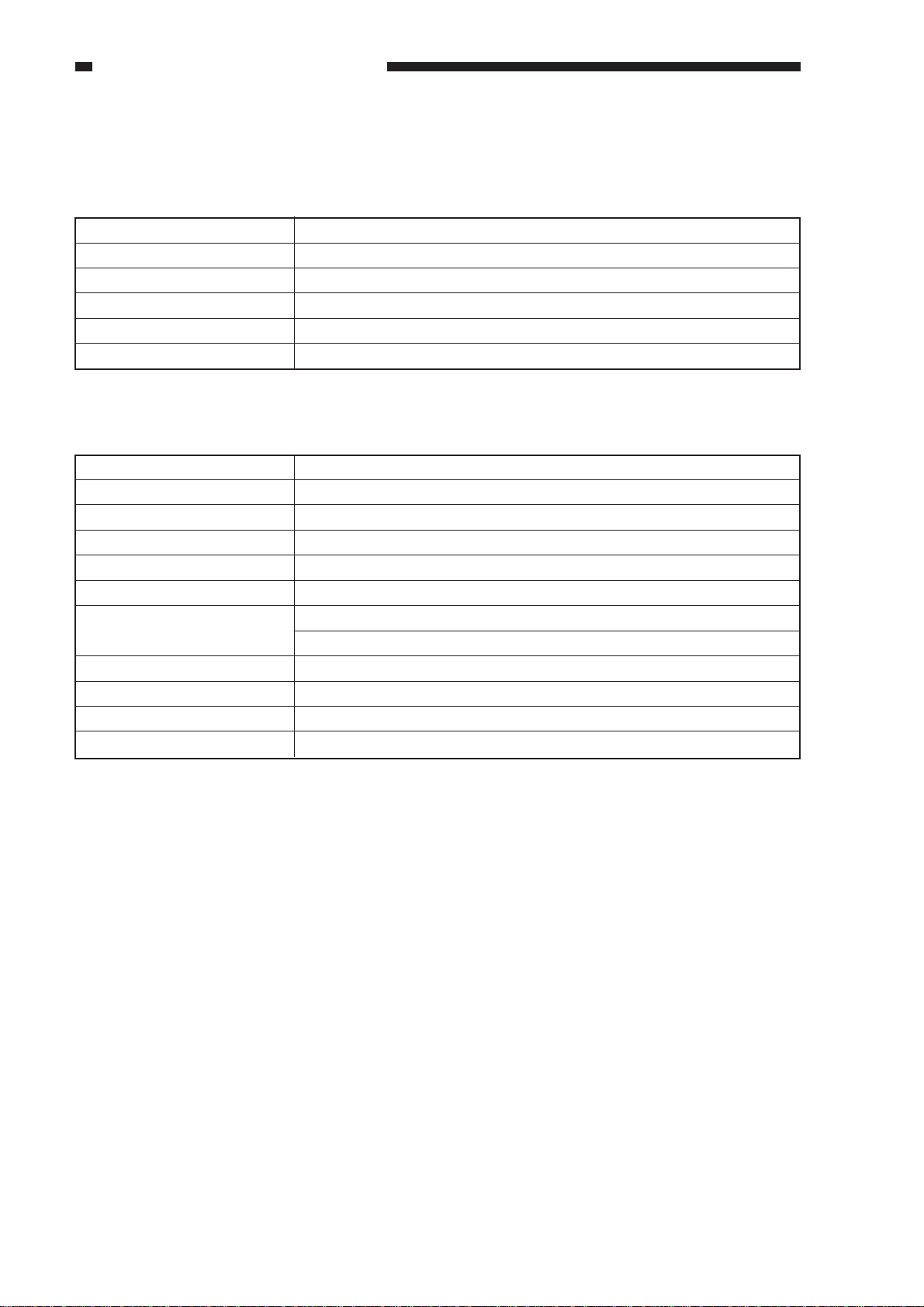
CHAPTER 1 GENERAL DESCRIPITON
II. SPECIFICATIONS
A. Type
Item
Copier
Copyboard
Light source
Lens
Photosensitive medium
B. Method
Item
Copying
Charging
Exposure
Copy density adjustment
Development
Pick-up
Transfer
Separation
Cleaning
Fixing
Specifications
Desktop
Fixed
Fluorescent lamp
Lens array
OPC drum
Specifications
Indirect electrostatic copying
Roller charging (AC + DC)
Laser exposure
Automatic or manual
Dry, single-component, toner projection
Cassette: Retard method (center reference)
Multifeeder: Dupro-method (center reference)
Roller charging (DC)
Static (static eliminator) + curvature
Cleaning blade
Heating roller
1-2
COPYRIGHT © 1999 CANON INC. CANON 405/335 REV.0 JAN. 1999 PRINTED IN JAPAN (IMPRIME AU JAPON)
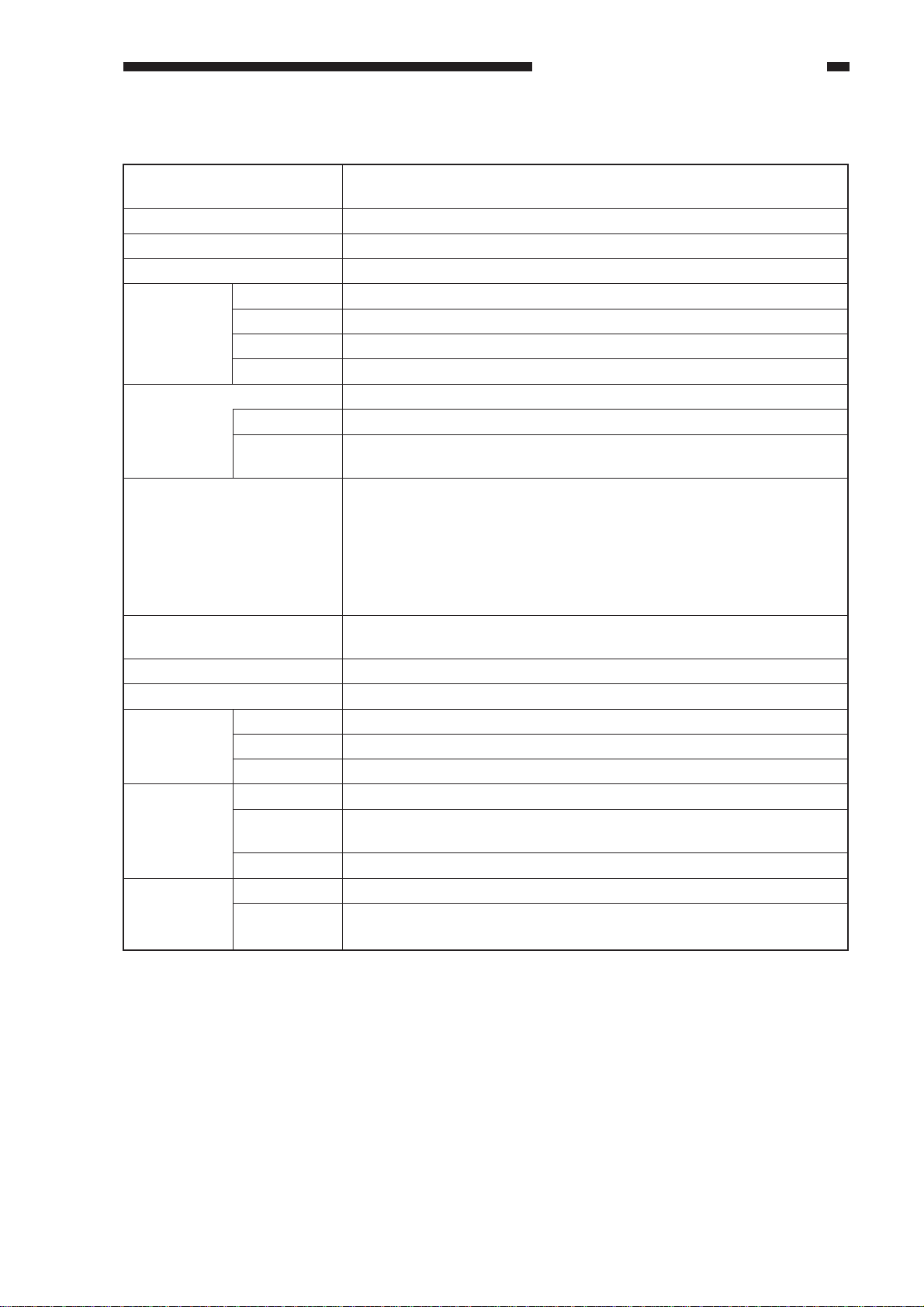
C. Performance
CHAPTER 1 GENERAL DESCRIPITON
Resolution
Gradation
Original type
Maximum original size
Copy size
AB
Inch
A
AB/Inch
Zoom
Auto
XY independent
zoom
Wait time (20°C)
First copy time
Continuous copying
Copying speed
Copy size
Cassette
Multifeeder
Double-sided
Copy paper
type
Cassette
Multifeeder
Double-sided
Cassette
specifications
Claw
General/
universal
600 x 600 dpi (reading)
600 x 600 dpi (during output; by smoothing, 200-equivalent x 600 dpi)
256 gradations
Sheet, book, 3-D object (2 kg max.)
A3 (297 x 420 mm)/297 x 432 mm (11"x17") max.
6R6E
5R5E
3R4E
6R6E
25% to 800% (in 1% increments)
Provided
Provided
From main power supply 77 sec or less
From sleep state 77 sec or less
From power save mode
Without recovery time 0 sec
-10% mode 9 sec or less
-25% mode 20 sec or less
-40% mode 33 sec or less
6.0 sec or less (topmost cassette, Direct, A4/LTR, auto density
adjustment, no pre-scanning)
1 to 999 copies
See Table 1-201.
A3 (297 x 420 mm)/297 x 432 mm (11"x17") to A5 (STMT)
A3 (297 x 420 mm)/297 x 432 mm (11"x17") to postcard
A3 (297 x 420 mm)/297 x 432 mm (11"x17") to A5 (STMT)
Plain paper, recycled paper, eco paper (64 to 80 g/m2)
Plain paper, recycled paper, eco paper, transparency, colored paper,
postcard, label, thick paper, tracing paper (64 to 128 g/m
2
)
Plain paper, recycled paper eco paper
Not used
500 sheets (average; of 80 g/m2)
COPYRIGHT © 1999 CANON INC. CANON 405/335 REV.0 JAN. 1999 PRINTED IN JAPAN (IMPRIME AU JAPON)
1-3
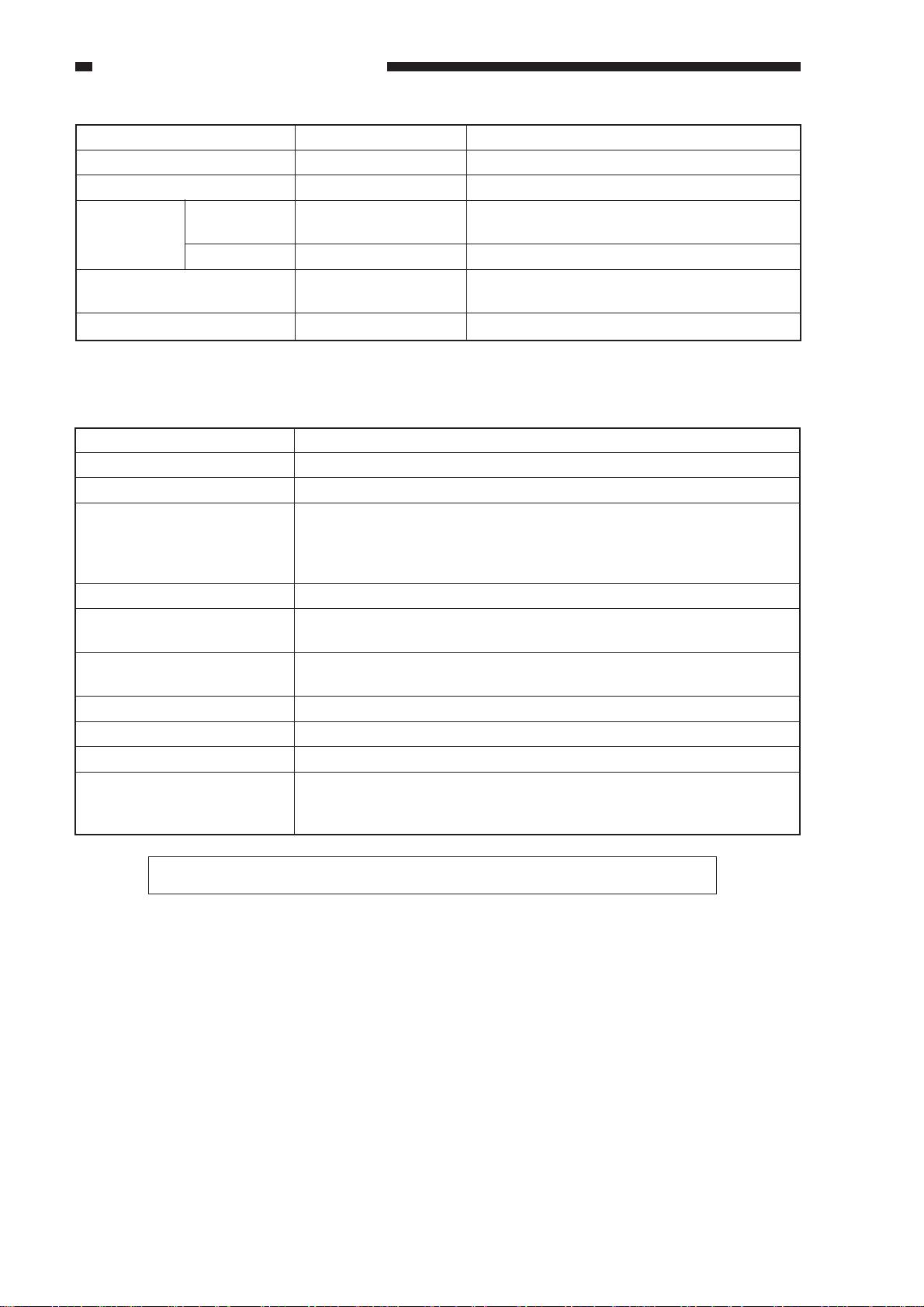
CHAPTER 1 GENERAL DESCRIPITON
Multifeeder tray
Copy tray
Non-image
width
Leading/
trailing edge
Left/right
Auto clear
Auto sleep time
D. Paper Deck-B1
Item
Pick-up
Paper holder
Copy paper type
Paper holding capacity
Serial number
Paper size switching
Dimensions
Weight
Power supply
Operating environment
Temperature
Humidity
50 sheets
100 sheets
Item
80 g/m
80 g/m
2
2
Specifications
2.5 mm
2.5 mm
Provided
2 min standard; may be varied between 0 and
9 min.
Provided
10 min to 8 hr
Specifications
No claw (retard) method
Side tray method
• Plain paper (65 to 80 g/m2)
A4, B5, LTR
• Colored paper (Canon-recommended)
A4
385 mm high (3500 sheets of 80 g/m2)
A4 ZSKxxxxx
LTR ZSLxxxxx
Shifting the size guide plate and setting in service mode
(OPTION>ACC>DK-P)
(not including protrusions/grip cover, rail)
31 kg (approx.; body)/10 kg (approx.; rails)
By copier (DC power)
Same as copier
1-4
The above specifications are subject to change for product improvement.
COPYRIGHT © 1999 CANON INC. CANON 405/335 REV.0 JAN. 1999 PRINTED IN JAPAN (IMPRIME AU JAPON)
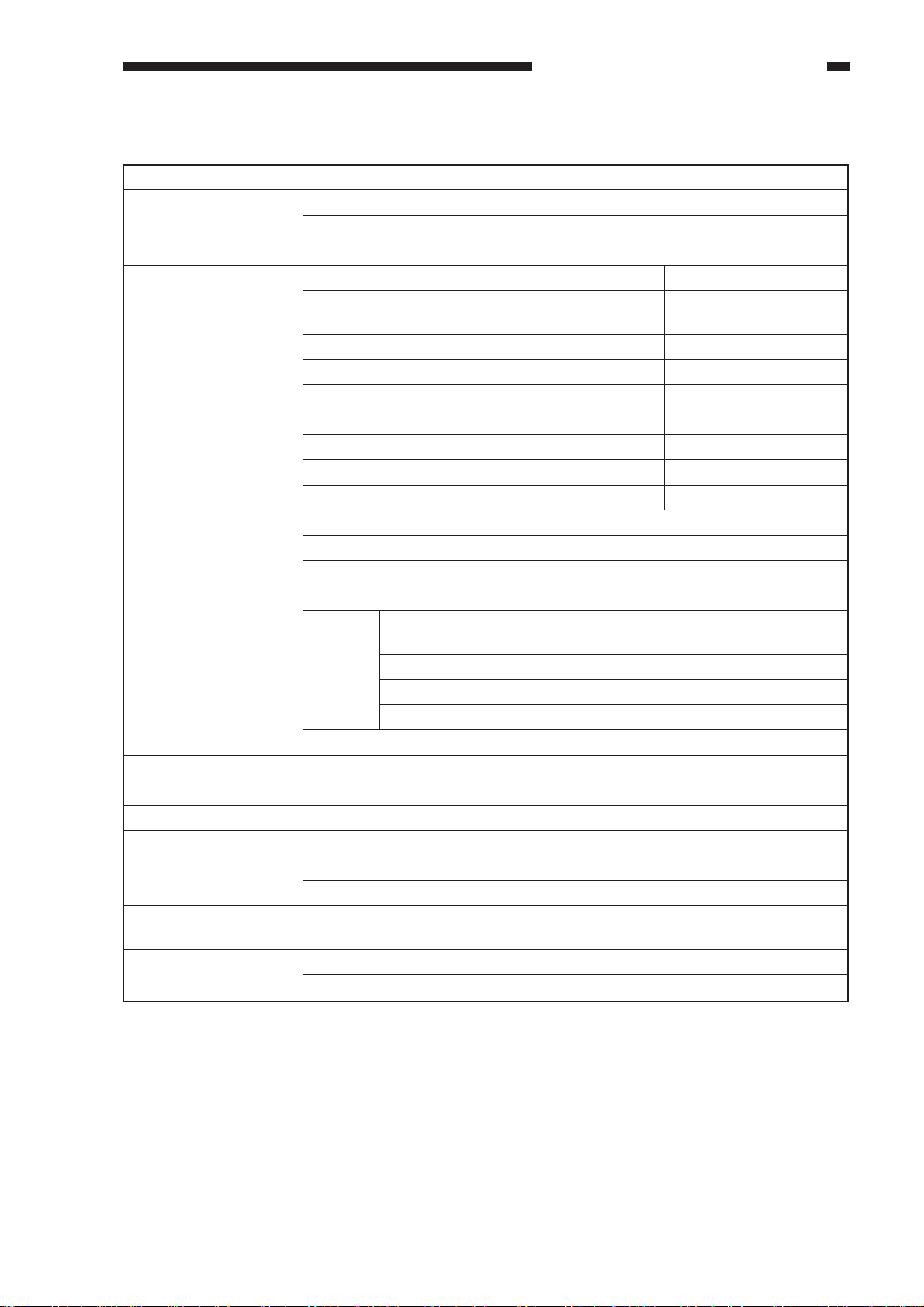
E. Others
CHAPTER 1 GENERAL DESCRIPITON
Item
Operating environment
Power supply
Power consumption*
(reference only; at time
of 23°C and at rated
input; for the copier,
actual measurement)
Noise
Ozone
Dimensions
Weight
Consumables
* With expanded fax functions maximum + 12W
With expanded printer functions maximum + 37W
Temperature
Humidity
Atmospheric pressure
120V (USA)
230V (Italia)
230V (Others)
230V (UK)
230V (CA)
230V (FRN)
230V (GER)
230V (AMS)
Copying
Standby
Sleep 1
Sleep 2
Sleep 3
Copying
Standby
Width
Depth
Height
Copy paper
Toner
No recovery
time
-10%
-25%
-40%
7.5 to 32.5°C
5 to 85%
810 to 1013hPa (0.8 to 1.0)
405/400 335/300
400E NNUxxxxx 300E NNXxxxxx
400S NNVxxxxx 300S NNYxxxxx
405 PNYxxxxx 335 PNZxxxxx
405 PNWxxxxx 335 PNXxxxxx
405 QNYxxxxx 335 QNZxxxxx
405 RNXxxxxx 335 RNYxxxxx
405 SNYxxxxx 335 SNZxxxxx
405 TNYxxxxx 335 TNZxxxxx
405 UNYxxxxx 335 UNZxxxxx
w/o FAX expansion
910W
193W
190W
190W
170W
143W
116W
69W
71 dB or less (by sound power level, Impulse mode)
50 dB or less (by sound power level, Impulse mode)
0.01 ppm or less in average; 0.02 ppm or less at max.
585mm
720mm
538mm
97.5 kg or less (w/DADF-A1)
83.4 kg or less (w/o DADF-A1)
Keep wrapped to avoid humidity.
Avoid direct sunshine; store at 40°C, 85%.
Specifications
COPYRIGHT © 1999 CANON INC. CANON 405/335 REV.0 JAN. 1999 PRINTED IN JAPAN (IMPRIME AU JAPON)
1-5
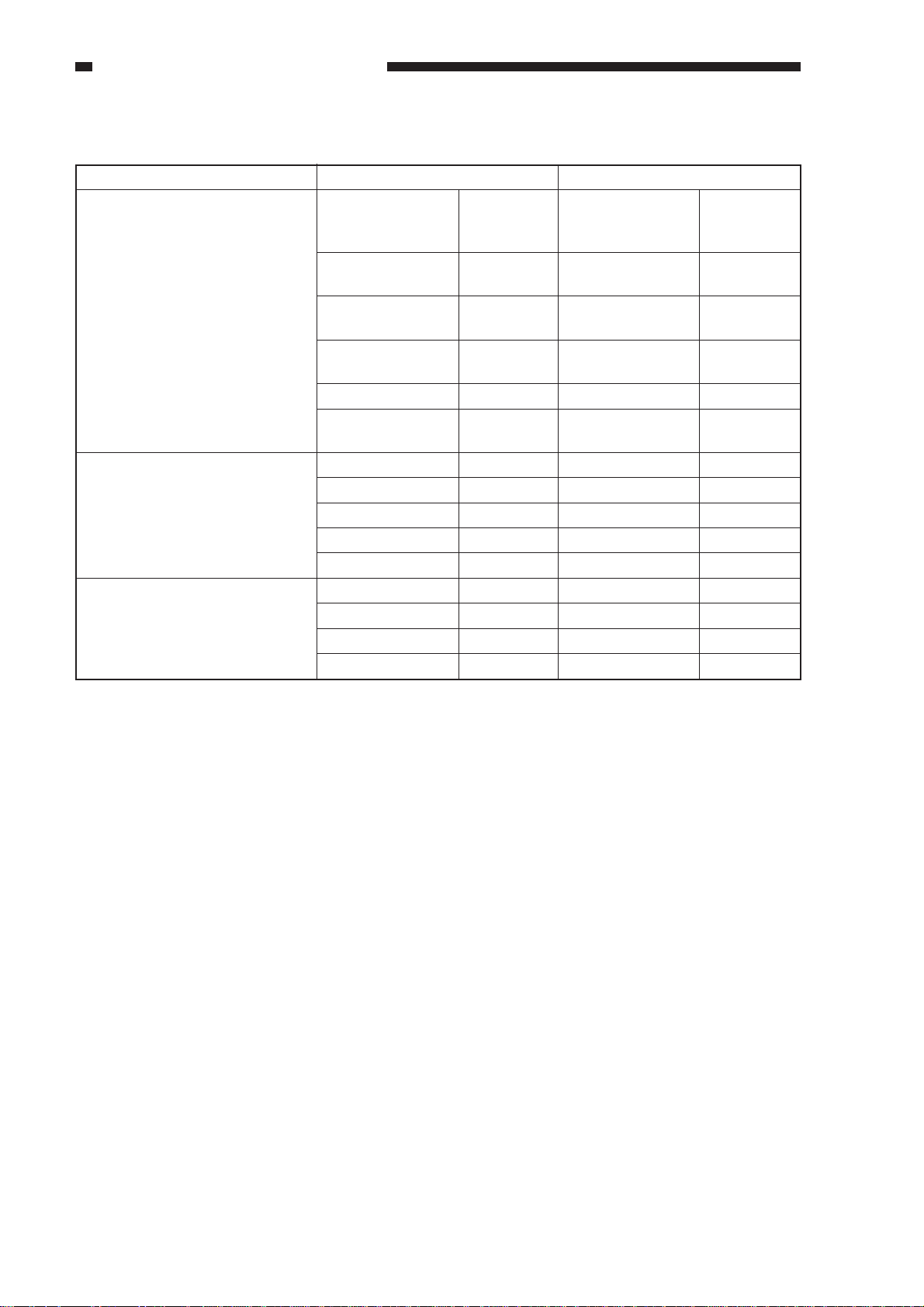
CHAPTER 1 GENERAL DESCRIPITON
F. Default Ratios
Country
Japan, Australia, others (6R6E)
North America (5R5E)
Europe (3R4E)
Reduction
0.250
0.500
A3→B5 0.611
A3→A4R 0.707
B4→B5R
B4→A4R 0.815
A3→B4 0.865
A4R→B5R
0.250
0.500
11x17→LTRR 0.647
11x17→LGL 0.733
LGL→LTRR 0.786
0.250
0.500
A3→A4R 0.707
Enlargement
B4→A3 1.153
B5R→A4R
B5→A4
A4R→B4 1.223
A5→B5
A4RA3 1.414
B5RB4
A5A3 2.000
4.000
8.000
LGL→11x17 1.214
LTRR→11x17 1.294
STMT→LTRR 2.000
STMTR→11x17 4.000
8.000
A4R→A3 1.414
A5→A3 2.000
4.000
8.000
Table Default Reproduction Ratios
1-6
COPYRIGHT © 1999 CANON INC. CANON 405/335 REV.0 JAN. 1999 PRINTED IN JAPAN (IMPRIME AU JAPON)
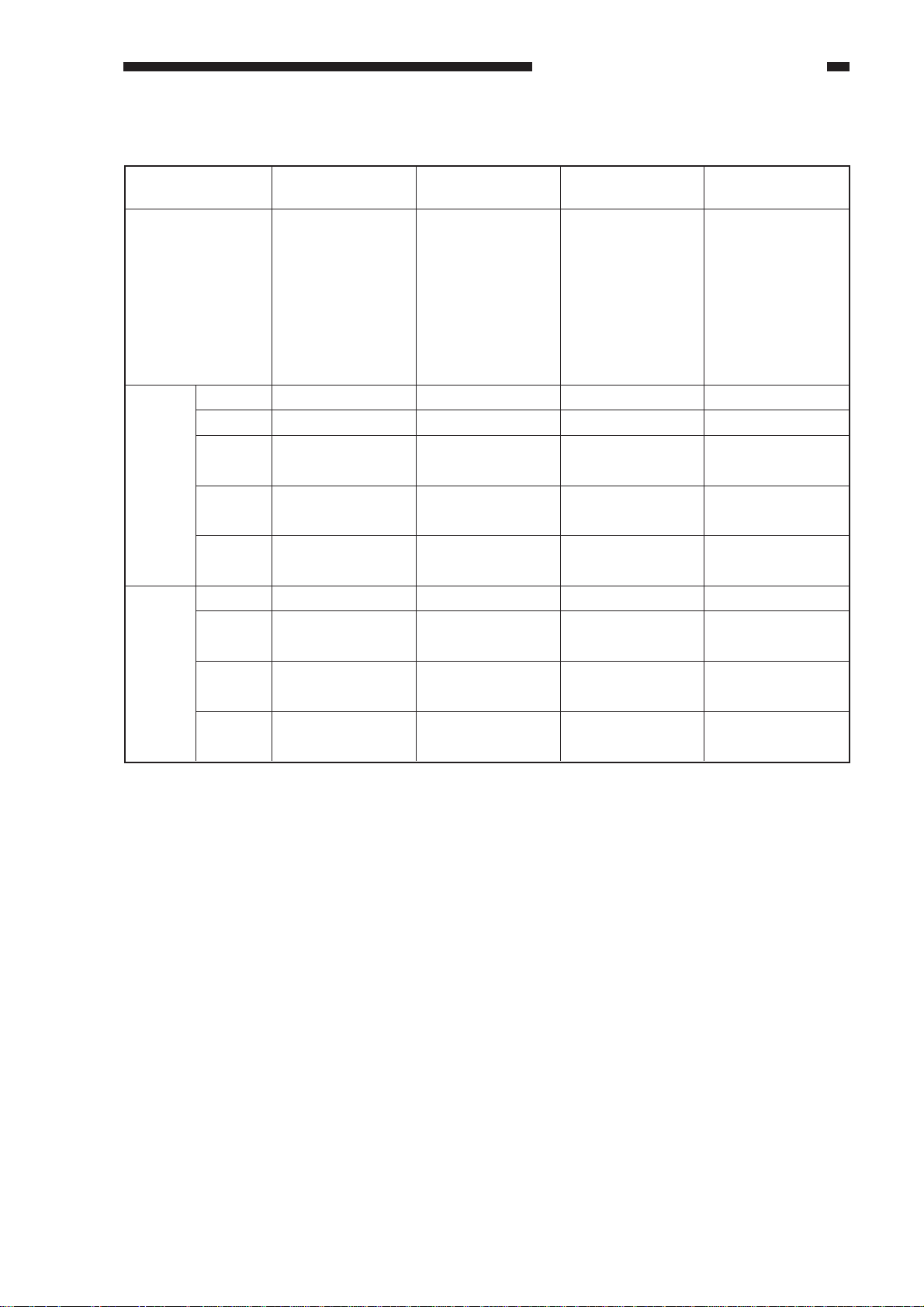
G. Copying Speed
CHAPTER 1 GENERAL DESCRIPITON
Mode
Direct
Reduce II
III
IV
V
VI
Enlarge II
III
IV
V
Feeder used, delivery to copy tray, auto paper select used, density auto adjust used, non-sort mode,
topmost cassette used, no data in memory.
Size
A3
A4
A4R
A5
A5R
B4
B5
A3→A5
A3→B5
A3→A4
B4→B5
B4→A4
B5→A5
A3→B4
A4→B5
A5→A3
A4→A3
B5→B4
A4→B4
A5→B5
B4→A3
B5→B4
Copy size
A3
A4
A4R
A5
A5R
B4
B5
A5R
B5R
A4R
B5R
A4R
A5
B4
B5
A3
A3
B4
B4
B5
A3
B4
405/400
(copies/min)
19
40
28
40
40
22
40
40
33
28
33
28
40
22
40
19
19
22
22
40
19
22
335/330
(copies/min)
19
33
28
33
33
22
33
33
33
28
33
28
33
22
33
19
19
22
22
33
19
22
Table 1-201 Copying Speed (copier only)
COPYRIGHT © 1999 CANON INC. CANON 405/335 REV.0 JAN. 1999 PRINTED IN JAPAN (IMPRIME AU JAPON)
1-7
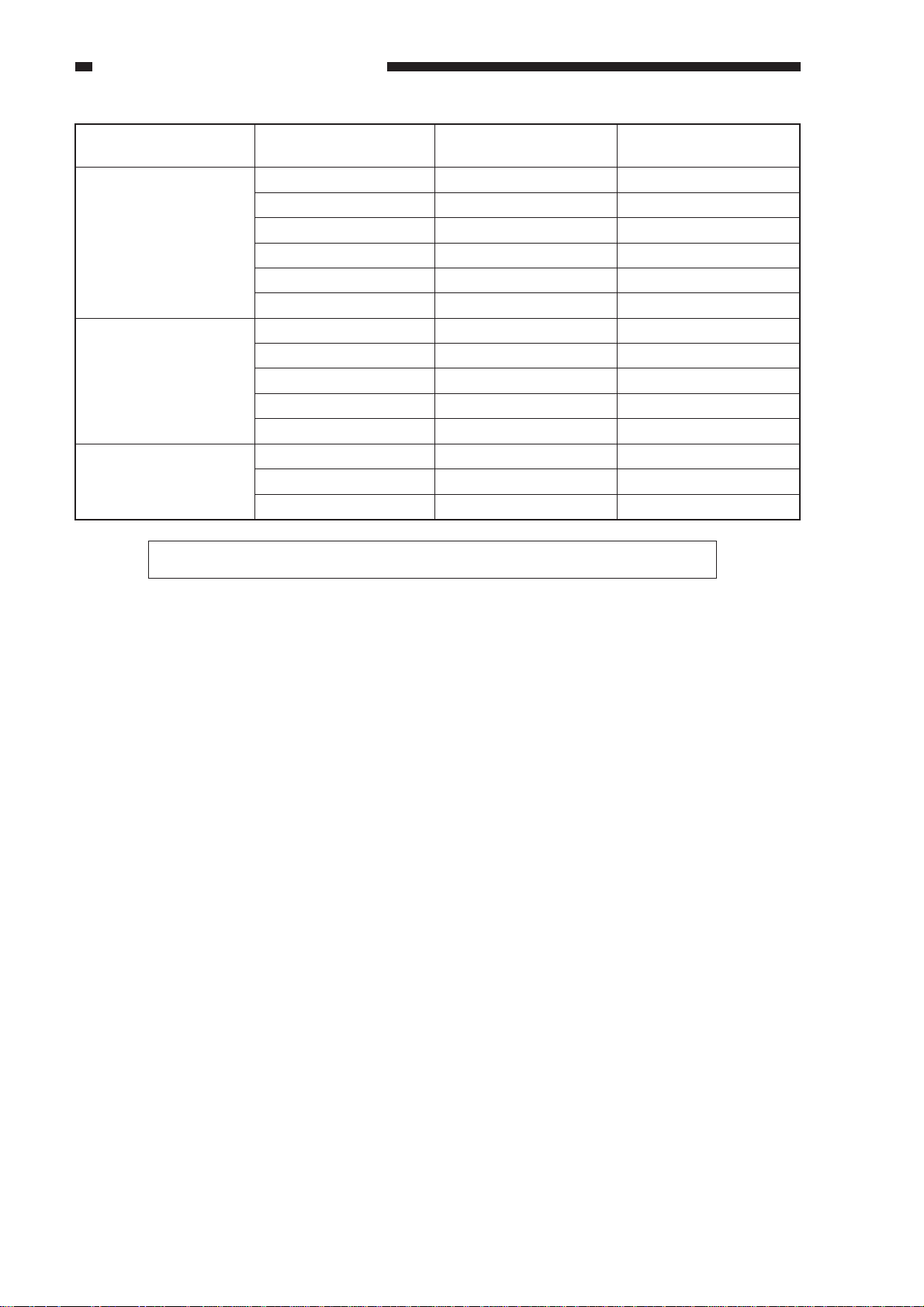
CHAPTER 1 GENERAL DESCRIPITON
Ratio
DIRECT
REDUCE
ENLARGE
Size
LTR
11x17
LGL
LTRR
STMT
STMTR
LGL→LTRR
11x17→LGL
11x17→LTRR
11x17→STMTR
11x15→LTRR
LGL→11x17
LTRR→11x17
STMTR→11x17
405/400
Copies/min
40
19
23
30
40
40
30
23
30
40
30
19
19
19
335/330
Copies/min
The above specifications are subject to change for product improvement.
33
19
23
30
33
33
30
23
30
33
30
19
19
19
1-8
COPYRIGHT © 1999 CANON INC. CANON 405/335 REV.0 JAN. 1999 PRINTED IN JAPAN (IMPRIME AU JAPON)
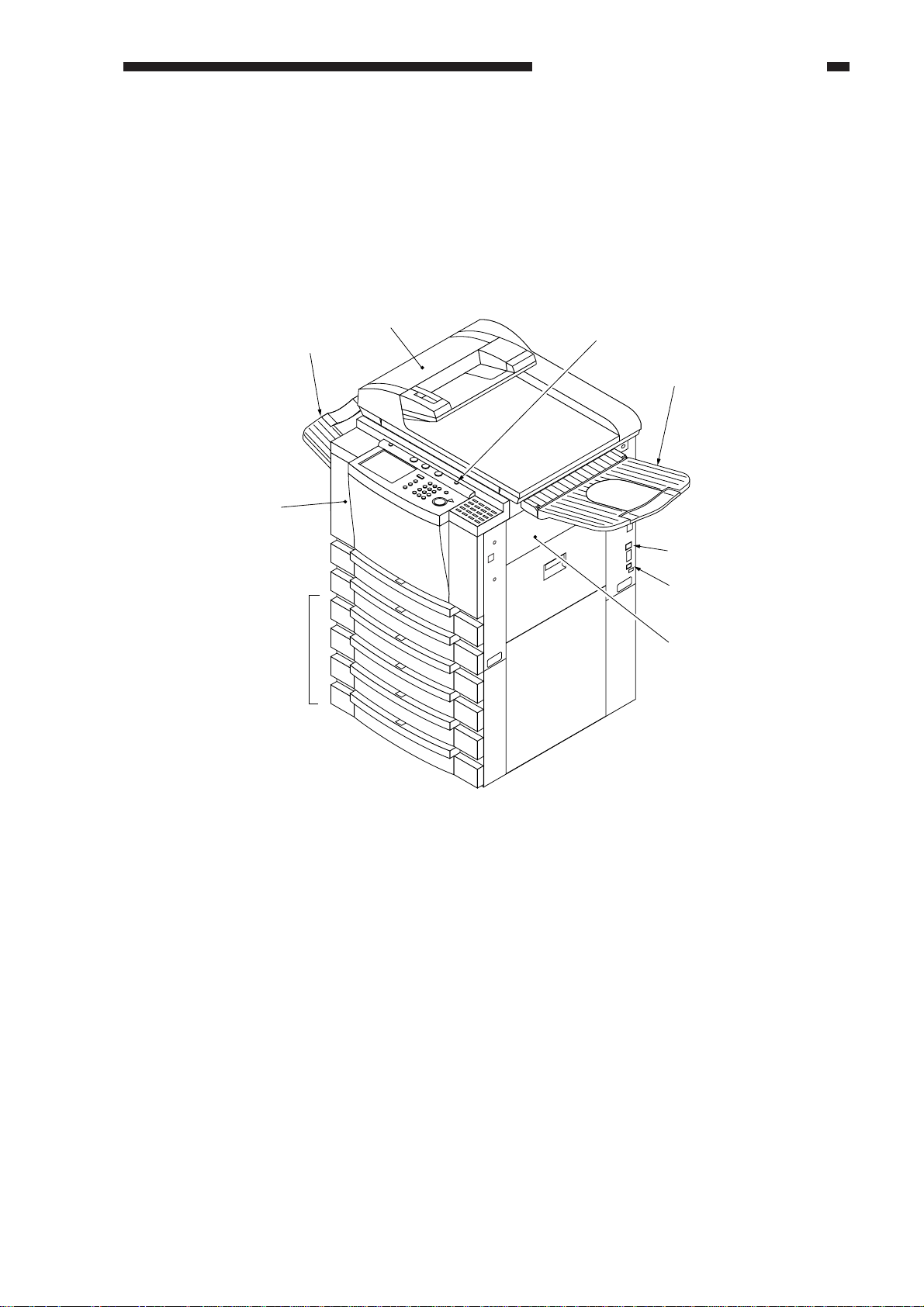
III. NAMES OF PARTS
A. External view
• Model with DADF-A1 as Standard
CHAPTER 1 GENERAL DESCRIPITON
[2]
[1]
[3]
[4]
[5]
[6]
[7]
[8]
[9]
Figure 1-301
[1] Cassette Feeding Unit-R1 (accessory)
[2] Front cover
[3] Copy tray
[4] DADF-A1
[5] Control panel power switch
COPYRIGHT © 1999 CANON INC. CANON 405/335 REV.0 JAN. 1999 PRINTED IN JAPAN (IMPRIME AU JAPON)
[6] Original delivery tray (for feeder)
[7] Multifeeder
[8] Main power switch
[9] Cassette heater switch (accessory)
1-9
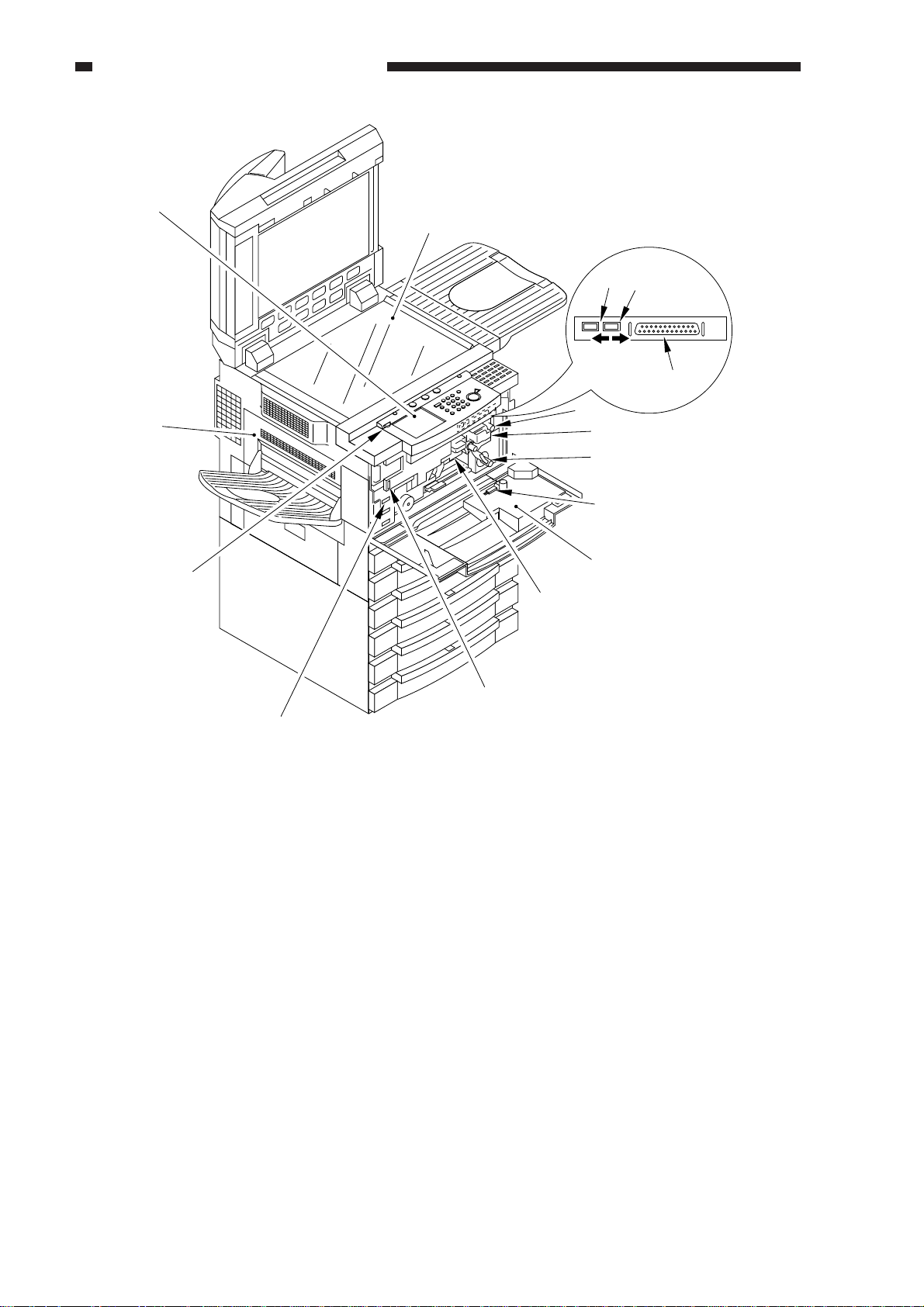
CHAPTER 1 GENERAL DESCRIPITON
[2]
[1]
[3]
[13]
[15]
COPY LOAD
[4]
[5]
[6]
[10]
[12]
[14]
[11]
[1] Delivery assembly cover
[2] Control panel
[3] Copyboard glass
[4] Developing assembly releasing lever
[5] Developing assembly
[6] Feeding assembly releasing lever
[7] Drum unit
[8] Service documentation case
[9] Door switch assembly
[8]
[7]
[9]
Figure 1-302
[10] Static eliminator cleaning tool
[11] Total copy counter
[12] Downloading connector (bi-Centronics)
[13] Downloading switch
Left: for downloading
Right: for copying
[14] LCD contrast adjustment
[15] Not used
1-10
COPYRIGHT © 1999 CANON INC. CANON 405/335 REV.0 JAN. 1999 PRINTED IN JAPAN (IMPRIME AU JAPON)
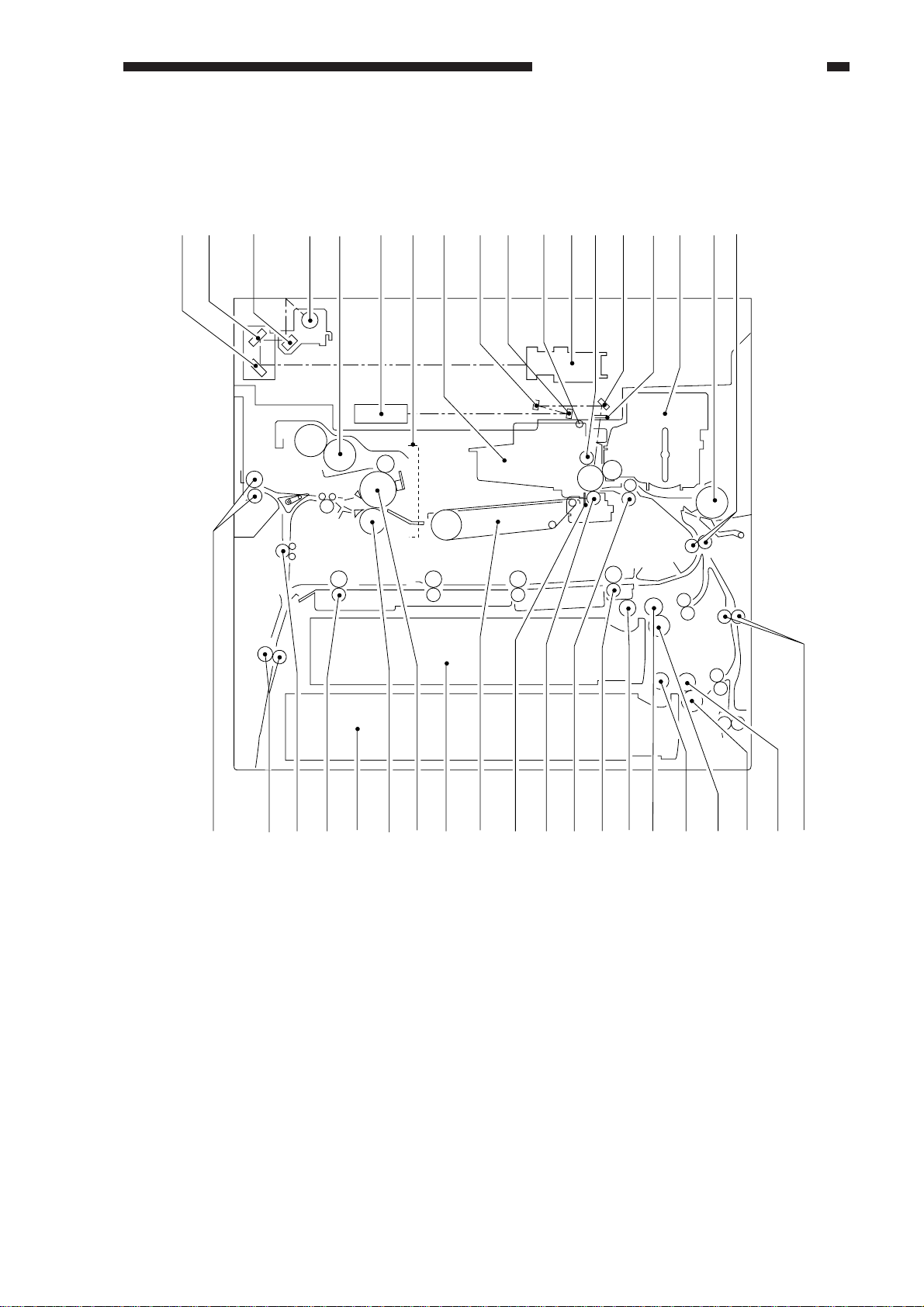
B. Cross Section
CHAPTER 1 GENERAL DESCRIPITON
[7]
[3]
[2][1]
[6]
[5][4]
[8]
[9]
[10]
[16][15][14][13][12][11]
[17]
[18]
[38]
[37]
[35][36]
[34]
[30]
[31][32][33]
[29]
[28]
[21][22][23][24][25][26][27]
Figure 1-303
COPYRIGHT © 1999 CANON INC. CANON 405/335 REV.0 JAN. 1999 PRINTED IN JAPAN (IMPRIME AU JAPON)
[20]
[19]
1-11

CHAPTER 1 GENERAL DESCRIPITON
[1] No. 3 mirror
[2] No. 2 mirror
[3] No. 1 mirror
[4] Scanning lamp (fluorescent lamp)
[5] Cleaning belt assembly
[6] Laser unit
[7] Fixing unit
[8] Drum cartridge
[9] Bending mirror 2
[10] Bending mirror 1
[11] Pre-exposure lamp
[12] CCD unit
[13] Primary charging roller
[14] Bending mirror 3
[15] Dust-proofing glass
[16] Developing assembly
[17] Multifeeder pick-up roller
[18] Vertical path roller 1
[19] Vertical path roller 2
[20] Cassette 2 feeding roller
[21] Cassette 2 separation roller
[22] Cassette 1 separation roller
[23] Cassette 2 pick-up roller
[24] Cassette 1 feeding roller
[25] Cassette 1 pick-up roller
[26] Duplexing assembly outlet roller
[27] Registration roller
[28] Transfer roller
[29] Static eliminator
[30] Feeding assembly
[31] Cassette 1
[32] Upper fixing roller
[33] Fixing assembly locking roller
[34] Cassette 2
[35] Duplexing assembly inlet roller
[36] Reversal feeding roller 2
[37] Reversal feeding roller 1
[38] Delivery roller
1-12
COPYRIGHT © 1999 CANON INC. CANON 405/335 REV.0 JAN. 1999 PRINTED IN JAPAN (IMPRIME AU JAPON)
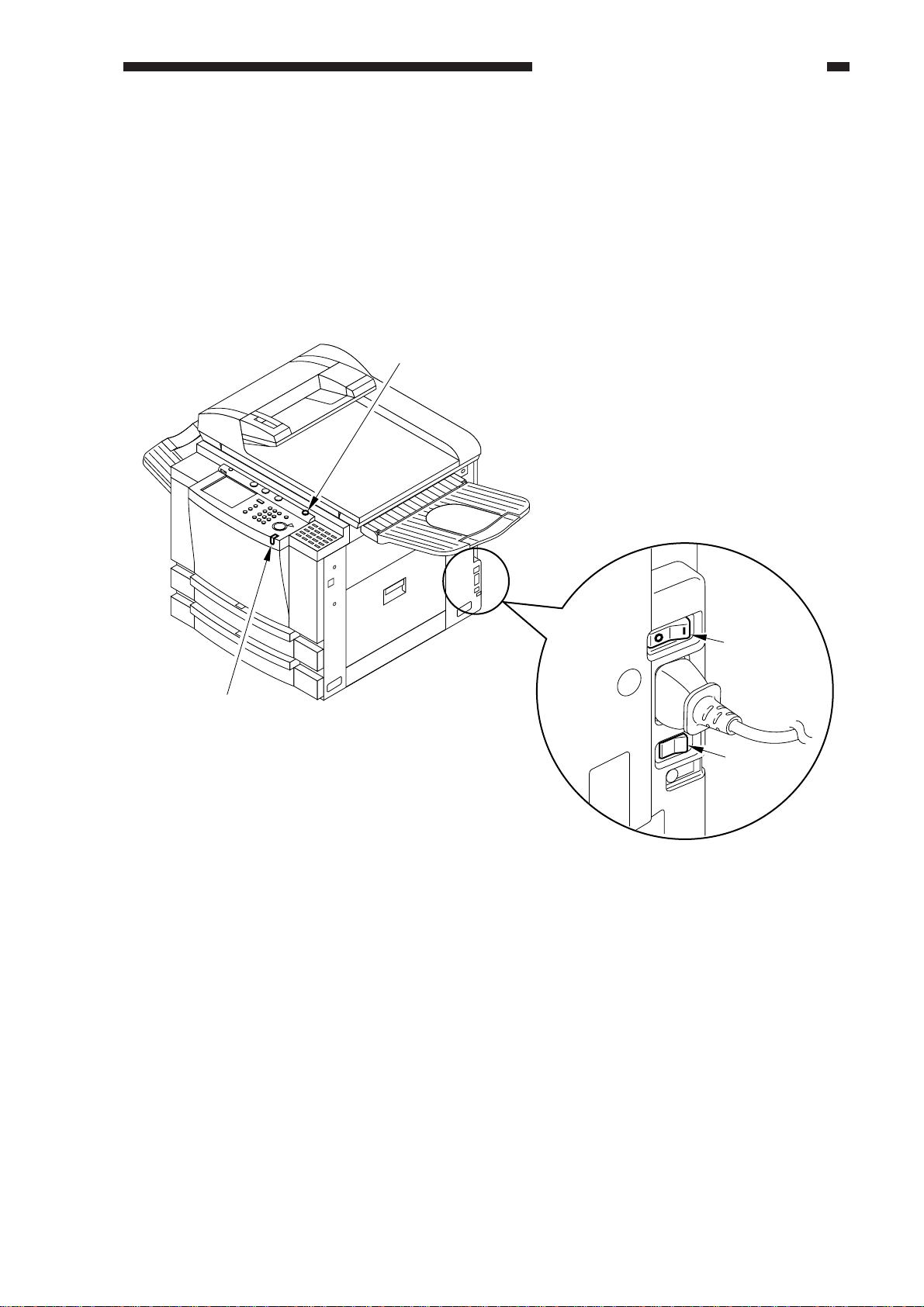
CHAPTER 1 GENERAL DESCRIPITON
IV. OPERATION
A. Turning On the Power
The machine is equipped with two power switches: main power switch and control panel
power switch. To turn on the machine, be sure to turn on the main power switch an then the control
panel switch in sequence.
[1]
[2]
[1] Control panel power switch
[2] Main power lamp
[3] Main power switch
[4] Cassette heater switch (accessory)
[3]
[4]
Figure 1-401
COPYRIGHT © 1999 CANON INC. CANON 405/335 REV.0 JAN. 1999 PRINTED IN JAPAN (IMPRIME AU JAPON)
1-13
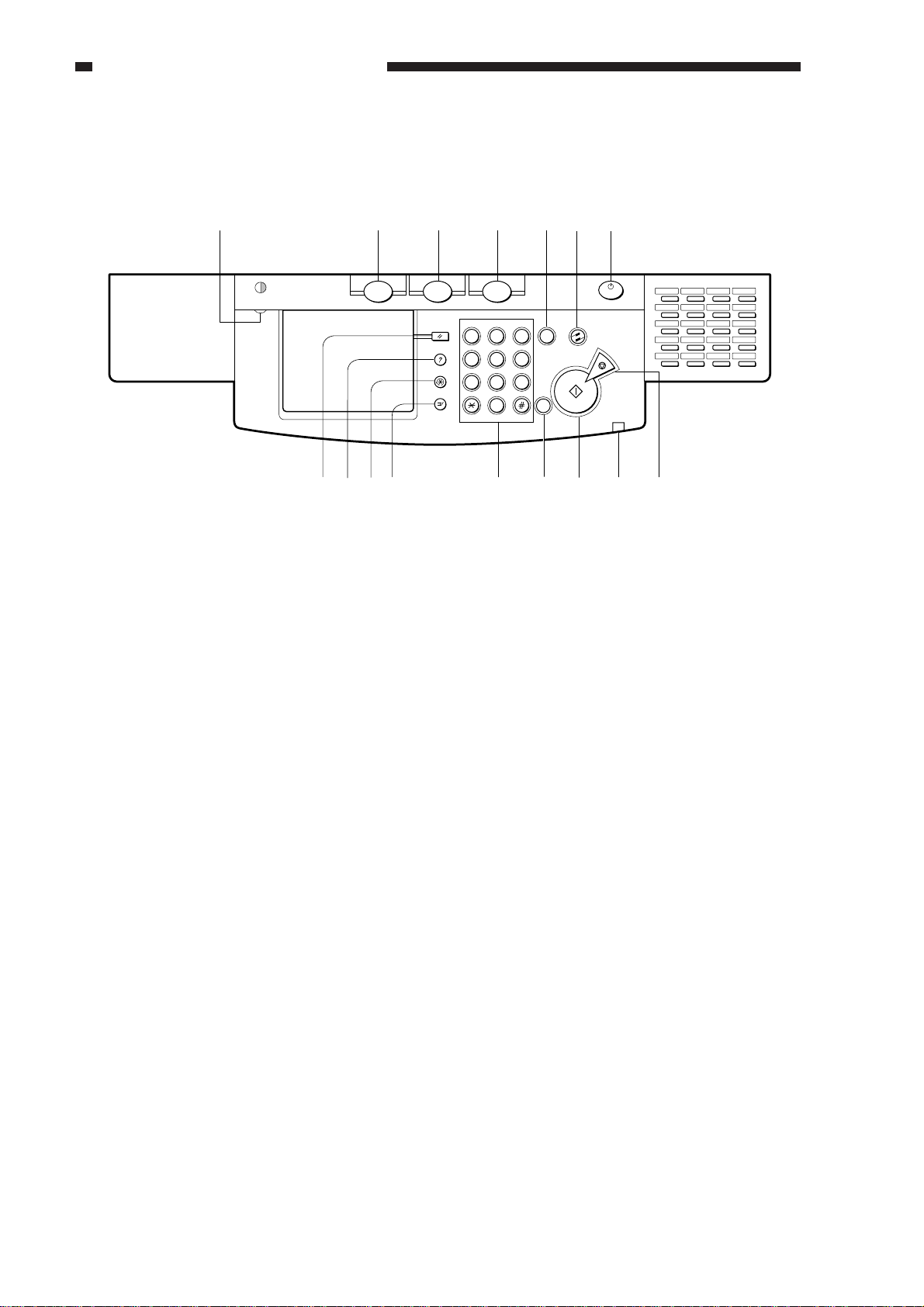
CHAPTER 1 GENERAL DESCRIPITON
B. Control Panel
[1]
[1] Display contrast control
[2] COPY key
[3] FAX key
[4] OPTIONS key**
[5] CLEAR key
[6] ENERGY SAVER key
[7] Control panel power
[8] STOP key
[2] [3] [4] [5] [6] [7]
COPY
[16][15][14][13] [12] [11] [10] [9] [8]
FAX
OPTIONS
1 2 3
4 5 6
7 8 9
0
ON/OFF
C
ID
[9] Power indicator*
[10] START key
[11] ID key
[12] Number keys
[13] INTERRUPT key
[14] ADDITIONAL FUNCTIONS key
[15] GUIDE key
[16] RESET key
Figure 1-402
* Turns on when the main power switch is on.
** 120V PRINT • I/F Key.
1-14
COPYRIGHT © 1999 CANON INC. CANON 405/335 REV.0 JAN. 1999 PRINTED IN JAPAN (IMPRIME AU JAPON)
