Canon G10 Service Manual
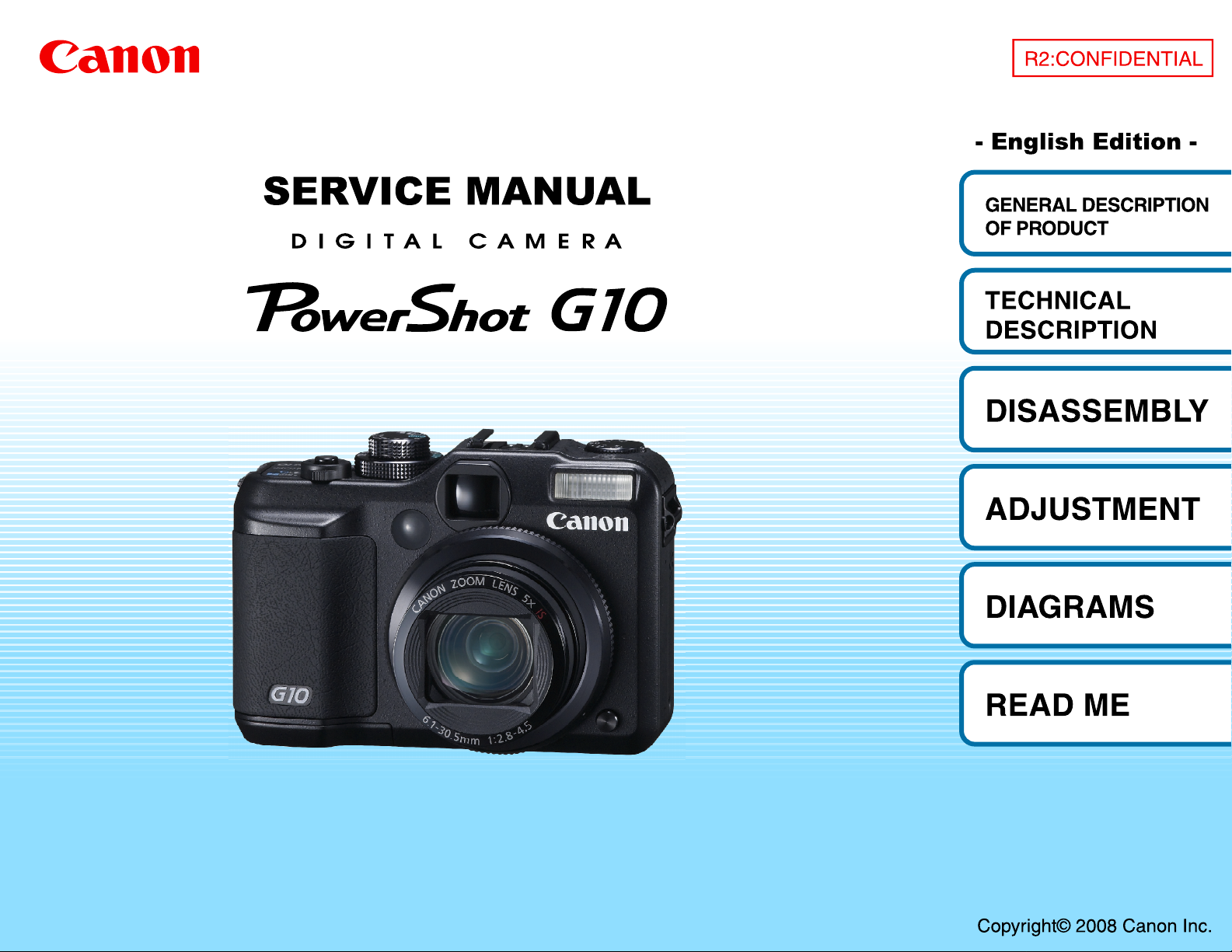
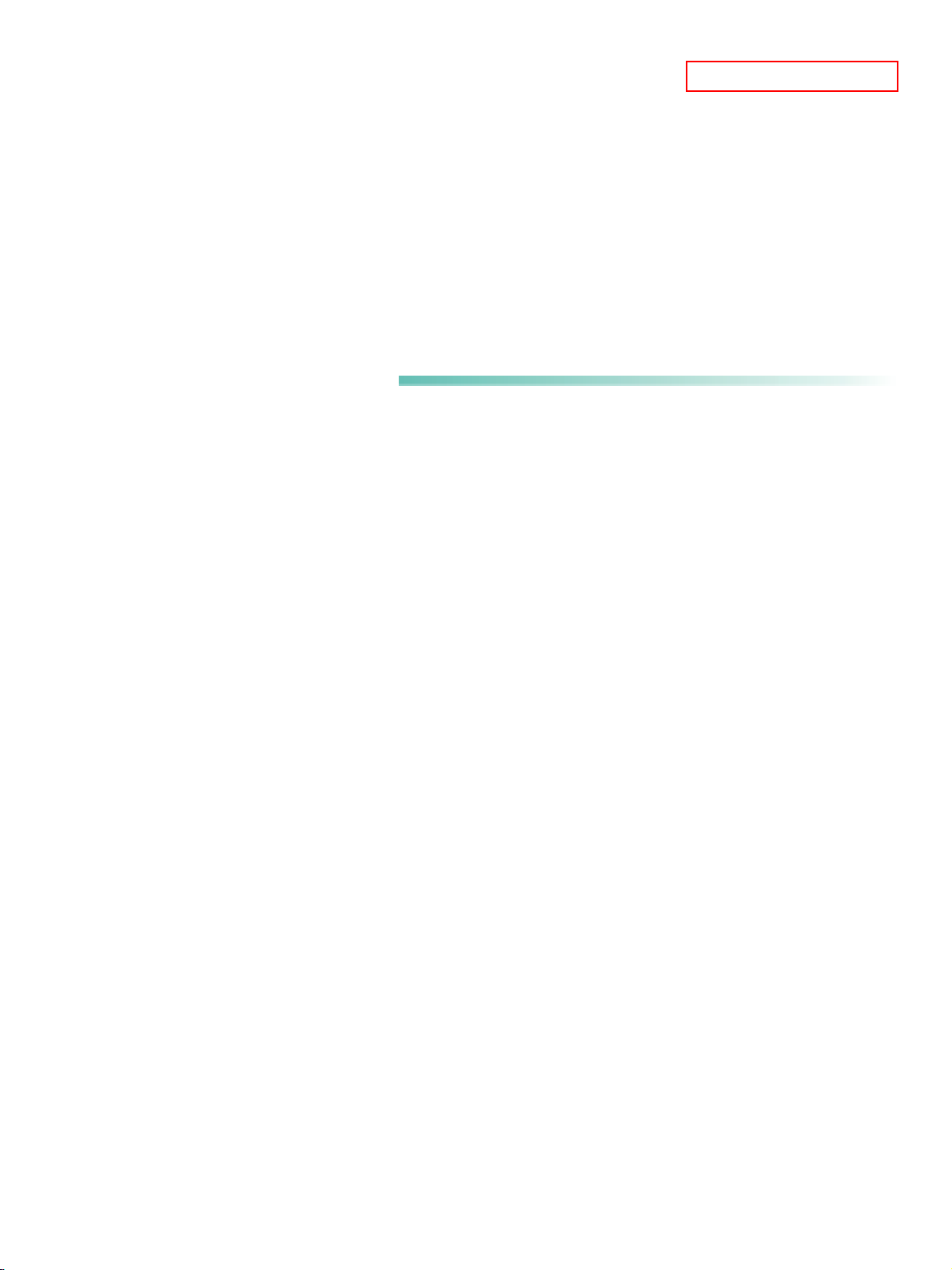
R2:CONFIDENTIAL
GENERAL DESCRIPTION
OF PRODUCT
Trademarks:
Canon Inc.'s trademark,logos,product names,service marks and those trademark,logos,product
names,service marks licensed to Canon Inc.by any of its affiliate or subsidiary are registered or
unregistered marks of Canon Inc.or such affiliate or subsidiary in Japan and/or other countries.
Adobe,the Adobe logo, Acrobat,the Acrobat logo and Reader are either registered trademarks or
trademarks of Adobe Systems Incorporated in the United States of America and/or other countries.
All other trademarks,product names,service marks are generally either registered or unregistered
marks of their respective owners.
Copyright:
All copyrights in the content of this Service Manual are owned or controlled by Canon Inc.
You are not permitted to copy,reproduce,download,modify,adapt or translate in any way the content
of this Service Manual for any purpose other than the purpose contemplated herein without prior
written consent of Canon Inc.

CONTENTS
1. Overview
1-1 Summary of Main Features ..........................................................................................................................1
1-2 Comparison of Main Features ......................................................................................................................5
2. Exterior
2-1 Exterior Photos.............................................................................................................................................6
2-2 6-view Diagram............................................................................................................................................7
2-3 Nomenclature................................................................................................................................................8
3. Specifications
3-1 Product Specifications..................................................... ... ..........................................................................9
3-2 System Diagram .........................................................................................................................................20
3-3 Shooting/Setting Features List....................................................................................................................21
3-4 Direct Print ............................................................................................ .....................................................22
3-4-1 Print Features of Direct Print........................................................................................................22
3-4-2 The Connection between Digital Cameras and Printers ...............................................................24
3-5 Playback Compatibility ..............................................................................................................................25
3-5-1 Still Images ...................................................................................................................................25
3-5-2 Movies...........................................................................................................................................26
3-6 List of Accessory and Its Compatibility.....................................................................................................27
3-6-1 Camera ..........................................................................................................................................27
4. Accessory Specifications
4-1 New Accessories.........................................................................................................................................29
4-1-1 Waterproof Case WP-DC28..........................................................................................................29
4-1-2 AC Adapter Kit ACK-DC50.........................................................................................................31
4-1-3 Battery Charger (CB-2LZ/CB-2LZE) ..........................................................................................31
4-1-4 Battery Pack NB-7L ....................................................................................... ..............................31
4-1-5 Conversion Lens Adapter LA-DC58K ........................................................................................32
4-1-6 Tele-converter TC-DC58D ..........................................................................................................32
4-1-7 Ring Accessory Kit RAK-DC2.....................................................................................................32
4-2 Main Unchanged Accessories ....................................................................................................................32
4-2-1 AV Cable AVC-DC300 ............................ ................................................ ....................................32
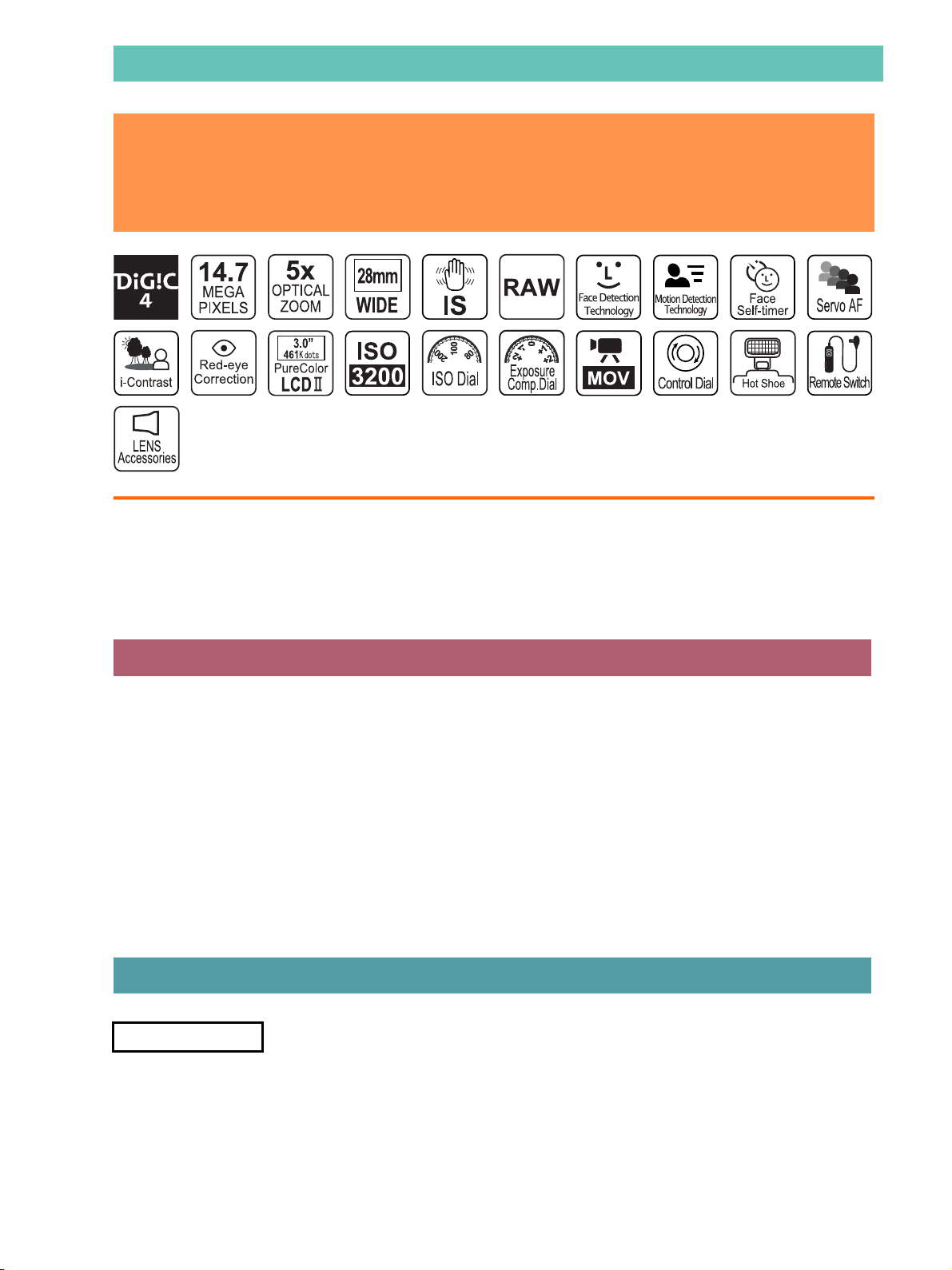
1. Overview
As the successor model to the PowerShot G series PowerShot G9, which was Canon's
ultimate compact digital camera, the PowerShot G10 incorporates a new 14.7-megapixel CCD, the new DIGIC 4 processor , and the long-anticipated wide-angle 28 mm 5x
zoom lens for securing perfection in every detail as the flagship model.
1-1 Summary of Main Features
Text highlighted in red: New features introduced with the PowerShot G10,
Text highlighted in blue: Differences from the PowerShot G9
High Image Quality
DIGIC 4 imaging processor provides improved high image quality and functionality
High-resolution 14.7-mega camera effective pixel CCD supports prints up to A2 size
5x zoom lens with lens-shift type image stabilizer significantly reduces camera shake
• 28 – 140 mm (35mm film equivalent), f/2.8 (W) – f/4.5 (T)
RAW mode capable of recording without loss of image quality
• Digital Photo Professional, the same application software as for the EOS cameras
*
High ISO Auto
*
iSAPS technology enables high-speed AF and high-definition AE/AWB
and high ISO-speed 1600 greatly reduce camera shake and subject blur
Automatically changes the ISO speed and shutter speed according as the subject movement when the camera detects
any face (New motion detection technology)
Full Featured
Shooting Features
<Still Images>
Face detection function (Face detection technology)
• Face Detect AF focuses on the faces in the scene
- AF frame can be moved and fixed to a specified face
- Improved face detection and tracking performance
1
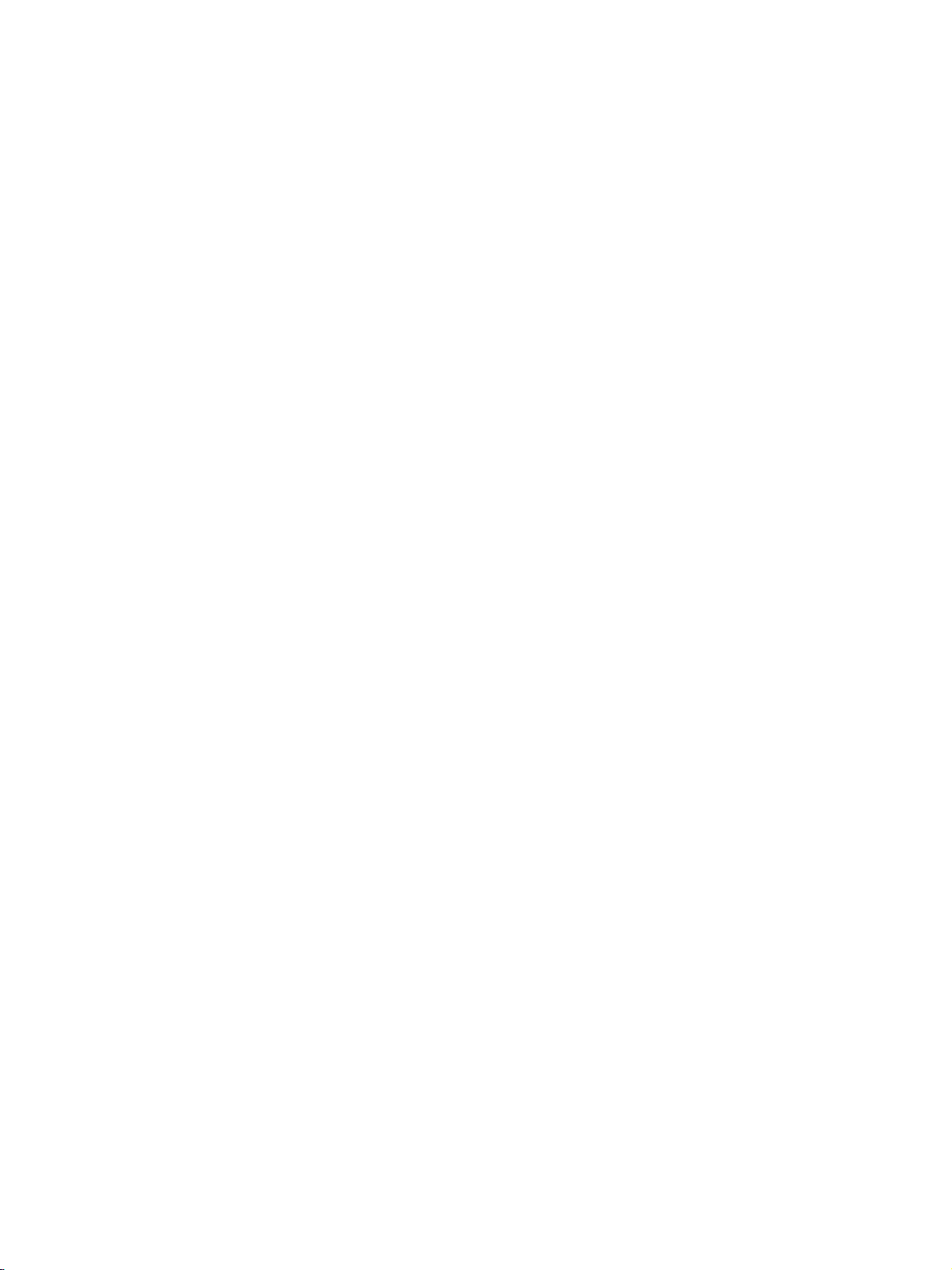
• Face Detect AE also evaluates the brightness of faces in the scene when evaluating exposure
• Face Detect WB evaluates the color of the faces in the scene when adjusting the white balance
• Face Detect FE controls the flash output for optimum face brightness during flash photography
Auto red-eye correction performs automatic correction for r ed- eye that occ urs d urin g fla sh ph oto gra phy
•
• FaceSelf-Timer detects faces in the scene and releases the shutter in response to the appearance of an
additional face
Servo AF continues to track the subject after pressing the shutter button halfway
• If detecting the face in the scene, observing the face closely
AF-Point Zoom allows to check the focus when pressing the shutter button halfway
• An enlarged display of the face by means of face detection when Face Detect AF is on
i-Contrast for shooting automatically controls the exposure and tone optimally for each scene
AF frame size is selectable between 'Normal' or 'Small'
• When 'Small' is selected for 9-point AiAF, the position of the whole AF frame can be moved
Auto ISO shift raises the ISO speed to allow a shake free shutter speed
Safety FE reduces the occurrence of highlight blowout during flash photography at close distances
Two custom white balance positions allow two white balance settings
AF mode allows selection of Single (at shooting) or Continuous (always on) AF
Continuous shooting AF takes continuous shots while focusing on a moving subject
Digital tele-converter easily allows telephoto photography as if a tele-converter is attached
Real-time histogram displays the brightness distribution of the scene in real time during shooting
Program shift allows changing the shutter speed and aperture value combinations while keeping the opti-
mum exposure
Safety shift automatically shifts the shutter speed or aperture value to obtain the optimum exposure
• This function is available with just one push in the Manual shooting mode
Focus bracketing/AE bracketing enables shooting while making fine adjustments to the focus and exposure
Image Inspection Tool checks image focus during rec. review
<Movies>
Newly equipped MOV movie enables longer time recording to less capacity of memory card
<Still Images, Movies>
26 shooting modes including ISO 3200
• Sunset mode is added to scene mode
Manual focus can adjust the focus depending on user's intention
Safety MF controls fine focus tuning when pressing the shutter button halfway during manual focus pho-
tography
Auto Category sets categories based on the shooting mode and the presence of faces in the scene
My Colors enables customization of the colors in the scene during shooting
2
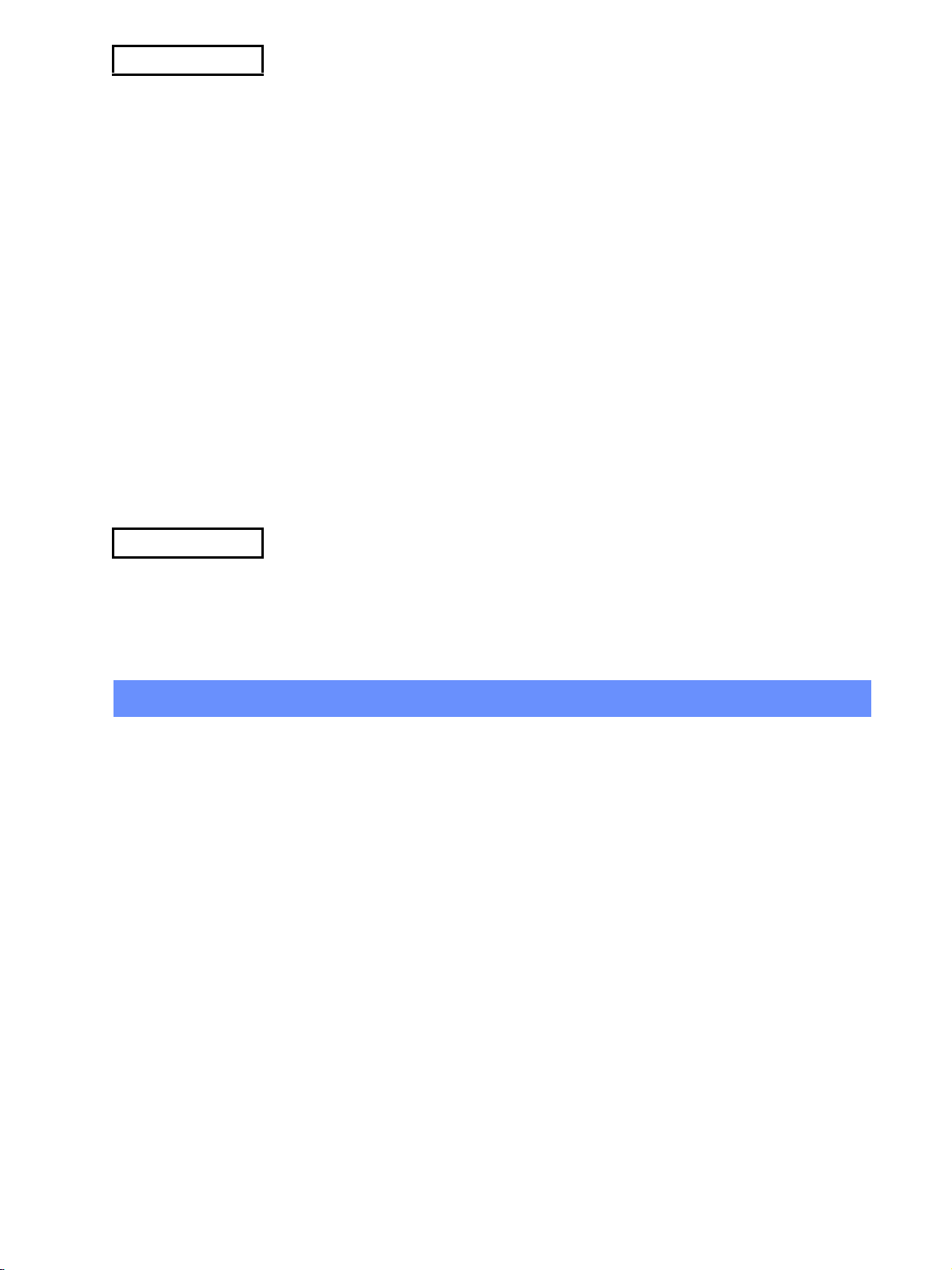
Playback Features
<Still Images>
i-Contrast for playback controls the exposure and tone in 3 levels for each image
Red-eye correction uses the face detection function to automatically correct red-eye that occurred during
flash photography
Trimming centered around faces is possible using the face detection function
Recorded images can be resized to 1600 x 1200 pixels, 640 x 480 pixels, and 320 x 240 pixels
Image Inspection Tool enables confirmation of the focus for playback images
My Category allows sorting images into categories
The Jump function enables instant jumping to and playback of specific images based on keywords or cate-
gories
My Colors enables customization of the colors in the scene during playback
Image ranges (first image and last image) can be selected for performing batch printing and erasing operations
Transition adds fade-in and fade-out effects when switching between playback images
<Still Images, Movies>
Resume Playback starts playback from last viewed image (still image) or frame (movie)
Automatic image rotation is linked to the camera's orientation (Intelligent Orientation Sensor)
Printing Features
Both PictBridge and Canon Direct Print supported
Print Order is available by pressing the Print/Share button during playback
Recognizes DPOF files and changes to the print order screen when the camera is connected to a printer
Easy Operation
Exposure Compensation Dial for easily adjusting the exposure compensation
ISO Dial enables setting of the optimum ISO speed depending on the scene
Control Dial enabling easy control of a various functions
Playback button switches between shooting mode and playback mode by one-push operation
Remote switch enables easy shutter release for photography using a tripod
Bar-shaped exposure marker shows the difference between manual and automatic exposure settings
Remote shooting enables shooting operation from a computer
Transition to shooting mode by pressing the shutter button halfway during playback mode
The shutter sound is synchronized with the actual shutter speed
My Menu that allows registering of five user-selected options from the shooting menu
Shortcuts can be assigned to the Print/Share button for improved ease of operation
Selected ISO speed is displayed in 1/3 stop increments on the LCD monitor
ISO speed is displayed when pressing the shutter button halfway while Auto or High ISO Auto is selected
•
• The raised ISO speed is displayed when using the Auto ISO shift
Shutter speed and f/number are displayed on the LCD monitor when pressing the shutter button halfway
during shooting
Round number of total pixels are displayed together with the number of recording pixels (horizontal pixels
x vertical pixels)
Battery power displays in 3 levels on the LCD monitor
3

Others
Large size (3.0-inch type) LCD monitor with high-resolution (approx. 461,000 dots) and wide viewing
angle (Pure Color LCD II)
• High contrast and faithful color reproduction
• Finished with the multiple coatings to prevent smudging, scratching, or reflection of light
Sound recorder capable of up to two hours of audio recording
• Manual adjustment of mic level possible (with level meter)
Multi-colored UI
UI display available in 26 languages
*
Farsi is added
Large capacity new battery NB-7L (1050 mAh)
Hot shoe enables attaching of external flashes
Tele-converter lens enables shooting of wide variety of scenes
*
Design
"The Field G" is the design keyword for this G series camera
• Quality of material and compactness have been merged into the stylish G series design
4
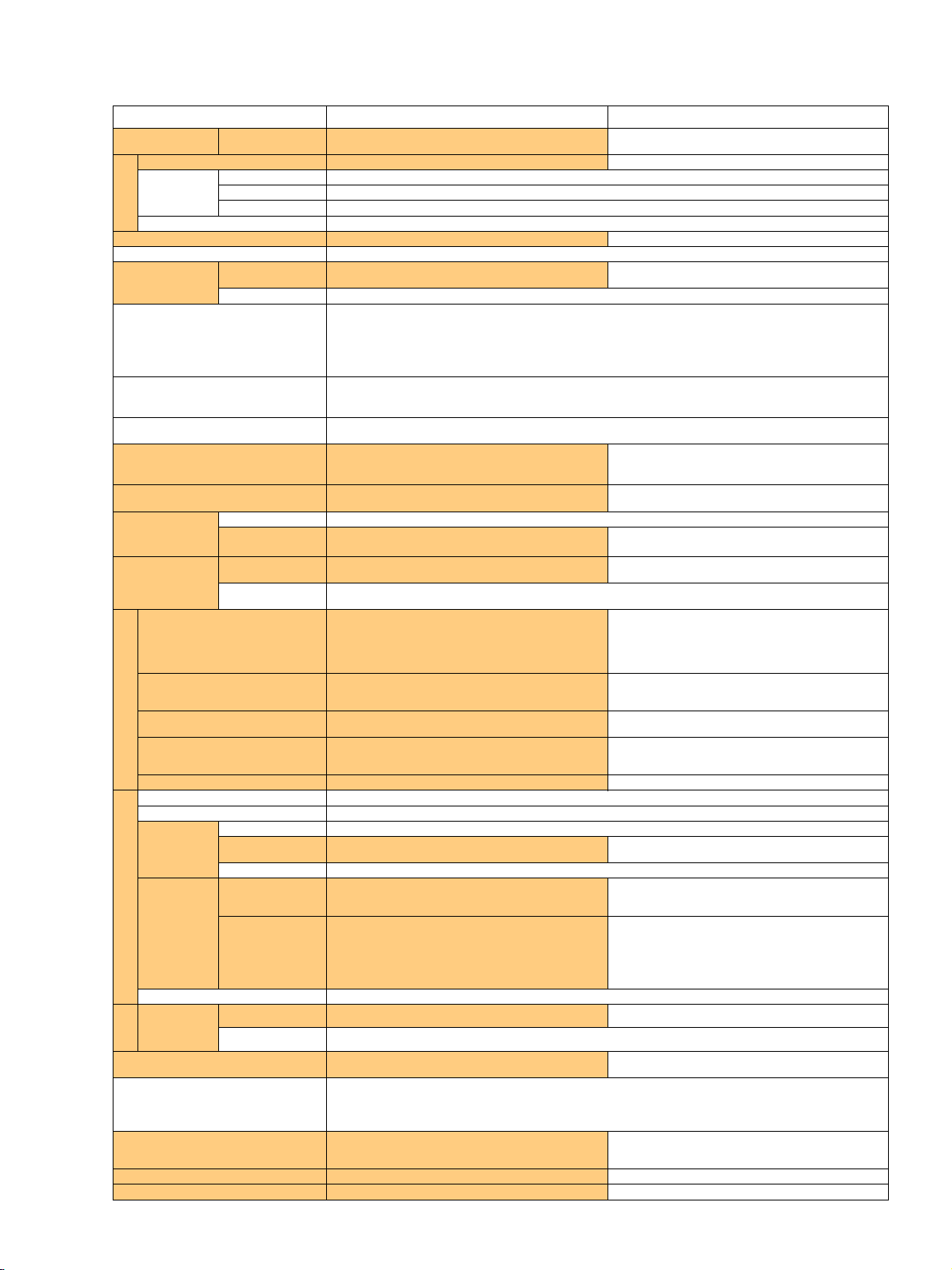
1-2 Comparison of Main Features
• Highlighted table items indicate changes from the PowerShot G9. Text in red shows differences.
PowerShot G10 PowerShot G9
Image Sensor
Focal Length (35mm film equivalent)
Focusing
Range
Lens
Image Stabilizer (IS) System Lens-shift type
Imaging Processor DIGIC 4 DIGIC III
Viewfinder Real-image optical zoom viewfinder (Dioptric adjustment available)
LCD Monitor
Focus
Metering System
ISO Speed (Standard Output Sensitivity,
Recommended Exposure Index)
White Balance
Shutter Speeds
Aperture
Flash
Shooting Modes
Digital Zoom
Main Features (Differences)
Shooting Specifications
Continuous Shooting
Number of Images Shot (CIPA) Approx. 400 images Approx. 240 images
Recording Media SD memory card, SDHC memory card, MultiMediaCard, MMCplus card, HC MMCplus card
File Format Design rule for camera file system, DPOF (Version 1.1) compliant
Data Type
Number of
Recording
Pixels
Recording Specifications
Others (Differences) –
Main
Features
Spec.
(Differences)
Playback
Display Languages
Interface
Power Source
Dimensions (excluding protrusions) 109.1 x 77.7 x 45.9 mm (4.30 x 3.06 x 1.81 in.) 106.4 x 71.9 x 42.5 mm (4.19 x 2.83 x 1.67 in.)
Weight (camera body only) Approx. 350 g (12.3 oz.) Approx. 320 g (11.3 oz.)
Camera Effective
Pixels
Approx. 14.7 million pixels (CCD) Approx. 12.1 million pixels (CCD)
5x zoom: 28 (W) – 140 (T) mm 6x zoom: 35 (W) – 210 (T) mm
Normal 50 cm (1.6 ft.) – infinity
Macro 1 – 50 cm (0.39 in. – 1.6 ft.) (W)
Super Macro –
Type
3.0-inch type, color LCD with wide viewing angle
(Effective dots: Approx. 461,000 dots)
Features Brightness adjustment (15 levels, Quick-bright LCD)
Single, continuous
AF (Face Detect
*1
AF frame can be moved and fixed to specified face.
*2
If no face is detected, AiAF (9-points) are used.
*3
Normal or small sizes can be selected.
Manual focus
Evaluative
*1
Control to incorporate facial brightness in Face Detect AF.
*2
Fixed to center / linked to the AF fr ame
*1*2
/ AiAF (9-point)*3 / center / FlexiZone*3)
*1
, Center-weighted average, Spot
Auto, High ISO Auto, ISO 80/100/200/400/800/1600
Auto*, Day Light, Cloudy, Tungsten, Fluorescent,
Fluorescent H, Flash, Underwater, Custom1, Custom2
*
The colors of faces are evaluated in Face Detect AF
1/60 – 1/4000 sec. (Auto mode)
15 – 1/4000 sec. (Total shut ter speed range)
Type Iris type
f/number
Range
Main Features
(Differences)
f/2.8 – f/8.0* (W), f/4.5 – f/8.0* (T)
*
The f/number can be set to f/11 in Auto mode.
Normal: 30 cm – 4.6 m (W), 50 cm – 2.8 m (T)
(12 in. – 15 ft. (W), 1.6 – 9.2 ft. (T))
–
Auto, P, Tv, Av, M, C1, C2, SCN*, Stitch Assist, Movie
*
Portrait, Landscape, Night Scene, Sports,
Night Snapshot, Kids & Pets, Indoor, Sunset,
Foliage, Snow, Beach, Fireworks, Aquarium,
Underwater, ISO 3200, Color Accent, Color Swap
Still images/Movies: Approx . 4 .0x (up t o appr ox. 20x in
combination with the optical zoom) Safety Zoom,
Digital tele-converter
i-Contrast, Auto red-eye correction, AF-Point Zoom,
FaceSelf-Timer
Normal: Approx. 1.3 shots/sec.,
AF: Approx. 0.7 shots/sec.,
LV: Approx. 0.7shots/sec.
Still Images Exif 2.2 (JPEG), RAW (CR2 (Canon original))
Movies
MOV (Image data: H.264, Audio data: Linear PCM
(Monaural))
Audio Sound memos, sound recorder: WAVE (Monaural)
Large: 4416 x 3312, Medium 1: 3456 x 2592,
Still Images
Movies
Medium 2: 2592 x 1944, Medium 3: 1600 x 1200,
Small: 640 x 480, Widescreen: 4416 x 2480
Standard, Color Accent, Color Swap:
640 x 480 (30 fps), 320 x 240 (30 fps)
• Not compatible with AVI type
Still Images i-Contrast, Trimming –
Movies –
26 languages (The models for Japanese market available
with 2 languages (Japanese and English) only)
Digital input/output (Hi-Speed USB
Audio and video output
*1
mini-B
*2
Ø3.5 mm jack
Battery Pack NB-7L
AC Adapter Kit ACK-DC50
*2
Conditions may apply depending on items (for details, see3-1 Product Specifications).
3.0-inch type, color LCD with wide viewing angle
(Effective dots: Approx. 230,000 dots)
*2
Auto, Day Light, Cloudy, Tungsten, Fluorescent,
Fluorescent H, Flash, Underwater, Custom1, Custom2
1/60 – 1/2500 sec.
15 – 1/2500 sec. (Total shutter speed range)
f/2.8 – f/8.0
*
Normal: 30 cm – 4.0 m (W), 50 cm – 2.5 m (T)
(12 in. – 13 ft. (W), 1.6 – 8.2 ft. (T))
Auto, P, Tv, Av, M, C1, C2, SCN
*
Still images/Movies: Approx. 4.0x (up to approx. 24x in
combination with the optical zoom) Safety Zoom,
Digital tele-converter
*
(W), f/4.8 – f/8.0* (T)
The f/number can be set to f/11 in Auto mode.
*
Portrait, Landscape, Night Scene, Sports,
Night Snapshot, Kids & Pets, Indoor, Foliage, Snow,
Beach, Fireworks, Aquarium, Underwater,
ISO 3200, Color Accent, Color Swap
, Stitch Assist, Movie
–
Normal: Approx. 1.5 shots/sec.,
AF: Approx. 0.7 shots/sec.,
LV: Approx. 0.8 shots/sec.
AVI (Image data: Motion JPEG, Audio data: WAVE
(Monaural))
Large: 4000 x 3000, Medium 1: 3264 x 2248,
Medium 2: 2592 x 1944, Medium 3: 1600 x 1200,
Small: 640 x 480, Widescreen: 4000 x 2248
High Resolution: 1024 x 768 (15 fps)
Standard, Color Accent, Color Swap:
640 x 480 (30 fps/30 fps LP) / 320 x 240 (30 fps)
*1
(MTP, PTP supported))
Compact: 160 x 120 (15 fps)
Time Lapse: 640 x 480 (0.5/1 fps
*
Plays back at 15 fps
25 languages (The models for Japanese market available
with 2 languages (Japanese and English) only)
Battery Pack NB-2LH
AC Adapter Kit ACK-DC20
Car Battery Charger CBC-NB2
*
)
5

2. Exterior
2-1 Exterior Photos
580EX II TC-DC58D
6
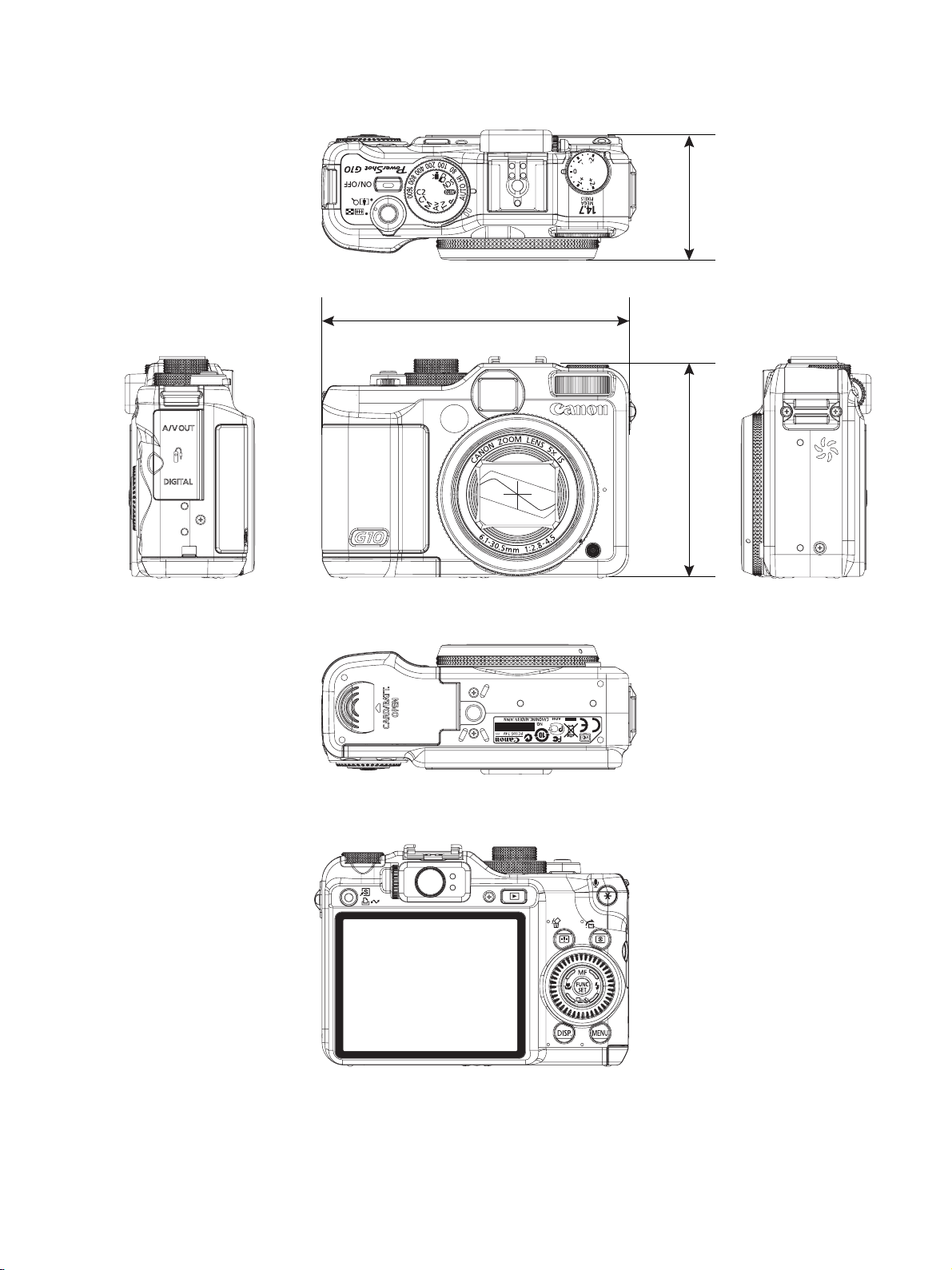
2-2 6-view Diagram
109.1
*
(4.30*)
Unit : mm (inch)
*
Nominal Dimensions
)
*
(1.81
*
)45.9
*
(3.06
*
77.7
7
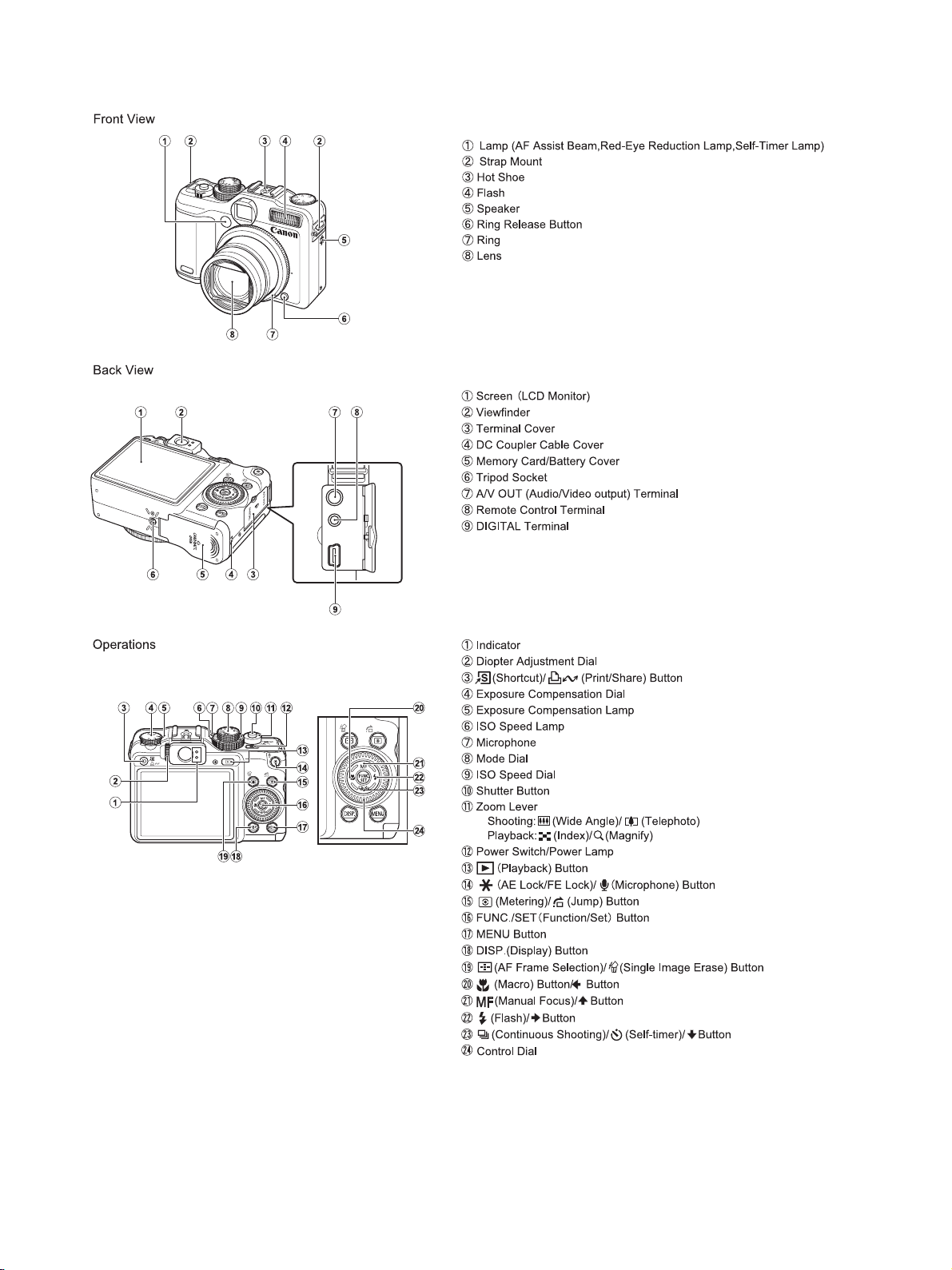
2-3 Nomenclature
8
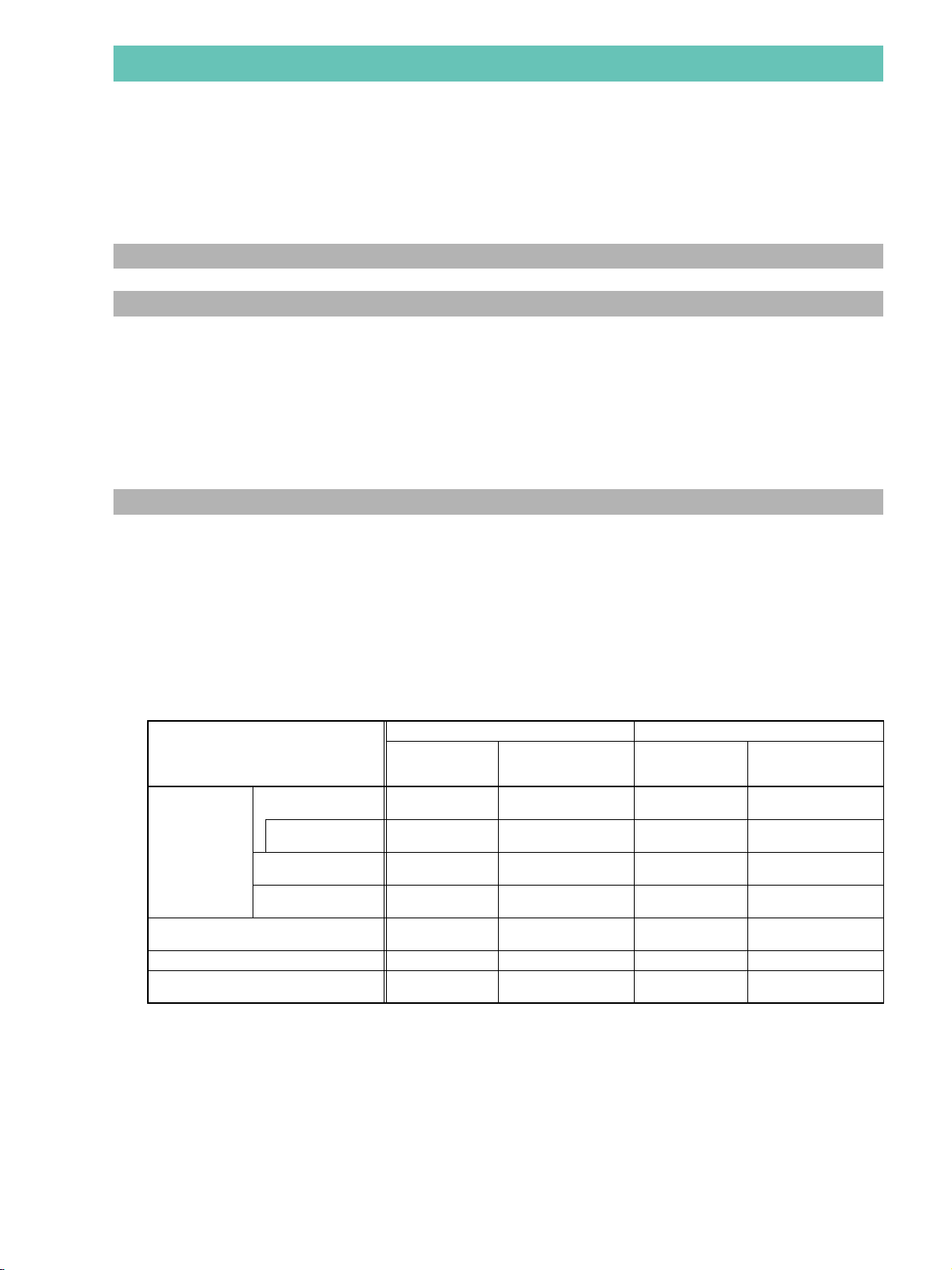
3. Specifications
3-1 Product Specifications
Note: Description of the "Product Specifications" refers to "CIPA DCG-002-2007 Specification Guideline for
Digital Cameras".
*
The measured data with no annotation is measured under normal temperature.
Imaging Processor DIGIC 4
Image Sensor
Type CCD
Camera Effective Pixels Approx. 14.7 million
Total Pixels Approx. 15.0 million
Image Size 1/1.7-inch type
Aspect Ratio 4:3
Color Filter Type Primary color (Bayer type)
Lens
Focal Length 6.1 (W) – 30.5 (T) mm (35mm film equivalent: 28 (W) – 140 (T) mm)
f/number
f/2.8 (W) – f/4.5 (T)
(widest aperture)
Lens Construction 11 elements in 9 groups
1 double side aspherical lens
Zoom Magnification 5x
Image Stabilizer System Lens-shift type
Effect Approx. 4 steps
Focusing Range and Image Area (Image magnification ratios are 35mm film equivalent)
Max. Wide Angle Max. Telephoto
Image Area at the Minimum
Shooting Mode
Normal
Auto, P, Tv, Av,
M, C1, C2,
*1
SCN
,
Stitch Assist,
Movie
Sports
Fireworks Not disclosed – Not disclosed –
Kids & Pets
With Tele-converter
2
Macro*
Manual Focus*
3
Focusing Range
(from the front of the lens)
50 cm (1.6 ft.)
– infinity
1 – 50 cm
(0.39 in. – 1.6 ft.)
1 cm (0.39 in.)
– infinity
1 m (3.3 ft.)
– infinity
1 m (3.3 ft.)
– infinity
*1
Excluding Sports, Fireworks, and Kids & Pets.
*2
Cannot be selected in Landscape.
*3
Cannot be selected in Stitch assist and Auto.
*4
From the front of the attached lens when the lens accessory is attached.
*4
––
(1.3 x 0.9 in.) [1.16x]
(1.3 x 0.9 in.) [1.16x]
Distance
Focusing
[Image Magnification]
–
32 x 23 mm
32 x 23 mm
–
–
Focusing Range
(from the front of the lens)
50 cm (1.6 ft.)
– infinity
55 cm (1.8 ft.)
– infinity
30 – 50 cm
(12 in. – 1.6 ft.)
30 cm (12 in.)
– infinity
2 m (6.6 ft.)
– infinity
1 m (3.3 ft.)
– infinity
Image Area at the Minimum
*4
Focusing Distance
[Image Magnification]
(5.2 x 3.9 in.) [0.26x]
(3.7 x 2.8 in.) [0.37x]
(3.7 x 2.8 in.) [0.37x]
–
132 x 99 mm
93 x 70 mm
93 x 70 mm
–
–
9
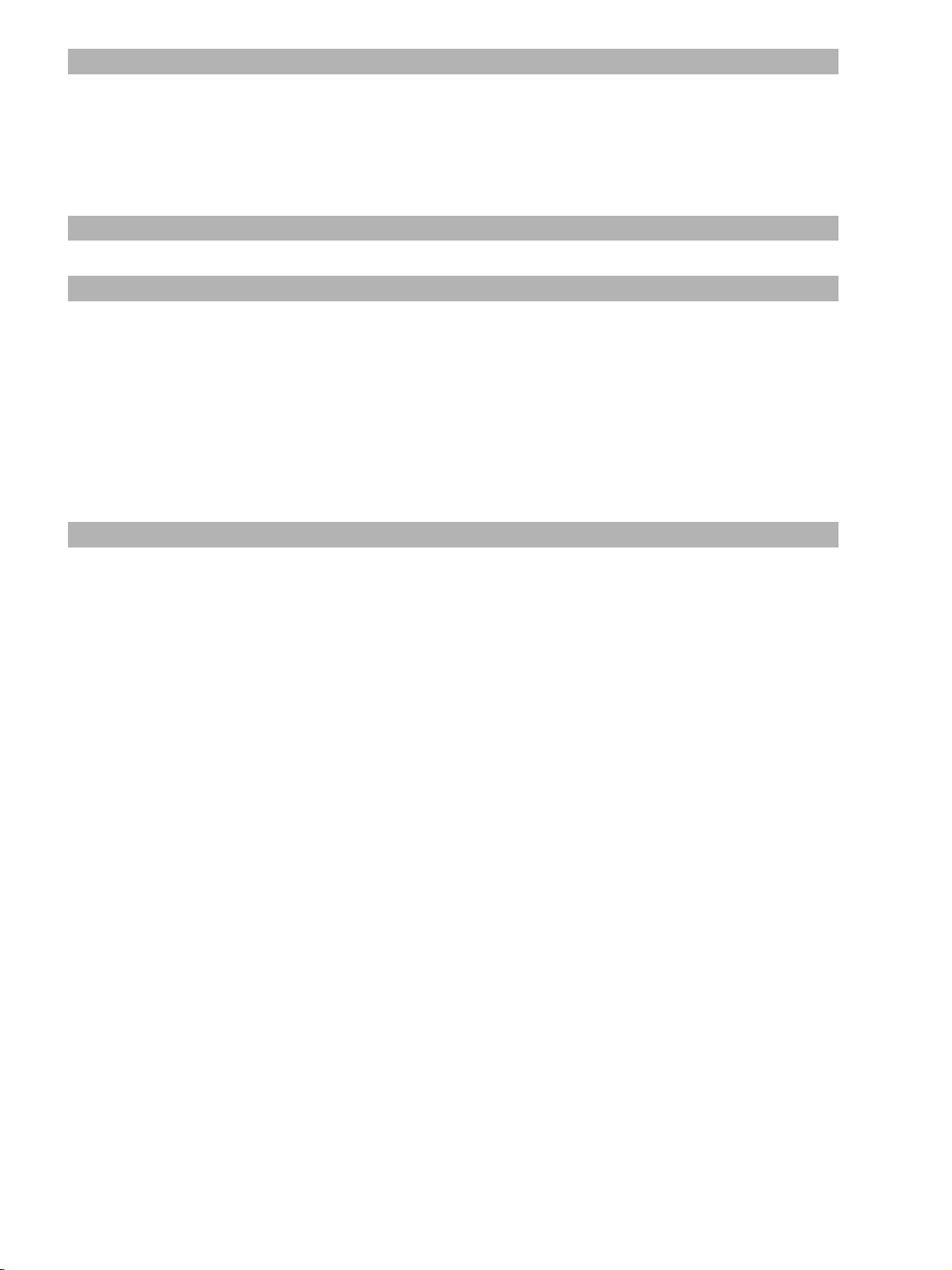
Optical Viewfinder
T ype Real-image zoom viewfinder
Picture Coverage Approx. 77% (representative value)
• An eclipse of the viewfinder may occur depending on lens zoom position.
Eyepoint 15 mm (0.59 in.)
Dioptric Adjustment –3.0 – +1.0 m
-1
(dpt)
Electronic Viewfinder Not available
LCD Monitor
Type TFT color (Pure Color LCD II)
Effective Dots Approx. 461,000 dots
Display Size 3.0-inch type, with wide viewing angle
Aspect Ratio 4:3
Picture Coverage 100%
Brightness Adjustment 15 levels
Quick-bright LCD Available
Variangle Not available
Focus Control
AF System TTL autofocus / Manual focus
*
Shooting standby only in movie mode.
*
Auto Focus
AF Mode Single / continuous
Servo AF Available
• Not selectable when "AF-point zoom" is on or "FaceSelf-Timer" is set.
AF Frame Face Detect
*1
AF frame can be moved and fixed to specified face.
*2
If no face is detected, AiAF (9-points) are used.
*1*2
, AiAF (9-points), center, FlexiZone
AF-Point Zoom Available
• Not available in AiAF.
Size Select Standard, Small
• Available when AiAF (9-points) or FlexiZone is selected.
AF Lock Available
AF-assist Beam Available
Manual Focus
MF-Point Zoom Available
MF Indicator Available (unit used to indicate distances selectable)
Focus Fine Tuning Available
Safety MF Available
10

Exposure Control
Metering System Evaluative
*1
Facial brightness is also evaluated in Face Detect AF.
*2
Fixed to center or linked to the AF frame.
*1
, Center-weighted average, Spot
*2
Manual Exposure Available
• Level indicator display available.
AE Lock Available
• Shooting standby only in movie mode.
i-Contrast Available
Exposure Compensation
±2 stops in 1/3-stop increments
(Still images)
Exposure Shift (Movies) ±2 stops in 1/3-stop increments
• Shooting standby only.
Program Shift Available
• With assistant indicator by Av bar and Tv bar.
Safety Shift Available
ISO Speed
(Standard Output Sensitivity,
Recommended Exposure Index)
*1
Auto
, High ISO Auto*2, ISO 80/100/200/400/800/1600
*1
Camera automatically sets the optimal speed according to shooting mode and subject
brightness.
*2
Camera automatically sets the optimal speed according to shooting mode, subject brightness
and subject movement, and camera shake. The ISO speed is set relatively higher than Auto.
Auto ISO Shift On / Off
ND Filter (built-in) Insertion Light intensity reduction: 3 stops (Intensity becomes 1/8 of actual Level)
White Balance
Modes Auto
*
, Day Light, Cloudy, Tungsten, Fluorescent, Fluorescent H, Flash, Underwater,
Custom 1, Custom 2
*
The colors of faces are evaluated in Face Detect AF.
Shutter, Aperture
Shutter Type Mechanical shutter and electronic shutter
Aperture Type Iris type
Shutter Speeds 1/60 – 1/4000 sec.
15 – 1/4000 sec. (Total shutter speed range.)
• Shutter speeds vary depending on the shooting modes.
• The following shutter speeds are available in Tv mode or M mode:
15, 13, 10, 8, 6, 5, 4, 3.2, 2.5, 2, 1.6, 1.3, 1, 0.8, 0.6, 0.5, 0.4, 0.3,
1/4, 1/5, 1/6, 1/8, 1/10, 1/13, 1/15, 1/20, 1/25, 1/30, 1/40, 1/50, 1/60, 1/80,
1/100, 1/125, 1/160, 1/200, 1/250, 1/320, 1/400, 1/500, 1/640, 1/800, 1/1000,
1/1250, 1/1600, 1/2000, 1/2500, 1/3200, 1/4000 (Unit: sec.)
• Tv bar displayed in Av mode or M mode.
f/number f/2.8 – f/8.0 (W) / f/4.5 – f/8.0* (T)
Relationship between f/number
and Shutter Speeds
*
The f/number can be set to f/11 when in Auto mode.
• The following f/numbers are available in Av mode or M mode:
W: f/2.8, 3.2, 3.5, 4.0, 4.5, 5.0, 5.6, 6.3, 7.1, 8.0
T: f/4.5, 5.0, 5.6, 6.3, 7.1, 8.0
• Av bar displayed in Tv mode or M mode.
Max. wide angle
f/number f/2.8 – f/3.5 f/4.0 – f/5.0 f/5.6 – f/8.0
Shutter Speed (sec.)
Max. telephoto
f/number f/4.5 – f/5.6 f/6.3 – f/8.0
Shutter Speed (sec.)
*
The f/number can be set to f/11 when Auto mode.
M / Tv mode 15 – 1/2000 15 – 1/2500 15 – 1/4000
Av mode 15 – 1/2000 15 – 1/2500 15 – 1/4000
M / Tv mode 15 – 1/2000 15 – 1/2500
Av mode 15 – 1/2000 15 – 1/2500
*
11

Flash
<Built-in>
Flash Modes Auto, on, off
• Facial brightness is also evaluated in Face Detect AF.
Flash Range 30 cm – 4.6 m (W), 50 cm – 2.8 m (T) (12 in. – 15 ft. (W), 1.6 – 9.2 ft. (T))
• Brightness of image periphery may reduce depending on shooting distance.
Flash Synchro Shutter Speeds 1/500 sec. (Fastest synchronized speed)
Recycling Time (Full Flash) 10 sec. or less (battery voltage: 7.4 V)
Flash Output Compensation ±2 stops in 1/3-stop increments
Manual Flash Output Setting 3 steps
FE Lock Available
Auto Red-eye Correction Available
Red-eye Reduction Available
Slow Synchro Available
Second-curtain Synchro Available
Safety FE Available
<External>
Recommended Flash and
accessory
Canon Speedlite 220EX, 430EX II, 580EX II
Transmitter ST-E2
Attachment Method Hot shoe
Control Method Mutual communications through Sync. contact
Flash Synchro Shutter Speeds 1/250 sec. (Maximum synchronized speed)
Recycling Time (Full Flash) Depending on the attached speedlite
Flash Output Compensation ±2 stops in 1/3-stop increments
Manual Flash Output Setting 22 levels (580EX II)
19 levels (220EX, 430EX II)
Wireless Flash Available
• On/Off only.
FP Flash Available
FE Lock Available
Red-eye Reduction Available
Slow Synchro Available
Second-curtain Synchro Available
Auto Zoom Control Available
Safety FE Available
<Auxiliary>
Recommended Flash High-Power Flash HF-DC1
Mounting Method Mount with the supplied bracket
Trigger System Detects the pre-flash and flash light from the camera's built-in flash
Shooting Specifications
<Still Images, Movies>
Shooting Modes Auto, P, Tv, Av, M, C1, C2, SCN
*
Portrait, Landscape, Night Scene, Sports, Night Snapshot, Kids & Pets, Indoor, Sunset,
Foliage, Snow, Beach, Fireworks, Aquarium, Underwater, ISO 3200, Color Accent,
Color Swap
Movie Modes Standard, Color Accent, Color Swap
Long Shutter Mode Not available
12
*
, Stitch Assist, Movie
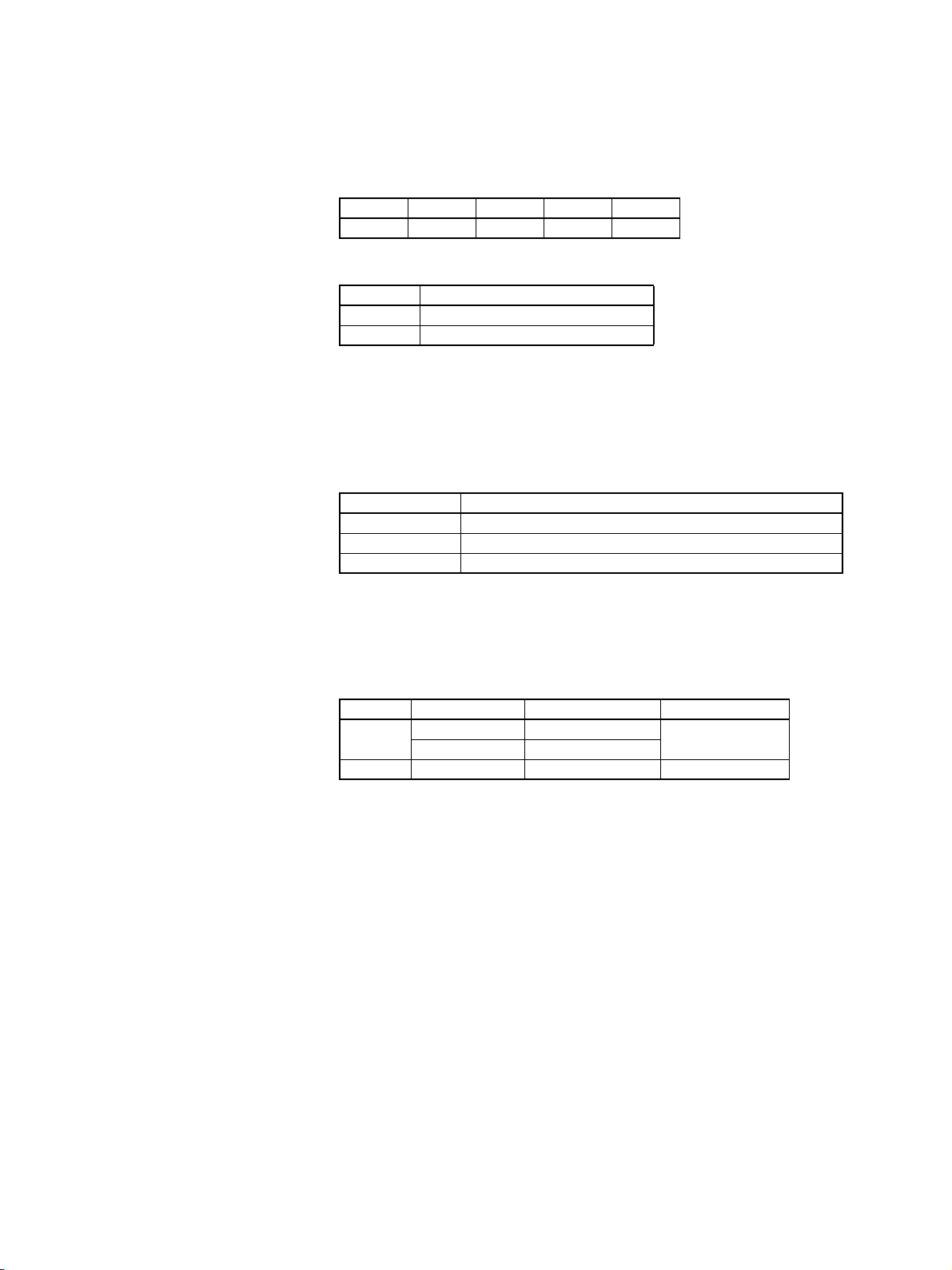
Digital Zoom
Zoom Magnification Approx. 4.0x, up to approx. 20x in combination with the optical zoom
•
In still image mode, digital zoom is not available for the mode set to RAW or Widescreen.
Focal Length
28 (W) – 560 (T) mm (35mm film equivalent)
(Optical x Digital)
Zoom Position
6.4x, 8.5x, 11x, 14x, 17x, 20x
(Optical x Digital)
Safety Zoom
(Stop position:
Optical x Digital)
Large Medium 1 Medium 2 Medium 3 Small
5.0x 6.4x 8.5x 14x 20x
• Maximum magnification without loss of image quality at the each recording pixel.
Digital Tele-converter Approx. 1.7x, approx. 2.2x
Magnification Focal length (35mm film equivalent)
1.7x 47.6 (W) – 238 (T) mm
2.2x 61.6 (W) – 308 (T) mm
• Not available in movie mode.
i-Contrast Available
My Colors
My Colors Off, Vivid, Neutral, Sepia, Black & White, Positive Film, Lighter Skin Tone,
Darker Skin Tone, Vivid Blue, Vivid Green, Vivid Red, Custom Color
*
Adjustment of contrast, sharpness, saturation, red, green, blue and skin tone are available.
• Saving original image is not available.
Auto Category People, Scenery, Events
Category Set Shooting Modes
People Portrait, Night Snapshot, Kids & Pets
Scenery Landscape, Night Scene, Foliage, Sunset
Events Sports, Indoor, Snow, Beach, Fireworks, Aquarium, Underwater
• When a face or faces have been detected by Face Detect AF, People is also selected regardless of the shooting mode.
Image Stabilizer
Modes Off, Continuous, Shoot Only, Panning
Converter Settings None / TC-DC58D
Camera Start-up Time,
Release Time Lag
Self-timer Shooting Approx. 10-sec./approx. 2-sec. delay/custom*1/FaceSelf-Timer
Mode LCD Monitor Camera Start-up Time*Release Time Lag
Shooting
Playback On Approx. 1.1 sec. –
*
Under the conditions where the flash does not fire automatically.
*1
Shooting start time (0 – 10 sec. (in one-second increments), 15/20/30 sec.) and number of
shots (1 – 10 shots (in one-shot increments)) can be specified.
*2
When number of detected faces increases, the shutter is released at 2 sec. delay. However no
face is detected for 30 seconds or more, the shooting operation starts automatically.
On Approx. 1.2 sec.
Off Approx. 1.0 sec.
0.1 sec. or less
*2
Remote Shooting Available (using supplied software)
Disp. Overlay Off, Grid lines, 3:2 Guide, Both
*
<Still Images>
Noise Reduction When shutter speed is set between 15 and 1.3 sec.
Bracketing
Focus 3 levels: Large, Medium, Small
AE
Compensation value* can be selected within a range between 1/3 – 2 stops in 1/3-stop
increments
*
The exposure compensation setting can be adjusted higher or lower than the set exposure value.
Rec. Review Off, 2 – 10 sec. (in one-second increments), Hold
• Magnification and image erasing are also available.
Image Inspection Tool Available
• Magnification, moving frame and image erasing are also available.
13
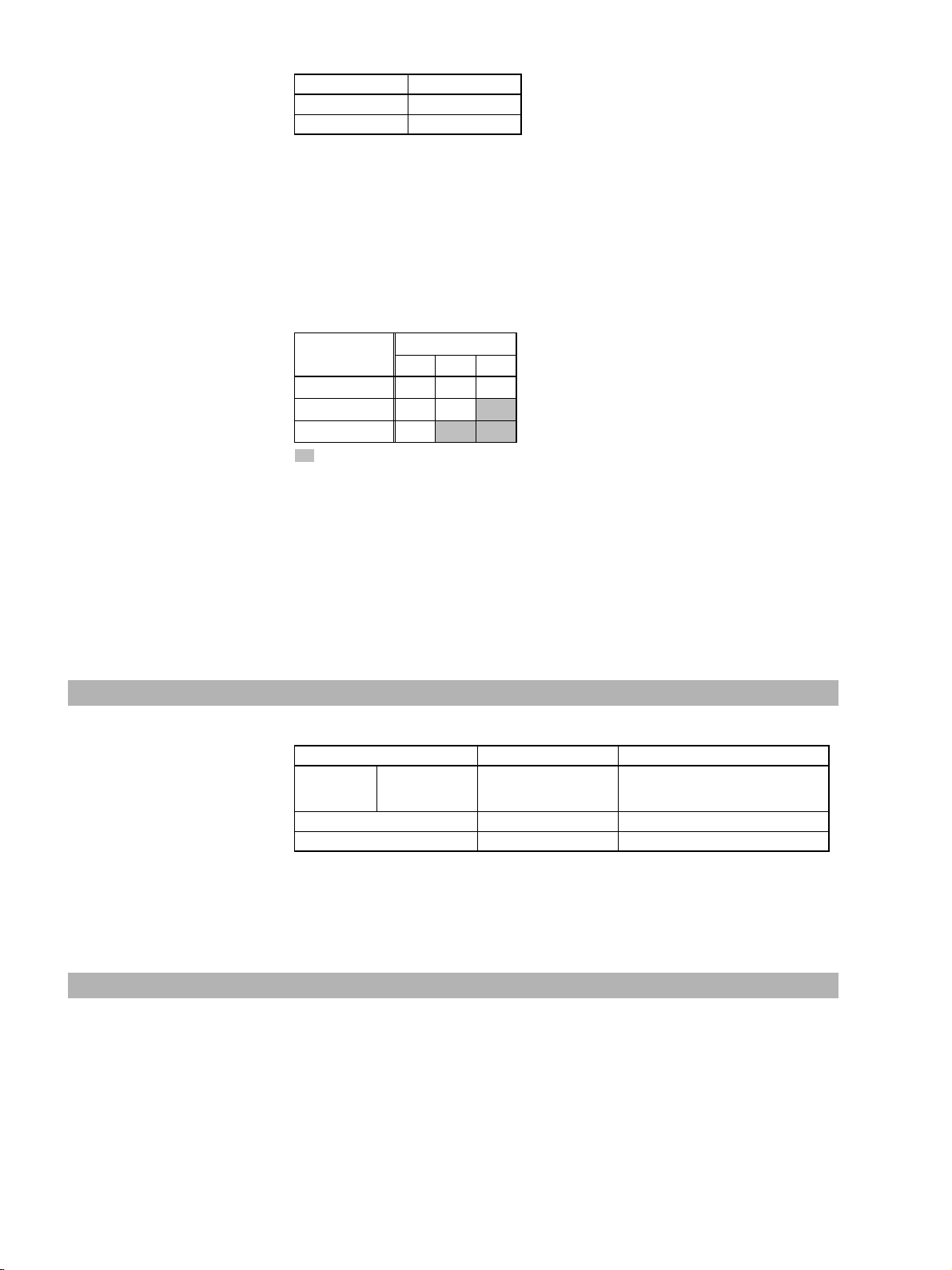
Night Display Available
Shooting Interval
LCD Monitor Shooting Interval
On Approx. 1.9 sec.
Off Approx. 2.3 sec.
• Under the conditions where the flash does not fire automatically.
Continuous Shooting
Mode Selection Continuous shooting, continuous shooting AF, continuous shooting LV
• Smooth continuous shooting not available on RAW mode.
Speed Continuous shooting: Approx. 1.3 shots/sec.
Continuous shooting AF: Approx. 0.7 shots/sec.
Continuous shooting LV: Approx. 0.7 shots/sec.
• Under the conditions where the flash does not fire automatically.
Number of Shots
<Low Level Format> Unit: shots
Large (L)
SF F N
Speed Class 2 12 24 276
Speed Class 4 16 57
Speed Class 6 27
: Smooth continuous shooting available (See the Recording Capacity for detailed values)
• Even after exceeding the number of shots shown above, continuous shooting is available
when the shutter button is still pressed. However, the shooting speeds will decrease.
Interval Shooting Not available
Shutter release at vertical
Not available
position (Other than Shutter
button)
<Movies>
Modes Standard, Color Accent, Color Swap
Audio Specifications
Audio Functions Movie sound, sound memos (also available during rec. review), sound recorder
Quantization Bit Rate/
Sampling Rate
Movie Sound
Sound Memos 16 bits 11.025 kHz
Sound Recorder 16 bits 44.100 kHz/22.050 kHz/11.025 kHz
Standard,
Color Accent,
Color Swap
Quantization Bit Rate Sampling Rate
16 bits 44.100 kHz
Input Level Adjustment Auto, Manual
Input Level Indicator -40 – 0 dB / Not available
Wind Filter Available
Microphone, Speaker Available
Recording Specifications
<Still Images, Movies>
Recording Media SD memory card, SDHC memory card, MultiMediaCard, MMCplus card,
HC MMCplus card
Format Normal format, low level format
File Format Design rule for camera file system, DPOF (Version 1.1) compliant
Data Type Still images: Exif 2.2 (JPEG) / RAW (CR2)
*
Digital Photo Professional (DPP) is used for RAW development.
*
Movies: MOV (Image data: H.264; Audio data: Linear PCM (monaural))
Sound memos, sound recorder: WAVE (monaural)
14
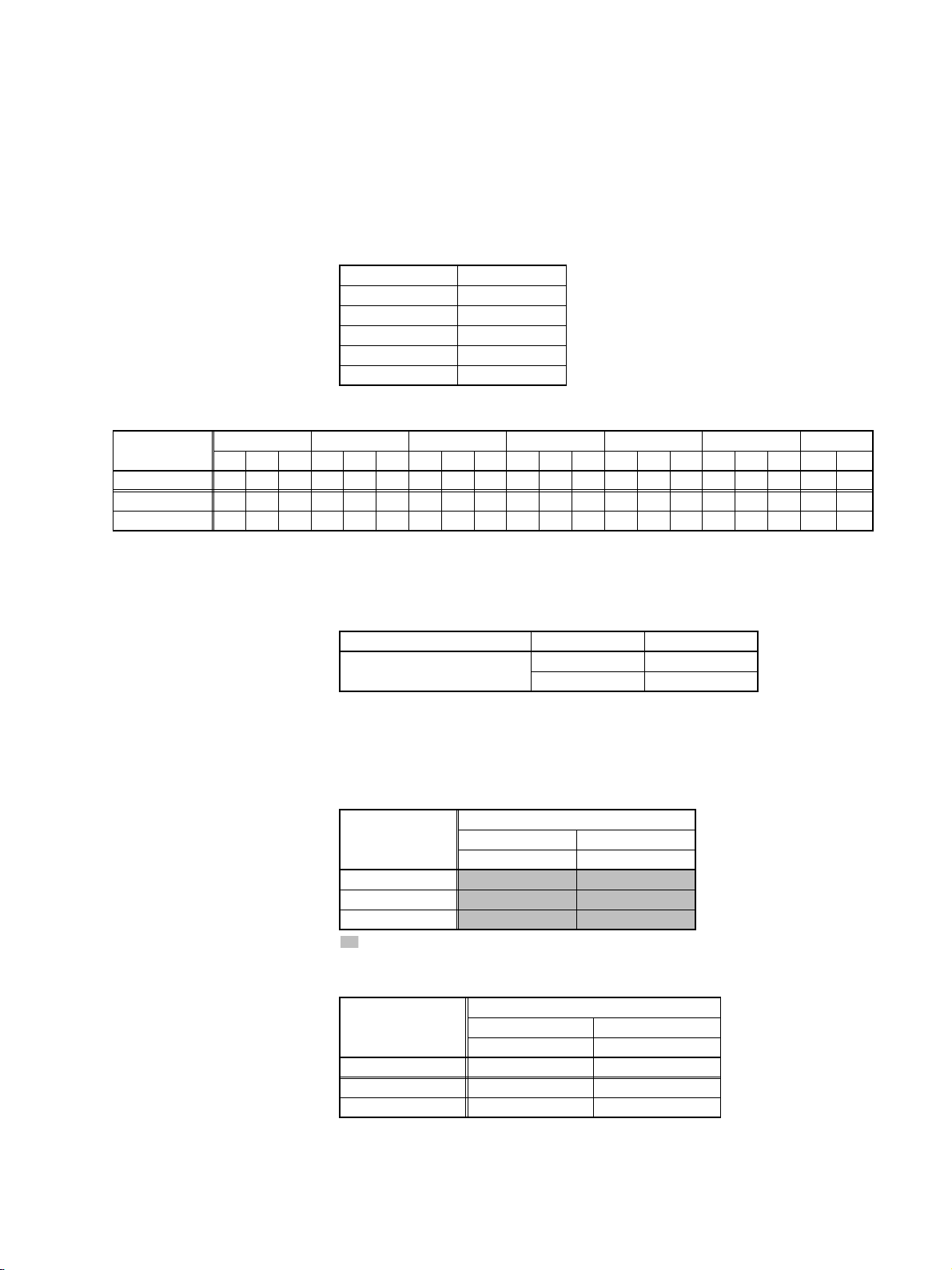
Folder Settings Management
Capacity Max. 900
• Up to 2,000 files can be stored per folder.
Customization Create New Folder (on next shooting), Auto Create
*
Off, or user-specified time per day, month, day of the week.
*
<Still Images>
Color Space Standard (sRGB)
Compression Superfine, fine, normal
Number of Recording Pixels
Large 4416 x 3312
Medium 1 3456 x 2592
Medium 2 2592 x 1944
Medium 3 1600 x 1200
Small 640 x 480
Widescreen 4416 x 2480
Unit: pixels
Recording Capacity
Unit: images
Large (L) Medium 1 (M1) Medium 2 (M2) Medium 3 (M3) Small (S) Widescreen (W) RAW
SF F N SF F N SF F N SF F N SF F N SF F N RAW +JPG
File Size (KB)
2 GB
8 GB
•The approximate number of recordable images on memory cards of other than the above can be calculated by using the above figures as a reference and extrapolating accordingly.
6348 3759 1797 3888 2302 1100 2503 1395 695 1002 558 278 249 150 84 4753 2814 1345 18793 22552
306 516 1059 499 841 1707 767 1365 2672 1862 3235 6146 6830
1227 2063 4234 1996 3364 6822 3069 5457
10679
7442
12927 24562 27291 40937 61406
10245 15368
409 690 1396 94 79
1637 2759 5581 378 318
<Movies>
Recording Pixels, Frame Rate
Maximum Recording Length
per Clip
Recording Time
Recording Pixels Frame Rate
Standard, Color Accent,
Color Swap
Standard, Color Accent, Color Swap: Continuous recording is possible until the file
size reaches 4 GB
*
Even if the file size has not reached 4 GB, the recording stops when the recording time
*
640 x 480 30 fps
320 x 240 30 fps
reaches one hour. For lesser capacity memory cards than 4 GB, the recording stops when
the card becomes full or the recording time reaches one hour.
<Low Level Format>
Standard, Color Accent, Color Swap
640 x 480 320 x 240
30 fps 30 fps
Speed Class 2
Speed Class 4
Speed Class 6
: Continuous recording is possible until the file size reaches 4 GB, the memory card
becomes full, or the recording time reaches one hour.
<Low Level Format>
Standard, Color Accent, Color Swap
640 x 480 320 x 240
30 fps 30 fps
Movie size (KB/sec.)
2 GB 23 min. 49 sec. 1 hr. 13 min. 10 sec.
8 GB 1 hr. 35 min. 11 sec. 4 hrs. 52 min. 24 sec.
1316 394
• The approximate recording time on memory cards other than the above can be calculated
by using the above figures as a reference and extrapolating accordingly.
15
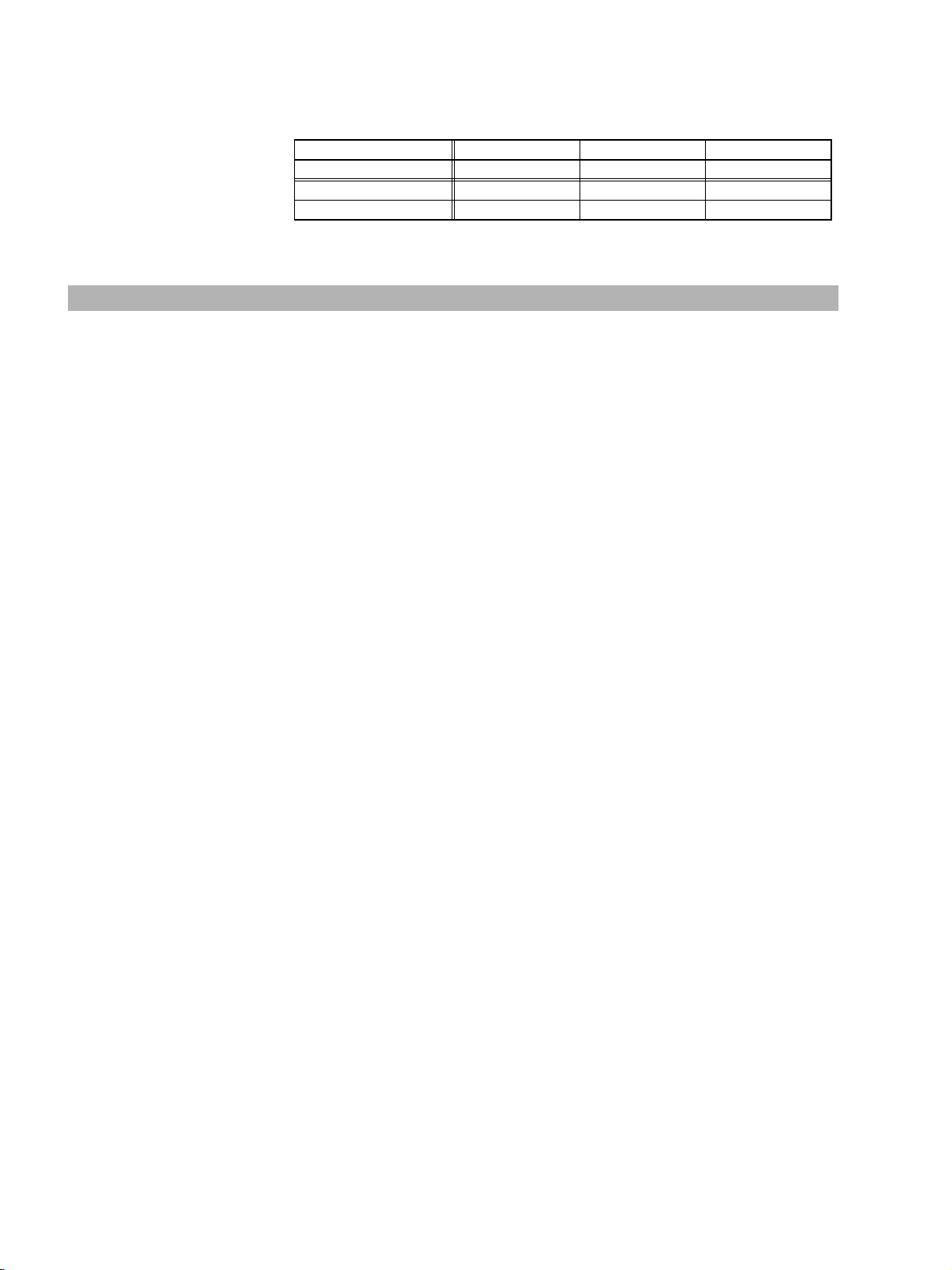
<Audio>
Recording Time
Sound Memos Up to 1 minute recording length per image
Sound Recorder Up to 2 hours recording length per clip
11.025 kHz 22.050 kHz 44.100 kHz
Data size (KB/sec.)
2 GB
8 GB
• The approximate recording time on memory cards other than the above can be calculated
by using the above figures as a reference and extrapolating accordingly.
25 hrs. 22 min. 35 sec. 12 hrs. 41 min. 18 sec. 6 hrs. 20 min. 39 sec.
101 hrs. 23 min. 47 sec. 50 hrs. 41 min. 53 sec. 25 hrs. 20 min. 57 sec.
Playback Specifications
<Still Images, Movies>
Easy Not available
Auto Rotate (Automatic
vertical/horizontal detection)
Available (owing to the Intelligent Orientation Sen so r)
• Images are displayed vertically or horizontally according to the camera's shooting position.
For movie playback, the direction depends on the camera's position at the start of shooting.
• The setting for playback is linked to the setting chosen for shooting.
Resume Playback Last seen, Last shot
• Movie playback will resume from the last frame displayed, when playback is interrupted
partway through in the prior viewing session.
22 44 88
<Still Images>
Maximum Playback Pixels 5616 x 3744
Playback Modes Single, index (9 images), Magnification (Approx. 2x – 10x)
Rotate Rotates each image to 90 degrees or 270 degrees
• Both the LCD monitor and video output play back the image according to settings.
RAW Playback
(CR2 data type)
Not A vailable
• JPEG image recorded simultaneously can be played back.
Red-eye Correction Available
i-Contrast Available
Trimming Available
Resize Available
• Recording pixels after "Resize"
1600 x 1200, 640 x 480 or 320 x 240 pixels.
• Not available for images shot in Widescreen and RAW .
My Colors Vivid, Neutral, Sepia, Black & White, Positive Film, Lighter Skin Tone,
Darker Skin Tone, Vivid Blue, Vivid Green, Vivid Red
My Category Select (People, Scenery, Events, Category 1 – 3, To Do), Select Range (First image
and Last image)
• Functions that can be carried out by category: image search, erase, protect, slide show,
print.
Jump Top of the specified Shot Date, My Category*, Folder, Movie, 10 images,
100 images
*
The images which do not belong any categories can be selected.
• Playback with a selected search key.
• Jumps to the next set of nine images during index playback.
Image Inspection Tool Available
• Magnification, moving frame and image erasing are also available.
• Face detection function is activated.
Histogram Available
Overexposure Warning Available
16
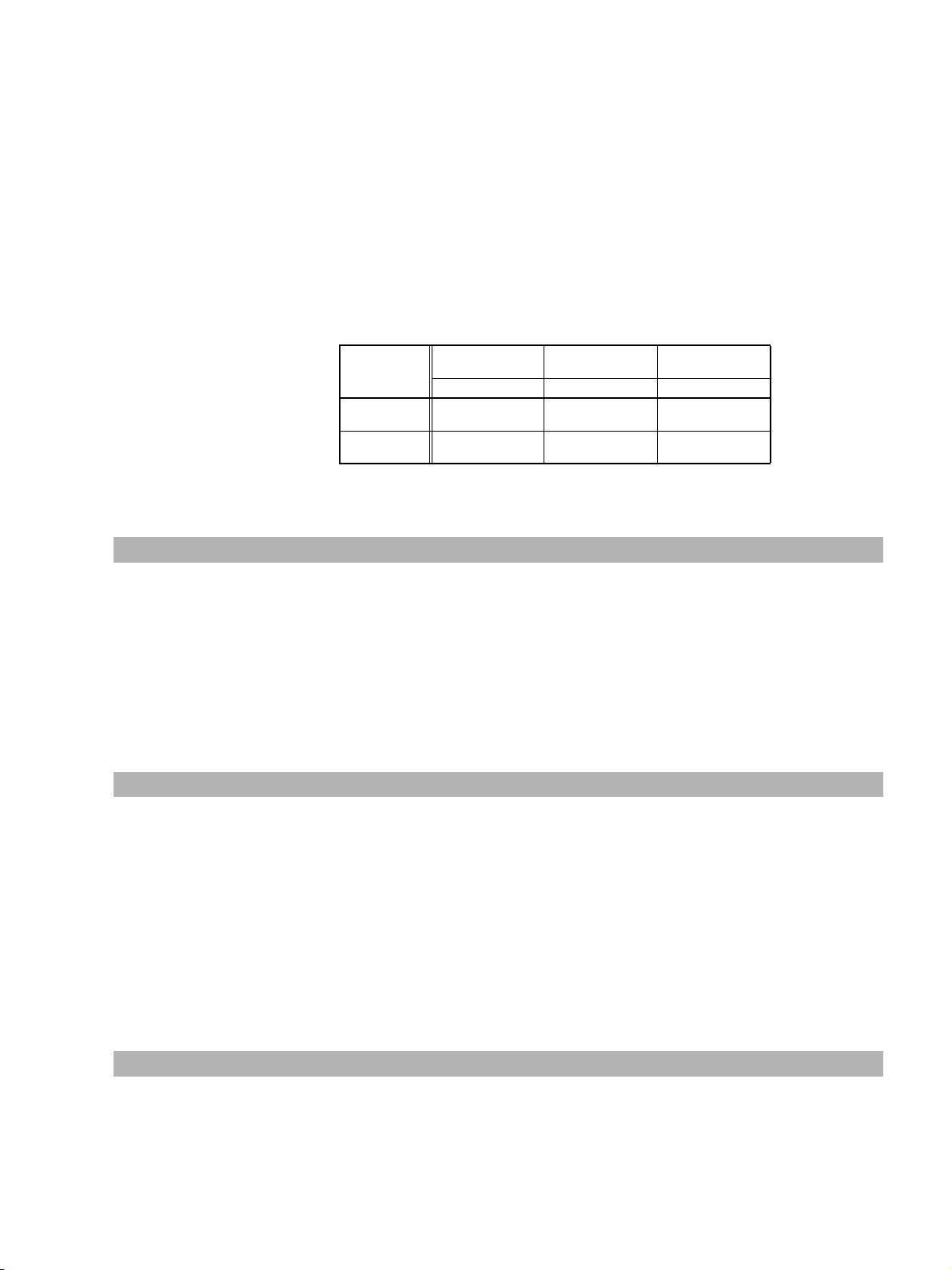
Slide Show
Playback interval 3 – 10 sec., 15 sec., 30 sec.
Repeat Available
Playlist All Images, Date, My Category, Folder, Movies, Stills, Custom 1 – 3
• Only images with DPOF setting can be played back as slide show.
Transition Effects Single image playback: 3 types (using buttons: 2 types / using control dial: 1 type)
Slide show: 3 types
<Movies>
Playback Functions Normal playback
*1
, slow motion*2, pause, first frame, last frame, next frame, and
previous frame selectable. Fast forward and fast rewind are available.
• Display playback position and shooting time.
*1
System requirements for playing back the movie on the computer are shown in the table
below.
*2
5 speed levels including normal-playback speed, without sound.
RAM
1 GB
or above
1 GB
or above
Windows
Macintosh
CPU Clock Frequency
VGA VGA VGA
Core2 DUO
or above
Core DUO
or above
1.66 GHz
or above
1.66 GHz
or above
Editing Unwanted portions can be deleted (See Erasing Modes.)
Editing Unit 1-sec. increments
Printing Specifications
Direct Print PictBridge, Canon Direct Print, Bubble Jet Direct
DPOF (Version 1.1)
Print Specification
Select images & quantity for printing*, Select range, Select by date, Select by category,
Select by folder, Select all images
• Up to a total of 998 images can be specified.
*
Up to 99 prints of one image can be specified (other options except 'Select images & Qty.'
allow only one print per image).
Print Settings Print Type (standard, index, both), Date, File No.
• [Clear DPOF data] can be sele ct ed.
Erasing Specifications
Erasing Modes Select image, Select range, Select by date, Select by category, Select by folder,
Select all images
• The image data in the memory card stored with the design rule for camera file systems format can be erased. (However, protected images can not be erased.)
• Erasing a portion of a movie (in one-second increments) available using the movie editing
function.
Protect (camera) Select image, Select range, Select by date, Select by category, Select by folder,
Select all images
• Prevents still images (including sound memos) and movies protected on camera (specify at
playback) from being deleted.
Protect (SD memory card/
SDHC memory card)
Prevents writing and erasing any data recorded on the SD memory card and
SDHC memory card
Interface
Digital Interface Hi-Speed USB (mini-B connector (female))
Communication Settings MTP, PTP
Analogue Audio Output Monaural (ϕ 3.5 mm jack: Unified type for audio and video output )
Analogue Video Output NTSC or PAL (ϕ 3.5 mm jack: Unified type for audio and vid e o output)
17
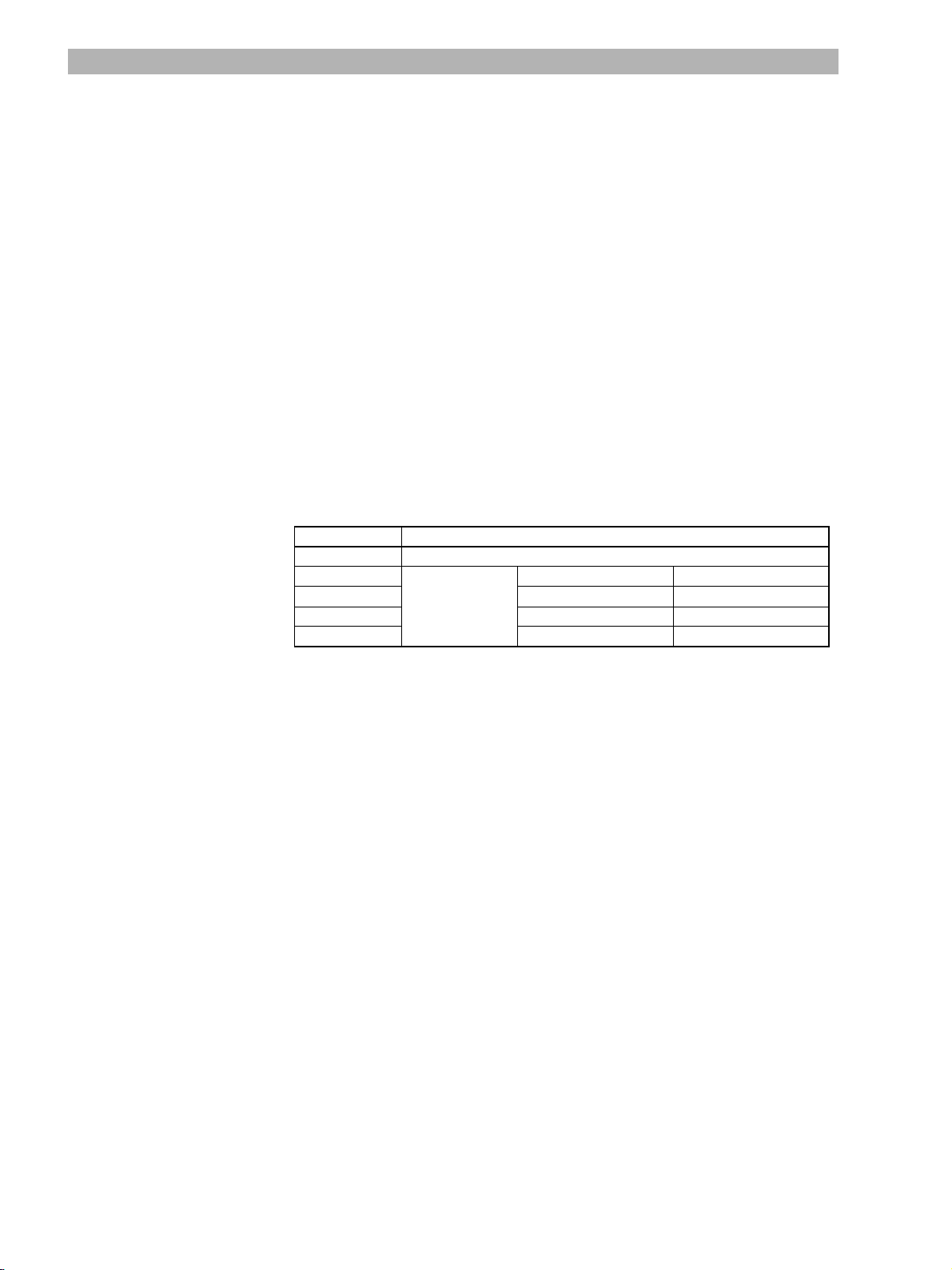
Others
Display Languages 26 languages
*
(English, German, French, Dutch, Danish, Finnish, Italian, Norwegian, Swedish,
Spanish, Simplified Chinese, Russian, Portuguese, Greek, Polish, Czech,
Hungarian, Turkish, Traditional Chinese, Korean, Thai, Arabic, Romanian,
Ukrainian, Farsi and Japanese)
*
The models for Japanese market available with 2 languages (Japanese and English) only.
Battery Level Indicator 3 steps
• Blinks when battery charge is low.
My Camera
Selectable Items Start-up image
*1
Dedicated for the PowerShot G10.
*2
Synchronized with the actual shutter speed.
*1
, start-up sound, operation sound, self-timer sound, shutter sound
*2
Number of Choices 3 choices (Off is also selectable.)
1: Canon original images and sounds (Cannot be customized)
2: Canon original images and sounds (Cannot be customized)
3: Customizable by the user
*
The simulated shutter sound of Canon F1 is registered to the 1st option and Canon T90 is
registered to the 2nd option as a factory default.
*
Canon original contents are registered to the 3rd option as a factory default.
*
Registerable Data Images and sounds recorded with the camera
Specifications
Images and sounds in the supplied software
Images and sounds downloaded from the online service (Canon Image Gateway
*
Only available in Japan and Europe.
Item Specifications
Start-up image
Start-up sound
Operation sound 11 kHz: 0.3 sec. or less 8 kHz: 0.4 sec. or less
Self-timer sound 11 kHz: 2.0 sec. or less 8 kHz: 2.0 sec. or less
Shutter sound 11 kHz: 0.3 sec. or less 8 kHz: 0.4 sec. or less
320 x 240 pixels, JPEG file with 4:2:0 or 4:2:2, aspect ratio of 4:3, 20 KB or less
11 kHz: 1.0 sec. or less 8 kHz: 1.3 sec. or less
WAVE (monaural)
8 bit
*
)
My Menu Available
Can be registered five items in the Rec. Menu after selection.
Lens Retraction Timing 0 sec. (immediately), 1 min. later
Date Function
Date Stamp Not avai lable
Date Settings Available up to the year 2037
Date Style Y ear/month/day, month/day/year or day/month/year
Clock Display
Display Items Vertical position: hour/minute/second and year/month/day
Horizontal position: hour/minute/second
• Also available during playback.
Display Time 0 – 10 sec. (in one-second increments), 20/30 sec., 1/2/3 min.
Display Colors 4 colors
World Time Display Home city (region) and destination city (region) can be selected from 32 choices
• Daylight saving time setting is available.
Direct Transfer
Mute Available (including warning sound*)
All Images, New Images, DPOF Trans. Images*, Select & Transfer, Wallpaper
*
Only images with check-marks applied by the DPOF function can be transferred.
*
Except when trying to open the battery cover while the indicator is blinking green.
Volume 5 levels (Start-up Vol., Operation Vol., Self-timer Vol., Shutter Vol., Playback Vol.)
Shortcut Settings Not assigned (default), ND filter, White balance, Custom white balance 1 (Acquisi-
tion of white data), Custom white balance 2 (Acquisition of white data), Auto red-eye
correction, Digital tele-converter, i-Contrast, AF lock, Display off
Reset of All Settings Available
Wireless Controller Not available
18
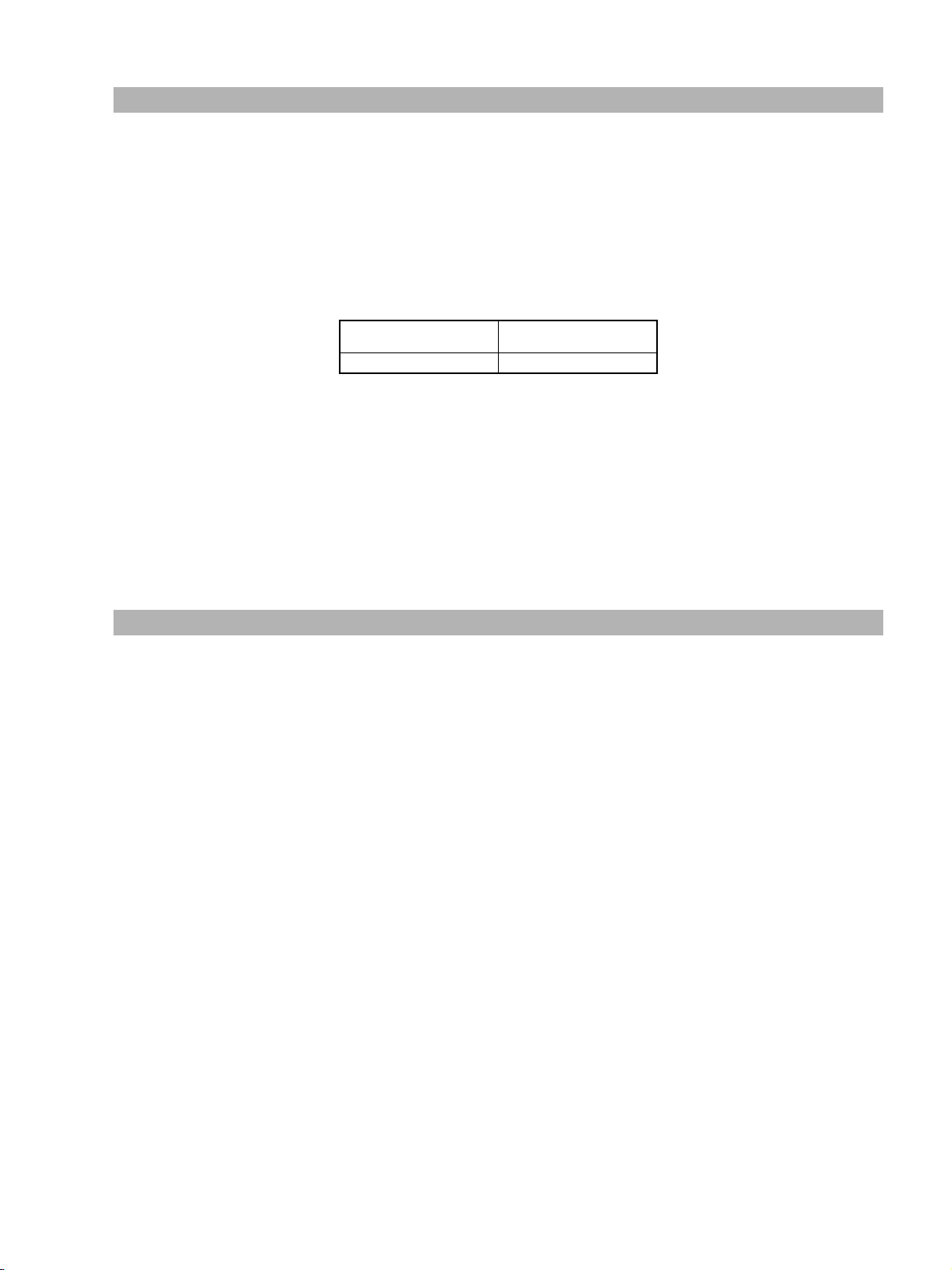
Remote Switch Available
Power Supplies
Primary Batteries Not available
Secondary Batteries Battery Pack NB-7L (Lithium-ion rechargeable battery)
AC Adapter Compact Power Adapter CA-PS700
Car Battery Adapter Not available
Sub-battery MS lithium secondary battery MS614
Charging Time Approx. 4 hours (charged from main battery)
Duration
Approx. 3 weeks (after the sub-battery is fully charged and the main battery is removed.)
Battery Capacity
Number of Images Shot
CIPA Standard compliant
(LCD monitor On)
Approx. 400 shots Approx. 1000 shots
Canon Standard
(LCD monitor Off)
Playback Time Approx. 10 hours
Power Saving Function
Auto Power Down (when in idle)
Shooting mode: Approx. 3 min. later
Playback mode: Approx. 5 min. later
Connection to printer: Approx. 5 min. later
During slide show/connection to computer: The power saving function does not activate
Display Off 10/20/30 sec., 1/2/3 min.
• The Intelligent Orientation Sensor detects the camera being moved and recovers from the
display-off function.
Camera Specifications
Operating Temperatures 0 – 40°C (32 – 104°F)
Operating Humidity 10 – 90%
Dimensions (excluding protrusions)
109.1 x 77.7 x 45.9 mm (4.30 x 3.06 x 1.81 in.)
Weight (camera body only) Approx. 350 g (12.3 oz.)
19
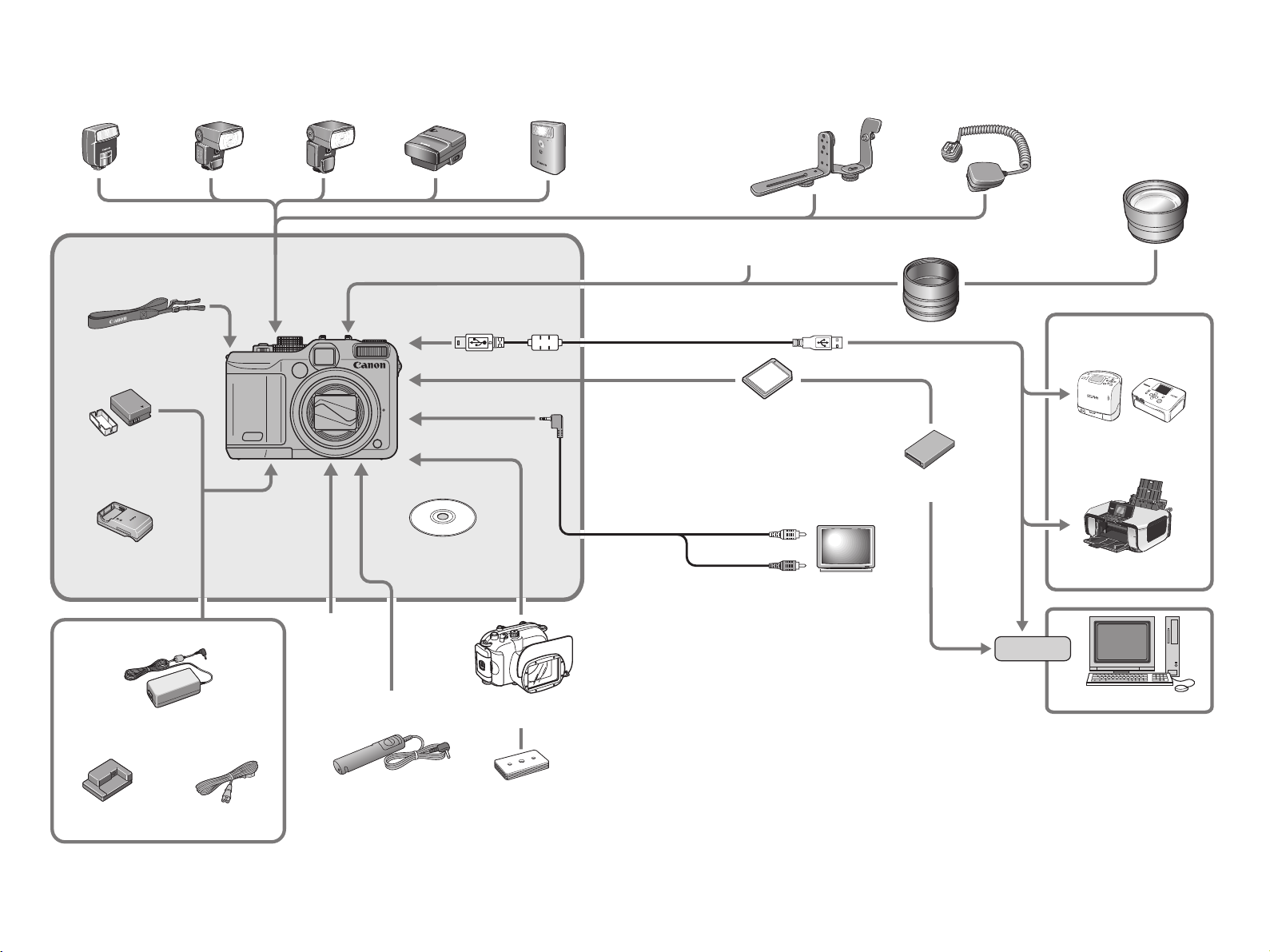
3-2 System Diagram
Speedlite
220EX
430EX II*
Supplied
with Camera
Neck Strap
NS-DC8
Battery Pack
(With Terminal Cover)
NB-7L*
1
Speedlite
4
Speedlite
580EX II*
4
Speedlite
Transmitter
ST-E2
Interface Cable
IFC-400PCU*
AV Cable
AVC-DC300*
High-Power
Flash HF-DC1
1
1
Speedlite Bracket
Ring Accessory Kit
RAK-DC2
Memory Card
SB-E2
Off Camera Shoe
Cord OC-E3
Conversion Lens
Adapter LA-DC58K
USB Card Reader
Tele-converter
TC-DC58D
Canon Brand
Direct Print Compatible
Printers
Compact Photo
Printers*
(SELPHY series)
2 *3
Battery Charger
CB-2LZ/CB-2LZE*
AC Adapter Kit ACK-DC50
Compact Power Adapter
DC Coupler
DR-50
1
CA-PS700
Power Cord
Soft Case
SC-DC60
series
Canon Digital Camera
Solution Disk
Remote Switch
RS60-E3
Waterproof Case
WP-DC28
Waterproof Case Weight
WW-DC1
20
Video IN Terminal
Audio IN Terminal
TV/Video
USB Port
Bubble Jet Printers*
(inkjet printer series)
Windows/Macintosh
*1 Also available for purchase separately.
*2 See the user guide supplied with the printer for more information on the printer
and interface cables.
*3 This camera can also be connected to the CP-10/CP-100/CP-200/CP-300.
*4 Speedlite 430EX and 580EX may also be used.
2
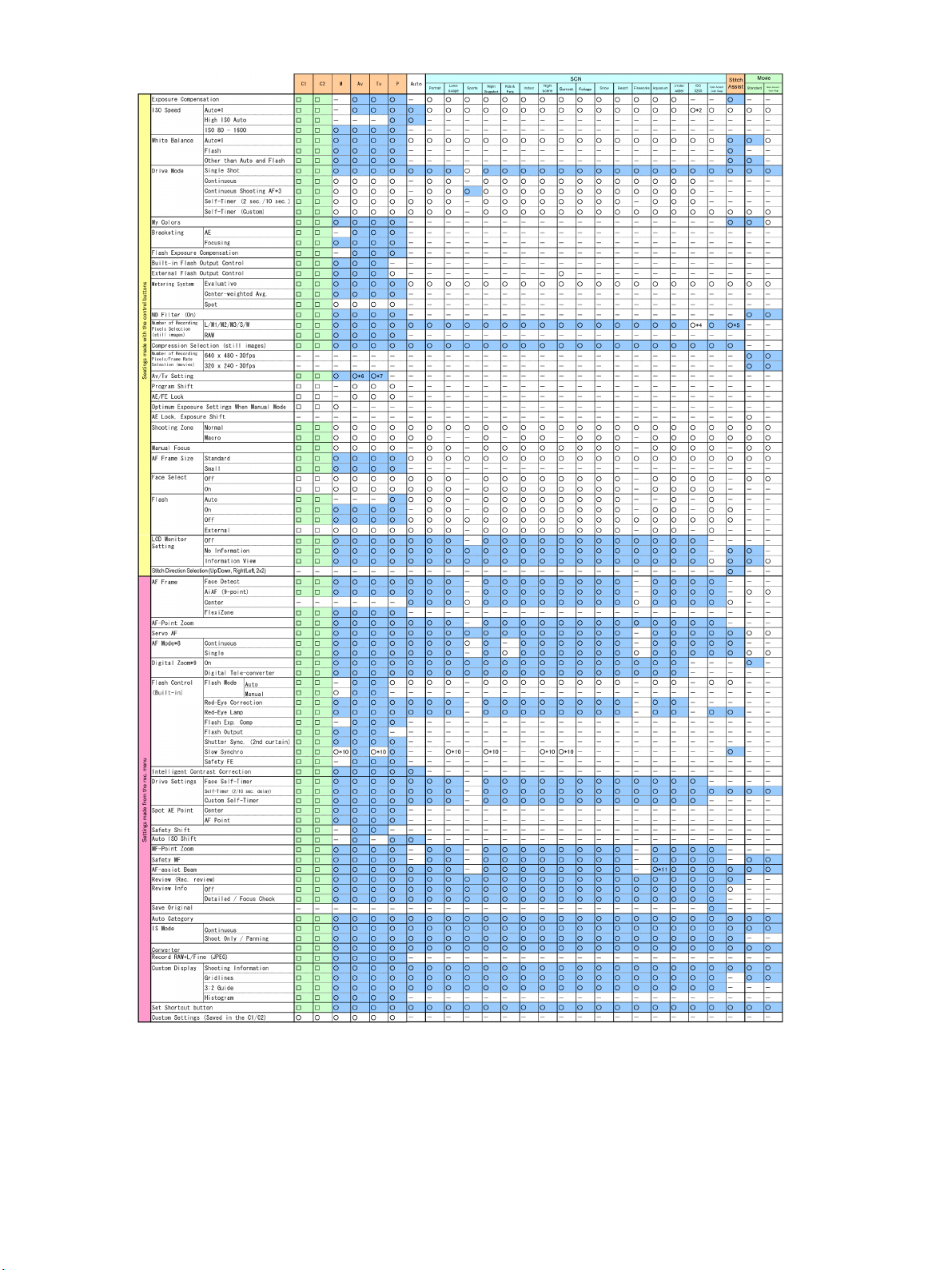
3-3 Shooting/Setting Features List
[How to read symbols in the table]
{ : Setting available or the optimum value is automatically set by the camera.
As a rule, with the "Stitch Assist", only the first image is available.
: Setting available. Contents that can be set, dependin g on the shooting
mode registered in the custom (C) mode.
–
: Not available.
Colored cells (
Colored cells (
W) : The settings are memorized in custom-registered condition.
W) : The settings are retained even when the camera power is
turned off.
21
*1 : Set to the optimum value depending on each shooting mode.
*2 : Fixed to ISO 3200.
*3 : Set to "Continuous Shooting L V" when Manual Focus setting in
practicable shooting mode or fireworks is selected.
*4 : Fixed to Medium 3 (1600 x 1200)
*5 : Widescreen is not be set.
*6 : Av Only.
*7 : Tv Only.
*8 : Fix to Single when 9-point is selected.
*9 : Not available when RAW or Widescreen is selected.
*10: Always set to [on].
*11: Only available when flash on is selected.
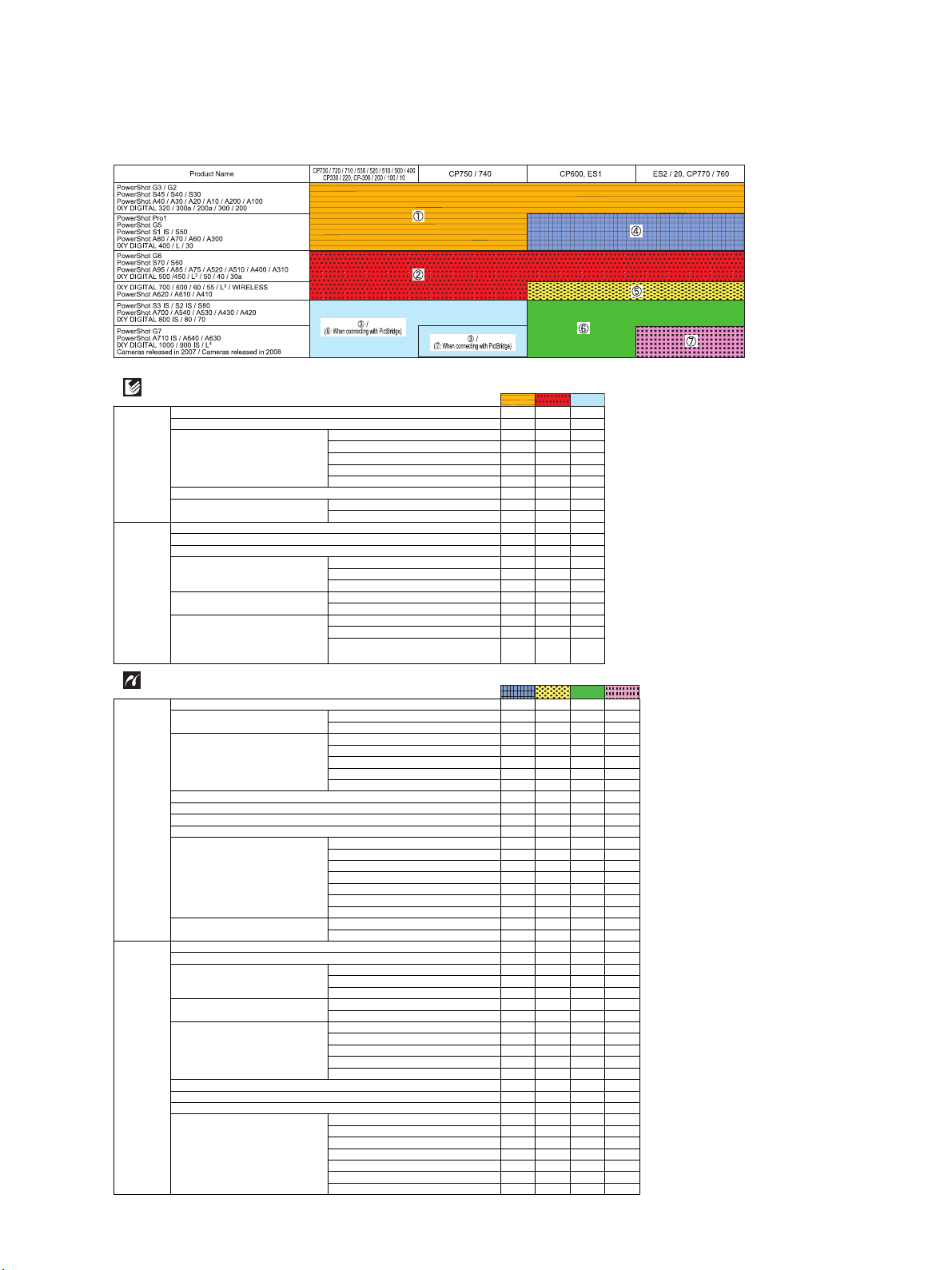
3-4 Direct Print
3-4-1 Print Features of Direct Print
•Printing with SELPHY CP Series Printers
The product name of the camera and the printer that has been described in the table is Japanese names. However,
the product not sold in Japan has described an overseas name.
Canon Direct Print features
Single Image Print
Setting the Number of Copies
Easy Print
Setting the Print Style
Setting the Print Area (Trimming)
Movie Print
Several Selected Images Print
All Image Print
Setting the Number of Copies
Printing with
DPOF Print
Settings
Selecting the Print Type
Date and File Number Print
Setting the Print Style
PictBridge features
Single Image Print
Date and File Number Print
Setting the Print Effect
Setting the Number of Copies
Setting the Print Area (Trimming)
Easy Print
Printing with
DPOF Print
Settings
Selecting the Paper Size
Selecting the Paper Type
Setting the Layout
Movie Print
Several Selected Images Print
All Image Print
Selecting the Print Type
Date and File Number Print
Setting the Print Effect
Setting the Number of Copies
Selecting the Paper Size
Selecting the Paper Type
Setting the Layout
䐟䐠 䐡
*1
*1
*2
Stan dard
*3
Multiple
ID Photo Print
Borderless / Bordered
Date
Sequence-frame
Single-frame
Stan dard
Index
Both (Standard + Index)
*5
Date
File Number
Stan dard
Multiple
*6
*2
*3
Borderless / Bordered
䖩: Canon propri etary feature
Date
File Number
*1
Auto
(On/Off)
VIVID / NR / VIVID+NR
䖩
Face brightness adjustment
䖩
Red-eye1 correction
䖩
Red-eye2 correction
䖩
*4
*5
*6
*4
*5
*6
Borderless / Bordered
*7
N-up
Fixed Sixe
ID Photo Print
䖩
20 image index with shooting information
䖩
Contact-sheet type 35 image index
䖩
Print with the shooting information
Sequence-frame
䖩
Single-frame
Stan dard
Index
Both (Standard + Index)
*10
Date
File Number
*1
Auto
(On/Off)
VIVID / NR / VIVID+NR
䖩
Face brightness adjustment
䖩
Red-eye1 correction
䖩
Red-eye2 correction
䖩
Borderless / Bordered
*7
N-up
Fixed Sixe
ID Photo Print
䖩
20 image index with shooting information
䖩
Contact-sheet type 35 image index
䖩
Print with the shooting information
*2
*3
*8
*9
*10
*2
*3
*8
䕿䕿䕿
䕿䕿䕿
䕿䕿䕿
䕿䕿䕿
㽢䕿䕿
䕿䕿䕿
䕿䕿䕿
*4
䕿
䕿䕿
㽢䕿䕿
㽢㽢䕿
䕿䕿䕿
䕿䕿䕿
䕿䕿䕿
䕿䕿䕿
䕿䕿䕿
䕿䕿䕿
䕿䕿䕿
䕿䕿䕿
䕿䕿䕿
䕿䕿䕿
䕿䕿䕿
䐢䐣 䐤 䐥
䕿䕿䕿䕿
䕿䕿䕿䕿
㽢䕿䕿䕿
䕿䕿䕿䕿
㽢㽢㽢㽢
㽢㽢㽢㽢
㽢㽢㽢䕿
㽢㽢㽢㽢
䕿䕿䕿䕿
䕿䕿䕿䕿
䕿䕿䕿䕿
䕿䕿䕿䕿
䕿䕿䕿䕿
㽢䕿䕿䕿
㽢䕿䕿䕿
㽢䕿䕿䕿
㽢㽢㽢㽢
㽢㽢㽢㽢
㽢㽢㽢㽢
㽢䕿䕿䕿
㽢㽢䕿䕿
䕿䕿䕿䕿
䕿䕿䕿䕿
䕿䕿䕿䕿
䕿䕿䕿䕿
䕿䕿䕿䕿
䕿䕿䕿䕿
㽢䕿䕿䕿
䕿䕿䕿䕿
㽢㽢㽢㽢
㽢㽢㽢㽢
㽢㽢㽢䕿
㽢㽢㽢㽢
䕿䕿䕿䕿
䕿䕿䕿䕿
䕿䕿䕿䕿
䕿䕿䕿䕿
㽢䕿䕿䕿
㽢䕿䕿䕿
㽢㽢㽢㽢
㽢㽢㽢㽢
㽢㽢㽢㽢
㽢㽢㽢㽢
[NOTE]
*1
1 to 99 copies can be set per image.
*2
Prints one image per page.
*3
Prints eight copies of the same image on one page.
This option can only be selected when printing on
credit card size paper. When the print style is set to
[Multiple], images are printed without any date or
border.
*4
In PowerShot A20/A10 and IXY DIGITAL 300/200,
trimming is not possible.
In PowerShot A60/A40/A30/A200/A100 and IXY
DIGITAL 300a/200a, you can select the print area
from the top-/center-/buttom-aligned. Depending on a
paper size and aspect ratio of the image, the print area
may be aligned to the left or right. However, the print
area can be set, when the print style is [Borderless]
and [Multiple].
*5
When the print type is set to [Index], the [Date]
cannot be printed.
*6
When the print type is set to [Standard], the [File
Number] cannot be printed.
*7
Communication setting with the printers
(CP750/740/730/720/710/520/510) needs to be
changed to PictBridge for full-sized borderless
*7
printing on wide-size paper.
[NOTE]
*1
Uses the camera's shooting information to
optimize the image data.
*2
Red-eye correction only.
*3
Red-eye + NR + Face brightness adjustment.
*4
1 to 99 copies can be set per image.
*5
For the usable paper size, refer to the printer
user guide.
*6
Default only.
*7
Prints 2, 4 or (8) images on a single sheet of
paper. (8 can only be selected when printing
on credit card size paper.)
*8
Prints by specifying the print size of the
image on a sheet of paper. For the paper size
and the print size, refer to the direct print
user guide.
*9
Only available with cameras supporting
Movie Print (in single frames) function.
*10
When the print type is set to [Index], the
[Date] and [File Number] cannot be set at the
same time.
22
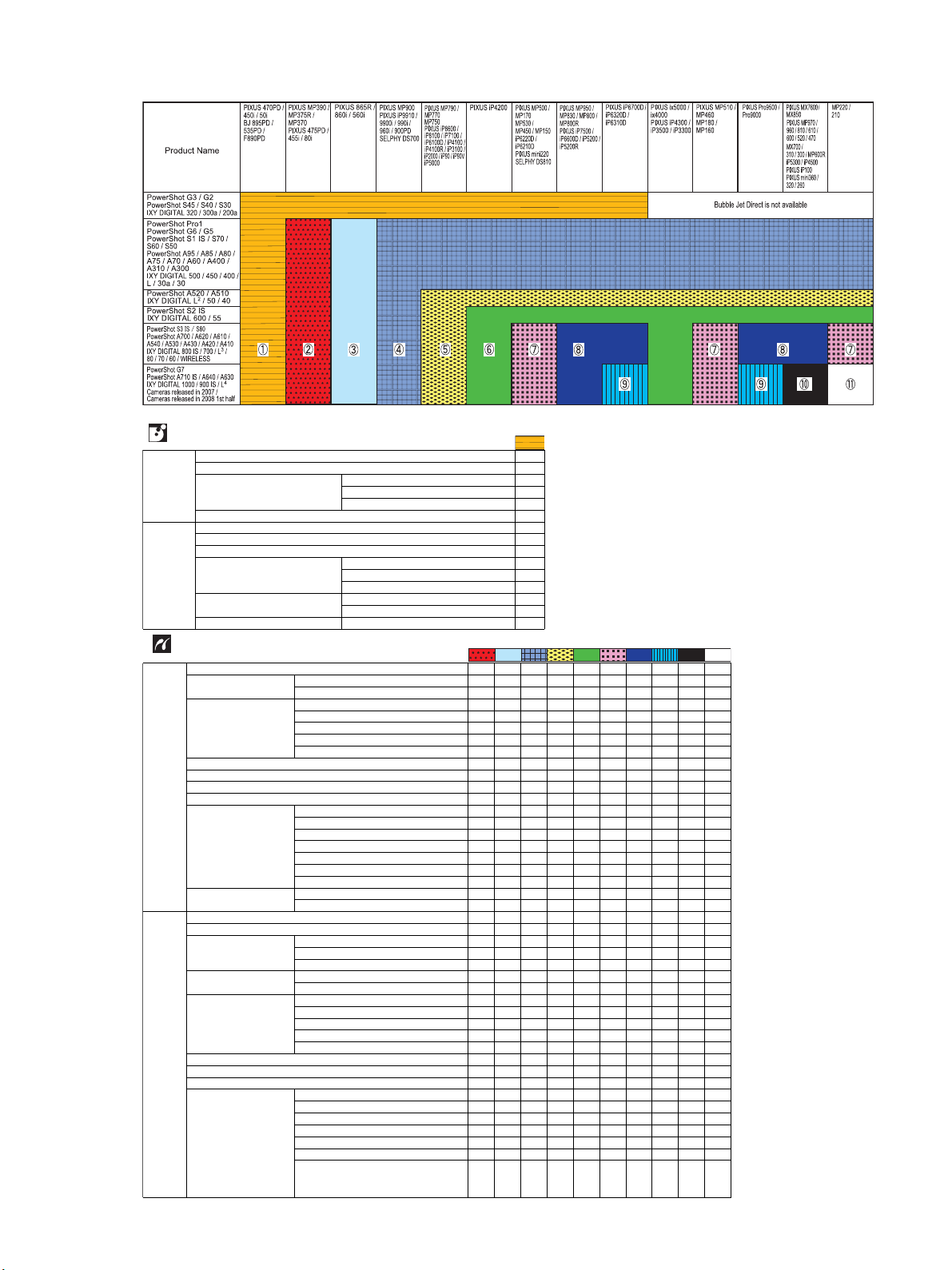
•Printing with Canon Bubble Jet Printers (inkjet printer series/SELPHY DS series)
The product name of the camera and the printer that has been described in the table is Japa nese names. However,
the product not sold in Japan has described an overseas name
.
Bubble Jet Direct features
Single Image Print
Setting the Number of Copies
Easy Print
Printing
with DPOF
Settings
Setting the Print Style
Setting the Print Area (Trimming)
Several Selected Images Print
All Image Print
Setting the Number of Copies
Selecting the Print Type
Print
Date and File Number Print
Setting the Print Style Borderless / Bordered
PictBridge features
Single Image Print
Date and File Number
Print
Setting the Print Effect
Setting the Number of Copies
Setting the Print Area (Trimming)
Easy
Selecting the Paper Size
Print
Selecting the Paper Type
Setting the Layout
Movie Print
Several Selected Images Print
All Image Print
Selecting the Print Type
Date and File Number
Print
Setting the Print Effect
Printing
with
DPOF
Setting the Number of Copies
Print
Selecting the Paper Size
Settings
Selecting the Paper Type
Setting the Layout
*1
*1
*2
Paper Size
Borderless / Bordered
Date
Standard
Index
Both (Standard + Index)
Date
File Number
䖩: Canon pro prietary feature
Date
File Number
*1
(On/Off)
Auto
VIVID / NR / VIVID+NR
䖩
Face brightness adjustment
䖩
Red-eye1 correction
䖩
Red-eye2 correction
䖩
*5
*6
*7
Borderless / Bordered
*8
N-up
Fixed Sixe
ID Photo Print
䖩
20 image index with shooting information
䖩
Contact-sheet type 35 image index
䖩
Print with the shooting information
Sequence-frame
䖩
Single-frame
Standard
Index
Both (Standard + Index)
*15
Date
File Number
*1
(On/Off)
Auto
VIVID / NR / VIVID+NR
䖩
Face brightness adjustment
䖩
Red-eye1 correction
䖩
Red-eye2 correction
䖩
*5
*6
*7
Borderless / Bordered
*8
N-up
Fixed Sixe
ID Photo Print
䖩
20 image index with shooting information
䖩
Contact-sheet type 35 image index
䖩
*10
*10
*14
*15 16
*3
*4
*3
*4
Print with the shooting information
䐟
[NOTE]
䕿
*1
䕿
䕿
䕿
䕿
䕿
䕿
䕿
䕿
䕿
䕿
䕿
䕿
㽢
䕿
䐠䐡䐢䐣䐤 䐥䐦 䐧䐨䐩
䕿䕿䕿䕿䕿䕿䕿䕿䕿䕿
䕿䕿䕿䕿䕿䕿䕿䕿䕿䕿
㽢㽢㽢㽢䕿䕿䕿䕿䕿䕿
䕿䕿䕿䕿䕿䕿䕿䕿䕿䕿
㽢
䕧*2䕿䕿䕿䕿䕿䕿䕿䕿
㽢㽢㽢㽢㽢䕿䕿䕿䕿䕿
㽢㽢㽢㽢㽢㽢㽢㽢䕿䕿
㽢㽢㽢㽢㽢㽢㽢䕿䕿䕿
䕿䕿䕿䕿䕿䕿䕿䕿䕿䕿
䕿䕿䕿䕿䕿䕿䕿䕿䕿䕿
䕿䕿䕿䕿䕿䕿䕿䕿䕿䕿
䕿䕿䕿䕿䕿䕿䕿䕿䕿䕿
䕿䕿䕿䕿䕿䕿䕿䕿䕿䕿
㽢㽢㽢䕿*9䕿*9䕿䕿*9䕿*9䕿䕿
㽢㽢㽢㽢㽢㽢㽢㽢㽢㽢
㽢㽢㽢㽢㽢㽢㽢㽢㽢㽢
*11
㽢㽢㽢㽢㽢㽢䕿䕿䕿㽢
*12
㽢㽢㽢㽢㽢㽢䕿䕿䕿㽢
*13
㽢㽢㽢㽢㽢㽢䕿䕿䕿㽢
㽢㽢㽢㽢㽢㽢㽢㽢㽢㽢
䕿䕿䕿䕿䕿䕿䕿䕿䕿䕿
䕿䕿䕿䕿䕿䕿䕿䕿䕿䕿
䕿䕿䕿䕿䕿䕿䕿䕿䕿䕿
䕿䕿䕿䕿䕿䕿䕿䕿䕿䕿
䕿䕿䕿䕿䕿䕿䕿䕿䕿䕿
䕿䕿䕿䕿䕿䕿䕿䕿䕿䕿
䕿䕿䕿䕿䕿䕿䕿䕿䕿䕿
㽢㽢㽢㽢䕿䕿䕿䕿䕿䕿
䕿䕿䕿䕿䕿䕿䕿䕿䕿䕿
㽢
䕧*2䕿䕿䕿䕿䕿䕿䕿䕿
㽢㽢㽢㽢㽢䕿䕿䕿䕿䕿
㽢㽢㽢㽢㽢㽢㽢㽢䕿䕿
㽢㽢㽢㽢㽢㽢㽢䕿䕿䕿
䕿䕿䕿䕿䕿䕿䕿䕿䕿䕿
䕿䕿䕿䕿䕿䕿䕿䕿䕿䕿
䕿䕿䕿䕿䕿䕿䕿䕿䕿䕿
䕿䕿䕿䕿䕿䕿䕿䕿䕿䕿
㽢㽢㽢䕿*9䕿*9䕿䕿*9䕿*9䕿䕿
㽢㽢㽢㽢㽢㽢㽢㽢㽢㽢
㽢㽢㽢㽢㽢㽢㽢㽢㽢㽢
*11
㽢㽢㽢㽢㽢㽢䕿䕿䕿㽢
*12
㽢㽢㽢㽢㽢㽢䕿䕿䕿㽢
*13
㽢㽢㽢㽢㽢㽢䕿䕿䕿㽢
1 to 99 copies can be set per image.
*2
For the usable paper size, refer to the printer user guide.
*3
In PowerShot A60 and IXY DIGITAL 300a/200a, you can select the print area
from Top/Center/Bottom. Depending on a paper size and aspect ratio of the
*3
image, the print area may be aligned to the left or right. However, the print area
can be set when the print style is [Borderless].
[NOTE]
*1
Uses the camera's shooting
information to optimize the
image data.
*2
VIVID only.
*3
Red-eye correction only.
*4
Red-eye + NR + Face brightness adjustment.
*5
1 to 99 copies can be set per
image.
*6
For the usable paper size, refer
to the printer user guide.
*7
For the usable paper type,
refer to the printer user guide.
*8
Prints 2, 4, 9 or 16 images on a
single sheet of paper. The
number of images that can be
arranged on a single sheet of
paper is different depending
on the printer and the paper
size. Then, refer to the print
user guide.
*9
Not available when connecting
with the PIXUS Pro9500
printer.
*10
Prints by specifying the print
size of the image on a sheet of
paper. For the paper size and
the print size, refer to the
direct print user guide.
*11
Only available with cameras
supporting 20 image index
layout with shooting information.
*12
Only available with cameras
supporting contact-sheet type
35 image index layout.
*13
Not available when printing
without borders.
*14
[Single-frame] is only possible, when the camera corresponds to the Movie print
(Single-frame).
*15
When the print type is set to
[Index], the [Date] and [File
Number] cannot be set at the
same time.
*16
When the print type is set to
[Standard], the [File Number]
cannot be printed.
23
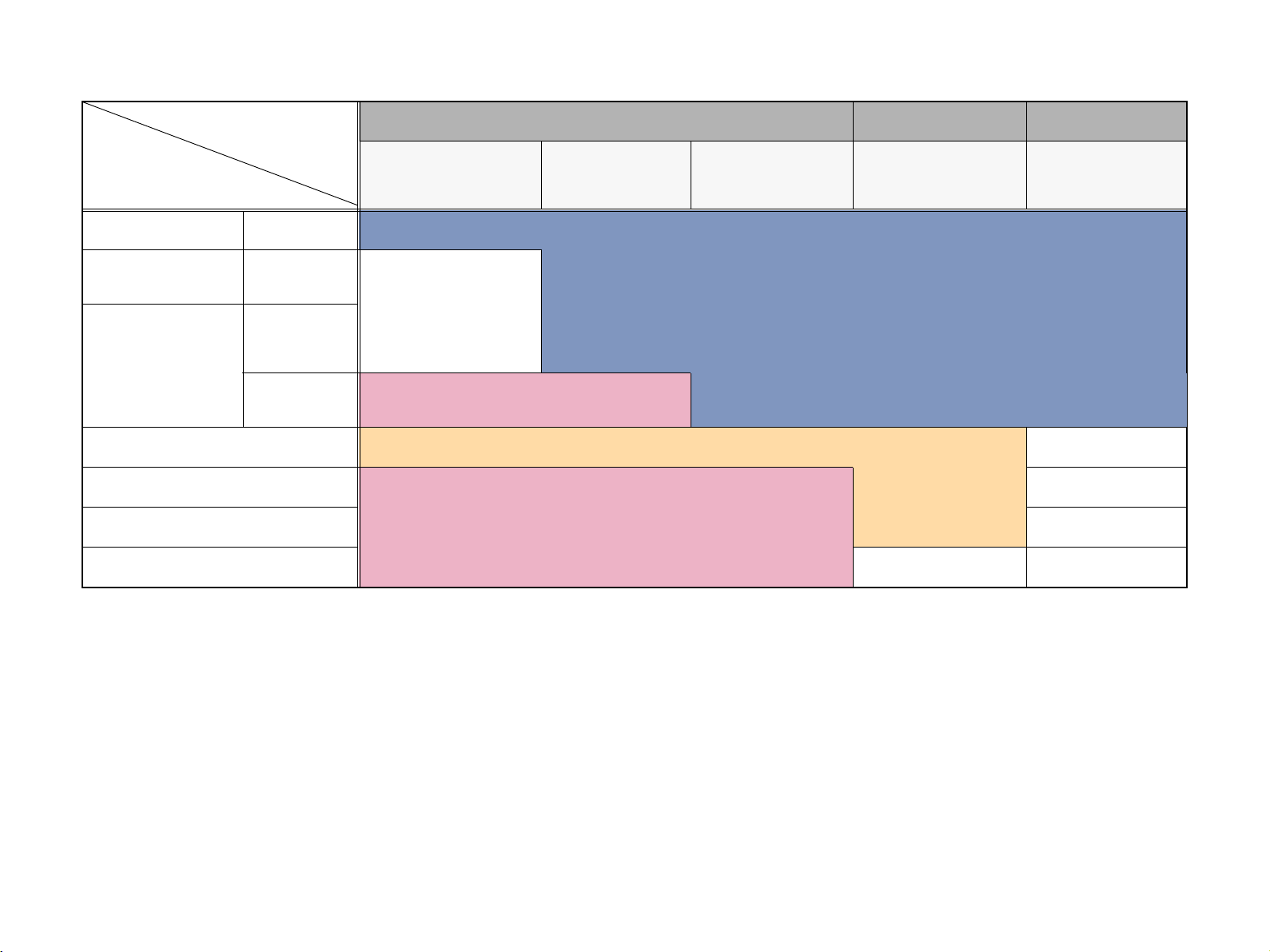
3-4-2 The Connection between Digital Cameras and Printers
The connection between Canon digital cameras (PowerShot series and IXY series) and printers shows in Table 1.
Canon Direct Print / Bubble Jet Direct /
Printers
CP series (Canon
Direct Print support)
CP series
(Canon Direct Print,
PictBridge support)
SELPHY CP series/
ES series
(Canon Direct Print,
PictBridge support)
inkjet printer series
(Bubble Jet Direct support)
inkjet printer series
(Bubble Jet Direct, PictBridge support)
SELPHY DS series
(Bubble Jet Direct, PictBridge support)
Other manufacturer’s Printer
(PictBridge support)
• IXY (ID) is the name for Japanese market.
• The supporting digital cameras and printers are included by improvement of the version of the firmware.
• For SLR digital cameras and video cameras, refer to their SERVICE MANUAL.
*
It is possible to change printer connection to PictBridge with the camera. However, the change is unnecessary, except when full-sized borderless printing on wide-size paper with
CP770/760/750/740/730/720/710/530/520/510.
Digital Cameras
CP-10
CP-100
CP-200/300
CP220/330
CP750/740/
730/720/710/
530/520/510/
500/400
ES2/ES1/
ES20, CP600/
770/760
Cameras released in 2006,
2007 and 2008
Canon Direct Print /
PictBridge
*
PictBridge
PictBridge support
Cameras released in 2003
and 2005
(Except for PS A520/A510)
PS Pro1/S1 IS
PictBridge
Cameras released in 2004
(Except for PS Pro1/S1 IS)
PS A520/A510
Canon Direct Print
Canon Direct Print /
Bubble Jet Direct support
PS G3/G2/S45/S40/S30,
ID 320/300a/200a
Bubble Jet Direct -
--
PS A40/A30/A20/A10/
A200/A100,
ID 300/200
Canon Direct Print
support
-
-
Ta ble 1 The conuection between Digital Cameras and Printers
24
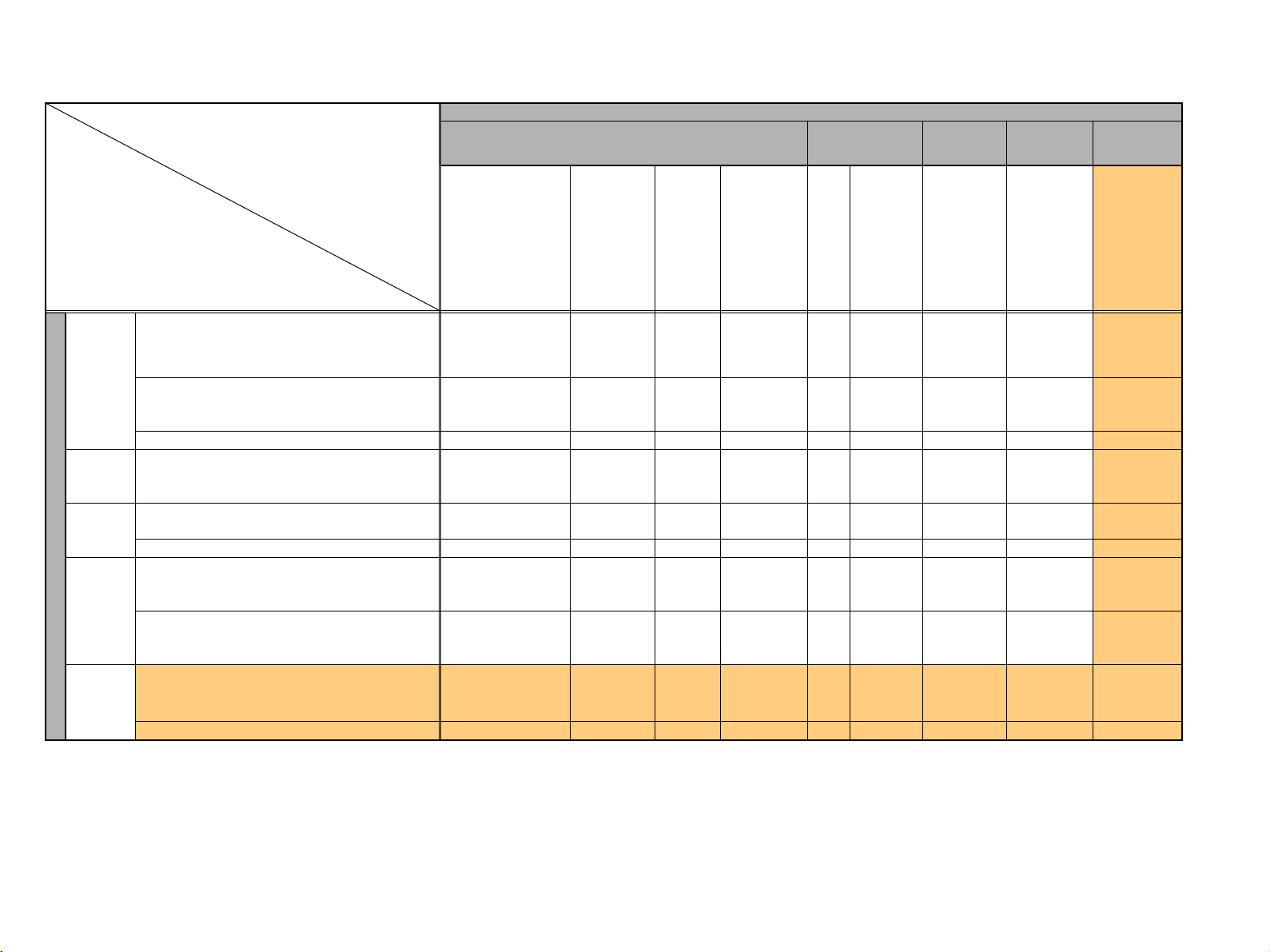
3-5 Playback Compatibility
3-5-1 Still Images
ID 500/450/400/320/300a/300/200a/200, IXY DIGITAL
PS S1 IS/S20/S10
PS A95/A85/A80/A75/A70/A60/A40/A30/A20/A10/
CF
SD
SD/MMC
SD/SDHC/
MMC
(MMCplus:
TX1 only)
Cameras for shooting (except SLR cameras)
SD/SDHC/
MMC
MMCplus/
HC MMCplus
PS : PowerShot
ID :
IXY DIGITAL (The model names of IXY are for Japanese market)
{ : Playback available
: Playback available when interchange of memory cards
× : Playback not available
A310/A300/A200/A100
PS G6/G5/G3/G2/G1
PS Pro90 IS
PS S70/S60/S50/S45/S40/S30
PS Pro1
2
ID 600/55/50/40/30a/30/L
/L
PS S2 IS
PS A400
ID 800 IS/700/80/70/60/L3/WIRELESS
*
PS A700/A620/A610/A540/A530/A520/A510/A430/A420/A410
PS S80
ID 900 IS/90/10/L
4
PS S3 IS/TX1
*
PS A710 IS/A570 IS/A560/A550/A460/A450
ID 1000/810 IS
PS G7/S5 IS
PS A640/A630
PS G10
ID 3000 IS/2000 IS/920 IS/910 IS/820 IS/95 IS/25 IS/20 IS
*
/
PS G9/SX100 IS/SX110 IS/SX10 IS
PS A1000 IS/A2000 IS/E1/A720 IS/A650 IS/A590 IS/A580/A470
PS G9/G10 RAW image × × × × × × × × {
Cameras for playback (except SLR cameras)
only)
*
PS G10
4
ID 3000 IS/2000 IS/
920 IS/
910 IS/820 IS/95 IS/
25 IS/20 IS
PS G9/SX100 IS/
SX110 IS/SX10 IS
PS A1000 IS/
A2000 IS/E1/A720
IS/A650 IS
A590 IS/A580/A470
ID 400/320/300a/300/200a/
200, IXY DIGITAL
PS S20/S10
PS A70/A60/A40/A30/A20/
A10/A300/A200/A100
CF card SD SD/MMC
PS G3/G2/G1
PS Pro90 IS
PS S50/S45/S40/
S30
PS Pro1
PS G6/G5
PS S70/S60
ID 500/450
PS S1 IS
PS A95/A85/A80/
A75/A310
ID 30 ID 600 /55/50/
40/30a/L2/L
PS S2 IS
PS A400
*
ID 800 IS/700/80/
70/60/L3/
WIRELESS
PS S80/A700/
A620/A610/A540/
A530/A520/A510/
A430/A420/A410
SD/SDHC/MMC
(MMCplus: TX1
ID 1000/900 IS/
810 IS/90/10/L
PS G7/S3 IS/
S5 IS/TX1
PS A710 IS/A640/
A630/A570 IS/A560/
A550/A460/A450
{{{{
*1
{
{
*1*2
{{{
*2
{
{{
{{ { { {
*2
*4
*2*4
*2*4*5
*1
Thumbnail is displayed for RAW image
*2
JPEG file can be played-back up to 3200 x 2400 pixels (Thumbnail displays when more than 3200 x 2400 pixels)
*3
Images recorded in the MultiMediaCard may not be played-back.
*4
Images recorded in the SDHC memory card can not be played-back.
*5
Images recorded in the HC MMCplus card can not be played-back.
*6
JPEG image is played-back accompanied for display.
*
MultiMediaCard
*2
*4
*2*4
*2*4*5
{
*4
*4
*4*5
*1
*1
*1
*1*2*1
*1
{{ { { {
*3
*3
{
*4
*4
*4*5
{*4{
{
{
4*5
*4
*3*4{*3*4
*2*3*
*3*4*5
{
{{ {
*4
{
{
{
*4
*4*5
{ {
{ {
*5
{
{
SD/MMC/SDHC/
MMCplus/
HC MMCplus
/
*6
25
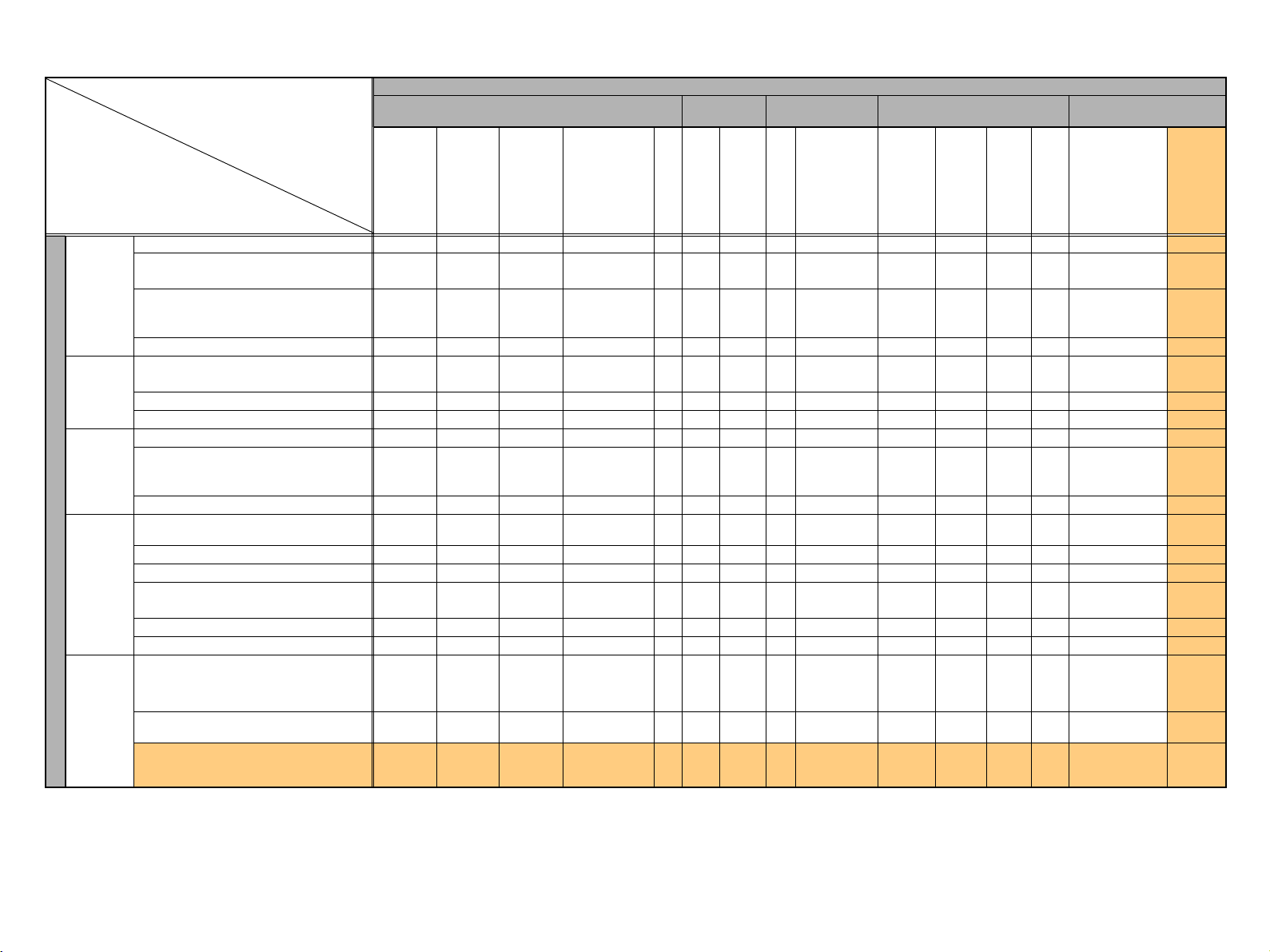
3-5-2 Movies
IXY DIGITAL
PS S20/S10
PS A20/A10
CF
SD
SD
MMC
SD/SDHC/
Cameras for shooting
*
MMC
(MMCplus:
TX1 only)
PS G2/G1, PS Pro90 IS, PS S40/S30
ID 300a/300/200a/200
PS A40/A30/A200/A100
ID 500/450/400/320
PS Pro1/G6/G5/G3/S70/S60/S50/S45
PS A95/A85/A80/A75/A70/A60/A310/A300
PS S1 IS
ID 30a/30/L2/L
PS 400
ID 600/55/50/40
PS S2 IS
PS A520/A510
ID 800 IS/700/80/70/60/L3/WIRELESS
*
PS
S80 (except XGA)
PS A700/A620/A610/A540/A530/A430/A420/A410
PS S80 (XGA)
PS S3 IS (except 320 x 240, 60fps)
PS A710 IS/A640/A630/A550/A460/A450
PS S3 IS (except 320 x 240, 60fps)
PS S3 IS (320 x 240, 60fps)
ID 1000/900 IS/810 IS*3/90*3/10*3/L
PS G7/S5 IS/TX1*4,
PS A570 IS/A560
PS TX1 (1280 x 720)
ID 810 IS/90/10 (Time Lapse)
4
× {{*1{{ ×
× {
× {
×××× { × × ×
×
×××× × { × {{{{{{ ×
×××× ××××{{{{{{ ×
×
×××× × {
×××× ××××{{{{{{ ×
×××× *5× {
×××× *5×× ×{
×××× ××××× {{{{{ ×
×××× ××××× ×{{{{ ×
×××× ××××× ××{ × × ×
×××× ××××× ××{{{ ×
ID 2000 IS/910 IS/820 IS/95 IS/25 IS/20 IS
SD/SDHC/
MMC*/
MMCplus/
HC MMCplus
PS G9/SX100 IS/SX110 IS
PS A1000 IS/A2000 IS/E1/A720 IS/A650
IS/A590 IS/A580/A470
ID 820 IS/95 IS/25 IS/20 IS (
ID 2000 IS/910 IS, PS G9 (Time Lapse
PS G10
PS SX10 IS
Time Lapse
×××× ××××× × {
)
×××× ××××× × × {
)
× × × × × × × × × × × × × × {
ID 3000 IS/920 IS
PS : PowerShot
IXY DIGITAL (The model names of IXY are for J a pane se mark et)
ID :
{ : Playback available
: Playback available when interchanging of memory cards
× : Playback not available
Cameras for playback
CFcard SD SD/MMC
PS G2/G1
PS Pro90 IS
PS S40/S30
ID 300a/300/
200a/200
PS A40/A30/
A200/A100
PS Pro1/G6/G5/G3
PS S70/S60/S50/S45
ID 500/450/400/320
PS A95/A85/A80/
A75/A70/A60/
PS
S1 ISID30a/30/
2
L
/L
PS 400
ID 600/
55/50/40
PS S2 IS
A310/A300
*1
*1
*1
*1
{{ { ×
*1
{
*1
*1
*1
Playback not available when file size or recording time exceeds each limit.
*2
Images recorded in the MultiMediaCard (MMC) may not be played-back.
*3
Except Time Lapse Movie
*4
Except 1280 x 720
*5
Images recorded in the SDHC memory card can not be played-back.
*6
Images recorded in the HC MMCplus card can not be played-back.
*
MultiMediaCard
{{ ×
{{ {{ { { { { { ×
{
*2{*2
*2
*2*5
PS
ID 800 IS/700/80/
A520/
70/60/L
WIRELESS
A510
PS S80
PS A700/A620/
A610/A540/A530/
A430/A420/A410
*
3
PS S3 IS
/
PS A710
IS/ A640/
A630/A550/
SD/SDHC/MMC
(MMCplus: TX1 only)
ID 1000/
900 IS/L
PS G7
A460/A450
ID 90/10
4
PS TX1/
A570 IS/
A560
*
ID 2000 IS/910 IS/
ID 810
820 IS/95 IS/25 IS/
IS
20 IS
PS S5
PS G9/SX100IS/
IS
SX110 IS
PS A1000 IS/A2000 IS/
E1/A720 IS/A650 IS/
A590 IS/A580/A470
SD/MMC/SDHC/MMCplus/
HC MMCplus
{{ { { { { { ×
× {{{{{{ ×
*5
× {
*5
{{{{{ ×
{{{{{ ×
*6
{
*6
*6
{
{ ×
*6
*6
{
{ ×
PS G10
ID 3000 IS/
920 IS
PS SX10 IS
26
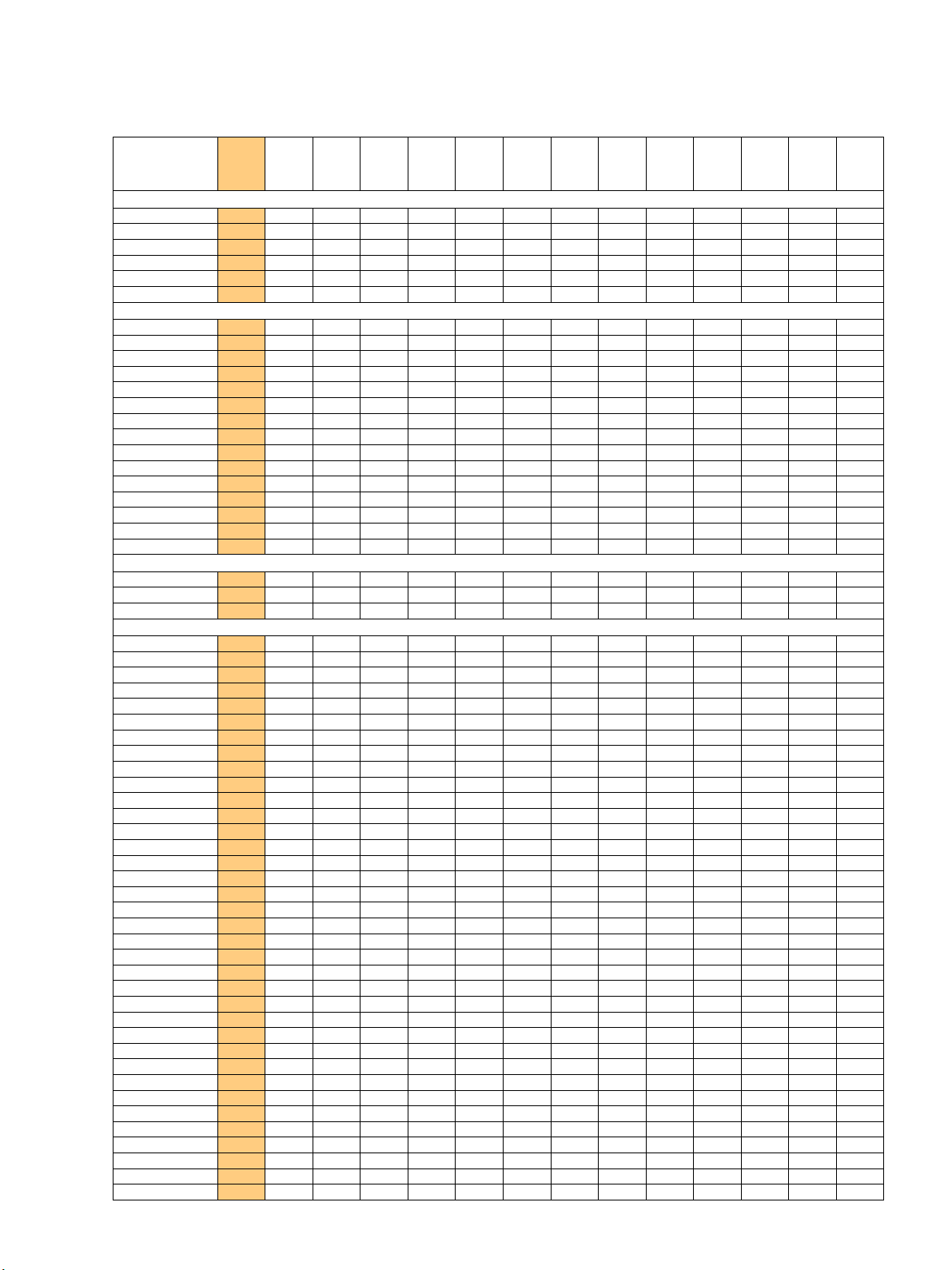
3-6 List of Accessory and Its Compatibility
3-6-1 Camera
PowerShot G Series, S Series, SX*(**) Series, Pro Series
G10
<Battery>
NB-2L/2LH
BP-511/511A
BP-512/514
NB4-100/NB4-200
NB4-300
NB-7L
<Adapter/Charger>
ACK700
ACK-DC20
ACK-DC50
CA-PS700 (N)
CA-560
CA-570 + CG-560/570
CR-560
CB-5L/CG-580
CB-2LT/CB-2LTE
CB-2LW/2LWE
CB-3AH(CBK-100)
CB-4AH(CBK4-200)
CBC-NB2
CB-5AH(CBK4-300)
CB-2LZ/CB-2LZE
<DC Coupler>
DR-700
DR-20
DR-50
<Lens Accessory>
WC-DC58
WC-DC58N
WC-DC52A
WC-DC58A
WC-DC58B
WC-DC10
TC-DC52B
TC-DC58
TC-DC58N
TC-DC58A
TC-DC58B
TC-DC58C
TC-DC58D
TC-DC10
250D 58mm
500D 52mm
500D 58mm
LA-DC52E
LA-DC58
LA-DC58B
LA-DC58C
LA-DC58D
LA-DC58E
LA-DC58H
LA-DC58K
LA-DC10
LA-DC20
FA-DC58A
LH-DC58
LH-DC10
LH-DC20
LH-DC30
LH-DC40
LH-DC50
LAH-DC20
LAH-DC10
SX10 IS
G9G7S5 IS
-
-O-O-O---O---
-
----O--OO-OOO
-
----O--OO-O--
-
O-O---O------
-
O-O---O------
O
O
O
O
O
O
O
-------------
-
-----O---O---
-
-O-O---------
-------------
OOO---O------
-
----O--OO-OOO
-
----O--OO-OOO
-
----O--OO-OOO
-
----O--OO-OOO
-
-----O---O---
-
-O-O---------
-
O-O---O------
-
O-O---O------
-
-O-O-O---O---
-
O-O---O------
-------------
-
-----O---O---
-
-O-O---------
-------------
-
----------OOO
-
----O---O----
-
------O------
-
--O----------
-
-O-----------
-
---O---------
-
------O------
-
----------O-O
-
----O---O----
-
-------O-----
-
--O----------
-
-O-----------
-------------
-
---O-O-------
-
----O---O-O-O
-
------O------
-
--O----O---O-
-
------O------
-
----------O-O
-
--------O----
-
-------O-----
-
----O--------
-
--O----------
-
-O-----------
-------------
-
-----O-------
-
---O---------
-
-------O-----
-
-----------O-
-
-------O-----
-
------O------
-
----O--------
-
--O----------
-
O------------
-
--OO---------
-
------O------
S80 G6 S70
S3 IS
S2 IS
27
S1 IS Pro1 PS G5
S60
PS G3
S50
S45
S40
S30
G2 Pro
90 IS
G1
