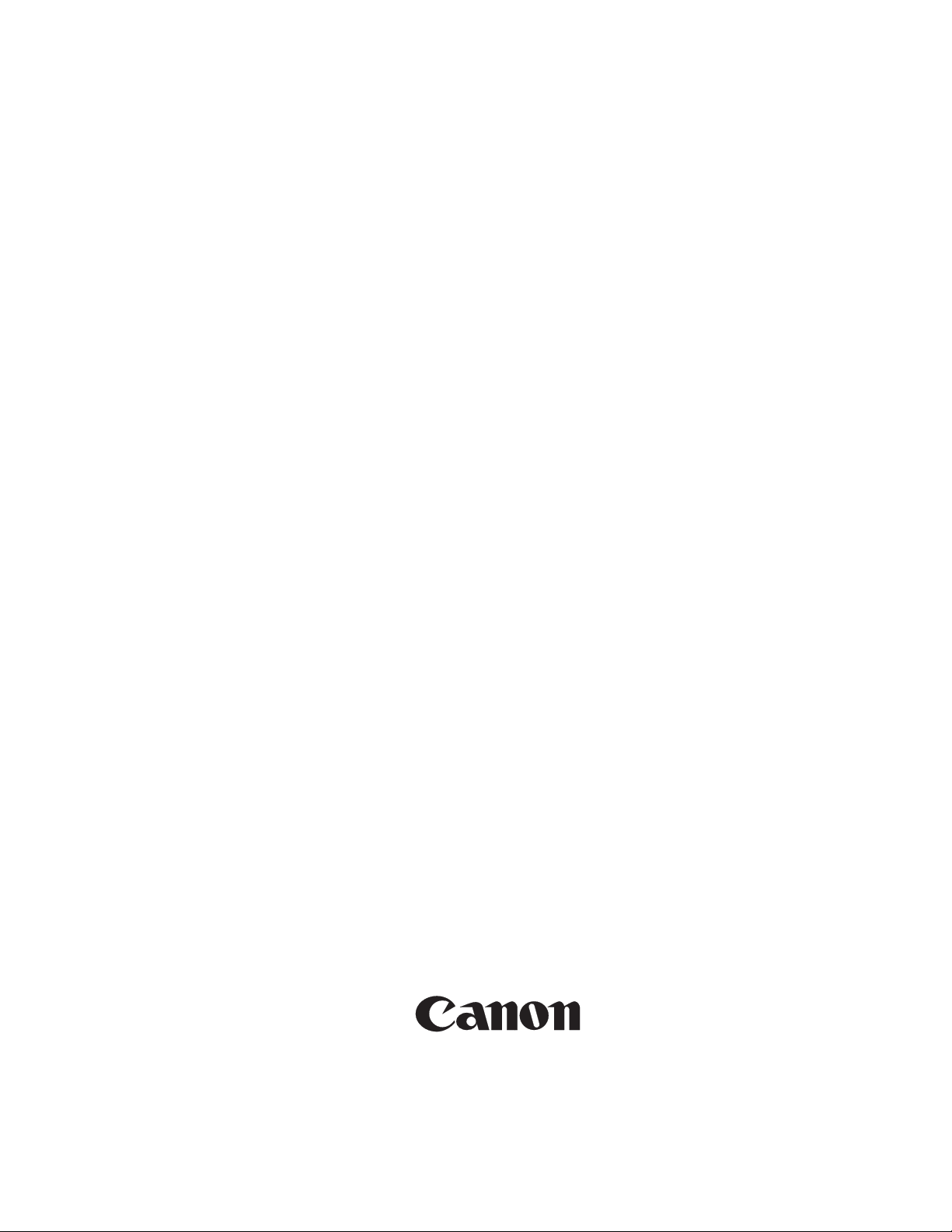
FINISHER-C1/
SADDLE FINISHER-C2
SERVICE
MANUAL
REVISION 0
DEC. 1998
COPYRIGHT © 1998 CANON INC. FINISHER-C1/SADDLE FINISHER-C2 REV. 0 DEC. 1998 PRINTED IN JAPAN (IMPRIME AU JAPON)
FY8-13F6-000
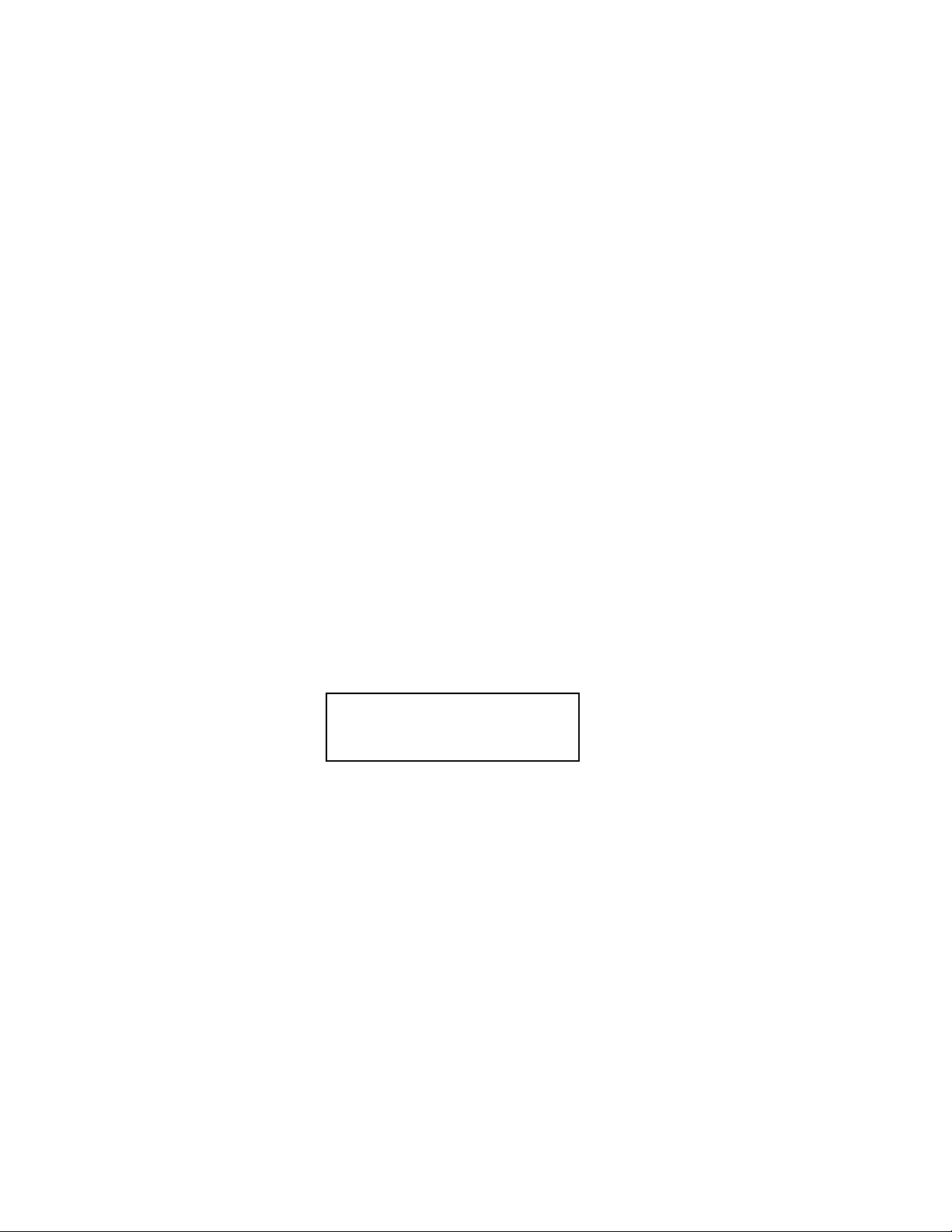
IMPORTANT
THE INFORMATION CONTAINED HEREIN PUBLISHED BY CANON, INC., JAPAN.
SPECIFICATIONS AND OTHER INFORMATION CONTAINED WHEREIN MAY SLIGHTLY FROM
ACTUAL MACHINE VALUES OR THOSE FOUND IN ADVERTISING AND OTHER PRINTED
MATTER.
ANY QUESTIONS REGARDING INFORMATION CONTAINED HEREIN SHOULD BE DIRECTED
TO THE COPIER SERVICE DEPARTMENT OF THE COMPANY.
COPYRIGHT © 1998 CANON INC.
Printed in Japan
Imprimé au Japon
Use of this manual should be strictly super-
vised to avoid disclosure of confidential in-
formation.
Prepared by
OFFICE IMAGING PRODUCTS TECHNICAL SUPPORT DEPARTMENT 1
OFFICE IMAGING PRODUCTS TECHNICAL SUPPORT DIVISION
CANON INC.
5-1, Hakusan 7-chome, Toride-shi Ibaraki, 302-8501 Japan
COPYRIGHT © 1998 CANON INC. FINISHER-C1/SADDLE FINISHER-C2 REV. 0 DEC. 1998 PRINTED IN JAPAN (IMPRIME AU JAPON)

Prepared by
Office Imaging Products Technical Support Dept. 1
Office Imaging Produce Quality Assurance Center.
CANON INC
Printed in Japan
REVISION 0 (DEC. 1998)(18756)
5-1, Hakusan 7-chome, Toride-shi Ibaraki, 302-8501 Japan

INTRODUCTION
This Service Manual contains basic data and figures for the Finisher-C1/Saddle Fin-
isher-C2 needed to service the machine in the field.
Chapter 1 General Description introduces the finishers features, specifications, and
names of parts, and shows how to operate the sorter.
Chapter 2 Finisher Unit Basic Operation discusses the principles of operation used for
the finisher mechanical and electrical systems. It also explains the timing at
which these systems are operated.
Chapter 3 Saddle Stitcher Unit Basic Operation discusses the principles of operation
used for the saddle stitcher units mechanical and electrical systems. It also
explains the timing at which these systems are operated.
Chapter 4 Mechanical System discusses how the finisher is constructed mechanically,
and shows how it may be disassembled/assembled and adjusted.
Chapter 5 Maintenance and Inspection provides tables of periodically replaced parts
and consumables and durables, together with a scheduled servicing chart.
Chapter 6 Troubleshooting provides tables of maintenance/inspection, standards/ad-
justments, and problem identification (image fault/malfunction).
Appendix contains diagrams showing tables of signals, tables of solvents/
oils, and a general timing chart.
The descriptions in this Service Manual are subject to change without notice for product improvement or other purposes, and major changes will be communicated in the form
of Service Information bulletins.
All service persons are expected to have a good understanding of the contents of this
Service Manual and all relevant Service Information bulletins and be able to identify and
isolate faults in the machine.
COPYRIGHT © 1998 CANON INC. FINISHER-C1/SADDLE FINISHER-C2 REV. 0 DEC. 1998 PRINTED IN JAPAN (IMPRIME AU JAPON)
i

ii
COPYRIGHT © 1998 CANON INC. FINISHER-C1/SADDLE FINISHER-C2 REV. 0 DEC. 1998 PRINTED IN JAPAN (IMPRIME AU JAPON)
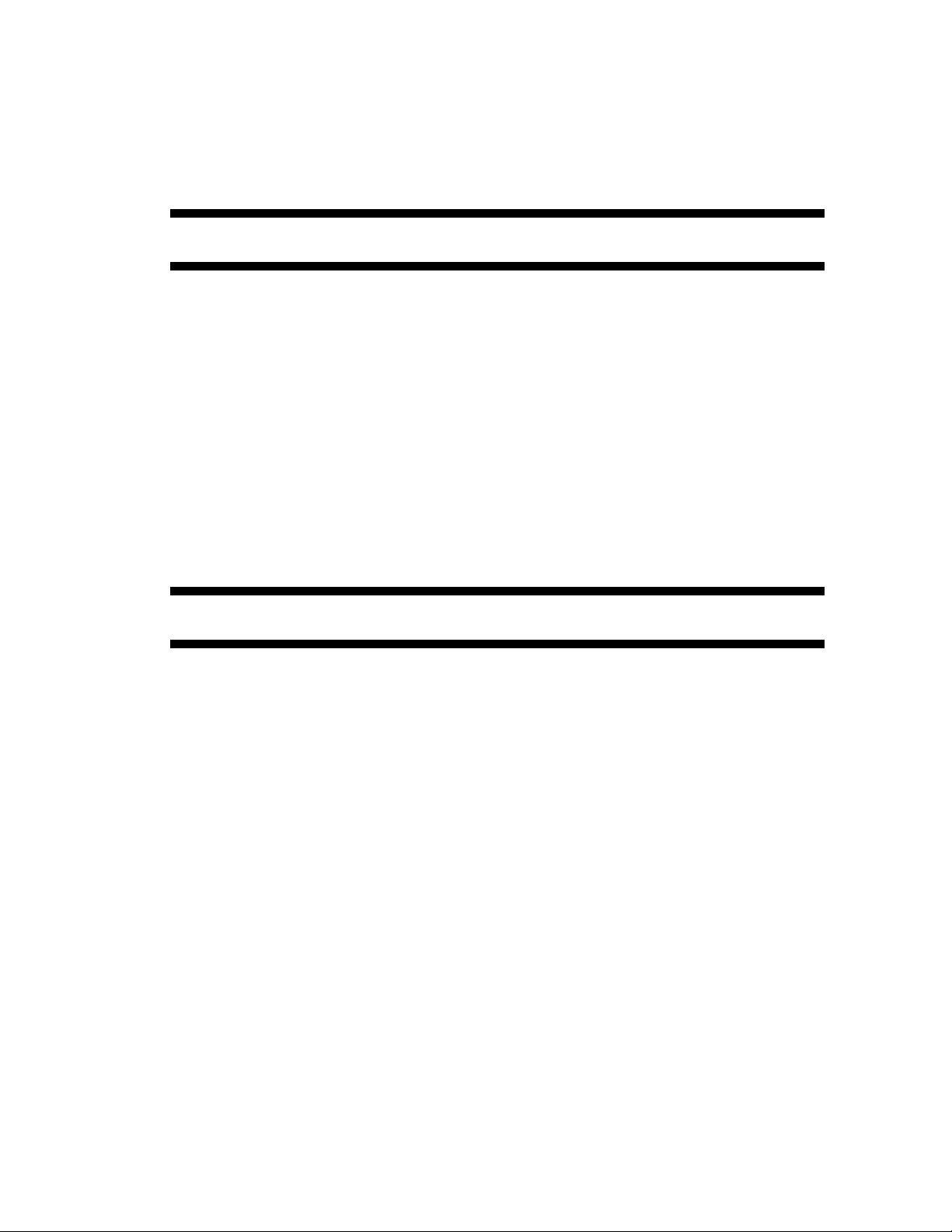
CONTENTS
CHAPTER 1 GENERAL DESCRIPTION
I. FEATURES ..................................1-1
II. SPECIFICATIONS .......................1-2
A. Specifications ...........................1-2
B. Cross Section ...........................1-7
III. USING THE MACHINE................1-9
A. Removing Paper Jams from
the Finisher Unit .......................1-9
B. Supplying the Finisher Unit
with Staples ............................ 1-10
C. Removing Staple Jams from
the Finisher Unit .....................1-11
D. Removing Paper Jams from
the Saddle Sticher Unit .......... 1-13
E. Supplying the Saddle Stitcher
Unit with Staples .................... 1-14
F. Removing Staple Jams from
the Saddle Stitcher Unit ......... 1-15
G. Removing Paper Jams from the
Interrupt Tray .......................... 1-17
IV. MAINTENANCE BY THE USER 1-18
A. Maintenance by the User .......1-18
CHAPTER 2 FINISHER UNIT BASIC OPERATION
I. BASIC OPERATION .................... 2-1
A. Outline ......................................2-1
B. Outline of Electrical
Circuitry ....................................2-2
C. Inputs to and Outputs
from the Finisher
Controller PCB .........................2-3
II. FEED/DRIVE SYSTEM ...............2-9
A. Outline ......................................2-9
B. Types of Delivery Paths .......... 2-13
C. Feeding and Delivering .......... 2-16
D. Job Offset ............................... 2-19
E. Stapling Operation .................2-22
F. Stapler Unit ............................ 2-28
G. Tray Operation ........................2-35
H. Detecting the Height of the Stack
on the Tray..............................2-37
I. Shutter Operation ................... 2-39
J. Buffer Path Operation.............2-43
K. Interrupt Tray Delivery .............2-47
L. Detecting Jams ...................... 2-49
III. POWER SUPPLY SYSTEM.......2-55
COPYRIGHT © 1998 CANON INC. FINISHER-C1/SADDLE FINISHER-C2 REV. 0 DEC. 1998 PRINTED IN JAPAN (IMPRIME AU JAPON)
iii
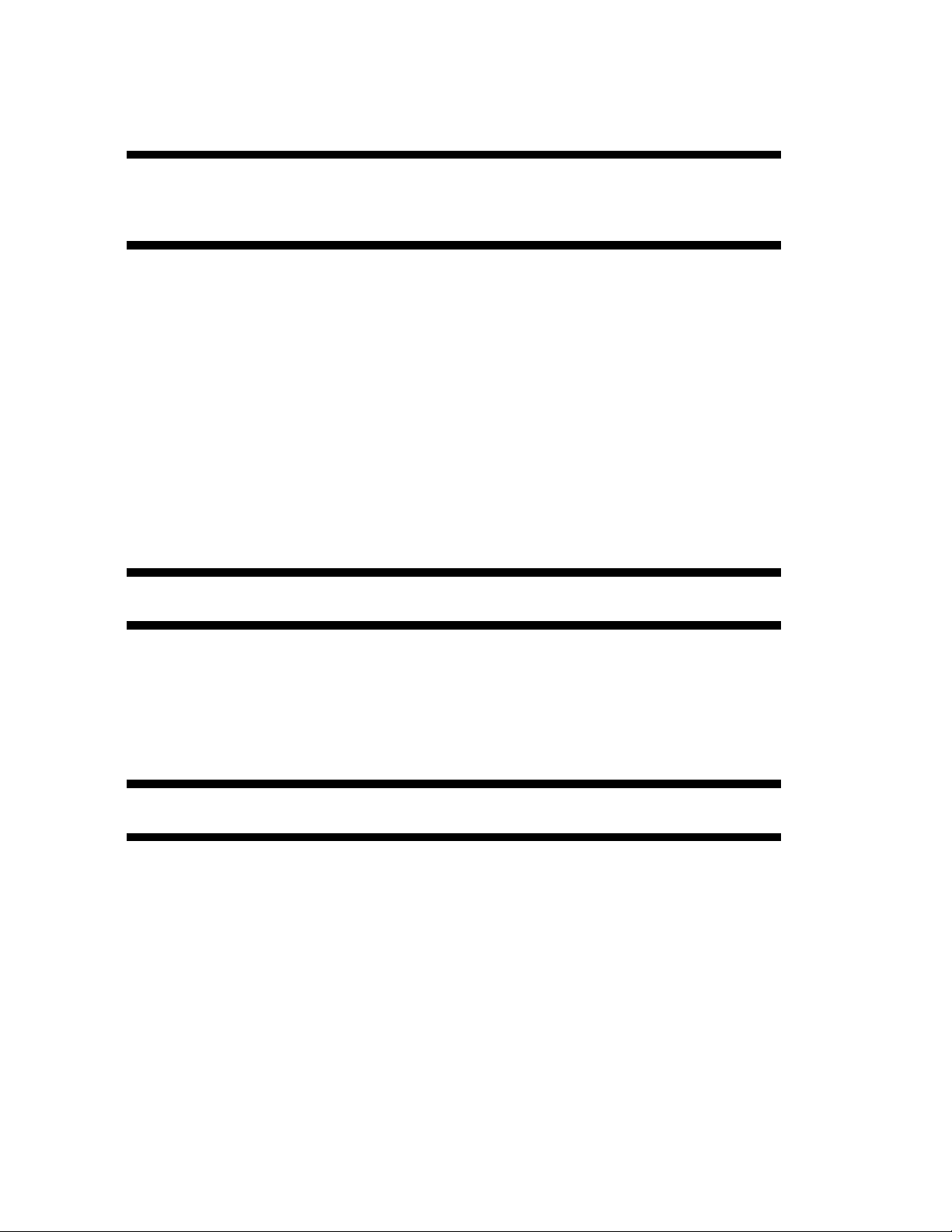
CHAPTER 3 SADDLE STITCHER UNIT
BASIC OPERATION
I. BASIC OPERATION .................... 3-1
A. Outline ......................................3-1
B. Electrical Circuitry .................... 3-2
C. Inputs to and Outputs
from the Saddle Stitcher
Controller PCB .........................3-3
II. FEEDING/DRIVE SYSTEM ......... 3-8
A. Outline ......................................3-8
III. PAPER DEPOSITING
MECHANISM.............................3-14
A. Outline ....................................3-14
B. Controlling the Inlet
Flappers .................................3-17
CHAPTER 4 MECHANICAL CONSTRUCTION
(A) FINISHER UNIT .......................... 4-1
I. EXTERNALS AND
CONTROLS................................. 4-1
A. External Covers ........................4-1
C. Controlling the Movement
of Sheets ................................3-21
D. Aligning the Sheets ................3-22
E. Controlling the Phase of
the Crescent Roller ................ 3-25
IV. STITCHING SYSTEM ............... 3-27
V. FOLDING/DELIVERY
SYSTEM .................................... 3-30
VI. CHECKING FOR A JAM ........... 3-35
VII. POWER SUPPLY ......................3-39
II. FEEDING SYSTEM ..................... 4-8
III. PCBs ......................................... 4-15
(B) SADDLE STITCHER UNIT ........4-16
CHAPTER 5 MAINTENANCE AND INSPECTION
I. PERIODICALLY REPLACED PARTS
....................................................5-1
A. Finisher Unit .............................5-1
B. Saddle Stitcher Unit ................. 5-1
iv
COPYRIGHT © 1998 CANON INC. FINISHER-C1/SADDLE FINISHER-C2 REV. 0 DEC. 1998 PRINTED IN JAPAN (IMPRIME AU JAPON)
II. CONSUMABLES AND
DURABLES .................................5-1
A. Finisher Unit .............................5-1
B. Saddle Stitcher Unit ................. 5-1
III. PERIODICAL SERVICING ..........5-1
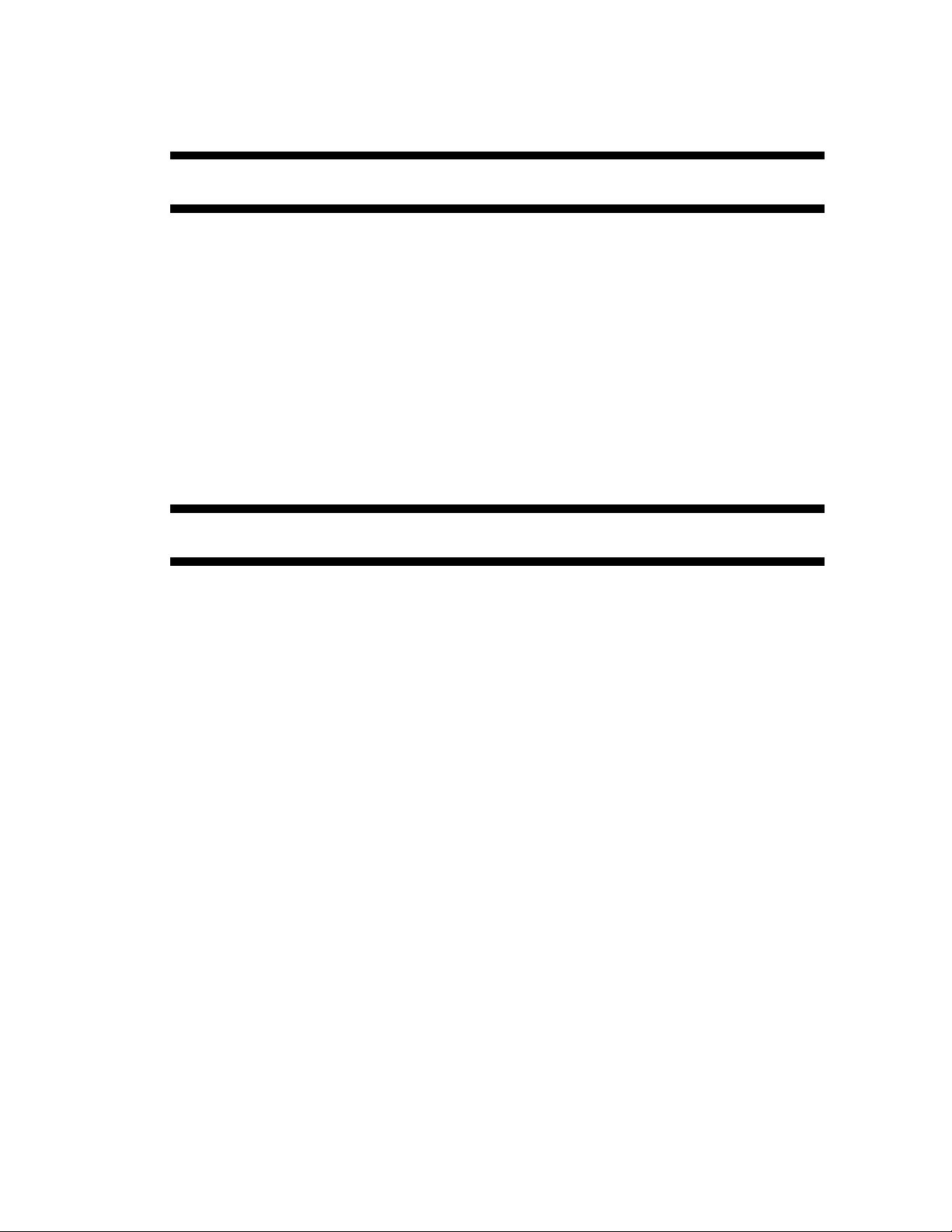
CHAPTER 6 TROUBLESHOOTING
I. ADJUSTMENTS ..........................6-1
A. Electrical System
(finisher unit) ............................ 6-1
B. Electrical System
(saddle stitcher unit) ................. 6-3
II. ALIGNMENT OF ELECTRICAL
PARTS .........................................6-8
A. Finisher Unit .............................6-8
B. Saddle Stitcher Unit ............... 6-14
C. Variable Resistors (VR),
Light-Emitting Diodes (LED),
and Check Pins by PCB .........6-20
APPENDIX
A. Finisher Unit General Timing
Chart........................................... A-1
B. Finisher Unit General Timing
Chart........................................... A-2
C. Saddle Stitcher Unit General
Timing Chart............................... A-3
III. TROUBLESHOOTING ............... 6-22
A. Finisher Unit ...........................6-22
B. Saddle Stitcher Unit ............... 6-30
VI. SELF DIAGNOSIS.....................6-37
A. Finisher Unit ...........................6-37
B. Saddle Stitcher Unit ............... 6-39
C. Alarm ...................................... 6-41
D. Copier I/O Notations...............6-43
D. Signal and Abbreviations ............ A-4
E. Finisher Unit General Circuit
Diagram ...................................... A-5
F. Saddle Stitcher Unit General
Circuit Diagram ........................... A-6
G. Solvents and Oils ........................ A-7
COPYRIGHT © 1998 CANON INC. FINISHER-C1/SADDLE FINISHER-C2 REV. 0 DEC. 1998 PRINTED IN JAPAN (IMPRIME AU JAPON)
v
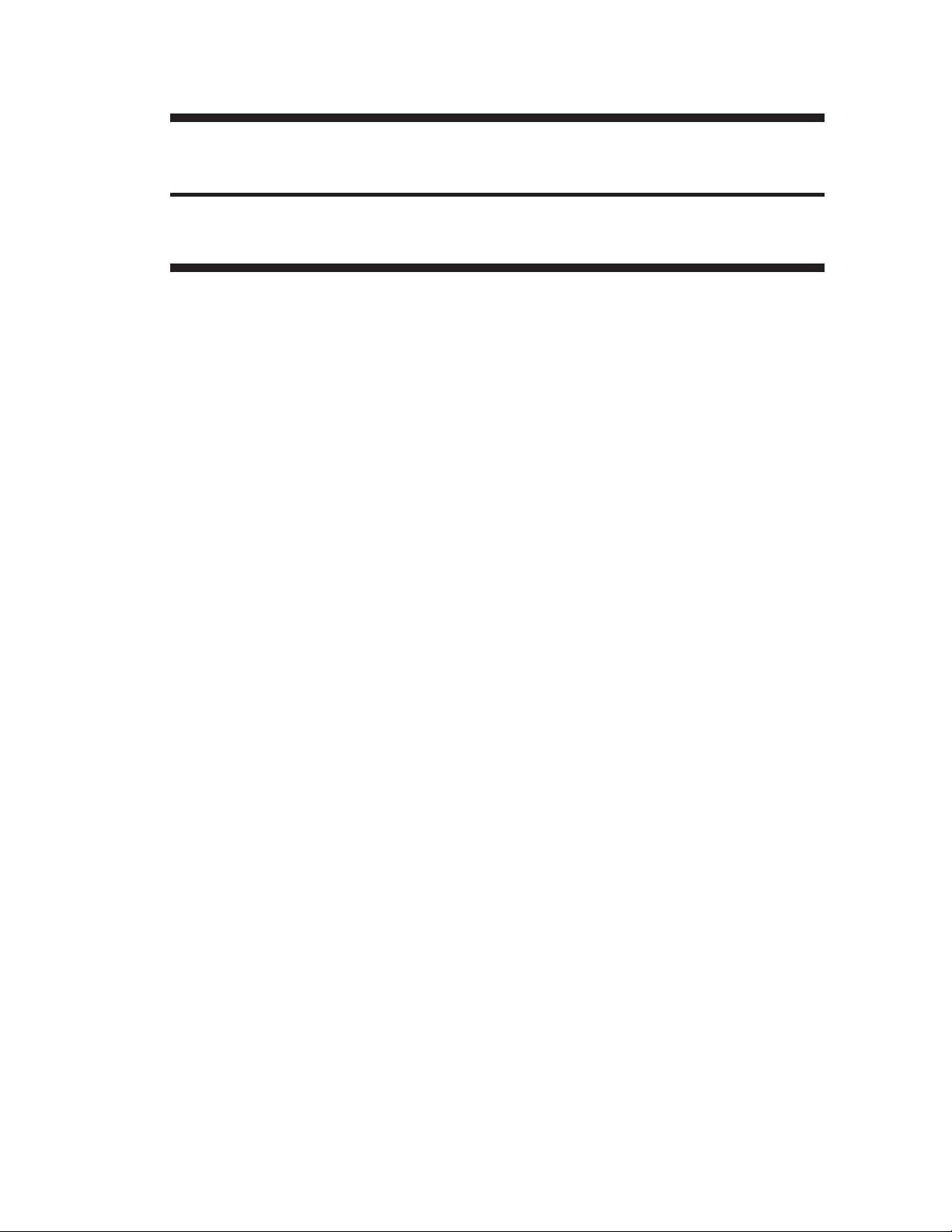
CHAPTER 1
GENERAL DESCRIPTION
I. FEATURES ..................................1-1
II. SPECIFICATIONS .......................1-2
A. Specifications.............................1-2
B. Cross Section ............................ 1-7
III. USING THE MACHINE................1-9
A. Removing Paper Jams from
the Finisher Unit.........................1-9
B. Supplying the Finisher Unit
with Staples ............................. 1-10
C. Removing Staple Jams from
the Finisher Unit.......................1-11
COPYRIGHT © 1998 CANON INC. FINISHER-C1/SADDLE FINISHER-C2 REV. 0 DEC. 1998 PRINTED IN JAPA N (IMPRIME AU JAPON)
D. Removing Paper Jams from
the Saddle Sticher Unit ............1-13
E. Supplying the Saddle Stitcher
Unit with Staples ...................... 1-14
F. Removing Staple Jams from
the Saddle Stitcher Unit ...........1-15
G. Removing Paper Jams from the
Interrupt Tray ............................1-17
IV. MAINTENANCE BY THE USER 1-18
A. Maintenance by the User .........1-18

CHAPTER 1 GENERAL DESCRIPTION
I. FEATURES
1. Accommodates large quantities of sheets
l
Normally, the finisher holds a stack of sheets 220.6 mm in height in its three bins (smallsized paper of 80 g/m
2. Has high paper transportation performance.
l
The finisher is capable of handling papers between 50 and 157 g/m2.
3. Offers a job offset function.
l
The finishers job offset function delivers the first or the last sheet of each job by displacing
it to the front, enabling sorting of copies on the tray.
4. Offers four types of auto stapling.
l
The finisher offers a choice of four stapling modes (1-point stapling at rear, diagonal stapling at front, diagonal stapling at rear, 2-point stapling).
5. Uses a buffer roller.
l
The use of a buffer roller enables the finisher to accept copies without interruption from the
copier even during stapling or offset operation (small-size paper only).
2
; no stapling).
6. Offers an interrupt delivery function.
l
Installation of the interrupt delivery tray will enable an interruption of an ongoing operation (up to 50 copies of small-size paper or up to 30 copies of large-size paper; both
2
of 80 g/m
).
7. Has a saddle stitch function (Saddle Finisher-C2).
l
The finisher can staple along the center of paper and fold it in two (up to 15 sheets).
8. Offers an incoming fax indicator (option).
l
When installed, the incoming fax indicator lamp (LED) will turn on to indicate the arrival of
a fax on tray 2/3.
COPYRIGHT © 1998 CANON INC. FINISHER-C1/SADDLE FINISHER-C2 REV. 0 DEC. 1998 PRINTED IN JAPAN (IMPRIME AU JAPON)
1-1
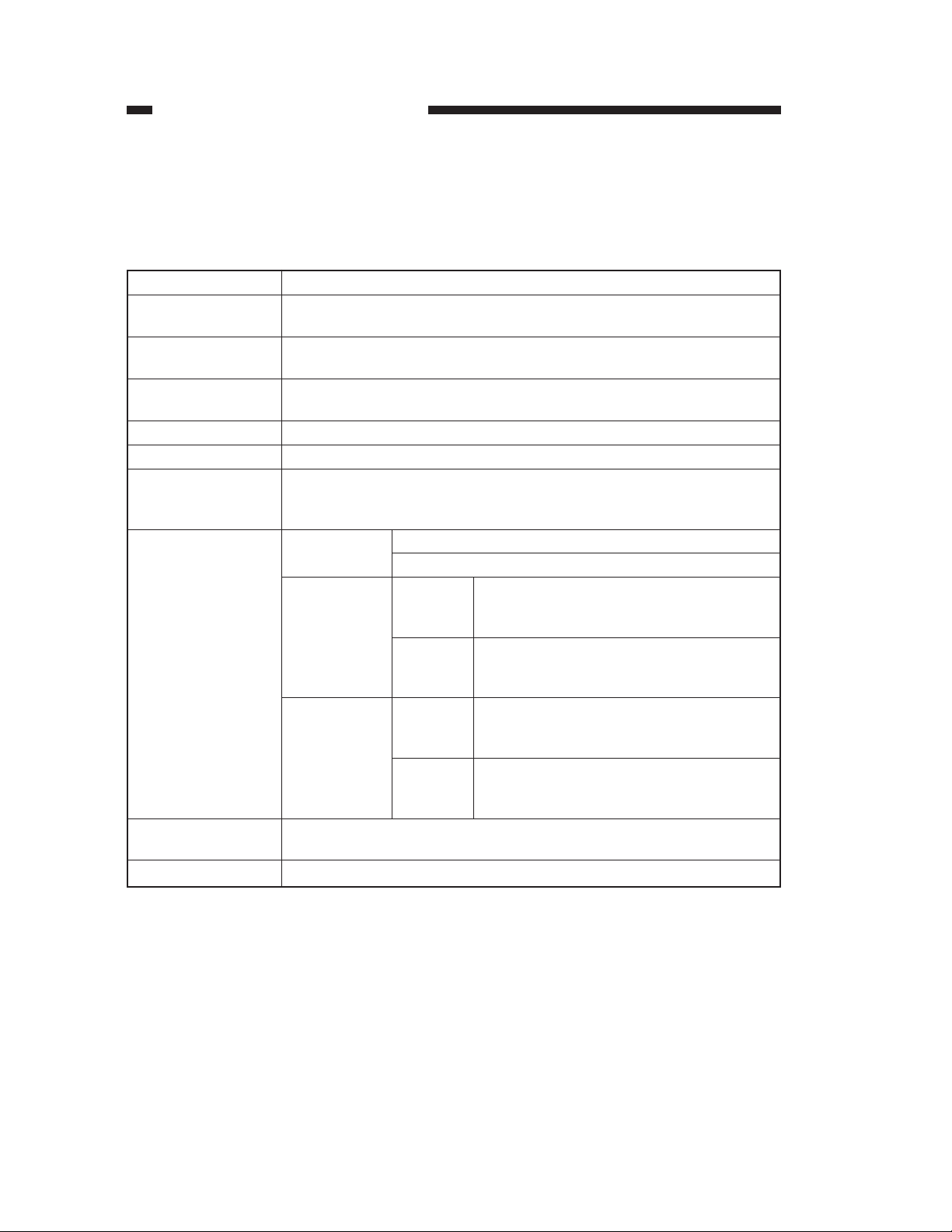
CHAPTER 1 GENERAL DESCRIPTION
II. SPECIFICATIONS
A. Specifications
1. Finisher Unit
Item
Stacking method
Trays 1 through 3: by lifting tray
Description
Interrupt tray: by fixed tray
Stacking orientation
Face-down
Face-up (1 to n copies only)
Stacking size
AB: A3, A4, A4R, A5, A5R, B4, B5, B5R, postcard
Inch: 279 × 432 mm (11 × 17), LGL, LTR, LTRR, STMT, STMTR
Paper weight
Bins
Modes
50 to 128 g/m
Interrupt tray, trays 1 through 3
Non-sort: trays 1 through 3 and interrupt tray
2
Sort: trays 1 through 3
Staple: trays 1 through 2
Stacking capacity
Interrupt tray Small size: 50 sheets
Large size: 30 sheets
Non staple sort Small-size Tray 1: 44 mm high (300 sheets)
(Note 1)
Tray 2: 146.6 mm high (1000 sheets)
Tray 3: 30 mm high (200 sheets)
Large-size Tray 1: 22 mm high (100 sheets)
(Note 1)
Tray 2: 74 mm high (500 sheets)
Tray 3: 15 mm high (100 sheets)
Staple sort Small-size Tray 1: 47 mm high/50 sets (300 sheets)
(Note 1)
Tray 2: 146.6 mm high/50 sets (1000 sheets)
Tray 3: Not possible
Large-size Tray 1: 22 mm high/30 sets (150 sheets)
(Note 1)
Tray 2: 74 mm high/30 sets (500 sheets)
Tray 3: Not possible
Size mixing
Size mixing: 44 mm or less (300 sheets)
Stapling: 22 mm or less (150 sheets)
Stacking mixing
Notes:
1. Approximate when computed with reference to 80 g/m
2. Alignment may not be correct if 750 or more small-size sheets are stacked on tray 2.
3. The accuracy of the stack height is ±7 mm.
Face-up/face-down
2
paper.
(Note 2)
1-2
Table 1-201
COPYRIGHT © 1998 CANON INC. FINISHER-C1/SADDLE FINISHER-C2 REV. 0 DEC. 1998 PRINTED IN JAPAN (IMPRIME AU JAPON)
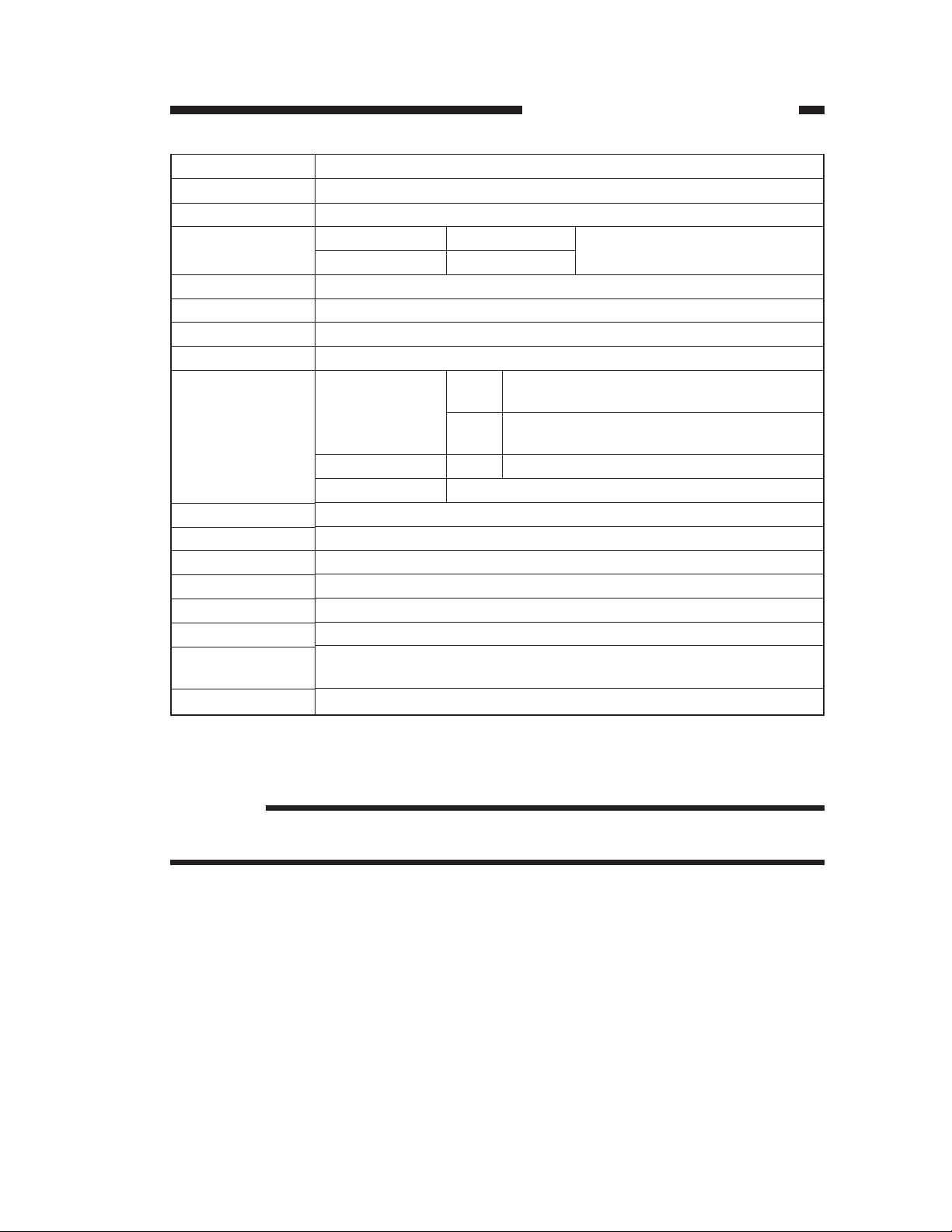
CHAPTER 1 GENERAL DESCRIPTION
Item
Stapling
Stapling position
Stapling capacity
Staple supply
Staples
Staple detection
Manual stapling
Stapling size
Paper detection
Control panel
Display
Dimensions
Weight
Powr supply
Maximum power
consumption
Serial number
Description
By rotating cam
See Figure 1-201.
Small-size 50 sheets
Large-size 25 sheets
Special staple cartridge (5000 staples)
Special (staple-E1)
Provided
Not provided
1-point (diagonal) Front A3, B4, A4m, A4R, B5, 279 × 432 mm
(11 × 17), LGL, LTR, LTRR
Rear A3, B4, A4, A4R, B5, 279 × 432 mm (11 × 17),
LT R
1-point Rear A4R, LTRR, LGL
2-point A3, B4, A4, B5, 279 × 432 mm (11 × 17), LTR
Trays 1 through 3: provided Interrupt tray: not provided
Not provided
Incoming fax indicator lamp (option)
669 × 582 × 1047 mm (W × D × H; including saddle stitcher unit)
45 kg (including saddle stitcher unit)
From copier (24 VDC)
170 W or less
ZLJXXXXX (Finisher-C1)
Equivalent of 80 g/m2 paper
Table 2-202
Reference:
Small-size represents A4, A5, A5, B5, postcard, LTR, STMT, STMTR, while large-size
represents A3, B4, A4R, B5R, LTRR, 279 × 432 mm (11 × 17), LGL.
COPYRIGHT © 1998 CANON INC. FINISHER-C1/SADDLE FINISHER-C2 REV. 0 DEC. 1998 PRINTED IN JAPAN (IMPRIME AU JAPON)
1-3
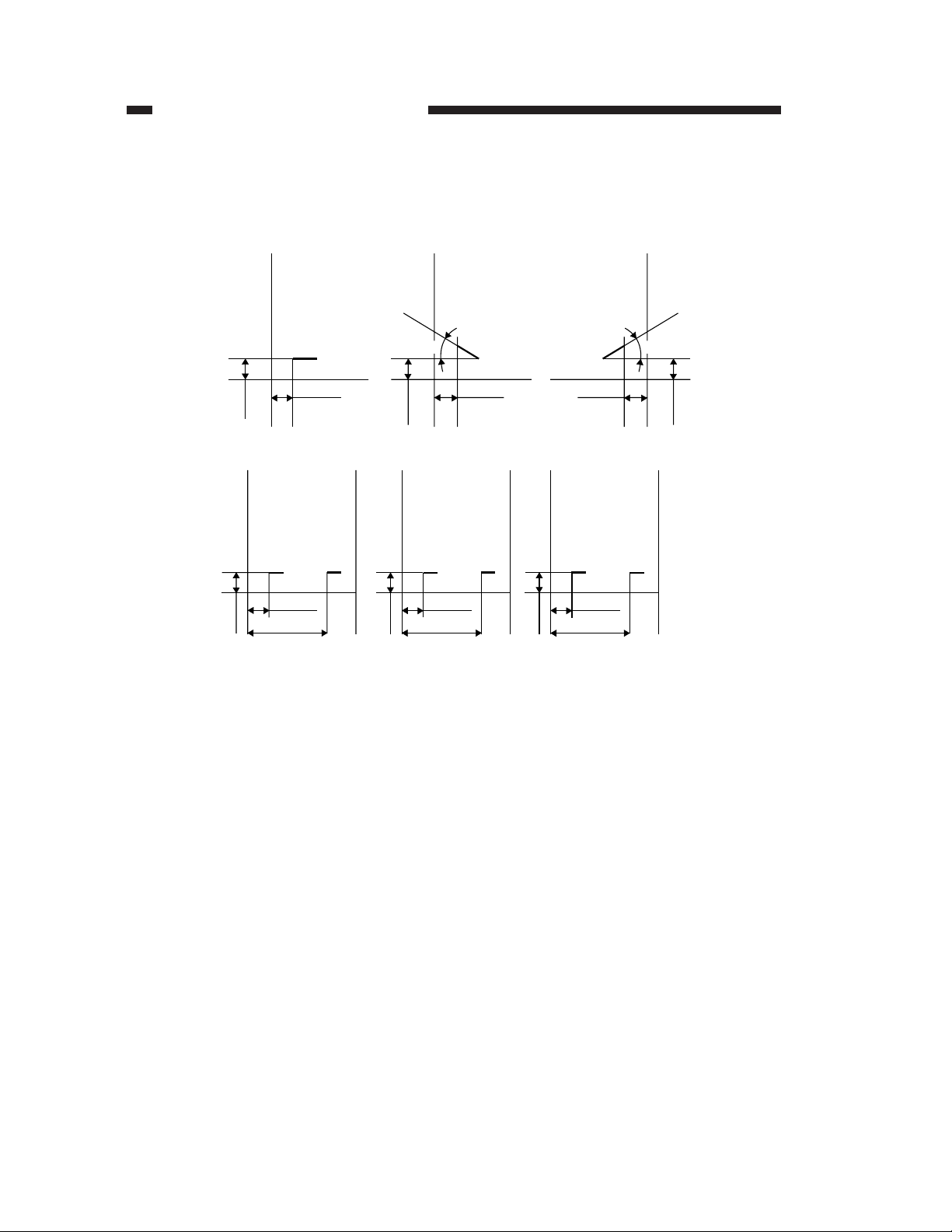
CHAPTER 1 GENERAL DESCRIPTION
Stapling Positions (finisher unit)
1-point stapling (rear)
6±2mm
5±2mm
2-point stapling
A3 and A4 B4 and B5 279 × 432 mm
82.7±4mm
202.7±4mm
5±2mm
1-point stapling
(diagonal; front)
30
4.5±2mm
4.4±2mm
62.7±4mm
182.7±4mm
5±2mm
(11 × 17), LTR
73.7±4mm
193.7±4mm
5±2mm
1-point stapling
(diagonal; rear)
30
6±2mm
4±2mm
Figure 1-201
1-4
COPYRIGHT © 1998 CANON INC. FINISHER-C1/SADDLE FINISHER-C2 REV. 0 DEC. 1998 PRINTED IN JAPAN (IMPRIME AU JAPON)
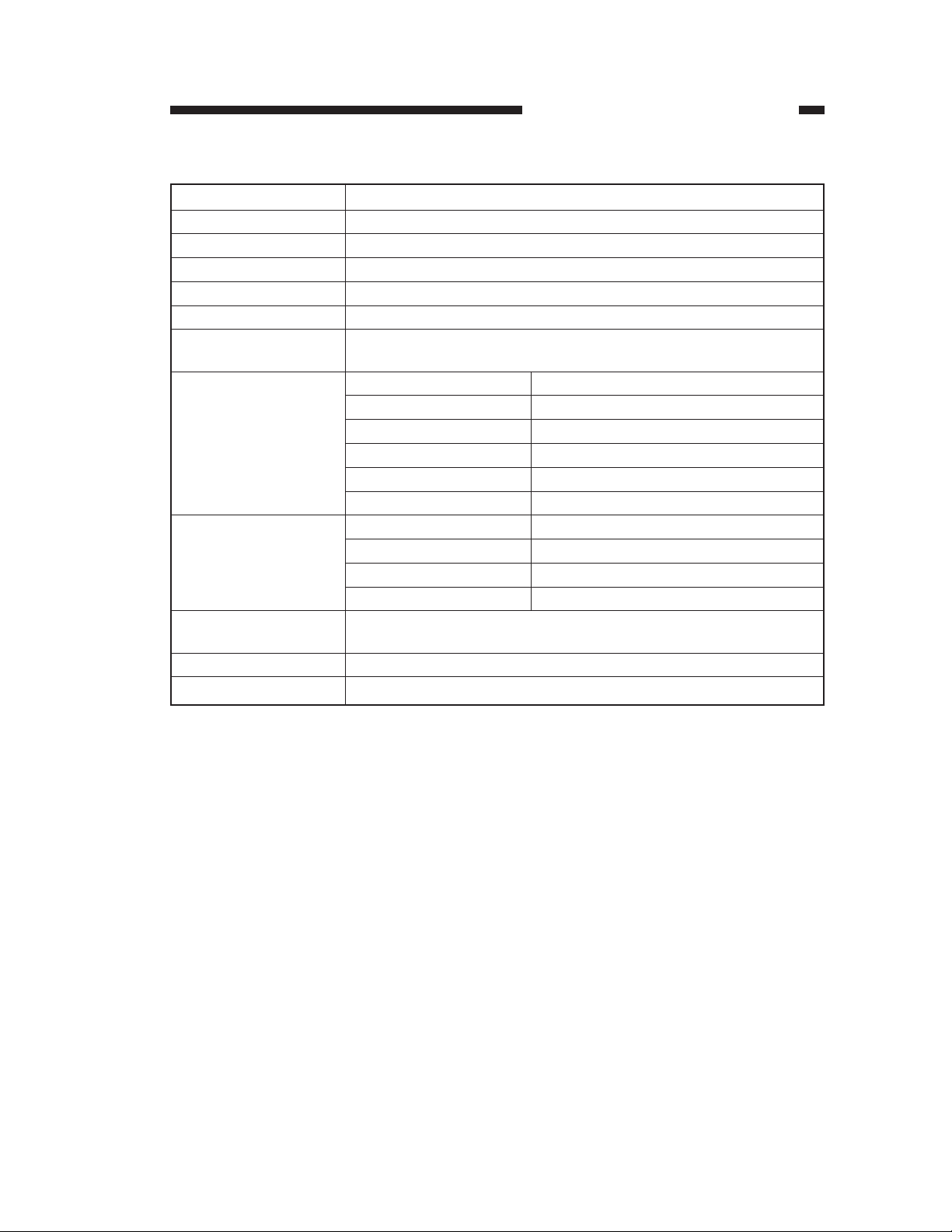
2. Saddle Stitcher Unit
CHAPTER 1 GENERAL DESCRIPTION
Item
Stapling method
Folding position
Paper size
Capacity
Paper weight
Stackihng capacity
Stapling
Folding
Power supply
Power consumption
Serial number
Description
Center binding (double folding)
See Figure 1-202.
A3, B4, AR4, 297mm × 432mm (11 × 17), LTRR
15 sheets (including single cover page)
64 to 80 g (cover page up to 128 g)
10 sets (stack of 11 to 15 sheets), 20 sets (stack of 6 to 10 sheets),
25 sets (stack of 5 sheets or less)
Stapling position 2 points (center distribution; fixed interval)
Staple accommodation 2000 staples
Staple supply Special cartridge
Staples Special staples (Staple-D1)
Staple detection Provided
Manual stapling Not provided
Folding method Roller contact
Folding mode Double folding
Folding position Paper center
Position adjustment Provided
From finisher unit
(24 V channel × 2)
160 W or less
ZLKxxxxx (Saddle Finisher-C2)
Table 2-203
COPYRIGHT © 1998 CANON INC. FINISHER-C1/SADDLE FINISHER-C2 REV. 0 DEC. 1998 PRINTED IN JAPAN (IMPRIME AU JAPON)
1-5
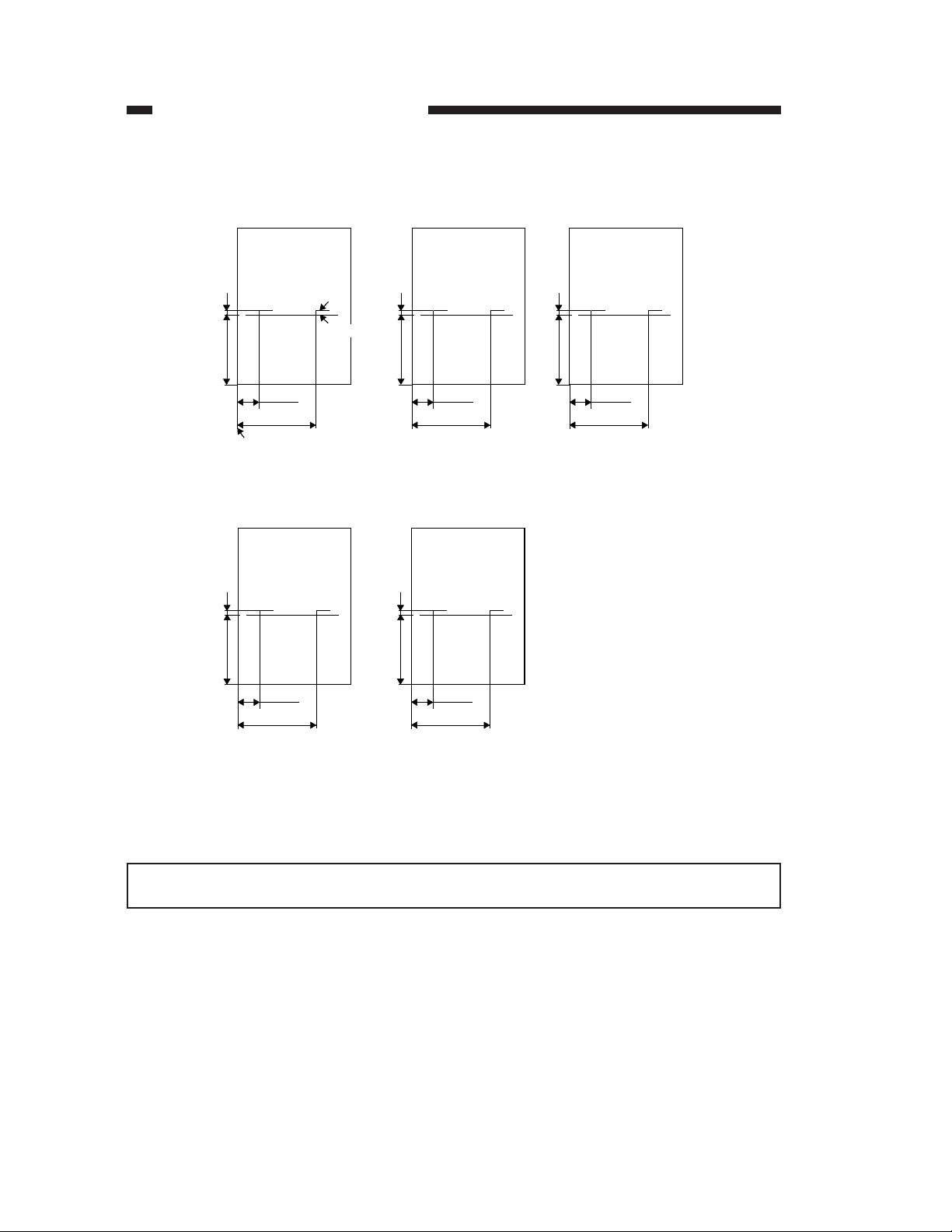
CHAPTER 1 GENERAL DESCRIPTION
Staple and Folding Positions (saddle stitcher unit)
A3
Staple position
L
210±1.5mm
83.5±1.5mm
203.5±1.5mm
Stack front edge
L (difference between folding
and staple positions) =
±0.5mm
297mm × 432mm
(11 × 17)
L
216±1.5mm
74.7±1.5mm
194.7±1.5mm
L (difference between folding
and staple positions) =
±0.5mm
Folding position
B4
L
182±1.5mm
63.5±1.5mm
183.5±1.5mm
L (difference between folding
and staple positions) =
±0.5mm
LTR
L
139.7±1.5mm
43±1.5mm
163±1.5mm
L (difference between folding
and staple positions) =
±0.5mm
A4R
L
148.5±1.5mm
40±1.5mm
160±1.5mm
L (difference between folding
and staple positions) =
±0.5mm
1-6
Figure 1-202
Specifications are subject to change without notice.
COPYRIGHT © 1998 CANON INC. FINISHER-C1/SADDLE FINISHER-C2 REV. 0 DEC. 1998 PRINTED IN JAPAN (IMPRIME AU JAPON)
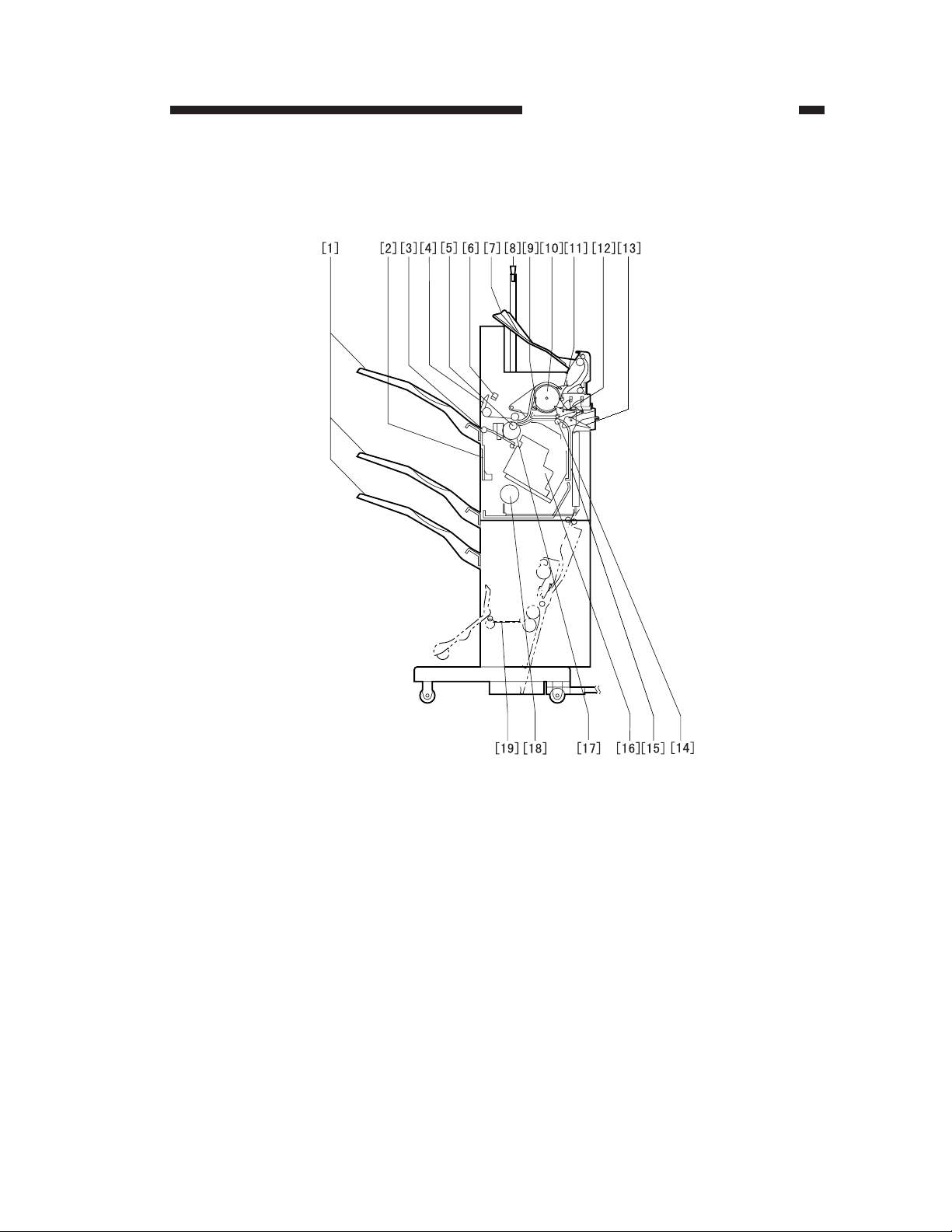
B. Cross Section
1. Finisher Unit
CHAPTER 1 GENERAL DESCRIPTION
[1] Tray 1/2/3
[2] Shutter
[3] Delivery roller
[4] Jog guide
[5] Feed roller 2
[6] Height sensor
[7] Interrupt tray
[8] Incoming fax indicator lamp
(option; 115V)
[9] Wrap flapper
[11] Interrupt flapper
[12] Buffer inlet flapper
[13] Saddle stitcher flapper
[14] Feed roller 1
[15] Vertical path
[16] Stapler
[17] Feed belt
[18] Tray lift motor
[19] Saddle stitcher unit
(Saddle Finisher-C2)
[10] Buffer roller
Figure 1-203
COPYRIGHT © 1998 CANON INC. FINISHER-C1/SADDLE FINISHER-C2 REV. 0 DEC. 1998 PRINTED IN JAPAN (IMPRIME AU JAPON)
1-7
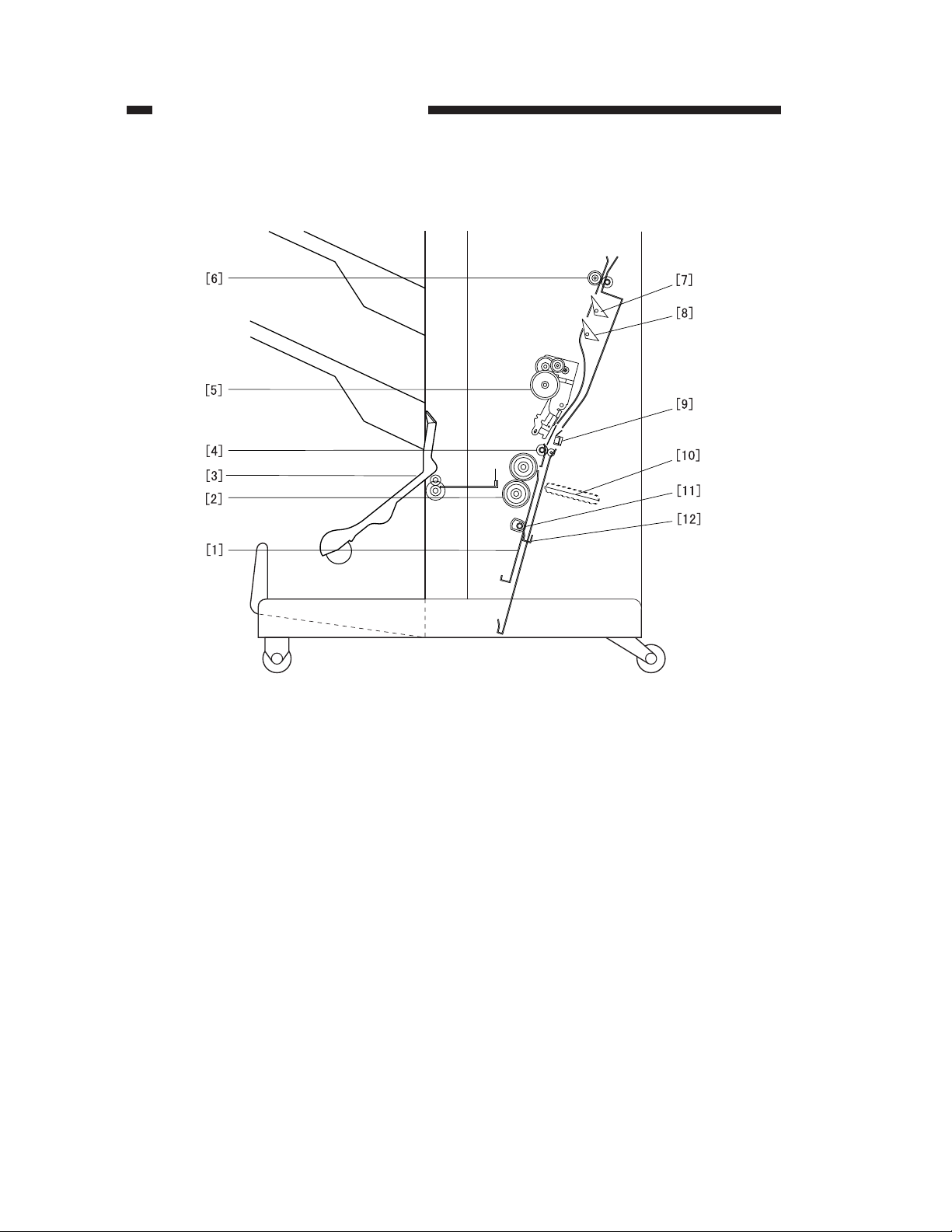
CHAPTER 1 GENERAL DESCRIPTION
2. Saddle Stitcher Unit
1-8
[1] Guide plate
[2] Folding roller
[3] Delivery guide plate
[4] Holding roller
[5] Stitcher (front, rear)
[6] Inlet roller
[7] No. 1 flapper
[8] No. 2 flapper
[9] Stitcher mount (front, rear)
[10] Butting plate
[11] Crescent roller
[12] Paper positioning plate
Figure 1-204
COPYRIGHT © 1998 CANON INC. FINISHER-C1/SADDLE FINISHER-C2 REV. 0 DEC. 1998 PRINTED IN JAPAN (IMPRIME AU JAPON)
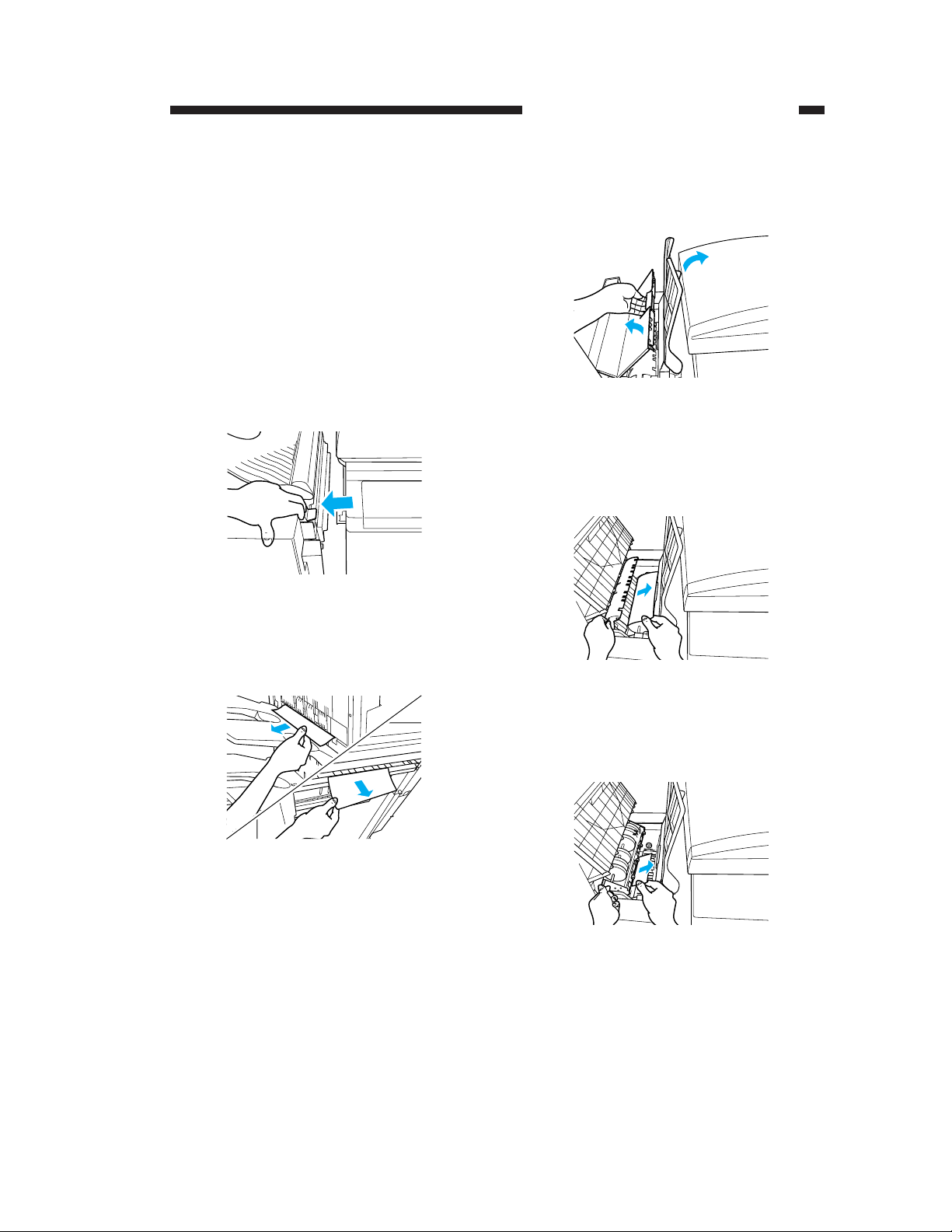
CHAPTER 1 GENERAL DESCRIPTION
III. Using the Machine
A. Removing Paper Jams
from the Finisher Unit
If the copier indicates the finisher paper jam
message, perform the following to remove the
jam.
1) Holding the finisher unit as shown, move
it to detach it from the copier.
Figure 1-301
3) Shift up the interrupt tray, open the upper
cover, and check the inside of the finisher.
Figure 1-303
4) Lift the buffer roller cover, and remove the
jam.
2) Remove any jam visible from the outside.
Figure 1-302
Figure 1-304
5) Lift the buffer roller, and remove the jam.
Figure 1-305
COPYRIGHT © 1998 CANON INC. FINISHER-C1/SADDLE FINISHER-C2 REV. 0 DEC. 1998 PRINTED IN JAPAN (IMPRIME AU JAPON)
1-9
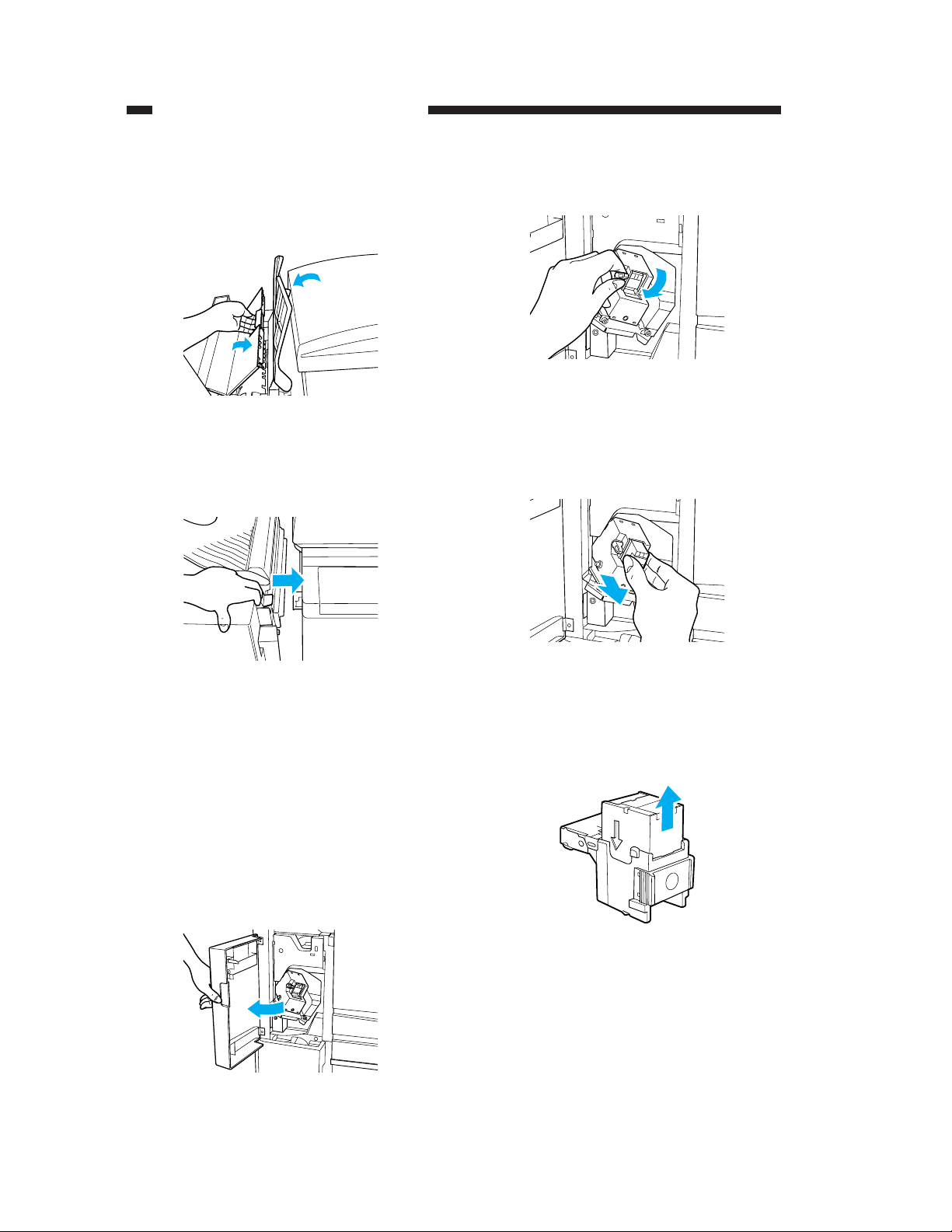
CHAPTER 1 GENERAL DESCRIPTION
6) Return the buffer roller and the gray cover
to their original position, and close the upper cover and the interrupt tray.
Figure 1-306
7) Connect the finisher to the copier.
2) Shift down the green lever.
Figure 1-309
3) When the staple cartridge has slightly slid
out, hold and pull it out.
Figure 1-307
8) Operate as instructed on the display.
B. Supplying the Finisher
Unit with Staples
If the copier indicates the finisher unit
staple supply message, perform the following
to supply it with staples.
Figure 1-308
Figure 1-310
4) Hold the empty staple case on its sides, and
slide it out.
Figure 1-311
1-10
COPYRIGHT © 1998 CANON INC. FINISHER-C1/SADDLE FINISHER-C2 REV. 0 DEC. 1998 PRINTED IN JAPAN (IMPRIME AU JAPON)
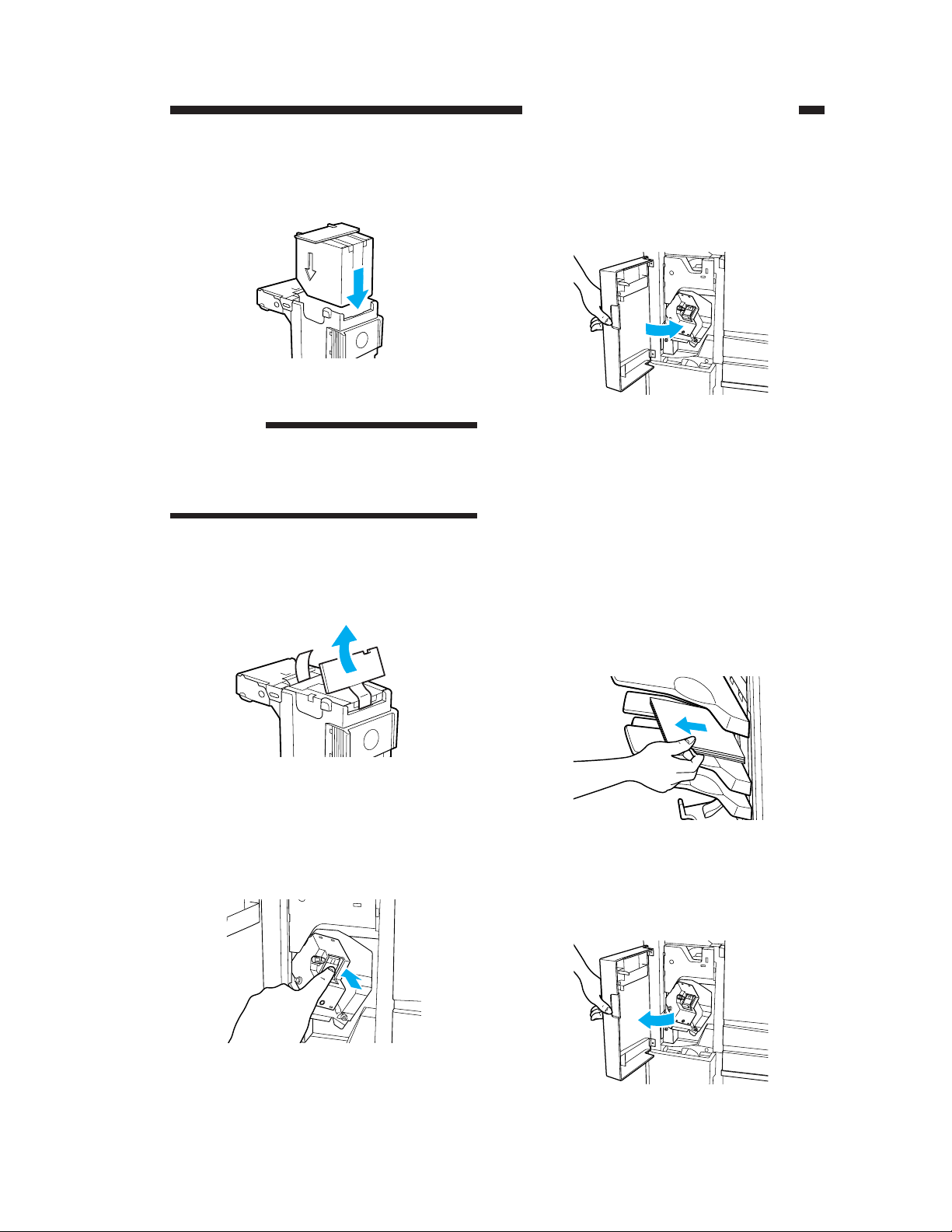
CHAPTER 1 GENERAL DESCRIPTION
5) Set a new staple case.
Figure 1-312
Reference:
You may set no more than one staple
cartridge at a time.
Make sure that the new cartridge is one
specifically designed for the finisher unit.
6) Pull the length of tape (used to hold the
staples in place) straight out.
8) Check to make sure that the stapler has
been locked in place, and close the front
cover.
Figure 1-315
C. Removing Staple Jams
from the Finisher Unit
If the copier indicates the finisher unit
staple jam message, perform the following to
remove the jam.
1) Remove the stack waiting to be stapled
from the delivery tray.
Figure 1-313
7) Push in the stapler unit until the green lever returns to its original position.
Figure 1-316
2) Open the front cover.
Figure 1-314
Figure 1-317
COPYRIGHT © 1998 CANON INC. FINISHER-C1/SADDLE FINISHER-C2 REV. 0 DEC. 1998 PRINTED IN JAPAN (IMPRIME AU JAPON)
1-11
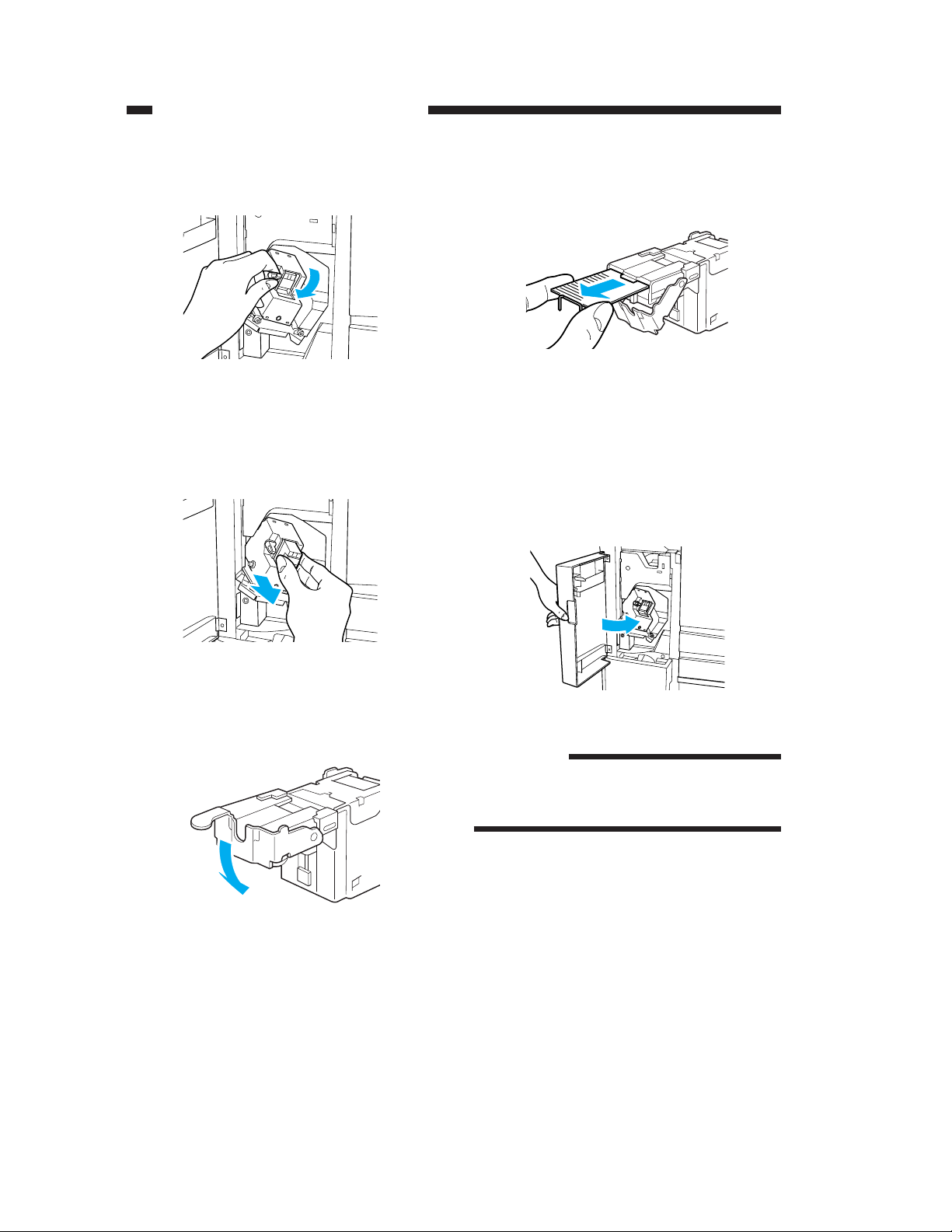
CHAPTER 1 GENERAL DESCRIPTION
3) Shift down the green lever.
Figure 1-318
4) When the staple cartridge has slightly slid
out, hold and pull it out.
6) Remove all staples that have slid out of the
staple case.
Figure 1-321
7) Return the tab on the staple cartridge to its
original position.
8) Return the staple cartridge to its original
position, and close the front cover.
Figure 1-319
5) Shift down the tab on the staple cartridge.
Figure 1-320
Figure 1-322
Reference
When the cover has been closed, the stapler
unit will automatically execute idle punching
several times to advance the staples.
1-12
COPYRIGHT © 1998 CANON INC. FINISHER-C1/SADDLE FINISHER-C2 REV. 0 DEC. 1998 PRINTED IN JAPAN (IMPRIME AU JAPON)

CHAPTER 1 GENERAL DESCRIPTION
D. Removing Paper Jams
from the Saddle Sticher
Unit
(Saddle Finisher-C2)
If the copier indicates the saddle stitcher
unit paper jam message, perform the following to remove the jam.
1) Holding the saddle stitcher unit as shown,
move it to detach it from the copier.
Figure 1-323
3) Turn the knob on the right side.
Figure 1-325
4) Turn the knob on the left side.
2) Open the front lower cover.
Figure 1-324
Figure 1-326
5) Remove the jam.
Figure 1-327
COPYRIGHT © 1998 CANON INC. FINISHER-C1/SADDLE FINISHER-C2 REV. 0 DEC. 1998 PRINTED IN JAPAN (IMPRIME AU JAPON)
1-13
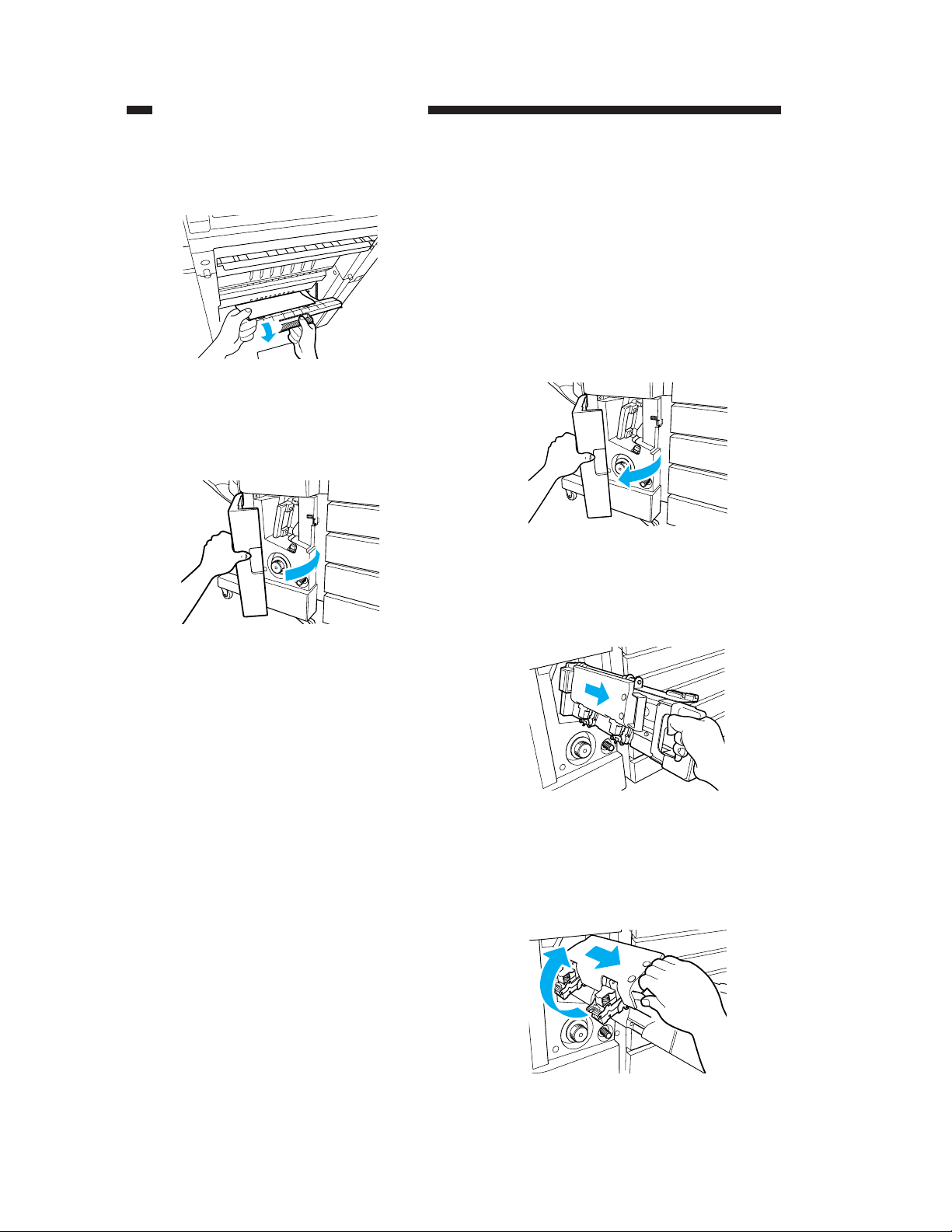
CHAPTER 1 GENERAL DESCRIPTION
6) Open the inlet cover, and remove the jam.
Figure 1-328
7) Close the front lower cover.
E. Supplying the Saddle
Stitcher Unit with Staples
(Saddle Finisher-C2)
If the copier indicates the saddle stitcher
unit staple supply message, perform the following to supply it with staples.
1) Open the front lower cover.
Figure 1-330
2) Slide out the stitcher unit.
Figure 1-329
8) Connect the finisher unit.
9) Operate as instructed on the display.
Figure 1-331
3) Pull the stitcher unit to the front once, and
then shift it up.
Figure 1-332
1-14
COPYRIGHT © 1998 CANON INC. FINISHER-C1/SADDLE FINISHER-C2 REV. 0 DEC. 1998 PRINTED IN JAPAN (IMPRIME AU JAPON)
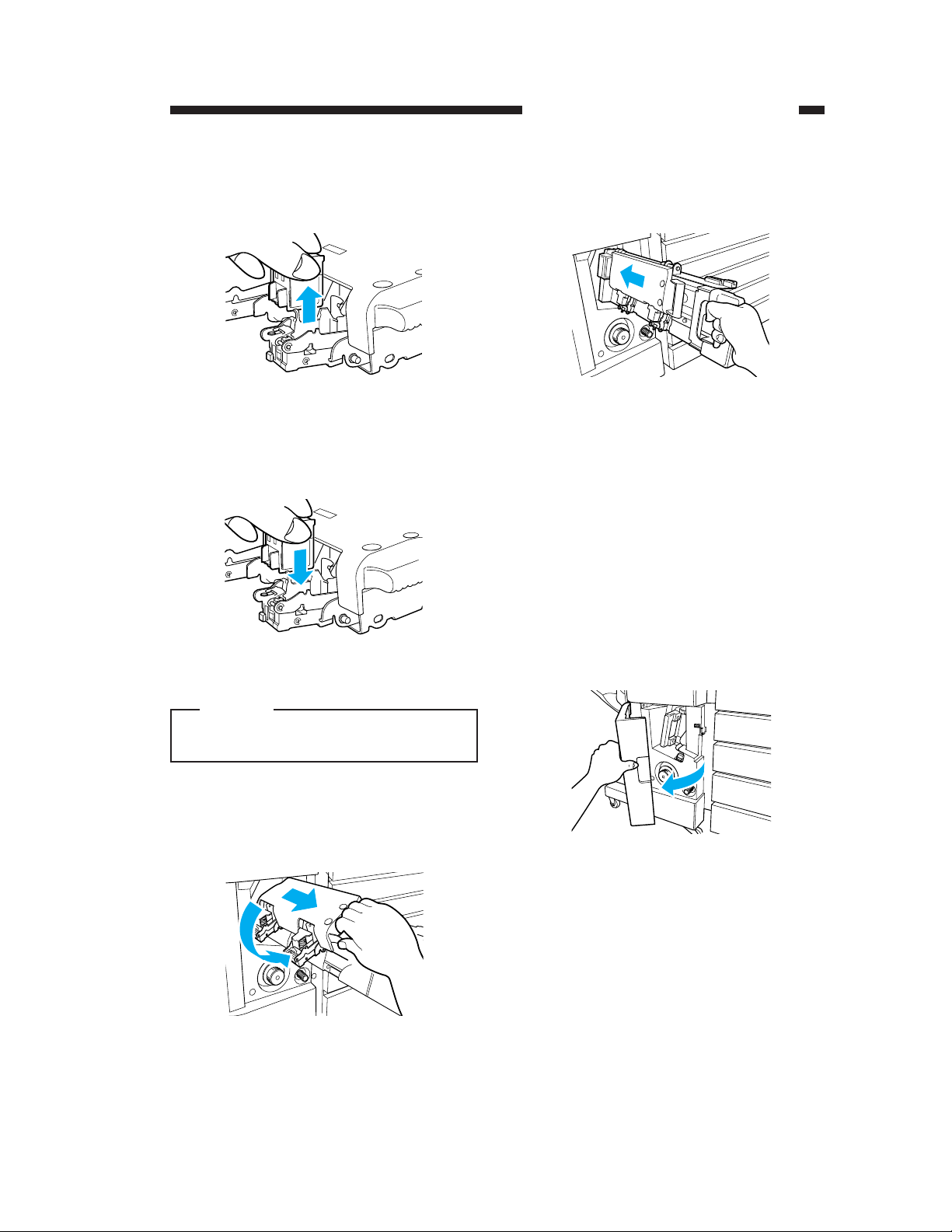
CHAPTER 1 GENERAL DESCRIPTION
4) Hold the empty cartridge on its sides, and
remove it.
Figure 1-333
5) Fit the new cartridge.
7) Push in the stitcher unit, and close the front
cover.
Figure 1-336
F. Removing Staple Jams
from the Saddle Stitcher
Unit
(Saddle Finisher-C2)
If the copier indicates the saddle stitcher
unit staple jam message, perform the following to remove the jam.
Figure 1-334
Caution:
You must always replace both cartridges at
the same time.
6) Pull the stitcher to the front once, and then
put it back to its original position.
Figure 1-335
1) Open the front lower cover.
Figure 1-337
COPYRIGHT © 1998 CANON INC. FINISHER-C1/SADDLE FINISHER-C2 REV. 0 DEC. 1998 PRINTED IN JAPAN (IMPRIME AU JAPON)
1-15
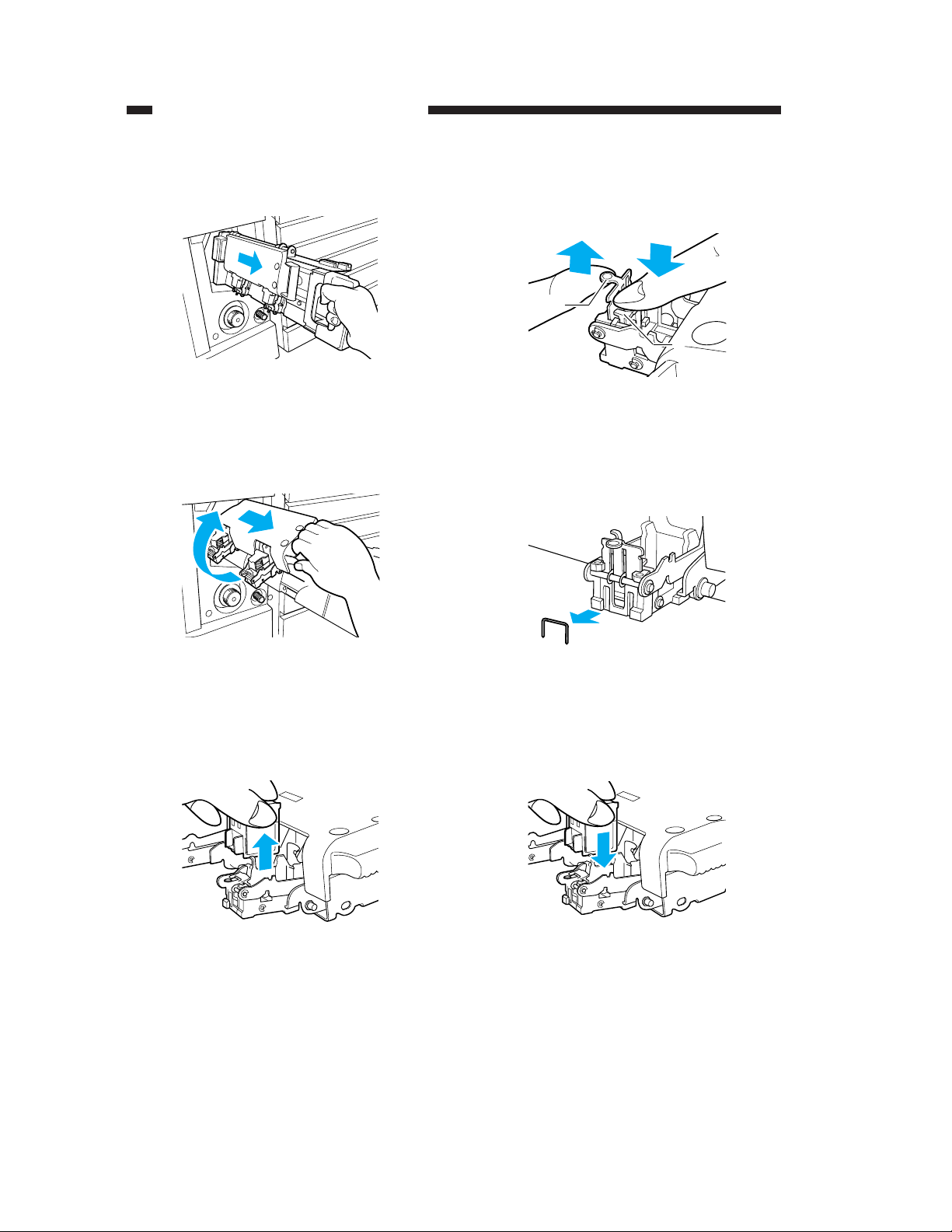
CHAPTER 1 GENERAL DESCRIPTION
2) Slide out the stitcher unit.
Figure 1-338
3) Pull the stapler of the stitcher unit to the
front once, and then shift it up.
5) Push down on the area identified as A, and
pull up the tab identified as B.
B
A
Figure 1-341
6) Remove the staple jam, and return the tab
to its original position.
Figure 1-339
4) Hold the cartridge on its sides, and remove
it.
Figure 1-340
Figure 1-342
7) Return the cartridge to its original position.
Figure 1-343
1-16
COPYRIGHT © 1998 CANON INC. FINISHER-C1/SADDLE FINISHER-C2 REV. 0 DEC. 1998 PRINTED IN JAPAN (IMPRIME AU JAPON)
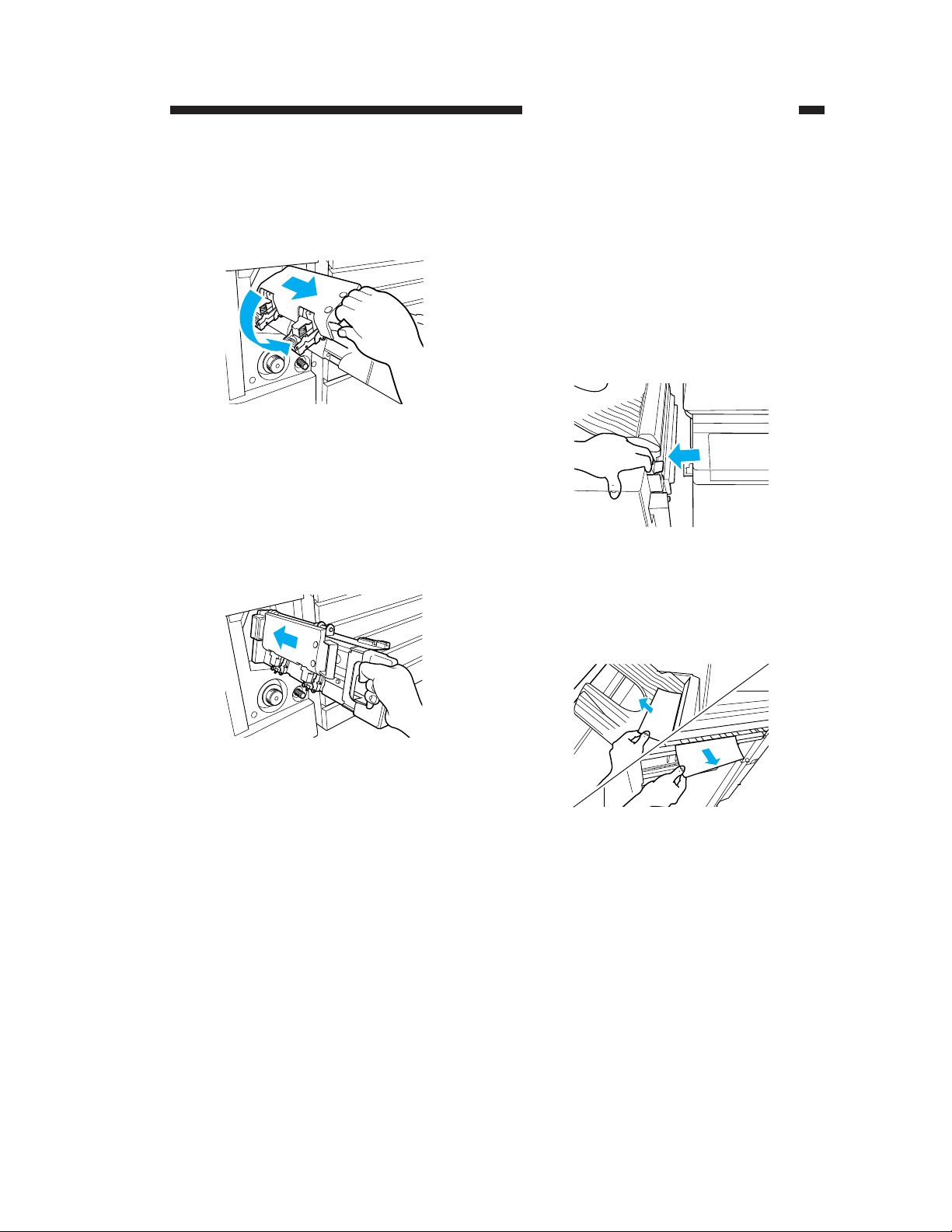
CHAPTER 1 GENERAL DESCRIPTION
8) Pull the stitcher of the stitcher unit to the
front once, and then return it to its original
position.
Figure 1-344
9) Push the stitcher unit back to its original
position, and close the front lower cover.
Whenever you have removed a staple jam,
be sure to execute staple edging.
G. Removing Paper Jams
from the Interrupt Tray
If the display indicates a paper jam on the
interrupt tray, perform the following to remove
the jam:
1) Hold the finisher as shown, and detach it
from the copier.
Figure 1-346
2) Remove the jam.
Figure 1-345
Figure 1-347
3) Connect the finisher to the copier.
4) Operate as instructed on the display.
COPYRIGHT © 1998 CANON INC. FINISHER-C1/SADDLE FINISHER-C2 REV. 0 DEC. 1998 PRINTED IN JAPAN (IMPRIME AU JAPON)
1-17
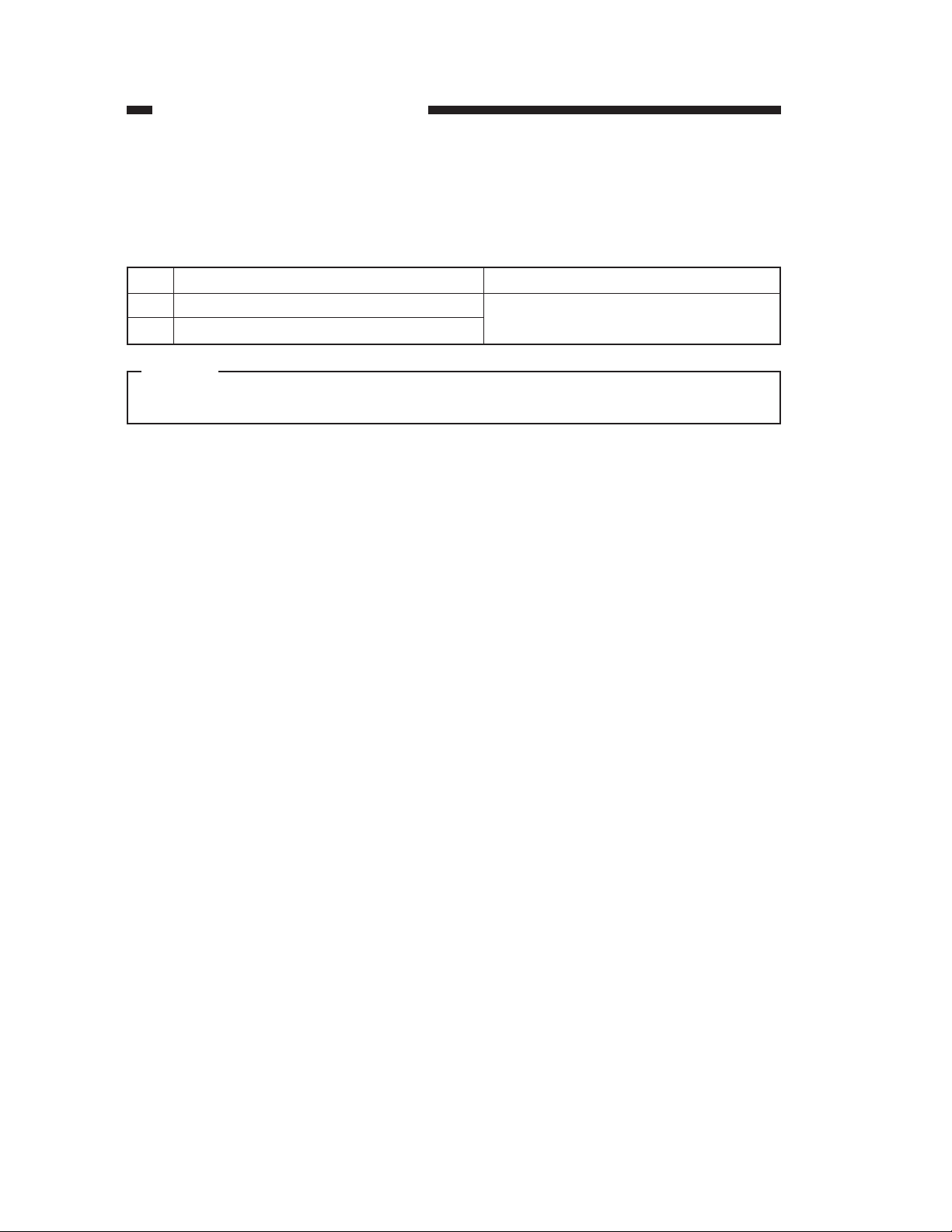
CHAPTER 1 GENERAL DESCRIPTION
IV. MAINTENANCE BY THE USER
A. Maintenance by the User
As of April 1998
No.
1
Replacing the staple cartridge (finisher unit)
2
Replacing the staple cartridge (saddle stitcher)
Item
When the appropriate indication is made on
the copiers display.
Timing
Caution:
The finisher unit and the saddle unit use different cartridge types. Be sure that the appropriate
type is used for each.
Table 1-401
1-18
COPYRIGHT © 1998 CANON INC. FINISHER-C1/SADDLE FINISHER-C2 REV. 0 DEC. 1998 PRINTED IN JAPAN (IMPRIME AU JAPON)
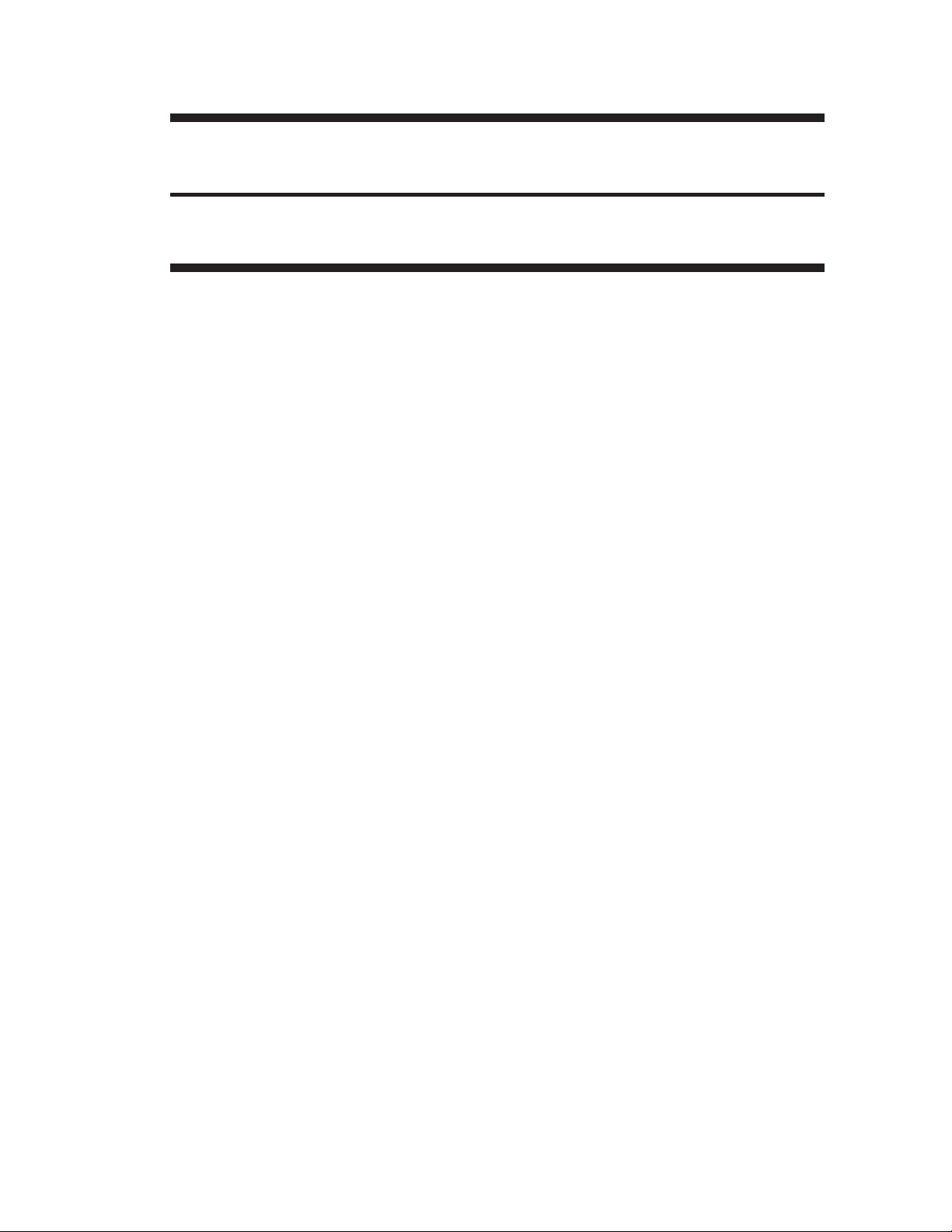
CHAPTER 2
FINISHER UNIT BASIC OPERATION
I. BASIC OPERATION .................. 2-1
A. Outline ................................. 2-1
B. Outline of Electrical
Circuitry................................2-2
C. Inputs to and Outputs
from the Finisher
Controller PCB .....................2-3
II. FEED/DRIVE SYSTEM .............2-9
A. Outline ................................. 2-9
B. Types of Delivery Paths .....2-13
C. Feeding and Delivering ......2-16
COPYRIGHT © 1998 CANON INC. FINISHER-C1/SADDLE FINISHER-C2 REV. 0 DEC. 1998 PRINTED IN JAPA N (IMPRIME AU JAPON)
D. Job Offset .......................... 2-19
E. Stapling Operation ............. 2-22
F. Stapler Unit ........................ 2-28
G. Tray Operation ...................2-35
H. Detecting the Height of the
Stack on the Tray ............... 2-37
I. Shutter Operation .............. 2-39
J. Buffer Path Operation ........ 2-43
K. Interrupt Tray Delivery .........2-47
L. Detecting Jams .................. 2-49
III. POWER SUPPLY SYSTEM .... 2-55
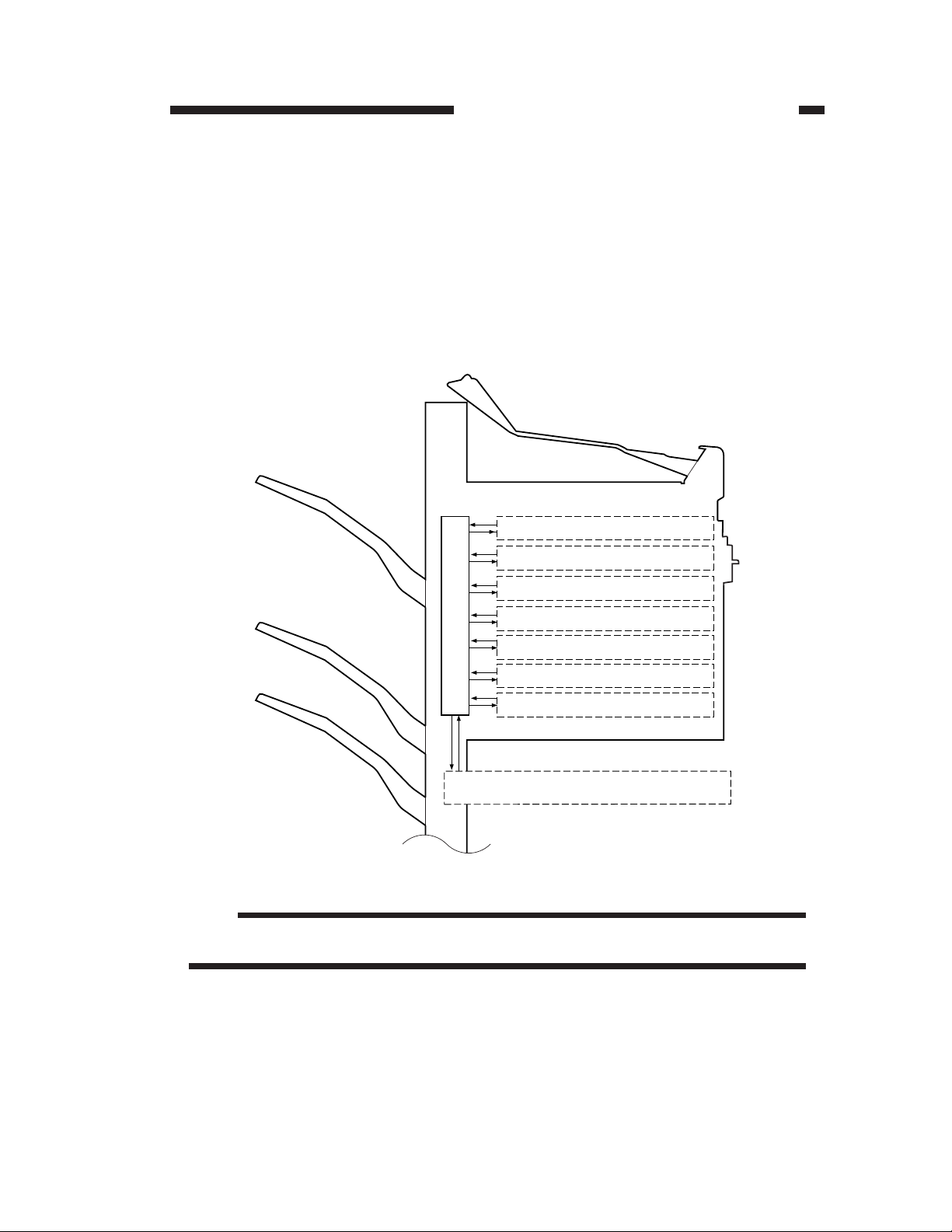
CHAPTER 2 FINISHER UNIT BASIC OPERATION
I. BASIC OPERATION
A. Outline
The finisher is designed to deliver copies arriving from its host copier, and its modes of delivery
include simple stacking, job offset, staple, and interrupt.
All operations involved in these modes are controlled by the finisher controller PCB, according
to the appropriate commands from the host copier.
In the case of the Saddle Finisher-C2, copies from the host copier may be routed to the saddle
stitcher unit.
Swing guide drive system
Alignment drive system
Stapler drive system
Delivery drive system
Feeder drive system
Control system
Shutter drive system
Tray drive system
Saddle stitcher unit control system
Figure 2-101
Note:
The term job offset refers to shifting of the first sheet of each sorting job, thereby separating a single
stack into several stacks.
COPYRIGHT © 1998 CANON INC. FINISHER-C1/SADDLE FINISHER-C2 REV. 0 DEC. 1998 PRINTED IN JAPA N (IMPRIME AU JAPON)
2-1
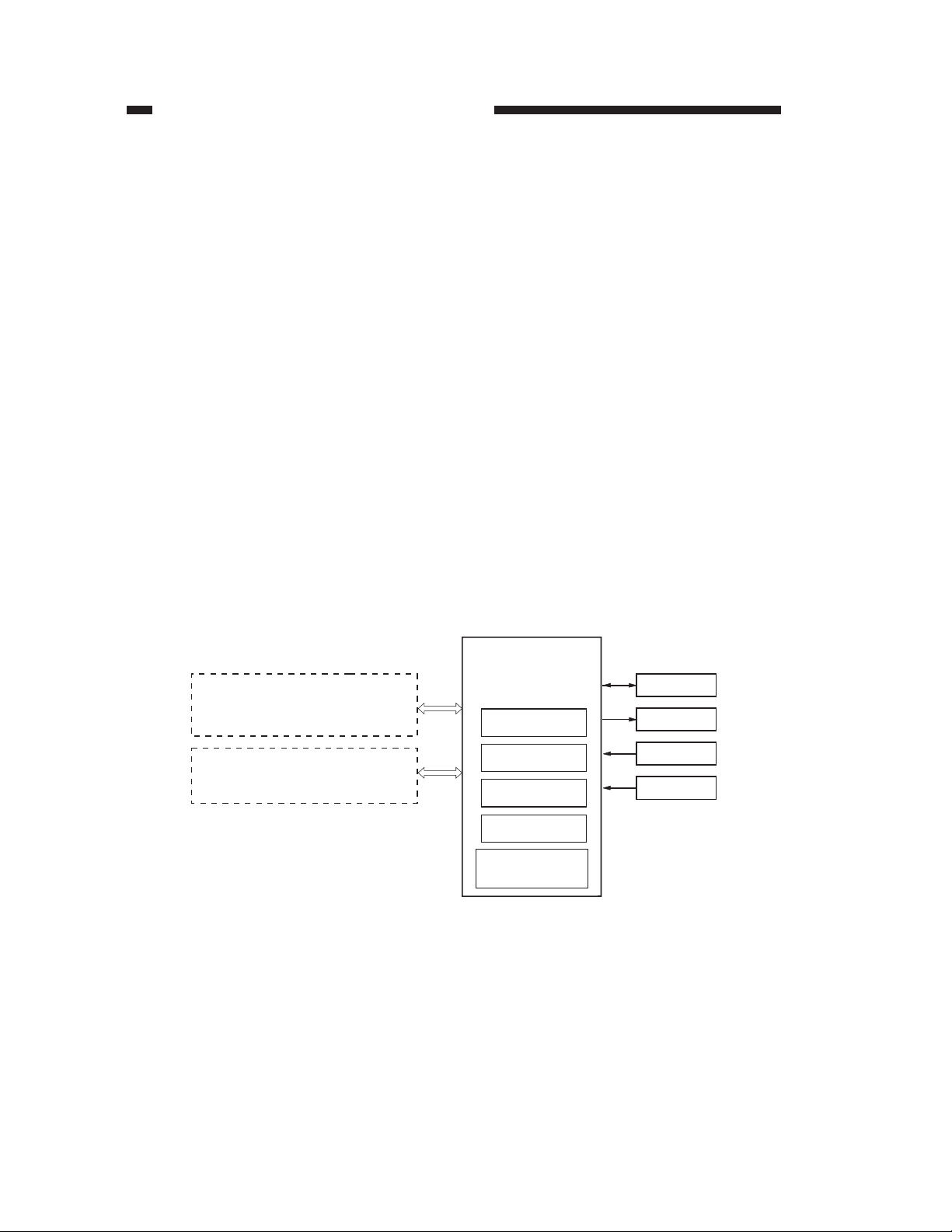
CHAPTER 2 FINISHER UNIT BASIC OPERATION
B. Outline of Electrical Circuitry
The finishers sequence of operations is controlled by the finisher controller PCB. The finisher
controller PCB is a 16-bit microprocessor (CPU), and is used for communication with the host
copier (serial) in addition to controlling the finishers sequence of operations.
The finisher controller PCB responds to the various commands coming from the host copier
through a serial communications line to drive solenoids, motors, and other loads. In addition, it
communicates the finishers various states (information on sensors and switches) to the host copier
through a serial communications circuit.
In the case of the Saddle Finisher-C2, the finisher controller PCB not only communicates with
the saddle stitcher controller PCB but also communicates the saddle stitcher units various states
(information on sensors and switches) to the host copier.
The ICs used on the finisher controller PCB are designed for the following:
l
Q1 (CPU)
Controls sequence of operations.
l
Q2 (EP-ROM)
Contains sequence programs.
l
Q3 (RAM)
Backs up initial settings data.
l
Q4 (communications IC)
Communicates with the host copier and the saddle stitcher unit.
l
Q9 (regulator IC)
Generates 5 V.
Figure 2-102 shows the flow of signals between the finisher and the options controller.
Finisher
Saddle stitcher controller
PCB (Saddle Finisher-C2)
Copier
(DC controller PCB CPU)
controller
PCB
Q1
CPU
Q2
EP-ROM
Q3
RAM
Q4
Communications IC
Q9
Regulator IC
Motor
Solenoid
Switch
Sensor
Figure 2-102
2-2
COPYRIGHT © 1998 CANON INC. FINISHER-C1/SADDLE FINISHER-C2 REV. 0 DEC. 1998 PRINTED IN JAPA N (IMPRIME AU JAPON)
