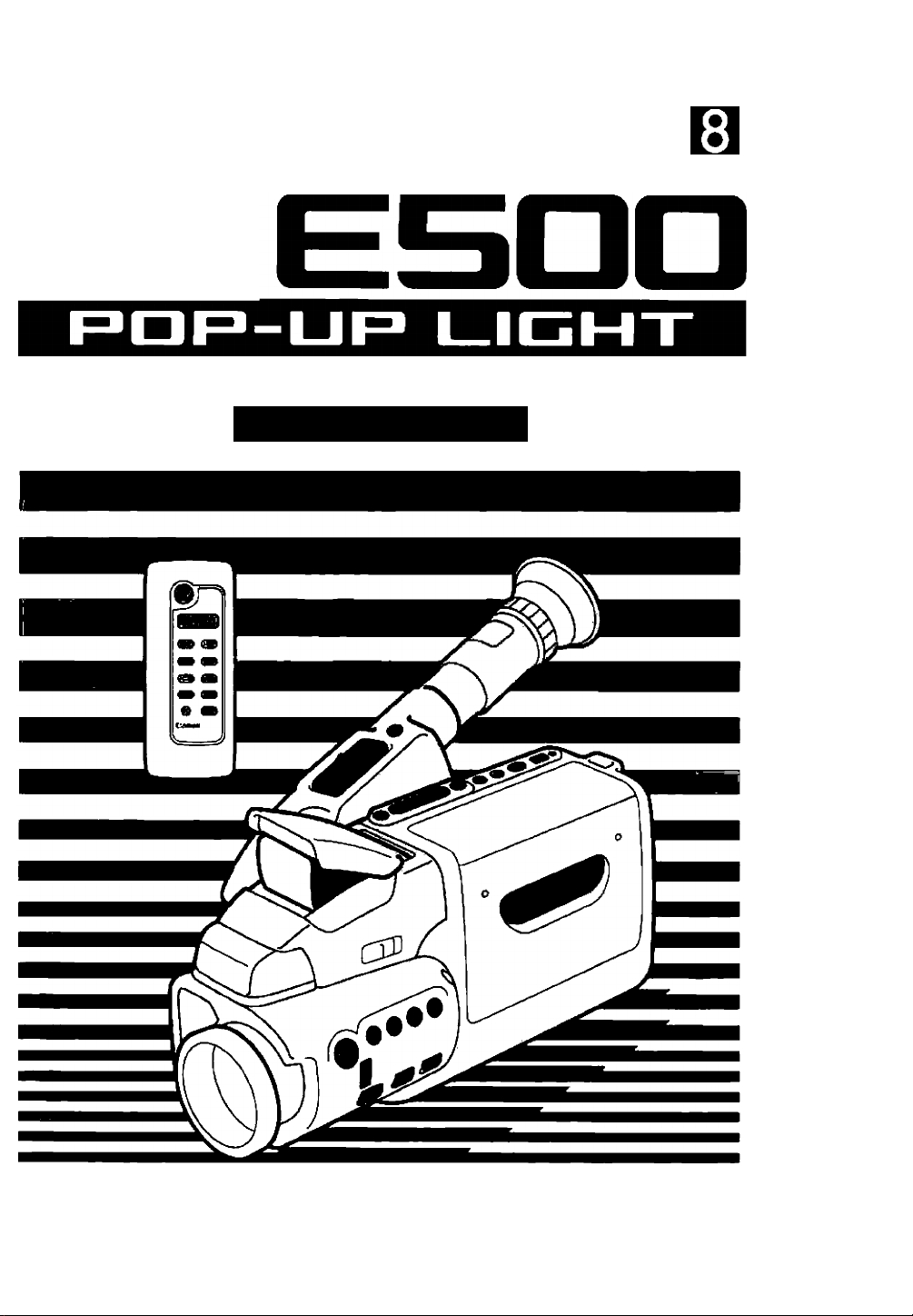
Canon
8mm VIDEO CAMCORDER
d3
Instruction Manual
INSTRUCTIONS
B. P. ENG

г
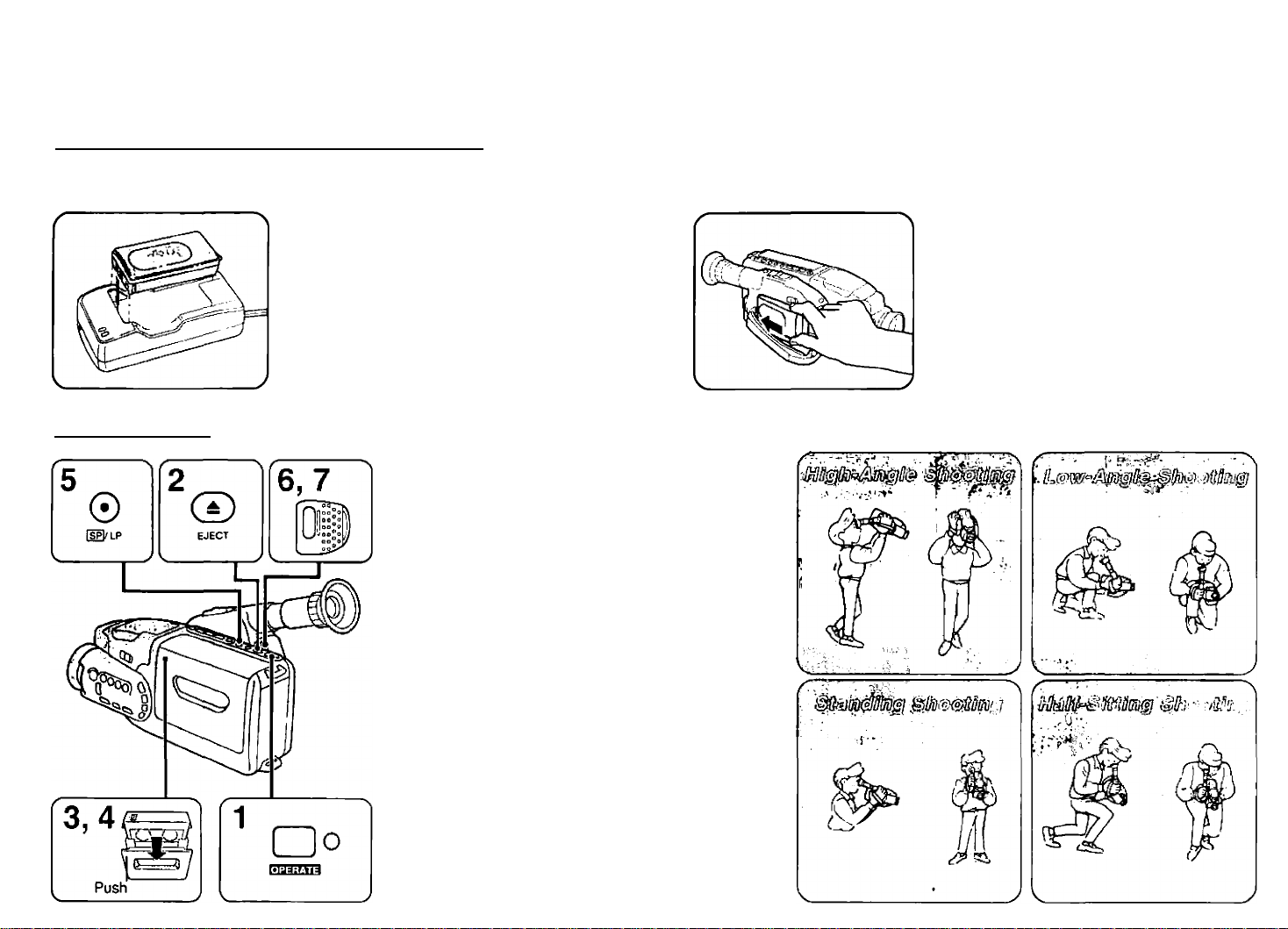
Canon @inSi§lk IM(Bi}§if§№n§§ (i®M©
Before Using the Camcorder_________________
B.P.ENG
Charging the Battery Pack
Make sure the battery pack is fully
charged before using.
1. Connect the battery pack to CA-100.
2. Plug into the AC outlet.
When battery pack is fully charged, the
charge indicator glows steadily.
Attaching the Battery Pack
1. Slide the battery pack into the power
source compartment.
Slightly loosen the grip belt and press it
down for easy battery loading.
2. Press the battery pack until it clicks
and locks in place.
Recording Advice for Shooting
Before recording , make sure a power source is
attached to the camcorder.
1. Press the OPERATE button to turn camera
on.
2. Press the A (EJECT) button to open the
cassette compartment.
3. Load the cassette.
4. Close the cassette compartment.
5. Press the SP/LP button to select speed.
6. Press the start/stop button to start recording.
The tally lamp flashes rapidly and “REC” appears
in the viewfinder.
7. Press the start/stop button to place the
camera in record pause mode.
To continue recording
• Press the start/stop button again.
To end operation
• Unload the cassette and turn the camera off.

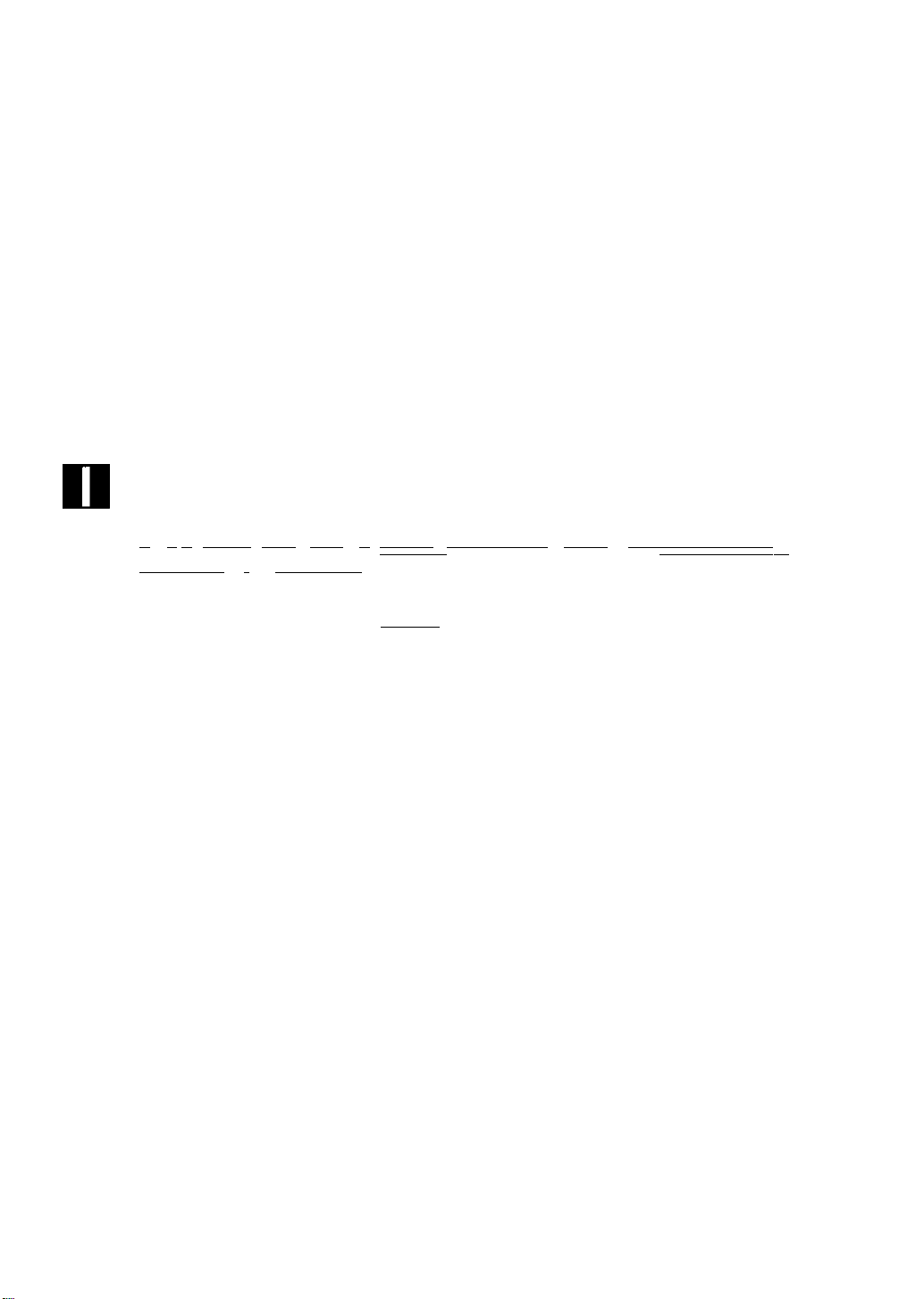
English
The ZOOM SPEED button can only be used in record pause mode.
Français
La touche ZOOM SPEED peut être utilisée seulement en mode de pause
d’enregistrement.
Deutsch
Die Taste ZOOM SPEED kann nur in der Aufnahmepause-Betriebsart betätigt
werden.
Español
El botón ZOOM SPEED sólo se podrá usar en el modo de pausa de grabación.
Italiano
• II tasto ZOOM SPEED può essere utilizzato solo nel modo di pausa di
registrazione.
* Le videocamera dispone di 3 moflSto^m; zoom atttomatico, zoom manuale e
zoom con il telecomando.
O
La videocamera dispone di 2 modi di zoom: zoom automatico e zoom con il
telecomando.
Nederlands
De ZOOM SPEED toets is alleen bruikbaar tijdens installing van de
opnamepauzefunktie.
Dansk
ZOOM SPEED tasten kan kun anvendes under indstilling til pause i optagelsen.
Suomi
ZOOM SPEED -painiketta voidaan käyttää vain nauhoitustauolla.
Svenska
Knappen ZOOM SPEED kan bara användas i läget for inspelningspaus.
Norsk
ZOOM SPEED-knappen kan bare brukes i opptakspause funksjon.
Portugués
O botáo ZOOM SPEED pode ser usado apenas no modo de pausa de gravagáo.
PUB. DIML-070
0693AB40
©CANON INC.
PRINTED IN JAPAN
IMPRIME AU JAPON

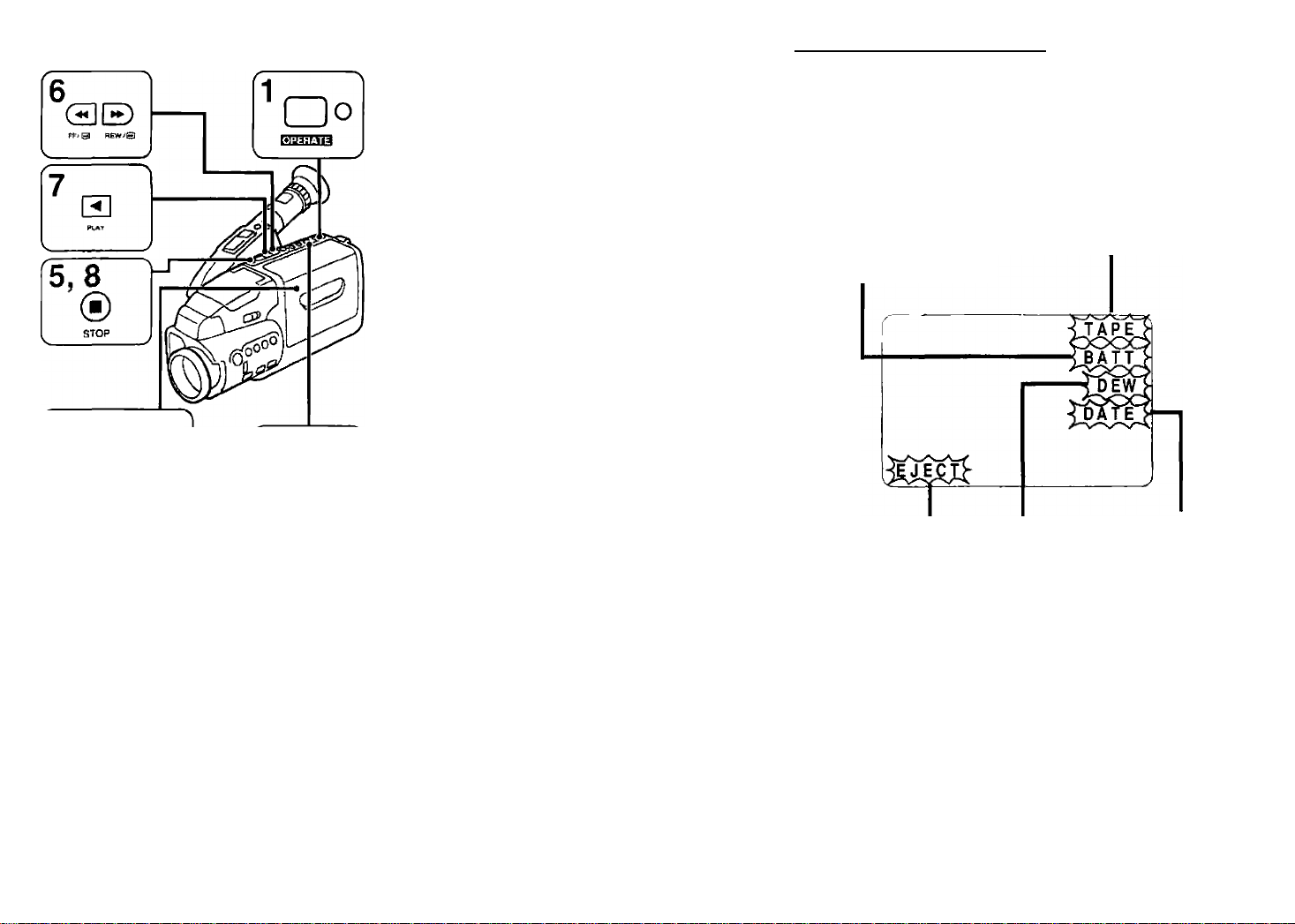
Playback
Troubleshooting
3,4^
Push
Before playback, make sure a power source is
attached to the camcorder (CA-100 with DC100 or battery pack).
1. Press the OPERATE button to turn camera
Use the following checklist for troubleshooting when
you have problems with your camcorder.
See the instruction manual for further information.
Warnings that appear in the viewfinder:
on.
2. Press A (EJECT) button to open the cas
sette compartment.
3. Load the cassette.
4. Close the cassette compartment.
5. Press the ■ (STOP) button to select play
back mode.
6. Locate playback start point using the ◄◄ (FF)
orthe^>(REW) button.
7. Press the ◄ (PLAY) button to start playback.
If a television is connected to the camcorder, you
can also monitor playback on the connected
television.
8. Press the ■ (STOP) button to end playback.
To change to record pause mode
• Press the # (REC MODE) button again,
“PAUSE” appears in viewfinder and the
camcorder is put in record pause mode.
To end operation
• Unload the cassette and turn the camcorder
off.
I
The battery pack
charge is low.
> Replace with fully
charged battery pack.
1
Safety mechanism is
activated.
> Unload and reload the
cassette.
Condensation
has formed inside
the camera.
Refer to the
instruction manual.
A cassette has not
been loaded.
• Load a cassette.
The lithium battery is
not in place properly or
charge is low.
■ Insert a new lithium
battery.
PUB. DIEN-083A
0693AB1.5
©CANON INC, 1993
PRINTED IN JAPAN
IMPRINEAU JAPON
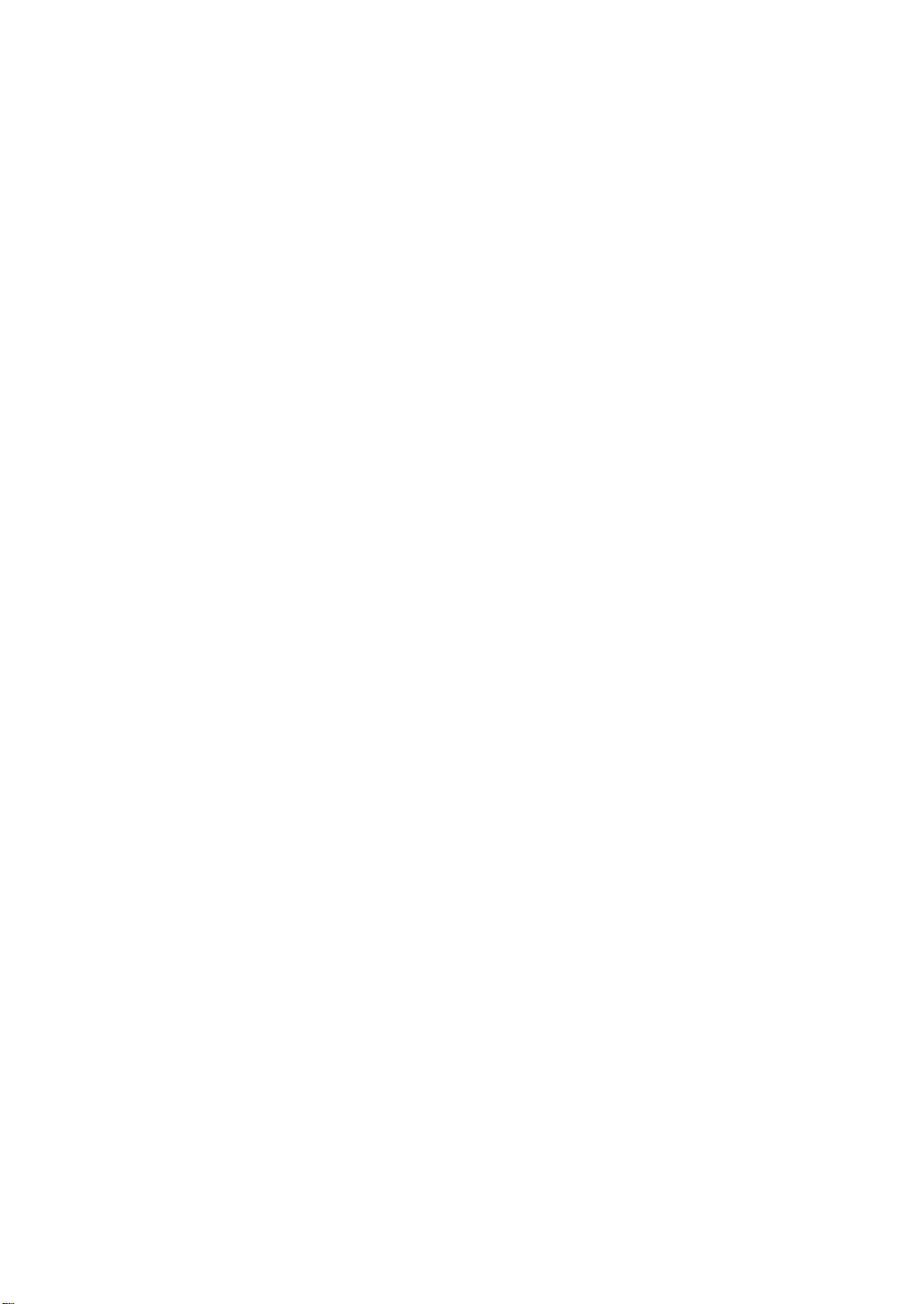

Thank you for purchasing the Canon 8mm Video Camcorder E500.
The E500 can be used for both recording and piayback of video cassettes in 8mm format.
• Use 8mm video cassettes marked with an El (P5 type).
Piease check that this package contains the foilowing items:
Lens Cap and Lens Cap Cord
Lens Hood
E500 I One Lithium Battery
WL-52 Wireless Controller
Two R03 AAA Batteries
The connecting accessories included in the kit vary according to areas. Use the following
chart to determine what your kit should contain:
C-150
AV Cable
RU-100
RF Unit
ST-150
Stereo Cable
PC-170
Stereo SCART Cable
EUROPE
(EXCEPT FOR U. K„ FRANCE)
-
1
1
-
U. K., FRANCE
DC-100 DC Coupler
BP-E77K Battery Pack
CA-100 Compact Power Adapter
SS-300 Shoulder Strap
ASIA, LATIN
AMERICA, OCEANIA
-
- -
-
1 -
Important Usage Instructions
CAUTION:
TO REDUCE THE RISK OF ELECTRIC SHOCK, DO NOT
REMOVE COVER (OR BACK). NO USER SERVICEABLE
PARTS INSIDE. REFER SERVICING TO QUALIFIED
SERVICE PERSONNEL.
1
1
WARNING:
CAUTION:
TO REDUCE THE RISK OF FIRE OR ELECTRIC SHOCK,
DO NOT EXPOSE THIS PRODUCT TO RAIN OR
MOISTURE.
TO REDUCE THE RISK OF ELECTRIC SHOCK AND TO
REDUCE ANNOYING INTERFERENCE, USE THE
RECOMMENDED ACCESSORIES ONLY.
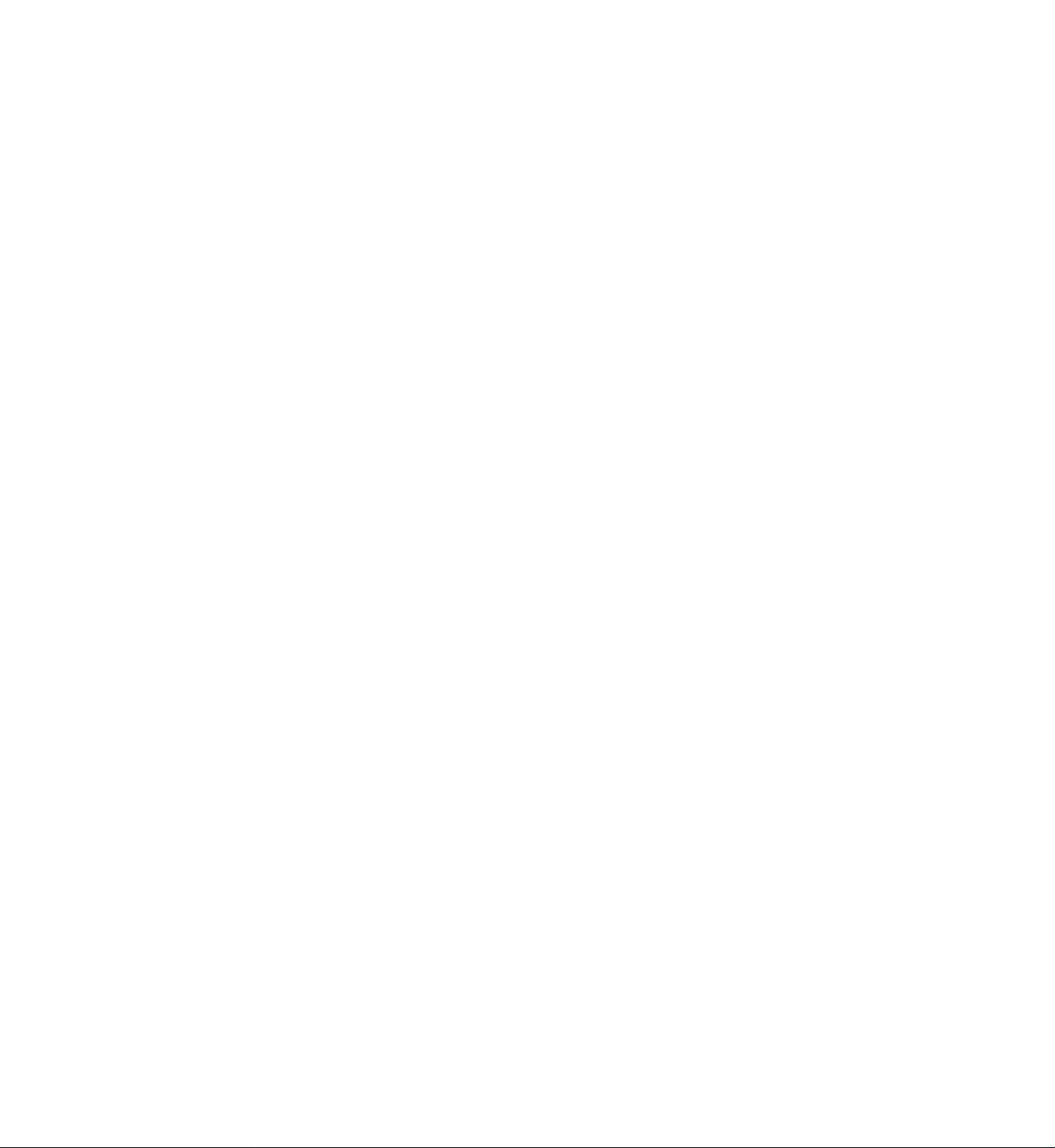
Table of Contents
Important Usage Instructions............................................................................................3
Nomenclature........................................................................................................................... 6
Basic Recording.....................................................................................................................10
Tape Counter.................................................................................................................12
Recording Reminder......................................................................................................12
Video Cassette Warnings..............................................................................................13
Battery Pack Warning....................................................................................................13
Recording Using Tripod.................................................................................................13
Viewfinder Dispiays...........................................................................................14
Power Sources...................................................................................................is
Using AC Power............................................................................................................ 15
Using Car Battery.......................................................................................................... 15
Using Battery Pack........................................................................................................16
Using Your Battery Packs Effectively............................................................................19
Inserting New Lithium Battery....................................................................................... 22
Loading and Unioading Video Cassettes
Video Cassette Notes....................................................................................................24
Camera Preparations...........................................................................................................25
Attaching Straps.............................................................................................................25
Adjusting the Grip Belt...................................................................................................25
Attaching the Lens Cap Cord.........................................................................................26
Removing and Attaching the Lens Cap and Lens Hood
Using the Finder............................................................................................................ 26
Adjusting the Dioptre......................................................................................................27
Adjusting the 180° FlexiGrip..........................................................................................27
Removing and Attaching the Finder..............................................................................27
Zooming.................................................................................................................................... 28
Power Zoom...................................................................................................................28
Wireless Zoom...............................................................................................................28
Setting Date and Time.........................................................................................................29
Recording Date and Time..................................................................................................33
Age insert................................................................................................................................. 34
Registering a Birthday...................................................................................................34
Recording an Age..........................................................................................................37
WL-52 Wireiess Controiier.................................................................................................38
Piayback Connection.......................................................................................................... 40
Using a TV (or VCR) with AudioA/ideo Input Terminals................................................40
Using a TV (or VCR) with a SCART Terminal
Using a TV without Audio/Video Input Terminals..........................................................42
Piayback Procedure.............................................................................................................46
Special Playback Methods.............................................................................................48
...................................................................
...............................................
..............................................................
23
26
41
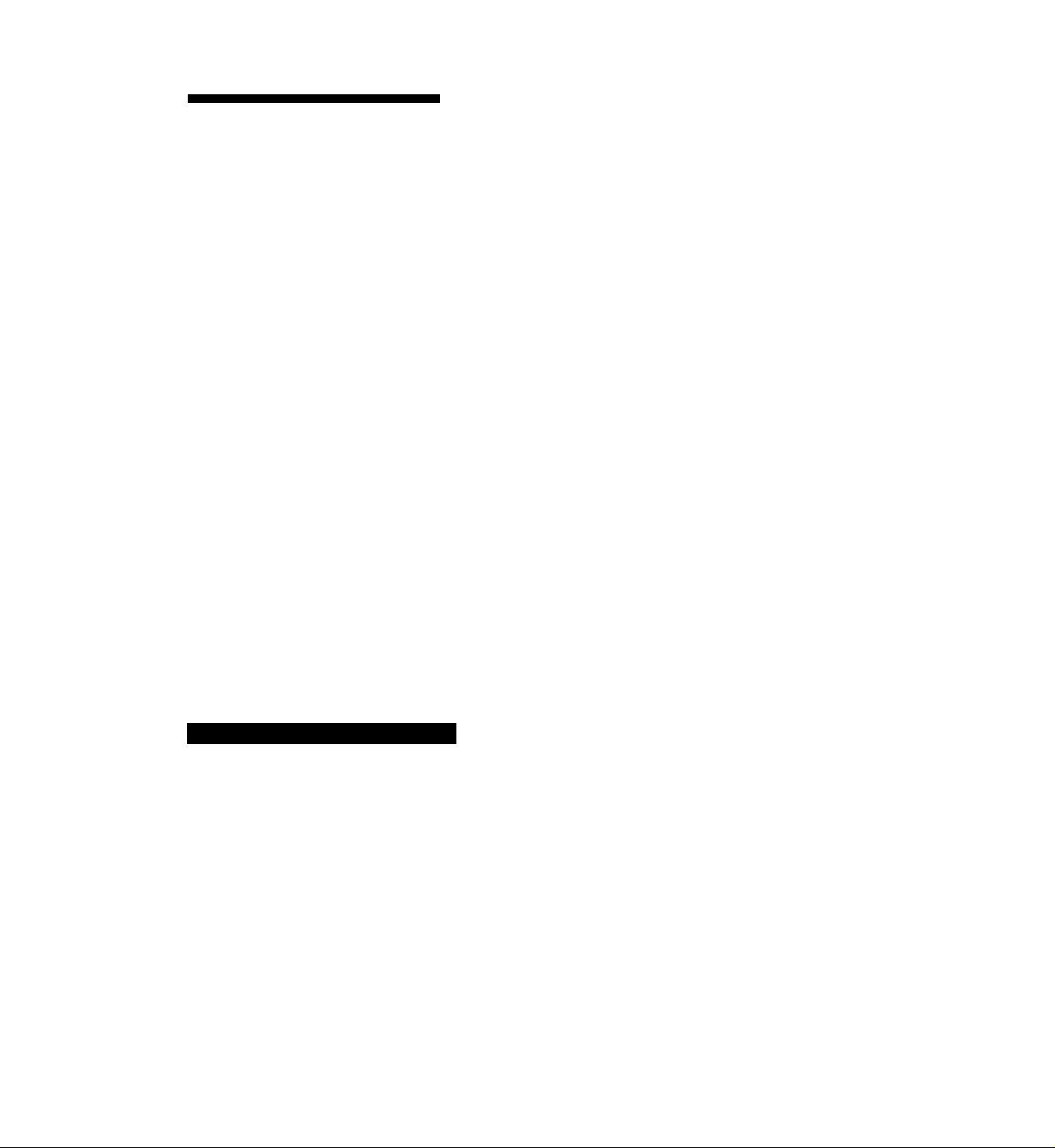
ADVANCED OPERATIONS
Focusing..............................................................................................................................................................................................................................51 m
Autofocus....................................................................................................................................................................................................51 §
Manual Focus...........................................................................................................................................................................................52 rn
Focus Lock.................................................................................................................................................................................................52 ^
Macro Recording...........................................................................................................................................................................................................53 |
Program AE....................................................................................................................................................................................................................54
How to Use Program AE...................................................................................................................................................................54
To Record a Backlit Subject (Backlight Compensation)..............................................................................................56
To Record a Spotlit Scene.............................................................................................................................................................56
To Record a Bright Scene (Beach or Snowy Location).......................................................................................................56 H
White Balance..................................................................................................................................................................................................................57 od
Shooting with Pop-up Light.......................................................................................................................................................................................58 ^
Replacing Bulb........................................................................................................................................................................................59 q
High-Speed Shutter......................................................................................................................................................................................................60 m
Fade.........................................................................................................................................................................................................................................6i >
Fade In..........................................................................................................................................................................................................61 q
Fade Out.......................................................................................................................................................................................................62 z
Wireless Fade......................................................................................................................................................................................63
To Resume Recording.............................................................................................................................................................................................64
Record Search.........................................................................................................................................................................................64 ■
Record Review.........................................................................................................................................................................................65 j.
Edit-erase....................................................................................................................................................................................................67 §
Tape Return.......................................................................................................................................................................................................................68 i
Adding Titles to Recordings.....................................................................................................................................................................................69 g
Creating Character Titles..................................................................................................................................................................69 o
Recording Titles......................................................................................................................................................................................72 m
Editing to Another VCR..................................................................................................................................................................................................73 >
' z
ADDITIONAL INFORMATION
03
>
o
(f)
Canon E500 Video System Chart............................................................................................................................................................................76 g
Carrying Cases.................................................................................................................................................................................................................ii >
Optional Accessories................................................................................................................................................................................................. 78 q
Problems and Troubieshooting.............................................................................................................................................................................80 §
Condensation (DEW).....................................................................................................................................................................................................83 ^
Cautions..............................................................................................................................................................................................................................84 m
During Use.............................................................................................................................................................................................84
Maintenance............................................................................................................................................................................................86 >
Specifications...................................................................................................................................................................................................................87 o
o
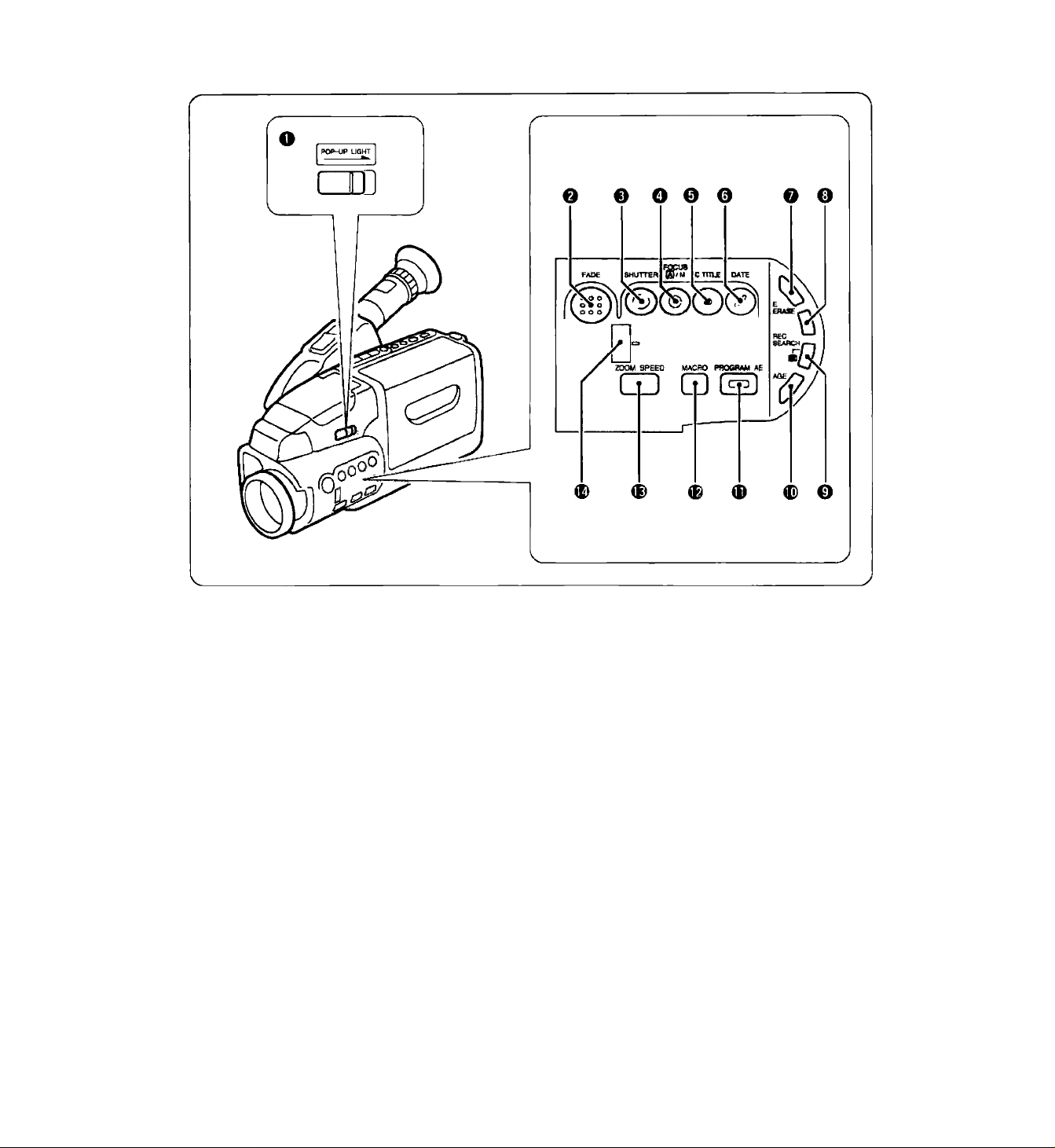
Nomenclature
POP-UP LIGHT Switch
FADE Button
SHUTTER Button
FOCUS [A|/M (Auto/Manual) Button
o
C. (Character) TITLE Button
0
DATE Button
E. (Edit) ERASE Button
REC SEARCH + Button
o
0 REC SEARCH - Button
© (Record Review) Button
0 AGE Button
0 PROGRAM AE Button
0 MACRO Button
0 ZOOM SPEED Button
0 Zoom Window
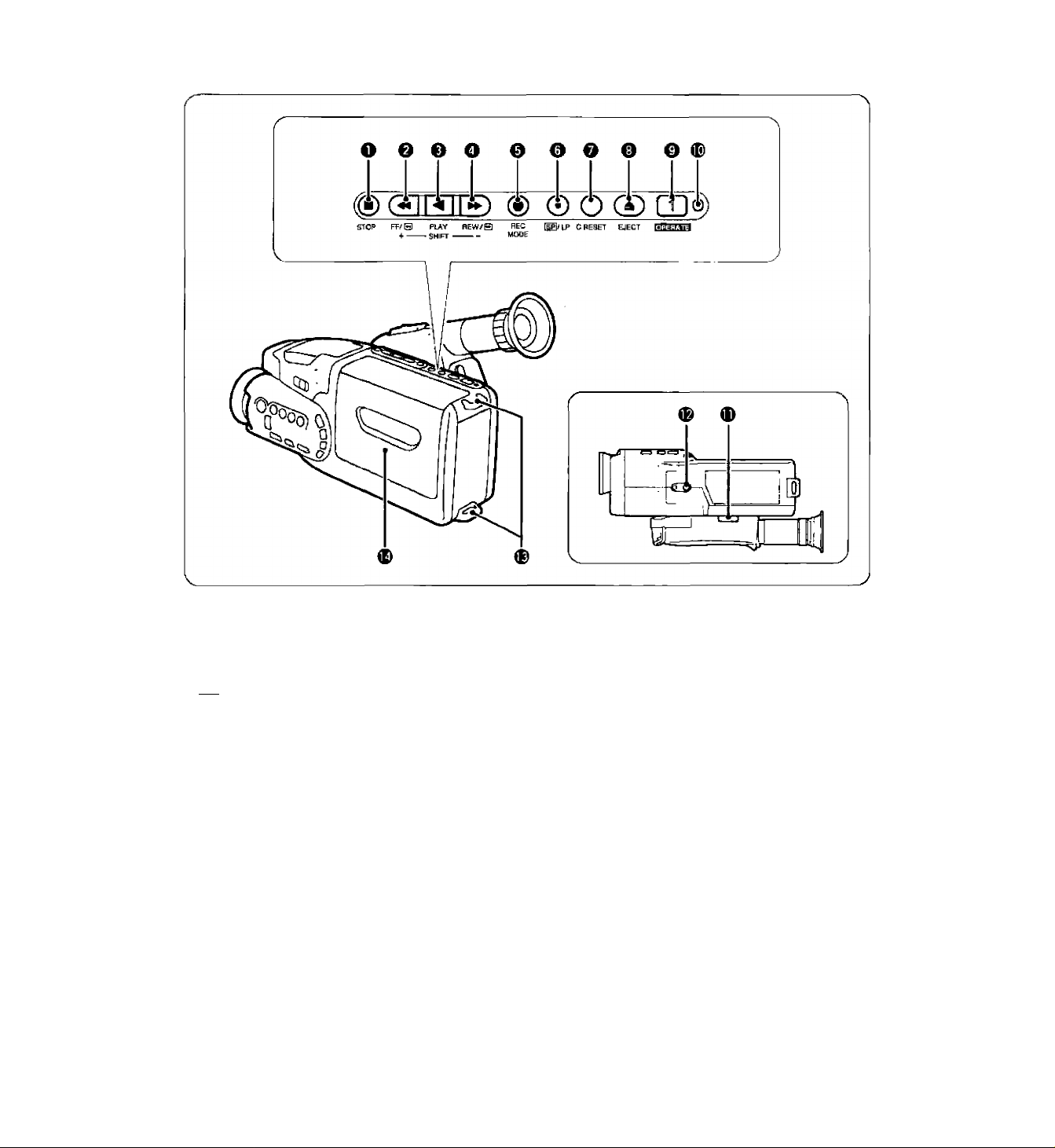
cn
m
■n
O
J3
m
c
w
z
o
STOP Button
FF Button / + Button
® ◄ PLAY Button / SHIFT Button
O ►► REW Button / - Button
0 # REC (Record) MODE Button
O [S@ / LP (Tape Speed) Button
O C. (Counter) RESET Button
O A EJECT Button
0 OPERATE Button
OPERATE Indicator
• Lights up during normal operation.
• Flashes to warn that there is internal
condensation or a malfunction, or to indicate
that the battery pack is nearly exhausted.
Lithium Battery Compartment
Tripod Socket
Strap Attachment Bars
Cassette Compartment
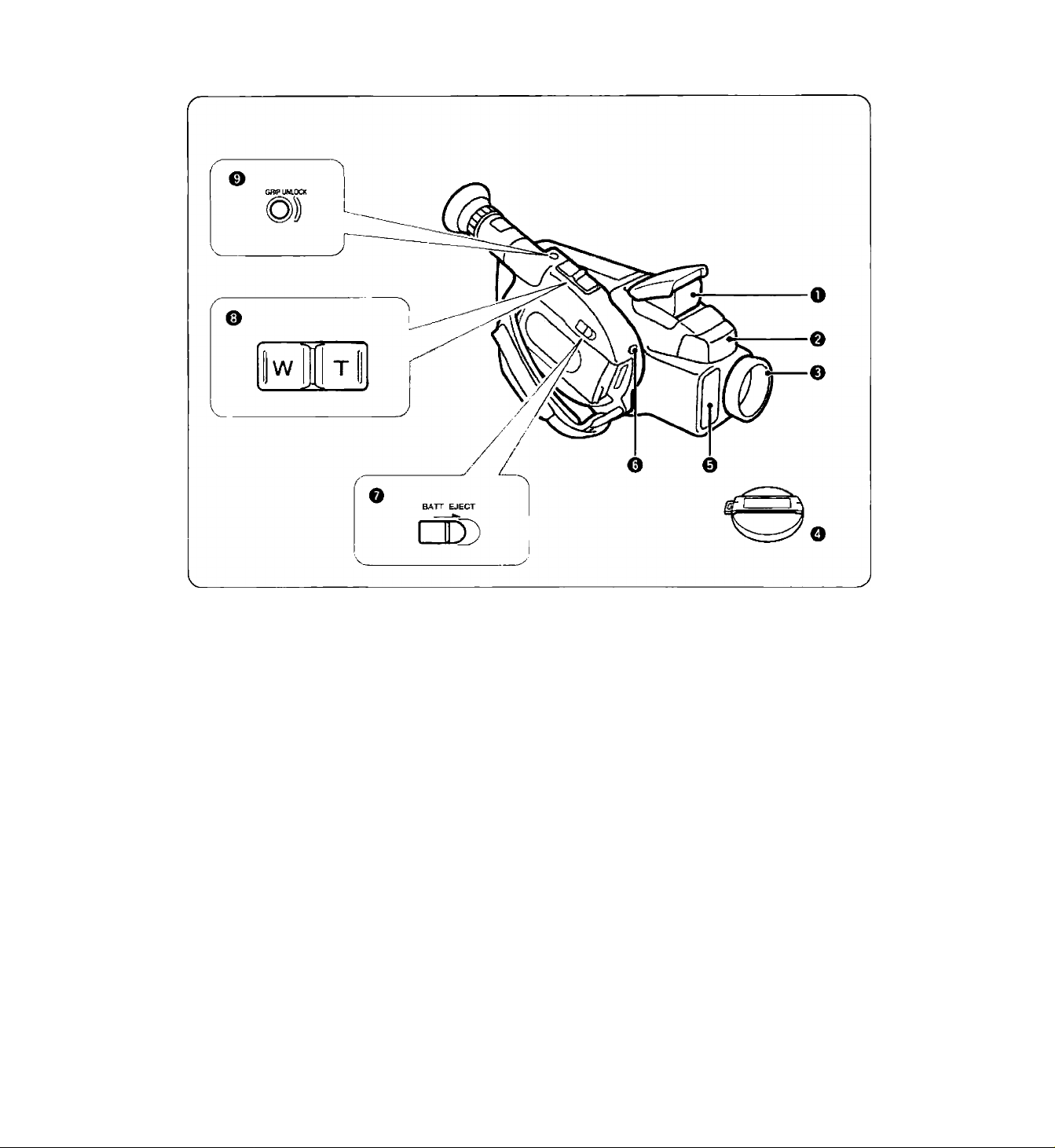
O Pop-up Light
O Microphone
O Focusing Ring / Lens Hood
O Lens Cap
0 Remote Sensor
Autofocus Window
0 Tally Lamp
• Flashes rapidly during recording.
• Lights up when a wireless controller signal is
received.
0
ВАТТ (Battery) EJECT Switch
0 Power Zoom Buttons
0 GRIP UNLOCK Button
8
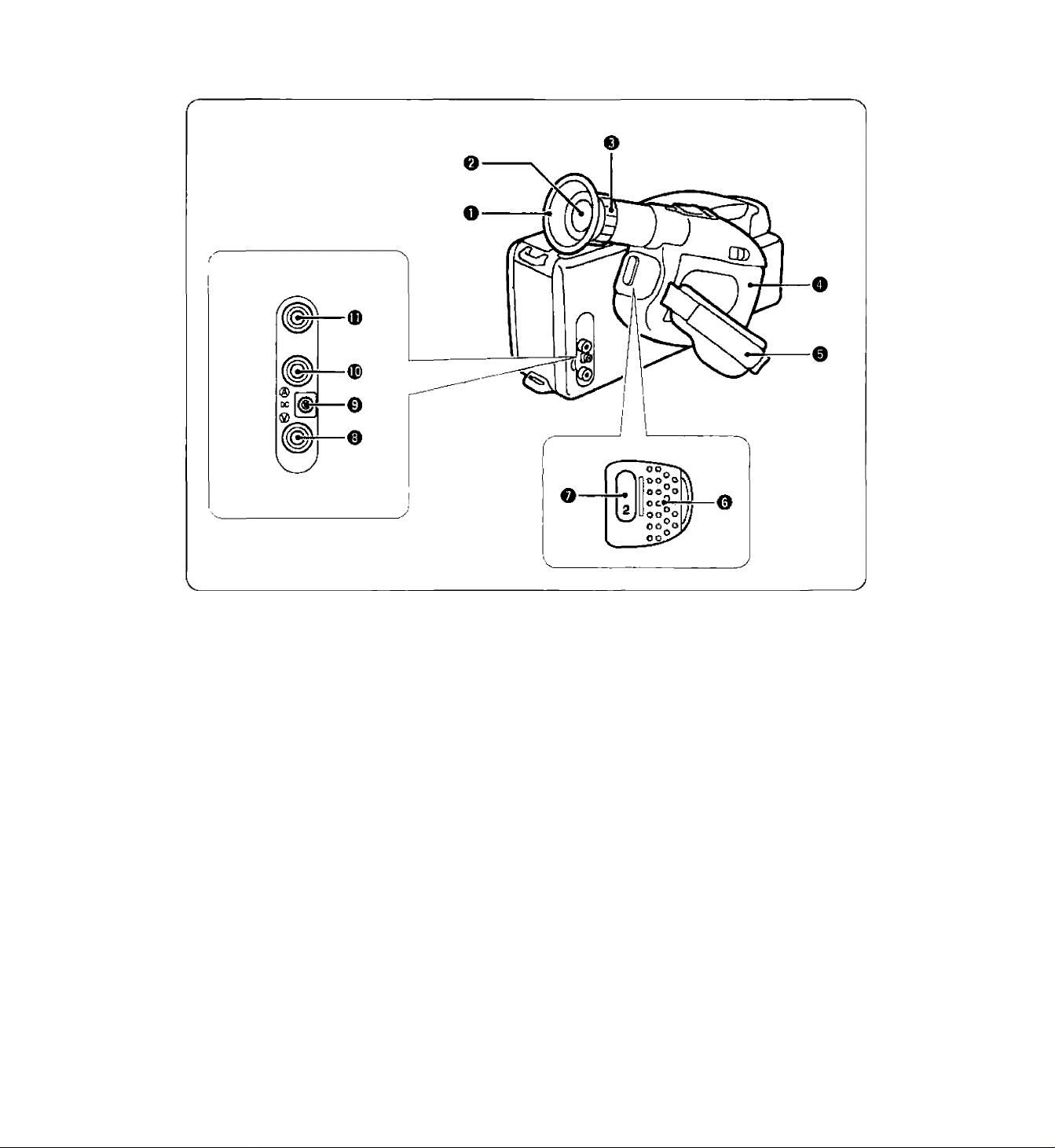
O
X
m
c
w
z
o
CD
m
~n
Eyecup
Viewfinder
Dioptre Adjustment Ring
Power Source Compartment
Grip Belt
Thumb Rest
O Start/Stop Button
® Video Output Terminal
0
DC Output Terminal
Audio Output Terminal ©/mono
® Audio Output Terminal ®
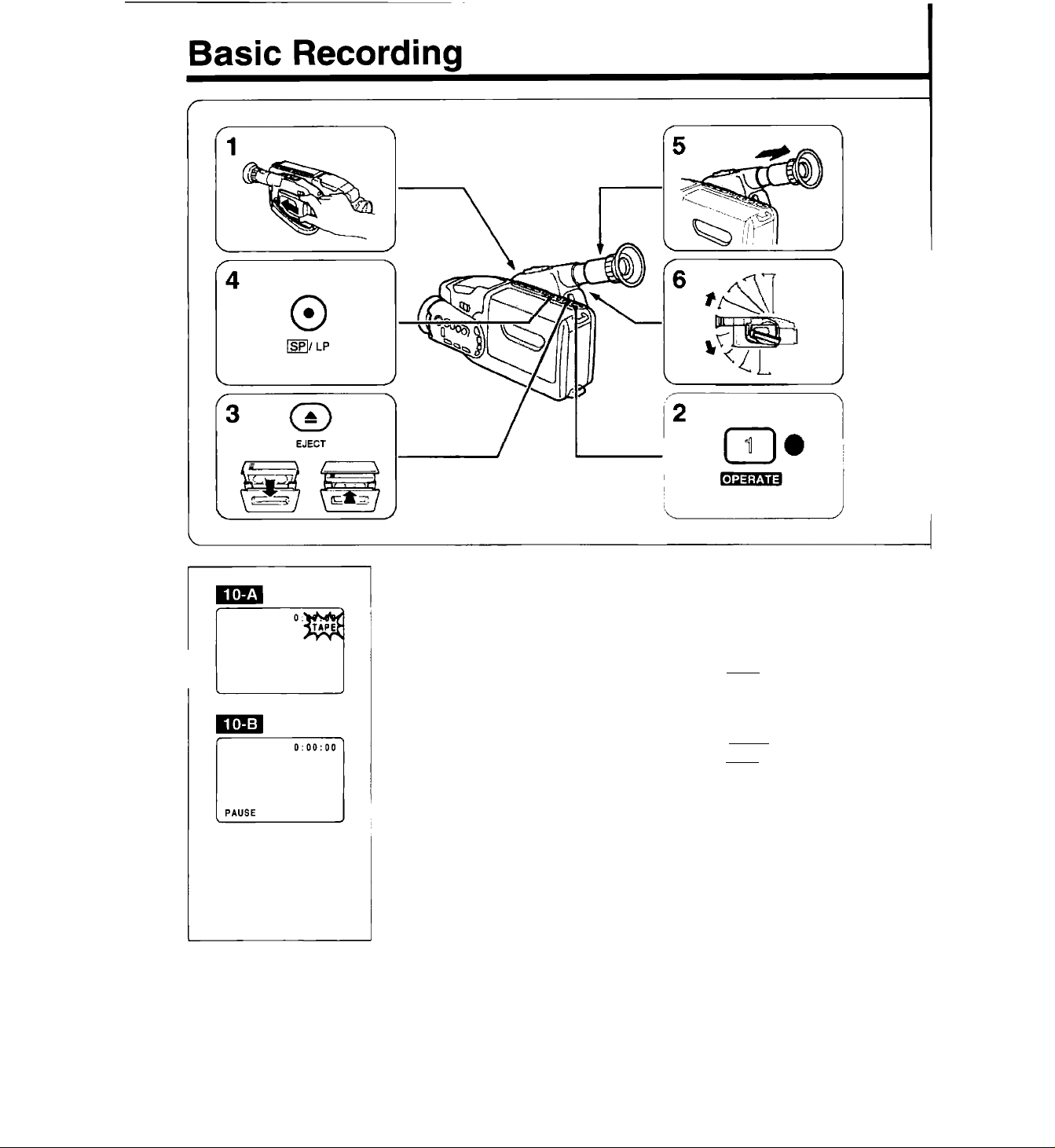
1. Attach a power source.
• See pp. 15-21 for using power sources.
2. Turn the camera on.
• The OPERATE indicator lights up.
• “TAPE” flashes in the viewfinder (see p. 13). ИДИ
_____
3. Load a cassette.
• See p. 23 for loading/unloading cassettes.
• Use an 8 mm video cassette marked with an И (P5 type).
• The camera goes into “record pause mode”. ИДЯ
4. Press the SP/LP button to select the tape speed.
• For best picture quality, select SP.
• For double recording time, select LP.
5. Pull out the finder.
• See p. 26 for using the finder.
6. Turn the grip to the desired position.
• See p. 27 for adjusting the grip.
10
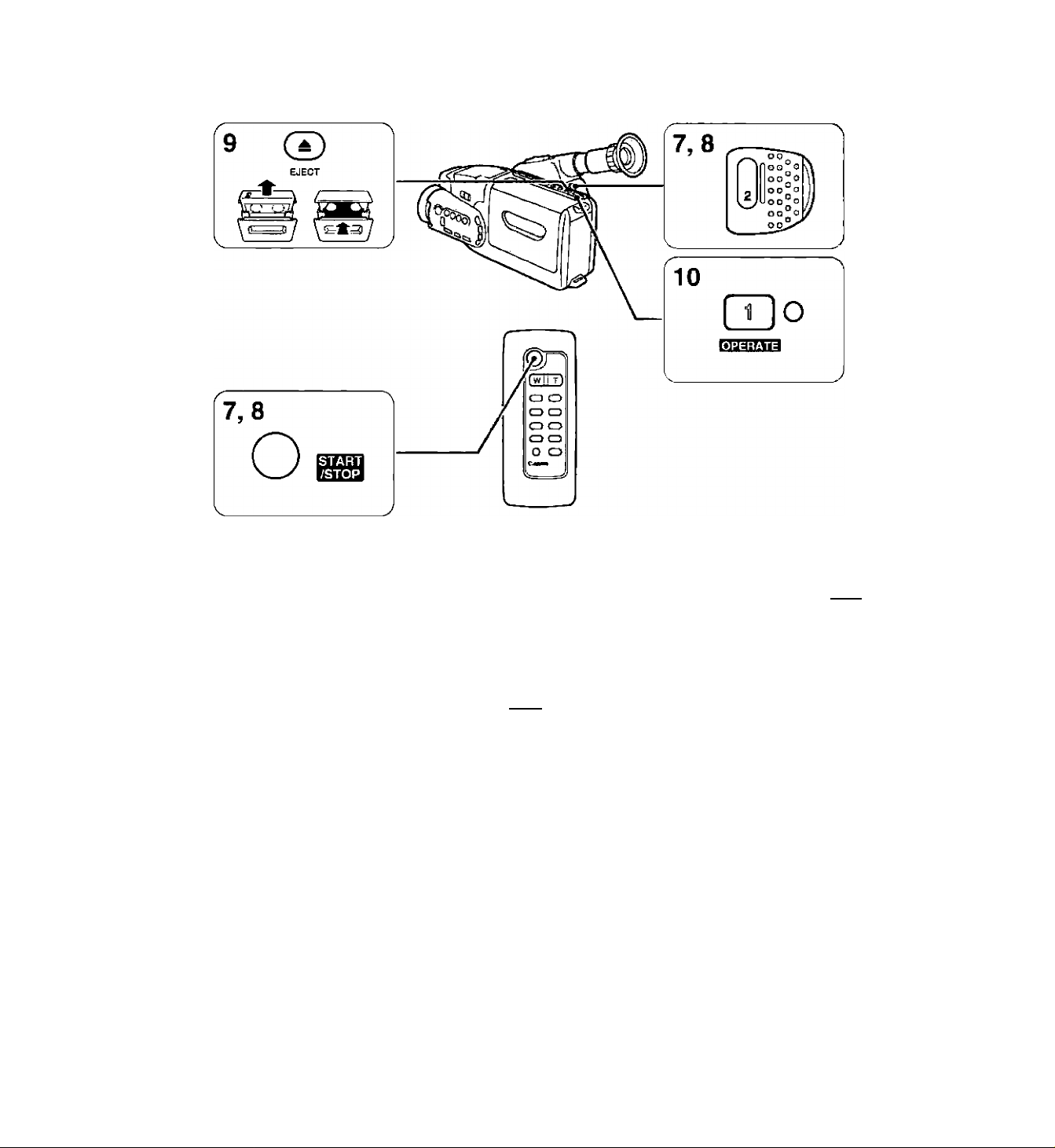
DO
>
o
o
■0
m
J3
>
H
o
z
(/)
7. Press the start/stop button.
____
• Recording starts and “REC” appears in the viewfinder. BWl
• The tally lamp flashes rapidly.
• See “ADVANCED OPERATIONS” (pp. 51-75) for information on
making your recordings more effective.
REC *
8. Press the start/stop button again to pause
recording. IWil
• Press the start/stop button once again to resume recording.
0:00:23
• See “Record Review” (p. 65) to check your recording.
9. When recording has ended, remove the cassette.
PAUSE
• See p. 23 for loading/unloading cassettes.
10. Turn the camera off.
• The OPERATE indicator goes off.
Notes:
• The camera automatically turns off if record pause mode lasts more than approximately 7 minutes. To
resume recording, turn the camera on and press the start/stop button.
• Avoid recording near sources of electric or magnetic fields, such as a TV tower, which can cause noise in
the picture or a camera malfunction.
• If the tape speed is changed during recording, the tape will contain noise at that point.
11
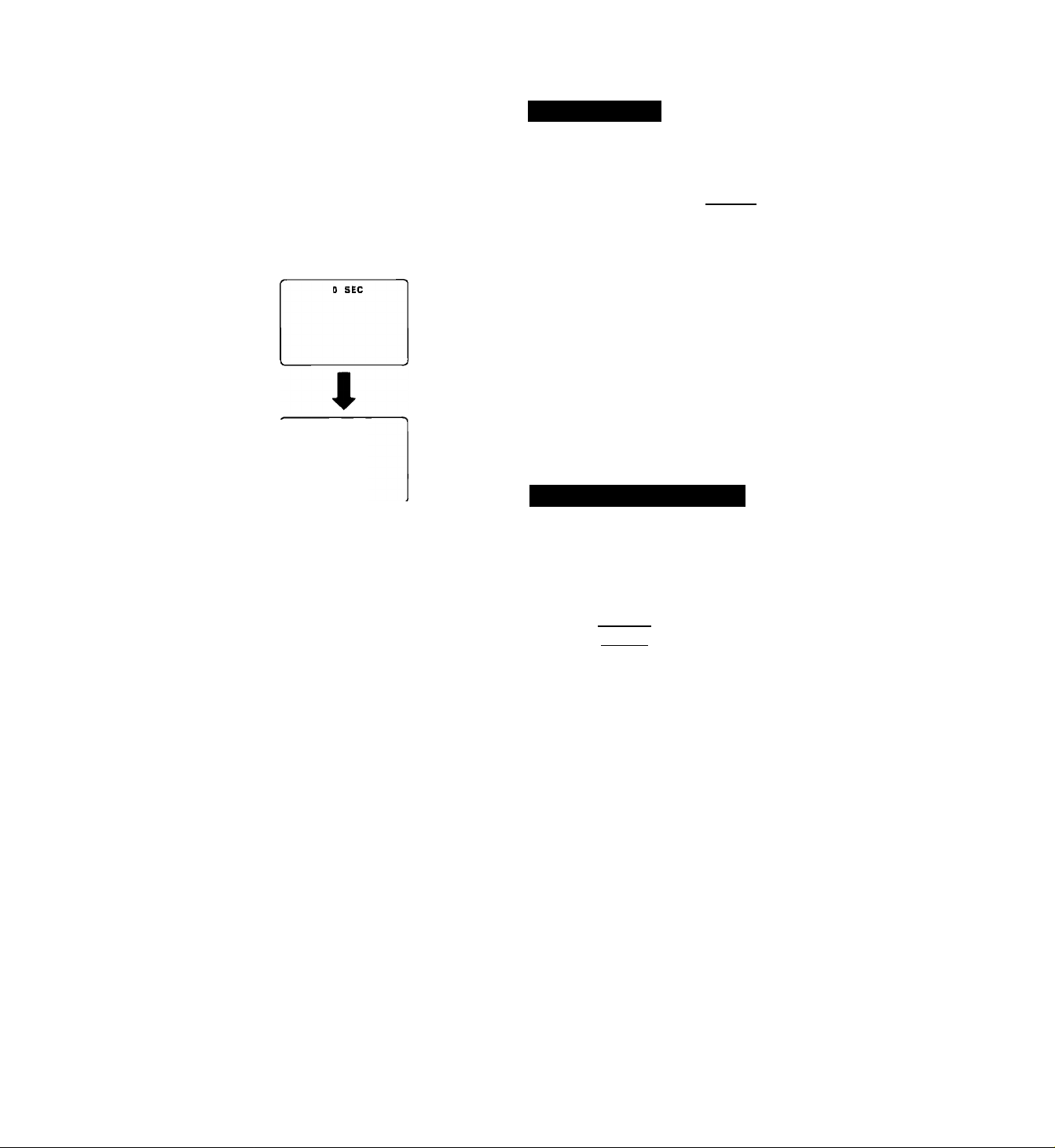
SP
10 SEC
0:35:40
Tape Counter
During recording, the tape counter in the
viewfinder indicates how long you have recorded.
In the case shown in the diagram, you have
recorded for approximately 35 minutes and 40
seconds (in SP mode).
• The tape counter is reset to 0:00:00 when you
press the C. RESET button, or each time you
load a cassette.
• The tape counter also appears during playback
and record search, so you can use it to verify
how long the tape has run.
• Tape counter time and actual recording length
may be slightly different. Use the tape counter
only as an approximate guide.
• When recording in LP mode, actual recording
length is approximately twice the tape counter
time.
Recording Reminder
* •
When you start to record, the camera counts off
the first 10 seconds of your recording and
displays from “0 SEC” to “10 SEC” in the
viewfinder. This is to help you make sure your
scenes aren’t too short, for easy viewing and
editing. Try to record for at least the full 10
seconds. BCTsl
• Recording reminder time and actual recording
length may be slightly different. Use the
recording reminder only as an approximate
guide.
12
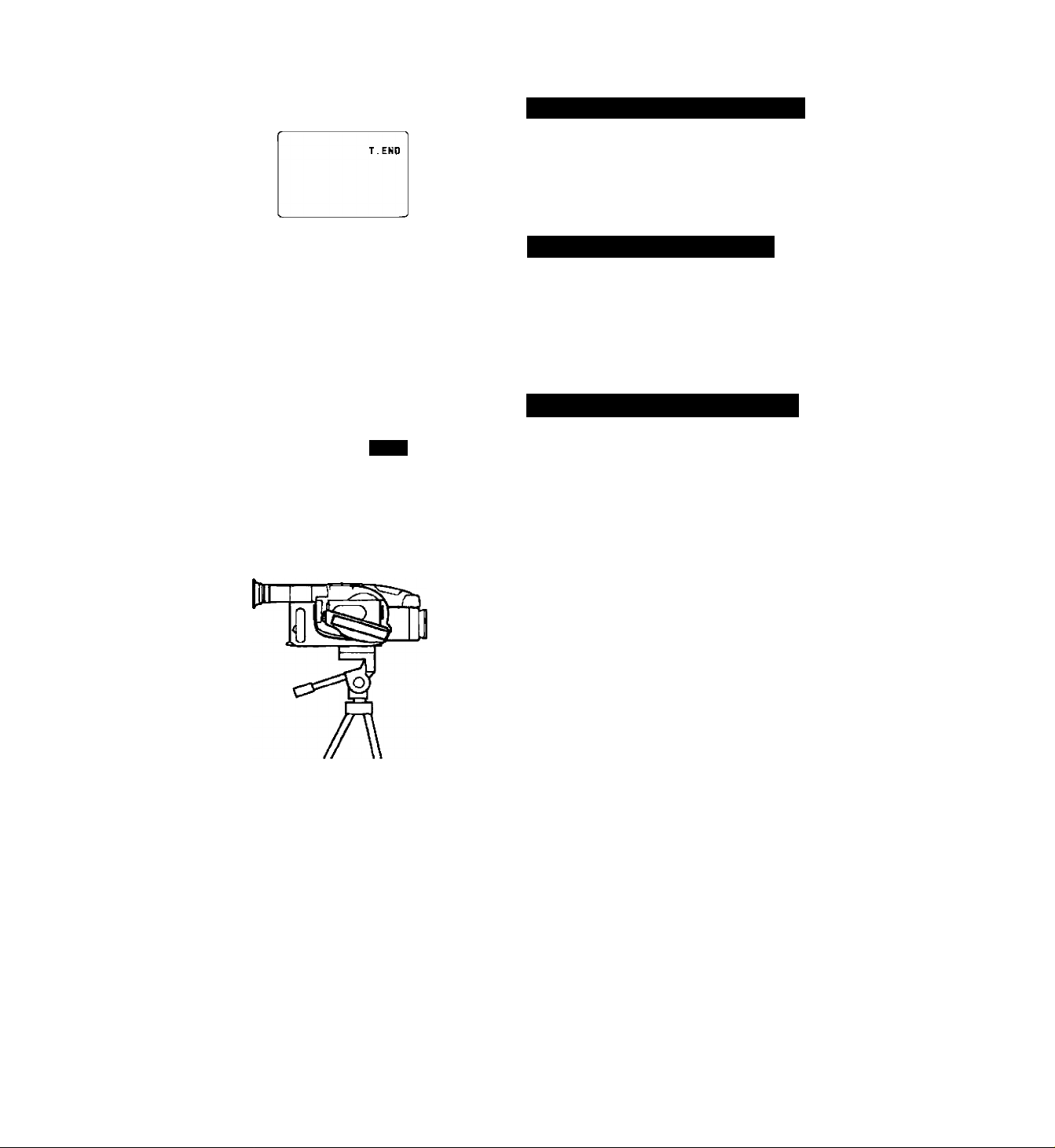
Video Cassette Warnings i3 a
“T. END” appears in the viewfinder when the
tape is completely used up.
“TAPE” flashes in the viewfinder if the camera
is turned on and a cassette is not loaded.
Battery Pack Warning 13-в
• “ВАТТ’ flashes in the viewfinder when the
battery pack is nearly exhausted.
• If the camera is turned on with an exhausted
battery pack attached, it may turn off
immediately, without a “ВАТТ” warning.
CD
>
СЛ
о
Recording Using Tripod 13-c
Use a tripod especially in the following cases:
• Telephoto recording
• Macro recording
• Recording using wireless controller
•
Note:
• Be sure to protect the viewfinder from direct suniight,
otherwise the viewfinder wili meit.
о
■D
m
J3
>
H
о
z
cn
13
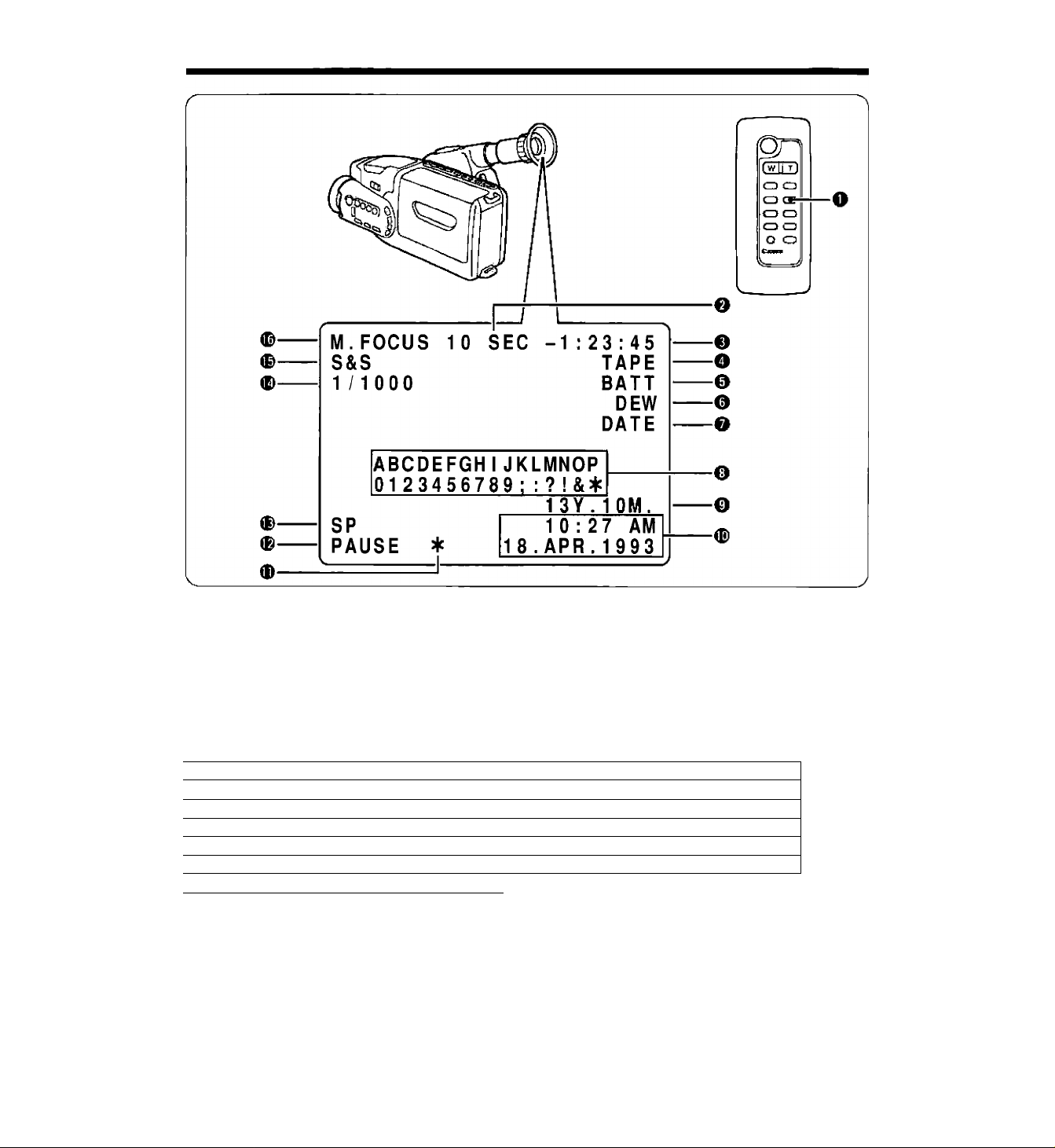
Viewfinder Displays
Viewfinder displays provide information and warnings regarding camera operation.
• Press the ON SCREEN button O on the wireless controller to see the viewfinder displays
except O, 0 and ® on a connected TV screen.
• Press the C. TITLE button to see the character title on TV, the DATE button for date and time
and the AGE button for age. Only the title, date and time, and age are recorded with scenes.
No. Mode
0 Recording Reminder
0 Tape Counter
O Video Cassette Warning ....
0 Battery Warning
0 Condensation Warning
O Lithium Battery Warning ....
0 Character Title......................
0 Age Insert.............................
.......................
............
...................
........
....p. 12
....p. 12
....p. 13
....p. 13
....p. 83
....p. 22
....p. 69
....p. 34
No. Mode
0 Date and Time...................
0 Edit-erase
0 Tape Operations
0 Tape Speed.......................
0 High-Speed Shutter
0 Program AE
0 Manual Focus....................
..........................
...............
..........
......................
.......
.......
.......
.......
.......
.......
.......
PPPPPPP-
29, 33
67
10
10
60
54
52
14
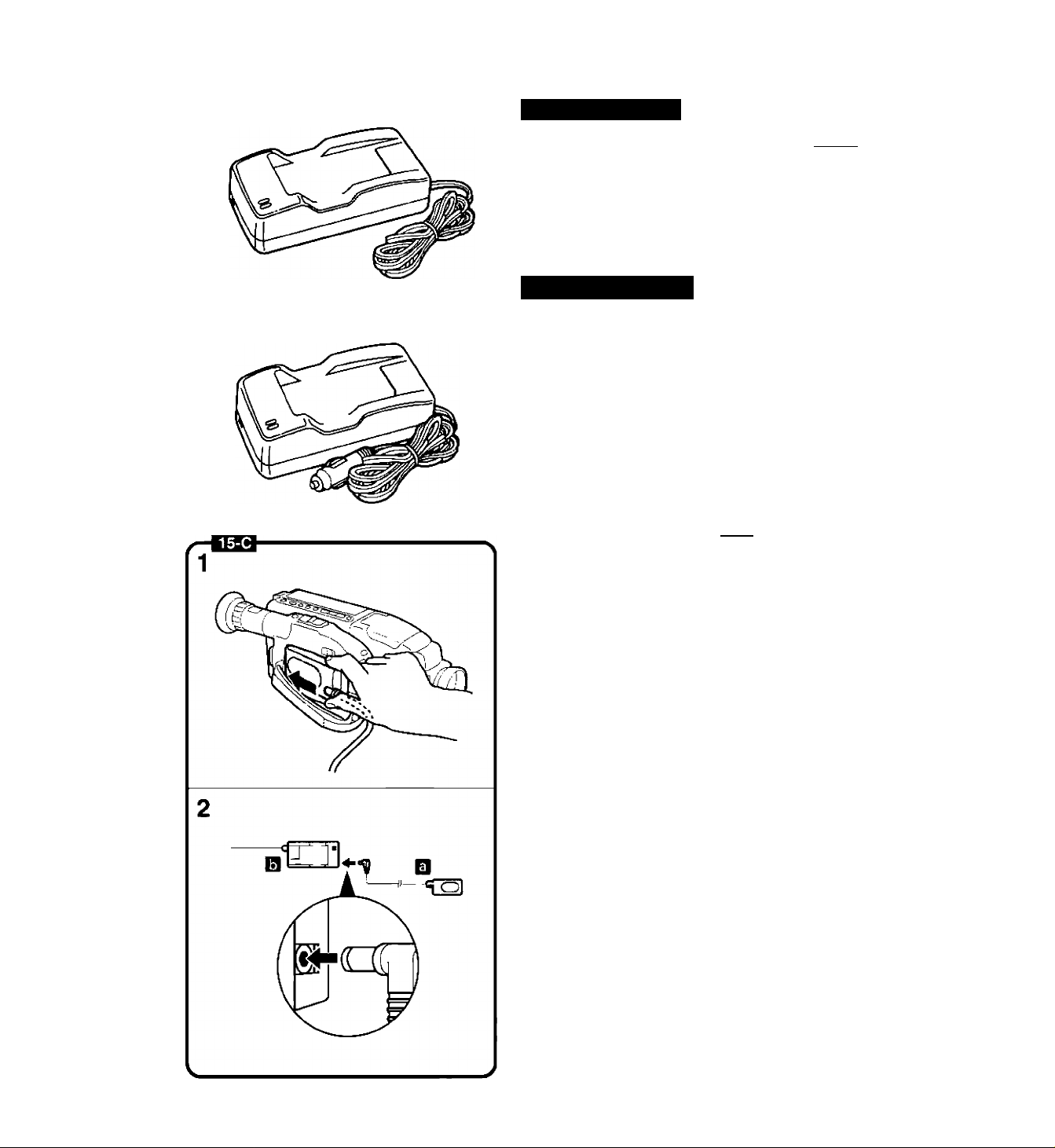
Power Sources
Using AC Power
CA-100 Compact Power Adapter BEffl
Plug into mains outlet.
Input voltage: 100—240 V AC, 50/60 Hz.
• Use together with the DC-100 DC Coupler.
• Refer to CA-100 instruction manual for further
details.
Using Car Battery
CB-110 Car Battery Adapter (option)
Plug into cigarette lighter socket.
For use only with 12 or 24 V DC negative-ground
car battery.
• Use together with the DC-100 DC Coupler.
• Use car battery adapter with the car engine
idling.
DO
>
w
O
O
■0
m
3D
>
• Refer to CB-110 instruction manual for further
details.
CO
Attaching DC Coupler Itga
To use the compact power adapter or car battery
adapter;
1. Insert DC-100 DC Coupler into
power source compartment.
• Insert and remove in the same way as the
battery pack (see p. 17).
2. Connect DC-100 cable to compact power adapter (or car battery adapter).
B DC-100
B CA-100 (CB-110)
Caution-------------------------------------------------------------
• Using the compact power adapter near the TV may
cause the TV to emit noise. If this occurs, move the
compact power adapter further away from the TV
or aerial cable.
15
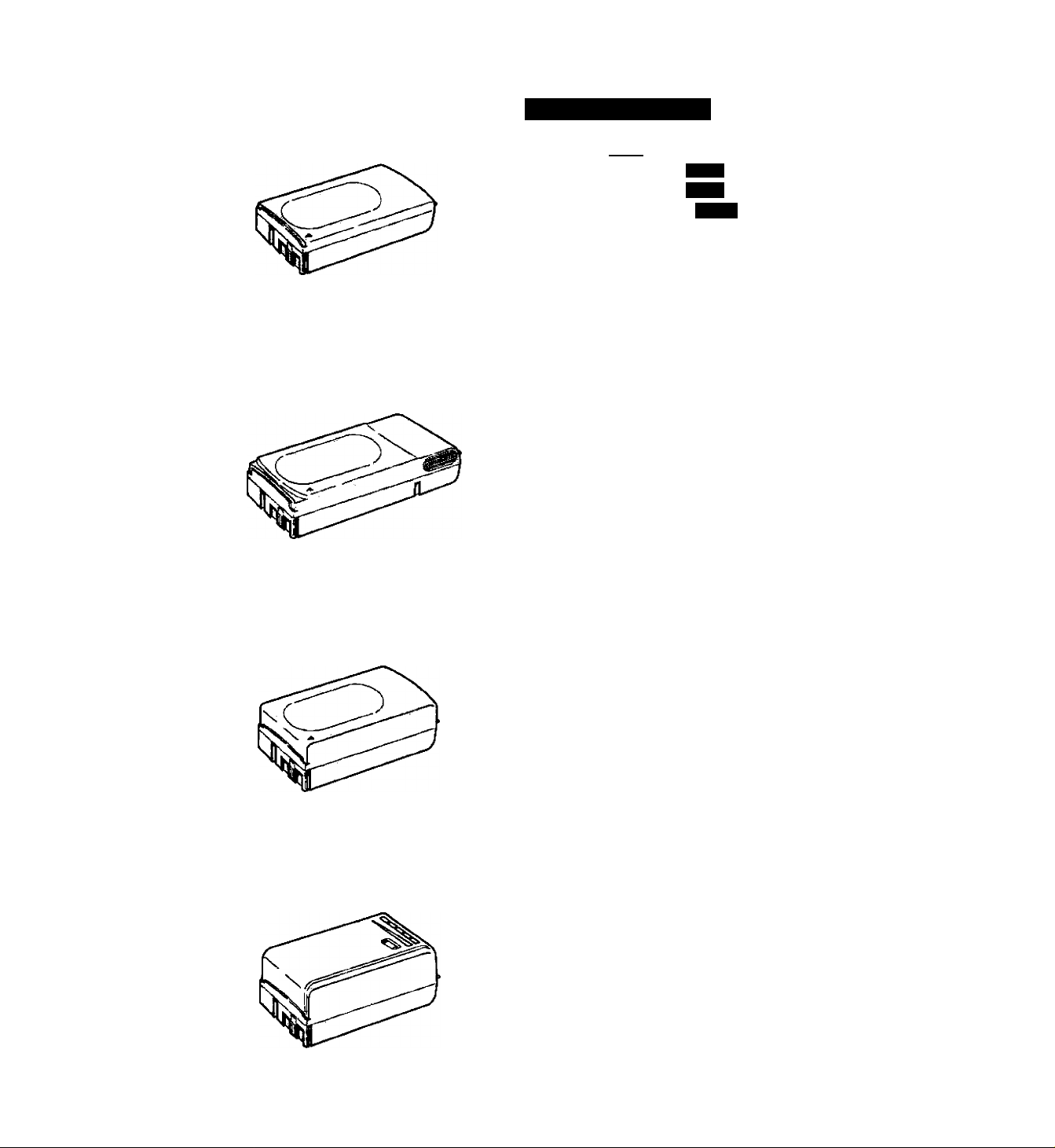
Using Battery Pack
BP-E77K IB«i
BP-E718 (option)
BP-E722 (option)
BP-E722D (option)
Make sure battery pack is fully charged before
use.
Continuous recording time of BP-E77K is
approximately 55 minutes.
• Some modes consume more power than
others, so actual recording time may be less
than 55 minutes.
• The safest policy is to have enough batteries to
cover two to three times the length of recording
time scheduled.
• Using battery pack in cold temperatures will
shorten recording time.
• Battery pack normally becomes warm during
use.
• Use the optional BP-E718, BP-E722 or
BP-E722D Battery Pack for lengthy recording
(see p. 78).
• See battery pack instruction manual for further
information regarding your battery pack.
• See p. 19 for Using Your Battery Packs
Effectively.
•
16-B
16-C
16-D Battery Pack
16
• Canon camcorders and accessories are
manufactured with great care and strict quality
control. It is recommended that you use only
genuine Canon brand batteries and other
accessories for your camcorder to ensure
maximum performance.
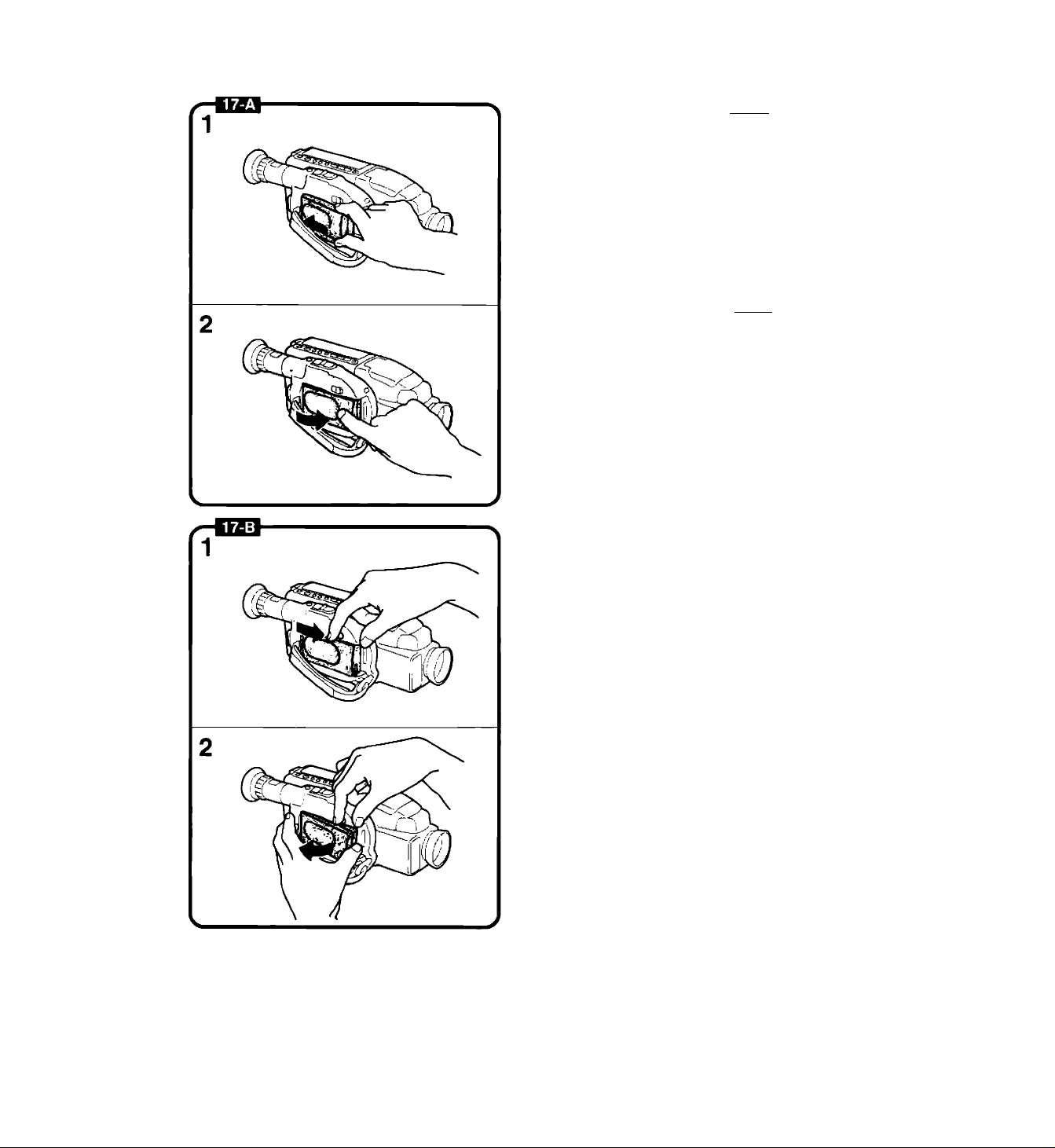
Attaching Battery Pack ШЯЯ
1. Slide battery pack into power
source compartment.
• Insert the end marked with a triangle.
• Slightly loosen grip belt and press it down for
easy battery loading.
2. Press battery pack until it clicks
and locks in place.
Removing Battery Pack 1ЯЯ
rCautlon-------------------------------------------------------
Be sure to turn camera off (the OPERATE indicator
goes off) before removing battery pack. Removal
during operation may cause damage.
1. Slide and hold ВАТТ EJECT switch.
2. Pull battery pack out as shown.
00
>
w
о
о
тз
m
л
>
со
17
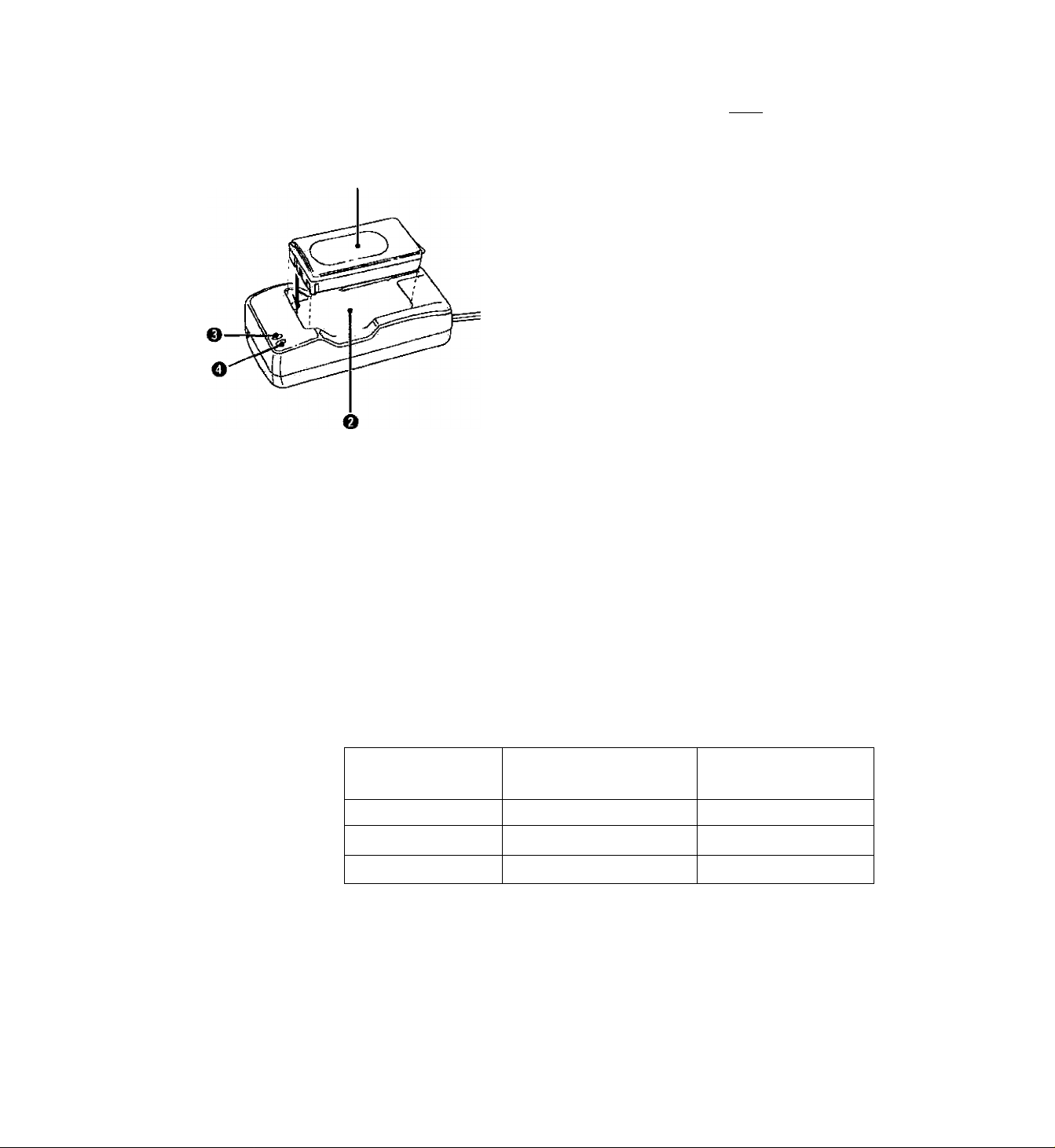
Charging Battery Pack iTgl
Use the CA-100 Compact Power Adapter or the
optional CB-110 Car Battery Adapter to charge
battery pack.
Connect the battery pack to the CA-100 (or
CB-110) as shown and plug into mains outlet (or
car cigarette lighter socket).
When the operate indicator (green) is glowing
steadily and the charge indicator (red) is blinking,
charging has begun. When the battery pack is
fully charged, the charge indicator will glow
steadily. Disconnect the battery pack from CA-
100 (or CB-110).
O Battery Pack
O CA-100 Compact Power Adapter or
CB-110 Car Battery Adapter
O Charge Indicator
O Operate Indicator
• Always disconnect the DC-100 DC Coupler
from the CA-100 (or CB-110) before charging
the battery pack.
• Battery pack charging times are shown below.
Charging time will vary according to the
ambient temperature.
• When you don’t expect to use battery pack for a
long time (three months or more), store it in a
discharged condition. Storing the battery pack
in a charged condition will shorten its operating
life.
• The optional MC-100 Multi-battery Charger can
also be used.
For further information, see the adapter or
charger instruction manual.
18
Battery Pack
BP-E77K 55
BP-E718
BP-E722/BP-E722D
Continuous recording time Charging time
(approximate minutes)
100
115
(approximate minutes)
70
120
130
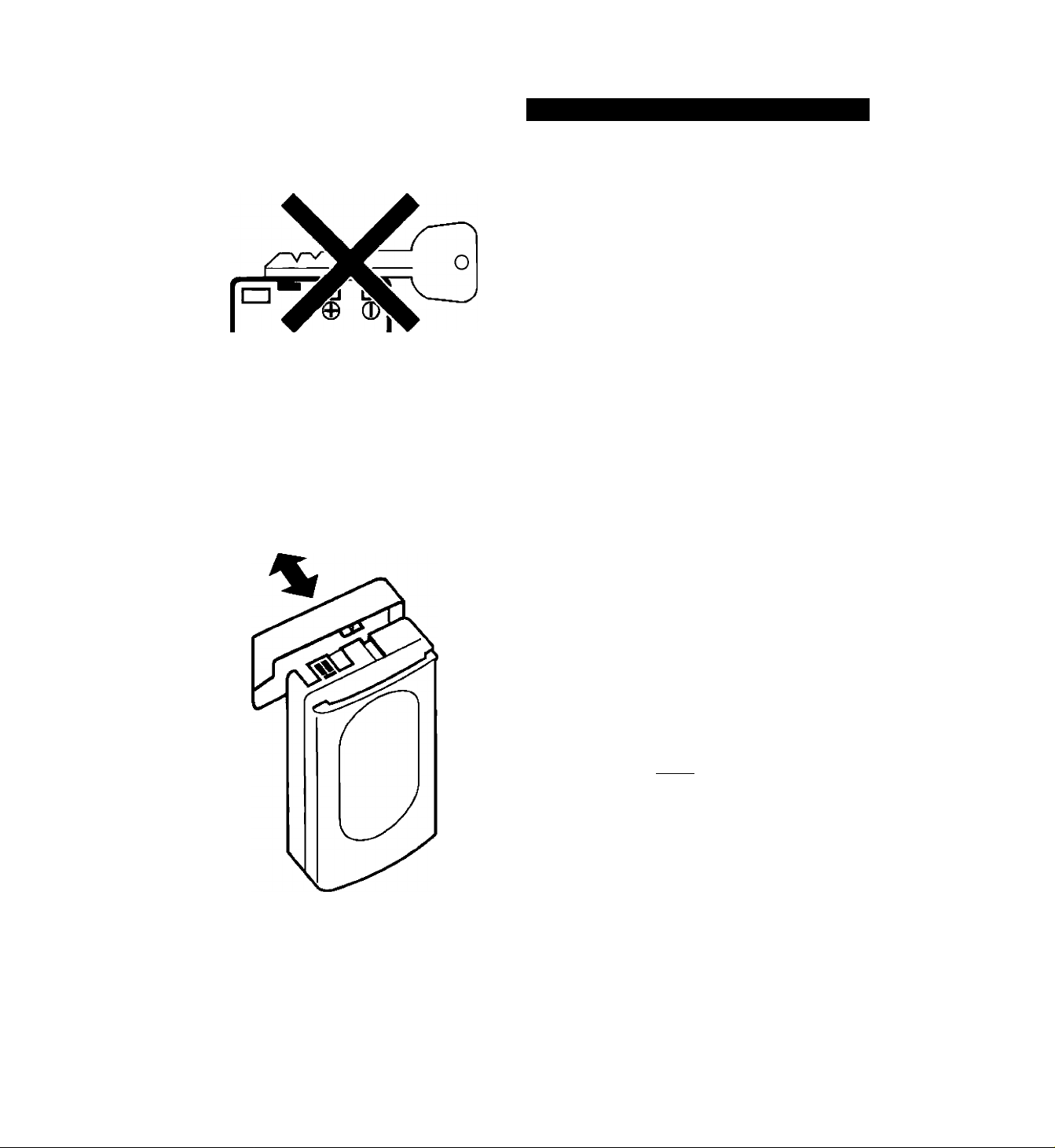
Using Your Battery Packs Effectively
Keep the following in mind:
1. Charge a brand-new battery before using.
2. Discharge the battery for storage.
3. Recharge the battery only after discharging it
completely.
Read these instructions thoroughly before using
the battery pack. The battery pack is a
rechargeable nickel-cadmium (NiCd) battery. It
can be used repeatedly after recharging. The
battery pack has not been charged before
shipping.
Charge the battery pack before using:
• Use only the battery charger(s) specified in this
manual.
• Refer to the battery charger instructions for
charging procedure and charging time.
• To maximize the capacity of the battery pack,
when using a brand-new battery pack for the
first time, charge it once (the charge lamp lights
up), remove it and charge it once again.
• The battery pack remains warm immediately
after charging or use. Though being warm has
no adverse effect on the performance of the
battery pack, charge the battery pack only after
it has cooled.
CD
>
CO
o
O
■0
m
33
>
CO
Observe the following:
• Shorting the + and - terminals by touching them
with a metal object such as a key holder is
extremely dangerous, as it can cause fire or
other damage. BEKi
When carrying or storing the battery pack,
make sure to attach the inciuded short
circuit prevention cap.
• Do not expose the battery pack to fire. It might
explode.
• Do not disassemble or alter the battery pack.
• Do not drop the battery pack or subject it to
strong shocks.
• Do not get the battery pack wet.
19
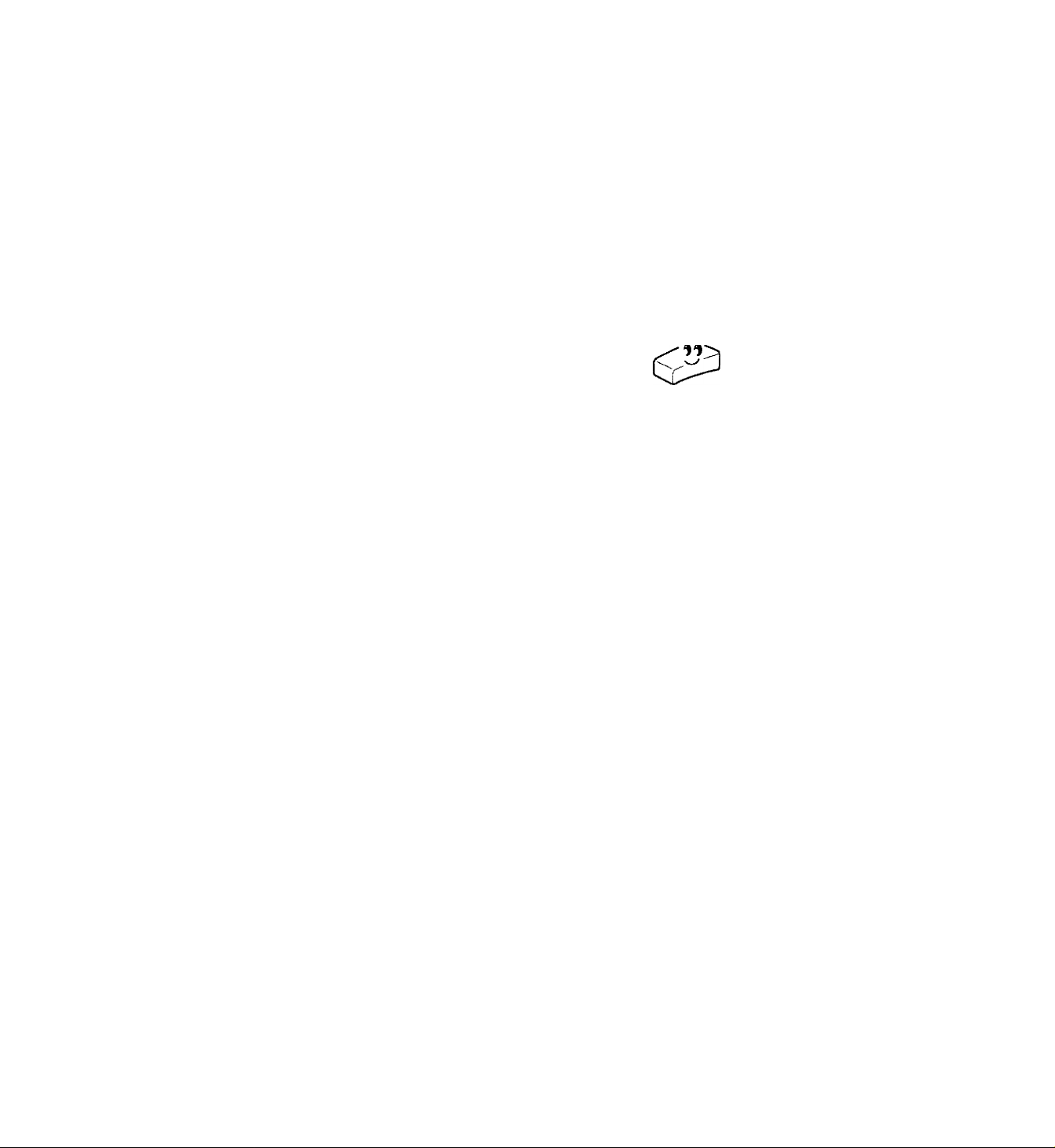
To charge battery packs effectively:
• Even a newly-charged battery pack naturally
discharges in time. Charge it within a couple of
days of when it is to be used.
• Charge the battery pack only after the power
supply of the camcorder automatically turns off.
• Repeated recharging of a battery pack which is
not fully discharged shortens the time that the
battery pack can be used before it needs
charging again.
DISCHARGE RECHARGE
When you haven’t used the battery pack for
several months, check the charge lamp 30
minutes after charging has begun. If the charge
lamp does not blink for at least 30 minutes, it
may mean that the time you will be able to use
the battery has decreased.
If the usage time has decreased try one of the
foliowing procedures to restore the battery
pack:
• Discharge the battery pack by attaching it to a
battery video light, such as the VL-20, until
the video iight becomes dim.
• Discharge the battery pack with a Canon
product that has a discharge function, such as
the MC-100, then recharge the battery pack.
• Recharge the battery pack after the power
supply has automatically turned off while you
are using the camcorder. Repeated operation
in this way is also effective.
20

COLD WEATHER USE:
Although the battery pack can be used at
temperatures between 0°C and 40°C, it is
recommended that the battery pack be used
between 10°C and 30°C in order to take
advantage of its full capacity.
To use the battery pack effectively:
• When a battery pack is kept attached to the
camcorder or video light, a very small
amount of current flows into the equipment,
resulting in an overdischarge. Since the
battery pack cannot be fully recharged once
it has overdischarged, always remove the
battery pack from video equipment after
use.
• Always keep the terminals clean. If they get
dirty, wipe them with a soft, dry cloth.
• Once camcorder is turned on, batttery
power is being consumed even when not
recording (pause, etc.). Turn the camcorder
off when not shooting.
• When the battery charge is low “ВАТТ”
flashes in the viewfinder, but the battery can
still operate the camcorder for several
seconds. Always fully discharge the battery
pack (the power supply cuts off
automatically) before storing.
Ш
>
CO
о
О
■о
m
л
>
н
О
2
со
Terminology
Overcharging
Charging a battery pack after it has already
been fully charged.
Overdischarging
Continuing to discharge a battery pack after
its voltage level has fallen below a specified
level (5.0 V for the nickel-cadmium batteries
used by Canon 8mm video camcorders).
21
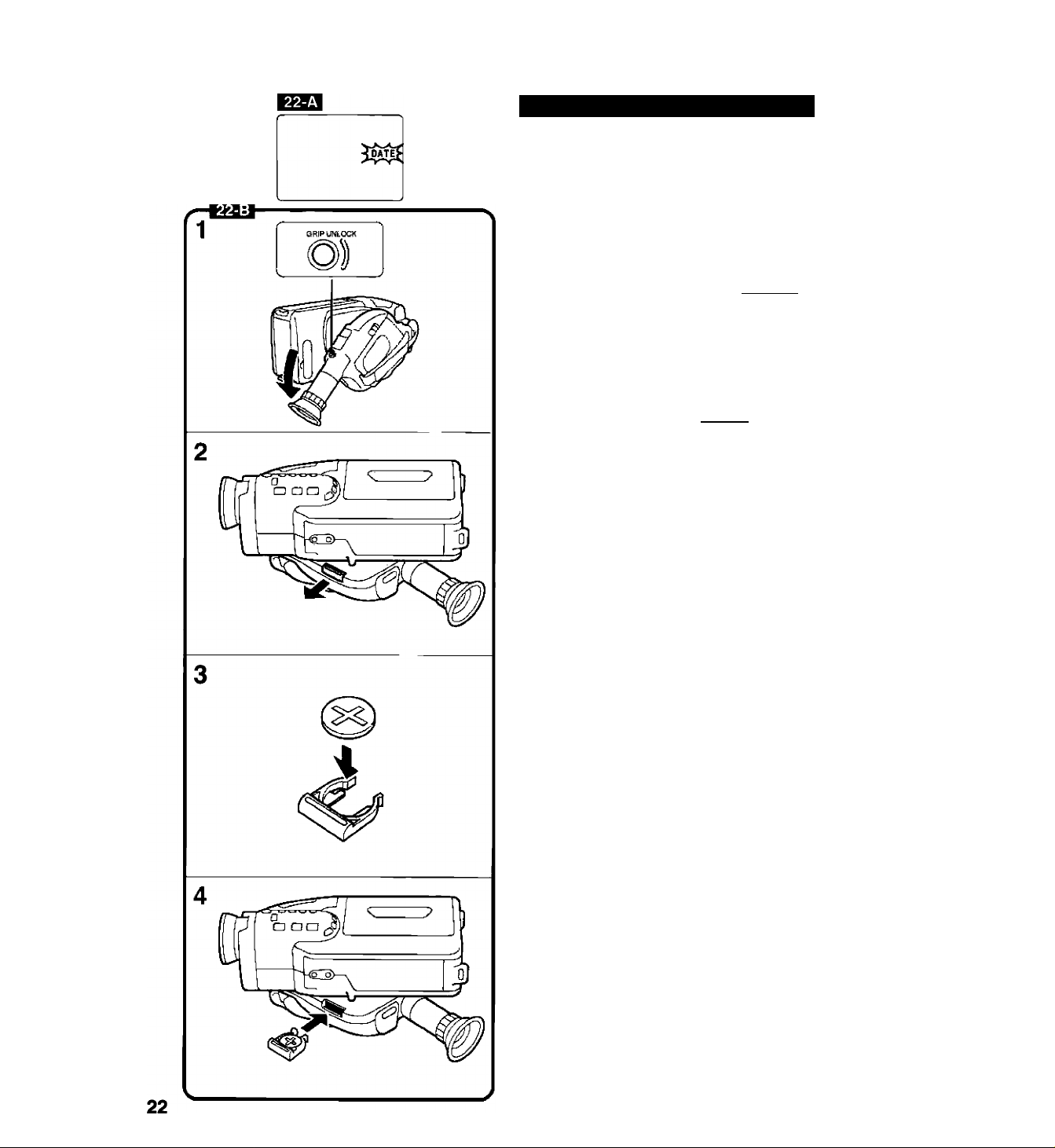
Inserting a New Lithium Battery
The CR2025 lithium battery provides your
camera with enough power to store character
titles, date and time, and an age, even when the
camera is turned off.
One lithium battery will last approximately one
year. (Life span varies slightiy according to
ambient conditions.) When the lithium battery is
not in place or is nearly exhausted, “DATE”
flashes in the viewfinder indicating that the lithium
battery needs to be replaced.
Be sure to connect a power source to the camera
before changing the lithium battery, othen/vise the
titles, date and time, and age will be cleared from
the camera’s memory and will have to be reset.
Inserting Procedure WTKzi
1. Press the GRIP UNLOCK button
and rotate the grip downward.
2. Hoid the camera with the battery
pack facing down, then draw out
the lithium battery holder.
• If the camera is held with the battery pack
facing up, the lithium battery will drop out
when the lithium battery hoider is removed.
3. Insert a new lithium battery into the
iithium battery holder with the +
side facing up.
4. Snap the iithium battery holder
back into the compartment.
Warning
The battery used in this device may present a fire or
chemical burn hazard if mistreated. Do not recharge,
disassemble, heat above 100°C or incinerate.
Replace the battery with Sanyo CR2025, Panasonic
CR2025 or Duraceli DL2025B. Use of another battery
may present a risk of fire or explosion. The used
battery should be handed back to the supplier for
safe disposal.
r Caution
Make sure the plus (+) side is facing up in the
lithium battery compartment.
Keep the battery out of children’s reach. If
swallowed, contact physician immediately.
To ensure proper contact, wipe the battery with the
clean, dry cloth before use.
Do not pick up the battery using tweezers or other
metal tools which may cause short circuiting.
Do not disassemble, heat or immerse in water, to
avoid risk of explosion.
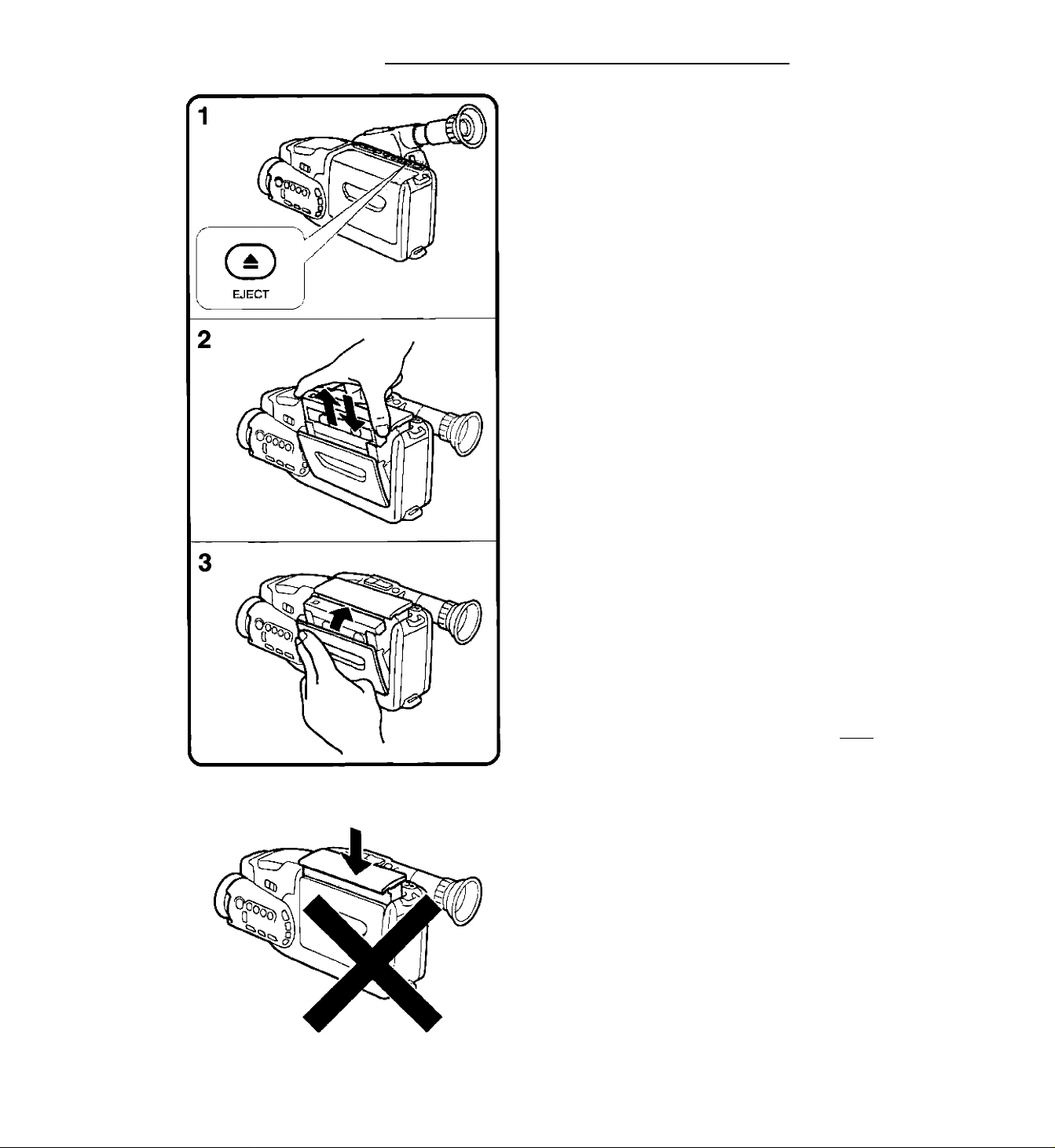
Loading and Unloading Video Cassettes
Use a video cassette with the m mark (P5
type). Be sure to attach a power source to the
camera before loading or unloading a video
cassette.
1. Press the A (EJECT) button.
• The cassette compartment lifts up and opens.
• The EJECT button works with the power
turned off, as long as a power source is
attached.
2. Load/unload the cassette.
• When loading, gently insert the cassette with
the window facing out.
• When unloading, remove the cassette by
pulling it straight out.
3. Close the cassette compartment.
DO
>
W
O
O
■0
m
n
>
• Press the PUSH mark on the compartment
until It clicks.
CO
• The compartment closes automatically.
Notes:
• When the EJECT button is pressed, the
compartment opens automatically. Do not try to
open the compartment during this automatic stage,
as it may cause a malfunction.
• If a cassette is removed and then replaced, the tape
position will change slightly, therefore, after
reloading the cassette, use the record search
function to locate the desired starting point (see
page 64).
• When you close the video cassette compartment, do
not press down the top of the compartment. ISc^l
23
