
Canon E430
8mm VIDEO CAMCORDER
Instruction Manual
c3lic-ioiy
ENGLISH
PAL
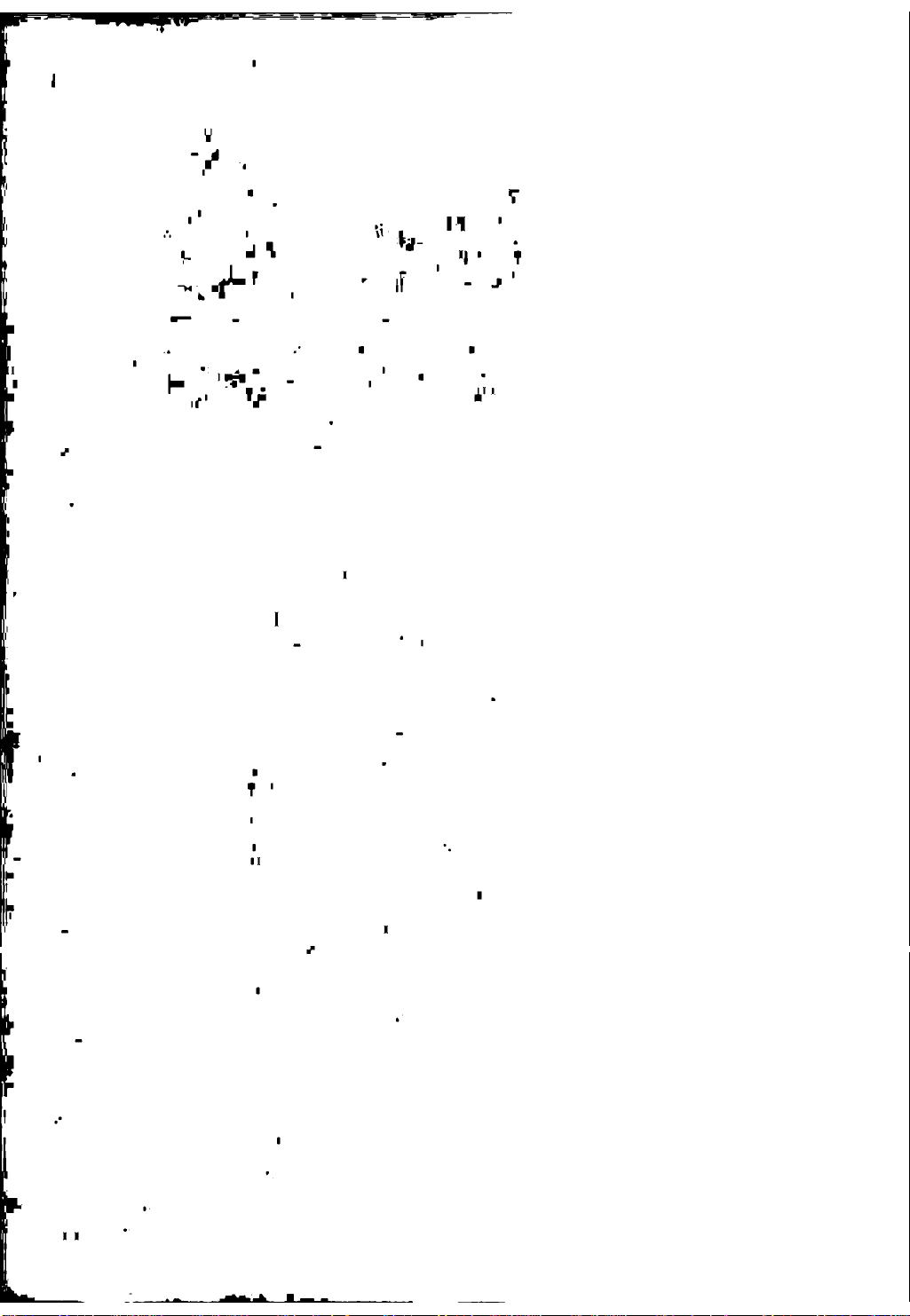
■ i' .. Г" -t
II
.■ I ^^1,- ■ ^ í
■ |
II
I U
!■
1^
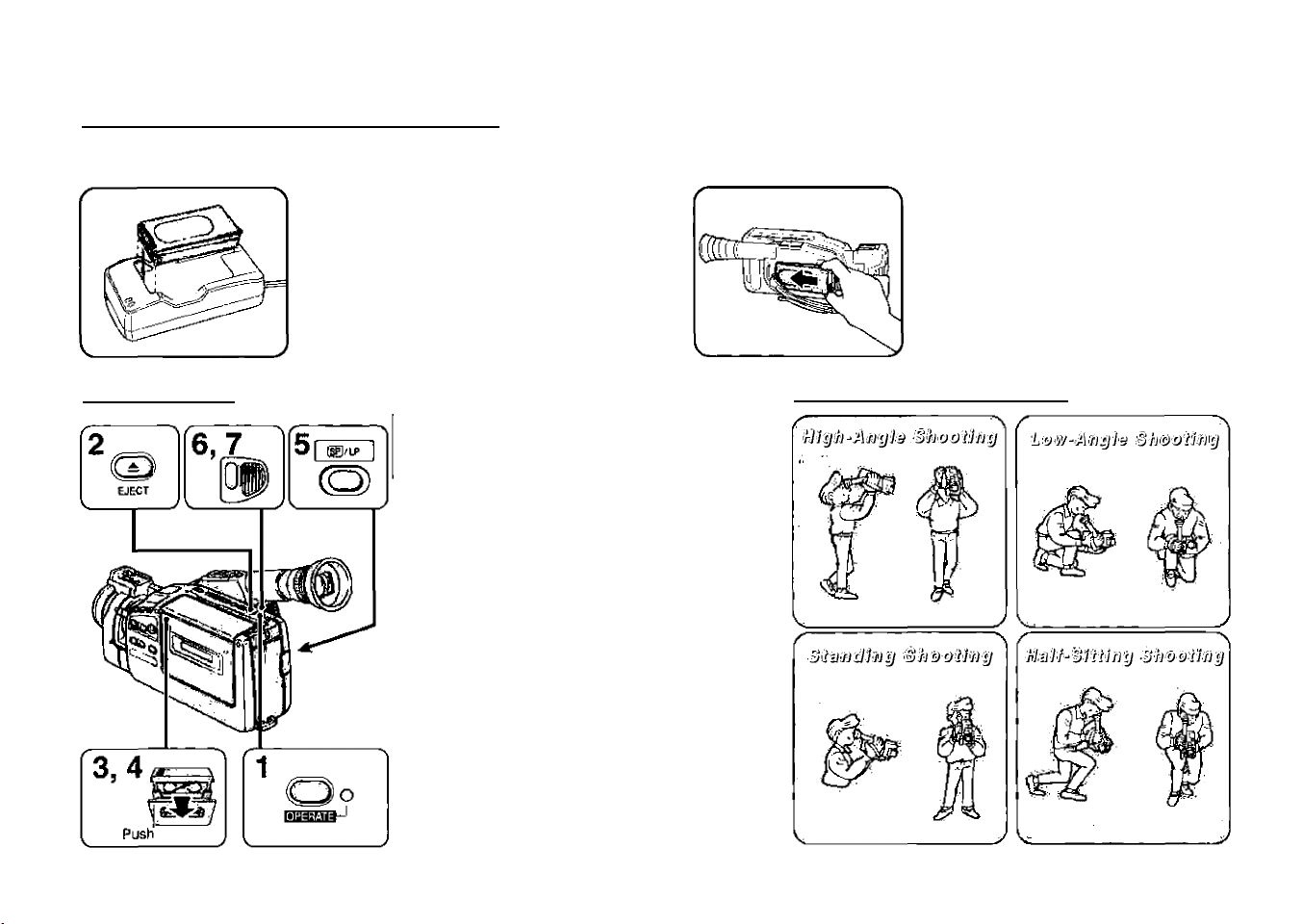
Canon iM4M @!)na®lls ia/M©
Before Using the Camcorder
Charging the Battery Pack
Make sure the battery pack is fully
charged before use.
1. Connect the battery pack to the CA-
100.
2. Plug into a mains outlet.
When the battery pack is fully charged,
the charge indicator glows steadily.
Recording
Attaching the Battery Pack
1. Slide the battery pack into the power
source compartment.
Slightly loosen the grip belt and press it
down for easy battery loading.
2. Press the battery pack until it clicks
and locks in place.
Advice for Shooting
Before recording, make sure a power source is
attached to the camcorder.
1. Press the OPERATE button to turn the
camera on.
2. Press the ^ (EJECT) button to open the
cassette compartment.
3. Load the cassette.
4. Close the cassette compartment.
5. Press the SP/LP button to select the tape
speed.
6. Press the start/stop button to start recording.
The tally lamp flashes rapidly and “REC” appears
in the viewfinder.
7. Press the start/stop button to place the
camera in record pause mode.
To continue recording
• Press the start/stop button again.
To end operation
• Unload the cassette and turn the camera off.
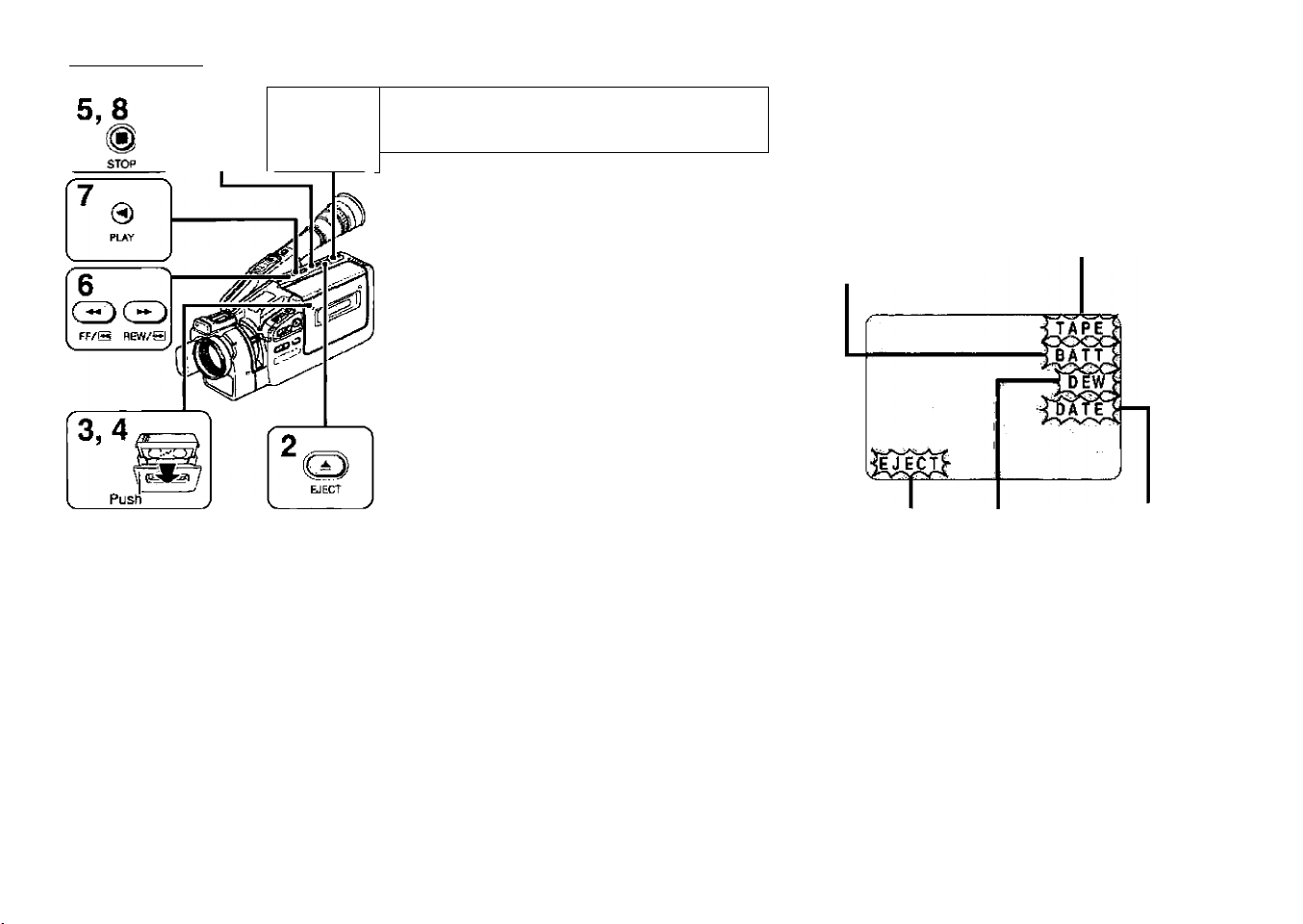
Playback
Troubleshooting
WJéfcSiJ-l
kJ
Before playback, make sure a power source is
attached to the camcorder (CA-100 with
DC-100, or battery pack).
1. Press the OPERATE button to turn the
camera on.
2. Press the ^ (EJECT) button to open the
cassette compartment.
3. Load the cassette.
4. Close the cassette compartment.
5. Press the ■ (STOP) button to select
playback mode.
6. Locate the playback start point using the
◄◄ (FF) and ►► (REW) buttons.
7. Press the ◄ (PLAY) button to start playback.
If a television is connected to the camcorder, you
can also monitor playback on the television.
8. Press the ■ (STOP) button to end playback.
To change to record pause mode
• Press the • (REC) button.
“PAUSE” appears In the viewfinder and the
camcorder is put in record pause mode.
To end operation
• Unload the cassette and turn the camcorder
off.
Use the following checklist for troubleshooting when
you have problems with your camcorder.
See the instruction manual for further information.
Warnings that appear in the viewfinder:
I
The battery pack
charge is low.
> Replace it with a fully
I
A cassette has not
been loaded.
> Load a cassette.
charged battery pack.
I
The safety mechanism
is activated.
> Unload and reload the
cassette.
I
The lithium battery is
not in place properly or
the charge is low.
> Insert a new lithium
battery.
Condensation
has formed inside
the camera.
> Refer to the
instruction manual.
PUB. DIEN-099
0993AB5.14
©CANON INC. 1993 PRINTED IN JAPAN
IMPRIME AU JAPON
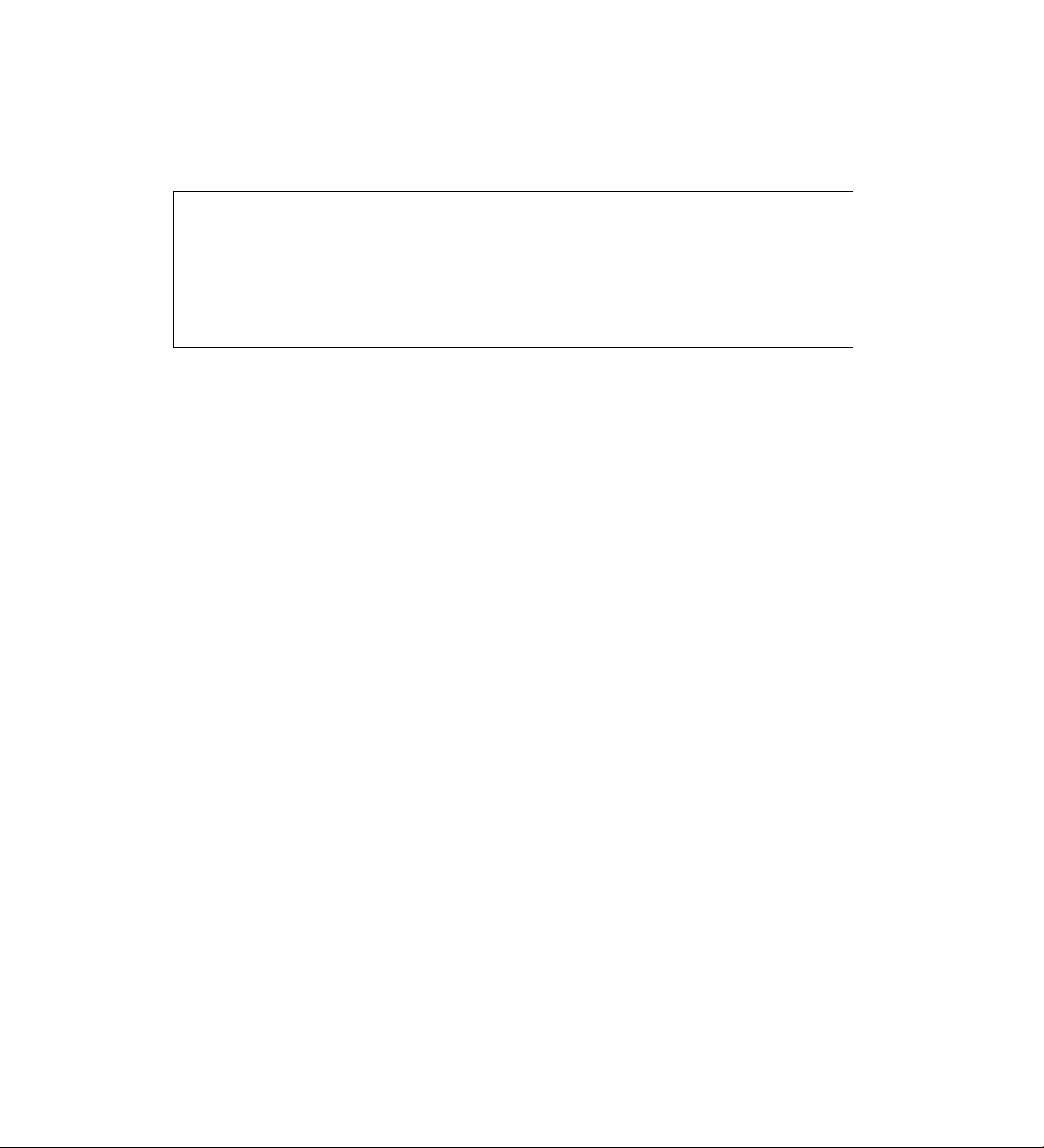
Thank you for purchasing the Canon 8mm Video Camcorder E430.
The E430 can be used for both recording and piayback of video cassettes in 8mm format.
• Use 8mm video cassettes marked with an El (P5 type).
Piease check that this package contains the
Lens Cap and Lens Cap Cord
Lens Hood DC-100 DC Coupler
E430
SF-200 Sports Finder
One Lithium Battery
WL-50 Wireless Controller
Two R03/AAA Batteries
Important Usage Instructions
CAUTION:
TO REDUCE THE RISK OF ELECTRIC SHOCK, DO NOT
REMOVE COVER (OR BACK). NO USER SERVICEABLE
PARTS INSIDE. REFER SERVICING TO QUALIFIED SERVICE
PERSONNEL.
WARNING:
TO REDUCE THE RISK OF FIRE OR ELECTRIC SHOCK, DO
NOT EXPOSE THIS PRODUCT TO RAIN OR MOISTURE.
foiiowing items:
VL-7 Battery Video Light (U.K. only)
BP-E77K Battery Pack
CA-100 Compact Power Adapter
SS-300 Shoulder Strap
PC-150 SCART Cable
CAUTION:
TO REDUCE THE RISK OF ELECTRIC SHOCK AND TO REDUCE
ANNOYING INTERFERENCE, USE THE RECOMMENDED
ACCESSORIES ONLY.

Table of Contents
Important Usage Instructions...........................................................................................................3
Camera Parts and Functions............................................................................................................6
WL-50 Wireless Controller............................................................................................................... 10
Viewfinder Displays...........................................................................................................................12
Power Sources...................................................................................................................................13
Using Battery Pack............................................................................................................ 13
Using AC Power................................................................................................................ 16
Using Car Battery.............................................................................................................. 16
Inserting New Lithium Battery......................................................................................... 18
Setting Date and Time.......................................................................................................................i9
Camera Preparations........................................................................................................................23
Attaching Strap...................................................................................................................23
Attaching Lens Cap Cord..................................................................................................24
Removing and Attaching Lens Cap and Lens Hood......................................................24
Adjusting Grip Belt.............................................................................................................24
Adjusting Dioptre............................................................................................................... 25
Adjusting 180° FlexiGrip with Integral Electronic Viewfinder
Sports Finder......................................................................................................................25
.......................................
25
Camera Recording.............................................................................................................................26
Video Cassette Notes.........................................................................................................28
Tape Counter.......................................................................................................................29
Recording Reminder..........................................................................................................29
Video Cassette Warning....................................................................................................30
Battery Pack Warning........................................................................................................30
Recording Using Tripod....................................................................................................30
Record Search................................................................................................................................. 31
Record Review...................................................................................................................................32
Edit-erase.......................................................................................................................................... 34
Recording Date and Time................................................................................................................35
Focusing........................................................................................................................................... 36
Autofocus............................................................................................................................36
Manual Focus..................................................................................................................... 38
Focus Lock..........................................................................................................................38
Macro Recording............................................................................................................................... 39
Zooming..............................................................................................................................................40
Power Zoom........................................................................................................................40
Manual Zoom......................................................................................................................40
Wireless Zoom....................................................................................................................40
Shooting with Video Light..............................................................................................41
Attaching Video Light........................................................................................................41
Removing Video Light.......................................................................................................41

Shooting with Video Light....................................................................................................42 |
Replacing Bulb...................................................................................................................... 43 oo
Gain-up/Backlight Compensation........................................................................................................45 ^
Gain-up Function...................................................................................................................45 §
Backlight Compensation Function......................................................................................46 ^
High-Speed Shutter............................................................................................................................... 47 w
Fade.................................................................................................................................................. 48 o
Fade In.................................................................................................................................48
Fade Out..............................................................................................................................49
Wireless Fade.........................................................................................................................50 H
Adding Tities to Recordings.................................................................................................................51 ^
Recording Titles.................................................................................................................... 54 §
PLAYBACK
Piayback Connection.........................................................................................................................55
Using TV with SCART Terminal........................................................................................55
Using TV with Audio / Video Input Terminals
Using TV without Audio / Video Input Terminals (European Model)...............................56 ®
Using TV without Audio / Video Input Terminals (Australian Model)..............................58 2
Piayback Procedure..............................................................................................................................60 ^
Speciai Piayback Methods....................................................................................................................62 ^
Tape Return............................................................................................................................................65 ^
Editing to Another VCR......................................................................................................................66
Using a VCR with a SCART Terminal..................................................................................66 H
Using a VCR with Audio / Video Input Terminals
.................................................................
..............................................................
55
66 g
_____________________________________________________________________________________________________ H
Canon E430 Video System Chart......................................................................................................68
Carrying Cases....................................................................................................................................69
Optionai Accessories.........................................................................................................................70
Probiems and Troubieshooting........................................................................................................72
Condensation (DEW)........................................................................................................................... 75 ■
Cautions..................................................................................................................................................76 o
During Use.............................................................................................................................76 §
Using Your Battery Packs Effectively.................................................................................78 §
Maintenance...........................................................................................................................80 >
Specifications..........................................................................................................................................8i |
33
g
z
o
o
S
§
O
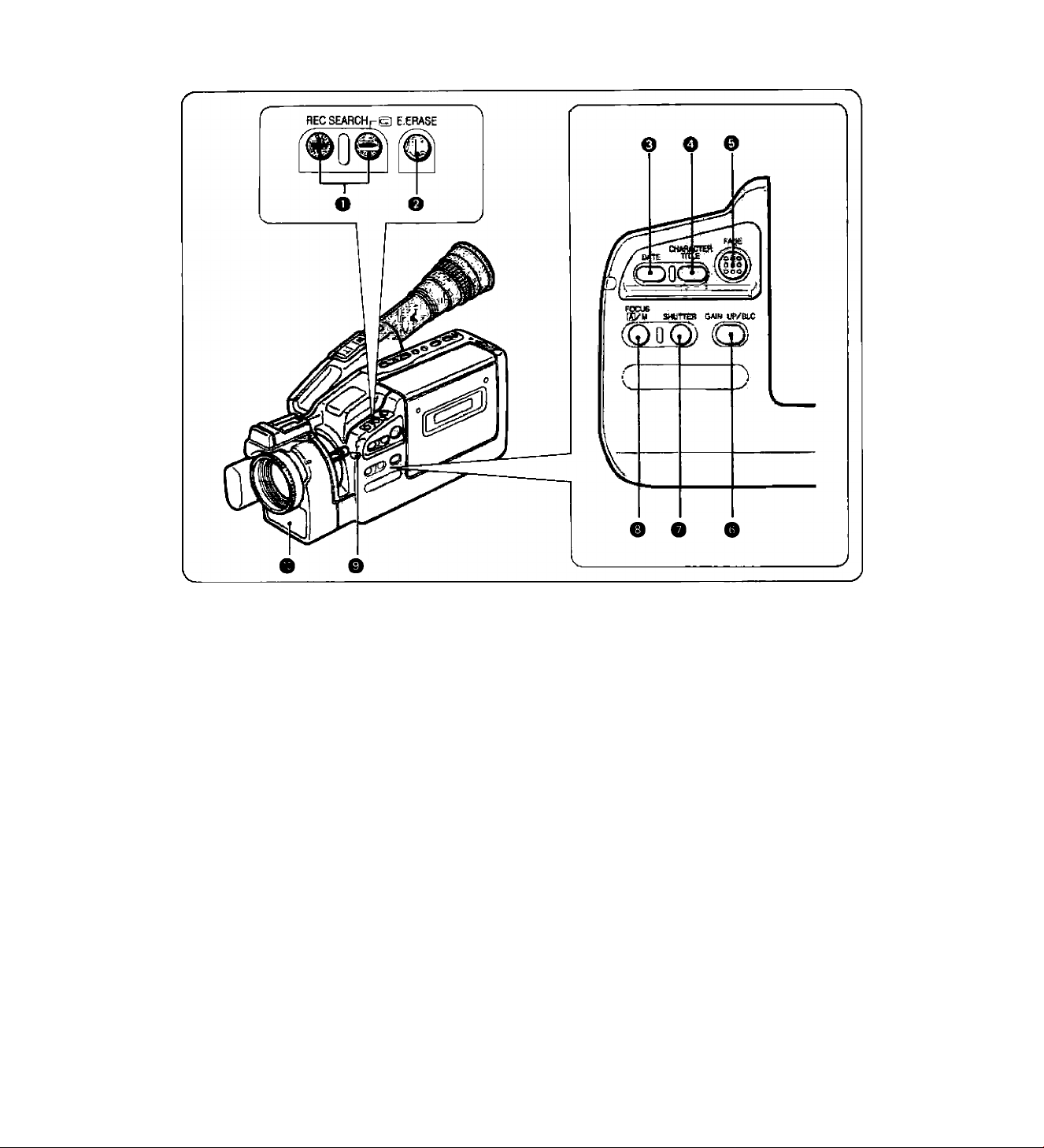
Caméra Parts and Functions
REC SEARCH + / - Buttons
[^(Record Review) Button
E. (Edit) ERASE Button
DATE Button
CHARACTER TITLE Button
FADE Button
GAIN UP/BLC Button
SHUTTER Button
FOCUS IS/M (Auto/Manual) Button
Tally Lamp
The tally lamp performs two important functions:
• Flashes rapidly during recording.
• Lights up when wireless controller is in use.
Autofocus Window
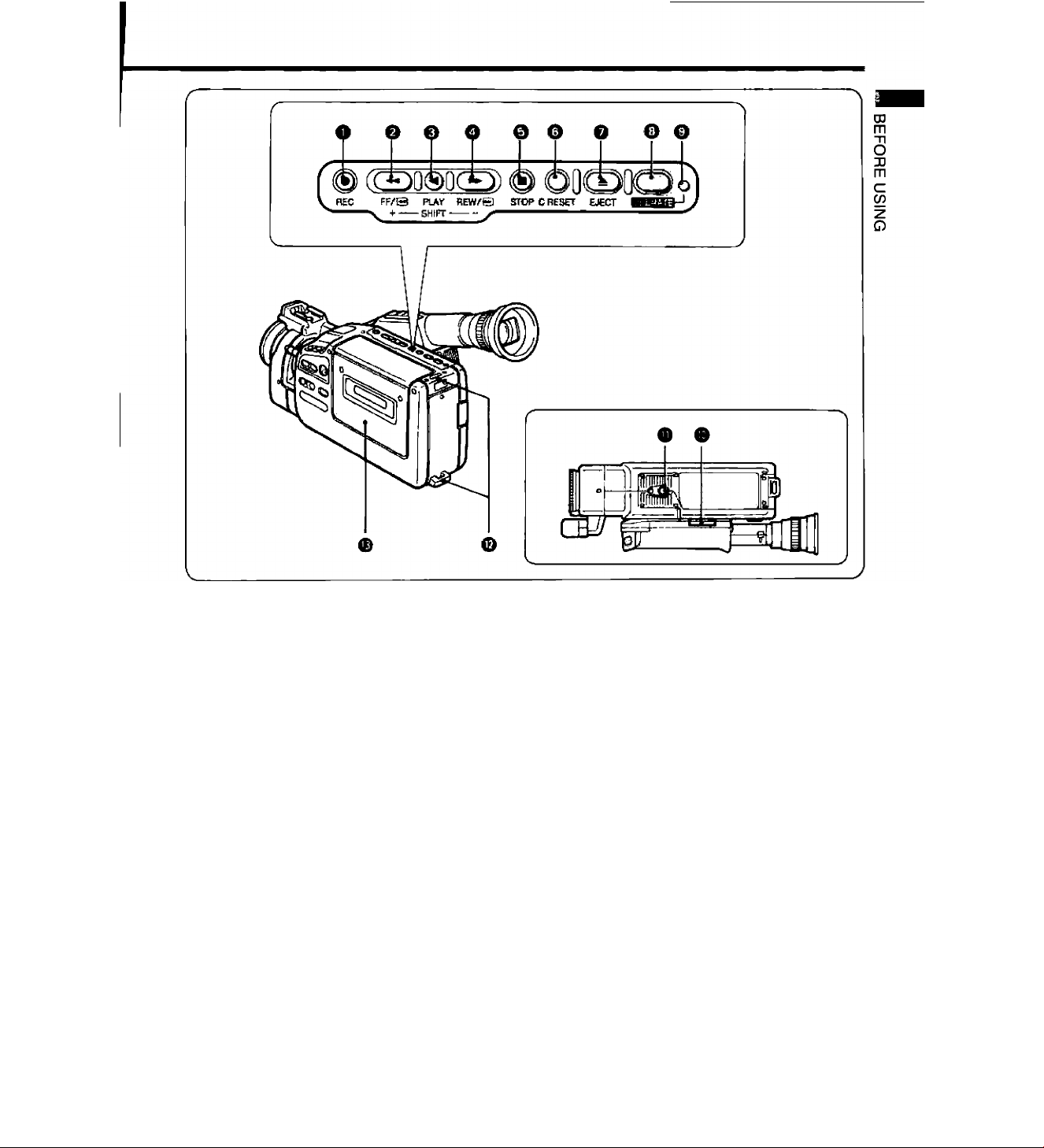
O 9 (REC) (Record) Button
O (FF) Button / + Button
O ◄ (PLAY) Button / SHIFT Button
O ►► (REW) Button / - Button
O B (STOP) Button
O C. (Counter) RESET Button
O ^ (EJECT) Button
o OPERATE Button
O OPERATE Indicator
The OPERATE indicator lights up
during normal operation, and flashes to
warn that there is internal condensation,
a malfunction, or to indicate that the
battery pack needs to be recharged.
® Lithium Battery Compartment
Q Tripod Socket
® Strap Attachment Bars
0
Video Cassette Compartment
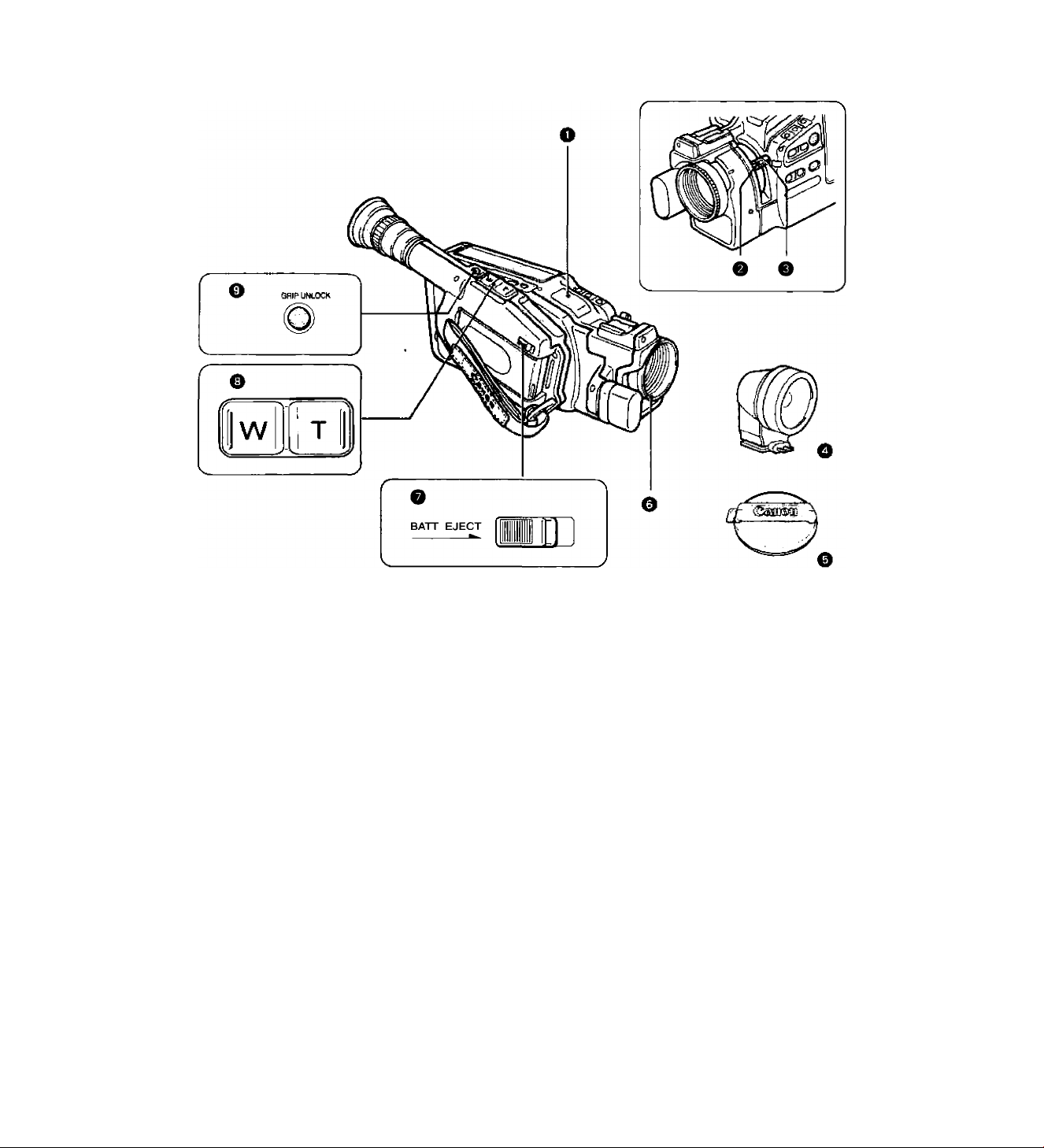
O Remote Sensor
O Macro Button
O Zooming Lever
O Video Light
0 Lens Cap
Focusing Ring / Lens Hood
ВАТТ (Battery) EJECT Switch
Power Zoom Buttons
GRIP UNLOCK Button
8
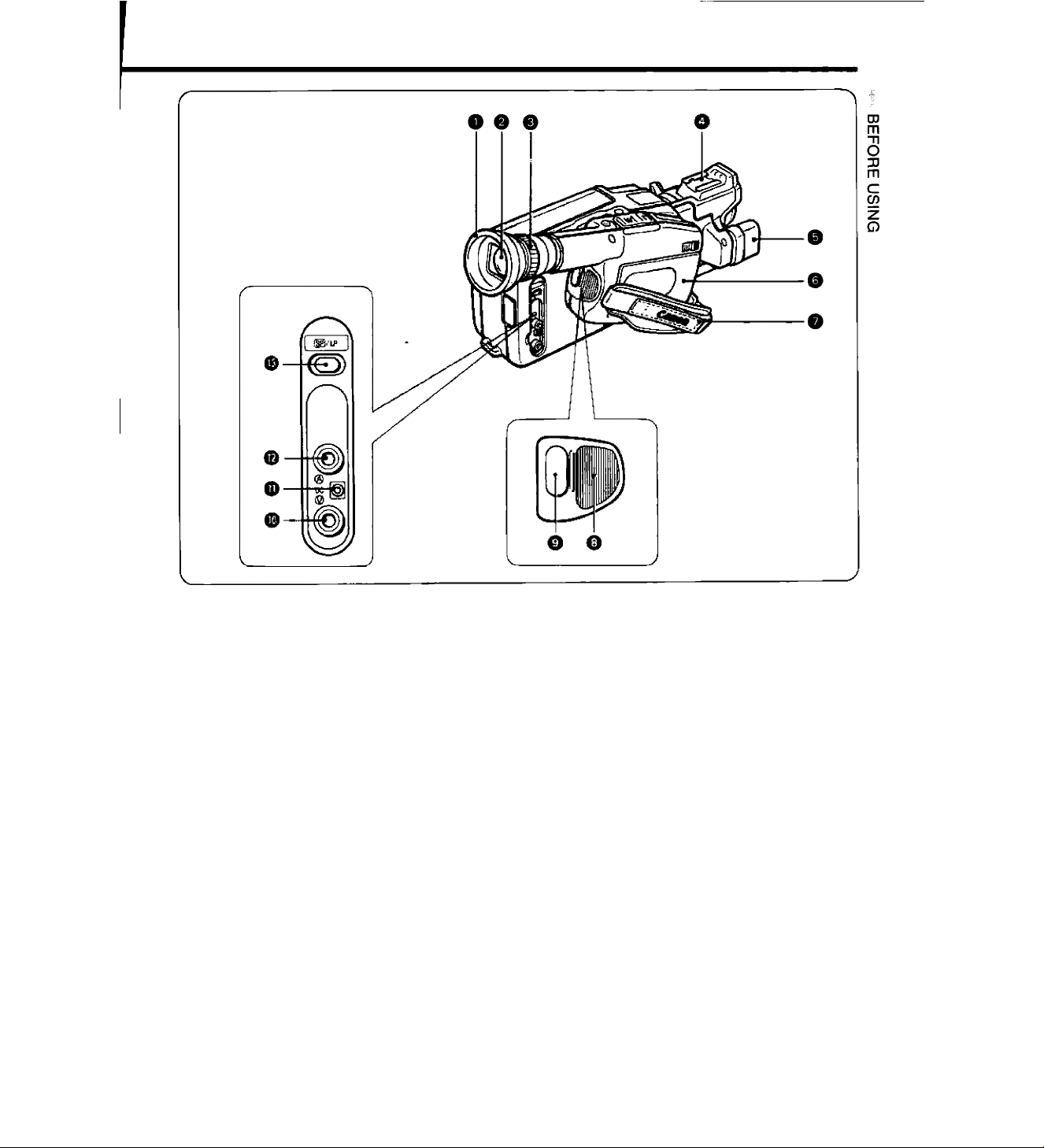
O Eyecup
0 Viewfinder
O Dioptre Adjustment Ring
O Accessory Shoe
O Microphone
0 Power Source Compartment
0 Grip Belt
0 Thumb Rest
Place your thumb here when you are
recording or carrying the camera.
0 Start/Stop Button
0 Video Output Terminal
0 DC Output Terminal
0 Audio Output Terminal
0 [^/LP (Tape Speed Select) Button
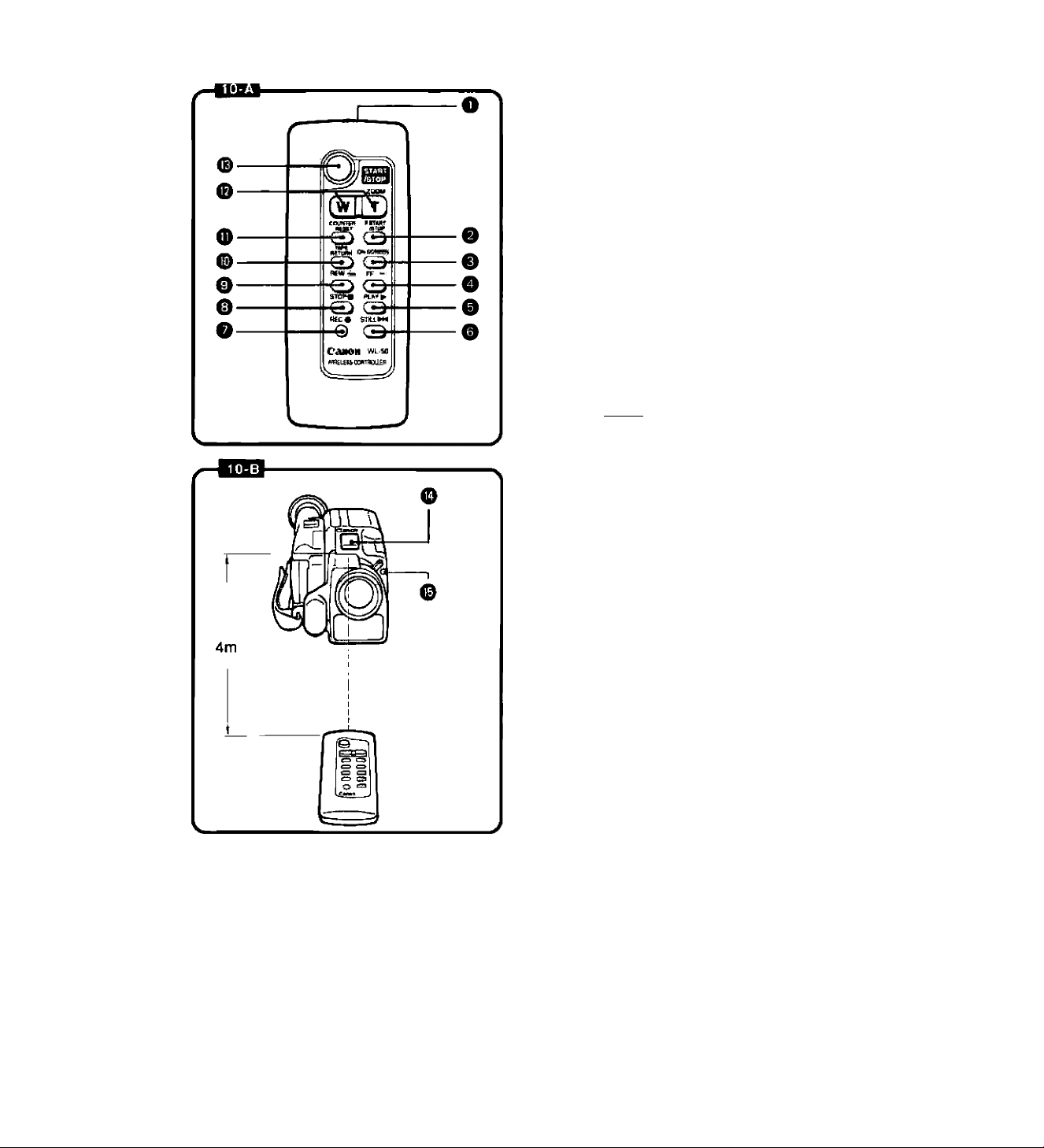
WL-50 Wireless Controller
Using the wireless controller you can operate
the camera from a distance, iimi
T ransmitter
F. (Fade) START/STOP Button
ON SCREEN Button
FF (@ Button
О
PLAY ► Button
0
STILL Button
REC # Button
STOP ■ Button
REW Button
0
TAPE RETURN Button
0
COUNTER RESET Button
0
ZOOM Buttons
START/STOP Button
Operation lEHsl
Aim wireless controller at camera remote
sensor
camera. Use wireless controller within 4 metres
of the camera. The tally lamp 0 lights up when
remote sensor receives a signal.
0
and press control buttons to operate
Notes:
* When using wireless controller check that it lights up the tally lamp. If tally lamp lights, wireless
controller can be used from that position.
• If you are too close to camera when operating wireless controller, camera may not respond to wireless
controller’s signal.
10
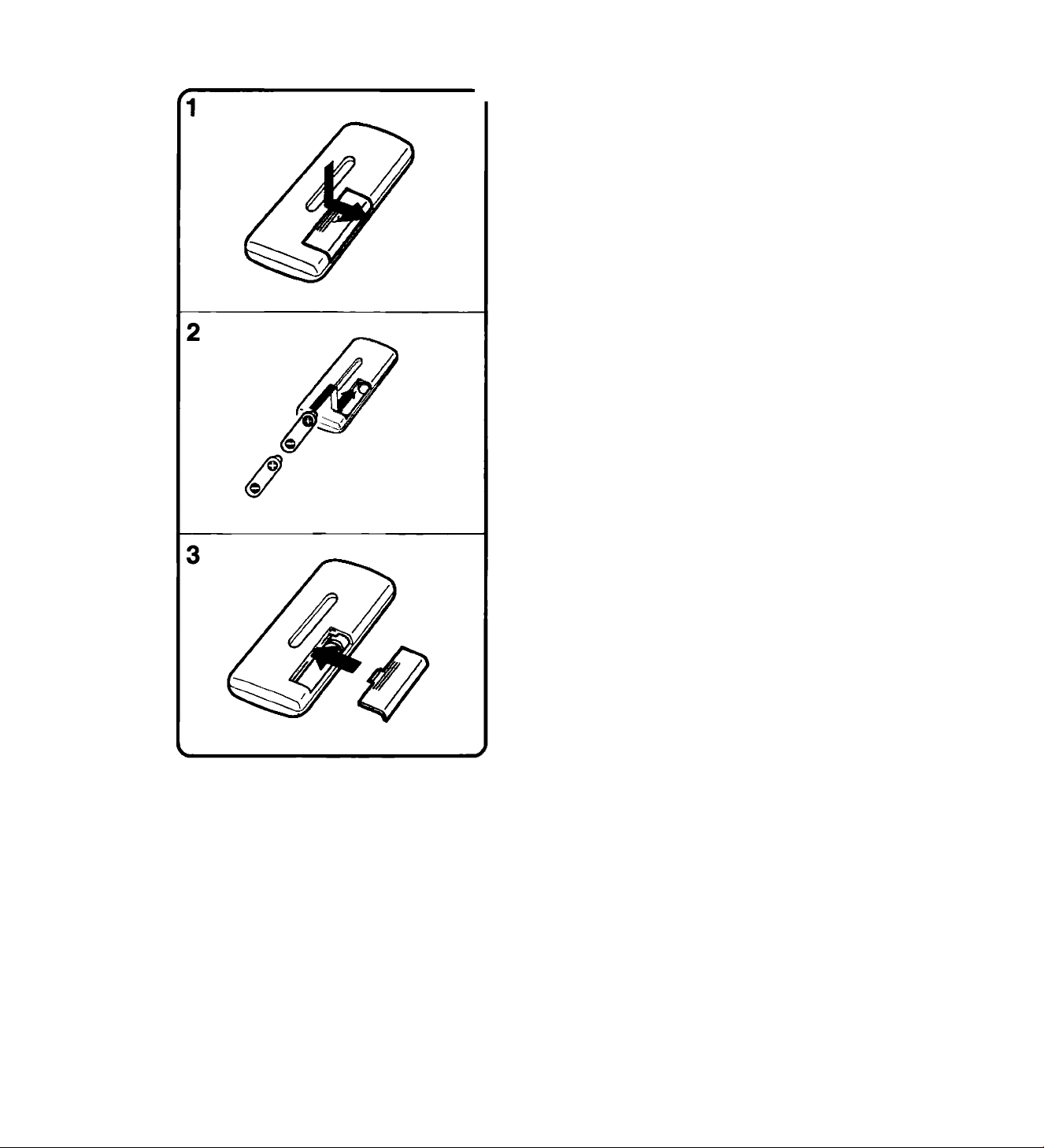
^ Inserting Batteries into Wireless
Controller
The wireless controller operates on two
R03/AAA batteries.
1. Remove cover from back by
pressing down and sliding in
direction of arrow.
2. insert two R03/AAA batteries
foiiowing 0 and 0 markings.
Be carefui not to reverse poiarity
of batteries.
3. Repiace cover.
03
m
Tl
O
33
m
c
w
z
o
Notes:
• Do not leave wireless controller exposed to direct sunlight or in hot or humid places.
• Autofocus function stops when remote sensor receives a signal from wireless controller.
• Wireless controller uses infrared beams to transmit signals, so sunlight or fluorescent light on the
remote sensor may shorten operating distance.
• Wireless controller will not function if RS-300 Rain Shield is attached to the camera.
11

Viewfinder Dispiays
Viewfinder displays provide infonnation and warnings regarding camera operation, recording
and playback. Press ON SCREEN button O on wireless controller to see viewfinder displays
except © and © on a connected TV screen.
• Press CHARACTER TITLE button to see character title on TV, DATE button for date and
time. Only title, date and time are recorded with scenes.
No.
9
© Tape Counter l^p. 29
O
©
©
o
©
Mode No. Mode
Recording Reminder D®“p. 29
Video Cassette Warning BS’p. 30
Battery Warning
Condensation Warning D^p. 75
Lithium Battery Warning
Character Title
DS’p. 30
DS'p. 18 © Manual Focus
DS"p. 51
© Date and Time B^p. 19, 35
© Edit-erase CS^p. 34
© Tape Operations l®*p. 26
© Tape Speed
© High-Speed Shutter
iS’p. 26
fS^p. 47
BS=“p. 38
12
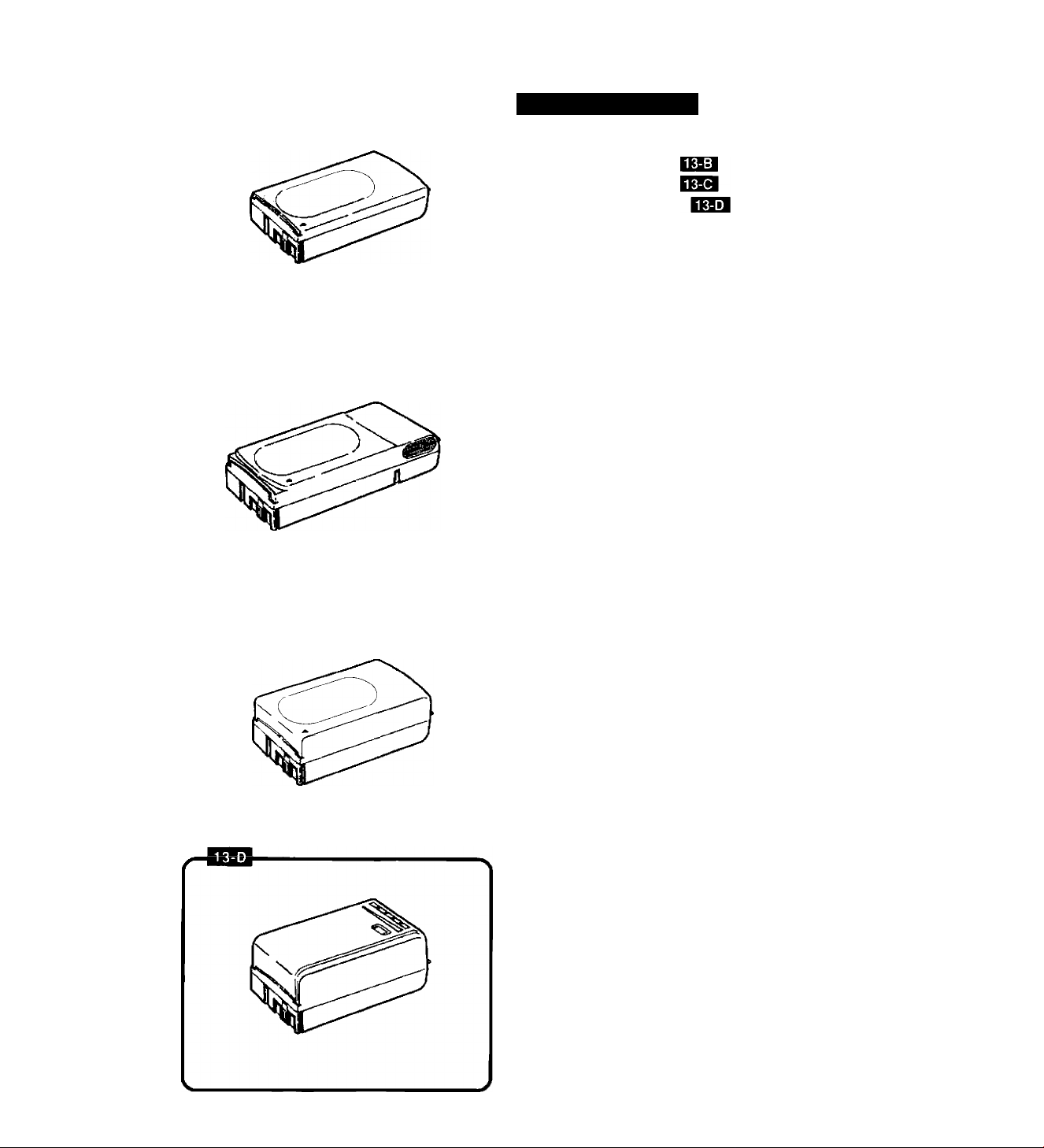
Power Sources
Using Battery Pack
BP-E77K EEQ
BP-E718 (option)
BP-E722 (option)
BP-E722D (option)
Make sure battery pack is fully charged before
use.
Continuous recording time of BP-E77K is
approximately 55 minutes.
• Some modes consume more power than
others, so actual recording time may be less
than 55 minutes.
• The safest policy Is to have enough batteries
to cover two to three times the length of
recording time scheduled.
• Using battery pack in cold temperatures will
shorten recording time.
• Battery pack normally becomes warm during
use.
• Battery’s + and - terminals may short circuit if
they come in contact with any metal objects.
Take care when handling battery pack, and
keep it in plastic or other protective covering
when carrying or storing.
• Power is slowly drained while the battery pack
is attached to the camera, even when the
camera is turned off. Remove the battery pack
when you don’t expect to use the camera.
• Use the optional BP-E718, BP-E722 or
BP-E722D Battery Pack for lengthy recording
(see p. 70).
• See battery pack instruction manual for further
information regarding battery pack.
• See p. 78 for Using Your Battery Packs
Effectively.
• Canon camcorders and accessories are
manufactured with great care and strict quality
control. It is recommended that you use only
genuine Canon brand batteries and other
accessories for your camcorder to ensure
maximum performance.
Battery Pack ^
00
m
Tl
O
Zl
m
c
Q
13
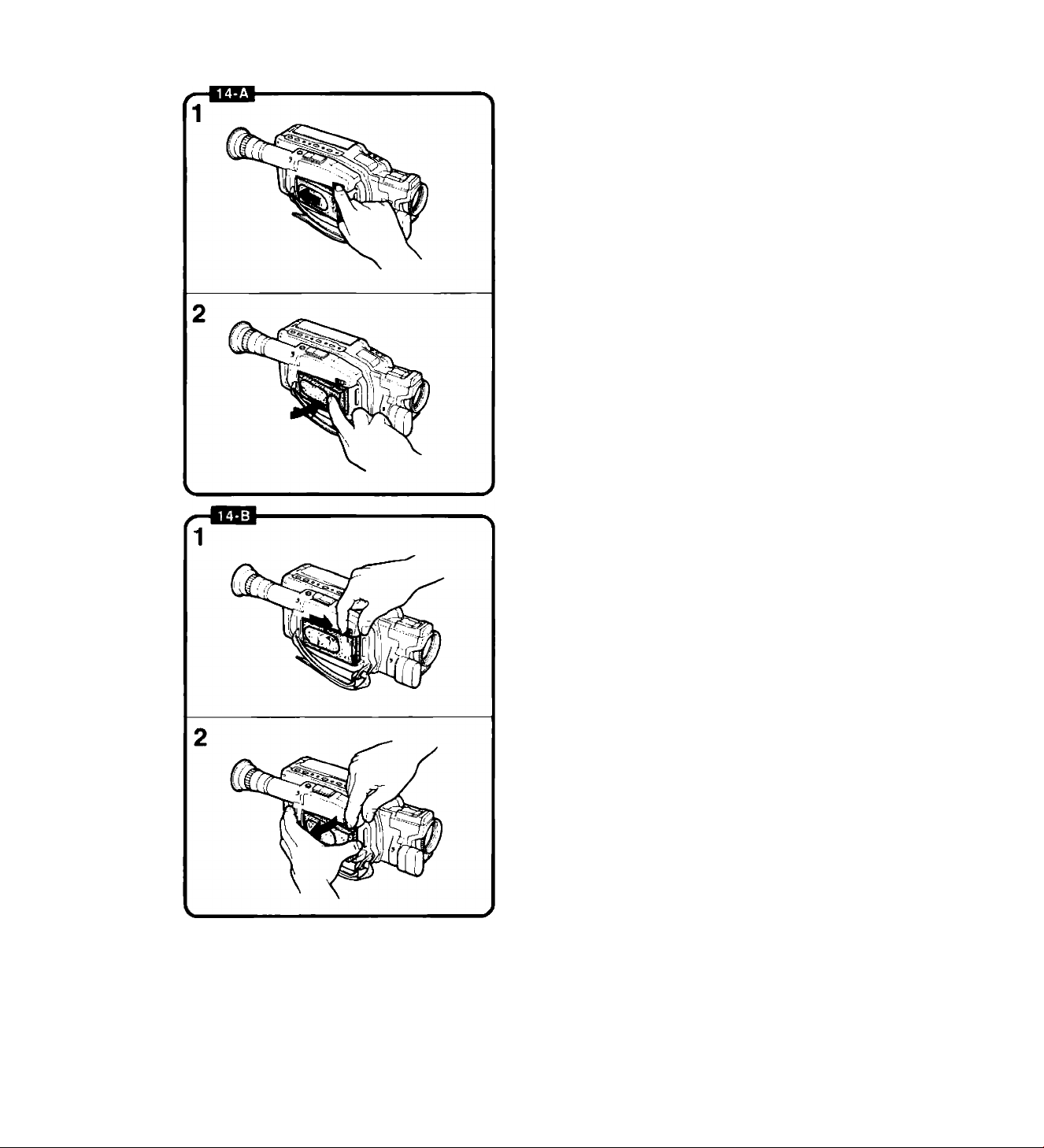
Attaching Battery Pack |EQ
1. Slide battery pack into power
source compartment.
• Insert the end marked with a triangle.
• Slightly loosen grip belt and press it down
for easy battery loading.
2. Press battery pack until it clicks
and locks in place.
Removing Battery Pack ШЭ
- Caution —----------------------------------------------------Be sure to turn camera off (the OPERATE indicator
goes off) before removing battery pack. Removal
during operation may cause damage.
1. Slide and hold ВАТТ EJECT
switch up.
2. Pull battery pack out, as shown.
14
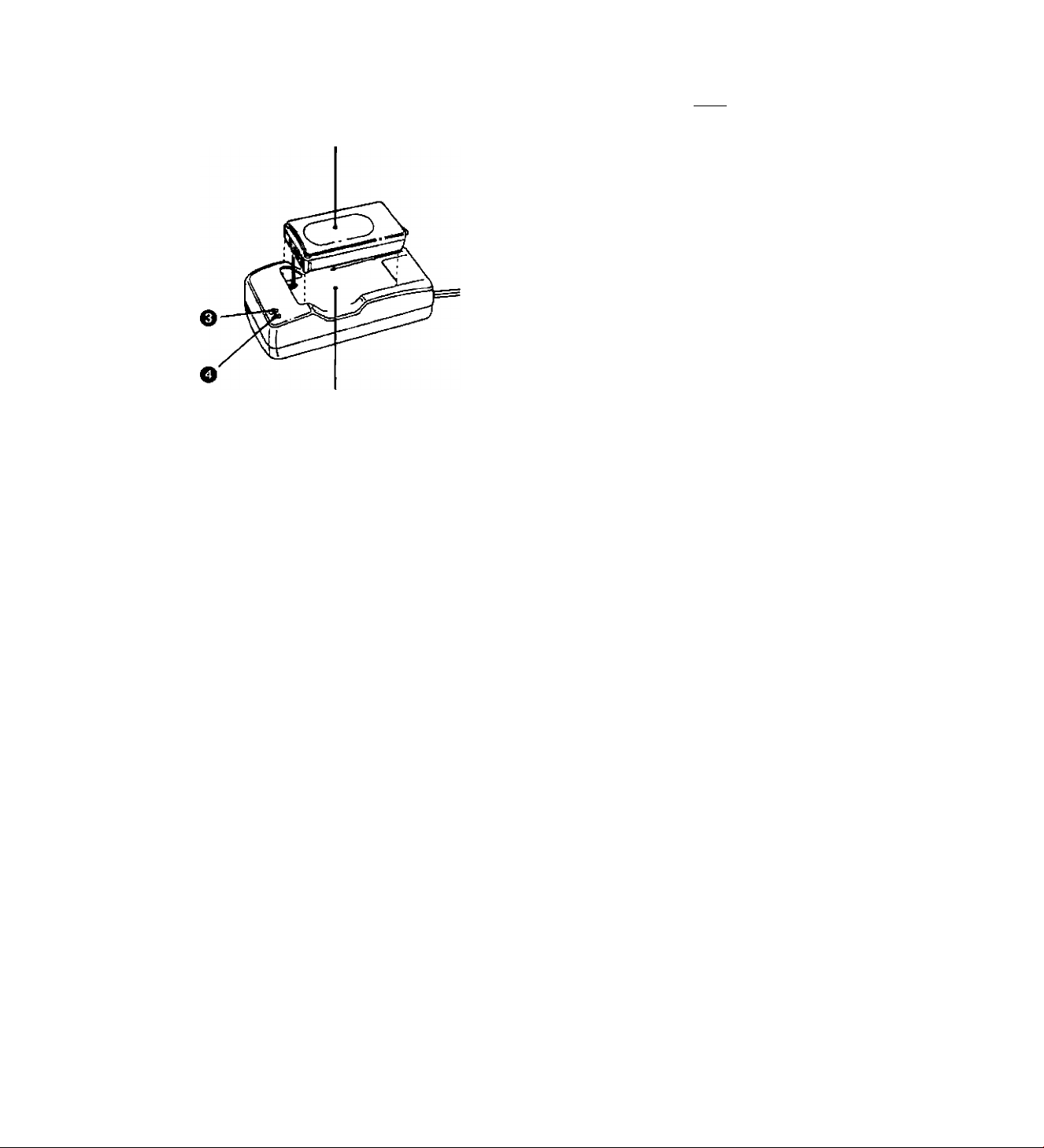
Charging Battery Pack nsra
Use the CA-100 Compact Power Adapter or the
optional CB-110 Car Battery Adapter to charge
battery pack.
Connect the battery pack to the CA-100 (or
CB-110) as shown and plug into mains outlet
(or car cigarette lighter socket).
When the OPERATE indicator (green) is
glowing steadily and the CHARGE indicator
(red) is blinking, charging has begun. When the
battery pack is fully charged, the CHARGE
indicator will glow steadily. Disconnect the
battery pack from CA-100 (or CB-110).
O Battery Pack
• CA-100 Compact Power Adapter or
CB-110 Car Battery Adapter
O Charge Indicator
• Operate Indicator
• Always disconnect the DC-100 DC Coupler
from the CA-100 (or CB-110) before charging
the battery pack.
• The charging time for one battery pack is
shown in the table on the next page.
Charging time will vary according to ambient
temperature and remaining charge in battery.
• When charging a brand-new battery pack or
one that has not been used for three months
or more, charge up completely (until the
CHARGE indicator lights). Then disconnect
and reconnect battery pack to charge once
again.
• It is possible to charge battery pack in an
ambient temperature range of 0°C-40°C, but
for best results, charge between 10°C-30°C.
Use of battery pack in extremely high
temperatures (above 40°C) may activate
safety circuit, making operation impossible.
• When you don’t expect to use battery pack for
a long time (three months or more), store it
in a discharged condition. Storing the
battery pack in a charged condition will
shorten its operating life.
• Immediately after use the battery pack will be
hot, and it is best not to recharge it at this
time. Make sure the battery pack has cooled
off before recharging it.
• The optional MC-100 Multi-battery Charger
can also be used.
For further information, see the adapter or
charger instruction manual.
ao
m
■ n
O
3J
m
c
CO
z
o
15

Battery pack Continuous recording time
Charging time
Battery Warning
BP-E77K
BP-E718
BP-E722/BP-E722D approx. 115 minutes
When battery charge is nearly exhausted, “ВАТГ’ flashes in camera viewfinder
and the OPERATE indicator also flashes. Replace or recharge battery pack (be
sure to turn camera off before removing the battery pack).
Before recharging battery pack it is important to discharge it completely. See
“Using Your Battery Packs Effectively” (p. 78).
• If the camera is turned on with an exhausted battery pack attached, it may turn
off immediately, without a “ВАТГ’ warning.
approx. 55 minutes approx. 70 minutes
approx. 100 minutes approx. 120 minutes
approx. 130 minutes
Using AC Power
CA-100 Compact Power Adapter
Plug into mains outlet.
Input voltage: 100-240 V AC, 50/60 Hz.
• Use together with the DC-100 DC Coupler.
• Refer to CA-100 instruction manual for further
details.
16
Using Car Battery
CB-110 Car Battery Adapter (option)
Plug into cigarette lighter socket.
For use only with 12 or 24 V DC negative-
ground car battery.
• Use together with the DC-100 DC Coupler.
• Use car battery adapter with the car engine
idling.
• Refer to CB-110 instruction manual for further
details.

Attaching DC Coupler iTO
To use the compact power adapter or car
battery adapter:
1. Insert DC-100 DC Coupler into
power source compartment.
• Insert and remove in the same way as the
battery pack (see p. 14).
2. Connect DC-100 cable to compact
power adapter (or car battery
adapter).
B DC-100
B CA-100 (CB-110)
00
m
■ n
O
3D
m
c
CO
z
o
Caution---------------------------------------------------------------------------------------------------------------------------
• Using the compact power adapter near the TV may cause the TV to emit noise. If this occurs, move
the compact power adapter further away from the TV or aerial cable.
17
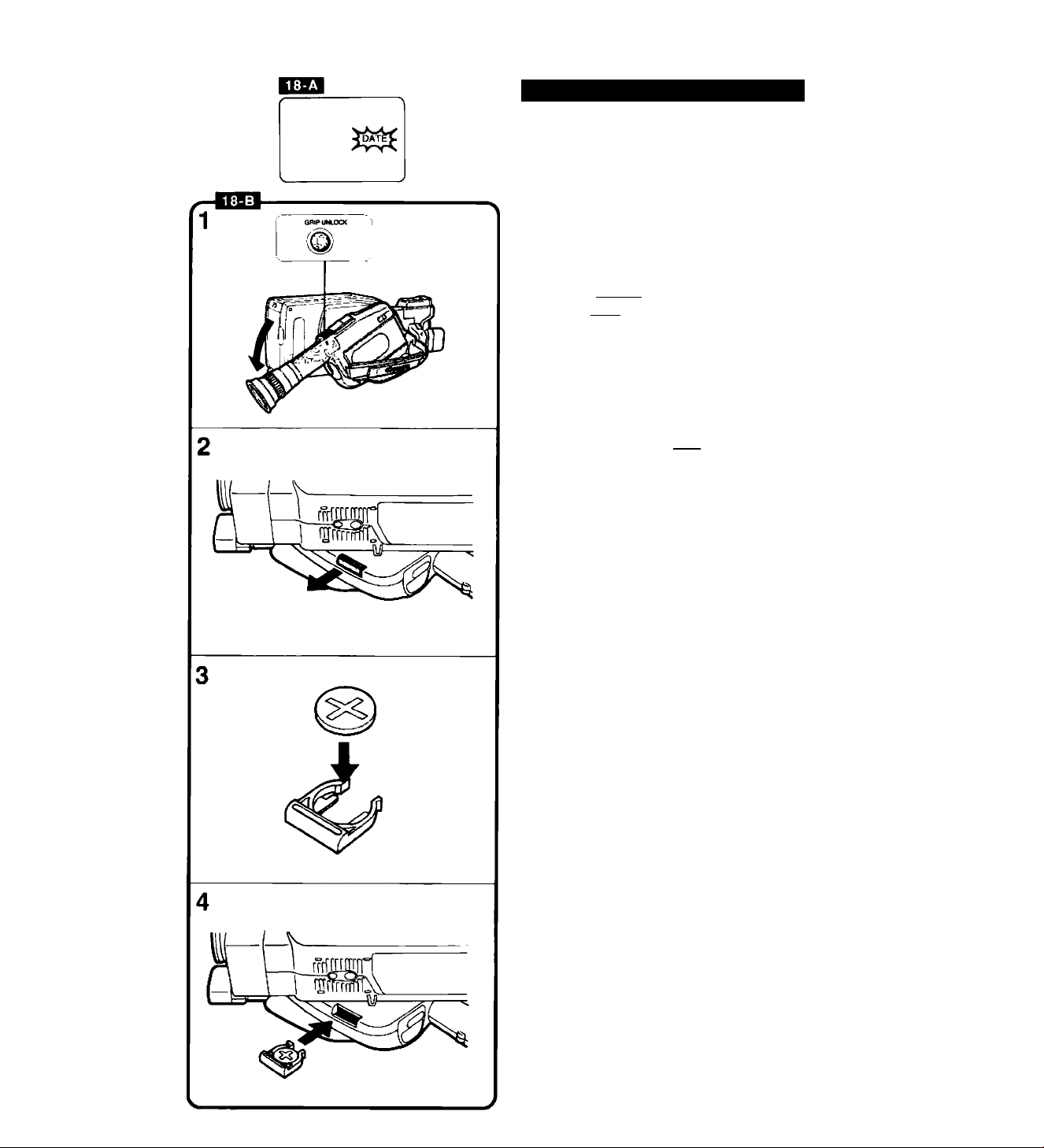
Inserting New Lithium Battery
The CR2025 type lithium battery provides your
camera with enough power to store the date
and time and a character title, even when the
camera is turned off.
One lithium battery will last approximately one
year. (Life span of lithium battery varies slightly
according to ambient conditions.) When the
lithium battery is not in place or is nearly
exhausted, “DATE” flashes in viewfinder,
indicating that the lithium battery needs to be
replaced, ■bri
Be sure to connect a power source to the
camera before changing the lithium battery,
otherwise, the date and time and character title
will be cleared from camera’s memory and will
have to be reset.
Inserting Procedure Ifga
1. Press GRIP UNLOCK button and
rotate the grip downward.
2. Hold the camera with the battery
pack facing down, then draw out
the iithium battery hoider.
• If the camera is held with the battery pack
facing up, the lithium battery will drop out
when the lithium battery holder is removed.
18
3. Insert a new lithium battery into
the iithium battery hoider with +
side facing up.
4. Snap the iithium battery hoider
into the compartment.
Warning
The battery used in this device may present a fire or
chemical bum hazard if mistreated. Do not recharge,
disassemble, heat above 100°C or incinerate.
Replace battery with Panasonic CR2025 or Duraceli
DL2025B. Use of another battery may present a risk
of fire or explosion. The used battery should be
handed back to the supplier for safe disposal.
Caution
• Make sure + side is facing up in lithium battery
• Keep battery out of children’s reach. If swallowed,
•To ensure proper contact, wipe battery with clean,
• Do not pick up battery using tweezers or other
• Do not disassemble, heat or immerse in water, to
--------------------------------------------------------
compartment.
contact physician immediately.
dry cloth before use.
metal tools which may cause short circuiting.
avoid risk of explosion.
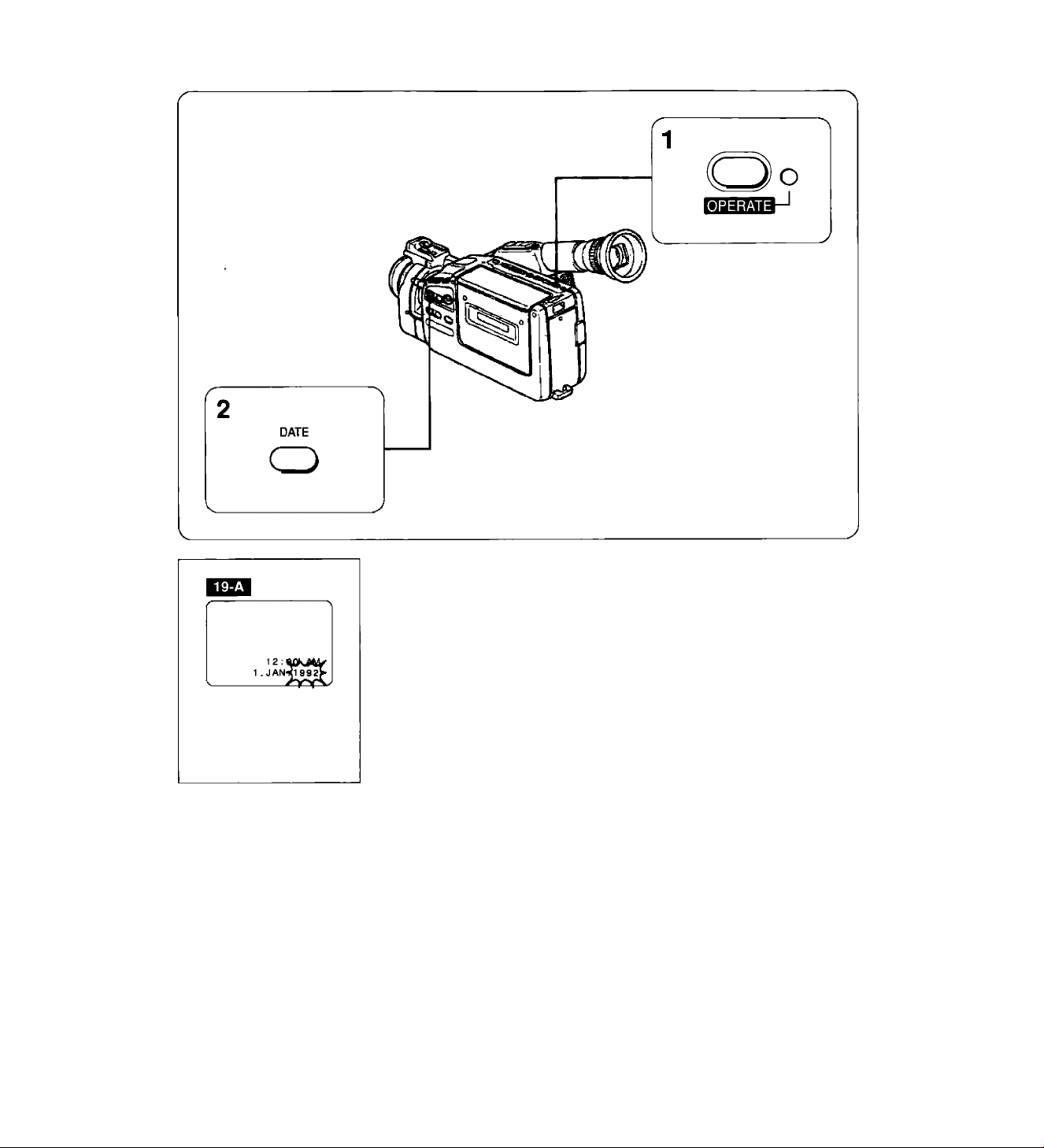
Setting Date and Time
m
m
-n
O
33
m
c
w
z
o
Set date and time when you first begin using the camera and
when you change the lithium battery without back-up power. See
p. 35 for recording date and time.
Example: Setting date to 20 October, 1993 and time to 2:35 p.m.
1. Turn camera on by pressing OPERATE button.
• OPERATE indicator lights up.
2. Press and hold DATE button for more than 3
seconds. EEEl
• Date and time are displayed in viewfinder.
• Year display flashes in viewfinder.
(continued on next page)
19
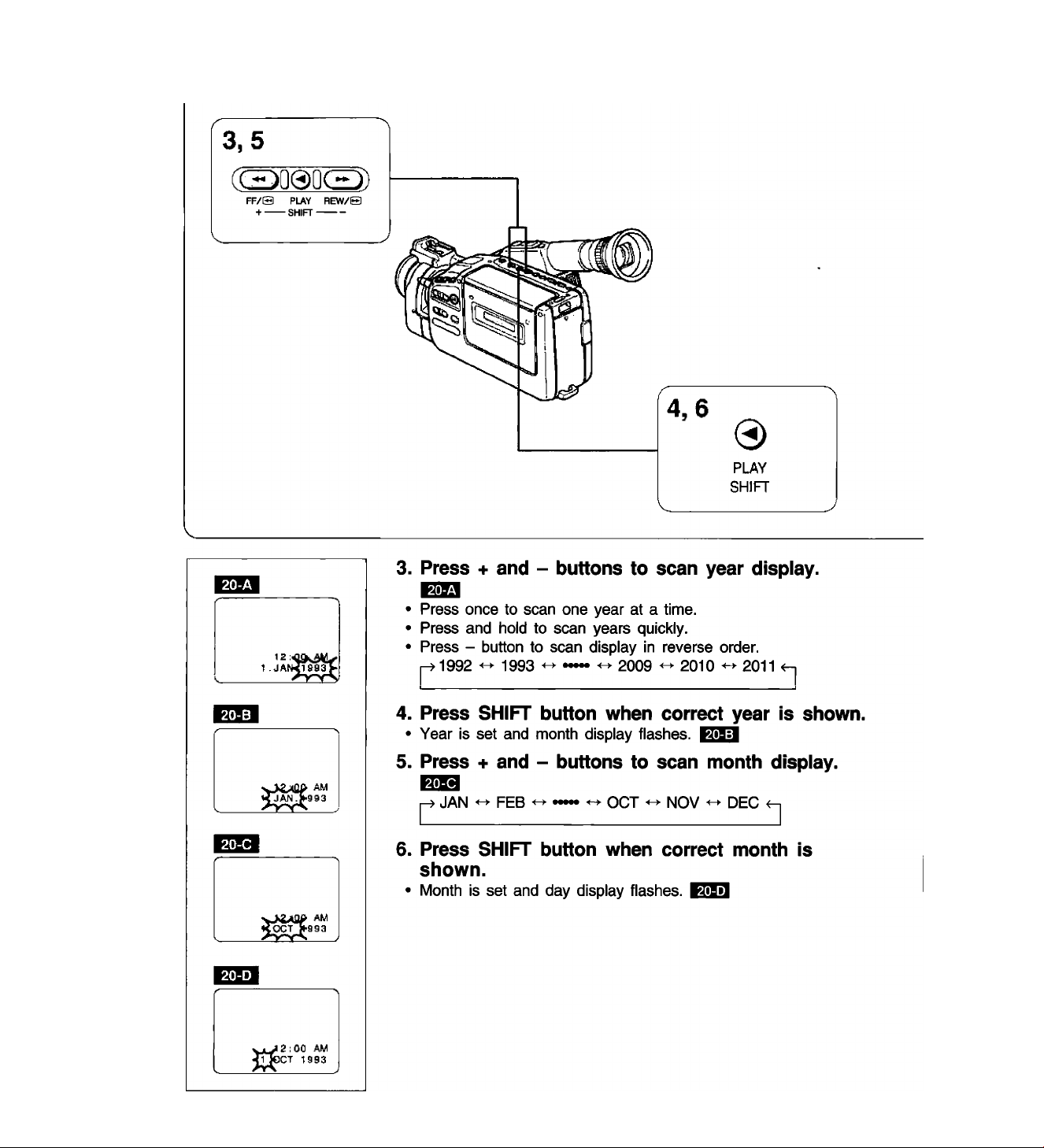
20

ш
m
Tl
О
ZI
m
с
сл
Z
о
21
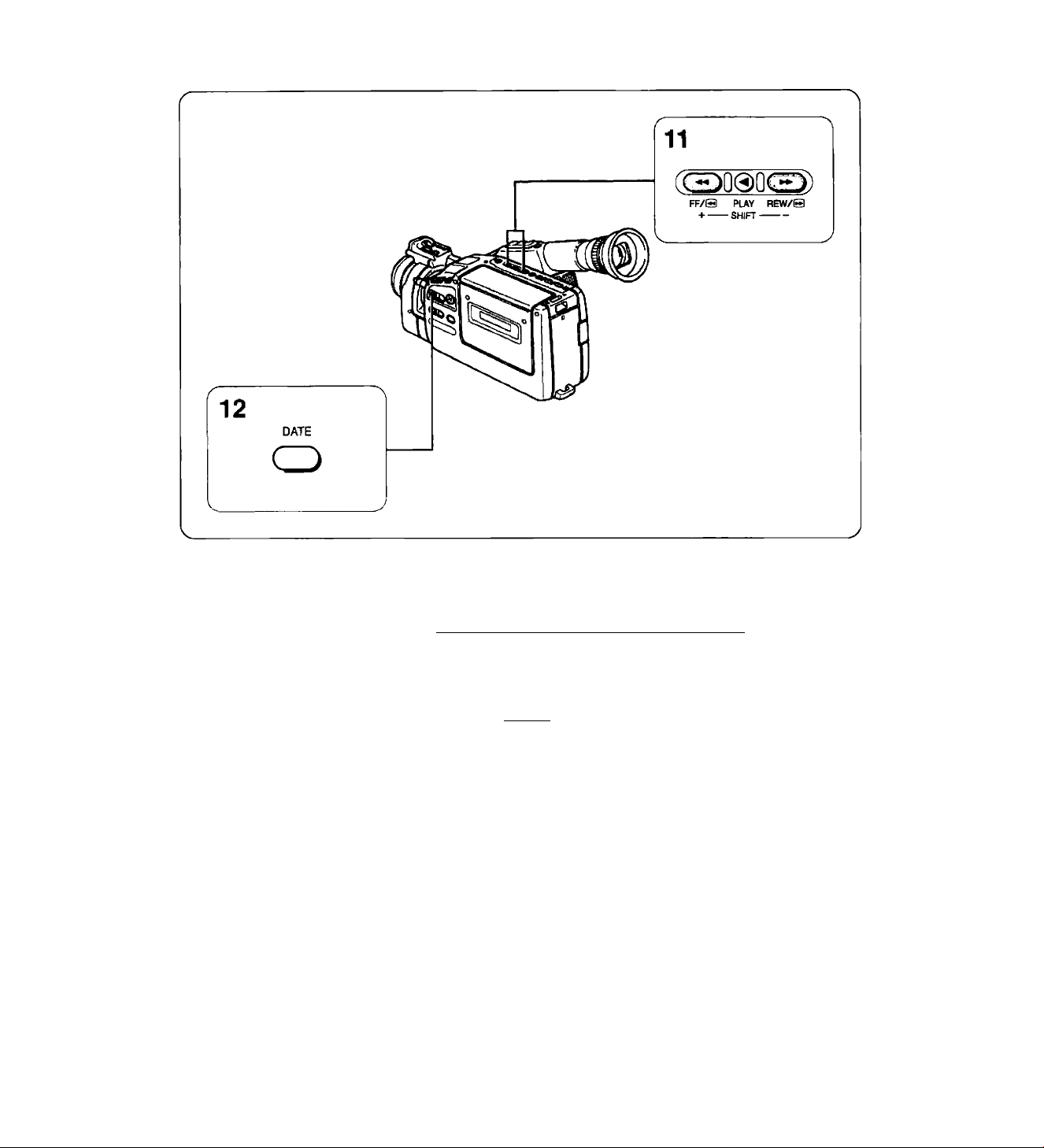
11. Press + and - buttons to scan minute
display.
• Minute display rotates through 60 minutes. ^^9
00 ■«-)■ 01 .«-»• 02 ■«-> —»» ■«-»■ 58 ■<-> 59 <-|
2<^35VPM
>93
12. Press DATE button when correct minute is
shown.
• Minute display stops flashing and auto date and time starts
functioning. ^33
• Press DATE button again to make dispiay disappear from
viewfinder.
2:35 PM
20.OCT.1993
Notes:
• The date can be set between 1 January, 1992, and 31 December, 2011.
• Date and time cannot be set during camera recording or in playback mode.
• If you change or remove the lithium battery without a power source attached, the date and time are
cleared from memory.
• Reset date and time when you travel to a different time zone.
• To make a partial change to date or time settings, follow steps 1 and 2 on page 19. Then press SHIFT
button to select settings to change. When finished, press DATE button.
22
* •
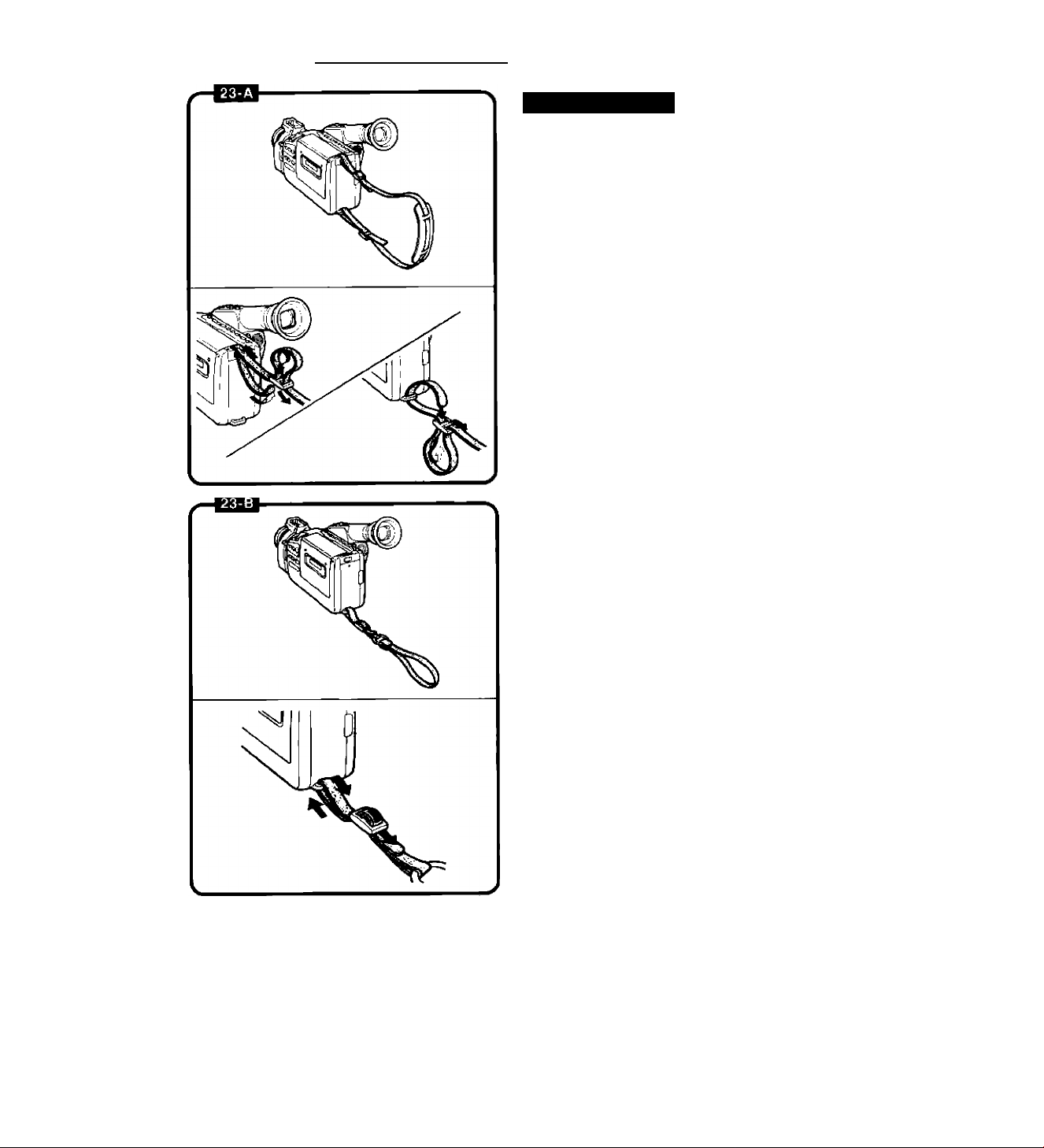
Camera Preparations
Attaching Strap
SS-300 Shoulder Strap
Attach shoulder strap to the strap attachment
bars, and adjust it to the most comfortable
length.
WS-20 Wrist Strap (option) @3
The optional wrist strap can only be attached to
the lower strap attachment bar.
GO
m
*n
O
33
m
c
w
z
o
23
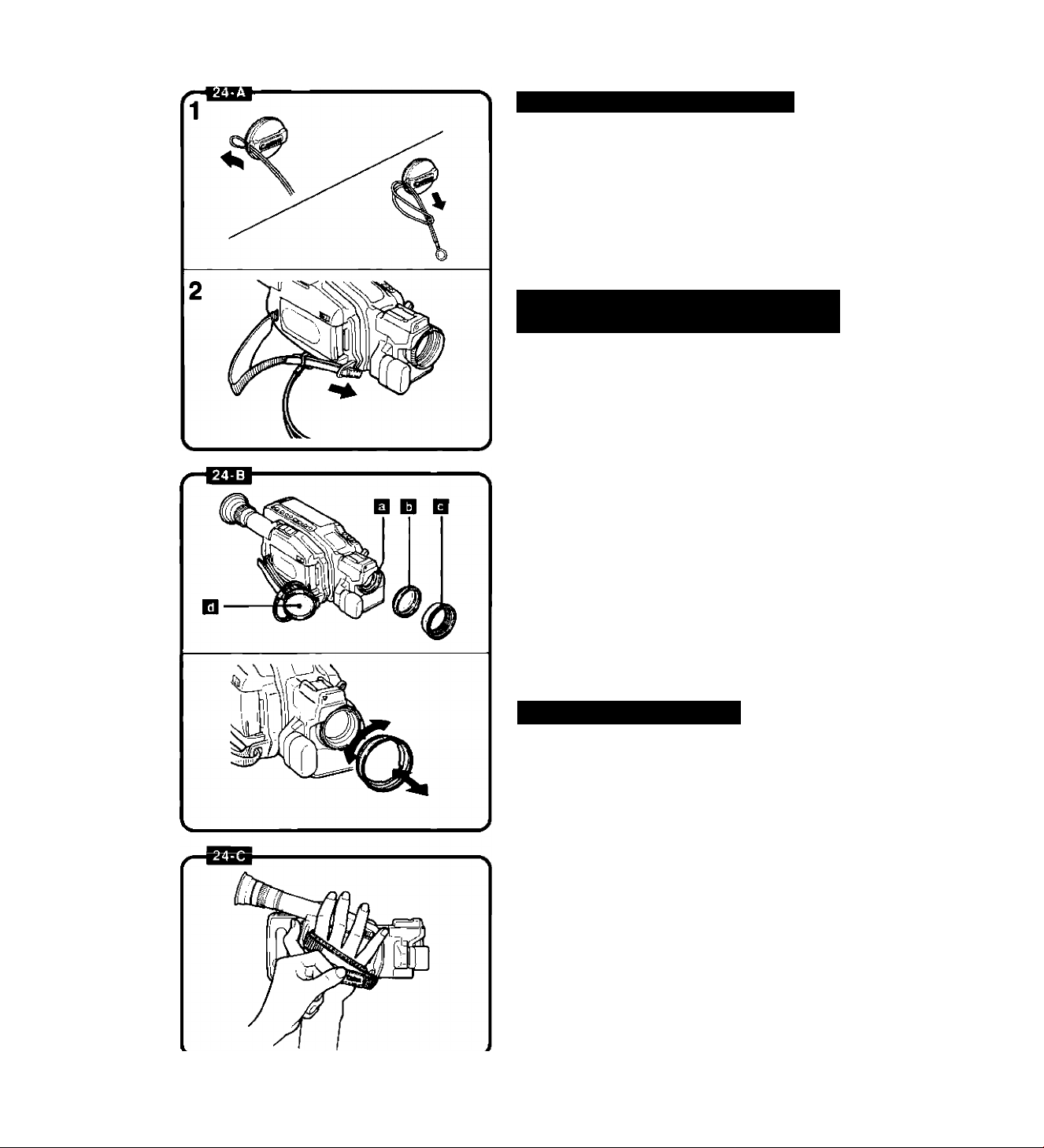
Attaching Lens Cap Cord 2a~a
1. Pass the cord provided through the
loop on the lens cap.
2. Pass the grip belt through the ring
of cord. Then pass the grip belt
through the loop on the camera as
shown.
Removing and Attaching Lens Cap
and Lens Hood 24-b
Remove lens cap before recording and hook it
onto grip belt using clip on lens cap. Replace
lens cap when you stop recording or turn the
camera off.
Q Focusing Ring
Q Filter (option)
Q Lens Hood
El Lens Cap
To remove the lens hood:
Gently rotate it 60° counter-clockwise, as shown,
and remove.
To attach the lens hood:
Gently rotate it 60° clockwise until it clicks into
place.
• When using a filter, attach the lens hood in
front of the filter so that the lens cap can be
replaced.
24
Adjusting Grip Belt 24-c
Tighten or loosen grip belt as necessary for a
comfortable fit. Hold grip with your right hand
while adjusting grip belt with your left.

Adjusting Dioptre 25-A
Adjust the dioptre to individual eyesight
correction when using the camera for the first
time, when changing camera operators, or
when changing eye distance from the finder.
To adjust dioptre:
Turn the camera on and turn dioptre adjustment
ring until viewfinder displays are clearly visible.
Adjusting 180° FlexiGrip with
Integral Electronic Viewfinder 25-B
The 180° FlexiGrip allows you to adjust the
camera angle to 9 click-positions (every 22.5°).
Turn grip while pressing the GRIP UNLOCK
button and release the button in the most
convenient position for shooting.
O GRIP UNLOCK Button
Note:
• The grip cannot be rotated when the optional
RS-300 Rain Shield is used. Use the camera with
the grip set horizontally.
00
m
■ n
O
33
m
c
ÇO
z
Q
Sports Finder 25-c
The sports finder allows you to monitor the
viewfinder from as much as an arm’s length
from the camera.
To clean the viewfinder screen, remove the
sports finder then use a commercially available
blower brush.
To remove:
Align the triangular mark on finder with the mark
on grip. Gently slide finder off.
To attach:
Slide finder onto grip aligning triangular mark on
finder with the mark on grip. Turn finder
clockwise to lock in place.
O Viewfinder Display
9 Sports Finder
Note:
• Be sure to protect the viewfinder from direct
sunlight, othenvise the viewfinder will melt.
25

Camera Recording
PAUSE
1.
Attach power source.
When using a battery pack, make sure it is fuliy charged
(see p. 15).
2.
Turn camera on.
OPERATE indicator lights up.
‘TAPE” fiashes in viewfinder (see p. 30). r-tigii
3.
Press A (EJECT) button.
Video cassette compartment opens.
EJECT button works with the power turned off, if the battery
pack is attached.
4.
Load video cassette and close video cassette
____
compartment.
Press “PUSH” mark on video cassette compartment until a
click sound is heard.
Use an 8mm video cassette marked with an Q (P5 type).
Camera goes into record pause mode.
Press ISPJ/LP button to select tape mode.
5.
For best picture quality, seiect SP.
For doubie recording time, select LP.
Turn grip to desired position.
6.
See p. 25 for adjusting grip.
26

J3
m
O
O
zi
g
z
CD
7. Press start/stop button.
• Recording starts and “REC” appears in viewfinder. KijOJ
• Tally lamp flashes rapidly.
• See page 31-54 for information on making your recordings
more effective.
____
8. Press start/stop button again to temporarily
pause recording. ^0
• Press start/stop button once again to resume recording.
• See “Record Review” (p. 32) to check your recording.
9. When recording has ended, press A (EJECT)
button.
• Video cassette compartment opens.
PAUSE
10. Remove video cassette and close video
cassette compartment again.
11. Turn camera off.
• OPERATE indicator goes off.
Notes;
• The tape counter will be reset to 0:00:00 each time a video cassette is loaded.
• The camera automatically turns off if record pause mode lasts more than approximately 7 minutes. To
resume recording turn camera on and press start/stop button.
• For security, check the viewfinder display for correct mode during shooting.
• Avoid recording near sources of electric or magnetic fields, such as a TV tower, which can cause noise
in the picture or a camera malfunction.
• If tape speed is changed during recording, the tape will contain noise at that point.
27

Video Cassette Notes
• Do not leave video cassette in camera after
use, especially when the camera will not be in
use for a long time.
• There are several holes on the video cassette
back, which are used for transferring
information. Do not cover them with adhesive
tape or other materials.
• Do not use video cassettes with damaged or
spliced tape or ones that do not meet
standards.
• To protect your video cassette put it in the
plastic case after use. Do not store video
cassettes where they may be exposed to high
temperatures, high humidity, direct sunlight,
magnetic fields, dust or mould.
Video cassette erasure prevention switch
To prevent accidental erasure of recorded
material, slide switch at bottom of video
cassette as shown. If switch is returned to its
original position, recording is possible once
again.
Refer to video cassette instruction manual for
more information about erasure prevention.
• When you load a video cassette that is set for
erasure prevention, the camcorder will be
placed in playback mode automatically.
Use another video cassette or set switch to
enable recording.
* •
28
O To save; Erasure Prevention
O To record: Recording Possible

--------------------------
0 : 35 : 40 ^
>
Tape Counter
During recording, the tape counter in the
viewfinder indicates how long you have
recorded.
v
In the case shown in the diagram, you have
recorded for approximately 35 minutes and 40
seconds (in SP mode), ■¿ai
• The tape counter is reset to 0:00:00 when you
press the C. RESET button, or each time you
DSEC
load a video cassette.
• The tape counter also appears during
o
O
o
33
m
33
g
z
1
10 SEC
playback and record search, so you can use it
to verify how long the tape has run.
• Tape counter time and actual recording length
may be slightly different. Use the tape counter
only as an approximate guide.
• When recording in LP mode, actual recording
length is approximately twice the tape counter
time.
k
_______________
Recording Reminder
When you start to record, the camera counts off
the first 10 seconds of your recording and
displays “0 SEC” through “10 SEC” in the
viewfinder. This function is designed to help you
make sure your scenes aren’t too short, for easy
viewing and editing. Try to record for at least the
full 10 seconds. i^BsI
• Recording reminder time and actual recording
length may be slightly different. Use recording
reminder only as an approximate guide.
29

Vídeo Cassette Warning зо-д
T. END” appears in viewfinder when tape is
compietely used up.
‘TAPE” flashes in viewfinder if camera is turned
on and a video cassette is not loaded.
Battery Pack Warning зо-в
• ‘ВАТТ” flashes in viewfinder when battery pack
is nearly exhausted.
• if the camera is turned on with an exhausted
battery pack attached, it may turn off
immediateiy, without a “ВАТТ” warning.
Recording Using Tripod зо-с
Use a tripod especiaiiy in the foiiowing cases:
• Telephoto recording
• Macro recording
• Recording using wireiess controiier
Note:
• Be sure to protect the viewfinder from direct sunlight,
otherwise the viewfinder wiii melt.
* •
30

Record Search
3]
m
O
o
DO
g
z
o
Use record search to locate the desired point to resume
recording. Record search can also be used to eliminate noise
between recorded scenes. Use this function when you make
additional recordings on a previously used video cassette —
there will be no noise between a previously recorded scene and
a newly recorded scene.
1. Place camera in record pause mode. BKl
2. Press REC SEARCH + or - button to scroll
forward or backward to locate recording start
position.
• Press and hold the + button to play back the recording
fonward.
• Press and hold the - button to play back the recording
backward.
• Camera returns to record pause mode when you release the
buttons.
3. Press start/stop button.
• Recording starts. ■ciBsi
• Tally lamp flashes rapidly.
31

Record Review
Press O (Record Review) button during record pause mode to
play back the last segment of recorded scene (approximately 3
seconds) in the viewfinder. Once playback is complete, the
camera returns to record pause mode where it left off.
1. Place camera in record pause mode.
2. Press © button.
• Scene plays back in viewfinder.
• Camera returns to record pause mode after record review has
ended.
3. Press start/stop button to resume recording.
• Tally lamp flashes rapidly.
32

Record pause mode
Release the - button to
enter record pause mode,
Desired section for searching
^ Rewinding
©Playback ^
Tape
Release the + button to
enter record pause mode
o
Press ih0 ^ butlor
Explanation:
Record search (to resume recording) Bgra
Searches the desired section to start recording,
while in record pause mode.
Explanation:
Record review Bcia
Plays back your recording in the order O to O
after record pause mode is entered. The camera
returns to record pause mode after playback has
ended.
00
m
O
O
J3
g
'Z.
o
^ About
3 seconds
c
Notes:
______ ___________
• Noise KKB— or skew BtKflil may appear on the
screen during record review mode or record
search mode. This is not a malfunction.
• During record review no other operation works.
However, if the OPERATE button is pressed, the
power turns oft.
33

Edit-erase
When an undesirable object or sound is recorded, such as
someone walking across the picture or the sound of a car horn,
the edit-erase function can be used to quickly return to the
precise point where recording began, and record the scene
again. This function only operates during the first 40 seconds or
so of recording.
For about 40 seconds after starting to shoot a scene a Jk
(asterisk) mark appears in the viewfinder next to the tape
operations display. The edit-erase function can be used while
this >k mark is displayed.
1. Make sure that :ic (asterisk) is dispiayed, then
piace camera in record pause mode. Bgra
2. Press E. ERASE button.
• Tape is rewound to recording start point at 3 times normal
speed, and recorded picture is displayed (in reverse) in
viewfinder. Camera returns automatically to record pause
mode at the start of scene you want to record over.
• Asterisk disappears from viewfinder.
3. Press start/stop button to resume recording.
• Previously recorded scene is erased.
34

Recording Date and Time
2:35 PM
20 OCT. 1993
1. While recording or in record pause mode, press
DATE button. ilEI
• Date and time appear in viewfinder and are recorded with
scene.
• Date and time can also be recorded with titie.
2. Press DATE button again to end date and time
recording.
Note:
• When lithium battery is nearly or completely exhausted “DATE” flashes in viewfinder. Change lithium
battery (see p. 18).
35

Focusing
Two focusing systems are available to suit your
needs: autofocus and manual focus.
Autofocus
The camera enters autofocus mode as soon as
you turn the camera on. Focus adjusts
automatically to suit the subject located in the
centre of the viewfinder.
• The camera transmits infrared beams to the
subject and receives reflected beams at the
autofocus window to focus automaticaliy.
When the subject is at a distance of
approximately 3 metres, focus is adjusted in
the centre of the viewfinder. For subject
distances greater than 3 metres, camera
focus point is slightly higher and to the left in
the viewfinder: for distances less than 3
metres, camera focus point is slightly lower
and to the right. For very close subjects at a
distance of less than approximately 1 metre,
this shift of focus becomes more obvious.
36

B
Subjects Not Suitable for Autofocus
Autofcxîus may not work well in the following
instances, and manual focus will probably give
you better results:
A. Subjects with very glossy or shiny surfaces
(e.g. car exteriors)
B. Subjects with little or no reflection (e.g. dark
clothes, dark hair, water surface)
C. Scenes that cause a strong contrast
between right and left halves of the screen
D. More than one subject in viewfinder/different
distances
E. Subjects behind glass
Notes:
• Be sure not to obscure autofocus window located
under the lens with your hand, fingers, etc. during
recording.
• Do not touch focusing ring during autofocus.
• The autofocus mechanism focuses subjects at a
distance of approximately 0.6-10 metres. For
more distant subjects, focus locks at infinity. To
shoot bright subjects at a distance of 10 metres
or more outdoors during daytime, the lens
aperture is small so accurate focus is easily
achieved. However, if conditions are cloudy or if
you are shooting night scenes, etc., use manual
focusing.
• If the camera is near other products that use
infrared beams (e.g. wireless controller for TV,
VCR, or another video camcorder), autofocus
may malfunction. Autofocus is turned off when
the camera receives signals from the wireless
controller.
• Shooting subjects in low-light conditions at a
distance of less than 1 metre in autofocus
mode may result in poor picture quality. To avoid
this use the VL-7 Battery Video Light.
J3
m
O
O
J3
g
z
o
37

Manual Focus
Use manual focus when you shoot subjects not suitable for
autofocus.
1. Press FOCUS [^/M button to select manual
focus.
• “M. FOCUS” appears in viewfinder. Ic};y^i
2. Rotate zooming lever to telephoto end.
3. Look through viewfinder and rotate focusing
ring to focus on subject.
4. Use zooming lever to frame subject properly.
• Camera automatically returns to autofocus when camera is
turned off or placed in playback mode.
• Press FOCUS [S/M button to stop manual focus and return to
autofocus (“M. FOCUS” disappears from viewfinder).
Focus Lock
When you press the FOCUS [Â]/M button during autofocus, the
focus can be locked on the subject focused at that time, even if
the subject moves to the right or left of centre. To focus on
another subject, adjust with the focusing ring or press the
FOCUS [A]/M button again and adjust with autofocus.
38

Macro Recording
Macro recording allows you to record small subjects such as
flowers and insects close-up, to full screen, and achieve
extremely fine detail in your pictures.
1. Press FOCUS IS/M button to select manual
focus.
• “M. FOCUS” appears in viewfinder. KByii
2. Rotate zooming lever to wide-angle end.
3. Press and hold macro button on zooming lever
and move lever into macro range.
4. Approach subject until it reaches desired size
in viewfinder.
• Be sure there is adequate lighting.
• You can approach the subject as close as 4 mm.
5. Use zooming lever within macro range for fine
focusing.
6. When macro recording is completed, reverse
steps 2 and 3.
Notes:
• Move camera forward or backward slightly to change subject image size and then fine focus again.
• A tripod is recommended for better recording stability.
• If necessary, remove the lens hood (see p. 24).
39

Zooming
Zoom in on hard-to-catch subjects or add
close-up personal touches to your recordings.
Zoom out to reveal a breathtaking view. The
camera has 3 zooming methods: power zoom,
manuai zoom and wireless zoom.
Power Zoom 4o-a
Press power zoom buttons on the grip.
Press and hold T to gradually zoom in to
telephoto.
Press and hold W to gradually zoom out to wide
angle.
Manual Zoom 4d-b
Turn zooming lever to rotate zooming ring.
Wireless Zoom 4o-c
The wireless controller allows you to control
zoom operation from a distance.
Press and hold ZOOM T button to gradually
zoom in to telephoto.
Press and hold ZOOM W button to gradually
zoom out to wide angle.
• Mount camera on a tripod.
• Use a TV monitor during wireiess zooming to
view shots.
Notes:
• Even the slightest hand movement will appear in
the recording when shooting in the telephoto
range. Use a tripod for better results.
• Overuse of zooming may make recordings seem
too busy. Selective use of zooming is more
effective.

Shooting with Video Light
When shooting with backlighting or in a dark
room, use the VL-7 Battery Video Light, which is
powered by the battery pack mounted on
camera body.
• The duration of illumination with the BP-E77K
is approximately 15 minutes. For longer
shooting, be sure to have an extra battery
pack.
• Use the video light within approximately 3
metres of the subject to ensure a clear picture.
• The VL-7 Battery Video Light can be used with
Canon 8mm video cameras marked with
Attaching Video Light 4i-a
1. Insert video light plug into
accessory shoe on the camera.
2. Slide video light into accessory
shoe until it stops.
¿1^.
3
m
O
o
3
D
z
o
Removing Video Light 4i-b
1. Press and hold lock release
button.
2. Slide video light out of accessory
shoe.
41

Shooting with Video Light
1. Place camera in record pause mode. E39
2. Press video light power button.
3. Press start/stop button to start shooting.
• To turn off video light during shooting, press video light power
button again.
Note:
• The video light can be used only during recording or record pause mode.
42

Replacing Bulb
Use only Canon Halogen Bulb MHL-5.7V 6W
(accessory).
• Before replacing the bulb, turn the power off
and allow sufficient time for the bulb to cool.
• Remove the video light from the camera before
replacing the bulb.
1. Rotate the protector in the
indicated direction.
2. Puil out the old bulb.
3. Insert a new bulb positioning the
notch at the bottom.
• Do not touch the new bulb or reflector with
your bare hands.
4. Rotate the protector in the
indicated direction.
33
m
o
o
33
o
z
o
43

Protector
Halogen Bulb
Power Button (on back)
Lock Release Button
Plug
Shoe Attachment
Plug Receptacle
Caution---------------------------------------------------------
• Only use the battery pack with the video light. Do
not use the CA-100 Compact Power Adapter or
the CB-110 Car Battery Adapter. Also, do not
place tape or adhesive over the power determiner
(set to on), othenwise the power supply may
overheat and cause a problem. B£SSI
Notes:
• Be careful not to touch the bulb during or Immediately after use; It becomes very hot. Keep the hot lamp
away from flammable or plastic materials.
• Protect the video light from impact or vibration during use or the halogen lamp may bum out.
• Ensure that no foreign material such as a metal fragment, etc., is in the plug receptacle. Be careful not to
deform the plug by using excessive force.
• When carrying the camera with the video light attached, be sure to support the camera body. Never carry
the camera by holding the video light.
44

Gain-up/Backlight Compensation
The GAIN UP/BLC button is used for the
following two functions. The camera will
automatically select the appropriate function
based on the lighting conditions.
Gain-up Function 45-A
The gain-up function lets you record more brightly
than usual, especially for when you are recording
in dimly lit places. Since gain-up relies on
electronic image processing, the image quality
will suffer somewhat.
Notes:
• With gain-up, picture quality will suffer somewhat.
Cancel gain-up when recording in a brightly lit area.
• It may be impossible to record in extremely dark
places, even when using the gain-up feature. When
recording from only a short distance, use the video
light.
Backlight Compensation Function 45-B
30
m
o
O
3D
g
z
o
Backlighting, caused for example by the sun or
an open window behind the subject, will make the
subject appear underexposed and lacking in
detail.
When the subject appears underexposed in the
viewfinder use the backlight compensation (BLC)
function.
Notes:
• If the picture angle is altered during backlight
compensation, the exposure may become
unsuitable. The image in the viewfinder should
* •
always be checked and compensation used only
when the subject appears underexposed.
• If the subject still appears underexposed, use the
video light.
45

Operation:
1. Use zoom to set desired picture angie.
• See page 40 for zooming.
2. Press start/stop button whiie hoiding down GAIN
UP/BLC button.
• Gain-up/backlight compensation functions operate only while
the GAIN UP/BLC button is being held down.
3. When recording is complete, press start/stop
button.
4. Release GAIN UP/BLC button.
46

High-Speed Shutter
am
The high-speed shutter allows you to capture sports and other
fast action scenes clearly. The camera has 3 high-speed shutter
settings: 1/60th, 1/1000th and 1/4000th of a second. Select the
correct shutter speed according to subject speed and brightness.
Normal shutter speed is 1/50th of a second.
1. Point camera at subject
and compose scene in
viewfinder.
2. Press SHUTTER button.
• Each time button is pressed, viewfinder display changes as
follows:
3. Make your recording.
4. Press SHUTTER button to return to normai
shutter speed.
Notes:
• Use this function outdoors with bright iight.
• Scenes shot with the high-speed shutter wiii appear somewhat jerky during normal playback.
• Scenes shot with the high-speed shutter work best with special playback. Use a VCR capable of
noise-free special playback for best results.
• If camera is in playback mode, or is turned off, shutter setting automatically returns to normal (1/50).
47

Fade
Fade effect allows you to make scenes gradually appear or
disappear in smooth transition.
Fade In
Scene graduaily appears from a blank white screen.
1. Place camera in record pause mode. Esra
2. Press and hold FADE button until scene
disappears completeiy from viewfinder.
3. Press start/stop button to start recording and
then release FADE button.
• Scene graduaily fades in.
48

Fade Out
Scene gradually disappears, fading to a blank white screen.
1. Press and hold FADE button during recording.
• Scene gradually fades out.
2. Press start/stop button when scene has
disappeared completely.
• Camera goes Into record pause mode.
3. Release FADE button.
Notes:
• Sound fades along with the image.
• Title and date and time do not fade.
• Fade effect (except wireless fade) can be used at any time during recording.
49

2,3
F, START
/STOP
o
Wireless Fade
Begin and end recording with a smooth fade in and fade out from
a distance and without camera shake.
1. Place camera in record pause mode.
2. Press F. START/STOP button.
• Scene disappears, camera recording begins in about 1 or 2
seconds, and then picture fades in.
50
3. When scene is recorded, press F. START/STOP
button again.
• Scene fades out, then camera enters record pause mode in
about 4 seconds.

Adding Titles to Recordings
jj
m
o
o
n
g
z
CD
The camera allows you to create and store a character title which
can be superimposed on recordings.
Creating Character Titles
Remember to create your title before you start recording.
The title may be one or two lines of up to 16 characters each.
1. Place camera in record pause.
2. Press CHARACTER TITLE button for more than
3 seconds to display title lines in viewfinder.
• A flashing dot or character indicates that the cursor is
present. MPii
3. Press SHIFT button to move the cursor to
position where you want to start the title.
• Press once to move cursor one space right.
• Press and hold to move cursor continuously.
• Cursor does not move backwards.
(continued on next page)
51

4. Use + and - buttons to scan list of title
characters.
• Press + button to scan forward through the list.
• Press - button to scan the list in reverse order.
• Press once to scan characters one at a time.
• Press and hold to scan characters quickly.
Title Characters List
52
r^ABCDEFGHIJKLMNOPQRSTUVWXYZ
I—□ & *!?;: ”’-/.,987654321OnEgN/EA0UOAJ
• If you select □, a flashing dot appears in the viewfinder, but a
space will appear during actual recording and playback.
• Press C. RESET button to erase all characters at and to right
of cursor.
-------------
5. When the character you want is displayed,
press SHIFT button again to move to next
cursor position.
,

6. Follow steps 4 and 5 until your title is complete.
7. When the title is finished, press CHARACTER
TiTLE button. BQ
• Title is saved in camera’s memory.
• Press CHARACTER TITLE button again to make title
disappear from viewfinder.
33
m
o
O
33
g
z
o
Notes:
• Title cannot be created during recording or playback mode.
• If you change or remove the lithium battery without a power source attached, the character title is
cleared from memory.
53

Recording Titles
1. While recording or in record pause mode, press
CHARACTER TITLE button. QQ
• Title appears in viewfinder and is recorded with scene.
• Title can also be recorded with date and time.
2. Press CHARACTER TITLE button again to end
title recording.
54

Playback Connection
• For connecting accessories supplied with your
camera see page 3.
To play back a video cassette on a TV, use the
DC-100 DC Coupler together with the CA-100
Compact Power Adapter (or the optional CB-110
Car Battery Adapter) or the BP-E77K Battery
Pack as a power source.
• Playback connection depends on whether or
not the TV is equipped audioArideo input
terminals or SCART terminal.
Using TV with SCAFTT Terminal
Connection Procedure EEgi
You need the PC-150 SCART Cable and a power
source for playback on a TV that has SCART
terminal.
• You can also use a TV connected to a VCR
with a SCART terminals.
■ Press GRIP UNLOCK button and rotate the grip
upward.
■ To Audio Output Terminal (black)
■ To Video Output Terminal (yellow)
■ PC-150 SCART Cable
■ To SCART Terminal
■ TV
TJ
i
Ш
>
о
Using TV with Audio/Video Input
Terminals
Connection Procedure ИДЯ
You need the optional C-150 AV Cable and a
power source for playback on a TV that has
audio/video input terminals.
• You can also use a TV connected to a VCR
with audio/video input terminals.
■ Press GRIP UNLOCK button and rotate the grip
upward.
n To Audio Output Terminal (black)
Ш To Video Output Terminal (yellow)
D C-150 (video=yellow, audio=white)
Я To Audio Input Terminal
n To Video Input Terminal
В BNC Adapter*
В TV: Set TV/VIDEO selector to VIDEO
* For TV or VCR which has a BNC-type video input,
use a commercially available BNC plug adapter for
connection.
55

The optional RU-100 RF Unit is required in order
to view recorded video cassettes on a TV which
does not have audio/video input terminals. There
are two RU-100 models, one for Europe and one
for Australia. The connection and setting proce
dures for the two models differ.
Using TV without AudioA/ideo Input
Terminals (European Model)
RU-100
B Connection Plug
B G/i Selector
B Video Channel Selector
B FROM ANT. Terminal
B TO TV Terminal
rjMim]] !□
Coaxial Cable with DIN-Connectors masi
B male
B female
Connection Procedure
1. Connect RF Unit to camera.
2. Attach aerial cable to FROM ANT.
terminal, and connect female
connector to TO TV terminal of RF
unit.
• Please note the difference between ‘male’
and ‘female’ type DIN-connectors on coaxial
cable.
3. Connect male connector to aerial
input terminal of TV.
To View a Regular TV Programme
The RU-100 RF Unit has an automatic signal
selector which selects the signal from the video
camera whenever the camera is connected to the
RF unit and the power is turned on. To view a
regular TV programme, turn the camera off or
disconnect it from the RF unit.
56
j

Selecting Video Channel (European model)
Video channel means the channel in your area which is not used
by a broadcasting station (channel 30-39). If your TV does not
have audio/video input terminals, your TV set and the video
channel selector of the RU-100 RF Unit must be set to the video
channel in order to view playback.
1. Turn TV on.
2. Turn camera on.
3. Press ■ (STOP) button to select playback mode.
4. Press A (PLAY) button to start playback.
5. Set RF unit’s G/l selector using flat-edge
screwdriver.
G; Continental Europe
I : England, South Africa, Hong Kong
• If G/l selector is set improperly, picture will appear, but no
sound will be heard.
6. Set TV and video channel selector to video channei (video channei selector is factory-set to CH 32).
• For example, if video channel in your area is channel 33, turn
TV to channel 33, then use a flat-edge screwdriver to set video
channel selector of RU-100 to CH 33. Adjust by turning until
picture is clear.
T3
CD
>
O
7Í
57

Using TV without Audio/Video Input
Terminals (Australian Model)
RU-100 Bgg
Q Connection Plug
B Video Channel Selector
B TO TV Terminal
B FROM ANT. Terminal
Coaxial Cable with DIN-Connectors
B nisle
HI female
Connection Procedure ИДЯ
1. Connect RF Unit to camera.
2. Attach aerial cable to FROM ANT.
terminal, and connect female
connector to TO TV terminal of RF
unit.
• Please note the difference between ‘male’
and female’ type DIN-connectors on coaxial
cable.
3. Connect male connector to aerial
input terminal of TV.
To View a Regular TV Programme
The RU-100 RF Unit has an automatic signal
selector which selects the signal from the video
camera whenever the camera is connected to the
RF unit and the power is turned on. To view a
regular TV programme, turn the camera off or
disconnect it from the RF unit.

Selecting Video Channei (Australian model)
Video channel means the channel in your area which is not used
by a broadcasting station, and can be used for playback of video
cassettes (channel 0 or 1). If your TV does not have audio/video
input terminals, your TV and the video channel selector of the
RU-100 RF Unit must be set to the video channel in order to view
playback.
1. Turn TV on.
2. Turn camera on.
3. Press ■ (STOP) button to select playback mode.
4. Press -4 (PLAY) button to start playback.
5. Set TV and video channel selector to video channel (video channel selector is factory-set to 1CH) using a flat-edge screwdriver.
• For example, if video channel in your area is channel 0, set
video channel selector of RU-100 to OCH, then tune TV to
channel 0.
■ 0
ID
>
O
59

Playback Procedure
(00000)
FF/S PLAY REW/®
+
------
SHIFT
--------
COo
OPERATE
1. Turn camera on.
• OPERATE indicator lights up.
2. Press A (EJECT) button.
• Video cassette compartment opens.
60
3. Load video cassette in camera and cióse video
cassette compartment.
4. Press ■ (STOP) button to seiect piayback mode.
• Playback functions will not operate if you haven’t pressed ■
(STOP) button.
5. Locate piayback start point.
• Use REW and FF buttons to locate start point, or use high
speed search (see p. 63).
6. Press PLAY button to start playback.
• You can also monitor playback in viewfinder.

REW @ FF @
--
1 o o
7. Press ■ (STOP) button to end playback.
8. Turn camera off.
• OPERATE indicator goes off.
High-Frequency Feedback
• High-frequency feedback may occur if camera microphone is too
cióse to the TV speaker (only during recording or record pause
mode). Lower TV voiume.
U
i
CD
>
o
7Í
61

Special Playback Methods
In addition to normal playback, your camera also has fast forward,
rewind and stiil playback, plus high-speed search.
Playback is controlled by pressing buttons on the camera or by
using the wireiess controiier.
A. Fast Forward Playback
Press and hoid FF button during normal playback to view
scenes at 9 times normai speed.
• Release FF button to resume normal playback.
B. Rewind Playback
Press and hold REW button during normal playback to view
scenes in reverse at 7 times normal speed.
• Release REW button to resume normal playback.
C. Still Playback
Press STILL button on the wireless controller during normal
playback to pause the picture. Press STILL button again or
PLAY button to resume normal playback.
• The camera’s starl/stop button can also be used.
62

D. High-Speed Search
Press and hold FF button during normal fast fonward mode to
view scenes at approximately 15 times (SP) or 30 times (LP)
normal speed. Release FF button to resume normal fast
fon/vard.
Press and hold REW button during normal rewind mode to view
scenes in reverse at approximately 15 times (SP) or 30 times
(LP) normal speed. Release REW button to resume normal
rewind.
03
>
o
7^
63

Notes:
• Several noise bars appear during special playback.
During last forward and rewind playback modes. |i£2J
During still playback. EH
• Audio portion of tape cannot be heard during special playback.
• The camera automatically goes into stop mode after more than 7
minutes of continuous still playback.
• The picture flickers a little during still playback.
• When fast action scenes are shown during still playback, the picture
may blur.
• Certain TVs may show the special playback picture in black and white,
or the picture may roll or divide.
• Notes about special playback of tapes recorded In SP:
(1) The still playback picture will contain much more noise than for tape
recorded in LP.
(2) During fast fon/vard or rewind playback, noise bars will be much
wider than for a tape recorded in LP.
• The high-speed search picture might not appear on some TVs.
64

Tape Return
COUNTER
RESET
o
TAPE
RETURN
o
STOP«
o
V.
Tape return allows you to quickly return to a desired scene on the
video cassette.
• Camera does not have a TAPE RETURN button. Use the
wireless controller to operate tape return.
1. When you locate a scene during playback that
you want to watch again iater, press COUNTER
RESET button.
• Tape counter resets to 0:00:00. itugii
2. Press ■ (STOP) button when playback finishes.
3. Press TAPE RETURN button.
• Tape rewinds and stops automatically when counter reading
reaches near 0:00:00.
4. Press ► (PLAY) button.
• Playback starts at the spot where you pressed COUNTER
RESET button.
Notes:
• Every time you load a video cassette, the tape counter automatically resets to 0:00:00. This means that
after recording you can use the tape return function to locate the recording start point.
• Tape counter reading is only approximate. Use it as a guide.
• Tape return does not function when tape counter reading is near 0:00:00.
• Press ■ (STOP) button to cancel tape return.
65

Editing to Another VCR
• With the help of a second VCR, your camera
Connection Procedure
You need the PC-150 SCART Cable.
B To Audio Output Terminal (black)
H To Video Output Terminal (yellow)
B PC-150 SCART Cable
B To SCART Terminal
B Second VCR (Recording)
D TV
Connection Procedure
You need the optional C-150 AV Cable.
can also be used as a playback VCR to edit
your recording.
Using a VCR with a SCART Terminal
Using a VCR with Audio/Video input Terminal
B To Audio Output Terminal (black)
B To Video Output Terminal (yellow)
B C-150 (video=yellow, audio=white or black)
B To Audio Input Terminal
B To Video Input Terminal
B BNC Adapter (commercially available)
B Second VCR (recording)
B TV
Preparations
TV
Turn TV on and set it to the video channel or set
the TVA/IDEO selector to VIDEO.
VTR
Turn on the second VCR and load a recordable
cassette. Switch the input selector to the LINE
which is connected to the camera. See VCR
instruction manual for details.
66

Editing Procedure
1. Press ■ (STOP) button during record pause
mode,
2. Locate a point siightiy before editing start point
on video cassette in camera.
3. Piace second VCR in record pause mode.
4. Press camera < (PLAY) button.
• Check playback picture on TV screen.
5. Reiease second VCR from record pause mode at
editing start point.
• Recording begins on second VCR.
6. Press ■ (STOP) buttons on camera and second
VCR to end editing.
Note:
• Both image and sound quality of edited tape will be somewhat less than that of the original.
m
a
O
67

Canon E430 Video System Chart
0
0
68
0 VL-7 Battery Video Light
0 VL-20 Battery Video Light
0 WD-37 Wide-converter
O TL-37 Tele-converter
0
FS-37 Fiiter Set
0
FS-37U Fiiter Set
0
Tripod
0
RS-300 Rain Shieid
0
SC-300 Soft Carrying Case
0 HC-300 System Case
0
WL-50 Wireiess Controiier
0
8mm Video Cassette
0
SS-300 Shouider Strap
0
WS-20 Wrist Strap
BP-E77K, BP-E718, BP-E722 or
BP-E722D Battery Pack
CA-100 Compact Power Adapter
CB-110 Car Battery Adapter
DC-100 DC Coupier
MC-100 Muiti-battery Charger
Aeriai
RU-100 RF Unit
TV
VCR
C-150AVCabie
PC-150 SCART Cabie
E430

Carrying Cases
SC-300 Soft Carrying Case
The optional SC-300 Soft Carrying Case provides
lightweight protection for the camera and accessories.
HC-300 System Case
The optional HC-300 System Case helps protect the camera
and its accessories during transportation and storage.
The HC-300 properly stores the following items
O BP-E77K or BP-E722 Battery Pack
9 Camera with video cassette and shoulder strap / wrist
strap attached
O CA-100 Compact Power Adapter or CB-110 Car Battery
Adapter
O BP-E718 Battery Pack
0
Coaxial cable or C-150 AV Cable, PC-150 SCART
Cable, DC-100 DC Coupler, VL-7 Battery Video Light,
RU-100 RF Unit, Wide-converter/Tele-converter, etc.
0
WL-50 Wireless Controller
0
One additional 8mm video cassette
Opening the Case
Slide the latches on both sides of the case as illustrated to
open.
• Open case with “UP” sticker pointing upward.
Attaching Shoulder Strap
Attach shoulder strap to the strap attachment bars, and
adjust it to the most comfortable length.
Notes:
• Do not leave case in areas of extreme heat.
• Do not expose case to strong vibrations or shock.
• Do not place heavy objects on top of case.
• Two keys are provided with the HC-300 System Case.
• Power is slowfy drained while the battery pack is attached to the
camera, even when the camera is turned off. Remove the battery
pack when you don’t expect to use the camera.
>
o
o
o
z
>
o
à
o
69

Optional Accessories
CB-110
BP-718
BP-E722
BP-722D
CB-110 Car Battery Adapter
For recxDrding using car battery.
Plug into cigarette lighter socket.
For use only with 12 or 24 V DC negative ground car
battery.
BP-E718 Battery Pack
Use when shooting for long periods of time. Continuous
recording time of BP-E718 is approximately 100 minutes.
BP-E722 Battery Pack
Used for lengthy recording, its capacity is about double the
BP-E77K. Hold the camera with both hands when using this
battery.
BP-E722D Battery Pack
The BP-E722D is a rechargeable nickel cadmium battery
equipped with 5 LED indicators for displaying the remaining
charge.
MC-100 Multi-battery Charger
The MC-100 Multi-battery Charger is sequential high-speed
charger controlled by a microcomputer for charging up to
four Canon battery packs. Also the MC-100 automatically
performs charging, discharging and recharging to refresh
battery packs.
• Charging time: 45 min. (BP-E77K)
80 min. (BP-E718)
90 min. (BP-E722/BP-722D)
70
RS-300 Rain Shield
A vinyl cover to protect camera from light rain or mist.
MC-100
RS-300

VL-20 Battery Video Light
This light, compact video light uses the BP-E77K or
BP-E722 Battery Pack and is ideal for indoor or outdoor
shooting.
TL-37 Teie-con verier
This tele-converter is a magnification converter lens that
increases the focal length of the camera lens by a factor of
1.4. Switch to manual focus when using this lens. The
zoom can be operated as usual.
WD-37 Wide-converter
This wide converter decreases the focal length by a factor of
0.75. Switch to manual focus when using this lens. The
zoom can be operated as usual.
FS-37 Fiiter Set
FS-37 Filter Set contains three filters: multiple image filter
5X, R-cross filter 6X and zoom-spot filter.
FS-37U Filter Set
FS-37U Filter Set contains three filters: UV, ND8 and
circular PL.
• When using the PL filter, first zoom and switch to manual
focus. Then adjust the PL filter to minimize light reflection.
RU-100 RF Unit
For easy playback on a TV without audio/video inputs, use
the RU-100 RF Unit to connect the camera to the aerial
socket.
>
o
g
o
z
>
o
J3
s
o
71

Problems and Troubleshooting
Use the following checklist for troubleshooting when you have problems with your camera.
Consult your local dealer or service outlet if problems persist.
Be sure all connections are properly made when using the camera with other units.
__ _ _ _ _ _ _
The following warnings may appear in viewfinder:
Warning
Cause
Battery pack charge is low.
Condensation has formed inside Refer to Condensation
unit. (see p. 75).
Safety mechanism is activated.
Lithium battery is not in place
properly or charge is low.
Replace with fuily charged
battery pack.
Unload and reload video
cassette.
Insert new lithium battery
(see p. 18).
Remedy
72
Video cassette is not loaded. Load a video cassette.

Problem
Cause
Remedy
Camera does not turn on. Battery pack charge is iow.
Battery pack charge is iow.
Camera turns off during
operation.
Video cassette compartment
does not open.
Camera does not function
when an operation button is
pressed.
Start/stop button is pressed, but
recording does not start.
Record pause mode has lasted
for more than 7 minutes.
Battery pack charge is low.
Camera is turned off.
Video cassette is not loaded.
Battery pack is not properly
attached to the camera.
Camera is turned off.
Video cassette is not loaded.
Tape has ended (T. END”
appears in viewfinder).
Erasure prevention switch on the
video cassette is set to prevent
recording.
Replace with fully charged
battery pack.
Replace with fully charged
battery pack.
Turn camera on again.
Replace with fully charged
battery pack.
Turn camera on.
Load a video cassette.
Attach battery pack securely to
the camera (see p. 14).
Turn camera on.
Load a video cassette.
Rewind tape or use another
video cassette.
Use another video cassette or
set switch to enable recording
(see p. 28).
No picture appears in
viewfinder.
Cannot adjust focus.
Playback doesn't start when
PLAY button is pressed.
Camera is in playback mode.
Lens cap is attached.
Zooming lever is in macro range.
Viewfinder dioptre is not properly
adjusted.
Autofocus window is obscured.
Camera is in record mode.
Camera is turned off.
Video cassette is not loaded.
Tape has ended (T. END”
appears in viewfinder).
Press • (REC) button.
Remove lens cap.
Move zooming lever into normal
focusing range.
Turn dioptre adjustment ring
until vie\À4inder display
becomes clear (see p. 25).
Remove obstacle from
autofocus window.
Press ■ (STOP) button.
Turn camera on and press ■
(STOP) button.
Load a video cassette.
Rewind tape or use another
video cassette.
>
o
g
O
z
>
o
33
É
o
73

Problem Cause
Remedy
Tape is moving, but no picture
appears on TV monitor.
The video light will not turn on.
For TV without audio/video input
terminal: Video channel not set
properly on both TV and RF unit.
For TV with audio/video input
terminal: TV/VIDEO selector on
TV not set to VIDEO.
Video heads are dirty.
DC-100 DC Coupler is attached
to the camera.
The battery pack is exhausted. Charge the battery pack.
Either the camera or the video
light is not turned on.
The bulb has burned out. Replace the bulb.
No video cassette.
Camera is not in record
pause or record mode.
Set TV and RF unit to
appropriate video channel.
Set TV/VIDEO selector to
VIDEO.
Clean video heads using CK-E1
Cleaning Kit.
Remove DC-100 DC Coupler
and attach battery pack.
Turn on both the camera and
the video light.
Insert video cassette and place
camera in record pause or
record mode.
Place camera in record pause
or record mode.
Smear EQ
A luminous bar appears vertically on the screen where an
excessively bright scene was recorded.
Smear is caused when:
• Spotlights are directly recorded, on a stage for example.
• Burning candles or other burning objects are recorded directly.
• Objects reflecting light, such as car bodies and traffic signs, are
recorded directly.
Poor playback picture on TV monitor EEI
Loss in video playback picture quality such as blurring, distortion or
noise usually means that the video heads have become dirty. Use
the optional Canon 8mm Video Head Cleaning Cassette CC-8
included in the Canon 8mm Video Cleaning Kit CK-E1 to clean
video heads. See CC-8 instruction manual for details.
Note:
• This equipment contains a microprocessor. If external noise or interference occurs, random letters may
appear in the viewfinder or normal operation may be interrupted. In this case, remove power source (and
if necessary, remove the lithium battery) and then replace.
74

Condensation (DEW)
What is condensation?
Condensation (DEW) means tiny droplets of
water that occasionally form on the camera
surface when it is moved from a cold place to a
warm place. Using the camera when
condensation is present may damage both tape
and camera.
Condensation is iikeiy to occur when:
B
A. Camera is brought from a cold place to a
warm place.
B. A cold room is heated rapidly.
C. Camera Is taken from an air-conditioned room
to a warm and humid place.
D. Camera is placed in a humid environment.
Preventing condensation
Remove video cassette and place the camera in
a plastic bag prior to bringing it into a warm area
where condensation is likely to occur. Wait until
the camera reaches room temperature before
removing it from the bag.
When condensation is detected
When condensation is detected in the camera,
the OPERATE indicator flashes, “DEW’ flashes
in the viewfinder and the tape automatically
stops.
Immediately remove video cassette, leave video
cassette compartment open and turn camera off.
Leave the camera in a dry place until
condensation evaporates.
• Sometimes “DEW may not appear in the
viewfinder until 10-15 minutes after
condensation has formed.
To start using camera again
Even when “DEW and the OPERATE indicator
no longer flash when the camera is turned on,
wait at least one more hour before attempting
operation. The time required for condensation to
clear varies with surrounding conditions; it can be
as long as an hour.
o
z
>
O
J3
5
o
75

Cautions
c ^ ^
During Use
A. Avoid High Temperatures and High
Humidity.
Do not expose the camera to high
temperatures or high humidity, such as inside
a car during hot weather, when all the doors
and windows are shut. Such exposure can
cause damage.
B
IkM
B. Avoid Exposure to Strong
Eiectromagnetic Waves.
Do not use the camera close to sources of
magnetic or electric fields (power plant, TV
tower, TV set, magnets, motors, audio
equipment, etc.).
I I II I
C. Do Not Expose the Camera to Rain
or Water.
Place protective covering over the camera if
you’ll be recording in the rain, to reduce the
risk of fire or electric shock. If, somehow,
water does get into the camera, contact
qualified sen/ice personnel as soon as
possible.
D. Avoid Pointing the Lens into Direct
Suniight or Other Strong Light
Sources.
Do not aim the lens directly at the sun or
other strong light, or leave the lens aimed at
a very bright subject since this can cause
damage.
76
E. Do Not Expose the Camera to
Excessive Heat:
When using lighting equipment be sure not
to expose the camera to too much heat
radiating from such equipment.

F. Always Replace the Lens Cap.
Always replace the lens cap after use to
prevent sand and dust from getting on the
lens. Be especially careful to affix the cap on
windy days.
G. Do Not Expose the Camera to
Shock or Vibrations.
Be sure to handle the camera gently.
Vibration or shock can cause damage.
H. Avoid Sudden Changes in
Temperature.
If the camera is suddenly brought into a
warm place from a cold place, condensation
can form on the internal parts and lens. So
take appropriate care when moving the
camera.
I. Do Not Disassemble the Camera.
It is very dangerous to disassemble the
camera or touch any of its internal parts, as
you may risk electric shock or other hazards.
If the camera does not function properly, take
it to qualified service personnel.
J. Use the Battery Pack Correctly and
Only Use Recommended
Accessories.
Carefully read the instructions that come with
the battery pack before use. And to reduce
the risk of electric shock and to reduce
annoying interference, use the recommended
accessories oniv.
>
о
g
H
О
Z
>
о
3D
S
5
о
77

Using Your Battery Packs Effectively
Immediately After Purchase
Newly purchased battery packs have not been
charged, so charge completely before using.
When charging brand new battery packs, charge
until CHARGE indicator lights, and disconnect.
Then reconnect and charge a second time.
General Use
Battery packs can be charged when ambient
temperature is between 0°C and 40°C. Best
results are achieved between 10°C and 30°C.
After battery pack has been fully charged, do not
continue to try to recharge it. Repeatedly
recharging a fully charged battery pack can cause
it to become overcharged.
Always discharge battery pack completely before
recharging or storing. Repeatedly recharging
battery pack before it is fully discharged will
cause its electrical storage capacity to decrease,
if the usage time has decreased, try one of the
following methods of discharging the battery
completely to restore it:
• Use a Canon product which has a discharge
function such as the MC-100.
• It is also effective to leave the battery attached
to the camera with the tape removed and wait
until camera’s OPERATE indicator goes out.
Try turning the camcorder power on several
times after it cuts off the first time. Remove the
battery pack.
78
Ji- ^ DISCHARGE ^ RECHARGE
When using battery pack with the battery video
light, be sure to disconnect battery pack when the
light begins to grow dim. Continuing to use
battery pack in such a situation may cause it to
become overdischarged.
Immediately after use, battery pack will be hot
and it is best not to recharge it at this time. Make
sure that battery pack has cooled off before
recharging.
When battery pack has been overdischarged, you
may be unable to recharge it completely {battery
pack will not recharge fully even though charge
indicator lights). In such a case, charge and
discharge battery pack repeatedly (2 or 3 times)
until it is recharged properly.

storage
When battery pack is connected to the camera,
it will continue to discharge even when the
power is turned off, and this may cause it to
become overdischarged. Disconnect battery
pack from camera when storing.
When storing the battery pack for a long period
of time, choose a cool, chemically stable
location. Allow it to discharge completely by
connecting it to the camera and waiting until
OPERATE Indicator goes out (about 10
minutes after it begins to flash).
If battery pack has been stored for three
months or longer, a single recharging will not
be sufficient to restore it to full operability. In
such a case, completely recharge and
completely discharge battery pack 2 to 5 times.
This will restore it to its original capacity.
Terminology
Overcharging and overdischarging will cause
battery pack to function less effectively, and
shorten its life.
Overcharging:
Charging battery pack after it has already been
fully charged.
Overdischarging:
Continuing to discharge battery pack after its
voltage level has fallen below a specified level
(5.0 V for the nickel cadmium batteries used by
Canon 8mm video camcorders).
Charge memory:
When a nickel cadmium battery is discharged
only partially (not long enough for charge to cut
off automatically), and then recharged and
used again, continuous recording time
decreases. The battery pack will be temporarily
Incapable of discharging to final voltage level.
>
o
g
H
O
z
>
o
3)
s
>
79

Maintenance
Keep the Heads Clean.
The video heads should be cleaned only when
necessary, preferably with the Canon 8mm Video
Head Cleaning Cassette CC-8 included in the
Canon 8mm Video Cleaning Kit CK-E1.
Clean the Camera with a Soft, Dry Cloth.
The camera should be cleaned using a soft, dry
cloth. Do not use chemically treated cloth or
volatile solvent such as paint thinner, since this
can damage the camera.
Store the Camera Properly.
If you do not intend to use the camera for some
time, store it in an area free of moisture and dust,
and where the ambient temperature is no higher
than 30°C.
Store Cassette Tape Properly.
Do not place video cassettes in areas exposed to
direct sunlight, near heat-radiating sources such
as stoves, or close to magnetic bodies such as
speakers, since these can cause tape
deformation and damage to valuable recordings.
80
Check the Operation of Each Component.
If the camera has not been used for a long time,
be sure to check that each component functions
correctly before use.

Specifications
E430
Power supply (rated):
Power consumption:
Television system:
Video recording system:
Audio recording system:
Image sensor:
Tape format:
Tape speed:
Maximum recording time:
Lens:
Focusing system:
Minimum focusing distance:
Minimum illumination:
Recommended illumination:
Filter diameter:
Electronic viewfinder:
Microphone:
Output level:
Dimensions
(Width X Depth x Height):
Weight:
6VDC
5.7 W (during recording in autofocus mode)
CCIR standard (625 lines, 50 fields)
PAL colour signal
2 rotary heads, helical scanning system
Luminance signal: FM azimuth recording
Colour signal: Converted subcarrier phase shift recording
(8mm video standard)
Frequency multiplexing with the video signal by 2 rotary heads
(1 channel)
1/3-inch CCD (charge-coupled device): 320,000 pixels (300,000
effective pixels)
8mm, metal particle*
20.051 mm/s (SP)
10.026 mm/s (LP)
3 hours with P5-90 video cassettes, in LP mode
f/1.8, 8X power zoom, 7.0-56 mm focal length, macro mechanism
(wide/tele)
Active autofocus (using infrared beams), manual focusing possible
0.6 m or 4 mm in wide macro
3 lux (in gain-up mode)
More than 100 lux
37 mm
0.6-inch monochrome CRT
Nondirectional electret condenser microphone
Video: 1 Vp-p/75 ohms unbalanced (video output terminal);
Audio: -10 dBV/less than 3 k ohms, unbalanced (audio output
terminal)
106.5 X 302 X 108 mm
910 g excluding battery pack and video light
VL-7 Battery Video Light
System:
Central light intensity:
Illumination angle:
Central luminosity:
Colour temperature:
Power consumption:
Required bulb:
Bulb life:
Operating temperature range:
Power supply:
Illumination time:
Dimensions (W x D x H):
Weight:
* Canon recommends metal particle tape.
Weight and dimensions are approximate. Errors and omissions excepted.
Subject to change without notice.
Video light can be attached to the main body via the accessory shoe,
and can be turned on or off during recording or record pause mode.
Approx. 120 cd
Approx. 30°
Approx. 15 lux (3 m)
Approx. 3200 K
6 W (6 V)
Canon Halogen Bulb MHL-5.7V 6W
Approx. 50 hours
0°C-^0°C
Battery pack mounted on the main body
Approx. 15 min. (with BP-E77K in continuous use)
40 X 43 X 56 mm
35 g
>
o
g
H
O
z
>
O
JO
s
à
o
81

MEMO


Caium
CANON INC. 30-2, Shomomaruko 3-chome, Ohta-ku, Tokyo 146, Japan
Canon Europa N.V.
P.O. Box 2262,1180 EG Amstelveen, The Netherlands
Canon UK Ltd.
Units 4, 5 & 6, Brent Trading Centre, North Circular Road, London NW10 OJF, United Kingdom
Canon Australia Pty. Ltd.
1 Thomas Holt Drive, North Ryde, N.S.W. 2113, Australia
Canon New Zealand Ltd.
Fred Thomas Drive, Takapuna, P.O. Box 33-336, Auckland, New Zealand
Canon Singapore Pte. Ltd.
79 Anson Road #90-01/06, Singapore 0207
Canon Hongkong Trading Co., Ltd.
10/F Mirror Tower, 61 Mody Road, Tsimshatsui East, Kowloon, Hong Kong
Canon Latin America, Inc.
DEPTO DE VENTAS Apartado 7022, Panamá 5, República de Panamá
CENTRO DE SERVICIO Y REPARACION Apartado 2019, Zona Libre de Colón, República de Panamá
PUB.DIEN-099
0993AB5.14
I CANON INC. 1993
DY8-9020-050-000
PRINTED IN JAP/i
IMPRIME AU JAPC
