Canon CXDI-31 Service manual
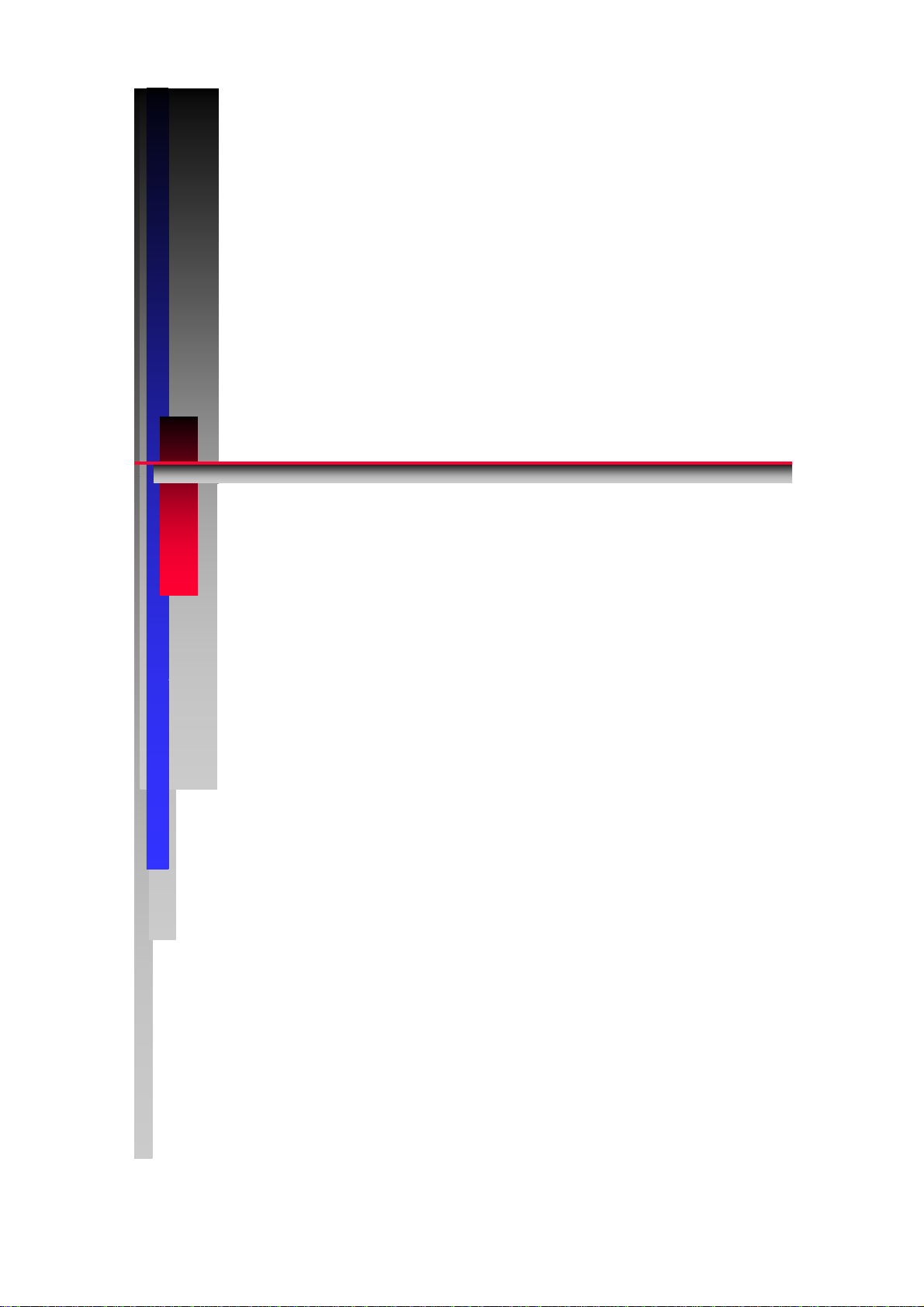
Confidential
t
t
y
y
C
C
C
C
S
S
X
X
X
X
err
e
DII--
D
DII--
D
vii
c
v
c
3
3
e
e
1
1
1
1
M
M
S
S
a
a
VVeerr..0066
y
y
n
n
u
u
stt
s
all
a
e
e
m
m
JJuunn.. 22000099
MMeeddiiccaall PPrroodduuccttss
TTeecchhnniiccaall SSeerrvviiccee DDeep
p
CCooppyyrriigghhtt b
CCaannoonn
b
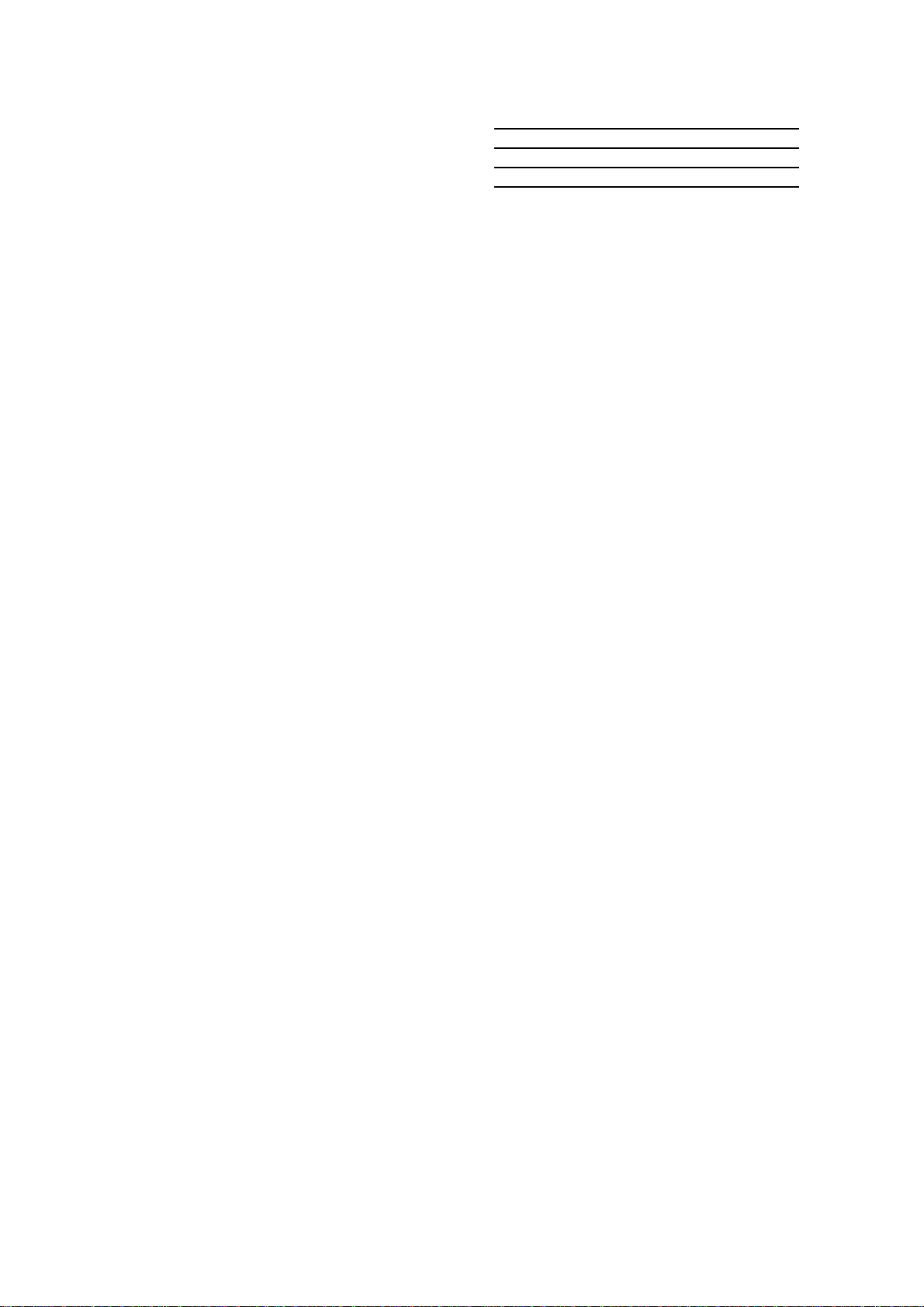
Manual Control No. : BY8-2251-0E6
Name of Product : CXDI-31
Distribution Control No. :
Issued on :
Service Manual
Introduction
This service manual belongs to a series of after-sales guides Canon Inc. publishes as part of its
comprehensive product quality guarantee program, and will make a useful tool in promoting the sales of
the product, let alone repairing it.
This service manual consists of nine chapters; General, Installation Manual, Imaging Unit, E/O Box,
Parts Catalog, and Service Manual Report.
Please fully understand the procedure for installing the product indicated in “Installation Manual”, the
features and specifications of the product indicated in “GENERAL” and principle of system and
operation in “TECHNICAL INFORMATION”
Refer to “REPAIR GUIDE” in order to perform repairs properly, and “PARTS CATALOG” and
“TOOLS” for ordering parts and tools.
If you are using nonstandard connections or settings, refer to the related items in the “Option Setup”
chapter and then correct the connections or settings accordingly.
If the product undergoes a large modification, a new service manual of revised edition will be sent to
you.
In other cases, service manual report will be sent to you to update the manual.
If needed, utilize the related information indicated in the last chapter of Appendix.
Note 1:
This service manual is published by Canon Inc. in accordance with Article 6 (Furnishing the
Referring Materials) of the Service Assignment Contract concluded with your company.
The contract prohibits the exposure of the contents of this service manual in any form to the
third party without a written consent of Canon Inc.
Note 2:
This service manual is property of Canon Inc. and the company may seek to have it returned,
depending on circumstances. You are expected to keep it until then.
Note 3:
Your inquiries, suggestions etc. about the contents of this service manual should be
addressed to:
Medical Equipment Quality Administration Division,
Technical Service Department
Canon Inc.
30-2, Shimomaruko 3-chome, Ohta-ku, Tokyo
146-8501, Japan
1
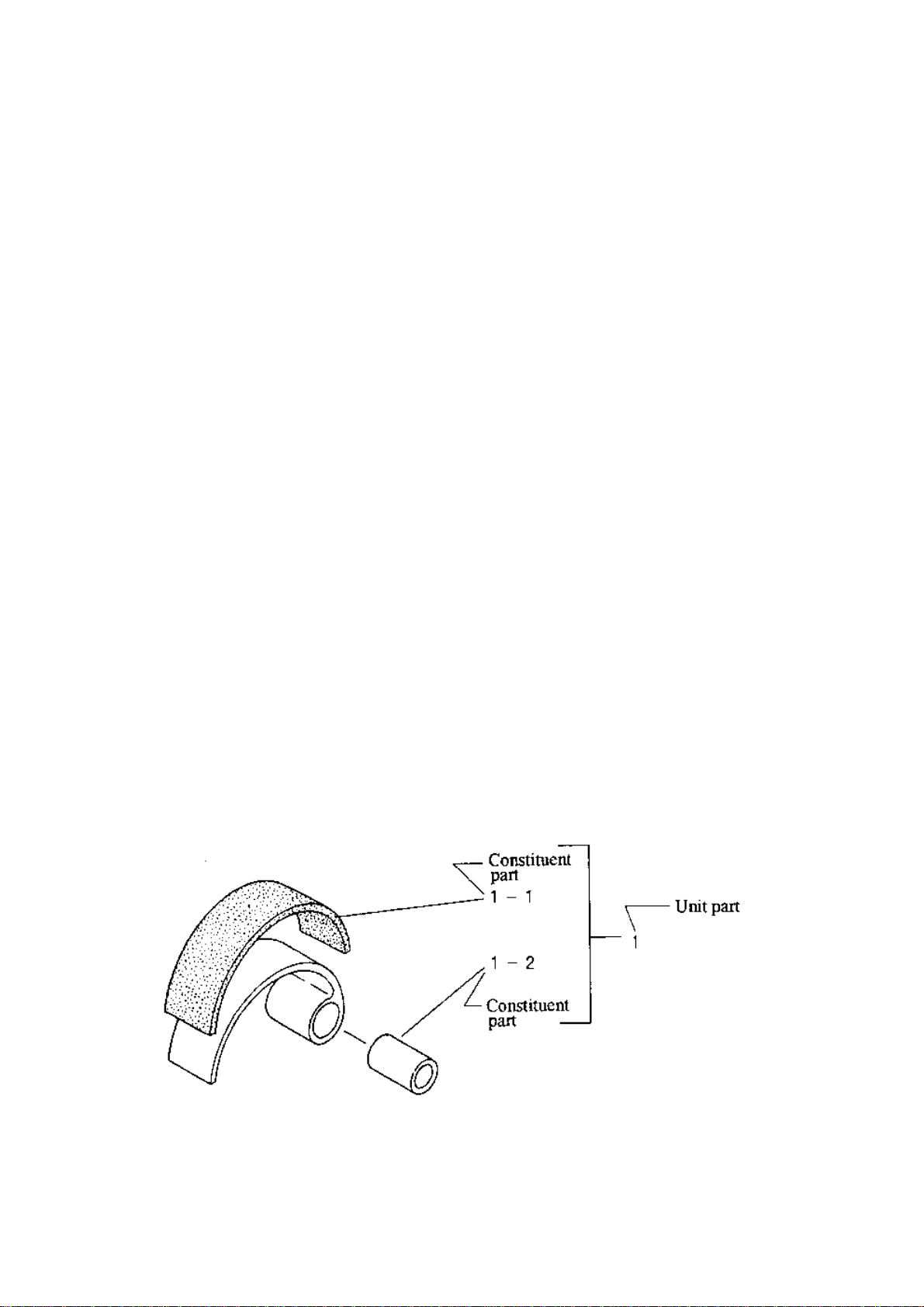
1. General
This chapter is devoted to the description of the product’s features and specifications.
2. Installation Manual
This chapter indicates the procedure for installing the product.
3. Imagining Unit
This chapter describes unit composition, technical information and repair guide of Imaging Unit.
4. E/O Box
This chapter describes unit composition, technical information and repair guide of E/O Box.
5. Parts Catalog
This chapter consists of sections devoted to the product composition, disassembly diagrams, circuit
diagrams and part number index.
5.1 Product Composition
The main unit and accessories of the product are described.
A. The accessories whose order numbers are listed in the section are available from the Sales
Section as merchandise.
5.2 Disassembly Diagram
The parts specified as repair part are described, classified into groups from the function standpoint.
A. Unit Part and Its Constituent Parts
2
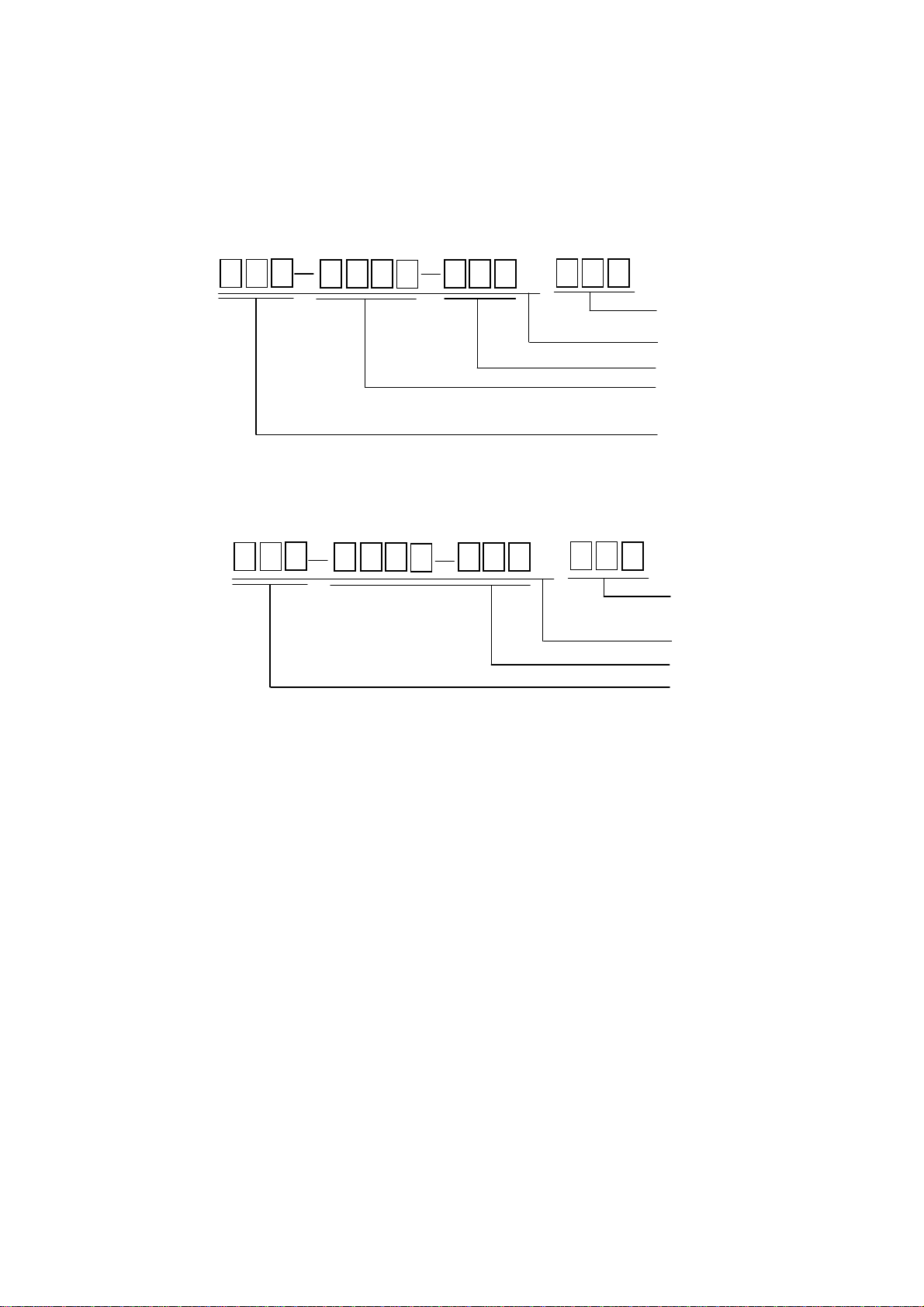
r
r
r
r
r
B. Part No. Column
A part number marking is as follows :
General Parts
Standard Parts (Screws, washers, resistors, capacitors, etc.) of Standard Specification
00
Size number
Part number
Revision numbe
Characteristic number
Sorting numbe
0
Supplementary number
Part numbe
Revision numbe
Sorting numbe
Size number: This number is used to classify adjustment parts by size.
The marking is 000 for parts which need not be classified by size.
Revision Number: This number is used to distinguish new parts from old ones.
The number advances when they cease to be interchangeable due to
modification.
Supplementary number: This is simply used to ensure the general and standard part number of
the same length. The marking is always 000.
Standard number: This is used to indicate screw diameters, resistance values, etc.
3
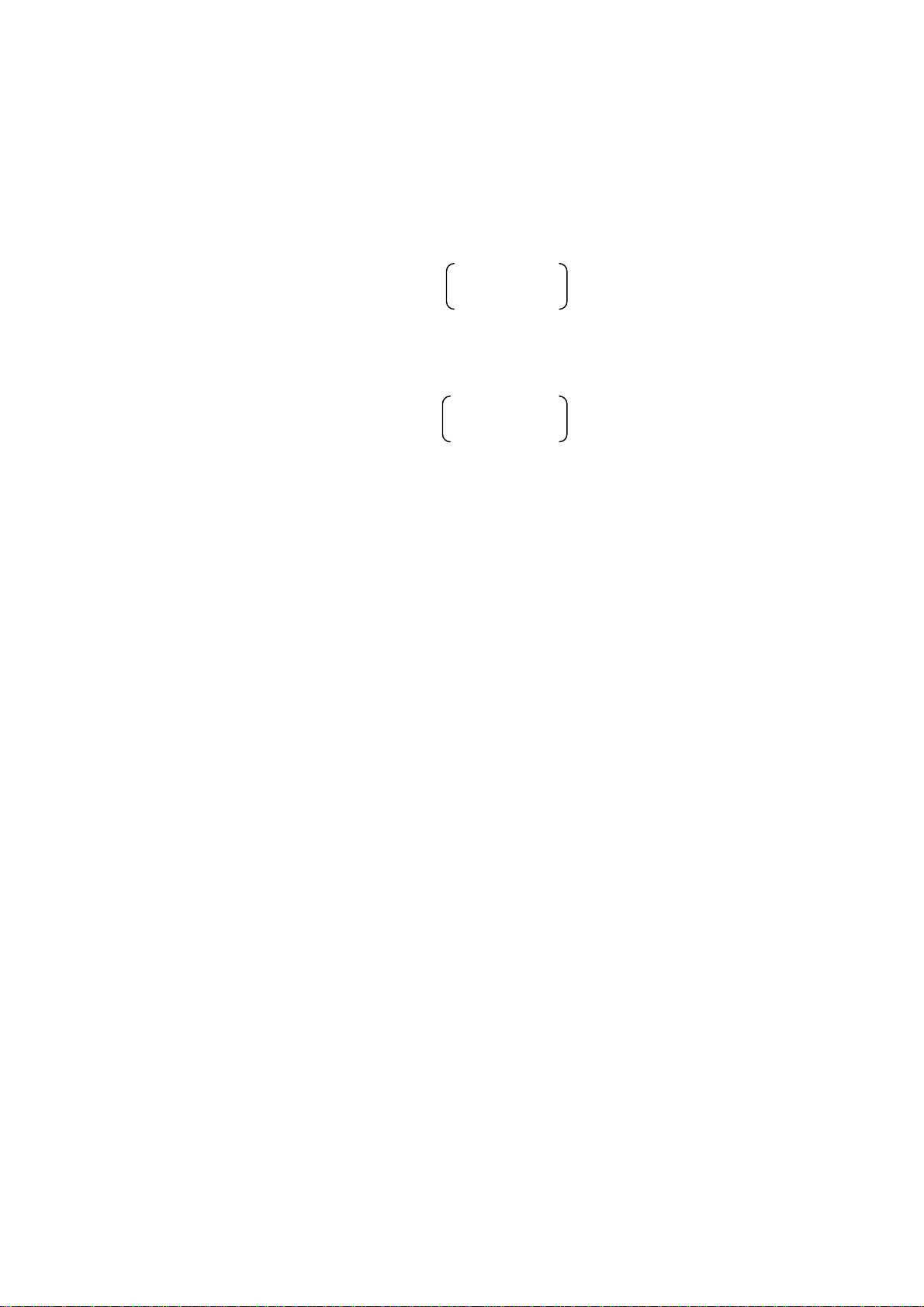
The size and supplementary number 000 marking is omitted.
The size number is given into ( ) below the part number for only adjustment parts.
Example … BA03415-000 …
020 : t= 0.2mm
050 : t= 0.5mm
100 : t =1.0mm
The parts whose part numbers are listed together and enclosed in ( ) are adjustment parts,
Example … XD1-1108-221
XD1-1108-222
XD1-1108-225
C. Q’ty Column
The number of units of parts used in the mechanism are indicated.
The marking is N for those adjustment parts which are not used in uniform quantities.
The marking is 1 for those parts whose length is not specified in the part number. Their length by
standard specified is given in ( ) below the part number in the PARTS NO. column.
Example … BH-2184-000
( l = 20mm)
5.3 Circuit Diagram
Electrical repair parts which are difficult to be showed in disassembly diagrams are illustrated.
5.4 Part Number Index
Except for the standard parts all the repair parts showed in disassembly and circuit diagrams are
listed in the order of the part number.
The page where the part is listed is found by referring its part number.
REVISION NO. – REPORT NO. Column
Informed of an advanced revision number by the Service Manual Report, the customer enters the
new revision number and the report number in this column.
… 1 …
A. REVISION NO.-REPORT NO Column
Informed of an advanced revision number by the Service Manual Report, the customer enters
the new revision and the report number in this column.
4

6. Service Manual Report
This report informs you of changes in the product design, etc., complete with information on the
reason of the changes, their contents and repair instructions.
When you receive the Service Manual Report, you are advised to enter the necessary information in
the service manual and keep the report in the report file according to the filing number.
5

CAUTION
Follow the safety instructions indicated below. Ignoring them may result in injury or accident.
1. Disassembly, Assembly, Adjustment and Maintenance
Disassembly, assembly, adjustment and maintenance must be done only by a service person
who has attended a service training designated by Canon.
2. Removal of Covers
Be sure to turn OFF the power of the instrument before removing the covers for maintenance
and repair. Also, do not touch the instrument with wet hands. Otherwise, you may get an
electric shock that may result in death or serious injury.
3. Fuse
When the fuse is going to be replaced, be sure to turn OFF the power of the instrument and
solve the problem which caused the fuse to blow. Be sure to replace the fuse with the
specified type only. Otherwise, fire or electric shock may result.
4. Ground Wire
Be sure to ground the instrument to an indoor grounded connector. Otherwise, fire or electric
shock may result due to leakage.
5. Modification
Never modify the product as it may result in fire or electric shock.
6. Waste control
The service provider is responsible for the disposal of used service parts, packing material, etc.
resulting from the setup, repair or maintenance of the medical device However, the customer
is responsible for the disposal of the medical device. Disposal activities must follow the
regulations (=specially controlled industrial waste) of the country where the device is used.

VORSICHT
Befolgen Sie die unten angegebenen Sicherheitsanweisungen.
Mißachtung kann zu erletzungenoder Unfällen führen.
1.Zerlegung, Zusammenbau, Einstellung und Wartung
Zerlegung, Zusammenbau, Einstellung und Wartung dürfen nur von einem
Wartungstechniker durchgeführt werden, der an einem von Canon vorgeschriebenen
Wartungslehrgang teilgenommen hat.
2.Entfernen von Abdeckungen
Schalten Sie unbedingt die Stromversorgung des Instruments aus, bevor Sie die
Abdeckungen zwecks Wartung und Reparatur entfernen.
Vermeiden Sie auch eine Berührung des Instruments mit nassen Händen.
Anderenfalls können Sie einen elektrischen Schlag erleiden, der zum Tod oder schwerer
Verletzung führen kann.
3.Sicherung
Wenn die Sicherung ausgewechselt werden muß, schalten Sie unbedingt die
Stromversorgung des Instruments aus, und beheben Sie die Ursache für das
Durchbrennen der Sicherung.
Ersetzen Sie die Sicherung nur durch den vorgeschriebenen Typ.
Anderenfalls kann es zu einem Brand oder elektrischen Schlag kommen.
4.Erdleiter
Erden Sie das Instrument unbedingt an einer Schukosteckdose.
Anderenfalls kann es zu einem Brand oder elektrischen Schlag durch Leckstrom
kommen.
5.Umbau
Jeder Umbau des Produktes ist strengstens untersagt, da dies zu einem Brand oder
elektrischen Schlag führen kann.

Labels and Markings
Labels and Markings
Safety Information(CXDI-31)
For U. S. A.
Do not make any changes or modifications to the equipment unless otherwise
specified in the manual.
If such changes or modifications should be made, you could be required to stop
operation of the equipment.
NOTE:
This equipment has been tested and found to comply with the limits for a Class A
digital device, pursuant to Part 15 of the FCC rules.
These limits are designed to provide reasonable protection against harmful
interference when the equipment is operated in a commercial environment.
This equipment generates, uses, and can radiate radio frequency energy and, if not
installed and used in accordance with the instruction manual, may cause harmful
interference to radio communications.
Operation of this equipment in a residential area is likely to cause harmful
interference in which case the user will be required to correct the interference at his
own expense.
Use of shielded cable is required to comply with class A limits in Subpart B of Part
15 of FCC rules.
i
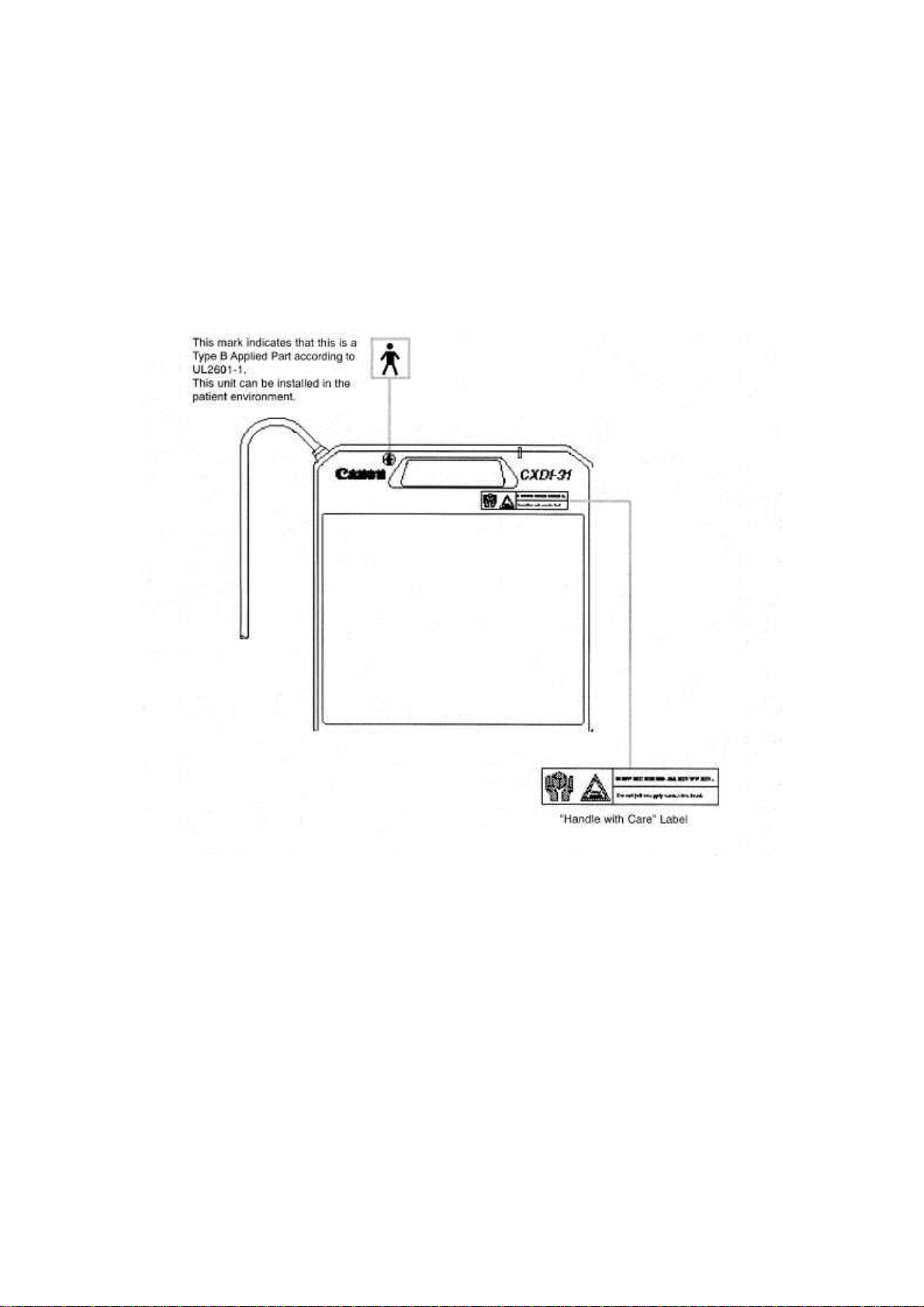
Labels and Markings
Labels and Markings on the Instrument
The CXDI-31 has a few labels and markings on it.
Contents of them and positions where they are attached are indicated below.
Front
ii
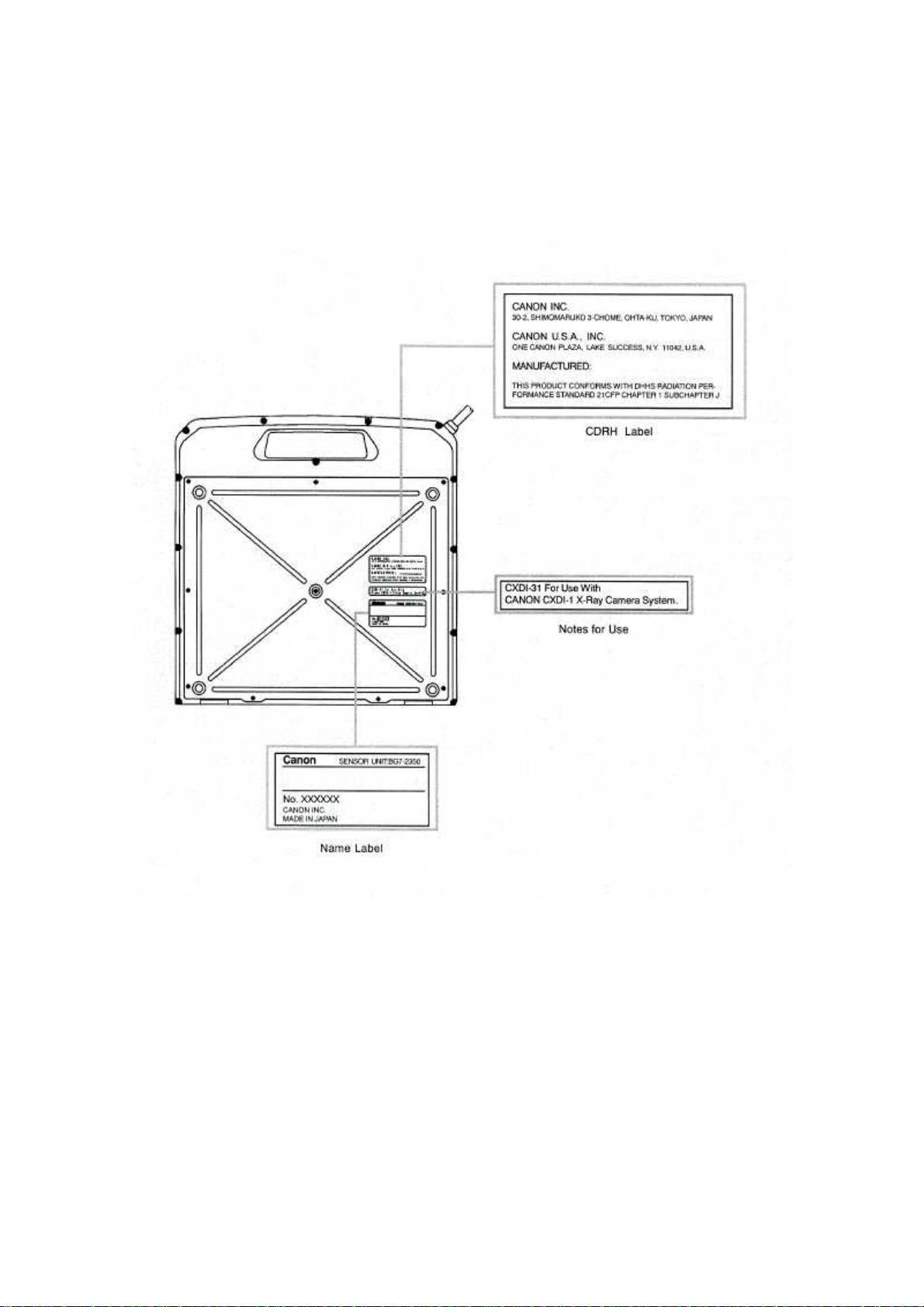
Rear
Labels and Markings
iii
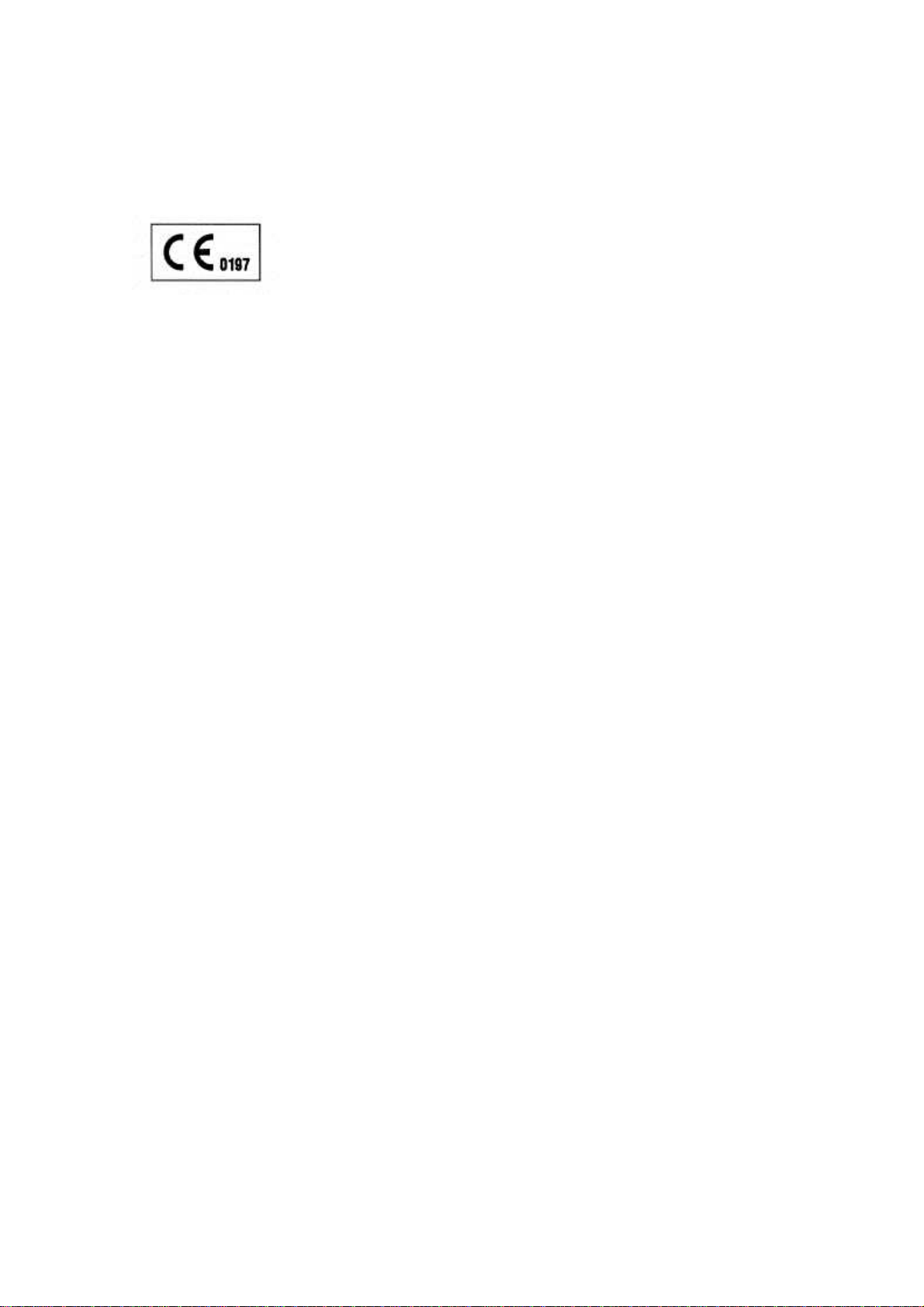
Labels and Markings
For EU Countries
The following mark shows compliance of the instrument with Directive 93/42/EEC.
This instrument has been classified into EN55011 Group 1/Class A.
This instrument is a CLASS I EQUIPMENT according to EN 60601-1.
This instrument has been classified under EN60825-1:1994 and conforms to the
following classes:
CLASS 1 LASER PRODUCT
LASER KLASSE 1
APPAREIL A RAYONNEMENT LASER DE CLASSE 1
APPARECCHIO LASER DI CLASSE 1
PRODUCTO LASER DE CLASE 1
APARELHO A LASER DE CLASSE 1
iv
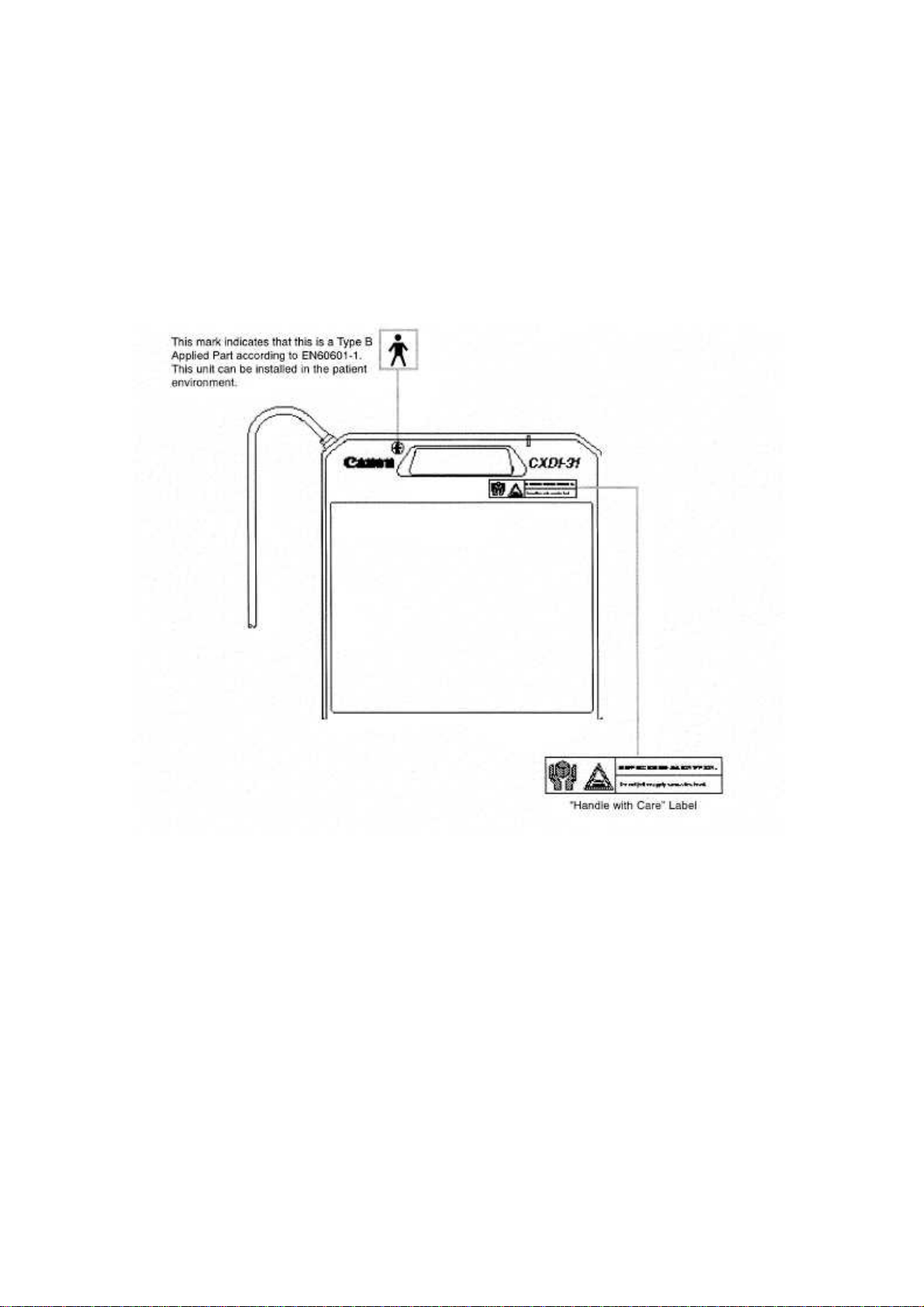
Labels and Markings
Labels and Markings on the Instrument
The CXDI-31 has a few labels and markings on it.
Contents of them and positions where they are attached are indicated below.
Front
v
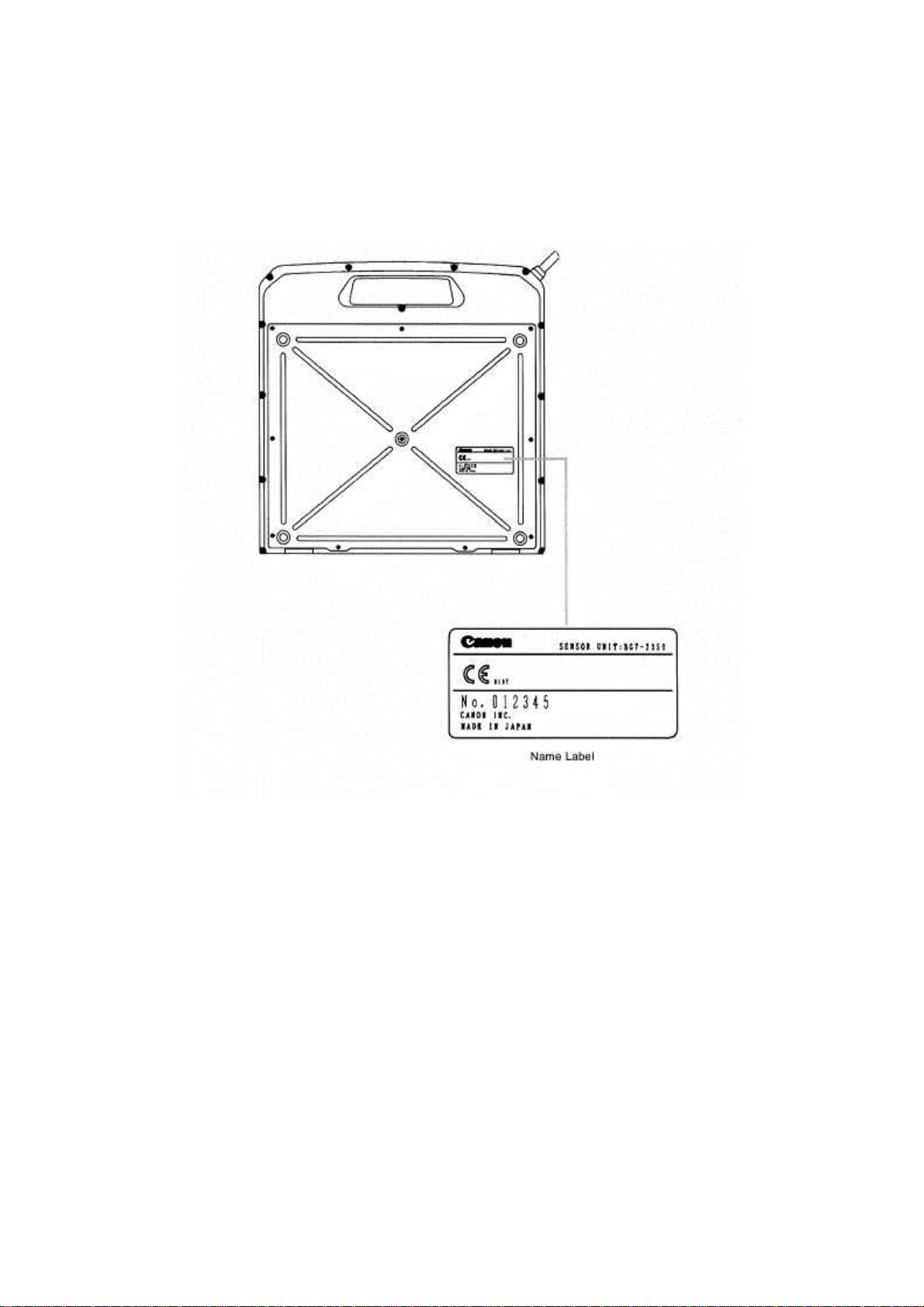
Rear
Labels and Markings
vi

Labels and Markings
Safety Information(E/O Box)
For EU Countries
The E/O box has been classified under EN60825-1:1994 and conforms to the
following classes:
CLASS 1 LASER PRODUCT
LASER KLASSE 1
APPAREIL A RAYONNEMENT LASER DE CLASSE 1
APPARECCHIO LASER DI CLASSE 1
PRODUCTO LASER DE CLASE 1
APARELHO A LASER DE CLASSE 1
The E/O box has been classified into EN55011 Group 1/Class A.
For U. S. A.
Do not make any changes or modifications to the equipment unless otherwise
specified in the manual.
If such changes or modifications should be made, you could be required to stop
operation of the equipment.
NOTE:
This equipment has been tested and found to comply with the limits for a Class A
digital device, pursuant to Part 15 of the FCC rules.
These limits are designed to provide reasonable protection against harmful
interference when the equipment is operated in a commercial environment.
This equipment generates, uses, and can radiate radio frequency energy and, if not
installed and used in accordance with the instruction manual, may cause harmful
interference to radio communications.
Operation of this equipment in a residential area is likely to cause harmful
interference in which case the user will be required to correct the interference at his
own expense.
Use of shielded cable is required to comply with class A limits in Subpart B of Part
15 of FCC rules.
vii
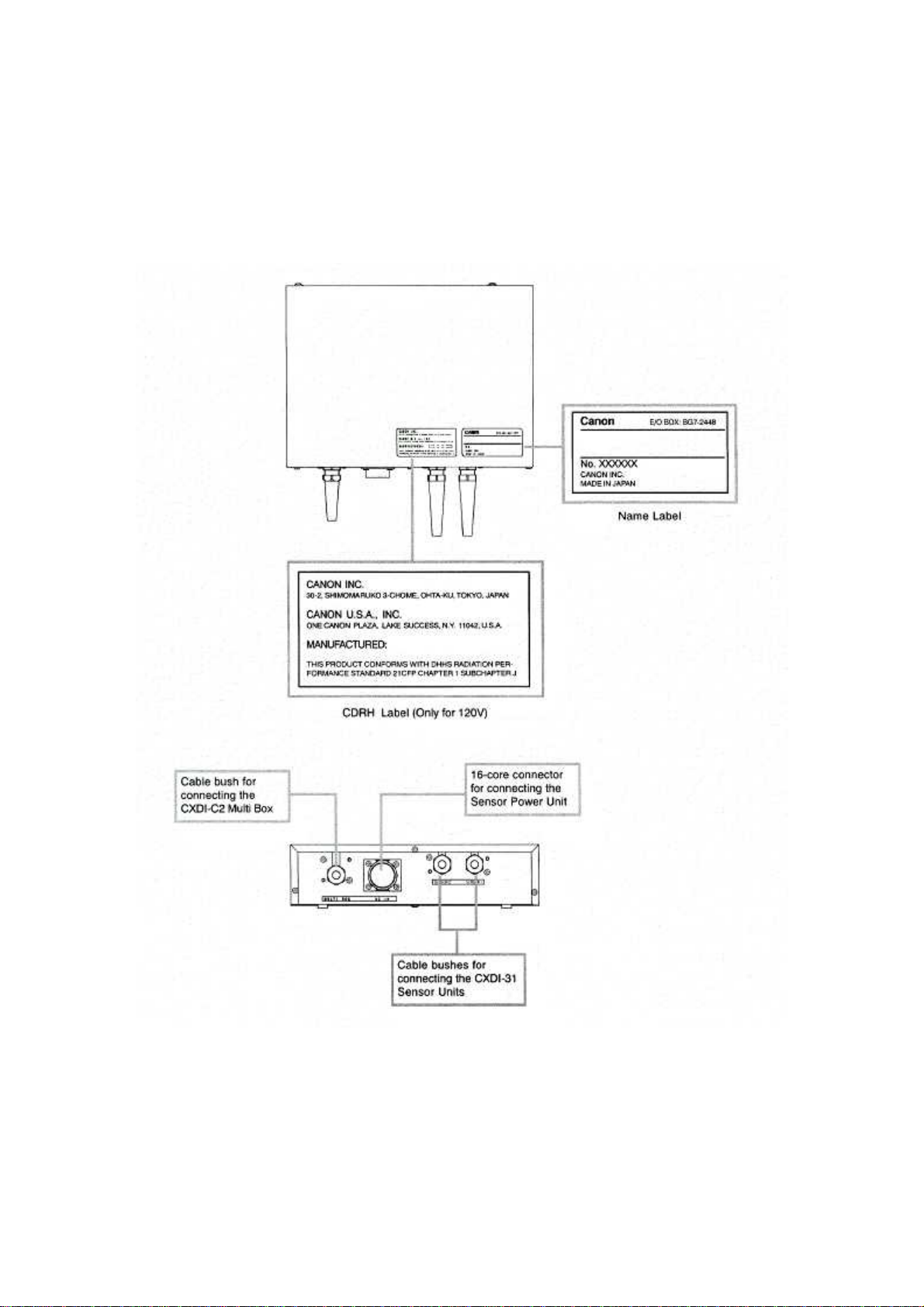
Labels and Markings
Labels and Markings on the Instrument
The E/O box has a few labels and markings on it.
Contents of them and positions where they are attached are indicated below.
viii
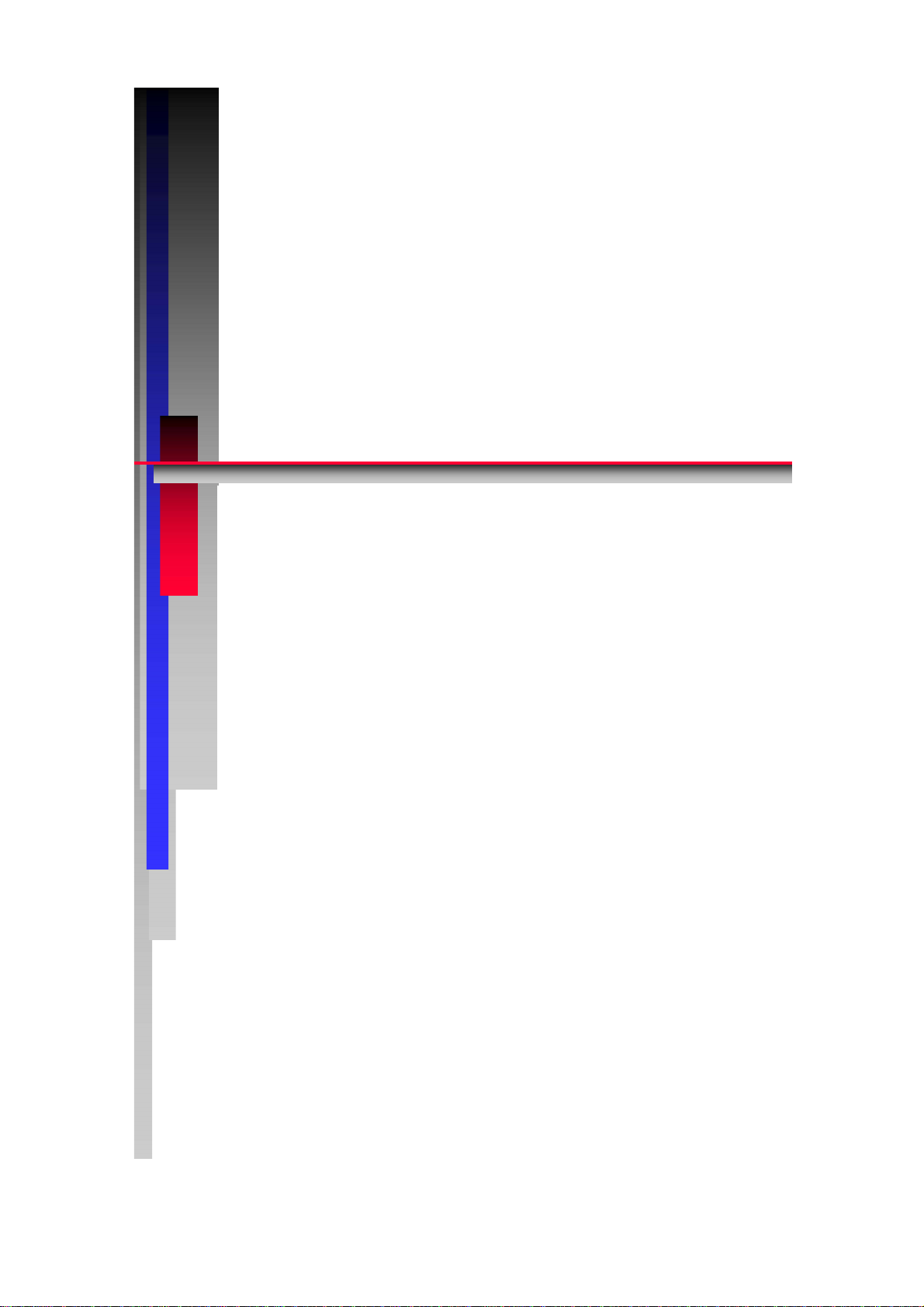
X
-
3
C
1..
1
G
G
D
e
e
n
n
I
err
e
1
all
a
VVeerr..0011
AAuugguusstt,, 22000011
MMeeddiiccaall PPrroodduuccttss
TTeecchhnniiccaall SSeerrvviiccee DDeeppt
t
CCooppyyrriigghhtt bbyy
CCaannoonn


1 General
CONTENTS
1.CXDI-1 System Block Diagram........................................................................1
2.CXDI Image Processing ..................................................................................2
2.1 Processing Flow........................................................................................2
2.2 Image Types .............................................................................................3

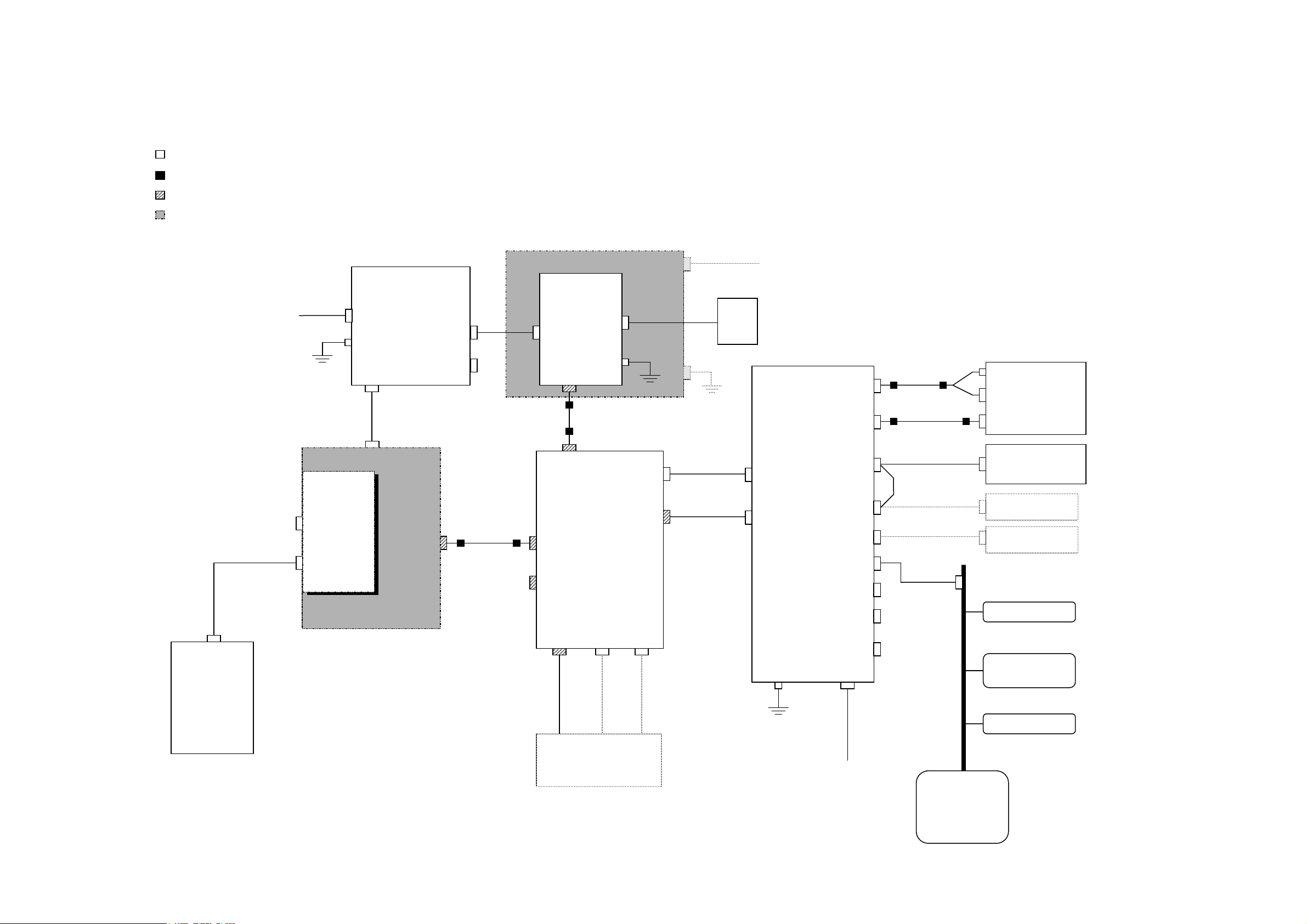
1.GENERAL
(Op
)
1. CXDI-1 SYSTEM BLOCK DIAGRAM (CXDI-31)
* 1. : Connector
* 2. : Ferrite Core
* 3. : Cord Bush
* 4. : Option
AC100V/120V/220/240V
(AC85-264V)
CA4
CA3
Sensor Power
Supply Unit
AC Power IN
FG
OUT PUT 2
(DC Power)
SPW
OUT PUT 1
(DC Power)
OUT PUT 3
(DC Power)
CA2
Table
Imaging Unit
(CXDI-22)
DC Power
METALOPTICAL
CA1
Ready
Lamp
FG
CA3
CA17
Ready
Lamp
AC120V
AC230V
Control PC
(CXDI-C2)
OPERATION
VGA
CA9
CA8
DC12V
RS232C
VGA
Operation
Unit
I/F Board
SENSOR 2
(CXDI-31)
SENSOR 1
(CXDI-31)
Imaging Unit
(CXDI-31)
DC Power
31E/O Box
METALOPTICAL
METALOPTICAL 1
(CXDI-22)
Multi Box
METALOPTICAL 2
(CXDI-31,E/O Box)
METALOPTICAL 3
(E/O Box)
X-Ray
I/F
CA5
Tube
Sync 1
X-Ray Generator
MULTIMETAL
MULTIOPTICAL
Tube
Sync 2
CA11
CA12
MULTIMETAL
MULTIOPTICAL
FG AC Power IN
CA7
AC120V±10% 60Hz 2A
AC230V±10% 50/60Hz 1.5A
SERIAL1
MOUSE
KEY BOARD
LAN
SCSI
SERIAL2(COM3)
SERIAL2(COM4)
CA6
CA10
Network
RS232C
ID Unit
tion
Mouse
Key Board
Printer
Image diagnosis
W/S
Image file device
Ethernet
(100/10bese-T)
1
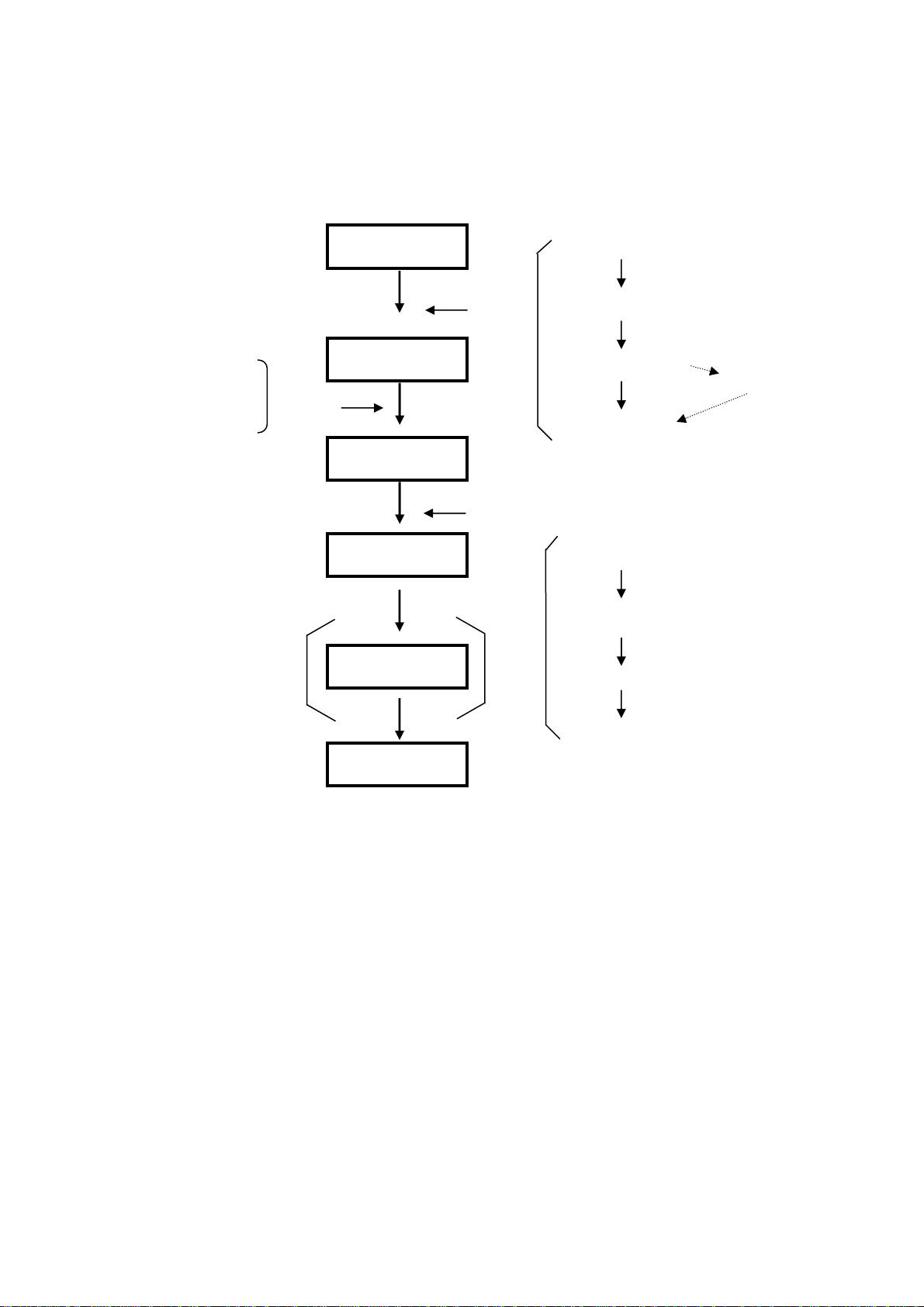
2. CXDI Image Processing
2.1 Processing flow
Born image
1. GENERAL
Offset correction
MTF improvement
(Frequency
improvement
processing)
Preprocessing
Raw image
Original image
QA image
DICOM output
Diag. image
Processed image
Correction
processing
QA processing
Gain correction
Defect correction
Seamless
correction
Characteristic
extraction
Sharpening
DEP
Gradation
processing
dtstore
2

2.2 Image types
(1) Born image
The image obtained with LANMIT before any correction is made.
Outside distribution of these images is prohibited, including dtstore images.
(2) Raw image
Born image after offset processing, gain correction, and splice processing.
This is the image with LANMIT specific characteristics corrected.
(3) Original image
Raw image after preprocessing.
(4) QA image
Original image after gradation processing, sharpening, and other processing.
The CXDI performs image processing up to this point.
(5) Diagnosis image
QA image after further image processing necessary for diagnosis.
Image processed by the user for diagnostic purposes.
1. GENERAL
(6) Processing image
Diagnosis image after post-processing.
Image modified by the user or the default processed image.
3
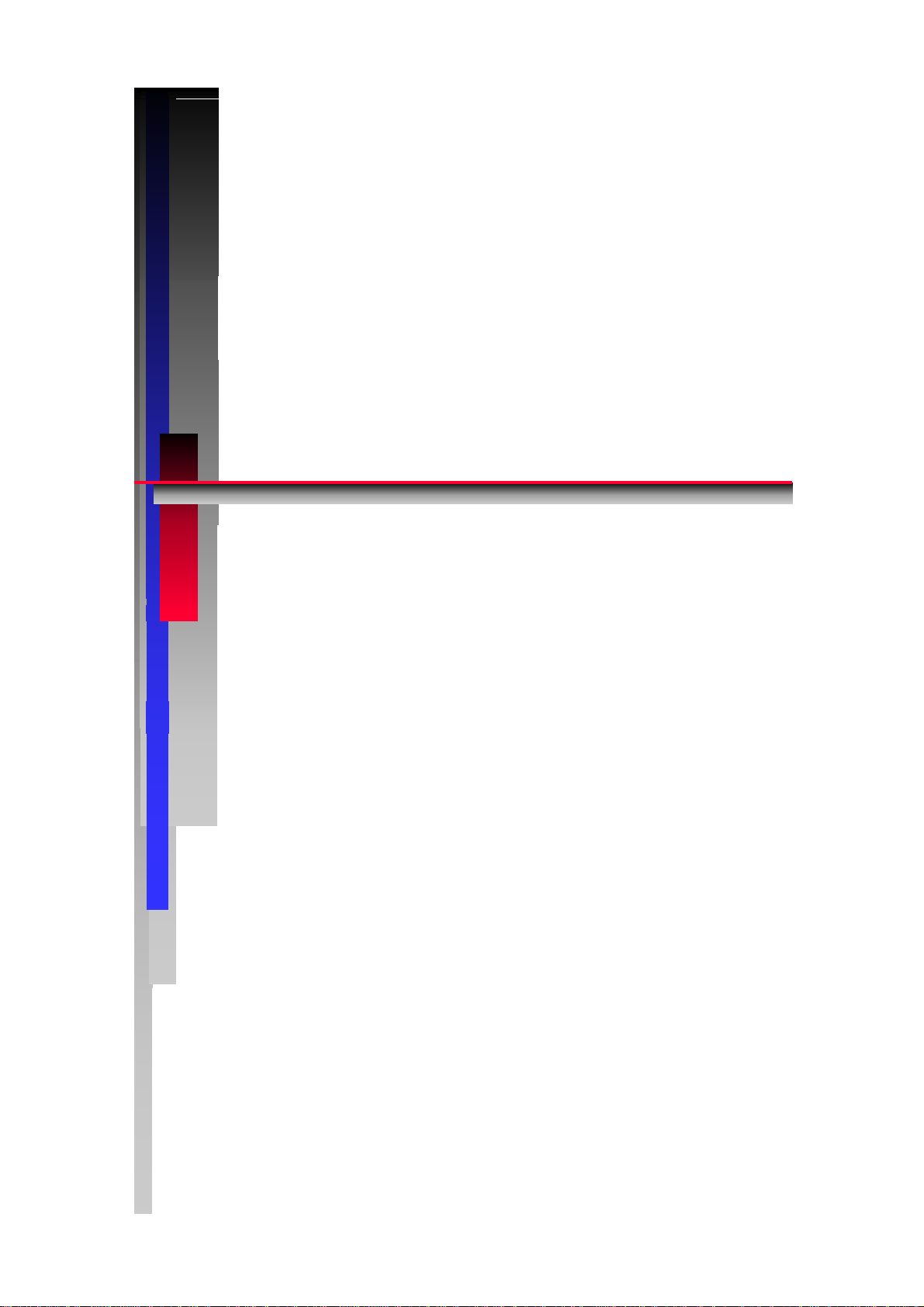
t
t
y
y
5
5
C
22.. IInnssttaallllaattiioonn M
X
D
I-3
1
Maannuuaall
VVeerr..003
3
MMeeddiiccaall PPrroodduuccttss
AAuugg,, 22000
0
TTeecchhnniiccaall SSeerrvviiccee DDeep
p
CCooppyyrriigghhtt b
CCaannoonn
b

2 Installation Manual
CONTENTS
System Overview ............................................................................................................ 1
1. Caution during operating ....................................................................................... 2
2. Installation................................................................................................................ 3
2.1. List of Tools Needed for Installation ............................................................................. 3
2.2. CXDI-31 system installation procedure......................................................................... 4
3. Unpacking ................................................................................................................ 6
3.1. Product configuration..................................................................................................... 6
3.1.1. Digital X-ray camera CXDI-31.............................................................................. 6
3.1.2. Grid (Optional) ....................................................................................................... 6
3.1.3. Product configuration guide ................................................................................... 7
3.2. Packing diagram............................................................................................................. 9
3.2.1. Digital X-ray camera............................................................................................. 9
3.2.2. Imaging unit ........................................................................................................... 9
3.2.3. E/O box ................................................................................................................ 10
3.2.4. Accessories (storage box)..................................................................................... 10
4. Installation.............................................................................................................. 11
4.1. Connecting the units .................................................................................................... 11
4.1.1. Connecting block diagram.................................................................................... 11
4.1.2. Imaging unit and E/O box .................................................................................... 12
4.1.3. Imaging Unit and Multi box................................................................................. 14
4.1.4. Control PC Rear Panel Connectors ...................................................................... 15
4.1.5. Attaching photocoupler cable to the control PC unit ........................................... 16
4.2. Methods for Securing the E/O Box.............................................................................. 18
4.2.1. Simple set-up for a general-purpose table for over including Pausch’s table ...... 18
4.2.2. Set up for the storage box..................................................................................... 19
4.3.
Settings........................................................................................................................21
4.3.1. Checking and Setting the Date and Time ............................................................ 21
4.3.2. LANMIT Image Correction ................................................................................ 22
4.3.3. Checking the Firmware Version.......................................................................... 25
4.3.4. Installing A/D Board Exposure Code.................................................................. 29
4.3.5. Checking the Sensor Serial No............................................................................ 31
4.3.6. Set Up Startup Menu ........................................................................................... 35
4.3.7. Identifying the sensor units and setting the number of units to be connected..... 38
4.3.8. Entering Control PC Serial Number.................................................................... 42
4.3.9. TABLE SETUP Settings ..................................................................................... 44
4.3.10. Performing the annotation settings...................................................................... 45
4.3.11. Network connections........................................................................................... 46
4.3.12. Linearity Check of Transfer Image Density........................................................ 78
4.3.13. Operation Unit Gamma Correction ..................................................................... 87
4.3.14. Changing the Total Image Count ........................................................................ 91
4.3.15. Backing Up When Installing............................................................................... 93
4.3.16. Backing up Important Setting Data..................................................................... 97
4.3.17. Tool Modes ......................................................................................................... 99

2 Installation Manual
5. X-ray Controller Interface.................................................................................. 104
5.1. Interface Signal Description ....................................................................................... 104
5.2. Signal Names and Functions in X-ray Generator Connections .................................. 105
5.3. Ratings and Performance for Relays and Photocouplers ............................................ 106
5.4. Adjusting the Timing with the X-ray Generator......................................................... 110
6. Image Quality Check........................................................................................... 117
7. Post-installation checks ....................................................................................... 122
7.1. Check sheet ................................................................................................................. 122
8. External Dimensional Diagram .......................................................................... 124
8.1. CXDI-31 ..................................................................................................................... 124
8.1.1. Imaging unit ........................................................................................................ 124
8.1.2. E/O Box............................................................................................................... 124
8.1.3. Storage Box ......................................................................................................... 125
8.2. Option ......................................................................................................................... 126
8.2.1. Grid...................................................................................................................... 126
9. Specifications & Standards................................................................................. 127
9.1. Specifications.............................................................................................................. 127
9.1.1. 9.1.1 Imaging unit................................................................................................ 127
9.1.2. E/O box................................................................................................................ 127
9.1.3. Grid (optional)..................................................................................................... 128
9.1.4. Shooting environment ......................................................................................... 128
9.1.5. Environment-related operating parameters ......................................................... 128
9.2. Standards .................................................................................................................... 128
9.2.1. Limit of Load....................................................................................................... 128
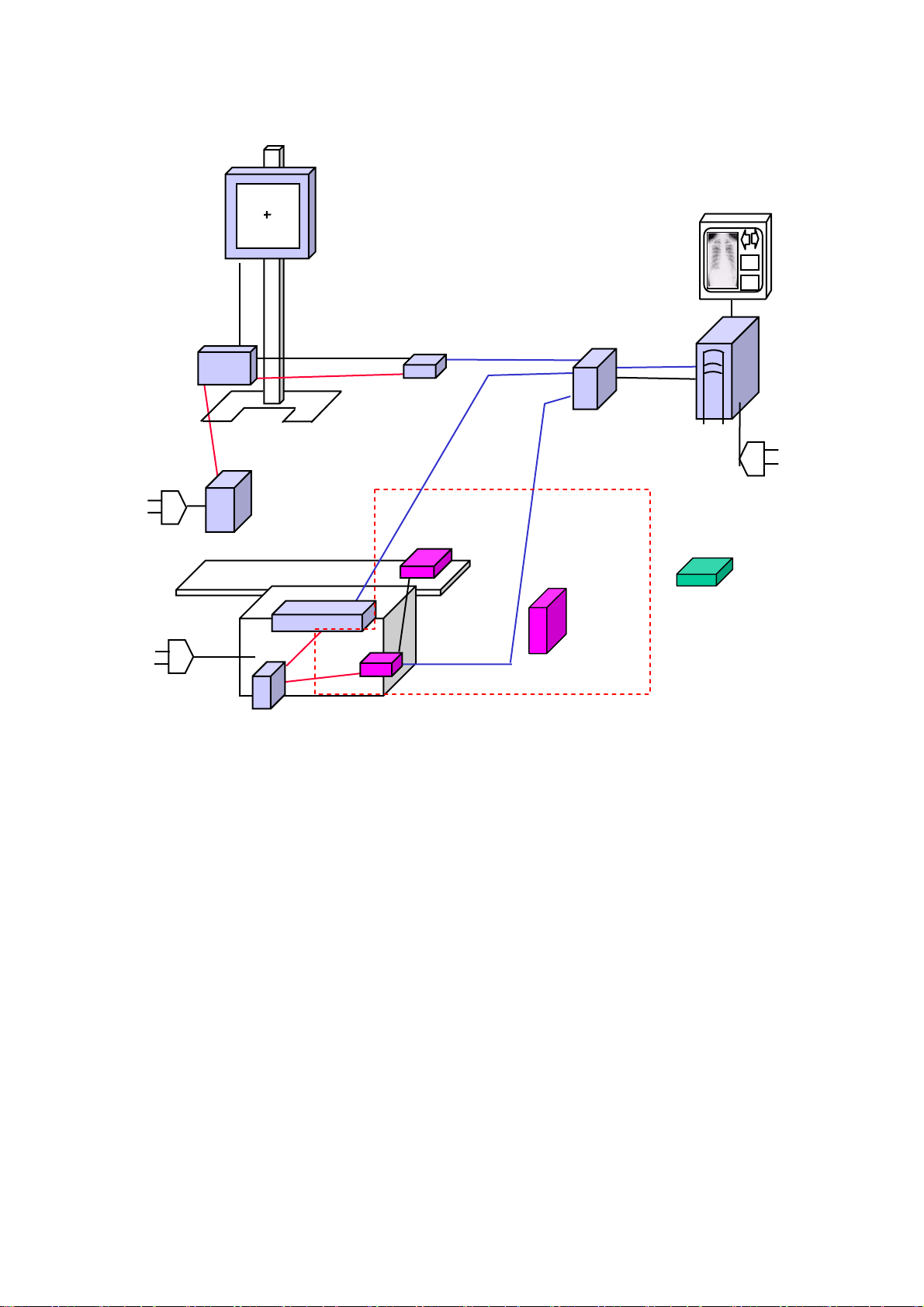
System Overview
I
11 Sensor Power Supply
CXDI-22
22 Sensor Power Supply
Upright Stand
CXD
Power Transformer
2. Installation Manual
-11
11 E/O Box
CXDI-31
31 E/O Box
[Fig.1]
Imaging Unit
Storage Box
OPU
Control PC
Multi Box
Density: 60/cm
4:1, 8:1, 10:1
110cm
- -
1

2. Installation Manual
1. Caution during operating
Please pay attention to the following points when installing the machine.
(1) If the equipment is hoisted, lowered or transported, it must be supported at
both sides by a minimum of two people so there is no danger of it falling.
(2) If a forklift, etc. is used to transport the equipment, make sure there is nothing that could
impede the forklift on its route to the final destination.
(3) When installing the equipment, be sure the site meets the following criteria:
1) There must be no dripping water in the area.
2) The environment must be free of harmful elements, such as humid or acidic air, air
with a saline or sulfur content, where there is poor ventilation, or where air pressure
or temperature is abnormal.
3) The equipment must not be placed at an angle or subjected to vibration or shock (this
includes during transportation).
4) The equipment must not be kept where chemical products are stored or where gasses
are generated
5) The site’s power supply must be of the correct voltage and frequency for the
equipment.
6) The site must be connected to a fully earthed cable with sufficient ground resistance
to meet standard values.
(4) After installation, be sure to dispose of waste product packaging with care and with full
respect for the environment.
(5) As the imaging unit is easily portable, take special care that it is not knocked, dropped or
subjected to strong shocks.
(6) Use clamps to secure any excess cable for the imaging unit.
- -
2
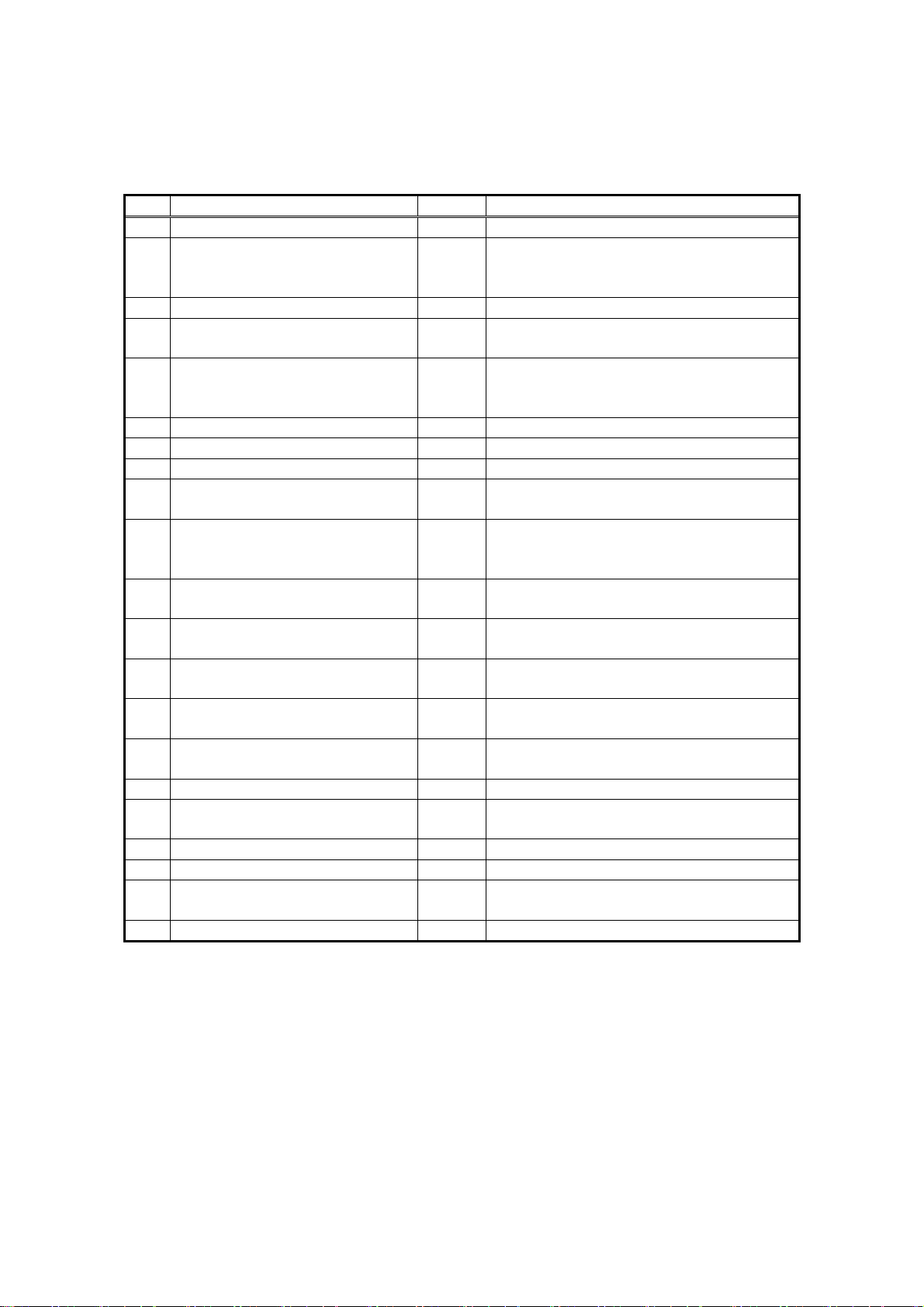
2. Installation Manual
2. Installation
2.1. List of Tools Needed for Installation
Tools needed for new installation
No. Tools name Qty Remarks
1 General tools 1 set
PC/AT compatible
2 Laptop PC 1
3 LAN card 1 For laptop PC [If necessary]
4 Flash1 1
5 RS-232C cable 1
6 Capture board I/F cable 1 BY9-6484-000
7 Mouse 1 PS/2 type
8 Keyboard 1 PS/2 type
9 Hub 1
10 10BASE-T cable 2
Software for service
11
maintenance
Capture board firmware
12
[Imaging codes]
Capture board firmware
13
(Boot loader)
A/D board firmware
14
(Imaging codes)
A/D board firmware
15
(Boot loader)
16 CXDI application 1 Floppy disk, Ver.xxxxxx
CXDI software version
17
compatibility table
18 Resolution chart 1 BY9-7007-000
19 Metal net 1 BY9-6486-000
20 Mirror, oil-based marker, etc. 1
21 Electric drill 1 For opening 11 mm holes
[Table.1]
[OS:Windows 9X/
WindowsNT workstation 4.0 or later]
Flash1 unit, accessory cable,
accessory software
Straight type
[For connection between Laptop PC to
Flash1]
For connection between control PC to
Laptop PC
Straight type
[For connection between Laptop PC to
control PC]
1 BY9-6489-000
1 Floppy disk, Ver.xxxxxx
1 Floppy disk, Ver.xxxxxx
1 Floppy disk, Ver.xxxxxx
1 Floppy disk, Ver.xxxxxx
1
For adjusting the alignment
with the X-ray
- -
3
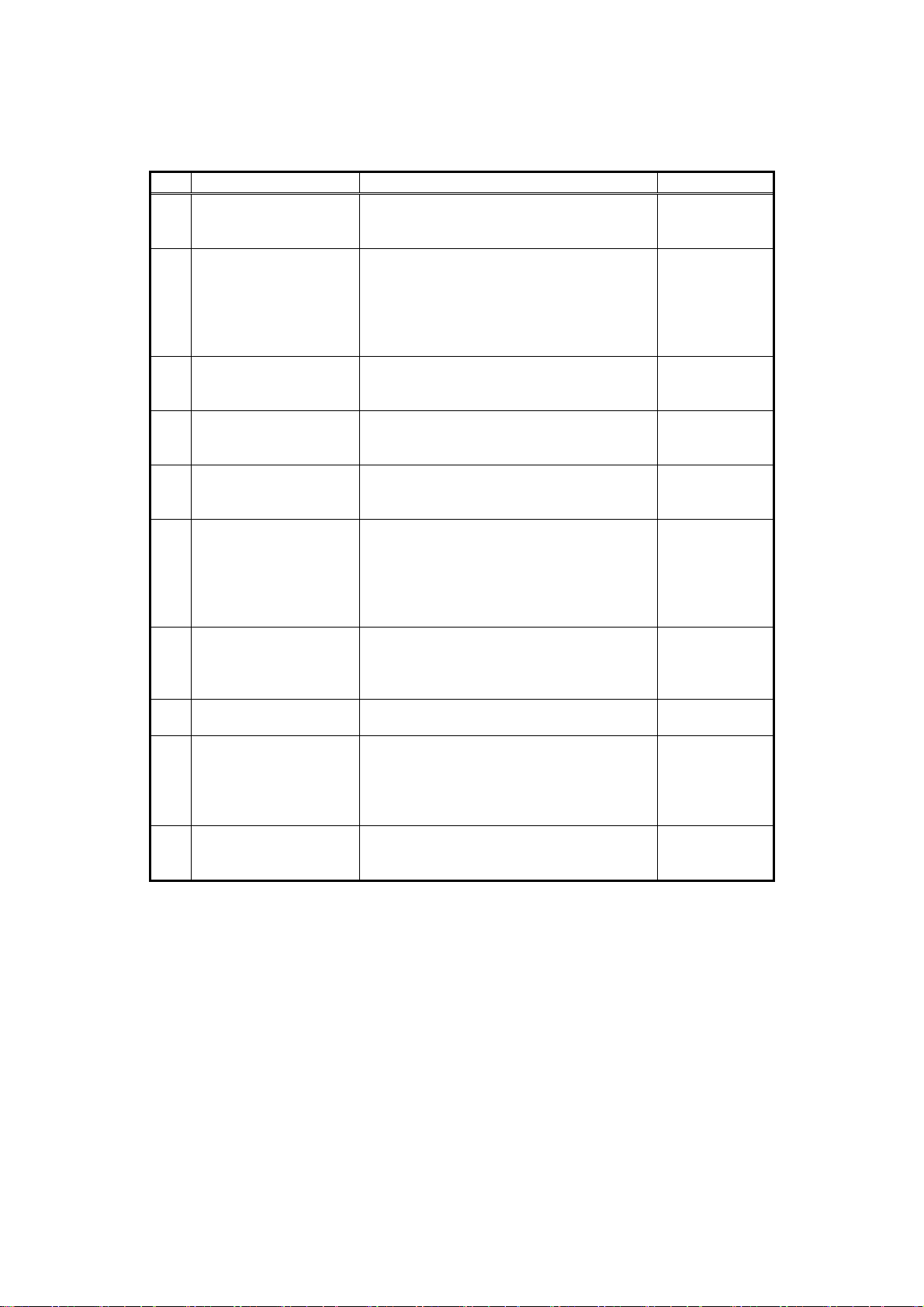
2. Installation Manual
2.2. CXDI-31 system installation procedure
No. Step Conditions and checkpoints Reference
1 Unpacking and
checking the product’s
constituent parts
2 To connect the image
Unit and the E/O box
3 To connect the E/O box
and the sensor unit
4 To connect the E/O box
and the multi box
5 To connect the multi
box and the control PC
6 To connect the multi
box and X-ray
generators
7 Checking the software
program’s version
10 Installing the LANMIT
Image correction data
11 Identifying the imaging
units and setting the
number of units to be
connected (inputting the
sensor serial numbers)
12 Adjusting the timing
with the X-ray
generators
There must be no missing parts, damage,
dents, etc.
- Handle the instrument carefully, as it may
be damaged if something is hit against it,
dropped, or receives a strong jolt.
- The cables must be routed in such a way
that no unreasonable loads are brought to
bear upon them.
- The cables must be routed in such a way
that no unreasonable loads are brought to
bear upon them.
- The cables must be routed in such a way
that no unreasonable loads are brought to
bear upon them.
- The cables must be routed in such a way
that no unreasonable loads are brought to
bear upon them.
- The cables must be routed in such a way
that no unreasonable loads are brought to
bear upon them.
- The manufacturer of the X-ray generators
must be asked to handle the connections with
the generators.
- The compatibility of the sensor unit and the
control PC must be checked on the
compatibility list, and the software program
must be installed or upgraded as required.
Instruction
Instruction
- To support a 2-tube configuration, the
timing must be adjusted with each of the
generators.
Instruction
Manual
Instruction
Manual
The CXDI-C1
Service Manual
Instruction
Manual
The CXDI-C1
Service Manual
Instruction
Manual
Instruction
Manual
Manual
Manual
Instruction
Manual
- -
4
