Canon CS TWIN BROCHURE

Product
Specications
Version 2
July 2012
For internal use only –
Company confidential
Océ ColorStream 3000 series
you can
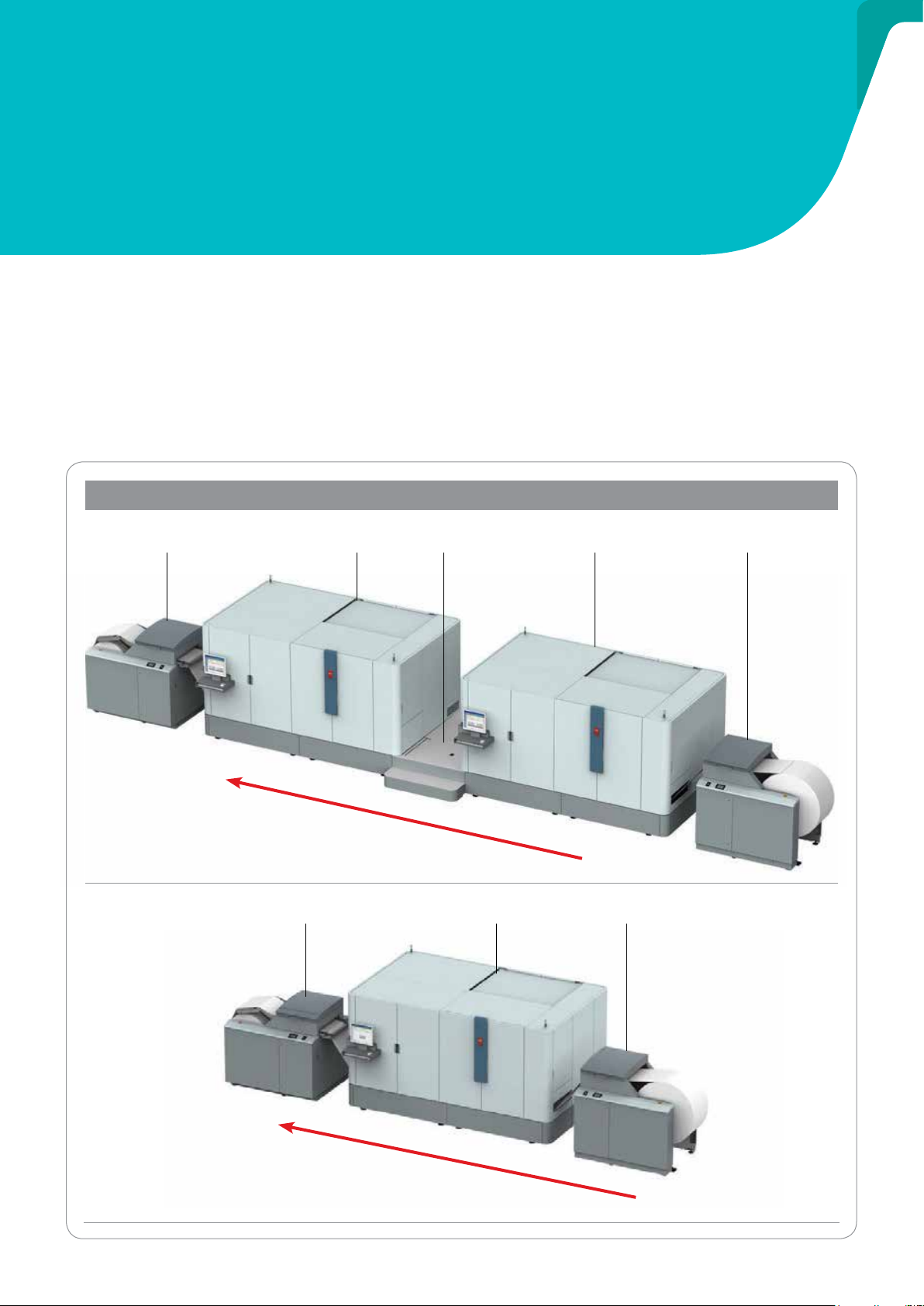
Océ ColorStream 3000 series
Product Specications
This catalogue contains a concise overview of the Océ ColorStream 3000 product specification.
Information herein can change without prior notice.
This document is company confidential and for internal use only. Information on energy usage
and heat generation is based on an average print job at 75 meters per minute.
1 General
Océ ColorStream 3000 inline Twin schematic overview
3 2a2b 4 1
1 Unwinder
2a 1st print tower
2b 2nd print tower
3 Rewinder
4 Turnbar
OcéColorStream 3000 Single schematic overview
direction of paper movement
3 2 1
1 Unwinder
2 Simplex print tower
3 Rewinder
2 For internal use only | Company confidential
direction of paper movement
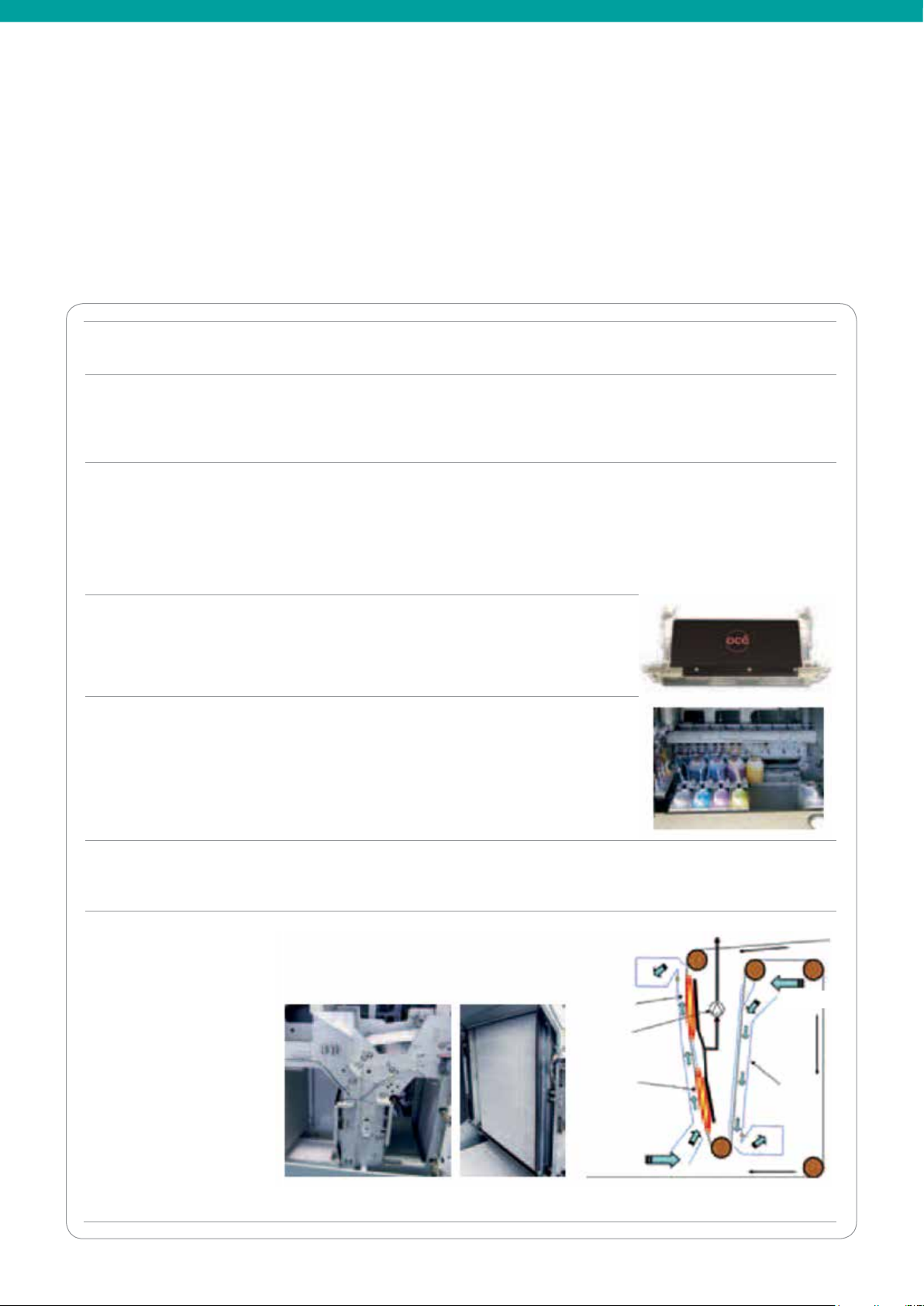
Océ DigiDot™ The Océ DigiDot drop-on-demand inkjet technology embraces the whole inkjet process including
the heads, its ring control, variable droplet size, multilevel droplet modulation and the inks.
®
Océ SRA
MP The Océ high-performance SRA MP (Scalable Raster Architecture Massively Parallel) controller
is responsible for native RIPping of IPDS (IS/3 compliant), PCL6 (includes PCL 5c, PCL XL and
bi-directional PJL) and PDF data using the Adobe PDF Print engine 2.5 and also performs color
management fully compliant to the rules of the AFP color consortium.
Inkjet head unit Each print tower or print engine contains one inkjet head unit. One inkjet head unit can
accommodate up to 6 inkjet heads for Monochrome, CMYK and two additional colors for MICR,
custom inks or special inks.
Inkjet head
Each inkjet head is used for printing one color onto the full paper width.
An inkjet head contains up to 5 inkjet modules for a maximum print width of up to 21,25 (540 mm).
Inkjet module The inkjet modules are based on the Kyocera KJ4B.
Width 108 mm (4.25“); 2,656 nozzles; 600 dpi, re
frequency 30 kHz or 40 kHz.
Ink supply system The ink supply system prepares the ink to be supplied to
the heads. It is integrated into the print tower, controls the
temperature (typically 32 °C) and lters out any pollution
particles. A de-gassing unit removes possible air in the inks.
The ink supply system also has an ink buffer to allow printing
while ink loading.
Ink lling system During transport, ink modules are lled with a special preserving uid. Before start of production
the modules are to be lled with the respective inks. This duty is done by Océ during the
installation or in the ColorStream 3000. No special external unit is needed.
Paper drying unit Heated saddles (80–130 °C) with air fans are used to
Paper
extract the water from the paper.
Heating
saddle 1
Fresh air
Steam
extraction
(vacuum)
Heating
saddle 2
After drying
line
Fresh air
Low energy capsuled
Drying saddles Drying process illustration
drying saddles
For internal use only | Company confidential 3

Océ ColorStream 3000 series
Product Specications
Paper transport Océ ColorStream 3000 Single conguration
Océ ColorStream 3000 Twin conguration
1 Input paper roller including sticky roller
2 Main drive and friction brake for paper tension
X Encoder for printing in speed ramps
3 Steering frame
(web guide for paper transport accuracy)
4 Steering sensor
5 Back preprinted marks sensor
(aka sync sensor) (only tower 2 in a Twin)
6 Front preprinted marks sensor
7 Ionizer and resolver for printing in speed ramps
Cooling roller The purpose of the cooler roller is to reduce the temperature of the paper after it was heated by
the dryer. The cooling also conditions the paper for an improved color consistency. Cooling is only
needed in a Twin conguration and integrated in the paper turning unit between tower 1 and tower 2.
First page printing* The Océ ColorStream 3000 has a unique feature for drop on demand inkjet printing. With the ability
to print in speed ramps, a paper waste free acceleration of the paper with quality print outs in the
speed ramps is possible.
Waste free print pause* By printing in the speed ramps the Océ ColorStream 3000 can be slowed down to a full stop of the
paper movement and back to production speed without paper waste. This enables to perform a
timely limited (1 minute) waste free print pause to visually inspect the printouts or perform other
tasks around the system. After the dened time, the system will continue printing fully automatically.
Long stop white paper
between stop and start
To prevent an impact on print quality, the pause is timely limited. A longer term stop will produce
paper waste as on all inkjet solutions. The amount of paper waste is around 20 (±3) meters for
an inline Twin conguration.
8 Printing heads
(six single print heads in one larger array)
9 Data integrity (DI) sensor
10 Drying saddles
11 Cooler (only tower 1 in a Twin)
12 Output paper drive incl. friction break
13 Cooling roller
A Tight and slack web paper outfeed
B Tight web paper outfeed
* Function is not available using MICR ink to ensure readability of MICR lines
4 For internal use only | Company confidential
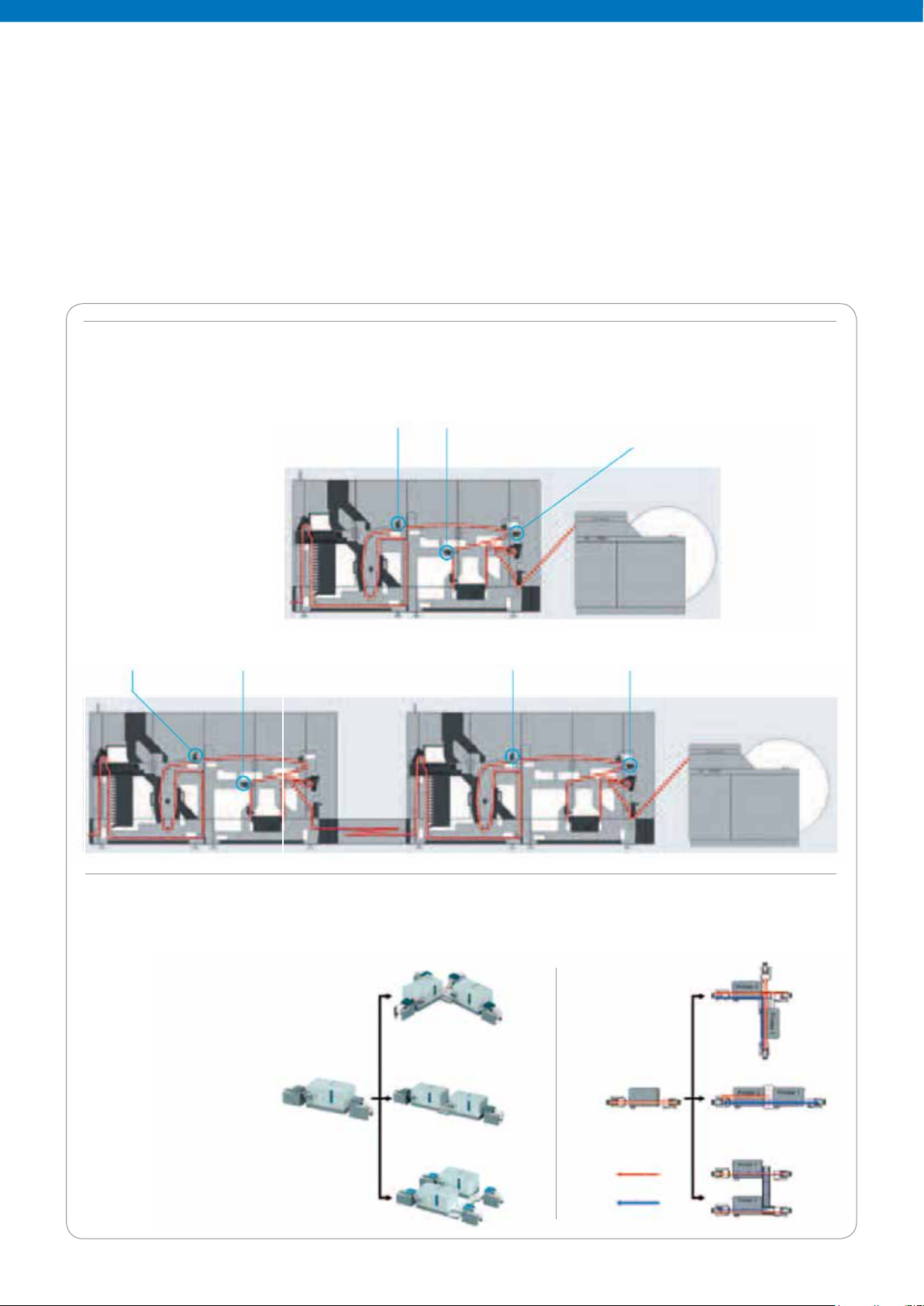
Printing on preprinted paper On the Océ ColorStream 3000 imprints on preprinted forms can be done by all towers. For that
purpose all Océ ColorStream towers have dedicated sensors for preprinted marks and Data
Integrity marks.
Océ ColorStream 3000 Single conguration
Data integrity (DI)
sensor
Optional back preprinted
marks sensor (aka sync sensor)
Front preprinted
marks sensor
Océ ColorStream 3000 Twin conguration
Data integrity (DI)
sensor
Back preprinted marks sensor (aka sync sensor)
(only tower 2 in a Twin)
Data integrity (DI)
sensor
Front preprinted
marks sensor
Simplex/Duplex efciency The Océ ColorStream 3000 offers the Océ Simplex/Duplex efciency of the Océ VarioStream
family. As a single unit, purely simplex productivity is available. Through the combination with
a second tower in an inline twin full duplex efciency can be generated. The combination in a
H- or L-Twin offers both, full simplex and duplex productivity in one conguration.
L-Twin
Single
Inline-Twin
Simplex
Duplex
H-Twin
For internal use only | Company confidential 5
