Canon AF 35 J User Manual
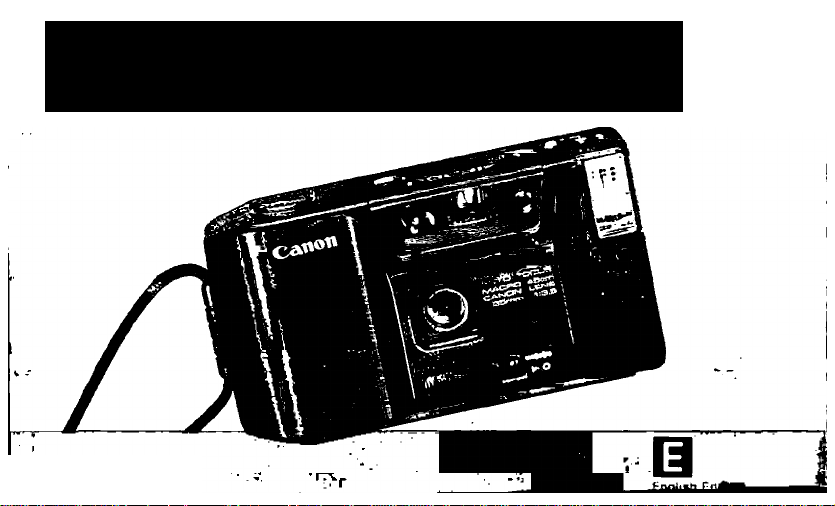
>1F35 J/SR(BÌA#r
Canon
c:ln - iei.
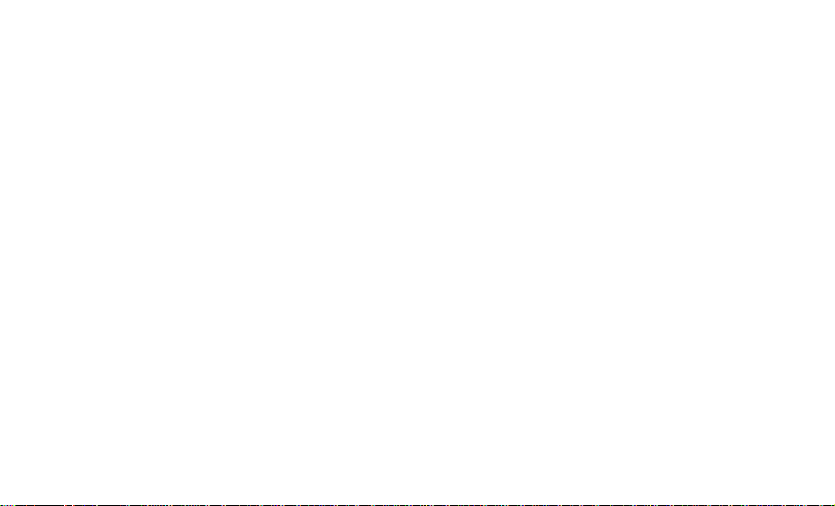
Thank you for purchasing the Canon
AF35J/Sprint. This camera’s new fea
tures wiii heip make your photography
problem-free and wiii give you a wider
range of shooting opportunities.
One of the most basic things a camera
needs to know in order to give you cor
rect exposure is the ISO film speed of
the film in use. With the AF35J/Sprint,
however, you don’t even have to think
about what speed fiim you are using, the
camera reads the DX code on the fiim
cartridge and sets it for you.
Another feature previously left out of
Canon’s compact cameras is close-up.
Flowers will fill your picture frame more
fully when taken at a shooting distance
of 45cm (1.5 ft.) with this camera’s closeup function.
The camera’s other auto functions have
-1 -
proven useful in previous cameras as
well. Easy, worry-free photography is en
sured by automatic film loading, wind
ing and rewinding. Automatic exposure
and focus save precious time. And flash
opens up indoor and night photography
to all.
Please spend a few minutes reading this
instruction booklet and practicing with
no film in the camera. Basic operation
is outlined on page 5, followed by more
detailed explanations. When reading
these instructions, unfold the front and
back flaps of this booklet for easy refer
ence to the camera’s parts.
* This product is sold under the name
of “Autoboy LITE” in Japan.
* The illustrations in this instruction
book show only the AF35J, but the
Sprint is exactly the same.
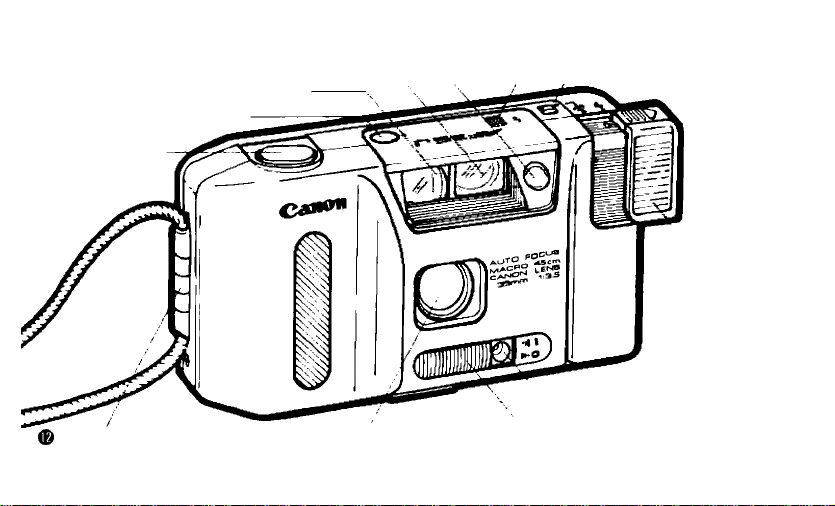
Nomenclature O Exposure Metering Window
O Viewfinder-
e Autofocus Window
O Frame Counter
--------------------
-
O Shutter
Button
0 Fiash Ready Lamp
—-O Close-up
Setting Switch
—© Flash
Head
( Autofocus Window
Strap Attachment
Bracket
(D Lens
Lens Cover Open/
Close Switch
-3-
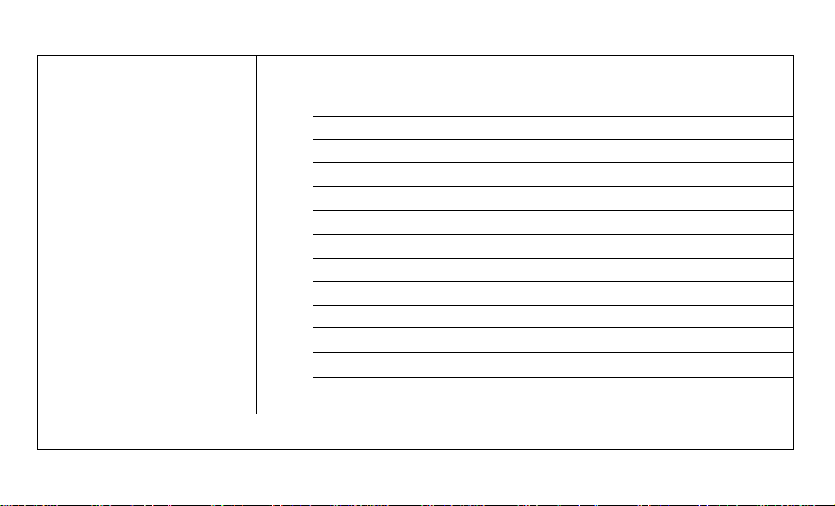
Contents
Basic Operation.....................................
1.
Loading the Batteries
2.
Opening the Lens Cover
3.
Checking the Batteries
4.
Loading the Fiim
5.
Shooting .................................................
6.
Focus-lock Photography
7.
Flash Photography
8.
Close-up Photography
9.
Automatic Rewind
10.
Neckstrap and Case .............................
11.
Specifications
12.
Care of the Camera
........................................
...........................
...................................
...............................
.........................
.................................
...............................
......................
.........................
.....................
...............5
...............
...............
...............
............
............
............
............
............
............
............
............
..........
10
15
18
21
23
26
27
28
31
6
7
8
___________
>

Basic Operation
Load the batteries.
Open the lens cover.
Check the batteries.
Load the film.
Look into the viewfinder. Compose the picture so that your subject covers
the autofocus spot.
Press the shutter button down halfway. If the red lamp blinks, use flash.
If the green lamp blinks, use close-up.
If the green lamp shines steadily and the red lamp is not blinking, press
the shutter button all the way down to take the picture.
At the end of the roll, the camera rewinds the film automatically. When
rewind ends, remove the film cartridge and have the film developed as
soon as possible.
-5-
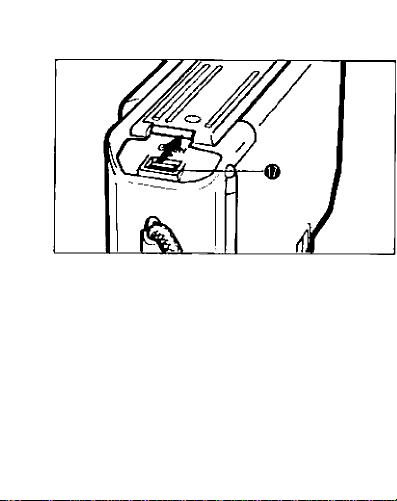
1. Loading the Batteries
This camera will not operate without
batteries. Use two new size AAA
alkaline batteries of the same brand.
Carbon-zinc batteries can also be
used, but their life is shorter.
Please do not use Ni-Cd batteries.
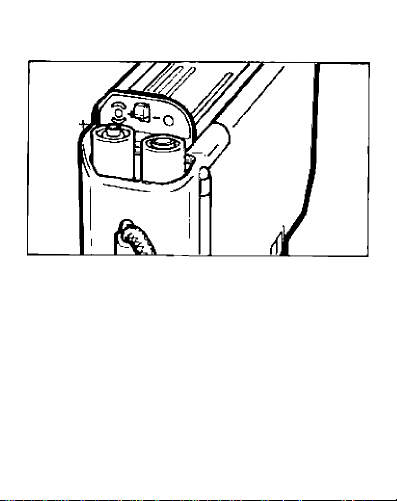
1. Open the battery chamber cover by
pushing the battery chamber cover
latch ® in the direction of the arrow.
2. Load the batteries, making sure to
place them in the correct
as indicated on the inside of the bat
tery chamber cover ®.
3. To close the cover press it down firm
ly, making sure the battery chamber
cover latch clicks closed.
-6-
©0
order
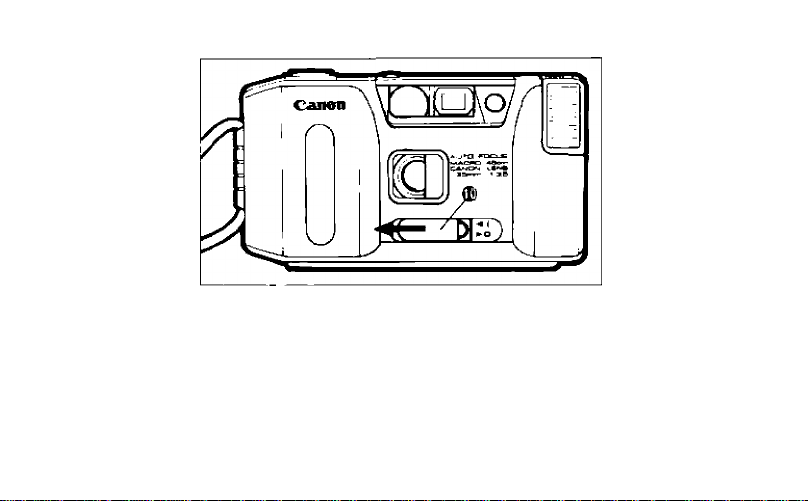
2
. Opening the Lens Cover
Slide the lens cover open/close switch
® in the direction of the arrow, and open
the cover all the way.
• Shooting is impossible unless the
lens cover is fully open.
When the camera is not in use, to
avoid accidentally pressing the shut
ter button or touching the lens,
please close the lens cover.
-7-
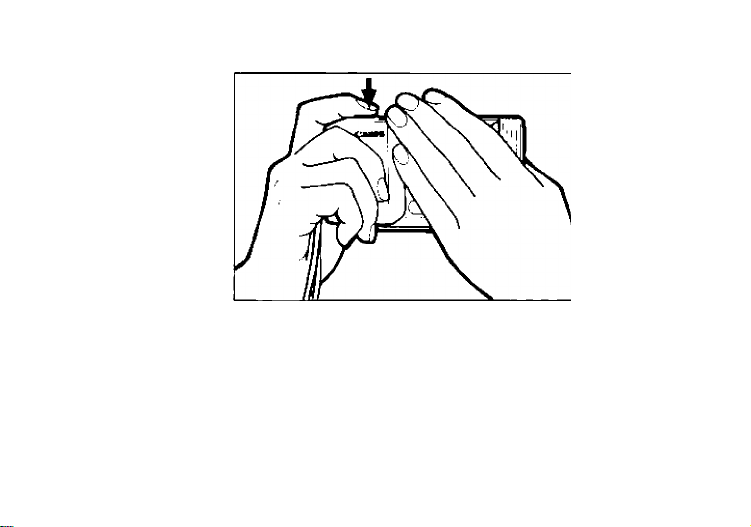
3. Checking the Batteries
Always check the batteries before using
the camera.
When checking the batteries, make sure
that the flash is pushed in.
1. Cover the exposure metering window
0
with your hand and pressthe shut
ter button down halfway while look
ing through the viewfinder.
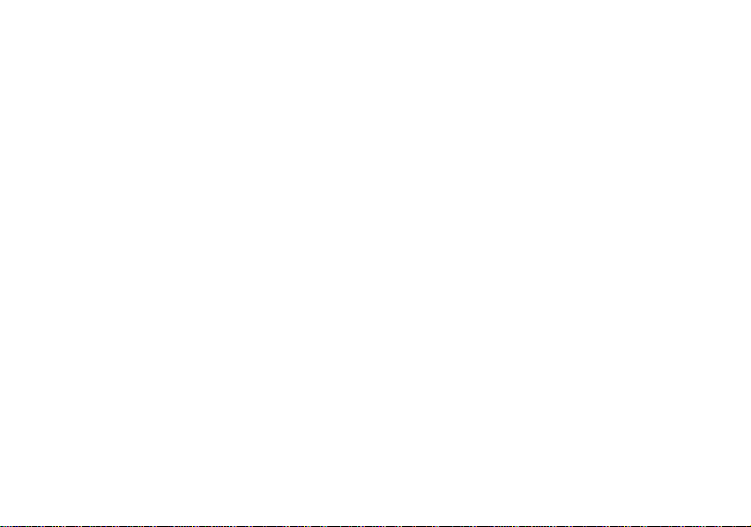
Close-up Correction Marks-
F
ln-(ocus/Use Close-up
Lamp (green)
2.
3.
Aulofocus Spot
./IF
------------------
/' \ Battery Check/UsB
y V ^/“"Flash Lamp (red)
If the red lamp in the viewfinder ®
blinks rapidly, battery power is suffi
cient. (If the green lamp shines
steadily or blinks, that also means
the batteries are good.)
If neither the red nor the green lamp
lights, replace both batteries with
new ones of the same brand.
J
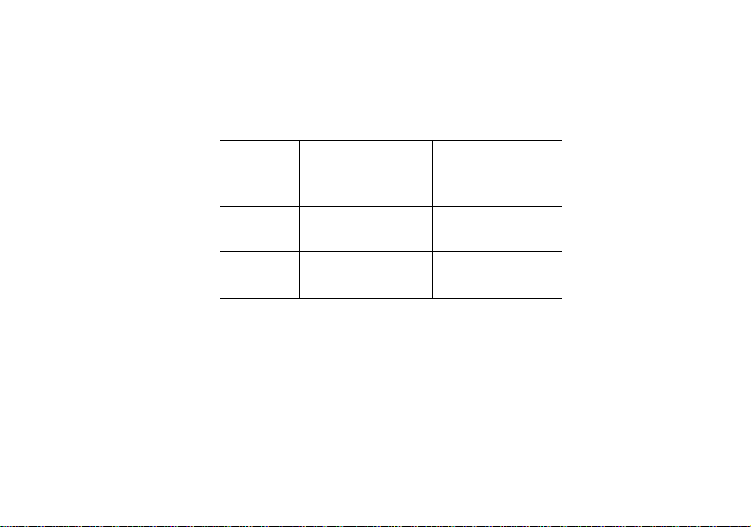
Battery life (Number of 24-exp. film rolls
that can be taken using new alkaline
batteries.)
Low
temperature
(-10°C, 14°F)
About 3 rolls
Without
flash
With
flash
Normal
temperature
(20 °C, 68° F)
About 50 rolls
About 5 rolls About 1 roll
The number of rolls may change de
pending on the batteries. These num
bers are only approximations.
• If the batteries are loaded incorrect
ly, the lamp will not blink, so make
sure they are correctly loaded.

Battery performance is substantially
reduced at low temperatures (below
0°C or 32°F). Carrying spare batter
ies is therefore recommended when
using the camera in cold weather.
Keep the camera warm until just
before using it and use two sets of
batteries, alternately warming each
set in your pocket. Don’t throw away
batteries that have become unusable
because of cold weather. Once they
are restored to room temperature, you
may be able to use them again.
If you don’t expect to use the camera
for about three weeks or longer,
remove the batteries so that they
don’t leak and corrode the camera’s
electrical contacts.
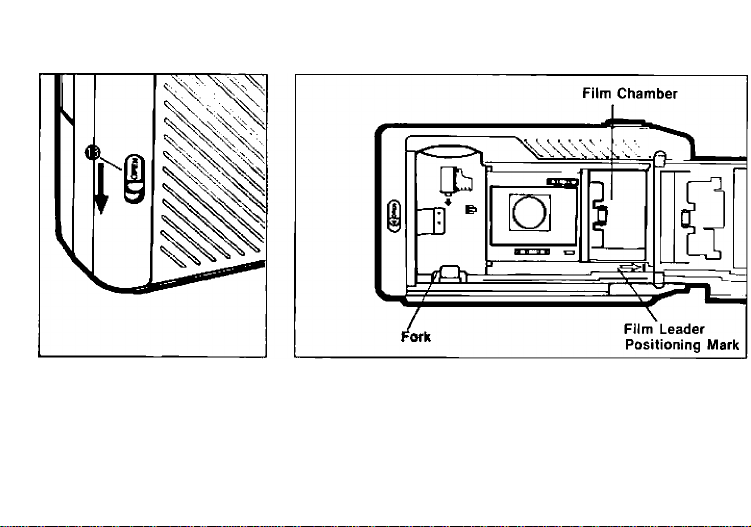
4. Loading the film
Use color or black and white negative
film in standard 35mm cartridges. Load
the film in subdued lighting only.
Press the back cover latch ® in the
direction of the arrow to open the
back cover.
-10-
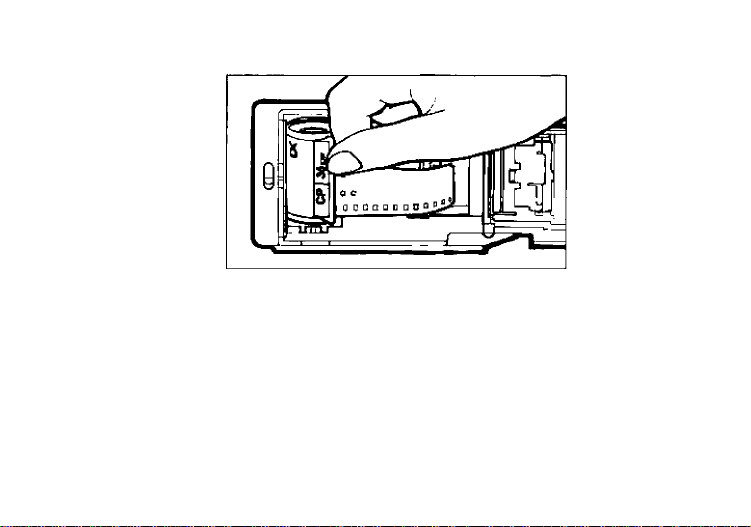
2. Insert the lower, protruding end of
the film cartridge into the bottom of
the film chamber first, fitting the
orange fork into the film shaft. Then
swing the other end of the cartridge
in. The cartridge should be fully
seated not tipped upward.
— I
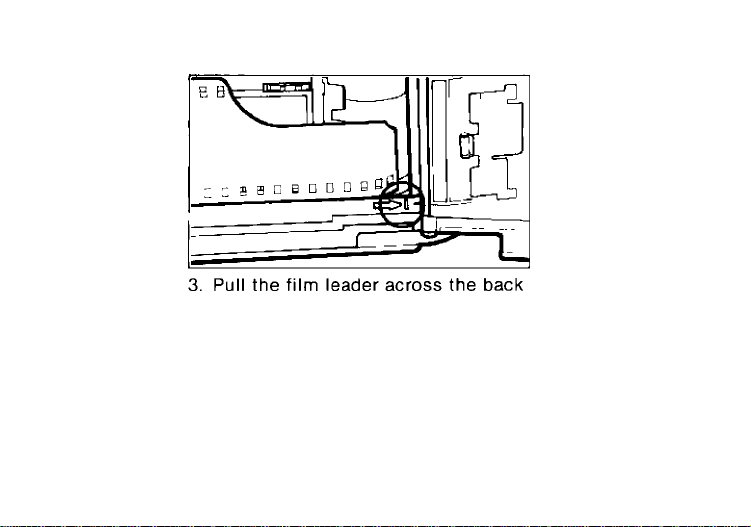
of the camera and align the tip with
the positioning mark (^^|) in the
lower right-hand corner of the film
chamber.
I -
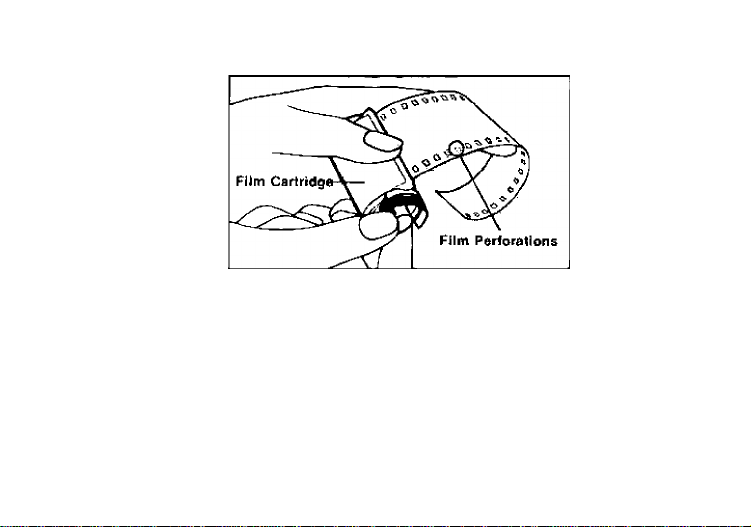
tf the film leader extends past the
positioning mark, manually rewind
the excess film back into the
cartridge.
_______
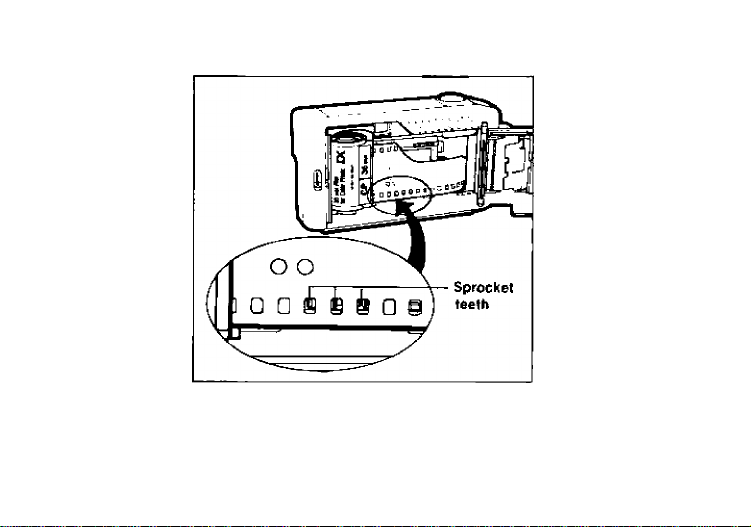
4. Make sure that the sprocket teeth are
properly engaged with the film per
forations, and close the back cover
-12-
