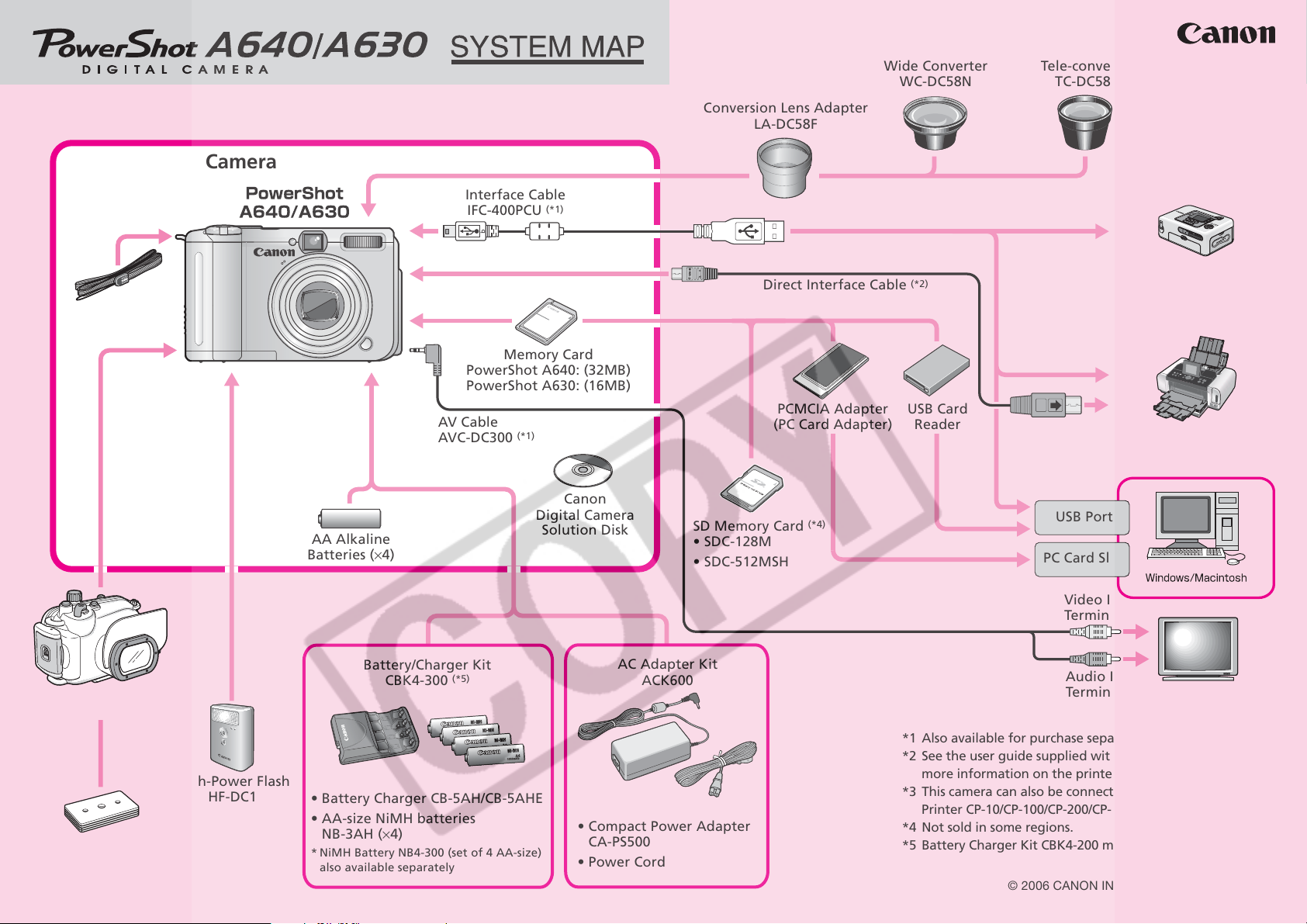
Supplied with Camera
Conversion Lens Adapter
LA-DC58F
Wide Converter
WC-DC58N
Tele-converter
TC-DC58N
Wrist Strap
WS-200
AA Alkaline
Batteries (×4)
Interface Cable
IFC-400PCU
(*1)
Memory Card
PowerShot A640: (32MB)
PowerShot A630: (16MB)
AV Cable
AVC-DC300
(*1)
Digital Camera
Solution Disk
Canon
Direct Interface Cable
PCMCIA Adapter
(PC Card Adapter)
SD Memory Card
• SDC-128M
• SDC-512MSH
(*4)
(*2)
USB Card
Reader
Bubble Jet Printer (PIXMA
USB Port
PC Card Slot
Video IN
Terminal
Compact Photo
Printers
(*3)
(SELPHY CP series)
Direct Print Compatible
series/SELPHY DS series)
Waterproof Case
WP-DC8
Waterproof Case
Weight WW-DC1
CDI-E290-010
High-Power Flash
HF-DC1
Battery/Charger Kit
CBK4-300
(*5)
• Battery Charger CB-5AH/CB-5AHE
• AA-size NiMH batteries
NB-3AH (×4)
* NiMH Battery NB4-300 (set of 4 AA-size)
also available separately
AC Adapter Kit
ACK600
• Compact Power Adapter
CA-PS500
• Power Cord
Audio IN
Terminal
*1 Also available for purchase separately.
*2 See the user guide supplied with the Bubble Jet printer for
more information on the printer and interface cables.
*3 This camera can also be connected to the Card Photo
Printer CP-10/CP-100/CP-200/CP-300.
*4 Not sold in some regions.
*5 Battery Charger Kit CBK4-200 may also be used.
TV/Video
PRINTED IN CHINA© 2006 CANON INC.
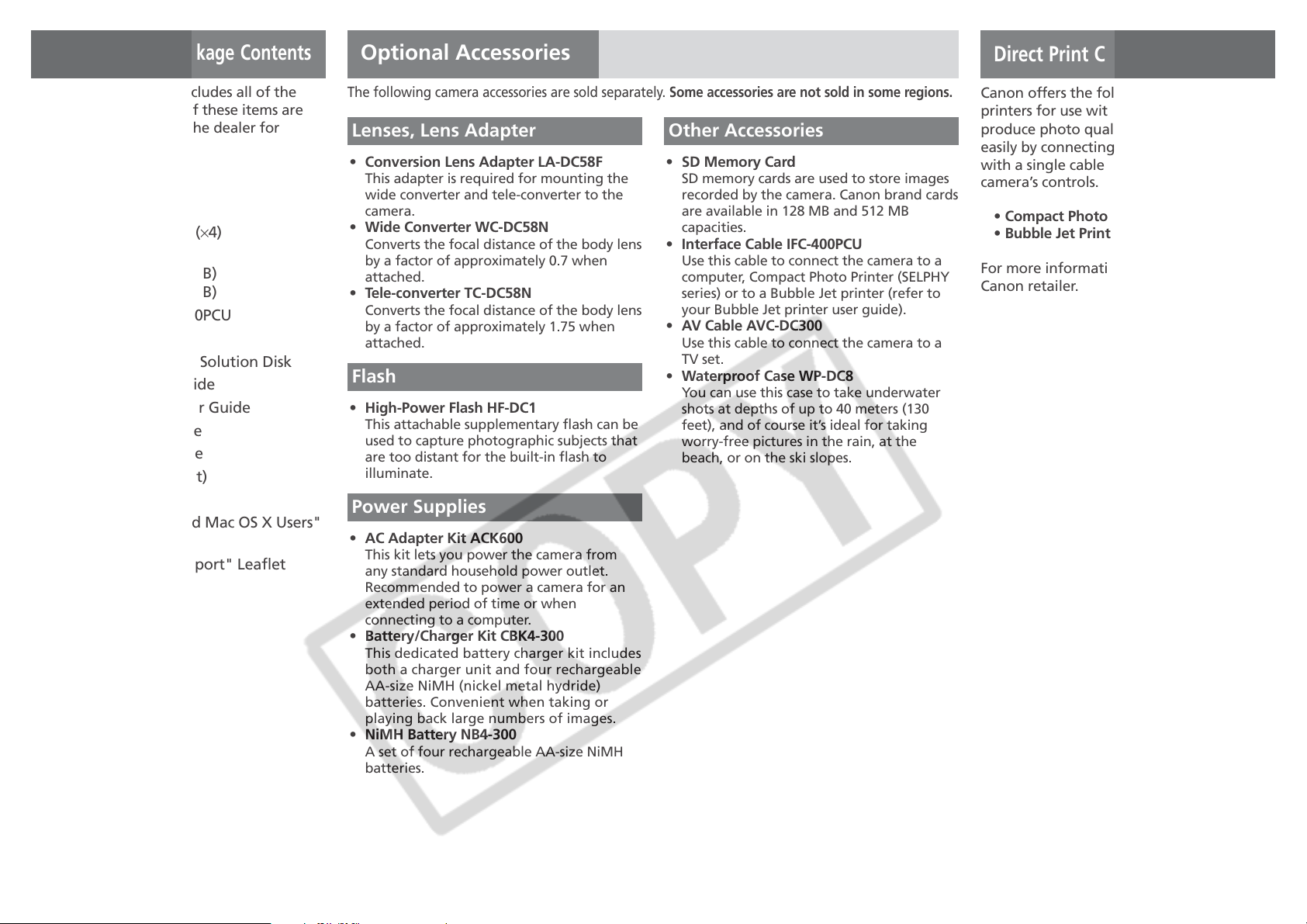
Confirming the Package Contents
Optional Accessories
Direct Print Compatible Printers
Your camera package includes all of the
following items. If any of these items are
missing, please contact the dealer for
assistance.
• Digital Camera
• Wrist Strap WS-200
• AA Alkaline Batteries (×4)
• Memory Card
PowerShot A640: (32MB)
PowerShot A630: (16MB)
• Interface Cable IFC-400PCU
• AV Cable AVC-DC300
• Canon Digital Camera Solution Disk
• Basic Camera User Guide
• Advanced Camera User Guide
• Direct Print User Guide
• Software Starter Guide
• System Map (this sheet)
• Warranty Card
®
•"For Windows
XP and Mac OS X Users"
Leaflet
•"Canon Customer Support" Leaflet
The following camera accessories are sold separately. Some accessories are not sold in some regions.
Lenses, Lens Adapter
• Conversion Lens Adapter LA-DC58F
This adapter is required for mounting the
wide converter and tele-converter to the
camera.
• Wide Converter WC-DC58N
Converts the focal distance of the body lens
by a factor of approximately 0.7 when
attached.
• Tele-converter TC-DC58N
Converts the focal distance of the body lens
by a factor of approximately 1.75 when
attached.
Flash
• High-Power Flash HF-DC1
This attachable supplementary flash can be
used to capture photographic subjects that
are too distant for the built-in flash to
illuminate.
Other Accessories
• SD Memory Card
SD memory cards are used to store images
recorded by the camera. Canon brand cards
are available in 128 MB and 512 MB
capacities.
• Interface Cable IFC-400PCU
Use this cable to connect the camera to a
computer, Compact Photo Printer (SELPHY
series) or to a Bubble Jet printer (refer to
your Bubble Jet printer user guide).
• AV Cable AVC-DC300
Use this cable to connect the camera to a
TV set.
• Waterproof Case WP-DC8
You can use this case to take underwater
shots at depths of up to 40 meters (130
feet), and of course it’s ideal for taking
worry-free pictures in the rain, at the
beach, or on the ski slopes.
Power Supplies
• AC Adapter Kit ACK600
This kit lets you power the camera from
any standard household power outlet.
Recommended to power a camera for an
extended period of time or when
connecting to a computer.
• Battery/Charger Kit CBK4-300
This dedicated battery charger kit includes
both a charger unit and four rechargeable
AA-size NiMH (nickel metal hydride)
batteries. Convenient when taking or
playing back large numbers of images.
• NiMH Battery NB4-300
A set of four rechargeable AA-size NiMH
batteries.
Canon offers the following separately sold
printers for use with the camera. You can
produce photo quality prints quickly and
easily by connecting them to the camera
with a single cable and operating the
camera’s controls.
• Compact Photo Printers (SELPHY series)
• Bubble Jet Printers
For more information, visit your nearest
Canon retailer.
