Page 1
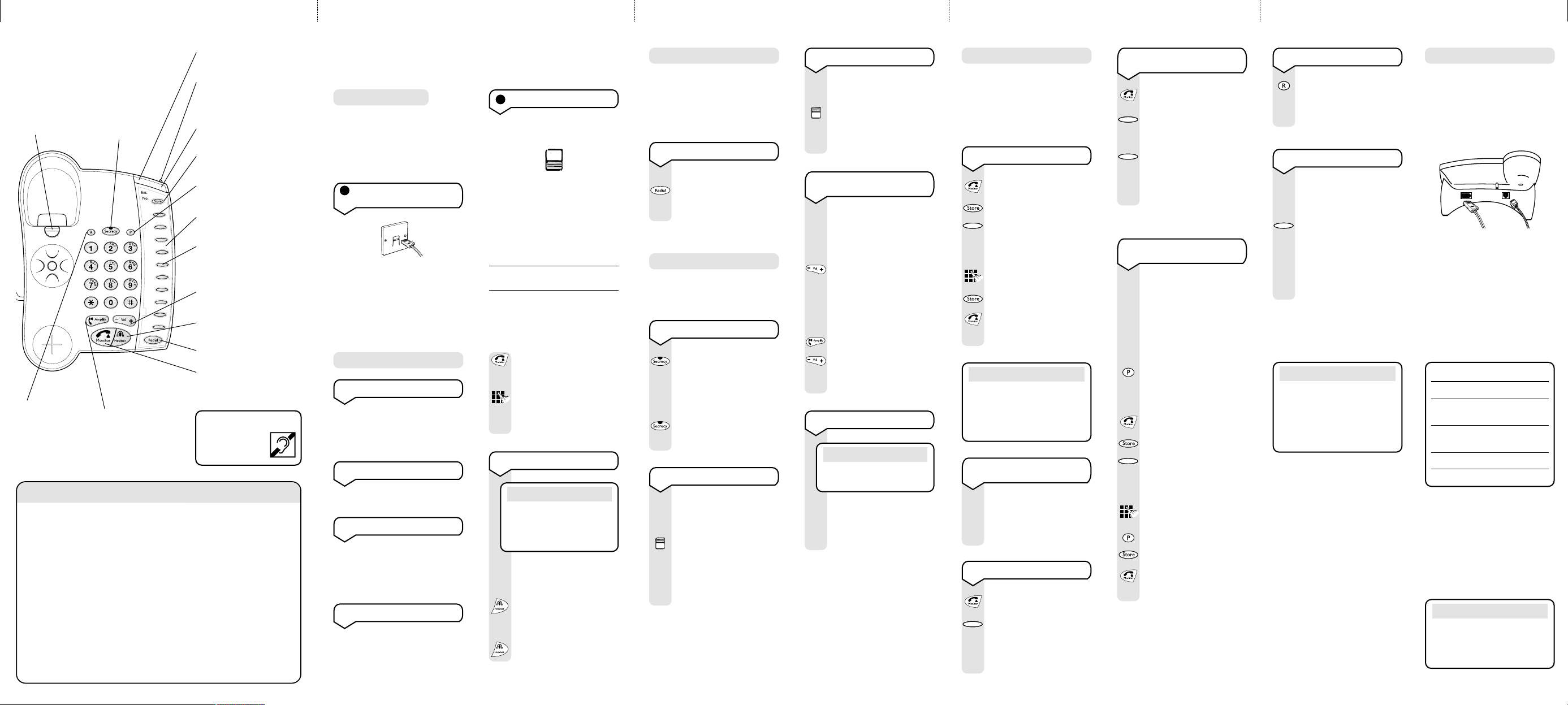
BT Converse 225 ~ Issue 2 ~ 2nd Edition ~ 23rd July ’03 ~ 5528
BT Converse 225
P
T
TB
MODE
HI
LOW
OFF
RINGER
VOLUME
R1
R2
RINGER
LINEDATA
BT Converse 225 ~ Issue 2 ~ 2nd Edition ~ 23rd July ’03 ~ 5528
BT Converse 225 ~ Issue 2 ~ 2nd Edition ~ 23rd July ’03 ~ 5528
BT Converse 225 ~ Issue 2 ~ 2nd Edition ~ 23rd July ’03 ~ 5528
BT Converse 225 ~ Issue 2 ~ 2nd Edition ~ 23rd July ’03 ~ 5528
At a glance
Handset hook
Rotates to hold
the handset in
place when wall
mounted.
Recall button
For use with a
switchboard/PBX, e.g. to
transfer calls and some
BT Calling Features.
Safety information
General
Simply clean your Converse 225
with a damp (not wet) cloth, or
an anti-static wipe. Never use
household polish as this may
damage the product. Never use
a dry cloth as this may cause
static shock.
Do not open the Converse 225.
This could expose you to high
voltages or other risks.
Environmental
Do not expose to direct sunlight.
Secrecy (and light) button
Allows you to talk to
someone in the same room
without your caller being
able to hear the
conversation.
Voice amplification
Amplifies your callers
voice when using the
handset or headset.
Call indicator light
Flashes when you have an
incoming call.
Handset park
When the phone is wall-mounted
you can hang the handset here
if you need to leave the phone
during a call.
Message Waiting indicator (for
compatible switchboard users only)
Flashes when there is voice mail.
Store button
Use to store numbers in the
One-Touch memory.
Pause button
Stores a pause in a One-Touch
memory number.
Telephone number label
Lift the plastic cover to remove
the label.
One-Touch memory buttons
Press to dial a stored number.
Some memory buttons are
pre-programmed with Calling
Features codes.
Volume button
Adjusts the volume of your
caller’s voice.
Headset (and light) button
For use when making and
receiving calls using a headset.
Redial button
Redials the last number called.
Monitor (and light) button
Lets you hear the dialling
and ringing tones of your call,
without lifting the handset.
Hearing aid compatible
Your Converse
handset is hearing
aid compatible.
We recommend that you do not
place the product on antique/
veneered wood to avoid damage.
Do not stand your product on carpets
or other surfaces which generate
fibres, or place it in locations
preventing free flow of air over its
surfaces.
Do not submerge any part of your
product in water and do not use it
in damp or humid conditions, such
as in bathrooms.
Do not expose your product to fire,
explosive or other hazardous
conditions.
Setting up
Plan the location
Situate your Converse 225 close
enough to a phone socket so that
the line cord will reach.
Your Converse 225 can be
wall-mounted. See ‘Wall-mounting’.
1 Plug your Converse 225
into the telephone socket
2 Check the dialling mode
Use the dialling mode switch on the
underside of your Converse 225.
Your Converse 225 should be
pre-set to TB which gives you Tone
dialling. This ensures the phone
will work with all modern digital
exchanges.
If your phone does not work, try
setting the dialling mode to P or T.
Your Converse 225 is now ready
Using the telephone
Making and ending calls
To make a call
Lift the handset off the base and
wait for the dial tone.
Dial the telephone number.
To end a call
Replace the handset on the base.
To receive a call
When the telephone rings the
Call indicator light will also flash to
indicate that there is an incoming
call. Simply pick up the handset.
To use the monitor button
You can dial a number and
hear the dialling and
ringing tones of your call
without lifting the handset.
Press the Monitor button.
You hear the dialling tone.
Dial the telephone number
you want.
When your call is answered,
lift the handset and speak.
Using a headset
Converse headsets (RJ11 jack)
are available separately
from BT shops or by calling
0870 240 5522.
Plug the headset into the
socket marked HEADSET
on the underside of the base.
To make a call, press the
Headset button.
Dial the telephone number.
To end the call, press the
Headset button.
for use.
Note
Last number redial
Your Converse 225 stores the
last number called which enables
quick and easy redialling.
A redial number can be no longer
than 31 digits.
To redial the last number
Lift the handset.
Press the Redial button.
The last number you called
is redialled.
Secrecy
When on a call you can talk to
someone in the same room without
your caller hearing.
To switch secrecy on and off
During a call, press the
Secrecy button.
The red Secrecy light
comes on. Your caller
cannot hear you.
To resume your conversation,
press the Secrecy button
again. The secrecy light
goes off.
To adjust the ringer volume
There are 3 volume settings
to choose from HI, LOW or
OFF.
Use the Ringer volume
switch on the underside of
your Converse 225 to select
either HI, LOW or OFF.
The Call indicator light
will flash regardless of the
ringer setting chosen.
To adjust the ringer tone
The ringer tone can be set
to High (R2) or Low (R1).
Use the Ringer tone switch
on the underside of your
Converse 225 to select either
R1 for a low pitch ring or
R2 for a high pitch ring.
To adjust the caller’s speech
volume
During a call, you can
adjust the volume of your
caller’s voice.
When using Monitor:
Press the VOL + or VOL -
button to increase or
decrease the volume of your
caller’s voice.
When using the handset or
a headset:
Press the Amplify button.
Press the VOL + or VOL -
button to increase or
decrease the volume of your
caller’s voice.
Message Waiting indicator
Note
This feature is for compatible
switchboard users only.
When you have voice mail
messages waiting the
Message Waiting indicator
will flash at regular constant
intervals.
One-Touch memories
You can store your 10 most
frequently used telephone numbers
in the One-Touch memories.
Please note that the number can
be no longer than 21 digits and can
include the ✱and #buttons.
To store a One-Touch number
Press the Monitor button
(or lift the handset).
Press the Store button.
Press the One-Touch
memory button under
which you want to store
the number.
Enter the telephone number
you want to store.
Press the Store button.
Press the Monitor button
(or replace the handset).
The number is stored.
Note
To change a stored number,
repeat the steps shown above.
The new number will replace the
existing One -Touch or Calling
Features number.
To store a number longer
than 21 digits
Store the first 21 digits as
shown above, then repeat
the steps to store the
remaining digits under
another One-Touch number.
To dial a One-Touch number
Lift the handset (or press
the Monitor button).
Press the One-Touch button
under which the number is
stored.
The number is dialled
automatically.
To dial a One-Touch number
of more than 21 digits
Lift the handset (or press
the Monitor button)
Press the One-Touch
button which contains the
first 21 digits.
Press the One-Touch
button which contains the
remaining digits.
The number is dialled
automatically.
To store a pause in a
One-Touch number
A pause is sometimes
required with switchboards
and Network Services.
A pause simply gives the
switchboard a couple of
seconds to pick up the
outside line before dialling
the phone number you
want. Using the P button,
you can store a pause in
numbers in the One-Touch
memory.
Press the Monitor button
(or lift the handset).
Press the Store button.
Press the One-Touch
memory button under
which you want to store
the number.
Enter the telephone number
you want. Where you want
to add a pause, press the
P button.
Press the Store button.
Press the Monitor button
(or replace the handset).
The number is stored.
Recall button
The Recall button
for use with switchboard
services, e.g. to transfer
calls and some BT Calling
Features.
(R)
is
Data Port
A socket has been provided on
the telephone stand to allow easy
connection of another product
(typically a modem).
Data port
Five minute memory back-up
If you unplug your
Converse 225 from the
telephone socket, it will
keep all numbers you have
stored under the One-Touch
buttons for about five
minutes. If your phone is
unplugged for longer, the
stored numbers may be lost.
Pre-programmed BT
Calling Features numbers
will not be affected.
Using BT Calling Features
Note
A switchboard can provide a
similar range of functions to
BT Calling Features. If your
Converse 225 is connected to
a switchboard, you can simply
use it as a normal extension.
Your Converse 225 gives you easy
access to the following range of
BT Calling Features. Five of the
One-Touch buttons have been
pre-set with phone numbers for the
following services:
• 1471 – Call Return (No Charge)
• Call Diversion (Quarterly
subscription)
• 1571 – Call Minder/BT Answer
(Quarterly subscription/
No Charge)
• Reminder Call (Pay per call)
Memory Service location Code
6 1471 – Call Return 1471
7 Set Divert ✱21✱
Cancel Divert
8 1571 – Call Minder/
BT Answer 1571
9 Reminder Call on ✱55✱
10 Reminder Call off
#21#
#55#
You can replace the pre-set numbers
with your own numbers, if you wish.
Simply follow the steps shown in
‘To store a One-Touch number’.
For further infor mation, see the
Calling Features User Guide,
supplied when you subscribe to
the services of your choice.
Note
If you are not connected to the
BT Network, some of the services
may not be available. Please
contact your Network Provider.
Page 2
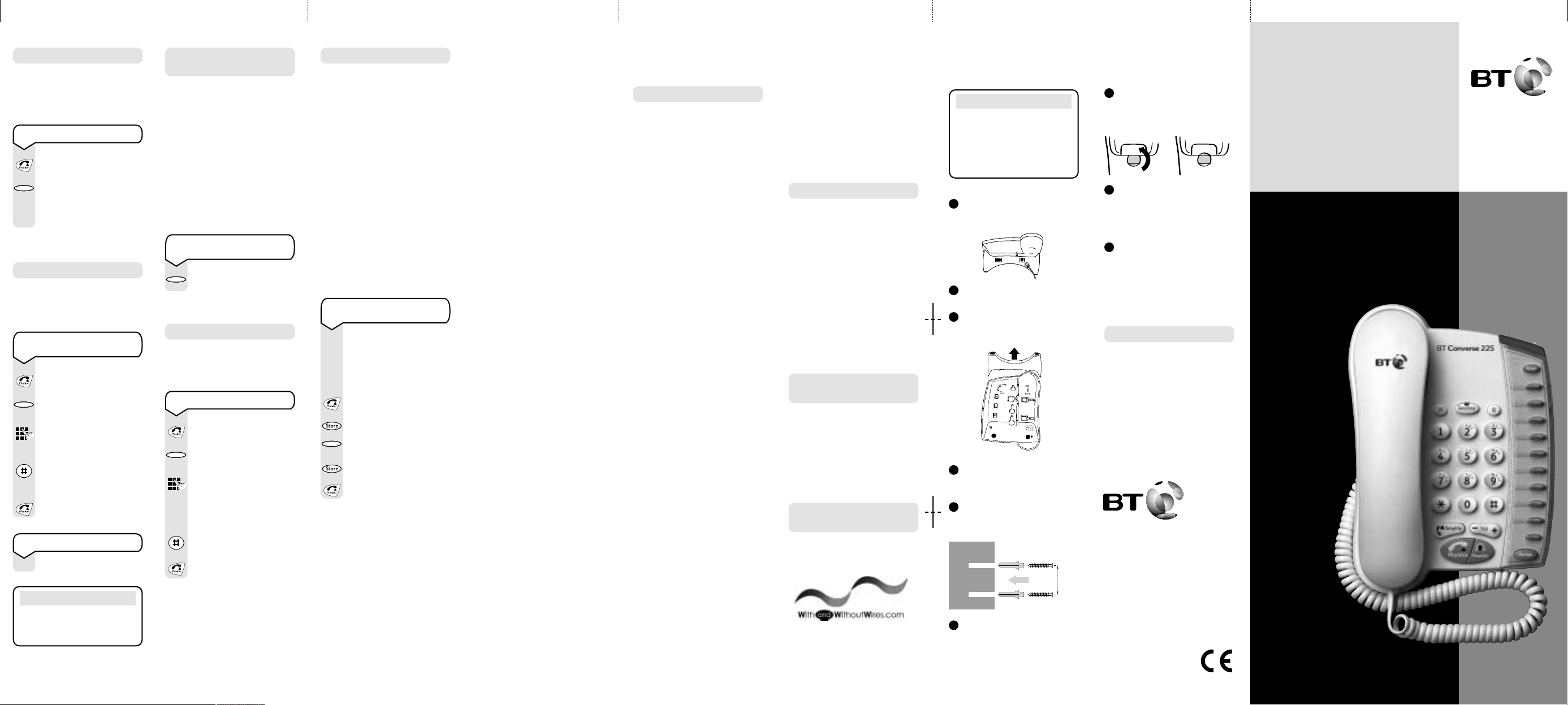
Wall
Wall plug
Screw
60mm
LINEDATA
BT Converse 225 ~ Issue 2 ~ 2nd Edition ~ 23rd July ’03 ~ 5528
BT Converse 225 ~ Issue 2 ~ 2nd Edition ~ 23rd July ’03 ~ 5528
BT Converse 225 ~ Issue 2 ~ 2nd Edition ~ 23rd July ’03 ~ 5528
BT Converse 225 ~ Issue 2 ~ 2nd Edition ~ 23rd July ’03 ~ 5528
BT Converse 225 ~ Issue 2 ~ 2nd Edition ~ 23rd July ’03 ~ 5528
1471 – Call Return
Call Return tells you the number
of the last person who called you
and the time and date the call was
received.
To use 1471 – Call Return
Lift the handset (or press
the Monitor button)
1471
Press the1471 – Call Return
One-Touch button.
The 1471 – Call Return
information is announced.
Call Diversion
You can use your Converse 225 to
request the Network to divert all
incoming calls to another number.
To switch Call Diversion
on and off
Lift the handset (or press
the Monitor button)
Press the Call Diversion
One-Touch button.
Enter the telephone
number to which you would
like your calls diverted.
Press the #button and
listen for confirmation of
your instructions.
Replace the handset (or
press the Monitor button).
To cancel a diversion
Repeat steps 1 and 2 above.
Note
Call Diversion services may
allow optional diverts. Refer to
your Network Provider for details.
1571 – Call Minder/
BT Answer
1571 allows you access to Network
based answering services that
take calls when you do not answer
your phone or if you are already on
the line.
These services may pr ovide
personalised greetings and/or the
time and date of each message.
You can access your messages from
any phone with a touchtone keypad.
Details on how to use these services
are provided when you subscribe.
To access your 1571–
Call Minder/ BT Answer
1571
Press the 1571 One-Touch
button.
Reminder Call
You can turn your Converse 225
into a 24 hour alarm clock, that
rings you back at the time you set.
To set a Reminder Call
Lift the handset (or press
the Monitor button).
Press the Reminder Call
One-Touch button.
Use the keypad to enter the
time you want to be called
back. Use the 24 hour
clock, e.g. 0 7 3 0 books a
Reminder Call at 7.30 am
Press #and listen for
confirmation.
Replace the handset (or
press the Monitor button).
Other services
Three Way Calling – ideal for
family or business matters. Three
way calling lets you speak to two
other callers at the same time.
Charge Advice – instantly tells you
the exact cost of any call you have
just finished.
Call Waiting – If you’re making a
call, a discreet ‘beep’ lets you know
another call is waiting. You can put
your original caller ‘on hold’ by
using the R button and switch to
the new caller.
For information on these and many
other valuable services, call BT on
152. If you are not connected to
the BT Network ask your Network
Provider for information about
their services.
To re-set BT Calling Features
buttons
If you have stored your own
numbers over the BT Calling
Features One-Touch buttons,
you can re-set them to the
original BT numbers.
Lift the handset (or press
the Monitor button).
Press the Store button.
Press the One-Touch button
you want to re-set.
Press the Store button.
Replace the handset (or
press the Monitor button).
Help
No dialling tone
Is the line cord plugged into the
telephone socket? See ‘Setting up’.
Nothing happens when you dial
Check that the dialling mode
switch is set to the correct position.
See ‘Setting up’.
The handset does not ring
Is the ringer volume set to OFF?
See ‘To adjust the ringer volume’.
You may have too many phones,
fax machines and/or answering
machines plugged in which
might be overloading the sockets.
See ‘Technical information’.
General information
Guarantee
Your Converse 225 is guaranteed
for a period of 12 months from the
date of purchase.
Subject to the terms listed below
the guarantee will provide for the
repair of, or at BT’s or its agent’s
discretion the option to replace the
Converse 225, or any component
thereof, which is identified as
faulty or below standard, or fails as
a result of inferior workmanship or
materials. Products over 28 days
old from the date of purchase
may be replaced with a refurbished
or repaired product.
The conditions of this guarantee
are:
• The guarantee shall only apply
to defects that occur within the
12 month guarantee period.
• Proof of pur chase is provided.
• The equipment is returned to
the point of purchase.
• This guarantee does not cover
any faults or defects caused by
accidents, misuse, fair wear and
tear, neglect, tampering with the
equipment, or any attempt at
adjustment or repair other than
by approved agents.
• This guarantee does not affect
your statutory rights.
Within the 12 month guarantee
period:
In the unlikely event of a defect
occurring, please retur n the
product, with the receipt, to the
place of purchase.
Outside of the 12 month
guarantee period:
If your product needs repair after
the guarantee period has ended,
the repair must meet the approval
requirements for connection to the
telephone network. We
recommend that you contact BT’s
approved repair agent, TecLogic
on 01672 564444 or a local
qualified repairer.
If you have to return your
Converse 225
Pack the unit securely, preferably
in the original packaging. All parts
must be returned. We cannot take
responsibility for goods damaged
in transit.
Technical information
How many telephones can you
have?
All items of telephone equipment
have a Ringer Equivalence Number
(REN), which is used to calculate
the number of items which may be
connected to any one telephone
line. Your Converse 225 has a REN
of 1. A total REN of 4 is allowed,
if the total REN of 4 is exceeded,
the telephones may not ring. With
different telephone types ther e is
no guarantee of ringing, even when
the REN is less than 4.
Switchboard
compatibility
This product is intended for use
within the UK for connection to
the public telephone network and
compatible switchboards, which
support tone dialling and time
break recall. If in doubt please
consult your service pr ovider.
BT Accessories and
Replacement Items
For a full range of accessories and
replacement items for BT products
please call 0870 240 5522, or visit:
Wall-mounting
Note
Before you wall-mount your
Converse 225 check that:
• you are not drilling into any
hidden wiring
• you do not need the facility of
the data port.
1 Unplug and remove the
telephone line cord from the
socket on the stand.
2 Unclip the line plug from the
telephone base.
3 Unclip the stand from the base
of the telephone and remove
the stand.
60mm
4 Reconnect the telephone line
to the line socket on the base of
the phone.
5 Drill two holes in the wall
60mm vertically apart using a
8mm drill bit.
6 Insert the wall plugs if necessary,
then insert the screws leaving
about 5mm protruding from the
wall on which to hang the phone.
7 Rotate the handset clip 180˚ so
that it protrudes upward. This
holds the handset in place when
wall mounted.
8 Hang the holes on the back of
the phone over the screwheads
and gently pull the phone
downward to make sure it is
securely in place.
9 Hang the handset on the
handset clip.
If you need to leave the phone
whilst on a call you can hang the
handset on the park at the top
right hand corner of the product.
R&TTE Directive
Hereby, TMX, declares that this
Converse 225 is in compliance with
the essential requirements and
other relevant provisions of
Directive 1999/5/EC.
A copy of The Declaration of
Conformance for the Converse 225
is available from TMX, Alpha
Business Park, 28 White House
Road, Ipswich, IP1 5LT.
Offices worldwide
The telecommunications services described in
this publication are subject to availability and
may be modified from time to time. Services
and equipment are provided subject to British
Telecommunications plc’s respective standard
conditions of contract. Nothing in this publication
forms any part of any contract.
© British Telecommunications plc 2003.
Registered Office: 81 Newgate Street, London
EC1A 7AJ.
Registered in England No. 1800000.
Converse 225 Issue 2 (7/03) 2
Designed by the Art & Design Par tnership
Limited.
Printed in China
User Guide
BT CONVERSE 225
This product is intended for connection to analogue
public switched telephone networks and private
switchboards in the United Kingdom.
