Page 1

br
Payphone Contour 300 Plus
User guide
Page 2
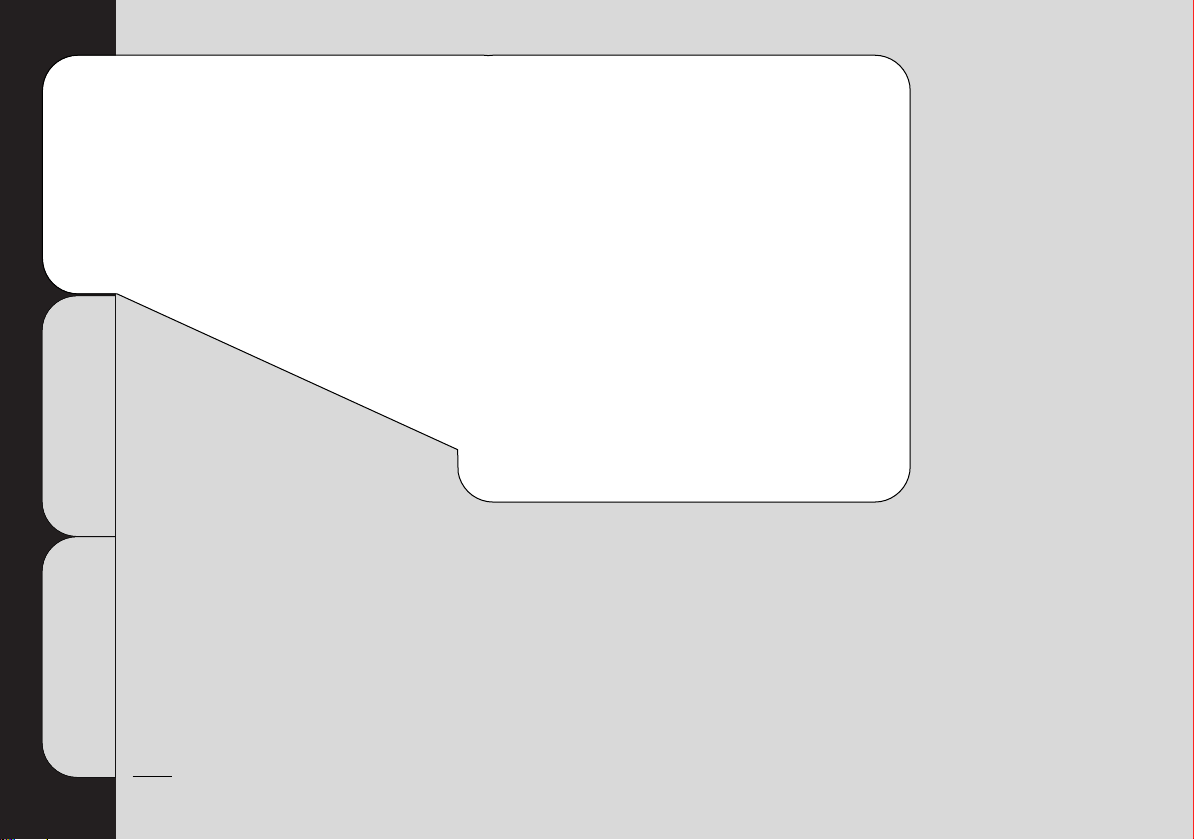
calls
making a call
. . . . . . . . . . . . . . . . . . . . . . . . . . . . . . . . . . . . . 4
making calls without using coins
. . . . . . . . . . . .
4
calling a memory number
. . . . . . . . . . . . . . . . . . . . . . 5
changing the speech volume
. . . . . . . . . . . . . . . . . . 5
more call functions
making another call
. . . . . . . . . . . . . . . . . . . . . . . . . . . . . 6
redialling the last number
. . . . . . . . . . . . . . . . . . . . . 7
ring volume
changing the ring volume
. . . . . . . . . . . . . . . . . . . . . . 8
cash
checking your takings
. . . . . . . . . . . . . . . . . . . . . . . . . . 9
emptying the cash tray
. . . . . . . . . . . . . . . . . . . . . . . . . 9
Features
pages 10 – 19
Calls and cash
pages 4 – 9
Troubleshooting
pages 20 – 21
2
Calls and cash pages 4 – 9
find out:
•
how to make calls
•
about the different types of calls
you can make
•
how to check your cash
Page 3
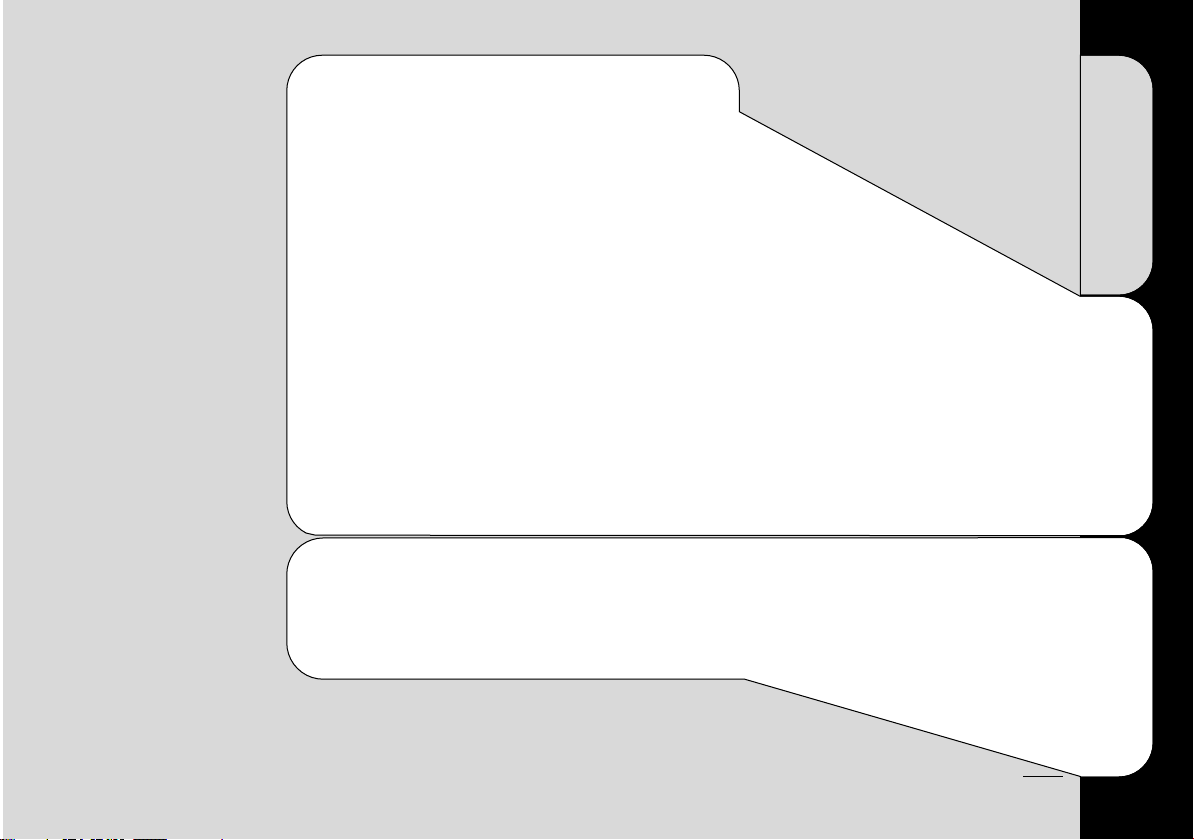
Calls and cash
pages 4 – 9
3
Troubleshooting
pages 20 – 21
Troubleshooting pages 20 – 21
how to solve some of the more common problems
Technical page 22
Features pages 10 – 19
find out how to get the most from your payphone
If you’d like to change the way any of these features work,
you can contact us using the details on page 23, or follow the
instructions in this section.
PIN change . . . . . . . . . . . . . . . . . . . . . . . . . . . . . . .
12
call barring
. . . . . . . . . . . . . . . . . . . . . . . . . . . . . . .12
call back
. . . . . . . . . . . . . . . . . . . . . . . . . . . . . . . . . .12
call charges
. . . . . . . . . . . . . . . . . . . . . . . . . . . . . .13
minimum fee
. . . . . . . . . . . . . . . . . . . . . . . . . . . . .13
memory buttons
. . . . . . . . . . . . . . . . . . . . . . . . .14
reverse charge calls
. . . . . . . . . . . . . . . . . . . .14
new call types
. . . . . . . . . . . . . . . . . . . . . . . . . . .15
display languages
. . . . . . . . . . . . . . . . . . . . . .15
fake coins
. . . . . . . . . . . . . . . . . . . . . . . . . . . . . . . . .16
old coins
. . . . . . . . . . . . . . . . . . . . . . . . . . . . . . . . . .
16
new coins
. . . . . . . . . . . . . . . . . . . . . . . . . . . . . . . . .16
call privacy
. . . . . . . . . . . . . . . . . . . . . . . . . . . . . . .17
caller display
. . . . . . . . . . . . . . . . . . . . . . . . . . . .17
time
. . . . . . . . . . . . . . . . . . . . . . . . . . . . . . . . . . . . . . . .18
day
. . . . . . . . . . . . . . . . . . . . . . . . . . . . . . . . . . . . . . . . .18
dialing types
. . . . . . . . . . . . . . . . . . . . . . . . . . . . .18
barring operator calls
. . . . . . . . . . . . . . . . . .18
incoming call barring
. . . . . . . . . . . . . . . . . .19
switchboard settings
. . . . . . . . . . . . . . . . . . .19
Features
pages 10 – 19
Subject to your contract
with BT Payphones, you
may not be able to change
some of these features.
Page 4
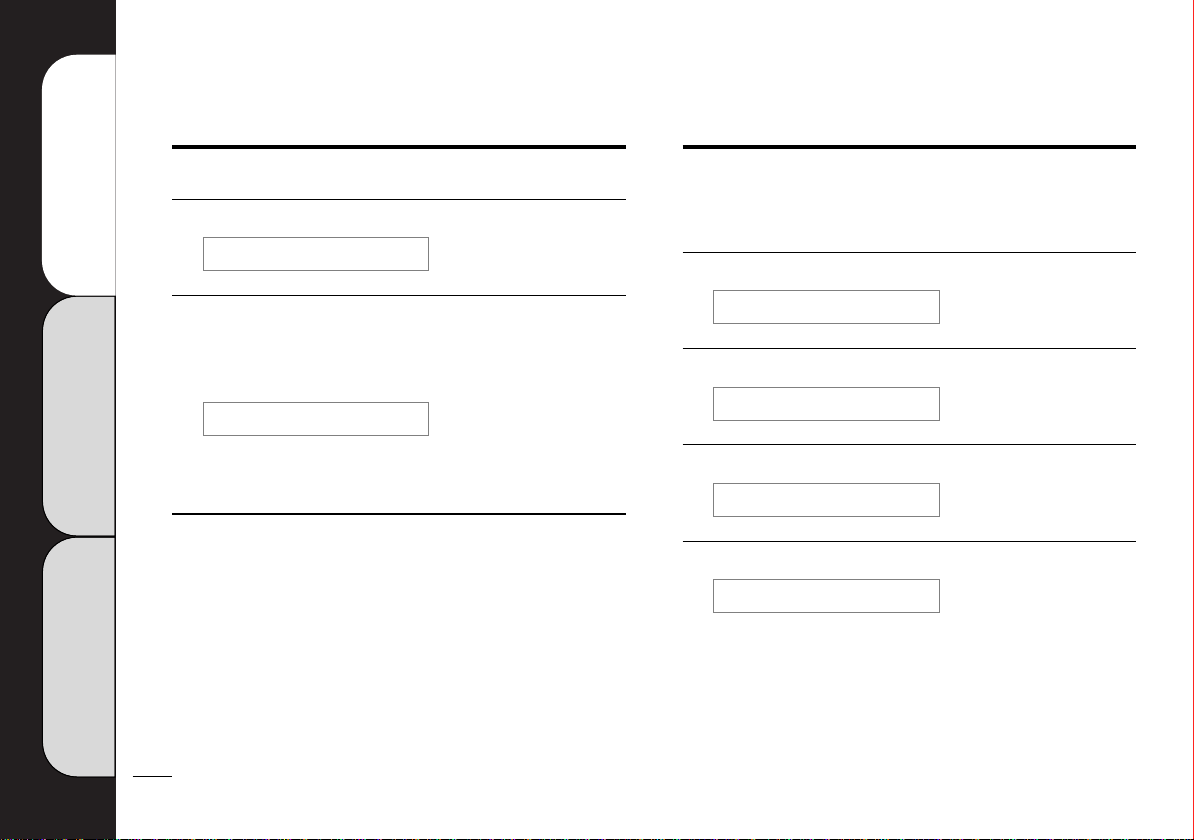
Features
pages 10 – 19
Calls and cash
pages 4 – 9
Troubleshooting
pages 20 – 21
4
Making calls and managing your cash
Making a call
1 Lift the handset and insert your money
2 Dial the number
When you’ve dialled, the payphone will check that there’s
enough money to start the call. If there isn’t, it will eject
the first coin and request one of a higher value.
You can check how many seconds you’ll get for 10p or the
minimum fee for this call. Check your notice for details.
3 Watch the display for information
The display shows how much is left during the call.
When 20 seconds of call time is left, you’ll hear the pips.
If you don’t add any coins, the call will end.
Remember the payphone doesn’t return unused coins.
You can make calls without
using coins
Only people with the PIN can do this.
1 Lift the handset and press S
2 Enter your PIN
3 Press NEXT CALL
4 Dial the number
020 7123 456
owner call
1234
pin
020 7123 456
INSERT 20p
eg
eg
eg
eg
Page 5
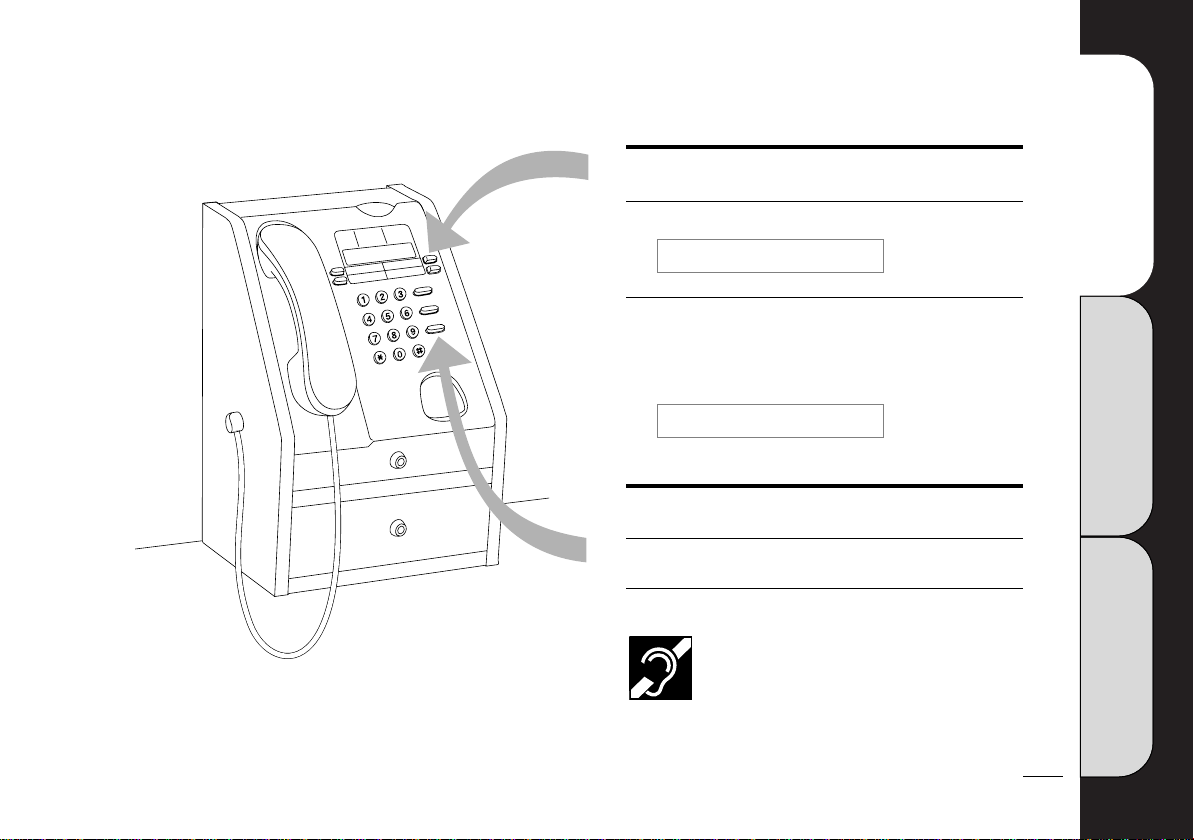
Features
pages 10 – 19
Troubleshooting
pages 20 – 21
Calls and cash
pages 4 – 9
5
Calling a memory number
1 Lift the handset and insert your money
2 Press the memory button and wait for the
call to be answered
Any more coins you put in while the payphone is
dialling will be ejected.
Changing the speech volume
Press VOLUME once to increase the volume
Press VOLUME again to return to the initial volume
The Contour 300 Plus is fitted with an inductive
coupler handset that makes calls easier to hear
when used with a sutiable hearing aid.
If you use a behind-the-ear hearing aid, move
the switch to the ‘T’ position and hold the
handset earpiece next to the hearing aid.
TAXI
INSERT 20p
eg
Page 6
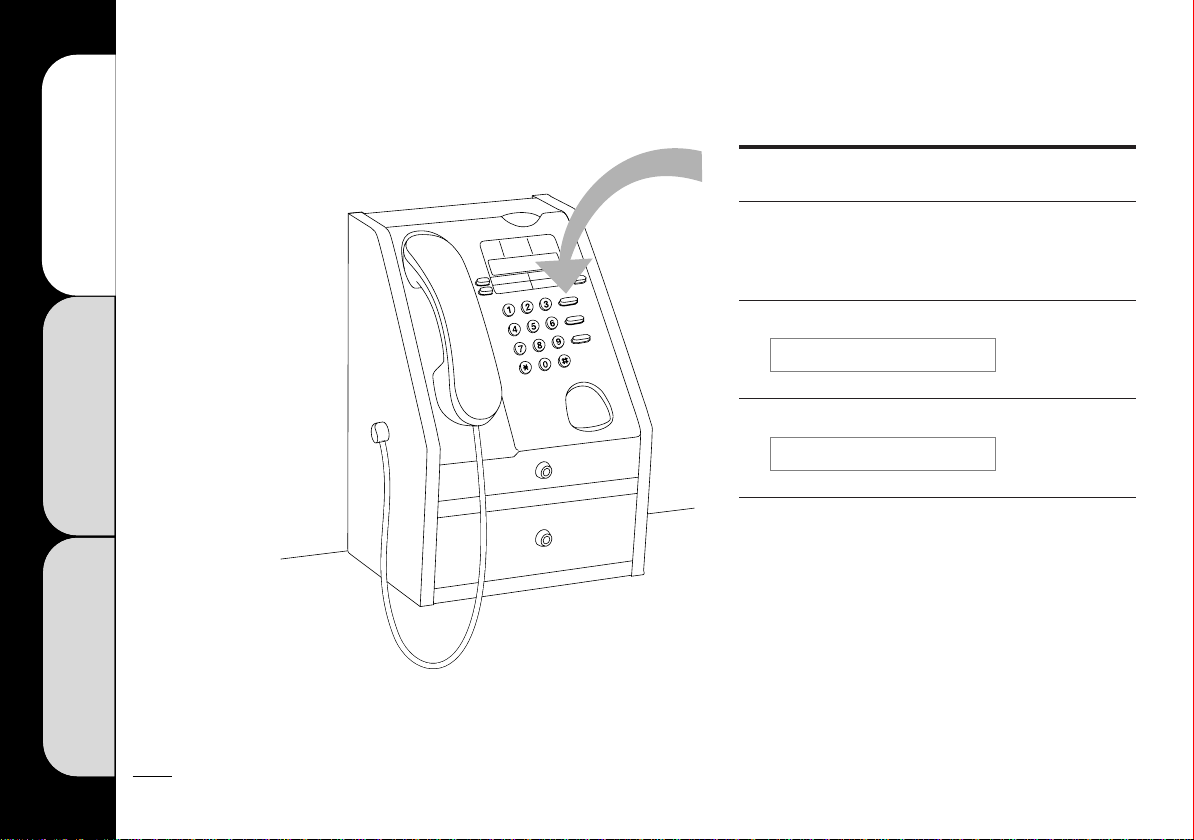
Making another call
1 Don’t hang up at the end of the first call
As long as you have the minimum fee left,
you can make another call.
2 Press NEXT CALL
3 Dial the next number you want
4 Watch the display for information
020 7123 456
please dial
Features
pages 10 – 19
Calls and cash
pages 4 – 9
Troubleshooting
pages 20 – 21
6
eg
Page 7
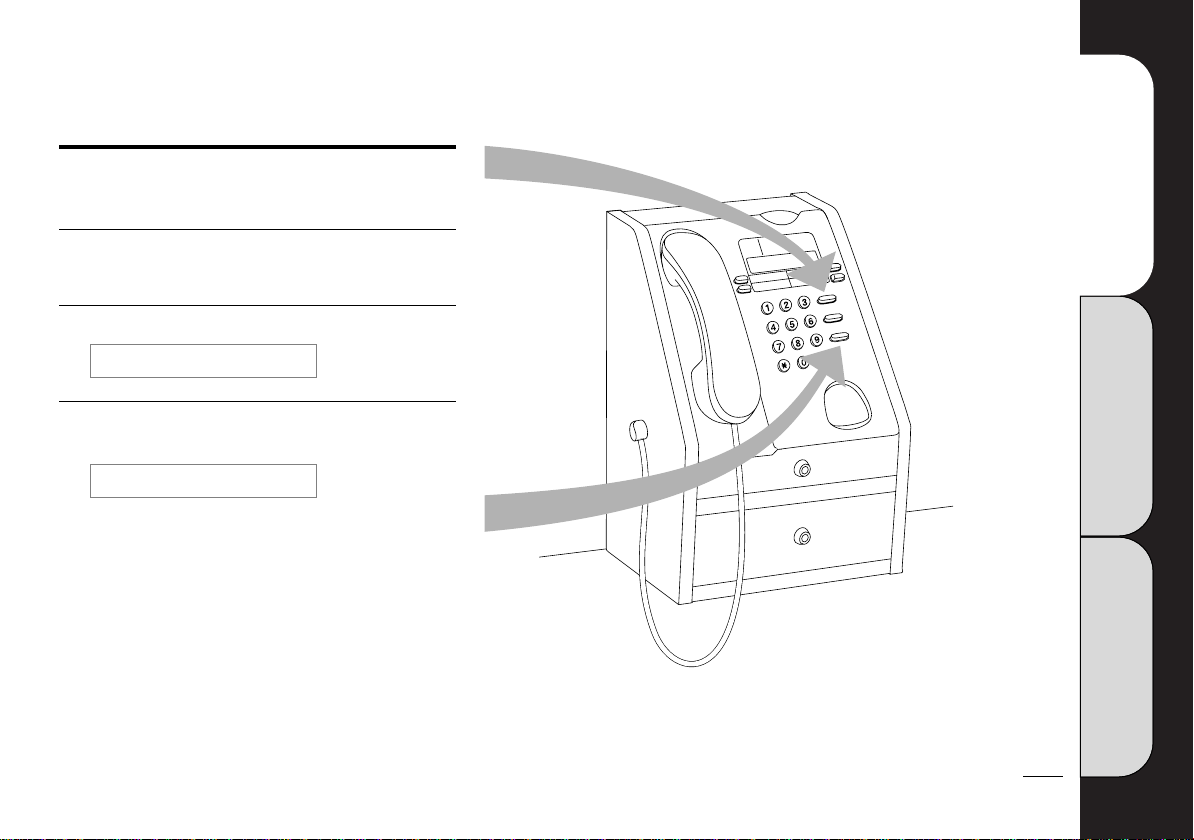
Calls and cash
pages 4 – 9
7
Redialling the last number
you called
1 Don’t hang up when you hear the engaged
tone
2 Press NEXT CALL
3 Press REDIAL
The payphone will redial the last number for you
020 7123 456
please dial
Features
pages 10 – 19
Troubleshooting
pages 20 – 21
eg
Page 8
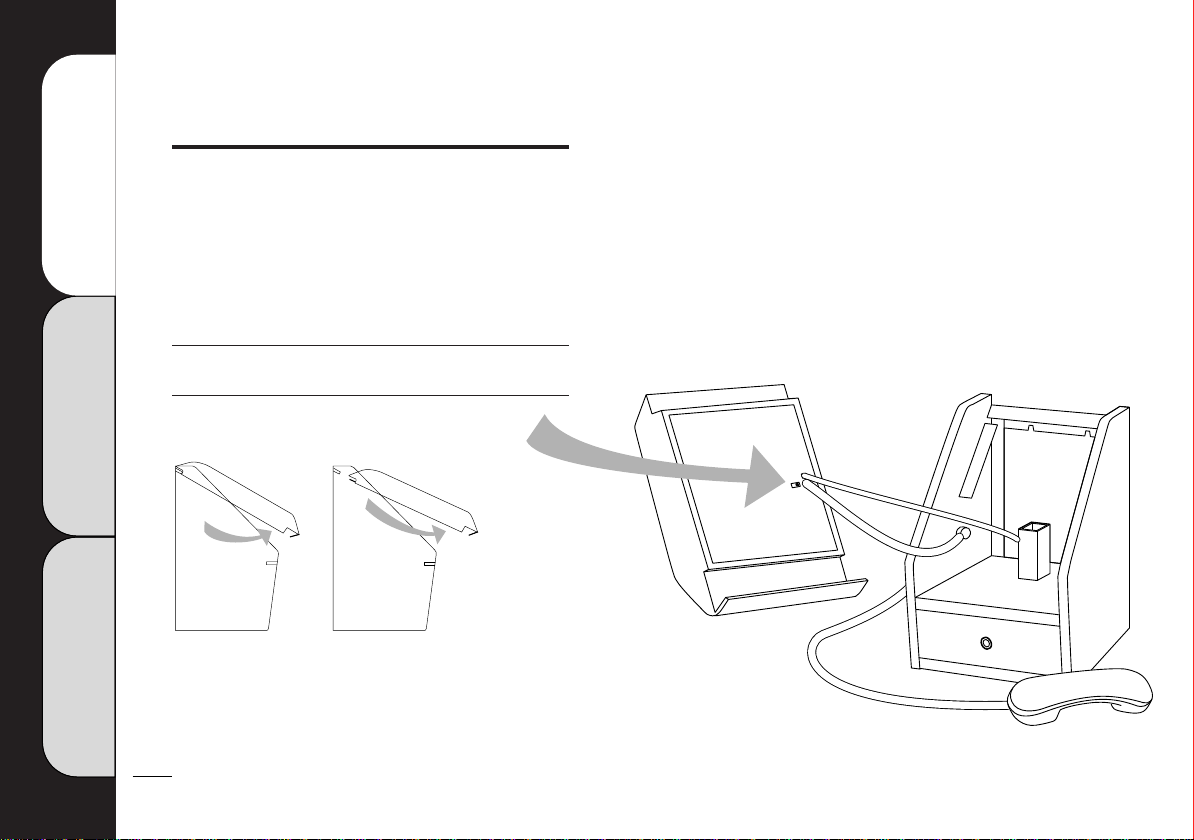
Changing the ring volume
You can change the volume your payphone
rings at to make sure you hear it when someone calls.
You can set the ring volume to high, low, or even
switch it off altogether.
We can do this for you if you contact the Helpdesk.
For contact details, see page 23.
1 Unlock the top cover and remove it
2 Switch the ringer to the volume you want.
Features
pages 10 – 19
Calls and cash
pages 4 – 9
Troubleshooting
pages 20 – 21
8
Page 9

Calls and cash
pages 4 – 9
9
Checking your takings
1 Lift the handset and unlock the cover
2 Press S66H
The display shows how much money the payphone
has taken since it was last reset. If you’re going to
empty the cash tray, reset the payphone to £0.
• To leave the amount unchanged
Press H
• To reset to £0
Press 0H
• To see how much the payphone has taken
since it was first used
Press H again.
£145.76
£0.00
£32.40
pin
Features
pages 10 – 19
Troubleshooting
pages 20 – 21
Emptying the cash tray
Unlock and remove the tray.
After you’ve emptied the cash tray, make sure that
you replace and lock it.
eg
eg
Page 10

Features
pages 10 – 19
Troubleshooting
pages 20 – 21
Calls and cash
pages 4 – 9
10
Features
Your Contour 300 Plus’s many features let you
choose just how you want it to work.
Contact the Helpdesk if you’d like to change
the way the features work. We can do this
as soon as you call.
We’ll need to know the telephone number of
your payphone, and we may also ask you some
security questions.
For contact details, see page 23.
You can programme the features yourself if you
want to. The rest of this section tells you how
Programming the features yourself
Before you can programme the features you need to
begin the owner programming mode
1 Lift the handset
2 Unlock the top cover
3 Enter your PIN
4 Press H
Now you're ready to choose the feature you want to
programme.
Page 11

11
Feature page
Use the PIN change feature if you think 12
someone else knows your PIN or you want
one that’s easier to remember
Use Call barring to stop calls to certain numbers 12
Stop the last person called from making a 12
Call back to your phone so that other people
who are waiting have chance to make their call
Alter the Call charges to give callers more 13
or less time for their money
You can change the Minimum fee if most 13
calls from your payphone are short
Programme the Memory buttons with useful 14
phone numbers
You can avoid accepting Reverse charge calls 14
so that you don’t have to pay for them
Programme New call types if you want to 15
charge a specific fee for certain types of calls
If you get a lot of people from overseas using 15
your payphone, you can let them choose their
Display language
Feature page
Programme your payphone to recognise 16
New coins when they’re introduced and to
reject Fake or Old coins
Switch on Call privacy if you’ve got more than 17
one phone connected to your line
Stop your phone number from being available 17
to people with Caller display
Extra features
Set the Time and Day so that your payphone can work out 18
what rate to charge for calls
If you’re on an older exchange, you might need to switch the 18
Dialling type from tone to pulse dialling
You can bar Incoming operator calls to stop them connecting 18
reverse charge calls to your payphone
As your payphone doesn’t charge for incoming calls, you can 19
use Incoming call barring to bar them
Make Switchboard settings if your payphone is on a 19
switchboard and you need to dial a number to get an outside line
Calls and cash
pages 4 – 9
Features
pages 10 – 19
Troubleshooting
pages 20 – 21
Page 12

Features
pages 10 – 19
Troubleshooting
pages 20 – 21
Calls and cash
pages 4 – 9
12
Choose the feature to programme
Start EndProgramme … … and watch the display
Call back
You can stop people from calling
the payphone back. This is useful
for making sure that it isn’t always
busy with people who aren’t paying
for their calls.
S56H
Press Memory 3 to choose whether
to allow people to call the payphone
back ✓ or not ✘
H
LAST NO
PIN change
Change your PIN if you think that
someone else has found out what it
is or if you want one that’s easier
to remember.
Keeping your PIN Safe
If you want to write your PIN
down, make sure you disguise it as
another number such as phone
number or birthday.
S74H
Enter the PIN you want
H
SET TO _ _ _
Barring calls
You can stop calls from being
made to certain types of numbers,
such as international numbers.
S22H
Press Memory 1 to choose the type of
call you want to bar
Press Memory 3 to change between
barred ✘ and allowed ✓
FREE
H
Page 13

Minimum fee
You can change the minimum fee
for a call – useful if most calls
from your payphone are short.
S64H
Press Memory 3 to increase the fee
in 10p steps
Press Memory 4 to decrease the fee
in 10p steps
The highest setting is £1
H
20p
Features
pages 10 – 19
Troubleshooting
pages 20 – 21
Calls and cash
pages 4 – 9
13
Choose the feature to programme
Start EndProgramme … … and watch the display
Call charges
You can decide how much to charge
for calls by changing the number of
seconds callers get for 10p on all the
different types of call.
The higher the charge rate the
higher the call charge.
Contour 300 Plus calculates the cost of
each call made internally and does not
require meter pulses generated by the
exchange.
S24H
Press Memory 3 to increase charge rate
Press Memory 4 to decrease the rate
Your payphone is first set to charge rate 100.
You can choose any rate between 20 and 500.
How charge rates work: If callers get 60
seconds for 10p at charge rate 100,
doubling the charge rate to 200 halves the
number of seconds to 30 for 10p.
H
CHARGE 100
Page 14

Features
pages 10 – 19
Troubleshooting
pages 20 – 21
Calls and cash
pages 4 – 9
14
Memory buttons
You can programme up to four
numbers which can be dialled by
just pressing the memory buttons.
You can choose a fixed fee for
memory buttons so that all calls to
that number are charged a set
amount of your choice.
If you would like us to programme
names for your memory buttons,
such as TAXI, contact the
Helpdesk. For contact details, see
page 23.
S63H
• Dial the phone number
• Press Memory button for that number
• Press Memory 2 to choose the type
of call, such as fixed fee.
If you choose a fixed fee, press H and
then use Memory 3 to set the fee.
• Repeat to programme the next
memory button
Clearing a memory button
• Press REDIAL when the display
says…
• Press the Memory button you want
to clear
ENTER TEL
H
Choose the feature to programme
Start EndProgramme … … and watch the display
FREE
ENTER TEL
Reverse charge calls
BT operators can tell that your
phone is a payphone, and that they
shouldn’t connect reverse charge
calls to it, from the brief tones it
makes at the start of calls.
You can switch this tone off but we
recommend that you leave it on.
S43H
• Press Memory 3 or 4 to switch the
payphone ID on ✓ or off ✘
H
ID TONE
Page 15

Features
pages 10 – 19
Troubleshooting
pages 20 – 21
Calls and cash
pages 4 – 9
15
Choose the feature to programme
Start EndProgramme … … and watch the display
New call types
When you dial a phone number,
the payphone looks at the number
and decides what rate to charge for
that call.
You can alter the call type for
numbers so that you charge a
different rate or you can even
set a fixed fee.
For instance, you could set a
certain rate for international calls.
You can also bar calls to numbers
that start with certain codes.
Cancelling a call type
S39H
• If you’ve already programmed some
call types, press Memory 3 until the
display shows -----
• Enter the number
• Press H
• Press H to bar the number, or
press Memory 1 to choose the
charge rate
H
_____
Follow the instructions above and press REDIAL when the display shows the code
you want to cancel
BARRED
Display languages
You can let callers choose whether to
see the display messages in English,
French, German, Welsh, Spanish or
Italian.
S52H
• Press Memory 3 to switch the
languages on ✓ or off ✘
• Lift the top cover and push the lever
to release the display cover.
• Turn the card around to show the
flag symbols.
H
LANGUAGE
Page 16

Features
pages 10 – 19
Calls and cash
pages 4 – 9
Troubleshooting
pages 20 – 21
16
Choose the feature to programme
Start EndProgramme … … and watch the display
New coins
You can programme your
payphone to recognise new tokens
and coins. The payphone will be
better at recognising the new token
or coin if you use eight different
ones to programme it.
You can programme up to two
tokens or coins.
S86H
• Insert eight of the tokens or coins
• Press Memory 3 or use the keypad
to set the value of the coin
H
TOKEN A1
Fake coins
You can stop fake coins or tokens
– called slugs – from being used
to make calls.
S86H
• Press HH
• Insert 8 of the tokens or coins
H
SLUG
Old coins
You can stop coins that go out of
circulation from being used to
make calls.
S26H
• Press Memory 1 to select the coin
you want to stop
• Press Memory 3 to stop it from
being used for calls
H
COIN 10P
COIN 10P X
Page 17

Calls and cash
pages 4 – 9
17
Features
pages 10 – 19
Troubleshooting
pages 20 – 21
Choose the feature to programme
Start EndProgramme … … and watch the display
Call privacy
If you have other phones
connected to the same line as your
payphone, the payphone could be
used to listen in to your
extensions.
You can stop people using your
payphone to listen in to calls made
on your extension by switching the
privacy feature on.
If call privacy is on, you will not be
able to transfer calls from your
extension to your payphone.
S77H
• Press Memory 3 to switch the
privacy feature on ✓ or off ✘
H
PRIVATE
Caller display
You can display the phone
numbers of people who call your
payphone.
S36H
• Press Memory 3 to switch Caller
display on ✓ or off ✘
DISPLAY
H
Page 18

Features
pages 10 – 19
Calls and cash
pages 4 – 9
Troubleshooting
pages 20 – 21
18
Choose the feature to programme
Start EndProgramme … … and watch the display
Time
The time and day are used to work
out what rate to charge for calls.
S84H
Press Memory 3 to move time forward
Press Memory 4 to move time back
H
TIME 14:26
Day
The time and day are used to work
out what rate to charge for calls.
S32H
Press Memory 3 to move day forward
Press Memory 4 to move day back
H
tuesday
Dialling types
Most phone exchanges use
Touchtone™ dialling which makes
musical notes as you dial.
If you can’t get through, try
switching to pulse dialling.
S34H
Press Memory 3 to change between
tone and pulse
H
TONE
Operator calls
You can bar incoming operator
calls to stop them connecting
reverse charge calls.
S67H
Press Memory 3 or 4 to bar or unbar
operator calls
H
Page 19

Calls and cash
pages 4 – 9
19
Features
pages 10 – 19
Troubleshooting
pages 20 – 21
Choose the feature to programme
Start EndProgramme … … and watch the display
Switchboards
There are two ways to use your
payphone on a switchboard where
you need to dial an access number
such as 9 to get an outside line:
Automatic access code
The payphone dials the access number
automatically but you won’t be able to
make internal calls using the payphone.
User keyed access code
Callers have to dial the access number
before they can make an external call.
You’ll be able to use the payphone for
internal calls.
If you have any problems,
please contact the Helpdesk. For
contact details, see page 23.
Cancelling a code
S72H
Automatic access code
• Enter the code for an outside line
• Press H
• Press H
• Press Memory 3 or 4 increase or
decrease the time the payphone waits
to get an outside line before dialling
User keyed access code
• Enter the code for an outside line
• Press H
• Press Memory 1
• Press H
• Enter the first digit of your extension
phone numbers
H
Follow the instructions above and press REDIAL when the display shows the code
you want to cancel
AUTOMATIC
PAUSE 3-5
Incoming calls
You can stop your payphone from
answering incoming calls.
S46H
Press Memory 3 or 4 to change
between answer ✓ and answer ✘
H
AUTOMATIC
USER KEYED
EXTENSION
Page 20

Features
pages 10 – 19
Calls and cash
pages 4 – 9
Troubleshooting
pages 20 – 21
20
Troubleshooting
Problem Solutions
No dialling tone • Check that the payphone is
plugged into the phone socket.
• Contact the Helpdesk
for contact details, see page 23
Continuous dialling • Change dialling type, try again
tone after you dial
• Contact the Helpdesk
for contact details, see page 23
Display is blank • Check that the payphone is
plugged into the phone socket.
• Contact the Helpdesk
for contact details, see page 23
Line is busy • Check that the payphone is
plugged into the phone socket.
• Contact the Helpdesk
for contact details, see page 23
Problem Solutions
Display says • Check the cash box is not full.
EMERGENCY CALLS ONLY
• Check that the coin slot is not
jammed.
Coins not accepted • Check the cash box is not full.
• Check that the coin slot is not
jammed.
Lost keys • Call the Helpdesk on
Freefone 0800 373 085.
If you know your key numbers,
please have them ready.
Unknown PIN • Contact the Helpdesk
for contact details, see page 23
Display says PIN • Check that the top cover is
locked and the key is not in
the lock.
Page 21

Calls and cash
pages 4 – 9
21
Problem Solutions
No ring • Check that the ring switch is on.
• Check that incoming calls are not
barred – see page 12.
• Check that you don't have too
many phones connected to your
payphone line.
Your Contour 300 Plus has a REN
of 2, check that the total REN of all
your phones doesn’t add up to more
than 4.
Each phone connected to a phone
line uses the signal that comes down
the line. The signal is only strong
enough for a few phones so you
need to make sure you don’t have
too many phones connected to the
line. The REN number is a guide
to how much of the signal your
phone uses.
Features
pages 10 – 19
Troubleshooting
pages 20 – 21
Page 22

Features
pages 10 – 19
Calls and cash
pages 4 – 9
Troubleshooting
pages 20 – 21
22
Technical
Protecting against vandalism
and theft
Your Payphone Contour 300 Plus is
designed for use in constantly supervised
and sheltered sites. It is not recommended
for locations where there is any risk of
vandalism or theft.
Connecting to the BT Network
The Payphone Contour 300 Plus is
approved:
• to provide a public payphone service
• for multi-frequency (tone) and loop
disconnect (pulse) dialling
• for inductive coupling to appropriate
hearing aids
• for Call barring
• for use with compatible:
– PBXs
– PABXs
– key systems
– dealerboards
– key and lamp units
– automatic call distributors which
provide a BS6312 compatible port and
meet the requirements for simple
phones. Your supplier will be able to
provide you with a list of compatible
apparatus.
Maintaining your Payphone
Contour 300 Plus
Keep the Payphone clean and make sure
that the coin slots are always free of
obstructions.
Do not polish the keypad.
Requirements for payphone
notices
OFTEL Regulations require you to display
a payphone notice which gives the
following information:
• details of limitations of access to the 100
operator service
• what happens to unused coins
• the minimum payment to make a call
• the method of payment
• the full postal address of the location of
the payphone
• the person who should be contacted
about caller complaints
• how calls are charged
• an indication that 999 and 112 calls
are free
• a warning that calls may be overheard
where other extensions are connected to
the same line.
VAT liability
If you are registered for VAT, you will
be required by HM Customs and Excise
to account for the VAT on the cash you
collect in your Payphone Contour 300 Plus.
Liability for calls
You must pay all the BT call charges.
Calls are charged at standard BT rates.
You can set the rate that you charge
for calls made from your Payphone
Contour 300 Plus.
You might want to use the money you
collect to contribute to the call charges and
rental charges.
BT Chargecard calls
Calls made with a BT Chargecard which is
charged to your Payphone Contour 300
Plus’s phone number will be charged on
your phone bill in the normal way.
You will not be charged for calls made
with other BT Chargecards.
Page 23

Important information
Make a note of your BT Contour
300 plus Payphone serial number
which is printed on the bottom of
your phone
Your cash box key number
If you need any help, please visit our
website at www.bt.com/payphones
If you need to contact us, please send
an email with your query to
product.help.payphones@bt.com
or call the Payphone Helpdesk free on
0800 25 25 41 and we will be pleased
to help you. Lines are open Monday to
Saturday, 8am to 6pm.
If you need replacement cash box keys,
please call the Tetrel Key Helpdesk
free on 0800 373 085.
If you would like to speak to our Sales
Team, please call the Payphone Sales
Desk free on 0800 11 55 11. Lines are
open Monday to Friday, 8am to 6pm
and Saturday from 9am to 2pm.
Page 24

The Payphone Contour 300 Plus
conforms with European Directive
R&TTE 1999/5/EC
APPROVED
for connection
to the telecommunications
systems specified in
the instructions for
use subject to
the conditions set out
in them.
Offices worldwide
The telecommunications services described in this publication
are subject to availability and may be modified from time to time.
Services and equipment are provided subject to British
Telecommunications plc’s respective standard conditions of contract.
Nothing in this publication forms part of any contract.
© British Telecommunications plc 2001
Registered office: 81 Newgate Street, London EC1A 7AJ
Registered in England No. 1800000
Produced by BT Payphones
Designed by Enterprise IDU
Printed in the UK
PHME 34479/9.2001
EC Declaration of Conformity
We: Marconi Interactive Systems
Of: Carr Lane, Chorley, Lancashire, PR7 3JP UK
Declare that model number: Contour 300+
Equipment: Coin payphone for customer: British Telecom
Network connection type: PSTN Class 1.2
is (are) in conformity with the requirements of the R&TTE directive.
Directive 1999/5/EC of the European Parliament and of the Council
9 March 1999
Compliance is achieved by conformity to the following:
EN60950: 1992 (Generic Safety)
EN55022: 1998 (EMC Generic Emissions)
EN55024: 1998 (EMC Generic Immunity)
Authorised by
Colin McArdle
V.P. Product Development (on behalf of MIS)
Date of issue 15 June 2001
