Page 1

QL-800 Series
Professional Label Printer Range
Our most advanced label printers, with a host
of unique features and connectivity options
www.brother.co.uk
Page 2

Compact and Efcient
Label Printers
The QL-800 Series of adhesive label printers offers unrivalled versatility, boasting
the highest print speeds and the most connectivity options in their class.
All of the label printers in this range include:
• New compact and contemporary styling (small footprint)
• Easy to change label/tape rolls, 12mm to 62mm width
• Thermal printing with no ink or toner needed
• Auto cutter and jam-free label exit
• Ability to print labels up to 62mm wide at 300dpi
• Fast printing of multiple labels
• Image, logo and barcode printing
• Built-in fonts, symbols and styles
• Easy connection to PC/Mac via USB
2-COLOUR
PRINTING*
CONTINUOUS
ROLL
PRE-SIZED
LABELS
AUTO CUT JAM-FREE
EXIT
Print black and red text
The QL-800 Series is the only range on the market to offer thermal printing in black or red
without ink using the new continuous roll (DK-22251). This unique feature helps to emphasise
important text within labels by making it red, which is ideal for critical information such as use-
by dates and allergens.
*2 colour printing: only with DK22251
Postal Retail
2
Food Retail
Page 3
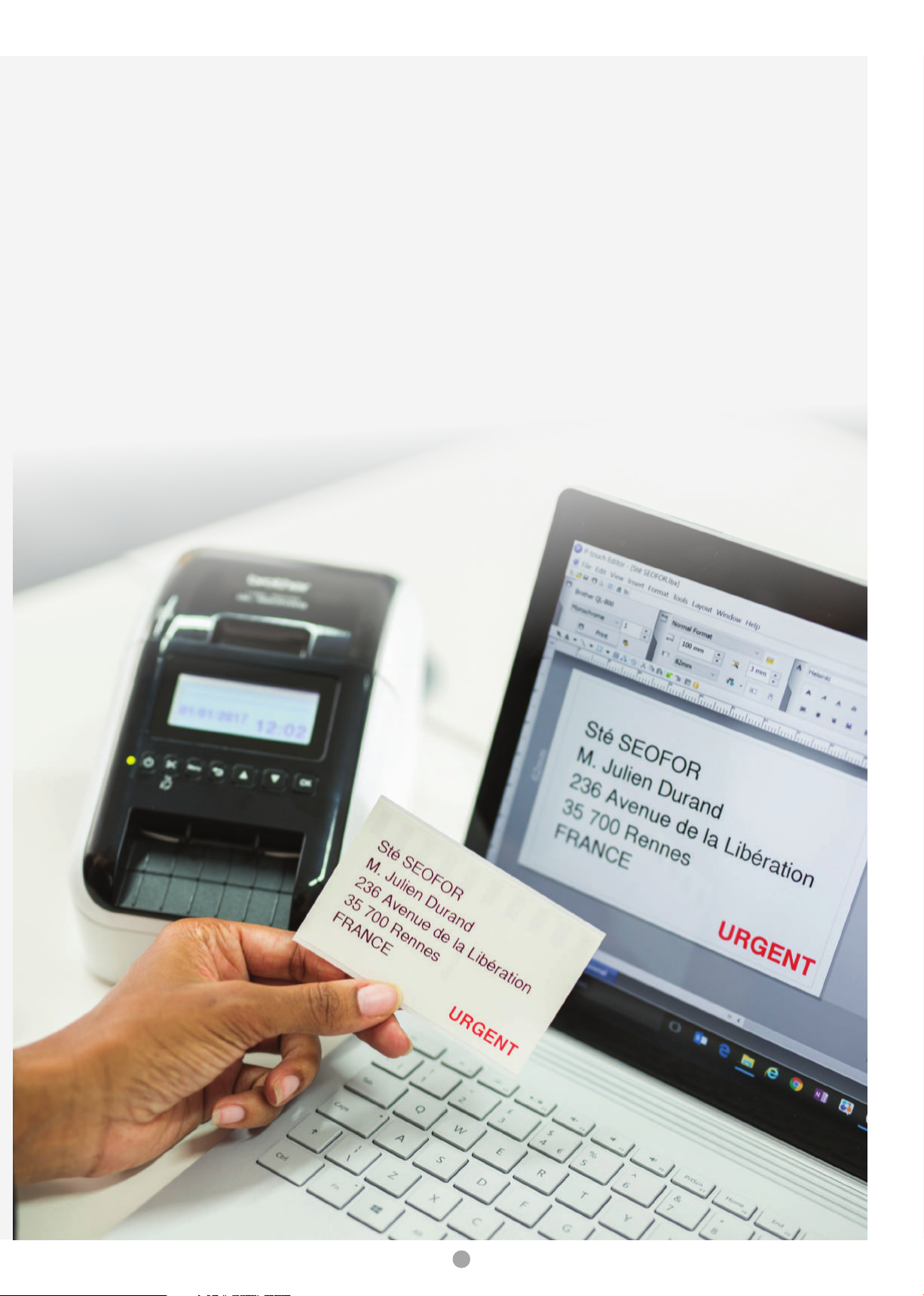
Create exactly the
label you need
The QL-800 Series gives you the
option of:
1. Traditional pre-sized labels: Available
in 10 sizes (see page 10) and are
easy to print and apply.
2. Continuous label rolls: These are
unique to Brother and can be cut
to the precise length required. For
example, indoor/outdoor signage can
be printed up to one metre in length.
P Touch Editor software makes it easy to design professional
labels which include images, logos, barcodes and frames.
(See page 11 for design specications)
The Microsoft Ofce add-in lets you highlight, click and print
right from within Word, Excel or Outlook, allowing you to
save time and reduce errors by importing data rather than
individually typing text.
The P Touch Editor interface provides access to standard or
custom templates which means it takes just seconds to design
and print your label.
3
Page 4

QL-800
Address Label Printer
The plug and play label printer that’s ideal for high
volume professional address labelling within postage,
ofce admin and facilities management.
Secure USB connection for desktop usage, including
built-in label design software (P-touch editor lite) so no
driver installation is required.
QL-810W
Wireless Label Printer
Versatile and easy-to-use, this label printer allows
multiple users to print wirelessly from mobile devices,
apps or 3rd party software.
QL-820NWB
Network Label Printer
The exible label printer which integrates with your
connectivity requirements.
Graphic backlit LCD screen with clear status, battery and
connection indicators. Simple key operation via control panel ideal for accessing template mode and printer settings.
Wide range of connectivity options:
• AirPrint and MFi (Made for iPod/iPhone/iPad) compatibility
• Bluetooth for simple connection to iOS and Android devices
• Wireless or Wired LAN network (Ethernet port)
• MFi (Made for iPod/iPhone/iPad)
Wireless label printing
QL-810W & QL-820NWB
Connect to mobile devices such as smartphones and tablets using the built-in WiFi connection.
Print Wirelessly via Airprint (Mac/iOS) or the Brother iPrint & Label App which allows you to
choose one of the pre-dened templates or quickly design your label from scratch.
Both devices also have a WPS button for connecting to available routers.
4
Page 5

Integration Options
Software solutions
With label design apps for PCs or mobile
devices, and software development kits
(SDKs) to integrate the QL range into your own
applications, you can choose the best option for
your label printing needs. System integrators and
software developers can now take advantage of
various options which work directly within their
own apps and software. For more information
please visit: http://www.brother.eu/developer
Optional rechargeable battery unit QL-810W and QL-820NWB
A base-mounted rechargeable battery unit can be added
for untethered label printing away from power sources.
This conversion is ideal for use on trollies or carts, or for
exhibition badge printing, creating a stand-alone solution
for the event management, the retail sector or food
industry. The battery features a fast-charge of under 2
hours 30 minutes, and the capability to print up to 4,300
labels (mono) or 1,400 labels (colour) per charge*.
QL-820NWB
Advanced Features
PA-BU-001
Battery Unit
Network capabilities
• Direct connection between
printer and other devices using
an app or 3rd party software
• Strong and stable connection
• Connect multiple PCs
and devices
• Restrict access to
specic users
Remote template
update via FTP
When printing at multiple locations,
updating the templates in all printers
would normally be a time intensive
operation. However the QL-820NWB
can automatically connect using FTP to
a remote server, and if new templates are
found, update these automatically. This
helps companies save time and money,
and ensures consistent operation at all
remote sites. All this directly from the
printer via the internet, without needing a
PC connection.
Stand-alone label
printing
The QL-820NWB has a large
memory to store label templates
designed in P-touch Editor. Label
templates can be uploaded to the
printer’s memory, and accessed
using the integrated control panel
and backlit graphic LCD display.
Ideal for printing current or future
date/time on labels in the food
and retail industries.
• Continuous printing using USB when fully charged
5
Page 6

Ofce
There are so many uses for labels around the ofce,
they simplify a variety of administrative processes
within businesses. In addition to address labels
for envelopes and parcels, they clearly identify the
contents of les, storage boxes and shelving.
The QL-800 series includes the capability to print in
black and red* allowing essential information to be
highlighted for increased visibility.
Continuous rolls are also ideal for indoor signage;
helping facilities managers create bespoke signs on
demand. They are also ideal for visitor management,
giving your reception or event the professional edge,
with ID badges which include photos and your
company logo.
Applications include:
• Visitor badges
• Postage/Address labels
• Document ling
*2 colour printing: only with DK22251
6
Page 7

Logistics and
Warehousing
In busy warehouses and post rooms, accurate and
timely labelling of parcels, envelopes and product
cartons is essential to ensure the smooth running of all
logistics operations. Using the QL-800 Series to print
red* on handling labels ensures this crucial information
is noticed, while barcodes can be quickly generated
when required.
Applications include:
• Handling labels
• Temporary signage
• Shipping labels
• Product packaging
7
Page 8

Retail
Conveying product pricing and any special offers to
customers quickly is crucial for the retail sector. Use
red* print to highlight special offers or promotions by
creating eye-catching indoor signage. Print pricing
labels for product packaging or price tags, which can
also include barcodes.
Built-in adaptations such as the stand-alone battery
attachment** and wide connectivity options allow for
untethered use on the shop oor.
Applications include:
• Pricing/Barcode labels
• Promotional/Sale signage
• Packaging
*2 colour printing: only with DK22251
**Standalone printing: only with QL-810W/QL-820NWB. Optional accessory required.
8
Page 9

Food
Preparation
On-demand label printing is a critical part of the food
industry, such as highlighting allergen information
to consumers, show use-by/best before dates, and
product pricing including EAN-8 / EAN-13 barcodes.
The QL-800 Series’ optional stand-alone label printing
function** is ideal for counter-top use, and printing
labels on-demand. Takeaway outlets can print details
of orders, including address information where delivery
is required.
Applications include:
• Date labels
• Takeaway orders
• Shelf-edge labelling
• Allergen highlighting
*2 colour printing: only with DK22251
**Standalone printing: only with QL-810W/QL-820NWB. Optional accessory required.
9
Page 10

Supplies
Pre-sized label or
continuous rolls are
available in black
(or red) on white or black on
yellow, at various widths.
The QL’s roll-guided spool
means you get none of
the alignment or wastage
problems associated
with printing labels on a
traditional printer.
Label Height
ABC
ABC
12mm Min Length
1m Max Length
Label Width
DK Die-Cut Labels (white) Labels per roll Size (mm) Item No.
Standard address label 400 29 x 90 DK-11201
Large address label 400 38 x 90 DK-11208
Small address label 800 29 x 62 DK-11209
Shipping label 300 62 x 100 DK-11202
File folder label 300 17 x 87 DK-11203
Multi-purpose label 400 17 x 54 DK-11204
Square label 1000 23 x 23 DK-11221
CD/DVD label (lm) 100 58 DK-11207
Round label 1200 12 DK-11219
Round label 1000 24 DK-11218
Width (mm) DK Continuous Length Length Item No.
12 White Paper 30.48m DK-22214
29 White Paper 30.48m DK-22210
Print Height
Label Width
38 White Paper 30.48m DK-22225
50 White Paper 30.48m DK-22223
54 White Paper (non-adhesive) 30.48m DK-N55224
62 White Paper 30.48m DK-22205
62 White Paper (removable) 30.48m DK-44205
62 Yellow Paper (removable) 30.48m DK-44605
29 White Film 15.24m DK-22211
62 White Film 15.24m DK-22212
62 Yellow Film 15.24m DK-22606
62 Clear Film 15.24m DK-22113
62
NEW Print in Black or Red
White Paper -
15.24m DK-22251
10
Page 11

Specifications
QL-800 QL-810W QL-820NWB
Print resolution 300 dpi
Tape Type DK Rolls
Cutter type Auto (Full)
Max. Roll Width 62mm
USB
Connectivity USB
Compatibility Windows and Mac
Print Speed (mm/sec) 148 176
Standard address labels
per minute
Dimensions
Weight without carton
(or DK roll)
Carton contents
Optional Accessories PA-BU-001 Battery Unit
93 110
125mm(W) x
213mm(D) x
142mm(H)
1.15kg 1.12kg 1.16kg
Standard address die-cut labels (100 labels)
2-colour print continuous roll (62mm x 5 metres)
AC adapter and power cord
WiFi
AirPrint
125.3mm(W) x
234mm(D) x
145mm(H)
Printer
USB cable
Documentation
USB,WiFi,
Wired LAN, Bluetooth
MFI, Airprint
125.3mm(W) x
234mm(D) x
145mm(H)
P-touch Editor
Typestyles 8 (Bold, Horizontal lines, Invert, Italic, Normal, Shadow, Shadow light, Surround)
Vertical print Yes
Database le compatibility csv, Microsoft Access, Microsoft Excel
Text alignment Centre, Justify, Left, Right
Sequential numbering 1 - 5000, A - Z, a - z
Date and time stamp Yes
Screen capture Yes
Fonts All installed truetype fonts / 17
Microsoft Ofce add-in Excel, Outlook, Word
Frames 126
Label orientation rotate Yes
Barcode printing Yes
English, Danish, Dutch, French, German, Italian, Norwegian,
Languages
Portuguese, Spanish, Swedish, Finnish, Czech, Polish, Hungarian,
Simplied Chinese, Russian, Turkish, Japanese, Arabic, Thai, Vietnamese
11
Page 12

Contact:
Brother UK Ltd
Shepley Street, Audenshaw, Tameside, Manchester M34 5JD.
Tel: +44(0)8444 999 444 Fax: +44(0)161 931 2218.
Website: www.brother.co.uk
All specications correct at time of printing March 2017. Brother is a registered trademark of
Brother Industries Ltd. Brand product names are registered trademarks or trademarks of their
respective companies. Label images shown are for illustrative purposes only and some aspects
may not be reproducible on this model. Product specications may be subject to change.
CD1975
