brother QL-800, QL-810W, QL-820NWB Product Safety Guide
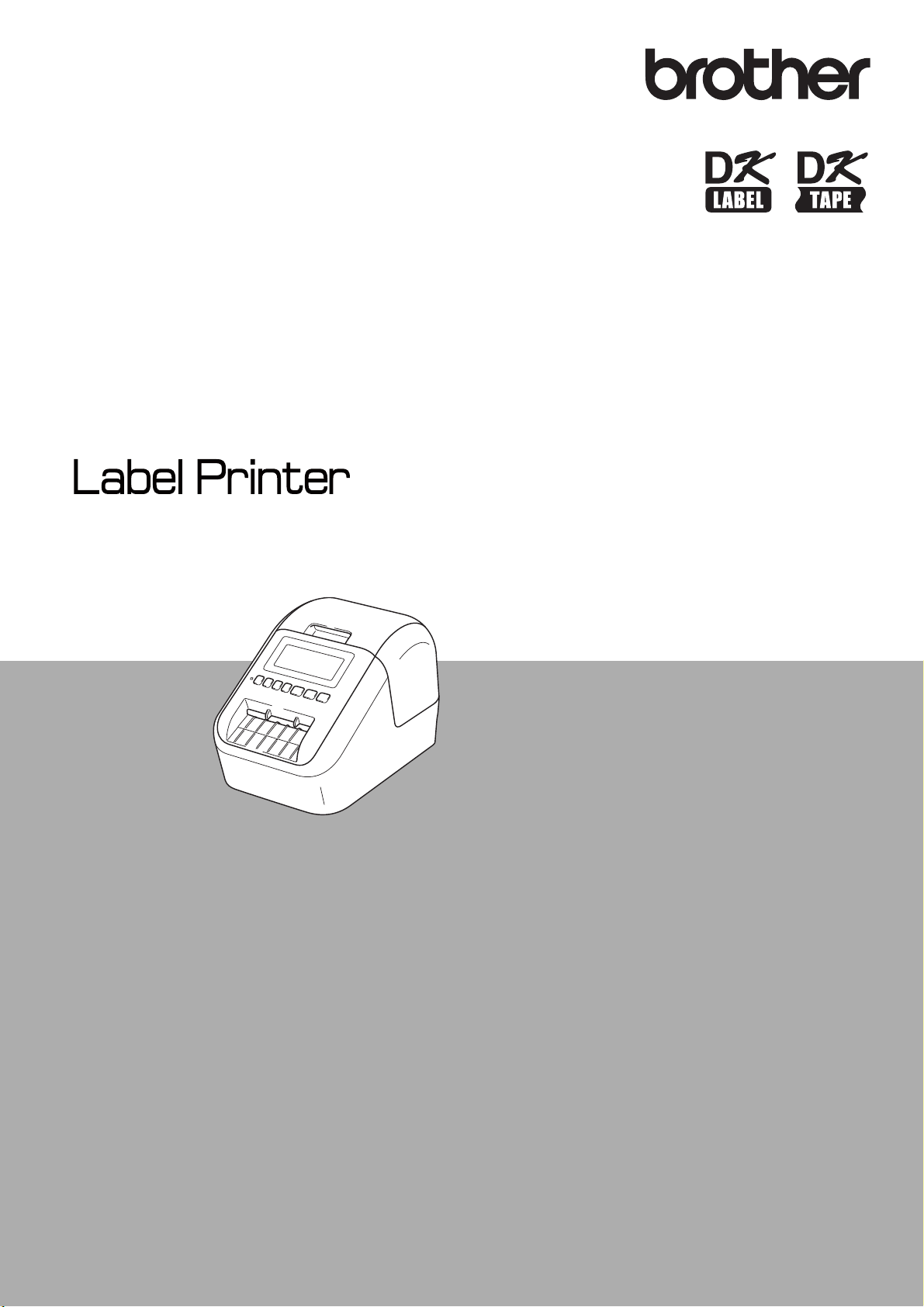
Product Safety Guide
QL-800/QL-810W/QL-820NWB
Read the whole guide before using your product
and keep it for later reference.
US ENG
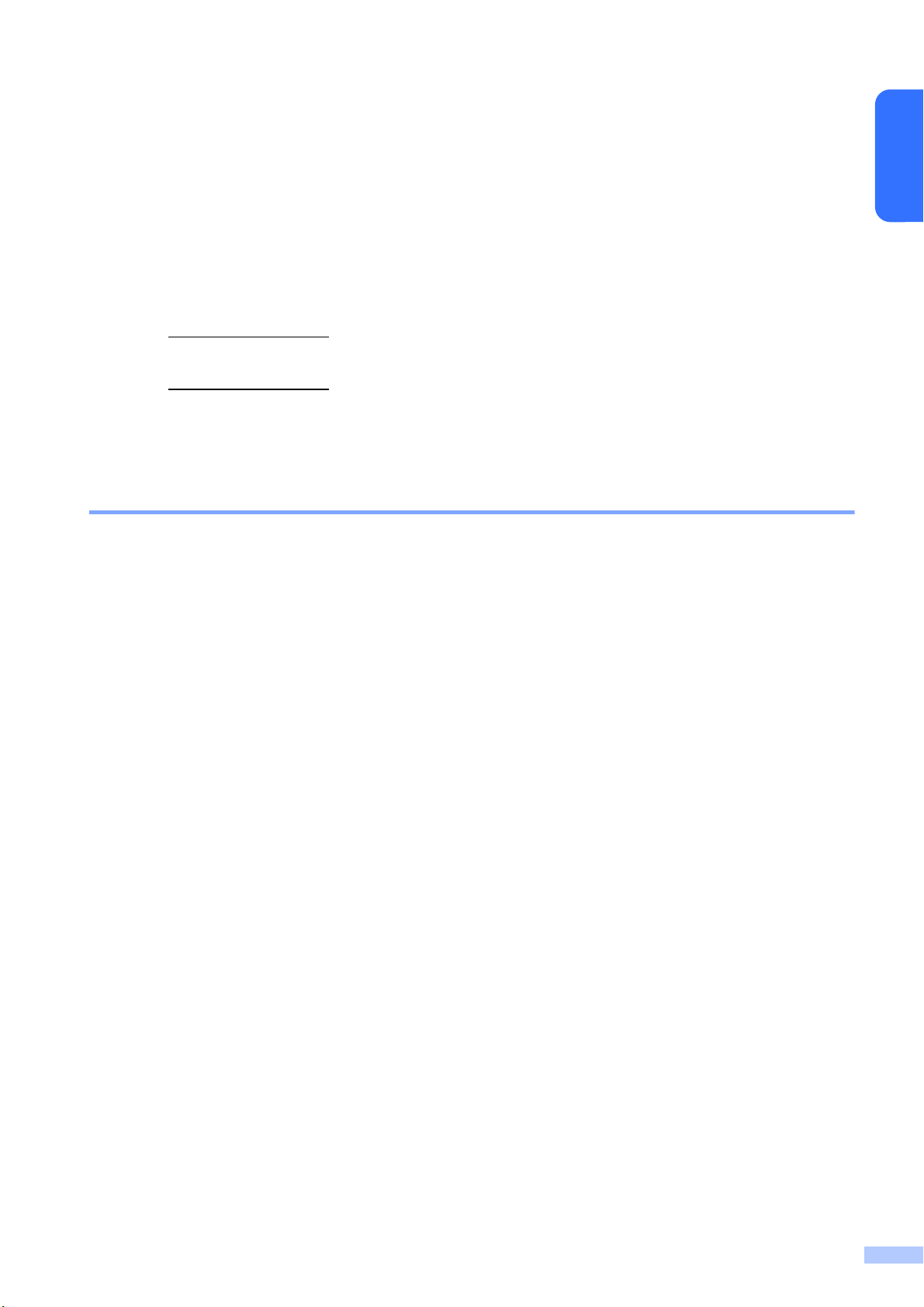
Introduction
Thank you for purchasing the QL-800/QL-810W/QL-820NWB (hereafter referred to as “the Label
Printer”)
The documentation included with the Label Printer, including the Product Safety Guide (thi s guid e)
and the Quick Setup Guide (printed) contains operating precautions and basic instructions.
For more information, and for information about software and using the Label Printer on a network,
see the User’s Guide, which can be found on your model's Manuals page on the Brother Solutions
Center at support.brother.com
The latest version of your Label Printer documentation is available from the Brother Solutions
Center at support.brother.com
Save all documentation for later reference.
Important Notice
The available options and supplies may vary depending on the country.
.
.
English
The contents of this document are subject to change without notice.
The contents of this document may not be duplicated or reproduced, partially or in full, without
permission.
We assume no responsibility for damages arising from earthquakes, fire, other disasters,
actions of third parties, the user’s intentional or negligent operation, misuse, or operation under
other special conditions.
We assume no responsibility for damage (such as losses, loss of business profits, lost profits,
business disruptions, or a lost means of communication) that may result from the use or
inability to use of the Label Printer.
If the Label Printer should be defective due to faulty manufacturing, we shall replace or repair
it during the warranty period.
We assume no responsibility for any damages that may result from incorrect operation of the
Label Printer caused by connecting incompatible equipment or using incompatible software.
1
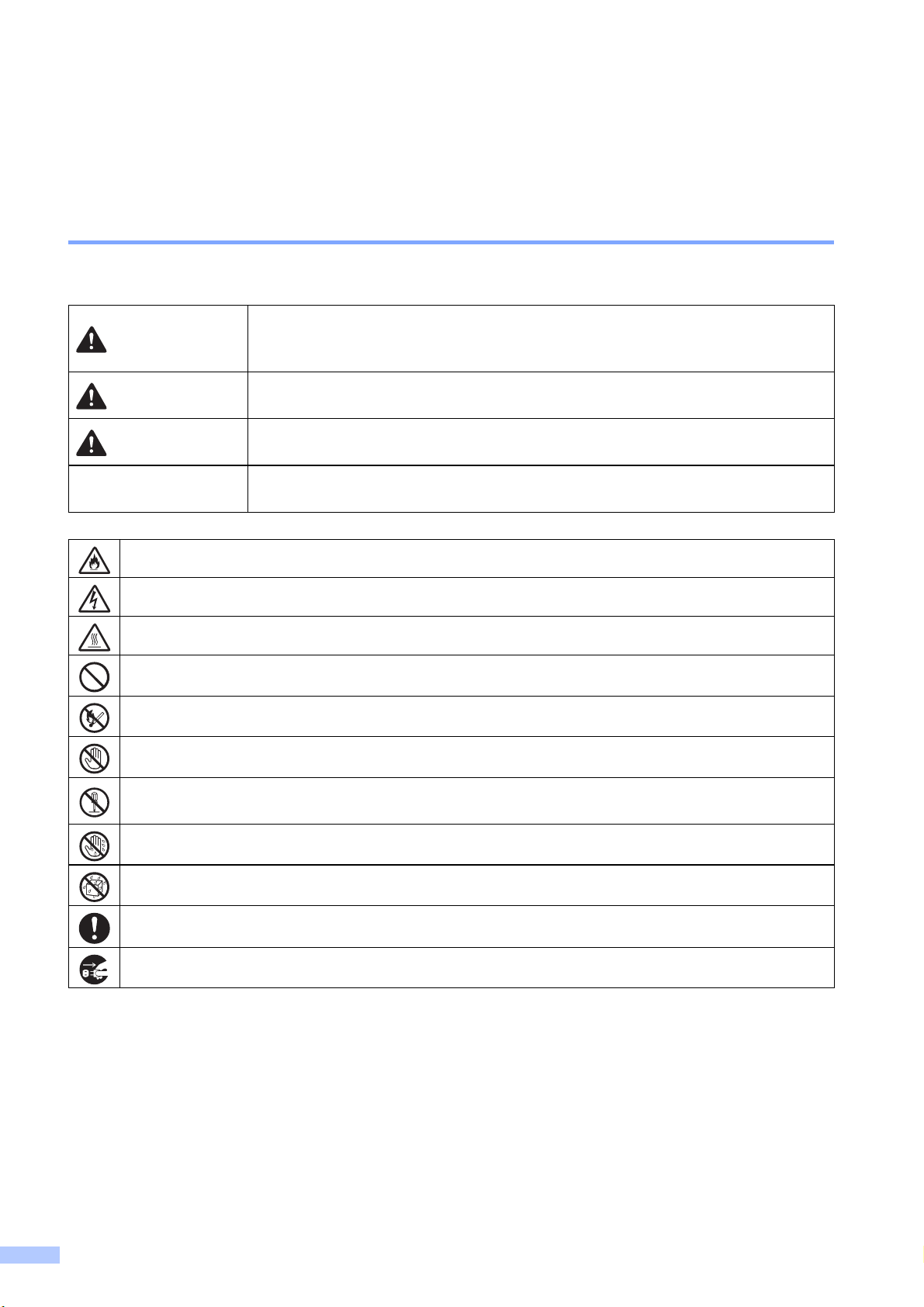
To use your Label Printer safely
If your Label Printer malfunctions, immediately stop using it, and then contact the sales
representative where your Label Printer was purchased.
Symbols used in this document
The following symbols are used throughout this document:
Indicates an imminently hazardous situation which, if the product is handled
DANGER
without following the warnings and instructions, will likely result in death or
serious injuries.
WARNING
CAUTION
IMPORTANT
Indicates a risk that, under certain circumstances, the user and/or others nearby could suffer burns
Indicates a risk of electrical shock under certain circumstances
Indicates a risk of burns under certain circumstances
Indicates an action that must not be performed
Indicates a risk of combustion if fire or flame is nearby
Indicates a risk of injury if the indicated part of your Label Printer is touched
Indicates a risk of injury, such as an electrical shock, if the indicated part of your Label Printer is
disassembled or tampered with
Indicates a potentially hazardous situation which, if the product is handled without
following the warnings and instructions, could result in death or serious injuries.
Indicates a potentially hazardous situation which, if not avoided, may result in
minor or moderate injuries.
Indicates information or directions that should be followed. Ignoring them may
result in damage or failed operations.
Indicates a risk of electrical shock if the operation is performed with wet hands
Indicates a risk of electrical shock if your Label Printer is exposed to water
Indicates an action that must be performed
Indicates that the AC Power Cord must be disconnected from the AC power outlet
2
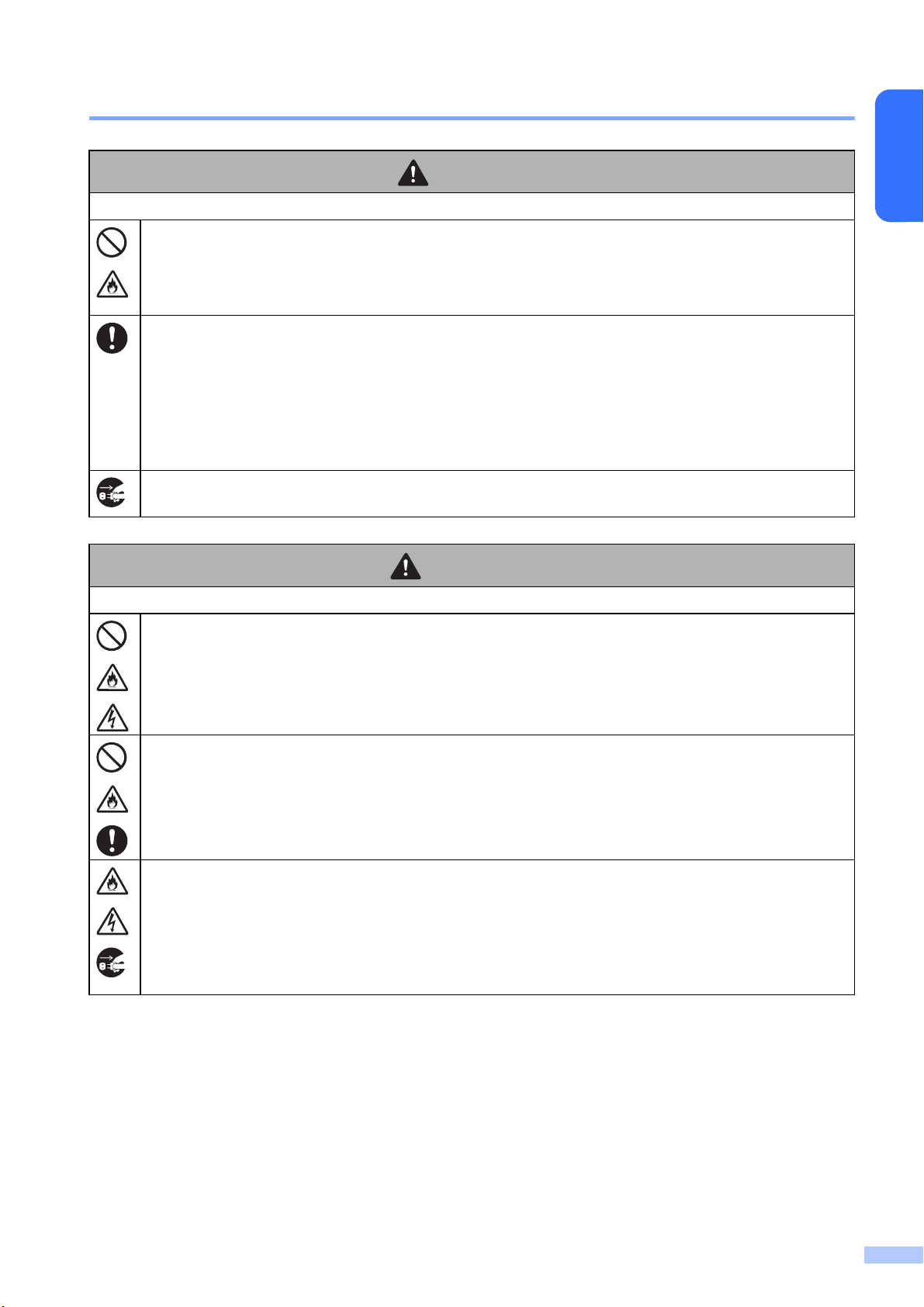
Important safety instructions
DANGER
Battery Unit (Rechargeable Li-ion Battery included) (Optional: QL-810W/820NWB only)
DO NOT leave a drained Battery Unit in your Label Printer for a long period of time. This could
shorten the life of the Battery Unit.
DO NOT use or leave the Battery Unit near a fire, heaters, or other high temperature (above
176F/80C) locations.
If your Label Printer can be used only for a short period of time, even though the rechargeable
battery is fully charged, the rechargeable battery may have reached the end of its service life.
Replace the rechargeable battery with a new one. When removing and replacing the
rechargeable battery, cover the terminals of the old rechargeable battery with tape to avoid
creating a short in the rechargeable battery.
Keep the Battery Unit out of the reach of children, particularly infants, otherwise injury may
occur.
Before inserting or removing the Battery Unit, turn off the Label Printer, and disconnect the AC
Power Cord from the AC power outlet.
English
WARNING
Battery Unit (Rechargeable Li-ion Battery included) (Optional: QL-810W/820NWB only)
If your Label Printer is not fully charged after the specified amount of time has passed, stop charging
it, otherwise a fire, electrical shock, or damage may occur.
DO NOT charge the rechargeable battery with a Label Printer or AC Adapter other than that
specified. Otherwise, a fire, electrical shock, or damage may occur.
When shipping your Label Printer, make sure you remove the rechargeable battery from the Label
Printer before packaging for shipment.
If your Label Printer is shipped with the rechargeable battery installed, there is a risk of fire,
explosion, and damage to the product.
DO NOT insert foreign objects into your Battery Unit or its connectors, otherwise a fire, electrical
shock, or damage may occur.
If foreign objects are dropped into your Battery Unit, immediately turn it off, disconnect the AC
Adapter/AC Power Cord from the AC power outlet, and then contact Brother Customer Service or
your local Brother dealer. If you continue to operate your Battery Unit, a fire, electrical shock, or
damage may occur.
3
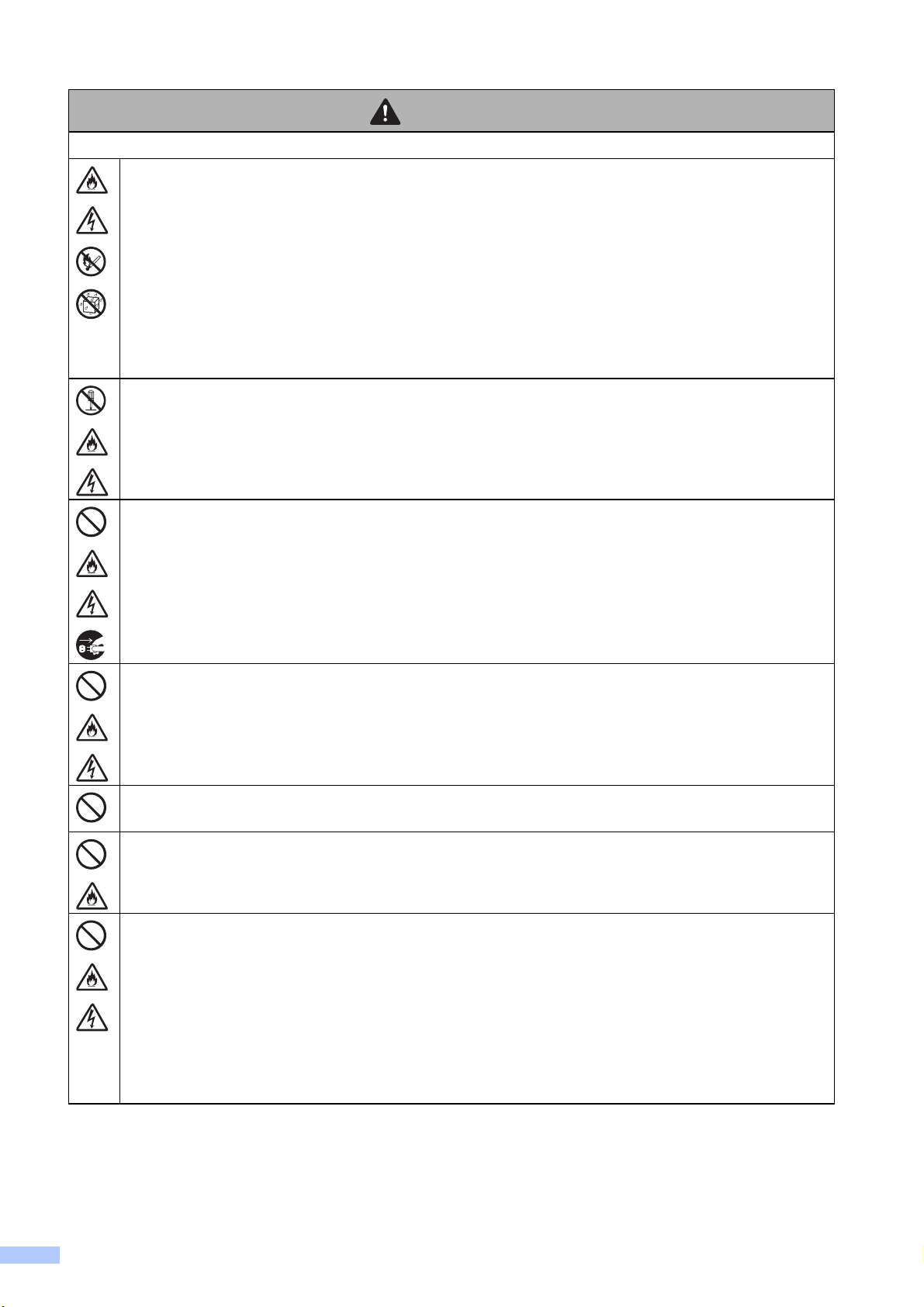
WARNING
Battery Unit (Rechargeable Li-ion Battery included) (Optional: QL-810W/820NWB only)
DO NOT operate, charge, or store your Battery Unit in the following locations, otherwise fire,
electrical shock, or damage may occur:
Near water, such as in a bathroom or near a water heater, or in an extremely humid location
In a location where it is exposed to rain or moisture
In an extremely dusty location
In an extremely hot location, such as near open flames, heaters, or in direct sunlight
In a closed car under a hot sun
In a location where condensation may form
DO NOT try to disassemble or alter your Battery Unit as it may result in an electrical short,
explosion, smoke, fire, electrical shock, injury to yourself or others, or damage to the product or
other property. For servicing, adjustments or repairs, contact Brother Customer Service or your
local Brother dealer. (The warranty does not cover repairs for damage resulting from disassembly
or alterations performed by the user.)
If your Battery Unit operates abnormally (for example, if it produces smoke, an unusual odor, or
noise), stop using it, otherwise a fire, electrical shock, or damage may occur. Immediately turn off
your Label Printer, and then contact Brother Customer Service or your local Brother dealer for
repairs.
DO NOT place the product near chemicals or in a place where chemical spillage could occur. DO
NOT allow organic solvents, such as benzene, thinner, polish remover, or deodorizers, to come into
contact with the plastic cover or cables. These may cause the plastic cover to warp or dissolve,
resulting in an electrical shock or fire. They may also cause the product to malfunction or become
discolored.
DO NOT allow children to play with the plastic bag that contained your Battery Unit. Dispose of the
bag or keep it away from babies and children. There is a risk of suffocation.
DO NOT dispose of your Battery Unit with household waste. There is a risk of environmental
damage, explosion, or fire.
DO NOT use combustible sprays when cleaning your Battery Unit, and DO NOT use combustible
sprays near your Battery Unit. There is a risk of fire and electrical shock.
Examples of combustible sprays:
Dust removing cleaners
Pesticides
Disinfectants and deodorizers that contain alcohol
Organic solvents or liquids such as alcohol
4
