Page 1
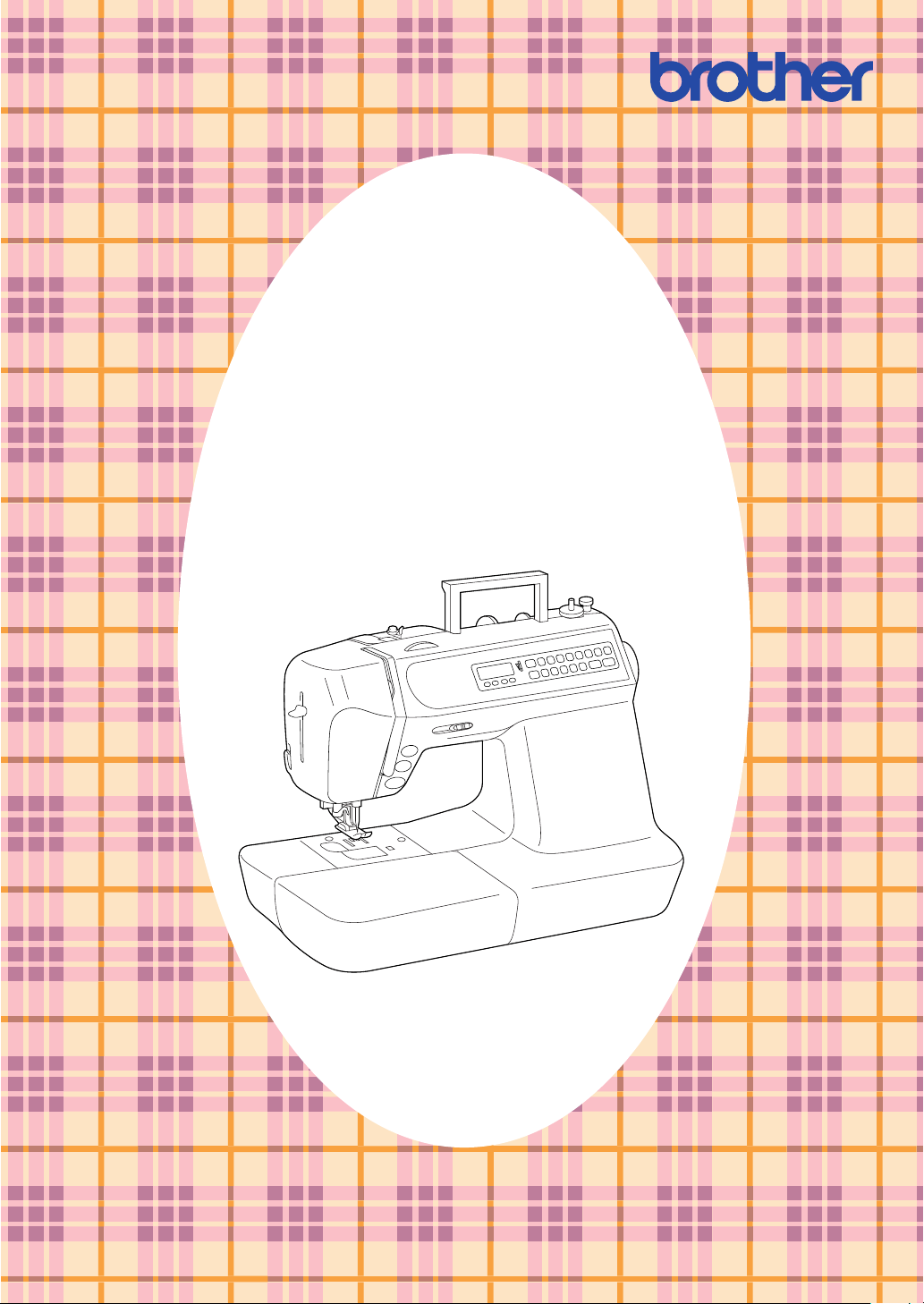
®
SEWING MACHINE
OPERATION MANUAL
Page 2
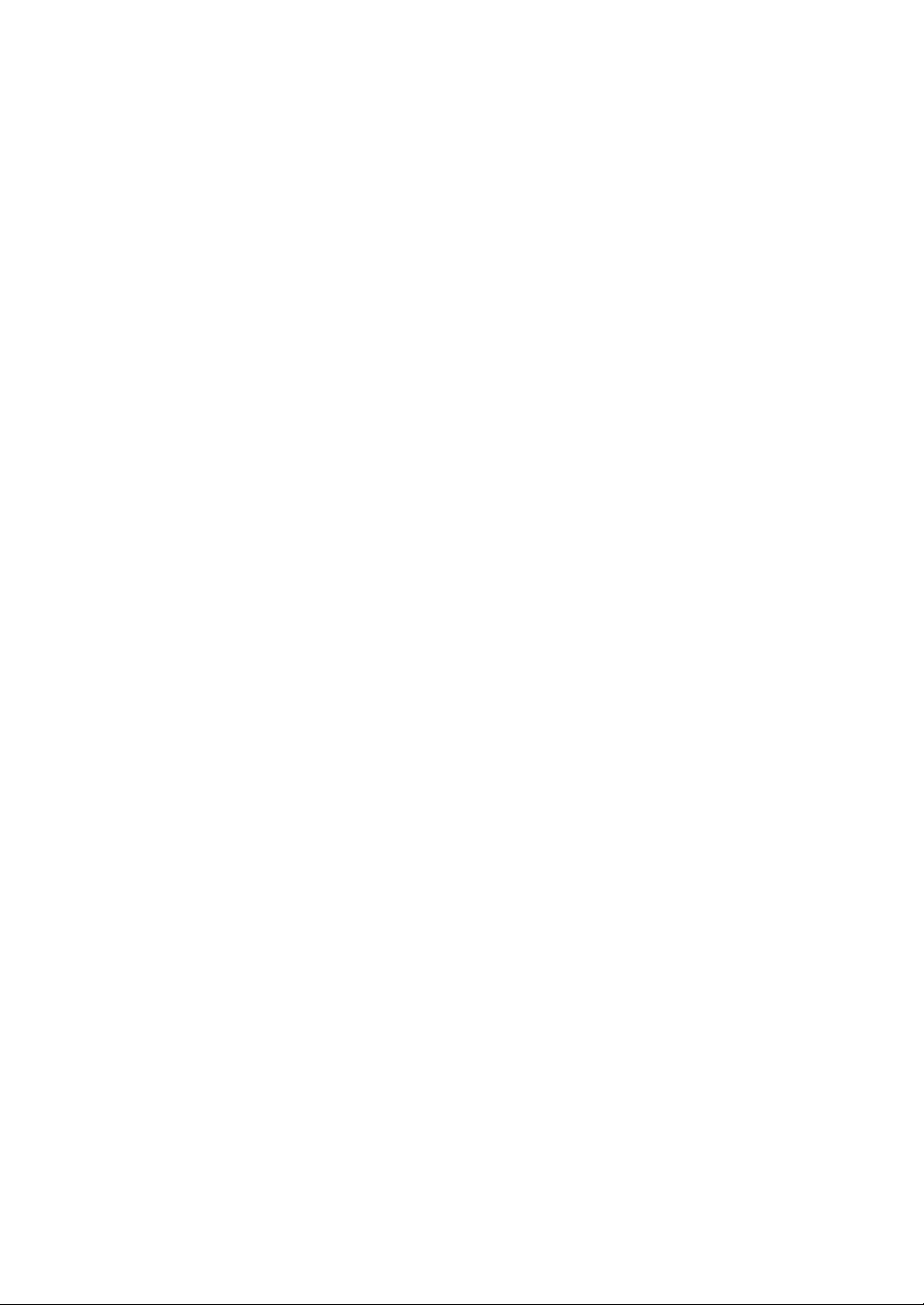
“IMPORTANT SAFETY INSTRUCTIONS”
When using a sewing machine, basic safety precautions should always be taken,
including the following:
“Read all instructions before using.”
DANGER – To reduce the risk of electric shock.
1. The sewing machine should never be left unattended while plugged in. Always unplug the sewing
machine from the electrical outlet immediately after using and before cleaning.
2. Always unplug before changing the light bulb. Replace bulb with same type rated 12V 5 watts.
WARNING – To reduce the risk of burns, fire, electric shock, or injury.
1. Do not allow this sewing machine to be used as a toy. Close attention is necessary when the sewing
machine is used by or near children.
2. Use this sewing machine only for its intended use as described in this manual. Use only accessories
recommended by the manufacturer as contained in this manual.
3. Never operate this sewing machine if it has a damaged cord or plug, if it is not working properly, if it
has been dropped or damaged, or dropped into water. Return the sewing machine to the nearest
authorized dealer or service center for examination, repair, electrical or mechanical adjustment.
4. Never operate the sewing machine with any air openings blocked. Keep ventilation openings of the
sewing machine and foot control free from the accumulation of lint, dust, and loose cloth.
5. Never drop or insert any object into any opening.
6. Do not use outdoors.
7. Do not operate where aerosol (spray) products are being used or where oxygen is being administered.
8. To disconnect, turn the main switch to the symbol “O” position which represents off, then remove plug
from outlet.
9. Do not unplug by pulling on cord. To unplug, grasp the plug, not the cord.
10. Keep fingers away from all moving parts. Special care is required around the sewing machine needle.
11. Always use the proper needle plate. The wrong plate can cause the needle to break.
12. Do not use bent needles.
13. Do not pull or push fabric while stitching. It may deflect the needle causing it to break.
14. Switch the sewing machine to the symbol “O” position when making any adjustments in the needle
area, such as threading needle, changing needle, threading bobbin, or changing presser foot, and the
like.
15. Always unplug the sewing machine from the electrical outlet when removing covers, lubricating, or
when making any other user servicing adjustments mentioned in the instruction manual.
16. This sewing machine is not intended for use by young children or infirm persons without supervision.
17. Young children should be supervised to ensure that they do not play with this sewing machine.
“SAVE THESE INSTRUCTIONS”
“This sewing machine is intended for household use.”
Page 3

FOR USERS IN THE UK, EIRE, MALTA
AND CYPRUS ONLY.
If your sewing machine is fitted with a three-pin non-rewireable BS plug then please read the following.
IMPORTANT
If the available socket outlet is not suitable for the plug supplied with this equipment, it should be cut off
and an appropriate three-pin plug fitted. With alternative plugs an approved fuse must be fitted in the plug.
NOTE
The plug severed from the main lead must be destroyed as a plug with bared flexible cords is hazardous if
engaged in a live socket outlet. In the event of replacing the plug fuse, use a fuse approved by ASTA to BS
1362, i.e. carrying the
Always replace the fuse cover, never use plugs with the fuse cover omitted.
WARNING
DO NOT CONNECT EITHER WIRE TO THE EARTH TERMINAL WHICH IS MARKED WITH
THE LETTER ‘E’, BY THE EARTH SYMBOL OR COLOURED GREEN OR YELLOW.
The wires in this main lead are coloured in accordance with the following code:
Blue Neutral
mark, rating as marked on plug.
Brown Live
As the colours of the wiring in the main lead of this appliance may not correspond with the coloured
markings identifying the terminals in your plug, proceed as follows.
The wire which is coloured blue must be connected to the terminal which is marked with the letter ‘N’ or
coloured black or blue.
The wire which is coloured brown must be connected to the terminal which is marked with the letter ‘L’ or
coloured red or brown.
Page 4

CONGRATULATIONS ON CHOOSING
A BROTHER COMPUTER SEWING MACHINE
Your machine is the most advanced computerized home use sewing machine available.
To fully enjoy all the features incorporated into it, we suggest that you study this booklet.
PLEASE READ BEFORE USING YOUR SEWING MACHINE
For safe operation
1. Be sure to keep your eye on the needle while sewing. Do not touch the balance wheel, thread take-up,
needle, or other moving parts.
2. Remember to turn off the power switch and unplug the cord when:
● Operation is completed
● Replacing or removing the needle or any other parts
● A power failure occurs during use
● Maintaining the machine
● Leaving the machine unattended
3. Do not store anything on the foot controller.
4. Plug the machine directly into the wall. Do not use extension cords.
For a longer service life
1. When storing your sewing machine, avoid direct sunlight and high humidity locations. Do not store the
sewing machine beside a space heater, iron, or other hot objects.
2. Use only neutral soaps or detergents to clean the case. Benzene, thinner, and scouring powders can
damage the case and machine, and should never be used.
3. Do not drop or hit the machine.
4. Always consult the operation manual when replacing or installing any accessories, the presser feet,
needle, or other parts to assure correct installation.
For repair or adjustment
In the event that a malfunction occurs or adjustment is required, first follow the troubleshooting table in the
back of the operation manual to inspect and adjust the machine yourself. If the problem persists, please
consult your nearest authorized Brother service center.
1
Page 5

CONTENTS
CHAPTER 1
BEFORE USE
................................................... 4
PART NAMES ...................................................... 4
OTHER ENCLOSED ACCESSORIES ................. 6
OPTIONAL ACCESSORIES ................................ 6
DISPLAY PANEL ................................................. 7
OPERATION BUTTONS ...................................... 8
Using the operation buttons ........................... 8
POWER SUPPLY ................................................. 9
SCREEN ............................................................ 10
About the screen .......................................... 10
Adjusting the brightness of the screen ......... 10
LANGUAGE SELECTION KEY .......................... 11
Clearing the language selection ................... 12
BOBBIN WINDING / BOBBIN THREAD
SETTING ............................................................ 13
Winding the bobbin and setting the bobbin
thread ........................................................... 13
Setting the bobbin ........................................ 15
UPPER THREADING ......................................... 16
Using the extra spool pin and the net .......... 18
STARTING AND STOPPING SEWING ............. 19
“START/STOP” button ................................. 19
Foot controller .............................................. 19
SELECTING A STITCH
(UTILITY STITCHES) ......................................... 20
Using the “
Quick adjustment reference chart for stitch
width and stitch length ................................. 21
THREAD TENSION ............................................ 22
Correct upper thread tension ....................... 22
Loosening the upper thread tension ............ 22
Tightening the upper thread tension ............ 23
PRESSER FOOT ............................................... 24
Changing the presser foot ............................ 24
Removing the presser foot holder (while
cleaning, etc.) ............................................... 24
FEED DOGS ...................................................... 25
NEEDLE ............................................................. 26
Checking the needle .................................... 26
Installing the needle securely ....................... 26
FABRIC/THREAD/NEEDLE COMBINATION
CHART ............................................................... 27
info
” (information) key ................. 20
CHAPTER 2
1. SEWING
................................................. 28
TRIAL SEWING .................................................. 28
Sewing using a utility stitch .......................... 28
AUTOMATIC REINFORCEMENT STITCHING . 30
Cancelling automatic reinforcement
stitching ........................................................ 30
STITCH WIDTH AND LENGTH ......................... 31
Adjusting the stitch width ............................. 31
Adjusting the stitch length ............................ 31
USEFUL SKILLS ................................................ 32
Sewing corners ............................................ 32
Sewing folded parts ..................................... 32
Sewing curves .............................................. 32
Sewing on thick fabric .................................. 33
Sewing on thin fabric .................................... 33
Using the needle plate ................................. 34
2
Free-arm sewing .......................................... 34
2. UTILITY STITCHES
................................................. 35
STRAIGHT STITCHES ...................................... 35
Sewing stretch fabrics .................................. 36
Changing the stitch length ........................... 36
Changing the needle position ...................... 36
ZIGZAG STITCHES ........................................... 37
Overcasting (using a zigzag stitch) .............. 37
Applique (using a zigzag stitch) ................... 37
Patchwork (for crazy quilts) .......................... 37
OVERCASTING STITCHES .............................. 38
Sewing using stitch 06 , 07 or 08.................... 38
Sewing using stitch 05 or 09.......................... 38
OVERCASTING (WHEN USING THE
OPTIONAL SIDE CUTTER) ............................... 39
BLIND HEM STITCHING ................................... 41
Adjusting the needle drop point ................... 42
BUTTONHOLE STITCHING .............................. 43
Buttonhole sewing order .............................. 45
Sewing stretch fabrics (“ 14 ” and “ 15 ”) ........... 45
Buttons that do not fit into the guide plate
(Odd-shaped buttons) .................................. 46
Changing the stitch length ........................... 47
Changing the stitch width ............................. 47
BAR TACKING ................................................... 48
Thick fabrics ................................................. 49
Changing the bar tack stitch length .............. 50
Changing the bar tack stitch width ............... 50
DARNING ........................................................... 51
Changing the darning stitch length .............. 52
Changing the darning stitch width ................ 52
Darning stitch sewing order ......................... 53
EYELET STITCH ................................................ 54
Size of eyelet (Actual size) ........................... 54
BUTTON SEWING ............................................. 55
Attaching buttons with four holes ................. 56
Attaching a shank to the button ................... 56
ZIPPER INSERTION (CENTERED AND SIDE
APPLICATIONS) ................................................ 57
Centered application .................................... 57
Side application ............................................ 58
DART SEAM ...................................................... 60
GATHERING ...................................................... 61
Pulling out the bobbin thread ....................... 62
PINTUCK ............................................................ 63
FLAT FELL SEAM .............................................. 64
Finished flat fell seam .................................. 65
APPLIQUES ....................................................... 66
Sewing the applique around corners or
curves .......................................................... 66
SCALLOP STITCH ............................................. 67
SMOCKING STITCH .......................................... 68
PATCHWORK STITCH ...................................... 69
FAGOTING ......................................................... 70
DECORATIVE STITCHING ................................ 71
Decorative stitching ...................................... 71
Shell tacking ................................................. 71
HEM-STITCH (HEIRLOOM STITCH) ................. 72
Hem-stitching 1 ............................................ 72
Hem-stitching 2 ............................................ 73
TWIN NEEDLE ................................................... 74
Page 6

3. FONTS AND DECORATIVE
STITCHES
................................................. 76
FONT STITCHES ............................................... 76
Combining characters .................................. 77
DECORATIVE STITCHES ................................. 78
Selecting a decorative stitch ........................ 79
Combining decorative stitches ..................... 79
CORRECTING A PATTERN COMBINATION .... 80
CHANGING THE SIZE ....................................... 81
Changing the size of a decorative stitch ...... 81
CHECKING A PATTERN COMBINATION ......... 82
MEMORY ........................................................... 83
Saving a pattern combination ...................... 83
Checking a stored pattern combination ....... 83
Recalling a stored pattern combination ........ 84
SEWING ............................................................. 85
Sewing attractive finishes ............................ 85
Sewing ......................................................... 86
ADJUSTING STITCH PATTERNS ..................... 87
MAINTENANCE
................................................. 88
CLEANING ......................................................... 88
Cleaning the screen ..................................... 88
Cleaning the sewing machine surface ......... 88
Cleaning the shuttle ..................................... 88
CHANGING THE LIGHT BULB .......................... 90
ERROR MESSAGES
................................................. 91
Warning messages ...................................... 91
Messages ..................................................... 92
Alarm ............................................................ 92
Trouble with threads and stitches ................ 93
Mechanical trouble ....................................... 94
SEWING CHART
................................................. 95
HOW TO USE WALKING FOOT
(OPTIONAL ACCESSORY)
................................................. 97
PATTERNS
(PROGRAMMED IN MACHINE)
................................................. 98
Utility stitches ............................................... 98
Character sewing ......................................... 98
Decorative stitches ....................................... 99
3
Page 7
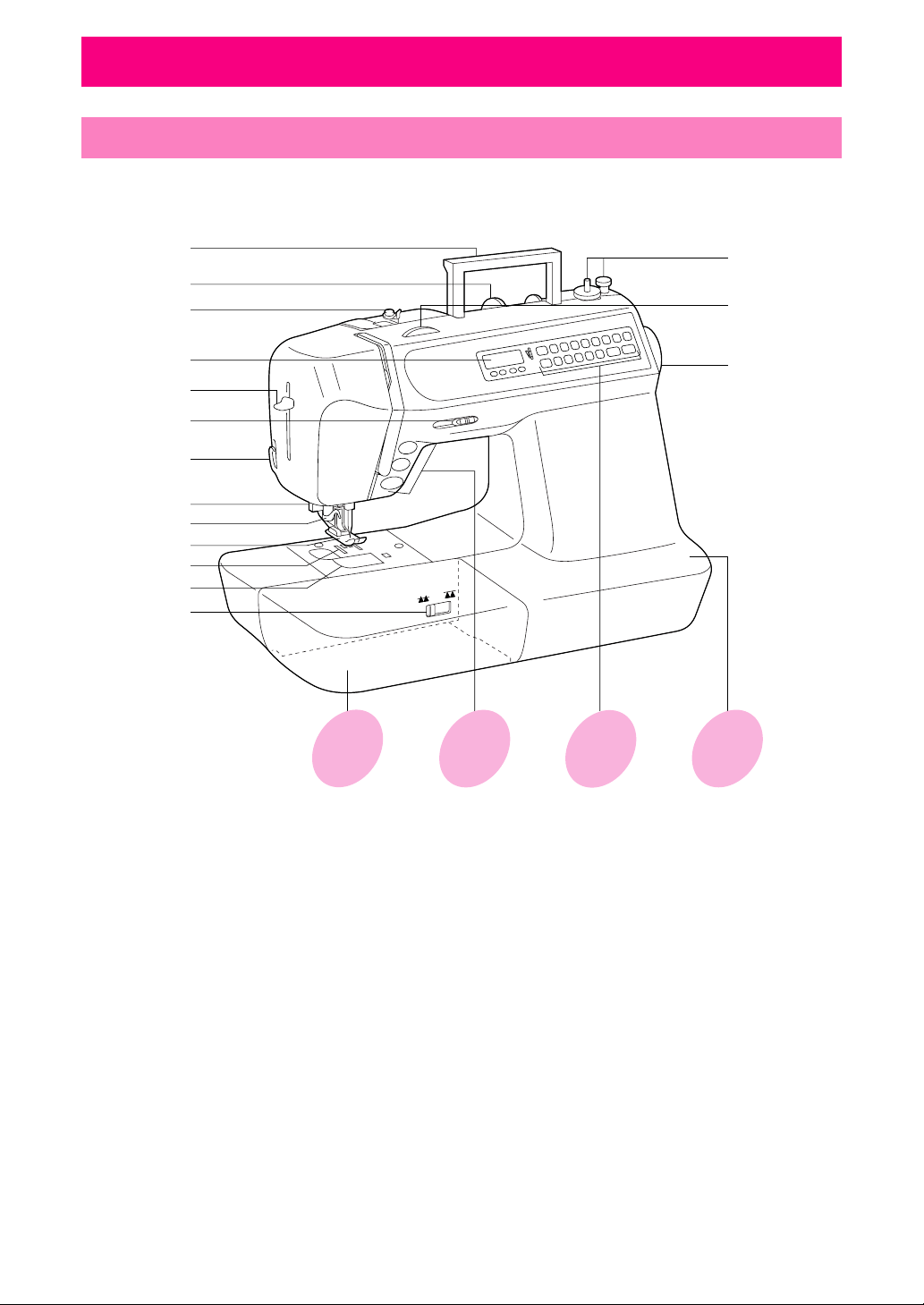
BEFORE USE CHAPTER 1
PART NAMES
16
10
11
12
1
14
2
3
4
13
15
5
6
7
8
9
B
D
C
A
1– Handle
2– Spool cap
3– Thread guide for bobbin winding
4– LCD (liquid crystal display)
5– Needle threader lever
6– Thread cutter
7– Buttonhole sewing lever
8– Needle threader
9– Presser foot
10– Feed dog
11– Bobbin cover
12– Feed dog adjustment lever
13– Upper tension control dial
14– Bobbin winder device
15– Balance wheel
16– Speed range control lever
4
A– Main power switch and connectors
B– Accessory compartment
C– Selection keys
D– Operation buttons
Page 8
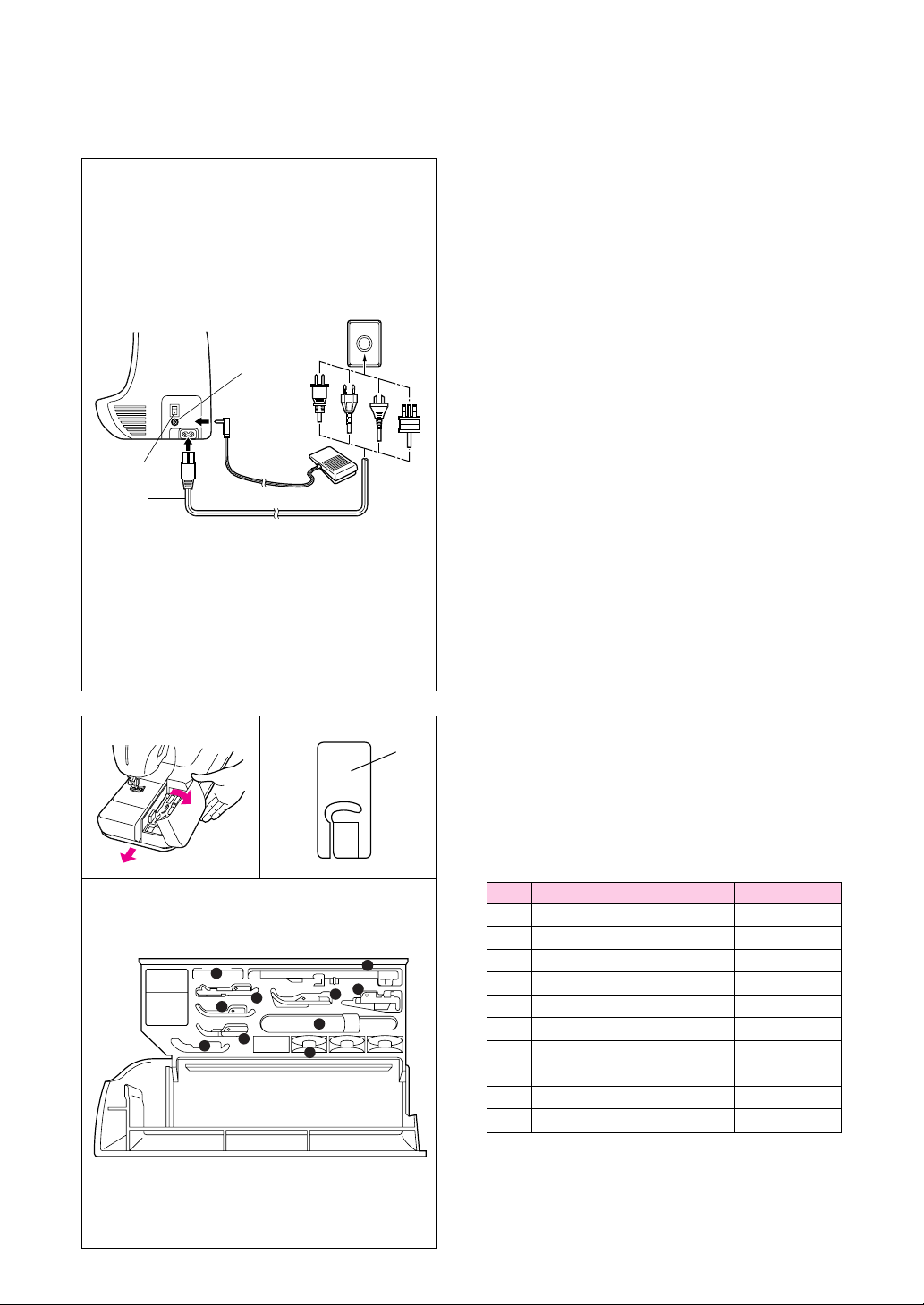
2
1
3
III
1
J
A. MAIN POWER SWITCH AND
CONNECTORS
1 Main power switch
Use to turn on/off the main power.
2 Foot controller jack
Use to connect the foot controller.
3 Power cord
Use to connect the machine to the power supply.
CAUTION
– When leaving the sewing machine
unattended, the main switch of the
machine must be switched off or the plug
must be removed from the socket-outlet.
– When servicing the sewing machine, or
when removing covers or changing bulbs,
the machine or the electrical set must be
unplugged.
– For U.S.A. only
This appliance has a polarized plug (one
blade wider than the other). To reduce the
risk of electric shock, this plug is intended
to fit in a polarized outlet only one way.
If the plug does not fit fully in the outlet,
reverse the plug. If it still does not fit,
contact a qualified electrician to install the
proper outlet. Do not modify the plug in
any way.
B. FLATBED ATTACHMENT WITH
ACCESSORY COMPARTMENT
I Tilt the lid of the accessory compartment toward
you to open it.
II Each presser foot can be identified by the sym-
bol on it.
1 Presser foot symbol
III COMPARTMENT ACCESSORY LIST
The location of each accessory is shown in figure III.
III
No. Part Name Part Code
1 Buttonhole foot “A” X57789-101
2 Overcasting foot “G” X51162-001
10
★
2
3
4
5
★
9
1
7
6
8
3 Monogramming foot “N” 137988-101
4 Zipper foot “I” X59370-051
5 Space for Zigzag foot “J” 137748-101
6 Blind stitch foot “R” X56409-001
7 Button-sewing foot “M” 130489-001
8 Seam ripper X54243-001
9 Bobbins 136492-151
; Needle set X58358-001
* The spaces marked with “★” are empty. No en-
closed accessories fit in these spaces.
* Always use the plastic bobbin which is supplied
with the machine or in the accessory compartment.
* Always use BROTHER accessories with this
machine.
5
Page 9
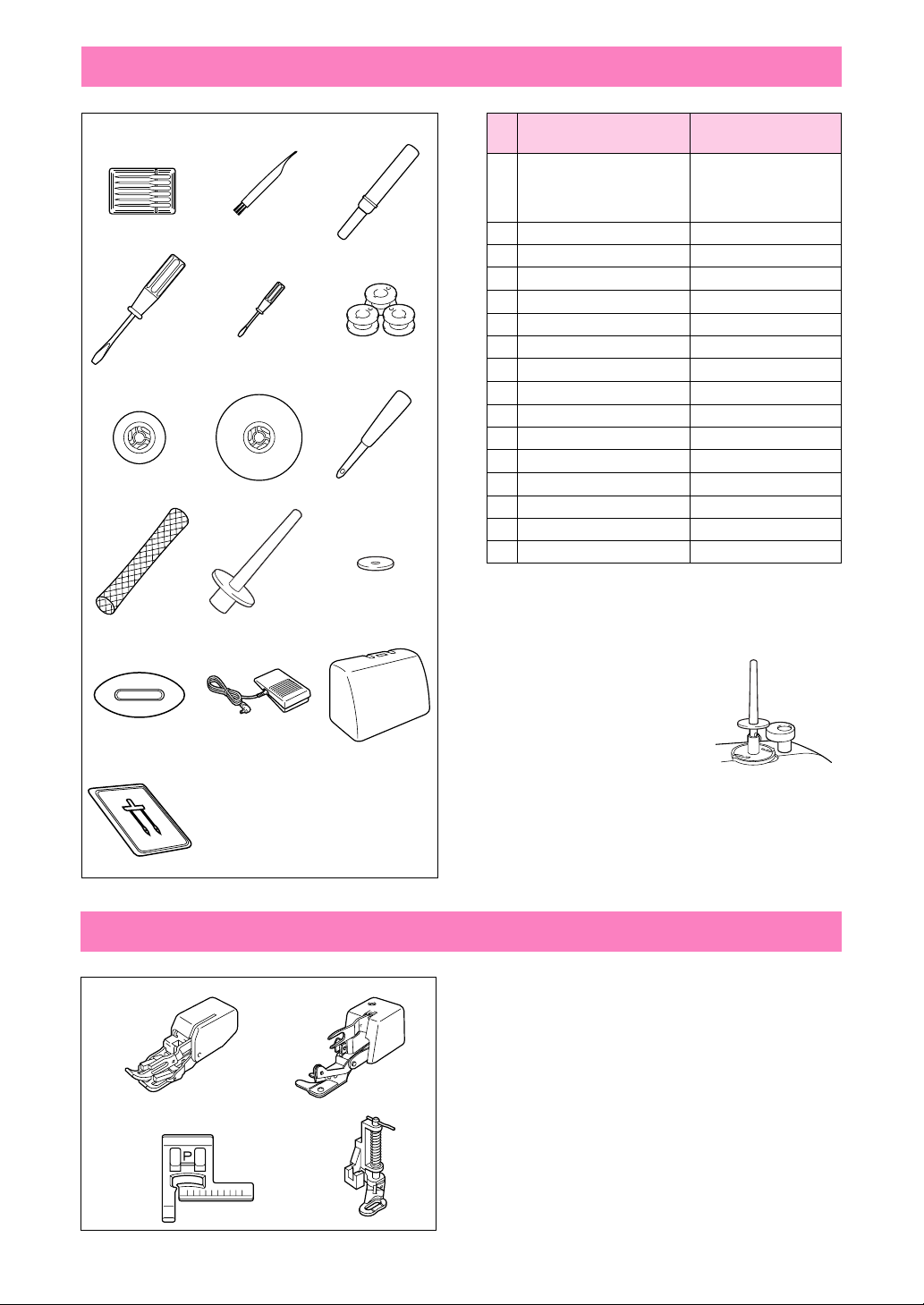
OTHER ENCLOSED ACCESSORIES
123
456
789
10 11 12
13 14 15
16
No. Part Name Part Code
Needle set
90/14: 4 pcs
1
14 Golden needle
(for stretch fabrics): 2 pcs
2 Cleaning brush X59476-051
3 Seam ripper X54243-001
4 Screwdriver (large) X55467-051
5 Screwdriver (small) X55468-051
6 Bobbin (3) 136492-151
7 Spool cap (small) 130013-053
8 Spool cap (large) 130012-053
9 Eyelet punch 135793-001
10 Net* XA5523-050
11 Extra spool pin* XA3336-051
12 Spool felt X57045-051
13 Disc-shaped screwdriver XA2005-051
14 Foot controller XA3931-051
15 Hard case XA2482-051
16 Twin needle X59296-001
* Always use a thread net with metallic threads.
* When using special threads which quickly wind
off the thread spool, place a net over the spool
before sewing.
* The extra spool pin, which
is provided as an accessory,
should be attached to the
end of the bobbin winder
shaft during use.
Note (For U.S.A. only)
Foot controller: Model N5V
This foot controller can be used for sewing machine
model PC-3000.
X58358-001
OPTIONAL ACCESSORIES
12
34
6
1– Walking foot*
Parts code: X81065-001
2– Side cutter
Parts code: X81028-001
3– Stitch guide foot “P”
Parts code: X51804-001
4– Quilting foot
Parts code: XA4322-001
* If using the walking foot, please refer to page
97 for HOW TO USE WALKING FOOT (OPTIONAL ACCESSORY).
Page 10
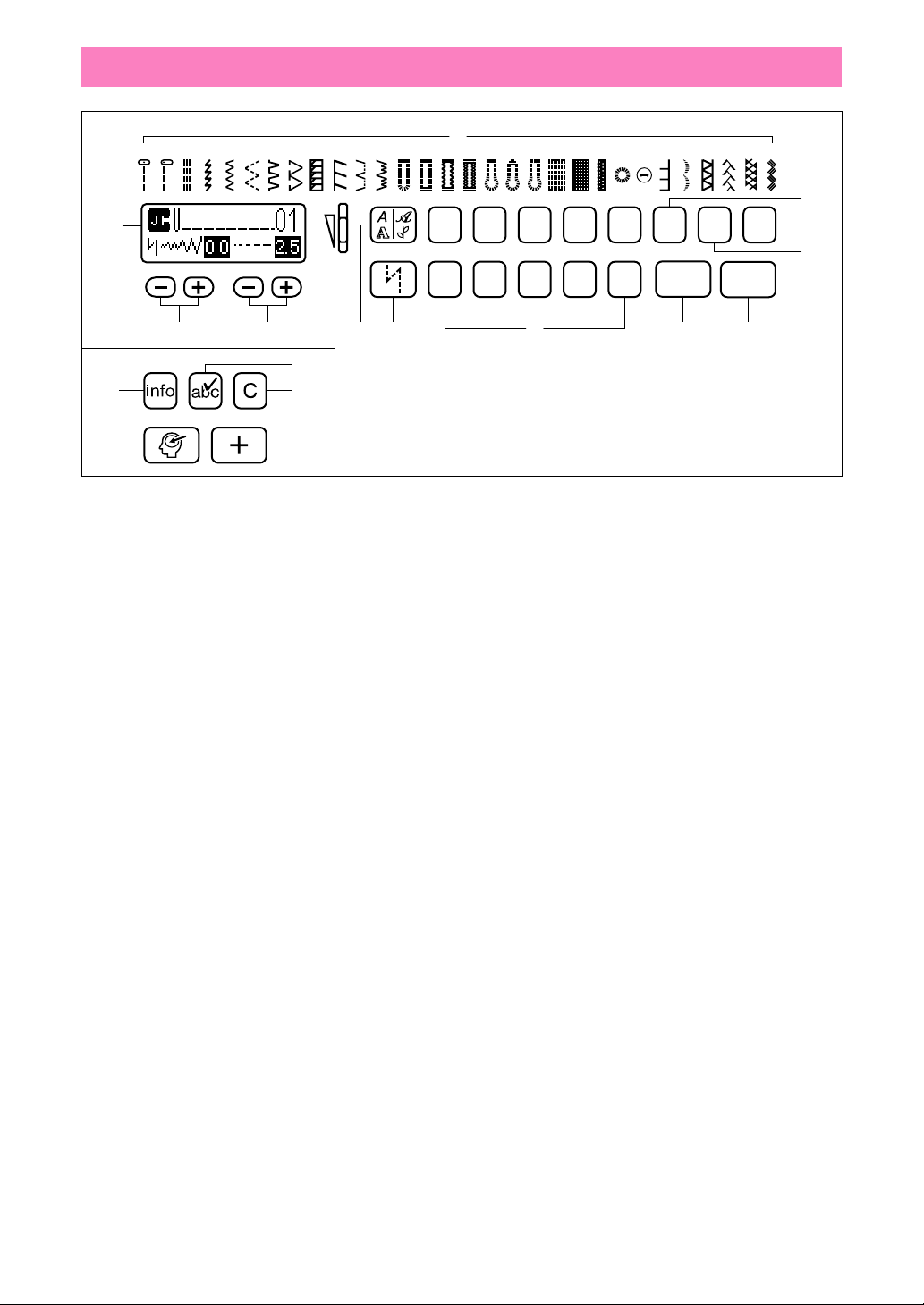
DISPLAY PANEL
1
0
1234
56789
8
info
cfm
memory
clear
enter
9
B
2
02 03 090100 04 08 11 1312 14 16 17 18 19 20 21 22 23 24 25 26 27 291505 07 1006 28
3
4 7 B C56
0
A
C
C. DISPLAY PANEL
1 Stitches and patterns
The utility stitches (00 ~ 29).
2 Screen
The number of the selected stitch, the patterns, suggested presser foot and any messages or errors are
shown here.
9
A
0
3 Stitch width keys
Touch this key to adjust the width of the zigzag stitch.
4 Stitch length keys
Touch this key to adjust the length of the stitch.
5 Screen brightness control lever
Slide this lever to adjust the brightness of the screen when messages are difficult to read.
6 Font/decorative stitch key
Touch this key to select the decorative, block letter, script or outlined letter stitches.
7 Automatic reinforcement stitching key
Before starting to sew, touch this key to sew reinforcement stitches automatically at the beginning and the
end of the stitch.
8 Stitch selection keys
Touch these keys to enter the number of the stitch that you wish to use. A two-digit number must be
entered when selecting the stitch.
9 “info” (information) key
Touch this key to display information on the selected stitch.
0 “cfm” (confirmation) key
Touch this key to confirm that the characters selected for a pattern combination are correct.
A “clear” key
Touch this key when the wrong character is selected. Each press of this key erases one character.
B “memory” key
Touch this key to store the created pattern combination in the memory.
C “enter” key
Touch this key to combine patterns.
7
Page 11
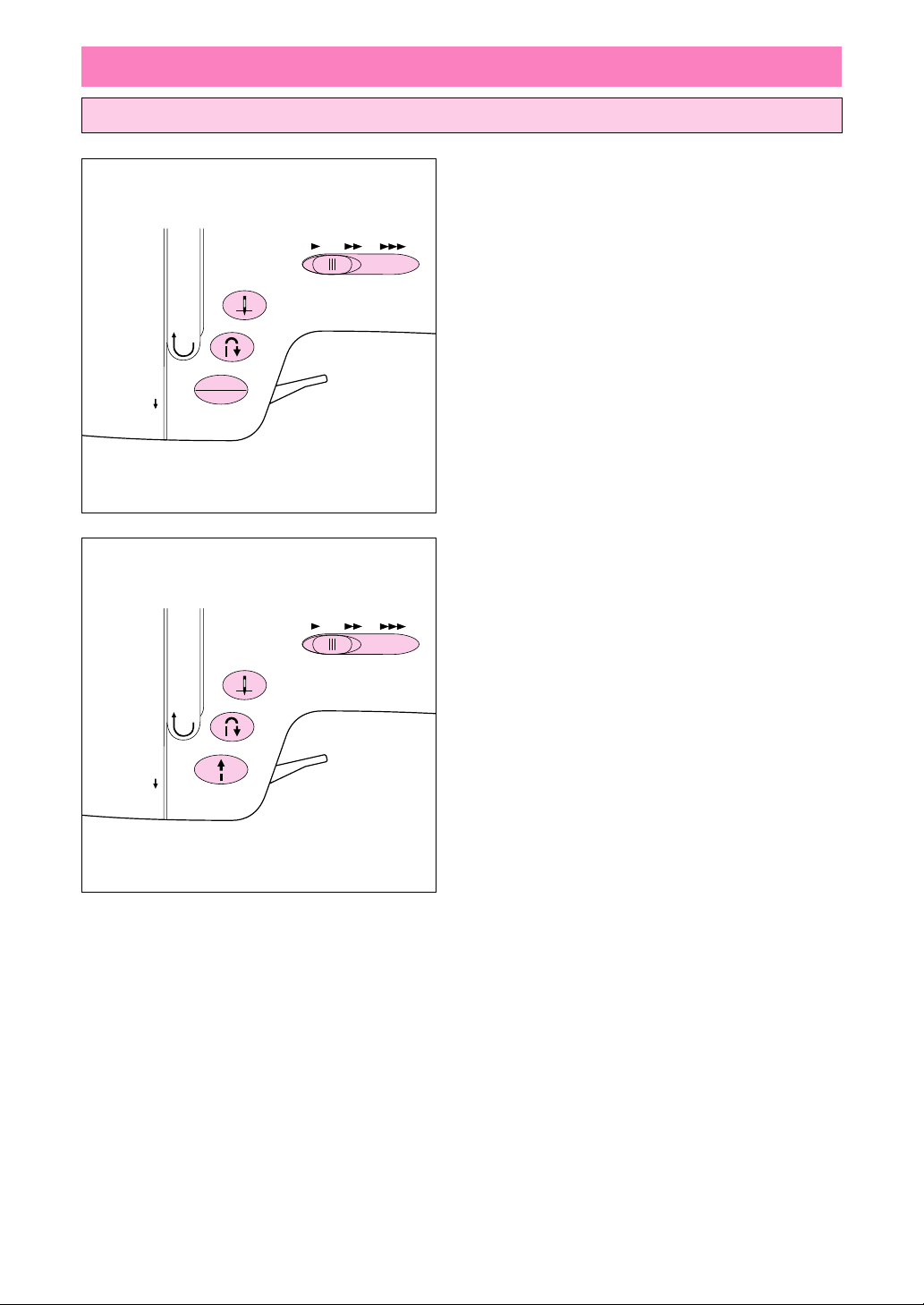
OPERATION BUTTONS
Using the operation buttons
D. OPERATION BUTTONS
1 Speed range control lever
Slide this lever to change the sewing speed.
2
1
2 “NEEDLE POSITION” button
Press this button to move the needle either up
or down.
3
3
4
START
5
STOP
3 “REVERSE STITCH” button
Hold down this button to sew either backwards
or in the same place at a slow speed. When
sewing a reverse stitch, sewing is done in reverse. When sewing a reinforcement stitch,
three stitches are sewn at the same position.
4 “START/STOP” button
This lighted button changes to green when the
machine is ready to start or while it is sewing. If
the machine cannot be started, this button
changes to red. In addition, this button lights up
in orange while the bobbin thread is winding onto
the bobbin (the bobbin winder shaft is moved to
the right).
2
1
* Sewing continues at a slow speed while this
button is pressed.
3
3
4
5
8
Page 12
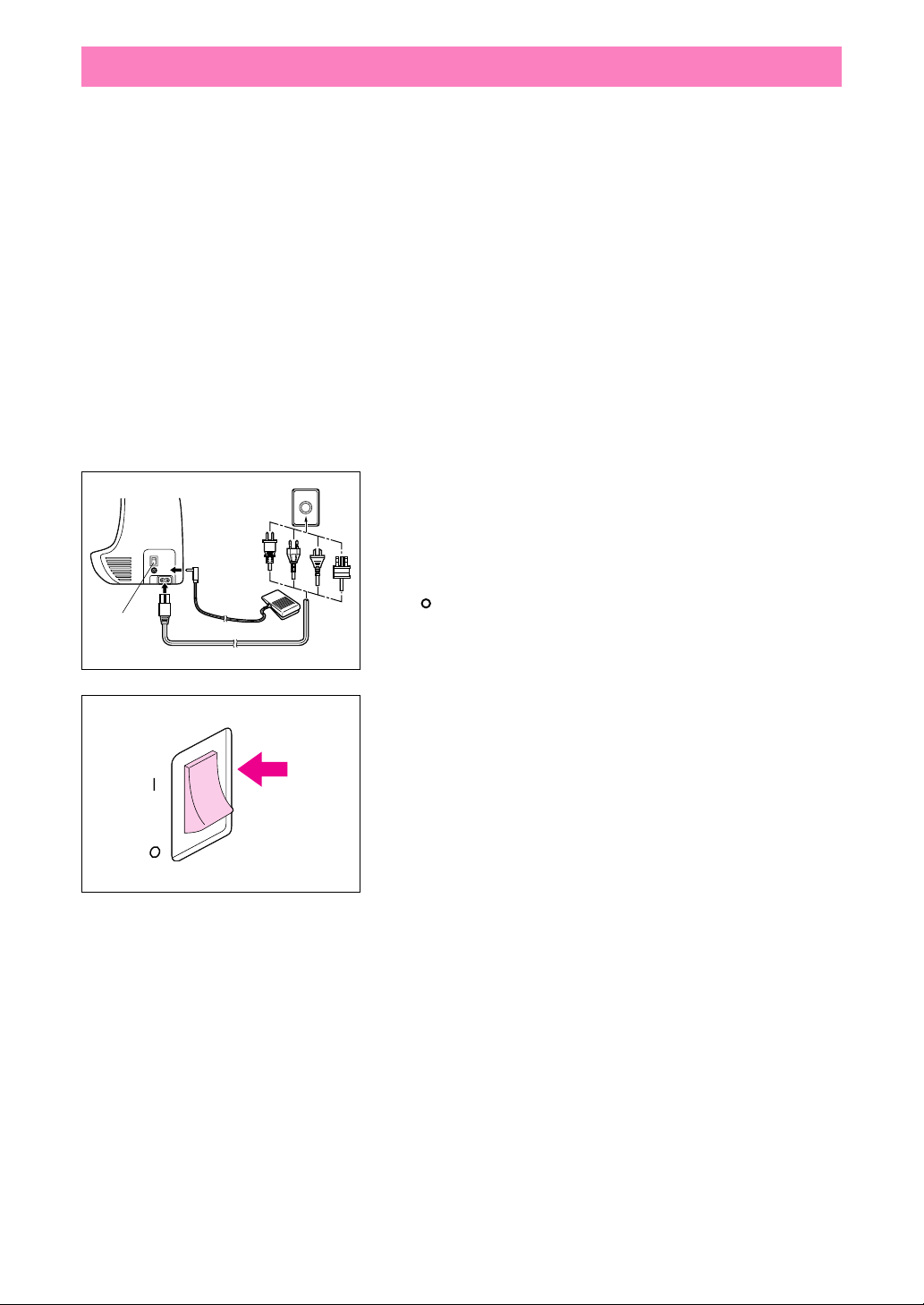
POWER SUPPLY
WARNING
– When leaving the sewing machine unattended or when it is not being used, turn off the main
power switch of the machine or remove the plug from the wall outlet.
CAUTION
– Do not use this sewing machine with extension cords or multi-plug adaptors, otherwise a fire or
an electric shock may occur.
– Do not remove the plug from the wall outlet with wet hands, otherwise an electric shock may
occur.
– When unplugging the power cord, turn off the main power switch of the machine, then grasp
the plug and pull to unplug the cord. Pulling on the cord may damage it or cause a fire or an
electric shock.
– Do not allow the power cord to be cut, damaged, modified, forcefully bent, pulled, twisted or
bundled. In addition, do not place heavy objects on the cord or subject it to heat, otherwise the
cord may be damaged or a fire or an electric shock may occur.
If the power cord or plug are damaged, contact your nearest authorized Brother dealer or
service center.
– If the sewing machine is not to be used for a long period of time, unplug the power cord,
otherwise a fire may occur.
1. Insert the plug into a wall outlet.
1 Main power switch
2. Set the main power switch to “ I ”.
3. To turn off the sewing machine, set the main power switch to
”.
1
“
9
Page 13
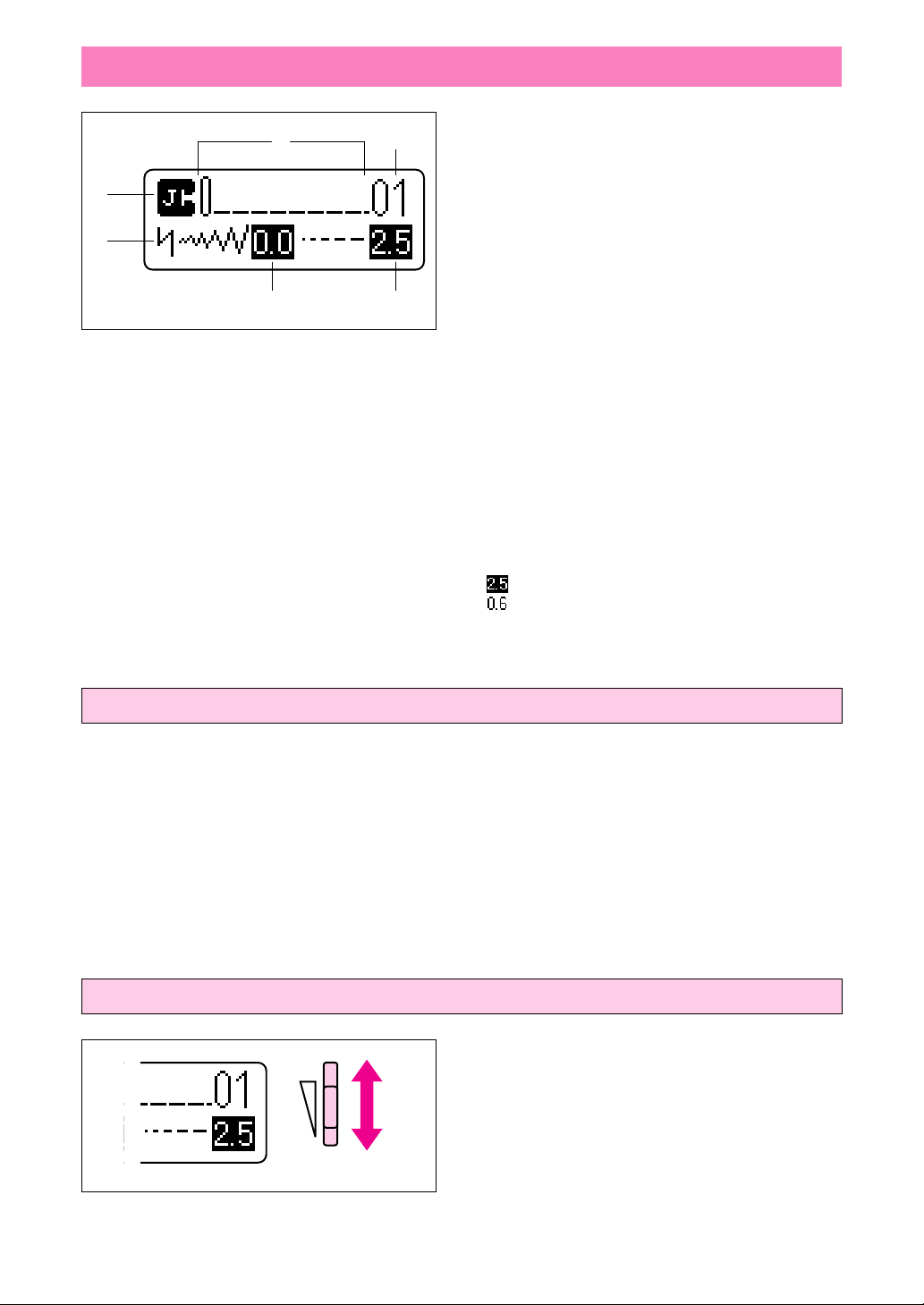
SCREEN
5 6
1
2
3
4
1 Shows the presser foot symbol.
2 Shows whether the automatic reinforcement
stitching is turned on or off.
3 Displays an example of the selected stitch and
any messages or errors.
4 Shows the number of the selected stitch.
5 Shows the width of the stitch.
Normally, the appropriate stitch width for the selected stitch is shown in white numbers on a
black background. If the stitch width is manually adjusted, it will appear in black numbers with
no background.
6 Shows the length of the stitch.
Normally, the appropriate stitch length for the
selected stitch is shown in white numbers on a
black background. If the stitch length is manually adjusted, it will appear in black numbers with
no background.
Automatic/manual display
Automatic (standard value)
Manual (set value)
If no value is displayed, the setting cannot be adjusted.
About the screen
Note
– Some or all of the screen may become darker or lighter at times due to changes in the ambient tempera-
ture around the screen. This is normal and is not a sign of a malfunction. Adjust the screen if it is difficult
to read. Please refer to instructions for adjusting the brightness of the screen.
Adjusting the brightness of the screen
When the screen is hard to read, slide the screen
brightness control lever to adjust the brightness of
the screen. If the screen is too light, slide the lever
up; if the screen is too dark, slide the lever down.
10
Page 14
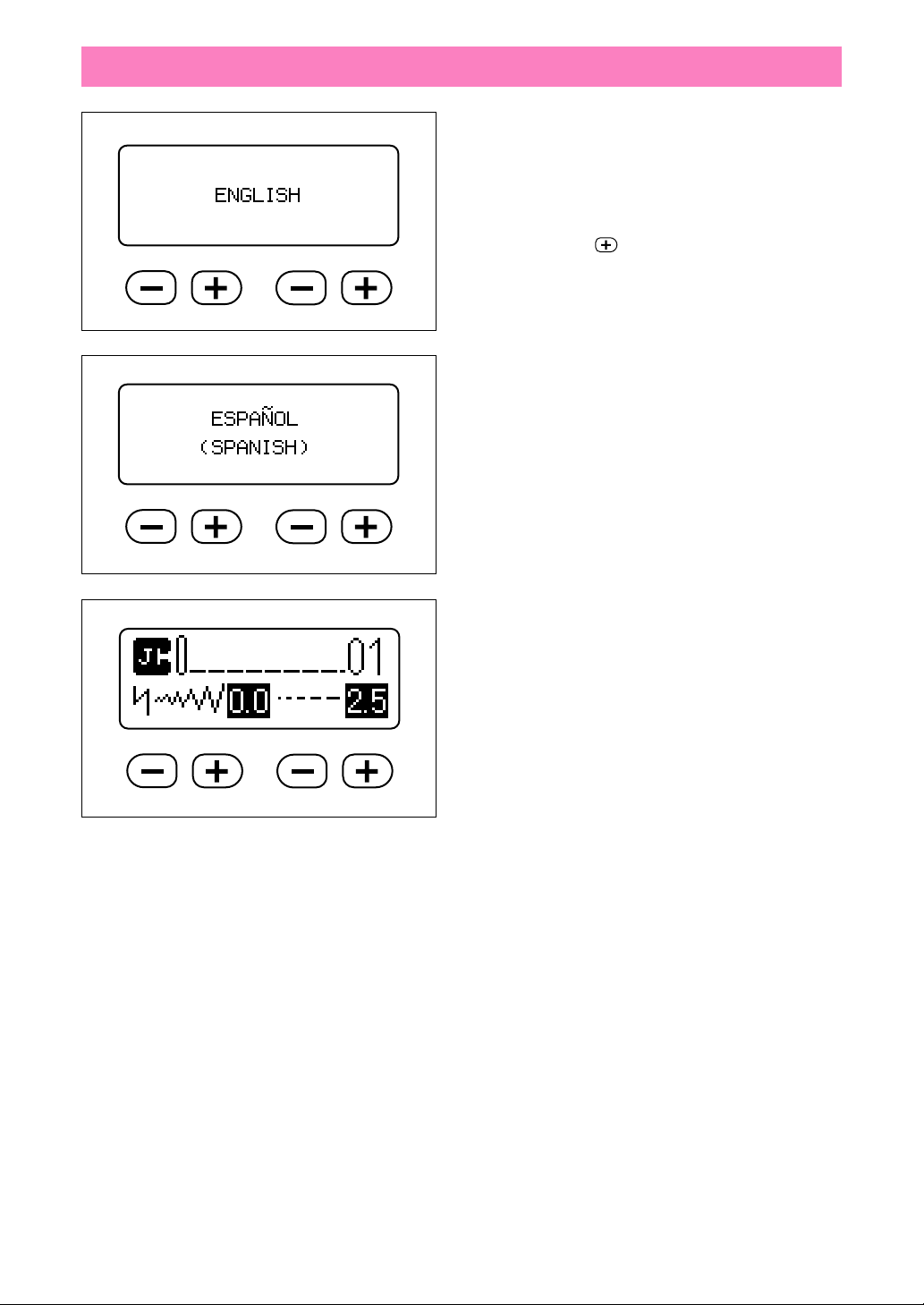
LANGUAGE SELECTION KEY
Example: To change the display language to
Spanish.
1. Turn off the sewing machine, then while holding down the information key, turn the sewing
machine on again.
2. Press the “
3. Press the enter key to change the display language.
” stitch length key five times.
11
Page 15
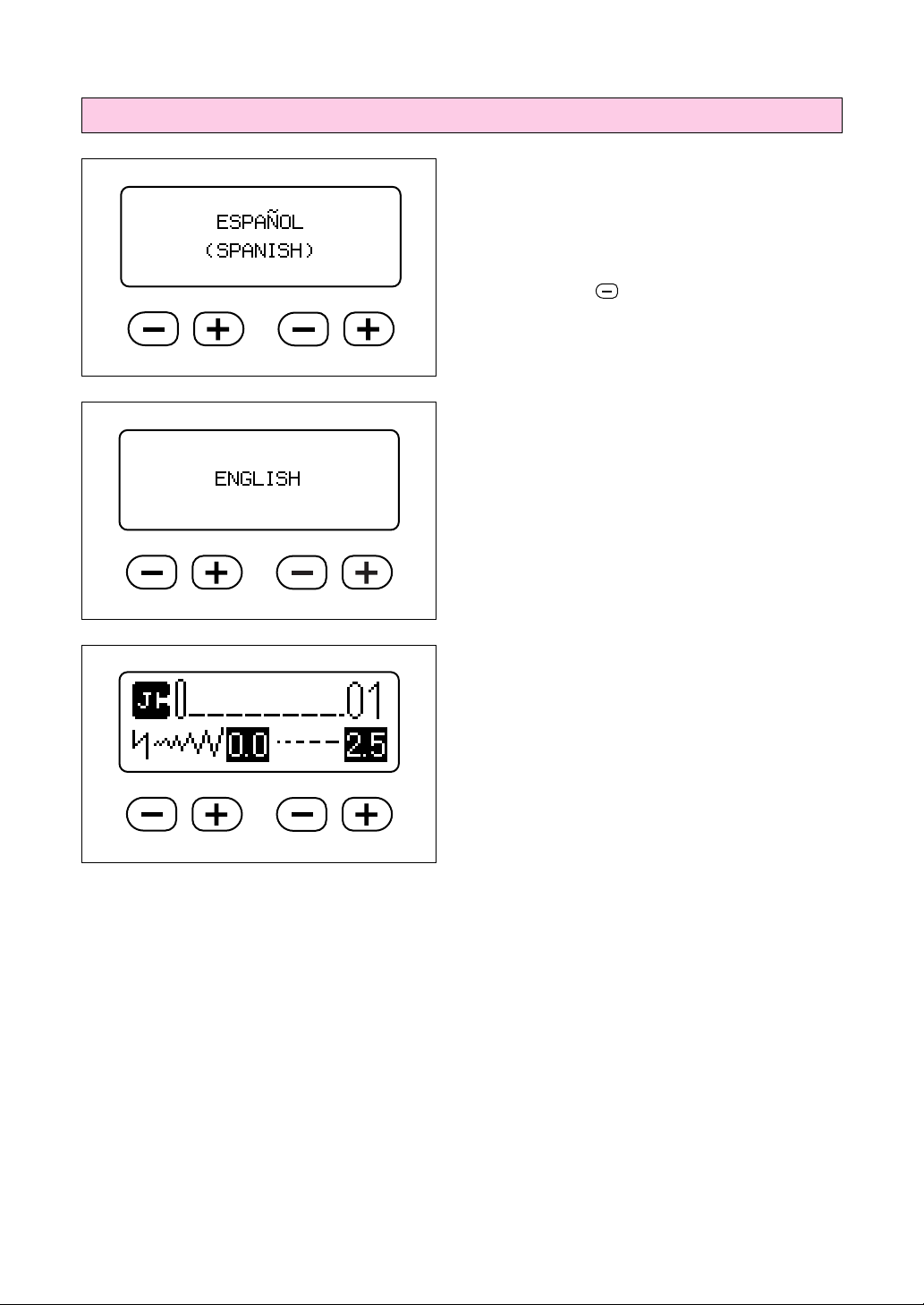
Clearing the language selection
Example: To change the display language
1. Turn off the sewing machine, then while holding down the information key, turn the sewing
machine on again.
2. Press the “
3. Press the enter key to change the display language.
CAUTION
– This function can not be used as a
translation function.
– If the power supply is turned off, the
current language setting will be retained
and will not be cleared.
from Spanish back to English
” stitch length key five times.
12
Page 16
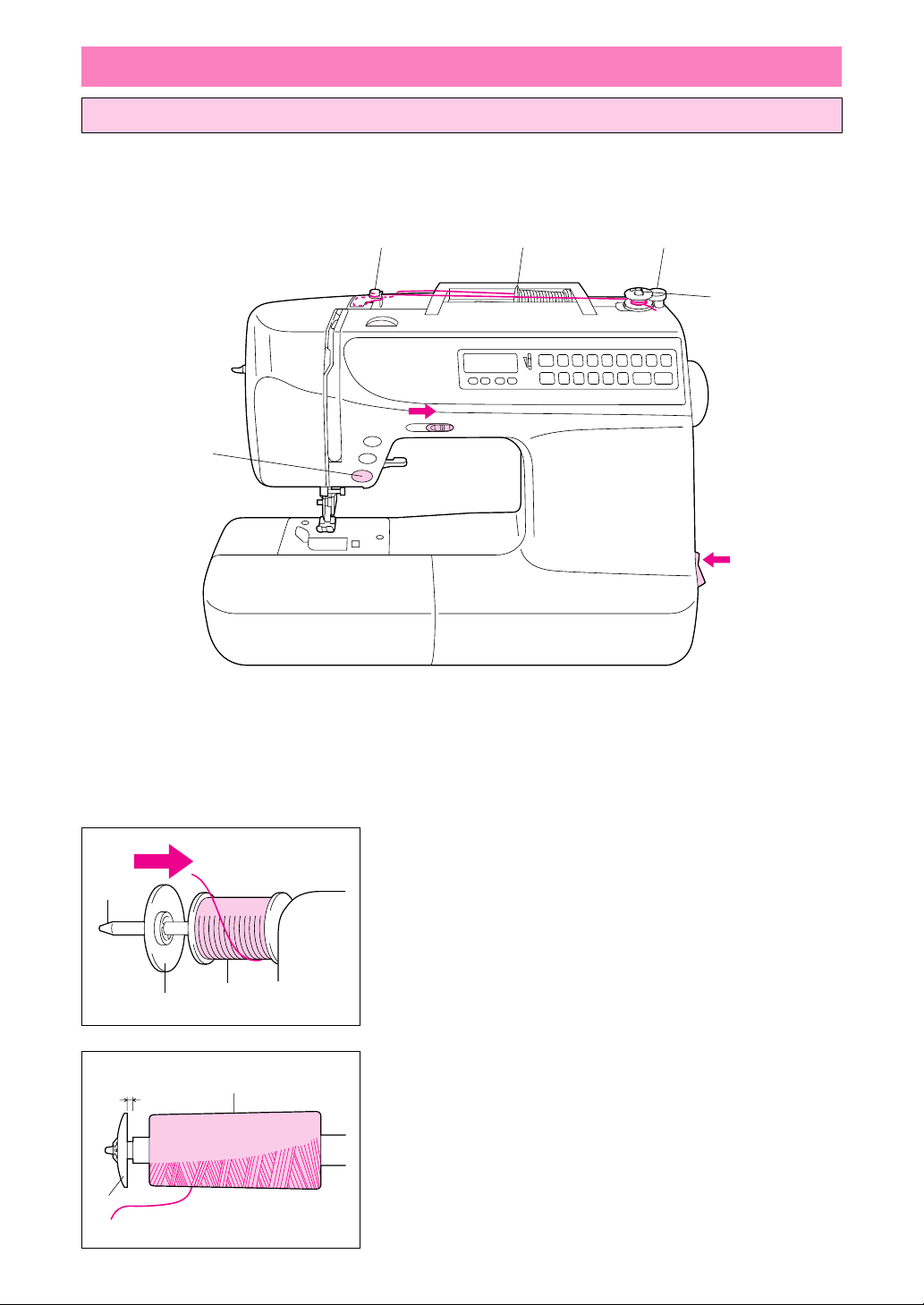
BOBBIN WINDING / BOBBIN THREAD SETTING
Winding the bobbin and setting the bobbin thread
CAUTION
Be sure to use the specified bobbin (part code 136492-151). Using a different bobbin may result in
injuries or damage.
7,8
3
2 4,9
5
6
1
2
3
3
1
2
1
1. Connect the machine to the power supply and turn on the
main power.
2. Place the spool of thread on the spool pin. The thread end
should come from the bottom front of the spool. The spool cap
closest to the thread spool size should be used to hold the
spool securely on the spool pin.
1 Spool cap
2 Spool
3 Spool pin
* The spool cap should be pushed on as far as it will go.
Note
If using a fine thread such as cross wound thread, slightly separate the spool cap (small) from the spool of thread before using it.
1 Cross wound thread
2 Spool cap (small)
3 Gap
13
Page 17
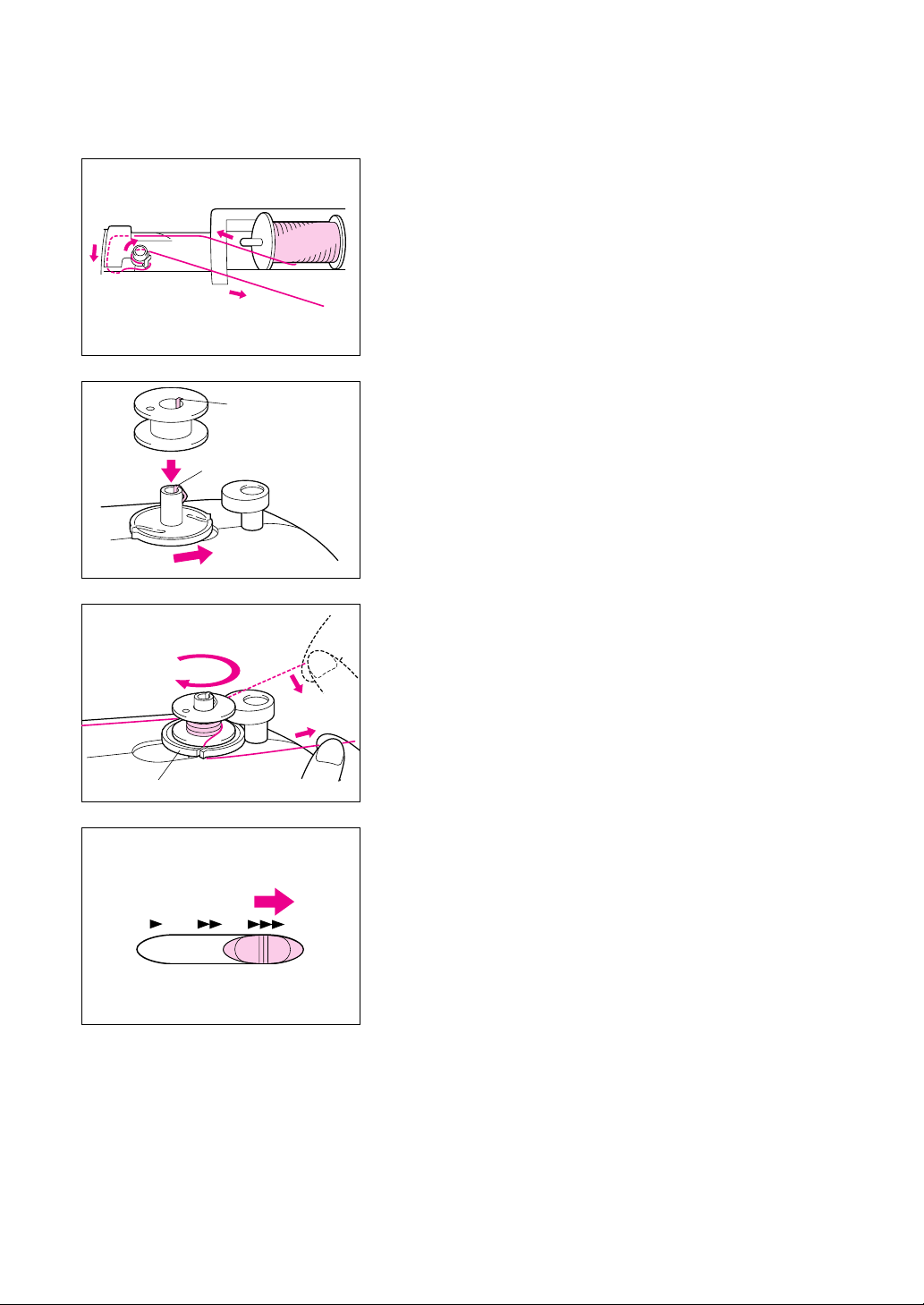
3. Pass the thread through the thread guide as shown by the
1
arrows.
2
place the bobbin on the bobbin winder shaft. Then, push the
bobbin winder shaft to the right.
4. Align the groove in the bobbin with the spring on the shaft and
1
1
2
1 Spring on the shaft
2 Groove of the bobbin
5. Wind the thread clockwise around the bobbin four or five times,
pass the end of the thread through the slit in the bobbin winder
seat, and then pull the thread in the direction shown in the
1
2
3
illustration. Use the cutter to cut the thread.
1 Bobbin winder seat
6. Slide the speed range control lever to its maximum (as far to
the right as possible).
7. Press the “START/STOP” button. The machine will stop auto-
matically when the bobbin is full.
8. After the bobbin has stopped moving, press the “START/STOP”
button to stop the machine.
9. Cut the thread, slide the bobbin winder shaft to the left and
remove the bobbin.
Note
Immediately after winding the bobbin, it is normal to hear the sound
of the clutch engaging when beginning to sew or manually turning
the balance wheel.
14
Page 18
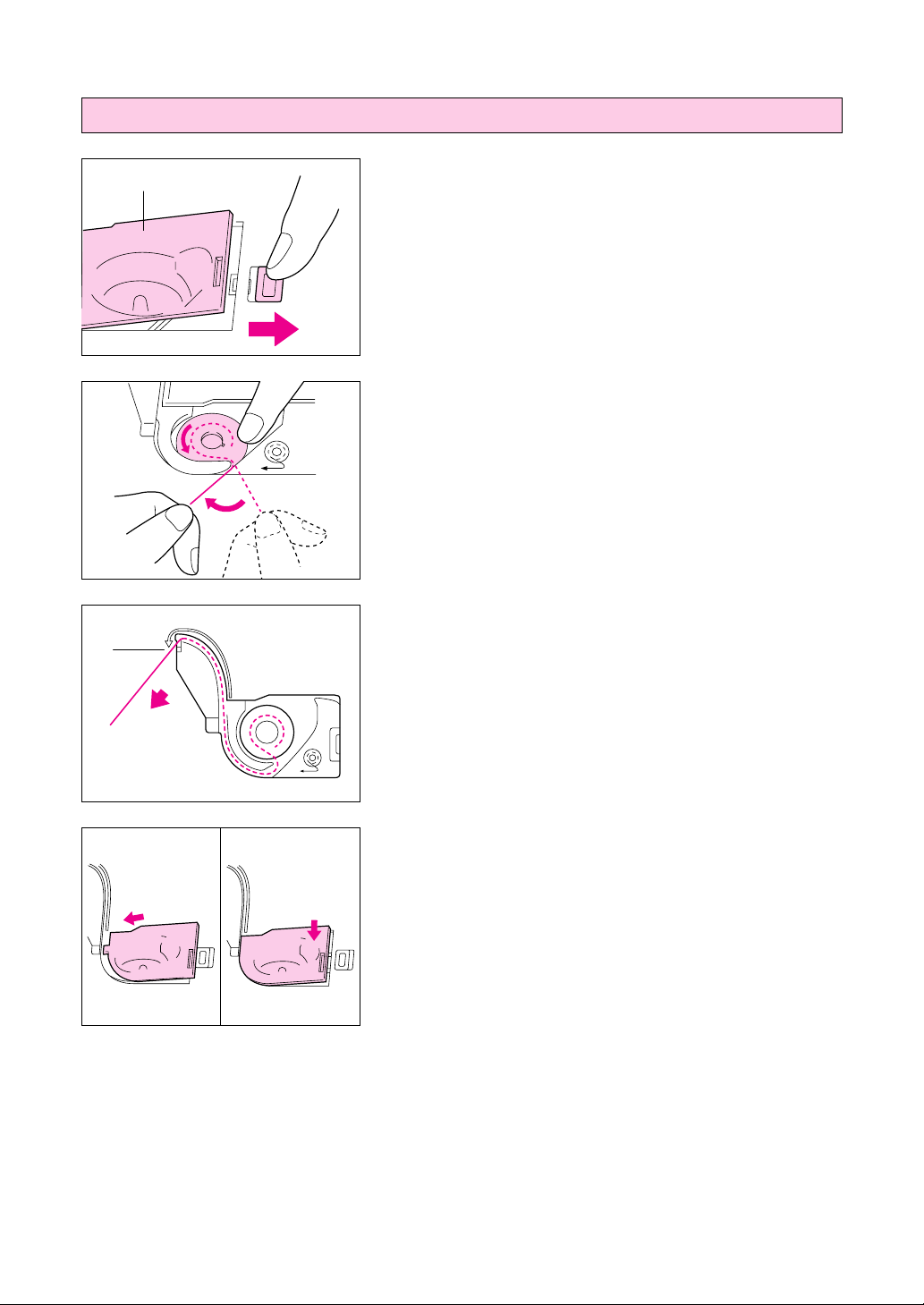
Setting the bobbin
1
1
1. Slide open the bobbin cover.
1 Bobbin cover
2 Bobbin cover release button
2
2. Insert the bobbin into the shuttle with the thread direction as
shown in the diagram.
3. Guide the thread end through the slit, then pull the thread toward you to cut off any excess thread.
1 Built-in thread cutter
4. Close the bobbin cover by placing the left end in place and
pressing down lightly on the right end so that it snaps into
place.
1
2
* You can begin sewing immediately without drawing up the bob-
bin thread.
15
Page 19
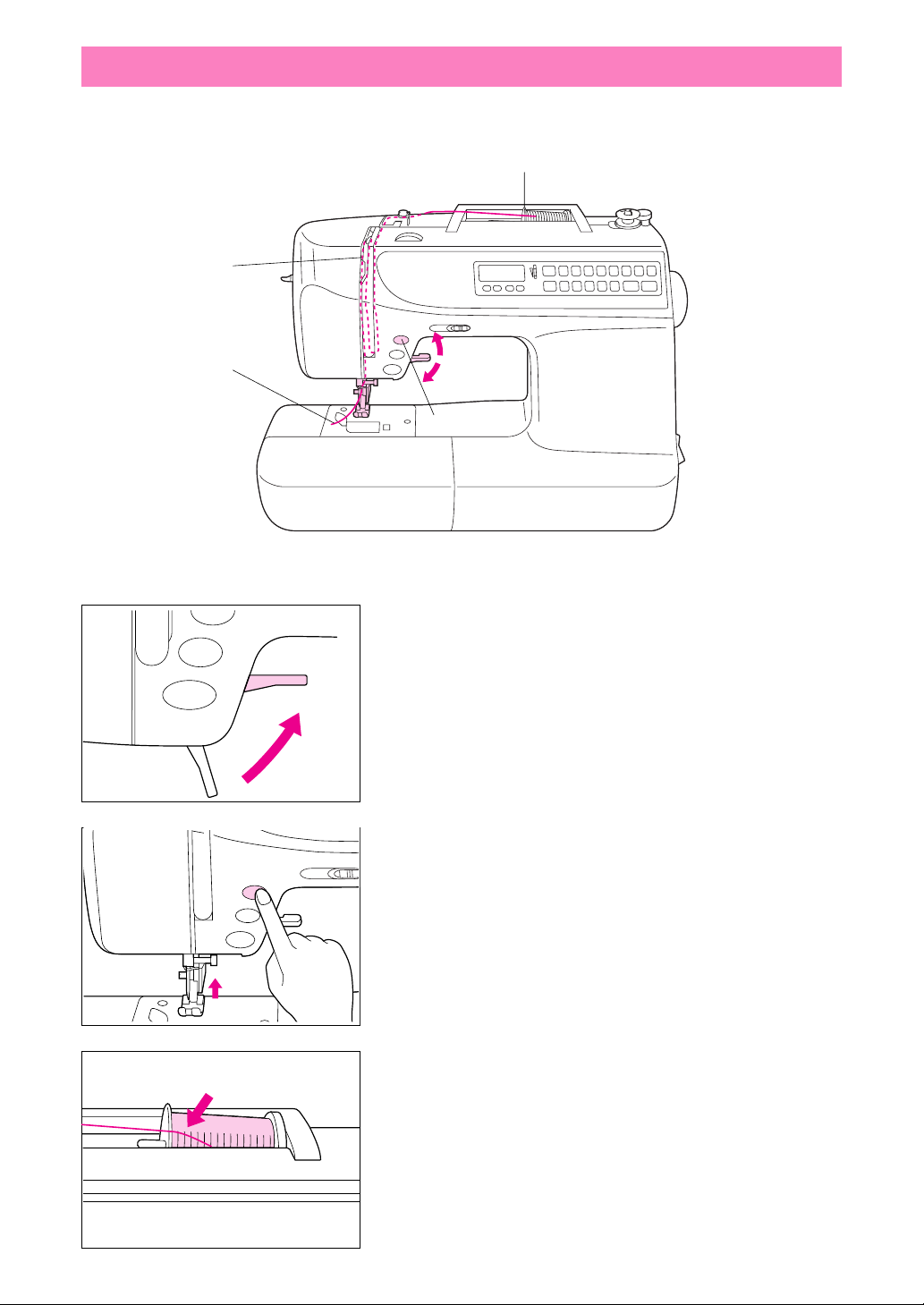
UPPER THREADING
Note
When threading the sewing machine, be sure that one of the presser foot mentioned in this Operation Manual
is installed.
3
4
6
1
5
2
1. Raise the presser foot lever. (If the presser foot is not raised,
the upper thread cannot be threaded.)
Note
In order to ensure that the upper threading is done correctly, this
sewing machine is equipped with an upper threading shutter which
prevents upper threading or needle threading while the presser
foot is lowered.
2. Press the “NEEDLE POSITION” button to raise the needle.
16
3. Place the spool of thread on the spool pin so that the thread
comes from the front of the spool.
Page 20
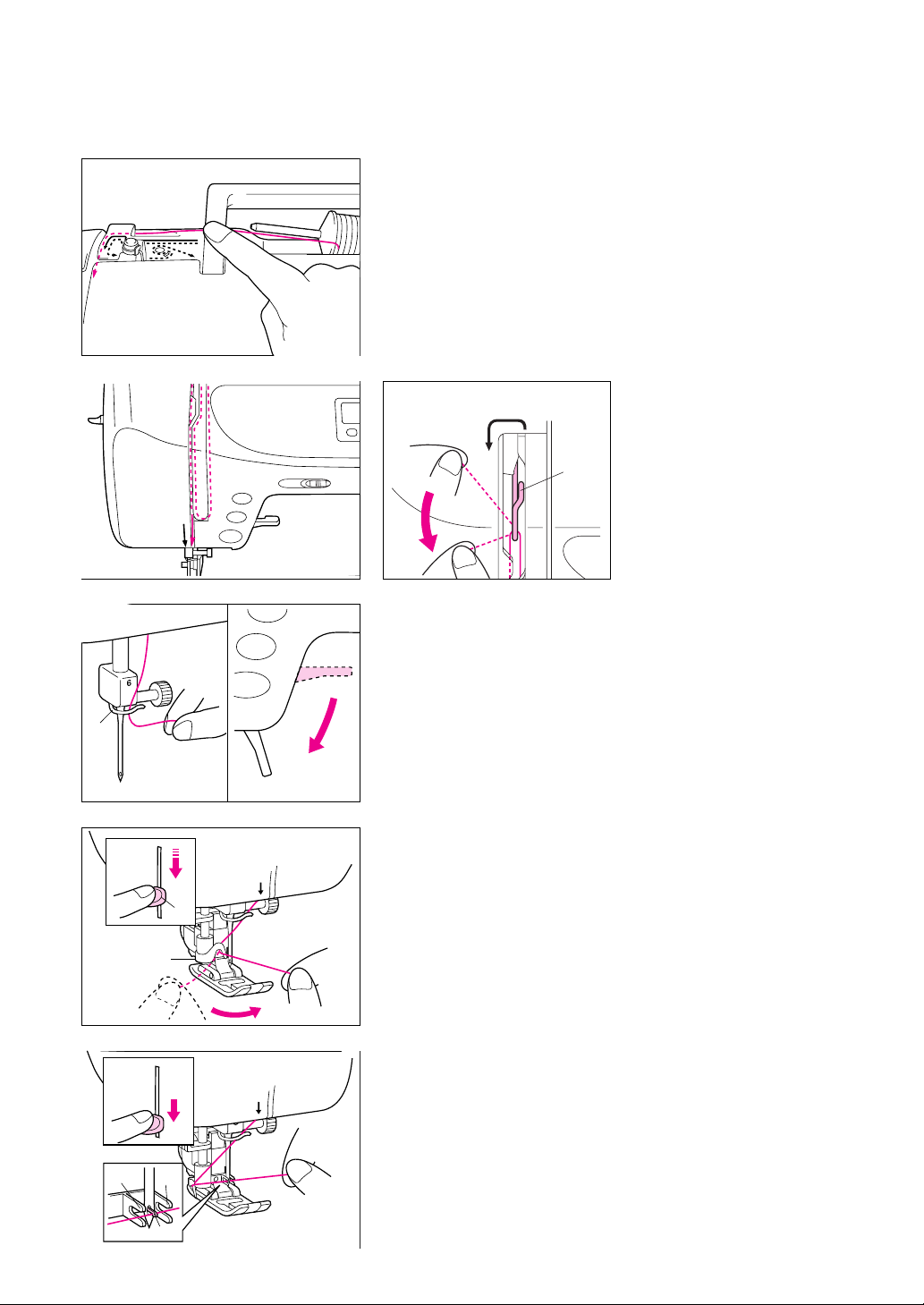
4. While holding the end of the thread with your left hand, pass
the thread through the guides in the order shown by the num-
2
2
1
1
bers.
Note
- If the thread is pushed down at 1 to make it taut, it can be
passed around the other thread guides more easily.
- Incorrectly feeding the thread will result in faulty sewing.
1
1
Threading the take-up lever
4
1
5
1 Thread take-up lever
5. Lower the presser foot.
6. Guide the thread through the wire loop and thread through
needle eye.
1 Wire loop
* You do not need to pull the bobbin thread up before you start
sewing.
7. Pass the thread underneath the presser foot and pull it out
from the rear of the machine by about 5 cm.
Note
Always raise the presser foot before removing the upper thread from
the machine or damage may occur to the auto thread tension unit.
8. When using the auto-threading device, gently pull the thread
towards you.
5
1 Needle threader lever
2 Guide (Large hook)
2
11
2
* Lowering the presser foot will engage the automatic tension
and will allow you to grip the thread as you proceed.
9. Lower the needle threader lever all the way down using your
left index finger. Check that the thread is held by the guide
5
(large hook) and that the third hook on the needle threader
has passed through the eye of the needle.
1 Second set of hooks
2 Third hook
10. As you lower the needle threader lever, pull the thread to the
left and catch it on the large hook. When the needle threader
lever is in the lowest position, pull the thread in front of the
needle’s eye and catch it on the third hook.
17
Page 21
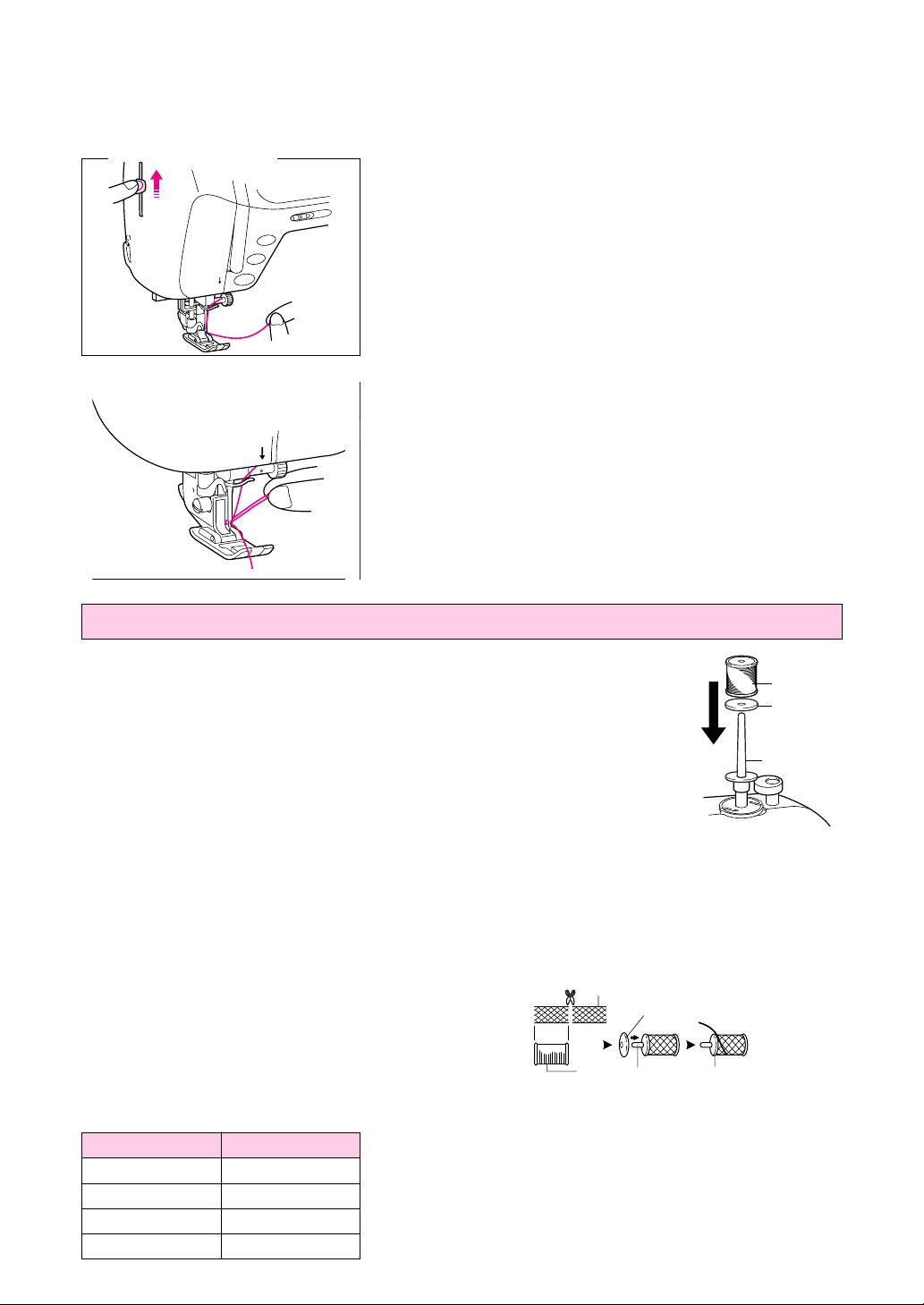
1
2
34
4
* Rotating your right hand slightly to check that the thread is
engaged.
11. While gently holding the thread, raise the needle threader lever.
5
12. Pull the thread towards the rear to finish the upper threading.
5
from the rear of the machine by about 5 cm.
Using the extra spool pin and the net
Extra spool pin
Use when embroidering with metallic thread.
1. Insert the extra spool pin onto the end of the bobbin winder shaft.
2. Install the spool felt and the thread spool in that order, and then thread the upper
thread.
1 Insert the extra spool pin into the end of the bobbin winder shaft
2 Spool felt
3 Thread spool
* When setting the thread spool, set it so that the thread winds off from the front of the spool.
* If using metallic thread, we recommend that you use a 90/14 home sewing machine needle.
Note
This method keeps the thread from twisting as it comes off the spool pin.
13. Pass the thread underneath the presser foot and pull it out
3
2
1
Net
If using special threads which wind quickly off the thread spool, attach a net to the spool before using.
* Cut the net to match the size of the spool.
1 Net
2 Thread spool
3 Spool pin
4 Spool cap
Depending on the model, the net may be available as an optional part.
Note
The auto-threading device cannot be used with the combinations
shown at left.
Transparent nylon thread can be used regardless of the chart providing needle used is 90/14 to 100/16.
18
Needle Thread (cotton)
65/9 #30, 50, 60
75/11 #30
90/14 #30
100/16 #20
Page 22
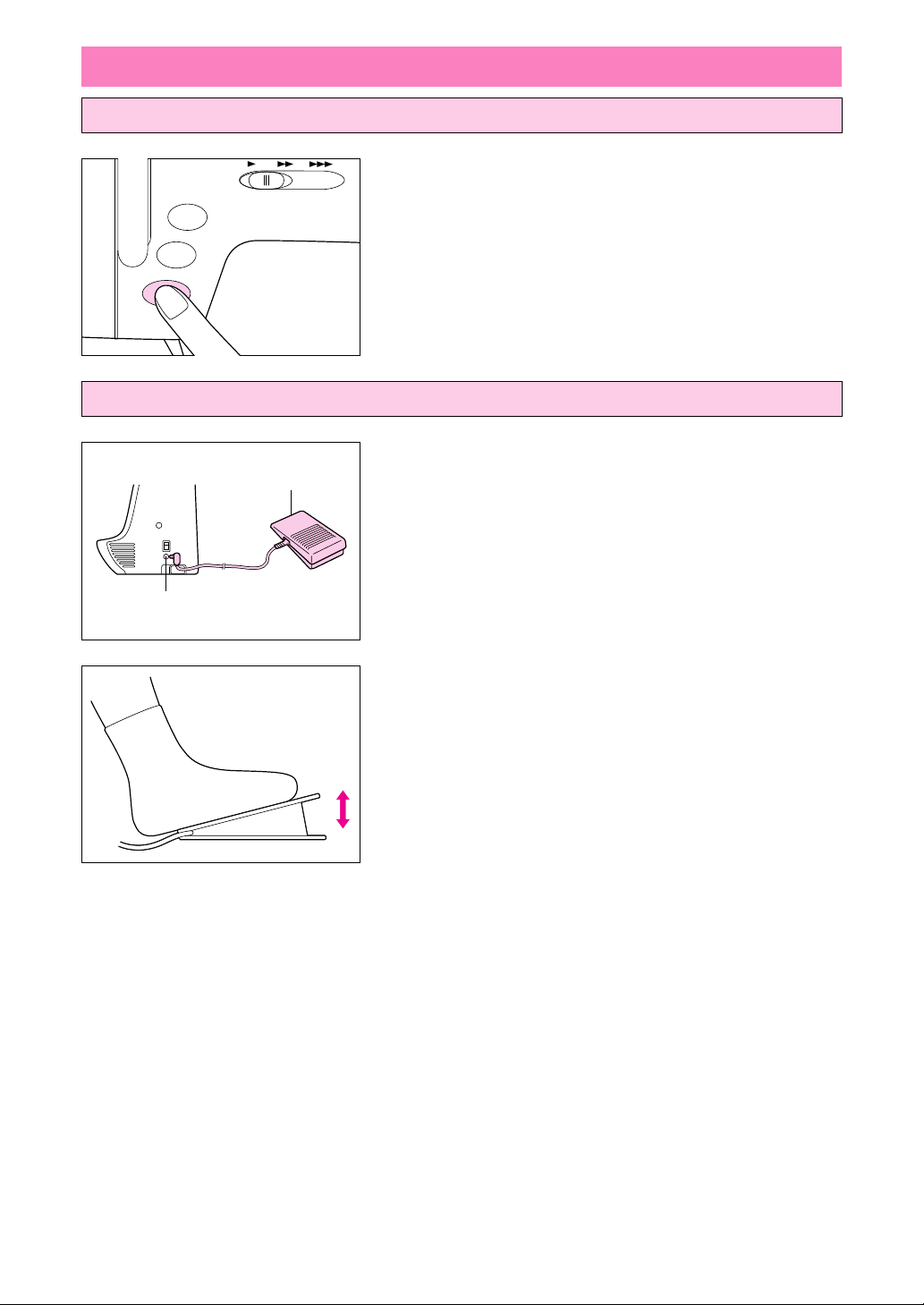
STARTING AND STOPPING SEWING
“START/STOP” button
1 Place the fabric under the presser foot, lower the presser foot,
and then press the “START/STOP” button. The sewing ma-
chine starts sewing.
* Slide the speed range control lever to adjust the sewing speed.
* Hold down the “START/STOP” button to sew at a slow speed.
2. Press the “START/STOP” button to stop the sewing machine.
Foot controller
Note
1
2
Do not allow fabric pieces and dust to collect in the foot controller.
Doing so could cause a fire or an electric shock.
1. With the sewing machine turned off, insert the foot controller
plug into its jack on the sewing machine.
1 Foot controller
2 Foot controller jack
2. Turn on the sewing machine, then slowly depress the foot controller to start sewing.
* The speed set using the speed range control lever is the foot
controller’s maximum sewing speed.
3. Release the foot controller to stop the sewing machine.
* When the foot controller is being used, the “START/STOP”
button has no effect on the sewing.
Note (For U.S.A. only)
Foot controller: Model N5V
This foot controller can be used for sewing machine model PC-
3000.
19
Page 23
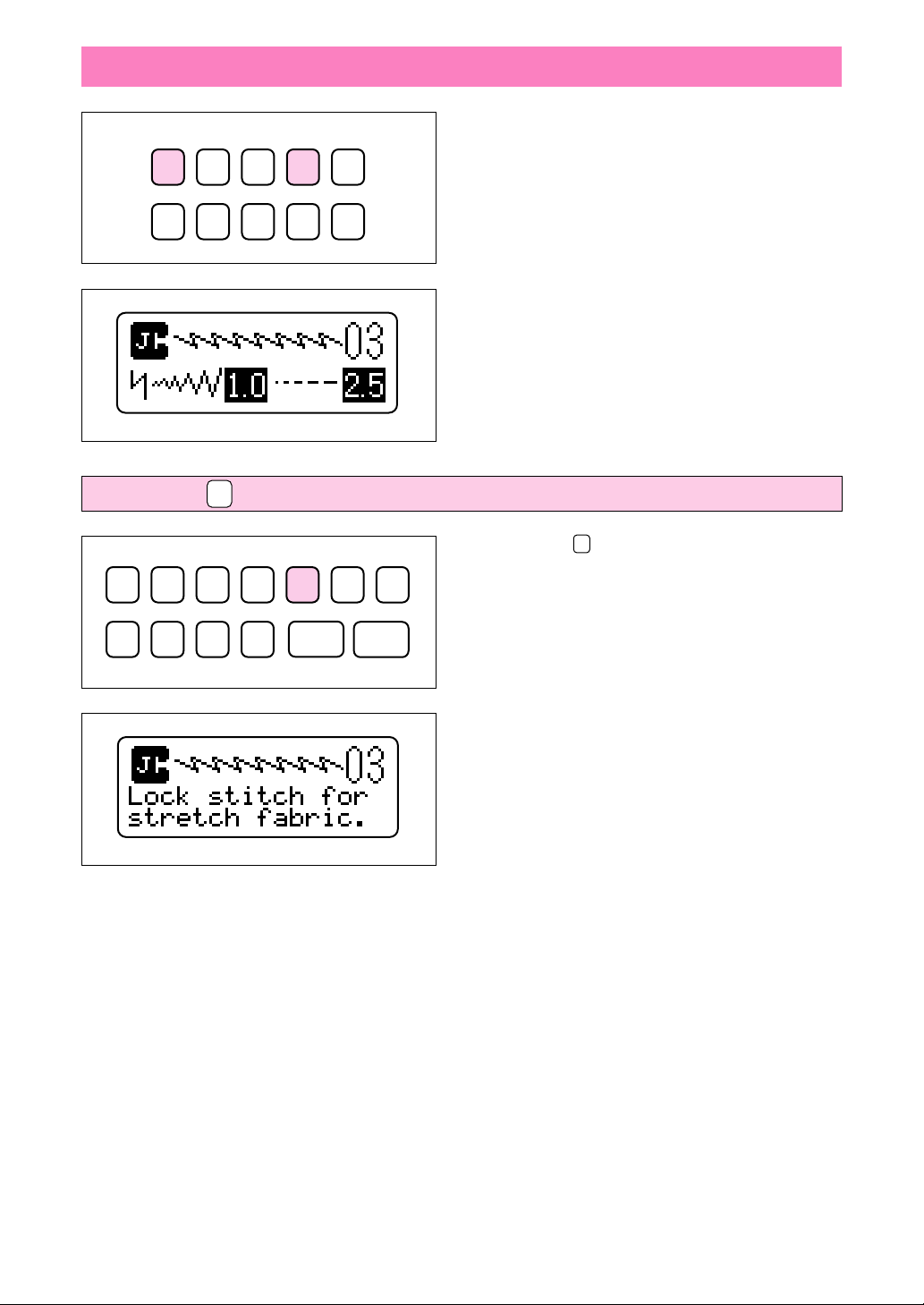
SELECTING A STITCH (UTILITY STITCHES)
This sewing machine is equipped with 30 built-in
12
01234
utility stitches.
Use the stitch selection keys to enter the number
of the stitch that you wish to use. A two-digit number
must be entered when selecting the stitch. The selected stitch is shown on the screen.
56789
Note
Before changing the stitch, press the “NEEDLE POSITION” button to raise the needle.
Using the “
info
” (information) key
1234
6789
info
1. Touch “
lected stitch.
2. Information on the selected stitch is displayed.
info
” to display information on the se-
20
Page 24
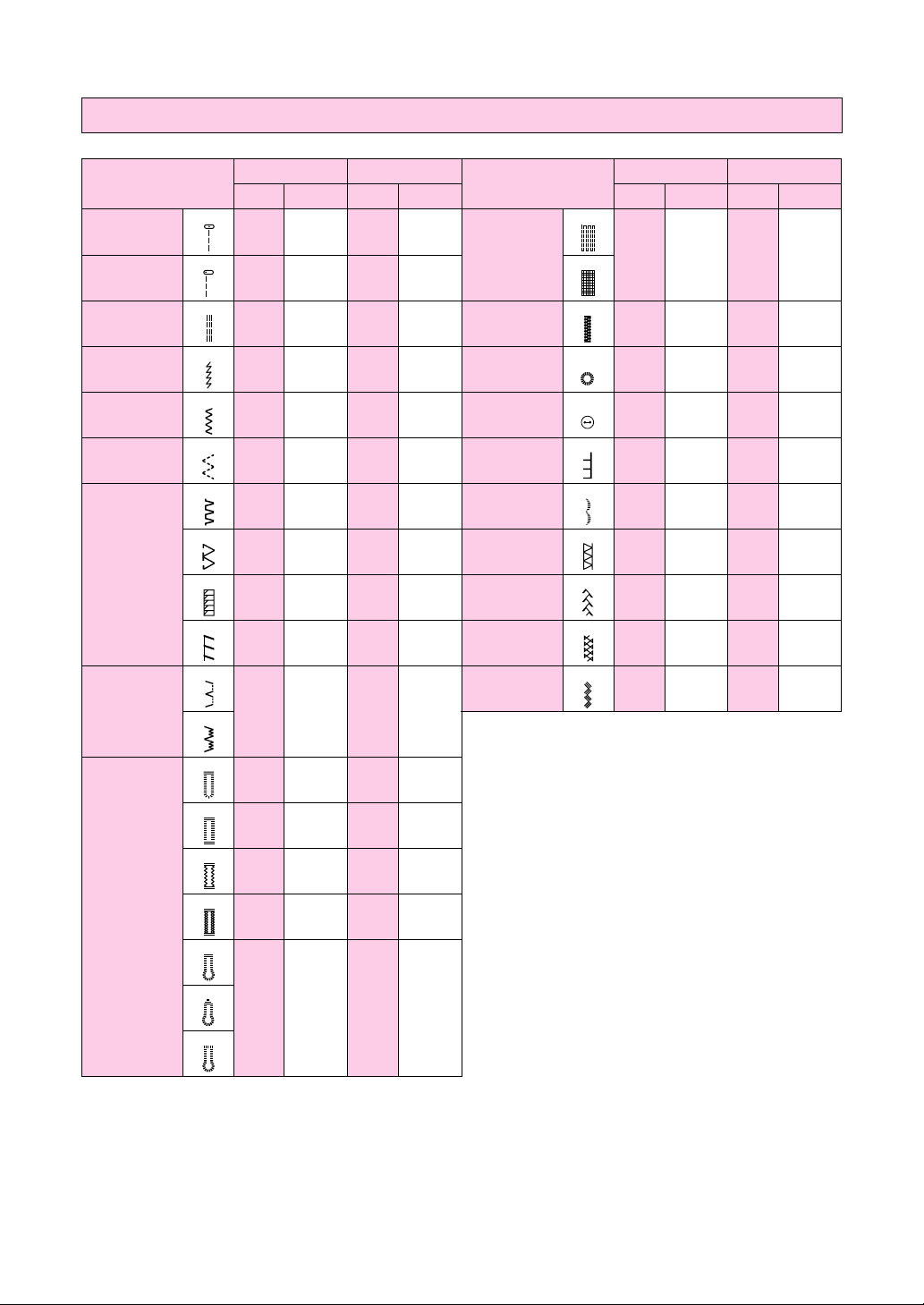
Quick adjustment reference chart for stitch width and stitch length
STITCH
Straight
(Center) (3/32)
Straight [0.0 0.0–7.0 2.5 0.2–5.0
(Left) (0.0)] (0–9/32) (3/32)
Triple stitch
Stretch stitch
Zigzag
Elastic zigzag
Overcasting
Stitch width [mm (in.)] Stitch length [mm (in.)]
Auto Manual Auto Manual
00
——
01
02
[0.0 0.0–7.0 2.5 1.5–2.5
2.5 0.2–5.0
(0.0)] (0–9/32) (3/32) (1/16–3/32)
03
1.0 1.0–3.0 2.5 1.0–4.0
(3/64) (3/64–1/8) (3/32) (3/64–5/32)
04
3.5 0.0–7.0 1.4 0.0–4.0
(1/8) (0–9/32) (1/16) (0–5/32)
05
5.0 1.5–7.0 1.0 0.2–4.0
(13/64) (1/16–9/32) (3/64)
06
3.5 2.5–5.0 2.0 1.0–4.0
(3/32–13/64)
(1/8)
07
5.0 2.5–5.0 2.5 1.0–4.0
(3/32–13/64)
(13/64)
08
5.0 3.5–5.0 2.5 1.0–4.0
(5/64) (3/64–5/32)
(3/32) (3/64–5/32)
(13/64) (1/8–13/64) (3/32) (3/64–5/32)
09
5.0 0.0–7.0 2.5 0.5–3.0
(13/64) (0.0–9/32) (3/32) (1/64–1/8)
10
Blind hem stitch
0.0
11
12
+3 – –3
(0.0) (5/64) (3/64–1/8)
5.0 3.0–5.0 0.4 0.3–1.0
2.0 1.0–3.5
(13/64) (1/8–13/64) (1/64) (1/64–3/64)
13
5.0 3.0–5.0 0.4 0.2–1.0
(13/64) (1/8–13/64) (1/64)
14
6.0 3.0–6.0 1.0 0.5–2.0
(1/4) (1/8–1/4) (3/64) (1/64–5/64)
15
Buttonhole
6.0 3.0–6.0 1.5 1.0–3.0
(1/4) (1/8–1/4) (1/16) (3/64–1/8)
16
(1/128–13/64)
(1/128–13/64)
(1/128–5/32)
(1/128–3/64)
STITCH
Darning
Bar tack
Eyelet
Button sewing
Applique
Scallop
Patchwork stitch
Smocking
Fagoting
Decorative stitch
Stitch width [mm (in.)] Stitch length [mm (in.)]
Auto Manual Auto Manual
19
7.0 2.5–7.0 2.0 0.4–2.5
(9/32) (3/32–9/32) (5/64) (1/64–3/32)
20
21
2.0 1.0–3.0 0.4 0.3–1.0
(5/64) (3/64–1/8) (1/64) (1/64–3/64)
22
7.0
7.0, 6.0, 5.0
(9/32)
(9/32–13/64)
23
3.5 2.5–4.5
(1/8) (3/32–3/16)
24
3.5 2.5–5.0 2.5 1.6–2.5
(3/32–13/64)
(1/8)
25
5.0 2.5–7.0 0.4 0.1–1.0
(13/64) (3/32–9/32) (1/64)
26
5.0 2.5–7.0 2.5 1.0–2.5
7.0
(9/32)
——
(3/32) (1/16–3/32)
(13/64) (3/32–9/32) (3/32) (3/64–3/32)
27
5.0 0.0–7.0 2.5 2.5–3.0
(13/64) (0.0–9/32) (3/32) (3/32–1/8)
28
5.0 2.5–7.0 2.5 1.0–2.5
(13/64) (3/32–9/32) (3/32) (3/64–3/32)
29
4.0 0.0–7.0 2.5 1.0–4.0
(5/32) (0.0–9/32) (3/32) (3/64–5/32)
—: Not adjustable
7.0, 6.0, 5.0
(9/32–13/64)
(1/192–3/64)
17
7.0 3.0–7.0 0.5 0.3–1.0
(9/32) (1/8–9/32) (1/64) (1/64–3/64)
18
21
Page 25
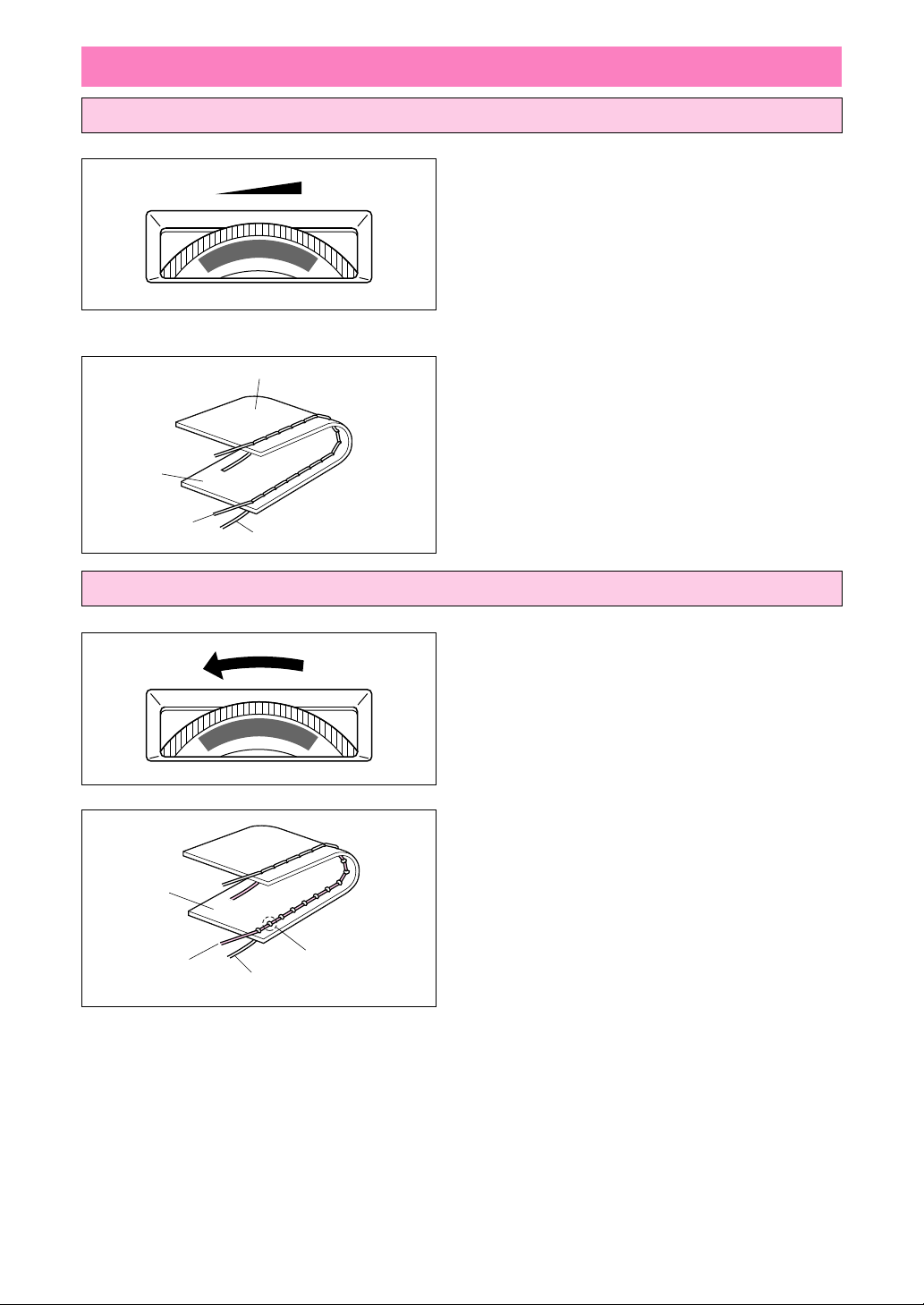
THREAD TENSION
Correct upper thread tension
4
5
6
2
3
3
2
1
4
The thread tension is normally set on “4” for general sewing applications. (Refer to the FABRIC/
THREAD/NEEDLE COMBINATION CHART on
page 27.)
However, the thread tension dial can be used to
adjust the tension of the upper thread in the following cases.
* when using specialty threads or sewing on spe-
cial fabric
* when sewing gathers, shirring or shell tucks
* when the normal settings do not give the de-
sired result
The upper thread and the bobbin thread should
cross at about the center of the fabric. If the thread
tension is incorrectly set, flat attractive seams will
not be sewn or the fabric will pucker.
1 Reverse side
2 Surface
3 Upper thread
4 Bobbin thread
Loosening the upper thread tension
4
5
6
3
2
3
2
4
1
Turn the thread tension dial to the left to loosen the
upper thread tension.
1 Bobbin thread
2 Upper thread
3 Surface
4 If the upper thread tension is too strong,
locks appear on the surface of the fabric.
22
Page 26
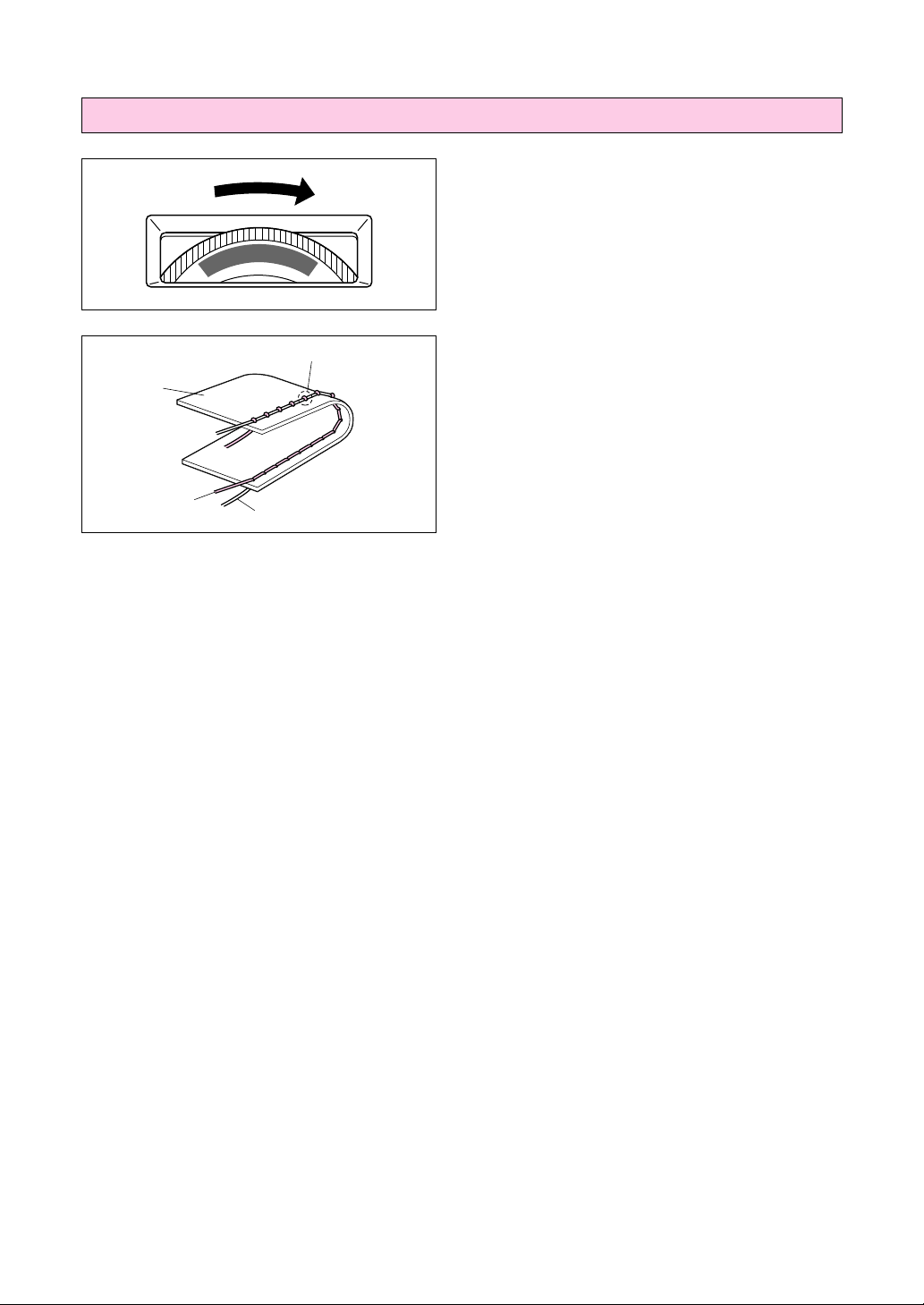
Tightening the upper thread tension
4
5
6
3
2
Turn the thread tension dial to the right to tighten
the upper thread tension.
3
1
2
4
1 Upper thread
2 Bobbin thread
3 Reverse side
4 If the upper thread tension is too weak, locks
appear on the reverse side of the fabric.
23
Page 27
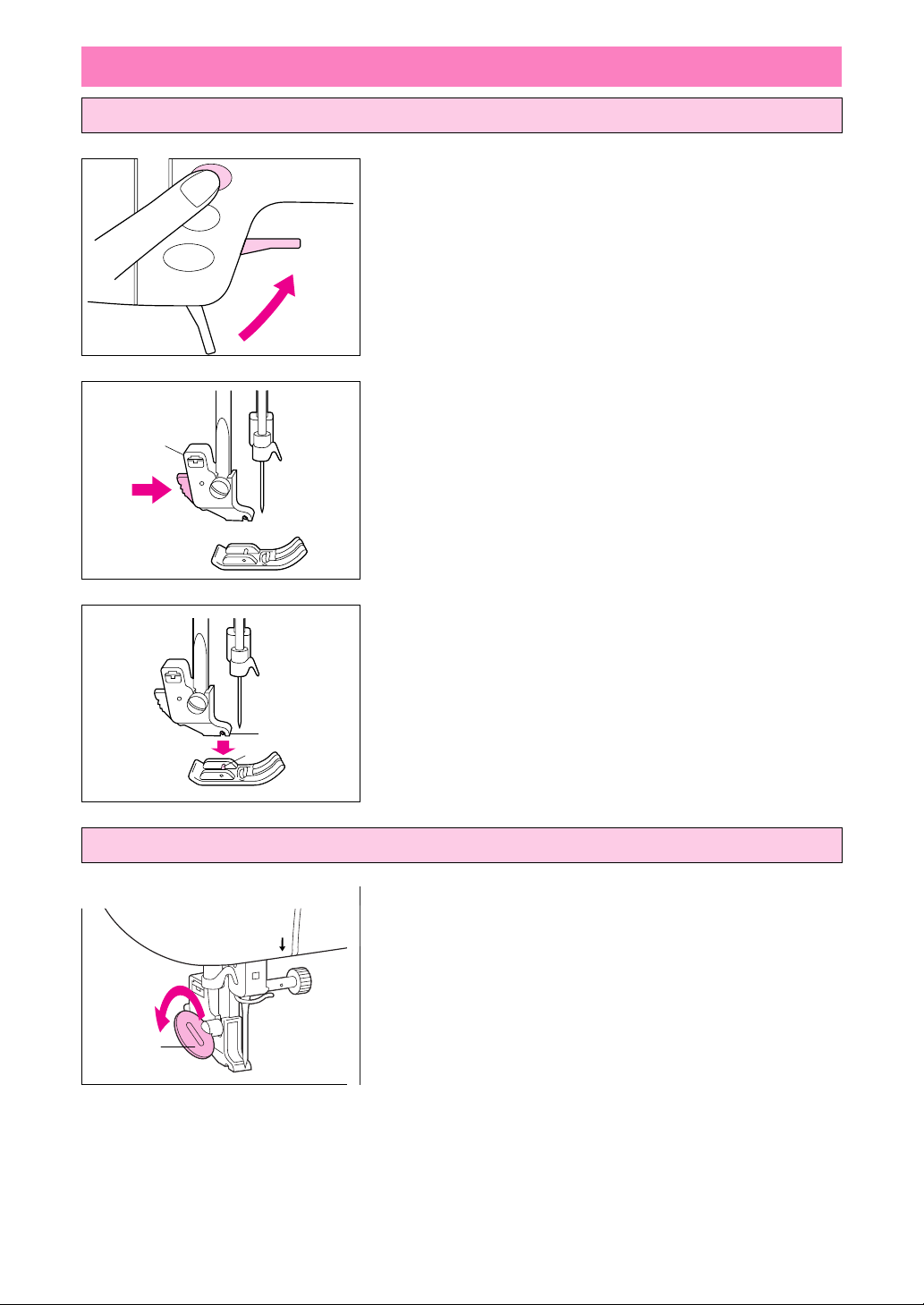
PRESSER FOOT
Changing the presser foot
1. Press the “NEEDLE POSITION” button to raise the needle,
and then turn off the power.
2. Raise the presser foot lever.
3. Press the black button located at the back of the presser foot
holder to release the foot.
1
1
2
1 Presser foot holder
4. Place the presser foot pin directly below the holder-end and
lower the presser foot lever to attach the presser foot.
1 Holder-end
2 Foot pin
Removing the presser foot holder (while cleaning, etc.)
Loosen the presser foot holder screw, then pull the presser foot
holder down to remove it.
5
6
1
Note
When reattaching the presser foot holder, first attach the presser
foot to the presser foot holder. Then, lower the presser foot lever,
install the presser foot holder and securely tighten the presser
foot holder screw. The thread tension may be inaccurate if the
presser foot holder is incorrectly attached.
1 Disc-shaped screwdriver
24
Page 28
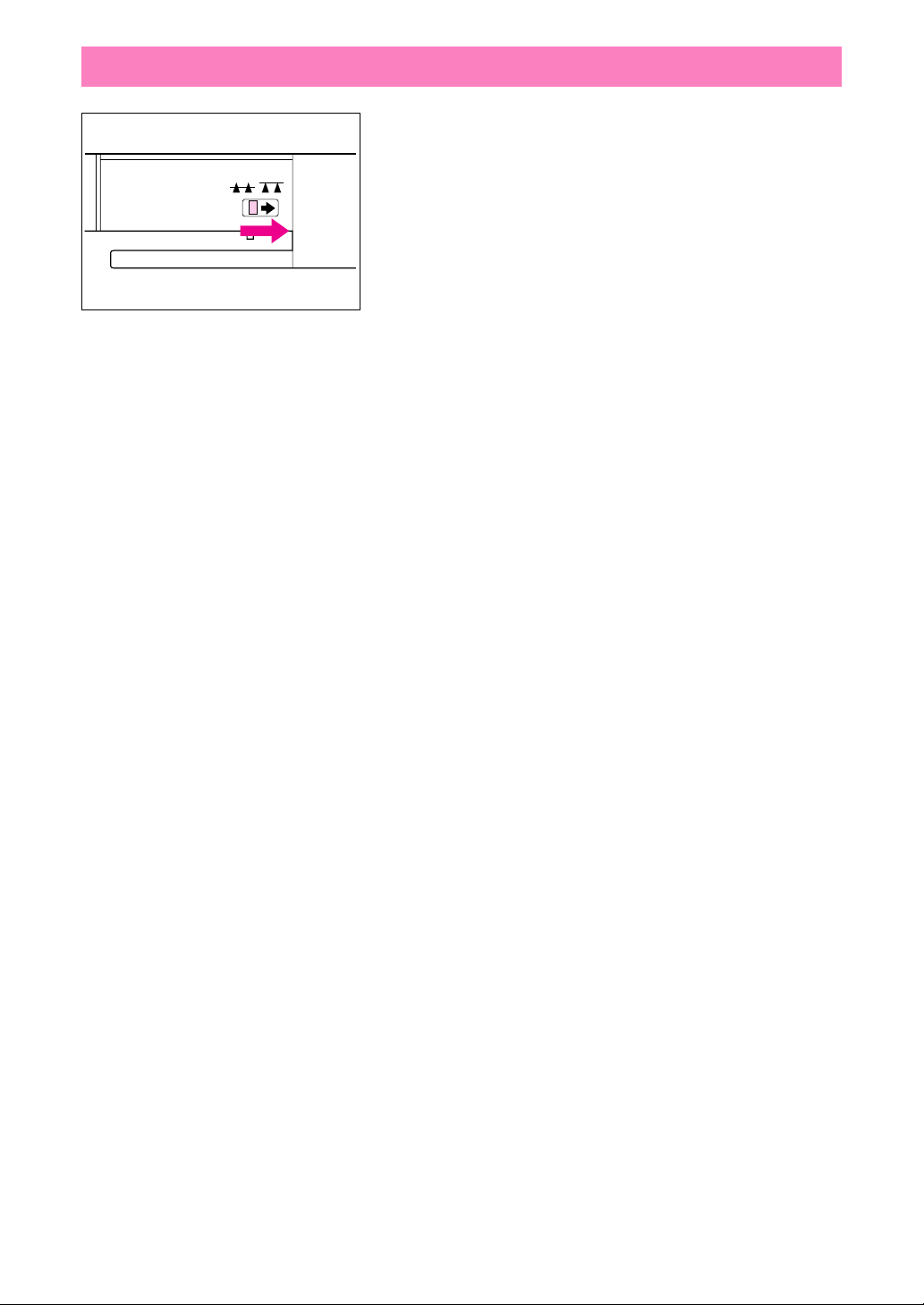
FEED DOGS
With the accessory compartment off the machine, the feed dog
adjustment lever can be seen on the base of the sewing machine.
Sliding the lever to the right will lower the feed dogs, for example
during button sewing.
If you wish to continue sewing normally, slide the lever to the left
in order to raise the feed dogs.
The feed dogs cannot be raised if the balance wheel does not
turn, even if the lever is slid to the left.
25
Page 29
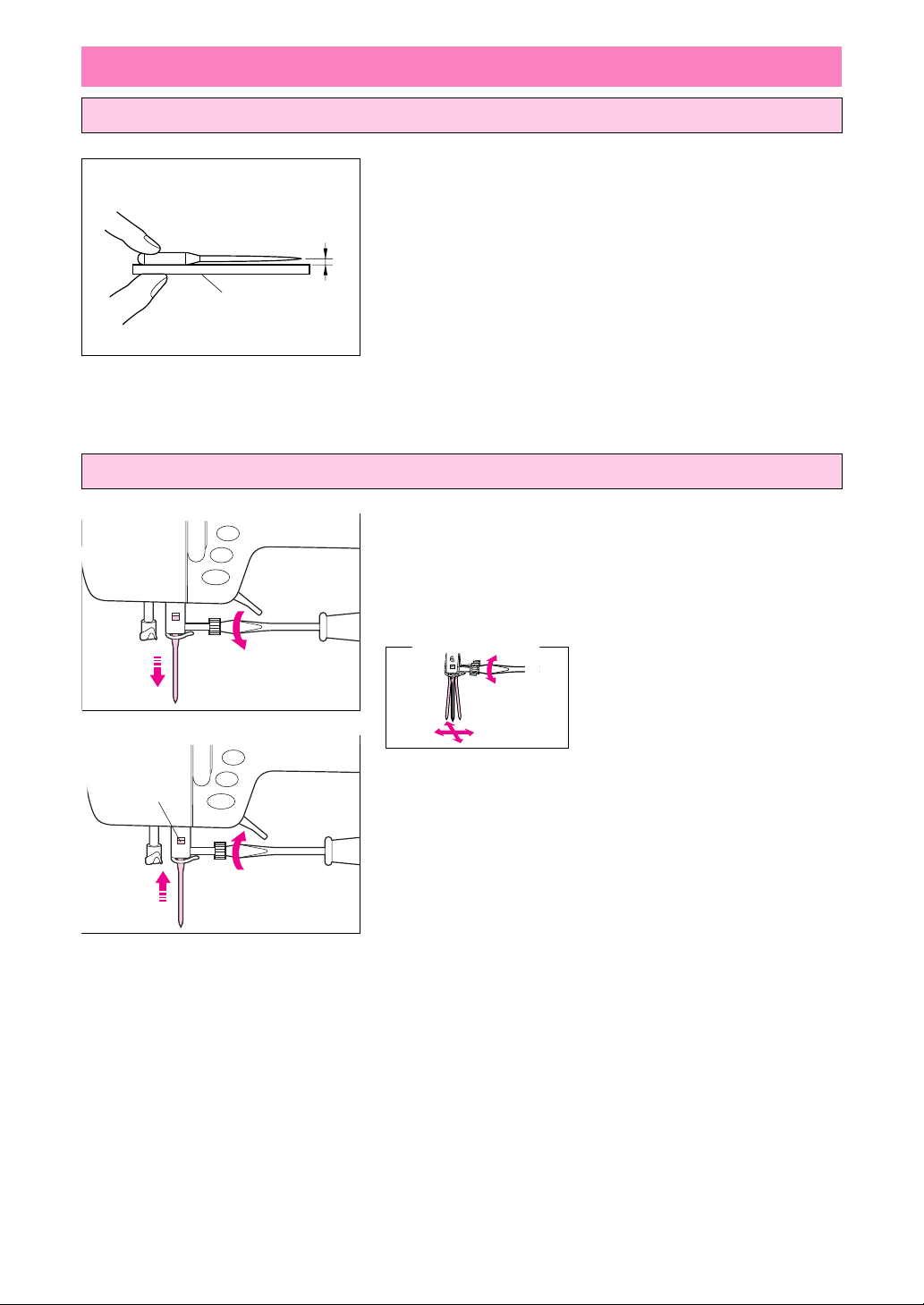
NEEDLE
Checking the needle
Place the needle on a flat surface and check whether the space
between the needle and the flat surface is parallel or not.
1
2
Installing the needle securely
6
If the space is not parallel then the needle is bent and should be
thrown away to prevent damage to your project or to the machine.
1 Space between the needle and the flat surface
2 Flat surface (needle plate, glass, ruler, etc.)
1. Press the “NEEDLE POSITION” button to raise the needle.
2. Turn off the power and lower the presser foot.
3. Loosen the needle clamp screw with a screwdriver.
4. Pull out the needle.
CAUTION
Do not loosen or tighten the
needle clamp screw with a
strong force, otherwise it may
be damaged
26
1
5. With the flat side of the needle facing the back, insert the needle as far as it will go up against the needle stopper. Fasten
the screw securely with a screwdriver.
6
1 Needle stopper
6. Turn the power on.
Page 30
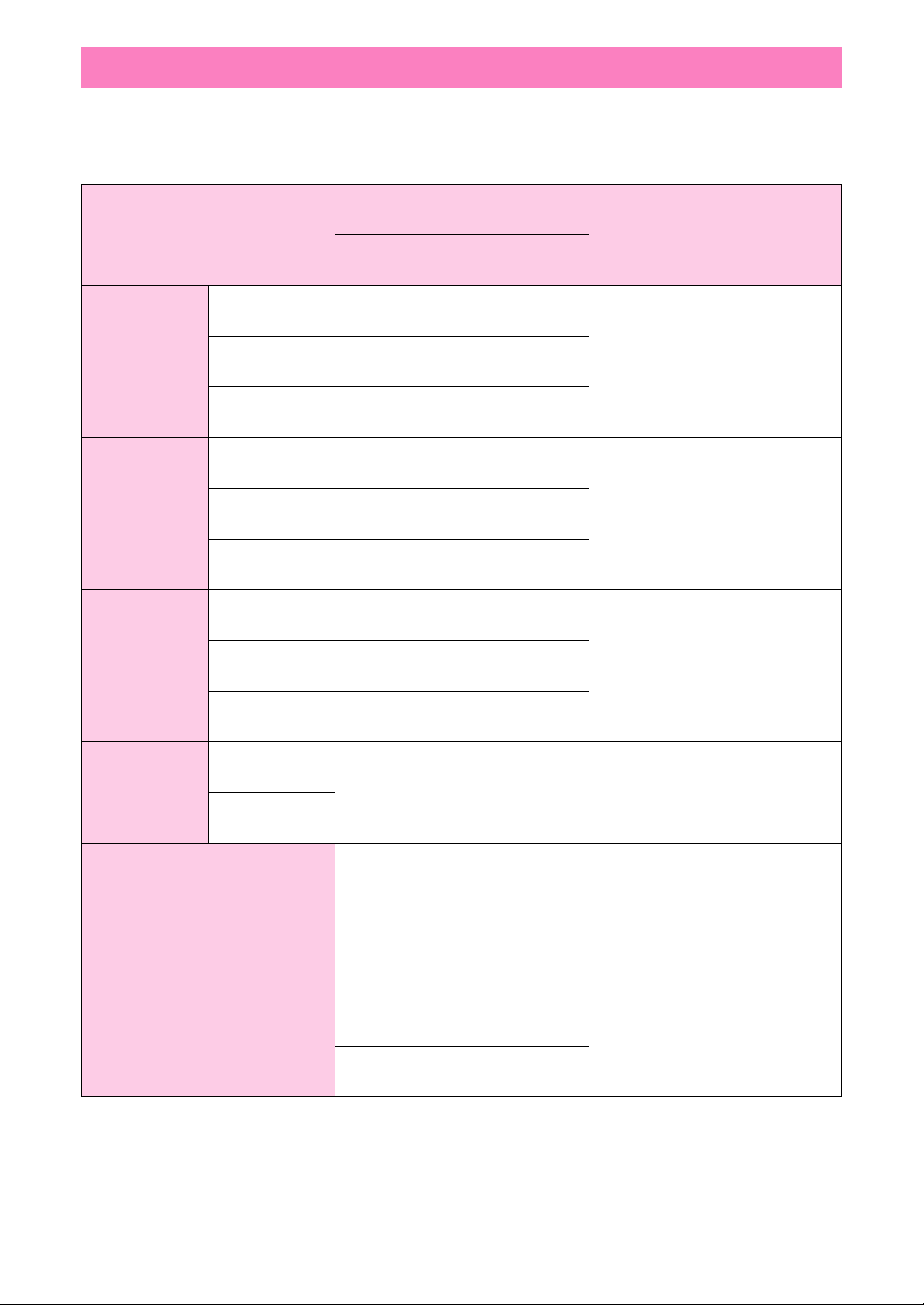
FABRIC/THREAD/NEEDLE COMBINATION CHART
Today there are many different types of needles to suit a variety of sewing needs. Be sure to select the correct
needle for a specific sewing project. For example, there are needles for denim material and others for sewing
with metallic threads.
Thread
Sewing fabrics
Type
Size
Needle size
Broad cloth
Medium Taffeta
Flannel, Gabardine
Lawn
Thin Georgette
Challis, Satin
Denim
Thick Corduroy
Tweed
Jersey
Stretch
Tricot
Cotton
Synthetic
mercerized
Silk
Cotton
Synthetic
mercerized
Silk
Cotton
Synthetic
mercerized
Silk
Synthetic
mercerized
(Thread for knits)
60-80
60-80
50-80
60-80
60-80
50-80
40-50
50
50
50
11-14
9-11
14-16
Golden needle
11-14
Cotton
Easily frayed fabric
For top stitching
* Use the golden needle when sewing on stretch fabrics and fabrics where skipped stitches easily occur.
* Use a needle with a size between 14 and 16 when sewing with transparent nylon thread.
Synthetic
mercerized
Silk
Synthetic
mercerized
Silk
50-80
50-80
50-80
30
30
9-14
14-16
27
Page 31

1. SEWING CHAPTER 2
TRIAL SEWING
Sewing using a utility stitch
CAUTION
– Be aware of the needle at all
times while sewing, and keep
your hands away from all
moving parts such as the
3
4
5
2
1. Turn on the sewing machine. The straight stitch (left) is selected.
1
needle, balance wheel and
thread take-up lever, otherwise
an injury may result.
– Do not pull or push the fabric
too hard while sewing, otherwise
injury may result.
– Never use bent needles. Such
needles can easily break, which
could result in injury.
28
1
2. Place the fabric under the presser foot, then pull out about 5
cm (2") of the upper thread and pass it under the presser foot
toward the rear of the machine.
1 Upper thread
2 5 cm (2")
2
3. While pressing down on the thread and the fabric with your
left hand, turn the balance wheel with your right hand to move
the needle to the sewing start position.
6
1 Thread
* You can begin sewing without drawing up the bobbin thread.
Page 32

5
4. Lower the presser foot. Press the “REVERSE STITCH” button to sew a few reverse stitches, and then press the “START/
STOP” button. The machine will start sewing at a slow speed.
* Reverse stitches are sewn while the “REVERSE STITCH”
6
button is pressed.
* The sewing speed cannot be adjusted while reverse stitches
are sewn.
5. When sewing is completed, press the “REVERSE STITCH”
5
6
button to sew a few reverse stitches.
6. Raise the presser foot, remove the fabric and cut the thread.
1 Thread cutter
1
29
Page 33

AUTOMATIC REINFORCEMENT STITCHING
Before beginning to sew, touch this key to sew reinforcement stitches (reverse stitches if the straight stitch
was selected) automatically at the beginning of the stitch when the “START/STOP” button is pressed and at
the end of the stitch when the “REVERSE STITCH” button is pressed.
1. Select a stitch, then touch the automatic reinforcement stitching key to change it to black.
START
STOP
0123
5678
1
* The reinforcement stitching is automatically
sewn when some stitches such as the buttonhole and bar tack are selected.
2. Press the “START/STOP” button to sew rein-
forcement stitches (reverse stitches if the
straight stitch was selected) automatically, then
start sewing.
* To pause sewing, press the “START/STOP” but-
ton. If the sewing is paused, the ending reinforcement stitches will not be sewn automatically.
3. To finish the stitch, press the “REVERSE
STITCH” button to sew ending reinforcement
stitches (reverse stitches if the straight stitch was
selected) automatically before the machine
stops.
1 The machine automatically stops.
Cancelling automatic reinforcement stitching
30
Touch the automatic reinforcement stitching key to
change it back to white.
Page 34

STITCH WIDTH AND LENGTH
Adjusting the stitch width
Making the stitch wider
Adjusting the stitch length
Press the “
the width of the stitch.
Making the stitch narrower
Press the “
the width of the stitch.
Making the stitch longer
Press the “
the length of the stitch.
” stitch width key. Each press of the key increases
” stitch width key. Each press of the key decreases
” stitch length key. Each press of the key increases
Making the stitch shorter
Press the “
creases the length of the stitch.
” stitch length key. Each press of the key de-
31
Page 35

USEFUL SKILLS
Sewing corners
6
6
Stop the sewing machine with the needle in the fabric at the corner, then raise the presser foot and turn the fabric.
When sewing seams which are less than 5.0 mm (13/64" in width),
baste the corner, then continue sewing while slowly changing the
sewing direction and pulling the basting thread toward the rear of
the machine.
Sewing folded parts
Sewing curves
6
Support the fabric while feeding by hand and sew the fabric toward the folded side.
5
Sewing a curve with a straight stitch
Sew slowly while keeping the seam parallel to the fabric edge as
you guide the fabric around the curve.
32
Page 36

5
6
Sewing on thick fabric
Sewing a curve with a zigzag stitch
Set the stitch length short in order to obtain a fine stitch. Sew
slowly while keeping the seam parallel to the fabric edge as you
guide the fabric around the curve.
* For sharp corners, temporarily stop sewing with the needle in
the material, then raise the presser foot and carefully turn the
fabric while keeping it level with the presser foot. Lower the
presser foot and continue sewing.
1. Raising the presser foot lever even further raises the presser
foot to a higher position allowing you to sew on thicker fabrics.
With the presser foot in the up position, raise the presser foot
lever even higher to make room for thicker fabrics.
2. If the fabric will not feed at the beginning of sewing, place
another piece of fabric with the same thickness at the back of
the material.
Sewing on thin fabric
5
6
Place thin paper or stabilizer material under the fabric before sewing.
* Use a straight stitch foot to eliminate any puckering. Remem-
ber to select the center needle position. Additional adjustment
of stitch length and tension may be necessary.
33
Page 37

Using the needle plate
15 25 35
1
Free-arm sewing
Align the edge of the fabric with a line on the needle plate to sew
even seam allowances.
1 1.5 cm (19/32")
Free-arm sewing is convenient for sewing tubular areas such as
pant hems and cuffs.
34
Page 38

2. UTILITY STITCHES
STRAIGHT STITCHES
00
1
01
02
6
03
5
6
5
J
00: Straight stitch (center needle position) for normal sewing
01: Straight stitch (left needle position) for normal sewing
02: For reinforced sewing
03: For stretch fabric
1. Baste or pin the fabrics together.
2. Attach presser foot “J”, sew three or four reverse stitches at
the beginning, then start sewing.
1 3 to 4 reverse stitches
* Place the fabric under presser foot allowing enough space
from the edge for reverse sewing.
3. Sew at a slow speed as you approach the end of the sewing
area, then press the “REVERSE STITCH” button to sew several reverse stitches and stop the machine.
* Before sewing, touch the automatic reinforcement stitching
key to sew reverse stitches or reinforcement stitches automatically at the beginning and at the end of the stitch.
1
4. Raise the presser foot, remove the fabric and cut the thread.
1 Thread cutter
35
Page 39

Sewing stretch fabrics
5
6
1
Changing the stitch length
321
Baste the fabric pieces together, then sew along the basting without pulling the fabric.
* Do not pull the fabric while sewing.
1 Basting
Touch the “ ” or “ ” stitch length keys to adjust the stitch
length.
1
: Longer
2 Automatic stitch length setting: 2.5 mm (3/32")
3
: Shorter
* For thin material which is less than 1.0 mm (3/64") thick, the
maximum stitch length will automatically be set to 4.0 mm (5/
32") while sewing, even if the length is set to 5.0 mm (13/64").
Changing the needle position
123
36
Touch the “ ” and “ ” stitch width keys to adjust the needle
position.
1
: 0 mm (0") [left needle position]
2 Center needle position: 3.5 mm (1/8")
3
: 7.0 mm (9/32") [right needle position]
* The needle position cannot be changed in the straight stitch
center needle position setting.
Page 40

ZIGZAG STITCHES
J
04
05
04: Zigzag stitch
05: Elastic zigzag stitch
Overcasting (using a zigzag stitch)
5
6
Sew the overcasting along the edge of the fabric so that the needle drops over the edge of the fabric on the right side.
1 Needle drop point on the right side
Applique (using a zigzag stitch)
5
Attach the applique using adhesive or basting, then sew on the
applique so that the needle drops over the edge of the applique
on the right side.
6
Patchwork (for crazy quilts)
5
6
Fold back the desired width of fabric and position it over the lower
fabric, then sew the fabric together so that the stitch extends over
both pieces of fabric.
1 Upper fabric
2 Lower fabric
37
Page 41

OVERCASTING STITCHES
G
J
05
06
07
08
09
Sewing using stitch 06 , 07 or
5
6
1
05: For stretch fabric
06: For thin and medium fabric
07: For thick fabric
08: For medium, thick and easily frayed fabric
09: For stretch fabric
08
Sew the fabric with the fabric edge against the guide of presser
foot “G”.
1 Guide
* Before sewing, touch the automatic reinforcement stitching
key to sew reinforcement stitches automatically at the beginning and at the end of the stitch.
CAUTION
After the stitch width has been adjusted,
turn the balance wheel by hand and check
that the needle does not touch the presser
G
foot.
If it does touch, the needle may break and
cause an injury.
Sewing using stitch 05 or
09
Attach presser foot “J” and let the needle drop slightly past the
edge of the fabric before starting sewing.
* Before sewing, touch the automatic reinforcement stitching
key to sew reinforcement stitches automatically at the beginning and at the end of the stitch.
38
Page 42

OVERCASTING (WHEN USING THE OPTIONAL SIDE CUTTER)
00
05
3
06
2
07
08
00: Normal sewing
05: Zigzag stitch
06: Thin and medium fabrics
07: Thick fabric
08: Thick and medium stretch fabrics
By using the side cutter, you can do overcasting
while cutting the fabric.
5
1. Push the “NEEDLE POSITION” button to raise
the needle, and then turn off the power.
2. Raise the presser foot lever.
3. Unscrew screw on the presser foot holder and
remove the presser foot holder.
5
6
1
4. Set the screw of the needle into the fork of the
operating lever.
1 Screw of the needle
2 Operating lever
3 Notch
* Make sure that the needle clamp screw is held
firmly by the fork.
5. With the presser foot raised, align the presser
5
foot holder screw hole directly with the notch in
the side cutter, then insert the screw and lightly
6
tighten it. Lower the presser foot lever and firmly
tighten the screw.
39
Page 43

1
5
6. Make a cut of about 2 cm (13/16") in the fabric.
1 2 cm (13/16")
7. Place the fabric as shown left figure B.
5
–Right side of cut: on top of the guide plate
–Left side of cut: underneath of the presser foot
2
A
1
1
3
1 Guide plate (lower knife)
6
2 Presser foot
8. Thread the needle, and then pull out a long section of the upper thread, pass it below the
B
presser foot and pull it out in the fabric feed direction. (See left figure B)
2 Presser foot
3 Upper thread
5
9. Lower the presser foot lever.
CAUTION
6
If the width has been adjusted, turn the
balance wheel by hand to check that the
needle does not touch the side cutter. If the
needle touches the side cutter, it may cause
the needle to break.
When sewing straight stitches only
The seam margin should be about 0.5 cm (13/64").
1 Seam margin
* Clean the side cutter after use, otherwise dust
and scraps of thread will build up on it.
* Add a small amount of oil as required to the
cutting edge of the cutter.
40
Note
– The fabric will not be cut if the whole fabric is
simply spread out underneath the presser foot
guide plate. Set the fabric as explained in step
7. above, and start sewing.
– Check that the needle is raised when the presser
foot lever is raised.
– One layer of 13-oz denim can be cut.
Page 44

BLIND HEM STITCHING
R
10
11
10: For other fabric
11: For stretch fabric
1. Fold the fabric and baste it as illustrated.
31
1 0.5 cm (13/64")
2 Surface
3 0.5 cm (13/64")
4 Reverse side
5 Basting
2. Attach presser foot “R”. Lower the presser foot
so that its guide aligns with the edge of the folded
hem.
1 Guide
2 Folded hem
1
3. Adjust the needle position using the “ ” and
” stitch width keys so that needle slightly
“
catches the fold of the hem, then sew the fabric.
R
1 Needle drop point
* Before sewing, touch the automatic reinforce-
ment stitching key to sew reinforcement stitches
automatically at the beginning and at the end of
the stitch.
4. Turn over the fabric and remove the basting
stitch.
1 Reverse side
2 Surface
41
Page 45

Adjusting the needle drop point
A
Touch the “ ” and “ ” stitch width keys to
adjust the needle drop point so that the needle
slightly catches the fold of the hem.
A– If the needle catches too much of the hem fold,
touch the “
the needle away from the fold.
1 Reverse side
2 Surface
B– If the needle does not catch enough of the hem
fold, touch the “
moves the needle closer to the fold.
” stitch width key. This moves
” stitch width key. This
B
1 Reverse side
2 Surface
42
Page 46

BUTTONHOLE STITCHING
A
12
13
14
15
16
17
18
12:For horizontal holes on blouses or
shirts made from thin or medium fab-
ric
13: For thin or medium fabric
14: For jeans or stretch fabric with a coarse
weave
15: For stretch fabric
16: For suits or overcoats
17: For jeans or trousers
18: For thick coats
Note
Before sewing a buttonhole on your project, practice on a scrap piece of the same type of fabric.
1. Mark the positions of the buttonholes on the fabric.
* The maximum buttonhole length is 3 cm (1-13/64") (total of
diameter + thickness of button).
* Thick thread (#30) cannot be used with the “
“ 15 ” buttonhole styles.
2. Attach presser foot “A”, then pull out the button holder plate
5
6
and insert the button.
1 Button holder plate
14
” and
* The size of the buttonhole is determined by the button inserted
in the button holder plate.
Note
The thread should be passed through the hole in the presser foot,
then be placed under the foot.
1
5
6
3. Raise the presser foot and adjust the fabric so that the red
marks on the foot align with the starting mark for your buttonhole, then lower the presser foot.
1 Mark on fabric for buttonhole position
2 Red marks on presser foot
A
* After the presser foot lever has been lowered, ad-
just the presser foot so that there is no gap behind
A
the section that is shaded in the illustration at the
right. Otherwise, the size of the stitch will not be correct. To
adjust the presser foot, push the presser foot towards the back
of the machine as shown in the figure at the left.
43
Page 47

1
5
6
4. Lower the buttonhole lever and position it behind the metal
bracket on the buttonhole foot.
1 Metal bracket on the buttonhole foot
5. While lightly holding the end of the upper thread, press the
5
“START/STOP” button to start sewing.
* Gently feed the fabric by hand.
* Before stopping, the machine will automatically sew a rein-
6
forcement stitch after the buttonhole is sewn.
* If the fabric does not feed (for example, because the fabric is
too thick), touch the “
” stitch length key to increase the
stitch length.
6. Open the buttonhole.
Normal buttonhole and rounded buttonhole
Insert a pin in front of the inside edge of both bar tacks. Insert the
seam ripper into the center of the buttonhole and cut toward the
first pin, then cut toward the other pin.
1 Pin
Keyhole buttonhole
Make a hole using the small eyelet punch in the key end, then
insert a pin in front of the inside edge of the bar tack. Insert a
seam ripper into the hole made with the eyelet punch and cut
towards the pin.
1 Small eyelet punch (accessory #9 on page 6)
2 Pin
44
Page 48

Buttonhole sewing order
13
16
12
17 18
14 15
1
1
1
1 Reinforcement stitch
Sewing stretch fabrics (“ 14 ” and “ 15 ”)
When sewing buttonholes on stretch fabric, insert a gimp thread
under the buttonhole stitch.
5
1. Attach presser foot “A” and hook the gimp thread onto the
back of the presser foot. Bring the two gimp thread ends to
the front of the foot and insert them into the grooves, then
temporarily tie them there.
2. Lower the presser foot and start sewing.
5
* Set the stitch width to match the diameter of the gimp thread.
6
45
Page 49

3. Once sewing is completed, pull the gimp thread gently to remove any slack, then trim off any excess.
Buttons that do not fit into the guide plate (Odd-shaped buttons)
Measure the button diameter + thickness to set the
plate.
2
1
4
5
6
3
Example:
For a button with a diameter of 1.5 cm (19/32") and
a thickness of 1 cm (25/64"), the scale should be
set at 2.5 cm (1")
1 Thickness [1 cm (25/64")]
2 Diameter [1.5 cm (19/32")]
3 Button holder plate
4 Scale
5 Diameter + thickness [2.5 cm (1")]
[0.5 cm (13/64") in one scale.]
6 0.5 cm (13/64")
46
Page 50

Changing the stitch length
Touch the “ ” or “ ” stitch length key to select the desired
length.
: Longer
1
2 Automatic stitch length setting: 0.4 mm (1/64")
: Shorter
3
321
Changing the stitch width
21
* If the fabric does not feed (for example, because the fabric is
too thick), touch the “
stitch length.
Touch the “ ” or “ ” stitch width key to select the desired
width.
1 Automatic stitch width setting: 5.0 mm (13/64")
2
: Narrower
” stitch length key to increase the
47
Page 51

BAR TACKING
21
A
For reinforcing the openings of pockets, etc.
4
1
2
1. Measure the area to be bar tacked and set the length using
the scale on presser foot “A”. Pull on the end of the button
holder plate to expand it. The finished size of the bar tack will
be the space shown in the illustration.
1 Button holder plate
2 Scale on the presser foot
3
3 0.5 cm (13/64")
4 Length of bar tack
* 0.5 to 3 cm (13/64" to 1-13/64") is suitable for bar tacking. 0.5
to 1 cm (13/64" to 25/64") is the normal size.
2. Position the pocket as illustrated with the top of the pocket
5
6
facing you. Align the needle drop point with the corner of the
pocket to be stitched and move the pocket back 2 mm (5/64")
as shown below.
* After the presser foot lever has been lowered, adjust the
presser foot so that there is no gap behind the section that is
shaded in the illustration at the right. Otherwise,
the size of the stitch will not be correct. To adjust
the presser foot, push the presser foot towards
the back of the machine as shown in the figure at
the left.
A
* Pass the thread underneath the presser foot.
3. Check the first needle drop point, then lower the presser foot.
1 2 mm (5/64")
48
1
4. Lower the buttonhole lever and position it behind the metal
5
6
bracket on the buttonhole foot.
1 Metal bracket on buttonhole foot
Page 52

Thick fabrics
5
STOP” button.
* Before stopping, the machine will automatically sew a rein-
forcement stitch after the bar tack is sewn.
5. While lightly holding the upper thread, press the “START/
6
* If the fabric does not feed (for example, because the fabric is
too thick), touch the “
” stitch length key to increase the
stitch length.
6
other piece of fabric with the same thickness under the open side
of the presser foot.
If the presser foot is not level, place a piece of cardboard or an-
1
1 Presser foot
2 Cardboard
2
49
Page 53

Changing the bar tack stitch length
Touch the “ ” or “ ” stitch length key to select the desired
length.
1
2 Automatic stitch length setting: 0.4 mm (1/64")
3
321
Changing the bar tack stitch width
Touch the “ ” or “ ” stitch width key to select the desired
width.
1
2 Automatic stitch width setting: 2.0 mm (5/64")
3
: Longer
: Shorter
: Wider
: Narrower
321
50
Page 54

DARNING
A
19
5
20
4
4
1
2
19: For medium fabric
20: For thick fabric
1. Set the stitch length using the scale on presser foot “A”.
Pull on the end of the button holder plate to expand it. The
finished size of the bar tack will be the space shown in the
illustration.
1 Scale on the presser foot
2 Button holder plate
3
3 0.5 cm (13/64")
4 Length of darning
5 Width [7 mm (9/32")]
* The maximum stitch length for darning is 3 cm (1-13/64").
2. Check the needle drop point and then lower the presser foot.
5
* After the presser foot lever has been lowered, ad-
6
just the presser foot so that there is no gap behind
the section that is shaded in the illustration at the
right. Otherwise, the size of the stitch will not be
A
correct. To adjust the presser foot, push the presser
foot towards the back of the machine as shown in
the figure at the left.
* Pass the thread underneath the presser foot.
1
3. Lower the buttonhole lever and position it behind the metal
5
6
5
bracket on the buttonhole foot.
1 Metal bracket on the buttonhole foot
4. While lightly holding the upper thread, start sewing.
* Before stopping, the machine will automatically sew a rein-
forcement stitch after the darning is finished.
6
51
Page 55

Changing the darning stitch length
Touch the “ ” or “ ” stitch length key to select
the desired length.
1
: Longer (less dense)
2 Automatic stitch length setting: 2.0 mm
(5/64")
: Shorter (more dense)
3
231
Changing the darning stitch width
21
* If the fabric does not feed (for example, because
the fabric is too thick), touch the “
length key to increase the stitch length.
Touch the “ ” or “ ” stitch width key to select
the desired width.
1 Automatic stitch width setting: 7.0 mm
(9/32")
: Narrower
2
” stitch
52
Page 56

Darning stitch sewing order
19
20
1
1
1 Reinforcement stitch
53
Page 57

EYELET STITCH
N
22
For sewing eyelets on belts, etc.
1. Touch the “ ” or “ ” stitch length or stitch width key to
select the eyelet size.
2. Attach presser foot “N”, check the needle drop point and lower
the presser foot, then press the “START/STOP” button to start
sewing.
* Before stopping, the machine will automatically sew a rein-
forcement stitch after the darning is finished.
1 Needle drop point
3. Make a hole at the center using the eyelet punch.
Size of eyelet (Actual size)
ABC
54
A– Large: 7.0 mm (9/32")
B– Medium: 6.0 mm (1/4")
C– Small: 5.0 mm (13/64")
Page 58

BUTTON SEWING
M
23
1
For attaching buttons
1. Raise the presser foot lever and slide the feed dog adjustment lever to the right in order to lower the feed dog.
1 Feed dog adjustment lever (Slide off the accessory com-
partment to expose the lever.)
2. Attach button fitting foot “M”, place the button into the presser
5
6
5
foot, and then lower the presser foot.
3. Turn the balance wheel to check that the needle goes into
each of the holes in the button correctly, and then start sewing. To adjust the button sewing stitch width, touch the stitch
width keys “
” or “ ” to select the desired width. The
sewing machine will stop automatically when the sewing is
6
finished.
* If extra attachment strength is needed, carry out the button
sewing operation twice.
4. Once sewing is completed, return the feed dogs to their original position, pull on the bobbin thread at the end of the stitches
to pull the upper thread through to the reverse side of the fabric, then tie the thread ends together.
55
Page 59

Attaching buttons with four holes
First, sew the two holes which are closest to you. Once they have
been sewn, raise the presser foot, move the needle to the other
two holes, and then sew them in the same way.
Attaching a shank to the button
1. Pull the shank lever toward you, then start sewing.
6
1 Shank lever
56
1
2. Hold the two ends of the upper thread, which are between the
button and the fabric, wind them around the shank, and then
securely tie them together.
3. Tie the ends of the bobbin thread together at the reverse side
of the fabric.
Page 60

ZIPPER INSERTION (CENTERED AND SIDE APPLICATIONS)
00
For attaching zippers
Centered application
1. Attach presser foot “J”, then place the right sides of the fabric
3
2
together and sew straight stitches up to the area where the
zipper will be attached. Then, baste at opening (the zipper
area).
1 End of opening
2 Reverse stitch
3 Basting
4 Reverse side
2. Press open the seam allowance, then attach the zipper with
basting up the middle of the zipper tape.
1 Zipper
2 Basting
3 Reverse side
I
5
3. Attach the right pin of presser foot “I” to the presser foot holder
and sew on the zipper with the right side of the fabric facing
upward, then remove the basting stitches.
* When using presser foot “I”, adjust the thread tension to the
6
thickness of the zipper.
1 Right side of fabric
57
Page 61

Side application
4
1. Attach presser foot “J”, then place the right sides of the fabric
together and sew straight stitches up to the area where the
zipper will be attached. Then, baste at opening (the zipper
area).
1 End of opening
2 Reverse stitch
3 Basting
4 Reverse side
2. Press the seam allowance open and align the folded hem along
the teeth of the zipper while allowing 3 mm (1/8") for the sewing space.
1 Reverse side
2 Allow 3 mm (1/8") for sewing
3 Teeth of zipper
4 Slider on head of zipper
5 Crotch end (base of zipper)
3. Attach the left pin of presser foot “I” to the presser foot holder,
then sew the lower piece of fabric from the top to the bottom of
the zipper.
* Before sewing, touch the automatic reinforcement stitching
key to sew reinforcement stitches automatically at the beginning and at the end of the stitch.
I
58
Page 62

4. Close the zipper and turn over the fabric. Then sew the other
side of the zipper onto the fabric.
1 Reverse side
5. Turn over the fabric so that the right side faces up, sew straight
stitches from the bottom to 5 cm (1-15/16) from the top, and
then stop the machine.
1 Right side of fabric
I
6. Lower the needle, raise the presser foot, and then remove the
basting stitches.
7. Move the zipper pull tab out of the way and sew the remainder
of the stitches.
1 Right side of fabric
59
Page 63

DART SEAM
01
1
J
1. Attach presser foot “J”, then sew a reverse stitch at the beginning of the dart and sew from the wide end to the narrow end
without stretching the fabric.
1 Basting
* Before sewing, touch the automatic reinforcement stitching
key to sew reinforcement stitches automatically at the beginning of the stitch.
2. Do not sew a reinforcement stitch at the end. Cut the thread at
the end leaving an excess 5 cm (2"), and then tie both ends
together.
3. Insert the ends of the thread into the dart using a needle.
* Alternate method: When you reach the narrow end of the dart;
stop, lift the presser foot, slide your fabric towards you (19
mm). Touch the stitch length keys, reduce to 0.4 mm. Sew 3
stitches on the seam line. This will secure the thread ends, cut
the thread.
4. Iron the dart to one side so that it is flat.
60
Page 64

GATHERING
01
1
2
3
J
For the waists of skirts, the sleeve openings of shirts, etc.
1. Select a stitch length of 4.0 mm (5/32") and a weak thread
tension.
2. Attach presser foot “J”, then pull out about 5 cm (2") of both
the bobbin and upper threads.
1 Upper thread
2 Bobbin thread
3 About 5 cm (2")
3. Sew two rows of straight stitches parallel to the seam line,
then trim off the excess thread leaving 5 cm (2") .
1 Seam line
2 1.0 to 1.5 cm (25/64" to 19/32")
3 About 5 cm (2")
4. Pull the bobbin threads to obtain the desired amount of gather,
then tie the threads to secure them.
5. Smooth the gathers by ironing them.
61
Page 65

Pulling out the bobbin thread
1
1. Pass the thread along the groove in the direction of the arrow,
and leave it there without cutting it.
1 Shuttle
* The bobbin cover should still be removed.
6
2. While holding the upper thread, press the “NEEDLE POSITION” button twice, and then pull out the bobbin thread.
3. Replace the bobbin cover.
62
Page 66

PINTUCK
00
I
For decorating blouses, etc.
1. Mark along the folds on the reverse side of the fabric with a
spatula.
1 Reverse side
2. Fold the fabric so that the surface faces upward and iron only
the folded parts.
1 Right side of fabric
3. Attach the right pin of presser foot “I” to the holder, and sew a
straight stitch along each fold.
1 Width for pintuck
2 Reverse side
3 Right side of fabric
I
* Before sewing, touch the automatic reinforcement stitching
key to sew reinforcement stitches automatically at the beginning and at the end of the stitch.
4. Iron all folds in the same direction.
63
Page 67

FLAT FELL SEAM
00
J
For reinforcing seams and neatly finishing edges
1. Attach presser foot “J”. Sew the seam line, then cut half of the
seam allowance from the side that the flat fell seam will lie
against.
1 About 1.2 cm (1/2")
2 Reverse side
* Before sewing, touch the automatic reinforcement stitching
key to sew reinforcement stitches automatically at the beginning and at the end of the stitch.
2. Spread out the fabric along the finish line.
1 Finish line
2 Reverse side
3. Lay both seam allowances to the shorter one’s (cut one) side
and iron them.
1 Reverse side
4. Fold the longer seam allowance around the shorter one, and
sew the edge of the fold.
1 Reverse side
64
Page 68

Finished flat fell seam
1 Right side of fabric
65
Page 69

APPLIQUES
J
04
24
1. Attach the applique to the fabric with fabric glue or basting so
that it will not move during sewing.
1 Applique
2 Fabric glue
2. Attach presser foot “J”. Make sure that the needle drops just
6
outside the applique, then start sewing.
1 Applique
* Before sewing, touch the automatic reinforcement stitching
key to sew reinforcement stitches automatically at the beginning and at the end of the stitch.
1 Applique
2 Needle drop point
Sewing the applique around corners or curves
1. Stop the machine and position the needle just outside the applique.
6
66
2. Raise the presser foot and turn the fabric as needed to keep
the correct needle position.
Page 70

SCALLOP STITCH
25
N
For decorating the collars of blouses, the edges of tablecloths,
etc.
5
1. Attach presser foot “N”, then sew the edge of the fabric so that
the stitches are not right on the edge of the fabric.
1 Right side of fabric
6
* Before sewing, touch the automatic reinforcement stitching
key to sew reinforcement stitches automatically at the beginning and at the end of the stitch.
2. Trim along the stitches carefully so as not to cut the stitches.
* There are products in the marketplace that will “seal” the
trimmed areas. This will give a more finished appearance.
67
Page 71

SMOCKING STITCH
J
27
For making decorative stitching
1. Select “ 01 ”, set the stitch length to 4.0 mm (5/32") and select
a weak thread tension. Then, sew columns of straight stitches
at intervals of 1 cm (25/64").
1 About 1 cm (25/64")
2. Pull the bobbin threads to obtain the desired amount of gather,
and then smooth the gathers by ironing them.
3. Attach presser foot “J” and select the decorative smocking stitch
to sew over the top of the straight stitches.
J
4. Pull out the straight stitch threads.
68
Page 72

PATCHWORK STITCH
26
3
J
1. Match the fabric pieces with their surface sides facing each
other and sew the pieces together with a straight stitch. Open
the seam allowance [about 1 cm (25/64")] and press it flat.
1 Straight stitch
2 Seam allowance
3 1 cm (25/64")
4 Reverse side
5
2. Attach presser foot “J”. Set the center of the presser foot on
the seam line of the joined fabrics and sew over the seam.
1 Surface
2 Seam
6
2
69
Page 73

FAGOTING
J
27
28
2
For fagoting, decorating, etc.
1. Separate the folded edges of the fabric pieces with a gap of
0.4 cm (5/32") and baste them onto a piece of thin paper or
water-soluble stabilizer sheet.
3
1 Basting
2 0.4 cm (5/32")
3 Thin paper or stabilizer sheet
5
2. Attach presser foot “J”. Align the center of the presser foot
with the center of the two pieces of fabric and begin sewing.
1 Basting
6
* Use a heavier weight thread (for example, #30 topstitching or
cotton thread for machine quilting).
* After sewing, remove the paper.
70
Page 74

DECORATIVE STITCHING
J
N
27
28
29
Decorative stitching
Shell tacking
Other decorative stitches: 56 – 63
These stitches are used as decorative hem stitches or to decorate the seams of crazy quilts. Use a contrasting thread color or
decorative embroidery thread.
1. In decorative stitch mode, enter “61” to select the stitch for
shell tacking.
2. Fold the fabric diagonally in half.
* Use a thin fabric.
5
3. Drop the needle slightly outside the edge of the fabric and
start sewing.
4. Unfold the fabric and iron the fold down to one side.
6
71
Page 75

HEM-STITCH (HEIRLOOM STITCH)
Decorative stitches: 46 – 50
Hem-stitching 1
For sewing tablecloths, decorative hems on clothes and decorative stitching on shirtfronts.
A more attractive finish can be obtained if you use the “130/705H
Wing” needle when sewing these patterns.
If using a wing needle and the stitch width has been set to manual,
check that the needle will not touch the presser foot before starting sewing.
1. In decorative stitch mode, enter “49” to select the stitch for
hem-stitching.
2. Pull out several threads from one area on a piece of fabric.
This will leave the fabric frayed in this one area. About 5 or 6
threads will leave a 3 mm (1/8" area).
3. Attach presser foot “N”. With the reverse side of the fabric
facing up, sew one edge of the frayed part.
4. With the back side of the fabric continuing to face you, turn
the fabric and sew the other edge of the frayed part, aligning
the stitches so they are parallel.
72
Page 76

Hem-stitching 2
5. Illustration of finished product.
1. In decorative stitch mode, enter “48” to select the stitch for
hem-stitching.
2. Pull out several threads from both sides of the 4 mm (5/32")
part which is not yet frayed.
[Pull out four threads, leave five threads and then pull out four
threads, the width of five threads is approximately 4mm
(5/32") or less.]
1
1 Approx. 4.0 mm (5/32") or less.
2 Four threads (Pull out)
3 Five threads (Leave)
3. Sew the decorative stitch on the center of the five threads
created above.
* Wing needle is an option.
4. Illustration of finished product.
73
Page 77

TWIN NEEDLE
J
00
1
Decorative stitches where the zigzag width can be changed
manually.
* When using twin needles, use the “J” presser foot regardless
of what kind of sewing will be carried out.
1. Insert twin-needle.
1 Stopper
2. Follow the instructions for single-needle threading using the
horizontal spool pin.
5
6
3. Thread through left eye of needle.
74
Page 78

1
4. Set the extra spool pin into the hole on the end of the bobbin
winder shaft on the top of the machine. Follow the instructions
for single-needle threading.
1 Extra spool pin for right needle threading.
2 Push the spool pin securely into place.
2
5
6
1
thread guide above the needle and pass thread through right
eye of needle.
1 The thread for the right needle should pass in front of
thread guide.
CAUTION
Stitch width
Adjust the stitch width. Turn the balance wheel to check the needle clearance, so that the needle does not hit the needle plate.
Stitch length
• Straight 2 mm min.
• Others 0.5 mm min.
Types of thread
Cotton thread or span thread are recommended because synthetic threads may break.
5. Thread through remaining points, making certain to omit the
75
Page 79

3. FONTS AND DECORATIVE STITCHES
FONT STITCHES
01
56
01234
56789
2
N
1. Touch “ ” until the cursor (“ ■ ”) moves over the type of
font that you want to sew.
Block font Italic font Outline font
1
2. Use the stitch selection keys to enter the number of the desired character. The selected character appears on the screen.
* A two-digit number must be entered when selecting the stitch.
info
cfm
memory
▼ 0.4 seconds later
clear
enter
3. When combining characters, touch the enter key, then use
the stitch selection keys to enter the number of the next character.
* Up to 70 characters can be combined into a single pattern.
76
Page 80

Combining characters
Example: To combine outline letters to create “ ”
1. Touch “ ” until “ ■ ” moves over “ ”.
2. Touch “ 4 ”, then “ 1 ”, the stitch number for
3. Touch “
the letter “
enter
”.
( ) ”.
4. Touch “
the letter “
5. Touch “
6. Touch “
the letter “
”, then “ 0 ”, the stitch number for
6
”.
enter
( ) ”.
5
”, then “ 8 ”, the stitch number for
”.
77
Page 81

DECORATIVE STITCHES
01
56
1. Touch “ ” until the cursor (“ ■ ”) moves over “ ”.
2
01234
56789
1
▼ 0.4 seconds later
info
cfm
clear
memory
enter
2. Use the stitch selection keys to enter the number of the desired decorative stitch. The selected decorative stitch appears
on the screen.
* A two-digit number must be entered when selecting the deco-
rative stitch.
3. When combining decorative stitches, touch the enter key, then
use the stitch selection keys to enter the number of the next
decorative stitch.
* Up to 70 decorative stitches can be combined into a single
pattern.
78
Page 82

Selecting a decorative stitch
Example: To select the decorative stitch “ ”
1. Touch “ ” until “ ■ ” moves over “ ”.
2. Touch “ 8 ”, then “ 8 ”, the stitch number for
the stitch “
”.
Combining decorative stitches
Example: To combine decorative stitches to create “ & ”
1. Select “ ”.
2. Touch “
3. Touch “
the stitch “
enter
( ) ”.
7
”, then “ 3 ”, the stitch number for
”.
79
Page 83

CORRECTING A PATTERN COMBINATION
Example: To change “
info
cfm
clear
memory
enter
” to “ ”
1. Touch “
(Touch “
clear
( ) ”.
clear
( ) ” the same number of times
as the number of characters that you wish to
change.)
2. Touch “
enter
( ) ”.
80
3. Use the stitch selection keys to enter the number
of the desired characters.
Page 84

CHANGING THE SIZE
Touch the “ ” or “ ” stitch width key to adjust
the zigzag stitch width or the “
length key to adjust the stitch length.
However, when italic font is set, the size cannot be
changed.
Two sizes are available:
” or “ ” stitch
A A
7.0 mm 6.0 mm
* Depending on the types of fabric and thread
used, the thread may become tangled if the
smaller size is selected.
Changing the size of a decorative stitch
Use the stitch width or stitch length keys to adjust
the zigzag stitch width and the stitch length.
* Depending on the types of fabric and pattern
used, the thread may become tangled if the
pattern is very detailed.
81
Page 85

CHECKING A PATTERN COMBINATION
Example: To check the pattern combination “ ABCDEFGHIJKLMN ”
Touch the “
cfm
( ) ” key to scroll the pattern combination across the display from the beginning.
"ABCDEFGHIJKLMN" is displayed.
82
Page 86

MEMORY
Up to 70 pattern combinations can be stored in the memory under the five stitch numbers 95, 96, 97, 98 and
99.
Saving a pattern combination
Example: To select the decorative stitch “ ”
1. Combine characters to create the word
“
2. Touch “
* Each touch of “
”. (Refer to page 77 for more details.)
memory
( ) ”.
memory
( ) ” changes the stitch
number. For example, to store the pattern under stitch number 97, touch “
( ) ” three
memory
times.
If a pattern has already been stored under the selected stitch number, its contents are displayed in
the bottom row.
3. Touch “
enter
( ) ”.
CAUTION
– If a pattern is stored under a stitch number
which already contains a pattern, the
previous pattern will be deleted and the
new pattern will be stored under the
selected stitch number.
– Do not turn off the power while a pattern is
being stored.
Checking a stored pattern combination
4. The pattern is stored.
To see other parts of the pattern combination stored
cfm
under the selected stitch number, touch “
( ) ”
to scroll the pattern combination from the beginning.
The contents of the stored pattern can be seen in
the bottom row.
83
Page 87

Recalling a stored pattern combination
Example: To recall the pattern combination “ ”, stored under stitch number 96
1. Use the stitch selection keys to enter the number
01234
of the desired pattern combination.
56789
21
2. Press the “START/STOP” button.
84
Page 88

SEWING
2
Sewing attractive finishes
Refer to the table below and the “FABRIC/THREAD/NEEDLE COMBINATION CHART” for recommended
fabrics, threads and needles to use in order to obtain attractive sewing finishes. Furthermore, pattern slippages
may occur when using different fabric thicknesses or types of stabilizers. Be sure to carry out a test sewing
beforehand to check.
FABRIC
THREAD
NEEDLE
When sewing thin or stretch fabrics, fabrics with coarse weaves, or characters/
decorative stitches stored in the machine;
attach interfacing to the reverse side. If
you do not wish to attach interfacing,
place the fabric onto some thin paper
such as tracing paper before starting to
sew. This acts as a stabilizer.
#50 – #60
Thin and medium fabrics
75/11
Thick fabrics
90/14
Stretch fabrics
#14 golden needle
1 Fabric
2 Stabilizer
3 Thin paper
N
3
85
Page 89

Sewing
1
5
1. Attach presser foot “N”.
2. Place the fabric under the presser foot, pull the upper thread
out to the side and then lower the presser foot.
6
* Be sure that the material is positioned so that pattern will be
sewn facing the correct direction.
1 Needle hole reference line
3. Push the “START/STOP” button to start sewing.
86
5
4. Once sewing of the font has been completed, the sewing
machine will automatically sew reinforcement stitches, and then
stop.
When sewing continuous patterns, push the “START/STOP” but-
6
ton to stop the sewing machine, then push the “REVERSE
STITCH” button to sew reinforcement stitches.
5. When sewing is completed, trim any excess thread.
Page 90

ADJUSTING STITCH PATTERNS
A stitch pattern may get deformed due to the thread or cloth. It is a good idea to first make a trial stitching, and
then make adjustments for each stitch pattern if necessary.
N
2
1. In decorative stitch mode, use the stitch selection keys to enter the number 94.
01234
56789
1
2. Attach presser foot “N” and then start embroidering. A trial pattern for adjustment purposes
can then be embroidered.
Adjust shape of stitch using the “
“ ” stitch length keys.
* From –9 to +9
Stitch pattern Remedy
” and
Correct shape
87
Page 91

MAINTENANCE
CLEANING
Cleaning the screen
CAUTION
Disconnect the power cord from the wall socket before cleaning the screen, otherwise injury or
electrical shock may result.
If the front panel is dirty, wipe it gently with a soft, dry cloth. Do not use any organic solvents or detergents.
Cleaning the sewing machine surface
CAUTION
Disconnect the power cord from the wall socket before cleaning the sewing machine surface,
otherwise injury or electrical shock may result.
If the surface of the sewing machine is dirty, lightly soak a cloth in neutral detergent, squeeze it out firmly and
then wipe the surface. After cleaning it once in this way, wipe the surface again with a dry cloth.
Cleaning the shuttle
CAUTION
Disconnect the power cord from the wall socket before cleaning the shuttle, otherwise injury or
electrical shock may result.
Sewing performance will suffer and bobbin thread detection will become unreliable if dust collects in the
shuttle. It should be kept clean at all times.
Always keep the machine clean.
1. Turn off the power and remove the presser foot
5
6
5
6
holder and the needle.
2. Loosen the screws.
3. Remove the needle plate.
1 Needle plate
1
88
Page 92

5
6
4. Take out the shuttle.
5. Remove accumulated lint and thread from the
inner shuttle and race with a brush or a vacuum
cleaner.
1 Race
2 Shuttle
1
2
6. Set the shuttle by aligning the shuttle projection
with spring of the stopper.
1 Projection
2 Spring
12
* Lint and dust accumulated in the race will some-
times cause poor stitching or malfunction of
bobbin thread sensor.
89
Page 93

CHANGING THE LIGHT BULB
When replacing the light bulb
1
1
2
1. Turn the power off.
* The power cord plug must be removed from the electric outlet
prior to changing the bulb.
2. Loosen the screw on the reverse side of sewing head.
3. Remove the end cap.
1 Screw
2 End cap
4. Replace the snap in the light bulb with a new one.
1 Light bulb
* Light bulbs are available through your dealer. (12V, 5W/ Parts
code XA2037051)
1
5. Set the end cap.
6. Tighten the screw.
1 Screw
2 End cap
2
90
Page 94

ERROR MESSAGES
If the machine is not properly setup when the “START/STOP” or “REVERSE STITCH” button is pushed, or a
correction of your operating procedure is necessary, the machine will not start and will instruct you with an
alarm and warning message on the LCD.
Warning messages
This message is displayed when the motor is
locked, such as when the thread becomes entangled.
This message is displayed when the “START/
STOP” or “REVERSE STITCH” button is pushed,
or when the foot controller is pressed down while
the presser foot is raised.
This message is displayed when the pattern that
you tried to store could not be combined.
This message is displayed when you tried to combine more than 70 patterns.
This message is displayed when the “REVERSE
STITCH” or “NEEDLE POSITION” button is pushed
while the bobbin winder shaft is at the right.
This message is displayed when the “START/
STOP” button is pushed while the foot controller is
connected.
This message is displayed when a pattern other
than a buttonhole is selected and the “START/
STOP” or “REVERSE STITCH” button is pushed
while the buttonhole lever is lowered.
91
Page 95

This message is displayed when a buttonhole pattern is selected and the “START/STOP” or “REVERSE STITCH” button is pushed while the buttonhole lever is raised.
* In this case, the machine can only rotate once.
This message appears when the “START/STOP”
or “REVERSE STITCH” button is pushed, but no
pattern has been selected.
This message appears when trying to combine
stitches that cannot be combined.
This message appears when a memory stitch
number is entered, but no pattern has been stored
under it.
Messages
Alarm
• When operating correctly : 1 beep
• When operating incorrectly : 2 beeps or 4 beeps
This message appears when the “MEMORY” key
is touched to store a pattern.
This message appears while the bobbin is winding.
92
Page 96

Trouble with threads and stitches
Before calling for service, check the following items. If the problem still persists, contact the place of purchase
or your nearest authorized Brother dealer.
Symptom
1. Upper thread breaks
2. Bobbin thread breaks
3. Skipped stitches
4. Fabric puckers
Probable cause
1. Upper threading is not correct.
2. Upper thread is entangled.
3. Spool of thread is not correctly set.
4. Correct needle is not used.
5. Shuttle is damaged.
1. Upper thread is entangled.
2. Bobbin is not threaded properly in the
shuttle.
1. Needle is not correctly inserted.
2. Correct needle is not used.
3. The combination of fabric, thread and
needle is not correct.
4. Dust is clinging under the needle plate.
5. Upper threading is not correct.
1. Threading is not correct.
2. Correct needle is not used.
Remedy
1. Re-thread upper thread.
2. Remove thread ends in the race or
shuttle.
3. Set spool of thread correctly.
4. Change to proper needle.
5. Contact service center.
1. Remove thread ends in the race or
inner shuttle.
2. Set bobbin properly and pull out the
bobbin thread.
1. Insert needle properly.
2. Change to proper needle.
3. Check the “FABRIC/THREAD/NEEDLE
COMBINATION CHART” on page 27.
4. Remove dust by cleaning with a brush.
5. Re-thread upper thread.
1. Re-thread upper and bobbin thread
correctly.
2. Change to proper needle.
5. Inability to thread needle
6. Inability for thread tension control
7. Shifted sewing position of fonts and
patterns
3. Combination of fabric, thread and
needle is not correct.
4. Thread tension is too tight.
1. Needle position is not correct.
2. Hook of needle threader does not fit
into the eye of the needle.
1. Upper threading is not correct.
2. Set of bobbin thread is not correct.
3. Combination of fabric, thread and
needle is not correct.
4. Presser foot holder is not correctly
installed.
1. Pattern sewing position is not correctly
adjusted.
3. Check the “FABRIC/THREAD/NEEDLE
COMBINATION CHART” on page 27.
4. Refer to “THREAD TENSION” on page
22.
1. Set needle at proper position using
“NEEDLE POSITION” button.
2. Set needle at proper position using
“NEEDLE POSITION” button.
1. Re-thread upper thread.
2. Set bobbin properly and pull out the
bobbin thread.
3. Check the “FABRIC/THREAD/NEEDLE
COMBINATION CHART” on page 27.
4. Install the foot holder correctly.
1. Refer to “ADJUSTING STITCH
PATTERNS” on page 87.
93
Page 97

Mechanical trouble
Symptom
1. Fabric is not fed properly
2. Needle breaks
3. Machine does not start
4. Display is hard to read
Probable cause
1. Feed dog is lowered.
2. Stitch length is set at no feeding.
3. The combination of selected stitch and
presser foot is not correct.
4. Correct needle is not being used.
5. Thread is entangled.
1. Needle is not correctly inserted.
2. Correct needle is not used.
3. The combination of fabric, thread and
needle is not correct.
4. The fabric is pulled too much.
1. “START/STOP” button is not pressed.
2. Main power switch is in the off position.
3. Presser foot is not lowered.
1. LCD contrast is not correct.
Remedy
1. Raise the feed dog with the feed dog
adjustment lever.
2. Set stitch length properly.
3. Change presser foot to correct one.
4. Change to proper needle.
5. Remove thread-ends in the race or
inner shuttle.
1. Set needle properly.
2. Change to proper needle.
3. Check the “FABRIC/THREAD/NEEDLE
COMBINATION CHART” on page 27.
4. Guide the fabric allowing it to sew
without pulling.
1. Press “START/STOP” button.
2. Turn the power on.
3. Lower the presser foot.
1. Adjust the LCD contrast with the
screen brightness control lever.
Note
– If the power goes out while the sewing machine is being operated:
Turn off the sewing machine and unplug its power cord.
When the sewing machine is restarted, operate it correctly according to the operating procedure.
94
Page 98

SEWING CHART
SELECT KEY
NAME OF PATTERN
STRAIGHT
TRIPLE
STITCH
STRETCH
STITCH
ZIGZAG
ELASTIC
ZIGZAG
OVERCASTING
STITCH
UTILITY STITCH
BLIND
HEM
STITCH
BUTTONHOLE
STITCH
PATTERN
TYPE OF PRESSER
FOOT
00
General sewing,
gathering, pintuck,
01
etc.
02
General sewing for
reinforcement
J
03
Straight stitching (attaching
sleeves, reinforcing,
sewing stretch fabrics)
04
Overcasting,
patchwork
05
Overcasting (medium,
thick and stretch fabrics)
Tape attaching, darning
06
Reinforcing of thin
and medium fabric
G
07
Reinforcing of thick
fabric
08
Reinforcing of
G
medium, thick and
easily-frayable fabric
09
Reinforcement of
J
stretch fabric
10
Reinforcement of
skirts
R
11
Reinforcement of
skirts with stretch
fabric
12
Buttonholes for
blouses and shirts
13
Buttonholes for
pajamas and shirts
14
Buttonholes for
stretch fabric
15
Buttonholes for
A
stretch
16
Buttonholes for suits
and overalls
17
Buttonholes for jeans
and trousers
18
Buttonholes for thick
coats
USE
STITCH WIDTH KEYS
REINFORCEMENT
STITCHING
STITCH ADJUSTMENT
BY
STITCH ADJUSTMENT BY
STITCH LENGTH KEYS
AUTOMATIC REINFORCE-
R–夝 T
R 夝夝 T
夝夝 T
夝夝 T
R 夝夝 T
夝夝 T
夝夝 T
夝夝 T
夝夝 T
夝夝 T
夝夝 T
夝夝 T
夝夝 T
夝夝 T
夝夝 T
夝夝 T
夝夝 T
夝夝 T
夝夝 T
SELECT KEY
MENT STITCHING
NAME OF PATTERN
DARNING
STITCH
BAR TACK
EYELET
BUTTON
SEWING
APPLIQUE
SCALLOP
UTILITY STITCH
PATCHWORK
STITCH
SMOCKING
FAGOTING
DECORATIVE
STITCH
PATTERN
TYPE OF PRESSER
FOOT
19
Darning of medium
fabric
20
Darning of thick
A
fabric
21
Reinforcement at
opening of pocket,
N
M
24
J
25
N
26
27
J
28
29
etc.
For making eyelet on
belt, etc.
Attaching buttons
Appliques
Decorating collar of
blouse, edge of
handkerchief
Patchwork stitches,
decorative stitching
Smocking,
decorative stitching
Fagoting, decorative
stitching
Decorative stitching
for cuffs made from
stretch fabric
22
23
USE
STITCH WIDTH KEYS
REINFORCEMENT
STITCHING
STITCH ADJUSTMENT
BY
STITCH ADJUSTMENT BY
STITCH LENGTH KEYS
AUTOMATIC REINFORCE-
夝夝 T
夝夝 T
夝夝 T
夝夝 T
夝 –T
夝夝 T
夝夝 T
夝夝 T
夝夝 T
夝夝 T
夝夝 T
MENT STITCHING
95
Page 99

SELECT KEY
ALPHABET
DECORATIVE STITCH
CHARACTERS
SATIN STITCH
CROSS STITCH
NAME OF PATTERN
N
TYPE OF PRESSER
FOOT
N
N
Character sewing
J
Decorative stitching
USE
MEMORY
STITCH ADJUSTMENT
BY STITCH WIDTH KEYS
夝夝 T
夝夝 T
夝夝 T
–– T
STITCH ADJUSTMENT
BY STITCH LENGTH
KEYS
AUTOMATIC
REINFORCEMENT
R : The machine sews in reverse while the “REVERSE STITCH” button is pushed.
: The machine sews three reinforcement stitches and stops when the “REVERSE STITCH” button is
pushed.
夝 : Adjustments can be made.
– : Adjustments cannot be made.
T : Reverse stitches are automatically sewn at the beginning and end of sewing a pattern.
T : If “REVERSE STITCH” was set before sewing, reverse stitches are automatically sewn at the begin-
ning of sewing and end of sewing.
: Can be combined and stored in the memory.
STITCHING
96
Page 100

HOW TO USE WALKING FOOT (OPTIONAL ACCESSORY)
This foot is very useful for sewing materials such as vinyl cloth, synthetic leather, thin leather, etc. These
materials are difficult to be fed when sewing but this foot can prevent such materials from crumpling, slipping
or stickking between presser foot and materials thanks to even feeding upper and lower materials.
• You can use walking foot for sewing STRAIGHT STITCH (
• This can be used for only 7 mm (stitch width).
Note
You can not use this foot for sewing other patterns.
Please sew in slow to medium speed.
1 Connecting lever
2 Presser bar holder
1. Raise the needle and turn the power off.
2. Raise the presser foot and remove the presser foot.
· ) and ZIGZAG STITCH ( ).
3. Loosen the presser foot holder screw and remove the presser
foot holder.
4. Position the connecting lever of Walking foot on the needle
fixing screw and install Walking foot on to the presser bar. Lower
the presser foot and tighten the presser foot holder screw.
97
