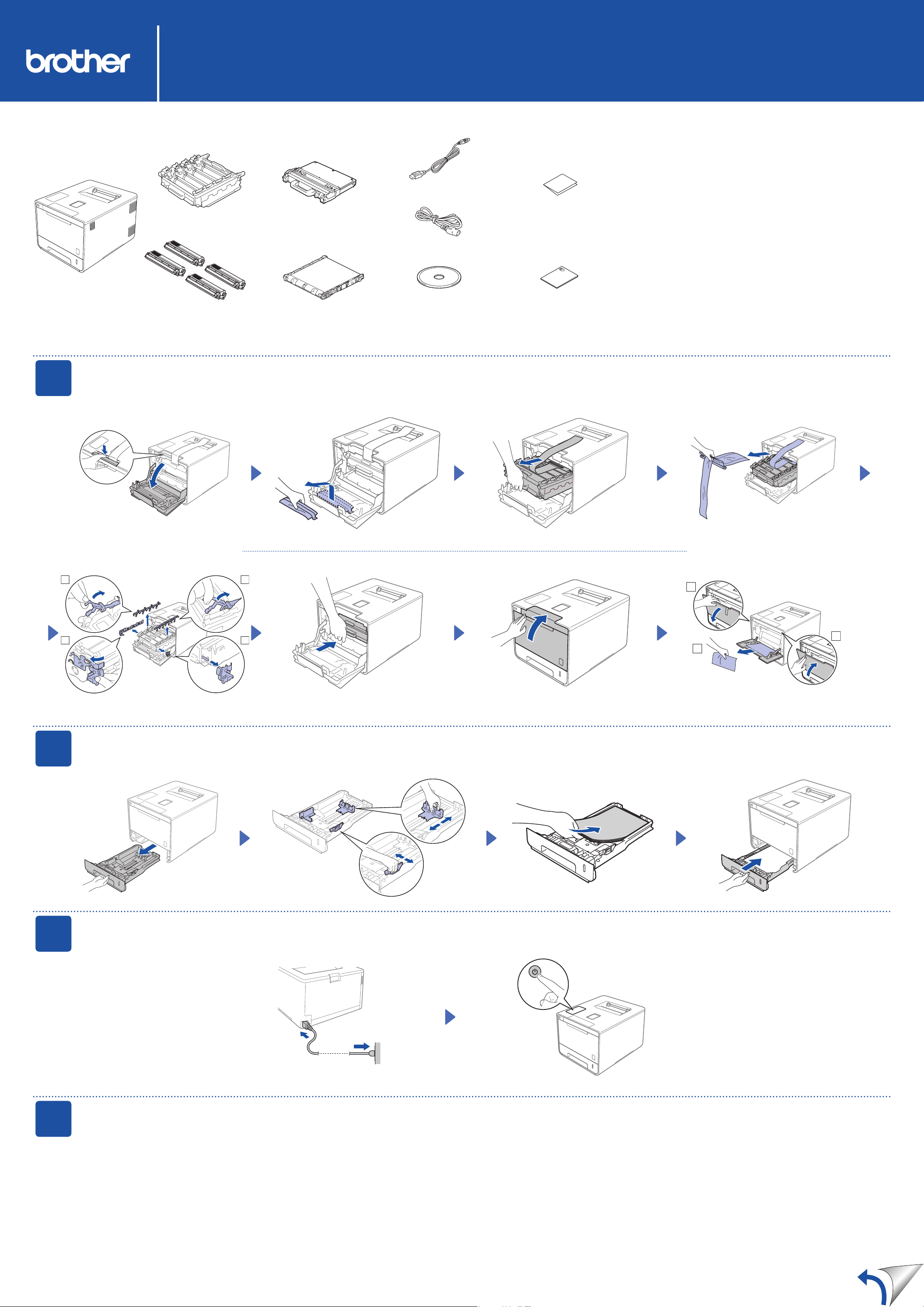
1
2
3
4
1
2
3
HL-L8250CDN
Quick Setup Guide
Unpack the machine and check the components
USB Interface Cable
Drum Unit
(pre-installed)
Waste Toner Box
(pre-installed)
Power Cord
The latest manuals are available at Brother Solutions Center:
http://solutions.brother.com/.
Not all models are available in all countries.
Read the Product Safety Guide rst, and then read this Quick Setup
Guide for the correct installation procedure.
NOTE:
For a network connection you will need to purchase a network •
interface cable. Please use the supplied USB cable for a USB
connection.
USB cable
We recommend using a USB 2.0 cable (Type A/B) that is no more
Quick Setup Guide
than 2 meters long.
Network cable
Use a straight-through Category 5 (or greater) twisted-pair cable
for 10BASE-T or 100BASE-TX Fast Ethernet Network.
Version 0
CHN-ENG
1
Toner Cartridges
(Black, Cyan, Magenta and Yellow;
pre-installed)
(pre-installed)
Remove the packing material from the machine
Product Safety GuideCD-ROMBelt Unit
2
3
Load paper in the paper tray
Adjust the paper guides.
Connect the power cord and turn on the machine
4
Select your language
Press
1.
2.
3.
a or b to display General Setup, and then press OK.
OK to select Local Language.
Press
Press
a or b to select your language, and then press OK.
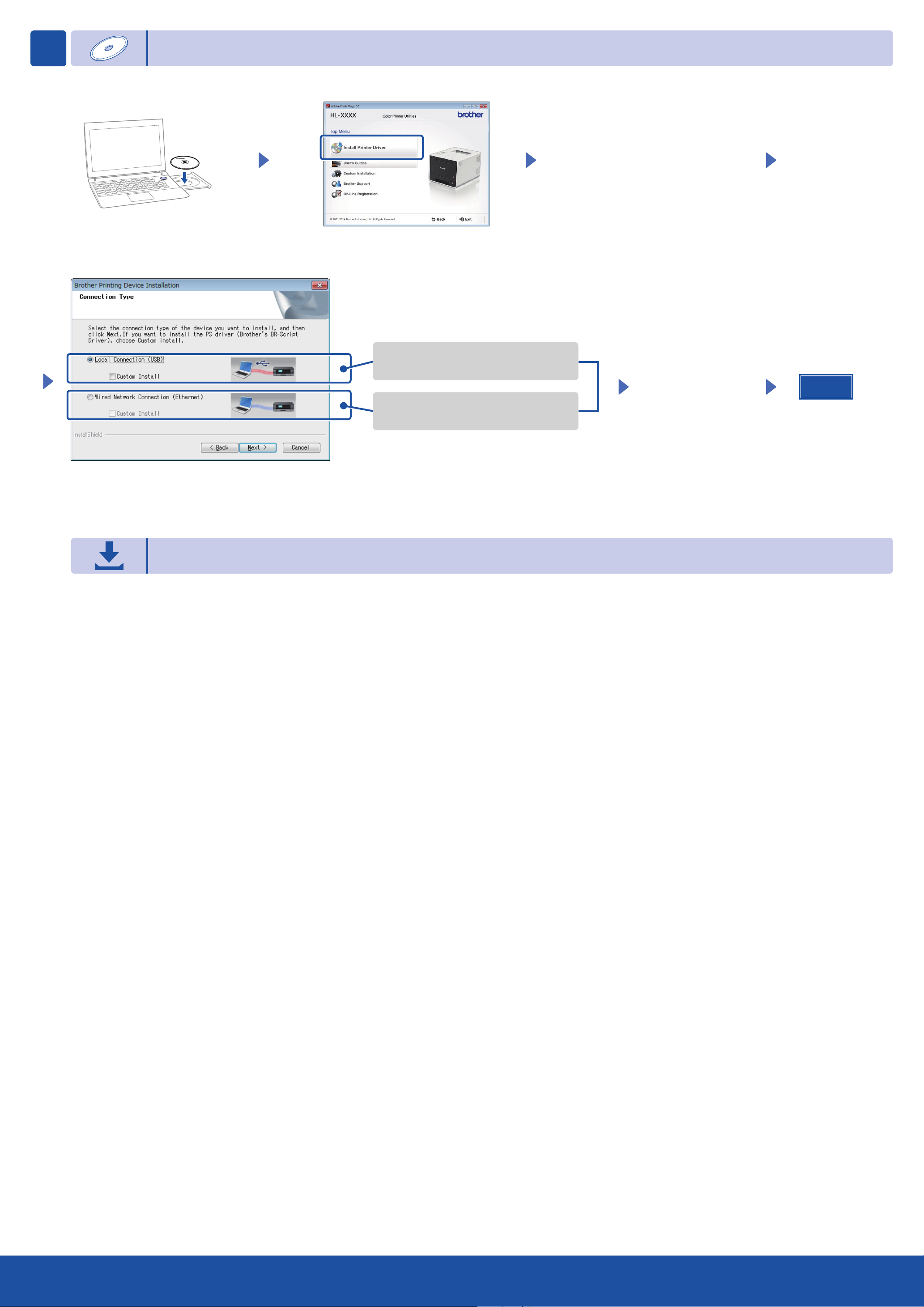
5
Conguration using the CD-ROM (Windows®)
Follow the on-screen instructions until
the Connection Type screen appears.
For USB Connection
For Wired Network Connection
Connect a network cable rst.
Conguration without using the CD-ROM (Windows
Download the full driver and software package from the Brother Solutions Center.
(For Windows
(For Macintosh) solutions.brother.com/mac
®
) solutions.brother.com/windows
Follow the on-screen
instructions to continue
the installation.
NOTE:
If connection is unsuccessful, repeat this step.
®
without CD-ROM drive or Macintosh)
Finish
