Brother hl-2290, hl -2295d, hl -2590dn, hl -2595dw, hl -b2000d Service Manual
...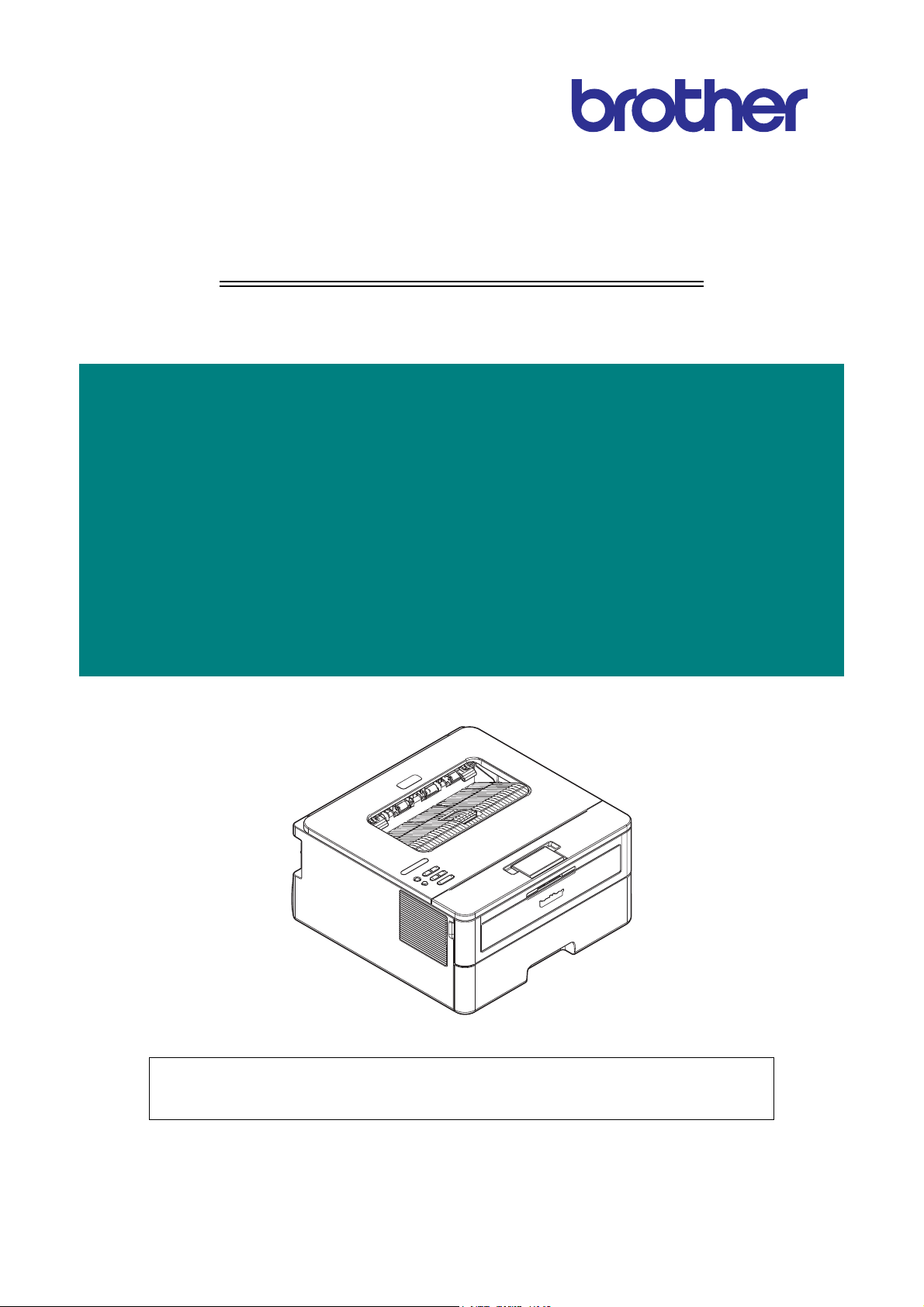
Brother Laser Printer
SERVICE MANUAL
MODEL
HL-2290/2295D/2590DN/2595DW/B2000D/
B2050DN/B2080DW/L2310D/L2312D/
L2325DW/L2330D/L2331D/L2335D/
L2336D/L2350DW/L2351DW/L2352DW/
L2357DW/L2370DN/L2370DW(XL)/
L2371DN/L2372DN/L2375DW/L2376DW/
L2385DW/L2386DW
Read this manual thoroughly before maintenance work.
Keep this manual in a convenient place for quick and easy reference at all times.
August 2017
SM-PRN111
84UH*
Ver.4
Confidential

Trademarks
BROTHER is either a trademark or a registered trademark of Brother Industries, Ltd.
Microsoft and Windows are registered trademarks of Microsoft Corporation in the United States and/or
other countries.
Apple and Mac are trademarks of Apple Inc., registered in the U.S. and other countries.
AirPrint and the AirPrint logo are trademarks of Apple Inc.
App Store is a service mark of Apple Inc.
Wi-Fi is a registered trademark of Wi-Fi Alliance
Android is a trademark of Google Inc.
Google Play is a trademark of Google Inc.
®
.
Mopria
®
and the Mopria® Logo are registered trademarks and service marks of Mopria Alliance, Inc. in
the United States and other countries. Unauthorized use is strictly prohibited.
Each company whose software title is mentioned in this manual has a Software License Agreement
specific to its proprietary programs.
Software Trademarks
FlashFX
FlashFX
FlashFX
®
is a registered trademark of Datalight, Inc.
®
Pro™ is a trademark of Datalight, Inc.
®
Tera™ is a trademark of Datalight, Inc.
Reliance™ is a trademark of Datalight, Inc.
Reliance Nitro™ is a trademark of Datalight, Inc.
Datalight
®
is a registered trademark of Datalight, Inc.
Any trade names and product names of companies appearing on Brother products, related
documents and any other materials are all trademarks or registered trademarks of those
respective companies.
Confidential
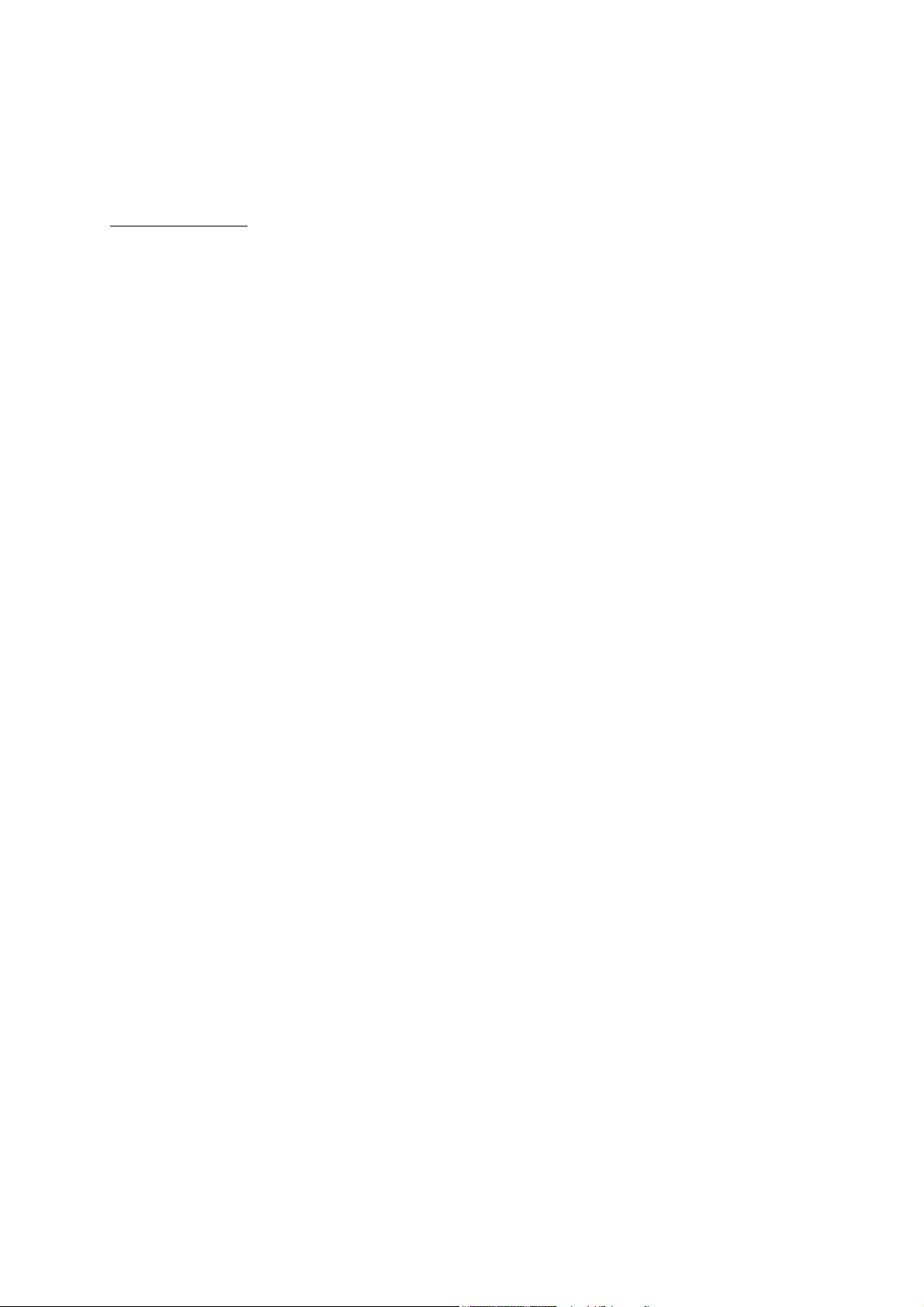
Open Source Licensing Remarks
This product includes open-source software.
Go to the manual download selection of your model’s home page of Brother Solutions Center at
support.brother.com
to view the Open Source Licensing Remarks and Copyright Information.
Copyright and License
©2017 Brother Industries, Ltd. All rights reserved.
This product includes software developed by the following vendors:
©1983-1998 PACIFIC SOFTWORKS, INC. ALL RIGHTS RESERVED.
©2008 Devicescape Software, Inc. All rights reserved.
This product includes the “KASAGO TCP/IP” software developed by ZUKEN ELMIC, Inc.
Copyright 1989-2014 Datalight, Inc., All Rights Reserved.
FlashFX
U.S.Patent Office 5,860,082/6,260,156
®
Copyright 1998-2014 Datalight, Inc.
Confidential

CONTENTS
SAFETY INFORMATION
CHAPTER 1 SUPPLEMENTAL SPECIFICATIONS
1. GENERAL ................................................................................................................................... 1-1
2. NETWORK CONNECTIVITY ....................................................................................................... 1-6
3. SERVICE INFORMATION ........................................................................................................... 1-6
4. SUPPLIES ................................................................................................................................... 1-7
CHAPTER 2 ERROR INDICATIONS AND TROUBLESHOOTING
1. INTRODUCTION ......................................................................................................................... 2-1
1.1 Precautions ......................................................................................................................... 2-1
1.2 Checks before Commencing Troubleshooting .................................................................... 2-3
2. OVERVIEW ................................................................................................................................. 2-5
2.1 Cross-section Drawing ........................................................................................................ 2-5
2.2 Paper Feeding .................................................................................................................... 2-7
2.3 Operation of Each Part and Location of Parts .................................................................... 2-9
2.4 Block Diagram .................................................................................................................. 2-11
2.5 Main Components ............................................................................................................. 2-12
3. ERROR INDICATIONS .............................................................................................................. 2-13
3.1 Error Codes ...................................................................................................................... 2-13
3.2 Error Message .................................................................................................................. 2-21
3.2.1 LCD models .......................................................................................................... 2-21
3.2.2 LED Display (LED Models) ................................................................................... 2-27
4. TROUBLESHOOTING .............................................................................................................. 2-33
4.1 Error Cause and Remedy ................................................................................................. 2-33
4.2 Troubleshooting for Paper Feeding Problems .................................................................. 2-53
4.2.1 No paper feeding from paper tray ........................................................................ 2-53
4.2.2 No paper feeding from MP tray ............................................................................ 2-54
4.2.3 No paper feeding from manual feed slot .............................................................. 2-55
4.2.4 Multiple sheets of paper are fed ........................................................................... 2-55
4.2.5 Paper becomes wrinkled ...................................................................................... 2-56
4.2.6 Paper is fed at an angle ....................................................................................... 2-56
4.2.7 Paper curls ........................................................................................................... 2-57
4.2.8 Unable to perform 2-sided printing ....................................................................... 2-57
4.2.9 Paper jam ............................................................................................................. 2-58
4.3 Troubleshooting for Image Defects ................................................................................... 2-63
4.3.1 Image defect examples ........................................................................................ 2-63
4.3.2 Troubleshooting image defect .............................................................................. 2-64
i
Confidential

4.4 Troubleshooting for Software Problems ........................................................................... 2-78
4.4.1 Unable to receive data ......................................................................................... 2-78
4.5 Troubleshooting for Network Problems ............................................................................ 2-79
4.5.1 Cannot make a print through network connection ................................................ 2-79
4.5.2 Cannot connect to access point ........................................................................... 2-79
4.6 Troubleshooting for Control Panel Problems .................................................................... 2-80
4.6.1 Nothing is displayed on the LCD .......................................................................... 2-80
4.6.2 Nothing is displayed on the LED .......................................................................... 2-80
4.6.3 Unable to perform panel operation ....................................................................... 2-80
4.7 Troubleshooting for Toner Cartridge and Drum Unit Problems ........................................ 2-81
4.7.1 New toner not detected ........................................................................................ 2-81
4.7.2 Toner cartridge not detected ................................................................................ 2-81
4.7.3 Toner replacement message displayed on LCD is not cleared ............................ 2-82
4.7.4 Drum error ............................................................................................................ 2-82
4.7.5 Drum replacement message displayed on LCD is not cleared ............................ 2-82
4.8 Troubleshooting for Fuser Unit Problems ......................................................................... 2-83
4.8.1 Fuser unit failure ................................................................................................... 2-83
4.9 Troubleshooting for Laser Unit Problems ......................................................................... 2-83
4.9.1 Laser unit failure ................................................................................................... 2-83
4.10 Troubleshooting for PCB Problems .................................................................................. 2-84
4.10.1 Main PCB failure .................................................................................................. 2-84
4.10.2 Full memory .......................................................................................................... 2-84
4.11 Troubleshooting for Other Problems ................................................................................. 2-85
4.11.1 Cannot make print ................................................................................................ 2-85
4.11.2 Cannot update firmware ....................................................................................... 2-86
4.11.3 “Paper Low” message does not disappear ........................................................... 2-86
4.11.4 Message indicating that the report is full does not disappear .............................. 2-87
4.11.5 Paper tray cannot be recognized ......................................................................... 2-87
CHAPTER 3 DISASSEMBLY/REASSEMBLY
1. SAFETY PRECAUTIONS ............................................................................................................ 3-1
2. PACKING .................................................................................................................................... 3-2
3. SCREW CATALOGUE ................................................................................................................ 3-3
4. SCREW TORQUE LIST .............................................................................................................. 3-4
5. LUBRICATION ............................................................................................................................ 3-6
6. OVERVIEW OF GEARS .............................................................................................................. 3-7
7. HARNESS ROUTING .................................................................................................................. 3-9
8. DISASSEMBLY FLOW CHART ................................................................................................ 3-16
9. DISASSEMBLY PROCEDURE ................................................................................................. 3-17
9.1 Preparation ....................................................................................................................... 3-17
9.2 Back cover ........................................................................................................................ 3-18
ii
Confidential

9.3 Outer chute ASSY ............................................................................................................ 3-19
9.4 Front cover ASSY / Support flap ....................................................................................... 3-20
9.5 Side cover R ..................................................................................................................... 3-23
9.6 Fuser cover ....................................................................................................................... 3-24
9.7 Inner chute ASSY ............................................................................................................. 3-25
9.8 Side cover L ...................................................................................................................... 3-26
9.9 Top cover ASSY ............................................................................................................... 3-27
9.10 Fuser unit .......................................................................................................................... 3-31
9.11 Low-voltage power supply PCB ASSY ............................................................................. 3-33
9.12 New toner sensor PCB ASSY ........................................................................................... 3-35
9.13 HVPS flat cable / High-voltage power supply PCB ASSY ................................................ 3-36
9.14 Fan ................................................................................................................................... 3-38
9.15 Relay PCB ASSY (For toner box models and MP models) /
Toner box new PCB ASSY (For models with toner box) .................................................. 3-39
9.16 Laser unit flat cable / Laser unit ........................................................................................ 3-41
9.17 Filter .................................................................................................................................. 3-43
9.18 Wireless LAN PCB (Only for wireless network models) ................................................... 3-44
9.19 Roller holder ASSY ........................................................................................................... 3-45
9.20 Main PCB ASSY ............................................................................................................... 3-46
9.21 T1 clutch / Registration clutch ........................................................................................... 3-47
9.22 Frame L unit ...................................................................................................................... 3-50
9.23 Paper feed motor / Paper feed motor flat cable ................................................................ 3-53
9.24 Fuser gear 64R/36R ......................................................................................................... 3-55
9.25 Toner sensor PCB ASSY (Only for models with Toner box) ............................................ 3-56
9.26 Front cover sensor ............................................................................................................ 3-57
9.27 Eject sensor PCB ASSY ................................................................................................... 3-58
9.28 Registration front/rear actuator holder ASSY ................................................................... 3-60
9.29 Paper feed roller ASSY / Paper feed sensor PCB ASSY ................................................. 3-63
CHAPTER 4 ADJUSTING AND UPDATING SETTINGS AS
REQUIRED AFTER PARTS REPLACEMENT
1. IF YOU REPLACE THE MAIN PCB ASSY ................................................................................. 4-1
1.1 Setting by Spec .................................................................................................................... 4-2
1.2 Installing Firmware (Sub firmware and main firmware) ...................................................... 4-4
1.2.1 Checking firmware version ..................................................................................... 4-4
1.2.2 Installing firmware .................................................................................................. 4-5
1.3 Setting Serial Number and Entering Adjusted Value of Laser Unit ..................................... 4-6
2. IF YOU REPLACE THE LOW-VOLTAGE POWER SUPPLY PCB ASSY ................................. 4-9
2.1 Reset Irregular Power Supply Detection Counter of
the Low-voltage Power Supply PCB ................................................................................... 4-9
3. IF YOU REPLACE THE LASER UNIT ...................................................................................... 4-10
3.1 Entering Adjusted Value of Laser Unit .............................................................................. 4-11
iii
Confidential
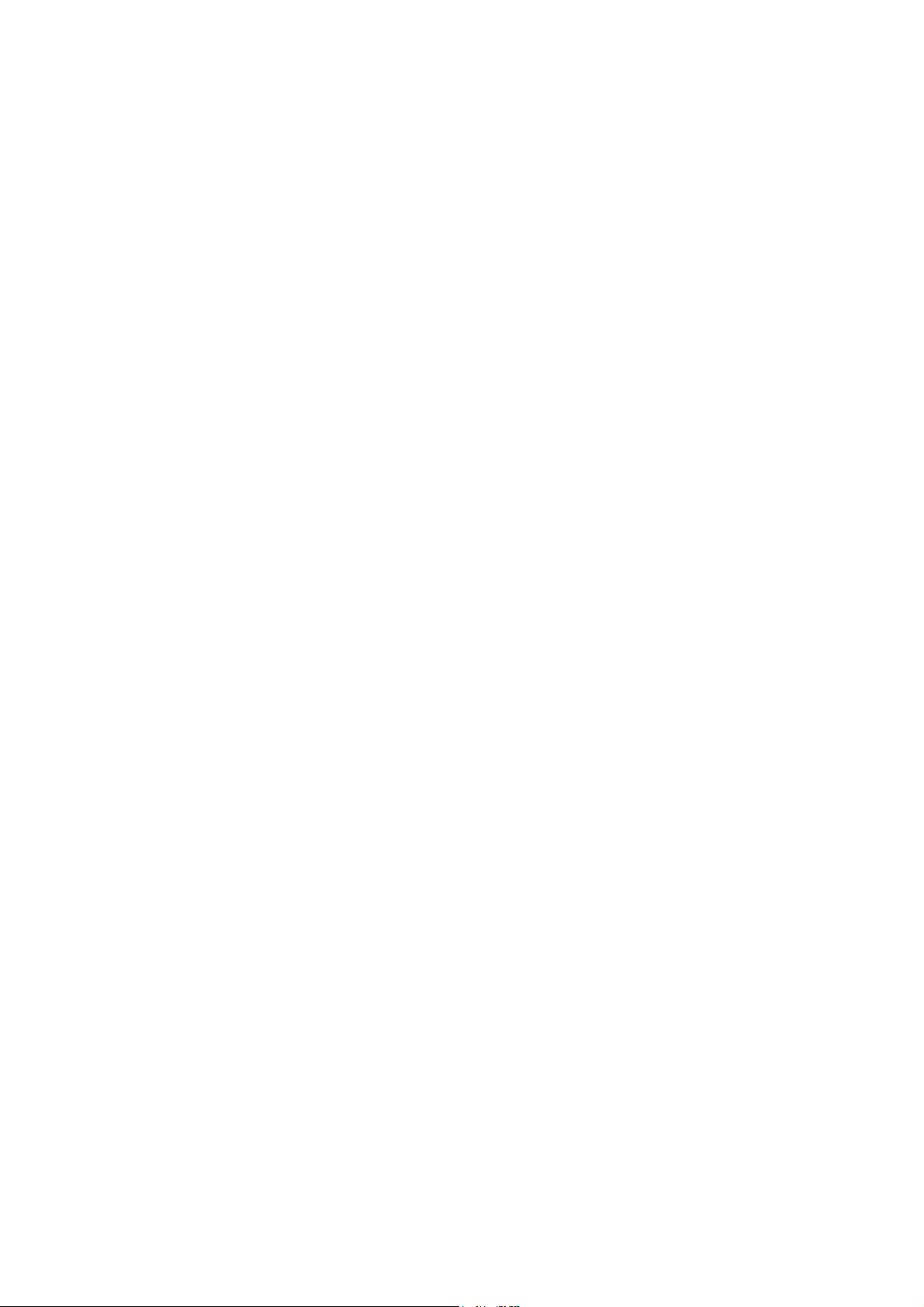
CHAPTER 5 SERVICE FUNCTIONS
1. MAINTENANCE MODE ............................................................................................................... 5-1
1.1 How to Enter Maintenance Mode ....................................................................................... 5-1
1.1.1 Method of entering maintenance mode for service personnel ............................... 5-1
1.1.2 Method of entering end-user accessible maintenance mode ................................. 5-2
1.2 List of Maintenance Mode Functions .................................................................................. 5-3
1.2.1 List of maintenance mode functions for LCD models ............................................. 5-3
1.2.2 List of maintenance mode functions using [Go] (LED models) .............................. 5-4
1.3 Details of Maintenance Mode Functions for LCD Models ................................................... 5-6
1.3.1 Initialize EEPROM parameters (Function code 01, 91) .......................................... 5-6
1.3.2 Transition to shipping state (Function code 03) ..................................................... 5-7
1.3.3 Monochrome print quality test pattern (Function code 09) ..................................... 5-9
1.3.4 Set worker switches (WSW) and
print worker switch setting data (Function code 10, 11) ....................................... 5-10
1.3.5 Check LCD operation (Function code 12) ............................................................ 5-13
1.3.6 Check control panel key operation (Function code 13) ........................................ 5-14
1.3.7 Display software version (Function code 25) ....................................................... 5-15
1.3.8 Check sensor operation (Function code 32) ........................................................ 5-16
1.3.9 Display LAN connection status (Function code 33) .............................................. 5-17
1.3.10 Change USB No. return value / Adjust left-end print position /
Adjust upper-end print position /
Change ON/OFF setting for lower case compensation /
Change ON/OFF setting for fixation strength improvement
(Function code 45) ............................................................................................... 5-18
1.3.11 Check toner cartridge (Models with cartridge sensor only) (Function code 57) ... 5-22
1.3.12 Continuous print test (Function code 67) ............................................................. 5-24
1.3.13 Print frame pattern (single-side printing) (Function code 69) ............................... 5-28
1.3.14 Print frame pattern (duplex printing) (Function code 70) ...................................... 5-29
1.3.15 Print test pattern (Function code 71) .................................................................... 5-30
1.3.16 Setting by spec (Function code 74) ...................................................................... 5-33
1.3.17 Print maintenance information (Function code 77) ............................................... 5-36
1.3.18 Check fan operation (Function code 78) .............................................................. 5-38
1.3.19 Display machine log information (Function code 80) ........................................... 5-39
1.3.20 Display machine error code (Function code 82) ................................................... 5-41
1.3.21 Reset irregular power supply detection counter of
low-voltage power supply PCB (Function code 88) .............................................. 5-41
1.3.22 Quit maintenance mode (Function code 99) ........................................................ 5-41
1.4 Details of Maintenance Mode Functions Using [Go] (LED models) .................................. 5-42
1.4.1 Test printing .......................................................................................................... 5-42
1.4.2 Change USB No. return value .............................................................................. 5-43
1.4.3 Factory reset / Settings reset ............................................................................... 5-43
1.4.4 Engine error ignore mode ..................................................................................... 5-44
1.4.5 Check sensor operation ....................................................................................... 5-45
iv
Confidential

1.4.6 Print continuous lattice pattern ............................................................................. 5-46
1.4.7 Check RAM .......................................................................................................... 5-46
1.4.8 Change ON/OFF setting for duplex printing ......................................................... 5-47
1.4.9 Change A4/Letter setting for paper size ............................................................... 5-47
1.4.10 Maintenance printing ............................................................................................ 5-48
1.4.11 Print maintenance data and frame pattern ........................................................... 5-49
1.4.12 Resetting to factory shipping state ....................................................................... 5-50
1.4.13 Change Ready LED light intensity in sleep mode ................................................ 5-50
1.4.14 Reset irregular power supply detection counter of
low-voltage power supply PCB ............................................................................. 5-51
1.4.15 Firmware installing mode ..................................................................................... 5-51
1.4.16 Ready state of maintenance mode for service personnel .................................... 5-51
2. OTHER SERVICE FUNCTIONS ................................................................................................ 5-52
2.1 Print Printer Settings ......................................................................................................... 5-52
2.2 Drum Cleaning .................................................................................................................. 5-54
2.3 Resetting Drum Counter ................................................................................................... 5-56
2.4 Change Active/Inactive Setting for Quiet Mode (LED models only) ................................. 5-56
2.5 Change Active/Inactive Setting for Auto Power Down Mode (LED models only) ............. 5-57
2.6 Change Active/Inactive Setting for Eco Mode (LED models only) .................................... 5-57
2.7 Change Active/Inactive Setting for Toner Save Mode (LED models only) ....................... 5-57
2.8 Change Continue/Stop Mode for Toner Cartridge (LED models only) ............................. 5-58
CHAPTER 6 WIRING DIAGRAM
1. WIRING DIAGRAM ..................................................................................................................... 6-1
CHAPTER 7 PERIODICAL MAINTENANCE
1. PERIODICAL REPLACEMENT PARTS ..................................................................................... 7-1
APPENDIX 1 SERIAL NUMBERING SYSTEM
APPENDIX 2 DELETING USER SETTING INFORMATION
APPENDIX 3 INSTALLING THE MAINTENANCE PRINTER DRIVER
v
Confidential
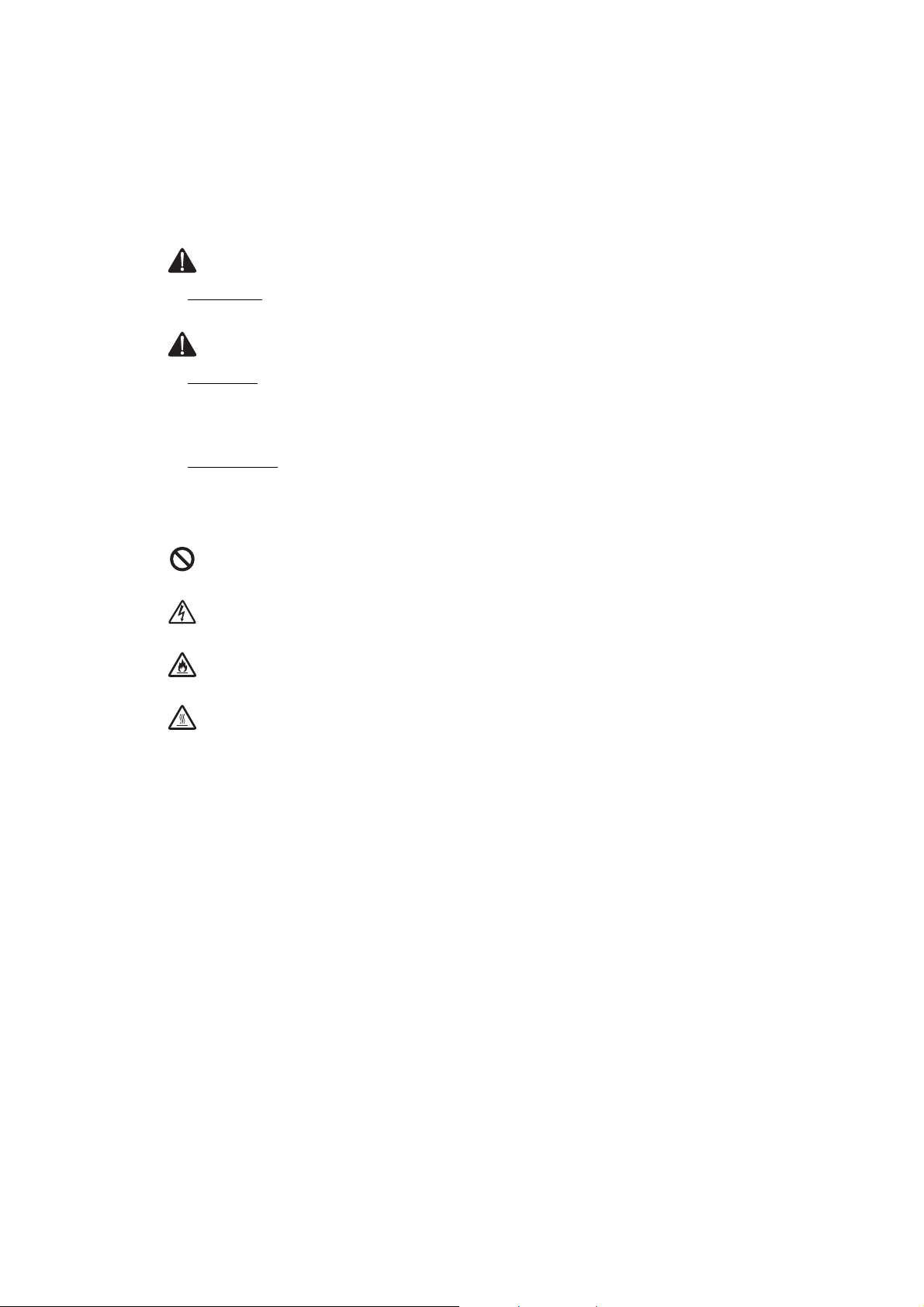
SAFETY INFORMATION
Definitions of Warnings, Cautions, Notes and Memos
The following conventions are used in this manual:
WARNING
WARNING indicates a potentially hazardous situation which, if not avoided, could result
in death or serious injuries.
CAUTION
CAUTION indicates a potentially hazardous situation which, if not avoided, may result in
minor or moderate injuries.
IMPORTANT
IMPORTANT indicates a potentially hazardous situation which, if not avoided, may result
in damage to property or loss of product functionality.
Prohibition icons indicate actions that must not be performed.
Electrical Hazard icons alert you to possible electrical Shock.
Fire Hazard icons alert you to the possibility of a fire.
Hot Surface icons warn you not to touch product parts that are hot.
Note Notes tell you how you should respond to a situation that may arise or give tips
about how the operation works with other features.
vi
Confidential
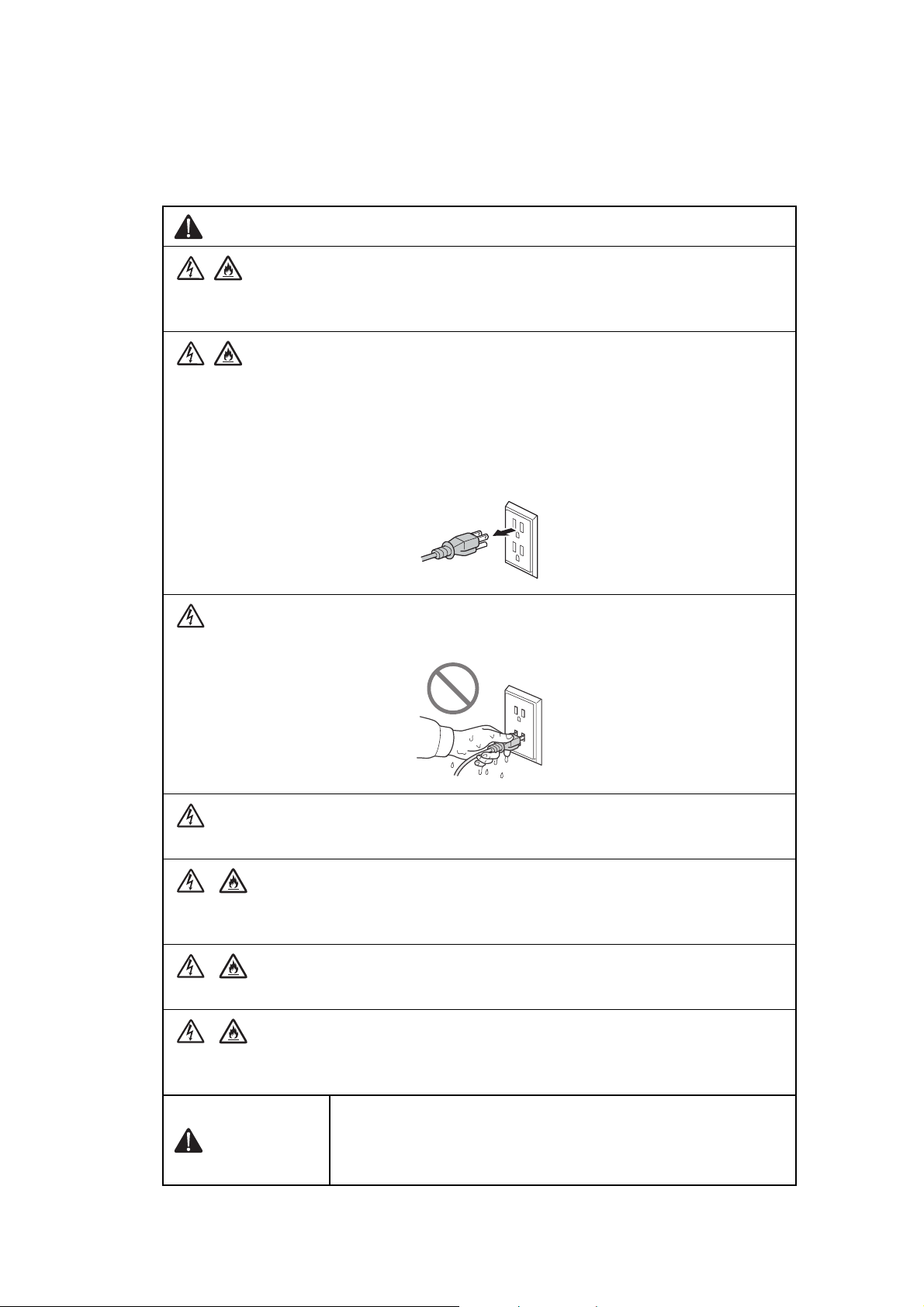
To use the Machine Safely
Please keep these instructions for later reference and read them before attempting any
maintenance. If you do not follow these safety instructions, there is a possibility of a fire,
electrical shock, burn or suffocation.
WARNING
ELECTRICAL HAZARDS
Failure to follow the warnings in this section may create the risk of an electrical shock. In
addition, you could create an electrical short, which may create the risk of a fire.
There are high voltage electrodes inside the product. Before you access the inside of the
product, including for routine maintenance such as cleaning, make sure you have
unplugged the power cord from the AC power outlet, as well as Ethernet (RJ-45) cables
(Network models only) from the product. DO NOT push objects of any kind into this
product through slots or openings in the product, as they may touch dangerous voltage
points or short-out parts.
DO NOT handle the plug with wet hands.
DO NOT use this product during an electrical storm.
Always make sure the plug is fully inserted. DO NOT use the product or handle the cord if
the cord has become worn or frayed.
DO NOT allow this product to come into contact with water.
This product should be connected to an AC power source within the range indicated on
the rating label. DO NOT connect it to a DC power source or inverter.
WARNING
When removing the Low-voltage power supply, do not touch it
within 3 minutes after disconnecting the AC cord as it may cause
an electric shock due to the electric charge accumulated in the
capacitor.
vii
Confidential
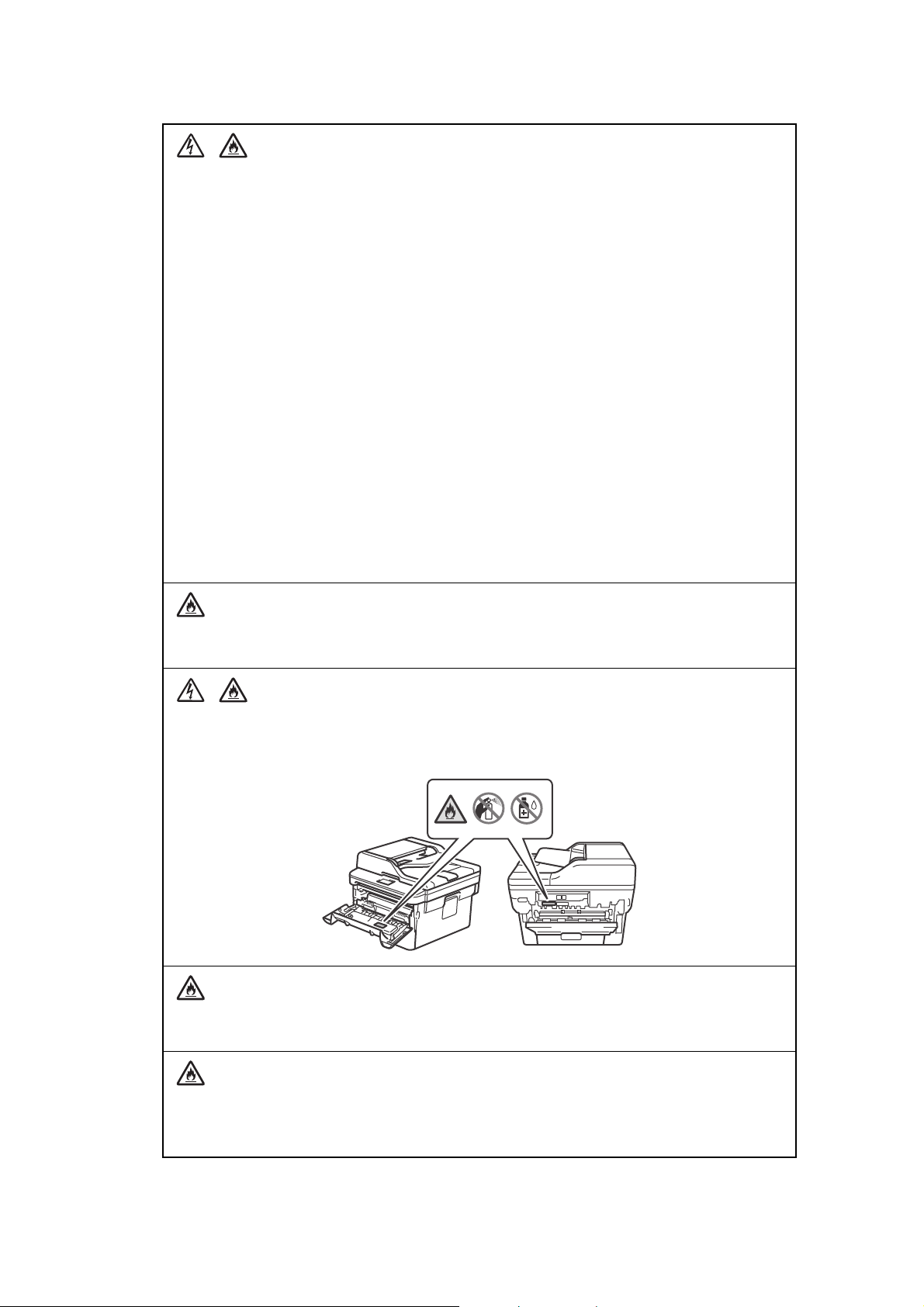
Power Cord Safety:
• This product is equipped with a 3-wire grounded plug. This plug will only fit into a
grounded power outlet. This is a safety feature. DO NOT attempt to defeat the purpose
of the grounded plug.
• DO NOT pull on the middle of the AC power cord; pulling on the middle may cause the
cord to separate from the plug. Doing this might cause an electrical shock.
• Only use the power cord supplied with this product (for certain models only).
• DO NOT use any undesignated cables (or optional devices). It may cause a fire or
injuries. Installation must be performed properly according to the user's guide.
• This product should be positioned so that nothing pinches or constricts the power cord.
• DO NOT allow anything to rest on the power cord.
• DO NOT place this product where people may step on the cord.
• DO NOT place this product in a position where the cord is stretched or strained, as it
may become worn or frayed.
• DO NOT use the product if the power cord is frayed or damaged. Doing so may cause
an electrical shock or fire.
• Brother strongly recommends that you DO NOT use any type of extension cord.
• DO NOT drop any metallic hardware or any type of liquid on the power plug of the
product. It may cause an electrical shock or a fire.
DO NOT put a toner cartridge or a toner cartridge and drum unit assembly into a fire. It
could explode, resulting in injuries.
DO NOT use flammable substances, any type of spray, or an organic solvent/liquid
containing alcohol or ammonia to clean the inside or outside of the product. Doing so
could cause a fire or electrical shock. Instead, use only a dry, lint-free cloth.
DO NOT attempt to operate this product when a paper jam or stray pieces of paper are
inside the product. Prolonged contact of the paper with the fuser unit could cause a fire.
DO NOT use a vacuum cleaner to clean up scattered toner. Doing this might cause the
toner dust to ignite inside the vacuum cleaner, potentially starting a fire. Carefully clean the
toner dust with a dry, lint-free soft cloth and dispose of it according to local regulations.
viii
Confidential
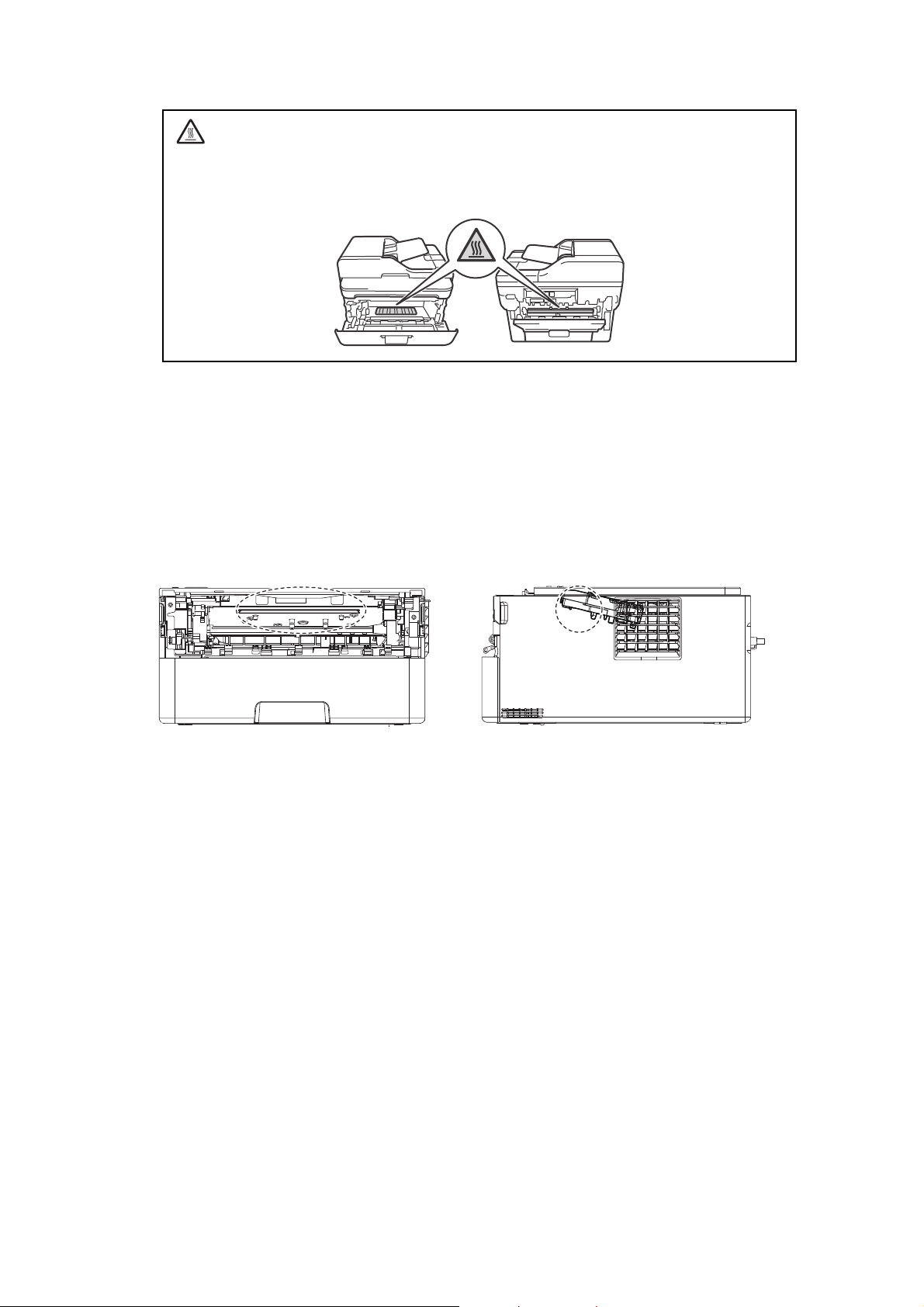
HOT SURFACE
<Location of the laser beam window>
Immediately after using the product, some internal parts of the product will be extremely
hot. Wait at least 10 minutes for the product to cool down before you touch the internal
parts of the product.
Caution for Laser Product (WARNHINWEIS für Laserdrucker)
CAUTION: In case of any trouble with the laser unit, replace the laser unit itself. To
prevent direct exposure to the laser beam, do not try to open the enclosure
of the laser unit.
ACHTUNG: Im Falle von Störungen der Lasereinheit muß diese ersetzt werden. Das
Gehäuse der Lasereinheit darf nicht geöffnet werden, da sonst
Laserstrahlen austreten können.
ix
Confidential
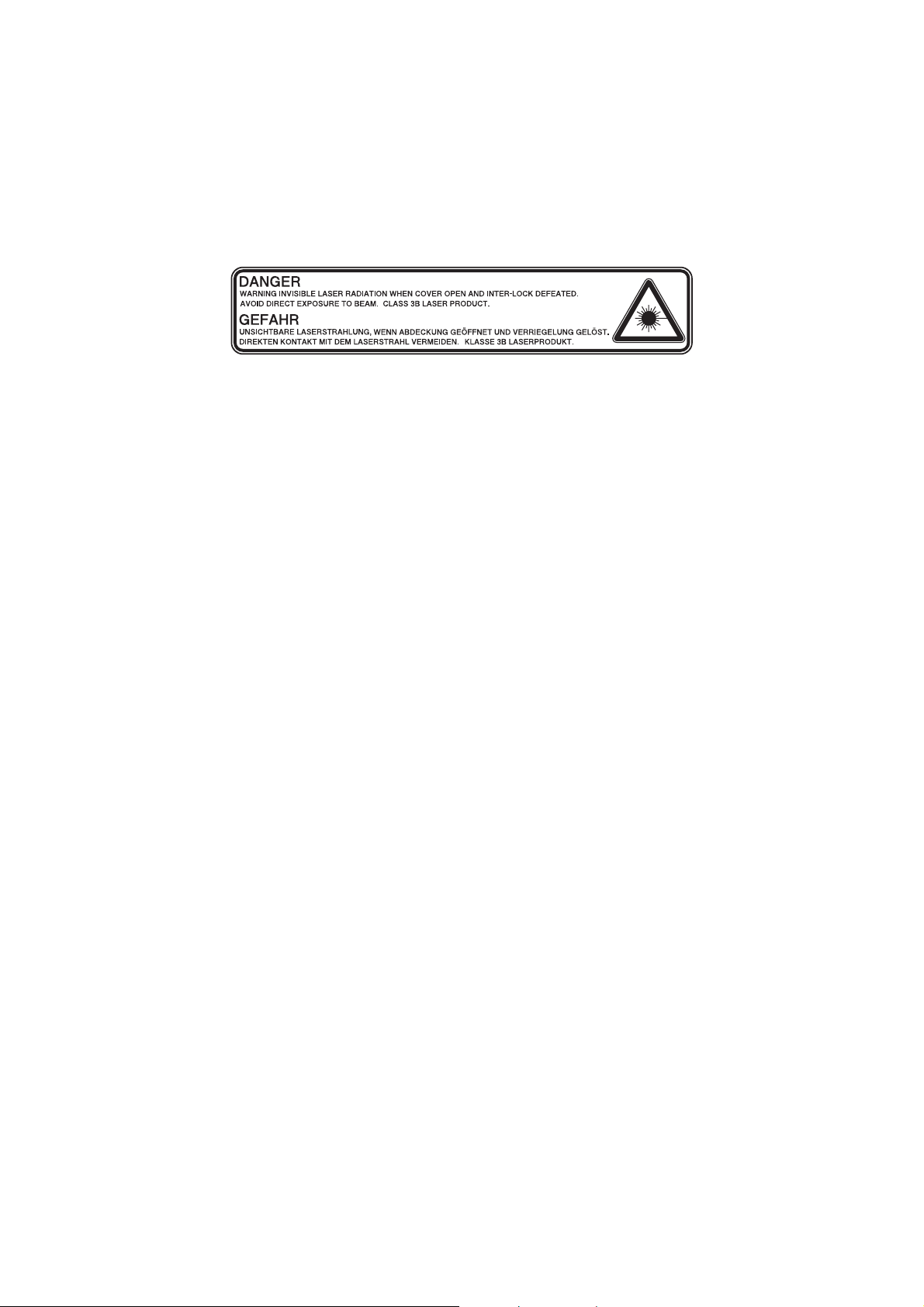
Additional Information
When servicing the optical system of the machine, be careful not to place a screwdriver or
other reflective object in the path of the laser beam. Be sure to take off any personal
accessories such as watches and rings before working on the machine. A reflected beam,
though invisible, can permanently damage the eyes.
Since the beam is invisible, the following caution in print is attached on the laser unit.
x
Confidential
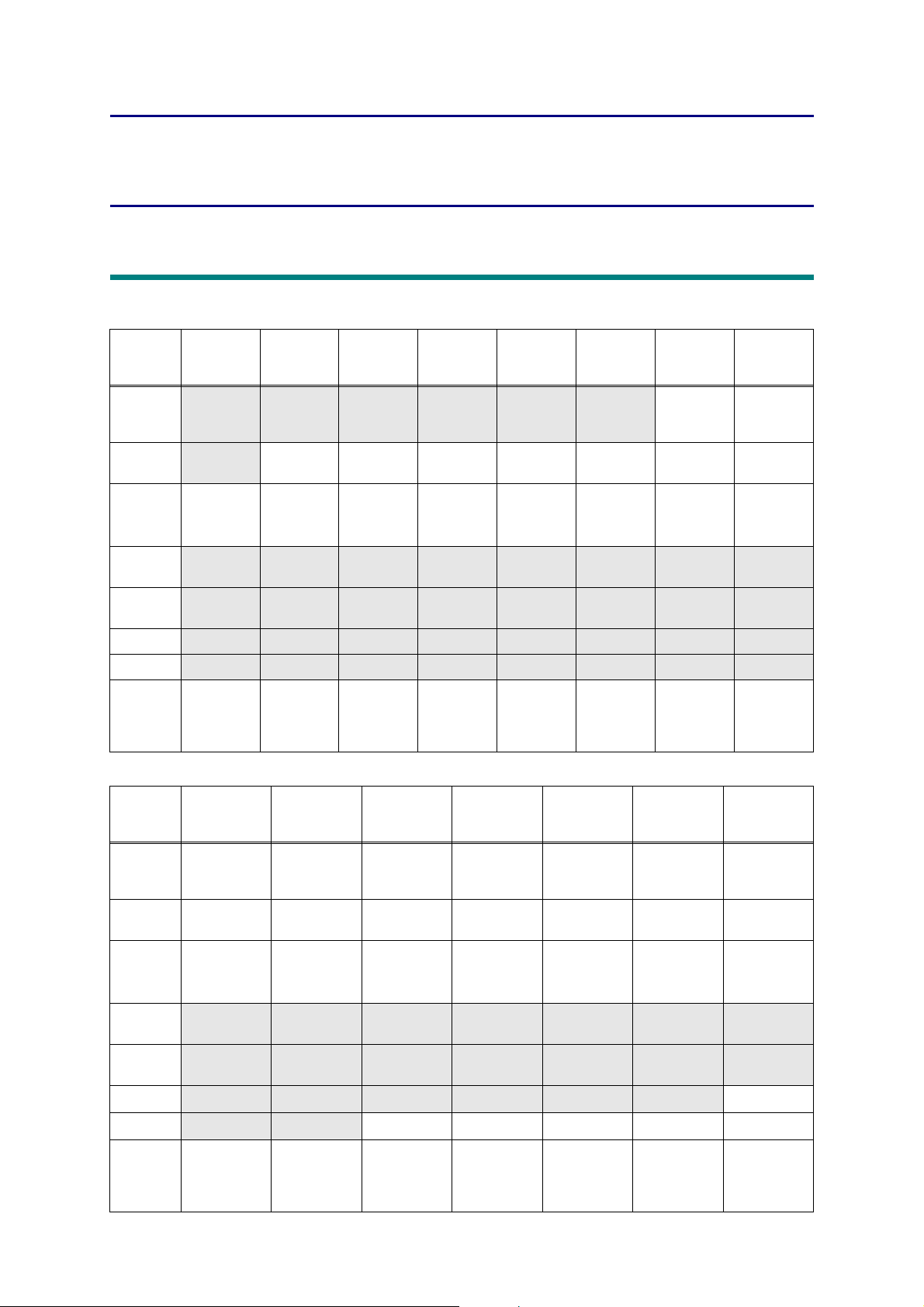
CHAPTER 1 SUPPLEMENTAL
SPECIFICATIONS
1. GENERAL
The function comparative table for models as described in this Service Manual are shown below.
Model HL-2290 HL-2295D
Wired/
Wireless
LAN
Duplex
Printing
LCD Type
USB Host
(front)
USB Host
(rear)
NFC
PCL/PS
Paper
Input/
Standard
Tray
N/A N/A N/A N/A N/A N/A Wireless Wireless
N/A
LED LED LED LED LED LED
N/A N/A N/A N/A N/A N/A N/A N/A
N/A N/A N/A N/A N/A N/A N/A N/A
N/A N/A N/A N/A N/A N/A N/A N/A
N/A N/A N/A N/A N/A N/A N/A N/A
250 sheets 250 sheets 250 sheets 250 sheets 250 sheets 250 sheets 250 sheets 250 sheets
HL-L2310D
HL-L2312D
HL-L2330D
HL-L2331D
HL-L2335D
HL-L2336D
HL-B2000D
HL-L2350DW
HL-L2351DW
HL-L2352DW
16 characters
x
1 line
HL-L2357DW
16 characters
x
1 line
HL-L2370DN
Model
Wired/
Wireless
LAN
Duplex
Printing
LCD Type
USB Host
(front)
USB Host
(rear)
NFC
PCL/PS
Paper
Input/
Standard
Tray
Specifications are subject to change without notice.
HL-L2325DW
Wireless Wired Wired
HL-2590DN
16 characters
x
1 line
N/A N/A N/A N/A N/A N/A N/A
N/A N/A N/A N/A N/A N/A N/A
N/A N/A N/A N/A N/A N/A
N/A N/A
250 sheets 250 sheets 250 sheets 250 sheets 250 sheets 250 sheets 250 sheets
16 characters
x
1 line
HL-L2371DN
HL-L2372DN
16 characters
x
1 line
HL-L2370DW(XL)
HL-L2375DW
HL-L2376DW
Wired/
Wireless
16 characters
x
1 line
HL-B2050DN
Wired
16 characters
x
1 line
HL-B2080DW
Wired/
Wireless
16 characters
x
1 line
HL-L2385DW
HL-L2386DW
HL-2595DW
Wired/
Wireless
16 characters
x
1 line
1-1
Confidential
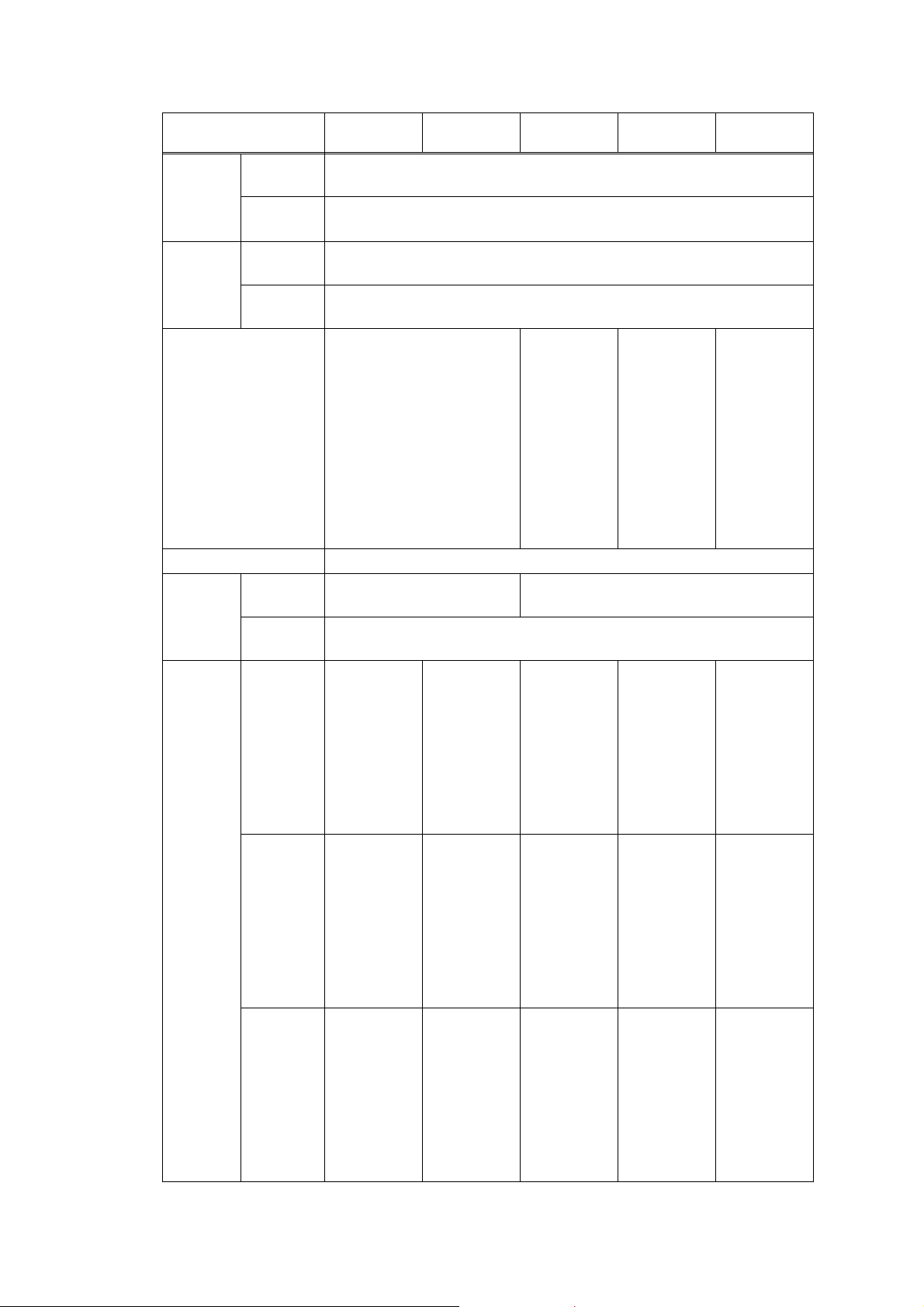
Model HL-2290 HL-2295D
Warm-up
time
From Sleep
mode
From Power
OFF
ON
First print
time
From Ready
mode
From Sleep
mode
Printing speed (A4/Letter)
CPU
Dimensions
Carton size
(W x D x H)
Machine
size
Weights with Carton
without
Carton with
toner/drum
HL-L2310D
HL-L2312D
HL-L2330D
HL-L2331D
Less than 9 seconds at 73.4F / 50% (23°C / 50%)
Less than 26 seconds at 73.4F / 50% (23°C / 50%)
Less than 8.5 seconds at 73.4F (23°C)
Less than 17.5 seconds at 73.4F (23°C)
Up to 30/32 ppm
(Quiet Mode:
Up to 13/13 ppm)
Up to 28/28 ppm
(Engine spec:
Up to 30/32 ppm)
Up to 30/32 ppm
(Quiet Mode:
Up to 13/13 ppm)
(Quiet Mode:
Up to 13/13 ppm)
(for the USA)
Up to 30/32 ppm
(Quiet Mode:
Up to 13/13 ppm)
(except for the
USA)
600 MHz
444 x 449 x 366 mm
(17.5" x 17.7" x 14.4")
438 x 283 x 519 mm
(17.2" x 11.1" x 20.4")
356 x 360 x 183 mm
(14.0" x 14.2" x 7.2")
TBD TBD
8.3 kg / 18.2 lb
(for HL-L2310D)
8.5 kg / 18.7 lb
(for HL-L2312D)
8.3 kg / 18.2 lb
(HL-L2330D for
the USA)
TBD
(HL-L2330D for
Latin America,
and HL-L2331D)
TBD TBD
7.2 kg / 15.9 lb
7.2 kg / 15.9 lb
(HL-L2330D for
the USA)
HL-L2335D
HL-L2336D
Up to 34/36 ppm
(Quiet Mode:
Up to 13/13 ppm)
8.4 kg / 18.4 lb
(HL-L2335D for
Korea)
9.0 kg / 19.9 lb
(HL-L2335D for
Gulf)
TBD
(for HL-L2336D)
7.2 kg / 15.9 lb
(HL-L2335D for
Korea)
without
TBD TBD
Carton nor
toner/drum
Specifications are subject to change without notice.
1-2
6.3 kg / 13.9 lb
(for HL-L2310D)
6.1 kg / 13.4 lb
(for HL-L2312D)
TBD
(HL-L2330D for
Latin America,
and HL-L2331D)
7.4 kg / 16.3 lb
(HL-L2335D for
Gulf)
TBD
(for HL-L2336D)
6.3 kg / 13.9 lb
(HL-L2330D for
the USA)
TBD
(HL-L2330D for
Latin America,
and HL-L2331D)
6.3 kg / 13.9 lb
(HL-L2335D for
Korea)
6.1 kg / 13.4 lb
(HL-L2335D for
Gulf)
TBD
(for HL-L2336D)
Confidential
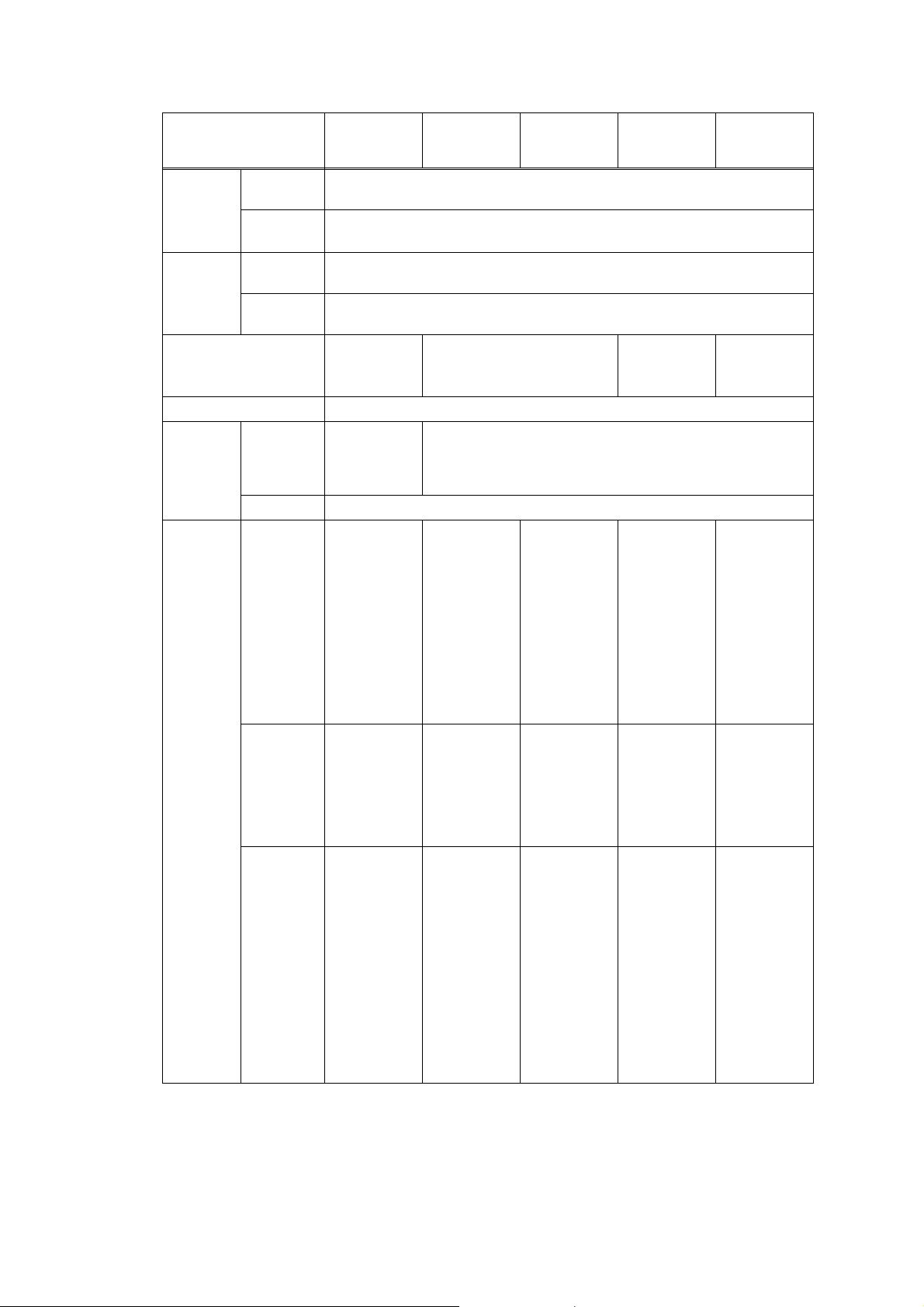
Model HL-B2000D
Warm-up
time
First print
time
From Sleep
mode
From Power
OFF
ON
From Ready
mode
From Sleep
Less than 9 seconds at 73.4F / 50% (23°C / 50%)
Less than 26 seconds at 73.4F / 50% (23°C / 50%)
Less than 8.5 seconds at 73.4F (23°C)
Less than 17.5 seconds at 73.4F (23°C)
mode
Printing speed (A4/Letter)
Up to 34/36 ppm
(Quiet Mode:
Up to 13/13 ppm)
CPU
Dimensions
(W x D x H)
Carton size
600 MHz
444 x 449 x
366 mm
(17.5" x 17.7" x
14.4")
Machine size
356 x 360 x 183 mm (14.0" x 14.2" x 7.2")
Weights with Carton 9.0 kg / 19.9 lb
HL-L2350DW
HL-L2351DW
HL-L2357DW HL-L2325DW
HL-L2352DW
Up to 30/32 ppm
(Quiet Mode: Up to 13/13 ppm)
438 x 283 x 519 mm
(17.2" x 11.1" x 20.4")
8.3 kg / 18.2 lb
8.5 kg / 18.7 lb
(for HL-L2350DW)
HL-2590DN
Up to 24 ppm (LTR)
(Quiet Mode:
Up to 13 ppm)
Up to 34/36 ppm
(Quiet Mode:
Up to 13/13 ppm)
TBD TBD
without
Carton with
toner/drum
without
Carton nor
toner/drum
7.4 kg / 16.3 lb
6.5 kg / 14.3 lb
8.3 kg / 18.4 lb
(for HL-L2351DW)
8.5 kg / 18.7 lb
(for HL-L2352DW)
TBD
(for HLL2350DWR)
7.2 kg / 15.9 lb
(except for
HL-L2350DWR)
TBD
(for HLL2350DWR)
6.3 kg / 13.9 lb
(HL-L2350DW
for the USA, and
HL-L2351DW)
6.1 kg / 13.4 lb
(except for
HL-L2350DW
for the USA, and
HL-L2352DW)
7.2 kg / 15.9 lb
6.1 kg / 13.4 lb
TBD TBD
TBD TBD
TBD
(for HLL2350DWR)
Specifications are subject to change without notice.
1-3
Confidential
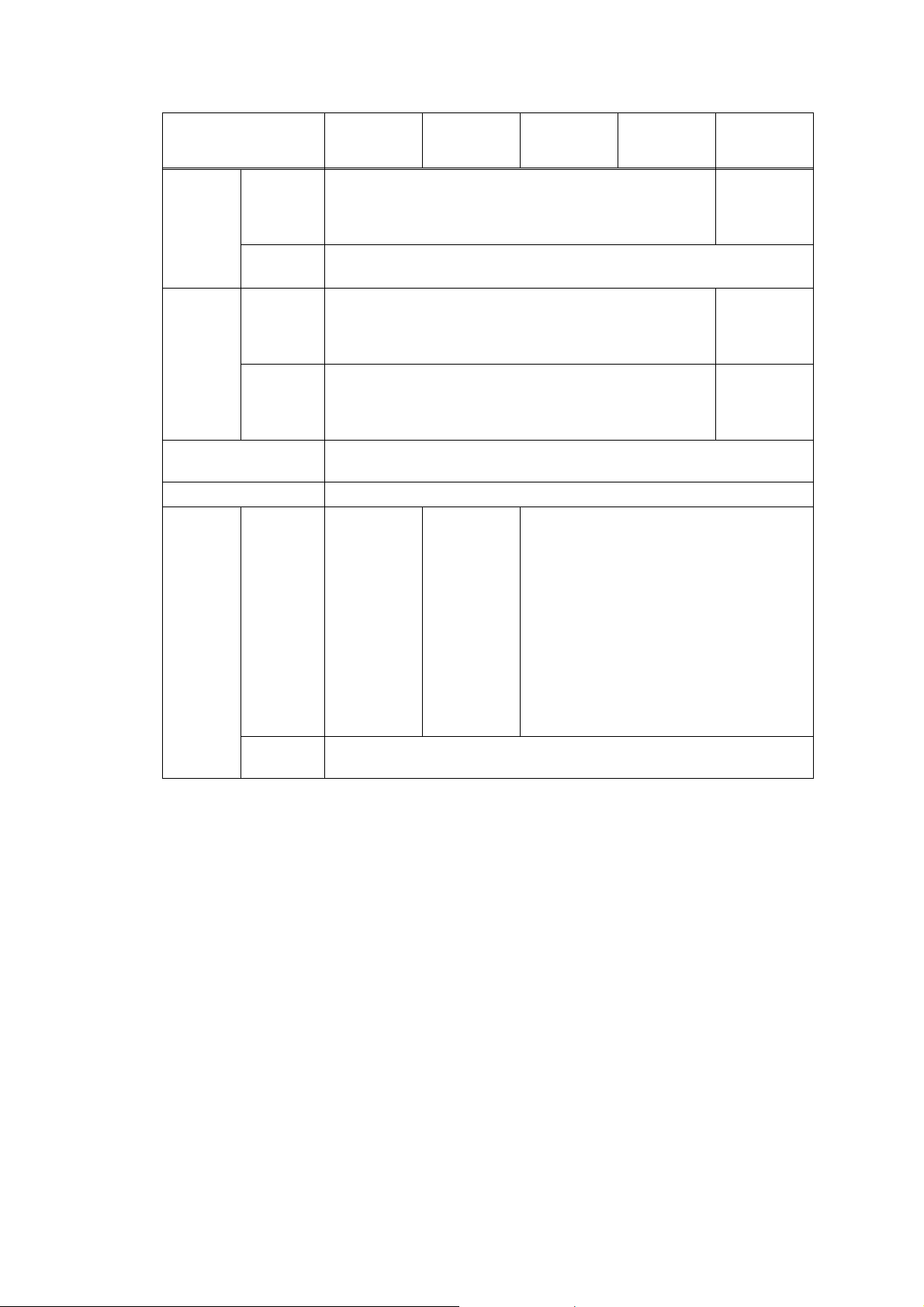
Model
Warm-up
time
From Sleep
mode
From Power
ON
First print
time
OFF
From Ready
mode
From Sleep
mode
Printing speed (A4/Letter)
CPU
Dimensions
Carton size
(W x D x H)
HL-L2370DN
HL-L2371DN
HL-L2372DN
HL-L2370DW(XL)
HL-L2375DW
HL-L2376DW
HL-B2050DN HL-B2080DW
Less than 9 seconds at 73.4F / 50% (23°C / 50%)
Less than 26 seconds at 73.4F / 50% (23°C / 50%)
Less than 8.5 seconds at 73.4F (23°C)
Less than 17.5 seconds at 73.4F (23°C)
Up to 34/36 ppm
(Quiet Mode: Up to 13/13 ppm)
600 MHz
438 x 283 x
519 mm
(17.2" x 11.1" x
20.4")
438 x 283 x
519 mm
(17.2" x 11.1" x
20.4")
444 x 449 x 366 mm
(17.5" x 17.7" x 14.4")
(except for HLL2370DW(XL))
HL-L2385DW
HL-L2386DW
HL-2595DW
Less than 4
seconds at
73.4F / 50%
(23°C / 50%)
Less than 7
seconds at
73.4F (23°C) /
230V
Less than 11
seconds at
73.4F (23°C) /
230V
Machine
size
444 x 449 x
366 mm
(17.5" x 17.7" x
14.4")
(for HLL2370DW(XL))
356 x 360 x 183 mm
(14.0" x 14.2" x 7.2")
1-4
Confidential
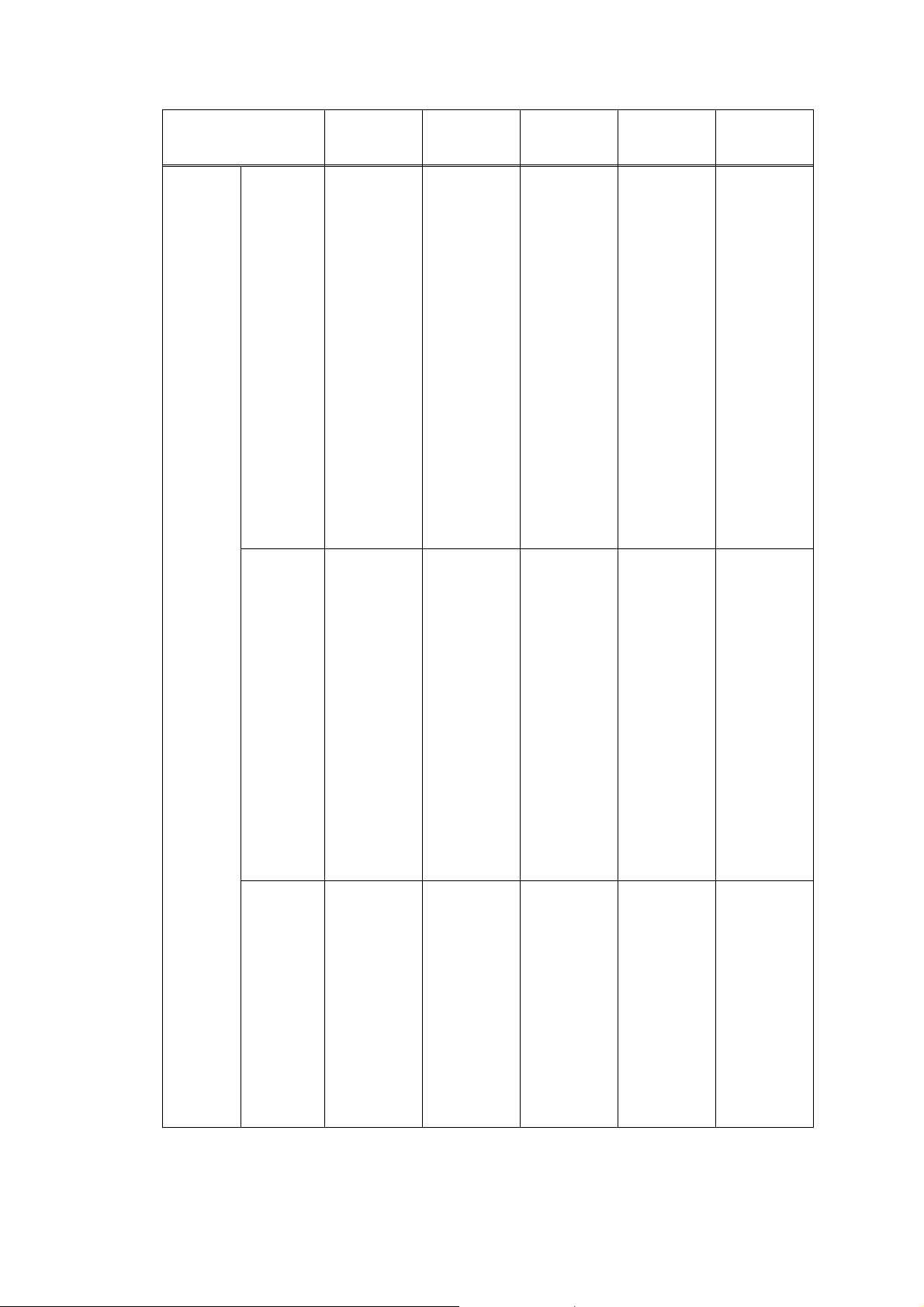
Model
Weights with Carton
HL-L2370DN
HL-L2371DN
HL-L2372DN
8.3 kg / 18.2 lb
(HL-L2370DN
for Europe and
HL-L2371DN for
Europe)
HL-L2370DW(XL)
HL-L2375DW
HL-L2376DW
8.3 kg / 18.2 lb
(HL-L2370DW for
the USA, and
except for
HL-L2375DW for
Asia)
8.5 kg / 18.7 lb
(for HL-
L2372DN)
TBD
(HL-L2370DW for
Latin America)
9.0 kg / 19.9 lb
(HL-L2370DN
for Asia)
9.3 kg / 20.5 lb
(for HL-
L2370DWXL)
TBD
(HL-L2370DN
for Russia and
HL-L2371DN for
9.0 kg / 19.9 lb
(HL-L2375DW for
Asia)
Asia)
8.4 kg / 18.4 lb
(for HL-
L2376DW)
without
Carton with
toner/drum
7.2 kg / 15.9 lb
(HL-L2370DN
for Europe,
HL-L2371DN for
Europe, and
HL-L2372DN)
7.2 kg / 15.9 lb
(HL-L2370DW for
the USA, except
for
HL-L2375DW for
Asia, and
HL-L2376DW)
7.4 kg / 16.3 lb
(HL-L2370DN
for Asia)
TBD
(HL-L2370DW for
Latin America)
TBD
(HL-L2370DN
for Russia and
HL-L2371DN for
7.8 kg / 17.1 lb
(for HL-
L2370DWXL)
Asia)
7.4 kg / 16.3 lb
(HL-L2375DW for
Asia)
without
Carton nor
toner/drum
6.1 kg / 13.4 lb
(HL-L2370DN
for Europe and
Asia, HLL2371DN for
Europe, and HL-
6.3 kg / 13.9 lb
(HL-L2370DW for
the USA,
HL-L2370DWXL
and HL-
L2376DW)
L2372DN)
TBD
TBD
(HL-L2370DN
(HL-L2370DW for
Latin America)
for Russia and
HL-L2371DN for
Asia)
6.1 kg / 13.4 lb
(for HL-
L2375DW)
Specifications are subject to change without notice.
HL-L2385DW
HL-B2050DN HL-B2080DW
HL-L2386DW
HL-2595DW
9.0 kg / 19.9 lb 9.2 kg / 20.2 lb
(for Europe)
TBD
(HL-L2385DW
for Oceania)
9.0 kg / 19.9 lb
(for Asia)
9.8 kg / 21.7 lb
(HL-L2385DW
for Asia)
9.5 kg / 21.0 lb
(for HLL2386DW)
8.3 kg / 18.3 lb
(for HL2595DW)
7.4 kg / 16.3 lb 7.4 kg / 16.3 lb TBD
(HL-L2385DW
for Oceania)
8.1 kg / 17.9 lb
(HL-L2385DW
for Asia)
7.9 kg / 17.4 lb
(for HLL2386DW and
HL-2595DW)
6.5 kg / 14.3 lb 6.3 kg / 13.9 lb
(for Europe)
TBD
(HL-L2385DW
for Oceania)
6.5 kg / 14.3 lb
(for Asia)
6.8 kg / 15.0 lb
(HL-L2385DW
for Asia)
7.0 kg / 15.4 lb
(for HLL2386DW and
HL-2595DW)
1-5
Confidential
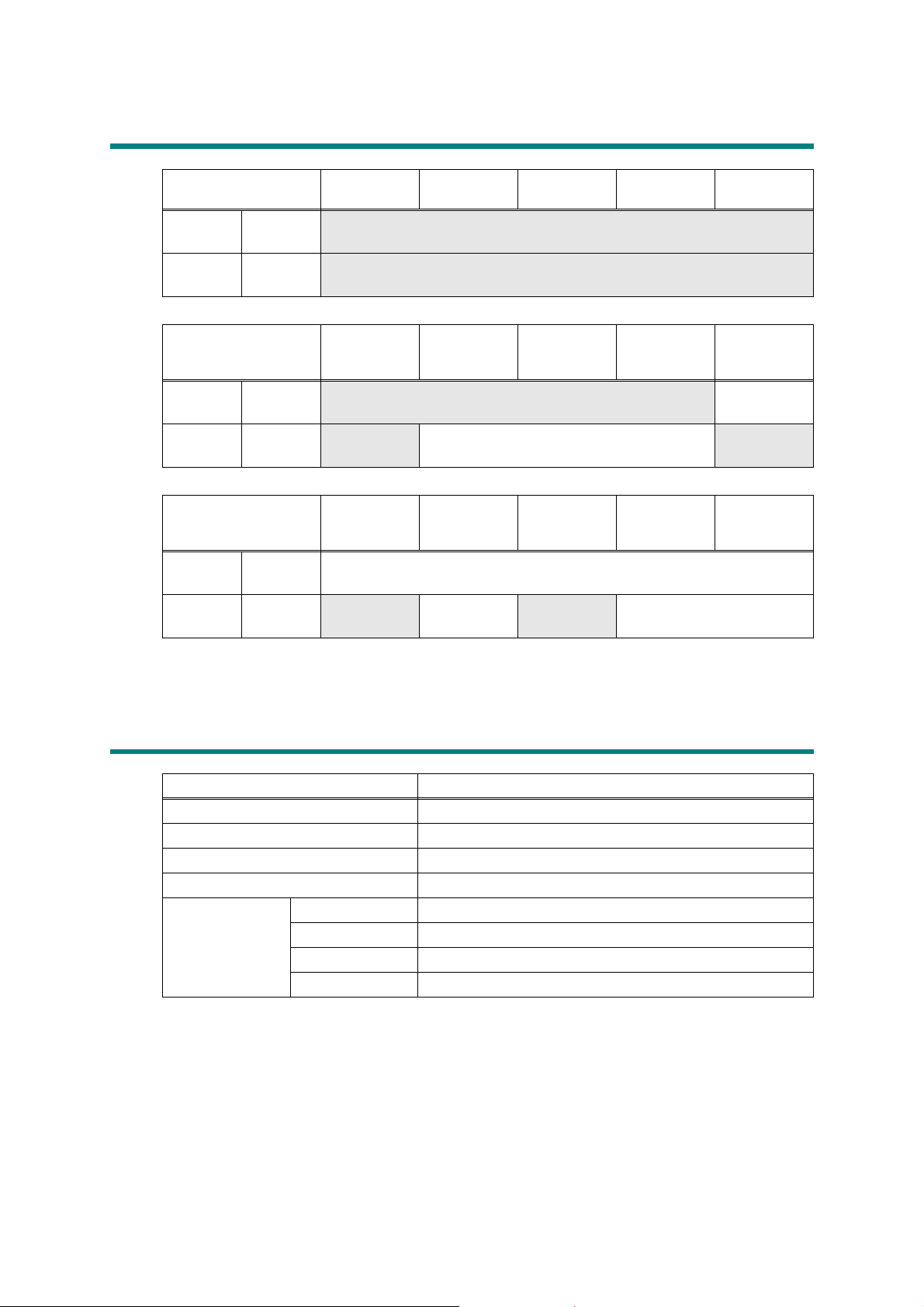
2. NETWORK CONNECTIVITY
Model HL-2290 HL-2295D
Wired
network
Wireless
network
Wired
network
Wireless
network
Wired
network
Wireless
network
Specifications are subject to change without notice.
Network
node type
Network
node type
Model HL-B2000D
Network
node type
Network
node type
Model
Network
node type
Network
node type
N/A
N/A
N/A NC-9300h
N/A NC-8800w N/A
HL-L2370DN
HL-L2371DN
HL-L2372DN
NC-9300h
N/A NC-8800w N/A NC-8800w
HL-L2350DW
HL-L2351DW
HL-L2352DW
HL-L2370DW(XL)
HL-L2375DW
HL-L2376DW
HL-L2310D
HL-L2312D
HL-L2357DW HL-L2325DW
HL-B2050DN
HL-L2330D
HL-L2331D
HL-B2080DW
HL-L2335D
HL-L2336D
HL-2590DN
HL-L2385DW
HL-L2386DW
HL-2595DW
3. SERVICE INFORMATION
Model All models
Machine life 50,000 pages (A4 / LTR) or 5 years
MTBF 4,000 hours
MTTR 0.5 hours
Maximum monthly volume Up to 15,000 pages
Maintenance
parts life
(Non-Periodical
Spare Parts)
Specifications are subject to change without notice.
Fuser unit 50,000 pages
Laser unit 50,000 pages
PF kit 1 50,000 pages
PF kit MP 50,000 pages
1-6
Confidential
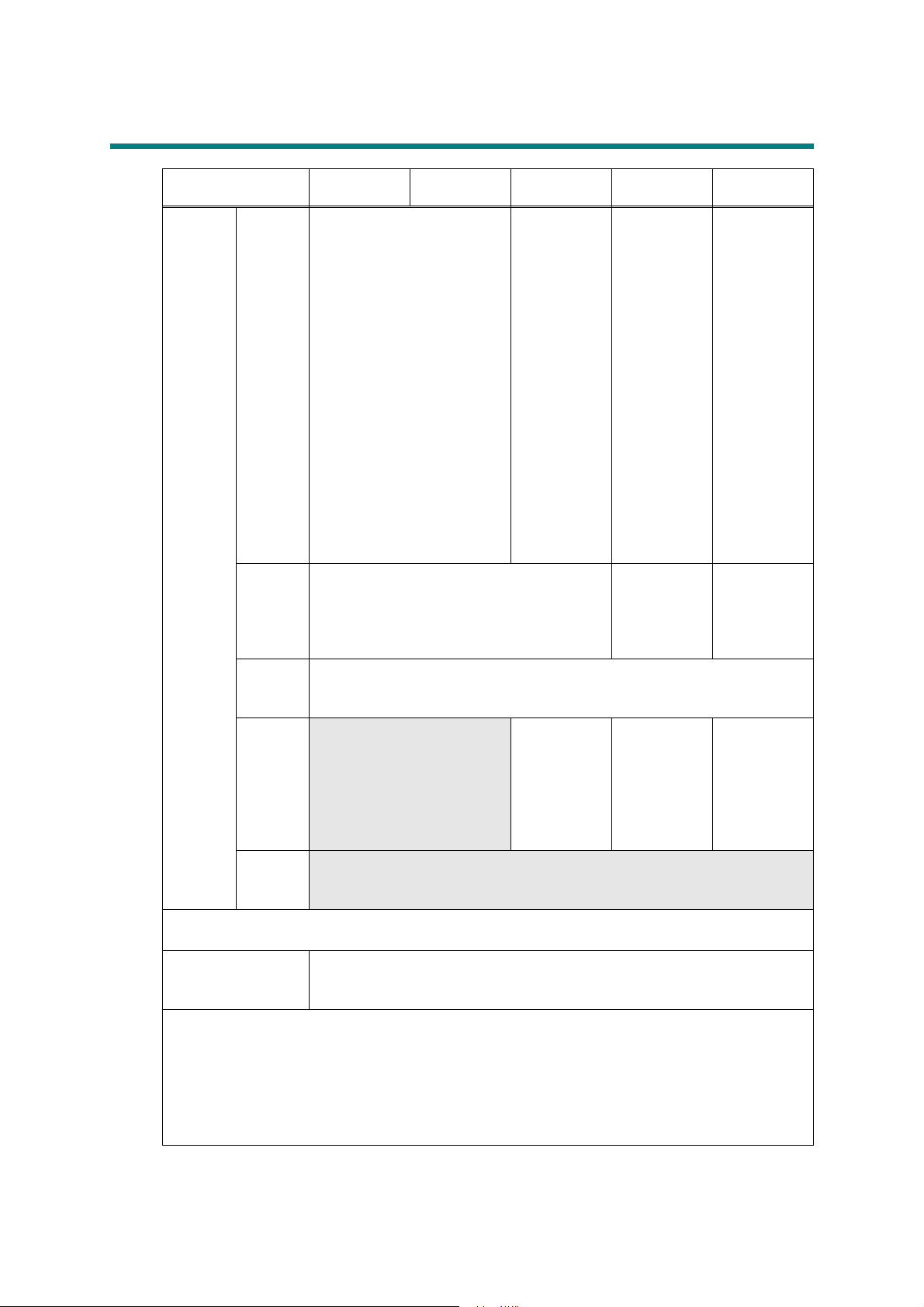
4. SUPPLIES
Model HL-2290 HL-2295D
Toner
cartridge
When printing A4/Letter size one-sided pages in accordance with ISO/IEC 19752
Shelf life: 2 years without opening (6 months after opening)
Drum unit Life expectancy: Approximately 12,000 pages (page/job)
The shelf life of toner cartridge and drum unit is guaranteed under the normal condition as below;
(Temperature) Normal condition: 0 to 40°C
* Storage condition at the temperature of 50°C: Up to 5 days
* Storage condition at the temperature of -20°C: Up to 5 days
(Humidity) Normal condition: 35 to 85%RH (without condensation)
* Storage condition at the humidity of 85 to 95%RH: Up to 5 days (without condensation)
* Storage condition at the humidity of 10 to 35%RH: Up to 5 days (without condensation)
*1
Toner supplied with the machine.
Specifications are subject to change without notice.
Starter
toner
Standard
toner
High
capacity
toner
Super
high
capacity
toner
Ultra high
capacity
toner
Approximately 3,000 pages
*1
Approximately 1,200 pages
Approximately 3,000 pages
N/A
N/A
The life expectancy varies according to the use condition.
Shelf life: 2 years
HL-L2310D
HL-L2312D
Approximately
700 pages
Approximately
4,500 pages
(for the USA and
Europe)
N/A
(for Russia and
Oceania)
HL-L2330D
HL-L2331D
Approximately
700 pages
(for HL-L2330D)
Approximately
3,000 pages
(HL-L2331D for
India)
Approximately
1,200 pages
(for HL-L2330D)
N/A
(for HL-L2331D)
Approximately
4,500 pages
HL-L2335D
HL-L2336D
Approximately
1,200 pages
(HL-L2335D for
Asia)
Approximately
3,000 pages
(HL-L2335D for
Gulf and
Philippines)
Approximately
700 pages
(HL-L2335D for
Ta iw a n)
Approximately
3,000 pages
(HL-L2336D for
Vietnam /
Indonesia)
Approximately
1,200 pages
Approximately
4,500 pages
(for HL-L2335D)
N/A
(for HL-L2336D)
1-7
Confidential
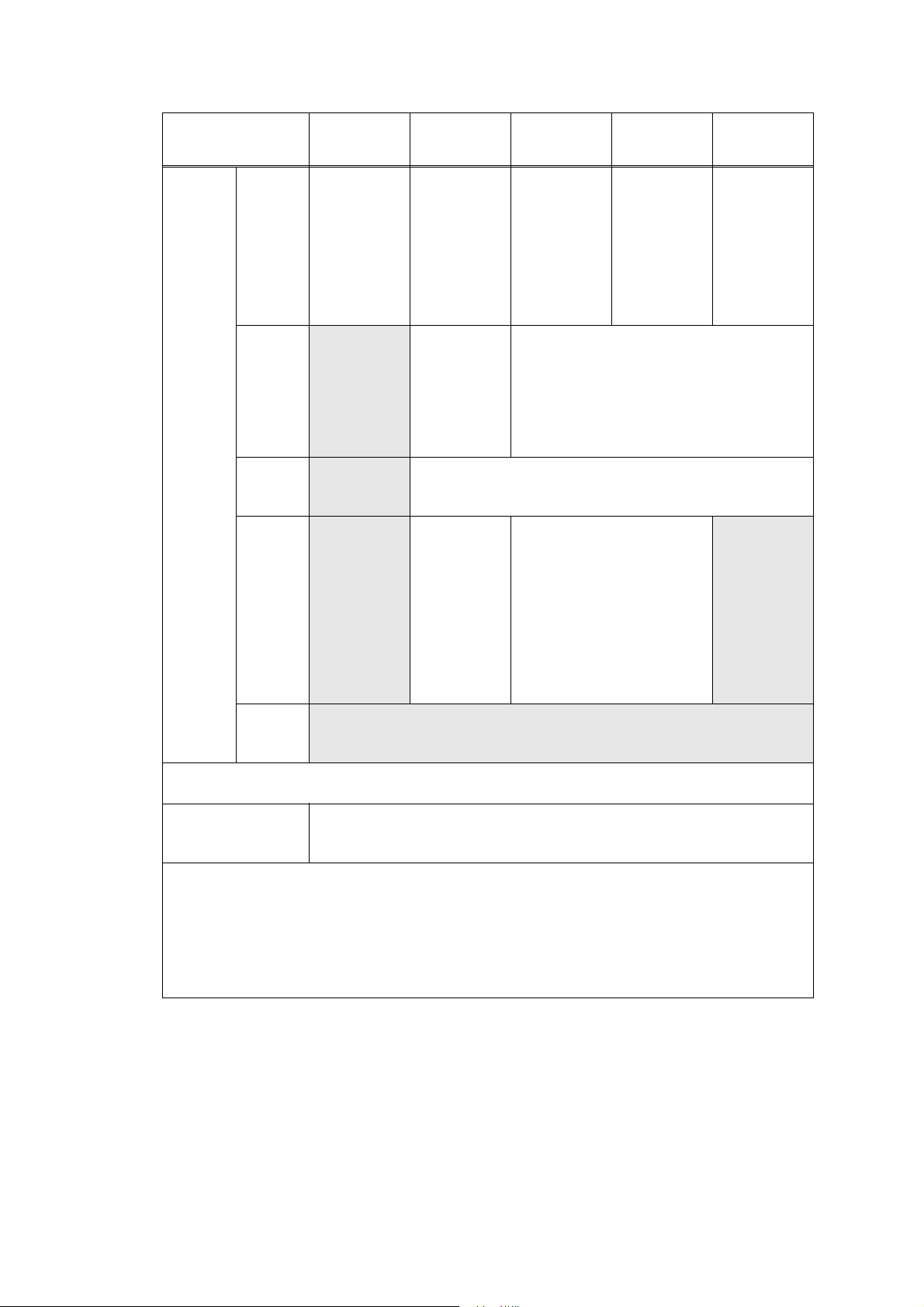
HL-L2350DW
Model HL-B2000D
HL-L2351DW
HL-L2357DW HL-L2325DW HL-2590DN
HL-L2352DW
Toner
cartridge
Starter
toner
Approximately
*1
2,600 pages
Approximately
700 pages
Approximately
1,200 pages
Approximately
700 pages
Approximately
3,000 pages
(except for HLL2351DW)
Approximately
3,000 pages
(for HLL2351DW)
Standard
toner
N/A
Approximately
1,200 pages
Approximately 1,200 pages
(except for HLL2351DW)
N/A
(for HLL2351DW)
High
N/A Approximately 3,000 pages
capacity
toner
Super
high
capacity
toner
N/A
Approximately
4,500 pages
(except for HLL2350DW for
Approximately 4,500 pages N/A
Russia and
Oceania)
N/A
(HL-L2350DW
for Russia and
Oceania)
Ultra high
N/A
capacity
toner
When printing A4/Letter size one-sided pages in accordance with ISO/IEC 19752
Shelf life: 2 years without opening (6 months after opening)
Drum unit Life expectancy: Approximately 12,000 pages (page/job)
The life expectancy varies according to the use condition.
Shelf life: 2 years
The shelf life of toner cartridge and drum unit is guaranteed under the normal condition as below;
(Temperature) Normal condition: 0 to 40°C
* Storage condition at the temperature of 50°C: Up to 5 days
* Storage condition at the temperature of -20°C: Up to 5 days
(Humidity) Normal condition: 35 to 85%RH (without condensation)
* Storage condition at the humidity of 85 to 95%RH: Up to 5 days (without condensation)
* Storage condition at the humidity of 10 to 35%RH: Up to 5 days (without condensation)
*1
Toner supplied with the machine.
Specifications are subject to change without notice.
1-8
Confidential
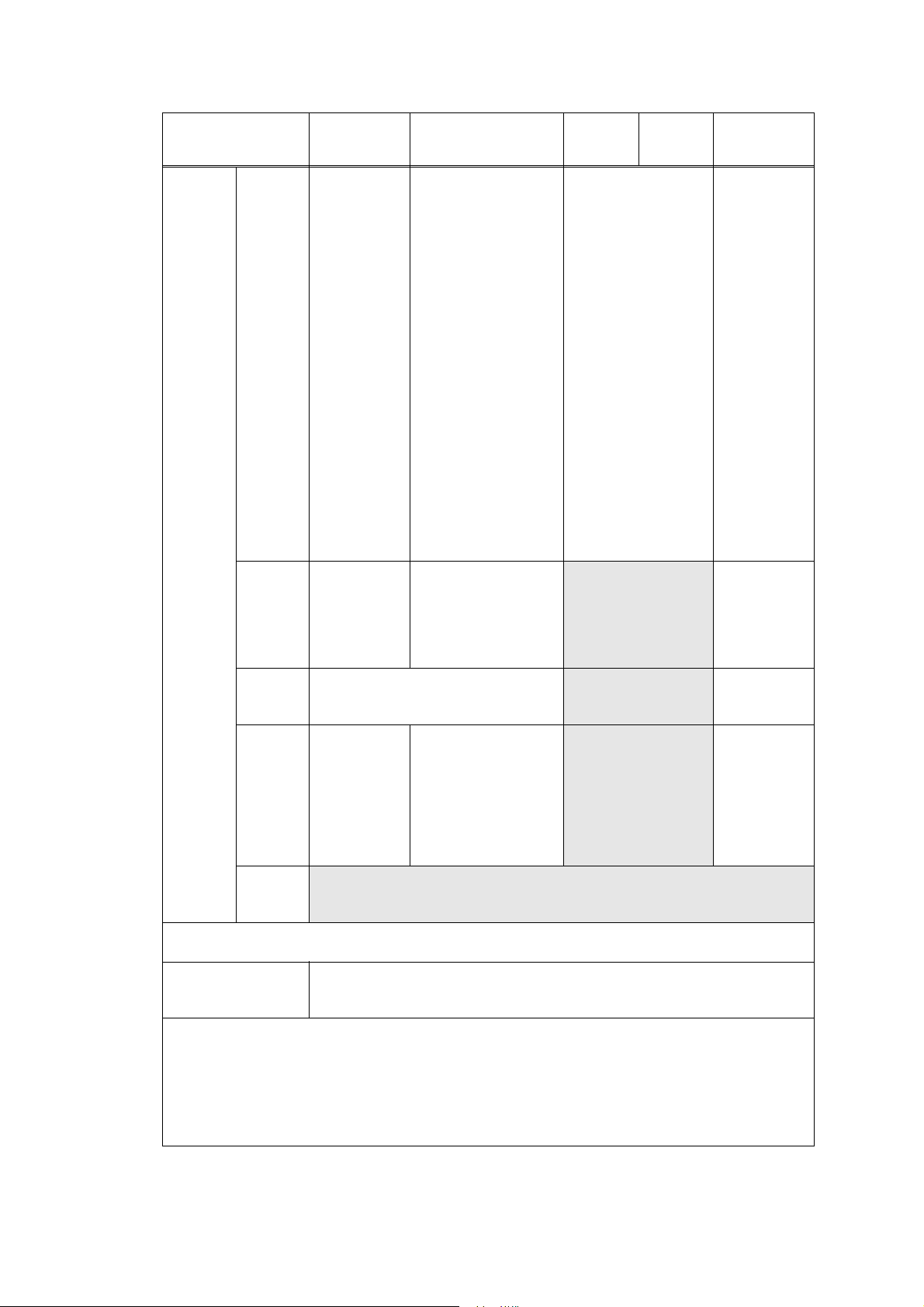
Toner
cartridge
Model
Starter
toner
HL-L2370DN
HL-L2371DN
HL-L2372DN
Approximately
*1
4,500 pages
(HL-L2371DN for
Europe)
N/A
(HL-L2371DN for
Asia)
Approximately
700 pages
(HL-L2370DN for
Europe and
Russia, and
HL-L2372DN)
Approximately
1,200 pages
(HL-L2370DN for
Asia)
Approximately
HL-L2370DW(XL)
HL-L2375DW
HL-L2376DW
Approximately 700 pages
(for HL-2370DW)
Approximately 7,500 pages
(for HL-2370DW(XL))
Approximately 1,200 pages
(HL-L2375DW for Europe,
Russia and Asia)
Approximately 700 pages
(HL-2370DW for Oceania)
Approximately 3,000 pages
(HL-L2375DW for Gulf,
Korea and Philippines)
Approximately 700 pages
(HL-L2375DW for Taiwan)
N/A
(for HL-L2376DW)
HL-B2050DN
HL-B2080DW
Approximately
2,600 pages
HL-L2385DW
HL-L2386DW
HL-2595DW
Approximately
700 pages
(HL-L2385DW for
Oceania)
Approximately
3,000 pages
(HL-L2385DW for
Asia)
Approximately
4,500 pages
(HL-L2385DW for
Korea and
Philippines)
N/A
(for HL-L2386DW)
Approximately
3,000 pages
(for HL-2595DW)
3,000 pages (HLL2370DN for
Korea)
Standard
toner
Approximately
1,200 pages
Approximately 1,200
pages
N/A
Approximately
1,200 pages
(except for HLL2371DN)
N/A
(for HL-L2371DN)
High
capacity
Approximately 3,000 pages
N/A
Approximately
3,000 pages
toner
Super
high
capacity
toner
Approximately
4,500 pages
(except for HLL2370DN for
Russia)
N/A
Approximately 4,500 pages
(except for HL-L2375DW for
Oceania and Russia)
N/A
(HL-L2375DW for Oceania
and Russia)
N/A
Approximately
4,500 pages
(HL-L2370DN for
Russia)
Ultra high
N/A
capacity
toner
When printing A4/Letter size one-sided pages in accordance with ISO/IEC 19752
Shelf life: 2 years without opening (6 months after opening)
Drum unit Life expectancy: Approximately 12,000 pages (page/job)
The life expectancy varies according to the use condition.
Shelf life: 2 years
The shelf life of toner cartridge and drum unit is guaranteed under the normal condition as below;
(Temperature) Normal condition: 0 to 40°C
* Storage condition at the temperature of 50°C: Up to 5 days
* Storage condition at the temperature of -20°C: Up to 5 days
(Humidity) Normal condition: 35 to 85%RH (without condensation)
* Storage condition at the humidity of 85 to 95%RH: Up to 5 days (without condensation)
* Storage condition at the humidity of 10 to 35%RH: Up to 5 days (without condensation)
*1
Toner supplied with the machine.
Specifications are subject to change without notice.
1-9
Confidential
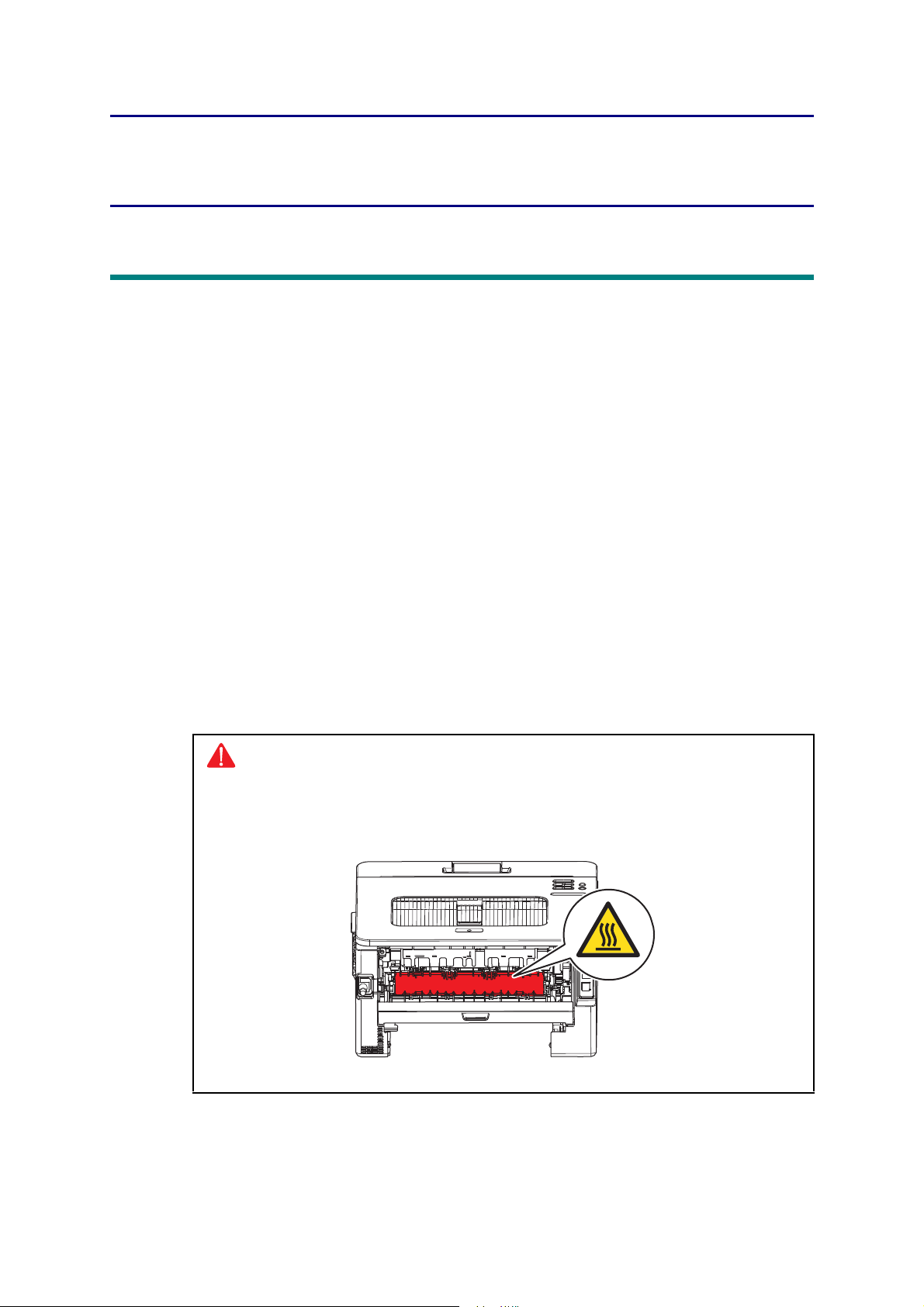
CHAPTER 2 ERROR INDICATIONS AND
TROUBLESHOOTING
1. INTRODUCTION
Troubleshooting is the countermeasure procedures that the service personnel should follow if
an error or malfunction occurs with the machine. It is impossible to anticipate all of the possible
troubles which may occur in future and determine the troubleshooting procedures, so this
chapter covers some sample troubles. However, those samples will help the service personnel
pinpoint and repair other defective elements.
1.1 Precautions
Be sure to observe and follow all the precautions to prevent any secondary problems from
happening during troubleshooting.
(1) Always turn OFF the power and unplug the power cable before removing any covers or
PCBs, adjusting the machine and so on. If you need to take voltage measurements with the
power switched on, take the greatest of care not to receive an electric shock.
(2) When connecting or disconnecting cable connectors, make sure that you hold the
connector body and not the cables.
(3) Static electricity charged in your body may damage electronic parts. Before handling the
PCBs, touch a metal portion of the machine to discharge static electricity charged in your
body. When transporting PCBs, be sure to wrap them in conductive sheets.
When replacing the PCBs, put on a grounding wrist band and perform the job on an
antistatic mat. Also take care not to touch the conductor sections on the flat cables.
(4) Follow the warning by all means.
Warning
Hazard labels as shown below are attached to the machine. Fully understand the
descriptions on the hazard labels and observe them during troubleshooting.
Take extreme care not to remove or damage the hazard labels.
2-1
Confidential
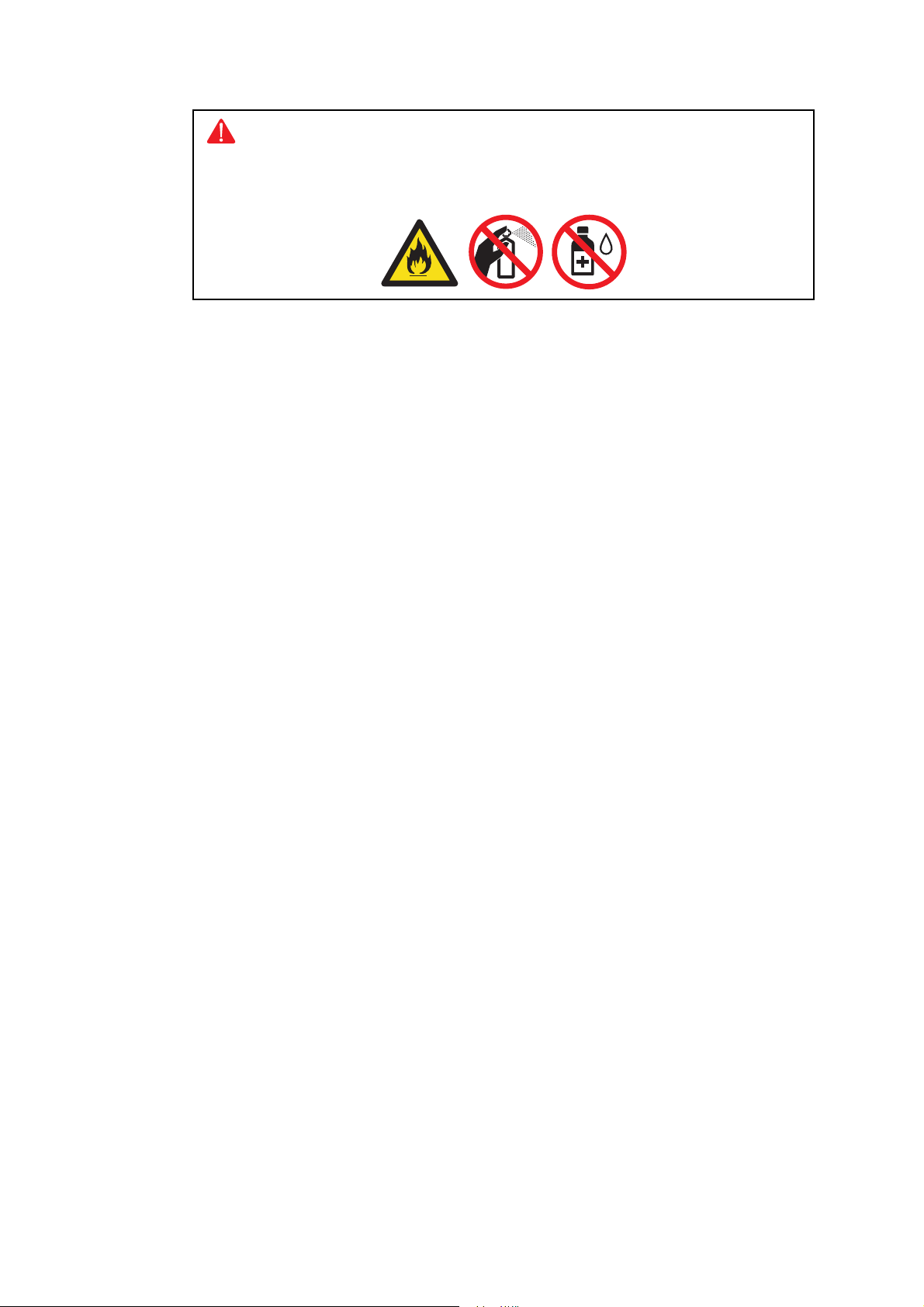
Warning
DO NOT use any flammable spray or flammable solvent such as alcohol,
benzine, or thinner in or around the machine. Otherwise a fire or electric shock
may result.
(5) Check again that the portions and parts repaired or removed during the repair work
function properly when the repair is completed.
A certain interface or function could be set to invalid to serve the needs of customers. Ask sales
representative if this is the case before performing the check.
2-2
Confidential

1.2 Checks before Commencing Troubleshooting
Check the following items before attempting to repair the machine.
Operating environment
(1) The machine is placed on a flat, stable surface.
(2) The machine is used in a clean environment where the temperature is between 10°C
(50°F) and 32°C (89.6°F) and the relative humidity is maintained between 20% and 80%.
(3) Ensure the machine is not exposed to direct sunlight, excessive heat, moisture, or dust.
(4) Keep the machine horizontal when you carry it. To prevent injuries when moving or lifting
this machine, make sure to use at least two people.
Power supply
(1) The AC input power supply described on the rating plate of the machine should be within
±10% of the rated voltage.
(2) The AC input power supply is within the regulated value.
(3) The cables and harnesses are connected correctly.
(4) The fuses are not blown.
Paper
(1) A recommended type of paper is being used.
(2) The paper is not damp.
(3) The paper is not short-grained paper or acid paper.
Consumable parts
(1) The drum unit (including the toner cartridge and toner box) is installed correctly.
Others
(1) Condensation
When the machine is moved from a cold place into a warm room, condensation may occur
inside the machine, causing various problems as listed below.
• Condensation on the surface of optical devices such as the lens, reflecting mirror, and
protection glass, etc., may cause light print image.
• If the exposure drum is cold, the electrical resistance of the photosensitive layer is
increased, making it impossible to obtain the correct contrast when printing.
• Condensation on the charge unit may cause corona charge leakage.
• Condensation on the plate and separation pad may cause paper feed problems.
If condensation has occurred, leave the machine for at least two hours to allow it to reach
room temperature.
If the drum unit is unpacked soon after it is moved to a warm room from a cold location,
condensation may occur inside the unit which may cause printing failure. Leave the drum
unit for one or two hours until it reaches room temperature, and then unpack it.
(2) Low temperature
The motor may not drive normally under the low temperature environment. This is due to
there being too much load to drive each unit. In this case, increase the room temperature.
2-3
Confidential
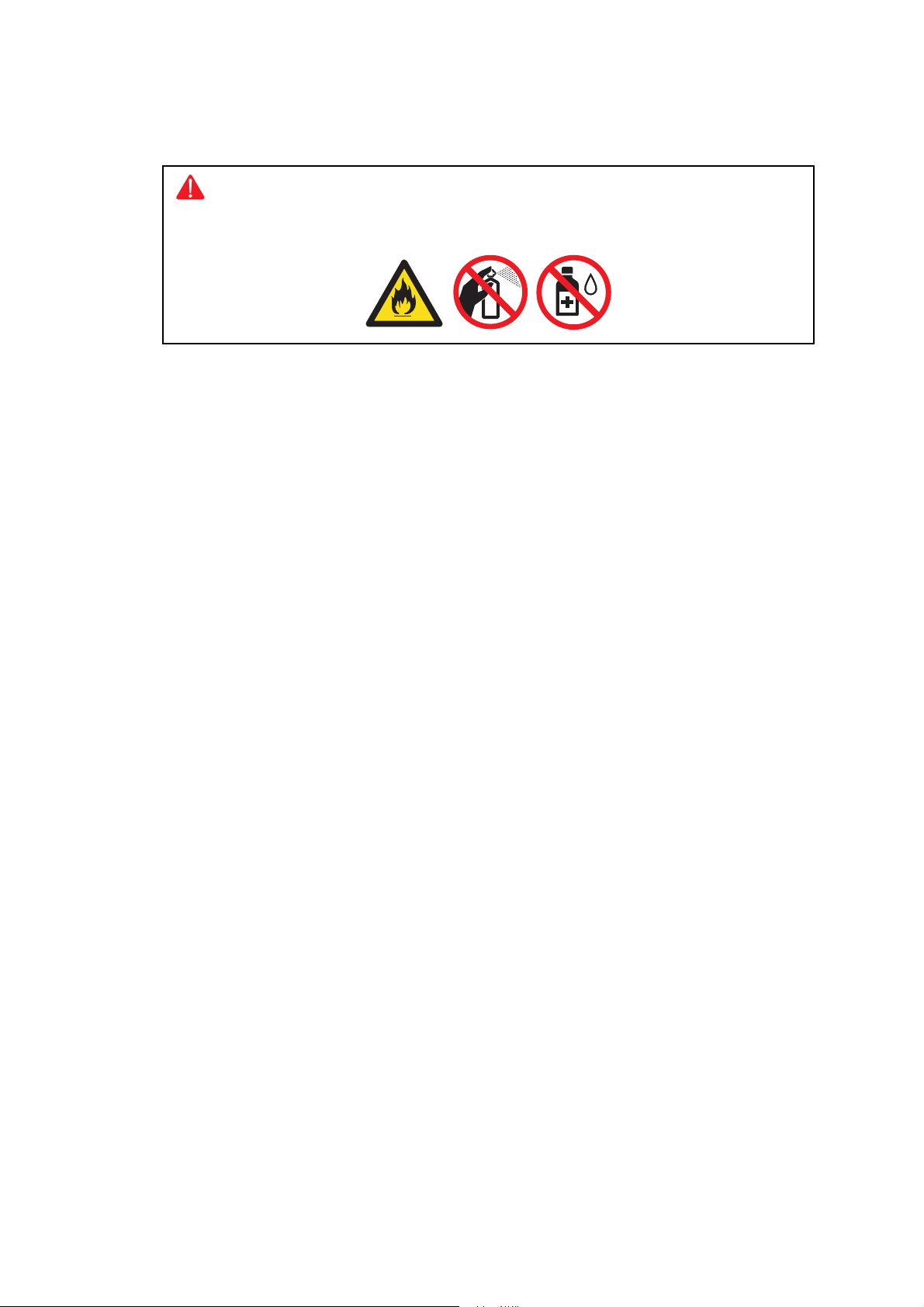
Cleaning
Use a soft dry lint-free cloth.
Warning
DO NOT use any flammable spray or flammable solvent such as alcohol, benzine,
or thinner to clean the machine. DO NOT use these articles near the machine.
2-4
Confidential
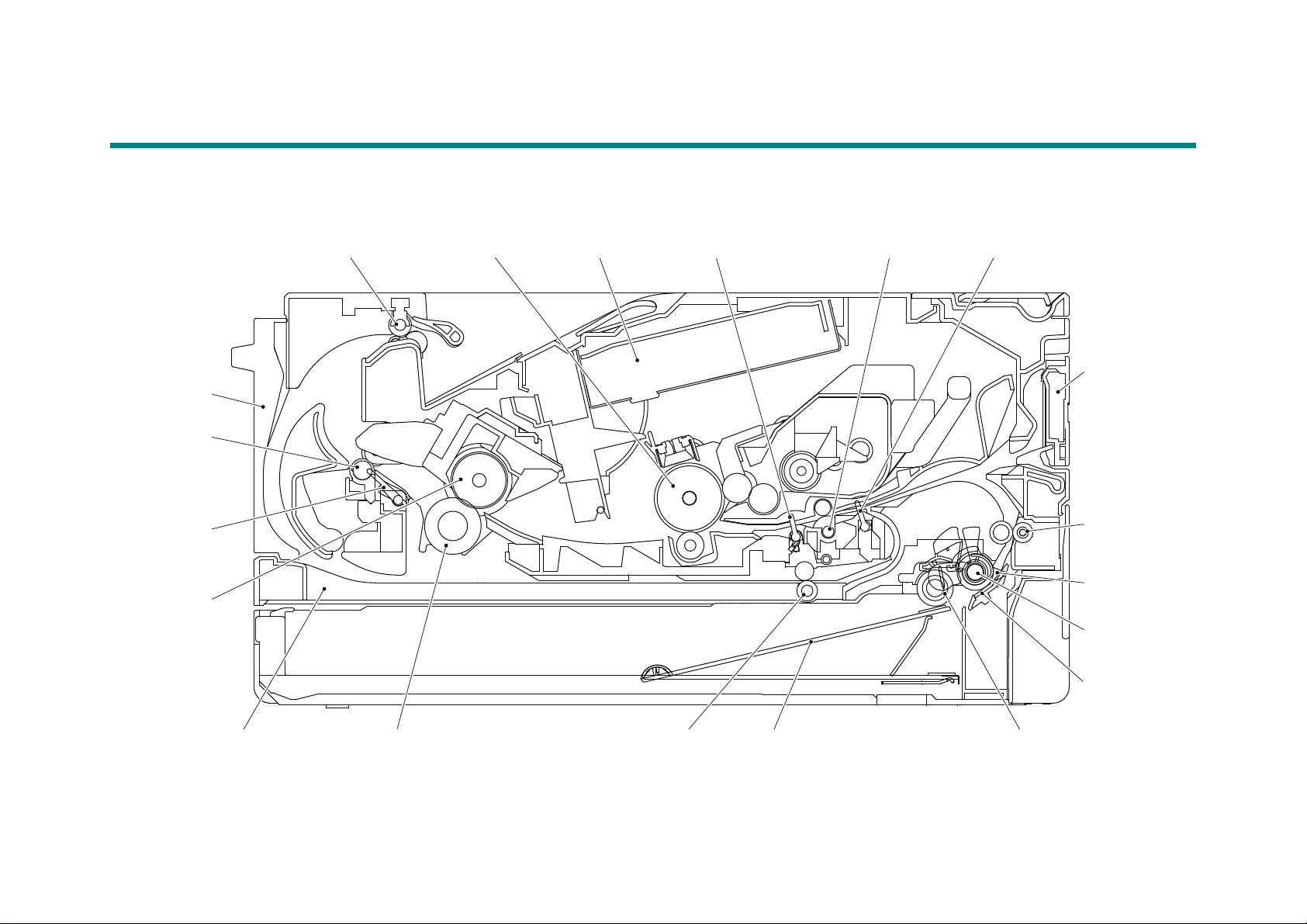
2. OVERVIEW
<Back side>
Eject roller 2 Exposure drum Laser unit Registration rear actuator
<Front side>
Registration front actuator
Manual feed
slot
Paper dust
cleaning roller
Paper feed
actuator
Paper pick up rollerPlateDuplex paper feed rollerPressure rollerDuplex tray
Heat roller
Back cover
Registration roller
Separation
roller
Separation
pad
Eject actuator
Eject roller 1
2.1 Cross-section Drawing
Manual feed slot models
Fig. 2-1
2-5
Confidential
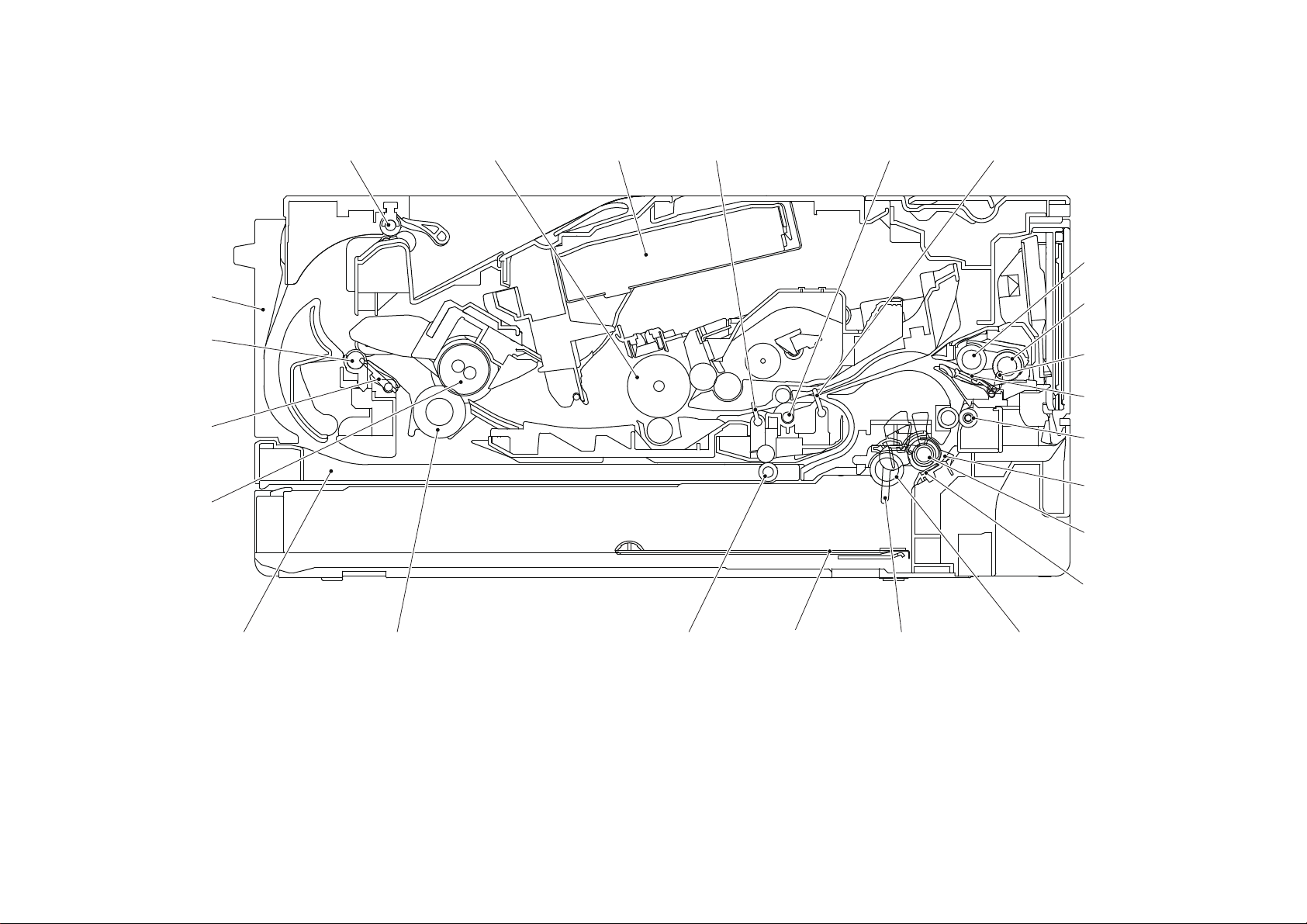
MP models
Eject roller 2 Exposure drum Laser unit Registration rear actuator Registration front actuator
MP separation
roller
Paper dust
cleaning roller
Paper feed
actuator
Paper pick up rollerPaper empty actuatorPlateDuplex paper feed rollerPressure rollerDuplex tray
Heat roller
Back cover
Registration roller
Separation
roller
Separation
pad
Eject actuator
Eject roller 1
MP paper empty
actuator
MP paper pick-up
roller
MP separation pad
<Back side> <Front side>
Fig. 2-2
2-6
Confidential
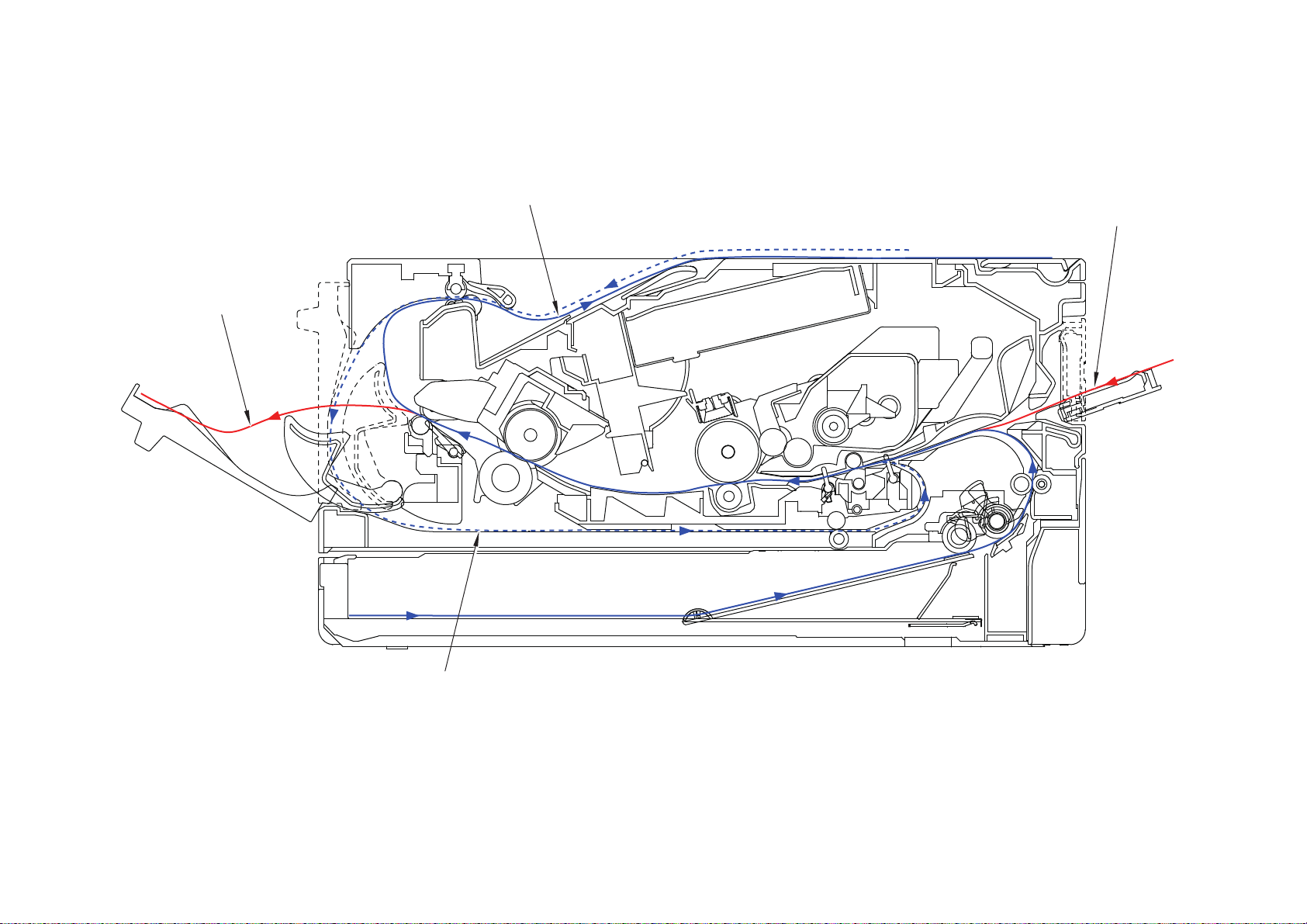
2.2 Paper Feeding
Eject to output tray
Feed from
manual feed slot
Duplex path
Eject to back side
<Back side> <Front side>
Manual feed slot models
Fig. 2-3
2-7
Confidential
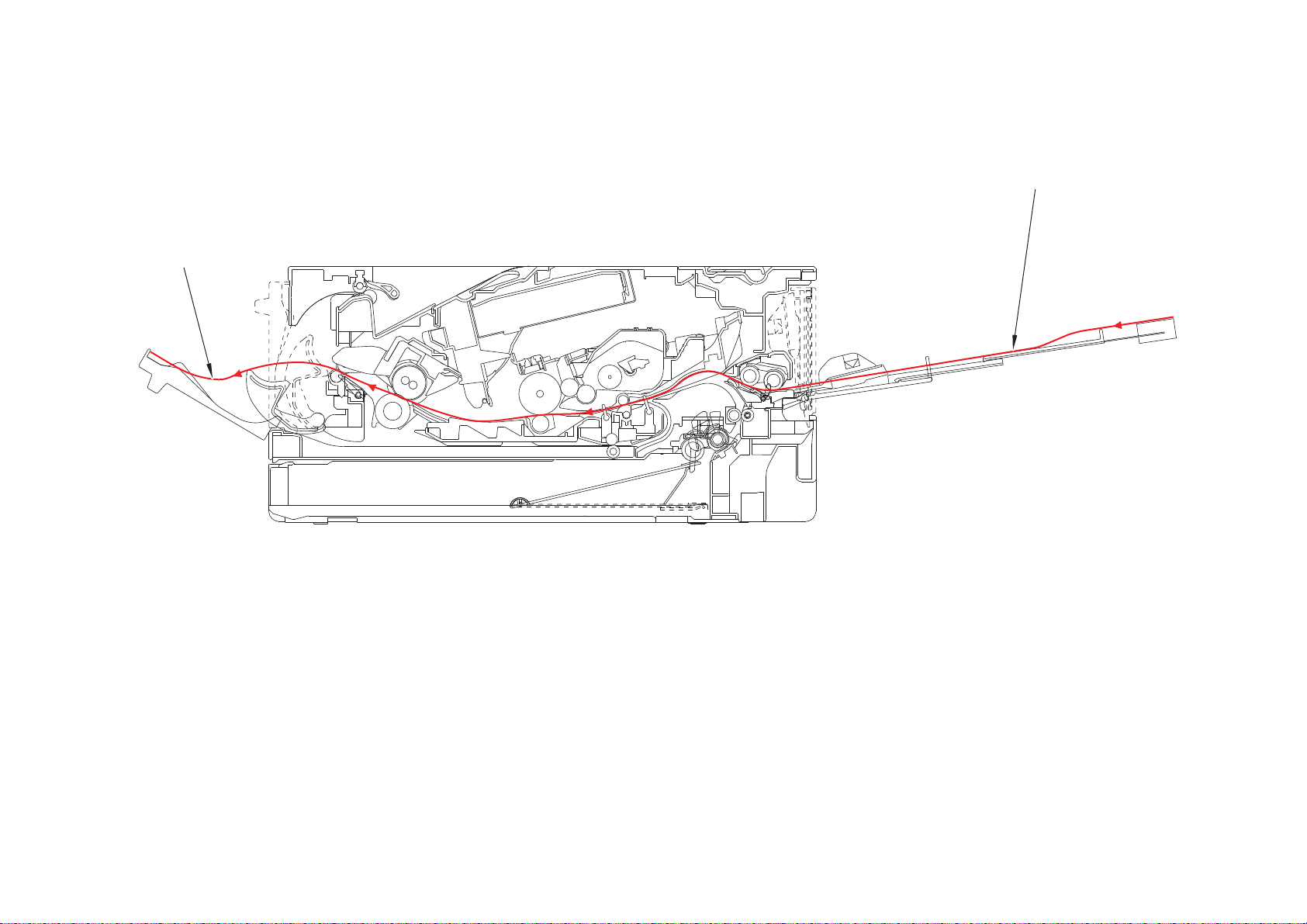
MP models
Feed from MP tray
Eject to back side
<Back side> <Front side>
Fig. 2-4
2-8
Confidential
