Brother HL-L8250CDN, HL-L8350CDW, HL-L9200CDW, HL-L9200CDWT, HL-L9300CDWTT AirPrint Guide
...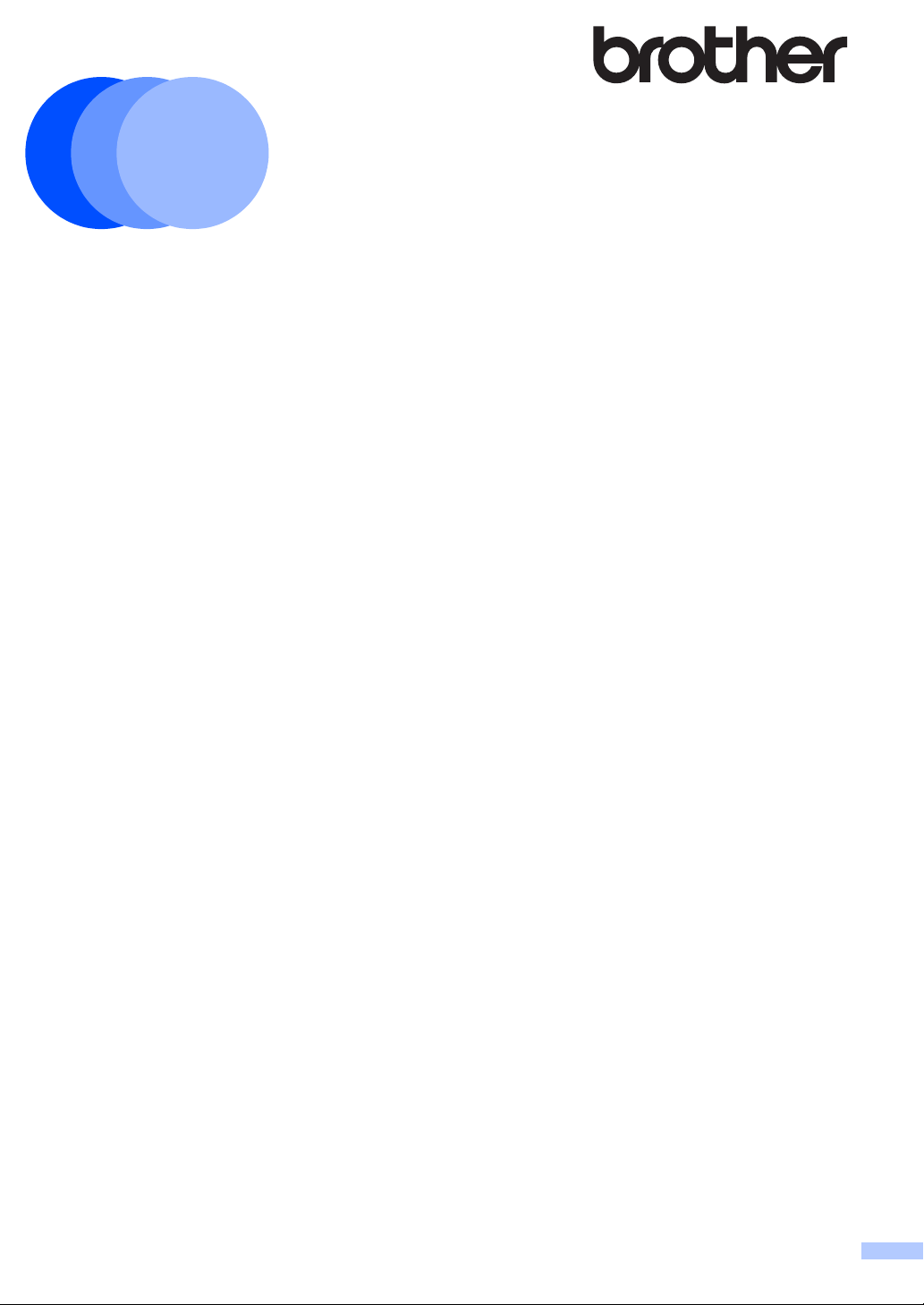
Product Safety Guide 1
(HL-L8250CDN / HL-L8350CDW / HL-L9200CDW / HL-L9200CDWT /
DCP-L8400CDN / DCP-L8450CDW / MFC-L8600CDW / MFC-L8650CDW /
15-1, Naeshiro-cho, Mizuho-ku, Nagoya 467-8561, Japan
Please read this guide before attempting to operate the product, or before attempting any
maintenance. Failure to follow these instructions may result in an increased risk of fire, electrical
shock, burns or suffocation. Brother shall not be liable for damage caused where the product
owner has failed to follow the instructions set out in this guide.
How to use this guide: 1
1 Read the whole guide before using your product and keep it for later reference.
2 Carefully follow the instructions set out in this guide and always ensure that you follow all
warnings and instructions marked on the product.
3 If you have concerns about how to use your product having read this guide, please refer to
Brother customer service or your local Brother dealer.
4 To ensure you understand all of the instructions, study the symbols and conventions used in
the documentation.
MFC-L8850CDW / MFC-L9550CDW)
Brother Industries, Ltd.
Version 0
ARL/ASA/NZ/SAF/GLF/TWN-ENG
1
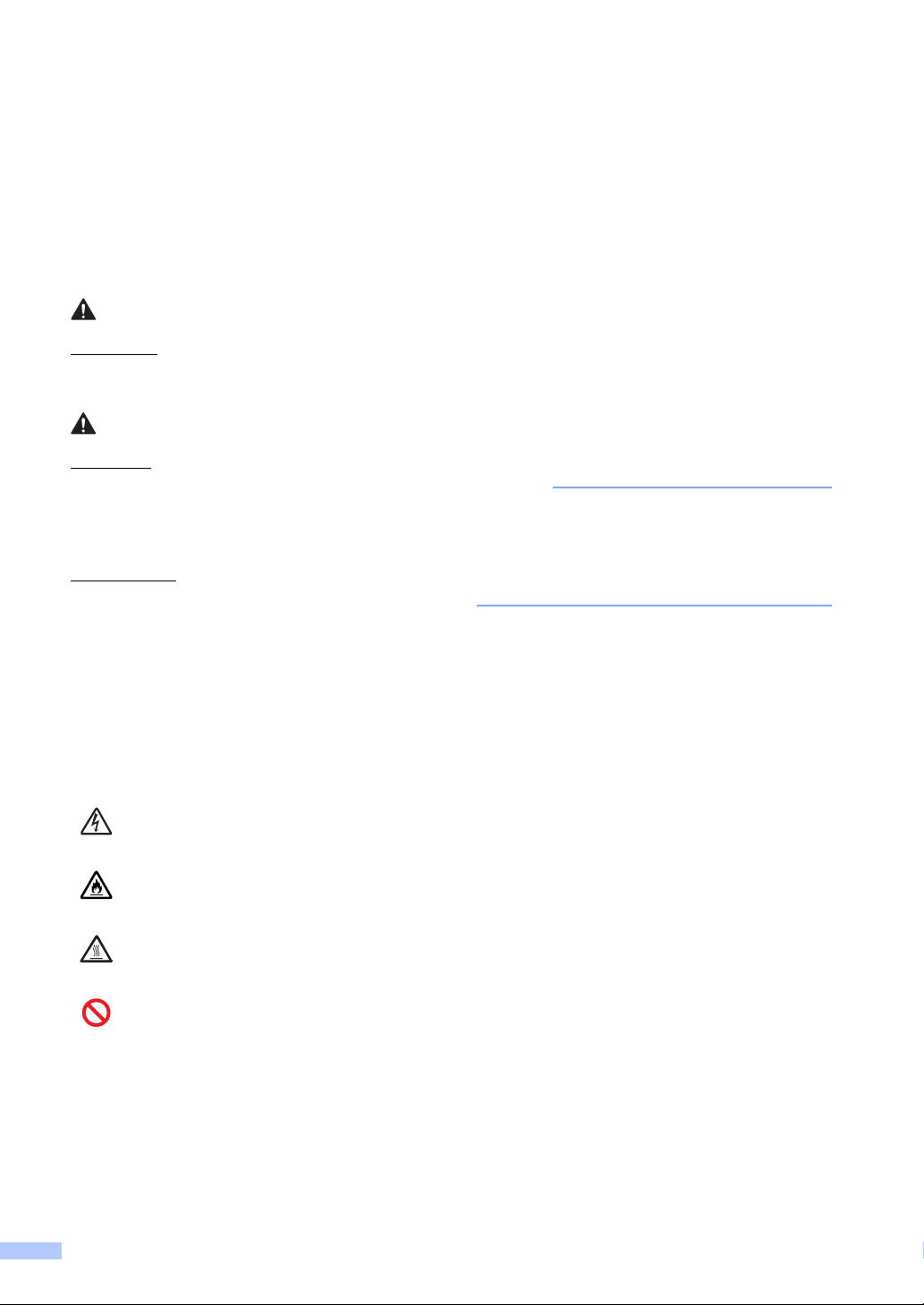
Symbols and conventions used in the
NOTE
documentation 1
The following symbols and conventions are used throughout the documentation.
Follow all warnings and instructions marked on the product.
WARNING
WARNING indicates a potentially hazardous
situation which, if not avoided, could result in
death or serious injuries.
CAUTION
CAUTION indicates a potentially hazardous
situation which, if not avoided, may result in
minor or moderate injuries.
IMPORTANT
IMPORTANT indicates a potentially
hazardous situation which, if not avoided,
may result in damage to property or loss of
product functionality.
NOTE
Notes tell you how you should respond to a
situation that may arise or give tips about how
the operation works with other features.
Electrical Hazard icons alert you to
possible electrical shocks.
Italics Italicized typeface
emphasizes an important
point or refers you to a related
topic.
Courier
New
Text in the Courier New font
identifies messages on the
LCD of the product.
• Not all models are available in all
countries.
• The illustrations in this guide show the
HL-L8350CDW and MFC-L8850CDW.
Fire Hazard icons alert you to the
possibility of a fire.
Hot Surface icons warn you not to
touch product parts that are hot.
Prohibition icons indicate actions
that must not be performed.
Bold Bold typeface identifies
specific buttons on the
product’s control panel or on
the computer screen.
2
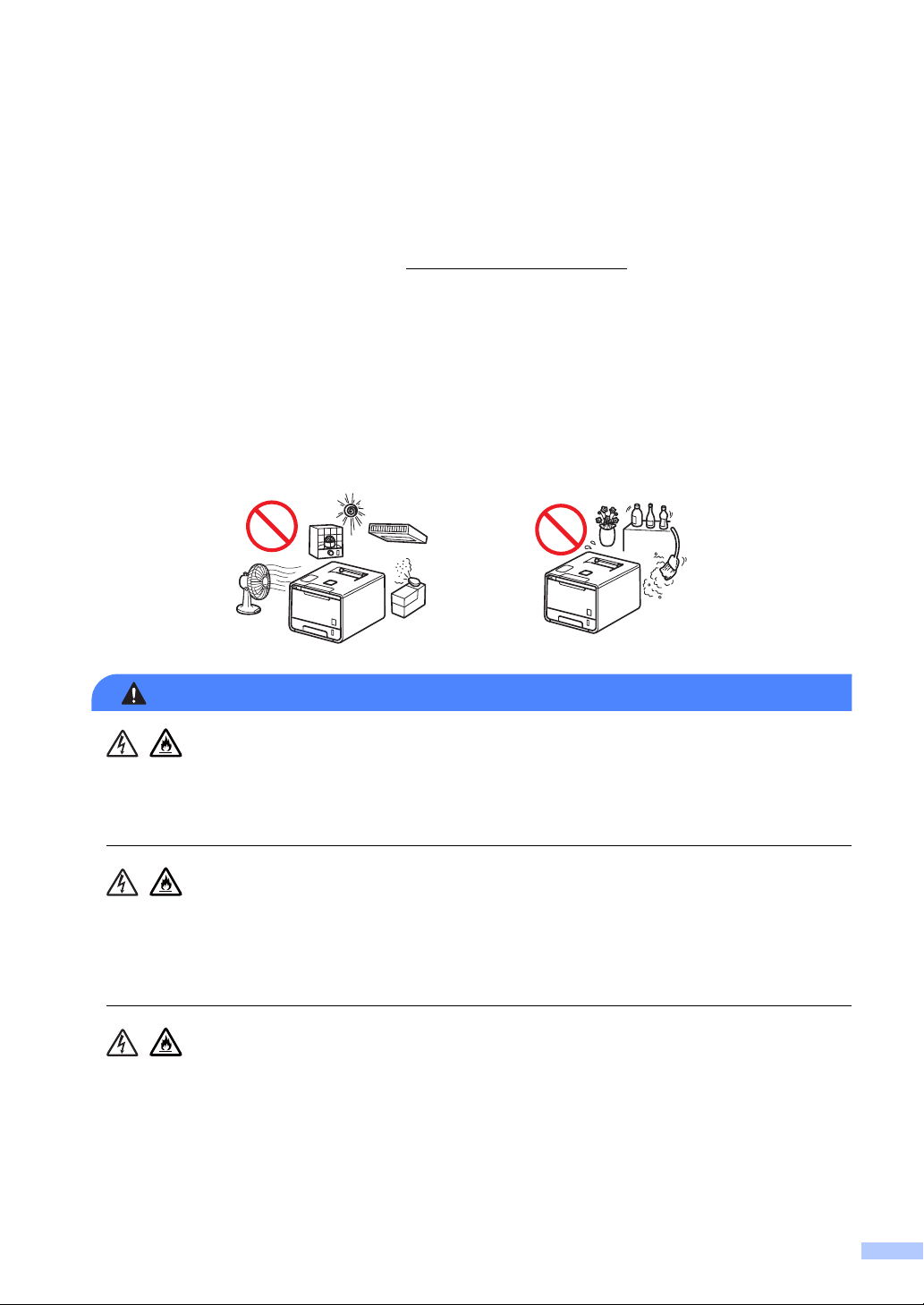
Compilation and Publication Notice 1
WARNING
This manual has been compiled and published to provide the latest product safety information at
the time of publication. The information contained in this manual may be subject to change.
For the latest manual, please visit us at http://solutions.brother.com/
.
Choose a safe location for your product 1
Put your product on a flat, level, stable surface free from vibration and shocks, such as a desk.
Put the product near a telephone socket (MFC only) and a standard earthed electrical socket.
Choose a location where the temperature remains between 10C and 32C and the humidity is
between 20% to 80% (without condensation).
DO NOT expose the product to direct sunlight, excessive heat, open flames, corrosive gasses,
moisture or dust. Doing so may create a risk of an electrical shock, short circuit or fire. It may
also damage the product and/or render it inoperable.
DO NOT place the product near heaters, air conditioners, electrical fans, refrigerators, or water.
Doing so may create the risk of an electrical shock, short circuit or fire, as water may come into
contact with the product (including condensation caused by heating/air conditioning/ventilation
equipment).
DO NOT place the product near chemicals or in a place where chemical spillage could occur. In
particular, organic solvents or liquids may cause the casing and/or cables to melt or dissolve,
risking fire or electric shock. They may also cause the product to malfunction or become
discoloured.
3
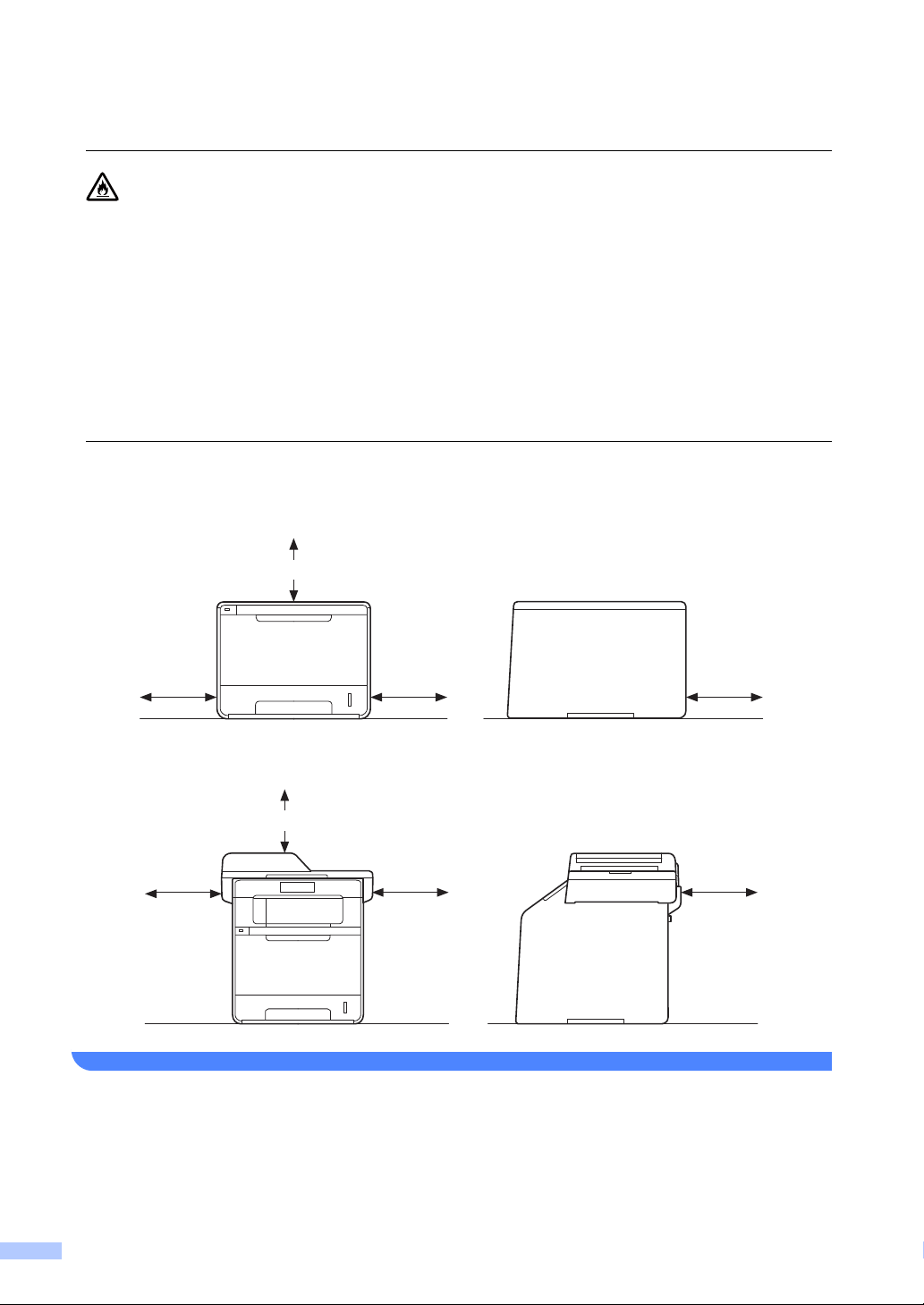
100 mm 250 mm100 mm
200 mm
100 mm 250 mm100 mm
400 mm
DO NOT put the product in a location that blocks or obstructs any slot or opening in the product.
These slots and openings are provided for ventilation. Blocking the product’s ventilation could
create a risk of overheating and/or fire.
Instead:
• Keep a gap of at least 100 mm between the ventilation hole and the wall.
• Place the product on a solid level surface.
• DO NOT place this product near or over a radiator or heater.
• DO NOT place this product in a “built-in” installation unless adequate ventilation is provided.
Keep a minimum gap around the machine as shown in the illustration.
(HL only)
(MFC and DCP only)
4
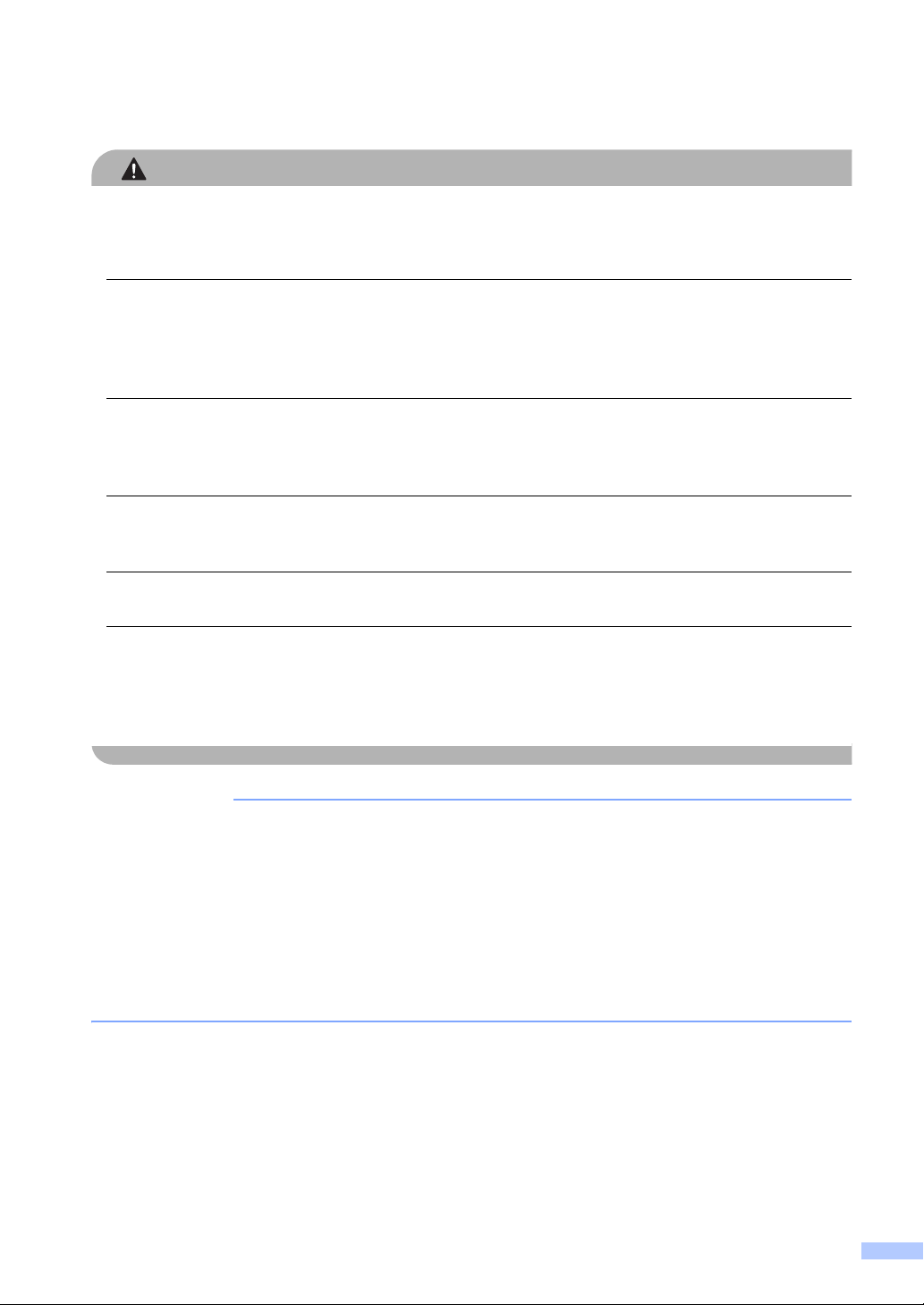
CAUTION
IMPORTANT
This product emits some chemical substances during printing, and additionally if used for
prolonged periods or in poorly ventilated areas may cause the emission of odorous gases such
as ozone. Place the product in a well ventilated area for optimum performance and comfort.
Avoid placing your product in a busy area. If you must place it in a busy area, ensure that the
product is in a safe location where it cannot be accidentally knocked over, which could cause
injury to you or others and serious damage to the product. Also ensure that cords are secured
so as not to pose a tripping hazard.
DO NOT connect your product to electrical sockets controlled by wall switches or automatic
timers, or to the same circuit as large appliances, such as an air conditioner, copier, shredder,
etc. that might disrupt the power supply.
DO NOT eat the silica gel pack, please throw it away. If ingested seek medical attention
immediately.
DO NOT place heavy objects on the product.
DO NOT place this product on an unstable cart, stand, or table. The product is heavy and may
fall, causing injury to you and serious damage to the product. For MFC and DCP products, there
is an added risk of injury if the scanner glass should break. Particularly, if you have children,
please make sure the product is located in a safe position.
• DO NOT put objects on top of the product. Doing so could increase the risk of overheating
should the product malfunction.
• DO NOT place anything in front of the product that will block printed documents or faxes (MFC
only).
• DO NOT place your product next to sources of interference, such as speakers or the base units
of non-Brother cordless telephones. Doing so may interfere with the operation of the product's
electronic components.
• Disruption of power can delete information from the product’s memory.
5
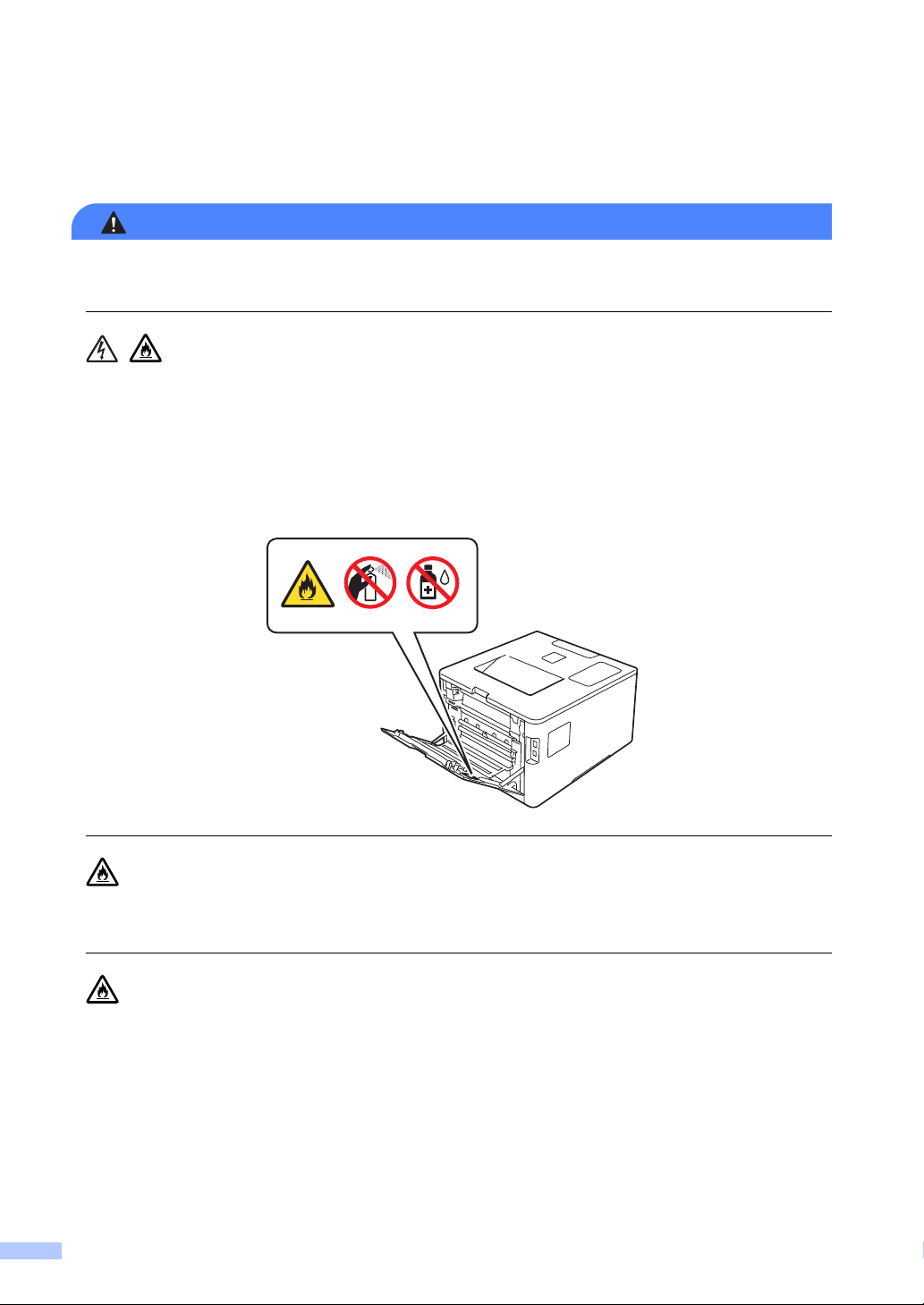
General precautions 1
WARNING
Plastic bags are used in the packing of your product. To avoid danger of suffocation, keep these
plastic bags away from babies and children. Plastic bags are not toys.
• DO NOT put a toner cartridge, a toner cartridge and drum unit assembly, or a waste toner
box into a fire. It could explode, resulting in injuries.
• DO NOT use flammable substances near the product. DO NOT use any type of spray to
clean the inside or outside of the product. Doing so may cause a fire or electrical shock. For
instructions on how to clean the product, see User's Guide/Basic User's Guide: Routine
Maintenance.
DO NOT attempt to operate this product when a paper jam or stray pieces of paper are inside
the product. Prolonged contact of paper with the fuser unit could cause a fire.
DO NOT use a vacuum cleaner to clean up scattered toner. Doing this might cause the toner
dust to ignite inside the vacuum cleaner, potentially starting a fire. Please carefully clean the
toner dust with a dry, lint-free soft cloth and dispose of it according to local regulations.
6
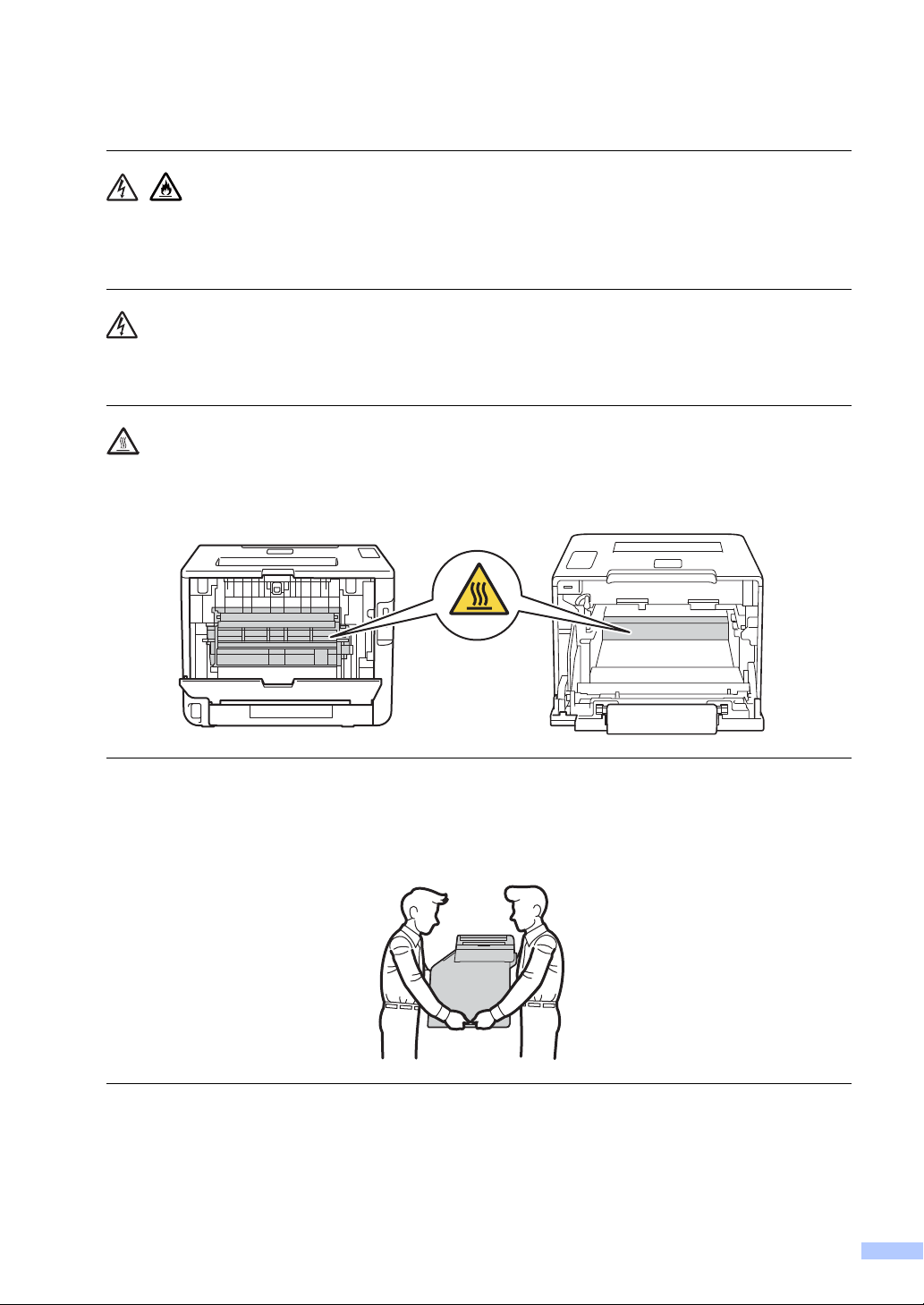
Unplug this product from the wall socket before cleaning the product and the scanner glass
(MFC and DCP only). DO NOT use liquid or aerosol cleaners. Use a dry, lint-free soft cloth for
cleaning.
Avoid using this product during an electrical storm. There may be a remote risk of an electric
shock from lightning.
HOT SURFACE
After you have just used the product, some internal parts of the product will be extremely hot.
Wait for the product to cool down before you touch the internal parts of the product.
This product is heavy and weighs more than 20.0 kg. To prevent possible injuries, at least two
people should lift the product. One person should hold the front of the product, and one person
should hold the back, as shown in the illustration below. Be careful not to trap your fingers when
you put the product down.
If you use a Lower Tray, DO NOT carry the product with the Lower Tray as you may be injured
or cause damage to the product because it is not attached to the Lower Tray.
7
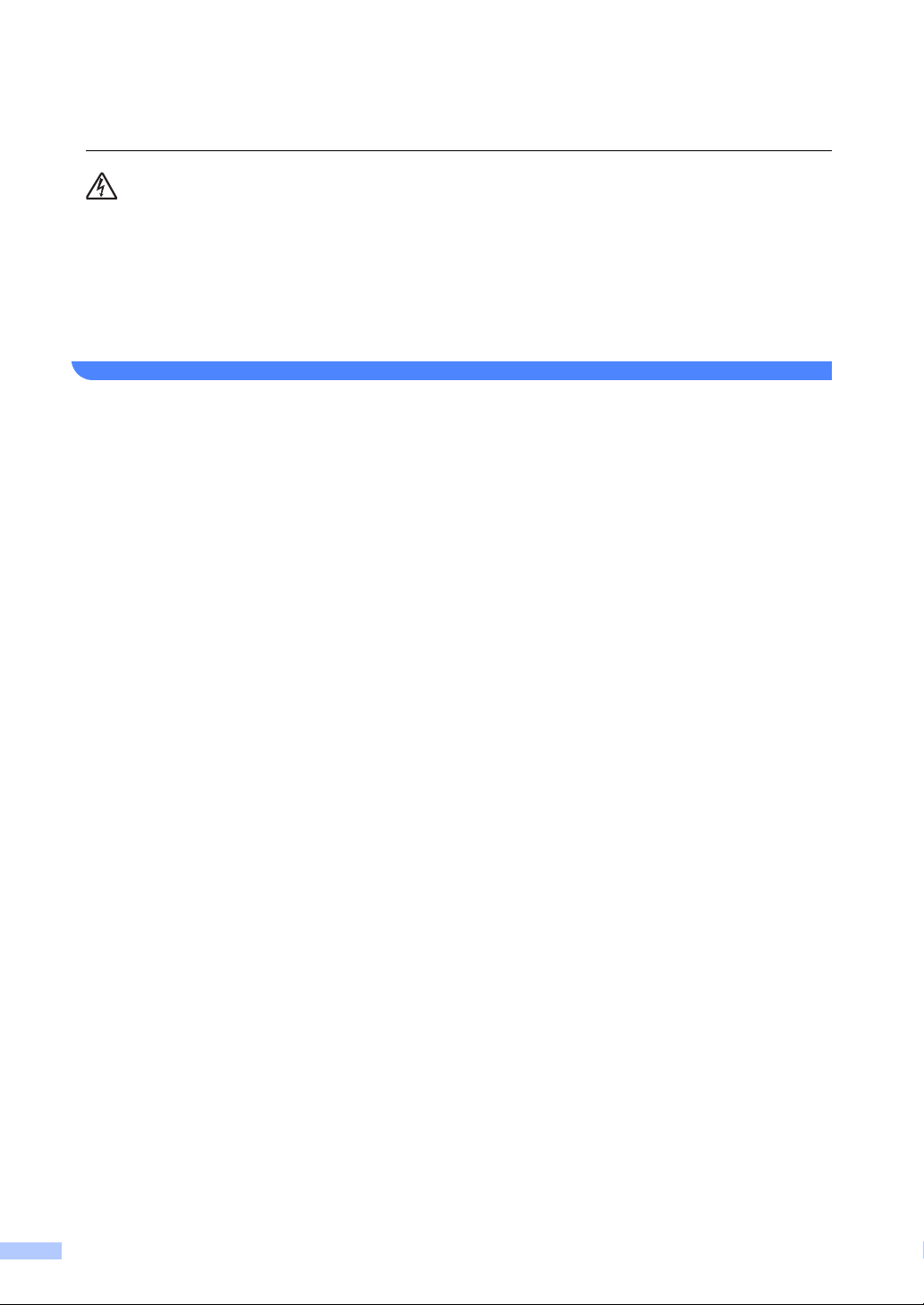
(MFC only)
Use caution when modifying telephone lines. Never touch exposed telephone wiring or
terminals unless the telephone line has been unplugged from the wall socket. Never fit
telephone wiring during a lightning storm. Never fit a telephone wall socket in a location that is
wet or may become wet, for example, near a refrigerator or other appliance that produces
condensation. Doing this might cause an electrical shock.
8
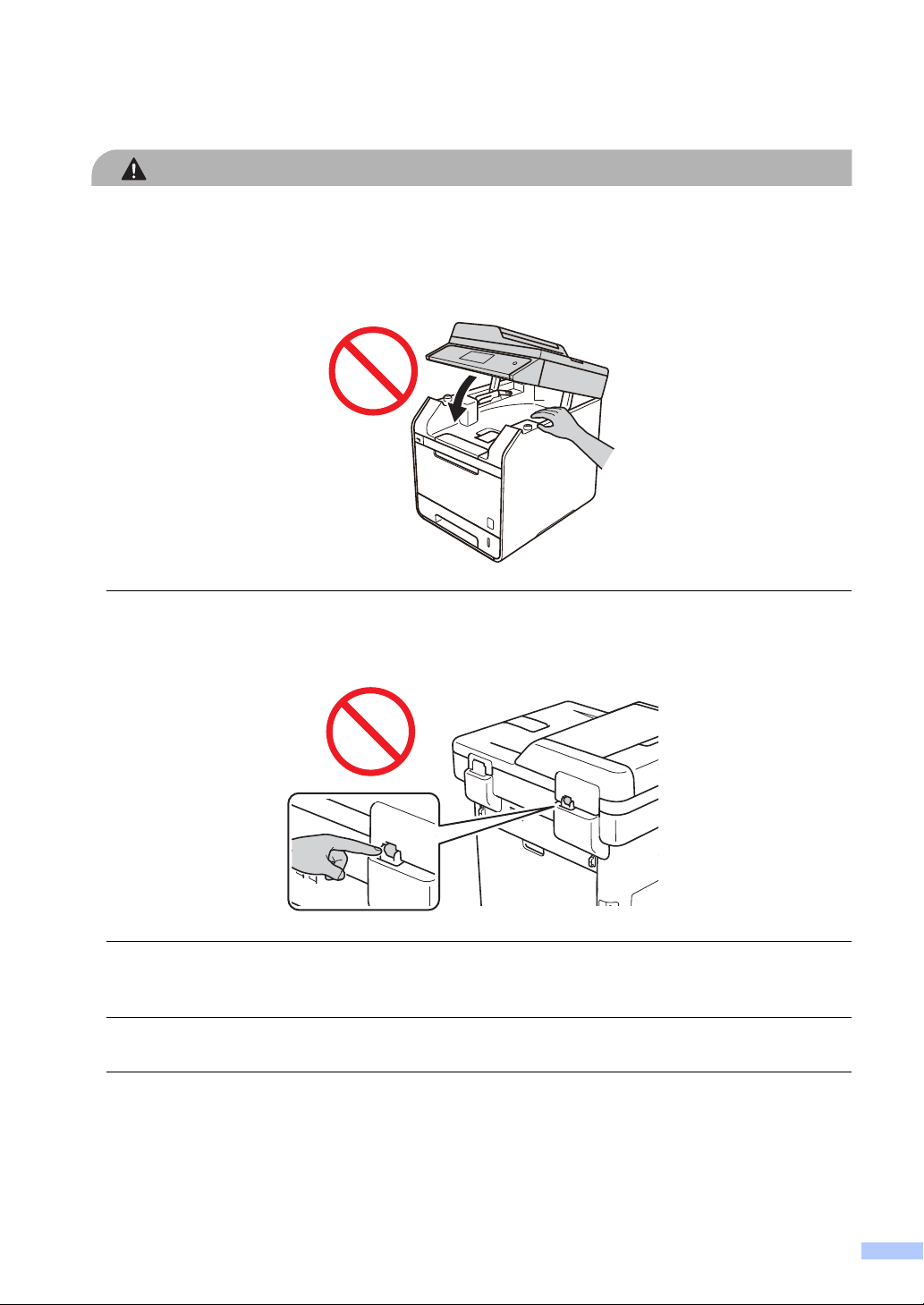
CAUTION
(DCP-L8400CDN / MFC-L8600CDW / MFC-L8650CDW only)
Some areas of the product can cause injury if covers (shaded) are closed with force. Take care
when placing your hand in the areas shown in the illustrations, and DO NOT close the covers
with force.
(MFC and DCP only)
To prevent injuries, be careful not to put your fingers in the areas shown in the illustrations.
If the product is not being used to receive faxes unplug it from the power outlet if it is not going
to be used for a long time.
DO NOT attempt to dismantle a toner cartridge.
Keep the toner cartridge out of the reach of children.
9

IMPORTANT
200°C
390°F
200°C
390°F
Should you come into contact with toner, follow these instructions:
• Inhalation
Obtain immediate medical attention. In case of accident by inhalation remove casualty to
fresh air and keep at rest.
• Skin contact
Remove contaminated clothing immediately and wash affected skin with plenty of water or
soap and water.
• Eye contact
Obtain medical attention. If substance has got into the eyes, immediately wash out with
plenty of water for at least 15 minutes.
• Ingestion
Obtain immediate medical attention. Wash out mouth with water and give 200 - 300 ml (half
a pint) of water to drink.
For more safety information regarding the toners used in your product, please visit the following
web address to read the Safety Data Sheets (SDS) http://sds.brother.co.jp/sdsapp/index.html
DO NOT remove or damage any of the caution or warning labels inside the product.
.
10

Connecting the product safely 1
WARNING
There are high voltage electrodes inside the product. Before you clean the inside of the product,
make sure you have unplugged the telephone line cord first (MFC only) and then the power cord
from the electrical socket. Doing this will prevent an electrical shock.
(Example for Australia and New Zealand)
DO NOT handle the plug with wet hands. Doing this might cause an electrical shock.
(Example for Australia and New Zealand)
Always make sure the plug is fully inserted.
This product should be connected to an AC power source within the range indicated on the
rating label. DO NOT connect it to a DC power source or inverter. If you are not sure, contact a
qualified electrician.
DO NOT allow anything to rest on the AC power cord. DO NOT place this product where people
may step on the AC power cord or in a position that could trap or constrict it. Doing so may cause
the cord to become worn or frayed.
11

To ensure safe operation, the supplied plug must only be inserted into a standard electrical
socket that is wired through the standard electrical wiring. Where supplied the three-pin plug
must be inserted only into a standard three-pin electrical socket that is properly earthed through
the standard electrical wiring.
Only use the power cord supplied with this product.
DO NOT place this product in a position where the cord is stretched or where strain is otherwise
put on the cord. Doing so may cause the cord to become worn or frayed.
DO NOT use the product if the power cord is frayed or damaged. Doing so may cause an
electrical shock or a fire.
Brother strongly recommends that you DO NOT use any type of extension cord.
12

Important Information for Australia 1
IMPORTANT-For Your Safety 1
To ensure safe operation the three-pin plug supplied must be inserted only into a standard
threepin power point which is effectively grounded through the normal household wiring.
The fact that the equipment operates satisfactorily does not imply that the power is grounded and
that the installation is completely safe. For your safety, if in any doubt about the effective
grounding of the power, consult a qualified electrician.
Important Safety Instructions 1
1 This product is equipped with a 3-wire grounded plug, a plug having a third (grounded) pin.
This plug will only fit into a grounded power outlet. This is a safety feature. If you are unable to
insert the plug into the outlet, call your electrician to replace your obsolete outlet. DO NOT
defeat the purpose of the grounded plug.
2 DO NOT place anything on top of the power cord including this product. DO NOT allow the
power cord to be stepped on.
3 DO NOT touch a document during printing.
4 Never push objects of any kind into this product through cabinet slots, since they may touch
dangerous voltage points or short out parts resulting in a risk of fire or electric shock. Never
spill liquid of any kind on the product.
5 Unplug this product from the wall outlet and refer servicing to Authorised Service Personnel
under the following conditions:
When the power cord is damaged or frayed.
If liquid has been spilled into the product.
If the product has been exposed to rain or water.
If the product does not operate normally when the operating instructions are followed.
Adjust only those controls that are covered by the operating instructions. Incorrect
adjustment of other controls may result in damage and will often require extensive work by
a qualified technician to restore the product to normal operation.
If the product has been dropped or the casing has been damaged.
If the product exhibits a distinct change in performance, indicating a need for service.
13

Important Information for New Zealand 1
IMPORTANT-For Your Safety 1
To ensure safe operation the three-pin plug supplied must be inserted only into a standard
threepin power point which is effectively grounded through the normal household wiring.
The fact that the equipment operates satisfactorily does not imply that the power is grounded and
that the installation is completely safe. For your safety, if in any doubt about the effective
grounding of the power, consult a qualified electrician.
Important Safety instructions 1
1 This product is equipped with a 3-wire earthed plug. This plug will fit into only an earthed
socket. This is a safety feature. If you are unable to insert the plug into the outlet, contact your
electrician to replace your obsolete socket. DO NOT defeat the purpose of an earthed plug.
2 DO NOT place anything on top of the power cord including this product. DO NOT allow the
power cord to be stepped on.
3 DO NOT touch a document during printing.
4 Never push objects of any kind into this product through cabinet slots, since they may touch
dangerous voltage points or short out parts resulting in a risk of fire or electric shock. Never
spill liquid of any kind on the product.
5 Unplug this product from the mains power and telephone line sockets (MFC only), and refer
servicing to qualified Service Personnel under the following conditions:
If the power cord is damaged or frayed.
If liquid has been spilled into the product.
If the product has been exposed to rain or water.
If the product does not operate normally when the operating instructions are followed.
Adjust only those controls that are covered by the operating instructions. Incorrect
adjustment of other controls may result in damage and will often require extensive work by
a qualified technician to restore the product to normal operation.
If the product has been dropped or the casing has been damaged.
If the product exhibits a distinct change in performance, indicating a need for service.
14

MFC only
1 The grant of a Telepermit for any item of terminal equipment indicates only that Telecom has
accepted that the item complies with minimum conditions for connection to its network. It
indicates no endorsement of the product by Telecom, nor does it provide any sort of warranty.
Above all, it provides no assurance that any item will work correctly in all respects with another
item of Telepermitted equipment of a different make or model, nor does it imply that any
product is compatible with all of Telecom’s network services.
2 This equipment does not fully meet Telecom’s impedance requirements. Performance
limitations may occur when used in conjunction with some parts of the network. Telecom will
accept no responsibility should difficulties arise in such circumstances.
3 If a charge for local calls is acceptable, the “Dial Button” should not be used for local calls. Only
the 7-digits of the local number should be dialled from your telephone. DO NOT dial the area
code digit or the “0 ” prefix.
4 This equipment shall not be set to make automatic calls to the Telecom ‘111 ’ Emergency
Service.
5 This equipment should not be used under any circumstances which may constitute a nuisance
to other Telecom customers.
6 Not all telephones will respond to incoming ringing when connected to the extension socket.
7 The answer delay setting of this equipment shall not be set to less than the default setting as
this will destroy Caller ID information.
8 All persons using this device for recording telephone conversations shall comply with New
Zealand law. This requires that at least one party to the conversation is to be aware that it is
being recorded. In addition, the Principles enumerated in the Privacy Act 1993 shall be
complied with in respect to the nature of the personal information collected, the purpose for its
collection, how it is to be used and what it disclosed to any other party.
9 This unit will only work in conjunction with a tone signalling (DTMF) telephone, but some
telephones are not compatible. Since noise or speech from the telephone can upset dialling
from this unit, errors may result if the devices are used together in other than quiet conditions.
10 Where it is necessary to dial prefix digits, such as a Caller Display override code (“0196 ” or
“0197 ”), this unit will have to be used in conjunction with an associated tone signalling (DTMF)
telephone.
11 Note that some telephones are not compatible with this unit and dialling errors may result if the
two devices are used together in other than quiet conditions. The Telecom Faults Service is
not to be called should such problems arise. In such cases, it is recommended that the prefix
and wanted number are dialled manually.
12 This equipment may not provide for the effective hand-over of a call to another device
connected to the same line.
13 This equipment is not capable, under all operating conditions, of correct operation at the higher
speeds for which it is designed. Telecom will accept no responsibility should difficulties arise
in such circumstances. This condition typically applies to 56 kbit/s modems and facsimile
products operating at >14.4 kbit/s.
14 When using the Caller Line Identification incorporated in this device, verify the integrity of the
recorded digits prior to dialling.
15

15 Some parameters required for compliance with Telecom’s Telepermit requirements are
dependent on the equipment (PC) associated with this device. The associated equipment shall
be set to operate within the following limits for compliance with Telecom’s Specifications:
There shall be no more than 10 call attempts to the same number within any 30 minute
period for any single manual call initiation, and
The equipment shall go on-hook for a period of not less than 30 seconds between the end
of one attempt and the beginning of the next call attempt.
Automatic calls to different numbers are spaced such that there is not less than 5 seconds
between the end of one call attempt and the beginning of another.
Equipment shall be set to ensure that calls are answered within 3 and 30 seconds of the
receipt of ringing.
16 In the event of any problem with this device, it is to be disconnected, and a CPE item connected
to one of its terminal ports may be connected directly in its place. The user should then arrange
for the product to be repaired. Should the matter be reported to Telecom as a wiring fault and
the fault is proven to be due to this product, a call out charge will be incurred by the customer.
17 The caller ID telephone numbers that are displayed and stored in this equipment include the
caller’s area code but not the toll access “0” prefix. When calling back it is necessary to add a
“0“ to the telephone number, or if the telephone number is a local number, omit the area code
digit. If the toll services of a service provider other than Telecom are being used then a toll
charge may be incurred if the “0” prefix toll access code and area code are used.
IMPORTANT NOTICE (MFC only) 1
Under power failure conditions, this telephone may not operate. Please ensure that a separate
telephone, not dependent on local power, is available for emergency use in emergencies.
16

Important Information for Some Countries 1
WARNING
IMPORTANT
Important Safety Instructions 1
1 This product is equipped with a 3-wire grounding type plug, a plug having two or three pins.
This plug will fit into only a grounding-type power outlet. This is a safety feature. If you are
unable to insert the plug into the outlet, contact your electrician to replace your obsolete outlet.
DO NOT defeat the purpose of the grounding-type plug.
2 DO NOT place anything on top of the power cord including this product. DO NOT allow the
power cord to be stepped on.
3 DO NOT touch a document during printing.
4 Never push objects of any kind into this product through cabinet slots, since they may touch
dangerous voltage points or short out parts resulting in the risk of fire or electric shock. Never
spill liquid of any kind on the product.
5 Unplug this product from the wall outlet and refer servicing to Authorized Service Personnel
under the following conditions:
If the power cord is damaged or frayed.
If the product has been spilled by liquid.
If the product has been exposed to rain or water.
If the product does not operate normally when the operating instructions are followed.
Adjust only those controls that are covered by the operating instructions. Incorrect
adjustment of other controls may result in damage and will often require extensive work by
a qualified technician to restore the product to normal operation.
If the product has been dropped or the casing has been damaged.
If the product exhibits a distinct change in performance, indicating a need for service.
6 For Singapore only
For protection against the risk of electrical shock, always disconnect all cables from the wall
outlet before servicing, modifying or installing the equipment.
• This equipment may not be used on coin service lines provided by the telephone company or
• Brother cannot accept any financial or other responsibilities that may be the result of your use
We DO NOT recommend using ethylated spirits to clean or contact with the product.
connected to party lines. (MFC only)
of this information, including direct, special or consequential damages. There are no
warranties extended or granted by this document.
17

Servicing the product 1
WARNING
IMPORTANT
DO NOT attempt to service this product yourself because opening or removing covers may
expose you to dangerous voltage points and other risks and may void your warranty. If you
experience any problems with your product, contact Brother customer service or your local
Brother dealer.
If the product has been dropped or the casing has been damaged, there may be the possibility
of an electric shock. Unplug the product from the electrical socket and contact Brother customer
service or your local Brother dealer.
If the product becomes unusually hot, releases smoke, generates any strong smells, or if you
accidentally spill any liquid on it, immediately unplug the product from the electrical socket.
Contact Brother customer service or your local Brother dealer.
If the product does not operate normally when the operating instructions are followed, adjust
only those controls that are covered by the operating instructions. Incorrect adjustment of other
controls may result in damage and will often require extensive work by a qualified technician
to restore the product to normal operation.
18

Product Warranty & Liability 1
Nothing in this guide shall affect any existing product warranty or be construed as granting any
additional product warranty. Failure to follow the safety instructions in this guide may invalidate
your product’s warranty.
Approval Information (MFC only) 1
THIS EQUIPMENT IS DESIGNED TO WORK WITH A TWO WIRE ANALOGUE PSTN LINE
FITTED WITH THE APPROPRIATE CONNECTOR.
Brother advises that this product may not function correctly in a country other than where it was
originally purchased, and does not offer any warranty in the event that this product is used on
public telecommunication lines in another country.
Declaration of Conformity (Europe only) 1
We, Brother Industries, Ltd.
15-1, Naeshiro-cho, Mizuho-ku, Nagoya 467-8561 Japan
declare that this product is in conformity with the essential requirements of all relevant directives
and regulations applied within the European Community.
The Declaration of Conformity (DoC) can be downloaded from our website. Visit
http://solutions.brother.com/
and:
i select “Europe”
i select your country
i select your model
i select “Manuals.”
Declaration of Conformity for R&TTE (Radio and Telecommunications) Directive 1999/5/EC (Europe only) (Applicable to models with telecommunications and/or radio interfaces) 1
We, Brother Industries, Ltd.
15-1, Naeshiro-cho, Mizuho-ku, Nagoya 467-8561 Japan
declare that these products are in conformity with the provisions of the R&TTE Directive
1999/5/EC. A copy of the Declaration of Conformity can be downloaded by following the
instructions in the Declaration of Conformity (Europe only) section.
19

IEC60825-1:2007 Specification (For 220-240V Models Only) 1
WARNING
CAUTION
This product is a Class 1 laser product as defined in IEC60825-1:2007 specifications. The label
shown below is attached in countries where required.
This product has a Class 3B Laser Diode which emits
invisible laser radiation in the Scanner Unit. The Scanner
Unit should not be opened under any circumstances.
CLASS 1 LASER PRODUCT
APPAREIL À LASER DE CLASSE 1
LASER KLASSE 1 PRODUKT
Internal Laser radiation 1
Wave length: 770 - 800 nm
Output: 25 mW max.
Laser Class: Class 3B
Use of controls, adjustments or performance of procedures other than those specified in this
manual may result in hazardous radiation exposure.
Wireless LAN (Models with Wireless LAN function only) 1
This product supports Wireless LAN.
Disconnect device 1
This product must be installed near an electrical socket that is easily accessible. In case of
emergencies, you must disconnect the power cord from the electrical socket to shut off power
completely.
20

LAN connection 1
CAUTION
DO NOT connect this product to a LAN connection that is subject to over-voltages.
Radio interference 1
This product complies with EN55022 (CISPR Publication 22)/Class B.
21

Recycling information in accordance with the India e-waste (Management and Handling) Rules, 2011 1
India Only
This product is RoHS compliant and meets the requirements of the India e-waste (Management
and Handling) Rules, 2011 Directives. The above recycling symbol means that at the end of the
life of the equipment, you must dispose of it separately at an appropriate collection point, and not
place it in the normal domestic unsorted waste stream. This will benefit the environment for all.
For detailed information, please refer to the following Brother India website:
<<http://welcome.brother.com/in-en.html
For inquiries on the collection program, please call Toll Free: 1800 222422 or 1800 2098904
(Between 9AM-5PM Mon-Sat).
>>
International ENERGY STAR® Qualification Statement 1
The purpose of the International ENERGY STAR® Program is to promote the development and
popularization of energy-efficient office equipment.
As an ENERGY STAR
the ENERGY STAR
®
Partner, Brother Industries, Ltd. has determined that this product meets
®
specifications for energy efficiency.
22

For WLAN models (Taiwan only) 1
Administrative Regulations on Low Power Radio Waves Radiated Devices
Unless granted permission by Taiwan DGT, any company, enterprise or user is not allowed to
change the frequency, enhance the transmitting power or alter the original design characteristics
or operating functions of an approved low-power radio frequency device.
Low-power radio frequency devices shall not influence aircraft security or interfere with legal
communications. If such interference occurs, the low-power radio frequency device must
immediately cease operations and may not be resumed until the interference problem has been
resolved. The above-mentioned “legal communications” is defined as radio communication
operations that conform to the Telecommunications Act. Low-power radio-frequency devices
must accept any interference received from legal communications, and Industrial, Scientific and
Medical (ISM) radio wave devices.
23

Trademarks 1
Brother is a trademark of Brother Industries, Ltd.
Microsoft, Windows, Windows NT, Windows Vista, Windows Server, Internet Explorer and
Outlook are either registered trademarks or trademarks of Microsoft Corporation in the United
States and/or other countries.
Apple, Macintosh, Mac OS, iPad, iPhone, iOS, iPod touch and OS X are trademarks of Apple Inc.,
registered in the United States and other countries.
Linux is the registered trademark of Linus Torvalds in the U.S. and other countries.
UNIX is a registered trademark of The Open Group in the United States and other countries.
Intel is a trademark of Intel Corporation in the U.S. and/or other countries.
Adobe, Illustrator, PostScript and PostScript 3 are either registered trademarks or trademarks of
Adobe Systems Incorporated in the United States and/or other countries.
Wi-Fi, Wi-Fi Alliance and Wi-Fi Protected Access are registered trademarks of the Wi-Fi Alliance.
WPA, WPA2, Wi-Fi Protected Setup, Wi-Fi Protected Setup logo and Wi-Fi Direct are trademarks
of the Wi-Fi Alliance.
FLICKR is a registered trademark of Yahoo! Inc.
AOSS is a trademark of Buffalo Inc.
Android, Google Cloud Print, Google Drive, Google Play and Picasa Web Albums are trademarks
of Google Inc. Use of this trademark is subject to Google Permissions.
Nuance, the Nuance logo, PaperPort and ScanSoft are trademarks or registered trademarks of
Nuance Communications, Inc. or its affiliates in the United States and/or other countries.
Firefox is a registered trademark of the Mozilla Foundation.
EVERNOTE and the Evernote Elephant logo are trademarks of Evernote Corporation and used
under a license.
Each company whose software title is mentioned in this manual has a Software License
Agreement specific to its proprietary programs.
Any trade names and product names of companies appearing on Brother products, related
documents and any other materials are all trademarks or registered trademarks of those
respective companies.
24

Open Source Licensing Remarks 1
This product includes open-source software.
Please visit the Brother Solutions Center at http://solutions.brother.com/
Licensing Remarks and Copyright information.
to view the Open Source
Copyright and License 1
©2014 Brother Industries, Ltd. All rights reserved.
This product includes software developed by the following vendors:
©1983-1998 PACIFIC SOFTWORKS, INC. ALL RIGHTS RESERVED.
©2008 Devicescape Software, Inc. All rights reserved.
This product includes the “KASAGO TCP/IP” software developed by ZUKEN ELMIC, Inc.
Other Information 1
FlashFX® is a registered trademark of Datalight, Inc.
FlashFX
U.S.Patent Office 5,860,082/6,260,156
FlashFX
Reliance™ is a trademark of Datalight, Inc.
Datalight
Copyright 1989-2010 Datalight, Inc., All Rights Reserved
®
Copyright 1998-2010 Datalight, Inc.
®
Pro™ is a trademark of Datalight, Inc.
®
is a registered trademark of Datalight, Inc.
Brother customer service 1
Customer Service 1
Visit http://www.brother.com/ for contact information for your local Brother office.
Service centre locations 1
For service centres in your country, contact your local Brother Office. Address and telephone
contact information for local offices can be found at http://www.brother.com/
country.
by selecting your
25

Unlawful use of copying equipment (MFC and DCP only) 1
It is an offence to make reproductions of certain items or documents with the intent to commit
fraud. The following is a non-exhaustive list of documents which it may be unlawful to produce
copies of. We suggest you check with your legal adviser and/or the relevant legal authorities if in
doubt about a particular item or document:
Currency
Bonds or other certificates of debt
Certificates of Deposit
Armed forces service or draft papers
Passports
Postage stamps (cancelled or uncancelled)
Immigration papers
Welfare documents
Cheques or drafts drawn by governmental agencies
Identifying badges or insignias
In addition, driving licenses and/or Certificates of Title to motor vehicles may not be copied under
certain national laws.
Copyrighted works cannot be copied lawfully, subject to the “fair dealing” exception relating to
sections of a copyrighted work. Multiple copies would indicate improper use. Works of art should
be considered the equivalent of copyrighted works.
26

www.brotherearth.com
