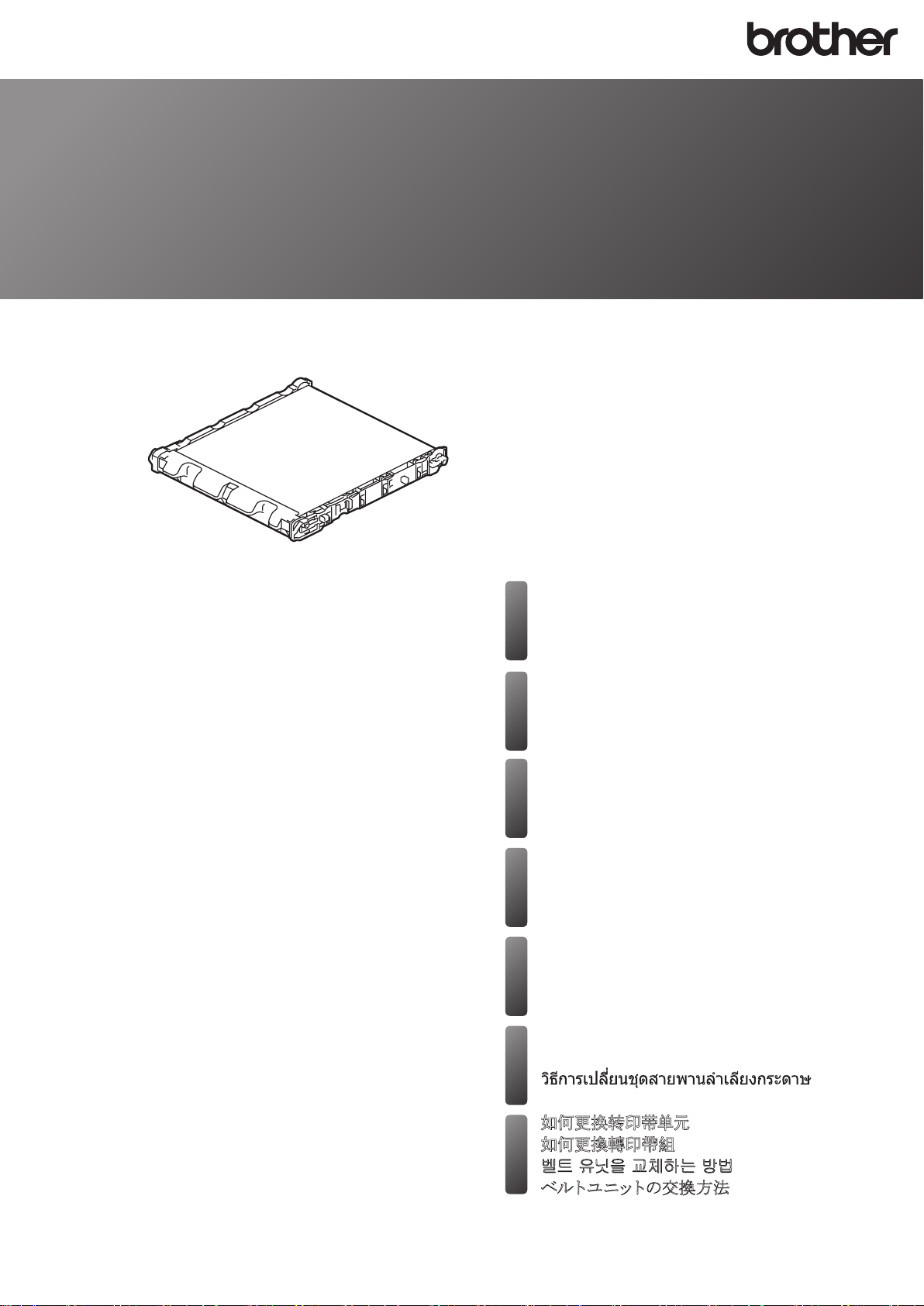
How to Replace the Belt Unit
ﻡﺍﺰﺤﻟﺍ ﺓﺪﺣﻭ ﻝﺍﺪﺒﺘﺳﺍ ﻢﺘﻳ ﻒﻴﻛ
How to Replace the Belt Unit
So wechseln Sie die Transfereinheit aus
Comment remplacer l'unité de courroie
Het vervangen van de riemeenheid
Sostituzione del gruppo cinghia
Cómo cambiar la unidad de correa
Como substituir a unidade da correia
Como substituir a unidade de correia
Slik skifter du ut belteenheten
Så här byter du bältenhet
Sådan udskiftes bælteenheden
Hihnayksikön vaihtaminen
Замена ленточного картриджа
Jak vyměnit pásovou jednotku
A papírtovábbító egység cseréje
Wymienianie zespołu pasa
Как се сменя ремъкът
Modul de înlocuire a unităţii de curea
Návod na výmenu pásovej jednotky
Kayış Ünitesinin Değiştirilmesi
Cara Mengganti Unit Belt
Cách thay bộ băng tải
如何更换转印带单元
如何更換轉印帶組
벨트 유닛을 교체하는 방법
ベルトユニットの交換方法
Vers io n A

2
1
2
C
M
BK
2
1
2
3
2
3
2
3
5
4
6
1
2
7 8
3
- 1 -
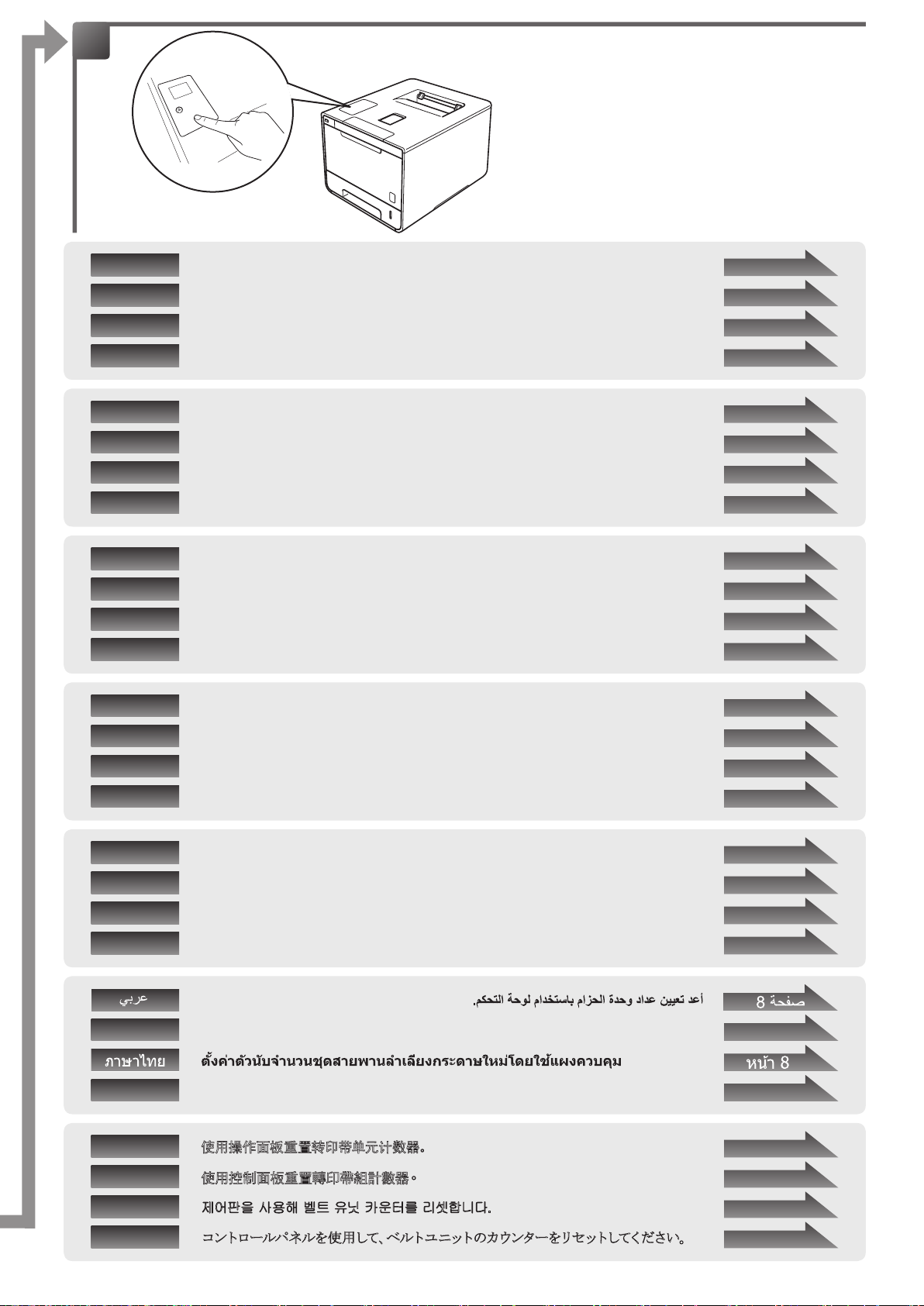
9
English
Deutsch
Français
Nederlands
Italiano
Español
Português
Português brasileiro
Norsk
Svenska
Dansk
Suomi
Русский
RESET THE BELT UNIT COUNTER by using the control panel.
Setzen Sie den ZÄHLER DER TRANSFEREINHEIT über das Funktionstastenfeld zurück.
RÉINITIALISEZ LE COMPTEUR DE L'UNITÉ DE COURROIE au moyen du panneau de commande.
RESET DE TELLER VAN DE RIEMEENHEID met het bedieningspaneel
AZZERARE IL CONTATORE DEL GRUPPO CINGHIA facendo uso del pannello dei comandi.
REINICIE EL CONTADOR DE LA UNIDAD DE CORREA mediante el panel de control.
REINICIE O CONTADOR DA UNIDADE DA CORREIA utilizando o painel de controlo.
REINICIE O CONTATOR DA UNIDADE DE CORREIA usando o painel de controle.
TILBAKESTILL BELTEENHETENS TELLER ved å bruke kontrollpanelet.
ÅTERSTÄLL BÄLTENHETENS RÄKNEVERK med kontrollpanelen.
NULSTIL BÆLTENHEDENS TÆLLER vha. kontrolpanelet
NOLLAA HIHNAYKSIKÖN LASKURI ohjauspaneelin avulla.
ОБНУЛИТЕ СЧЕТЧИК ЛЕНТОЧНОГО КАРТРИДЖА с панели управления.
Page 3
Seite 3
Page 3
Pagina 3
Pagina 4
Página 4
Página 4
Página 4
Side 5
Sidan 5
Side 5
Sivu. 5
Страница 6
Čeština
Magyar
Polski
Български
Română
Slovensky
Türkçe
Indonesia
Tiếng Việt
简体中文
繁體中文
RESETUJTE ČÍTAČ PÁSOVÉ JEDNOTKY pomocí ovládacího panelu.
A PAPÍRTOVÁBBÍTÓ EGYSÉG SZÁMLÁLÓJÁNAK ALAPHELYZETBE ÁLLÍTÁSA a vezérlőpult segítségével.
ZRESETUJ LICZNIK ZESPOŁU PASA za pomocą panelu sterowania.
НУЛИРАЙТЕ БРОЯЧА НА РЕМЪКА от контролния панел.
RESETAŢI CONTORUL UNITĂŢII DE CUREA folosind panoul de control.
ZRESETUJTE POČÍTADLO PÁSOVEJ JEDNOTKY pomocou ovládacieho panela.
Kontrol panelini kullanarak KAYIŞ ÜNİTESİ SAYACINI SIFIRLAYIN.
SETEL ULANG PENGHITUNG UNIT BELT dengan menggunakan panel kontrol.
ĐẶT LẠI BỘ ĐẾM BỘ BĂNG TẢI bằng cách sử dụng bảng điều khiển.
使用操作面板重置转印带单元计数器。
使用控制面板重置轉印帶組計數器。
Strana 6
Oldal 6
Strona 6
Страница 7
Pagina 7
Strana 7
Sayfa 7
Halaman 8
Trang 8
页码 9
頁碼 9
한국어
日本語
제어판을 사용해 벨트 유닛 카운터를 리셋합니다.
コントロールパネルを使用して、ベルトユニットのカウンターをリセットしてください。
- 2 -
페이지 9
9 ページ
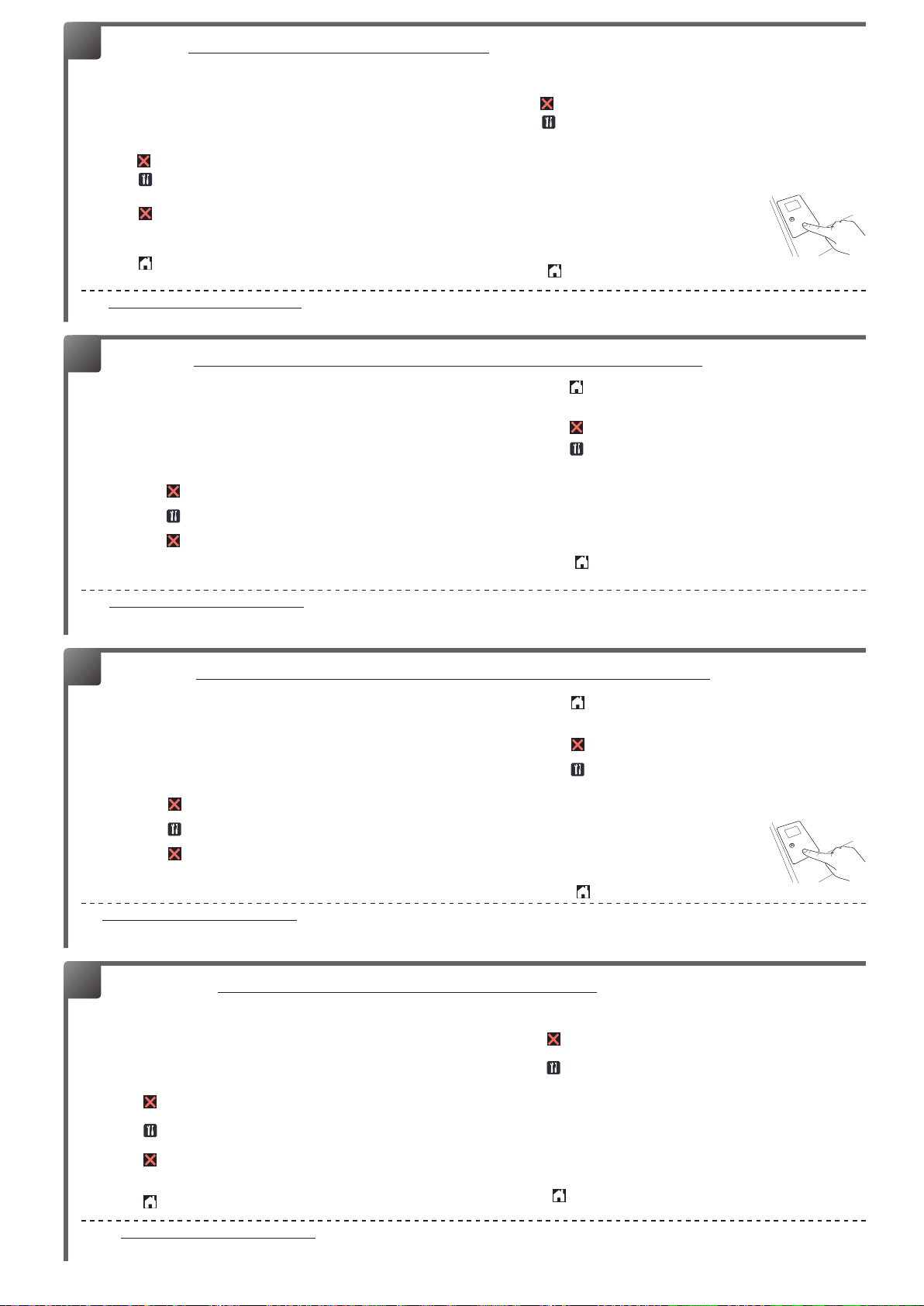
9
[ English ] RESET THE BELT UNIT COUNTER
< HL-L8250CDN/L8350CDW(T) >
Holding down
(1)
Go and press ▲ on the machine's control panel.
Press ▲ or ▼ ( + or -) to display (2) Belt Unit. Press OK.
Press ▲ for (3) Reset to reset the belt unit counter.
<HL-L9200CDW(T)/L9300CDW(T)(TT)>
Press
(1)
to interrupt the error displayed on the Touchscreen.
Press (2) .
Press (3) Machine Information > Parts Life.
Press (4)
until the Touchscreen message changes.
Press (5) Belt Unit.
Press (6) Yes.
Press (7)
Go to http://www.brother.com/original/index.html for instructions on how to return your used supplies to the Brother collection program. If you choose not to return your used
supply, please discard the used supply according to local regulations, keeping it separate from domestic waste. If you have questions, call your local waste disposal ofce.
9
<HL-L8250CDN/L8350CDW(T)>
Halten Sie (1) Go (Los) gedrückt und drücken Sie dabei ▲ auf dem
Funktionstastenfeld des Geräts.
Drücken Sie ▲ oder ▼ ( + oder -), um (2) Transfereinheit
anzuzeigen. Drücken Sie OK.
Drücken Sie ▲ für (3) Reset, um den Zähler der Transfereinheit
zurückzusetzen.
<HL-L9200CDW(T)/L9300CDW(T)(TT)>
Drücken Sie (1)
aufzuheben.
Drücken Sie (2)
Drücken Sie (3) Geräteinfor mationen > Lebensdauer.
Drücken Sie (4)
ändert.
Drücken Sie (5) Transfereinheit.
Drücken Sie (6) Ja.
Unter http://www.brother.com/original/index.html nden Sie Anweisungen, wie Sie die Verbrauchsmaterialien im Rahmen des Brother Recyclingprogramms zurücksenden
können. Wenn Sie sich gegen die Rücksendung der Verbrauchsmaterialien entscheiden, entsorgen Sie die Verbrauchsmaterialien gemäß den örtlichen Bestimmungen
getrennt vom normalen Hausmüll. Wenn Sie Fragen haben, wenden Sie sich an Ihren örtlichen Wertstoffhof.
.
[ Deutsch ] Setzen Sie den ZÄHLER DER TRANSFEREINHEIT zurück.
, um den im Touchscreen-Display angezeigten Fehler
.
, bis sich die Meldung im Touchscreen-Display
<DCP-L8400CDN/ DCP-L8450CDW/ MFC-L8600CDW /
MFC-L8650CDW/ MFC-L8850CDW/ MFC-L9550CDW>
Press
(1)
to interrupt the error displayed on the Touchscreen.
Press (2) .
Press (3) All Settings.
Swipe up or down, or press ▲ or ▼ to display
(4)
Machine Info..
Press (5) Machine Info..
Press (6) Parts Life.
Press # until the Touchscreen message (7)
changes.
Press (8) Belt Unit.
Press (9) Yes.
(10)Press
Drücken Sie (7)
<DCP-L8400CDN/DCP-L8450CDW/MFC-L8600CDW/
MFC-L8650CDW/MFC-L8850CDW/MFC-L9550CDW>
Drücken Sie (1)
aufzuheben.
Drücken Sie (2)
Drücken Sie (3) Alle Einstell..
Wischen Sie nach oben oder nach unten bzw. drücken Sie ▲ oder (4)
▼, um Geräte-Info anzuzeigen.
Drücken Sie (5) Ge r ät e -I n fo .
Drücken Sie (6) Lebensdauer Teile.
Drücken Sie #, bis sich die Meldung im Touchscreen-Display ändert.(7)
Drücken Sie (8) Transfereinheit.
Drücken Sie (9) Ja.
(10) Drücken Sie
.
.
, um den im Touchscreen-Display angezeigten Fehler
.
.
9
[ Français ] RÉINITIALISEZ LE COMPTEUR DE L'UNITÉ DE COURROIE
<HL-L8250CDN/L8350CDW(T)>
Appuyez sur ▲ sur le panneau de commande de l'appareil tout en (1)
maintenant Go (Aller) enfoncé.
Appuyez sur ▲ ou ▼ ( + ou -) pour afcher (2) Unité courroie.
Appuyez sur OK.
Appuyez sur ▲ pour (3) Init. pour réinitialiser le compteur de l'unité de
courroie.
<HL-L9200CDW(T)/L9300CDW(T)(TT)>
Appuyez sur (1)
sur l'écran tactile.
Appuyez sur (2)
Appuyez sur (3) Infos appareil > Durée de vie pièces.
Appuyez sur (4)
message afché sur l'écran tactile.
Appuyez sur (5) Courroie.
Appuyez sur (6) Oui.
Voir http://www.brother.com/original/index.html pour savoir comment retourner vos consommables usagés dans le cadre du programme de collecte Brother. Si vous ne
renvoyez pas votre consommable, mettez-le au rebut conformément aux réglementations locales en vigueur, en le séparant des ordures ménagères. Si vous avez des
questions, appelez les autorités locales compétentes en la matière.
9
[ Nederlands ] RESET DE TELLER VAN DE RIEMEENHEID
<HL-L8250CDN/L8350CDW(T)>
Houd (1) Go (Ga) ingedrukt en druk op ▲ op het bedieningspaneel van
het apparaat.
Druk op ▲ of ▼ ( + of -) om de (2) OPC-rie m weer te geven. Druk op OK.
Druk op ▲ voor (3) Herstel om de teller van OPC-riem te resetten.
<HL-L9200CDW(T)/L9300CDW(T)(TT)>
Druk op (1)
onderbreken.
Druk op (2)
Druk op (3) Apparaatgegevens > Levensduur onderd..
Druk op (4)
Druk op (5) Rie meenheid.
Druk op (6) Ja.
Druk op (7)
pour interrompre temporairement l'erreur afchée
.
autant de fois que nécessaire pour changer le
om de fout weergegeven op het touchscreen te
.
tot de melding op het touchscreen verandert.
.
Appuyez sur (7)
<DCP-L8400CDN/ DCP-L8450CDW/MFC-L8600CDW/
MFC-L8650CDW/MFC-L8850CDW/MFC-L9550CDW>
Appuyez sur (1)
sur l'écran tactile.
Appuyez sur (2)
Appuyez sur (3) Ts param ètres.
Effectuez un balayage vers le haut ou vers le bas, ou appuyez sur ▲ (4)
ou ▼ pour afcher Info. appareil.
Appuyez sur (5) Info. appareil.
Appuyez sur (6) Durée de vie des pièces.
Appuyez sur # autant de fois que nécessaire pour (7)
changer le message afché sur l'écran tactile.
Appuyez sur (8) Courroie.
Appuyez sur (9) Oui.
(10) Appuyez sur
<DCP-L8400CDN/DCP-L8450CDW/MFC-L8600CDW/
MFC-L8650CDW/MFC-L8850CDW/MFC-L9550CDW>
Druk op (1)
onderbreken.
Druk op (2)
Druk op (3) Alle instell..
Veeg omhoog of omlaag of druk op ▲ of ▼ om (4) Machine-info weer
te geven.
Druk op (5) Machine-info.
Druk op (6) Levensduur onderdelen.
Druk op # tot de melding op het touchscreen verandert.(7)
Druk op (8) Riemeenheid .
Druk op (9) Ja.
(10) Druk op
.
pour interrompre temporairement l'erreur afchée
.
.
om de fout weergegeven op het touchscreen te
.
.
Ga naar http://www.brother.com/original/index.html voor aanwijzingen over het terugsturen van gebruikte artikelen aan het Brother-verzamelprogramma. Als u het
gebruikte artikel niet terugstuurt, dient u dit te verwijderen conform de plaatselijke voorschriften en dit niet als huishoudelijk afval te behandelen. Voor meer informatie
neemt u contact op met de plaatselijke afvalmaatschappij.
- 3 -

9
[ Italiano ] AZZERARE IL CONTATORE DEL GRUPPO CINGHIA
<HL-L8250CDN/L8350CDW(T)>
Tenendo premuto (1) Go (Vai), premere ▲ sul pannello dei comandi
della macchina.
Premere ▲ o ▼ ( + o -) no a visualizzare (2) Gruppo cinghia.
Premere OK.
Premere ▲ per (3) Reset, allo scopo di azzerare il contatore del gruppo
cinghia.
<HL-L9200CDW(T)/L9300CDW(T)(TT)>
Premere (1)
Premere (2)
Premere (3) Info macchina > Dur.res.parti.
Premere (4)
Premere (5) Gruppo cinghia.
Premere (6) Sì.
Premere (7)
Visitare http://www.brother.com/original/index.html per le istruzioni sulla procedura di restituzione dei materiali di consumo usati al programma di raccolta Brother. Se non
si desidera restituire il materiale di consumo usato, smaltirlo in conformità alla legislazione locale, tenendolo separato dai riuti domestici. Per chiarimenti, contattare il
locale ufcio smaltimento riuti.
9
[ Español ] REINICIE EL CONTADOR DE LA UNIDAD DE CORREA
<HL-L8250CDN/L8350CDW(T)>
Mantenga pulsado (1) Go (Ir) y pulse ▲ en el panel de control del
equipo.
Pulse ▲ o ▼ (+ o -) para mostrar (2) Cint.de arrastre. Pulse OK.
Pulse ▲ en (3) Reconf para reiniciar el contador de la unidad de
correa.
<HL-L9200CDW(T)/L9300CDW(T)(TT)>
Pulse (1)
Pulse (2)
Pulse (3) Información máq uina > Vida útil piezas.
Pulse (4)
Pulse (5) Cinturón arrastre.
Pulse (6) Sí.
Pulse (7)
per interrompere l’errore visualizzato sul touchscreen.
.
no a quando il messaggio sul touchscreen non cambia.
.
para interrumpir el error que aparece en la pantalla táctil.
.
hasta que cambie el mensaje de la pantalla táctil.
.
<DCP-L8400CDN/DCP-L8450CDW/MFC-L8600CDW/
MFC-L8650CDW/MFC-L8850CDW/MFC-L9550CDW>
Premere (1)
Premere (2)
Premere (3) Tutte le imp..
Scorrere verso l'alto o verso il basso oppure premere ▲ o ▼ no a (4)
visualizzare Info. macchina.
Premere (5) Info. macchina.
Premere (6) Durata dei pezzi.
Premere # no a quando il messaggio sul (7)
touchscreen non cambia.
Premere (8) Gruppo Cinghia.
Premere (9) Sì.
(10) Premere
<DCP-L8400CDN/DCP-L8450CDW/MFC-L8600CDW/
MFC-L8650CDW/MFC-L8850CDW/MFC-L9550CDW>
Pulse (1)
Pulse (2)
Pulse (3) Todos ajustes.
Deslice el dedo hacia arriba o hacia abajo, o pulse ▲ o ▼ para (4)
mostrar Info. equipo.
Pulse (5) Info. equipo.
Pulse (6) Vida útil de las piezas.
Pulse # hasta que cambie el mensaje de la pantalla táctil.(7)
Pulse (8) Cinturón de arrastre.
Pulse (9) Sí.
(10) Pulse
per interrompere l’errore visualizzato sul touchscreen.
.
.
para interrumpir el error que aparece en la pantalla táctil.
.
.
Visite http://www.brother.com/original/index.html para obtener instrucciones acerca de cómo devolver los consumibles usados al programa de recogida de Brother. Si no
desea devolver los consumibles usados, deséchelos según las normas locales, separándolos de los residuos domésticos. Si tiene dudas, consulte con las autoridades
locales.
9
[ Português ] REINICIE O CONTADOR DA UNIDADE DA CORREIA
<HL-L8250CDN/L8350CDW(T)>
Prima continuamente (1) Go (Ir) e prima ▲ no painel de controlo do
equipamento.
Prima ▲ ou ▼ ( + ou -) para apresentar (2) Unidade Correia. Prima
OK.
Prima ▲ para (3) Repor para reiniciar o contador da unidade da
correia.
<HL-L9200CDW(T)/L9300CDW(T)(TT)>
Prima (1)
Prima (2)
Prima (3) Inform. equipamento > Vida útil peç..
Prima (4)
Prima (5) Unid. Correia.
Prima (6) Sim .
Visite http://www.brother.com/original/index.html para obter instruções de devolução de consumíveis usados através do programa de recolha da Brother. Se optar por não
devolver o consumível usado, elimine-o de acordo com os regulamentos de lixo locais, mantendo-o separado do lixo doméstico. Se tiver dúvidas, contacte os serviços
locais de tratamento de resíduos.
9
<HL-L8250CDN/L8350CDW(T)>
Segure (1) Go (Ir) e pressione ▲ no painel de controle da máquina.
Pressione ▲ ou ▼ ( + ou -) para exibir (2) Unid. de correia.
Pressione OK.
Pressione ▲ para selecionar (3) Reset para reiniciar o contador da
unidade de correia.
<HL-L9200CDW(T)>
Pressione
(1)
Pressione (2) .
Pressione (3) Info do Aparelho > Duração Peças.
Pressione (4)
Pressione (5) Unid. Correia.
Pressione (6) Sim .
Pressione (7)
para interromper o erro apresentado no ecrã tátil.
.
até a mensagem do ecrã tátil mudar.
[ Português brasileiro ] REINICIE O CONTATOR DA UNIDADE DE CORREIA
para interromper o erro exibido na tela sensível ao toque.
até a mensagem na tela sensível ao toque mudar.
.
Prima (7)
<DCP-L8400CDN/DCP-L8450CDW/MFC-L8600CDW/
MFC-L8650CDW/MFC-L8850CDW/MFC-L9550CDW>
Prima (1)
Prima (2)
Prima (3) Den. todas.
Deslize para cima ou para baixo, ou prima ▲ ou ▼ para apresentar (4)
Info. equip..
Prima (5) Info. equip..
Prima (6) Vida Útil das Peças.
Prima # até a mensagem do ecrã tátil mudar.(7)
Prima (8) Unid. Correia.
Prima (9) Si m.
(10) Prima
<DCP-L8400CDN/DCP-L8450CDW/MFC-L8600CDW/
MFC-L8650CDW/MFC-L8850CDW/MFC-L9550CDW>
Pressione (1)
toque
Pressione (2)
Pressione (3) Todas cong..
Deslize o dedo para cima ou para baixo ou pressione ▲ ou ▼ para (4)
exibir Info. aparelho.
Pressione (5) Info. aparelho.
Pressione (6) Duração das Peças.
Pressione # até que a mensagem da tela sensível ao toque mude.(7)
Pressione (8) Unidade Correia.
Pressione (9) Si m.
(10) Pressione
.
para interromper o erro apresentado no ecrã tátil.
.
.
para interromper o erro exibido na tela sensível ao
.
.
Acesse o site da web http://www.brother.com/original/index.html para obter instruções de como devolver seus suprimentos usados para o programa de coleta da Brother.
Se optar por não devolver o seu suprimento usado, descarte-o de acordo com os regulamentos locais, mantendo-o separado do lixo doméstico. Se tiver alguma dúvida,
entre em contato com o escritório local responsável pelo descarte de lixo.
- 4 -

9
[ Norsk ] TILBAKESTILL BELTEENHETENS TELLER
<HL-L8250CDN/L8350CDW(T)>
Hold nede (1) Go (Gå) og trykk på ▲ på maskinens kontrollpanel.
Trykk på ▲ eller ▼ ( + eller -) for å vise (2) Belte enhet. Trykk på
OK.
Trykk på ▲ for (3) Reset for å tilbakestille belteenhetens teller.
<HL-L9200CDW(T)/L9300CDW(T)(TT)>
Trykk på (1) for å avbryte feilen vist på berøringsskjermen.
Trykk på (2)
.
Trykk på (3) Maskininformasjon > Delens levetid.
Trykk på (4)
til berøringsskjermen endrer seg.
Trykk på (5) Belteen h et.
Trykk på (6) Ja.
Trykk på (7)
Gå til http://www.brother.com/original/index.html for instruksjoner om hvordan du returnerer dine brukte rekvisita til Brothers innsamlingsprogram. Hvis du velger å ikke
returnere dine brukte rekvisita, kasserer du forbruksmateriellet i henhold til lokalt regelverk og holder det atskilt fra husholdningsavfall. Hvis du har noen spørsmål, kan du
ringe ditt lokale avfallskontor.
9
[ Svenska ] ÅTERSTÄLL BÄLTENHETENS RÄKNEVERK
<HL-L8250CDN/L8350CDW(T)>
Håll (1) Go-knappen nedtryckt och tryck på ▲ på maskinens
kontrollpanel.
Tryck på ▲ eller ▼ ( + eller -) för att visa (2) Bältenhet. Tryck på OK.
Tryck på ▲ för (3) Reset för att återställa bältenhetens räkneverk.
<HL-L9200CDW(T)/L9300CDW(T)(TT)>
Tryck på (1)
Tryck på (2)
Tryck på (3) Maskininformation > Delens livsl..
Tryck på (4)
Tryck på (5) Bältenhet.
Tryck på (6) Ja.
Tryck på (7)
.
för att avbryta felet som visas på pekskärmen.
.
tills meddelandet på pekskärmen ändras.
.
<DCP-L8400CDN/DCP-L8450CDW/MFC-L8600CDW/
MFC-L8650CDW/MFC-L8850CDW/MFC-L9550CDW>
Trykk på (1) for å avbryte feilen vist på berøringsskjermen.
Trykk på (2)
.
Trykk på (3) Alle innst..
Sveip opp eller ned, eller trykk på ▲ eller ▼ for å vise (4)
Maskininfo.
Trykk på (5) Maskininfo.
Trykk på (6) Levetid for deler.
Trykk på # til meldingen på berøringsskjermen (7)
vises.
Trykk på (8) Belte enhet.
Trykk på (9) Ja.
(10) Trykk på
<DCP-L8400CDN/DCP-L8450CDW/MFC-L8600CDW/
MFC-L8650CDW/MFC-L8850CDW/MFC-L9550CDW>
Tryck på (1)
Tryck på (2)
Tryck på (3) Alla inställn..
Dra uppåt eller nedåt, eller tryck på ▲ eller ▼ för att visa (4)
Maskininform..
Tryck på (5) Maskininform..
Tryck på (6) Dellivslängd.
Tryck på # tills pekskärmens meddelande ändras.(7)
Tryck på (8) Bälten het.
Tryck på (9) Ja.
(10) Tryck på
.
för att avbryta felet som visas på pekskärmen.
.
.
Mer anvisningar om hur du kan returnera förbrukade förbrukningsvaror till Brothers insamlingsprogram nns på http://www.brother.com/original/index.html. Om du inte
vill returnera den förbrukade förbrukningsvaran ber vi dig att inte slänga den i hushållsavfallet, utan kassera den i enlighet med lokala bestämmelser. Kontakta de lokala
myndigheter som har hand om din avfallshantering om du har några frågor.
9
[ Dansk ] NULSTIL BÆLTENHEDENS TÆLLER
<HL-L8250CDN/L8350CDW(T)>
Hold (1) Go (Gå) ned, og tryk på ▲ på maskinens kontrolpanel.
Tryk på ▲ eller ▼ ( + eller -) for at få vist (2) Bælteenhed. Tryk på OK.
Tryk på ▲ for at få funktionen (3) Nulst på displayet, til nulstilling
bælteenhedens tæller.
<HL-L9200CDW(T)/L9300CDW(T)(TT)>
Tryk på (1)
Tryk på (2)
Tryk på (3) Maskininformation > Part levetid.
Tryk på (4)
Tryk på (5) Bælteenhed.
Tryk på (6) Ja.
Tryk på (7)
Gå til http://www.brother.com/original/index.html for oplysninger om, hvordan du returnerer dine brugte forbrugsstoffer, til Brothers indsamlingsprogram. Hvis du vælger,
ikke at returnere brugte forbrugsstoffer, skal du bortskaffe dem i henhold til de lokale regulativer, og holde dem adskilt fra husholdningsaffald. Hvis du har spørgsmål, kan
du kontakte afdelingen for Miljø og affald i din kommune.
9
<HL-L8250CDN/L8350CDW(T)>
Paina (1) Go, pidä alhaalla ja paina laitteen ohjauspaneelissa ▲.
Tuo (2) Hih nayksikkö näkyviin painamalla ▲ tai ▼ ( + tai -). Paina
OK.
Nollaa hihnayksikön laskuri painamalla ▲ ((3) Alust).
<HL-L9200CDW(T)/L9300CDW(T)(TT)>
Kuittaa kosketusnäytössä näk yvä virheilmoitus painamalla (1)
Paina (2)
Paina (3) Laitetiedot > Osan käyttöikä.
Paina (4)
Paina (5) Hihnan ikä.
Paina (6) Kyllä.
Paina (7)
for afbryde den viste fejl på touchskærmen.
.
, til meddelelsen på touchskærmen ændres.
.
[ Suomi ] NOLLAA HIHNAYKSIKÖN LASKURI
.
.
, kunnes kosketusnäytön ilmoitus vaihtuu.
.
<DCP-L8400CDN/DCP-L8450CDW/MFC-L8600CDW/
MFC-L8650CDW/MFC-L8850CDW/MFC-L9550CDW>
Tryk på (1)
Tryk på (2)
Tryk på (3) Alle indst..
Svirp op eller ned eller tryk på ▲ eller ▼ for at få vist (4) Mask in-info.
Tryk på (5) Maskin-info.
Tryk på (6) Delenes levetid.
Tryk på # , til meddelelsen på touchskærmen (7)
ændres.
Tryk på (8) Bælteenhed.
Tryk på (9) Ja.
(10) Tryk på
<DCP-L8400CDN/DCP-L8450CDW/MFC-L8600CDW/
MFC-L8650CDW/MFC-L8850CDW/MFC-L9550CDW>
Kuittaa kosketusnäytössä näk yvä virheilmoitus painamalla (1)
Paina (2)
Paina (3) Kaikki aset..
Näytä (4) Laitetiedot sipaisemalla ylös tai alas tai painamalla ▲ tai
▼.
Paina (5) Laitetiedot.
Paina (6) Osien käyttöikä.
Paina #, kunnes kosketusnäytön ilmoitus vaihtuu.(7)
Paina (8) Hihnayk sikkö.
Paina (9) Kyllä .
(10) Paina
for at afbryde den viste fejl på touchskærmen.
.
.
.
.
.
Osoit teessa http://www.brother.com/original/index.html on ohjeet käytettyjen tarvikkeiden palauttamiseksi Brotherin kierrätysohjelmaan. Jos et halua palauttaa käytettyä
tarviketta, hävitä se paikallisten säännösten mukaisesti ja pidä se erillään talousjätteestä. Jos tarvitset lisätietoja, ota yhteys paikalliseen jätehuollosta vastaavaan
viranomaiseen.
- 5 -

9
[ Русский ] ОБНУЛИТЕ СЧЕТЧИК ЛЕНТОЧНОГО КАРТРИДЖА
<HL-L8250CDN/L8350CDW(T)>
Удерживая нажатой кнопку (1) Go (Пуск), нажмите ▲ на панели
управления аппарата.
Нажмите ▲ или ▼ ( + или -), чтобы отобразить меню (2) Ленточ.
картридж. Нажмите кнопку OK.
Нажмите ▲, чтобы отобразить меню (3) Сброс для сброса показаний
счетчика ленточного картриджа.
<HL-L9200CDW(T)>
Нажмите (1) для временного сброса ошибки, отображаемой на
сенсорном экране.
Нажмите (2)
Последовательно нажмите (3) Инф. об устройстве > Срок службы
деталей.
Нажмите и удерживайте (4)
не сменится.
Нажмите (5) Ленточный картрид ж.
Нажмите (6) Да.
Для получения указаний относительно возврата использованных расходных материалов по программе возврата компании Brother посетите веб-сайт ht tp://
www.brother.com/original/index.html. Если вы не хотите участвовать в этой программе утилизируйте использованные расходные материалы в соответствии с
нормами местного законодательства, отдельно от бытовых отходов. При возникновении вопросов обратитесь в местную службу по утилизации отходов.
9
[ Čeština ] RESETUJTE ČÍTAČ PÁSOVÉ JEDNOTKY
.
, пока сообщение на cенсорном экране
Нажмите (7)
<DCP-L8400CDN/DCP-L8450CDW/MFC-L8600CDW/
MFC-L8650CDW/MFC-L8850CDW/MFC-L9550CDW>
Нажмите (1) для временного сброса ошибки, отображаемой на
сенсорном экране.
Нажмите (2)
Нажмите (3) Все настройки.
Проведите пальцем вверх или вниз либо нажмите ▲ или ▼, чтобы (4)
отобразить меню Инф. об уст-ве.
Нажмите (5) Инф. об уст-ве.
Нажмите (6) Ресурс деталей.
Нажмите и удерживайте #, пока сообщение на сенсорном экране не (7)
сменится.
Нажмите (8) Ленточный картридж.
Нажмите (9) Да.
(10) Нажмите
.
.
.
<HL-L8250CDN/L8350CDW(T)>
Podržte tlačítko (1) Go(Spustit) a stiskněte tlačítko ▲ na ovládacím panelu
přístroje.
Stisknutím tlačítka ▲ nebo ▼ ( + či -) zobrazte (2) Jednotk a pasu.
Stiskněte tlačítko OK.
Stisknutím tlačítka ▲ pro (3) Nulov resetujte čítač pásové jednotky.
<HL-L9200CDW(T)>
Stisknutím (1) přerušte chybu zobrazenou na dotykové obrazovce.
Stiskněte (2)
Stiskněte (3) Info. o zarizeni > Zivotnost dilu.
Stiskněte (4)
Stiskněte (5) Jednotka pasu.
Stiskněte (6) Ano.
Stiskněte (7)
Chcete-li se dozvědět více o tom, jak vracet použitý spotřební materiál pomocí sběrného programu společnosti Brother, navštivte stránku http://www.brother.com/original/
index.html. Jestliže se rozhodnete použité spotřební zboží nevracet, oddělte jej od běžného domovního odpadu a zlikvidujte jej v souladu s místními předpisy. V případě
dotazů kontaktujte svůj místní úřad pro nakládání s odpady.
9
[ Magyar ]
<HL-L8250CDN/L8350CDW(T)>
Nyomja meg a (1) Go(Lépés) gombot, miközben nyomva tartja a ▲ gombot
a készülék kezelőpanelén.
Nyomja meg a ▲ vagy ▼ ( + vagy -) gombot a (2) Szíjegység
megjelenítéséhez. Nyomja meg az OK gombot.
Nyomja meg a ▲ gombot a (3) Nu l l. kiválasztásához, így alaphelyzetbe
állítja a papírtovábbító egység számlálóját.
<HL-L9200CDW(T)>
Az érintőképernyőn megjelenő hiba nyugtázásához nyomja meg a (1)
gombot.
Nyomja meg a (2)
Nyomja meg a (3) Készülékadatok > Alk atrész élettar. lehetőséget.
Nyomja meg és tartsa nyomva a (4)
megjelenő üzenet meg nem változik.
Nyomja meg a (5) Szíj egység lehetőséget.
Nyomja meg az (6) Ige n gombot.
A http://www.brother.com/original/index.html weboldalon találhat tájékoztatást arról, hogyan küldheti vissza elhasznált kellékanyagait a Brother begyűjtési program
keretében. Ha úgy dönt, hogy nem küldi vissza az elhasznált kellékanyagokat, azokat a helyi előírásoknak megfelelően selejtezze le, elkülönítve a háztar tási szeméttől. Ha
kérdése van, hívja fel a helyi hulladékkezelő vállalatot vagy hivatalt.
.
, dokud se nezmění hlášení na dotykové obrazovce.
.
A PAPÍRTOVÁBBÍTÓ EGYSÉG SZÁMLÁLÓJÁNAK ALAPHELYZETBE ÁLLÍTÁSA
gombot.
gombot, amíg az érintőképernyőn
<DCP-L8400CDN/DCP-L8450CDW/MFC-L8600CDW/
MFC-L8650CDW/MFC-L8850CDW/MFC-L9550CDW>
Stisknutím (1) přerušte chybu zobrazenou na dotykové obrazovce.
Stiskněte (2)
Stiskněte (3) Vsechna nastav.
Přetažením nahoru či dolu nebo stisknutím tlačítka ▲ či ▼ zobrazte (4)
Prist. info..
Stiskněte (5) Prist. info..
Stiskněte (6) Zivotnost dilu.
Stiskněte #, dokud se nezmění hlášení na dotykové (7)
obrazovce.
Stiskněte (8) Jednotka pasu.
Stiskněte (9) Ano.
(10) Stiskněte
Nyomja meg a (7)
.
.
gombot.
<DCP-L8400CDN/DCP-L8450CDW/MFC-L8600CDW/
MFC-L8650CDW/MFC-L8850CDW/MFC-L9550CDW>
Az érintőképernyőn megjelenő hiba nyugtázásához nyomja meg a
(1)
Nyomja meg a (2) gombot.
Nyomja meg a (3) Minden beáll lehetőséget.
Ujjával pöccintsen felfelé vagy lefelé, vagy nyomja meg a ▲ vagy ▼ (4)
gombot a Gép inform áció megjelenítéséhez.
Válassza ki a (5) Gép információ lehetőséget.
Nyomja meg az (6) Alkatrészek élettartama lehetőséget.
Nyomja meg és tartsa nyomva a # gombot, amíg az érintőképernyőn (7)
megjelenő üzenet meg nem változik.
Nyomja meg a (8) Papírtovábbító egység lehetőséget.
Nyomja meg az (9) Ige n gombot.
(10) Nyomja meg a
gombot.
gombot.
9
[ Polski ] ZRESETUJ LICZNIK ZESPOŁU PASA
<HL-L8250CDN / L8350CDW(T)>
Przytrzymaj przycisk (1) Go(Idź) i naciśnij przycisk ▲ na panelu sterowania
urządzenia.
Naciskaj przycisk ▲ lub ▼ ( + lub -), aby wyświetlić opcję (2) ZESPÓŁ PASA.
Naciśnij przycisk OK.
Naciśnij przycisk ▲, aby wybrać opcję (3) RESET w celu wyzerowania
licznika zespołu pasa.
<HL-L9200CDW(T)>
Naciśnij ikonę (1) , aby przerwać wyświetlanie błędu na ekranie
dotykowym.
Naciśnij (2)
Naciśnij (3) Inform. o urządz. > Zużycie części.
Naciskaj ikonę (4)
Naciśnij (5) Zespół pasa.
Naciśnij (6) Tak.
Przejdź do strony http://www.brother.com/original/index.html, aby uzyskać informacje dotyczące zwrotu zużytych materiałów eksploatacyjnych w programie zbiórki
Brother. Jeśli nie zdecydujesz się na zwrot zużytego materiału eksploatacyjnego, prosimy pozbyć się go zgodnie z lokalnymi przepisami i nie wyrzucać ich do śmieci. W
razie wątpliwości należy skontaktować się z miejscowym organem nadzorującym gospodarkę odpadami.
.
, aż zostanie zmieniony komunikat ekranu dotykowego.
Naciśnij (7)
<DCP-L8400CDN/DCP-L8450CDW/MFC-L8600CDW/
MFC-L8650CDW/MFC-L8850CDW/MFC-L9550CDW>
Naciśnij ikonę (1) , aby przerwać wyświetlanie błędu na ekranie
dotykowym.
Naciśnij (2)
Naciśnij opcję (3) Ustawienia.
Przeciągnij palcem w górę lub w dół lub naciśnij przycisk ▲ lub ▼, aby (4)
wyświetlić Inf. o urządz.
Naciśnij (5) Inf. o urządz.
Naciśnij (6) Trwałość części.
Naciskaj #, aż komunikat ekranu dotykowego zostanie zmieniony.(7)
Naciśnij (8) Moduł pasa.
Naciśnij (9) Tak.
(10) Naciśnij
.
.
.
- 6 -

9
[ Български ] НУЛИРАЙТЕ БРОЯЧА НА РЕМЪКА
<HL-L8250CDN/L8350CDW(T)>
Задържайки (1) Go(Старт), натиснете ▲ на контролния панел на
устройството.
Натиснете ▲ или ▼ ( + или -), за да се покаже (2) Кола н. Натиснете
OK.
Натиснете ▲ за (3) Reset, за да нулирате брояча на ремъка.
<HL-L9200CDW(T)>
Натиснете (1) , за да прекъснете грешката, показана на сензорния
екран.
Натиснете (2)
Натиснете (3) Инфор.за устр > Живот на части.
Натискайте
(4)
Натиснете (5) Колан.
Натиснете (6) Да.
Натиснете (7)
Отидете на http://www.brother.com/original/index.html за инструкции относно връщането на използвани консумативи по програмата за тяхното събиране от
Brother. Ако изберете да не връщате използваните консумативи, моля, изхвърляйте ги в съответствие с местните разпоредби, отделно от битовите отпадъци.
Ако имате въпроси, обадете се в местния пункт за вторични суровини.
9
[ Română ] RESETAŢI CONTORUL UNITĂŢII DE CUREA
.
, докато се промени съобщението на сензорния екран.
.
<HL-L8250CDN/L8350CDW(T)>
Ţineţi apăsat (1) Go(Start) şi apăsaţi ▲ de pe panoul de control al
aparatului.
Apăsaţi ▲ sau ▼ ( + sau -) pentru a aşa (2) Ansam blu Curea. Apăsaţi OK.
Apăsaţi ▲ pentru (3) Reset pentru a reseta contorul unităţii de curea.
<HL-L9200CDW(T)>
Apăsaţi (1) pentru a întrerupe eroarea aşată pe ecranul tactil.
Apăsaţi (2)
Apăsaţi (3) Info echipam ent > Durată func. comp..
Apăsaţi (4)
Apăsaţi (5) Ans. curea.
Apăsaţi (6) Da.
Apăsaţi (7)
.
până când mesajul de pe ecranul tactil se modică.
.
<DCP-L8400CDN/DCP-L8450CDW/MFC-L8600CDW/
MFC-L8650CDW/MFC-L8850CDW/MFC-L9550CDW>
Натиснете (1) , за да прекъснете грешката, показана на сензорния
екран.
Натиснете (2)
Натиснете (3) Всички настр..
Плъзнете пръст нагоре или надолу или натиснете ▲ или ▼, за да се (4)
покаже Инфор.за маш..
Натиснете (5) Инфор.за маш..
Натиснете (6) Живот на части.
Натискайте #, докато се промени съобщението (7)
на сензорния екран.
Натиснете (8) Колан.
Натиснете (9) Да.
(10) Натиснете
.
.
<DCP-L8400CDN/DCP-L8450CDW/MFC-L8600CDW/
MFC-L8650CDW/MFC-L8850CDW/MFC-L9550CDW>
Apăsaţi (1) pentru a întrerupe eroarea aşată pe ecranul tactil.
Apăsaţi (2)
Apăsaţi (3) Toate setările.
Derulaţi în sus sau în jos sau apăsaţi ▲ sau ▼ pentru a aşa (4) Info.
aparat.
Apăsaţi (5) Info. aparat.
Apăsaţi (6) Funcţionare co mponente.
Apăsaţi # până când mesajul de pe ecranul tactil se modică.(7)
Apăsaţi (8) Unitate de transfer.
Apăsaţi (9) Da.
(10) Apăsaţi
.
.
Vizitaţi http://www.brother.com/original/index.html pentru instrucţiuni legate de modul în care puteţi returna consumabilele uzate în cadrul programului de colectare
Brother. Dacă optaţi pentru a nu returna consumabilele uzate, vă rugăm să le eliminaţi în conformitate cu reglementările locale, separându-le de deşeurile menajere. Dacă
aveţi întrebări, contactaţi centrul de colectare local.
9
[ Slovensky ] ZRESETUJTE POČÍTADLO PÁSOVEJ JEDNOTKY
<HL-L8250CDN / L8350CDW(T)>
Podržte tlačidlo (1) Go(Prejsť) a stlačte tlačidlo ▲ na ovládacom paneli
zariadenia.
Stlačením tlačidla ▲ alebo ▼ ( + alebo -) zobrazte položku (2) Jednotk a
pa su. Stlačte tlačidlo OK.
Stlačením tlačidla ▲ vyberiete položku (3) Reset, čím zresetujete počítadlo
pásovej jednotky.
<HL-L9200CDW(T)>
Stlačením tlačidla (1) prerušíte chybovú správu zobrazenú na dotykovom
displeji.
Stlačte tlačidlo (2)
Stlačte položku (3) Info. o zariadeni > Zivotnost dielov.
Stlačte tlačidlo (4)
Stlačte tlačidlo (5) Jednotk a pasu.
Stlačte tlačidlo (6) A no.
Pokyny na vrátenie použitého spotrebného materiálu v rámci zberného programu Brother nájdete na adrese http://www.brother.com/original/index.html. Ak sa rozhodnete
nevrátiť použitý spotrebný materiál, zlikvidujte ho podľa miestnych predpisov, oddelene od domového odpadu. V prípade otázok kontaktujte miestny úrad pre likvidáciu
odpadu.
9
[ Türkçe ] KAYIŞ ÜNİTESİ SAYACINI SIFIRLAYIN
.
, až kým sa nezmení správa na dotykovom displeji.
<HL-L8250CDN/L8350CDW için>
Go (Başla)(1) düğmesine basılı tutarak makinenin kontrol paneli
üzerindeki ▲ düğmesine basın.
Kayış Ünitesi(2) .'ni görüntülemek için ▲ veya ▼ ( + veya -)
düğmesine basın. OK (Tamam) düğmesine basın.
Kayış ünitesi sayacını sıfırlamak için, (3) Sıfırl a için ▲ düğmesine
basın.
<HL-L9200CDW için>
Dokunmatik ekranda görüntülenen hataya müdahale etmek için (1)
düğmesine basın.
düğmesine basın.
(2)
Makine Bilgisi(3) > Parça Ömrü'ne basın.
Dokunmatik ekran mesajı değişene kadar (4)
Kayış Ünitesi(5) 'ne basın.
Evet(6) 'e basın.
düğmesine basın.
(7)
düğmesine basın.
Stlačte tlačidlo (7)
<DCP-L8400CDN/DCP-L8450CDW/MFC-L8600CDW/
MFC-L8650CDW/MFC-L8850CDW/MFC-L9550CDW>
Stlačením tlačidla (1) dočasne prerušte chybu zobrazenú na dotykovom
displeji.
Stlačte tlačidlo (2)
Stlačte položku (3) Vsetky nastav.
Potiahnite prstom nahor alebo nadol alebo stlačte tlačidlo ▲ alebo ▼. (4)
Zobrazí sa položka Info o zariad.
Stlačte položku (5) Info o zariad.
Stlačte položku (6) Zivotnost suciastok.
Stlačte tlačidlo #, až kým sa nezmení správa na dotykovom displeji.(7)
Stlačte tlačidlo (8) Jednotka pasu.
Stlačte tlačidlo (9) A no.
(10) Stlačte tlačidlo
<DCP-L8400CDN/DCP-L8450CDW/MFC-L8600CDW/
MFC-L8650CDW/MFC-L8850CDW/MFC-L9550CDW>
Dokunmatik ekranda görüntülenen hataya müdahale etmek için (1)
düğmesine basın.
düğmesine basın.
(2)
Tüm Ayarlar(3) 'a basın.
Makine Bilg.(4) 'ni görüntülemek için yukarı veya aşağı kaydırın veya
▲ veya ▼ düğmesine basın.
Makine Bilg.(5) 'ne basın.
Parça Öm rü(6) 'ne basın.
Dokunmatik ekran mesajı değişene kadar # (7)
düğmesine basın.
Kayış Ünitesi(8) 'ne basın.
Evet(9) 'e basın.
düğmesine basın.
(10)
.
.
.
Kullanılmış sarf malzemelerinizin Brother toplama programına iadesiyle ilgili talimatlar için http://www.brother.com/original/index.html adresine gidin. Kullanılmış sarf
malzememerinizi iade etmeyi düşünmüyorsanız, lütfen kullanılmış sarf malzemesini ev atıklarından ayrı tutup, yerel yönetmeliklere uygun şekilde atın. Sorularınız varsa,
bölgenizde atıkla ilgili kuruluşla görüşün.
- 7 -

9
< L8350CDW/HL-L8250CDN >
< MFC-L9550CDW/MFC-L8850CDW/MFC-L8600CDW >
ءﺎﺟﺮﻟﺎﻓ ،ﺔﻠﻤﻌﺘﺴﻤﻟﺍ ﺔﻧﺍﻮﻄﺳﻷﺍ ﺓﺪﺣﻭ ﺓﺩﺎﻋﺇ ﻡﺪﻋ ﺕﺮﺘﺧﺍ ﺍﺫﺇ .Brother ﻦﻣ ﻊﻴﻤﺠﺘﻟﺍ ﺞﻣﺎﻧﺮﺑ ﻰﻟﺇ ﺔﻠﻤﻌﺘﺴﻤﻟﺍ ﻚﺗﺍﺪﻳﺭﻮﺗ ﺓﺩﺎﻋﺇ ﺔﻴﻔﻴﻛ ﻝﻮﺣ ﺕﺎﻤﻴﻠﻌﺗ ﻰﻠﻋ ﻝﻮﺼﺤﻠﻟ http://www.brother.com/original/index.html ﻊﻗﻮﻤﻟﺍ ﺓﺭﺎﻳﺰﺑ ﻞﻀﻔﺗ
.ﺔﻴﻠﺤﻤﻟﺍ ﺕﺎﻳﺎﻔﻨﻟﺍ ﻦﻣ ﺺﻠﺨﺘﻟﺍ ﺐﺘﻜﻤﺑ ﻞﺼﺗﺎﻓ ﺕﻻﺅﺎﺴﺗ ﺔﻳﺃ ﻚﻳﺪﻟ ﺖﻧﺎﻛ ﺍﺫﺇ .ﺔﻴﻟﺰﻨﻤﻟﺍ ﺕﺎﻳﺎﻔﻨﻟﺍ ﻦﻋ ﺍﺪﻴﻌﺑ ﺎﻬﺑ ﻅﺎﻔﺘﺣﻻﺍﻭ ﺔﻴﻠﺤﻤﻟﺍ ﺕﺎﻤﻴﻈﻨﺘﻟﺍﻭ ﻦﻴﻧﺍﻮﻘﻠﻟ ﺎﻘﻓﻭ ﺎﻬﻨﻣ ﺺﻠﺨﺘﻟﺍ
9
[ Indonesia ] SETEL ULANG PENGHITUNG UNIT BELT
<HL-L8250CDN/L8350CDW>
Tekan dan tahan tombol (1) Go (Mulai) lalu tekan ▲ pada panel
kontrol mesin.
Tekan ▲ atau ▼ ( + atau -) untuk menampilkan (2) Belt Unit (Unit
Belt). Tekan OK.
Tekan▲ untuk
(3)
unit belt.
<HL-L9200CDW>
Tekan (1) guna menghentikan kesalahan yang tampil di
Touchscreen (Layar Sentuh).
Tekan (2)
Tekan (3) Machine Inform ation (Informasi Mesin) > Parts
Life (Usia Komponen).
Tekan (4)
Tekan (5) Belt Unit (Unit Belt).
Kunjungi http://www.brother.com/original/index.html untuk mengetahui instruksi tentang cara mengembalikan barang bekas pakai ke program pengumpulan Brother. Jika
Anda memilih untuk tidak me ngemba likan barang bekas pakai, mohon buang unit bekas pakai tersebut sesuai dengan peraturan setempat , dengan m emisahkannya dar i
limbah rumah tangga. Jika Anda memiliki pertanyaan, hubungi kantor pembuangan sampah ditempat Anda.
Reset (Atur Ulang) untuk mengatur ulang penghitung
.
sampai pesan Touchscreen (Layar Sentuh) berubah.
Tekan (6) Ye s (Ya).
Tekan (7)
<MFC-L8600CDW/MFC-L8850CDW/MFC-L9550CDW>
Tekan (1) guna menghentikan kesalahan yang tampil di
Touchscreen (Layar Sentuh).
Tekan (2)
Tekan (3) All Settings (Semua Pengaturan).
Ketuk ke atas atau ke bawah, atau tekan ▲ atau ▼ untuk (4)
menampilkan Machine Info. (Info Mesin).
Tekan (5) Machine Info. (Info Mesin)
Tekan (6) Parts Life (Usia Komponen)
Tekan # sampai pesan Touchscreen (Layar sentuh) berubah. (7)
Tekan (8) Belt Unit (Unit Belt) .
Tekan (9) Yes (Ya) .
(10) Tekan
.
.
.
9
9
[ Tiếng Việt ] ĐẶT LẠI BỘ ĐẾM BỘ BĂNG TẢI
<HL-L8250CDN/L8350CDW>
Nhn gi (1) Go (Vào) và nhn ▲ trên bảng điều khiển ca máy.
Nhn ▲ hoặc ▼ ( + hoặc -) để hiển th (2) Belt Unit (Bộ băng tải).
Nhn OK.
Nhn ▲ dành cho (3) Reset (Đặt li) để đặt li bộ đếm ca bộ băng tải.
<HL-L9200CDW>
Truy cp http://www.brother.com/original/index.html để biết hưng dn về cách trả li sản phẩm đã qua sử dụng cho chương trnh thu thp ca Brother. Nếu bn không
chn trả li sản phẩm đã qua sử dụng, vui lng hy sản phẩm đã qua sử dụng theo quy đnh ti nơi bn ở, gi sản phẩm tránh xa nưc thải sinh hot. Nếu bn có câu hi,
hãy gi đến văn phng xử ly cht thải ti nơi bn ở.
để tm thời ngắt lỗi hiển th trên Màn hnh cảm ứng.
Nhn (1)
.
Nhn (2)
Nhn (3) Machine Information (Thông tin máy) > Parts Life
(Tuổi th bộ phn).
cho đến khi thông báo trên Màn hnh cảm ứng thay đổi.
Nhn (4)
Nhn (5) Belt Unit (Bộ băng tải).
Nhn (6) Yes (Đồng ý).
.
Nhn (7)
<MFC-L8600CDW/MFC-L8850CDW/MFC-L9550CDW>
(10) Nhn
để tm thời ngắt lỗi hiển th trên Màn hnh cảm ứng.
Nhn (1)
.
Nhn (2)
Nhn (3) All Settings (Tt cả các cài đặt).
Xoay lên hoặc xuống, hoặc nhn ▲ hoặc ▼ để hiển th (4) Machine
In fo. (Thông tin máy).
Nhn (5) Machine Info. (Thông tin máy).
Nhn (6) Parts Life (Tuổi th bộ phn).
Nhn # cho đến khi thông báo trên Màn hnh cảm (7)
ứng thay đổi.
Nhn (8) Belt Unit (Bộ băng tải).
Nhn (9) Ye s (Đồng ý).
.
- 8 -

9
[ 简体中文 ] 重置转印带单元计数器
<HL-L8250CDN>
(1) 在设备操作面板上,按住Go(开始)键,然后按 ▲ 键。
(2) 按 ▲ 或 ▼ ( + 或 -) 键显示 Belt Unit(转印带单元)。按
OK(确定)键。
(3) 按 ▲ 键选择 Reset(重置),以重置转印带单元计数器。
<HL-L9200CDW>
(1) 按 暂时中断触摸屏上显示的错误。
(2) 按
。
(3) 按设备信息 > 零件寿 命。
(4) 按住
,直到触摸屏信息发生改变。
(5) 按转印带单元 。
(6) 按是。
请登录 http://ww w.brother.cn/company/info /declaration /200903 04.html,查看如何将使用过的耗材返还兄弟公司回收部门的相关说明。如果您选择不返还,请根据当地的相关法
律法规妥善处理使用过的耗材,并将其与生活垃圾分开。如果您有任何问题,请致电当地的废品处理站。
9
[ 繁體中文 ] 重置轉印帶組計數器
<HL-L8250CDN /L8350CDW>
(1) 按住Go (執行),然後按機器控制面板上的 ▲。
(2) 按 ▲ 或 ▼ ( + 或 -) 顯示 Belt Unit (轉印帶組)。按
OK (確定)。
(3) 按 ▲ 選擇 Reset (重置),重置轉印帶組計數器。
<HL-L9200CDW>
(1) 按 暫時跳出觸控式螢幕上顯示的錯誤訊息畫面。
(2) 按
。
(3) 按 Machine Information (機器資訊) > Parts Life
(零 件壽 命)。
(4) 按住
直到觸控式螢幕上的訊息發生變化。
(5) 按 Belt Unit( 轉印 帶組 )。
(6) 按 Yes (是)。
您可拜訪 http://www.brother.com/original/index.html 以獲得如何將使用過耗材寄回 Brother 回收部門的相關說明。若當地 Brother 公司未成立回收部門,或者您選擇不回收,請
根據當地法規棄置使用過的耗材,並與居家垃圾分開處理。 如有疑問,請您聯絡當地的廢棄物處理單位。
(7) 按
<DCP-L8400CDN/MFC- L8650CDW>
。
(1) 按 暂时中断触摸屏上显示的错误。
(2) 按
。
(3) 按所有设置。
(4) 向上或向下滑动屏幕或者按 ▲ 或 ▼ 键显示设备信息。
(5) 按设备信息。
(6) 按零件寿命。
(7) 按住 # 键,直到触摸屏信息发生改变。
(8) 按转印带单元。
(9) 按是。
(10) 按
(7) 按
<MFC-L8600CDW/MFC-L8850CDW/MFC-L9550CDW>
。
。
(1) 按 暫時跳出觸控式螢幕上顯示的錯誤訊息畫面。
(2) 按
。
(3) 按 All Settings (所有設定)。
(4) 向上或向下滑動手指,或點選 ▲ 或 ▼,以顯示 Machine
In fo. (機器資訊)。
(5) 按 Machine Info. (機器資訊)。
(6) 按 Parts Life (零件壽命)。
按住 #,直 到 觸 控 式 螢 幕 上 的 訊 息 發 生 變 化 。
(7)
(8) 按 Belt Unit (轉印帶組)。
(9) 按 Yes (是)。
(10) 按
。
9
[ 한국어 ] 벨트 유닛 카운터를 리셋합니다
<HL-L8250CDN/L8350CDW>
제품의 제어판에서 (1) Go (실행)를 누른 상태로 ▲를 누릅니다.
▲ 또는 ▼ (+ 또는 -)를 눌러 (2) Belt Unit (벨트 유닛)을 표시합니다.
OK를 누릅니다.
Reset(3) (리셋)에서 ▲를 눌러 벨트 유닛 카운터를 리셋합니다.
<HL-L9200CDW>
(1) 을 눌러 터치스크린에 표시된 오류를 중지시킵니다.
을 누릅니다.
(2)
Machine Information(3) (기계 정보) > Parts Life (부품 수명)
을 누릅니다.
터치스크린의 메시지가 변경될 때까지(4)
Belt Unit(5) (벨트 유닛)을 누릅니다.
Yes(6) (네)를 누릅니다.
(7) 을 누릅니다.
사용한 토너 카트리지를 브라더 회수 프로그램에 반납하는 방법은 http://w ww.brother.com/original/in dex.html 에 나와 있습니다. 반납하지 않는 경우, 거주 지역의 규정에 따라 일반
가정 폐기물과 분리하여 버리십시오. 궁금하신 사항은 거주 지역의 폐기물 처리 담당 관리소에 문의하시기 바랍니다.
[
9
<HL-L8250CDN/ L8350CDW>
(1)<Go> を押したまま、< ▲ > を押します。
(2) < ▲ > または < ▼ > を押して【ベルト ユニット】を選択し、<OK>
を押します。
(3)< ▲ > を押します。
<HL-L9200CDW T>
(1
) を押して一時的にエラーを解除します。
(2)
(3)【製品情報】を押します。
(4)【消耗品寿命】を押します。
(5)画面上のメッセージが変わるまで、
(6)【ベルトユニット 寿命】を押します。
(7)【はい】を押します。
]
日本語
を押します。
ベルトユニットのカウンターリセット
을 누릅니다.
を押します。
<MFC- L8600CDW/MFC-L8850CDW/MFC-L9550CDW>
(1) 을 눌러 터치스크린에 표시된 오류를 중지시킵니다.
(2)
을 누릅니다.
All Settings(3) (전체 설정)을 누릅니다.
쓸어서 올리거나 내리거나 ▲ 또는 ▼ 를 눌러 (4) Machine Info. (기계
정보)를 표시합니다.
Machine Info(5) .(기계 정보)를 누릅니다.
Parts Life(6) (부품 수명)을 누릅니다.
터치스크린의 메시지가 변경될 때까지 #을 누릅니다.(7)
Belt Unit(8) (벨트 유닛)을 누릅니다.
Yes(9) (네)를 누릅니다.
(10)
을 누릅니다.
を押します。
(8)
<MFC- L8650CDW/MFC- L9550CDW>
(1) を押して一時的にエラーを解除します。
を押します。
(2)
(3)【全てのメニュー】を押します。
(4)上下にフリック、または【▲】/【▼】を押して【製品情報】を表示します。
(5)【製品情報】を押します。
(6)【消耗品寿命】を押します。
(7)画面上のメッセージが変わるまで、# を押します。
(8)【ベルトユニット】を押します。
(9)【はい】を押します。
(10)
を押します。
弊社では環境保護に対する取り組みの一環として消耗品のリサイクルに取り組んでおります。使い終わりました消耗品の回収にご協力をお願いいたします。詳しくは以下のホームペー
ジを参照してください。
http://brother.jp/produ ct/suppor t_info/pr inter/recycle/index.htm
- 9 -

产品中有害物质的名称及含量
型号 有害物质
BU-320CL C HN 铅 汞 镉 六价铬 多溴联苯 多溴二 苯 醚
部件名称 (Pb) (Hg) (Cd) (C r( VI)) (PBB) (PBDE)
转印带 × ○ ○ ○ ○ ○
包装材料 ○ ○ ○ ○ ○ ○
本表格依据SJ/T 11364的规定编制。
○:表示该有害物质在该部件所有均质材料中的含量均在GB/T 26 572规定的限量要求以下。
×:表示该有害物质至少在该部件的某一均质材料中的含量超出GB/T 26572规定的限量要求。
(由于技术的原因暂时无法实现替代或减量化)
- 10 -

IMPORTANT
ﻡﺎﻫ
ﺔﻌﻄﻗ ﻭﺃ ﺎﻬﻨﻣ ﺺﻠﺨﺘﻟﺍ ﻦﻜﻤﻳ ﺔﻗﺭﻭ ﻰﻠﻋ ﺖﺑﺎﺛﻭ ِﻮﺘﺴﻣﻭ ﻒﻴﻈﻧ ﺢﻄﺳ ﻰﻠﻋ ﺮﺒﺤﻟﺍ ﺔﺷﻮﻃﺮﺧ ﻊﺿﻮﺑ ﻲﺻﻮﻧ
.ﺪﺼﻗ ﺮﻴﻏ ﻦﻋ ﻩﺮﺛﺎﻨﺗ ﻭﺃ ﺮﺒﺤﻟﺍ ﻕﻮﺤﺴﻣ ﺏﺎﻜﺴﻧﺍ ﺔﻴﺸﺧ ﺵﺎﻤﻗ
.ﺩﺭﺎﺑ ءﺎﻤﺑ ﻪﻠﺴﻏﺍ ﻭﺃ ﺍﺭﻮﻓ ﻪﺤﺴﻣﺍ ،ﻚﺴﺑﻼﻣ ﻰﻠﻋ ﻭﺃ ﻚﻳﺪﻳ ﻰﻠﻋ ﺮﺒﺤﻟﺍ ﺮﺛﺎﻨﺗ ﺍﺫﺇ
We recommend placing the drum unit on a clean, at, level, stable surface with a sheet
of disposable paper or cloth underneath it in case you accidentally spill or scatter toner.
If toner sc atters on your hands or clothes, immediately wipe or wash it off with cold
water.
FONTOS
Javasoljuk hogy a hengeregységet tiszta, sima, egyenes felületre tegye, és alá
eldobható papírlapot vagy törlőkendőt helyezzen arra az esetre, ha a festék véletlen
kiborulna, kiszóródna.
Ha a festék a kezére vagy a ruhájára ömlik, akkor törölje le, vagy mossa le hideg vízzel.
WICHTIG
Wir empfehlen, die Trommeleinheit auf ein Stück Papier oder Tuch auf einer sauberen,
ebenen, waagerechten und stabilen Oberäche zu legen, um Verschmutzungen durch
versehentlich verstreuten Toner zu vermeiden.
Wenn Tonerpar tikel auf Ihre Hände oder Kleidung gelangen, wischen oder waschen
Sie diese sofort mit kaltem Wasser ab.
IMPORTANT
Nous vous conseillons de déposer le tambour sur une surface propre, plane, régulière
et stable recouverte d’une feuille de papier jetable ou d’un chiffon, au cas où vous
renverseriez du toner par mégarde.
Si vous renversez du toner sur vos mains ou sur vos vêtements, essuyez-les ou rincez-
les immédiatement à l’eau froide.
BELANGRIJK
We raden u aan de drumeenheid op een stuk wegwerppapier of op een doek op een
propere, vlakke en stabiele ondergrond te plaatsen voor het geval u per ongeluk toner
morst.
Wanneer u toner morst op uw handen of kleding, dient u de vlekken direct te
verwijderen met koud water.
IMPORTANTE
È consigliabile collocare il gruppo tamburo su una supercie piana, pulita e stabile,
appoggiandolo su un foglio di carta o su un panno nel caso si verichino fuoriuscite di
toner.
Se si versa del toner sulle mani o sui vestiti, spazzolarlo o lavarlo immediatamente con
acqua fredda
IMPORTANTE
Recomendamos que coloque la unidad de tambor sobre una supercie limpia, plana,
nivelada y estable, con un trozo de papel o tela desechable debajo por si se derrama o
se vuelca el tóner accidentalmente.
Si el tóner se derrama sobre sus manos o ropa, límpiese inmediatamente con agua
fría.
IMPORTANTE
Recomendamos que coloque a unidade do tambor sobre uma superfície limpa, plana,
nivelada e estável, com uma folha de papel ou um pano descartável por baixo, para o
caso de derramar ou espalhar toner acidentalmente.
Se o toner cair para as suas mãos ou roupa, limpe-o imediatamente ou lave com água
fria.
IMPORTANTE
Recomendamos colocar a unidade de cilindro sobre uma super fície limpa, plana,
nivelada e estável, com um pedaço de papel descartável ou tecido por baixo, para o
caso de você acidentalmente derramar ou espalhar toner.
Se o toner se espalhar em suas mãos ou roupa, limpe ou lave imediatamente com á
gua fria.
VIKTIG
Vi anbefaler at trommelenheten legges på ren, at, plan og stabil overate, med et
papirark eller klut under i tilfelle du kommer i skade for å søle toner.
Hvis du søler toner på hendene eller klærne, tørk eller vask den øyeblikkelig av med
kaldt vann.
WAŻNE
Zaleca się umieszczenie zespołu bębna na czystej, płaskiej, poziomej i stabilnej
powierzchni, na kawałku papieru lub ściereczki, aby zabezpieczyć się przed
rozsypaniem tonera.
Jeśli toner rozsypie się na ręce lub odzież, natychmiast zetrzyj lub zmyj zimną wodą.
ВАЖНО
Препоръчваме да поставите модула на барабана на чиста, равна, хоризонтална
и стабилна повърхност, върху лист хартия за еднократна употреба или кърпа, в
случай че неволно се изсипе или разпилее тонер.
Ако се разпръсне тонер върху ръцете или дрехите ви, веднага ги избършете или
ги измийте със студена вода.
IMPORTANT
Vă recomandăm să aşezaţi unitatea de cilindru pe o suprafaţă curată, stabilă şi plană,
pe o coală de hârtie sau pe o lavetă de unică folosinţă, pentru a preveni vărsarea sau
împrăştierea accidentală a tonerului.
Dacă tonerul se scurge pe mâinile sau hainele dvs., ştergeţi-l sau spălaţi-l imediat cu
apă rece.
DÔLEŽITÉ
Odporúčame vám položiť jednotku valca na čistý, plochý, rovný a stabilný povrch na
hárok papiera alebo handričku pre prípad náhodného vysypania alebo rozptýlenia
tonera.
Ak si tonerom znečistíte ruky alebo odev, okamžite ho utrite alebo umyte studenou
vodou.
ÖNEMLİ
Toner kartuşunu, temiz, düz ve dengeli bir yüzeye, tonerin kazara dökülmesi veya
saçılması ihtimaline karşı altında bir parça kağıt havlu veya bezle bırakmanızı tavsiye
ediyoruz.
Ellerinize veya giysilerinize toner bulaşırsa hemen silip soğuk suyla yıkayın.
PENTING
Kami merekomendasikan agar Anda meletakkan unit drum pada permukaan stabil,
rata dan bersih dengan alas selembar kertas sekali-pakai untuk berjaga-jaga apabila
tonernya tumpah atau tercecer.
Jika toner tercec er di tangan atau pakaian, segera bersihkan atau cuci dengan air
dingin.
VIKTIGT
Vi rekommenderar att du placerar trumman på en ren, plan och stabil yta som skyddas
av ett papper eller en trasa om toner spills eller sprids ut.
Om du får toner på händerna eller kläderna ska du genast torka eller t vätta bort det
med kallt vatten.
VIGTIGT!
Vi anbefaler, at du anbringer tromleenheden på et st ykke affaldspapir eller en klud på
en ren, ad og stabil overade i tilfælde af, at du kommer til at spilde eller sprede toner.
Hvis der kommer toner på dine hænder eller dit tøj, skal du straks tørre eller vaske det
af med koldt vand.
TÄR KEÄÄ
Rumpuyksikkö kannattaa asettaa puhtaalle, tasaiselle alustalle talouspaperin tai
kankaan päälle, koska siitä voi valua ulos väriä.
Jos väriä pääsee käsille tai vaatteille, pyyhi se heti pois tai huuhtele kylmällä vedellä.
ВАЖНАЯ ИНФОРМАЦИЯ
Рекомендуется положить блок фотобарабана на чистую ровную устойчивую
поверхность, подстелив под него лист ненужной бумаги или ткань на случай
случайного рассыпания тонера.
Если тонер просыпался на руки или одежду, немедленно стряхните его или
смойте холодной водой.
DŮLEŽITÉ
Doporučujeme umístit válec na čistý, rovný, plochý a stabilní povrch na kus použitého
papíru nebo látky pro případ náhodného úniku nebo rozprášení toneru.
Pokud vám toner znečistí ruce nebo oděv, ihned je otřete nebo omyjte studenou vodou.
QUAN TRỌNG
Chúng tôi khuyên bn nên đặt bộ trống mực trên một mặt phẳng sch sẽ, bằng phẳng,
ngang bằng và ổn đnh vi một tờ giy hoặc khăn dùng một lần bên dưi nó trong
trường hợp bn vô tnh làm đổ hoặc bắn mực in.
Nếu b mực bắn lên tay hay quần áo, lau hoặc rửa sch bằng nưc lnh ngay lp tức.
重要事项
Brother 建议将硒鼓单元放在干净、平稳的表面上,并在下面垫上干净的纸或布,以防墨粉意
外溅出或散落。
如果不慎将墨粉溅到手上或衣服上,请立即擦去或用冷水清洗干净。
重要事項
我們建議將感光滾筒組件放在乾淨、穩固的平面,下面墊一張廢紙或一塊廢布,以免不小心
灑出 碳粉。
중요
우발적으로 토너를 쏟거나 흘릴 수 있으므로 깨끗하고 평평하며, 안정적인 표면에 일회용
종이나 천을 깐 뒤 토너 카트리지를 놓는 것이 좋습니다.
손이나 옷에 토너가 묻으면 찬 물로 즉시 닦아내십시오.
重要
ドラムユニットを本製品から取り外した場合は、あらかじめ平らな場所に新聞紙などを用意
し、その上に置いてください。トナーが飛び散ることがありますので、汚れてもよい紙を用意し
てください。
トナーが飛び散って手や衣服が汚れた場合は、すぐに拭き取るか冷たい水で洗い流してくだ
さい。
