Brookstone Updraw User Manual
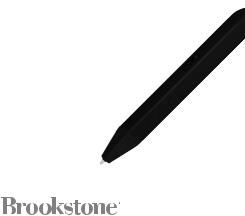
UPDRAW |
ADULT |
|
F O R |
3D SCULPTING PEN |
USE ONLY |
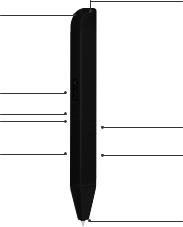
FUNCTIONS ILLUSTRATION
DC socket
OLED screen
Temperature +
Temperature - Speed controller
Filament loading hole
Unload filament button
Load filament button
Nozzle
1

PARTS IN PACKAGE
1.AC/DC Adapter
2.Filament (additional filament sold separately)
3.User Manual
4.3D Pen
1 |
2 |
UPDRAW
3D SCULPTING PEN 8+
3 |
4 |
2
NOTE
1.Heating time may be affected by environmental temperature. 2.The filament end should be cut correctly before loading. 3.Suggest to unload the filament after use.
OPERATION INSTRUCTIONS
1.Connect AC/DC adapter to AC power socket. Attach USB power cord to 3D pen DC power socket or use the USB cable to connect with a power bank with output of more than 2A. When the OLED screen is on, it means the power is connected.
2.Press the filament loading button,it starts to heat,and the screen will display the temperature,when it reaches the target,it means it is ready for loading the filament.
3.Insert the 1.75mm filament into the “filament loading hole”, keep pressing the “filament loading button”, the material will be loaded. Hold till plastic material comes out from the nozzle, this means the filament is ready. Double click the button, the filament will automatically load. Press the button again to exit automatic mode.
3
