Page 1
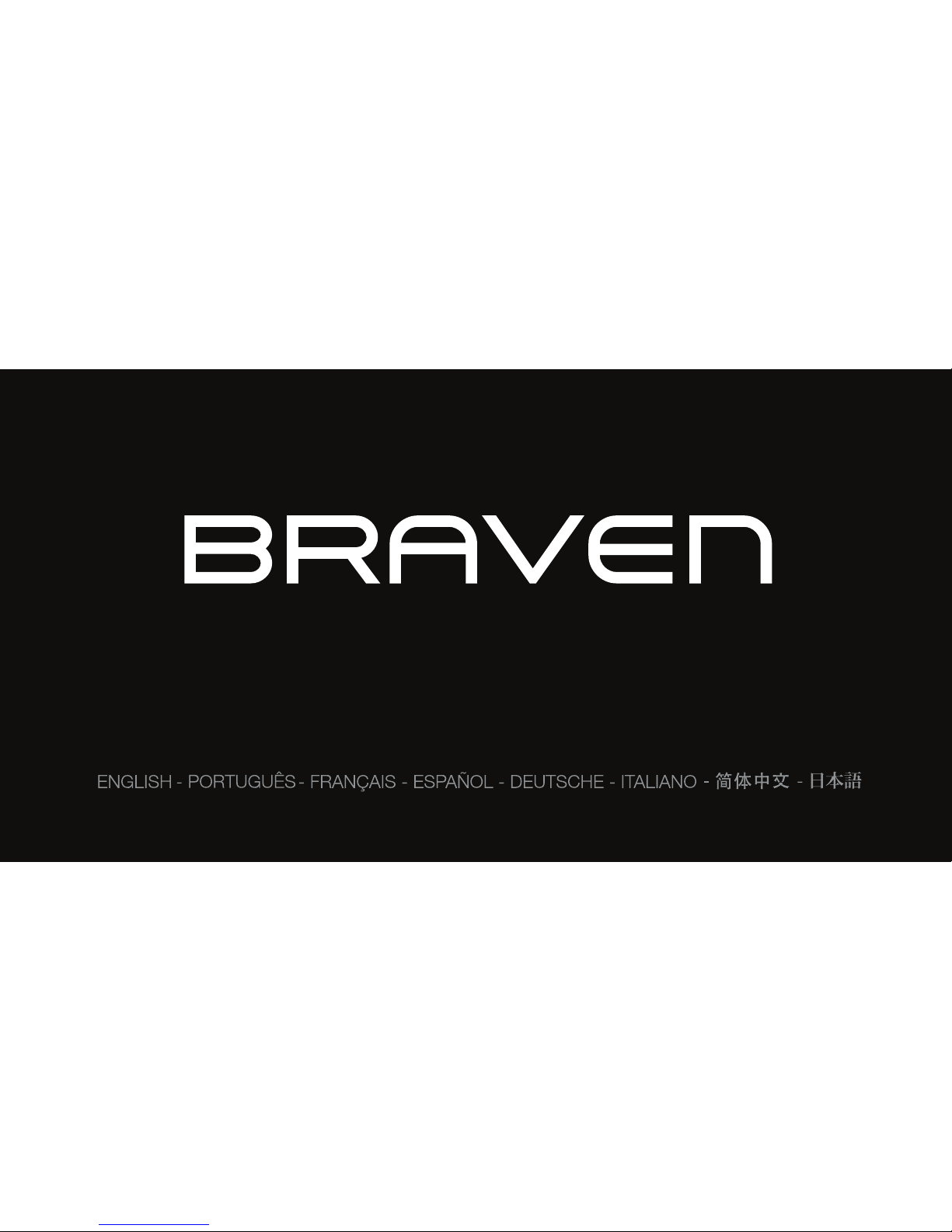
OWNER’S GUIDE:
BRAVEN 805, BRAVEN 1100, and BRAVEN BRV-HD
Page 2
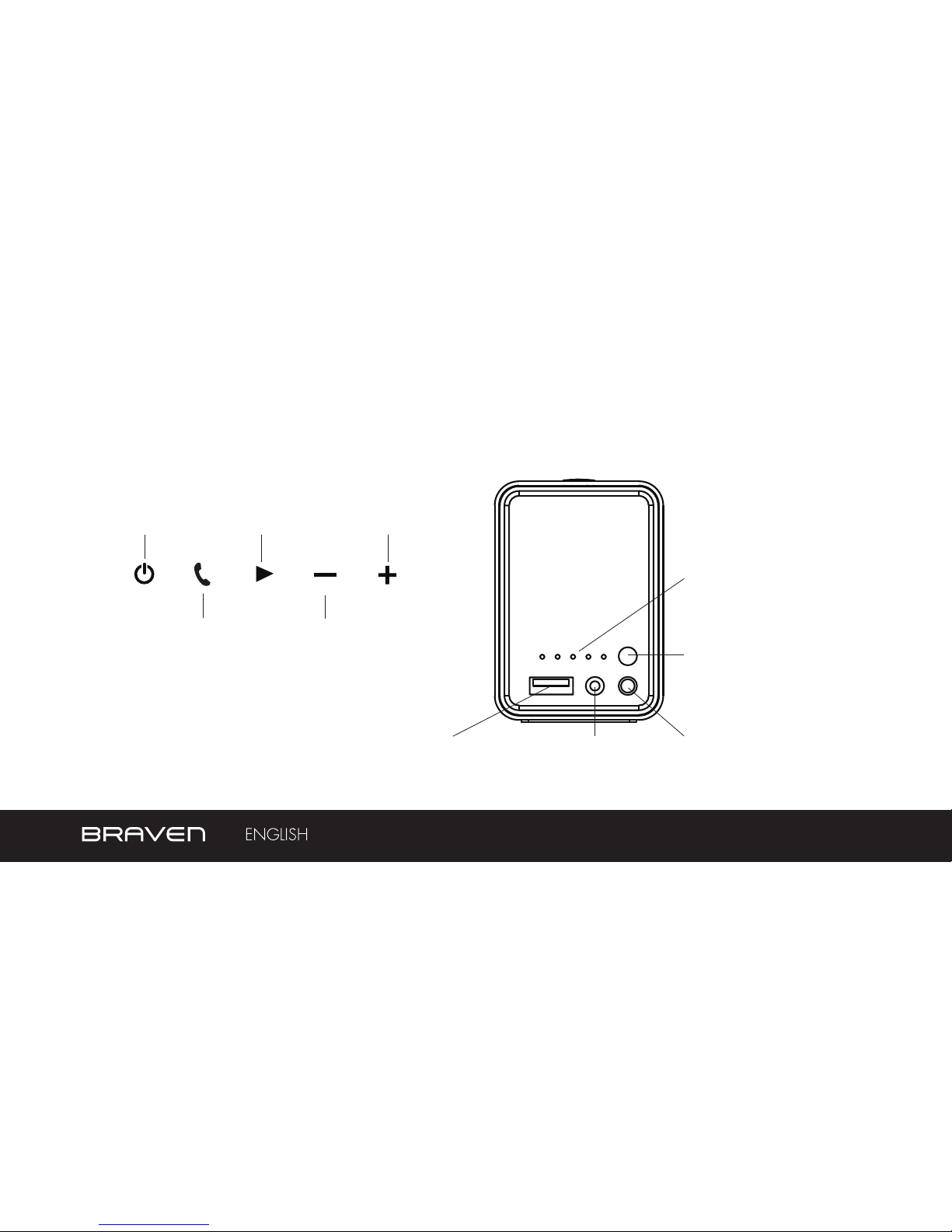
1
Full manual and troubleshooting: braven.com/manuals
GET TO KNOW YOUR BRAVEN
BATTERY INDICATOR LIGHTS
POWER
BUTTON
PAIRING /
PAUSE-RESUME
MUSIC
BATTERY CHECK BUTTON
ANSWER-
END CALL
BRAVEN CHARGING PORT
VOLUME UP /
SKIP TRACK
(press and hold)
EXTERNAL USB CHARGING PORT
VOLUME DOWN /
SKIP BACK
(press and hold)
3.5 MM AUDIO-IN JACK
•20% •40% •60% •80% •100%
Page 3
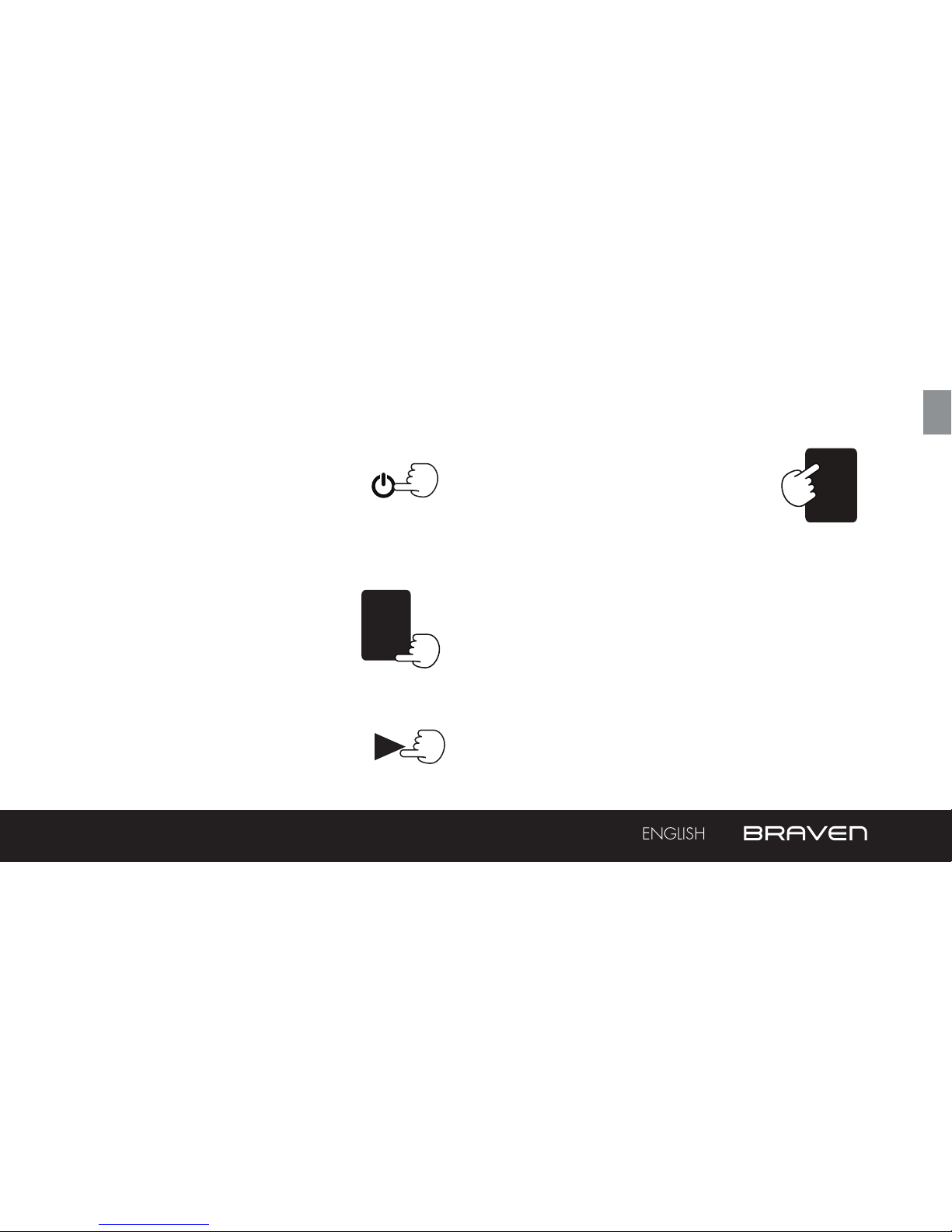
2
ENG
TURN ON & BLUETOOTH® PAIRING
1. Press the Power button for 2-3
seconds to turn on your BRAVEN.
Press the same button again for
2-3 seconds to turn your BRAVEN
off.
2. Activate Bluetooth® on the phone
or device to which you are pairing
(see your device’s instruction
manual for information on
activating its Bluetooth
®
settings).
3. Press and hold the Play button on
your BRAVEN until you hear the
BRAVEN pairing sound.
4. Go to your phone or device’s
Bluetooth
®
settings and select
“BRAVEN 805,” “BRAVEN 1100”
or “BRAVEN BRV-HD” from the
list.
5. If asked for a passcode enter “0000.”
Your BRAVEN will remember the last 8 devices it has
paired with.
NOTE: If your BRAVEN does not have an active
Bluetooth
®
connection and is left on, it will
ZO\[P[ZLSMVɈHM[LY TPU\[LZ;VYLZ[HY[`V\Y
BRAVEN you will need to press and hold the
WV^LYI\[[VUMVYZLJVUKZ
Page 4
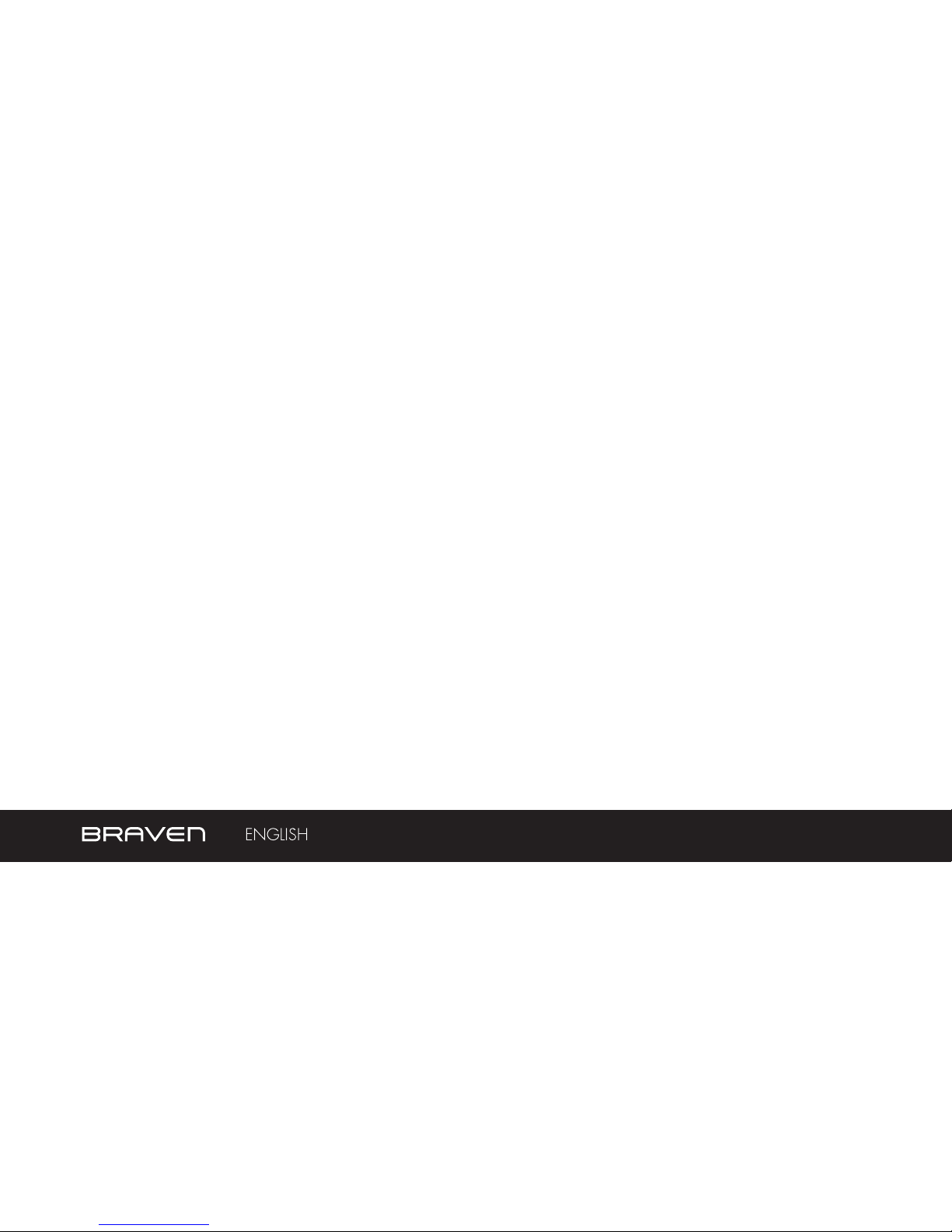
3
Full manual and troubleshooting: braven.com/manuals
CHARGING YOUR BRAVEN
• Before using your BRAVEN for the first
time, charge the unit until all 5 Battery
Indicator Lights are solid (not flashing),
indicating a full charge (typically 4 to 6
hours).
• To charge your BRAVEN, plug in the wall
power adapter. Plug the connector end of
the cable into the BRAVEN charging port.
Your BRAVEN 1100 or BRV-HD speaker is designed
to charge USB devices that draw from 0.3A - 2A using
the full sized USB port, including most tablets and
cell phones. The BRAVEN 805 speaker will charge at
speeds of up to 1A. To use external charging:
1. Turn your BRAVEN on.
2. Plug the USB power cable that came with your
phone, mp3 player, or other mobile device into
the USB port on your BRAVEN.
3. Plug the other end of the cable into your mobile
device, and it will immediately begin charging.
CHARGING EXTERNAL DEVICES
Page 5

4
ENG
SPEAKERPHONE
WATER-RESISTANT FEATURE
(BRV-HD ONLY)
Press the Play button on your BRAVEN to answer
the call over the speaker. Press the Play button again
to end the call.
BRAVEN 8 Series speakers include a proprietary,
bass-enhancing technology from DTS Audio called
SRS WOW HD. To activate SRS WOW HD, press the
volume up and volume down buttons simultaneously
for two seconds while music is playing on the
speaker. Press the volume up and down buttons
again for two seconds to turn off SRS WOW.
• The BRV-HD is IPX3 water-resistant.
BRV-HD speakers are not intended to be
submerged in water, but are resistant to light
rainfall and light water splashing.
• IMPORTANT: To ensure your BRV-HD
speaker is prepared for use in a wet
environment, remove all cable connections
and tightly close the side water cap. If the
water cap is not properly closed, the BRVHD will not be water resistant.
DTS AUDIO
Page 6

5
Full manual and troubleshooting: braven.com/manuals
PAIR TWO 8-SERIES SPEAKERS TOGETHER FOR EVEN BIGGER SOUND
Two BRAVEN 8-series units (BRAVEN 805,
1100, BRV-HD, 850, and 855s) can be
paired together for left and right stereo using
“TrueWireless™” technology by following
these instructions precisely:
1. Disconnect all Bluetooth
®
connections
(if any) on your cell phone, tablet, or other
Bluetooth
®
source and remove any previously
paired 8-series speakers from your device.
2. Press and hold the Battery Check button
on both 8-series speakers for 5 seconds
until you hear a sonar sound from both speakers.
Within 30 seconds, a second beep will indicate a
TrueWireless™ connection between the speakers.
3. Follow the regular procedure to Bluetooth
®
pair your Bluetooth
®
device with either one of your
8-series units.
When you turn off either of the paired speakers while
connected in TrueWireless™, both speakers will turn
off. To regain TrueWireless™, press the Power Button
on both 8-series speakers within 5 seconds of each
other. Wait approximately 15 seconds.
Page 7

6
ENG
The speakers will automatically reconnect to each
other and to the previously connected device. You
will hear two beeps indicating TrueWireless™ is
reestablished.
TrueWireless™ Note
TrueWireless™ technology only supports one active
Bluetooth
®
connection to your device at the same
time. If any other Bluetooth
®
device (other than
the paired speakers) is simultaneously connected
to your device, the BRAVEN speaker’s audio will
distort. If distortion occurs, power down all other
Bluetooth
®
devices in range of your device, other
than the paired 8-series speakers. Refresh the
Bluetooth
®
connections on your device by turning
Bluetooth
®
off and then back on. TrueWireless™
is now reestablished.
For troubleshooting and tutorial videos, please go
to www.youtube.com/bravenproducts
Page 8

TUTORIALS: www.youtube.com/bravenproducts
PHONE: 1-877-9 BRAVEN (1-877-927-2836)
SUPPORT: www.braven.com/support
EMAIL: support@braven.com
ONLINE: www.braven.com
MANUAL: www.braven.com/manuals
V7
Page 9

WARNINGS.
CAUTIONS & LEGAL
INFORMATION
Page 10

WARNINGS,
CAUTIONS
& LEGAL
INFORMATION
To
reduce the risk
of
fire or electric shock,
do
not
expose the BRAVEN
to
rain
or
moisture. The BRAVEN
should
not
be
exposed
to
dr
ipping or
sp
lashing,
and objects
filled with
liquids,
such as vases, should
not be
placed
on
or
near it. Do not use near bathtubs, washbowls, kitchen sinks,
laundry
tubs,
in
a
wet
basement, near a swimming
pool,
or anywhere
else
that water
is
present. As with any
electronic
products, use care
not
to
spill liquids
into any part
of
the product. Liquids can cause a
failure
and/or a fire hazard. The power
supply
must
be used indoors
only. It
is neither designed nor tested for charging outdoors, in recreation
vehicles,
or
on boats. Make
no
modifications
to
the product or accessories. Unauthorized
alterations may compromise safety,
regulatory
compliance, and system performance, and will
void the warranty.
Do
not
place
any flame sources, such as
lighted candles,
on or near
the BRAVEN. The BRAVEN contains
small
parts that may
be
a choking hazard and
is
not
suitable
for
ch
il
dren under age 3. Before use,
fully
charge the battery using the
supplied
power adapter. Do not continue charging the battery if it does not reach full
charge within the specified charging time. Overcharging may cause the battery
to
become hot, rupture,
or
ignite.
If
you see any heat deformation or leakage, properly dispose of the battery. Do not attempt
to
charge the battery
in
temperatures outside the range
of
32°-1
04
of
(0°
-40°C).
If
the battery begins
to
leak,
do
not allow the liquid
to
come in contact with your skin
or
eyes.
If
contact has been made, wash the affected area with
plenty
of water and seek
medical
attention immediately.
Do
not expose the product or battery
to
excessive heat,
including
direct sunlight or fire and storage
or
use inside cars in hot weather, where it can
be
exposed
to
temperatures in excess of 115°F
(60°C}.
Doing so may cause the battery and power supply
to
generate heat, rupture, or ignite. Using the product
in
this manner
also
may
result
in
a
loss
of performance and a shortened
life
expectancy. Extended exposure
to
direct
sunlight may damage the external appearance and
material qualities.
Do
not step on, throw,
or drop batteries or the power
supply
or device,
or
expose them
to
a strong shock. Do
not
pierce, crush, dent, or deform the batteries
or
power
supply
in
any
way.
If
either becomes
deformed, properly dispose
of
it. Do not short-circuit batteries. Refer
all
servicing
to
qualified
service
personnel.
Servicing
is
required when the apparatus has been damaged
in
any
way: such as power
supply
cord or plug
is damaged;
liquid has been spilled
or
objects have fallen
into the BRAVEN; the BRAVEN has been exposed to rain
or
moisture, does
not
operate normally, or has been dropped. Do
not
attempt
to
service the BRAVEN
yourself. Opening
or
removing covers may expose you
to
dangerous
voltages
or other hazards and
will
void the manufacturer's warranty.
To
prevent risk
of
fire
or
electric shock, avoid overloading
wa
ll
outlets, extension cords,
or
integral
convenience
receptacles.
Do not
place your
BRAVEN on high surfaces such
as
shelves. During music playback the BRAVEN may vibrate and move which could cause the speaker
to
sh
ift and fall
off
of
the edge. Your Bluetooth
device
(mobile phone, music
player, tablet, laptop,
etc.) must support the A2DP
Bluetooth profile
in
order
to
work
wirelessly
with your new BRAVEN
SIX
Series speaker. The
A2DP
profile
is supported by most recent
mobile
products with
built-in Bluetooth
capability.
Please refer to your device's user
manual
for
details
and instruction regarding the
Bluetooth
profiles it supports.This device complies with part 15
of
the FCC
Rules.
Operation is subject
to
the following
two
conditions:
(1)
This device may not cause
harmful
interference, and
(2
)
this device must accept any interference received, including interference that may cause undesired operation.
NOTE:
This equipment has been tested and found to
comply
with the
limits
for a
Class
B
digital device, pursuant
to
part 15
of
the FCC
Rules. These limits
are designed
to
provide
reasonable
protection against
harmful
interference
in
a residential installation. This equipment generates, uses and can radiate radio frequency energy and, if not
installed and used
in
accordance with the instructions, may cause
harmful
interference
to
radio communications. However, there is
no
guarantee that interference
will
not occur
in
a particular installation.
BRRVEn
ENGLISh
Page 11

If this equipment does cause harmful interference
to
radio
or
television reception, which can
be
determined
by
turning the equipment off and on, the user is encouraged
to
try
to
correct the interference
by
one
or
more
of
the
following measures:
-Reorient
or
relocate the receiving antenna.
-Increase
the
separation between the equipment
and receiver.
-Connect
the equipment into an outlet on a circuit different from that
to
which the receiver is connected. - Consult the dealer
or
an experienced radio/TV
technician for help.
CAUTION: Any changes
or
modifications not expressly approved by the party responsible for compliance could void the user's authority
to
operate the equipment.
FCC RADIATION EXPOSURE
STATEMENT:
This device complies with FCC radiation exposure limits set forth for an uncontrolled environment.
This device complies with Industry Canada license-exempt RSS standard(s). Operation is subject
to
the following
two
conditions:
(1)
this device may
not
cause interference,
and
(2)
this device must accept any interference, including interference that may cause undesired operation
of
the device. Under Industry Canada regulations, this radio
transmitter may only operate using an antenna
of
a type and maximum (or lesser) gain approved for the transmitter
by
Industry Canada.
To
reduce potential radio interference
to
other users, the antenna type and its gain should be so chosen that the equivalent isotropically radiated power (e.i.r.p.) is not more than that necessary for successful
communication. The device meets the exemption from the routine evaluation limits in section 2.5
of
RSS
102 and compliance with RSS-102
RF
exposure, users can obtain
Canadian information
on
RF
exposure and compliance.
Uthium Battery installed is
not
intended
to
be
replaced
by
the USER.
CAUTION: Danger
of
explosion
if
battery is incorrectly replaced. Replace only with the same
or
equivalent type.
Where the MAINS plug is used as the disconnect device,
the
disconnect device shall remain readily operable.
~Correct
Disposal
of
this product. This marking indicates that this product should
not
be
disposed with other household wastes throughout the
EU.
To
prevent possible
harm
to
the environment
or
human health from uncontrolled waste disposal, recycle it responsibly
to
promote the sustainable reuse
of
material resources.
To
return your used
device, please use the return and collection systems
or
contact the retailer where
the
product was purchased.
9 This product complies with California Energy Commission efficiency standards for consumer battery chargers.
srs@
WOWHD
For DTS patents, see http://patents.dts.com. Manufactured under license from DTS Ucensing Umited. SRS and the Symbol together are registered trademarks
and
WOW
HD is a trademark
of
DTS, LLC. ©DTS, Inc. All Rights Reserved.
" r ,r ' l
''
1
BRAVEn
I I ' \ ) I )
Page 12

@)
WWW.BRAVEN.COM/SUPPORT
