Page 1

QUICK START GUIDE
Page 2
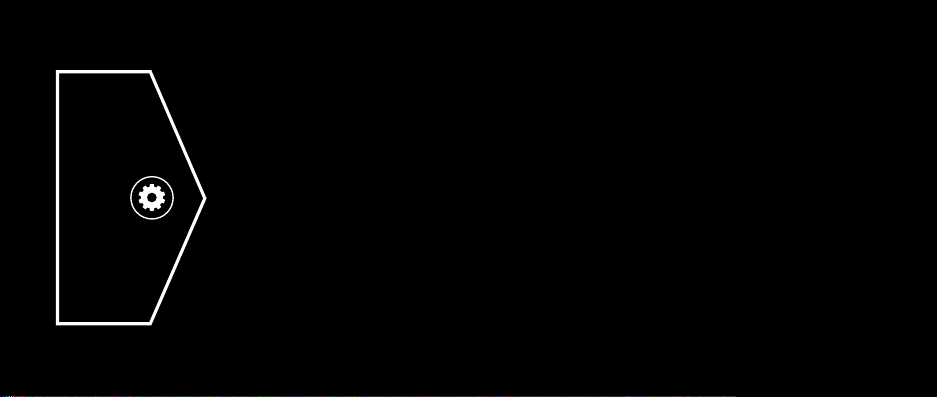
SEE MORE ONLINE WWW.BRAVEN.COM/TUTORIALS
QUICK START GUIDE
Page 3
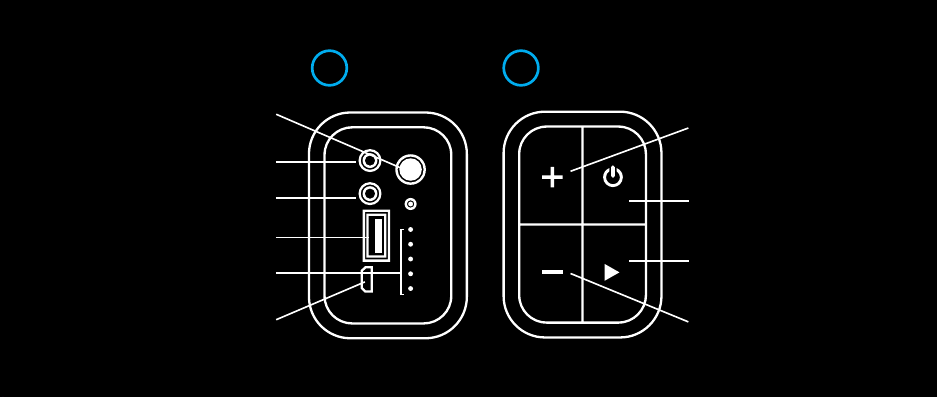
L R
LEFT SIDE RIGHT SIDE
BATTERY CHECK BUTTON
3.5 MM AUDIO-I N JACK
3.5 MM AUDIO-OUT JACK
(DAISY-CHAIN)
EXTERNAL US B
CHARGIN G PORT
BATTERY INDICATOR LIGHTS
•20% •40% •60% •80% •100%
BRAVEN CHARGI NG PORT
VOLUME UP /
SKIP TRACK (PRE SS AND HOLD)
POWER SWITCH
PAIRING / ANSWE R-END CALL /
PAUSE-RESUME MUSIC
VOLUME DOWN /
SKIP BACK (PRE SS AND HOLD)
Page 4

1
TURN ON & BLUETOOTH® PAIRING
2
PAIRING TWO TOGETHER – WIRELESS STEREO-PAIRING
3
USING AS A BLUETOOTH® RECEIVER
4
WATER RESISTANT FEATURES
SEE MORE ONLINE WWW.BRAVEN.COM/TUTORIALS
Page 5
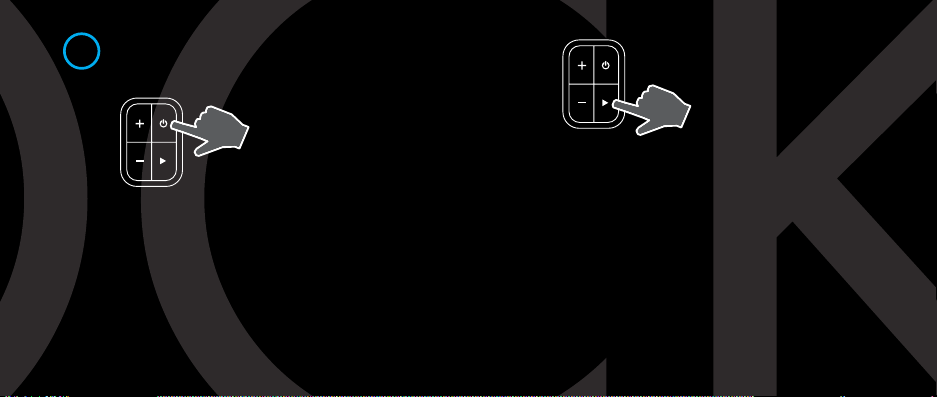
1
TURN ON & BLUETOOTH® PAIRING
To get started press the power
button for 2-3 seconds. When
you release the power button you
will hear the BRAVEN power-up
drone. (When you’re finished
listening press the same button
again for 2-3 seconds to turn
your BRAVEN off.)
In order to pair your BRAVEN to your cell phone, tablet,
or other Bluetooth® enabled source (hereafter referred
to as a “device”), first activate Bluetooth® on the device
(see your device’s instruction manual for information on
activating its Bluetooth® settings).
Then press and hold the play button on your BRAVEN
until you hear the BRAVEN pairing call.
Next go to your device’s
Bluetooth® settings and select
“BRAVEN 710” from the list.
(If asked for a passcode enter
“0000”) Your BRAVEN will
remember the last 8 devices it
has paired with.
PAIRING WITH N FC
If your device is NFC enabled, you can quickly pair via the
BRAVEN 710 speaker’s “NFC Deck”. First, ensure that
NFC on your device is turned on. Then place your NFCenabled device directly over the NFC logo on the base of
the BRAVEN 710 speaker. Hold it in place until you see
a prompt on your device asking you if you want to pair to
the BRAVEN 710 speaker. You may need to adjust the
positioning of the device on the NFC Deck to ensure the
device’s internal NFC transmitter aligns with the BRAVEN
710 speaker’s internal NFC receiver.
Page 6

NOTE: If your BRAVEN does not have an active
Bluetooth® connection and is left on, it will shut itself
off after 30 minutes to preserve the battery. To restart
your BRAVEN you will need to press and hold the power
button for 2-3 seconds.
2
PAIRING TWO TOGETHER –
WIRELESS STEREO-PAIRING
Want even bigger sound? If you have two BRAVEN
710 units (yeah, you should probably get two), you can
pair them together for left and right stereo using “True
Wireless” technology. Here’s how you do it:
First be sure to disconnect all Bluetooth® connections
(if any) on your device and remove any previously paired
BRAVEN 710 speakers from your device.
Next, press and hold the battery check
button on both BRAVEN speakers for
5 seconds until you hear a sonar sound
from both speakers. Within 30 seconds, a
second beep will indicate a True Wireless
connection between the BRAVEN 710
speakers.
Now that the speakers are talking to one another, you need to get
them talking to your device, follow the steps in section 1 to pair
your device with one (not both) of your BRAVEN 710 units.
When you turn off either of the BRAVEN 710 speakers while
connected in True Wireless, both speakers will turn off. When
you’re ready to rock again in True Wireless, press the power
button on both BRAVEN 710 speakers within 5 seconds of
each other. Wait approximately 15 seconds. The BRAVEN 710
speakers will automatically reconnect to each other and to the
previously connected device. You will hear two beeps indicating
True Wireless is reestablished.
Page 7
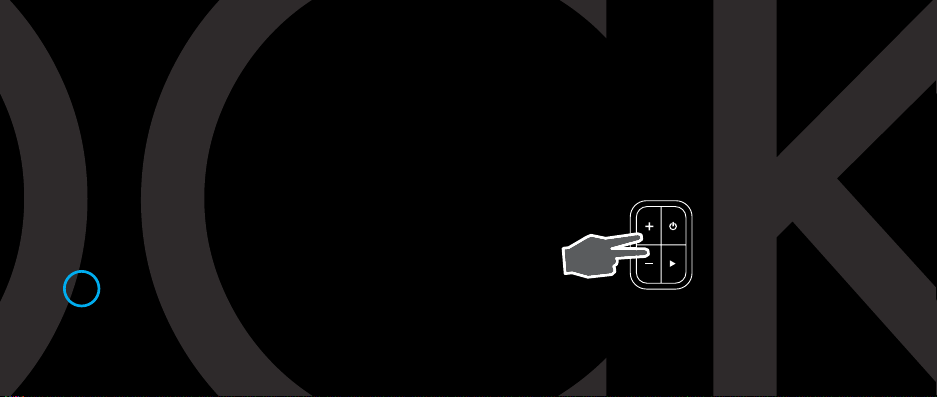
Note: True Wireless technology only supports one active
Bluetooth® connection to your device at the same time.
If any other Bluetooth® device (other than the paired
BRAVEN 710 speakers) is simultaneously connected
to your device, the BRAVEN 710 audio will distort. If
distortion occurs, power down all other Bluetooth®
devices in range of your phone/tablet, other than the
Braven 710. Refresh the Bluetooth® connections on your
phone/tablet by turning Bluetooth® off and then back on.
True Wireless is now reestablished.
For troubleshooting and tutorial videos, please go to
www.BRAVEN.com/TrueWireless
3
USING AS A BLUETOOTH® RECEIVER
The BRAVEN 710 has the unique ability to act as a
“Bluetooth Receiver” for other home or audio speaker
systems that are not natively equipped for Bluetooth
connectivity.
Simply connect one end of a 3.5mm/aux cable to the
“AUDIO I N” port of your home or audio speaker system,
and plug the other end of the cable into the 3.5mm
“OUT” port on the BRAVEN 710 speaker. Then pair
your BRAVEN 710 speaker to your phone or tablet via
Bluetooth.
The audio will play over both the
BRAVEN 710 and your home or
audio speaker system. If you only
want the audio to play over your
other speakers (not through the
BRAVEN 710), press and hold
the BRAVEN 710 volume up (+)
and volume down (-) buttons simultaneously while the
audio is playing, until the Braven 710 audio stops.
Page 8

4
WATER RESISTANT FEATURES
The BRAVEN 710 is IPX5 Water Resistant. BRAVEN
710 speakers are not intended to be submerged in
water, but are resistant to rainfall, water jets, and water
splashing.
IMPORTANT - To ensure your BRAVEN 710 speaker is
prepared for use in a wet environment, remove all cable
connections and tightly close the end water cap. If the
water cap is not properly closed, the BRAVEN 710 will
not be water resistant.
Page 9
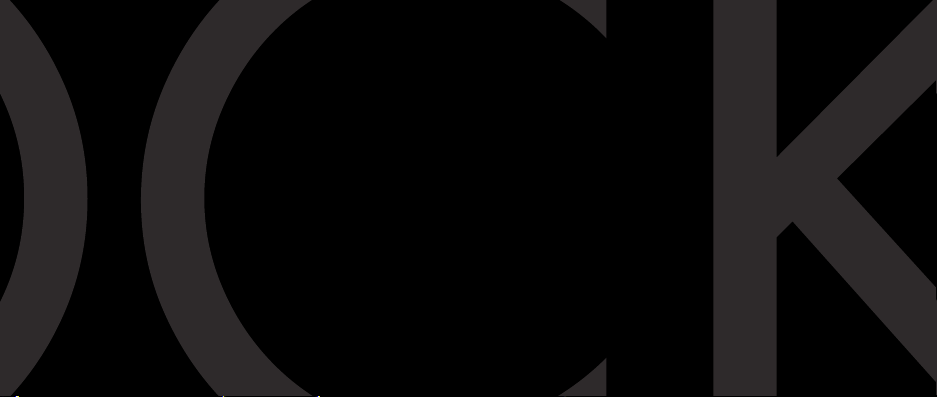
Page 10

5
USING AS A SPEAKERPHONE
SEE MORE ONLINE WWW.BRAVEN.COM/TUTORIALS
Page 11

5
USING AS A SPEAKERPHONE
To use your BRAVEN as a noise
cancelling speakerphone, all you
have to do is press the answerend button on the BRAVEN when
you have an incoming phone call.
When you’re done, simply press
the answer-end button again to
end the call.
Page 12

6
TRUE WIRELESS PAIRING
7
BLUETOOTH® RECIEVER
SEE MORE ONLINE WWW.BRAVEN.COM/TUTORIALS
Page 13

CHARGING YOUR BRAVEN
Before using
your BRAVEN
for the first
time, charge the
unit until all 5
battery capacity
lights are solid (not flashing), indicating a full charge
(typically 2 to 3 hours).
When juice is running low, all you need to do is plug the
included USB-to-Micro-USB cable into a wall power
adapter (not included) or into a powered USB port on
a computer. Plug the Micro-USB connector end of the
cable into the BRAVEN charging port. Soon you’ll be
ready to rock on.
76
CHARGING EXTERNAL DEVICES
BRAVEN is designed
to keep the party
going. Your BRAVEN
serves as a portable
power bank allowing
you to charge USB
0.3A - 1A (most cell phones & mp3 players; tablets and
other 2A devices cannot be charged by your BRAVEN
710 speaker). Here’s how to charge an external device:
Make sure your BRAVEN is on. Plug the USB power
cable that came with your phone, mp3 player, or other
mobile device into the USB port on your BRAVEN
speaker.
Plug the other end of the cable into your mobile device,
and charging will commence.
devices that draw from
Page 14
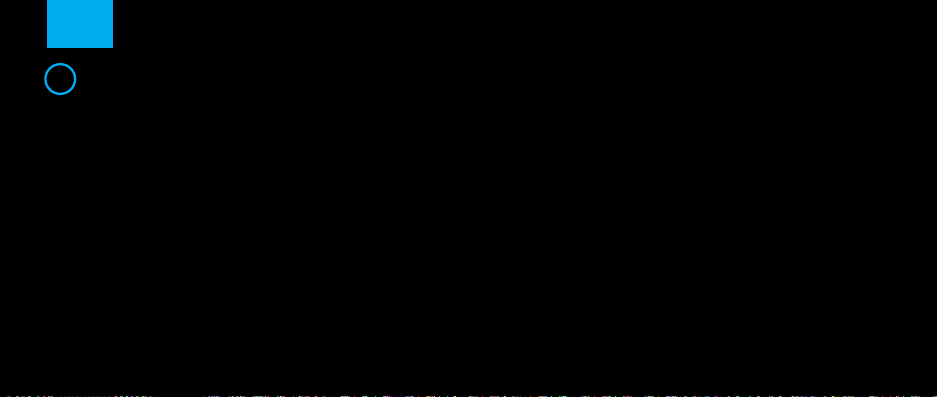
FRA
1
MISE SOUS TENSION & APPARIEMENT BLUETOOTH
Pour commencer, appuyez sur le bouton d’alimentation pendant 2 à 3
secondes. Si vous relâchez le bouton d’alimentation, vous entendrez le
bourdon de la mise sous tension du BRAVEN. (Lorsque vous avez terminé
l’écoute, appuyez sur le même bouton pendant 2 à 3 secondes pour mettre
votre BRAVEN hors tension.)
Afin d’apparier votre BRAVEN à votre téléphone portable, tablette ou
autre source compatible Bluetooth® (ci-après dénommé « appareil »),
commencez par activer Bluetooth® sur l’appareil (voir manuel d’instructions
de votre appareil pour plus d’informations sur l’activation de ses paramètres
Bluetooth®).
Appuyez ensuite sans relâcher sur le bouton play de votre BRAVEN jusqu’à
ce que vous entendiez son appel d’appariement.
Affichez ensuite les paramètres de votre appareil Bluetooth®, puis
sélectionnez « BRAVEN 710 » dans la liste. (Si on vous demande un mot de
passe, saisissez « 0000 »). Votre BRAVEN retient les 8 derniers appareils
avec lesquels il a été apparié.
®
APPARIEME NT AVEC NFC
Si votre téléphone ou tablette est compatible NFC, vous pouvez rapidement
l’apparier via le « NFC Deck » des enceintes du BRAVEN 710. Assurez-vous
d’abord que NFC sur votre appareil est sous tension. Placez ensuite votre
appareil compatible NFC directement sur le logo NFC à la base de l’enceinte
BRAVEN 710. Maintenez-le en place jusqu’à ce qu’une invite s’affiche
sur votre appareil, qui vous demande si vous voulez l’apparier à l’enceinte
BRAVEN 710. Vous aurez peut-être besoin d’ajuster la position de l’appareil
sur la plate-forme NFC afin d’assurer que le transmetteur NFC interne de
l’appareil s’aligne avec le récepteur NFC interne de l’enceinte BRAVEN 710.
REMARQ UE : si votre BRAVEN n’a pas de connexion Bluetooth® active et
s’il est laissé sous tension, il se mettra hors tension automatiquement au bout
de 30 minutes pour préserver la batterie. Pour redémarrer votre BRAVEN,
vous devez appuyer sur le bouton d’alimentation sans le relâcher pendant 2
à 3 secondes.
Page 15
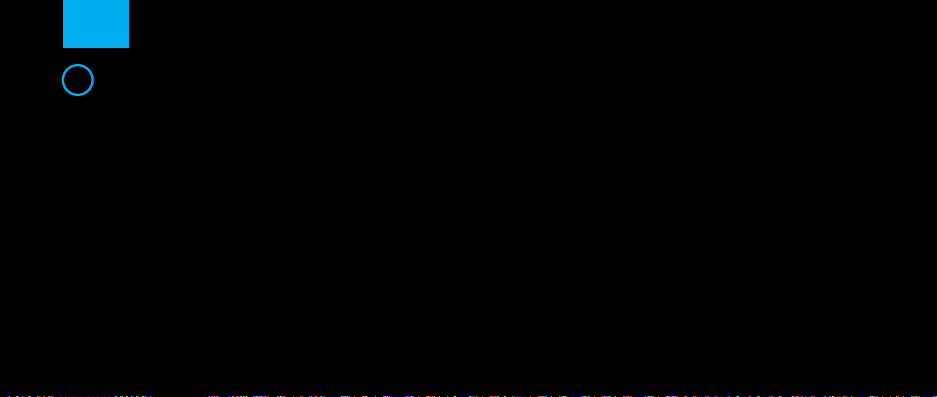
FRA
DEUX APPARIEMENTS ENSEMBLE - APPARIEMENT
2
STÉRÉO SANS FIL
Vous voulez un plus gros volume sonore ? Si vous avez deux enceintes
BRAVEN 710 (oui, vous devriez sans doute en avoir deux), vous pouvez les
apparier pour la stéréo gauche et droite au moyen de la technologie « True
Wireless ». Voici comment faire :
Commencez par débrancher toutes les connexions Bluetooth® (le cas
échéant) sur votre appareil et retirez de votre appareil toutes les enceintes
BRAVEN 710 précédemment appariées.
Appuyez ensuite sans relâcher sur le bouton de contrôle de la batterie sur les
deux enceintes BRAVEN pendant 5 secondes jusqu’à ce que vous entendiez
un son de sonar provenant des deux enceintes. Dans les 30 secondes
suivantes, un second bip indique qu’une connexion True Wireless existe entre
les enceintes BRAVEN 710.
Maintenant que les enceintes communiquent entre elles, vous avez besoin de
les faire communiquer avec votre appareil ; suivez les étapes décrites dans
la section 1 pour apparier votre appareil avec l’une (pas les deux) de vos
enceintes BRAVEN 710.
Lorsque vous mettez hors tension l’une ou l’autre des enceintes BRAVEN
710 tout en étant connecté en True Wireless, les deux enceintes se mettront
hors tension. Lorsque vous êtes prêt à retourner en True Wireless, appuyez
sur le bouton d’alimentation des deux enceintes BRAVEN 710 à 5 secondes
l’un de l’autre. Attendez environ 15 secondes. Les enceintes BRAVEN 710
se reconnectent automatiquement entre elles et à l’appareil précédemment
connecté. Vous entendrez deux bips indiquant que le True Wireless est
rétabli.
Remarque : la technologie True Wireless ne prend en charge qu’une seule
connexion Bluetooth® active à votre appareil en même temps. Si un autre
appareil Bluetooth® (autre que les enceintes BRAVEN 710 appariées) est
connecté en même temps à votre appareil, l’audio des enceintes BRAVEN
710 se déformera. En cas de distorsion, mettez hors tension tous les autres
Page 16

FRA
appareils Bluetooth® à portée de votre téléphone ou tablette, autres que le
BRAVEN 710. Actualisez les connexions Bluetooth® sur votre téléphone
ou tablette en désactivant puis réactivant Bluetooth®. True Wireless est
maintenant rétabli.
Pour le dépannage et un tutoriel vidéo, consultez le site web www.BRAVEN.
com/TrueWireless
3
UTILISATION EN TANT QUE RÉCEPTEUR BLUETOOTH
Le BRAVEN 710 a l’unique capacité d’agir comme « récepteur Bluetooth »
pour d’autres systèmes d’enceintes domestique ou audio qui ne sont pas
nativement équipés de la connectivité Bluetooth.
Il suffit de brancher une extrémité d’un câble 3,5 mm/aux sur le port « AUDIO
IN » de votre système d’enceintes domestique ou audio, et de brancher l’autre
extrémité du câble sur le port « OUT » de 3,5 mm de l’enceinte BRAVEN 710.
Appariez ensuite votre enceinte BRAVEN 710 à votre téléphone ou tablette
via Bluetooth.
L’audio est jouée à la fois sur le BRAVEN 710 et votre système d’enceintes
®
domestique ou audio. Si vous voulez que l’audio soit jouée seulement sur
vos autres enceintes (et non par l’intermédiaire du BRAVEN 710), appuyez
en même temps sans relâcher sur les boutons de volume (+) et de volume
(-) du BRAVEN 710 pendant que l’audio est joué, jusqu’à ce que l’audio du
BRAVEN 710 s’arrête.
CARACTÉRISTIQUES DE RÉSISTANCE À L’EAU
4
Le BRAVEN 710 est résistant à l’eau IPX5. Les enceintes B RAVEN 710
ne doivent pas être immergées dans l’eau, mais elles sont résistantes aux
précipitations, jets d’eau et éclaboussures d’eau.
IMPO RTANT - Pour assurer que votre enceinte BRAVEN 710 soit préparée
à être utilisée dans un environnement humide, retirez toutes les connexions
câblées et fermez hermétiquement le bouchon d’eau d’extrémité. Si le
bouchon d’eau n’est pas correctement fermé, le BRAVEN 710 ne sera pas
résistant à l’eau.
Page 17

FRA
5
UTILISATION EN TANT QUE HAUT-PARLEUR
Pour utiliser votre BRAVEN comme haut-parleur à suppression de bruit, il
vous suffit d’appuyer sur le bouton answer-end du BRAVEN lorsque vous
avez un appel entrant. Lorsque vous avez terminé, appuyez simplement de
nouveau sur le bouton réponse-end pour terminer l’appel.
6
CHARGEMENT DE VOTRE BRAVEN
Avant d’utiliser votre BRAVEN pour la première fois, chargez l’appareil jusqu’à
ce que tous les 5 voyants de capacité de la batterie soient stables (ne
clignotent pas), ce qui indique une pleine charge (en général 2 à 3 heures).
Lorsque le courant devient faible, il suffit de brancher le câble USB à MicroUSB fourni sur un adaptateur secteur mural (non fourni) ou sur un port USB
alimenté d’un ordinateur. Branchez le côté connecteur Micro-USB du câble
sur le port de charge du BRAVEN. Vous serez bientôt prêt à « rocker ».
7
CHARGEMENT DES APPAREILS EXTERNES
BRAVEN est conçu pour prolonger la fête. Votre BRAVEN sert de banque
d’alimentation portable qui vous permet de charger des appareils USB qui
consomment de 0,3 A à 1 A (la plupart des téléphones portables et des
lecteurs MP3, tablettes et autres appareils 2 A ne peuvent pas être rechargés
par votre enceinte BRAVEN 710). Voici comment charger un appareil externe:
Assurez-vous que votre BRAVEN est sous tension. Branchez le cordon
d’alimentation USB fourni avec votre téléphone, lecteur MP3 ou autre
appareil mobile sur le port USB de votre enceinte BRAVEN.
Branchez l’autre extrémité du cordon sur votre appareil mobile, et le
chargement commence.
WWW.BRAVEN.COM/TUTORIALS
Page 18

ESP1ESP
ENCENDIDO Y ASOCIACIÓN CON BLUETOOTH
Para empezar, oprima el botón de encendido durante 2-3 segundos.
Cuando suelte el botón de encendido, escuchará el zumbido de encendido
de BRAVEN. (Cuando haya terminado de oírlo, oprima el mismo botón
nuevamente durante 2-3 segundos para apagar su BRAVEN.)
Con el fin de asociar su BRAVEN a su teléfono móvil, tablet o a otra fuente
habilitada para Bluetooth® (en lo sucesivo llamado “dispositivo”), primero
active Bluetooth® en el dispositivo (vea el manual de instrucciones para
obtener información sobre la activación de sus ajustes de Bluetooth®).
Luego mantenga oprimido el botón de reproducción de su BRAVEN hasta
que oiga la llamada de asociación del BRAVEN.
A continuación, vaya a configuración de Bluetooth® de su dispositivo
y seleccione “BRAVEN 710” en la lista. (Si se le pide una contraseña,
introduzca “0000”) Su BRAVEN recordará los últimos 8 dispositivos con los
que se ha asociado.
®
ASOCIACIÓN CON NFC
Si su dispositivo de teléfono o tablet está habilitado para NFC, puede
asociarlo rápidamente mediante el “NFC Deck” del altavoz BRAVEN 710.
En primer lugar, asegúrese de que esté activado el NFC de su dispositivo.
Luego, coloque su dispositivo habilitado para NFC directamente sobre el
logotipo de NFC que está en la base del altavoz BRAVEN 710. Sosténgalo
allí hasta que vea un mensaje en su dispositivo preguntando si quiere
asociarlo al altavoz BRAVEN 710. Quizás tenga que ajustar la colocación
del dispositivo en el NFC Deck para asegurarse de que el transmisor interno
del NFC del dispositivo se alinee con el receptor NFC interno del altavoz
BRAVEN 710.
NOTA: Si su BRAVEN no tiene una conexión de Bluetooth® activa y se
deja encendido, se apagará automáticamente después de 30 minutos para
conservar la batería. Para reiniciar su BRAVEN, deberá mantener oprimido el
botón de encendido durante 2-3 segundos.
Page 19

2
ASOCIAR DOS JUNTOS – ASOCIADO ESTÉREO
INALÁMBRICO
¿Quiere un sonido aún mayor? Si tiene dos unidades BRAVEN 710 (sí,
probablemente debe comprar dos), puede asociarlas para estéreo izquierdo y
derecho utilizando tecnología “True Wireless”. Esto es lo que tiene que hacer.
Primero, asegúrese de desconectar todas las conexiones de Bluetooth®
(si las hay) en el dispositivo y elimine de él cualquier altavoz BRAVEN 710
previamente asociado.
A continuación, mantenga presionado el botón de comprobación de batería
en ambos altavoces BRAVEN durante 5 segundos hasta que oiga un sonido
de sonar de ambos altavoces. En un plazo de 30 segundos, un segundo
pitido indicará una conexión inalámbrica True Wireless entre los altavoces
BRAVEN 710.
Ahora que los altavoces están hablándose entre sí, tiene que conseguir que
hablen con su dispositivo; siga los pasos de la sección 1 para asociar su
dispositivo a una (no ambas) de sus unidades BRAVEN 710.
Cuando apaga cualquiera de los altavoces BRAVEN 710 mientras está
conectado en True Wireless, ambos altavoces se apagarán. Cuando esté
listo nuevamente para vivir la música en True Wireless, presione el botón de
encendido en ambos altavoces BRAVEN 710 en un plazo de 5 segundos
uno de otro. Espere aproximadamente 15 segundos. Los altavoces
BRAVEN 710 se reconectarán automáticamente entre sí y con el dispositivo
previamente conectado. Escuchará dos pitidos indicando que se ha
restablecido el True Wireless.
Nota: La tecnología True Wireless sólo admite una conexión Bluetooth®
activa a su dispositivo al mismo tiempo. Si cualquier otro dispositivo
Bluetooth® (excepto los altavoces asociados BRAVEN 710) está conectado
al mismo tiempo a su dispositivo, el audio del BRAVEN 710 se distorsionará.
Si se producen distorsiones, apague todos los demás dispositivos
Bluetooth® al alcance de su teléfono o tablet, que no sean el Braven 710.
Actualice las conexiones de Bluetooth® en su teléfono o tablet desactivando
y volviendo a activar el Bluetooth®. Ahora se ha restablecido True Wireless.
Para solución de problemas y videos tutoriales, vaya a www.BRAVEN.com/
TrueWireless
Page 20

ESP
3 4
USO COMO RECEPTOR DE BLUETOOTH
El BRAVEN 710 tiene la singular capacidad de actuar como “receptor
Bluetooth” para otros sistemas de altavoces en casa o de audio que no estén
equipados de fábrica para la conectividad Bluetooth.
Simplemente conecte un extremo de un cable auxiliar de 3.5 mm al puerto
“AUDIO IN” del sistema de altavoces de su hogar o de audio y enchufe el
otro extremo del cable en el puerto “OUT” de 3.5 mm del altavoz BRAVEN
710. Después, asocie su altavoz BRAVEN 710 a su teléfono o tablet
mediante Bluetooth.
El audio se reproducirá tanto en el BRAVEN 710 como en su sistema de
altavoces del hogar o de audio. Si sólo desea que el audio se reproduzca en
sus otros altavoces (no a través del BRAVEN 710), mantenga presionados
simultáneamente los botones de subir volumen (+) y bajar volumen (-) del
BRAVEN 710 mientras se reproduce el audio, hasta que se detenga el audio
del Braven 710.
®
CARACTERÍSTICAS DE RESISTENCIA AL AGUA
El BRAVEN 710 es resistente al agua según IPX5. Los altavoces B RAVEN
710 no están diseñados para sumergirse en agua, pero son resistentes a la
lluvia, chorros de agua y salpicaduras de agua.
IMPO RTANTE: Para asegurarse de que su altavoz BRAVEN 710 esté
preparado para su uso en un entorno húmedo, retire todas las conexiones
de cables y cierre bien la tapa trasera contra agua. Si la tapa contra agua no
está bien cerrada, el BRAVEN 710 no será resistente al agua.
5
USO COMO ALTAVOZ DE TELÉFONO
Para usar su BRAVEN como altavoz de teléfono de cancelación de ruido,
todo lo que tiene que hacer es oprimir el botón de responder-finalizar cuando
tenga una llamada entrante. Cuando haya terminado, sólo presione de nuevo
el botón responder-finalizar para dar por terminada la llamada.
Page 21

ESP
6
CARGA DE SU BRAVEN
Antes de usar su BRAVEN por primera vez, cargue la unidad hasta que las
5 luces de capacidad de la batería estén encendidas continuamente (sin
parpadear), indicando una carga completa (normalmente de 2 a 3 horas).
Cuando la energía se esté agotando, lo único que necesita hacer es enchufar
el cable USB a Micro-USB incluido en un adaptador de corriente de pared
(no incluido) o en un puerto USB con alimentación de un ordenador. Enchufe
el extremo del conector Micro-USB del cable en el puerto de carga del
BRAVEN. Pronto estará listo para seguir con la música.
7
CARGA DE DISPOSITIVOS EXTERNOS
BRAVEN está diseñado para hacer que siga la fiesta. Su BRAVEN sirve
como banco de energía portátil, permitiéndole cargar dispositivos USB que
toman entre 0.3A y 1A (la mayoría de los teléfonos móviles y reproductores
de mp3, tablets y otros dispositivos de 2A no pueden cargarse con su altavoz
BRAVEN 710). Esta es la forma de cargar un dispositivo externo:
Asegúrese de que su BRAVEN esté encendido. Enchufe el cable USB de
alimentación que vino con su teléfono, reproductor de mp3 u otro dispositivo
móvil en el puerto USB de su altavoz BRAVEN.
Enchufe el otro extremo del cable en su dispositivo móvil y comenzará la carga.
WWW.BRAVEN.COM/TUTORIALS
Page 22

DEU
EINSCHALTEN & BLUETOOTH®-KOPPELN
1
Um zu beginnen, drücken Sie die Ein-/Aus-Taste 2-3 Sekunden lang. Wenn Sie
die Ein-/Aus-Taste freigeben, hören Sie das BRAVEN-Aktivierungssummen.
(Wenn Sie mit dem Zuhören fertig sind, drücken Sie dieselbe Taste erneut 2-3
Sekunden lang, um Ihren BRAVEN auszuschalten.)
Um Ihren BRAVEN mit Ihrem Mobiltelefon, Tablet oder einem anderen Gerät,
das Bluetooth® unterstützt (hernach als ein “Gerät” bezeichnet) zu koppeln,
aktivieren Sie zuerst Bluetooth® am Gerät (lesen Sie die Anleitung Ihres Geräts
für Informationen über das Aktivieren seiner Bluetooth®-Einstellungen).
Drücken und halten Sie dann die Play-Taste an Ihrem BRAVEN, bis Sie den
BRAVEN-Kopplungston hören.
Gehen Sie dann zu den Bluetooth®-Einstellungen Ihres Geräts und wählen Sie
aus der Liste “BRAVEN 710” aus. (Wenn ein Passcode verlangt wird, geben Sie
“0000” ein). Ihr BRAVEN speichert die letzten 8 Geräte, mit denen er gekoppelt
war.
MIT NFC KOPPE LN
Wenn Ihr Telefon oder Tablet NFC unterstützt, können Sie schnell über das
“NFC Deck” des BRAVEN 710 Lautsprechers koppeln. Stellen Sie zuerst sicher,
dass NFC auf Ihrem Gerät eingeschaltet ist. Platzieren Sie dann das Gerät
mit NFC-Unterstützung direkt über dem NFC-Logo auf der Basis des Braven
710 Lautsprechers. Halten Sie es dort, bis auf Ihrem Gerät eine Aufforderung
angezeigt wird, die Sie fragt, ob Sie mit dem BRAVEN 710 Lautsprecher koppeln
möchten. Möglicherweise müssen Sie die Positionierung des Geräts auf dem NFC
Deck verändern, um sicherzustellen, dass der interne NFC-Transmitter des Geräts
mit den internen NFC-Receivern des BRAVEN 710 Lautsprechers ausgerichtet
ist.
ANME RKUN G: Wenn Ihr BRAVEN keine aktive Bluetooth®-Verbindung hat und
eingeschaltet bleibt, schaltet er sich nach 30 Minuten selbst aus, um Strom zu
sparen. Um Ihren BRAVEN neu zu starten, müssen Sie die Ein-/Aus-Taste 2-3
Sekunden lang drücken und gedrückt halten.
Page 23

DEU
ZWEI MITEINANDER KOPPELN - DRAHTLOSES
2
STEREO-KOPPELN
Wollen Sie noch größeren Sound? Wenn Sie zwei BRAVEN 710 Geräte haben
(Ja, Sie sollten sich vielleicht zwei besorgen), können Sie diese miteinander für
linkes und rechtes Stereo mittels “True Wireless”-Technologie koppeln. Und so
funktioniert’s:
Stellen Sie zuerst sicher, dass alle Bluetooth®-Verbindungen (falls vorhanden)
auf Ihrem Gerät getrennt sind und entfernen Sie alle zuvor gekoppelten BRAVEN
710 Lautsprecher von Ihrem Gerät.
Drücken und halten sie danach die Akkuprüftaste auf beiden BRAVEN
Lautsprechern 5 Sekunden lang, bis Sie einen Sonar-Ton aus beiden
Lautsprechern hören. Innerhalb von 30 Sekunden zeigt ein zweiter Piepton eine
True-Wireless-Verbindung zwischen den BRAVEN 710 Lautsprechern an.
Nun da die Lautsprecher miteinander kommunizieren, müssen sie noch mit Ihrem
Gerät kommunizieren; befolgen Sie die Schritte in Abschnitt 1, um Ihr Gerät mit
einem (nicht beiden) Ihrer BRAVEN 710 Geräte zu koppeln.
Wenn Sie einen der beiden BRAVEN 710 Lautsprecher ausschalten, während
er in True Wireless verbunden ist, schalten beide Lautsprecher ab. Wenn Sie
wieder in True Wireless losrocken möchten, drücken Sie die Ein-/Aus-Taste auf
beiden BRAVEN 710 Lautsprechern innerhalb von jeweils 5 Sekunden. Warten
Sie zirka 15 Sekunden. Die BRAVEN 710 Lautsprecher stellen automatisch
wieder eine Verbindung zueinander und mit dem zuvor verbundenen Gerät her.
Sie hören zwei Pieptöne, die anzeigen, dass True Wireless wiederhergestellt ist.
Anmerkung: Die True-Wireless-Technologie unterstützt nur eine aktive
Bluetooth®-Verbindung mit Ihrem Gerät zur selben Zeit. Wenn gleichzeitig
ein anderes Bluetooth®-Gerät (ein anderes als die gekoppelten BRAVEN
710 Lautsprecher) mit Ihrem Gerät verbunden ist, wird der Ton des BRAVEN
710 verzerrt. Wenn Verzerrungen auftreten, schalten Sie außer den BRAVEN
710 alle anderen Bluetooth®-Geräte im Signalbereich Ihres Telefons/Tablets
aus. Aktualisieren Sie die Bluetooth®-Verbindungen auf Ihrem Telefon/Tablet,
indem Sie Bluetooth® aus- und wieder einschalten. True Wireless ist nun
wiederhergestellt.
Für Fehlerbehebung und Anleitungsvideos besuchen Sie bitte www.BRAVEN.
com/TrueWireless
Page 24

DEU
3 4
ALS BLUETOOTH®-RECEIVER VERWENDEN
Der BRAVEN 710 verfügt über die einzigartige Funktion, als “BlutetoothReceiver” für andere Lautsprechersysteme zu fungieren, die nicht nativ für
Bluetooth-Konnektivität ausgestattet sind.
Schließen Sie einfach ein Ende eines 3,5-mm-/Aux-Kabels am “AUDIO IN”Anschluss Ihres Lautsprechersystems und das andere Ende des Kabels am
3,5-mm-”OUT”-Anschluss des BRAVEN 710 Lautsprechers an. Koppeln Sie
dann Ihren BRAVEN 710 Lautsprecher per Bluetooth mit Ihrem Telefon oder
Tablet.
Der Ton wird sowohl über den BRAVEN 710 als auch über das
Lautsprechersystem ausgegeben. Wenn Sie möchten, dass der Ton nur über Ihre
anderen Lautsprecher ausgegeben wird (nicht über den BRAVEN 710), drücken
und halten Sie die Tasten zur Erhöhung (+) und Verringerung (-) der Lautstärke
des BRAVEN 710 gleichzeitig, während der Ton ausgegeben wird, bis die
Tonausgabe des Braven 710 stoppt.
WASSERFESTE FUNKTIONEN
Der BRAVEN 710 ist IPX5-wasserfest. Die BRAVEN 710 Lautsprecher sind
nicht dazu vorgesehen, in Wasser untergetaucht zu werden, sind jedoch resistent
gegen Regen, Wasserstrahlen und Wasserspritzer.
WICHTIG - Um sicherzustellen, dass Ihr BRAVEN 710 Lautsprecher für
die Verwendung in nasser Umgebung vorbereitet ist, entfernen Sie alle
Kabelverbindungen und schließen Sie den Wasserschutzverschluss. Wenn der
Wasserschutzverschluss nicht korrekt geschlossen ist, ist der BRAVEN 710
nicht wasserfest.
5
ALS FREISPRECHEINRICHTUNG VERWENDEN
Um Ihren BRAVEN als geräuschunterdrückende Freisprecheinrichtung zu
verwenden, müssen Sie nur die Antworten/Ende-Taste an Ihrem BRAVEN
drücken, wenn ein Anruf eingeht. Wenn Sie mit dem Telefonat fertig sind,
drücken Sie einfach die Antworten/Ende-Taste erneut, um den Anruf zu beenden.
Page 25

DEU
6
IHREN BRAVEN AUFLADEN
Bevor Sie Ihren BRAVEN zum ersten Mal verwenden, laden Sie das Gerät auf,
bis alle Akkukapazitätslampen leuchten (nicht blinken), und so eine vollständige
Aufladung anzeigen (normalerweise 2 bis 3 Stunden).
Wenn der Akkustand niedrig ist, müssen Sie nur das enthaltene USB-zu-MikroUSB-Kabel in einen Wandsteckdosenadapter (nicht enthalten) oder einen mit
Strom versorgen USB-Anschluss an einem Computer anschließen. Stecken
Sie das Mikro-USB-Verbindungsende des Kabels in den Ladeanschluss des
BRAVEN. Bald können Sie wieder losrocken.
7
EXTERNE GERÄTE AUFLADEN
BRAVEN ist dazu konzipiert, die Party am Laufen zu halten. Ihr BRAVEN
kann als tragbares Ladegerät verwendet werden, mit dem Sie USB-Geräte
aufladen können, die 0,3 A - 1 A benötigen (die meisten Mobiltelefone & MP3Player; Tablets und andere 2A-Geräte können nicht mit Ihrem BRAVEN 710
Lautsprecher aufgeladen werden). So können Sie ein externes Gerät aufladen:
Stellen Sie sicher, dass der BRAVEN eingeschaltet ist. Stecken Sie das
USB-Stromkabel, das mit Ihrem Telefon, MP3-Player oder anderem Mobilgerät
geliefert wurde, am USB-Eingang Ihres BRAVEN Lautsprechers an.
Stecken Sie das andere Ende des Kabels an Ihrem Mobilgerät an, und die
Aufladung beginnt.
WWW.BRAVEN.COM/TUTORIALS
Page 26

ITA
1
ACCENSIONE E ACCOPPIAMENTO BLUETOOTH
Per iniziare premere il pulsante di accensione per 2-3 secondi. Quando
si rilascia il pulsante di accensione si sentire il suono di accensione
BRAVEN. (Quando si è terminato l’ascolto, premere nuovamente lo stesso
pulsante per 2-3 secondi per spegnere BRAVEN.)
Per accoppiare BRAVEN a cellulare, tablet o altro dispositivo con
Bluetooth® abilitato (di seguito un “dispositivo”), prima attivare il
Bluetooth® sul dispositivo (si veda il manuale di istruzioni del dispositivo
per informazioni sull’attivazione delle sue impostazioni Bluetooth®).
Quindi premere e tenere premuto il pulsante di riproduzione sul BRAVEN
fino a quando non si sente il segnale di accoppiamento BRAVEN.
Poi andare alle impostazioni Bluetooth® del dispositivo e selezionare
“BRAVEN 710” dall’elenco. (Se è richiesta una password inserire “0000”)
BRAVEN ricorderà gli ultimi 8 dispositivi accoppiati.
®
ACCOPPIAMENTO CON NFC
Se il telefono o il dispositivo tablet è abilitato a NFC, è possibile
accoppiare rapidamente mediante “NFC Deck” dell’altoparlante BRAVEN
710. Innanzitutto, assicurarsi che sul dispositivo si attivato l’NFC. Quindi
porre il dispositivo con NFC abilitato direttamente sul logo N FC sulla
base dell’altoparlante BRAVEN 710. Mantenere in posizione finché non
si vede un messaggio sul dispositivo che chiede se si vuole accoppiare
all’altoparlante BRAVEN 710. Può essere necessario regolare la
posizione del dispositivo su NFC Deck per assicurarsi che il trasmettitore
NFC interno del dispositivo si allinei con il ricevitore NFC dell’altoparlante
BRAVEN 710.
NOTE: Se BRAVEN non ha una connessione Bluetooth® attiva ed
è lasciato acceso, si spegnerà automaticamente dopo 30 minuti per
risparmiare la batteria. Per riavviare BRAVEN è necessario premere e
tenere premuto il pulsante di accensione per 2-3 secondi.
Page 27

ITA
2
ACCOPPIAMENTO DI DUE INSIEME –
ACCOPPIAMENTO STEREO WIRELESS
Si desidera un suono maggiore? Se si possiedono due unità BRAVEN
710 (sì, potresti averne due), è possibile accoppiarle per stereo sinistra e
destra usando la tecnologia “True Wireless”. Ecco come:
Innanzitutto assicurarsi di scollegare tutte le connessioni Bluetooth®
(se presenti) sul dispositivo e rimuovere ogni altoparlante BRAVEN 710
accoppiato in precedenza dal dispositivo.
Poi, premere e tenere premuto il pulsante di controllo batteria su entrambi
gli altoparlanti BRAVEN per 5 secondi fino a quando non si sente il sono
di un sonar da entrambi gli altoparlanti. Entro 30 secondi, un secondo bip
indica una connessione True Wireless tra gli altoparlanti BRAVEN 710.
Ora che i due altoparlanti sono in comunicazione, è necessario metterli
in comunicazione con il proprio dispositivo, seguendo i passaggi nella
sezione 1 per accoppiare il proprio dispositivo con una (non entrambe) le
unità BRAVEN 710.
Se si spengono gli altoparlanti BRAVEN 710 mentre connessi a
True Wireless, entrambi gli altoparlanti si spengono. Quando si è
pronto per ascoltare di nuovo in True Wireless, premere il pulsante di
alimentazione su entrambi gli altoparlanti BRAVEN 710 in 5 secondi uno
dall’altro. Attendere circa 15 secondi. Gli altoparlanti BRAVEN 710 si
ricollegheranno automaticamente l’uno con l’altro e al dispositivo collegato
in precedenza. Si sentiranno due beep che indicano che la connessione
True Wireless è ristabilita.
Nota: La tecnologia True Wireless supporta solo una connessione
Bluetooth® attiva sul proprio dispositivo allo stesso tempo. Se è collegato
qualche altro dispositivo Bluetooth® (oltre agli altoparlanti BRAVEN 710
accoppiati) simultaneamente al proprio dispositivo, l’audio del BRAVEN
710 sarà distorto. Se si verifica una distorsione, spegnere tutti gli altri
dispositivi in prossimità del telefono/tablet, oltre i Braven 710. Riavviare
le connessioni Bluetooth® sul proprio telefono/tablet spegnendo
Page 28

ITA
e riaccendendo il Bluetooth®. La connessione True Wireless è ora
ristabilita.
Per risoluzione dei problemi e video formativi, andare a www.BRAVEN.
com/TrueWireless
3
UTILIZZO COME RICEVITORE BLUETOOTH
Il BRAVEN 710 ha la capacità unica di agire come “Bluetooth Receiver”
per altri sistemi di altoparlanti audio o domestici che non sono in origine
dotati di connettività Bluetooth.
Basta collegare un’estremità di un cavo 3,5 mm/cavo aux alla porta
“AUDIO IN” del proprio sistema altoparlante audio o domestico,
e collegare l’altra estremità del cavo alla porta “OUT” da 3,5 mm
sull’altoparlante BRAVEN 710. Quindi accoppiare l’altoparlante BRAVEN
710 al proprio telefono o tablet via Bluetooth.
®
L’audio sarà riprodotto sul BRAVEN 710 e il proprio sistema di
altoparlante audio o domestico. Se si vuole solo riprodurre l’audio sui
propri altoparlanti (non attraverso BRAVEN 710), premere e tenere
premuto i pulsanti volume su (+) e volume giù (-) di BRAVEN 710
simultaneamente mentre l’audio è in riproduzione, finché il Braven 710
non arresta l’audio.
4
FUNZIONALITÀ DI RESISTENZA ALL’ACQUA
Il BRAVEN 710 ha una resistenza all’acqua IPX5. Gli altoparlanti
BRAVEN 710 sono concepiti per essere immersi in acqua, ma sono
resistenti a temporali, getti d’acqua e schizzi d’acqua.
IMPO RTANTE - Per assicurarsi che il proprio altoparlante BRAVEN
710 sia preparato per l’uso in un ambiente umido, rimuovere tutte le
connessioni dei cavi e chiudere strettamente il tappo dell’acqua. Se il
tappo dell’acqua non è prontamente chiuso, il BRAVEN 710 non sarà
impermeabile.
Page 29

ITA
UTILIZZO COME SPEAKERPHONE
5
Per utilizzare il BRAVEN come speakerphone che cancella i rumori,
tutto ciò che si deve fare è premere il pulsante rispondi/termina sul
BRAVEN quando arriva una chiamata. Quando terminato, basta premere
nuovamente il pulsante rispondi/termina per chiudere la chiamata.
6
RICARICA DEL BRAVEN
Prima di utilizzare il BRAVEN per la prima volta, ricaricare l’unità fino
a quando le spie di capacità di tutte e 5 batterie sono fisse (non
lampeggianti), indicando una ricarica completa (solitamente 2-3 ore).
Quando la batteria è scarica, tutto ciò che è necessario fare è collegare il
cavo USB-Micro-USB incluso all’adattatore a parete (non incluso) o a una
porta USB alimentata di un computer. Collegare l’estremità del cavo con
connettore Micro-USB alla porta di ricarica di BRAVEN. Dopo poco s arà
possibile ascoltare.
RICARICA DI DISPOSITIVI ESTERNI
7
BRAVEN è concepito anche per la ricarica di dispositivi di terzi. BRAVEN
funge da banco di alimentazione portatile consentendo di caricare
dispositivi USB che assorbono 0.3A - 1A (la maggior parte dei cellulari
e lettori mp3; tablet e altri dispositivi a 2A non possono essere ricaricati
dall’altoparlante BRAVEN 710). Ecco come ricaricare un dispositivo
esterno:
Assicurarsi che BRAVEN sia acceso. Collegare il cavo di alimentazione
USB fornito con cellulare, lettore mp3 o altro dispositivo mobile alla porta
USB sull’altoparlante BRAVEN.
Collegare l’altra estremità del cavo al dispositivo mobile e la ricarica
comincia.
WWW.BRAVEN.COM/TUTORIALS
Page 30

POR
1
ACTIVAR E EMPARELHAR DISPOSITIVO COM
BLUETOOTH
Para começar, pressione o botão de alimentação durante 2-3 segundos. Quando
libertar o botão de alimentação, irá ouvir o zumbido de inicialização do BRAVEN.
(Quando terminar de ouvir, pressione novamente o mesmo botão durante 2-3
segundos para desligar o seu BRAVEN.)
Para emparelhar o BRAVEN com o seu telemóvel, tablet ou outro dispositivo
com Bluetooth® activado (doravante designado como “dispositivo”), em primeiro
lugar active o Bluetooth® no dispositivo (consulte o manual de instruções do
seu dispositivo para obter informações sobre a activação das suas definições
de Bluetooth®).
Em seguida, mantenha pressionado o botão de reprodução no seu BRAVEN até
ouvir o toque de emparelhamento do BRAVEN.
Em seguida, aceda às definições de Bluetooth® do seu dispositivo e seleccione
“BRAVEN 710” a partir da lista. (Se lhe for solicitado um código, digite “0000”)
®
O seu BRAVEN irá recordar-se dos últimos 8 dispositivos com os quais foi
emparelhado.
EMPARELHAM ENTO ATRAVÉS DE NFC
Se o seu telefone ou tablet possuir a funcionalidade NFC, pode efectuar
rapidamente o emparelhamento através da opção “NFC Deck” do altifalante
BRAVEN 710. Primeiro, certifique-se de que a funcionalidade NFC do seu
dispositivo está activada. Em seguida, coloque o seu dispositivo com tecnologia
NFC directamente sobre o logótipo NFC na base do altifalante B RAVEN 710.
Mantenha-o nessa posição até ser apresentado um aviso no seu dispositivo a
perguntar se pretende efectuar o emparelhamento com o altifalante BRAVEN
710. Pode ser necessário ajustar o posicionamento do dispositivo na plataforma
NFC Deck para assegurar o alinhamento do transmissor NFC interno do
dispositivo com receptor NFC interno do altifalante BRAVEN 710.
NOTA: se o seu BRAVEN não tiver uma ligação Bluetooth® activa e o deixar
ligado, este irá desligar-se automaticamente após 30 minutos para preservar a
bateria. Para reiniciar o seu BRAVEN terá que manter pressionado o botão de
alimentação durante 2-3 segundos.
Page 31

POR
2
EMPARELHAR DOIS DISPOSITIVOS EMPARELHAMENTO ESTÉREO SEM FIOS
Quer um som ainda melhor? Se tiver duas unidades BRAVEN 710 (sim,
provavelmente devia comprar duas), pode emparelhar as duas para ter áudio
estéreo (altifalantes esquerdo e direito) utilizando a tecnologia “True Wireless”.
Veja como o pode fazer:
Primeiro certifique-se que desactiva todas as ligações Bluetooth® (se as
houver) no seu dispositivo e que remove quaisquer altifalantes BRAVEN 710
anteriormente emparelhados do seu dispositivo.
Em seguida, mantenha pressionado o botão de verificação da bateria em ambos
os altifalantes BRAVEN durante 5 segundos até escutar um som de sonar
proveniente de ambos os altifalantes. No espaço dos 30 segundos seguintes,
um segundo sinal sonoro irá indicar uma ligação True Wireless entre os
altifalantes BRAVEN 710.
Agora que os altifalantes estão a comunicar entre si, tem de estabelecer a
comunicação entre os mesmos e o seu dispositivo. Siga os passos na secção
1 para emparelhar o seu dispositivo com uma (não ambas) das suas unidades
BRAVEN 710.
Ao desligar qualquer um dos altifalantes BRAVEN 710 enquanto com uma
ligação True Wireless activa, ambos os altifalantes serão desligados. Quando
estiver pronto para recuperar a ligação True Wireless, pressione o botão
de alimentação em ambos os altifalantes BRAVEN 710 num intervalo de 5
segundos de tempo entre si. Aguarde cerca de 15 segundos. Os altifalantes
BRAVEN 710 irão ligar-se automaticamente entre si e ao dispositivo ligado
anteriormente. Irá escutar dois sinais sonoros que indicam que a ligação True
Wireless foi restabelecida.
Nota: a tecnologia True Wireless suporta apenas uma ligação Bluetooth®
activa simultânea ao seu dispositivo. Se qualquer outro dispositivo Bluetooth®
(que não os altifalantes BRAVEN 710 emparelhados) estiver simultaneamente
ligado ao seu dispositivo, o áudio do BRAVEN 710 irá soar distorcido. Se
ocorrer distorção, desligue todos os dispositivos Bluetooth® ao alcance do seu
telefone/tablet, que não a unidade Braven 710. Actualize as ligações Bluetooth®
no seu telefone/tablet desligando a ligação Bluetooth® e voltando a ligá-la. A
ligação True Wireless está agora restabelecida.
Page 32

POR
Para vídeos de tutoriais e resolução de problemas, visite www.BRAVEN.com/
TrueWireless
3
UTILIZAR COMO RECEPTOR BLUETOOTH
O BRAVEN 710 tem a capacidade única de funcionar como “receptor
Bluetooth” para outros sistemas de altifalantes áudio ou domésticos que não
estão nativamente equipados com conectividade Bluetooth.
Basta ligar uma extremidade de um cabo de 3,5 mm/aux à porta “AUDIO IN” do
seu sistema de altifalantes áudio ou doméstico, e ligar a outra extremidade do
cabo à porta “OUT” de 3,5 mm no altifalante BRAVEN 710. Em seguida, efectue
o emparelhamento do altifalante BRAVEN 710 com o seu telefone ou tablet por
Bluetooth.
O áudio será reproduzido tanto no BRAVEN 710 como no seu sistema de
altifalantes áudio ou doméstico. Se quiser que o áudio apenas seja reproduzido
nos seus outros altifalantes (e não no BRAVEN 710), mantenha pressionados
os botões de aumentar volume (+) e reduzir volume (-) do BRAVEN 710 em
simultâneo durante a reprodução do áudio, até o áudio do Braven 710 parar.
®
CARACTERÍSTICAS HIDRO-RESISTENTES
4
O BRAVEN 710 é hidro-resistente, segundo a norma IPX5. Os altifalantes
BRAVEN 710 não se destinam a ser submersos em água, mas são resistentes a
chuva, jactos de água e salpicos de água.
IMPO RTANTE - Para garantir que o seu altifalante BRAVEN 710 está preparado
para ser utilizado num ambiente húmido, remova todas as ligações de cabos e
feche bem a tampa de água da extremidade. Se a tampa de água não estiver
bem fechada, o BRAVEN 710 não será hidro-resistente.
5
UTILIZAR COMO ALTA-VOZ
Para utilizar o seu BRAVEN como alta-voz com cancelamento de ruído, basta
pressionar o botão de atender-terminar chamada no BRAVEN quando receber
uma chamada telefónica. Quando terminar, basta pressionar o botão de atenderterminar chamada novamente para terminar a chamada.
Page 33

POR
CARREGAR O SEU BRAVEN
6
Antes de utilizar o BRAVEN pela primeira vez, carregue a unidade até as cinco
luzes de capacidade da bateria estarem sólidas (não intermitentes), indicando
uma carga completa (normalmente 2 a 3 horas).
Quando estiver a ficar sem carga, basta ligar o cabo USB-Micro USB incluído a
um adaptador de parede (não incluído) ou a uma porta USB num computador.
Ligue a extremidade da conexão Micro USB do cabo à porta de carregamento
do BRAVEN. Em breve, estará pronto para o rock.
7
DISPOSITIVOS EXTERNOS DE CARREGAMENTO
O BRAVEN foi concebido para não parar de dar música. O seu BRAVEN
funciona como fonte de energia portátil que lhe permite carregar dispositivos
USB que recebem alimentação de 0,3A-1A (a grande maioria dos telemóveis e
leitores de MP3; tablets e outros dispositivos de 2A não podem ser carregados
com o seu altifalante BRAVEN 710). Como carregar um dispositivo externo:
Certifique-se que o seu BRAVEN está ligado. Ligue o cabo de alimentação USB
incluído com o seu telefone, leitor de MP3, ou outro dispositivo móvel à porta
USB do seu altifalante BRAVEN.
Ligue a outra extremidade do cabo ao seu dispositivo móvel, e o carregamento
terá início.
WWW.BRAVEN.COM/TUTORIALS
Page 34

1
Page 35

2
Page 36

4
3
5
Page 37

6
7
WWW.BRAVEN.COM/TUTORIALS
Page 38

1
Page 39

2
Page 40

3 4
5
Page 41

6
7
WWW.BRAVEN.COM/TUTORIALS
Page 42

1
Page 43

2
Page 44

3 4
5
Page 45

6
7
WWW.BRAVEN.COM/TUTORIALS
Page 46

Page 47

THE WORLD’S MOST TALENTED SPEAKERS™
Page 48

WWW.BRAVEN.COM/SUPPORT V7.4
