Brandt BBTS-1100BW, BBTS-1100RB Instruction Manual

EN BLUETOOTH SPEAKER
FR ENCEINTE BLUETOOTH
NL BLUETOOTH-LUIDSPREKER
ES ALTAVOZ BLUETOOTH
CZ BLUETOOTH REPRODUKTOR
SK BLUETOOTH REPRODUKTOR
INSTRUCTION MANUAL
NOTICE D’UTILISATION
GEBRUIKERSHANDLEIDING
MANUAL DE INSTRUCCIONES
NÁVOD K OBSLUZE
NÁVOD NA OBSLUHU
MODEL BBTS-1100BW
BBTS-1100RB
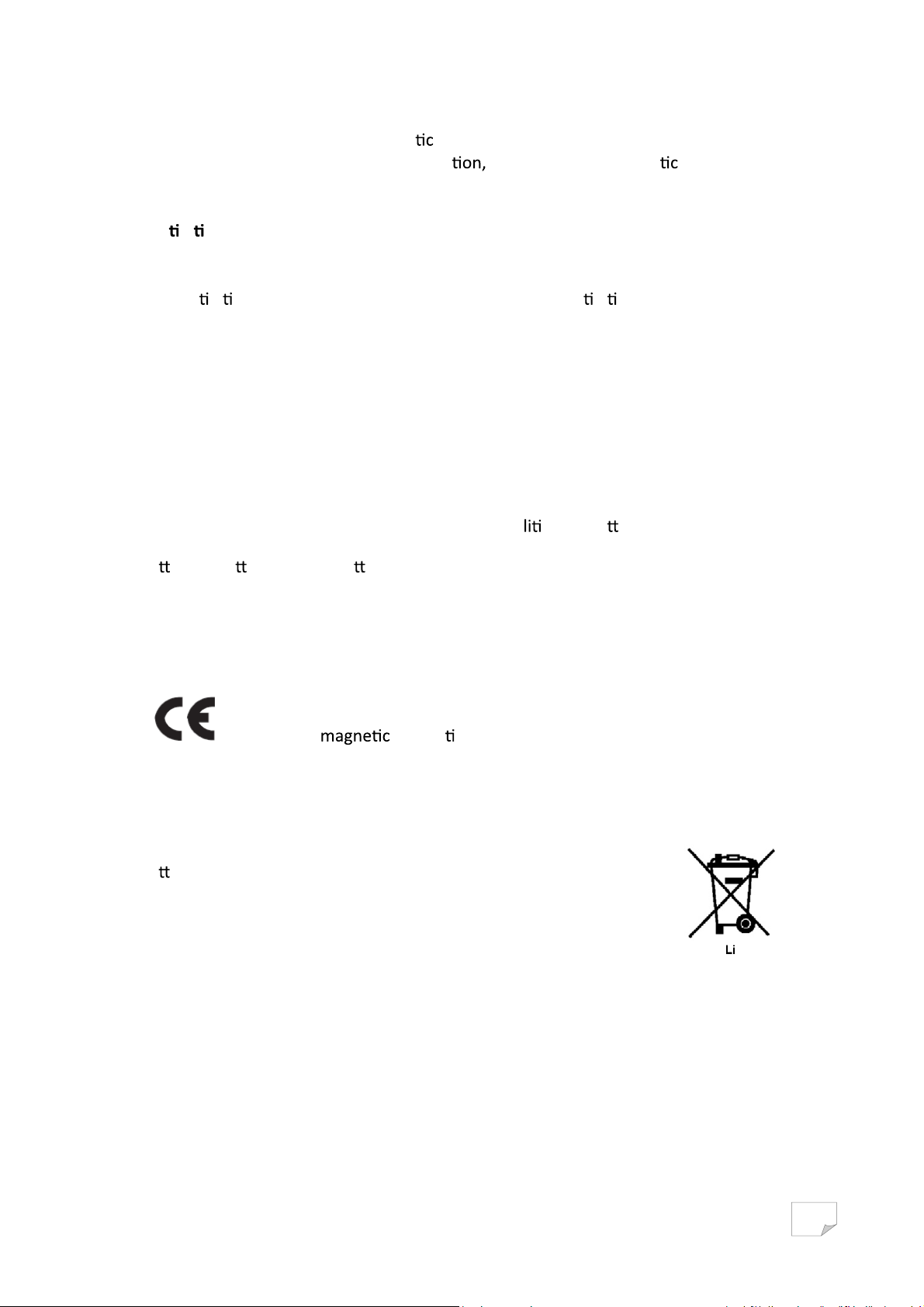
WARNINGS
This appliance is intended for domes household use only and should not be used for
any other purpose or in any other applica
commercial environment.
la on
Ven
Allow at least a 10 cm gap all around the product.
The ven la on should not be impeded by covering the ven la on openings with
items, such as newspapers, table-cloths, curtains, etc.
No naked flame sources, such as lighted candles, should be placed on the apparatus.
This apparatus is not suitable for use in a tropical climate.
The apparatus shall not be exposed to dripping or splashing and that no objects filled
with liquids, such as vases, shall be placed on the apparatus.
To protect the environment, use local recycling faci
such as for non domes use or in a
es for ba ery disposal.
Ba
eries (ba ery pack or ba eries installed) shall not be exposed to excessive heat
such as sunshine, fire or the like.
SYMBOL
This mark is applied to show the equipment conforms to European safety
and electro-
compa bility standards.
BATTERY HANDLING AND USAGE
The product is supplied with one rechargeable Lithium 3.7V 600mAh
ery incorporated in the product which is not accessible and
ba
cannot be replaced. Therefore when the product reaches the end of
its useful life it must be disposed of at a recycling centre.
EN-1
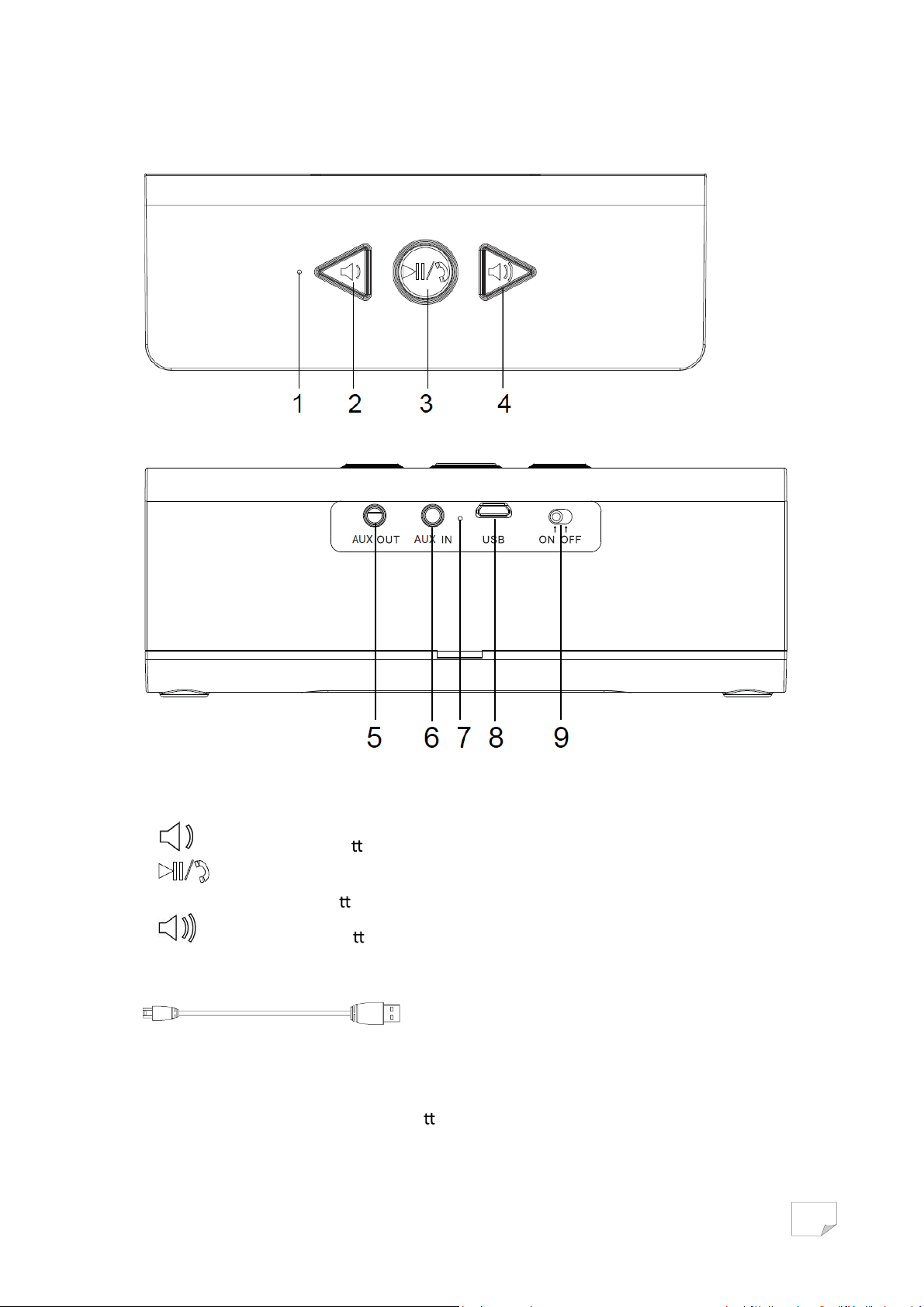
CONTROLS
Top View
Rear View
1. Microphone
2.
3.
answer-hangup bu
4.
When the USB cable is used as the disconnect device, the disconnect device shall
remain readily operable.
The marking plate is located at the bo
Decrease volume bu on
Pairing, Play/Pause, Call
on
Increase volume bu on
USB cable
om of the apparatus.
5. AUX OUT jack
6. AUX IN jack
7. Charging indicator light
8. Micro USB port
9. ON/OFF switch
EN-2
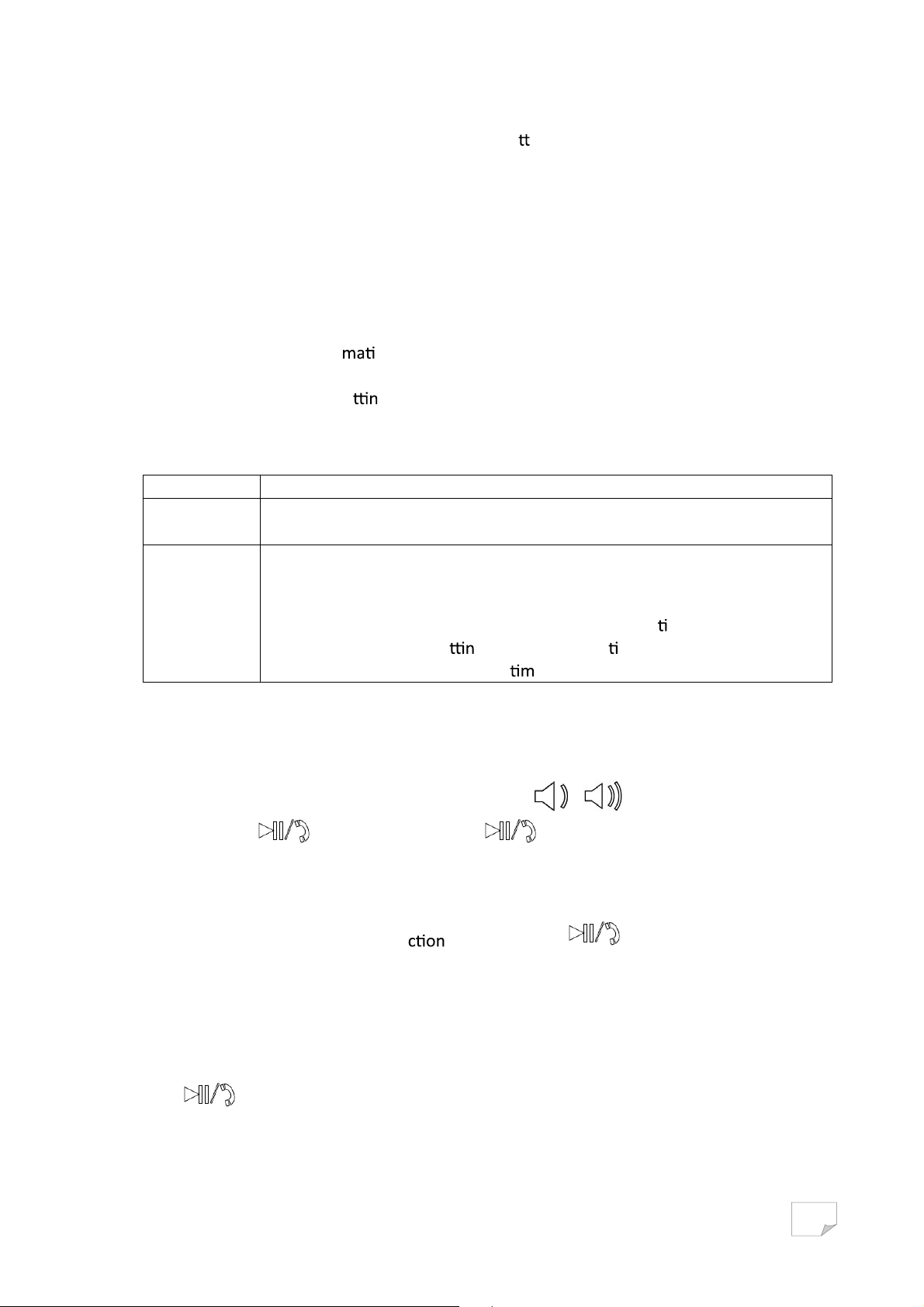
CHARGING THE SPEAKER
The speaker has a built-in rechargeable Lithium ba ery.
Use the provided USB cable to charge the speaker. The charging indicator light will
illuminate red. The red indicator light will go out when the speaker is fully charged.
CONNECTING WIRELESSLY
1. Switch on the unit.
• The speaker will auto cally enter pairing mode and the Bluetooth indicator
light will flash.
2. To pair, go to Bluetooth se gs on your Bluetooth device and connect to “BBTS 1100”.
• Enter “0000” if asked for a passcode.
Mode Status
Bluetooth
pairing
Paired
Blue indicator light will flash quickly.
Blue indicator light will stop flashing and music will be heard.
NOTE:
Once the Bluetooth device is connected for the first
remember the paired se
same Bluetooth device the next
g and will automa cally reconnect to the
e they are in range.
me, the speaker will
SPEAKERPHONE
Use the speaker as a portable speakerphone when connected wirelessly via Bluetooth.
Adjust the volume as desired by repeatedly pressing / .
To pause, press . To resume play, press again.
NOTE:
• When you want to play audio/video from another Bluetooth device, disconnect the
speaker from the Bluetooth device already in use.
• To terminate the Bluetooth conne , press and hold for about 3 seconds.
A beep will be heard and the Bluetooth indictor light will flash quickly.
HANDS-FREE FUNCTION
If you want to answer/end a call when listening to Bluetooth device via the speaker,
press .
EN-3
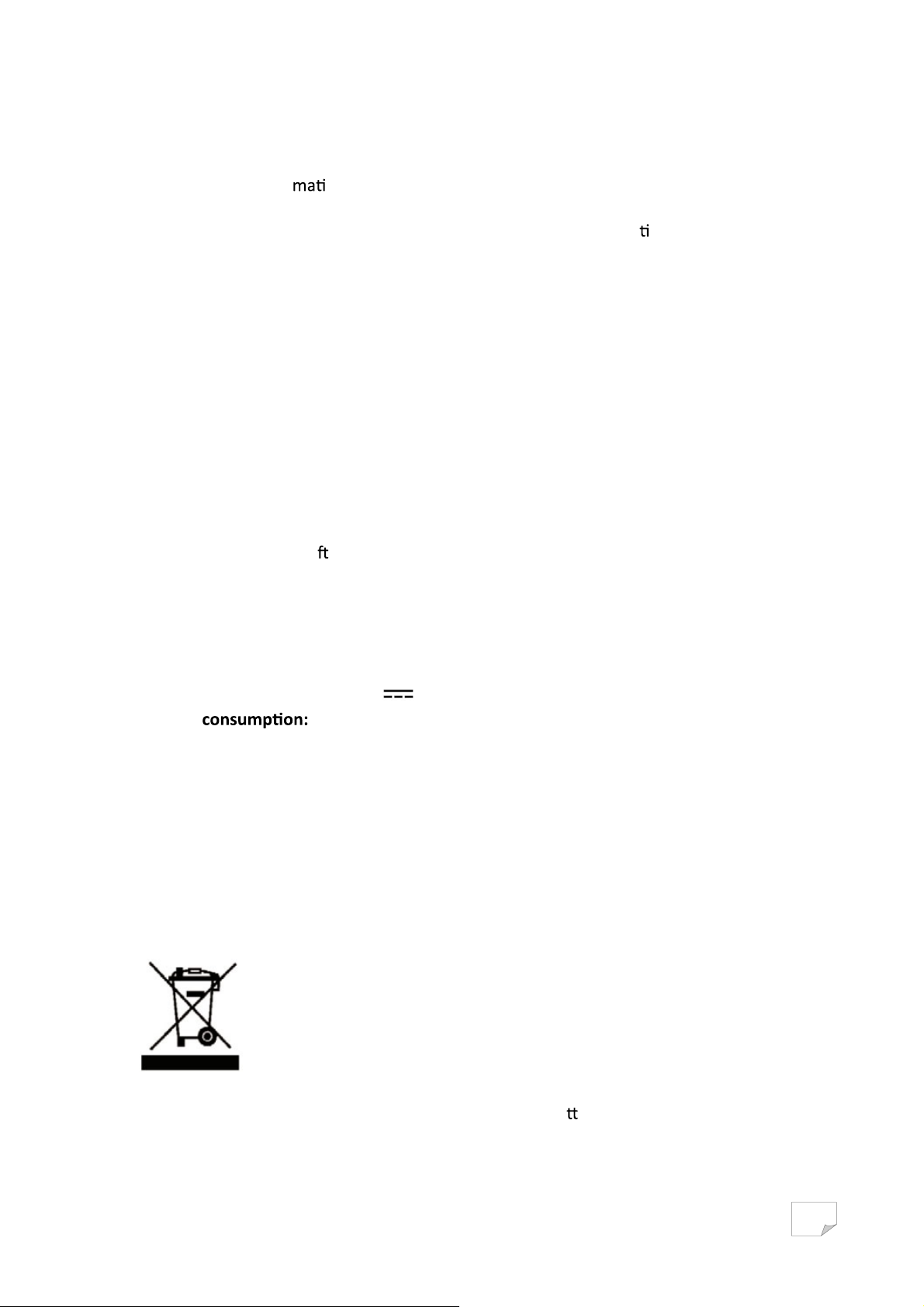
AUX IN
In Bluetooth mode, connect an audio cable with 3.5 mm plug from an auxiliary audio
device to the AUX IN jack of the unit.
The system will auto cally pause the Bluetooth mode and the AUX IN indicator light
will illuminate red.
The volume can be controlled through the unit. Operate other func ons on the
external device as usual.
To enter Bluetooth mode again, disconnect the audio cable from the unit.
AUX OUT
In Bluetooth mode, connect an audio cable with 3.5 mm plug from other power
amplifier equipment to the AUX OUT jack of the unit.
You can enjoy the amplified music.
CLEANING AND MAINTENANCE
Clean the unit with a so , slightly damp cloth and wipe it with a dry cloth.
Never immerse it in water.
Do not use abrasive or chemical cleaning agents.
SPECIFICATIONS
Input: DC 5V 1.5A
Power
Transmission
distance:
2W x 2
≤10 m (It varies when the environmental factors and the
connected Bluetooth devices are different)
DISPOSAL
As a responsible retailer we care about the environment.
As such we urge you to follow the correct disposal procedure for the product,
packaging materials and if applicable, accessories and ba
conserve natural resources and ensure that the materials are recycled in a manner
that protects health and the environment.
eries. This will help
EN-4
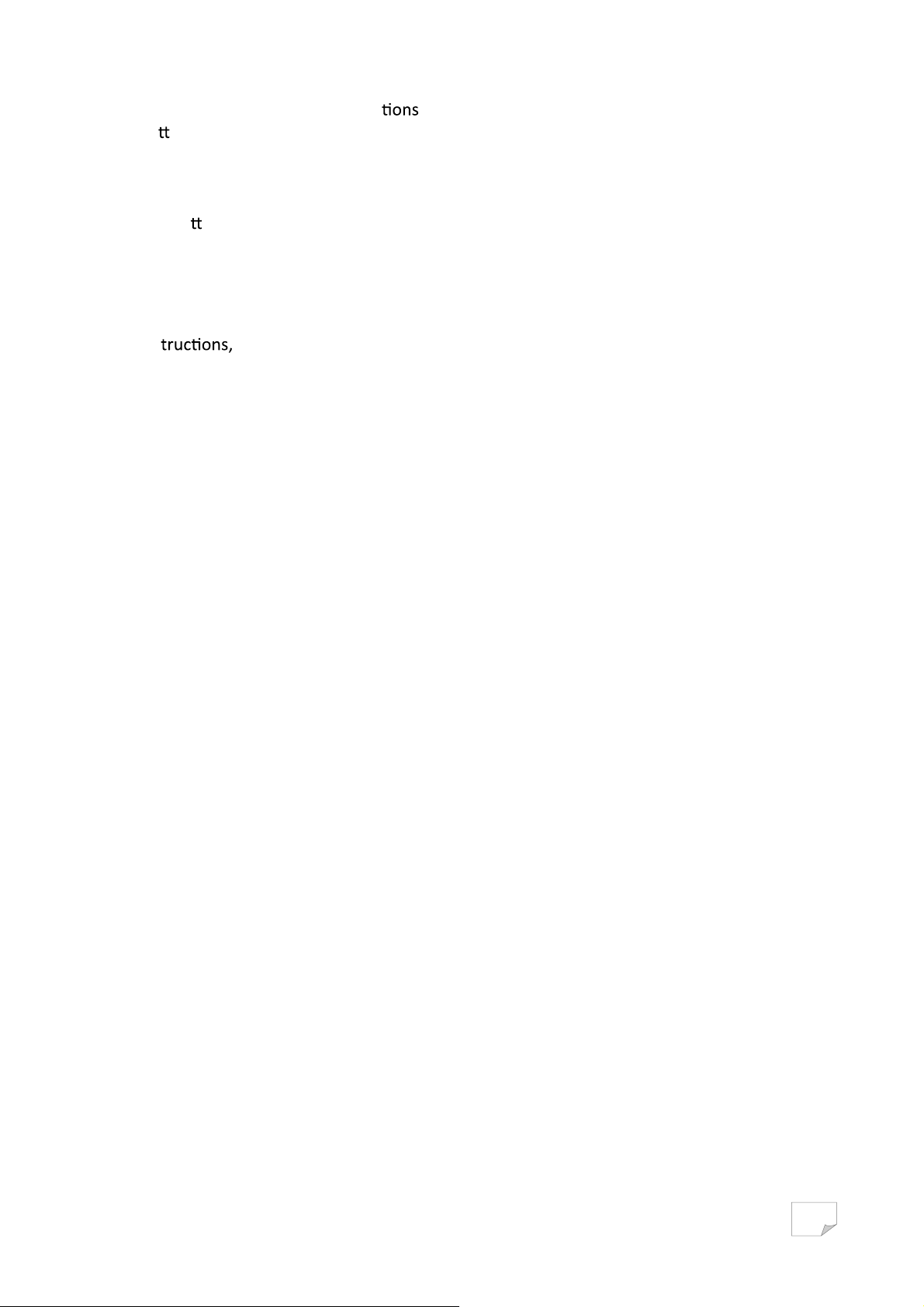
You must follow laws and regula about disposal. Waste electrical products and
ba
eries must be disposed of separately from household waste when the product
reaches the end of its life.
Contact the store where you bought the product and your local authority to learn
about disposal and recycling.
The ba
eries must be disposed of at your local recycling point.
We apologise for any inconvenience caused by minor inconsistencies in these
ins which may occur as a result of product improvement and development.
Darty Plc © UK: EC1N 6TE 10/02/ 2014
EN-5
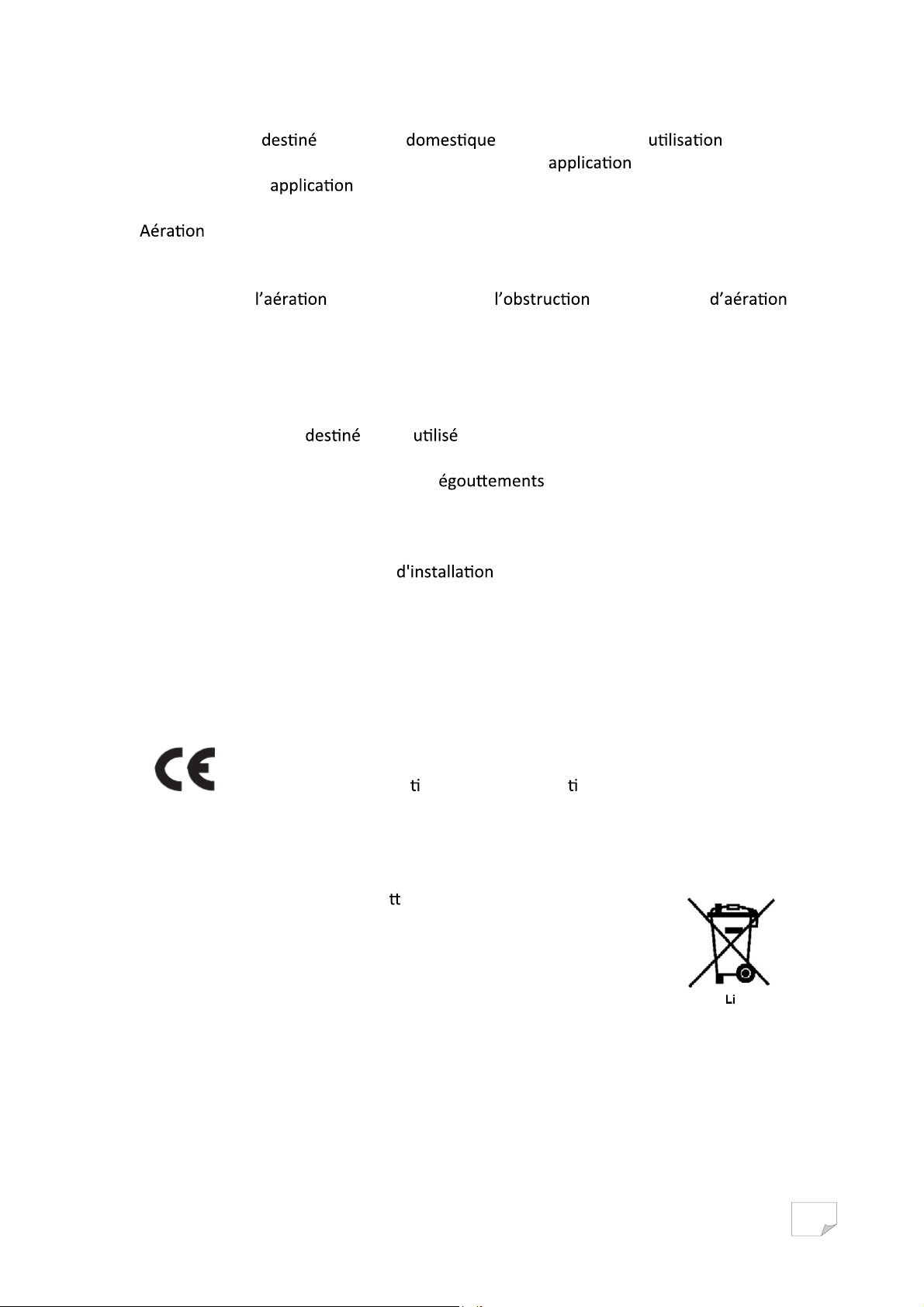
AVERTISSEMENTS
Cet appareil est à un usage uniquement. Toute autre
que celle prévue pour cet appareil, ou pour une autre
par exemple une
Prévoyez un espace libre d'au moins 10 cm tout autour du produit.
Il convient que ne soit pas gênee par des ouvertures
par des objets tels que journaux, nappes, rideaux, etc.
Il convient de ne pas placer sur l’appareil de sources de flammes nues, telles que des
bougies allumées.
Cet appareil n'est pas
L’appareil ne doit pas être exposé á des
de plus qu'aucun objet rempli de liquide tel que des vases ne doit être placé sur l’
appareil.
Déposez vos piles usagées auprès
environnement.
Les piles (piles installées) ne doivent pas être exposées à une chaleur excessive telle
que celle du soleil, d'un feu ou d'origine similaire.
commerciale, est interdite.
à être sous un climat tropical.
d'eau ou des éclaboussures et
de recyclage pour protéger notre
que celle prévue,
SYMBOLE
Ce symbole indique que l'appareil est conforme aux normes européennes
de sécurité et de compa
bilité électromagné que.
MANIPULATION ET UTILISATION DE LA BATTERIE
Ce produit est fourni avec une ba erie rechargeable lithium 600 mAh
3,7 V. Elle est intégrée dans le produit, n'est pas accessible et ne peut
pas être remplacée. C'est pourquoi le produit usagé doit être déposé
dans un centre de recyclage.
FR-1
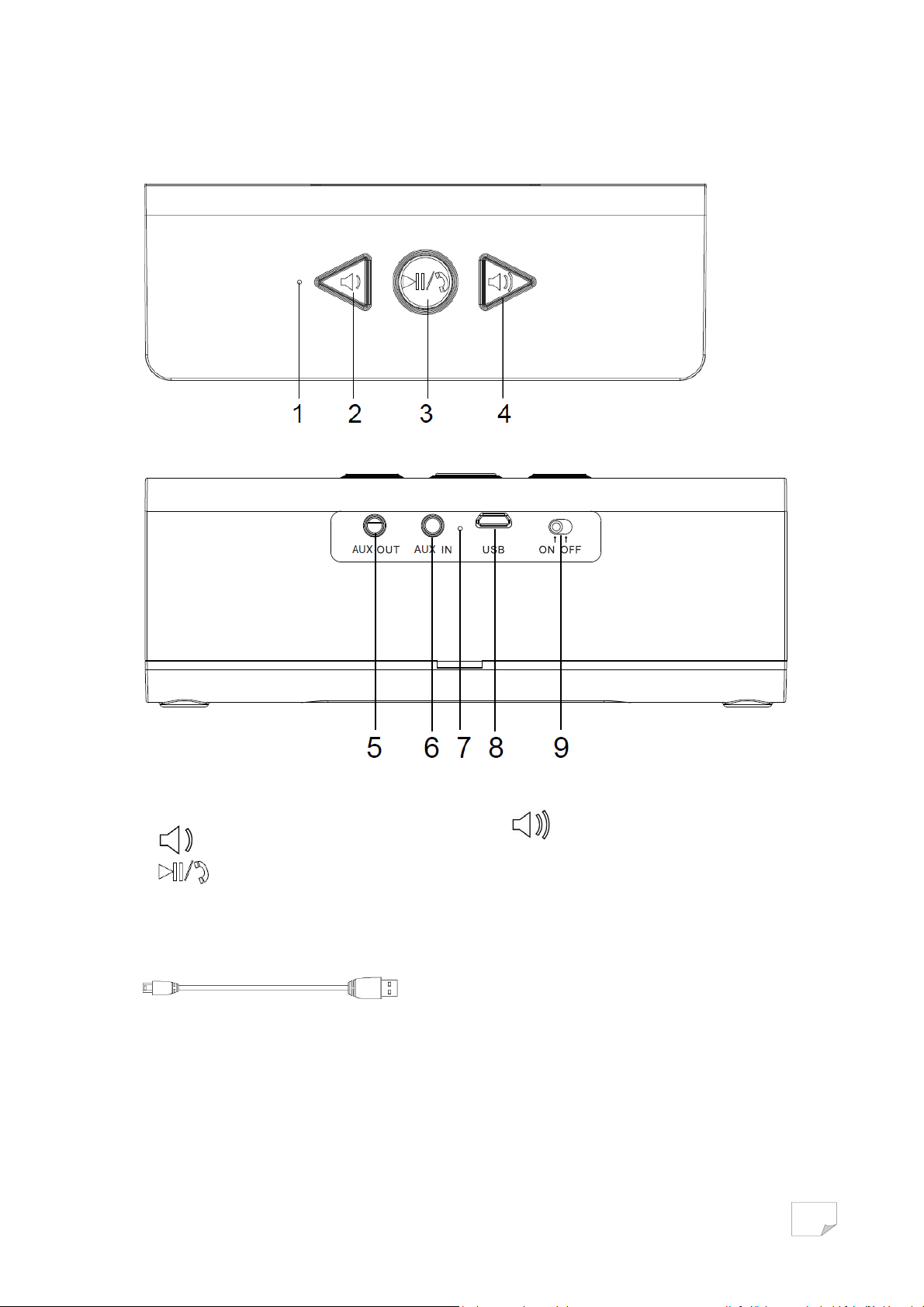
DESCRIPTION
Vue de dessus
Vue arrière
1. Micro
2. Touche Baisser le volume
3.
Appel Touche Répondre-Raccrocher
Touche Coupler / Lecture-Pause /
4.
5. Sortie AUX (AUX-OUT)
6. Entrée AUX (AUX-IN)
7. Voyant de recharge
8. Port Micro USB
9. Interrupteur marche/arrêt
Touche Monter le volume
Câble USB
Si le câble USB sert de disposif de coupure de l’alimentaon, il doit toujours rester
directement accessible.
La plaque signaléque se trouve sous l’appareil.
FR-2
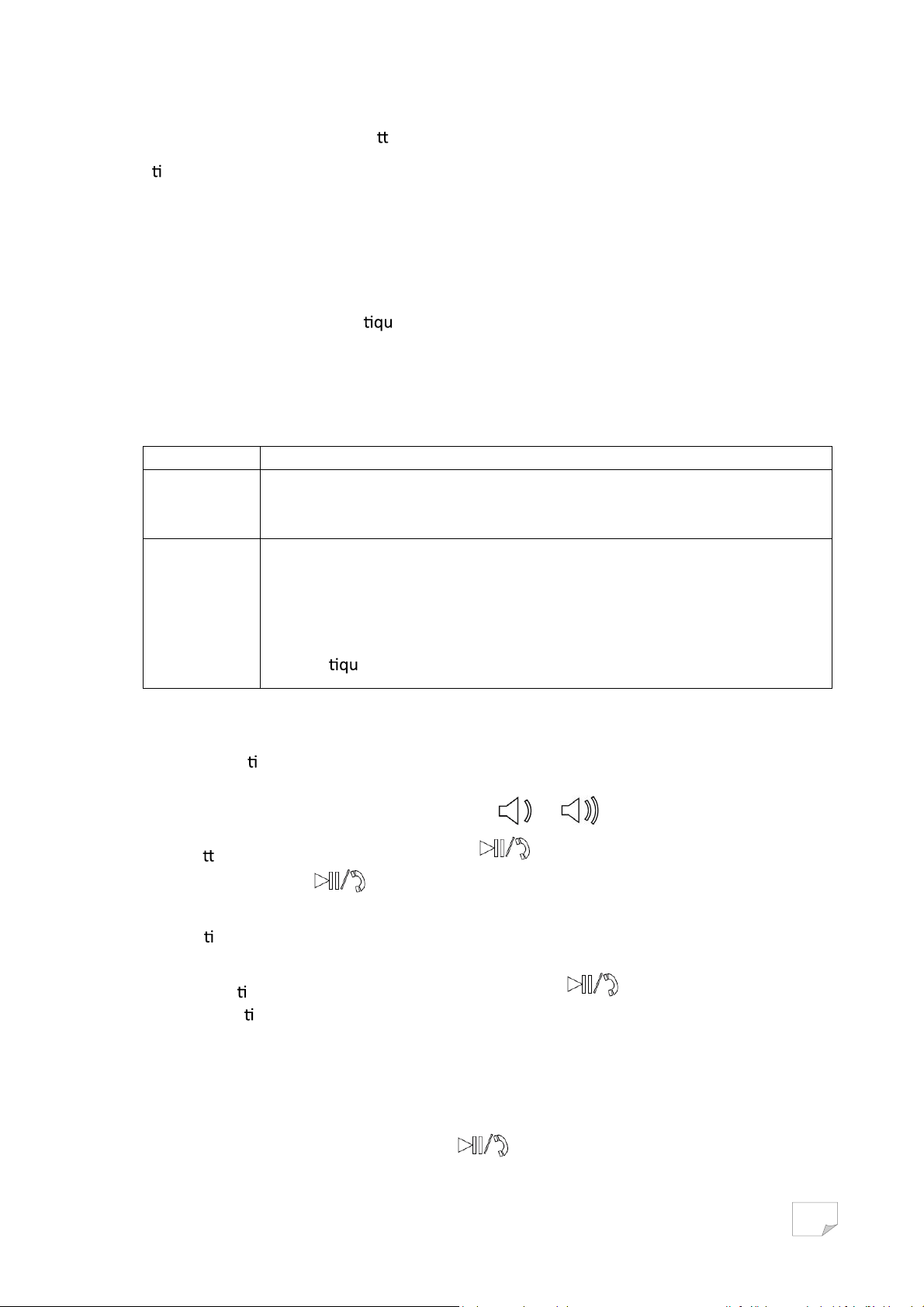
RECHARGER L’ENCEINTE
L’enceinte est équipée d'une ba erie lithium rechargeable intégrée.
U lisez le câble USB fourni pour recharger l’enceinte. Le voyant de recharge s’allume
en rouge. Le voyant rouge s’éteint quand l’enceinte est complètement rechargée.
CONNEXION SANS FIL
1. Allumer le lecteur
• L’enceinte entre automa ement dans le mode de couplage et le voyant
Bluetooth clignote.
2. Pour coupler l’appareil, allez dans les paramètres Bluetooth de la source Bluetooth et
connectez-la à « BBTS-1100 ».
• Saisissez « 0000 » si un mot de passe vous est demandé.
Mode Statut
Couplage
Bluetooth en
cours
Couplage
établi
Le voyant bleu clignote rapidement.
Le voyant bleu s’arrête de clignoter et la musique est diffusée.
REMARQUE :
Après qu’une source Bluetooth a été connectée une première fois,
l’enceinte mémorise les paramètres de couplage et s’y reconnecte
automa
ement la prochaine fois qu’elle est à portée.
UTILISATION
Vous pouvez u liser l’enceinte comme haut-parleur mains libres lorsqu’elle est
connectée à un téléphone via le Bluetooth.
Réglez le volume en appuyant plusieurs fois sur ou .
Pour me re la lecture en pause, appuyez sur . Pour reprendre la lecture,
appuyez à nouveau sur .
REMARQUE :
• Pour u liser une autre source Bluetooth audio/vidéo, déconnectez la source
Bluetooth connectée à l’enceinte.
• Pour désac ver une connexion Bluetooth, appuyez sur pendant 3 secondes.
Un bip reten t et le voyant du Bluetooth clignote rapidement.
FONCTION MAINS LIBRES
Pour répondre/terminer un appel lorsque vous écoutez de la musique avec l’enceinte
via une connexion Bluetooth, appuyez sur .
FR-3
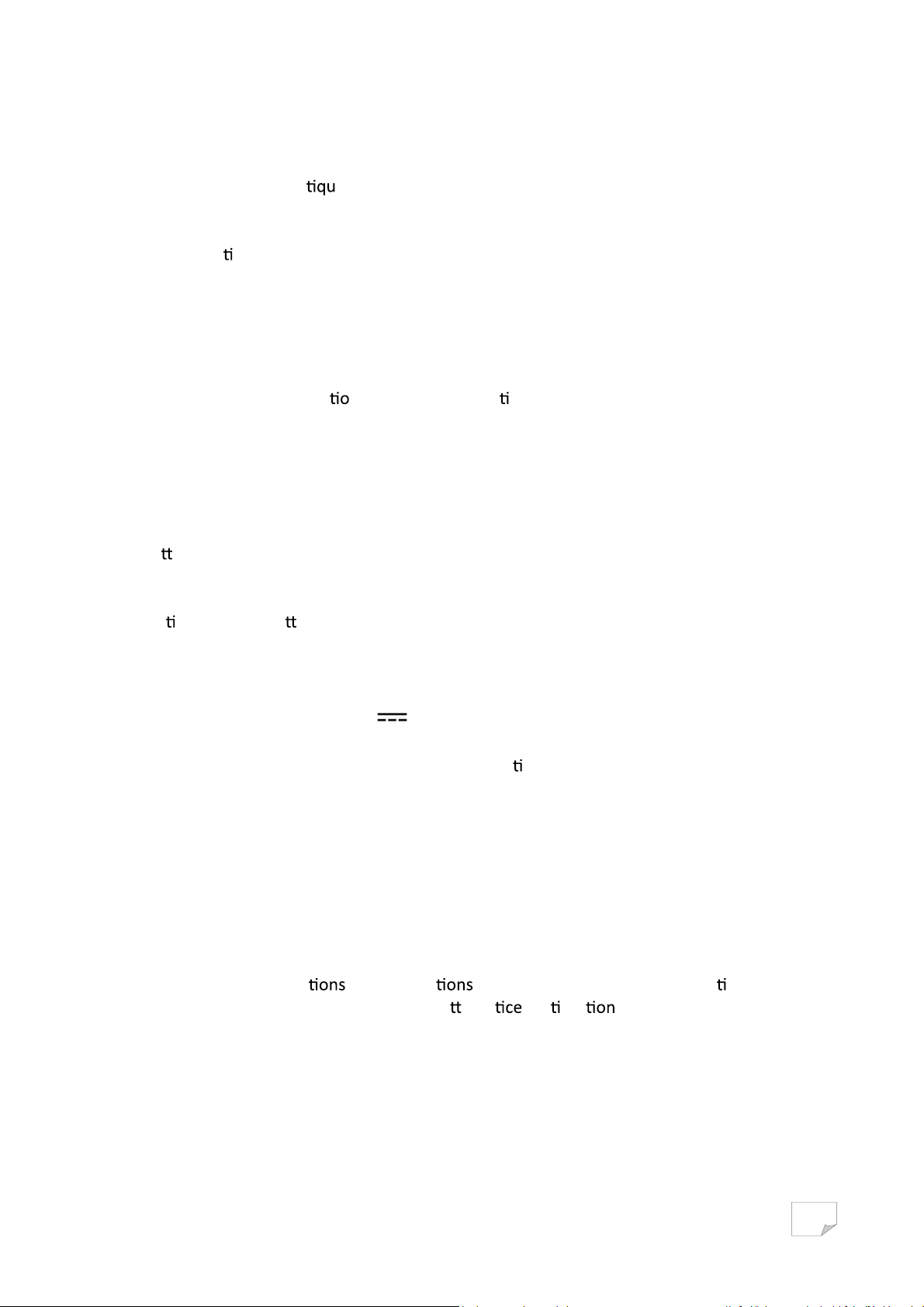
ENTRÉE AUX
Dans le mode Bluetooth, branchez un câble audio muni d’une fiche de 3,5 mm dans
l’entrée auxiliaire AUX-IN de l’appareil.
L’appareil met automa ement le Bluetooth en pause et le voyant AUX-IN s’allume en
rouge.
Vous pouvez maintenant régler le volume sur l’appareil. Contrôlez normalement les
autres fonc ons sur l’appareil audio externe.
Pour retourner dans le mode Bluetooth, débranchez le câble audio de l’appareil.
SORTIE AUX
Dans le mode Bluetooth, branchez un câble audio muni d’une fiche de 3,5 mm d’un
autre appareil d’amplifica n sonore dans la sor e auxiliaire AUX-OUT de l’appareil.
Vous pouvez maintenant écouter la musique avec un son amplifié.
ENTRETIEN ET NETTOYAGE
Ne oyez l’appareil avec un chiffon doux et légèrement humide, puis essuyez-le avec
un chiffon sec.
Ne l’immergez jamais dans de l’eau.
N’u lisez pas de ne oyant chimique ou abrasif.
SPÉCIFICATIONS
Entrée : CC 5 V 1,5 A
Puissance absorbée : 2 x 2 W
Portée de
transmission :
≤ 10 m (Elle varie en fonc
l’appareil Bluetooth connecté)
En raison des modifica
incohérences peuvent apparaître dans ce
pour la gêne occasionnée.
et améliora apportées à nos produits, de pe tes
on de l’environnement et de
e no d’u lisa . Veuillez nous excuser
Darty Plc © UK: EC1N 6TE 10/02/ 2014
FR-4
